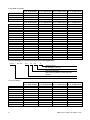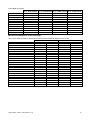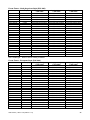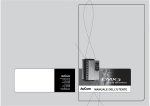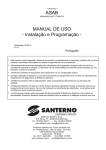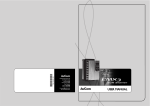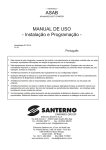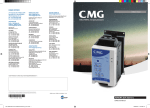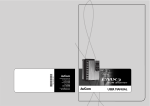Download User Manual - LPRA 1107 (edition 1.0.0)
Transcript
HEAD OFFICE 19 Corporate Ave / PO Box 2340 Rowville VIC 3178 AUSTRALIA [email protected] Tel: +61 (0)3 9237 4000 Fax: +61 (0)3 9237 4010 AUSTRALIA Sales : 1300 888 853 Support : 1800 676 722 www.cmggroup.com.au CMG Pty Ltd ABN 99 005 118 114 VICTORIA 19 Corporate Ave Rowville VIC 3178 Tel: +61 (0)3 9237 4040 Fax: +61 (0)3 9237 4050 NEW SOUTH WALES 8/26 Powers Road Seven Hills NSW 2147 Tel: +61 (0)2 9674 1555 Fax: +61 (0)2 9674 4652 NORTH NEW SOUTH WALES 13B Old Punt Road Tomago NSW 2322 Tel: +61 (0)2 4016 1780 Fax: +61 (0)2 4016 1785 QUEENSLAND 1/6-8 Radium Street Crestmead QLD 4132 Tel: +61 (0)7 3803 2033 Fax: +61 (0)7 3803 2683 NORTH QUEENSLAND Cnr. John Vella Drive & Connors Rd Paget, Mackay NQLD 4740 Tel: +61 (0)7 4952 6244 Fax: +61 (0)7 4952 6277 WESTERN AUSTRALIA 21 Colin Jamieson Drive Welshpool WA 6106 Tel: +61 (0)8 6253 3700 Fax: +61 (0)8 6253 3710 NEW ZEALAND Sales : 0800 676 722 www.cmggroup.co.nz CMG Electric Motors (NZ) Ltd NZCN : 567 351 AUCKLAND 315A Rosebank Road Rosebank, Avondale, Auckland Tel: +64 (0)9 820 3550 Fax: +64 (0)9 820 8504 CHRISTCHURCH Cnr Lunns & Annex Road Middleton, Christchurch Tel: +64 (0)3 348 3740 Fax: +64 (0)3 348 3760 ROTORUA 51 Pururu Street , Rotorua Tel: +64 (0)7 347 8624 Fax: +64 (0)7 347 8629 CAMBRIDGE 13 Carters Cresent, Cambridge Tel: +64 (0)7 827 4986 Fax: +64 (0)7 827 4819 ASIA PACIFIC www.cmggroup.com.sg SINGAPORE CMG Electric Motors (Asia Pacific) Pte Ltd Registration No. 200414611G 12 Tuas Loop Singapore 637346 Tel: +65 6863 3473 Fax: +65 6863 3476 MALAYSIA CMG Electric Motors (Malaysia) Sdn. Bhd Registration No. 796093-K 6536A Jalan Bukit Kemuning, Batu 6, Seksyen 34 40470 Shah Alam, Malaysia Tel: +603 5124 9217 Fax: +603 5124 6195 www.cmggroup.com.my SOUTH AFRICA www.cmggroup.co.za CMG Electric Motors South Africa Pty Ltd Registration No. 2003/001379/07 JOHANNESBURG 268B Fleming Road Meadowdale, Germiston Johannesburg 1614 Tel: +27 (0)11 453 1930 Fax: +27 (0)11 453 9560 DURBAN Unit 13 Heron Park 80 Corobrik Road Riverhorse Valley Estate Durban 4017 Tel: +27 (0)31 569 5551 Fax: +27 (0)31 569 5549 MIDDELBURG Unit 6, 2 Rand Street Industrial Area Middelburg 1050 Tel: +27 (0)13 246 1902 Fax: +27 (0)13 246 1205 CAPE TOWN Unit 1, 56 Junction Street Parow Industria Cape Town 7500 Tel: +27 (0)21 951 2901 Fax: +27 (0)21 951 2910 PORT ELIZABETH 11 Opel Lane Neave Industrial Park 7 Bennet Street Port Elizabeth 6020 Tel: +27 (0)41 451 1404 Fax: +27 (0)41 451 1406 CMG PRODUCTS ARE SOLD AND RECOMMENDED BY : All CMG products are regularly redesigned and improved and CMG reserves the right to change the design, technical specification and dimensions without prior notice. E&OE. CMG Aurora | LPRA 1106 (edition 1.0.0) È710-12536-00AmgËÍ 710-12536-00A Aurora LPRA User Manual_Cover2.indd 1 29/06/2011 9:54:07 a.m. Accreditation No. 14396 SOLUTIONS, not just products Specialists in Electric Motors, AC Drives & Soft Starters At CMG we offer customised packages to the most demanding industrial markets. Our success is built on a strong commitment to our customers’ needs and a willingness to find the best solution possible. We have been in business since 1948 so you can be confident our experience and knowledge is second to none. Over the past 62 years, CMG Pty Ltd has enjoyed a solid reputation as a quality supplier for electric motors, variable speed drives and soft starters. CMG’s commitment to quality products is supported by our ISO 9001 and NATA laboratory accreditations. Our electric motor range now covers low voltage motors up to 1400kW, medium voltage up to 2.5MW and high voltage up to 13MW. Additionally, we can supply variable speed drives up to 5MW and soft starters up to 1MW. Our company has extensive experience in providing tailored solutions for even the most difficult of applications. From design concept through to technical evaluation of your specific requirements, our dedicated team is with you every step of the way. In April 2010, CMG and its group of companies joined the Regal Beloit Corporation (RBC). RBC is an international manufacturer of electrical and mechanical motor control components with head quarters in Beloit, Wisconsin. RBC’s strength is in its market diversity as it serves an expansive array of markets from heavy industry to high technology. “We convert power into motion to help the world run more efficiently.” REGAL BELOIT BUSINESS PURPOSE » Electric Motors 710-12536-00A Aurora LPRA User Manual_Cover2.indd 2 » AC Drives » Soft Starters 29/06/2011 9:54:08 a.m. Contents Caution Statements ........................................................................................................... 3 Electrical shock risk ............................................................................................................................................ 3 System design and safety of personnel.............................................................................................................. 4 Disposal Instructions........................................................................................................................................... 4 Introduction ........................................................................................................................ 5 Feature List ......................................................................................................................................................... 5 Specifications .................................................................................................................... 6 Part Number Logic .............................................................................................................................................. 6 Current Ratings................................................................................................................................................... 6 Dimensions and Weights .................................................................................................................................. 10 Specifications.................................................................................................................................................... 11 Installation ........................................................................................................................ 13 Physical Installation .......................................................................................................................................... 13 Control Terminals ............................................................................................................................................. 13 Control Wiring ................................................................................................................................................... 14 Relay Outputs ................................................................................................................................................... 14 Motor Thermistors............................................................................................................................................. 14 Power Terminations .......................................................................................................................................... 14 Schematic Diagrams......................................................................................................................................... 16 Power Circuits .................................................................................................................. 17 Motor Connection ............................................................................................................................................. 17 Bypass Contactor ............................................................................................................................................. 20 Main Contactor ................................................................................................................................................. 20 Circuit Breaker .................................................................................................................................................. 20 Power Factor Correction ................................................................................................................................... 20 Earth Terminals ................................................................................................................................................ 20 Power supply fuses........................................................................................................................................... 21 Operation .......................................................................................................................... 25 Keypad and Feedback ...................................................................................................................................... 25 Start, Stop and Reset Commands .................................................................................................................... 27 Soft Start Methods ............................................................................................................................................ 28 Stop Methods.................................................................................................................................................... 31 Jog Operation ................................................................................................................................................... 34 Inside Delta Operation ...................................................................................................................................... 34 Programming Menu ......................................................................................................... 36 Quick Setup ...................................................................................................................................................... 37 Standard Menu ................................................................................................................................................. 38 Extended Menu................................................................................................................................................. 39 Parameter Descriptions .................................................................................................................................... 41 Adjustment Lock ............................................................................................................................................... 54 Access Code..................................................................................................................................................... 55 Setup Tools ....................................................................................................................................................... 55 Logs Menu ........................................................................................................................ 57 Trip Log ............................................................................................................................................................. 57 Event Log .......................................................................................................................................................... 57 Performance Counters...................................................................................................................................... 57 Application Examples...................................................................................................... 58 CMG Aurora | LPRA 1106 (edition 1.0.0) 1 Installation with Main Contactor........................................................................................................................ 58 Installation with Bypass Contactor.................................................................................................................... 59 Emergency Run Operation ............................................................................................................................... 60 Auxiliary Trip Circuit .......................................................................................................................................... 61 DC Brake with External Zero Speed Sensor .................................................................................................... 62 Soft Braking ...................................................................................................................................................... 63 Two Speed Motor ............................................................................................................................................. 65 Troubleshooting .............................................................................................................. 67 Protection Responses....................................................................................................................................... 67 Trip Messages .................................................................................................................................................. 68 General Faults .................................................................................................................................................. 71 Accessories...................................................................................................................... 73 Communication Modules .................................................................................................................................. 73 Finger Guard Kit ............................................................................................................................................... 73 PC Software...................................................................................................................................................... 73 Bus Bar Adjustment Procedure ...................................................................................... 74 2 CMG Aurora | LPRA 1106 (edition 1.0.0) Caution Statements This symbol is used throughout this manual to draw attention to topics of special importance to the installation and operation of Aurora LPRA soft starters. Caution Statements cannot cover every potential cause of equipment damage but can highlight common causes of damage. It is the installer's responsibility to read and understand all instructions in this manual prior to installing, operating or maintaining the soft starter, to follow good electrical practice including applying appropriate personal protective equipment and to seek advice before operating this equipment in a manner other than as described in this manual. The examples and diagrams in this manual are included solely for illustrative purposes. The information contained in this manual is subject to change at any time and without prior notice. In no event will responsibility or liability be accepted for direct, indirect or consequential damages resulting from the use or application of this equipment. NOTE The Aurora LPRA soft starter is not user serviceable. The unit should only be serviced by authorised service personnel. Unauthorised tampering with the unit will void the product warranty. Electrical shock risk The voltages present in the following locations can cause severe electric shock and may be lethal: AC supply cables and connections Output cables and connections Many internal parts of the starter, and external option units The AC supply must be disconnected from the starter using an approved isolation device before any cover is removed from the starter or before any servicing work is performed. WARNING - ELECTRICAL SHOCK HAZARD Models LPRA-0360C~LPRA-1600C: The bus bar and heatsink are live while the unit is operating (starting, running or stopping). If the starter is installed without a main contactor, the bus bar and heatsink are live whenever mains voltage is connected (including when the starter is ready or tripped) SHORT CIRCUIT Aurora LPRA soft starters are not short circuit proof. After severe overload or short circuit, the operation of the soft starter should be fully tested by an authorised service agent. GROUNDING AND BRANCH CIRCUIT PROTECTION It is the responsibility of the user or person installing the soft starter to provide proper grounding and branch circuit protection according to local electrical safety codes. CMG Aurora | LPRA 1106 (edition 1.0.0) 3 System d design and d safety off personn el The starter is intended as a a compon nent for profe essional incorporation into o complete eequipment orr a system. Iff afety hazard.. installed inccorrectly, the starter may present a sa The starter uses high vo oltages and currents, c carrries stored electrical enerrgy, and is ussed to contro ol equipmentt which can ccause injury. Close attenttion is requirred to the ele ectrical instal lation and th he system de esign to avoidd hazards eitther in normal operration or in th he event of equipment e m malfunction. System S desig gn, installatioon, commissioning and maintenancce must be ca arried out by y personnel w who have the e necessary training t and experience. They must read this sa afety informattion and this guide carefu ully. None of the e starter fun nctions mus st be used to o ensure safety of personnel, i.e. th hey must no ot be used for safety-rrelated func ctions. Careful consideration must m be given n to the funct ions of the starter which might result in a hazard, either b or through inco orrect operatiion due to a fault. In any application where w a through their intended behaviour er or its contrrol system co ould lead to or o allow dam mage, loss or injury, a risk k analysis malfunction of the starte d where nece essary, furthe er measures s taken to red duce the riskk. must be carrried out, and The system m designer is responsible for ensuring that the com mplete system m is safe andd designed correctly c according to o the relevan nt safety stan ndards. STOP func ction The STOP ffunction does not remove e dangerouss voltages fro om the starter, the motor or any external option units. Disposal Instructio ons Eq quipment con ntaining elecctrical compo onents may not n be dispossed of together with do omestic wastte. It must m be colle ected separa ately as electtrical and ele ectronic wastte according to local and cu urrently valid legislation. 4 CMG Aurora | LPRA 1106 (edition 1.0.0)) Introduction Feature List Extensive starting and stopping options Adaptive Acceleration Control Constant current Current ramp Timed voltage ramp soft stop Brake Models for all connection requirements 23 A to 1600 A (nominal) 200 VAC to 525 VAC 380 VAC to 690 VAC Internally bypassed up to 220 A In-line or inside delta connection (auto-detect) Inputs and outputs Remote control inputs (3 x fixed, 1 x programmable) Relay outputs (3 x programmable) Analog output DeviceNet, Modbus or Profibus communication modules (optional) CMG Aurora | LPRA 1106 (edition 1.0.0) Easy-to-read display with comprehensive feedback Multi-language feedback Multiple status screens and performance graphs Date and time stamped event logging Operational counters (number of starts, hours run, kWh) Performance monitoring (current, voltage, power factor, kWh) User-programmable monitoring screen Customisable protection Motor overload Excess start time Undercurrent Instantaneous overcurrent Current imbalance Mains frequency Input trip Motor thermistor Power circuit Phase sequence 5 Specifications Part Number Logic L P R A 1 2 3 4 - 0 5-9 0 2 3 B 5 1 1 10 12 13 11 Suffix Position 1-3 LPR = LPR series soft starters Position 4 - Series A = Advanced digital model B = Basic compact model Position 5-9 - Rated Current XXXX = Starter FLC rating (see selection tables above) Position 10 - Bypass B = Integral bypass C = Continuous connection (no bypass) Position 11 - Supply Voltage 5 = 200-525 VAC 7 = 380-690 VAC Position 12 - Control Voltage 1 = 110 VAC or 220 VAC Position 13 - Interface 0 = No feedback display 1 = Feedback display included Current Ratings Contact your local supplier for ratings under operating conditions not covered by these ratings charts. Current Ratings for Bypass Operation 80 A : AC-53b 3.5 - 15 : 345 Off time (seconds) Start time (seconds) Start current (multiple of motor full load current) Starter current rating (amperes) 6 CMG Aurora | LPRA 1106 (edition 1.0.0) In-line connection LPRA-0023B LPRA-0043B LPRA-0050B LPRA-0053B LPRA-0076B LPRA-0097B LPRA-0100B LPRA-0105B LPRA-0145B LPRA-0170B LPRA-0200B LPRA-0220B LPRA-0255C LPRA-0360C LPRA-0380C LPRA-0430C LPRA-0620C LPRA-0650C LPRA-0790C LPRA-0930C LPRA-1200C LPRA-1410C LPRA-1600C AC53b 3.0-10:350 AC53b 3.5-15:345 AC53b 4.0-20:340 AC53b 4.5-30:330 40 ºC <1000 metres 40 ºC <1000 metres 40 ºC <1000 metres 40 ºC <1000 metres 23 A 20 A 17 A 15 A 43 A 37 A 31 A 26 A 50 A 44 A 37 A 30 A 53 A 53 A 46 A 37 A AC53b 3.0-10:590 AC53b 3.5-15:585 AC53b 4.0-20:580 AC53b 4.5-30:570 40 ºC <1000 metres 40 ºC <1000 metres 40 ºC <1000 metres 40 ºC <1000 metres 76 A 64 A 55 A 47 A 97 A 82 A 69 A 58 A 100 A 88 A 74 A 61 A 105 A 105 A 95 A 78 A 145 A 123 A 106 A 90 A 170 A 145 A 121 A 97 A 200 A 189 A 160 A 134 A 220 A 210 A 178 A 148 A 255 A 231 A 201 A 176 A 360 A 360 A 310 A 263 A 380 A 380 A 359 A 299 A 430 A 430 A 368 A 309 A 620 A 620 A 540 A 434 A 650 A 650 A 561 A 455 A 790 A 790 A 714 A 579 A 930 A 930 A 829 A 661 A 1200 A 1200 A 1200 A 1071 A 1410 A 1410 A 1319 A 1114 A 1600 A 1600 A 1600 A 1353 A NOTE Models LPRA-0255C~LPRA-1600C must be externally bypassed. CMG Aurora | LPRA 1106 (edition 1.0.0) 7 Inside delta connection AC53b 3.0-10:350 AC53b 3.5-15:345 AC53b 4.0-20:340 AC53b 4.5-30:330 40 ºC <1000 metres 40 ºC <1000 metres 40 ºC <1000 metres 40 ºC <1000 metres LPRA-0023B 35 A 30 A 26 A 22 A LPRA-0043B 65 A 59 A 51 A 44 A LPRA-0050B 75 A 66 A 55 A 45 A LPRA-0053B 80 A 80 A 69 A 55 A AC53b 3.0-10:590 AC53b 3.5-15:585 AC53b 4.0-20:580 AC53b 4.5-30:570 40 ºC <1000 metres 40 ºC <1000 metres 40 ºC <1000 metres 40 ºC <1000 metres LPRA-0076B 114 A 96 A 83 A 70 A LPRA-0097B 146 A 123 A 104 A 87 A LPRA-0100B 150 A 132 A 112 A 92 A LPRA-0105B 158 A 158 A 143 A 117 A LPRA-0145B 218 A 184 A 159 A 136 A LPRA-0170B 255 A 217 A 181 A 146 A LPRA-0200B 300 A 283 A 241 A 200 A LPRA-0220B 330 A 315 A 268 A 223 A LPRA-0255C 383 A 346 A 302 A 264 A LPRA-0360C 540 A 540 A 465 A 395 A LPRA-0380C 570 A 570 A 539 A 449 A LPRA-0430C 645 A 645 A 552 A 464 A LPRA-0620C 930 A 930 A 810 A 651 A LPRA-0650C 975 A 975 A 842 A 683 A LPRA-0790C 1185 A 1185 A 1071 A 868 A LPRA-0930C 1395 A 1395 A 1244 A 992 A LPRA-1200C 1800 A 1800 A 1800 A 1606 A LPRA-1410C 2115 A 2115 A 1979 A 1671 A LPRA-1600C 2400 A 2400 A 2400 A 2030 A Current Ratings for Continuous Operation (Not bypassed) 351 A : AC-53a 3.5 - 15 : 50 - 6 Starts per hour On-load duty cycle (%) Start time (seconds) Start current (multiple of motor full load current) Starter current rating (amperes) In-line connection LPRA-0255C LPRA-0360C LPRA-0380C LPRA-0430C LPRA-0620C LPRA-0650C LPRA-0790C LPRA-0930C LPRA-1200C LPRA-1410C LPRA-1600C 8 AC53a 3-10:50-6 AC53a 3.5-15:50-6 AC53a 4-20:50-6 AC53a 4.5-30:50-6 40 ºC <1000 metres 40 ºC <1000 metres 40 ºC <1000 metres 40 ºC <1000 metres 255 A 222 A 195 A 171 A 360 A 351 A 303 A 259 A 380 A 380 A 348 A 292 A 430 A 413 A 355 A 301 A 620 A 614 A 515 A 419 A 650 A 629 A 532 A 437 A 790 A 790 A 694 A 567 A 930 A 930 A 800 A 644 A 1200 A 1200 A 1135 A 983 A 1410 A 1355 A 1187 A 1023 A 1600 A 1600 A 1433 A 1227 A CMG Aurora | LPRA 1106 (edition 1.0.0) Inside delta connection LPRA-0255C LPRA-0360C LPRA-0380C LPRA-0430C LPRA-0620C LPRA-0650C LPRA-0790C LPRA-0930C LPRA-1200C LPRA-1410C LPRA-1600C AC53a 3-10:50-6 AC53a 3.5-15:50-6 AC53a 4-20:50-6 AC53a 4.5-30:50-6 40 ºC <1000 metres 40 ºC <1000 metres 40 ºC <1000 metres 40 ºC <1000 metres 382 A 334 A 293 A 257 A 540 A 527 A 455 A 388 A 570 A 570 A 522 A 437 A 645 A 620 A 533 A 451 A 930 A 920 A 773 A 628 A 975 A 943 A 798 A 656 A 1185 A 1185 A 1041 A 850 A 1395 A 1395 A 1200 A 966 A 1800 A 1800 A 1702 A 1474 A 2115 A 2033 A 1780 A 1535 A 2400 A 2400 A 2149 A 1840 A Minimum and Maximum Current Settings The Aurora LPRA's minimum and maximum full load current settings depend on the model: In-line connection Inside delta connection Model Minimum Maximum Minimum Maximum LPRA-0023B 5A 23 A 5A 34 A LPRA-0043B 9A 43 A 9A 64 A LPRA-0050B 10 A 50 A 10 A 75 A LPRA-0053B 11 A 53 A 11 A 79 A LPRA-0076B 15 A 76 A 15 A 114 A LPRA-0097B 19 A 97 A 19 A 145 A LPRA-0100B 20 A 100 A 20 A 150 A LPRA-0105B 21 A 105 A 21 A 157 A LPRA-0145B 29 A 145 A 29 A 217 A LPRA-0170B 34 A 170 A 34 A 255 A LPRA-0200B 40 A 200 A 40 A 300 A LPRA-0220B 44 A 220 A 44 A 330 A LPRA-0255C 51 A 255 A 51 A 382 A LPRA-0360C 72 A 360 A 72 A 540 A LPRA-0380C 76 A 380 A 76 A 570 A LPRA-0430C 86 A 430 A 86 A 645 A LPRA-0620C 124 A 620 A 124 A 930 A LPRA-0650C 130 A 650 A 130 A 975 A LPRA-0790C 158 A 790 A 158 A 1185 A LPRA-0930C 186 A 930 A 186 A 1395 A LPRA-1200C 240 A 1200 A 240 A 1800 A LPRA-1410C 282 A 1410 A 282 A 2115 A LPRA-1600C 320 A 1600 A 320 A 2400 A CMG Aurora | LPRA 1106 (edition 1.0.0) 9 Dimensions and Weights C D D C E E Model LPRA-0023B LPRA-0043B LPRA-0050B LPRA-0053B LPRA-0076B LPRA-0097B LPRA-0100B LPRA-0105B LPRA-0145B LPRA-0170B LPRA-0200B LPRA-0220B LPRA-0255C LPRA-0360C LPRA-0380C LPRA-0430C LPRA-0620C LPRA-0650C LPRA-0790C LPRA-0930C LPRA-1200C LPRA-1410C LPRA-1600C 10 A mm (inch) 295 (11.6) B mm (inch) 278 (10.9) C mm (inch) 150 (5.9) D mm (inch) E mm (inch) 08718.E A B AB 183 (7.2) Weight kg (lb) 4.3 (9.5) 213 (8.14) 4.5 (9.9) 5.0 (11.0) 124 (4.9) 438 (17.2) 380 (15.0) 275 (10.8) 250 (9.8) 250 (9.8) 15 (33.0) 460 (18.1) 400 (14.0) 390 (15.4) 320 (12.6) 280 (11.0) 24 (52.9) 689 (27.1) 522 (20.5) 430 (16.9) 320 (12.6) 300 (11.9) 860 (34.4) 727 (28.6) 585 (23.0) 500 (19.7) 364 (14.3) 45.0 (98.1) 53.0 (116.8) 117 (257.9) 130 (286.6) CMG Aurora | LPRA 1106 (edition 1.0.0) Specifications Supply Mains voltage (L1, L2, L3) 5 ............................................................................................................. 200 VAC ~ 525 VAC (± 10%) 7 ....................................................... 380 VAC ~ 690 VAC (± 10%) (earthed star supply system only) Control voltage (A4, A5, A6) ................................................ 110 VAC or 220 VAC (+ 10% / -15%), 600mA Mains frequency .................................................................................................................... 45 Hz to 66 Hz Rated insulation voltage to earth .................................................................................................... 600 VAC Rated impulse withstand voltage ........................................................................................................... 4 kV Form designation ......................................... Bypassed or continuous, semiconductor motor starter form 1 Short circuit capability Coordination with semiconductor fuses ................................................................................................. Type 2 Coordination with HRC fuses ................................................................................................................ Type 1 LPRA-0023B to LPRA-0220B ..................................................................... prospective current 65 kA LPRA-0255C to LPRA-1000B ..................................................................... prospective current 85 kA LPRA-1200C to LPRA-1600C ................................................................... prospective current 100 kA Electromagnetic capability (compliant with EU Directive 89/336/EEC) EMC Emissions .............................................. IEC 60947-4-2 Class B and Lloyds Marine No 1 Specification EMC Immunity .......................................................................................................................... IEC 60947-4-2 Inputs Input rating ...................................................................................................... Active 24 VDC, 8 mA approx Start (54, 55) .......................................................................................................................... Normally open Stop (56, 57) ....................................................................................................................... Normally closed Reset (58, 57) ..................................................................................................................... Normally closed Programmable input (53, 55) ................................................................................................. Normally open Motor thermistor (64, 65) ................................................................................... Trip >3.6 k, reset <1.6k Outputs Relay Outputs ......................................................... 10A @ 250 VAC resistive, 5A @ 250 VAC AC15 pf 0.3 Programmable outputs Relay A (13, 14) ............................................................................................................ Normally open Relay B (21, 22, 24) ......................................................................................................... Changeover Relay C (33, 34) ............................................................................................................ Normally open Analog output (40, 41) .............................................................................. 0-20 mA or 4-20 mA (selectable) Maximum load .............................................................................................. 600 (12 VDC @ 20 mA) Accuracy ....................................................................................................................................... ± 5% 24 VDC output (55, 41) Maximum load ................................................................................................ 200 mA Accuracy ..................................................................................................................................... ± 10% Environmental Protection LPRA-0023B ~ LPRA-0105B ........................................................................................................ IP20 LPRA-0145B ~ LPRA-1600C ........................................................................................................ IP00 Operating temperature ............................................................ -10 ˚C to 60 ˚C, above 40 ˚C with derating Storage temperature ......................................................................................................... - 25 ˚C to + 60 ˚C Operating altitude ............................................................................. 0 - 1000 m, above 1000 m with derating Humidity ......................................................................................................... 5% to 95% Relative Humidity Pollution degree .............................................................................................................. Pollution Degree 3 Vibration ................................................................................................................................ IEC 60068-2-6 Heat dissipation During start .................................................................................................................. 4.5 watts per ampere During run LPRA-0023B ~ LPRA-0053B .................................................................................... ≤ 39 watts approx LPRA-0076B ~ LPRA-0105B .................................................................................. ≤ 51 watts approx LPRA-0145B ~ LPRA-0220B ................................................................................ ≤ 120 watts approx LPRA-0255C ~ LPRA-0930C ................................................................. 4.5 watts per ampere approx LPRA-1200C ~ LPRA-1600C ................................................................. 4.5 watts per ampere approx Certification CE .................................................................................................................................... CMG Aurora | LPRA 1106 (edition 1.0.0) IEC 60947-4-2 11 C RoHS 12 ................................................................................................................................... IEC 60947-4-2 ............................................................................................ Compliant with EU Directive 2002/95/EC CMG Aurora | LPRA 1106 (edition 1.0.0) Installation Physical Installation 2 1/L 1 3/ L 2 5/ L3 1/L 1 3/ L 2 2/T 1 4/ T 2 5/ L3 3 2/T 1 4/ T 2 6/ T3 6/ T3 1/L 1 3/L 2 B 4/T 2 1 2/T 1 2 3/L 2 5/ L3 6/T 3 1/ L 1 5/ L3 4 1 LPRA-0023B ~ LPRA-0255C: Allow 100 mm (3.94 inches) between soft starters. LPRA-0360C ~ LPRA-1600C: Allow 200 mm (7.88 inches) between soft starters. 2 LPRA-0023B ~ LPRA-0220B: Allow 50 mm (1.97 inches) between the soft starter and solid surfaces. LPRA-0255C: Allow 100 mm (3.94 inches) between the soft starter and solid surfaces. LPRA-0360C ~ LPRA-1600C: Allow 200 mm (7.88 inches) between the soft starter and solid surfaces. 3 Side by side: allow 50 mm (1.97 inches) between soft starters. 4 The soft starter may be mounted on its side. Derate the soft starter's rated current by 15%. Control Terminals 2 Control terminations use 2.5mm plug-in terminal blocks. Unplug each block, complete the wiring, then reinsert the block. 13 14 21 22 24 33 34 1 2 A4 A5 A6 40 41 53 54 55 56 57 58 64 65 13 14 21 22 24 33 34 A4 A5 A6 3 40 41 53 54 55 56 57 58 64 65 1 13, 14 21, 22, 24 33, 34 2 A5, A6 A4, A6 Relay outputs Relay output A Relay output B Relay output C Control voltage 110~120 VAC 220~240 VAC 3 54, 55 56, 57 58, 57 53, 55 64, 65 40, 41 55, 41 Inputs and outputs Start Stop Reset Programmable input A Motor thermistor input Analog output 24 VDC output NOTE If you are not using a thermistor, do not short terminals 64, 65. CMG Aurora | LPRA 1106 (edition 1.0.0) 13 Control Wiring 08721.B The Aurora LPRA has three fixed inputs for remote control. These inputs should be controlled by contacts rated for low voltage, low current operation (gold flash or similar). 1 Two-wire control 1 2 3 2 Three-wire control 54 54 54 3 Four-wire control A A 55 55 55 A Start 56 56 56 B B A B B Stop 57 57 57 C Reset C C C 58 58 58 CAUTION Do not apply voltage to the control input terminals. These are active 24 VDC inputs and must be controlled with potential free contacts. Cables to the control inputs must be segregated from mains voltage and motor cabling. Relay Outputs The Aurora LPRA has three programmable relay outputs. Operation of the programmable outputs is determined by the settings of parameters 7A~7I. If assigned to Main Contactor, the output activates as soon as the soft starter receives a start command and remains active while the soft starter is controlling the motor (until the motor starts a coast to stop, or until the end of a soft stop). If assigned to Run, the output activates when the soft start is complete (when the starting current falls below 120% of the programmed motor full load current) and remains closed until the beginning of a stop (either soft stop or coast to stop). If assigned to a trip function, the output activates when a trip occurs. If assigned to a flag, the output activates when the specified flag is active (parameters 7J~7L). CAUTION Some electronic contactor coils are not suitable for direct switching with PCB mount relays. Consult the contactor manufacturer/supplier to confirm suitability. Motor Thermistors Motor thermistors can be connected directly to the Aurora LPRA. The soft starter will trip when the resistance of the thermistor circuit exceeds approximately 3.6 k. No motor thermistors 64 65 64 65 08722.A Thermistor input Motor thermistors NOTE If no motor thermistors are connected to the Aurora LPRA thermistor input terminals 64, 65 must be open. If 64, 65 are shorted, the Aurora LPRA will trip. The thermistor circuit should be run in screened cable and must be electrically isolated from earth and all other power and control circuits. Power Terminations Use only copper stranded or solid conductors, rated for 75 ºC. 14 CMG Aurora | LPRA 1106 (edition 1.0.0) NOTE Some units use aluminium bus bars. When connecting power terminations, we recommend cleaning the surface contact area thoroughly (using an emery or stainless steel brush) and using an appropriate jointing compound to prevent corrosion. LPRA-0023B~LPRA-0105B Cable size: 2 6-50 mm (AWG 10-1/0) 05966.E Torx T20 x 150 Torque: 4 Nm (2.9 Ft-lb) Flat 7 mm x 150 Torque: 4 Nm (2.9 Ft-lb) 10427.A 14 mm (0.55 inch) LPRA-0145B 8.5 Nm (6.3 ft-lb) LPRA-0170B~LPRA-0220B 8.5 Nm (6.3 ft-lb) LPRA-0255C 17 Nm (12.5 ft-lb) 08353. A 10.5 mm 32 mm LPRA-0360C~LPRA-0930C 38 Nm (28.5 ft-lb) 6 mm LPRA-1200C~LPRA-1600C 58 Nm (42.7 ft-lb) 08354. A 10.5 mm 32 mm 13 mm The bus bars on non-bypassed models LPRA-0360C ~ LPRA-1600C can be adjusted for top or bottom input and output as required. Refer to Bus bar Adjustment Procedure for step-by-step instructions. Input/Output Output Input Input/Output CMG Aurora | LPRA 1106 (edition 1.0.0) Input Output 15 Schematic Diagrams Internally bypassed models Non-bypassed models 1/L1 1/L1 2/T1 * 2/T1 * 4/T2 * 6/T3 L1B 3/L2 3/L2 4/T2 L2B 5/L3 5/L3 6/T3 L3B E E A4 A5 1 4 40 + 14 A5 + A 22 24 41 53 33 55 + 34 54 2 56 57 2 57 58 58 64 64 3 65 Control voltage Remote control inputs Motor thermistor input Relay outputs Analog output 24 VDC output 3 08725.A 08724.A 1 2 3 4 40, 41 55, 41 4 40 56 65 21 22 34 55 + 14 A6 33 53 13 1 24 41 54 A4 21 A6 A 13 54, 55 56, 57 58, 57 53, 55 13, 14 21, 22, 24 33, 34 Start Stop Reset Programmable input A Relay output A Relay output B Relay output C NOTE * LPRA-0255C current transformers are located on the output. Bypass terminals are labelled T1B, T2B and T3B. 16 CMG Aurora | LPRA 1106 (edition 1.0.0) Power Circuits Motor Connection Aurora LPRA soft starters can be connected to the motor in-line or inside delta (also called three-wire and six-wire connection). The Aurora LPRA will automatically detect the motor connection and perform the necessary calculations internally, so it is only necessary to program the motor full load current (parameter 1A). Testing the Installation The Aurora LPRA can be connected to a small motor for testing. During this test, the soft starter's control input and relay output protection settings can be tested. This test mode is not suitable for testing soft starting or soft stopping performance. The FLC of the test motor must be at least 2% of the soft starter's minimum FLC (refer to Minimum and Maximum Current Settings). NOTE When testing the soft starter with a small motor, set parameter 1A Motor Full Load Current to the minimum allowable value. NOTE For personnel safety, the power terminals on models up to LPRA-0105B are protected by snap-off tabs. When using large cables, it may be necessary to break off these tabs. Models which are internally bypassed do not require an external bypass contactor. In-line installation, internally bypassed KM1 F1 CMG Aurora | LPRA 1106 (edition 1.0.0) Main contactor (optional) Semiconductor fuses (optional) 17 In-line installation, externally bypassed Non-bypassed models have dedicated bypass terminals, which allow the Aurora LPRA to continue providing protection and monitoring functions even when bypassed via an external bypass contactor. The bypass contactor must be connected to the bypass terminals and controlled by a programmable output configured to Run (refer to parameters 7A~7I). KM1 KM2 F1 Main contactor Bypass contactor (external) Semiconductor fuses (optional) NOTE The bypass terminals on LPRA-0255C are T1B, T2B, T3B. The bypass terminals on LPRA-0360C ~ LPRA-1600C are L1B, L2B, L3B. The fuses can be installed on the input side if required. In-line installation, non-bypassed KM1 KM1 F1 F1 1/L1 2/T1 3/L2 4/T2 Main contactor (optional) Semiconductor fuses (optional) M 3 5/L3 6/T3 E 13 14 KM1 18 CMG Aurora | LPRA 1106 (edition 1.0.0) Inside delta installation, internally bypassed KM1 F1 KM1 Main contactor Semiconductor fuses (optional) F1 1/L1 2/T1 3/L2 4/T2 U1(1) U2(4) V1(2) M V2(5) 3 W1(3) W2(6) 6/T3 5/L3 E 13 04479.C 14 KM1 CAUTION When connecting the Aurora LPRA in inside delta configuration, always install a main contactor or shunt trip circuit breaker. Inside delta installation, externally bypassed Non-bypassed models have dedicated bypass terminals, which allow the Aurora LPRA to continue providing protection and monitoring functions even when bypassed via an external bypass contactor. The bypass contactor must be connected to the bypass terminals and controlled by a programmable output configured to Run (refer to parameters 7A~7I). KM1 KM2 F1 KM2 KM1 Main contactor Bypass contactor (external) Semiconductor fuses (optional) F1 1/L1 2/T1 U1(1) U2(4) L1B* 3/L2 4/T2 V1(2) 5/L3 M V2(5) 3 L2B* W1(3) W2(6) 6/T3 L3B* E 13 14 33 KM1 34 KM2 NOTE The bypass terminals on LPRA-0255C are T1B, T2B, T3B. The bypass terminals on LPRA-0360C ~ LPRA-1600C are L1B, L2B, L3B. The fuses can be installed on the input side if required. CAUTION When connecting the Aurora LPRA in inside delta configuration, always install a main contactor or shunt trip circuit breaker. CMG Aurora | LPRA 1106 (edition 1.0.0) 19 Inside delta installation, non-bypassed KM1 F1 KM1 Main contactor Semiconductor fuses (optional) F1 1/L1 2/T1 3/L2 4/T2 U1 (1) V 1(2) U2(4) M V 2(5) 3 W 1(3) 5/L3 W 2(6) 6/T3 04483.C 13 14 KM1 CAUTION When connecting the Aurora LPRA in inside delta configuration, always install a main contactor or shunt trip circuit breaker. Bypass Contactor Some Aurora LPRA soft starters are internally bypassed and do not require an external bypass contactor. Non-bypassed soft starters may be installed with an external bypass contactor. Select a contactor with an AC1 rating greater than or equal to the full load current rating of the connected motor. Main Contactor A main contactor must be installed if the Aurora LPRA is connected to the motor in inside delta format and is optional for in-line connection. Select a contactor with an AC3 rating greater than or equal to the full load current rating of the connected motor. Circuit Breaker A shunt trip circuit breaker may be used instead of a main contactor to isolate the motor circuit in the event of a soft starter trip. The shunt trip mechanism must be powered from the supply side of the circuit breaker or from a separate control supply. Power Factor Correction If power factor correction is used, a dedicated contactor should be used to switch in the capacitors. CAUTION Power factor correction capacitors must be connected to the input side of the soft starter. Connecting power factor correction capacitors to the output side will damage the soft starter. Earth Terminals Earth terminals are located at the back of the soft starter. LPRA-0023B ~ LPRA-0105B have one terminal on the input side (top). LPRA-0145B ~ LPRA-1600C have two terminals, one on the input side (top) and one on the output side (bottom). 20 CMG Aurora | LPRA 1106 (edition 1.0.0) Power supply fuses Semiconductor fuses can be used for Type 2 coordination (according to IEC 60947-4-2 standard) and to reduce the risk of damage to SCRs from transient overload currents. HRC fuses (such as Ferraz AJT fuses) can be used for Type 1 coordination according to IEC 60947-4-2 standard. CAUTION Adaptive Control controls the motor's speed profile, within the programmed time limit. This may result in a higher level of current than traditional control methods. For applications using Adaptive Control to soft stop the motor with stop times greater than 30 seconds, motor branch protection should be selected as follows: standard HRC line fuses: minimum 150% motor full load current motor rated line fuses: minimum rating 100/150% motor full load current motor control circuit breaker minimum long time setting: 150% motor full load current, motor control circuit breaker minimum short time setting: 400% motor full load current for 30 seconds NOTE Fuse selection is based on a 400% FLC start for 20 seconds in conjunction with standard published starts per hour, duty cycle, 40°C ambient temperature and up to 1000 m altitude. For installations operating outside these conditions, consult your local supplier. These fuse tables contain recommendations only. the selection for your particular application. Always consult your local supplier to confirm Bussman Fuses - Square Body (170M) Model LPRA-0023B LPRA-0043B LPRA-0050B LPRA-0053B LPRA-0076B LPRA-0097B LPRA-0100B LPRA-0105B LPRA-0145B LPRA-0170B LPRA-0200B LPRA-0220B LPRA-0255C LPRA-0360C LPRA-0380C LPRA-0430C LPRA-0620C LPRA-0650C LPRA-0790C LPRA-0930C LPRA-1200C LPRA-1410C LPRA-1600C 2 2 SCR I t (A s) 1150 8000 10500 15000 15000 51200 80000 125000 125000 320000 320000 320000 320000 320000 320000 320000 1200000 1200000 2530000 4500000 4500000 6480000 12500000 Supply Voltage (< 440 VAC) 170M1314 170M1316 170M1318 170M1318 170M1319 170M1321 170M1321 170M1321 170M1321 170M2621 170M2621 170M2621 170M2621 170M6010 170M6011 170M6011 170M6015 170M6015 170M6017 170M6019 170M6021 –– 170M6019* Supply Voltage (< 575 VAC) 170M1314 170M1316 170M1318 170M1318 170M1319 170M1321 170M1321 170M1321 170M1321 170M2621 170M2621 170M2621 170M2621 170M6010 170M6011 170M6011 170M6015 170M6015 170M6017 170M6019 –– –– –– Supply Voltage (< 690 VAC) 170M1314 170M1316 170M1318 170M1318 170M1318 170M1319 170M1321 170M1321 170M1321 170M2621 170M2621 170M2621 170M2621 170M6010 –– –– 170M6014 170M6014 170M6016 170M6019 –– –– –– * Two parallel connected fuses required per phase. CMG Aurora | LPRA 1106 (edition 1.0.0) 21 Bussman Fuses - British Style (BS88) Model LPRA-0023B LPRA-0043B LPRA-0050B LPRA-0053B LPRA-0076B LPRA-0097B LPRA-0100B LPRA-0105B LPRA-0145B LPRA-0170B LPRA-0200B LPRA-0220B LPRA-0255C LPRA-0360C LPRA-0380C LPRA-0430C LPRA-0620C LPRA-0650C LPRA-0790C LPRA-0930C LPRA-1200C LPRA-1410C LPRA-1600C 2 2 SCR I t (A s) 1150 8000 10500 15000 15000 51200 80000 125000 125000 320000 320000 320000 320000 320000 320000 320000 1200000 1200000 2530000 4500000 4500000 6480000 12500000 Supply Voltage (< 440 VAC) 63FE 120FEE 120FEE 200FEE 200FEE 200FEE 280FM 280FM 280FM 450FMM 450FMM 450FMM 450FMM –– 400FMM* –– 630FMM* 630FMM* –– –– –– –– –– Supply Voltage (< 575 VAC) 63FE 120FEE 120FEE 200FEE 200FEE 200FEE 280FM 280FM 280FM 450FMM 450FMM 450FMM 450FMM –– 400FMM –– 630FMM* 630FMM* –– –– –– –– –– Supply Voltage (< 690 VAC) 63FE 120FEE 120FEE 200FEE 200FEE 200FEE 280FM 280FM 280FM 450FMM 450FMM 450FMM 450FMM –– 400FMM* –– –– –– –– –– –– –– –– Supply Voltage (< 440 VAC) HSJ40** HSJ80** HSJ90** HSJ110** HSJ125** HSJ175 HSJ175 HSJ225 HSJ250 HSJ300 HSJ350 HSJ400** HSJ450** Supply Voltage (< 575 VAC) HSJ40** HSJ80** HSJ90** HSJ110** HSJ125** HSJ175** HSJ175 HSJ225 HSJ250** HSJ300 HSJ350 HSJ400** HSJ450** Supply Voltage (< 690 VAC) Not suitable Not suitable * Two parallel connected fuses required per phase. Ferraz Fuses - HSJ Model LPRA-0023B LPRA-0043B LPRA-0050B LPRA-0053B LPRA-0076B LPRA-0097B LPRA-0100B LPRA-0105B LPRA-0145B LPRA-0170B LPRA-0200B LPRA-0220B LPRA-0255C LPRA-0360C LPRA-0380C LPRA-0430C LPRA-0620C LPRA-0650C LPRA-0790C LPRA-0930C LPRA-1200C LPRA-1410C LPRA-1600C 2 2 SCR I t (A s) 1150 8000 10500 15000 15000 51200 80000 125000 125000 320000 320000 320000 320000 320000 320000 320000 1200000 1200000 2530000 4500000 4500000 6480000 12500000 Not suitable ** Two series connected fuses required per phase. 22 CMG Aurora | LPRA 1106 (edition 1.0.0) Ferraz Fuses - North American Style (PSC 690) Model LPRA-0023B LPRA-0043B LPRA-0050B LPRA-0053B LPRA-0076B LPRA-0097B LPRA-0100B LPRA-0105B LPRA-0145B LPRA-0170B LPRA-0200B LPRA-0220B LPRA-0255C LPRA-0360C LPRA-0380C LPRA-0430C LPRA-0620C LPRA-0650C LPRA-0790C LPRA-0930C LPRA-1200C LPRA-1410C LPRA-1600C 2 2 SCR I t (A s) 1150 8000 10500 15000 15000 51200 80000 125000 125000 320000 320000 320000 320000 320000 320000 320000 1200000 1200000 2530000 4500000 4500000 6480000 12500000 Supply Voltage < 440 VAC A070URD30XXX0063 A070URD30XXX0125 A070URD30XXX0125 A070URD30XXX0125 A070URD30XXX0160 A070URD30XXX0200 A070URD30XXX0200 A070URD30XXX0315 A070URD30XXX0315 A070URD30XXX0315 A070URD30XXX0450 A070URD30XXX0450 A070URD30XXX0450 A070URD33XXX0630 A070URD33XXX0700 A070URD33XXX0700 A070URD33XXX1000 A070URD33XXX1000 A070URD33XXX1400 A070URD33XXX1400 A055URD33XXX2250 A055URD33XXX2250 –– Supply Voltage < 575 VAC A070URD30XXX0063 A070URD30XXX0125 A070URD30XXX0125 A070URD30XXX0125 A070URD30XXX0160 A070URD30XXX0200 A070URD30XXX0200 A070URD30XXX0315 A070URD30XXX0315 A070URD30XXX0315 A070URD30XXX0450 A070URD30XXX0450 A070URD30XXX0450 A070URD33XXX0630 A070URD33XXX0700 A070URD33XXX0700 A070URD33XXX1000 A070URD33XXX1000 A070URD33XXX1400 A070URD33XXX1400 –– –– –– Supply Voltage < 690 VAC –– A070URD30XXX0125 A070URD30XXX0125 A070URD30XXX0125 A070URD30XXX0160 A070URD30XXX0200 A070URD30XXX0200 A070URD30XXX0315 A070URD30XXX0315 A070URD30XXX0315 A070URD30XXX0450 A070URD30XXX0450 A070URD30XXX0450 A070URD33XXX0630 –– –– A070URD33XXX1000 A070URD33XXX1000 A070URD33XXX1400 A070URD33XXX1400 –– –– –– Supply Voltage (< 575 VAC) 6.9URD30D11A0050 6.9URD30D11A0125 6.9URD30D11A0125 6.9URD30D11A0125 6.9URD30D11A0160 6.9URD30D11A0200 6.9URD30D11A0200 6.9URD30D11A0315 6.9URD30D11A0315 6.9URD30D11A0315 6.9URD31D11A0450 6.9URD31D11A0450 –– 6.9URD33D11A0630 6.9URD33D11A0700 6.9URD33D11A0700 6.9URD33D11A1000 6.9URD33D11A1000 6.6URD33D11A1400 6.6URD33D11A1400 6.9URD233PLAF2200 6.9URD233PLAF2200 6URD233PLAF2800 Supply Voltage (< 690 VAC) 6.9URD30D11A0050 6.9URD30D11A0125 6.9URD30D11A0125 6.9URD30D11A0125 6.9URD30D11A0160 6.9URD30D11A0200 6.9URD30D11A0200 6.9URD30D11A0315 6.9URD30D11A0315 6.9URD30D11A0315 6.9URD31D11A0450 6.9URD31D11A0450 –– 6.9URD33D11A0630 6.9URD33D11A0700 6.9URD33D11A0700 6.9URD33D11A1000 6.9URD33D11A1000 –– –– –– 6.9URD233PLAF2200 –– XXX = blade type. Refer to Ferraz catalog for details. Ferraz Fuses - European Style (PSC 690) Model LPRA-0023B LPRA-0043B LPRA-0050B LPRA-0053B LPRA-0076B LPRA-0097B LPRA-0100B LPRA-0105B LPRA-0145B LPRA-0170B LPRA-0200B LPRA-0220B LPRA-0350B LPRA-0360C LPRA-0380C LPRA-0430C LPRA-0620C LPRA-0650C LPRA-0790C LPRA-0930C LPRA-1200C LPRA-1410C LPRA-1600C 2 2 SCR I t (A s) 1150 8000 10500 15000 15000 51200 80000 125000 125000 320000 320000 320000 202000 320000 320000 320000 1200000 1200000 2530000 4500000 4500000 6480000 12500000 Supply Voltage (< 440 VAC) 6.9URD30D11A0050 6.9URD30D11A0125 6.9URD30D11A0125 6.9URD30D11A0125 6.9URD30D11A0160 6.9URD30D11A0200 6.9URD30D11A0200 6.9URD30D11A0315 6.9URD30D11A0315 6.9URD30D11A0315 6.9URD31D11A0450 6.9URD31D11A0450 6.9URD31D11A0550 6.9URD33D11A0630 6.9URD33D11A0700 6.9URD33D11A0700 6.9URD33D11A1000 6.9URD33D11A1000 6.6URD33D11A1400 6.6URD33D11A1400 6.9URD233PLAF2200 6.9URD233PLAF2200 6URD233PLAF2800 CMG Aurora | LPRA 1106 (edition 1.0.0) 23 Ferraz Fuses - AJT Model 2 2 SCR I t (A s) LPRA-0023B LPRA-0043B LPRA-0050B LPRA-0053B LPRA-0076B LPRA-0097B LPRA-0100B LPRA-0105B LPRA-0145B LPRA-0170B LPRA-0200B LPRA-0220B LPRA-0255C LPRA-0360C LPRA-0380C LPRA-0430C LPRA-0620C LPRA-0650C LPRA-0790C LPRA-0930C 1150 8000 10500 15000 15000 512000 80000 125000 125000 320000 320000 320000 320000 320000 320000 320000 1200000 1200000 2530000 4500000 LPRA-1200C LPRA-1410C LPRA-1600C 4500000 6480000 12500000 24 Supply Voltage (< 440 VAC) AJT25 AJT50 AJT50 AJT60 AJT80 AJT100 AJT100 AJT125 AJT150 AJT175 AJT200 AJT250 AJT300 AJT400 AJT450 AJT450 A4BQ800 A4BQ800 A4BQ1200 A4BQ1200 / A4BT1100 A4BQ1600 A4BQ2000 A4BQ2500 / A4BT1800 Supply Voltage (< 575 VAC) AJT25 AJT50 AJT50 AJT60 AJT80 AJT100 AJT100 AJT125 AJT150 AJT175 AJT200 AJT250 AJT300 AJT400 AJT450 AJT450 A4BQ800 A4BQ800 A4BQ1200 A4BQ1200 / A4BT1100 A4BQ1600 A4BQ2000 A4BQ2500 / A4BT1800 Supply Voltage (< 690 VAC) Not suitable CMG Aurora | LPRA 1106 (edition 1.0.0) Operation Keypad and Feedback The Keypad 1 2 1 2 3 3 4 5 4 6 12648.A 5 6 Four-line display for status and programming details. LOCAL/REMOTE: Toggle between Local and Remote control STATUS: Open the status displays and scroll between different status screens GRAPHS: Open the performance graphs and scroll between different graph screens LOGS: Open the logs Soft starter local control buttons: START: Start the motor STOP: Stop the motor RESET: Reset a trip (Local mode only). Starter status LEDs (see below for details) Menu navigation buttons: EXIT: Exit the menu or parameter, or cancel a parameter change ENTER: Enter a menu or parameter, or save a parameter change : Scroll to the next or previous menu or parameter, change the setting of the current parameter or scroll through the status or graph screens. Remote input LEDs. When on: INPUT A: Programmable input A is active START: The remote start input is active STOP: The remote stop input is active RESET: The remote reset input is active Starter Status LEDs LED name On Ready The motor is stopped and the starter is ready to start. Run Trip Local Status Graphs Logs The motor is in run state (receiving full voltage). The starter has tripped. The starter is in Local control mode. The status screens are active. The graph screens are active. The logs menu is open. Flashing The motor is stopped and the starter is waiting for the Restart Delay (parameter 5A) or Motor Temperature Check (parameter 4F). The motor is starting or stopping. The starter is in warning state. – – The graph has been paused. – If the starter is in Remote control mode, the Local LED will be off. If all LEDs are off, the starter is not receiving control voltage. Displays The keypad displays a wide range of performance information about the soft starter. The bottom half of the screen shows real-time information on current or motor power (as selected in parameter 10J). Use the STATUS button or and buttons to select the information shown on the top half of the screen. Starter status Motor temperature Current Motor power Voltage Last start information Date and time CMG Aurora | LPRA 1106 (edition 1.0.0) 25 NOTE Screens shown here are with the default settings. Starter Status The starter status screen shows details of the starter's operating status, motor temperature and motor power. Ready M1 000% 000.0kW Programmable screen The Aurora LPRA's user-programmable screen can be configured to show the most important information for the particular application. Use parameters 10B to 10E to select which information to display. Ready 0000 hrs Motor Temperature The temperature screen shows which motor data set is in use, and the temperature of both motors as a percentage of total thermal capacity. If the Aurora LPRA is configured for use on one motor, the temperature for the secondary motor (M2) will always show 0%. Primary Motor Set M1 000% M2 000% Current The current screen shows real-time line current on each phase. Phase currents 000.0A 000.0A 000.0A Motor Power The motor power screen shows motor power (kW, HP and kVA) and power factor. 000.0kW 0000kVA 0000HP -. - - pf Last Start Information The last start information screen shows details of the most recent successful start: start duration (seconds) maximum start current drawn (as a percentage of motor full load current) calculated rise in motor temperature Last start 350 % FLC 010 s Temp 5% Date and Time The date/time screen shows the current system date and time (24 hour format). date and time, refer to Set Date and Time on page 55. For details on setting the SCR Conduction Bargraph The SCR conduction bargraph shows the level of conduction on each phase. L1 Cond L2 Cond L3 Cond 26 CMG Aurora | LPRA 1106 (edition 1.0.0) Graphs The Aurora LPRA can display real-time performance information for: current motor temperature motor kW motor kVA motor power factor The newest information is displayed at the right hand edge of the screen. Older data is not stored. To access the graphs or to change which graph is shown, press the GRAPHS button. The graph can also be paused, to allow past performance to be analysed. To pause the graph, press and hold the GRAPHS button for more than 0.5 seconds. To unpause the graph, press the GRAPHS button again. NOTE The Aurora LPRA will not collect data while the graph is paused. When graphing resumes, a small gap will be shown between the old data and the new data. Start, Stop and Reset Commands The soft starter can be controlled in three ways: using the buttons on the keypad via remote inputs via a serial communication link The LOCAL/REMOTE button controls whether the Aurora LPRA will respond to local control (via the keypad) or remote control (via the remote inputs). The Aurora LPRA can also be set to allow local control only or remote control only, using parameter 6A Local/Remote. The Local LED on the keypad is on when the soft starter is in local control mode and off when the soft starter is in remote control mode. The STOP button on the keypad is always enabled. Control via the serial communication network is always enabled in local control mode, and can be enabled or disabled in remote control mode (refer to parameter 6B). Control via the serial communication network requires an optional communication module. Using the Soft Starter to Control a Motor To soft start the motor, press the START button on the keypad or activate the Start remote input. The motor will start using the start mode selected in parameter 2A. To stop the motor, press the STOP button on the keypad or activate the Stop remote input. stop using the stop mode selected in parameter 2H. The motor will To reset a trip on the soft starter, press the RESET button on the keypad or activate the Reset remote input. To emergency stop the motor, press the local STOP and RESET buttons at the same time. The soft starter will remove power from the motor and open the main contactor, and the motor will coast to stop. Emergency stop can also be controlled via a programmable input. CMG Aurora | LPRA 1106 (edition 1.0.0) 27 Soft Start Methods Soft starters offer a variety of methods to control motor starting. Each soft start method uses a different primary control parameter. Soft Start Method Parameter Performance Parameters Influenced Controlled Timed Voltage Ramp Voltage Start current, start torque, acceleration Constant Current Current Start torque, acceleration Torque Control Torque Start current, acceleration Adaptive Acceleration Control Acceleration Start current, start torque Best results are obtained by selecting the soft start method that directly controls the parameter of most importance for the application. Typically soft starters are used to limit motor start current or control load acceleration and/or deceleration. The Aurora LPRA can be set to either Constant Current or Adaptive Acceleration Control. To Control Use Motor Start Current Constant Current Motor/Load Acceleration or Deceleration Adaptive Control Constant Current Constant current is the traditional form of soft starting, which raises the current from zero to a specified level and keeps the current stable at that level until the motor has accelerated. Constant current starting is ideal for applications where the start current must be kept below a particular level. Current (%motor full load current) 700% 3 600% 500% 400% 2 300% 1 200% 1: Initial current (parameter 2C) 2: Current limit (parameter 2B) 3: Full voltage current 100% 10% 20% 30% 40% 50% 60% 70% 80% 90% 100% Rotor speed (% full speed) Current Ramp Current ramp soft starting raises the current from a specified starting level (1) to a maximum limit (3), over an extended period of time (2). Current ramp starting can be useful for applications where: the load can vary between starts (for example a conveyor which may start loaded or unloaded). Set the initial current (parameter 2C) to a level that will start the motor with a light load, and the current limit (parameter 2B) to a level that will start the motor with a heavy load. the load breaks away easily, but starting time needs to be extended (for example a centrifugal pump where pipeline pressure needs to build up slowly). the electricity supply is limited (for example a generator set), and a slower application of load will allow greater time for the supply to respond. 28 CMG Aurora | LPRA 1106 (edition 1.0.0) 700% 4 Current (%motor full load current) 600% 500% 2 400% 3 1: Initial current (parameter 2C) 2: Start ramp time (parameter 2D) 3: Current limit (parameter 2B) 4: Full voltage current 300% 200% 100% 1 Time Adaptive Control for Starting Adaptive Acceleration Control is a new intelligent motor control technique. In an adaptive control soft start, the Aurora LPRA adjusts the current in order to start the motor within a specified time and using a selected acceleration profile. CAUTION Adaptive Acceleration Control cannot start the motor faster than a direct on-line (DOL) start. If the start ramp time (parameter 2D) is shorter than the motor's DOL start time, starting current may reach DOL levels. Every application has a particular starting profile, based on characteristics of the load and the motor. Adaptive Acceleration Control offers three different starting profiles, to suit the requirements of different applications. Selecting a profile that matches the inherent profile of the application can help smooth out acceleration across the full start time. Selecting a dramatically different Adaptive Control profile can somewhat neutralise the inherent profile. The Aurora LPRA monitors the motor's performance during each start, to improve control for future soft starts. Adaptive Acceleration Control To use Adaptive Acceleration Control to control starting performance: 1. Select Adaptive Control from the Start Mode menu (parameter 2A) 2. Set the desired Start Ramp Time (parameter 2D) 3. Select the desired Adaptive Start Profile (parameter 2J) 4. Set a start Current Limit (parameter 2B) sufficiently high to allow a successful start. The first start will be a Constant Current start. This allows the Aurora LPRA to learn the characteristics of the connected motor. This motor data is used by the Aurora LPRA during subsequent Adaptive Acceleration Control starts. 4 Adaptive start profile (parameter 2J): 1. Early acceleration 2. Constant acceleration 3. Late acceleration 4. Start ramp time (parameter 2D) 100% 90% 80% 70% 60% 1 50% 40% 2 20% 10% 04827.C Speed 30% 3 0 Time CMG Aurora | LPRA 1106 (edition 1.0.0) 29 How to Select the Adaptive Acceleration Control Start Profile The best profile will depend on the exact details of each application. Some loads, such as submersible pumps, should not be run at slow speeds. An early acceleration profile will raise the speed quickly, then control acceleration through the rest of the start. NOTE Adaptive Acceleration Control will control the load according to the programmed profile. Start current will vary according to the selected acceleration profile and the programmed start time. If replacing a motor connected to an Aurora LPRA programmed for Adaptive Control starting or stopping, or if the starter has been tested on a different motor prior to actual installation, the starter will need to learn the characteristics of the new motor. The Aurora LPRA will automatically re-learn the motor's characteristics if parameter 1A Motor Full Load Current or parameter 2L Adaptive Control Gain is changed. CAUTION Adaptive Control controls the motor's speed profile, within the programmed time limit. This may result in a higher level of current than traditional control methods. Fine-tuning Adaptive Control If the motor does not start or stop smoothly, adjust the adaptive control gain (parameter 2L). The gain setting determines how much the Aurora LPRA will adjust future adaptive control starts and stops, based on information from the previous start. The gain setting affects both starting and stopping performance. If the motor accelerates or decelerates too quickly at the end of a start or stop, increase the gain setting by 5%~10%. If the motor speed fluctuates during starting or stopping, decrease the gain setting slightly. NOTE Changing the gain setting resets the starter's adaptive control learning. The first start after changing the gain will use constant current. Kickstart Kickstart provides a short boost of extra torque at the beginning of a start, and can be used in conjunction with current ramp or constant current starting. Kickstart can be useful to help start loads that require high breakaway torque but then accelerate easily (for example flywheel loads such as presses). 6 Current (%motor full load current) 2 1 4 5 1: Kickstart level (parameter 2E) 2: Kickstart time (parameter 2F) 3: Initial current (parameter 2C) 4: Start ramp time (parameter 2D) 5: Current limit (parameter 2B) 6: Full voltage current 3 Rotor speed (% full speed) 30 CMG Aurora | LPRA 1106 (edition 1.0.0) Stop Methods Soft starters offer a variety of methods for the control of motor stopping. Stop Method Performance Result Coast To Stop Natural load run down TVR Soft Stop Extended run down time Adaptive Control Extended run down time according to selected deceleration profile Brake Reduced run down time Soft starters are often used in pumping applications to eliminate the damaging effects of fluid hammer. Adaptive Deceleration Control should be the preferred stop method for these applications. Coast to Stop Coast to stop lets the motor slow at its natural rate, with no control from the soft starter. The time required to stop will depend on the type of load. TVR Soft Stop Timed voltage ramp reduces the voltage to the motor gradually over a defined time. The load may continue to run after the stop ramp is complete. Timed voltage ramp stopping can be useful for applications where the stop time needs to be extended, or to avoid transients on generator set supplies. 1 Voltage (% full voltage) 1: Stop time (parameter 2I) Time Adaptive Control for Stopping In an adaptive control soft stop, the Aurora LPRA controls the current in order to stop the motor within a specified time and using a selected deceleration profile. Adaptive Deceleration Control can be useful in extending the stopping time of low inertia loads. NOTE Adaptive control does not actively slow the motor down and will not stop the motor faster than a coast to stop. To shorten the stopping time of high inertia loads, use brake. CAUTION Adaptive Control controls the motor's speed profile, within the programmed time limit. This may result in a higher level of current than traditional control methods. Every application has a particular stopping profile, based on characteristics of the load and the motor. Adaptive Deceleration Control offers three different stopping profiles. Choose the adaptive control profile that best matches your application requirements. CMG Aurora | LPRA 1106 (edition 1.0.0) 31 Adaptive Deceleration Control To use Adaptive Deceleration Control to control stopping performance: 1. Select Adaptive Control from the Stop Mode menu (parameter 2H) 2. Set the desired Stop Time (parameter 2I) 3. Select the required Adaptive Stop Profile (parameter 2K) 4 2 3 Speed 1 Adaptive Control stop profile (parameter 2K): 1. Early deceleration 2. Constant deceleration 3. Late deceleration 4. Stop time (parameter 2I) Time NOTE Pump stopping: The hydraulic characteristics of pump systems vary considerably. This variation means the ideal deceleration profile and stop time will vary from application to application. The table provides guidelines on selecting between Adaptive Control deceleration profiles, but we recommend testing the three profiles to identify the best profile for the application. Adaptive Stop Profile Late Deceleration Constant Deceleration Early Deceleration Application High head systems where even a small decrease in motor/pump speed results in a rapid transition between forward flow and reverse flow. Low to medium head, high flow applications where the fluid has high momentum. Open pump systems where fluid must drain back through the pump without driving the pump in reverse. The first Adaptive Deceleration Control stop will be a normal soft stop. This allows the Aurora LPRA to learn the characteristics of the connected motor. This motor data is used by the Aurora LPRA during subsequent Adaptive Control stops. NOTE Adaptive Control will control the load according to the programmed profile. Stopping current will vary according to the selected deceleration profile and stop time. If replacing a motor connected to an Aurora LPRA programmed for Adaptive Control starting or stopping, or if the starter has been tested on a different motor prior to actual installation, the starter will need to learn the characteristics of the new motor. The Aurora LPRA will automatically re-learn the motor's characteristics if parameter 1A Motor Full Load Current or parameter 2L Adaptive Control Gain is changed. Brake Brake reduces the time the motor requires to stop. During braking an increased noise level from the motor may be audible. This is a normal part of motor braking. CAUTION If the brake torque is set too high, the motor will stop before the end of the brake time and the motor will suffer unnecessary heating which could result in damage. Careful configuration is required to ensure safe operation of the starter and motor. A high brake torque setting can result in peak currents up to motor DOL being drawn while the motor is stopping. Ensure protection fuses installed in the motor branch circuit are selected appropriately. 32 CMG Aurora | LPRA 1106 (edition 1.0.0) CAUTION Brake operation causes the motor to heat faster than the rate calculated by the motor thermal model. If you are using brake, install a motor thermistor or allow sufficient restart delay (parameter 5A). Brake When brake is selected, the Aurora LPRA uses DC injection to slow the motor. Aurora LPRA braking: Does not require the use of a DC brake contactor Controls all three phases so that the braking currents and associated heating are evenly distributed through the motor. Braking has two stages: 1. Pre-brake: provides an intermediate level of braking to slow motor speed to a point where full brake can be operated successfully (approximately 70% speed). 2. Full brake: brake provides maximum braking torque but is ineffective at speeds greater than approximately 70%. To configure the Aurora LPRA for brake operation: 1. Set parameter 2I for the desired stopping time duration (1). This is the total braking time and must be set sufficiently longer than the brake time (parameter 15H) to allow the pre-braking stage to reduce motor speed to approximately 70%. If the stop time is too short, braking will not be successful and the motor will coast to stop. 2. Set Brake Time (parameter 15H) to approximately one quarter of the programmed Stop Time. This sets the time for the Full Brake stage (2). 3. Adjust the Brake Torque (parameter 15G) so that the desired stopping performance is achieved. If set too low, the motor will not stop completely and will coast to stop by the end of the braking period. 100% 75% 3 50% 1: Stop time (parameter 2I) 2: Brake time (parameter 15H) 3: Coast to stop time Speed 25% 0% 2 1 Time NOTE When using DC brake, the mains supply must be connected to the soft starter (input terminals L1, L2, L3) in positive phase sequence and parameter 4B Phase Sequence must be set to Positive only. NOTE For loads which may vary between braking cycles, install a zero speed sensor to ensure that the soft starter ends DC braking when the motor stops. This avoids unnecessary heating of the motor. For more information on using the Aurora LPRA with an external speed sensor (eg for applications with variable load during the braking cycle), refer to DC Brake with External Zero Speed Sensor . CMG Aurora | LPRA 1106 (edition 1.0.0) 33 Jog Operation Jog runs the motor at reduced speed, to allow alignment of the load or to assist servicing. The motor can be jogged in either forward or reverse direction. The maximum available torque for jog is approximately 50%~75% of motor full load torque (FLT) depending on the motor. Available Jog torque in reverse is approximately 50%~75% of the jog torque in forward direction. To set the jog torque level, use parameter 15F. NOTE Setting parameter 15F above 50% may cause increased shaft vibration. 100% 90% 80% Available jog torque 70% 3 3 60% 50% 40% 30% 1. Jog Forward 2. Jog Reverse 3. Normal Operation 1 20% 10% 0% 05723.C 10% 20% 2 30% 40% 50% Time To activate jog operation, use a programmable input (parameter 6D). If any other command is received when jogging the starter will stop and await a new command. NOTE Jog is only available for the primary motor (for more information on primary and secondary motor sets, refer to Secondary motor set). Soft start and soft stop are not available during jog operation. CAUTION Slow speed running is not intended for continuous operation due to reduced motor cooling. Jog operation causes the motor to heat faster than the rate calculated by the motor thermal model. If you are using jog, install a motor thermistor or allow sufficient restart delay (parameter 5A) Inside Delta Operation Adaptive Control, Jog, Brake and PowerThrough functions are not supported with inside delta (six-wire) operation. If these functions are programmed when the starter is connected inside delta the behaviour is as given below: Adaptive Control Start The starter performs a constant current start. Adaptive Control Stop The starter performs a TVR soft stop if parameter 2I Stop Time is >0 secs. If parameter 2I is set to 0 secs the starter performs a coast to stop. Jog The starter issues a warning with the error message Unsupported Option. Brake The starter performs a coast to stop. PowerThrough The starter trips with the error message Lx-Tx Shorted. NOTE When connected in inside delta, current imbalance is the only phase loss protection that is active during run. Do not disable current imbalance protection (parameter 4A) during inside delta operation. 34 CMG Aurora | LPRA 1106 (edition 1.0.0) CAUTION Inside delta operation is only possible with mains voltage 600 VAC. CMG Aurora | LPRA 1106 (edition 1.0.0) 35 Programming Menu The Programming Menu lets you view and change programmable parameters that control how the Aurora LPRA operates. To open the Programming Menu, press the MENU/ENTER button while viewing the status or graph screens. To navigate through the Programming Menu: to scroll through parameter groups, press the or button. to open a submenu, press the ENTER button. to view the parameters in a group, press the ENTER button. to return to the previous level, press the EXIT button. to close the Programming Menu, press EXIT repeatedly or press the STATUS or GRAPHS button. To change a parameter value: scroll to the appropriate parameter in the Programming Menu and press ENTER to enter edit mode. to alter the parameter setting, use the and buttons. Pressing or once will increase or decrease the value by one unit. If the button is held for longer than five seconds, the value will increase or decrease at a faster rate. to save changes, press MENU/ENTER. The setting shown on the display will be saved and the keypad will return to the parameter list. to cancel changes, press EXIT. The keypad will ask for confirmation, then return to the parameter list without saving changes. You can access the Programming Menu at any time, including while the soft starter is running. Any changes to the start profile take effect immediately. The Programming Menu contains four sub-menus: Provides access to quick setup options for common applications. Quick Setup Menu The Standard Menu provides access to commonly used parameters, allowing Standard Menu you to configure the Aurora LPRA to suit your application. The Extended Menu provides access to all the Aurora LPRA's programmable Extended Menu parameters, allowing experienced users to take advantage of advanced features. Setup Tools includes maintenance options to configure the Aurora LPRA's date Setup Tools and time or load a standard parameter set. 36 CMG Aurora | LPRA 1106 (edition 1.0.0) Quick Setup The Quick Setup Menu makes it easy to configure the Aurora LPRA for common applications. The Aurora LPRA selects the parameters relevant to the application and suggests a typical setting, and you can adjust each parameter to suit your exact requirements. Always set parameter 1A Motor Full Load Current to match the motor's nameplate full load current. The suggested value is the starter's minimum full load current. On the display, the highlighted values are suggested values and the values enclosed in a box are the loaded values. Application Parameter Suggested value Pump Centrifugal Model dependent Motor Full Load Current Adaptive Control Start Mode Early Acceleration Adaptive Start Profile 10 seconds Start Ramp Time Adaptive Control Stop Mode Late Deceleration Adaptive Stop Profile 15 seconds Stop Time Pump Submersible Model dependent Motor Full Load Current Adaptive Control Start Mode Early Acceleration Adaptive Start Profile 5 seconds Start Ramp Time Adaptive Control Stop Mode Late Deceleration Adaptive Stop Profile 5 seconds Stop Time Fan Damped Model dependent Motor Full Load Current Constant Current Start Mode 350% Current Limit Fan Undamped Model dependent Motor Full Load Current Adaptive Control Start Mode Constant Acceleration Adaptive Start Profile 20 seconds Start Ramp Time 30 seconds Excess Start Time 20 Seconds Locked Rotor Time Compressor Screw Model dependent Motor Full Load Current Constant Current Start Mode 5 seconds Start Ramp Time 400% Current Limit Compressor Recip Model dependent Motor Full Load Current Constant Current Start Mode 5 seconds Start Ramp Time 450% Current Limit Conveyor Model dependent Motor Full Load Current Constant Current Start Mode 5 seconds Start Ramp Time 400% Current Limit Adaptive Control Stop Mode Constant Deceleration Adaptive Stop Profile 10 seconds Stop Time Crusher Rotary Model dependent Motor Full Load Current Constant Current Start Mode 10 seconds Start Ramp Time 400% Current Limit 30 seconds Excess Start Time 20 seconds Locked Rotor Time Crusher Jaw Model dependent Motor Full Load Current Constant Current Start Mode 10 seconds Start Ramp Time 450% Current Limit CMG Aurora | LPRA 1106 (edition 1.0.0) 37 Application Parameter Excess Start Time Locked Rotor Time Suggested value 40 seconds 30 seconds Standard Menu The standard menu provides access to commonly used parameters, allowing the user to configure the Aurora LPRA as required for the application. Default Setting 1 Motor Details 1A Motor Full Load Current Model dependent 2 Primary Start/Stop 2A Start Mode Constant Current 2B Current Limit 350% 2C Initial Current 350% 2D Start Ramp Time 00:10 mm:ss 2G Excess Start Time 00:20 mm:ss 2H Stop Mode Coast to Stop 2I Stop Time 00:00 mm:ss 4 Protection Levels 4B Phase Sequence Any sequence 4C Undercurrent 20% FLC 4D Instantaneous Overcurrent 400% FLC 4E Input A Trip Always Active 5 Protection Delays 5C Undercurrent Delay 00:05 mm:ss 5D Instantaneous Overcurrent Delay 00:00 mm:ss 5E Input A Trip Delay 00:00 mm:ss 5F Input A Initial Delay 00:00mm:ss 6 Inputs 6D Input A Function Motor Set Select 6E Input A Name Input Trip 7 Relay Outputs 7A Relay A Function Main Contactor 7B Relay A On Delay 00:00 mm:ss 7C Relay A Off Delay 00:00 mm:ss 7D Relay B Function Run 7E Relay B On Delay 00:00 mm:ss 7F Relay B Off Delay 00:00 mm:ss 7G Relay C Function Trip 7H Relay C On Delay 00:00 mm:ss 7I Relay C Off Delay 00:00 mm:ss 7J Low Current Flag 50% FLC 7K High Current Flag 100% FLC 7L Motor Temperature Flag 80% FLC 10 Display 10A Language English 10B User Screen - Top Left Starter State 10C User Screen - Top Right Blank 10D User Screen - Bottom Left Hours Run 10E User Screen - Bottom Right Blank 10J Display A or kW Current 38 CMG Aurora | LPRA 1106 (edition 1.0.0) Extended Menu The extended menu provides access to all parameters. Default Setting 1 2 3 4 5 6 Motor Details 1A Motor Full Load Current 1B Locked Rotor Time 1C Motor FLC-2 1D Locked Rotor Time-2 1E Dual Thermal Model Primary Start/Stop 2A Start Mode 2B Current Limit 2C Initial Current 2D Start Ramp Time 2E Kickstart Level 2F Kickstart Time 2G Excess Start Time 2H Stop Mode 2I Stop Time 2J Adaptive Start Profile 2K Adaptive Stop Profile 2L Adaptive Control Gain Secondary Start/Stop 3A Start Mode-2 3B Current Limit-2 3C Initial Current-2 3D Start Ramp-2 3E Kickstart Level-2 3F Kickstart Time-2 3G Excess Start Time-2 3H Stop Mode-2 3I Stop Time-2 3J Adaptive Start Profile-2 3K Adaptive Stop Profile-2 3L Adaptive Control Gain-2 Protection Levels 4A Current Imbalance 4B Phase Sequence 4C Undercurrent 4D Instantaneous Overcurrent 4E Input A Trip 4F Motor Temperature Check 4G Frequency Check 4H Frequency Variation Protection Delays 5A Restart Delay 5B Current Imbalance Delay 5C Undercurrent Delay 5D Instantaneous Overcurrent Delay 5E Input A Trip Delay 5F Input A Initial Delay 5G Frequency Delay Inputs 6A Local/Remote 6B Comms in Remote 6C Remote Reset Logic 6D Input A Function 6E Input A Name CMG Aurora | LPRA 1106 (edition 1.0.0) Model dependent 00:10 mm:ss Model dependent 00:10 mm:ss Single Constant Current 350% FLC 350% FLC 00:10 mm:ss 500% FLC 0 ms 00:20 mm:ss Coast to Stop 00:00 mm:ss Constant Acceleration Constant Deceleration 75% Constant Current 350% FLC 350% FLC 00:10 mm:ss 500% FLC 0 ms 00:20 mm:ss Coast to Stop 00:00 mm:ss Constant Acceleration Constant Deceleration 75% 30% Any Sequence 20% FLC 400% FLC Always Active Do Not Check Start/Run ±5 Hz 00:10 mm:ss 00:03 mm:ss 00:05 mm:ss 00:00 mm:ss 00:00 mm:ss 00:00 mm:ss 00:01 mm:ss LCL/RMT Anytime Enable Ctrl in Remote Normally Closed (N/C) Motor Set Select Input Trip 39 Default Setting 7 8 9 10 15 16 40 Relay Outputs 7A Relay A Function 7B Relay A On Delay 7C Relay A Off Delay 7D Relay B Function 7E Relay B On Delay 7F Relay B Off Delay 7G Relay C Function 7H Relay C On Delay 7I Relay C Off Delay 7J Low Current Flag 7K High Current Flag 7L Motor Temperature Flag Analog I/O 8A Analog Output A 8B Analog A Scale 8C Analog A Maximum Adjustment 8D Analog A Minimum Adjustment Auto-Reset 9A Auto-Reset Action 9B Maximum Resets 9C Reset Delay Groups A&B 9D Reset Delay Group C Display 10A Language 10B User Screen - Top Left 10C User Screen - Top Right 10D User Screen - Bottom Left 10E User Screen - Bottom Right 10F Graph Timebase 10G Graph Maximum Adjustment 10H Graph Minimum Adjustment 10I Mains Reference Voltage 10J Display A or kW Restricted 15A Access Code 15B Adjustment Lock 15C Emergency Run 15D Current Calibration 15E Shorted SCR Action 15F Jog Torque 15G Brake Torque 15H Brake Time 15I Brake Torque-2 15J Brake Time-2 Trip Actions 16A Motor Overload 16B Current Imbalance 16C Undercurrent 16D Instantaneous Overcurrent 16E Input A Trip 16F Frequency 16G Motor Thermistor 16H Excess Start Time 16I Starter Communication 16J Heatsink Overtemperature 16K Battery/Clock Main Contactor 00:00 mm:ss 00:00 mm:ss Run 00:00 mm:ss 00:00 mm:ss Trip 00:00 mm:ss 00:00 mm:ss 50% FLC 100% FLC 80% Current (%FLC) 4-20 mA 100% 0% Do Not Auto-Reset 1 00:05 mm:ss 5 minutes English Starter State Blank Hours Run Blank 10 Seconds 400% 0% 400 V Current 0000 Read & Write Disable 100% 3-Phase Control Only 50% 20% 00:01 mm:ss 20% 00:01 mm:ss Trip Starter Trip Starter Trip Starter Trip Starter Trip Starter Trip Starter Trip Starter Trip Starter Trip Starter Trip Starter Trip Starter CMG Aurora | LPRA 1106 (edition 1.0.0) 16L Network Communication Default Setting Trip Starter Parameter Descriptions 1 Motor Details 1A – Motor FLC Range: Model dependent Description: Matches the starter to the connected motor's full load current. Set to the full load current (FLC) rating shown on the motor nameplate. 1B – Locked Rotor Time Range: 0:01 - 2:00 (minutes:seconds) Default: 10 seconds Description: Sets the maximum length of time the motor can run at locked rotor current from cold before reaching its maximum temperature. Set according to the motor datasheet. 1C – Motor FLC-2 Range: Model dependent Description: Sets the secondary motor's full load current. 1D – Locked Rotor Time-2 Range: 0:01 - 2:00 (minutes:seconds) Default: 10 seconds Description: Sets the maximum length of time the motor can run at locked rotor current from cold before reaching its maximum temperature. Set according to the motor datasheet. 1E – Dual Thermal Model Options: Single (Default) Dual Description: Activates dual thermal modelling. The dual thermal model is required only if the Aurora LPRA is controlling two physically separate motors. NOTE The second thermal model is only active if parameter 1E Dual Thermal Model is set to 'Dual' and the starter is using the secondary motor set (a programmable input is set to 'Motor Set Select' and the input is active). 2 Primary Start/Stop 2A – Start Mode Options: Constant Current (Default) Adaptive Control Description: Selects the soft start mode. 2B – Current Limit Range: 100% - 600% FLC Default: 350% Description: Sets the current limit for constant current and current ramp soft starting, as a percentage of motor full load current. 2C – Initial Current Range: 100% - 600% FLC Description: Sets the initial start current level for current ramp starting, as a percentage of motor full load current. Set so that the motor begins to accelerate immediately after a start is initiated. If current ramp starting is not required, set the initial current equal to the current limit. CMG Aurora | LPRA 1106 (edition 1.0.0) Default: 350% 41 2D – Start Ramp Time Range: 1 - 180 (seconds) Default: 10 seconds Description: Sets the total start time for an Adaptive Acceleration Control start or the ramp time for current ramp starting (from the initial current to the current limit). 2E – Kickstart Level Parameter 2E Kickstart Level Range: 100% - 700% FLC Description: Sets the level of the kickstart current. Default: 500% 2F – Kickstart Time Parameter 2F Kickstart Time Range: 0 – 2000 milliseconds Description: Sets the kickstart duration. A setting of 0 disables kickstart. Default: 0000 milliseconds CAUTION Kickstart subjects the mechanical equipment to increased torque levels. Ensure the motor, load and couplings can handle the additional torque before using this feature. 2G – Excess Start Time Excess start time is the maximum time the Aurora LPRA will attempt to start the motor. If the motor does not transition to Run mode within the programmed limit, the starter will trip. Set for a period slightly longer than required for a normal healthy start. A setting of 0 disables excess start time protection. Range: 0:00 - 4:00 (minutes:seconds) Description: Set as required. Default: 20 seconds 2H – Stop Mode Options: Coast To Stop (Default) TVR Soft Stop Adaptive Control Brake Description: Selects the stop mode. 2I – Stop Time Range: 0:00 - 4:00 (minutes:seconds) Default: 0 seconds Description: Sets the time for soft stopping the motor using timed voltage ramp or Adaptive Control (). If a main contactor is installed, the contactor must remain closed until the end of the stop time. Use a programmable output configured to Run to control the main contactor. Sets the total stopping time when using brake. 2J Adaptive Start Profile Options: Early Acceleration Constant Acceleration (Default) Late Acceleration Description: Selects which profile the Aurora LPRA will use for an Adaptive Acceleration Control soft start. 2K – Adaptive Stop Profile Options: Early Deceleration Constant Deceleration (Default) Late Deceleration Description: Selects which profile the Aurora LPRA will use for an Adaptive Deceleration Control soft stop. 42 CMG Aurora | LPRA 1106 (edition 1.0.0) 2L – Adaptive Control Gain Range: 1% - 200% Default: 75% Description: Adjusts the performance of Adaptive Control. This setting affects both starting and stopping control. NOTE We recommend leaving the gain setting at the default level unless performance is not satisfactory. If the motor accelerates or decelerates too quickly at the end of a start or stop, increase the gain setting by 5%~10%. If the motor speed fluctuates during starting or stopping, decrease the gain setting slightly. 3 Secondary Start/Stop Refer to the Primary Start/Stop parameters for parameter details. 3A – Start Mode-2 Options: Constant Current (Default) Adaptive Control Description: Selects the soft start mode. 3B – Current Limit-2 Range: 100% - 600% FLC Default: 350% Description: Sets the current limit for constant current and current ramp soft starting, as a percentage of motor full load current. 3C – Initial Crnt-2 Range: 100% - 600% Default: 350% Description: Sets the initial start current level for current ramp starting, as a percentage of motor full load current. Set so that the motor begins to accelerate immediately after a start is initiated. If current ramp starting is not required, set the initial current equal to the current limit. 3D – Start Ramp Time-2 Range: 1 - 180 (seconds) Default: 10 seconds Description: Sets the total start time for an Adaptive Acceleration Control start or the ramp time for current ramp starting (from the initial current to the current limit). 3E – Kickstart Lvl-2 Range: 100% - 700% FLC Description: Sets the level of the kickstart current. Default: 500% 3F – Kickstart Time-2 Range: 0 - 2000 (milliseconds) Default: 0000 milliseconds Description: Sets the kickstart duration. A setting of 0 disables kickstart. 3G – Excess Start Time-2 Range: 0:00 - 4:00 (minutes:seconds) Description: Set as required. Default: 20 seconds 3H – Stop Mode-2 Options: Coast to Stop (Default) TVR Soft Stop Adaptive Control Brake Description: Selects the stop mode. CMG Aurora | LPRA 1106 (edition 1.0.0) 43 3I – Stop Time-2 Range: 0:00 - 4:00 (minutes:seconds) Description: Sets the stop time. Default: 0 seconds 3J – Adptv Start Prof-2 Options: Early Acceleration Constant Acceleration (Default) Late Acceleration Description: Selects which profile the Aurora LPRA will use for an Adaptive Acceleration Control soft start. 3K – Adptv Stop Prof-2 Options: Early Deceleration Constant Deceleration (Default) Late Deceleration Description: Selects which profile the Aurora LPRA will use for an Adaptive Deceleration Control soft stop. 3L – Adptv Ctrl Gain-2 Range: 1% - 200% Default: 75% Description: Adjusts the performance of Adaptive Control. This setting affects both starting and stopping control. 4 Protection Levels 4A – Current Imbalance Range: 10% - 50% Default: 30% Description: Sets the trip point for current imbalance protection. 4B – Phase Sequence Range: Any sequence (Default) Positive only Negative only Description: Selects which phase sequences the soft starter will allow at a start. During its pre-start checks, the starter examines the sequence of the phases at its input terminals and trips if the actual sequence does not match the selected option. 4C – Undercurrent Range: 0% - 100% Default: 20% Description: Sets the trip point for undercurrent protection, as a percentage of motor full load current. Set to a level between the motor's normal working range and the motor's magnetising (no load) current (typically 25% to 35% of full load current). A setting of 0% disables undercurrent protection. 4D – Instantaneous Overcurrent Range: 80% - 600% FLC Default: 400% Description: Sets the trip point for instantaneous overcurrent protection, as a percentage of motor full load current. 4E – Input A Trip Options: Always Active (Default) Operating Only Run Only Description: 44 A trip can occur at any time when the soft starter is receiving power. A trip can occur while the soft starter is running, stopping or starting. A trip can only occur while the soft starter is running. Selects when an input trip can occur. CMG Aurora | LPRA 1106 (edition 1.0.0) 4F – Motor Temp Check Range: Do Not Check (Default) Check Description: Selects whether the Aurora LPRA will verify the motor has sufficient thermal capacity for a successful start. The soft starter compares the motor's calculated temperature with the temperature rise from the last motor start and only operates if the motor is cool enough to start successfully. 4G – Frequency Check Range: Do Not Check Start Only Start/Run (Default) Run Only Description: Determines when and if the starter will monitor for a frequency trip. 4H – Frequency Variation Range: ± 2 Hz ± 5 Hz (Default) ± 10 Hz ± 15 Hz Description: Selects the soft starter's tolerance for frequency variation. 5 Protection Delays 5A – Restart Delay Range: 00:01 - 60:00 (minutes:seconds) Default: 10 seconds Description: The Aurora LPRA can be configured to force a delay between the end of a stop and the beginning of the next start. During the restart delay period, the display shows the time remaining before another start can be attempted. 5B – Current Imbalance Delay Range: 0:00 - 4:00 (minutes:seconds) Default: 3 seconds Description: Slows the Aurora LPRA's response to current imbalance, avoiding trips due to momentary fluctuations. 5C – Undercurrent Delay Range: 0:00 - 4:00 (minutes:seconds) Default: 5 seconds Description: Slows the Aurora LPRA's response to undercurrent, avoiding trips due to momentary fluctuations. 5D – Instantaneous Overcurrent Delay Range: 0:00 - 1:00 (minutes:seconds) Default: 0 seconds Description: Slows the Aurora LPRA's response to overcurrent, avoiding trips due to momentary overcurrent events. 5E – Input A Trip Delay Range: 0:00 - 4:00 (minutes:seconds) Default: 0 seconds Description: Sets a delay between the input activating and the soft starter tripping. 5F – Input A Initial Delay Range: 00:00 - 30:00 (minutes:seconds) Description: Sets a delay before an input trip can occur. The initial delay is counted from the time a start signal is received. The state of the input is ignored until the initial delay has elapsed. CMG Aurora | LPRA 1106 (edition 1.0.0) Default: 0 seconds 45 5G – Frequency Delay Range: 0:01 - 4:00 (minutes:seconds) Default: 1 second Description: Slows the Aurora LPRA's response to frequency disturbances, avoiding trips due to momentary fluctuations. 6 Inputs 6A – Local/Remote Options: LCL/RMT Anytime (Default) LOCAL/REMOTE button is always enabled. LCL/RMT When Off LOCAL/REMOTE button is enabled when the starter is off. All remote inputs are disabled. Local control buttons (START, RESET, LOCAL/REMOTE) are disabled. Local Control Only Remote Control Only Description: Selects when the LOCAL/REMOTE button can be used to switch between local and remote control, and enables or disables the local control buttons and remote control inputs. The STOP button on the keypad is always enabled. 6B – Comms in Remote Options: Disable Ctrl in RMT Enable Ctrl in RMT (Default) Description: Selects whether the starter will accept Start and Stop commands from the serial communication network when in Remote mode. The Reset, Force Comms Trip and Local/Remote Control commands are always enabled. 6C – Remote Reset Logic Options: Normally Closed (Default) Normally Open Description: Selects whether the Aurora LPRA's remote reset input (terminals 58, 57) is normally open or normally closed. 46 CMG Aurora | LPRA 1106 (edition 1.0.0) 6D – Input A Function Options: MOTOR SET SELECT (Default) INPUT TRIP (N/O) INPUT TRIP (N/C) LOCAL/REMOTE SELECT EMERGENCY RUN EMERGENCY STOP JOG FORWARD JOG REVERSE Description: The Aurora LPRA can be configured with two separate sets of motor data. To use the secondary motor data, parameter 6D must be set to Motor Set Select and 53, 55 must be closed when a start command is given. The Aurora LPRA checks which motor data to use at a start, and will use that motor data for the entire start/stop cycle. Input A can be used to trip the soft starter. When parameter 6D is set to Input Trip (N/O), a closed circuit across 53, 55 trips the soft starter. When parameter 6D is set to Input Trip (N/C), an open circuit across 53, 55 trips the soft starter. Input A can be used to select between local and remote control, instead of using the LOCAL/REMOTE button on the keypad. When the input is open, the starter is in local mode and can be controlled via the keypad. When the input is closed, the starter is in remote mode. The START and LOCAL/REMOTE buttons are disabled, and the soft starter will ignore any Local/Remote select command from the serial communications network. To use Input A to select between local and remote control, parameter 6A must be set to LCL/RMT Anytime or LCL/RMT when Off. In emergency run the soft starter continues to run until stopped, ignoring all trips and warnings (refer to parameter 15C for details). Closing the circuit across 53, 55 activates emergency run. Opening the circuit ends emergency run and the Aurora LPRA stops the motor. The Aurora LPRA can be commanded to emergency stop the motor, ignoring the soft stop mode set in parameter 2H. When the circuit across 53, 55 is opened, the soft starter allows the motor to coast to stop. Activates jog operation in a forward direction (will operate only in Remote mode). Activates jog operation in reverse direction (will operate only in Remote mode). Selects the function of Input A. 6E – Input A Name Options: Input Trip (Default) Low Pressure High Pressure Pump Fault Low Level High Level Description: Selects a message for the keypad to display when Input A is active. CMG Aurora | LPRA 1106 (edition 1.0.0) No Flow Emergency Stop Controller PLC Vibration Alarm 47 7 Relay Outputs 7A – Relay A Function Options: Off Relay A is not used. Main Contactor (Default) The relay closes when the Aurora LPRA receives a start command, and remains closed as long as the motor is receiving voltage. The relay closes when the starter changes to run state. The relay closes when the starter trips. The relay closes when the starter issues a warning. The relay closes when the low current flag activates (refer to parameter 7J Low Current Flag). The relay closes when the high current flag activates (refer to parameter 7K High Current Flag). The relay closes when the motor temperature flag activates (refer to parameter 7L Motor Temperature Flag). Run Trip Warning Low Current Flag High Current Flag Motor Temp Flag Description: Selects the function of Relay A (normally open). 7B, 7C – Relay A Delays The Aurora LPRA can be configured to wait before opening or closing Relay A. Parameter 7B Relay A On Delay Range: 0:00 - 5:00 (minutes:seconds) Description: Sets the delay for closing Relay A. Default: 0 seconds Parameter 7C Relay A Off Delay Range: 0:00 - 5:00 (minutes:seconds) Description: Sets the delay for re-opening Relay A. Default: 0 seconds 7D~7I – Output Relays B & C Parameters 7D~7I configure the operation of Relays B and C in the same way as parameters 7A~7C configure Relay A. Refer to Relay A for details. Relay B is a changeover relay. 7D Relay B Function 7E Relay B On Delay 7F Relay B Off Delay Relay C is normally open. 7G Relay C Function 7H Relay C On Delay 7I Relay C Off Delay 48 Default: Run Default: Trip CMG Aurora | LPRA 1106 (edition 1.0.0) 7J, 7K – Low Current Flag and High Current Flag The Aurora LPRA has low and high current flags to give early warning of abnormal operation. The current flags can be configured to indicate an abnormal current level during operation, between the normal operating level and the undercurrent or instantaneous overcurrent trip levels. The flags can signal the situation to external equipment via one of the programmable outputs. The flags clear when the current returns within the normal operating range by 10% of the programmed motor full load current. Parameter 7J Low Current Flag Range: 1% - 100% FLC Default: 50% Description: Sets the level at which the low current flag operates, as a percentage of motor full load current. Parameter 7K High Current Flag Range: 50% - 600% FLC Default: 100% Description: Sets the level at which the high current flag operates, as a percentage of motor full load current. 7L – Motor Temperature Flag The Aurora LPRA has a motor temperature flag to give early warning of abnormal operation. The flag can indicate that the motor is operating above its normal operating temperature but lower than the overload limit. The flag can signal the situation to external equipment via one of the programmable outputs. Range: 0% - 160% Default: 80% Description: Sets the level at which the motor temperature flag operates, as a percentage of the motor's thermal capacity. 8 Analog Output The Aurora LPRA has an analog output, which can be connected to associated equipment to monitor motor performance. 8A – Analog Output A Options: Current (% FLC) (Default) Motor Temp (%) Motor kW (%) Motor kVA (%) Motor pf Description: Current as a percentage of motor full load current. Motor temperature as a percentage of the motor's thermal capacity. Motor kilowatts. Motor kVA multiplied by power factor. Power factor is assumed to be 1.0 for the reference value, but the motor kilowatt value is calculated using measured power factor. 3 . I . V . pf 1000 Motor kilovolt amperes. 3 multiplied by average phase current multiplied by mains reference voltage (parameter 10I). 3 . I . V 1000 Motor power factor, measured by the soft starter. Selects which information will be reported via the analog output. 8B – Analog A Scale Options: 0-20 mA 4-20 mA (Default) Description: Selects the range of the analog output. CMG Aurora | LPRA 1106 (edition 1.0.0) 49 8C – Analog A Max Adj Range: 0% - 600% Default: 100% Description: Calibrates the upper limit of the analog output to match the signal measured on an external current measuring device. 8D – Analog A Min Adj Range: 0% - 600% Default: 0% Description: Calibrates the lower limit of the analog output to match the signal measured on an external current measuring device. 9 Auto-Reset The Aurora LPRA can be programmed to automatically reset certain trips, which can help minimise operating downtime. Trips are divided into three categories for auto-reset, depending on the risk to the soft starter: Group A Current Imbalance Phase loss Power loss Mains frequency B Undercurrent Instantaneous overcurrent Input A trip C Motor overload Motor thermistor Starter overtemperature Other trips cannot be automatically reset. This function is ideal for remote installations using 2-wire control in Remote mode. If the 2-wire start signal is present after an auto-reset, the Aurora LPRA will restart. 9A – Auto-Reset Action Options: Do Not Auto-Reset (Default) Reset Group A Reset Group A & B Reset Group A, B & C Description: Selects which trips can be auto-reset. 9B – Maximum Resets Range: 1-5 Default: 1 Description: Sets how many times the soft starter will auto-reset, if it continues to trip. The reset counter increases by one each time the soft starter auto-resets, and decreases by one after each successful start/stop cycle. NOTE If the starter is manually reset, the resets counter will return to zero. 50 CMG Aurora | LPRA 1106 (edition 1.0.0) 9C, 9D – Auto-Reset Delay The Aurora LPRA can be configured to wait before auto-resetting a trip. Separate delays can be set for trips in Groups A and B, or in Group C. Parameter 9C Reset Delay Groups A&B Range: 00:05 - 15:00 (minutes:seconds) Default: 5 seconds Description: Sets the delay before resetting Group A and Group B trips. Parameter 9D Reset Delay Group C Range: 5 - 60 (minutes) Description: Sets the delay before resetting Group C trips. Default: 5 minutes 10 Display 10A – Language Options: English (Default) Chinese Spanish German Portuguese French Italian Russian Description: Selects which language the keypad will use to display messages and feedback. 10B, 10C, 10D, 10E – User-Programmable Screen Options: Blank Starter State Motor Current Motor pf Mains Frequency Motor kW Motor HP Motor Temp kWh Hours Run Displays no data in the selected area, allowing long messages to be shown without overlapping. The starter's operating state (eg starting, running, stopping or tripped). Only available for 'Top L' & 'Btm L' The average current measured on three phases. The motor's power factor, measured by the soft starter. The average frequency measured on three phases. The motor's running power in kilowatts. The motor's running power in horsepower. The motor's temperature, calculated by the thermal model. The number of kilowatt hours the motor has run via the soft starter. The number of hours the motor has run via the soft starter. Description: Selects which information will be displayed on the programmable monitoring screen. 10B User Screen - Top Left Default: Starter State 10C User Screen - Top Right Default: Blank 10D User Screen - Bottom Left Default: Hours Run 10E User Screen - Bottom Right Default: Blank 10F – Graph Timebase Options: 10 seconds (Default) 30 seconds 1 minute 5 minutes 10 minutes 30 minutes 1 hour Description: Sets the graph time scale. The graph will progressively replace the old data with new data. 10G – Graph Max Adj Range: 0% – 600% Description: Adjusts the upper limit of the performance graph. CMG Aurora | LPRA 1106 (edition 1.0.0) Default: 400% 51 10H – Graph Min Adj Range: 0% – 600% Default: 0% Description: Adjusts the lower limit of the performance graph. 10I – Mains Ref Volt Range: 100 – 690 V Default: 400 V Description: Sets the nominal mains voltage for the keypad's monitoring functions. This is used to calculate motor kilowatts and kilovolt amperes (kVA) but does not affect the Aurora LPRA's motor control or protection. 10J – Display A or kW Options: Current (Default) Motor kW Description: Selects whether the Aurora LPRA will display current (amperes) or motor kilowatts on the main monitoring screen. 15 Restricted 15A – Access Code Range: 0000 - 9999 Default: 0000 Description: Sets the access code to control access to restricted sections of the menus. Use the EXIT and ENTER buttons to select which digit to alter and use the buttons to change the value. and NOTE In the event of a lost access code, contact your supplier for master access code that allows you to re-program a new access code. 15B – Adjustment Lock Read & Write (Default) Read Only Options: Description: Allows users to alter parameter values in the Programming Menu. Prevents users altering parameter values in the Programming Menu. Parameter values can still be viewed. Selects whether the keypad will allow parameters to be changed via the Programming Menu. 15C – Emergency Run Options: Disable (Default) Enable Description: Selects whether the soft starter will permit emergency run operation. In emergency run, the soft starter will start (if not already running) and continue to operate until emergency run ends, ignoring stop commands and trips. Emergency run is controlled using a programmable input. 15D – Current Calibration Range: 85% - 115% Default:100% Description: Calibrates the soft starter's current monitoring circuits to match an external current metering device. Use the following formula to determine the necessary adjustment: Calibration (%) = Current shown on Aurora LPRA display Current measured by external device eg 102% = 66A 65A NOTE This adjustment affects all current-based functions and protections. 52 CMG Aurora | LPRA 1106 (edition 1.0.0) 15E – Shorted SCR Action Options: 3-Phase Control only (Default) PowerThrough Description: Selects whether the soft starter will allow PowerThrough operation. For critical applications this allows the soft starter to control the motor with two-phase control, if the soft starter is damaged on one phase. PowerThrough only operates after the soft starter has tripped on "Lx-Tx Shorted" and has been reset. NOTE PowerThrough is only available with in-line installations. If the Aurora LPRA is installed inside delta, PowerThrough will not operate. The starter will trip on Lx-Tx Shorted on the first start attempt after control power is applied. PowerThrough will not operate if control power is cycled between starts. CAUTION PowerThrough uses a two-phase soft start technology and additional care is required when sizing circuit breakers and protection. Contact your local supplier for assistance. PowerThrough remains active until '3-Phase Control Only' is reselected. PowerThrough operation does not support Adaptive Control soft starting or soft stopping. In PowerThrough, the Aurora LPRA will automatically select constant current soft starting and timed voltage ramp soft stopping. If PowerThrough is enabled, parameters 2C and 2B must be set appropriately. PowerThrough can only operate with internally bypassed soft starters. NOTE PowerThrough only operates with in-line connected motors. 15F – Jog Torque The Aurora LPRA can jog the motor at a reduced speed, which allows precise positioning of belts and flywheels. Jog can be used for either forward or reverse operation. Range: 20% - 100% FLC Default: 50% Description: Sets the current limit for jog operation, as a percentage of motor full load current. 15G – Brake Torque Range: 20% - 100% Default: 20% Description: Sets the amount of brake torque the Aurora LPRA will use to slow the motor. 15H – Brake Time Range: 1 - 30 (seconds) Default: 1 second Description: Sets the duration for DC injection during a braking stop. < NOTE Parameter 15H is used in conjunction with parameter 2I. Refer to Brake on page 33 for details. 15I – Brake Torque-2 Range: 20% - 100% Default: 20% Description: Sets the amount of brake torque the Aurora LPRA will use to slow the motor. 15J – Brake Time-2 Range: 1 - 30 (seconds) Description: Sets the duration for DC injection during a braking stop. CMG Aurora | LPRA 1106 (edition 1.0.0) Default: 1 second 53 16 Protection Action CAUTION Defeating the protection may compromise the starter and motor, and should only be done in the case of emergency. 16A~16L – Trip Actions Options: Trip Starter (Default) Warn and Log Log Only Description: Selects the soft starter's response to each protection. 16A Motor Overload 16B Current Imbalance 16C Undercurrent 16D Instantaneous Overcurrent 16E Input A Trip 16F Frequency 16G Motor Thermistor 16H Excess Start Time 16I Starter Communication 16J Heatsink Overtemperature 16K Battery/Clock 16L Network Communication Adjustment Lock You can lock the Programming Menu to prevent users from altering parameter settings. The adjustment lock can be turned on and off using parameter 15B. To lock the programming menu: 1. Open the Programming Menu. 2. Open the Extended Menu. 3. Select 'Restricted'. 4. Enter the Access Code. 5. Select parameter 15B Adjustment Lock. 6. Select and store 'Read Only'. If a user attempts to change a parameter value when the adjustment lock is active, an error message is displayed: Access Denied Adj Lock is On 54 CMG Aurora | LPRA 1106 (edition 1.0.0) Access Code Critical parameters (parameter group 15 and higher) are protected by a four-digit security access code, preventing unauthorised users from viewing or modifying parameter settings. When a user attempts to enter a restricted parameter group, the keypad prompts for an access code. The access code is requested once for the programming session, and authorisation continues until the user closes the menu. To enter the access code, use the EXIT and ENTER buttons to select a digit, and the and buttons to change the value. When all four digits match your access code, press MENU/ENTER. The keypad will display an acknowledgement message before continuing. Enter Access Code 0### MENU/ENTER Access Allowed SUPERVISOR To change the access code, use parameter 15A. The default access code is 0000. Setup Tools Setup Tools includes maintenance options to configure the Aurora LPRA's date and time, reset the thermal models or load a standard parameter set. To access the Setup Tools, open the Programming Menu then select Setup Tools. Set Date and Time To set the date and time: 1. Open the Setup Tools. 2. Scroll to the date/time screen. 3. Press the ENTER button to enter edit mode. 4. Press the ENTER and EXIT buttons to select which part of the date or time to edit. 5. Use the and buttons to change the value. 6. To save changes, press the ENTER button. The Aurora LPRA will confirm the changes. To cancel changes, press the EXIT button. Load/Save Settings The Load/Save Settings menu requires an access code and allows users to: Load the Aurora LPRA's parameters with default values Reload previously saved parameter settings from an internal file Save the current parameter settings to an internal file In addition to the factory default values file, the Aurora LPRA can store two user-defined parameter files. These files contain default values until a user file is saved. To load or save parameter settings: 1. Open the Setup Tools. 2. Scroll to Load/Save Settings and press the ENTER button. 3. Scroll to the required function and press the ENTER button. Load/Save Settings Load Defaults Load User Set 1 Load User Set 2 CMG Aurora | LPRA 1106 (edition 1.0.0) 55 4. At the confirmation prompt, select YES to confirm or NO to cancel and then MENU/ENTER to load/save the selection. Load Defaults No Yes When the action has been completed, the screen will briefly display a confirmation message, then return to the status screens. Reset Thermal Models NOTE This function is protected by the security access code. The Aurora LPRA's advanced thermal modelling software constantly monitors the motor's performance. This allows the Aurora LPRA to calculate the motor's temperature and ability to start successfully at any time. If the Aurora LPRA is configured for use on two motors, each motor's temperature is modelled separately. The thermal model for the active motor can be reset if required. 1. Open the Setup Tools. 2. Scroll to Reset Thermal Models and press ENTER. Reset Thermal Models M1 X% M2 X% ENTER to Reset 3. Use to select Reset and press MENU/ENTER to confirm. Do Not Reset Reset 4. When the thermal model has been reset, the screen will display a confirmation message then return to the previous screen. CAUTION Resetting the motor thermal model may compromise motor life and should only be done in the case of emergency. 56 CMG Aurora | LPRA 1106 (edition 1.0.0) Logs Menu The Logs Menu provides information on events, trips and starter performance. To open the Logs Menu, press the LOGS button. To navigate through the Logs Menu: to open a log, press the ENTER button. to scroll through the entries in each log, press the and to view details of a log entry, press the ENTER button. to return to the previous level, press the EXIT button. to close the Logs Menu, press EXIT repeatedly. buttons. Trip Log The Trip Log stores details of the eight most recent trips, including the date and time the trip happened. Trip 1 is the most recent and trip 8 is the oldest stored trip. To open the Trip Log: 1. Open the Logs Menu. 2. Scroll to Trip Log and press ENTER. 3. Use the and buttons to select a trip to view, and press ENTER to display details. To close the log and return to the main display, press EXIT repeatedly. Event Log The Event Log stores time-stamped details of the starter's 99 most recent events (actions, warnings and trips), including the date and time of the event. Event 1 is the most recent and event 99 is the oldest stored event. To open the Event Log: 1. Open the Logs Menu. 2. Scroll to Event Log and press ENTER. 3. Use the and buttons to select an event to view, and press ENTER to display details. To close the log and return to the main display, press EXIT repeatedly. Performance Counters The performance counters store statistics on the starter's operation: Hours run (lifetime and since counter last reset) Number of starts (lifetime and since counter last reset) Motor kWh (lifetime and since counter last reset) Number of times the thermal model has been reset To view the counters: 1. Open the Logs Menu. 2. Scroll to counters and press ENTER. 3. Use the and buttons to scroll through the counters. Press ENTER to view details. 4. To reset a counter, press ENTER then use the and buttons to select Reset/Do Not Reset. Press MENU/ENTER to confirm the action. To close the counter and return to the Logs Menu, press ENTER. NOTE The reset counters function is protected by the access code. CMG Aurora | LPRA 1106 (edition 1.0.0) 57 Application Examples A selection of Application Notes are available describing advanced installation or configuration of the Aurora LPRA for situations with specific performance requirements. Application notes are available for situations including brake and jog operation, pumping and advanced protection options. Installation with Main Contactor The Aurora LPRA is installed with a main contactor (AC3 rated). Control voltage must be supplied from the input side of the contactor. The main contactor is controlled by the Aurora LPRA Main Contactor output, which by default is assigned to Output Relay A (terminals 13, 14). KM1 1 F1 1/L1 2/T1 3/L2 4/T2 5/L3 6/T3 2 E 13 A4 A5 14 3 6 40 + A 33 53 34 55 + S1 56 22 24 41 54 Three-phase supply Motor terminals Control voltage Remote control inputs Motor thermistor input Relay outputs Main contactor Semiconductor fuses (optional) Start/stop contact Reset contact Relay output A Relay output B Relay output C KM1 21 A6 1 2 3 4 5 6 KM1 F1 S1 S2 13, 14 21, 22, 24 33, 34 4 57 S2 58 64 5 08877.A 65 Parameter settings: Parameter 7A Relay A Function Select 'Main Contactor' - assigns the Main Contactor function to Relay Output A (default setting) 58 CMG Aurora | LPRA 1106 (edition 1.0.0) Installation with Bypass Contactor The Aurora LPRA is installed with a bypass contactor (AC1 rated). The bypass contactor is controlled by the Aurora LPRA Run Output which by default is assigned to Output Relay B (terminals 21, 22, 24). KM1 F1 1/L1 2/T1 L1B 1 3/L2 2 4/T2 L2B 5/L3 6/T3 L3B E A4 A5 13 A S1 21 S2 6 + 22 24 41 53 33 55 + 34 54 56 Three-phase supply Motor terminals Control voltage Remote control inputs Motor thermistor input Relay outputs Bypass contactor (external) Semiconductor fuses (optional) Start contact Stop contact Reset contact Relay output A Relay output B Relay output C 14 3 A6 40 1 2 3 4 5 6 KM1 F1 S1 S2 S3 13, 14 21, 22, 24 33, 34 KM1 4 57 S3 58 64 5 08878.A 65 Parameter settings: Parameter 7D Relay B Function Select Run - assigns the run output function to Relay Output B (default value). CMG Aurora | LPRA 1106 (edition 1.0.0) 59 Emergency Run Operation In normal operation the Aurora LPRA is controlled via a remote two wire signal (terminals 56, 57). Emergency Run is controlled by a two wire circuit connected to Input A (terminals 53, 55). Closing Input A causes the Aurora LPRA to run the motor and ignore certain trip conditions. KM1 1 F1 1/L1 2/T1 3/L2 4/T2 5/L3 6/T3 2 E A4 A5 13 A S3 21 S1 6 + 22 24 41 53 33 55 + 34 54 Three-phase supply Motor terminals Control voltage Remote control inputs Motor thermistor input Relay outputs Start/stop contact Reset contact Emergency Run Contact Relay output A Relay output B Relay output C 14 3 A6 40 1 2 3 4 5 6 S1 S2 S3 13, 14 21, 22, 24 33, 34 4 56 57 S2 58 64 5 08879.A 65 Parameter settings: Parameter 6D Input A Function Select Emergency Run - assigns Input A to Emergency Run function. Parameter 15C Emergency Run Select Enable - Enables the Emergency Run mode NOTE Although the Emergency Run satisfies the functionality requirements of Fire Mode, CMG does not recommend its use in situations that require testing and/or compliance with specific standards as it is not certified. 60 CMG Aurora | LPRA 1106 (edition 1.0.0) Auxiliary Trip Circuit In normal operation the Aurora LPRA is controlled via a remote two wire signal (terminals 56, 57). Input A (terminals 53, 55) is connected to an external trip circuit (such as a low pressure alarm switch for a pumping system). When the external circuit activates, the soft starter trips, which stops the motor. KM1 F1 1 1/L1 2/T1 3/L2 4/T2 5/L3 6/T3 2 E A4 A5 13 14 3 21 A6 6 40 + A S3 56 22 33 53 34 55 + S1 Three-phase supply Motor terminals Control voltage Remote control inputs Motor thermistor input Relay outputs Start/stop contact Reset contact Auxiliary trip contact Relay output A Relay output B Relay output C 24 41 54 1 2 3 4 5 6 S1 S2 S3 13, 14 21, 22, 24 33, 34 4 57 S2 58 64 5 08880.A 65 Parameter settings: Parameter 6D Input A Function Select 'Input Trip (N/O)'. Assigns the Input A to Auxiliary Trip (N/O) function. Parameter 6E Input A Name Select a name eg Low Pressure. Assigns a name to Input A. Parameter 4E Input A Trip Set as required. For example, Run Only limits the input trip to when the soft starter is running only. Parameter 5E Input A Trip Delay Set as required. Sets a delay between the input activating and the soft starter tripping. Parameter 5F Input A Initial Delay Set at around 120 seconds. Limits operation of the input trip to 120 seconds after the start signal. This allows time for pressure to build up in the piping before the low pressure input becomes active. CMG Aurora | LPRA 1106 (edition 1.0.0) 61 DC Brake with External Zero Speed Sensor For loads which may vary between braking cycles, there are benefits in using an external zero-speed sensor to interface with the Aurora LPRA for brake shut-off. This control method ensures that the Aurora LPRA braking will always shut off when the motor has reached a standstill, thus avoiding unnecessary motor heating. The following schematic diagram shows how you can use a zero-speed sensor with the Aurora LPRA to turn the brake function off at motor standstill. The zero-speed sensor (-A2) is often referred to as an under-speed detector. Its internal contact is open at zero-speed and closed at any speed above zero-speed. Once the motor has reached a standstill, the Aurora LPRA will go into Emergency Stop mode and remain in this state until the next start command is given (ie next application of –KA1). The Aurora LPRA must be operated in remote mode and parameter 6D Input A Function must be set to emergency stop. L1 L2 L3 N E -F1 -A2 -KA1 L2 L3 T1 T2 T3 E A4 A5 A6 54 55 56 57 53 55 58 -KA1 -KA2 T1 T2 -KA2 12789.A L1 -KA1 T3 -KA1 M 3 1 2 54, 55 56, 57 58, 57 3 4 62 Soft starter Control voltage Start Stop Reset Motor Three-phase supply -KA2 5 A B C D E 6 7 8 Emergency stop mode (shown on starter display) Off (Ready) Start Run Stop Zero speed Start signal (2, 3, or 4 wire) Zero speed detect Zero speed sensor CMG Aurora | LPRA 1106 (edition 1.0.0) Soft Braking For applications with high inertia and/or a variable load, the Aurora LPRA can be configured for soft braking. In this application the Aurora LPRA is employed with forward run and braking contactors. When the Aurora LPRA receives a start signal (pushbutton S1), it closes the forward run contactor (KM1) and controls the motor according to the programmed primary motor settings. When the Aurora LPRA receives a stop signal (pushbutton S2), it opens the forward run contactor (KM1) and closes the braking contactor (KM2) after a delay of approximately 2-3 seconds (KT1). KA3 is also closed to activate the secondary motor settings, which should be user programmed for the desired stopping performance characteristics. When motor speed approaches zero, the shaft rotation sensor (A2) stops the soft starter and opens the braking contactor (KM2). 5 1 6 3 2 3 6 4 53 1 2 3 4 5 6 Control voltage Remote control inputs Motor thermistor input Relay outputs Three-phase supply Motor terminals CMG Aurora | LPRA 1106 (edition 1.0.0) A2 KA1 KA2 KA3 KA4 KM1 KM2 KT1 KT2 S1 S2 S3 Shaft rotation sensor Run relay Start relay Brake relay Rotation sensing relay Line contactor (Run) Line contactor (Brake) Run delay timer Brake delay timer Start contact Stop contact Reset contact 63 Parameter settings: Parameter 6D Input A Function (terminals 53, 55) Select 'Motor Set Select' - assigns Input A for Motor set selection. Set starting performance characteristics using the primary motor set. Set braking performance characteristics using the secondary motor settings. Parameter 7G Relay C Function Select 'Trip' - assigns Trip function to Relay Output C. NOTE If the Aurora LPRA trips on supply frequency (parameter 16F Frequency) when the braking contactor KM2 opens, modify the frequency protection settings. 64 CMG Aurora | LPRA 1106 (edition 1.0.0) Two Speed Motor The Aurora LPRA can be configured for control of dual speed Dahlander type motors, using a high speed contactor (KM1), low speed contactor (KM2) and a star contactor (KM3). NOTE Pole Amplitude Modulated (PAM) motors alter the speed by effectively changing the stator frequency using external winding configuration. Soft starters are not suitable for use with this type of two-speed motor. When the soft starter receives a high speed start signal, it closes the high speed contactor (KM1) and star contactor (KM3), then controls the motor according to the primary motor settings. When the soft starter receives a low speed start signal, it closes the low speed contactor (KM2). This closes Input A and the Aurora LPRA controls the motor according to the secondary motor settings. KM3 T4 T5 T6 KM2 4 1/L1 2/T1 3/L2 4/T2 5/L3 6/T3 5 T1 T2 T3 KM1 E A4 A5 1 KM3 KM1 A6 KA1 53 21 3 55 KM1 KM2 KM2 KA1 KM3 KM1 2 KM2 56 57 58 KA2 08882.A S1 KM3 24 22 54 KA2 6 KA1 KA1 7 1 2 3 4 5 6 7 Control voltage Remote control inputs Relay outputs Three-phase supply Motor terminals Remote low-speed start input Remote high-speed start input KA1 KA2 KM1 KM2 KM3 S1 21, 22, 24 KA2 Remote start relay (low speed) Remote start relay (high speed) Line contactor (high speed) Line contactor (low speed) Star contactor (high speed) Reset contact Relay output B NOTE Contactors KM2 and KM3 must be mechanically interlocked. Parameter settings: Parameter 6D Input A Function Select Motor Set Select - assigns Input A for Motor set selection. CMG Aurora | LPRA 1106 (edition 1.0.0) 65 Set high speed performance characteristics using the primary motor settings. Set low speed performance characteristics using the secondary motor settings. Parameter 7D Relay B Function Select Trip - assigns Trip function to Relay Output B NOTE If the Aurora LPRA trips on supply frequency (parameter 16F Frequency) when the high-speed start signal (7) is removed, modify the frequency protection settings. 66 CMG Aurora | LPRA 1106 (edition 1.0.0) Troubleshooting Protection Responses When a protection condition is detected, the Aurora LPRA will write this to the event log and may also trip or issue a warning. The soft starter's response to some protections may depend on the Protection Action settings (parameter group 16). If the Aurora LPRA trips you will need to reset the soft starter before restarting. If the Aurora LPRA has issued a warning, the soft starter will reset itself once the cause of the warning has been resolved. Some protections cause a trip for which the response is pre-defined (ie the starter must shut down). These trips cannot be set to Warn or Log by the user. These trips can be caused by external events (such as phase loss) or by a fault within the soft starter. To reset a pre-defined trip, proceed in the same way as for any other trip: identify and clear the condition that triggered the trip, then press the RESET button on the keypad or activate the Reset remote input. (See Start, stop and reset commands.) CMG Aurora | LPRA 1106 (edition 1.0.0) 67 Trip Messages This table lists soft starter's protection mechanisms and the probable cause of the trip. Some of these can be adjusted using parameter group 4 Protection Levels and parameter group 16 Protection Action, other settings are built-in system protections and cannot be set or adjusted. Display Possible cause/Suggested solution Battery/clock A verification error has occurred on the real time clock, or the backup battery voltage is low. If the battery is low and the power is off, date/time settings will be lost. Reprogram the date and time. Related parameters: 16K Current imbalance Current imbalance can be caused by problems with the motor, the environment or the installation, such as: An imbalance in the incoming mains voltage A problem with the motor windings A light load on the motor Current imbalance can also be caused by incorrect cabling between the external bypass contactor and the soft starter or an internal problem with the soft starter, particularly an SCR that has failed open circuit. A failed SCR can only be definitely diagnosed by replacing the SCR and checking the starter's performance. Related parameters: 4A, 5B, 16B Excess start time Excess start time trip can occur in the following conditions: parameter 1A Motor Full Load Current is not appropriate for the motor parameter 2B Current Limit has been set too low parameter 2D Start Ramp Time has been set greater than the setting for 2G Excess Start Time setting parameter 2D Start Ramp Time is set too short for a high inertia load when using Adaptive Acceleration Control Related parameters: 1A, 1C, 2B, 2D, 2G, 3B, 3D, 3G, 16H FLC too high (FLC The Aurora LPRA can support higher motor full load current values when connected to the motor using inside delta configuration rather than in-line connection. If the soft out of range) starter is connected in-line but the programmed setting for parameter 1A Motor Full Load Current is above the in-line maximum, the soft starter will trip at start. Related parameters: 1A, 1C Frequency (Mains The mains frequency has gone beyond the specified range. Check for other equipment in the area that could be affecting the mains supply supply) (particularly variable speed drives and switch mode power supplies (SMPS)). If the Aurora LPRA is connected to a generator set supply, the generator may be too small or could have a speed regulation problem. Related parameters: 4G, 4H, 5G, 16F Heatsink Check if cooling fans are operating. If mounted in an enclosure, check if ventilation is adequate. overtemperature Fans operate during Start, Run and for 10 minutes after the starter exits the Stop state. NOTE Models LPRA-0023B to LPRA-0053B and LPRA-0170B do not have a cooling fan. Models with fans will operate the cooling fans from a Start until 10 minutes after a Stop. Input A trip Instantaneous overcurrent Internal fault L1 phase loss L2 phase loss L3 phase loss 68 Related parameters: 16J Identify and resolve the condition which caused Input A to activate. Related parameters: 4E, 5E, 5F, 6D, 6E, 16E The motor has experienced a sharp rise in motor current, probably caused by a locked rotor condition (shearpin) while running. This may indicate a jammed load. Related parameters: 4D, 5D, 16D The Aurora LPRA has tripped on an internal fault. Contact your local supplier with the fault code (X). Related parameters: None During pre-start checks the starter has detected a phase loss as indicated. In run state, the starter has detected that the current on the affected phase has dropped below 3.3% of the programmed motor FLC for more than 1 second, indicating that CMG Aurora | LPRA 1106 (edition 1.0.0) Display L1-T1 shorted L2-T2 shorted L3-T3 shorted Low Control Volts Motor overload (thermal model) Motor 2 overload Motor connection Motor thermistor Possible cause/Suggested solution either the incoming phase or connection to the motor has been lost. Check the supply and the input and output connections at the starter and at the motor end. Phase loss can also be caused by a failed SCR, particularly an SCR that has failed open circuit. A failed SCR can only be definitely diagnosed by replacing the SCR and checking the starter's performance. Related parameters: None During prestart checks the starter has detected a shorted SCR or a short within the bypass contactor as indicated. Related parameters: None The Aurora LPRA has detected a drop in the control voltage. Check the external control supply (terminals A4, A5, A6) and reset the starter. If the external control supply is stable: the 24 V supply on the main control PCB may be faulty; or the bypass driver PCB may be faulty (internally bypassed models only). This protection is not active in Ready state. Related parameters: None The motor has reached its maximum thermal capacity. Overload can be caused by: The soft starter protection settings not matching the motor thermal capacity Excessive starts per hour Excessive throughput Damage to the motor windings Resolve the cause of the overload and allow the motor to cool. Related parameters: 1A, 1B, 1C, 1D, 2A, 2B, 3A, 3B, 16A The motor is not connected correctly to the soft starter for in-line or inside delta use. Check individual motor connections to the soft starter for power circuit continuity. Check connections at the motor terminal box. Related parameters: 20G The motor thermistor input has been enabled and: The resistance at the thermistor input has exceeded 3.6 kΩ for more than one second. The motor winding has overheated. Identify the cause of the overheating and allow the motor to cool before restarting. The motor thermistor input has been opened. NOTE If a valid motor thermistor is no longer used, a 1.2 kΩ resistor must be fitted across terminals 64, 65. Network communication (between module and network) Parameter out of Range Phase sequence Power loss Starter Related parameters: 16G The network master has sent a trip command to the starter, or there may be a network communication problem. Check the network for causes of communication inactivity. Related parameters: 16L A parameter value is outside the valid range. The starter will load the default value for all affected parameters. Press RESET to go to the first invalid parameter and adjust the setting. Related parameters: None The phase sequence on the soft starter's input terminals (L1, L2, L3) is not valid. Check the phase sequence on L1, L2, L3 and ensure the setting in parameter 4B is suitable for the installation. Related parameters: 4B The starter is not receiving mains supply on one or more phases when a Start Command is given. Check that the main contactor closes when a start command is given, and remains closed until the end of a soft stop. Check the fuses. If testing the soft starter with a small motor, it must draw at least 2% of its minimum FLC setting on each phase. Related parameters: None There is a problem with the connection between the soft starter and the optional CMG Aurora | LPRA 1106 (edition 1.0.0) 69 Display communication (between module and soft starter) Thermistor circuit Time-overcurrent Undercurrent Unsupported option (function not available in inside delta) 70 Possible cause/Suggested solution communications module. Remove and reinstall the module. If the problem persists, contact your local distributor. There is an internal communications error within the soft starter. Contact your local distributor. Related parameters: 16I The thermistor input has been enabled and: The resistance at the input has fallen below 20 Ω (the cold resistance of most thermistors will be over this value) or A short circuit has occurred. Check and resolve this condition. Check that a PT100 (RTD) is not connected to 64, 65. Related parameters: None The Aurora LPRA is internally bypassed and has drawn high current during running. (The 10A protection curve trip has been reached or the motor current has risen to 600% of the motor FLC setting.) Related parameters: None The motor has experienced a sharp drop in current, caused by loss of load. Causes can include broken components (shafts, belts or couplings), or a pump running dry. Related parameters: 4C, 5C, 16C The selected function is not available (eg jog is not supported in inside delta configuration). Related parameters: None CMG Aurora | LPRA 1106 (edition 1.0.0) General Faults This table describes situations where the soft starter does not operate as expected but does not trip or give a warning. Symptom Probable Cause Soft starter does not respond to If the soft starter does not respond to the START or RESET button on commands. the keypad: - The soft starter may be in Remote control mode. When the soft starter is in Remote control mode, the Local LED on the starter is off. Press the LOCAL/REMOTE button once to change to Local control. If the soft starter does not respond to commands from the control inputs: - The soft starter may be in Local control mode. When the soft starter is in Local control mode, the Local LED on the starter is on. Press the LOCAL/REMOTE button once to change to Remote control. - The control wiring may be incorrect. Check that the remote start, stop and reset inputs are configured correctly (refer to Control Wiring on page 14 for details). - The signals to the remote inputs may be incorrect. Test the signalling by activating each input signal in turn. The appropriate remote control input LED should activate on the starter. - The soft starter will only execute a start command from the remote inputs if the remote stop and reset inputs are closed. If the soft starter does not respond to a start command from either the local or remote controls: - The soft starter may be waiting for the restart delay to elapse. The length of the restart delay is controlled by parameter 5A Restart Delay. - The motor may be too hot to permit a start. If parameter 4F Motor Temperature Check is set to Check, the soft starter will only permit a start when it calculates that the motor has sufficient thermal capacity to complete the start successfully. Wait for the motor to cool before attempting another start. - The emergency stop function may be active. If parameter 6D or 4D is set to Emergency Stop and there is an open circuit on the corresponding input, the Aurora LPRA will not start. If the emergency stop situation has been resolved, close the circuit on the input. NOTE Parameter 6A Local/Remote controls when the LOCAL/REMOTE button is enabled. A reset does not occur after an Auto-Reset, when using a remote two-wire control. Remote start/stop command is overriding Auto Start/Stop settings when using remote two-wire control. Non-resettable Thermistor Cct trip, when there is a link between the thermistor input 64, 65 or when the motor thermistor connected between 64, 65 is permanently removed. The remote 2-wire start signal must be removed and reapplied for a re-start. Auto Start/Stop function should only be used in Remote mode, 3 and 4-wire control. The thermistor input is enabled once a link is fitted and short circuit protection has activated. - Remove the link then load the default parameter set. This will disable the thermistor input and clear the trip. - Place a 1k2 resistor across the thermistor input. - Turn thermistor protection to 'Log only' (parameter 16G). CMG Aurora | LPRA 1106 (edition 1.0.0) 71 The soft starter does not control the motor correctly during starting. Motor does not reach full speed. Erratic motor operation. Soft stop ends too quickly. Adaptive Control, brake, jog and PowerThrough functions not working After selecting Adaptive Control the motor used an ordinary start and/or the second start was different to the first. PowerThrough does not operate when selected. Parameter settings cannot be stored. The first Adaptive Acceleration Control start is constant current so that the starter can learn from the motor characteristics. Subsequent starts use Adaptive Acceleration Control. The starter will trip on Lx-Tx Shorted on the first start attempt after control power is applied. PowerThrough will not operate if control power is cycled between starts. Make sure you are saving the new value by pressing the MENU/ENTER button after adjusting a parameter setting. If you press EXIT, the change will not be saved. Check that the adjustment lock (parameter 15B) is turned off. If the adjustment lock is on, settings can be viewed but not changed. You need to know the security access code to change the adjustment lock setting. The EEPROM may be faulty on the keypad. A faulty EEPROM will also trip the soft starter, and the keypad will display the message Parameter Out Of Range. Contact your local supplier for advice. 72 Start performance may be unstable when using a low Motor Full Load Current setting (parameter 1A). This can affect use on a small test motor with full load current between 5 A and 50 A. Power factor correction (PFC) capacitors must be installed on the supply side of the soft starter. To control a dedicated PFC capacitor contactor, connect the contactor to run relay terminals. If the start current is too low, the motor will not produce enough torque to accelerate to full speed. The soft starter may trip on excess start time. NOTE Make sure the motor starting parameters are appropriate for the application and that you are using the intended motor starting profile. If parameter 6D or 4D is set to Motor Set Select, check that the corresponding input is in the expected state. The load may be jammed. Check the load for severe overloading or a locked rotor situation. The SCRs in the Aurora LPRA require at least 5 A of current to latch. If you are testing the soft starter on a motor with full load current less than 5 A, the SCRs may not latch correctly. The soft stop settings may not be appropriate for the motor and load. Review the settings of parameters 2H, 2I, 3H and 3I. If the motor is very lightly loaded, soft stop will have limited effect. These features are only available with in-line installation. If the Aurora LPRA is installed inside delta, these features will not operate. CMG Aurora | LPRA 1106 (edition 1.0.0) Accessories Communication Modules Aurora LPRA soft starters support network communication using the Profibus, DeviceNet, Modbus RTU and USB protocols, via an easy-to-install communications module. Finger Guard Kit Finger guards may be specified for personnel safety and can be used on Aurora LPRA soft starter models 0145B~0220B. Finger guards fit over the soft starter terminals to prevent accidental contact with live terminals. Finger guards provide IP20 protection when used with cable of diameter 22 mm or greater. PC Software AuroraMaster PC software provides monitoring, programming and control of up to 99 soft starters. A Modbus or USB communication module is required for each starter to use AuroraMaster. CMG Aurora | LPRA 1106 (edition 1.0.0) 73 Bus Bar Adjustment Procedure The bus bars on non-bypassed models LPRA-0360C ~ LPRA-1600C can be adjusted for top or bottom input and output as required. NOTE Many electronic components are sensitive to static electricity. Voltages so low that they cannot be felt, seen or heard, can reduce the life, affect performance, or completely destroy sensitive electronic components. When performing service, proper ESD equipment should be used to prevent possible damage from occurring. 09275.B All units are manufactured with input and output bus bars at the bottom of the unit as standard. The input and/or output bus bars can be moved to the top of the unit if required. 1. Remove all wiring and links from the soft starter before dismantling the unit. 2. Remove the unit cover (4 screws). 3. Remove the keypad faceplate, then gently remove the keypad (2 screws). 4. Remove the control terminal plugs. 5. Gently fold the main plastic away from the starter (12 screws). 6. Unplug the keypad loom from CON 1 (see note). 7. Label each SCR firing loom with the number of the corresponding terminal on the backplane PCB, then unplug the looms. 8. Unplug the thermistor, fan and current transformer wires from the model board. 9. Remove the plastic tray from the starter (four screws). NOTE Remove the main plastic slowly to avoid damaging the keypad wiring loom which runs between the main plastic and the backplane PCB. 08605.A 10. Unscrew and remove the magnetic bypass plates (models LPRA-0620C to LPRA-1600C only). 11. Remove the current transformer assembly (three screws). 12. Identify which bus bars are to be moved. Remove the bolts holding these bus bars in place then slide the bus bars out through the bottom of the starter (four bolts per bus bar). 74 CMG Aurora | LPRA 1106 (edition 1.0.0) 08606.A 13. Slide the bus bars in through the top of the starter. For input bus bars, the short curved end should be outside the starter. For output bus bars, the unthreaded hole should be outside the starter. 14. Replace the dome washers with the flat face towards the bus bar, then tighten the bolts holding the bus bars in place to 20 Nm. 15. Place the current transformer assembly over the input bus bars and screw the assembly to the body of the starter (see note). 16. Run all wiring to the side of the starter and secure with cable ties.Run all wiring to the side of the starter and secure with cable ties. NOTE If moving the input bus bars, the current transformers (CTs) must also be reconfigured. 1. Label the CTs L1, L2 and L3 (L1 is leftmost when looking from the front of the starter). Remove the cable ties and unscrew the CTs from the bracket. 2. Move the CT bracket to the top of the starter. Position the CTs for the correct phases, then screw the CTs to the bracket. For models LPRA-0360C ~ LPRA-0930C, the CTs must be placed on an angle (the left hand legs of each CT will be on the top row of holes and the right hand legs will be on the bottom tabs). CMG Aurora | LPRA 1106 (edition 1.0.0) 75 76 CMG Aurora | LPRA 1106 (edition 1.0.0) Accreditation No. 14396 SOLUTIONS, not just products Specialists in Electric Motors, AC Drives & Soft Starters At CMG we offer customised packages to the most demanding industrial markets. Our success is built on a strong commitment to our customers’ needs and a willingness to find the best solution possible. We have been in business since 1948 so you can be confident our experience and knowledge is second to none. Over the past 62 years, CMG Pty Ltd has enjoyed a solid reputation as a quality supplier for electric motors, variable speed drives and soft starters. CMG’s commitment to quality products is supported by our ISO 9001 and NATA laboratory accreditations. Our electric motor range now covers low voltage motors up to 1400kW, medium voltage up to 2.5MW and high voltage up to 13MW. Additionally, we can supply variable speed drives up to 5MW and soft starters up to 1MW. Our company has extensive experience in providing tailored solutions for even the most difficult of applications. From design concept through to technical evaluation of your specific requirements, our dedicated team is with you every step of the way. In April 2010, CMG and its group of companies joined the Regal Beloit Corporation (RBC). RBC is an international manufacturer of electrical and mechanical motor control components with head quarters in Beloit, Wisconsin. RBC’s strength is in its market diversity as it serves an expansive array of markets from heavy industry to high technology. “We convert power into motion to help the world run more efficiently.” REGAL BELOIT BUSINESS PURPOSE » Electric Motors 710-12536-00A Aurora LPRA User Manual_Cover2.indd 2 » AC Drives » Soft Starters 29/06/2011 9:54:08 a.m. HEAD OFFICE 19 Corporate Ave / PO Box 2340 Rowville VIC 3178 AUSTRALIA [email protected] Tel: +61 (0)3 9237 4000 Fax: +61 (0)3 9237 4010 AUSTRALIA Sales : 1300 888 853 Support : 1800 676 722 www.cmggroup.com.au CMG Pty Ltd ABN 99 005 118 114 VICTORIA 19 Corporate Ave Rowville VIC 3178 Tel: +61 (0)3 9237 4040 Fax: +61 (0)3 9237 4050 NEW SOUTH WALES 8/26 Powers Road Seven Hills NSW 2147 Tel: +61 (0)2 9674 1555 Fax: +61 (0)2 9674 4652 NORTH NEW SOUTH WALES 13B Old Punt Road Tomago NSW 2322 Tel: +61 (0)2 4016 1780 Fax: +61 (0)2 4016 1785 QUEENSLAND 1/6-8 Radium Street Crestmead QLD 4132 Tel: +61 (0)7 3803 2033 Fax: +61 (0)7 3803 2683 NORTH QUEENSLAND Cnr. John Vella Drive & Connors Rd Paget, Mackay NQLD 4740 Tel: +61 (0)7 4952 6244 Fax: +61 (0)7 4952 6277 WESTERN AUSTRALIA 21 Colin Jamieson Drive Welshpool WA 6106 Tel: +61 (0)8 6253 3700 Fax: +61 (0)8 6253 3710 NEW ZEALAND Sales : 0800 676 722 www.cmggroup.co.nz CMG Electric Motors (NZ) Ltd NZCN : 567 351 AUCKLAND 315A Rosebank Road Rosebank, Avondale, Auckland Tel: +64 (0)9 820 3550 Fax: +64 (0)9 820 8504 CHRISTCHURCH Cnr Lunns & Annex Road Middleton, Christchurch Tel: +64 (0)3 348 3740 Fax: +64 (0)3 348 3760 ROTORUA 51 Pururu Street , Rotorua Tel: +64 (0)7 347 8624 Fax: +64 (0)7 347 8629 CAMBRIDGE 13 Carters Cresent, Cambridge Tel: +64 (0)7 827 4986 Fax: +64 (0)7 827 4819 ASIA PACIFIC www.cmggroup.com.sg SINGAPORE CMG Electric Motors (Asia Pacific) Pte Ltd Registration No. 200414611G 12 Tuas Loop Singapore 637346 Tel: +65 6863 3473 Fax: +65 6863 3476 MALAYSIA CMG Electric Motors (Malaysia) Sdn. Bhd Registration No. 796093-K 6536A Jalan Bukit Kemuning, Batu 6, Seksyen 34 40470 Shah Alam, Malaysia Tel: +603 5124 9217 Fax: +603 5124 6195 www.cmggroup.com.my SOUTH AFRICA www.cmggroup.co.za CMG Electric Motors South Africa Pty Ltd Registration No. 2003/001379/07 JOHANNESBURG 268B Fleming Road Meadowdale, Germiston Johannesburg 1614 Tel: +27 (0)11 453 1930 Fax: +27 (0)11 453 9560 DURBAN Unit 13 Heron Park 80 Corobrik Road Riverhorse Valley Estate Durban 4017 Tel: +27 (0)31 569 5551 Fax: +27 (0)31 569 5549 MIDDELBURG Unit 6, 2 Rand Street Industrial Area Middelburg 1050 Tel: +27 (0)13 246 1902 Fax: +27 (0)13 246 1205 CAPE TOWN Unit 1, 56 Junction Street Parow Industria Cape Town 7500 Tel: +27 (0)21 951 2901 Fax: +27 (0)21 951 2910 PORT ELIZABETH 11 Opel Lane Neave Industrial Park 7 Bennet Street Port Elizabeth 6020 Tel: +27 (0)41 451 1404 Fax: +27 (0)41 451 1406 CMG PRODUCTS ARE SOLD AND RECOMMENDED BY : All CMG products are regularly redesigned and improved and CMG reserves the right to change the design, technical specification and dimensions without prior notice. E&OE. CMG Aurora | LPRA 1106 (edition 1.0.0) È710-12536-00AmgËÍ 710-12536-00A Aurora LPRA User Manual_Cover2.indd 1 29/06/2011 9:54:07 a.m.