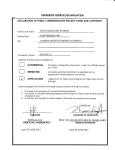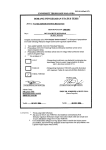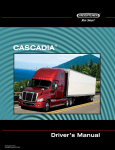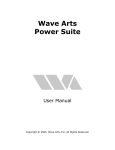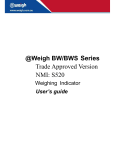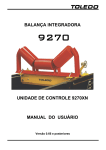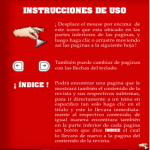Download UNIVERSITI TEKNOLOGI MALAYSIA
Transcript
PSZ 19:16 (Pind. 1/07)
UNIVERSITI TEKNOLOGI MALAYSIA
DECLARATION OF THESIS / UNDERGRADUATE PROJECT PAPER AND COPYRIGHT
Author’s full name :
MOHD SYAFIQ AFIFI BIN BUSTAM
________________
Date of birth
:
31 AUGUST 1987
Title
:
DESIGN OF FUNGI CULTURE ENVIRONMENTAL
CHARACTERIZATION SYSTEM
Academic Session:
2010/2011
I declare that this thesis is classified as:
√
CONFIDENTIAL
(Contains confidential information under the Official Secret
Act 1972)*
RESTRICTED
(Contains restricted information as specified by the
organization where research was done)*
OPEN ACCESS
I agree that my thesis to be published as online open access
(full text)
I acknowledged that University Technology Malaysia reserves the right as follows:
1. The thesis is the property of University Technology Malaysia.
2. The Library of University Technology Malaysia has the right to make copies for the
purpose of research only.
3. The Library has the right to make copies of the thesis for academic exchange.
Certified by:
(SIGNATURE)
870831-02-5807
(NEW IC NO. /PASSPORT NO.)
Date: 9 DECEMBER 2010
NOTES :
*
(SIGNATURE OF SUPERVISOR)
DR MUHAMMAD NASIR IBRAHIM
(NAME OF SUPERVISOR)
Date: 9 DECEMBER 2010
If the thesis is CONFIDENTIAL or RESTRICTED, please attach with the letter from
the organization with period and reasons for confidentiality or restriction.
“I hereby declare that I have read this work and in my opinion
this work is adequate in terms of scope and quality of
awarding a Bachelor’s Degree of Engineering (Electrical-Electronic).”
Signature
: …………………………………
Name of Supervisor : DR. MUHAMMAD NASIR IBRAHIM
Date
: 9 DECEMBER 2010
DESIGN OF FUNGI CULTURE ENVIRONMENTAL
CHARACTERIZATION SYSTEM
MOHD SYAFIQ AFIFI BIN BUSTAM
A thesis submitted in fulfillment of the
requirements for the award of the degree of
Bachelor of Engineering (Electrical-Electronic)
Faculty of Electrical Engineering
Universiti Teknologi Malaysia
DECEMBER 2010
ii
I declare that this thesis entitled “Design of Fungi Culture Environmental
Characterization System” is the result of my own research except as cited in the
references. The thesis has not been accepted for any degree and is not concurrently
submitted in candidature of any other degree.
Signature: ………………………….
Name
: MOHD SYAFIQ AFIFI BIN BUSTAM
Date
: 9 DECEMBER 2010
iii
To my beloved mother, father and brothers…
iv
ACKNOWLEDGEMENT
In preparing this thesis, I was in contact with many people, academicians and
practitioners. They have contributed towards my understanding and thoughts. In
particular, I wish to express my sincere appreciation to my main thesis supervisor,
Associate Professor Dr. Muhammad Nasir Ibrahim, for encouragement guidance, critics,
motivation and advices. Without his continued support and interest, this thesis would not
have been the same as presented here.
My fellow undergraduate students should also be recognized for their support.
My sincere appreciation also extends to all my colleagues, especially Mr. Faiz Asraf,
Nadia Hidayah and others who have provided assistance at various occasions. Their
views and tips are useful indeed. Unfortunately, it is not possible to list all of them in
this limited space. I am grateful to all my family members and very thankful to Mr.
Bustam Juki and Mrs. Zakiah Wan Md Noor who are continually giving support for me
to finish this thesis.
v
ABSTRACT
Agriculture industry is expected to grow rapidly to become an important
contributor to the economy. Indoor cultivation of mushroom is among the agro industry
that flourishes recently. The weather and condition of Malaysian tropical environment
enable the growth of this sector. Meanwhile, at this cutting edge of technology era, the
usage of embedded system in conventional farming has become widely accepted. The
use of technologies could possibly enhance the quality of products in food industry.
Hence the purpose of this project is to develop an embedded application via
microcontroller as a monitoring system in cultivation of mushroom. The embedded
system will have PIC18F452 as the heart of the system and the brain of this system
written in C language. The fruiting body or mushroom depends on the growth of fungi
called mycelium. This fungi demands a highly control of environment to growth. Hence
the embedded system is included with the sensors of temperature, humidity and light.
Besides, a GUI was developed so farmer could monitor the condition from computer.
Finally, with the usage of technology shall boosting the food production market and stay
competitive so as the human population growth.
vi
ABSTRAK
Industri agrikultur dijangka berkembang dengan pesat nya dan menjadi
penyumbang penting kepada ekonomi negara. Antara industri agro yang kian
berkembang dengan pantas adalah penanaman cendawan secara tertutup. Faktor cuaca
dan keadaan iklim tropika Malaysia juga membolehkan sektor ini berkembang dengan
baik. Sementara itu, dalam ledakan era teknologi ini penggunaan sistem tertanam dalam
pertanian secara tradisional telah menjadi perkara biasa dan diterima umum. Penggunaan
teknologi boleh menambah baik kualiti hasil dalam sektor industri pemakanan. Oleh
yang demikian, projek ini bertujuan untuk membangunkan aplikasi sistem tertanam
melalui penggunaan mikropengawal sebagai sistem pengawal dalam penanam
cendawan. Sistem ini akan menggunakan PIC18F452 sebagai jantung operasi manakala
pengaturcaraan untuk sistem terbenam ini menggunakan bahasa C. Tumbesaran
cendawan adalah bergantung kepada sejenis kulat dipanggil mycelium. Kulat ini
memerlukan pemerhatian yang teliti terhadap kawasan tumbesarannya. Oleh itu, sistem
tertanam yang dibangunkan akan mempunyai beberapa pengesan seperti pengesan suhu,
kelembapan dan kehadiran cahaya. Selain itu, paparan tetingkap juga dibangunkan agar
petani dapat mengawal selia keaadaan tempat penanaman melalui komputer. Melalui
penggunaan teknologi ini, pengeluaran makanan dapat ditingkat kan seiring dengan
pertambahan penduduk.
vii
TABLE OF CONTENT
CHAPTER
1
TITLE
PAGES
DECLARATION OF THESIS
ii
DEDICATION
iii
ACKNOWLEDGEMENT
iv
ABSTRACT
v
ABSTRAK
vi
TABLE OF CONTENT
vii
LIST OF TABLE
x
LIST OF FIGURE
xi
LIST OF APPENDICES
xiii
INTRODUCTION
1.1
Background of Study
1
1.2
Problem Statement
3
1.3
Objective of Project
3
1.4
Scope of Project
4
1.5
Outline of Thesis
4
viii
2
LITERATURE REVIEW
2.1
Introduction
7
2.2
Mushroom
7
2.3
Sensors
2.4
2.5
3
11
2.3.1
Light
11
2.3.2
Temperature
12
2.3.3
Humidity
13
Embedded System
14
2.4.1
15
Microcontroller PIC18F452
Programming Tools
18
2.5.1
MikroC IDE
18
2.5.3
PIC Kit Programmer
19
2.5.3
Microsoft Visual Basic 6.0
19
DESIGN AND IMPLEMENTATION
3.1
Introduction
20
3.2
Hardware Design, Prototyping and Testing
22
3.2.1
PIC18F452
22
3.2.2
Temperature
23
3.2.3
Light
25
3.2.4
Humidity
27
3.2.6
LCD
28
3.2.6
RS232 Serial Communication
29
3.3
3.4
Software Design
30
3.3.1
Temperature Sensor Programming
32
3.3.2
Light Sensor Programming
33
3.3.3
Humidity Sensor Programming
35
Debugging and Project Testing
37
ix
4
5
RESULT AND DISCUSSION
4.1
Introduction
38
4.2
Project Description
39
4.3
Project Result
40
4.4
Project Discussion
42
4.4.1
4.4.2
42
45
Programming in MikroC
Graphic User Interface
CONCLUSION AND RECOMMENDATION
5.1
5.2
5.3
Introduction
Conclusion
Recommendation
48
48
50
REFERENCES
51
APPENDICES
53-61
x
LIST OF TABLES
TABLE
TITLE
PAGES
2.1
The condition of fungi culture monitoring system
10
2.2
PIC18F452 specification
16
3.1
Calculation for Min and max of the voltage divider
33
3.2
Humidity sensor specification
35
4.1
Condition for monitoring system in GUI
47
xi
LIST OF FIGURES
FIGURES
TITLE
PAGES
1.1
The block diagram of the system
6
2.1
Cultivation of mushroom[8]
8
2.2
Resistance Vs illumination[17]
11
2.3
The LM35 package[15]
12
2.4
Humidity sensor[16]
13
2.5
Humidity Configuration
13
2.6
Pin configuration of PIC18F452[14]
15
2.7
PIC18F452 block diagram[14]
17
3.1
Method to complete the project
21
3.2
Block diagram of the project
21
3.3
The connection of microcontroller
22
3.4
Typical connection for LM35 temperature sensor
23
3.5
LM35DZ temperature sensor
23
3.6
Light sensor schematic
25
3.7
Light dependent resistor
25
3.8
Circuit for humidity sensor
27
3.9
16x2 LCD
28
xii
3.10
16x2 LCD configuration
28
3.11
MAX232 IC
29
3.12
Hardware connection for RS232 communication
29
3.13
Flowchart of microcontroller system
30
3.14
Flowchart of GUI for monitoring system
31
3.15
A subroutine to perform temperature reading
32
3.16
A subroutine to sense light condition
34
3.17
A subroutine to perform humidity read
36
4.1
Block diagram of whole project
39
4.2
Major connection of component
40
4.3
Project prototype
41
4.4
Component inside the project prototype
41
4.5
Usart communication terminal receive data
43
4.6
Parameters show on LCD
43
4.7
Light condition is ON
44
4.8
Light condition is OFF
44
4.9
GUI for fungi culture monitoring system
45
4.10
Message box
45
4.11
A fungi culture monitoring system
46
xiii
LIST OF APPENDICES
APPENDIX
TITLE
PAGES
A
PROGRAMMING FOR FIRMWARE
52
B
PROGRAMMING FOR GUI
57
1
CHAPTER 1
INTRODUCTION
1.1
Background of Study
Malaysia’s agro sector is expected to grow from year to year and remain an
important contributor to the economy. Rapid developments in the agro-food industry
will further boost the output of this sector. The agriculture industry can be divided into
several types, one of those part is fungi culture or mushroom industry.
Commercial and indoor cultivation of mushroom has a high potential to be
developed since Malaysia is a tropical environment. The weather and condition will
enhance the capability of growing the fungi. Besides, Malaysia also has the unwanted
waste from others agro industry like oil palm, wood and husk from rice field. Those
unwanted waste could be used as the seed to favor the fruiting of fungi. Hence the
growth of mushroom could possibly take an advantage and fully utilize this unwanted
waste.
2
Meanwhile, embedded system is some combination of computer hardware and
software, either fixed in capability or programmable that is specifically designed for a
particular function. Embedded system can be found in various industry and product from
simple to complex embedded. The versatility of embedded system makes it able to
utilize and fulfill any purpose of project.
Thus, the fungi culture industry might benefit from this advancement of
technology. Developing a monitoring system through this embedded application may
expand the qualities of mushroom for business purpose. Besides, through this
monitoring system, fungi products may be produced in mega scale production to support
the food and medical need in industry. Controlling the condition of several processes
ensure the growth of mushroom much faster and competence to be in mega scale
production.
3
1.2
Problem Statement
There are many important aspects need to be controlled in cultivation of
mushroom and the most important three aspects are temperature, humidity and light.
Problems:
1. Indoor mushroom production demand continuous monitoring and timely
manipulation of environment condition.
2. Maintaining optimal temperature, moisture and other condition for fungi
growth to favor fruiting.
3. Since there is no hardware for collecting fungi environment, farmer could
not able to monitor and control the parameters.
1.3
Objective of Project
The objective of this project are listed as follows
i) To develop a model of fungi culture monitoring system via sensors and
PIC microcontroller.
ii) To implement GUI that able to interface with PIC microcontroller.
4
1.4
Scope of Project
The scopes of this project are:
1. The environment analyses considered via sensors are limited to temperature,
humidity and light.
2. Hardware implemented involving circuit for microcontroller PIC18F452 and
circuit for temperature sensor, humidity sensor, light sensor, LCD and serial
communication circuit.
3. This project is using C language for PIC programming and Microsoft Visual
Basic 6.0 to implement the GUI for monitoring system.
1.5
Outline of Thesis
CHAPTER 1.0 : This chapter commence with an introduction of the project fungi
culture monitoring system and automated control system.
CHAPTER 2.0 : This chapter focused on lit review presenting up to data findings and
useful theoretical definition. Besides, research related to project is reviewed.
CHAPTER 3.0 : This chapter focused on the exact steps to be undertaken to complete
the project. The development of operating system and hardware will be examined.
5
CHAPTER 4.0 : Full system and results from the preferred project will be discuss in
details.
CHAPTER 5.0 : Review and summary of project’s finding will be concluded in the
thesis. Recommendation for future development will be included.
1.6
Methodology
This project consists of two parts which can be divided into hardware and
software. The hardware part includes a circuit for microcontroller, 3 sensors circuit,
temperature, humidity and light. Temperature sensor will sense the temperature of the
growth field and humidity to sense the presence of moisture. Besides, the light sensor
will sense the presence of light either on or off.
The control system consists of PIC18F452 as microcontroller, crystal 20MHz as
oscillator and voltage regulator used to regulate high voltage to 5V. The control system
functions to process analog data received from sensor system and send digital data to
display system. The system block diagram as shown in Figure 1.1
6
Figure 1.1 : The block diagram of the system
The software part will be divided into two. First is software for controlling
system on microcontroller and second software purposely for monitoring system on PC.
7
CHAPTER 2
LITERATURE REVIEW
2.1
Introduction
This chapter presents the theories and fact related to the fungi culture monitoring
system topic. A whole concept and further details regarding the monitoring control
system will be explained for example the fungi culture, sensors, microcontroller and
software.
2.2
Mushroom
Mushroom production is completely different from growing green plants.
Mushroom does not contain chlorophyll and therefore depend on other plant material
(substrate) for their food. The part of the organism that we see and call a mushroom is
really just the fruiting body. The unseen is the mycelium, tiny threads that grow
throughout the substrate and collect nutrients by breaking down the organic material.
This is the main body of mushroom [2].
8
The market for mushroom continues to grow due to interest in their culinary,
nutritional and health benefits. Besides this mushroom also show the potential for use in
waste management since they grow and fruiting from this organic waste. However as
fungi, mushrooms have life cycles very different from those of green plants. Different
species require different type of growth media and environment consideration. The
biggest challenge is maintaining the optimal temperature and moisture and other
condition so that mycelium could favor fruiting and we obtain a mushroom.
Figure 2.1 : Cultivation of mushroom[8]
9
Based on Figure 2.1 it is an overview of technique for mushroom Cultivation.
Here are the description of each process and the requirement:
1. Preparation and pouring of agar media into petri dishes
2. Germination of spores and isolation pure mushroom mycelium
3. Expansion of mycelium mass on agar media
4. Preparation of grain media
5. Inoculation of grain media with pure mycelium grown on agar media
6. Incubation of inoculated grain media (spawn)
7. a) lying out grain spawn onto trays
b) Inoculation of grain spawns into bulk substrate
8. Casing-covering of substrate with a moist mixture of peat and other materials
9. Initiation
10. Cropping
According to the step above the most important part to monitor and control the
environment is during Initiation and Cropping, Table 2.1 shows the requirement.
10
Table 2.1 : The condition of fungi culture monitoring system
Process
Requirement
Expansion of mycelium in agar media
Temperature should be in 24°C-26°C
Humidity 75%-80%
Increase air circulation
Presence of light is not important
Initiation
Lower the temperature around 18°C
Increase humidity to 95%
Increase air circulation
Decreasing carbon dioxide
Introducing light
Cropping
Maintaining temperature
Lowering humidity to 85%-92%
Maintaining air circulation
Maintaining carbon dioxide
Maintaining light level
During the growth of mycelium in agar media (e.g soil) the compost temperature
has to be around 24°C to 26°C. The temperature shall not less than 20°C if not it will
slower the growth of mycelium and if temperature higher than 30°C mycelium may die.
Besides the presence of moisture should be around 75%-80%.
Meanwhile, during the initiation of fruiting, the temperature should be around
18°C. If mushroom is dry, skin will crack and caps open prematurely. The humidity
should be maintaining at 95% or above 90%.. Finally, during the cropping humidity
should be lowered to 85%-92% and others maintained.
11
2.2
Sensors
A sensor is a type of transducer and most of the sensors generate an analog
signal. There are a few sensors can be used in this project and each has its own function.
The device function can be extracted from the datasheet.
2.2.1
Light
Light sensor is developed through voltage divider and Light Dependent Resistor
(LDR). LDR is a resistive light that change its electrical resistance from several
thousand Ohm in the dark to only a few Ohm in bright condition. The net effect is a
decrease in resistance for an increase in illumination. Material used as the semiconductor
substrate include Lead Sulphide (PbS), Lead Selenide, (PbSe) Indium Antimonide
(InSb) which detect light in the infrared range and the most commonly used of all is
Cadmium Sulphide (Cds) as its spectral response curve closely match that of human eye
and can even controlled using a simple torch as a light source.
Figure 2.2 : Resistance vs illumination[17].
12
2.2.1
Temperature
Based on the LM35 Precision Centigrade Temperature Sensors manual by
National Semiconductor Corporation, the LM35 series are precision integrated-circuit
temperature sensors, whose output voltage is linearly proportional to the Celsius.
The LM35 does not require any external calibration or trimming to provide
typical accuracies of ±1/4°C at room temperature and ±3/4°C over a full -55 to +150°C
temperature range. The LM35’s low output impedance, linear output and precise
inherent calibration make interface to control circuit easy. It can be used with single
power supply or with plus and minus supply. It has very low self heating, less than
0.1°C in still air. The LM35 is rated to operate over a -55°C to +150°C temperature
range.
Figure 2.3 : The LM35 package[15].
This project used plastic package TO92 with LM35DZ type as a temperature sensor. The
storage temperature for TO-92 is between -60°C to +150°C but the specified operating
temperature range for this project is only for 0°C to 100°C
13
2.2.2
Humidity
Humidity sensor is a device consisting of special plastic material whose electrical
characteristics change according to amount of humidity in the air. Basically it is a sensor
that senses the amount of water vapor in air. The module of HSM-20G is essential for
those applications where the relative humidity can be converted to standard voltage
output. The applications of this sensor include air conditioner, humidifier and
dehumidifier, automotive climate control and humidity data logger.
Figure 2.4 : Humidity sensor[16].
The product features for model HSM-20G include voltage analog output for
humidity, small size and easy to conceal. Besides, this model of humidity sensor is
compatible with all type of microcontrollers and high sensitivity to humidity in the air.
Figure 2.5 : Humidity configuration
14
2.4
Embedded System
The basic idea of an embedded system is very simple. Take any engineering
product that needs control and if computer is incorporated within that product to
undertake the control then we have an embedded system. A system whose principal
function is not computational, but which is controlled by a computer embedded within
it[1]. These days embedded systems are everywhere, appearing in the home, factory, car
or hospital.
The microcontroller is the heart of the embedded system. A microcontroller is a
microprocessor system which contains data and program memory, serial and parallel
I/O, timers, external and internal interrupts. All integrated into a single chip. About 40
percent of all microcontroller applications are found in office equipment such as laser
printers, fax machine and intelligent telephones [3]. About one third of all
microcontrollers are founding in consumer electronic goods.
The microcontroller has all the support chips inside its single chip compared to
microprocessor which requires several other components for it operation. Basically, the
microcontroller executes a user program which is leaded in its memory. Base on
program that had been loaded into the memory chip, data will receive from external
devices (input), manipulated and then send to external devices (output).
15
2.4.1
Microcontroller PIC18F452
The specific type of microcontroller that used in this project is a microcontroller
from the Microchip Technology Incorporated which is PIC18F452. The PIC18F4452 is
used as controller system that will process data from monitoring system and also to
control output to display and output system. PIC18F452 is chose because of it
characteristic is suitable to this project application. Besides, it has the high performance
and multifunction. Furthermore the learning process for beginner on this can be
discovered in many reliable sources.
According to the data sheet the specification of PIC18F452 is shown in Table 2. .
The pin configuration of this PIC can be seen in Figure 2. Below
Figure 2.6 :Pin configuration of PIC18F452[14].
16
Table 2.2 : PIC18F452 Specification
Meanwhile the peripheral features as follows:
1. Three external interrupt pins
2. Timer0 module: 8-bit/16-bit timer/counter with
3. 8-bit programmable prescaler
4. Timer1 module:16-bit timer/counter
5. Timer2 module: 8-bit timer/counter with 8-bitprogrammable prescaler
6. Timer3 module: 16-bit timer/counter
7. Secondary oscillator clock option – Timer1/Timer3
8. Two Capture/Compare/PWM(CCP) modules
9. CCP pins that can be configured
10. Capture input: capture is 16-bit, max. resolution 6.25 ns (TCY/16)
11. Compare is 16-bit, max. resolution 100ns (TCY)
12. PWM output: PWM resolution is 1-bit to 10-bit. Max. PWM freq : 8-bit
13. 10-bit resolution = 39 kHz
14. High current sink/source 25mA
Analog feature:
1. Compatible 10-bit Analog to Digital Converter module (A/D) with:
Fast sampling rate
Conversion available during sleep
2. Programmable Low Voltage Detection(PLVD) Support interrupt on-Low
Voltage Detection
3. Programmable Brown-Out Reset(BOR)
17
Special microcontroller feature:
1. 100,000 erase/write cycle Enhanced FLASH program memory typical
2. 1000000 erase/write cycle Data EEPROM memory
3. Flash/Data EEPRROM Retention: >40 years
4. Self-reprogrammable under software control
5. Watchdog Timer (WDT) with its own On-Chip RC Oscillator for reliable
operation
6. Programmable code protection
7. Power saving SLEEP mode
8. Selectable oscillator options
Figure 2.7 : PIC18F452 block diagram[14]
18
2.5
Programming Tools
2.5.1
MikroC IDE
MikroC is powerful and user friendly C compiler for PIC microcontroller from
MikroElektronika. This software program runs on a PC to build up applications for PIC
microcontroller families. It is called an Integrated Development Environment (IDE)
because it provides a single integrated environment to develop code for embedded
microcontroller [4].
Furthermore, highly sophisticated IDE provides the power we need with the
simplicity of window based point and click environment. MikroC is a powerful, feature
rich development tool for PIC. It is designed to provide the user with the easiest possible
solution for developing applications for embedded systems without compromising
performance control.
PIC and C fit together well because PICs are used widely over the world with
wide variety of applications while C, credited for its efficiency, is a natural choice for
developing microcontroller applications.
19
2.5.2
PIC Kit Programmer
In order to load the program in the microcontroller, this software is used. This
software will load all program made into internal memory of PIC18F452. Once HEX
file was created in MikroC, this file will then be loaded into PIC18F452 through PIC
Kit2.
2.5.3
Microsoft Visual Basic 6.0
Visual Basic(VB) is powerful and useful programming tools for development of
applications for the Microsoft Window operating system [5].Microsoft Visual Basic 6.0
is designed to allow programmer to develop applications that run under windows
without the complexity generally associated with window programming. The
programmer can design a screen that holds standard window element such a command
buttons, text boxes and list boxes. Each of these window objects operate as expected,
producing a standard window user interface.
Visual basic enables the user to created a forms using drag and drop techniques.
A tool is used to place control example like text box or button on the form (window).
Programmer can literally draw out the graphical user interface (GUI). This makes
developing a GUI relatively easy instead of writing long code.
20
CHAPTER 3
DESIGN AND IMPLEMENTATION
3.1
Introduction
This project was done according to carefully planned methodology in designing
the system as to achieve the objectives. Hence this chapter will provide sufficient details
of the necessary steps to complete project. This project divided into two parts which are
hardware and software implementation.
Hardware part consists of microcontroller PIC18F452, 16x2 LCD, RS232 for
data communication and three types of sensors which temperature, humidity and light.
Meanwhile software part was implemented using MikroC to create a program of reading
data from sensors and also a part of software that used Visual Basic 6.0 to implement the
GUI for data display on computer.
21
Furthermore, serial communication had been used to communicate between
hardware and GUI. Figure 3.1 is a few steps to follow in order to finish this project and
Figure 3.2 is the block diagram for this project.
Figure 3.1 : Method to complete the project
Figure 3.2 : Block diagram of the project
22
3.2
Hardware Design, Prototyping and Testing
Hardware design and prototyping works parallel with circuit testing to ensure the
circuit is working. The most important and complicated part of designing a monitoring
system is to design the sensors part. Working with an analog signal requires a highly
knowledge and understand on how the sensors and microcontroller operate. The
information of the hardware mostly can be read from data sheet, then important
specification need to be extracted from data sheet and reliable source.
3.2.1
Microcontroller PIC18F452
Microcontroller is the controlling system that will control the whole operation. It
was used to handling communication with sensors, LCD and the PC for display. The
data received from field is in analog form, then microcontroller convert the data to
digital and process those raw data into readable data to be displayed on LCD or PC. The
basic circuits for the microcontroller are crystal oscillator and power supply. This project
used 20Mhz crystal oscillator to produce high frequency and give the best performance.
Figure 3.3 shows the connection of microcontroller.
Figure 3.3 : The connection of microcontroller
23
3.2.2
Temperature Sensor
The LM35 series are precision integrated circuit temperature sensor, which
output voltage is linearly proportional to the temperature. Thus, LM35 has an advantage
over linear temperature sensor calibrated in degree Celsius. The scale factor is 10mV/°C.
Besides, the LM35 temperature sensor does not require any external calibration or
trimming and it does maintaining its accuracy of ±0.25°C at room temperature and
±0.75°C over range to 150°C. Figure 3.4 shows a typical electrical connection for the
LM35 temperature sensor. Meanwhile Figure 3.5 shows the plastic package of the
temperature sensor, LM35DZ.
Figure 3.4 : Typical connection for LM35 temperature sensor
Figure 3.5 : LM35DZ temperature sensor
Based on Figure 3.5, simply connect the left pin to 5V and the right pin to the
ground. The middle pin will have an analog voltage that is directly proportional to the
24
temperature. LM35 will send data to the PIC microcontroller in voltage then the PIC will
convert to degree Celsius base on below formula.
Temp in °C = (Vout in mV) / 10
Testing the temperature sensor require the Vcc connected to power supply 5V,
ground to 0V and multimeter in DC voltage mode, connected to middle pin and ground.
If room temperature is 25°C, the output voltage should be about 0.25V. If the plastic
case of sensor pressed, then the voltage will or place on in such colder environment the
voltage will drop.
25
3.2.3
Light Sensor
Light sensor is based on LDR (Light Dependent Resistor). Light dependent
resistor is a resistive light sensor that changes its electrical resistance from several
thousand Ohms in the dark to only a few hundred Ohms when light fall upon it.
Figure 3.6 : Light sensor schematic
Figure 3.7 : Light Dependent Resistor
26
Based on Figure 3.6 the light sensor schematic diagram which consist of LDR
and 100K Ohm resistor, Vout can be calculated using below formula
ܸ= ݐݑ
ோ ௧௧
ோ ௧௧ାோ ௧
ܸ݊݅ ݔ
According to this formula R bottom is equal to 100K ohm and Rtop is base on
LDR resistance and Vin is equal to 5V. Figure 3.7 shows the Light Dependent Resistor
that will be placed at Rtop. The resistance of LDR becomes higher when the
illumination is low or the environment become dark. The value of Vout becomes 0V.
27
3.2.4
Humidity Sensor
Humidity sensor is used to read the moisture or water vapor in air. Few things
need to be considered such as the external circuit. The purpose of external circuit is to
make sure the relationship of humidity and voltage is linear. Components required to
build the humidity sensor circuit is shown in Figure 3.8
Figure 3.8 : Circuit for humidity sensor
In order to use this sensor, 4 pins was connected to the circuit required such that
I.
(-) pin connects to GND.
II.
(+) pin connects to Vcc.
III.
H (humidity sensor) pin which included 47µF capacitor and 100kΩ resistor
connects to microcontroller I/O pin.
To ensure the sensor works in the specified range, detailed programming must be
considered.
28
3.2.5
16x2 LCD
This project also uses 16x2 LCD as a display for temperature, humidity and light
sensor. The LCD has two rows and each row can display 16 characters. First row display
temperature value and word LIGHT. Meanwhile the second row display humidity value.
Figure 3.9 : 16x2 LCD
Referring to the Figure 3.10 for pin configuration of LCD display, these pins
were connected to PORTD at PIC18F452.
Figure 3.10 : 16x2 LCD configuration
29
3.2.6
RS232 Serial Communication
This project used the RS232, serial communication protocol to communicate
between microcontroller and computer. Hardware connection can simply made between
the microcontroller and PC via ic named MAX 232. The MAX 232 as shown in Figure
3.11 is an integrated circuit that converts signal from RS232 serial port to signals
suitable for use in TTL compatible digital logic circuits. Since microcontroller operate in
5V and 0V signals, then the MAX232 needed to convert the Rx and Tx signals from PC
to microcontroller or microcontroller to PC.
Figure 3.11 : MAX232 IC
Figure 3.12 : Hardware connection for RS232 communication
30
3.3
Software Design
Software implementation is the most important part of developing this project
and required sophisticated knowledge to achieve desire objective. There were 2 types
software developed in this project. The first part was codes that programmed into the
microcontroller’s memory. Developing the codes will be the vital part of the project
since it is the brain for the controller to think and process data correctly. This part
develop using C language through IDE MikroC provided by MikroElektronika.
Figure 3.13 shows the flowchart of microcontroller’s system. From the figure,
system starts when power is turned on. Then the system will initiate the LCD, Analog to
Digital Converter and USART. Next the system will start by reading the analog signal
from temperature sensor convert to digital value and displayed on LCD as readable data
in degree Celsius. Then the processed temperature data send to PC using USART via
RS232 communication port. Next, the same process repeated for humidity and light.
System terminate when power turned off.
Figure 3.13 : Flowchart of microcontroller system
31
The second part involved developing software for Graphic User Interface (GUI)
purpose. Microsoft Visual Basic 6.0 (VB6) was used as the platform to generate
interface. The interface was provided with the display of processed data and monitoring
system including the date and time. Flowchart of the monitoring system is given by
Figure 3.14.
Figure 3.14 : Flowchart of GUI for monitoring system
32
3.3.1
Temperature Sensor Programming
Correct technique required to interface the sensor and hardware module. It
can be done with the Analog to Digital Converter (ADC) provided in PIC18F452. Thus,
the analog signal sense by sensor can be represented in a digital data, so that
microcontroller could understand and process the raw data.
The PIC18F452 is a 10 bit analog to digital converter microcontroller. The
maximum input voltage for microcontroller is 5V. Since the binary is 10bits, it is equal
to 210 – 1 = 1023 steps or level of resolution, hence 5V then divided into 1023
ହ
ଵଶଷ
= 4.88ܸ݉ ݊݅ݐݑ݈ݏ݁ݎ ݎ݁
The scale factor for LM35DZ is given by 10mV/°C, Figure 3.15 shows a set of
instruction that perform a subroutine for reading analog signal and calculation made to
convert into degree Celsius.
Figure 3.15 : A subroutine to perform temperature reading
33
3.3.2
Light Sensor Programming
Based on equation below R bottom is fixed at 100K ohm and the voltage output
value is taken from this equation. The value of Vout increases when the LDR resistive
value decreases. The minimum value for LDR is about 15K-20K ohm. Meanwhile the
value for LDR without presence of light is above 400K ohm.
ܸ= ݐݑ
ோ ௧௧
ோ ௧௧ାோ ௧
ܸ݊݅ ݔ
Table 3.1 : Calculation for the Min and Max of the voltage divider
Condition
Description
In Dark
In dark condition, the value of LDR is high ( around 400KΩ).
Condition
Therefore it will output the minimal voltage value
Vout = (100K/(100K+400K)*5
= 1.0V
= 215 in digital (hex)
In Bright
In bright condition, the value of LDR is low (15K-20KΩ). Therefore it
Condition
will output the maximal voltage value
Vout = (100K/(100K+15K)*5
= 4.34V
34
According to Table 3.1 , the dark condition is when the analog voltage is less
than 1.0V and the bright condition is when the analog voltage is higher than. Thus the
subroutine for light sensor can be written as Figure 3.16.
Figure 3.16 : A subroutine to sense light condition
35
3.3.3
Humidity Sensor Programming
For humidity sensor, the relation was extracted from the datasheet and focused
on some specification. The following calculations will clarity the process to construct an
equation for this sensor.
Table 3.2 : Humidity sensor specification
Number
Specification
Value
1
Input voltage range
DC 5.0 V ± 0.2V
2
Output voltage range
DC1.0V ± 3.0V
3
Storage RH range
0 – 99%
4
Operating RH range
20%-95 %
As mentioned before PIC18F452 is 10 bits analog to digital converter
microcontroller with 5V input, mean 4.88mV per resolution. Since the output voltage
range of humidity sensor is 1V – 3V, hence microcontroller only read digital values
from
1023
1023
ݔ1 = 205 ≤ ܽ݀ܿௗ ≤
ݔ3 = 614
5
5
The differences of this step will be 409 steps.
36
The operating range of humidity sensor is 20%-95% with 75% differences. It
shows that at 20% RH the analog value is 1V while binary is 205 and at 95% RH the
analog will be 3V while binary is 614. Hence the humidity relation was then obtained as:
%ܴ= ܪ
75%
ݔሺܽ݀ܿௗ − 205ሻ + 20%
409
The source code for humidity sensor can be written as Figure 3.17:
Figure 3.17 : A subroutine to perform humidity read
37
3.4
Debugging and Project Testing
Every programmer will not escape producing bugs in his or her codes. Thus,
debugging and project testing process is necessary to ensure no fatal mistakes were done
when the controller system is finish. The test could be done by run the programming in
simulation environment, next test with actual environment. If mistakes occur, such
wrong display value or pattern on LCD, then it is known that codes in such subroutine
contains bug. Debugging process usually takes the most time because the problems are
uncertain and the most time requires trial and error.
38
CHAPTER 4
RESULT AND DISCUSSION
4.1
Introduction
Through this chapter, this project hardware and software of monitoring system
will be tested whether it is able to meet the desire objectives. This chapter explains about
the result achieved and a few discussions regarding a problem solving during the
process. Final project overview such as block and flow diagram are included.
39
4.2
Project Description
This project was based on the objectives stated before which is designing a
model of monitoring system for fungi culture environment via few sensors such as
temperature, humidity and light. Besides this project also include the implementation of
GUI that able to interface with PIC microcontroller. Those sensors will sense analog
signal from indoor fungi farm, convert and displayed into digital.
Furthermore, this project also fully utilizes the function of USART
communication provided in PIC18F452, the communication between PC and
microcontroller were connected via RS232 serial communication. After all the phases
were completed, the whole project can be summarized as Figure 4.1
Figure 4.1 : Block diagram of whole project
40
4.3
Project Result
This project involves implementation of hardware and software. These two parts
were highly dependent. The success of the whole project is on the functionally work
between hardware and software. Microcontroller played a major role as a brain to the
system where it capture signals, process into desire data, display and send to PC.
The most critical element in designing hardware is built up the component
connection. For the first attempt, circuit is set up at proto board based on theory gathered
from literature reviews done. This temporary circuit was used to make sure the
connection working well and to avoid errors. Then the real connection was done and
directly soldered at strip board as shown in Figure 4.2. Rainbow cable had been used to
connect between the circuit of sensor, LCD circuit, serial communication circuit and
main circuit of microcontroller.
Figure 4.2 : Major connection of component
41
After soldering process finished, troubleshoot process take place. Checking for
continuity between the connection and make sure the path is in the right pin. Finally,
when the testing process completed, means the circuit system is done and model of the
monitoring system is shown as in Figure 4.3 and Figure 4.4 below.
Figure 4.3 : Project prototype
Figure 4.4 : Component inside the project prototype
42
Then, project proceeds with the software part, where it is the most important
part, since the working of this part will ensure the successful of this project. The brain or
the software of this system will ensure the hardware could control and monitor data as
the programmer want. Software that was used in this project is MikroC and Visual
Basic 6.0 where MIkroC is used to program the hardware meanwhile, VB6 is used to
program the display and interface on PC.
4.4
Project Discussion
4.4.1
Programming in MikroC
MikroC is an IDE provided by MikroElektronika and it is a powerful, feature
rich development tool for PIC microcontrollers. Programming was done in C language.
Since C language used, it able the programmer to develop the possible solution for
embedded system in the easiest way compare to assembly language.
The data sent and received between hardware and computer via comm. Port also
can be checked with the USART communication terminal in MikroC. Collected data
from field to computer shown as Figure 4.5
43
.
Figure 4.5 : Usart communication terminal receive data
Meanwhile, the process of read data from environment can be tested wia display
on LCD. If the programming is success, hence there will be no problems with data
displayed on LCD. If there is a bug in programming, mean the output on LCD will be
not as desired. Figure 4.6 below shows the LCD display with free error and bug, mean
system working well.
Figure 4.6 : Parameters show on LCD
44
The parameters included into the display of LCD were T for temperature in
degree Celsius, H for humidity in %RH and LIGHT for light condition, either ON or
OFF. If the condition changes the parameter should change too. For example the light
condition in Figure 4.7, the light is ON meanwhile in Figure 4.8, the light condition is
OFF.
Figure 4.7 : Light condition is ON
Figure 4.8 : Light condition is OFF
45
4.4.2
Graphic User Interface
Display of the monitoring system was implemented on window PC using Visual
Basic. The window consists of three boxes in data column to display the data received
from hardware in real time. These three boxes were temperature, humidity and light. The
example of window display is shown in Figure 4.9 below.
Figure 4.9 : GUI for fungi culture monitoring system
The Comm Port is used to open or closed serial communication, so data could
enter or stop from coming into the monitoring system. If the button open clicked without
communication port connected to hardware, this message box will come out as Figure
4.10
Figure 4.10 : Message box
46
After the communication port was opened and option column was selected, then
data will be displayed on the window.
Monitoring system also works completely
according to desire environment selected by user. Figure 4.11 below shows the operating
of fungi culture monitoring system.
Figure 4.11 : A fungi culture monitoring system
where
Red
= parameter is not in range
Green = parameter is in range
47
The condition for option 1 and option 2 is given by Table 4.1 below. Option1 is
the medium for growing mycelium in composes meanwhile Option2 is the condition
during initiation of mushroom cultivation. Finally is the harvesting of mushroom.
During this time, Option2 condition still can be used as the medium of environment
besides lowering the humidity to certain range between 85%-92% of moisture.
Table 4.1 : Condition for monitoring system in GUI
Process
Requirement
Option1
Temperature 24°C-26°C
Expansion of mycelium in agar media
Humidity 75%-80%
Presence of light is not important
Option2
Temperature below 18°C
Initiation
Increase humidity to 95%
Introducing light
48
CHAPTER 5
CONCLUSION AND RECOMMENDATION
5.1
Introduction
This section will conclude the whole project and future recommendations for
students or individual who is interested in continuing this project as their research.
5.2
Conclusion
In this project, cultivation of mushroom had been merging with the advancement
of embedded application. Compared to traditional system this project greatly improves
the production efficiency. In future and since Malaysia becoming the developing
country, necessary of sustaining the foods stock in market will demand the usage of
technology in agro industry.
49
The project of fungi culture environmental characterization has a great impact in
leading the agro industry to the next level. This prototype of embedded application in
monitoring system could be the basic in building more practical application in real
world. The usage of technology might be able to enhance several possibilities in
managing the farm precisely. Furthermore, all implementation in this project were
designed to be highly expandable in future
Via this project, an understanding of embedded usage shall be a learning
platform in order to perform more complex and advance embedded system developed in
future. Complex system with more parameters and automated control perform farming
duties and minimize human involvement. Thus, the product of agro industry will have
such a better qualities and yield more corps.
The objective of the project had been state clearly before. The expected outcome
of this project is able to model an embedded system via sensors and microcontroller and
also able to perform monitoring task for cultivation of mushroom. The system met the
expected outcome, therefore the objectives were fulfilled.
50
5.3
Recommendation
Further research is recommended to improve the reliability of this project
especially in embedded system. This project uses few sensors and wired communication
medium to communicate. To improve it, a wireless communication between
microcontroller and computer could be used instead of serial communication. Thus, this
project will become more efficient since the data transmitted from field to monitoring
room (control station) without require the person to be at the field. Those sensors can be
read from several meters away and beyond the sight of person in charge.
As improvement, the researcher could add some features like database into the
GUI of monitoring system. Those data collected shall be kept and analyzed. The purpose
of this feature is to guarantee there is a reliable source of data for further research in
fungi growth in future.
In addition, with some alteration to the system, this project could monitor and
control other type of monitoring system such as aquaculture and livestock industry.
Those industries also have bigger potential to be developed with embedded application.
51
REFERENCES
[1]
Tim Wilmshurst (2010), Designing Embedded systems with PIC
microcontroller. Principle and application. Kidlington Oxford:Elsevier
Ltd.
[2]
Randy Moore.W and Dennis Clark (1995), Botany. United State of
America: McGraw Hill.
[3]
Dogan Ibrahim (2008), Advanced PIC microcontroller projects in C from
USB to RTOS with PIC18F series. Jordan Hill, Oxford: Elsevier Ltd.
[4]
MikroC, C compiler for Microchip PIC Microcontroller Mikroelektronika
User Manual.
[5]
Christopher M. Frenz (2002), Visual Basic and Visual Basic.Net for
scientist and engineer : Apress.
[6]
Michael A. Vine (2001), Microsoft Visual Basic programming for the
absolute beginner : Pratice Hall India.
[7]
Wabschall. D. (1999), Circuit Design for Electronic Instrument Analog
and Digital Devices from Sensor to Display. New York : McGraw Hill.
[8]
Paul Stamets (1995),Mushroom Cultivator, A Practical Guide Growing
Mushrooms at Home.
[9]
Wu Zhuang,Jiao Zhi and Guo L.(2009), Temperature and Humidity
Measure-control System Based on CAN and Digital Sensors. North China
Institute of Aerospace Engineering : IEEE
52
[10]
Xiao L. and Guo L. (2010), The Realization of Precision Agriculture
Monitoring System Based on Wireless Sensor Network : IEEE.
[11]
Yashushi H, Murase H. and Morimoto T. (2001), Intelligent Systems for
Agriculture in Japan : IEEE.
[12]
Alice Beetz and Michael K. (2004), Mushroom Cultivation and
Marketing.: National Sustainable Agriculture Information Services.
[13]
Martin D. Seyer (1998), RS232 made Easy Connecting Computers,
Printers, Terminals and Modems : New Jersey.
[14]
Microchip, PIC18FXXX Data Sheet, Microchip Technology Inc: 2001.
[15]
National Semiconductor, LM35 Precision Centigrade Temperature
Sensors Data Sheet: November 2000.
[16]
HSM-20G User Manual, Cytron Technologies: April 2009.
[17]
RS Component, Light Dependent Resistors Data Sheet: March 1997
53
APPENDIX A
PROGRAMMING FOR FIRMWARE
----------------------------------------------------------------------------------------------------------//DATA ACQUISITION FOR FUNGICULTURE MONITORING SYSTEM---USART
----------------------------------------------------------------------------------------------------------char *text="SYAFIQ AFIFI";
int i,j;
unsigned int adc_rd;
unsigned double rs,val;
unsigned double humid;
unsigned short tempbuffer, humidbuffer, lightbuffer;
unsigned char txt[7],txt2[7],txt3[7];
void app_init();
void display_temp();
void display_light();
void display_humid(int row);
void displayNum(unsigned double num,int row,int column);
void move();
void move2();
void main()
{
app_init();
while(1)
{
display_temp();
IntToStr(rs,txt);
txt[0]=0x54;
for(i=0;i<=6;i++)
usart_write(txt[i]);
delay_ms(2000);
display_humid(2);
IntToStr(humid,txt2);
txt2[0]=0x48;
for(i=0;i<=6;i++)
//TEMPERATURE
//HUMIDITY
54
usart_write(txt2[i]);
delay_ms(2000);
display_light();
}
//LIGHT
}
void app_init()
{
delay_ms(100);
TRISD=0;
TRISA=0xFF;
ADCON1=0x80;
usart_init(9600);
lcd_init(&PORTD);
lcd_cmd(LCD_CLEAR);
lcd_cmd(LCD_CURSOR_OFF);
lcd_out(1,3,text);
text="FKE UTM";
lcd_out(2,6,text);
delay_ms(4000);
lcd_cmd(LCD_CLEAR);
text="FUNGICULTURE";
lcd_out(1,3,text);
text="DATA ACQUISITION";
lcd_out(2,1,text);
delay_ms(4000);
j=0;
do {
// loop moving display
move();
move2();
j++;
}while(j<2);
delay_ms(2000);
lcd_cmd(LCD_CLEAR);
lcd_out(1,1,"DATA ACQUISITION");
lcd_out(2,1,"TEMP&HUMID&LIGHT");
delay_ms(4000);
lcd_cmd(LCD_CLEAR);
}
//temperature display --AN0
void display_temp()
{
unsigned double val;
55
lcd_out(1,1,"T:");
adc_rd=ADC_read(0);
tempbuffer=adc_rd>>2;
val=(unsigned double)(adc_rd);
rs=4.88*val;
rs=(rs/10);
lcd_out(1,9,"C");
displayNum(rs,1,3);
}
//humidity display---AN1
void display_humid(int row)
{
lcd_out(row,1,"H:");
adc_rd=ADC_read(1);
humidbuffer=adc_rd>>2;
if(adc_rd<205 || adc_rd>614){
Lcd_Out(row,3,"ERROR");
return;
}
humid=adc_rd-215;
humid *= 0.18;
humid += 20;
lcd_out(row,9,"%");
displayNum(humid,row,3);
delay_ms(100);
}
void display_light()
{
adc_rd=ADC_read(2);
lightbuffer=adc_rd>>2;
lcd_out(1,11,"LIGHT:");
if(adc_rd<=215) {
lcd_out(2,12,"OFF");
txt3[0]=0x46;
for(i=0;i<=6;i++)
usart_write(txt3[i]);
}
if(adc_rd>215) {
56
lcd_out(2,12," ON");
txt3[0]=0x4E;
for(i=0;i<=6;i++)
usart_write(txt3[i]);
}
}
void displayNum(unsigned double num,int row, int column){
char ratus,puluh,sa,dec1,dec2;
unsigned long ch = (unsigned long)(num*100);
if(num>999){
Lcd_Out(row,column,"ERROR");
return;
}
ratus = (char)(ch/10000);
ratus += 0x30;
ch = ch%10000;
if(ratus=='0'){
ratus = ' ';
}
puluh = (char)(ch/1000);
puluh += 0x30;
ch = ch%1000;
if(ratus==' ' && puluh=='0'){
puluh = ' ';
}
sa = (char)(ch/100);
sa += 0x30;
ch = ch%100;
dec1 = (char)(ch/10);
dec1 += 0x30;
ch = ch%10;
dec2 = ch + 0x30;
Lcd_Chr(row,column ,ratus);
Lcd_Chr(row,column+1 ,puluh);
Lcd_Chr(row,column+2 ,sa);
Lcd_Chr(row,column+3 ,'.');
Lcd_Chr(row,column+4 ,dec1);
57
Lcd_Chr(row,column+5 ,dec2);
}
void move()
{for(i=0; i<2; i++) {
// Move text to the Right
Lcd_Cmd(LCD_SHIFT_RIGHT);
delay_ms(500);
}
for(i=0; i<2; i++) {
// Move text to the Left
Lcd_Cmd(LCD_SHIFT_LEFT);
delay_ms(500);
}
}
void move2()
{ for(i=0; i<2; i++) {
// Move text to the Left
Lcd_Cmd(LCD_SHIFT_LEFT);
delay_ms(500);
}
for(i=0; i<2; i++) {
// Move text to the Right
Lcd_Cmd(LCD_SHIFT_RIGHT);
delay_ms(500);
}
}
58
APPENDIX B
PROGRAMMING FOR GUI
----------------------------------------------------------------------------------------------------------******************************FORM LOAD*****************************
----------------------------------------------------------------------------------------------------------Private Sub Form_Load()
Label1.Caption = "Data is unavailable" & vbCrLf & "Please Open CommPort" &
vbCrLf & "And select option"
Label2.Caption = "Data is unavailable" & vbCrLf & "Please Open CommPort" &
vbCrLf & "And select option"
Label3.Caption = "Data is unavailable" & vbCrLf & "Please Open CommPort" &
vbCrLf & "And select option"
Shape5.Visible = False
Shape6.Visible = False
Shape7.Visible = False
Shape8.Visible = False
Shape9.Visible = False
Shape10.Visible = False
End Sub
Private Sub mnuAbout_Click()
MsgBox "Menu Demo" & vbCrLf & "Copyright " & Chr$(169) & " Syafiq Afifi", ,
"About"
Exit Sub
End Sub
59
----------------------------------------------------------------------------------------------------------**************************** MSCOMM PORT***************************
----------------------------------------------------------------------------------------------------------Private Sub MSComm1_OnComm()
Dim tdata As String
Dim hdata As String
Dim rdata As String
Dim ldata As String
Dim TEMP As Integer
'Dim HUM As Integer
'Dim Tarikh As Integer
If MSComm1.CommEvent = comEvReceive Then
rdata = MSComm1.Input
If (Left(rdata, 1) = "T") Then
tdata = CInt(Trim(Mid(rdata, 2, 5)))
txtTemperature.Text = tdata
tdata = ""
ElseIf (Left(rdata, 1) = "H") Then
hdata = CInt(Trim(Mid(rdata, 2, 5)))
txtHumidity.Text = hdata
tdata = ""
ElseIf (Left(rdata, 1) = "F") Then
ldata = "OFF"
txtLight.Text = ldata
ldata = ""
ElseIf (Left(rdata, 1) = "N") Then
ldata = "ON"
txtLight.Text = ldata
ldata = ""
End If
End If
If (Option1.Value = True) Then
If (txtTemperature.Text < 26 And txtTemperature.Text > 24) Then
Label1.Caption = "Temperature is in range"
Shape6.Visible = False
Shape5.Visible = True
Else
Label1.Caption = "Temperature is not in range"
Shape5.Visible = False
Shape6.Visible = True
End If
If (txtHumidity.Text > 75 And txtHumidity.Text < 80) Then
Label2.Caption = "Humidity is in range"
Shape8.Visible = False
Shape7.Visible = True
60
Else
Label2.Caption = "Humidity is not in range"
Shape7.Visible = False
Shape8.Visible = True
End If
If (txtLight = "ON") Then
Label3.Caption = "Light is ON"
Shape10.Visible = False
Shape9.Visible = True
Else
Label3.Caption = "Light is OFF"
Shape9.Visible = False
Shape10.Visible = True
End If
End If
If (Option2.Value = True) Then
If (txtTemperature.Text < 18) Then
Label1.Caption = "Temperature is in range"
Shape6.Visible = False
Shape5.Visible = True
Else
Label1.Caption = "Temperature is not in range"
Shape5.Visible = False
Shape6.Visible = True
End If
If (txtHumidity.Text > 90) Then
Label2.Caption = "Humidity is in range"
Shape8.Visible = False
Shape7.Visible = True
Else
Label2.Caption = "Humidity is not in range"
Shape7.Visible = False
Shape8.Visible = True
End If
If (txtLight = "ON") Then
Label3.Caption = "Light is ON"
Shape10.Visible = False
Shape9.Visible = True
Else
Label3.Caption = "Light is OFF"
Shape9.Visible = False
Shape10.Visible = True
End If
End If
'End With
End Sub
61
Private Sub Optionclose_Click()
'disable comm port
On Error GoTo HandleErrors
MSComm1.PortOpen = False
Option1.Value = False
Option2.Value = False
Exit Sub
HandleErrors:
Dim strMessage As String
strMessage = "Port already disconnected" & vbCrLf & vbCrLf _
& Err.Description
MsgBox strMessage, vbExclamation, "Error"
Option1.Value = False
Option2.Value = False
On Error GoTo 0
End Sub
Private Sub Optionopen_Click()
On Error GoTo HandleErrors
With MSComm1
.CommPort = 5
.PortOpen = True
.InputMode = comInputModeText
.Handshaking = comNone
.Settings = "9600,n,8,1"
.RThreshold = 7
.InputLen = 0
End With
Exit Sub
HandleErrors:
Dim strMessage As String
strMessage = "Please connect the Device" & vbCrLf & vbCrLf _
& Err.Description
MsgBox strMessage, vbExclamation, "Error"
Option1.Value = False
Option2.Value = False
On Error GoTo 0
End Sub
Private Sub Timer1_Timer()
lblDisplay.Caption = Format$(Now, "Long Date") & vbCrLf & vbCrLf &
Format$(Now, "Long Time")
End Sub