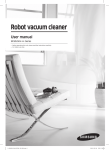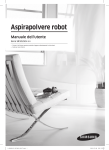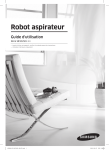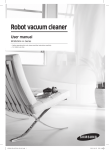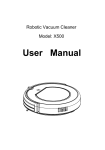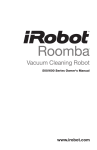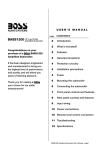Download - myRobotcenter.eu
Transcript
Robot vacuum cleaner User manual SR10J50✴✴✴ Series • Beforeoperatingthisunit,pleasereadtheinstructionscarefully. • Forindooruseonly. Installation Installation Powerofthechargermustbeonatalltimes. Powerlamp (Red) Installitinaplacewithout obstaclesanddangeroffalling. About0.5m Installation About0.5m About1m NOTE • Installthechargerinaplacewherethefloorandwallarelevel. • Installthechargeralongthegrainofwoodenfloors. • Ifthepowerswitchisoff,therobotvacuumcleanerwillnotchargeevenifitisdocked onthecharger. • Alwaysturnonthepowerofthecharger. –Ifpowerisnotsuppliedtothecharger,therobotvacuumcleanercannotfinditand cannotautomaticallyrecharge. –Iftherobotvacuumcleanerisleftdetachedfromthecharger,thebatterywilldrain naturally. • Iftherobotvacuumcleanerisinenergy-savingmode,powerwillnotcomeonevenif thepowerswitchisturnedoffandthenon.PressandholdtheStart/Stopbuttononthe robotvacuumcleaner. 12 Accessories Batteries [AAAtype(Option)] Usermanual Sparefilter(Option) Cleaningbrush Virtualguard(Option) Installation Remotecontrol(Option) 13 Charging Ittakesapproximately120 minutestocompletelychargewhenchargingforthefirsttime afterpurchaseandcanbeusedforapproximately90minutes. Charginglampduringcharging(green) Installation WARNING Ratedinputvoltageofthis productis220-240V~. 1 Turn on the power switch on the bottom. Youmustturnonthepowerswitchtoturn ontherobotvacuumcleaner. 2 Manually charge the robot vacuum cleaner by placing it on the charger. Makesurethechargepinsoftherobot vacuumcleanerandthechargerisaligned. 3 Check the charging status. “ ”willturnonaccordingtocharging progressand“FULL”willturnonwhen chargingiscomplete. 14 Automatic charging Whenthebatteryindicatorblinksduring cleaning,therobotvacuumcleanerwill returntothechargertochargeitself automatically. Installation Recharge Youcancommandtherobotvacuum cleanertorechargeatthechargerwhileit isincleaningprocess. Low battery (Lo) Manuallychargetherobotvacuumcleaner byplacingitonthecharger. Steps to take if recharging is not being executed. Check the installation status of the charger when: • thechargerislocatedinaplacewheretherobotvacuumcleanercannoteasilyaccess. • distancebetweenthechargerandrobotvacuumcleanerisover5mapart. –Itmaytakealongtimefortherobotvacuumcleanertoreturntothechargerfor recharging. Manually charge the robot vacuum cleaner when: • thechargerislocatedinacorner. • batteryisfullyexhausted. • therobotvacuumcleanerisstuckbyobstacles(furnitureetc.). • therobotvacuumcleanercan’tclimbthresholdnearcharge.(Heightofthethreshold thattherobotvacuumcleanercanclimb:about1.5cmandbelow) • whenthebatteryindicatorblinksand“Lo”isdisplayed. • whentherobotvacuumcleanerissetonSpotcleanorManualcleanmode. 15 Installing the virtual guard (Optional) InfraredrayfromtheVirtualguardwillrestricttherobotvacuumcleanerfrom approachingcertainareas. Virtualguard Installation .5 m m2 u im Min Thedistanceofvirtualwallis2.5 matminimumandmaydifferdependingon surroundingsandmovementstatusoftherobotvacuumcleaner. Powerlamp(Red)willblink. 1 Press the Power button to turn it on. 2 Install the Virtual guard where you want to restrict the robot vacuum cleaner’s entrance. Makesurethatthedistancesensoris facinginthedesireddirectionyouwant tocreateainvisiblebarrier(whichwill restricttherobotvacuumcleaner’s approach). 16 13 Part name of the virtual guard Powerbutton Robotvacuumcleanerdetectionsensor Powerlamp Poweron:Redlampblinks Poweroff:Lampisoff Installation Distancedetectionsensor(Infraredray sensor) Batterycover Inserting batteries Batteries for the Virtual guard must be purchased separately. 1 Open the battery cover of the Virtual guard by pressing the locking tab and lift it up. 2 Insert the batteries (D type) as shown in the illustration (check the +, - polarity). 3 Insert the tip of the cover into the slot and push the other end to close the battery cover. 17 Operations Using the robot vacuum cleaner Youmustturnonthepowerswitchbeforeusingtherobotvacuumcleaner. Turning the power on/off Turnon/offthepowerswitchon thebottomoftherobotvacuum cleaner. WARNING • Whentherobotvacuum cleanerisnotusedfor 10 minutes,powerwillturn offautomatically. Operations Using auto clean mode Therobotvacuumcleanermovesand cleansautomaticallyuntilitcleansan entirespaceonce. ❇ Stopcleaning:Pressthe shortly button Using the cleaningmodes Youcanselectthedesiredcleaningmode. Recharge Youcancommandtherobotvacuum cleanertorechargeatthecharger automaticallywhileitisincleaning process. Setting schedule Youcansetorcancelon-timeordaily schedule. ❇ Referto“Settingtheschedule”. 18 Selecting cleaning mode Cleaning mode How to select Displayed icon Pressonce Autoclean Presstwice Spotclean Press3times Maxclean Operations Press4times Manualclean ❇ Directioncontrolcanbedoneonlybythe remotecontrol. Press5times Edgeclean ❇ Whentherobotvacuumcleanerisbeingcharged,youcanonlyselecttheAutoclean,Maxcleanor Edgecleanmode. 19 Cleaning method for each mode Auto clean Spot clean Cleansalocalized areaintensely.It canbeusedtoclean breadorcookie crumbs. Max clean Manual clean Cleansuntilthe batteryisdepleted. Youcanmovethe robotvacuumcleaner withtheremote controltocleanthe desiredspot. Operations Edge clean Cleansthecornersby reachingtothemas closeaspossible. 20 About1.5m Cleansautomatically untilanentirespace iscleanedonce. About1.5m 05 Point cleaning OnlyavailablewithAtyperemotecontrol 40cm You can use the remote control to point and clean the desired spot while the robot vacuum cleaner is in cleaning process. • Pointtheredlightonthefloorwithin 40 cmaroundtherobotvacuum cleaner’slocation. • PressandholdthePointcleaningbutton tomovetheredlighttothedesiredspot. Thetherobotvacuumcleanerwillfollow thelightwhilecleaning. Operating distance of the remote control Operations Height of the remote control Heightofthe remotecontrol Operating distance 0.5m 1m 1.5m About About About 1.5m 2m 2.5m Operatingdistance Inserting batteries Openthebatterycoverbyliftingitupwhilepressingthelockingtabandinsertthe batteriesasshownintheillustration.Then,closethecoveruntilitclicksintoplace. 24 Name of each part 01 04 Top 05 01 02 03 04 05 06 07 08 02 03 05 06 06 07 08 01 04 02 02 01 01 03 06 09 07 08 Bottom 01 02 03 04 05 06 07 08 09 Cliffsensor Sidebrush Chargepin Roller Drivingwheel Batterycover Powerbrush Powerbrushcover Powerswitch Operations 05 QuickEmptycover(Option) Dustbinbutton Dustbin Displaypanel Remotecontrolsensor Obstaclesensor Virtualguardsensor(Option) Bumpersensor Display panel 01 03 02 04 09 05 06 07 08 11 12 10 13 01 02 03 04 05 06 07 08 09 10 11 12 13 Start/Stopbutton Numberdisplay Dailyschedule One-timeschedule Autoclean Spotclean Maxclean Manualclean Batteryindicator Recharging Cleaningmodebutton Schedulebutton Rechargebutton 25 Maintenance Cleaning and maintaining Youmustturnoffthepowerswitchbeforecleaningtherobotvacuumcleaner. Cleaning the dustbin Cleanthedustbinifthere’stoomuchdustinthedustbin. 2 Open the dustbin cover 3 Remove the filter from the dustbin 4 Remove dust in the dustbin and the filter 5 Wash the dustbin and the filter 6 Reassemble the filter into the dustbin 7 Close the dustbin cover 8 Reinsert the dustbin into the robot vacuum cleaner Maintenance 1 Remove the dustbin 27 Emptying the dustbin (Quick Empty) UsetheQuickEmptycoverforemptyingthedustbineasily. 1 Open the Quick Empty cover 2 Remove dust in the dustbin with a vacuum cleaner 3 Close the Quick Empty cover Cleaning the driving wheel L I ON L F L R OOF R OOF R L I ON L F L 2 Use a blunt rod or tweezers to remove the foreign matters R R L Maintenance L 1 Put a soft cloth on the floor and place the robot vacuum cleaner upside-down R Cleaning the sensors and the camera Lightlywipewithsoftcloth. Camera Frontsensor window 28 Cliffsensorwindow Rearsensor window Cleaning the power brush 1 Remove the dustbin 2 Remove the power brush cover 3 Remove the power brush 4 Clean the power brush 5 Reassemble the power brush 6 Reassemble the power brush cover Maintenance 29 Cleaning the side brush Cleanthesidebrushifthere’sforeignmatteronthebrush. 1 Dip soft cloth into warm water R R R 2 Wrap the side brushes with the cloth for about 10 seconds and then wipe it Ifhairorstringiscaughtbetweenthemainunitandthesidebrush,followthebelow steps. 1 Remove the side brushes 2 Clean the side brushes R R R R R R L R Maintenance 3 Reassemble the side brushes R R 30