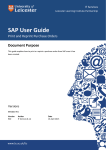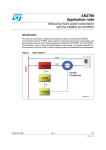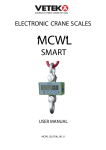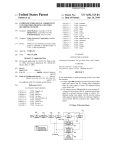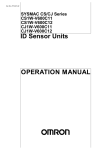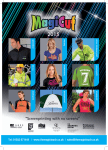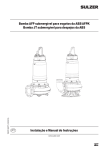Download PBS archive add on CCO - Manual Part B
Transcript
CMM the PBS archive add on for Purchasing Manual Part B - Display and Evaluation Compatible with SAP R/3 - Enterprise January 01, 2009 PBS archive add on CMM for SAP R/3 - Display and Evaluation - 2 © 1999 - 2009 PBS Software GmbH Schwanheimer Strasse 144a D-64625 Bensheim, Germany Phone: +49 - 6251 - 174 0 Fax: +49 - 6251 - 174 174 email: [email protected] Internet: www.pbs-software.com PBS archive add ons is a registered trademark of PBS Software GmbH, Bensheim. SAP, R/3, mySAP ERP, SAP NetWeaver, ABAP are registered trademarks of SAP AG, Walldorf/Baden. Acrobat Reader is a registered trademark of Adobe Systems Incorporated. PBS archive add on CMM for SAP R/3 - Display and Evaluation - 3 Introduction to the PBS ILM Concept Information Lifecycle Management Information Lifecycle Management (ILM) means the administration of information related to the time when it is used, taking into account its total costs and compliance. A conclusive, efficient ILM concept must, as a result, control data growth, manage retention rules, and also ensure compliant data storage. Furthermore, an easy access to archived data is decisive and, for example, its transfer during internal and external audits. PBS ILM Concept PBS software provides existing SAP customers extensive solutions to put into practice the requirements that were described above for a stringent and successful ILM concept. PBS is considered as an expert for complex, integrated data accesses to archived and database data and meanwhile, also to data that is located on decommissioned SAP systems. In addition to classical SAP data archiving, SAP BI-specific nearline storage is also supported. PBS archive add ons® PBS archive add ons always rely on SAP archiving having been carried out successfully. This is the basis for a permanently high-performing SAP system. In principle, you can indeed retain posted documents in the SAP database for a very long time due to a large database capacity. Depending on the document volume, this may result, however, in massive performance losses and, sooner or later, heavily increasing operation costs. The daily backup becomes difficult for large data stocks, for example. A convenient display and evaluation of archived transaction data – as the SAP user is used to for database data – can often only be carried out in a very restricted manner using SAP standard means depending on the application module. This is particularly the case for large archive data stocks. The PBS archive add ons can be used here. They can be provided for nearly all SAP modules and release levels, and start with a "C" (for Complete) in their description. For example, PBS archive add on CCOPA for the SAP module COPA. PBS archive add on CMM for SAP R/3 - Display and Evaluation - 4 Using the PBS archive add ons you can quickly and easily access your archived data even after data archiving during your day-to-day business. The unrestricted data access is realized by an intelligent indexing concept. It extends the SAP archive infrastructure components and integrates itself optimally with SAP archiving. Archive data that has been indexed can still be provided after a release upgrade immediately, without restrictions, and without migration effort. The PBS archive index is stored in sequential files of the SAP file system in the same way as the SAP archive data. Afterwards, you can access the archive data online via the familiar transactions. The SAP user can display the data from the SAP database and the archive data simultaneously via the PBS archive add on index. For the user, it seems as though the archived data is still in the SAP database. The deep integration of the PBS transactions also enables direct navigation to subsequent and previous documents both within the indexed SAP module as well as to linked documents from other SAP modules. This applies not only for resident but also without restrictions for archived data. The benefit for the user increases the more PBS archive add ons are used. The potential benefits of the ILM concept raises substantially if you take into account the savings that result from the SAP mirror systems. There are usually at least two of them meaning that the saved disk storage can be tripled by performing data archiving. Thus, time is saved for the data backup. PBS archive add on CMM for SAP R/3 - Display and Evaluation - 5 Table of Contents 1 Introduction 6 2 Display Transactions 7 2.1 Overview 7 2.2 Transaction ‚‚Material Purchase Orders‘‘ 11 2.3 Transaction display ‘Purchase Order’ 13 2.4 Printing of Documents from the PBS archive add on 15 2.5 Transaction ‚‚Purchase Assignment“ 3 4 Requisition regarding Account 17 2.6 Transaction 'Vendor Purchasing Info Records' 20 2.7 Transaction “Invoice Documents“ 22 2.8 Transaction “Display Account Maintenance Document“ 24 2.9 Transaction " Price Comparison List" 24 Adjustment of Customer Reports 31 3.1 Logical Databases 31 3.2 Access via Conversion Tool 31 SAP Queries 32 PBS archive add on CMM for SAP R/3 - Display and Evaluation - 6 1 Introduction The PBS archive add ons are constructed in modular form and cover the application modules FI, SD, MM, CO etc. with a special program package for exactly this application. You can easily see from the name which PBS archive add on belongs to which SAP module: CFI, CSD, CMM, CCO etc. All PBS archive add ons have in common that they can be easily installed in the SAP R/3 system via the SAP transport utilities "tp" and “SAINT”. For installation details of the PBS archive add ons please see the specific installation manual (manual part A). This administration manual was written to make construction and administration of the PBS archive add on CMM as easy as possible. At first, data archiving with transaction SARA is discussed; the second topic is the PBS index construction from the SAP archive files. The modular user manual of each PBS archive add on is composed of partial manuals: - Part A: Installation - Part B: Administration, Archive Construction and Maintenance - Part C: Application Programs / Transactions - Part D: Migration Support R/2 => R/3 (if available) There are additional manuals for the PBS utilities: Conversion Tool, Archive Browser, Translation Tool. Should you have questions regarding the installation of the PBS archive add ons or if you have problems when installing the software please call directly the Service Hotline of PBS Software GmbH: Phone: +49 - 6251 - 174 110 Fax: +49 - 6251 - 174 174 email: [email protected] Release Compatibility The PBS archive add on CMM discussed in this manual runs with the basis programs of SAP AG, D-69190 Walldorf/Baden, R/3 system, R/3 Enterprise. PBS archive add on CMM for SAP R/3 - Display and Evaluation - 7 2 Display Transactions 2.1 Overview The archive add on CMM provides the user in the online operation with purchasing documents which have been removed from the R/3 database by the document reorganization with transaction SARA. In the same way, migrated R/2 documents can be displayed as well, which have been transferred into the PBS archive add on (see manual B). Version 2.0 provides the following display transactions reading not only documents from the operative tables of the SAP system but also documents from the PBS archive. PBS 3.X PBS 4.X, Enterprise SAP /PBS/CMM13 Transaction description Fast access invoice documents /PBS/ME13 ME13 Display Purchasing Info Record /PBS/ME1L ME1L Purchasing Info Record via vendor /PBS/ME1M ME1M Purchasing Info Record via material /PBS/ME1W ME1W Purch. Info Record via mat. group /PBS/ME23 ME23 Display Purchase Order /PBS/ME23N ME23N Display Purchase Order (from 4.6B) /PBS/ME2B ME2B Purchasing Documents per Purchase Order (from 4.6C) /PBS/ME3B ME3B Purchasing Documents agreements (from 4.6C) /PBS/ME4B ME4B Purchasing Documents per Request for quotation (from 4.6C) /PBS/ME2C ME2C Purchase Order by Material Group ZE2K /PBS/ME2K ME2K Purch. Orders by Acc. Assignment ZE2L /PBS/ME2L ME2L Purchase Order by Vendor ZE2M /PBS/ME2M ME2M Purchase Order by Material ZE2N /PBS/ME2N ME2N Purchase order by PO Number ZE33 /PBS/ME33 ME33 Display Outline Agreement ZE33K /PBS/ME33K ME33K Display Contract ZE23 per Outline PBS archive add on CMM for SAP R/3 - Display and Evaluation - 8 /PBS/ME33L ME33L Display Scheduling Agreement /PBS/ME3C ME3C Outl. Agreements by Material Group ZE3N /PBS/ME3N ME3N Outl. Agreements by Agreement No. ZE3K /PBS/ME3K ME3K Outl. Agreements by Acc. Assign. ZE3L /PBS/ME3L ME3L Outline Agreements per Vendor ZE3M /PBS/ME3M ME3M Outline Agreements by Material ZE43 /PBS/ME43 ME43 Display Request for Quotation /PBS/ME4C ME4C Purch. Document per material group ZE4L /PBS/ME4L ME4L RFQs by Vendor ZE4M /PBS/ME4M ME4M RFQs by material ZE4N /PBS/ME4N ME4N RFQs by RFQ number /PBS/ME49 ME49 Price Comparison List (from 4.6C) /PBS/ME53 ME53 Display Purchase Requisition /PBS/ME53N ME53N Purchase requisition (from 4.6C) /PBS/ME5A ME5A Purchase Requisitions: List Display /PBS/ME5K ME5K Requisitions by Account Assignment ZE90 /PBS/ME9A ME9A Message Output: RFQs ZE90 /PBS/ME9E ME9E Msg. Output: Sch. Agmt. Schedules ZE90 /PBS/ME9F ME9F Message Output: Purchase Orders ZE90 /PBS/ME9K ME9K Message Output: Contracts ZE90 /PBS/ME9L ME9L Message Output: Sched. Agreements /PBS/MIR4 MIR4 Invoice document (from 4.6C) /PBS/MIR6 MIR6 Invoice overview (from 4.6C) /PBS/ML81N ML81N Service Entry Sheet (from 4.6C) /PBS/MR11SHOW MR11SHOW Displ. account maintenance document /PBS/MR3M MR3M Invoice document (up to 4.6B) Table 1: Transactions of the PBS archive add on CMM and the corresponding SAP original transactions Integration All transactions displaying archived data are analogue to the SAP transactions. This guarantees that the users can work immediately with the archive transactions without special training. Please see Table 1 for the names of the archive transactions. The transactions can be called by indicating the PBS transaction code or integrated in the menu 'Purchasing' (see chapter 1.1). PBS archive add on CMM for SAP R/3 - Display and Evaluation - 9 Not only in the single displays (/PBS/ME23, /PBS/ME33, /PBS/ME33K, /PBS/ME33L) but also in the list displays the documents from the PBS archive add on CMM are marked with the symbol '*'. Please keep in mind that, in contrast to the SAP original, the printing transactions /PBS/ME9A, /PBS/ME9E, /PBS/ME9F, /PBS/ME9K and /PBS/ME9L cannot be used to make updates on the database table NAST. The printout can be made with or without consideration of the message status. In the mode without consideration of the message status it is especially possible to print also SAP R/2 documents migrated to the PBS archive add on CMM. You do not have to know the names of the transactions as all PBS transactions can be called via the menu. PBS archive add on CMM for SAP R/3 - Display and Evaluation - 10 Diagram 1: Navigation via the 'Easy Access' menu PBS archive add on CMM for SAP R/3 - Display and Evaluation - 11 From 4.6 the main menu /PBS/PBS and menu /PBS/CMM (material management functions) can be integrated into the existing activity group (4.6B) or into roles (from 4.6C). 2.2 Transaction ‚‚Material Purchase Orders‘‘ In this section we discuss the example of the archive transaction /PBS/ME2M, displaying the material purchase orders. The transactions /PBS/ME2L, /PBS/ME2N, /PBS/ME3L, and /PBS/ME3M are analogue in display and handling. /PBS/ME2M Diagram 2 shows the request screen of the transaction /PBS/ME2M. Data source selection Diagram 2: Initial screen of transaction /PBS/ME2M Besides the standard delimitations, the screen mask contains a further delimitation specific for the archive add on. PBS archive add on CMM for SAP R/3 - Display and Evaluation - 12 Select Data Source The transaction /PBS/ME2M can display data from the archive and the SAP database. To select the data source please use the parameter '1=Arch. +Database 2=Db (=database) 3=Arch (=archive)'. By entering the corresponding number 1, 2 or 3. Vendor orders are displayed either from the R/3 database, the archive or both data sources. For example, if you search for all operations you should qualify this parameter with '3' as you can thus save database accesses to the SAP files and reduce the general load on the system. List If all delimitations have been entered correctly, the system provides a list displaying the requested order regarding the material. Diagram 3 shows such a list. Diagram 3: List of transaction /PBS/ME2M. The list screen is analogue to the transaction ME2M, however, bears in addition the archived indicator. Archive Indicator You can see from the last column if the displayed order is contained in the archive add on or in the SAP database. In the first case the last column contains the symbol ‘*‘; otherwise it is empty. Diagram 3 displays the data from the residence and from the archive add on. PBS archive add on CMM for SAP R/3 Document Display 2.3 - Display and Evaluation - 13 By moving the cursor to a document and pressing the left mouse key twice, you branch off into the transaction 'Display Purchase Orders'. If the selected document is still in the SAP database you branch off to the SAP transaction ME23. If the selected order is contained in the archive you branch off to the transaction /PBS/ME23, displaying the archived document in analogy to the transaction ME23. Transaction display ‘Purchase Order’ Transaction /PBS/ME23N is used for detailed purchase order display. An example is shown in Diagram 4. Archive Indicator In addition to the original transaction ME23N, the PBS transaction contains a field marked with ‚A’ in the first line. If the current purchase order is read from archive this field contains an ’*’, otherwise it is empty. PBS archive add on CMM for SAP R/3 - Display and Evaluation - 14 Diagram 4: Display of an archived purchase order Document Overview Diagram 5 illustrates that the PBS transaction shows purchase orders from database as well as archived purchase orders. The archived orders are again marked by a following asterisk. PBS archive add on CMM for SAP R/3 - Display and Evaluation - 15 Diagram 5: /PBS/ME23N document overview 2.4 Printing of Documents from the PBS archive add on There are two possibilities to print purchasing documents from your PBS archive add on CMM. On the one hand you can export your document via the transaction /PBS/ME9F to a printer. On the other hand, you can start directly the main report /PBS/RM06ENDR_ALV of the transaction /PBS/ME9F. /PBS/ME9F You use this report to print documents of the PBS archive add on CMM. For this purpose, please enter the document number of the purchasing document you want to print. Diagram 6 shows the input mask of the report. The following screens show an example for the print preview of a document. PBS archive add on CMM for SAP R/3 - Display and Evaluation - 16 Diagram 6: Selection screen of the print program /PBS/ME9F. Diagram 7: Transaction /PBS/ME9F output PBS archive add on CMM for SAP R/3 - Display and Evaluation - 17 Diagram 8: Purchase order print preview 2.5 Transaction ‚‚Purchase Requisition regarding Account Assignment“ In this section we discuss the example of the archive transaction /PBS/ME5K, displaying the purchase requisitions for the different account assignments. The transaction /PBS/ME5A (purchase requisitions regarding purchase requisition number respectively requisition note number) is analogue with regard to display and handling. PBS archive add on CMM for SAP R/3 /PBS/ME5K - Display and Evaluation - 18 Diagram 9 shows the request screen of the transaction /PBS/ME5K. Diagram 9: Initial screen of transaction /PBS/ME5K Besides the standard delimitations, the screen contains a further delimitation specifically for the PBS archive add on. PBS archive add on CMM for SAP R/3 - Display and Evaluation - 19 Select Data Source The transaction /PBS/ME5K can display data from the archive and the SAP database. For the selection of the data source the parameter '1=DB+Archive 2=DB (=database) 3=Archive' is to be used. By entering the corresponding number 1, 2 or 3 the orders regarding the vendor are displayed either from the R/3 database, the archive or from both data sources. For example, when searching for old business transactions this parameter should be qualified with '3', as, this way, you can save the database accesses to the SAP files, thus reducing the general load on the system. List If all delimitations have been entered correctly, the system shows a list displaying the requested purchase requisition regarding a cost center. Diagram 10 shows such a list. Diagram 10: List of transaction /PBS/ME5K The list screen is analogue to the transaction ME5K, but bears the archive indicator. PBS archive add on CMM for SAP R/3 - Display and Evaluation - 20 Archive Indicator You can see from the last column if the displayed order is in the PBS archive add on or in the SAP database. In the first case, the last column contains the symbol ‘*‘. Otherwise, the column is empty. Diagram 10 therefore shows not only data from the database but also data from the PBS archive. Document Display By moving the cursor to a document and pressing the left mouse key twice, you branch off into the transaction 'Display purchase requisitions' (/PBS/ME53). 2.6 Transaction 'Vendor Purchasing Info Records' In this section we discuss archive transaction /PBS/ME1L showing the vendor purchasing info records as an example. Transactions /PBS/ME1M (material purchasing info records), /PBS/ME1W (material group purchasing info records), are similar regarding design and handling. /PBS/ME1L Diagram 11 shows the request screen of transaction /PBS/ME1L Diagram 11: Initial screen of transaction /PBS/ME1L PBS archive add on CMM for SAP R/3 - Display and Evaluation - 21 In addition to the standard delimitations, the screen mask contains another delimitation which is specifically for the PBS archive add on. Sel. Data Source Transaction /PBS/ME1L can display the data from the archive and the SAP database. For the selection of the data source parameter '1=DB+Archive 2=DB (=database) 3=Archive' is used. By entering the corresponding number 1, 2, or 3 the vendor purchasing info records are either displayed from the R/3 database, the archive or from both data sources. For example, when searching for old operations this parameter should be qualified with '3', as you can thus save database accesses to the SAP files and reduce the general load on the system. List If all delimitations have been entered correctly, the system provides a list displaying the requested vendor purchasing info records. Diagram 12 shows such a list. Diagram 12: List of transaction /PBS/ME1L PBS archive add on CMM for SAP R/3 - Display and Evaluation - 22 2.7 Transaction “Invoice Documents“ The transaction /PBS/CMM13 displays invoice documents residing in archive as well as in database. /PBS/CMM13 Diagram 13 shows the request screen of transaction /PBS/CMM13. Diagram 13: Initial screen of transaction /PBS/CMM13 Select data source The data source can be selected with the parameter 1=DB + Archive, 2=DB and 3=Archive. Then the resulting list contains data either from database or from archive or from both data sources which corresponds to the entered selection criteria (document number, posting date, vendor, purchase number or material). List Diagram 14 shows a list of invoice documents originated by transaction /PBS/CMM13. Via double-click you can branch to transaction /PBS/MIR4, whose functionality is similar to the SAP transaction MIR4. PBS archive add on CMM for SAP R/3 - Display and Evaluation - 23 Diagram 14: Transaction /PBS/CMM13 list /PBS/MIR4 Diagram 15 displays an archived invoice document using transaction /PBS/MIR4. PBS archive add on CMM for SAP R/3 - Display and Evaluation - 24 Diagram 15: Invoice document displayed with transaction /PBS/MIR4 2.8 Transaction “Display Account Maintenance Document“ Since SAP R/3 release 4.6C the transaction /PBS/MR11SHOW is a new component of the PBS archive add on CMM. This transaction allows the display of account maintenance documents from archive and from database. /PBS/MR11SHOW PBS archive add on CMM for SAP R/3 - Display and Evaluation - 25 Diagram 18 shows the initial screen of transaction /PBS/MR11SHOW. Diagram 16: Initial screen of transaction /PBS/MR11SHOW PBS archive add on CMM for SAP R/3 List - Display and Evaluation - 26 Diagram 19 shows an account maintenance document from the archive displayed with transaction /PBS/MR11SHOW. With button “Purchase Order“ you can branch to transaction /PBS/ME23N. Diagram 17: List output of transaction /PBS/MR11SHOW PBS archive add on CMM for SAP R/3 2.9 - Display and Evaluation - 27 Transaction “Price Comparison List“ Since PBS R/3 release 4.6C the transaction /PBS/ME49 is a new component of the PBS archive add on CMM. This transaction allows the comparison of Quotations in a Purchasing organization from archive and from database. Diagram 18 shows the initial screen of transaction /PBS/ME49. Diagram 188: Initial screen of transaction /PBS/ME49 PBS archive add on CMM for SAP R/3 - Display and Evaluation - 28 Diagram’s 19 shows a comparison list of the selected Quotation in the given currency. The listing will vary depending on the Quotation selection in Diagram 18. Diagram 199: Services listing output The “Services” listing with more than one selection can only be made when the Quotations are compatible with one another . Diagram 20 shows the Service Specifications of the selected “Services” PBS archive add on CMM for SAP R/3 - Display and Evaluation - 29 Diagram 20: Service Specifications Diagram 21: Additional information on selected RFQ’s It is possible to see the additional information from the selected Quotations by selecting the “Additional info” button in Diagram 19 and 20. PBS archive add on CMM for SAP R/3 - Display and Evaluation - 30 Diagram 21: Service Specifications PBS archive add on CMM for SAP R/3 - Display and Evaluation - 31 3 Adjustment of Customer Reports 3.1 Logical Databases If you want to write your own evaluations for purchasing documents from the residence and the PBS archive add on CMM or if you want to extend already existing evaluations to the PBS archive add on, the following logical databases are available: /PBS/EKM /PBS/ENM /PBS/ECM /PBS/ELM /PBS/EMM /PBS/IFM /PBS/BAM /PBS/BKM /PBS/YAM /PBS/MEPOLDP - purchase order re account assignment purchase order re purchase order number purchase order re material group purchase order re vendor number purchase order re material number purchasing info records purchase requisition re purchase requisition number purchase requisition re account assignment SAP archive sequentially selection of purchasing tables (from 4.6B) In all cases, it is also possible to delimit the selection to the PBS archive add on. 3.2 Access via Conversion Tool ABAP reports, accessing the R/3 database via the SELECT command, can be modified with the PBS Conversion Tool in a way that they can also access the data from the PBS archive add on. For this purpose, function module /PBS/SELECT_INTO_TABLE (respectively 3.x: SELECT_PBS_INTO_TABLE) is used, accessing the PBS archive add on and returning in an internal table the data records of the requested table. For more details, please see the manual PBS Conversion Tool. PBS archive add on CMM for SAP R/3 - Display and Evaluation - 32 4 SAP Queries The PBS archive add on CMM includes pre-configured “Queries“ which are displayed with their respective user group, infoset and logical database in table 2. User Group Infoset Query Log. database /PBS/ME /PBS/MEPO MEPO /PBS/MEPOLDB /PBS/MEBANF MEBANF /PBS/BAM Table 2: Pre-configured SAP Queries These queries easily allow the selection of archived purchase orders and archived purchase requisitions via the SAP transaction SQ01. Furthermore, they enable the display via the SAP List Viewer and the transport of the resulting list to a Microsoft Excel sheet (see Diagram 20). The example illustrates that archived purchase orders are also displayed with the PBS archive indicator ’*’ and that the indicator is transferred to the resulting Excel sheet. PBS archive add on CMM for SAP R/3 - Display and Evaluation - 33 Diagram 20: Data selection via the “MEPO“ query of infoset /PBS/MEPO and transfer to Microsoft Excel