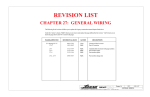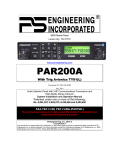Download SafeStart+ Installation & User Manual
Transcript
VR AVIONICS Turbine Starter Limiter & Monitor System Installation & User Manual Revised: Monday, November 20, 2006 Copyright 2006 by VR Avionics Inc. VR AVIONICS TSLM Installation & User Manual © 2006 VR Avionics Inc. All rights reserved. This User and Installation Guide and the information contained herein is the proprietary data of VR Avionics. No part of this manual may be reproduced, copied, transmitted, disseminated or stored in any storage medium, for any purpose without the express written permission of VR Avionics, Inc. VR Avionics hereby grants permission to download a single copy of this manual and of any revision to this manual onto a hard drive or other electronic storage medium to be viewed for personal use, provided that such electronic or printed copy of this manual or revision must contain the complete text of this copyright notice and provided further that any unauthorized commercial distribution of this manual or any revision hereto is strictly prohibited. Information in this document is subject to change without notice. VR Avionics reserves the right to change or improve its products and to make changes in the content without obligation to notify any person or organization of such changes. Visit the VR Avionics website (www.vravionics.com) for current updates and supplemental information concerning the use and operation of this and other VR Avionics products. VR Avionics www.vravionics.com 2 VR AVIONICS TSLM Installation & User Manual Table of Contents Introduction.................................................................................................................................. 4 System Overview....................................................................................................................... 4 TSLM Installation........................................................................................................................ 5 Tools and Equipment.................................................................................................................. 5 Electrical Installation.................................................................................................................. 6 Power and Ground...................................................................................................................... 7 Ignition Circuit........................................................................................................................... 8 Start/Run Selection..................................................................................................................... 9 Start Interrupter Valve.............................................................................................................. 10 Start Contactor and Fuel Derich Valve (EHT).......................................................................... 11 Status Light.............................................................................................................................. 13 Gas Generator Speed Sensing (N1).......................................................................................... 13 Propeller Speed Sensing (N2)................................................................................................... 14 Inter Turbine Temperature Sensing (ITT)................................................................................. 15 Voltage Sensing........................................................................................................................ 16 Beta Switch Sensing (Optional)................................................................................................ 17 Torque and Oil Pressure Sensing (Optional)............................................................................. 18 Pinout Diagram......................................................................................................................... 19 Some Ideas on Retro-fitting...................................................................................................... 19 TSLM Operation........................................................................................................................ 20 Start Operation......................................................................................................................... 20 Run Operation.......................................................................................................................... 21 Automatic Protection (Limiting)............................................................................................... 21 Start Limiting....................................................................................................................... 21 Beta & Reverse Propeller Limiting...................................................................................... 21 Exceedence Recording............................................................................................................. 22 Status Light Codes.................................................................................................................... 22 Electrical & Mechanical Specifications.................................................................................... 23 Module Dimensions.................................................................................................................. 23 RS232 Data Interface................................................................................................................ 24 TSLM Link Software ................................................................................................................ 25 Introduction.............................................................................................................................. 25 System Requirements............................................................................................................... 25 Downloading Software............................................................................................................. 25 Installing the TSLM Link Software.......................................................................................... 25 Using the TSLM Link Software............................................................................................... 25 Selecting the serial port............................................................................................................ 26 Retrieving Data......................................................................................................................... 28 Saving to History File............................................................................................................... 28 Opening History Files............................................................................................................... 29 Viewing Events and Graphs..................................................................................................... 29 Erasing Data............................................................................................................................. 30 Viewing & Changing the TSLM Configuration....................................................................... 31 Upgrading TSLM Firmware..................................................................................................... 32 Diagnostic Test and Troubleshooting........................................................................................ 33 3 VR AVIONICS TSLM Installation & User Manual Introduction System Overview The TSLM incorporates three distinct functions to enhance safe gas turbine operation in one intelligent digital module: • • • Start Sequence Controller Engine Protection Limiter Engine Monitor / Data Recorder The start sequence controller function intelligently manages the sequential activation of the different gas turbine start components such as torch fuel start valve, torch ignition, starter motor engagement and optional start boosting. The engine protection (limiting) function activates a fuel-derichment valve as required in an effort to save the gas turbine from costly damage by exceeding its operational envelope possibly rendering it unsafe. The current module will limit the inter-turbine temperature (ITT) during the start sequence to prevent ‘hot starts’ as well as the propeller speed when in Beta / Reverse. Field up-gradable firmware will incorporate more parameters in the prevention envelope in future. The TSLM measures engine parameters such as ITT, N1, N2, Torque, and Oil-Pressure as well as bus voltage continuously. This information is required for internal use, but is also made available to other devices via an Avionics Data Bus (CAN / Controller Area Network). Other devices that can use this information are displays (gauges) or EFIS systems. Additionally the operational envelope recording function will log these normal gas turbine operational data as well as envelope exceedences in the TSLM module memory as a valuable historic proof of having been safely operated during its lifetime - or otherwise - and for fuel control system performance analysis and development. 4 VR AVIONICS TSLM Installation & User Manual TSLM Installation Tools and Equipment Tools and equipment required for installation (not included in the purchase) are: • Wire cutters • Wire strippers • Wire (single core, Teflon insulated 20 AWG) • Thermocouple wire (K-type) • Connector crimp tool • DB-25 female connector with crimp pins • Personal computer running Windows 98 or higher, with a spare serial port. If no serial port, a USB port together with a USB-to-serial adapter will do. • Standard RS-232 cable (DB-9 male to DB-9 female) • Torque and Oil Pressure transducers (Table 1 – page 18) Description Crimp contacts Crimp tool Crimp tool positioner Insertion tool Extraction tool Part Numbers M24308/10-1 M22520/2-01 M22520/2-08 MS1969/1-02 MS1969/1-02 M39029/63-368 AFM8 (DMC) K13-1 (DMC) DAK 145 DAK 145 AMP 205090-1 5 VR AVIONICS TSLM Installation & User Manual Electrical Installation The following section describes the wiring requirements for using the TSLM. Please follow these instructions explicitly as improper wiring can result in permanent damage to your unit. All electrical power and data lines interface with the TSLM via the 25-pin D-Sub connector on the side of the unit. Important Note After completing the TSLM system installation, verify it by performing the following tests before you do the first engine start: • • Do a Diagnostic Test (Diagnostic Test and Troubleshooting, page 33) Do a RUN/MOTOR sequence (Run Operation, page 21) Recommended wiring practices NOTE: For all electrical connections, use correct splicing techniques, taking care to properly insulate any exposed wire. A short circuit between any of the wires may cause damage to the TSLM and/or your airplane. VR Avionics does not supply connectors or wire for wiring up your TSLM. We recommend that standard aircraft grade wiring and connectors be used during installation. 20 gauge wire is sufficient for most lines to the unit. Make sure you protect the power lines with either a circuit breaker or fuse sized appropriate to the wire you select. We recommend you use wire meeting Mil Standard MIL-W-22759/16 (Tefzel insulation) which is available from various suppliers such as Aircraft Spruce. Another option is to use Teflon insulated wire (Alpha brand is available from Mouser electronics www.mouser.com) which is available in various colors. Connectors: We recommend you use machined pin connectors to mate with the TSLM connector. One source of the machined pins is B&C Specialty Products (www.aeroelectric.com/Catalog/BCcatalog.html) which also supplies the required crimp tool. Crimp connections have proven to be the most reliable in aircraft installations. D sub shells to hold the pins are available from various sources such as Mouser mentioned above. Purchasing high quality connectors is a very wise investment in your aircraft. Installing: Make sure all connections are secure and all wires are routed and strain relieved to ensure the wires will not chafe against any other object in the aircraft. 6 VR AVIONICS TSLM Installation & User Manual Electrical installation of the TSLM system is divided in sections according to function. Sections marked as ‘optional’ are not required for correct system operation, but provide some additional functionality. The following sections are however required: • • • • • • • • • • Power and Ground Ignition Circuit Start/Run Selection Start Interrupter Valve Start Contactor and Fuel Derich Valve (EHT) Status Light Gas Generator Speed Sensing (N1) Propeller Speed Sensing (N2) Inter Turbine Temperature Sensing (ITT) Voltage Sensing Power and Ground The maximum current drawn by the TSLM unit is 10 Amps, thus we have to ensure the circuitbreaker and the positive power wire will carry this current. This can be achieved by running two 20 gauge wires in parallel to pins 12 and 24 of the TSLM module. The ground wire will not be carrying this current in normal operation, which means a single 20 gauge wire to pin 13 will be sufficient. Figure 1 - Power and Ground Wiring 7 VR AVIONICS TSLM Installation & User Manual Ignition Circuit The ignition circuit consists of either one or two exciter (igniter) boxes that generates pulses to the spark plugs. The TSLM is capable of powering two exciter boxes with power requirements of up to 5 Amp each and also allow for independent ignition checking through a toggle switch. The next figure shows the wiring diagram for a single exciter ignition circuit. The single exciter is able to drive both spark-plugs. Figure 2 – Single Exciter Ignition Circuit Wiring When using two separate exciter (igniter) boxes, each one only capable of driving one spark-plug, the ignition circuit in the following figure can be used in stead… Figure 3 - Dual Exciters Ignition Circuit Wiring Proper operation of the ignition circuit can be verified through the momentary toggle switch that can check each exciter independently – by listening for the spark pulses. 8 VR AVIONICS TSLM Installation & User Manual Start/Run Selection To select either the start or run sequence to commence, two wires from the TSLM need to be connected. To ease the installation, there are two different options to wire the Start/Run switch selection to the TSLM module. Most of the start circuits currently in operation use a system where a positive signal (+24V) is used for activation. For easy retro-fitting of these systems and only when Beta & Reverse Prop Limiting is not required, the alternative connection diagram shown below may be followed: Figure 4 - Alternative Start/Run Switch Wiring The prefered option would be to use the normal Start/Run switch selection, whereby grounding pin 20, the TSLM will initiate the start sequence and by grounding pin 19, the run (also called motor) sequence will be selected. This will allow Beta & Reverse Prop Limiting described in a later chapter. The figure below shows how this start/run selection can be accomplished using a momentary toggle switch. Figure 5 – Normal Start/Run Switch Wiring Important: The TSLM needs to be configured via a laptop or personal computer to either the normal or alternative switch selection setting. You can learn how to do this from the TSLM Link Software chapter. The configuration property to be set is called ‘Enable Alternative Switch Selection’. If you choose the alternative circuit, this configuration property needs to be set to ‘Yes’. Note that this selection also affects the Beta Switch (AUX) wiring (see later section). 9 VR AVIONICS TSLM Installation & User Manual Start Interrupter Valve The start interrupter valve regulates the fuel to the two torches and is only used during the start process. To ease the installation, there are two different options to wire the interrupter to the TSLM module. Most of the start circuits currently in operation uses a system where the interrupter signal (pin V) is grounded to activate the valve. For retro-fitting these systems, the alternative connection diagram shown below can be used. Figure 6 - Alternative Interrupter Wiring On the other hand, for new installations, the normal connection diagram can be used in stead. This provides a more logical method where the interrupter is activated with a positive signal on the valve’s pin A. Figure 7 - Normal Interrupter Wiring Important: The TSLM needs to be configured via a laptop or personal computer to either the normal or alternative interrupter setting. You can learn how to do this from the TSLM Link Software chapter. The configuration property to be set is called ‘Enable Alternative Interrupter Activation’. If you choose the alternative circuit, this configuration property needs to be set to ‘Yes’. 10 VR AVIONICS TSLM Installation & User Manual Start Contactor and Fuel Derich Valve (EHT) The start contactor is used to engage the starter motor during the start process. The fuel derich valve or EHT (electro-hydraulic transducer) is used to limit the power generated by the engine by restricting the fuel flow. Signals from the TSLM module controls both start contactor and EHT valve. The user must choose one of the following 4 configurations (figures 9-12). First the most basic configuration required in terms of wiring is shown below. Please note that it should not be used when In-flight Limiting is enabled or desired. See also the next section. Figure 8 – Basic Start Contactor & EHT wiring without Limiter Disable Switch The limiter function of the TSLM, which limits the ITT temperature during start-up, can be expanded to include an In-flight Limiting function. For safety reasons a Limiter disable switch must be incorporated when In-flight Limit is desired as shown in the following figure. Figure 9 – Basic Start Contactor & EHT wiring with Limiter Disable Switch 11 VR AVIONICS TSLM Installation & User Manual If your preference is to have a push button EHT (fuel derichment) override which can be activated from within the cockpit, you need to wire the start contactor, EHT valve and push button as shown in the next two figures. Note that the EHT button can only be live when the start contactor is engaged (during start-up). The following figure shows the configuration when Inflight Limiting is not enabled: Figure 10 - Start Contactor & EHT wiring with EHT Button & without Limiter Disable Switch If In-flight limiting is desired or enabled, the wiring diagram below should be followed: Figure 11 - Start Contactor & EHT Wiring with EHT Button & Limiter Disable Switch 12 VR AVIONICS TSLM Installation & User Manual Status Light The TSLM module drives an annunciator panel light in the cockpit that provides valuable feedback to the pilot concerning the status of the TSLM system. The status light wiring in the next figure, shows the common circuit-breaker used for the whole annunciator system. Figure 12 - Status Light Wiring Gas Generator Speed Sensing (N1) Figure 13 - Gas Generator Speed Sense Wiring 13 VR AVIONICS TSLM Installation & User Manual Propeller Speed Sensing (N2) Figure 14 - Propeller Speed Sense Wiring 14 VR AVIONICS TSLM Installation & User Manual Inter Turbine Temperature Sensing (ITT) The figure below shows the hookup of the ITT wires for the M601 D engine. Figure 15 - Inter-Turbine Temperature Sense Wiring The Walter M601 type E engine is equipped with 4 ITT wires, 2 for main instrumentation and 2 for an electronic limiting unit. For conformity we recommend connecting the red wire (ITT+) to pin 1 and the green wire (ITT-) to pin 14 of the TSLM, when installing it on an type E engine. 15 VR AVIONICS TSLM Installation & User Manual Voltage Sensing The TSLM needs to sense the 28V bus voltage, since insufficient battery voltage can cause startfailures and “hot starts”. The TSLM will decline a start operation when the battery voltage is insufficient. Figure 16 - Battery Voltage Sense Wiring 16 VR AVIONICS TSLM Installation & User Manual Beta Switch Sensing (Optional) The TSLM has an auxiliary input (pin 6) that may be connected to the Beta switch wire. This wire will be grounded when the propeller is in Beta and Reverse. Previous TSLM installations may have this auxiliary input connected to a record button. To enable the Beta & Reverse Propeller Limiting capablity, pin 6 of the TSLM will need to be connected to the Beta switch instead. You may read more on this feature in later chapters. In order to enable the Beta & Reverse Propeller Limiting feature, the following needs to be done: • • • • • • Have TSLM / limiter’s firmware upgraded to version 3.01a or higher. Connect pin 6 to the Beta micro-switch line that normally drives the “Beta” light on the annuciator panel. Using the TSLMLink software, the “Enable Beta & Reverse Prop Limiting” configuration property have to be set to “Yes”. Confirm that the “Beta Limiting : Prop rpm (N2)” configuration property is at “1900”. Confirm also that the “Enable Alternative Switch Selection” property is set to “No”. Have the Start/Run Selection wired according to Figure 5 – Normal Start/Run Switch Wiring (page 9). The next diagram shows the practice to follow when using a simple annunciation light system with a press-to-test feature: 17 VR AVIONICS TSLM Installation & User Manual Torque and Oil Pressure Sensing (Optional) The TSLM is capable of measuring engine torque and oil-pressure via 4-20mA pressure transducers. If installed, these parameters are used for exceedence monitoring and In-flight limiting. Additionally these parameters are made available to displays, EFIS systems, etc. via the TSLM’s CAN interface (data bus). Please note that these transducers are a different set from the ones used by other companies like Electronics International (EI) or Chelton. They can be incorporated into any existing system with the use of T-pieces as shown below and will thus provide transducer redundancy to your engine monitoring. Figure 17 - Torque & Oil Pressure Sense Wiring You will notice that we use 4-20mA transducers - they reduce the wire count (through the firewall) and are also less susceptible to noise (EMI). Pressure Transmitter Oil Pressure Sensing Torque Sensing Port Style ¼” NPT ¼” NPT Mfg Part Number US381-000005-050PG MSP-600-250-P-5-N-1 Newark Part Number 96H0212 96H0189 Table 1 - Pressure Transducer Part Numbers 18 VR AVIONICS TSLM Installation & User Manual Pinout Diagram Table 2 - TSLM Pinout ITT+ 1 N1 2 VOLT 3 OIL PRESS 4 CAN H 5 BETA SWITCH (AUX) 6 AUX OUTPUT (BOOST+) 7 EHT+ 8 CONT+ 9 SIV+/- 10 IGN A+ 11 POWER 12 GROUND 13 14 ITT- 15 N2 16 TORQUE 17 GROUND 18 CAN L 19 RUN 20 START 21 STATUS- 22 IGN B+ 23 EHT- 24 POWER 25 GROUND Some Ideas on Retro-fitting Locate the Start Relay / Timer Panel (sometimes on same panel as the regulator / generator control unit). This circuit will be completely replaced by the TSLM module at this location. When cutting out the old start circuitry, some of the these wires will now in stead be going to the TSLM module.. These signals are CONT, SIV, IGN A, IGN B, POWER and GROUND. The rest of the wires will be routed from different locations to the TSLM panel.. ITT, N1, N2, VOLT from the instrument panel gauges. START, RUN and EHT buttons from the instrument panel switches. Consult the pinout diagram to clarify these signals. 19 VR AVIONICS TSLM Installation & User Manual TSLM Operation Start Operation The purpose of a start is to bring the engine up to idle speed (60% N1). The TSLM will perform various checks before and during the start sequence to identify un-safe conditions early on and respond to them if possible. Before a start the following will be checked: • Presence of the EHT (fuel restriction valve) • Sufficient battery voltage (dead batteries can cause ‘hot starts’) • Initial ITT is not to high. During the start sequence: • When the engine lights, the TSLM will stop the igniter(s) and interrupter. • If the engine fails to light after 11 seconds (“Start Timeout : Time to Light” configuration property), the TSLM will stop the igniter(s) and interrupter operation. At this point the user / pilot needs to shut the fuel to the engine down (pull condition lever). The starter motor will however still run for another 10 seconds to purge possible fuel in the engine. • Once the engine has lighted and the compressor reaches idle speed, the starter motor will be deactivated. Otherwise the starter motor will timeout 20 seconds after it lighted (see “Start Timeout : Light to Idle” configuration property). Check list for a Start procedure with TSLM: • Power On • Inverter on if necessary • Fuel On • Fuel pump(s) On • Condition lever forward to detent • Propeller in feather position • Throttle in idle position • Ensure ISOL valve is off (normal position) • Ensure Limiter Disable switch (if installed) is off (normal position) • Press start. Keep hand ready on the condition lever in case of problem • If engine fails to light after 11 seconds - shut fuel down by pulling the condition lever, and wait for starter motor to disengage before turning power off to investigate problem. • If engine lights - monitor increasing ITT temperature. If temperature exceeds 700°C, quickly pull the condition lever to the shut off position. • Ensure N1 (gas generator speed) increases to at least 60%. If not, forward the throttle slightly and monitor ITT. • After N1 and ITT have stabilized, switch on the generator. • Check Oil and Fuel Pressure • Forward Prop to full fine pitch 20 VR AVIONICS TSLM Installation & User Manual Run Operation The purpose of the run is to ‘cold cycle’ the engine by forcing new cooler air through it. Additionally a run cycle can be performed to purge (remaining) fuel from the engine before a start is issued. Check list for a Run procedure with TSLM: • Master switch On • Throttle to idle • Propeller to Feather • Condition lever in shut off position • Press the run switch and monitor ITT temperature drop. Automatic Protection (Limiting) The TSLM provides automatic engine protection - limiting. It restricts fuel to the engine by activating the EHT valve when required. Various levels of automatic protection / limiting can be configured by the user. Currently there are two operational areas of limiting available: • Start Limiting • Beta & Reverse Propeller Limiting Start Limiting Starting an engine is commonly defined as the transition from zero to idle speed (above 60% N1). During this process the engine’s temperature (ITT) can easily be exceeded – more so when it is started without any form of limiting (no activation of the EHT). The amount of limiting required vary according to conditions such as outside air temperature, altitude, battery charge and initial ITT. The TSLM provides an unique algorithm for activating the EHT and controlling the start sequence. The ITT and N1 - as well as their rate of change - forms part of the start limiting equation, which results in better protection. Beta & Reverse Propeller Limiting To prevent propeller exceedences when the Walter engine is in Beta and Reverse thrust mode, the TSLM can be configured to limit the propeller speed to below 1900 RPM. Beta and Reverse mode should only be selected when the aircraft is on the ground to bring it to a stop after touchdown or when taxiing. 21 VR AVIONICS TSLM Installation & User Manual Exceedence Recording The TSLM records the following exceedences for the Walter/Diemech M601 type D engines: Inter-Turbine Temperature (ITT) Gas Generator Speed (N1) Propeller Speed (N2) Torque Oil Pressure Greater than 735 °C Greater than 101.5 % Greater than 2080 RPM Greater than 128 PSI Greater than 40 PSI When an exceedence occurs, all the engine parameters are recorded on a time-graph for the whole duration of the exceedence. Additionally a non-erasable counter within the TSLM module is incremented each time an exceedence occurs. All this information can be viewed from a personal computer or laptop after the data has been extracted from the module. These operations are discussed in later chapters. Status Light Codes The status light provides valuable feedback to the pilot concerning the start process. First of all when the EHT (fuel derich valve) is activated, the light will come on. Additionally, the light will blink a certain pattern when the pilot tries to initiate a start and the TSLM determines that it is not safe to do so. The following table shows the blink codes respective to the un-safe condition that caused the non-start: Cause of Non-Start Initial Inter-Turbine Temperature (ITT) too high. The start was declined since there is a reasonable chance that the TSLM will not be able to prevent the engine from overtemping. Battery voltage is too low for start. The start was declined since there is a reasonable chance that the TSLM will not be able to prevent the engine from overtemping. EHT not properly connected to TSLM. The start was declined since the TSLM system will be unable to limit the engine during the start. The Limiter Disable Switch may be in the On position (needs to be Off). N1 (tach-gen) not properly connected to TSLM. Will only show after a RUN operation has been completed and no N1 pulses were detected. The TSLM memory has reached the 90% mark. You might want to retrieve the data, store it to file (PC) and erase the TSLM’s memory. TSLM is faulty and needs to be serviced. Status Light Indication 2 blinks.. pause.. 2 blinks.. pause, etc 3 blinks.. pause.. 3 blinks.. pause, etc 4 blinks.. pause.. 4 blinks.. pause, etc 5 blinks.. pause.. 5 blinks.. pause, etc 7 blinks (directly after TSLM is powered) 9 blinks.. pause.. 9 blinks.. pause, etc Acknowledging Status Light Indication: In order to perform another operation (start or run) when an error code is being displayed, the TSLM has to be reset first. By holding either the start or run switch down for at least 1 second, the error/status code will be acknowledged and reset. The status light will then stop blinking, which will indicate that the TSLM is now ready for another operation. 22 VR AVIONICS TSLM Installation & User Manual Electrical & Mechanical Specifications Power Requirements Supply Current (start or run sequence) Supply Current (monitoring only) Operating Temperature Storage Temperature Weight Dimensions 5 to 32 Vdc < 10 A < 80 mA -40°C to +70°C -55°C to +85°C ½ Kg (1 lb) 5.9” x 3.74” x 1.38” (150 x 95 x 35mm) Module Dimensions 23 VR AVIONICS TSLM Installation & User Manual RS232 Data Interface The TSLM uses an opto-isolated RS232 interface (9600 baud, 8 data-bits, 1 stop-bit, no parity) to link to a Personal Computer, Laptop or similar device. The pins used on the DB-9 port are as follows: 4 – DTR (+12V) 2 – RXD 7 – RTS (-12V) 3 – TXD 5 – GND Please note that, in order for the TSLM opto-isolated RS232 interface to transmit data, +12V and –12V nominal voltages must be applied externally to pin 4 (DTR) and pin 7 (RTS) respectively. If the Serial output is enabled in the TSLM configuration, it will transmit a stream of data 5 times a second out on the RXD pin. The stream data are encoded as follows: [0x11] [ITT(hi-byte)] [ITT(lo-byte)] [OILP] [TORQ] [VOLTS] [N1] [N2] [IPWR] [ITEMP] [MODE] [CHKSUM] The hexadecimal byte 0x11 marks the start of the stream. It is followed by the ITT reading (2 bytes) in degrees Celsius (high byte first then the low byte). The 4th byte in the stream contains the Oil Pressure reading in PSI followed by the 5th byte giving the Torque also in PSI. The 6th byte gives the battery voltage in 0.2 volt increments. The 7th byte contains the N1 speed in percentage followed by the 8th byte giving the N2 (Propeller speed) in increments of 10 RPM. The next 3 bytes contains the internal power, the internal temperature and the internal mode of the TSLM. The last byte in the stream is a checksum byte that may be used for verification, that provides the sum of all the preceding bytes in the stream up to but excluding the (0x11) marker byte. To synchronize with the stream - Wait for a time-gap of at least 30 milli-seconds where the TSLM is quiet (not transmitting anything), followed by the 0x11 marker byte. This provides a unique synchronizing event to trigger on - once the data stream starts (0x11 marker byte), the time-gap between bytes in the stream will not exceed 20 milli-seconds. 24 VR AVIONICS TSLM Installation & User Manual TSLM Link Software Introduction This chapter will describe how to use the TSLM Link Software to connect to the TSLM module to perform the following functions: • • • • • • • Retrieving data from the module’s memory Viewing the retrieved data Saving the retrieved data Opening previously saved data Erasing the module’s memory Configuring the module Upgrading module’s firmware System Requirements • • Operating System: Windows 98 or higher One available serial port. If no serial port is available, a USB port together with a USBto-Serial Converter can be used. Downloading Software Installing the TSLM Link Software You may download the latest software from our website (www.vravionics.com) onto your computer / laptop by doing the following: • • • • • Click on the – TSLM Link Software – link found at www.vravionics.com/products.htm Save the zip file to your computer at a location you desire – e.g. My Documents Execute the zip file by double-clicking on it Start the installation by executing the setup.exe file in the newly opened folder Go through the installation options mostly selecting NEXT at each window and FINISH at the end. Using the TSLM Link Software A separate connector (9-pin female) on the TSLM module is used for linking with your computer / laptop. Using a standard RS-232 serial cable, the module connects directly to your computer’s serial port. If your computer is not equipped with a serial port and you have a spare USB port available, you can use a USB-to-Serial converter (which you can buy from RadioShack) to perform the same task. Do the following: • • • • Plug in your USB-to-Serial converter (if you are using one) Connect your computer’s own or the USB-to-Serial converter’s serial port to the TSLM module Run the TSLM Link Software – e.g. Start – All Programs – VR Avionics – TSLM Link Power the TSLM module (Switching on the master) 25 VR AVIONICS TSLM Installation & User Manual Selecting the serial port After running the TSLM Link software on your computer that is connected to the TSLM module via a serial port, you need to select which comport to use. As the following illustration shows, select from the main menu.. Module.. Comport Settings.. followed by the relevant serial port number. The easiest way to verify that you have good communication with the TSLM module is by selecting from the main menu.. Module.. Information. Remember that the TSLM module needs to have power applied to it beforehand (master on). 26 VR AVIONICS TSLM Installation & User Manual The following message should appear if communication was good… This message displays the TSLM serial number as well as its firmware version number. Otherwise the message below will be displayed indicating some problem occurred… Causes of this communication failure can be as follows: • • • Power was not applied to the TSLM module correctly, or The serial cable between the module and the laptop is not connected properly, or The wrong serial port was chosen in the TSLM Link software. 27 VR AVIONICS TSLM Installation & User Manual Retrieving Data Data is retrieved from the TSLM module by selecting from the main menu.. Module.. Retrieve Data.. as shown below: A counter in the status bar will start running when there is something being retrieved from the TSLM memory. The number will decrease as it gets closer to the end of the retrieval. When zero is reached, the whole of the TSLM memory would have been transferred to the Link Software window. The window will now be filled with all the recorded events retrieved. A wise next step would be to save the information just retrieved to a file. This will be discussed in the next section. Saving to History File We have the ability to save retrieved data to the user’s computer, so that we may erase the TSLM module memory without loosing any of the information. This is also handy since we can email these history files to qualified people for analysis, advice, etc. By selecting from the main menu.. File.. Save History File As… as shown below, a dialog window will appear where the user can select the location to save as well as the name of the history file. You may want to save it to the TSLM folder. 28 VR AVIONICS TSLM Installation & User Manual Opening History Files To open a previously saved history file in the TSLM Link software, the user selects… File… Open History File… from the main menu as shown below… A dialog box will appear where you select the relevant history file. After hitting the Open button, the window will be filled with the recorded events contained in that file. Viewing Events and Graphs When the TSLM Link software is first loaded, it begins with an empty window. This window will be filled once the user has performed one of the following: • Retrieved data from a TSLM module, or • Opened a previously saved history file. The next figure shows the main window filled with events after opening a history file… The order the events appear in this window is the sequence they occurred real time. The user can scroll through the events and hit the space bar when any graph is highlighted, which will produce a new window displaying the time-graph as the next example shows: 29 VR AVIONICS TSLM Installation & User Manual Erasing Data After data have been successfully retrieved and saved to a history file, the user can safely erase the TSLM module memory. This is done by selecting.. Module.. Erase Data.. as shown below… If data is not erased on the TSLM module, its memory will just keep filling up. When the memory reaches the 90% mark, the TSLM will begin to warn the pilot. The status light will blink 7 times when the module is initially powered (master switched on). When the memory is full all detailed recording ends. 30 VR AVIONICS TSLM Installation & User Manual Viewing & Changing the TSLM Configuration The TSLM have some settings that can be configured to suit different installations. Additionally some valuable information, such as the exceedence counters, can be viewed by means of the configuration. By selecting.. Module.. Configuration.. the user can access the TSLM module configuration as illustrated below… The Configuration window now appears… Here you can view the adjustable and non-adjustable configuration. To modify a specific configuration item, the user scrolls to that item and hits <enter>. A dialog box will appear where the user can assign a new value to a configuration property as shown next… 31 VR AVIONICS TSLM Installation & User Manual When done, just hit the Update button and the configuration is changed. Upgrading TSLM Firmware Should VR Avionics release new firmware, which may provide additional functionality, the TSLM firmware can be easily upgraded by the user himself. The new firmware would probably be emailed to a customer in the form of a single firmware file. A good idea is to copy this file to the TSLM folder first. Then by selecting… Module.. Upgrade Firmware… as shown below, a dialog box will appear from where the firmware file can be selected. After the file has been selected, the TSLM Link software will wait for the user to apply power to the TSLM module, if the module was not powered, or if the module is currently powered, cycle the power by switching off power to the module for a moment and then re-applying the power thereafter. When the message ‘Upgrading Firmware…’ with a running counter is displayed in the status bar, the upgrading is under way. When complete the following message should appear… 32 VR AVIONICS TSLM Installation & User Manual Diagnostic Test and Troubleshooting The diagnostic test was designed to verify the correct installation of the TSLM system and the proper operation of all the related engine components. This is required before you do your first start or motor/run operation. When selecting the Diagnostic Test from the main menu, the user will be first prompted to perform the following tasks: • • • Press the Start switch Press the Motor/Run switch Press the Beta micro-switch After this, the TSLM module will start toggling one device after another, while the user manually confirms the proper operation of each one. The user must confirm the following: • • • • Does the Status light blink? Do you hear/see the Interrupter working? Do you hear/see the EHT valve working? Do you hear the Ignition (exciters) working? At the end of this a table with the diagnostic test results is displayed… 33 VR AVIONICS TSLM Installation & User Manual Note that the Torque, Oil Pressure and Beta Micro-switch signals are optional and will show “Not installed” if the respective wiring or device is not hooked up. The following table shows the different checks performed and also indicates possible causes to why any check would fail. Checks Internal Reference Check Internal Power Check Internal Temperature Check Battery Voltage Signal Inter-Turbine Temp Signal Torque Signal Oil Pressure Signal Start Switch Signal Run Switch Signal Beta Micro-switch Signal Status Light Signal Interrupter Signal Derich (EHT) Signal Ignition Power If check failed Module needs calibration, return to VR Avionics. Module needs repair, return to VR Avionics. Module mounted in a hot spot. Move to cooler location. Bad wiring or faulty battery Bad wiring or faulty thermocouples Bad wiring or faulty torque pressure transmitter or plumbing leading to torque pressure transmitter. Bad wiring or faulty oil pressure transmitter or plumbing leading to oil pressure transmitter. Bad wiring or faulty start toggle switch. Bad wiring or faulty run toggle switch. Bad wiring or faulty Beta micro-switch. Bad wiring or faulty light. Bad wiring or faulty interrupter. Bad wiring or faulty EHT valve. Bad wiring or faulty igniters, spark-plugs. Table 3 - Diagnostic Checklist 34