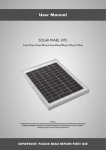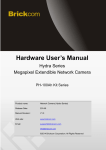Download VDSP-431 Servo Control System User`s Manual
Transcript
VDSP-431 Servo Control System Custom manufactured to the specifications of Bell Helicopter Textron Inc. User’s Manual 730-11-013-4000 Revision 1.1 August 1999 ALPHI TECHNOLOGY CORPORATION 6202 S. Maple Ave. #120 Tempe, AZ 85283 USA Tel: (480) 838-2428 Fax: (480) 838-4477 VDSP-431 Servo Control System User’s Manual 1. Interconnections and Functionality of the Modules The following picture represents all of the components present in the rack. All these components are described in the rest of this section. SCM ANALOG MULTIPLEXER VDSP 431 SCM SCM VDSP 431 SCM SETPOINT MASTER SETPOINT SLAVE READOUT MODULE 1.1. SCM SCM VDSP 431 SCM SETPOINT SLAVE AC FRONT PANEL SCM SCM VDSP 431 SCM SCM SETPOINT SLAVE REAR AC OUTLET PANEL Setpoints The setpoint displays provide the user with the means of manually controlling parameters in each channel of the system. Each setpoint module allows for the control of up to 6 channels (on 3 SCM modules) of a single VDSP-431. The following photograph shows the front view of a setpoint module. ALPHI Technology Corp. Page 2 Part Number: 730-11-013-4000 Copyright ALPHI Technology Corporation, 1999 SCM REV 1.1 VDSP-431 Servo Control System User’s Manual The Setpoint Module consists of a PCB populated as to the type of Setpoint, and several auxiliary PCBs which interface the front panel controls in a consistent manner with the main PCB. 1.1.1. Master Setpoint The Master Setpoint Module is the main controlling module in the rack as pertains to user interface. It consists of a setpoint PCB populated for configuration as a master, a PCI-4Pack module operating in embedded mode with custom code for this application running on a C31 DSP, a CIO-32 IP module which actually controls the hardware, a SCC-04B IP which communicates with the VDSP-431, and a Greenspring IP to provide non-volatile storage of settings between power cycles of the rack. The Master Setpoint, via the CIO-32 and the embedded code in the C31 on the PCI-4Pack, functions as a master on a parallel bus which includes up to 3 Slave Setpoint Modules, the Readout Module, and the Analog Multiplexer. This allows for the polling of the controls and setting the displays for 24 channels and 4 readout displays. The Master Setpoint communicates with the VDSP-431’s by two means. First, a serial protocol is provided by which the VDSP-431’s are informed as to the setpoint settings, and which parameters the user has selected from the Readout Module, and allows the VDSP-431 to issue software commands to set the conditions which will cause the AC power to be removed from the test apparatus, and to reset from such a condition. Second, the VDSP-431, via its parallel port, can poll certain hardware conditions of the rack, such as the AC Interlock state, the user’s selection of the AC power to the test apparatus, and fault and limit conditions of the other VDSP-431’s. The Master Setpoint provides the necessary logic to monitor the interlock state, allow the user to control the AC power via front panel controls, to provide the user feedback as to the status of the interlock lines, and to provide the necessary logic and clock signals for the display and interface hardware. 1.1.2. Slaves Up to 3 additional Setpoint Modules of the Slave type may be added to a system, adding controls for 18 additional channels. It functions as a slave on the interconnect bus to polls from the Master and its associated PCI-4Pack. The Slave Setpoint contains the necessary logic to read the interface controls, and to drive the displays. 1.2. Readout The Readout Module consists of a Setpoint PCB populated to configure it as a Readout Module and several auxiliary PCBs which interface the front panel controls in a consistent manner with the main PCB. The Readout Module allows the user to monitor various signals output from the VDSP-431 cards for any 4 of the 24 channels present on a fully populated system. The signals are output from each VDSP-431 by a pair of analog signals which are run to the Analog ALPHI Technology Corp. Page 3 Part Number: 730-11-013-4000 Copyright ALPHI Technology Corporation, 1999 REV 1.1 VDSP-431 Servo Control System User’s Manual Multiplexer Module where they are switched to the appropriate display and connectors of the Readout Module. The Readout Module functions as a slave on the interconnect bus to polls from the Master and its associated PCI-4Pack. 1.3. Analog Multiplexer The Analog Multiplexer Module is responsible for switching the analog signals for Command and Parameter from each of the 24 channels of SCMs to the user selected readout panel. It is located in the back of the rack mounted vertically. ALPHI Technology Corp. Page 4 Part Number: 730-11-013-4000 Copyright ALPHI Technology Corporation, 1999 REV 1.1 VDSP-431 Servo Control System User’s Manual The Analog Multiplexer Module functions as a slave on the interconnect bus to polls from the Master and its associated PCI-4Pack. 1.4. 1.5. VME Chassis Each VME chassis has sufficient room to support up to 12 channels. Additional channels up to 24 can be added with a second chassis and boards. Slot zero is empty, awaiting the customer’s controller card. 1.4.1. VDSP-431 Please refer to the VDSP-431 controller manual. 1.4.2. VDSP-SCM Please refer to the VDSP-431 SCM manual. AC Front Panel The AC Front Panel Module allows the user to control and monitor the 3 switched AC outlets using the specified sequencing, to provide an emergency power deactivation of the 3 switched AC outlets, and to provide visual status of the 5 interlock circuits. The AC Front Panel Module connects to the logic present on the Master Setpoint Module to control the AC switching and primary emergency cutoff, and to light the appropriate colors in the interlock LEDs. ALPHI Technology Corp. Page 5 Part Number: 730-11-013-4000 Copyright ALPHI Technology Corporation, 1999 REV 1.1 VDSP-431 Servo Control System User’s Manual The AC Front Panel Module connects to the AC Rear Panel Module to provide a secondary emergency cutoff circuit, and to provide visual indication of the status of the three switched AC outlets. 1.6. AC Rear Panel The AC Rear Panel Module serves to distribute AC power from the line cord to the appropriate places. It consists of the appropriate AC connectors, switch, circuit breaker, contactors, and PCB to control AC power and interlock state. AC power is input via a twist-lock connector as specified. Power is routed through a two pole 15 Amp magnetic circuit breaker which also serves as the power switch for the entire rack. Three switched AC outlets are provided for the user to connect and control external equipment. Power is switched via three contactors internal to the AC Rear Panel Module. Total power delivered to the user’s equipment and the internal power required by the rack is limited to 15 Amps. Control of these contactors are via 7 relays on a PCB internal to the AC Rear Panel which are controlled by logic on the Master Setpoint Module. Five interlock connections are provided for connection to the user’s interlock circuits. These circuits supply approximately 10 mA of current through normally closed limit switches, and are optically isolated from the logic of the rack. Interruption of any of the interlock circuits is reported to each of the VDSP-431’s via the parallel connection to the Master Setpoint Module, and if enabled under software control, will remove power to the switched AC outlets. If power is removed from the AC outlets because of an interlock circuit opening, or because of a fault or limit condition reported by any of the VDSP-431’s, the rack will remain in a faulted state, ignoring any user requests via the AC Front Panel Module, until either the software issues a reset, or the Emergency Power switch is activated and released to reset. One non-switched outlet (except through the circuit breaker) on the inside of the rack provides AC power to the AC power rail internal to the rack. The DC power supply for the rack, each of the VME chassis, and the fans for the rack are powered from this rail. Two switched outlets on the inside of the rack are provided (only one of which is now being used) are controlled via a lighted rocker switch on the outside of the AC Rear Panel Module. The transducer DC power supplies receive their AC power via this outlet. Connectors on the internal PCB are exposed via a cutout in the sheet metal of the AC Rear Panel Module. A 50 pin ribbon cable is run to the Master Setpoint Module logic to control the 7 relays driving the contactors, to monitor the state of the three switched AC outlets, and to get the state of the five interlock circuits. Discrete wires are run to the AC Front Panel to light the AC switches, and to provide a secondary power interruption to the contactors when the Emergency Switch is opened. Logic is designed to prevent AC power from reaching the switched outlets in the event of a critical connection internal to the rack opening via through disconnection. Additionally, if the cable connecting the Master Setpoint Module to the AC Rear Panel Module internal to the rack is cut or removed inadvertently, or the AC monitoring of the three AC outlets does not match the requested state, the logic is designed to fault the AC control portion of the rack and to remove AC power to ALPHI Technology Corp. Page 6 Part Number: 730-11-013-4000 Copyright ALPHI Technology Corporation, 1999 REV 1.1 VDSP-431 Servo Control System User’s Manual the switched AC outlets. The five interlock LEDs are blinked in RED to indicate such a condition. Controls are recessed approximately 2 inches to provide protection against inadvertent actuation of controls located on the Rear Panel Module. 1.7. Connection Panel Connection Panels are provided to connect the user’s equipment to the SCMs located in the VME chassis. Each panel allows for the connection of 8 channels. Connector wiring is as specified. 1.8. DC Power Supplies and Distribution DC power for the rack is supplied by a multiple output switching supply located on a shelf at the top of the rack. The transducer power supplies, also located at the top of the rack, provide +15 and -15 volt power to the appropriate connectors on the Connection Panel Module, and is controlled via a rocker switch on the AC Rear Panel Module. The transducer power supplies are fused via inline fuse holders located on the shelf. DC power is brought to the DC Power Distribution Panel, where all connections to the remainder of the rack are made. Individual wires are run to each Module ALPHI Technology Corp. Page 7 Part Number: 730-11-013-4000 Copyright ALPHI Technology Corporation, 1999 REV 1.1 VDSP-431 Servo Control System User’s Manual in the rack which requires DC power. The DC Power Distribution Panel is located on the back of the rack above the Analog Multiplexer Module. The VME Chassis each have their own power supplies to power the VME cards. 2. Operation 2.1. 2.2. Setpoint Each Setpoint Module allows for the setting of the percentage of command for 6 channels of output. Channels are numbered from left to right, and additional channels are added going up. In other words, in a fully populated rack of 24 channels, the bottom setpoint controls channels 1-6, and the top setpoint controls channels 19-24. Each channel consists of the following controls. 2.1.1. Setpoint Display The LED display shows the current percentage of the command for this channel. Values range from -100.00 % to 100.00 % in 0.05 % steps. Therefore, there are 4001 steps over the range. 2.1.2. Setpoint Control If the associated Enabled / Locked switch is enabled, the knob will adjust the setpoint for the channel. If the switch is locked, the control is ignored. Approximately 30 turns are required to move from limit to limit. 2.1.3. Enabled / Locked Switch When the switch is in the upward position, the control is enabled. When the switch is in the downward position, the control is locked. 2.1.4. Enabled Status LED When the control is enabled, the LED will glow green. When the control is locked, the control will glow red. Readout Any 4 of the 24 possible channels can be monitored at the Readout Module. The Command signal is available for monitoring and one parameter may be selected for that channel. Each readout consists of the following controls. 2.2.1. Channel Display Displays which channel that this readout is connected to. Will be in the range of 1 - 24. No two readouts can be connect to the same channel. 2.2.2. Channel Control Used to select which channel to connect to this readout. You will notice that as the control is turned, that any channel in use by the other three readouts will be skipped over. This is intended behavior, and is to enforce the fact that there is only one parameter output from each channel of the VDSP-431 available for output. ALPHI Technology Corp. Page 8 Part Number: 730-11-013-4000 Copyright ALPHI Technology Corporation, 1999 REV 1.1 VDSP-431 Servo Control System User’s Manual 2.2.3. 2.3. Parameter Control Used to select which parameter is to be output from the Parameter Jack and displayed on the Parameter Display. The following parameters can be output and displayed. FBKA LVDT High Level Output. FBKB Bridge High Level Output. ERROR Servo Loop Error Signal. VALVE +/- 100% of current independent of range. EXCA LVDT Excitation Voltage divided by two. 10 Khz Sinusoid. This parameter can be viewed only from the Parameter SMB connector on the scope. EXCB Bridge Excitation Voltage. Parameter represents one side of the differential excitation output. CMD Composite Command Signal. LIMIT Error Limit Signal. 2.2.4. Parameter Display DC Voltmeter which displays the output parameter selected by the Parameter Control of the selected channel. 2.2.5. Parameter Jack SMB jack which drives the output parameter selected by the Parameter Control of the selected channel. 2.2.6. Command Jack SMB jack which drives the output command signal for the selected channel. AC Front Panel Allows the user to control the switched AC outlets and to monitor the status of the interlock circuits. 2.3.1. Emergency Switch Forces the immediate removal of AC power from all three switched AC outlets. Also can be activated and released to clear an interlock caused removal of AC power. 2.3.2. AC “ON” Switch Momentary switch which operates in a press to activate / press to deactivate manner. The switch will not operate if there is an open interlock circuit on a circuit which has the AC power interruption enabled for that circuit. The switch will glow green when the AC “ON” power is active. ALPHI Technology Corp. Page 9 Part Number: 730-11-013-4000 Copyright ALPHI Technology Corporation, 1999 REV 1.1 VDSP-431 Servo Control System User’s Manual Activation will cause AC power to be delivered to the first of the sequenced AC outlets. Deactivation will cause AC power to be removed from all three switched AC outlets. 2.3.3. AC “LOW” Switch Momentary switch which operates in a press to activate / press to deactivate manner. The switch will glow amber/yellow when the AC “LOW” power is active. Note that the AC “ON” power must be on, and the AC “HIGH” power must be off for this switch to operate. Activation will cause AC power to be delivered to the second of the sequenced AC outlets. Deactivation will cause AC power to be removed from second of the sequenced AC outlets. 2.3.4. AC “HIGH” Switch Momentary switch which operates in a press to activate / press to deactivate manner. The switch will glow red when the AC “HIGH” power is active. Note that the AC “ON” power and AC “LOW” power must be on for this switch to operate. Activation will cause AC power to be delivered to the third of the sequenced AC outlets. Deactivation will cause AC power to be removed from third of the sequenced AC outlets. 2.3.5. Interlock LEDs There are five interlock LEDs which indicate the status of the five interlock circuits as well as the health of the AC control circuitry. LEDs are updated to reflect the current state for each interlock circuit Each interlock circuit can be set for one of three modes under software control. The LEDs will display different results depending upon the mode selected. The modes are as follows: Enabled with AC Interruption If at any time (including if all three AC outlets are off) this interlock circuit opens, the AC power will be removed to all three AC outlets. Rack will be in test faulted state, which will prevent any application of AC power, or proceeding with further tests. The first interlock which opened will blink either RED or YELLOW depending on whether that circuit is presently open or closed. Any other interlock LEDs will reflect their current open or closed state with a solid RED or GREEN, or YELLOW, (if enabled). Enabled without AC Interruption If at any time (including if all three AC outlets are off) this interlock circuit opens, the test will not necessarily be faulted. AC power will not ALPHI Technology Corp. Page 10 Part Number: 730-11-013-4000 Copyright ALPHI Technology Corporation, 1999 REV 1.1 VDSP-431 Servo Control System User’s Manual be removed in this instance. The LED for this circuit will glow RED or GREEN depending if the circuit is open or closed. Disabled This interlock circuit is disabled, and has no effect on the test. This LED is not glowing at all. Enabled without AC Interruption mode is useful in several circumstances. For instance, a hydraulic pressure switch may be installed on one interlock circuit. If this interlock was in Enabled with AC Interruption mode at the start of the test, AC power could never be turned on, since the interlock would be open. By placing this interlock circuit in Enabled without AC Interruption mode at the start of the test, then switching it (under software control) to Enabled with AC Interruption at some later point after pressure has been reached, a fully safe test can be performed. In a second example, suppose one circuit has the pressure switch from above, and a second circuit consisted of a limit switch on the actuator. If the limit switch was to be opened, and AC power was removed, the hydraulic pumps would stop. Hydraulic pressure would drop, and the interlock circuit with the pressure switch would also open. By determining that the limit LED is blinking RED or YELLOW, and the pressure switch circuit is solidly RED, it can be determined that the limit switch caused the fault. A description of the LEDs are as follows. 2.3.5.1. All illuminated LEDs are GREEN All enabled interlock circuits are closed, and the rack is in the normal mode of operation. The AC control switches are operable. 2.3.5.2. One or more LEDs are RED One or more of the interlock circuits are open. The AC control switches will not be operable if any of the open interlock circuits are in the Enabled with AC Interruption mode. 2.3.5.3. One LED is blinking RED This interlock circuit has opened, causing the switched AC power to be removed. This interlock circuit is in the Enabled with AC Interruption mode. The rack is now in a test faulted mode which will prevent any test continuation until reset and the cause of the open circuit is rectified. Reset may be accomplished by software command, or by pressing and releasing the Emergency switch. Because the LED is RED, this circuit is still open. 2.3.5.4. One LED is blinking YELLOW / AMBER This interlock circuit previously has opened, causing the switched AC power to be removed. This interlock circuit is in the Enabled with AC Interruption mode. ALPHI Technology Corp. Page 11 Part Number: 730-11-013-4000 Copyright ALPHI Technology Corporation, 1999 REV 1.1 VDSP-431 Servo Control System User’s Manual The rack is now in a test faulted mode which will prevent any test continuation until reset. Reset may be accomplished by software command, or by pressing and releasing the Emergency switch. Because the LED is YELLOW / AMBER, this circuit has now been closed. 2.3.5.5. Any LED is YELLOW / AMBER This interlock circuit previously has opened, but another interlock or fault caused the switched AC power to be removed. This interlock circuit is in the Enabled with AC Interruption mode. The rack is now in a test faulted mode which will prevent any test continuation until reset. Reset may be accomplished by software command, or by pressing and releasing the Emergency switch. Because the LED is YELLOW / AMBER, this circuit has now been closed. 2.3.5.6. All five LEDs are blinking YELLOW / AMBER One or more of the VDSP-431s has asserted either the fault or limit line, causing the switched AC power to be removed. The rack is now in a test faulted mode which will prevent any test continuation until reset and the cause of the fault or limit is rectified. Reset may be accomplished by software command, or by pressing and releasing the Emergency switch. 2.3.5.7. All five LEDs are blinking RED If the Master Setpoint Module has detected a serious problem with the AC power control circuitry, the rack will indicate a serious fault condition by blinking all five LEDs in RED. This mode was instituted due to safety concerns. Cycling power on the rack will reset this condition. 2.4. AC Rear Panel 2.4.1. AC Power Input AC power is supplied to the rack via a Hubbell 2615 twistlock connector from the power cord. A separate circuit rated at 15 Amps must provide power to the rack to ensure maximum power available at the switched outlets. 2.4.2. Circuit Breaker Input AC power is immediately run to a 15 Amp magnetic circuit breaker. This also serves as the main disconnect for the rack. ALPHI Technology Corp. Page 12 Part Number: 730-11-013-4000 Copyright ALPHI Technology Corporation, 1999 REV 1.1 VDSP-431 Servo Control System User’s Manual 2.4.3. Transducer Power Switch A separate lighted rocker switch allows the transducer power to be supplied to the appropriate Connections Panel connectors. 2.4.4. Switched AC Outlets Three AC outlets allow for the sequenced powering of external equipment, and the interruption of power in the event of a possible problem via the opening of an enabled interlock circuit or the VDSP-431 issuing a fault or limit condition. Overall rack power is limited to the 15 Amps limit of the NEMA L5-15P connector specified for the power cord. Therefore, the power available at any given outlet is limited by the utilization of the rack power supplies, the VME power supplies, and the other switched circuits. Internal wiring and components are specified to allow for 15 Amp or more continuous for any given switched outlet. 2.4.5. Interlock Circuits Five Bendix BT-2A connectors allow the user to connect normally closed interruption circuits to the rack. If enabled by software, the opening of a given circuit may cause interruption of AC power to the switched circuits. In all cases, the current status of the interlock circuits are reported to the VDSP-431’s present in the VME chassis. If a particular interlock circuit is not being used, a shorting plug should be installed. Alternatively, a particular interlock circuit can be disabled under software control. Interlock circuits operate on a 10 mA current loop and are optically isolated from the circuitry in the rack as an attempt to prevent a possible mishap. ALPHI Technology Corp. Page 13 Part Number: 730-11-013-4000 Copyright ALPHI Technology Corporation, 1999 REV 1.1