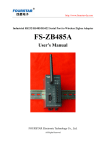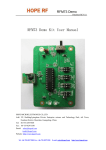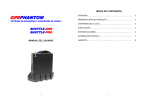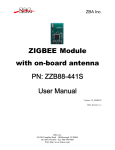Download USER MANUAL - Shenzhen Sensor Electronic Technology Co.,Ltd
Transcript
USER MANUAL —CE-485Z/232Z WIRELESS MODULE Shenzhen Sensor Electronic Technology Co., Ltd www.ce-transducer.com CE-485Z/232Z wireless module 1. Performance description CE-48Z5/232Z wireless module is full zigbee wireless communication equipment,integrated with zigbee RF transceiver and MCU,excellence with far distance communication, excellently anti-jamming capacity. Enables point to point, one-to-multipoint, multi-to-multipoint between the transparent transmission of data between devices; may form a star, tree and mesh network structure. The zigbee network is constituted of the center node and access node, the center node is PAN_Coord, the access node is router or end device. you should install the PAN_Coord first, then install the access node CE-485Z/232Z wireless module can send the data by broadcasting, Except point to point data communications, it also can communicate between the multi-point data, serial communication is simple and convenient, it can greatly short modules embedded in the process of matching time CE-485Z/232Z is made up of center coordinator, router and end node.. These three devices have different net functions. Center coordinator is the center node of net. It is responsible for network maintenance and management. Router is responsible for the data relaying and end node is only responsible for TX and RX. These three kinds of devices go all the ways in hardware structure. Just the embedded software is different, and different functions can be realized simply by jumper settings or software configuration of the device. 2. Spec. Option Wireless network Data interface RF MODEM Performance Communication distance CE-485Z/232Z parameter Network topology Star, line, mesh, tree addressing IEEE802.15.4/ZIGBEE standard address Network ID 255 Max packet 256 bytes Data interface RS485、RS232 Serial ports signal TXD, RXD, GND Serial rate 1200 ~ 38400 bps(9600 bps default) Parity type None, Even, Odd(None default) Data bit 7, 8(8 default) Parity bit 1 modulation DSSS (O-QPSK) frequency 2.405GHz~ 2.480GHz Wireless channel 16 RX sensitivity -94 dbm 100m—2000m 2 CE-485Z/232Z wireless module Power consumption RF power out r -27dBm~25dBm Antenna SMA Conflict prevention CSMA-CA and CSMA-CA of GTS Voltage input DC 5V max TX current 70 mA max RX current 55 mA Standby 10 mA Saving 110 uA Hibernate 30 uA Working temperature -40°C ~ 85°C storage temperature -55°C ~ 125°C ENVIRONMENT 3. Case Style and Connection Fig. 3.1 Case style Fig. 3.2 Installation Fig. 3.3 CE-232Z Fig. 3.4 CE-458Z 3 CE-485Z/232Z wireless module 4. LED Indication 4.1 LED indication LED Run Indication Twinkle every 1s Alarm Data Run OK Not run, energy data power failure or system failure Connect net is OK Not connect net Run OK System error or special mode Send or receive the data for one time Off Network Diagram Description ON OFF OFF ON ON/OFF 4.2 Pull-switch setting (It is effective when the switch is closed, ON stands for closing, the diagram stands for disconnecting.) Switch State NO. 1 ON 2 3 4 ON ON ON 3、4 OFF 3、4 ON at the same time 5. Diagram Function System reposition, Level-triggered, closed effective Enter system config. mode Type of module access node:end node Type of module access node:center node Type of module access node : break router node off Forbidden, please select only one Module configuration parameters: 5.1 Initialization setting 1. Open the computer’s super end. The setting should be: baud rate 38400, data bit: 8, checkout none, stop bit 1 2. Pull NO.2 switch to ON(closed,refer to table 4.2) ; 3. Power on, enter the system config mode;Select 1-Chinese, 2-English on super end.,. Enter the menu, and then refer to 5.2-5.13. 5.2 MAC_ADDR CONFIG MAC_ADDR Add Config Remark MAC_ADDR (H)0000-FFFE PAN_Coord is 0000 Must exclusive in same net。 Every CE-485Z has uniquesign of addr.. Same node cannot exist in one network. The addr. is 2 byte hex. 4 CE-485Z/232Z wireless module 5.3 Node type setting NODE_TYPE Option PAN_Coord Type Center node ROUTER Router Config Remark Include the function of end code Center node must exist in net END_DEVICE End node CE-485Z has 3 types: center node, router, end node. When select jumper settings through software config, the node type will be selected by the NO.1 and NO.2 bit of pull-switch. 5.4 Setting of net type NET_TYPE Option MESH STAR LINE_1 LINE_2 LINE_3 LINE_4 Net type Mesh Star line ID=1 Line ID=2 Line ID=3 Line ID=4 PEER Peer Config Remark Master and slave net. Center node must exclusive in same net. Net type must exclusive in same net。 No master and slave net and no center node 5.5 Setting of network ID NODE_TYPE ID Config Remark NET_ID 00-FE Keep the ID unified in the same net。 5.6 Channel config. CHANNEL Option Config. 0-F 0 : 2.405GHz 1 : 2.410GHz 2 : 2.415GHz 3 : 2.420GHz 4 : 2.425GHz 5 : 2.430GHz 6 : 2.435GHz 7 : 2.440GHz 8 : 2.445GHz 9 : 2.450GHz A : 2.455GHz B : 2.460GHz C : 2.465GHz D : 2.470GHz E : 2.475GHz F : 2.480GHz G AUTO,select the best channel automatically Remark In the same one system, the channels of all modules must be in the same setting. Channel 9, E and F channel are recommended. They can avoid WIFI.。 5 CE-485Z/232Z wireless module 5.7 Data type setting DATA_TYPE Option Data type Config. ASCII ASCII HEX Hex Just need to be set with data sending to destination address. And there is no need to send when in broadcasting sending mode. 5.8 TX type setting TX_TYPE Option BROADCAST Mode Config. Remark Broadcast No destination address MASTER-SLAVE Master and slave For the center node, a destination address is needed. For other nodes, there is no destination address. Default sends data to center node. POINT-POINT Point to point destination necessary address Addr. is 2 byte MAC addr., add it in the front of data packet. is 5.9 Baud rate setting BAUD_RATE Option Baud rate Config. 1200-115200 1200-115200 Select the matching baud rate DATA_PARITY Option Type Config. NONE EVEN ODD No parity 5.10 Parity setting Even parity Select the matching type Odd parity 5.11 Data bit setting DATA_TYPE Option Data type setting Config. 7+1+1 8+0+1 8+1+1 Data 7 bit +parity 1 bit + stop 1 bit Data 8 bit+ parity 1 bit +stop 1 bit Data 8 bit +parity 1 bit +stop 1bit Combine with parity setting selection. 5.12 Serial ports time out setting TIME_OUT Option Config. Remark TIME_OUT 1-255ms(hex display) Serial ports time out 6 CE-485Z/232Z wireless module 5.13 Address of data source setting SRC_ADR Option Add. of data source NOT OUTPUT HEX ASCII No add. output Config. The origin adds. of data package Hex output ASCII output Format of HEX output addr.:2 byte source addr. + effective data; Format of ASCII output addr.: 4 byte source addr. + effective data; 6. TX Type Config 6.1 TX Mode Type TX Mode Broadcast Center node Non-center node Option All non-center nodes in the net Remark Send the data directly Master and slave or point to point Nodes with destination address Destination address + data Broadcast All non-center nodes in the net Send the data directly Master and slave Center node Send the data directly Point to point Nodes with destination address. Destination address + data 6.2 Frame format of data sending TX Mode Data code Format of data frame No change Send the data directly Destination address + data Hex destination address ASCII destination address + data 2 byte destination address + data 4 byte destination address + data 7、Notice: 1. Please do not install this product outdoors or wet environments. 2. Please do not install this product in metal enclosure 3. Please install it in clear environments without blocking. 4. Please do anti-light protection if necessary. 7