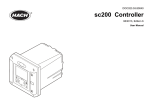Download EN / ACS550-01/U1 User`s Manual Rev G - Hydro-Temp
Transcript
ACS550 User’s Manual ACS550-01 Drives (0.75…160 kW) ACS550-U1 Drives (1…200 hp) ACS550-01/U1 User’s Manual 253 Diagnostics WARNING! Do not attempt any measurement, parts replacement or other service procedure not described in this manual. Such action will void the warranty, may endanger correct operation and increase downtime and expense. WARNING! All electrical installation and maintenance work described in this chapter should only be undertaken by qualified service personnel. The safety instructions in chapter Safety on page 5 must be followed. Diagnostic displays The drive detects error situations and reports them using: • the green and red LED on the body of the drive • the status LED on the control panel (if an Assistant Control Panel is attached to the drive) • the control panel display (if a control panel is attached to the drive) • the Fault Word and Alarm Word parameter bits (parameters 0305 to 0309). See Group 03: FB ACTUAL SIGNALS on page 108 for the bit definitions. The form of the display depends on the severity of the error. You can specify the severity for many errors by directing the drive to: • ignore the error situation • report the situation as an alarm • report the situation as a fault. Red – Faults The drive signals that it has detected a severe error, or fault, by: • enabling the red LED on the drive (LED is either steady on or blinking) • showing the steady red status LED on the control panel (if attached to the drive) • setting an appropriate bit in a Fault Word parameter (0305 to 0307) • overriding the control panel display with the display of a fault code in the Fault mode (figures on the right) LOC FAULT 7 AI1 LOSS • stopping the motor (if it was on). The fault code on the control panel display is temporary. Pressing any of the following keys removes the fault message: MENU, ENTER, UP, or DOWN key. FAULT 00:00 LOC F0007 FWD Diagnostics 254 ACS550-01/U1 User’s Manual The message reappears after a few seconds if the control panel is not touched and the fault is still active. Flashing green – Alarms For less severe errors, called alarms, the diagnostic display is advisory. For these situations, the drive is simply reporting that it had detected something “unusual.” In these situations, the drive: • flashes the green LED on the drive (does not apply to alarms that arise from control panel operation errors) • flashes the green LED on the control panel (if attached to the drive) • sets an appropriate bit in an Alarm Word parameter (0308 or 0309). See Group 03: FB ACTUAL SIGNALS on page 108 for the bit definitions • overrides the control panel display with the display of an alarm code and/or name in the Fault mode (figures on the right). Alarm messages disappear from the control panel display after a few seconds. The message returns periodically as long as the alarm condition exists. LOC ALARM ALARM 2008 PANEL LOSS 00:00 LOC A2008 FWD Correcting faults The recommended corrective action for faults is: • Use the table in section Fault listing below to find and address the root cause of the problem. • Reset the drive. See section Fault resetting on page 259. Fault listing The following table lists the faults by code number and describes each. The fault name is the long form shown in the Fault mode of the Assistant Control Panel when the fault occurs. The fault names shown (for Assistant Control Panel only) in the Fault Logger mode (see page 57) and the fault names for parameter 0401 LAST FAULT may be shorter. Diagnostics Fault code Fault name in panel 1 OVERCURRENT Description and recommended corrective action Output current is excessive. Check for and correct: • Excessive motor load. • Insufficient acceleration time (parameters 2202 ACCELER TIME 1 and 2205 ACCELER TIME 2). • Faulty motor, motor cables or connections. ACS550-01/U1 User’s Manual 255 Fault code Fault name in panel 2 DC OVERVOLT Intermediate circuit DC voltage is excessive. Check for and correct: • Static or transient overvoltages in the input power supply. • Insufficient deceleration time (parameters 2203 DECELER TIME 1 and 2206 DECELER TIME 2). • Undersized brake chopper (if present). • Verify that overvoltage controller is ON (using parameter 2005). 3 DEV OVERTEMP Drive heatsink is overheated. Temperature is at or above limit. R1…R4: 115 °C (239 °F) R5, R6: 125 °C (257 °F) Check for and correct: • Fan failure. • Obstructions in the air flow. • Dirt or dust coating on the heat sink. • Excessive ambient temperature. • Excessive motor load. 4 SHORT CIRC Fault current. Check for and correct: • A short-circuit in the motor cable(s) or motor. • Supply disturbances. 5 RESERVED Not used. 6 DC UNDERVOLT Intermediate circuit DC voltage is not sufficient. Check for and correct: • Missing phase in the input power supply. • Blown fuse. • Undervoltage on mains. 7 AI1 LOSS Analog input 1 loss. Analog input value is less than AI1 FAULT LIMIT (3021). Check for and correct: • Source and connection for analog input. • Parameter settings for AI1 FAULT LIMIT (3021) and 3001 AI<MIN FUNCTION. 8 AI2 LOSS Analog input 2 loss. Analog input value is less than AI2 FAULT LIMIT (3022). Check for and correct: • Source and connection for analog input. • Parameter settings for AI2 FAULT LIMIT (3022) and 3001 AI<MIN FUNCTION. 9 MOT OVERTEMP Motor is too hot, based on either the drive’s estimate or on temperature feedback. • Check for overloaded motor. • Adjust the parameters used for the estimate (3005…3009). • Check the temperature sensors and Group 35: MOTOR TEMP MEAS parameters. 10 PANEL LOSS Panel communication is lost and either: • Drive is in local control mode (the control panel displays LOC), or • Drive is in remote control mode (REM) and is parameterized to accept start/stop, direction or reference from the control panel. To correct check: • Communication lines and connections. • Parameter 3002 PANEL COMM ERR. • Parameters in Group 10: START/STOP/DIR and Group 11: REFERENCE SELECT (if drive operation is REM). Description and recommended corrective action Diagnostics 256 Diagnostics ACS550-01/U1 User’s Manual Fault code Fault name in panel 11 ID RUN FAIL The Motor ID Run was not completed successfully. Check for and correct: • Motor connections. • Motor parameters 9905…9909. 12 MOTOR STALL Motor or process stall. Motor is operating in the stall region. Check for and correct: • Excessive load. • Insufficient motor power. • Parameters 3010…3012. 13 RESERVED Not used. 14 EXT FAULT 1 Digital input defined to report first external fault is active. See parameter 3003 EXTERNAL FAULT 1. 15 EXT FAULT 2 Digital input defined to report second external fault is active. See parameter 3004 EXTERNAL FAULT 2. 16 EARTH FAULT Possible ground fault detected in the motor or motor cables. The drive monitors for ground faults while the drive is running and while the drive is not running. Detection is more sensitive when the drive is not running and can produce false positives. Possible corrections: • Check for/correct faults in the input wiring. • Verify that motor cable does not exceed maximum specified length. • A delta grounded input power supply and motor cables with high capacitance may result in erroneous error reports during non-running tests. To disable response to fault monitoring when the drive is not running, use parameter 3023 WIRING FAULT. To disable response to all ground fault monitoring, use parameter 3017 EARTH FAULT. Note: Disabling earth fault (ground fault) may void the warranty. 17 OBSOLETE Not used. 18 THERM FAIL Internal fault. The thermistor measuring the internal temperature of the drive is open or shorted. Contact your local ABB representative. 19 OPEX LINK Internal fault. A communication-related problem has been detected on the fiber optic link between the control and OINT boards. Contact your local ABB representative. 20 OPEX PWR Internal fault. Exceptionally low voltage detected on the OINT power supply. Contact your local ABB representative. 21 CURR MEAS Internal fault. Current measurement is out of range. Contact your local ABB representative. 22 SUPPLY PHASE Ripple voltage in the DC link is too high. Check for and correct: • Missing mains phase. • Blown fuse. Description and recommended corrective action ACS550-01/U1 User’s Manual 257 Fault code Fault name in panel 23 ENCODER ERR The drive is not detecting a valid encoder signal. Check for and correct: • Encoder presence and proper connection (reverse wired = channel A connected to terminal of channel B or vice versa, loose connection or short circuit). • Voltage logic levels are outside of the specified range. • A working and properly connected Pulse Encoder Interface Module, OTAC-01. • Wrong value entered in parameter 5001 PULSE NR. A wrong value will only be detected if the error is such that the calculated slip is greater than 4 times the rated slip of the motor. • Encoder is not being used, but parameter 5002 ENCODER ENABLE = 1 (ENABLE). 24 OVERSPEED Motor speed is greater than 120% of the larger (in magnitude) of 2001 or 2002 MAXIMUM SPEED. Check for and correct: • Parameter settings for 2001 and 2002. • Adequacy of motor braking torque. • Applicability of torque control. • Brake chopper and resistor. Description and recommended corrective action MINIMUM SPEED 25 RESERVED Not used. 26 DRIVE ID Internal fault. Configuration Block Drive ID is not valid. Contact your local ABB representative. 27 CONFIG FILE Internal configuration file has an error. Contact your local ABB representative. 28 SERIAL 29 EFB CON FILE Error in reading the configuration file for the embedded fieldbus. 30 FORCE TRIP Fault trip forced by the fieldbus. See the fieldbus User’s Manual. 31 EFB 1 32 EFB 2 33 EFB 3 34 MOTOR PHASE Fault in the motor circuit. One of the motor phases is lost. Check for and correct: • Motor fault. • Motor cable fault. • Thermal relay fault (if used). • Internal fault. 35 OUTP WIRING Possible power wiring error detected. When the drive is not running it monitors for an improper connection between the drive input power and the drive output. Check for and correct: • Proper input wiring – line voltage is NOT connected to drive output. • The fault can be erroneously declared if the input power is a delta grounded system and motor cable capacitance is large. This fault can be disabled using parameter 3023 WIRING FAULT. 1 ERR Fieldbus communication has timed out. Check for and correct: • Fault setup (3018 COMM FAULT FUNC and 3019 COMM FAULT TIME). • Communication settings (Group 51: EXT COMM MODULE or Group 53: EFB PROTOCOL as appropriate). • Poor connections and/or noise on line. Fault code reserved for the embedded fieldbus (EFB) protocol application. The meaning is protocol dependent. Diagnostics 258 ACS550-01/U1 User’s Manual Fault code Fault name in panel 36 INCOMPATIBLE SW The drive cannot use the software. • Internal fault. • The loaded software is not compatible with the drive. • Call support representative. 37 CB OVERTEMP Drive control board is overheated. The fault trip limit is 88 °C. Check for and correct: • Excessive ambient temperature. • Fan failure. • Obstructions in the air flow. Not for drives with an OMIO control board. 38 USER LOAD CURVE Condition defined by parameter 3701 USER LOAD C MODE has been valid longer than the time defined by 3703 USER LOAD C TIME. 101… 199 SYSTEM ERROR Error internal to the drive. Contact your local ABB representative and report the error number. 201… 299 SYSTEM ERROR Error in the system. Contact your local ABB representative and report the error number. - UNKNOWN DRIVE TYPE: Wrong type of panel, i.e. panel that supports drive X but not the ACS550, has been connected to the ACS550. ACS550 Description and recommended corrective action SUPPORTED DRIVES: X Faults that indicate conflicts in the parameter settings are listed below. Diagnostics Fault code Fault name in panel 1000 PAR HZRPM Parameter values are inconsistent. Check for any of the following: • 2001 MINIMUM SPEED > 2002 MAXIMUM SPEED. • 2007 MINIMUM FREQ > 2008 MAXIMUM FREQ. • 2001 MINIMUM SPEED / 9908 MOTOR NOM SPEED is outside proper range (> 50). • 2002 MAXIMUM SPEED / 9908 MOTOR NOM SPEED is outside proper range (> 50). • 2007 MINIMUM FREQ / 9907 MOTOR NOM FREQ is outside proper range (> 50). • 2008 MAXIMUM FREQ / 9907 MOTOR NOM FREQ is outside proper range (> 50). 1001 PAR PFC REF NEG Parameter values are inconsistent. Check for the following: • 2007 MINIMUM FREQ is negative, when 8123 PFC ENABLE is active. 1002 RESERVED Not used. 1003 PAR AI SCALE Parameter values are inconsistent. Check for any of the following: • 1301 MINIMUM AI1 > 1302 MAXIMUM AI1. • 1304 MINIMUM AI2 > 1305 MAXIMUM AI2. 1004 PAR AO SCALE Parameter values are inconsistent. Check for any of the following: • 1504 MINIMUM AO1 > 1505 MAXIMUM AO1. • 1510 MINIMUM AO2 > 1511 MAXIMUM AO2. Description and recommended corrective action ACS550-01/U1 User’s Manual 259 Fault code Fault name in panel 1005 PAR PCU 1006 PAR EXT RO Parameter values are inconsistent. Check for the following: • Extension relay module not connected and • 1410…1412 RELAY OUTPUTS 4…6 have non-zero values. 1007 PAR FIELDBUS MISSING Parameter values are inconsistent. Check for and correct: • A parameter is set for fieldbus control (e.g. 1001 EXT1 COMMANDS = 10 (COMM)), but 9802 COMM PROT SEL = 0. 1008 PAR PFC MODE Parameter values are inconsistent – 9904 MOTOR CTRL MODE must be = 3 (SCALAR:FREQ), when 8123 PFC ENABLE is activated. 1009 PAR PCU 1010/ 1011 RESERVED 1012 PAR PFC IO 1 IO configuration is not complete – not enough relays are parameterized to PFC. Or, a conflict exists between Group 14: RELAY OUTPUTS, parameter 8117 NR OF AUX MOT and parameter 8118 AUTOCHNG INTERV. 1013 PAR PFC IO 2 IO configuration is not complete – the actual number of PFC motors (parameter 8127, MOTORS) does not match the PFC motors in Group 14: RELAY OUTPUTS and parameter 8118 AUTOCHNG INTERV. 1014 PAR PFC IO 3 IO configuration is not complete – the drive is unable to allocate a digital input (interlock) for each PFC motor (parameters 8120 INTERLOCKS and 8127 MOTORS). 1015 RESERVED Not used. 1016 PAR USER LOAD C Parameter values for the user load curve are inconsistent. Check that the following conditions are met: • 3704 LOAD FREQ 1 < 3707 LOAD FREQ 2 < 3710 LOAD FREQ 3 < 3713 LOAD FREQ 4 < 3716 LOAD FREQ 5. • 3705 LOAD TORQ LOW 1 < 3706 LOAD TORQ HIGH 1. • 3708 LOAD TORQ LOW 2 < 3709 LOAD TORQ HIGH 2. • 3711 LOAD TORQ LOW 3 < 3712 LOAD TORQ HIGH 3. • 3714 LOAD TORQ LOW 4 < 3715 LOAD TORQ HIGH 4. • 3717 LOAD TORQ LOW 5 < 3718 LOAD TORQ HIGH 5. 2 Description and recommended corrective action Parameter values for power control are inconsistent: Improper motor nominal kVA or motor nominal power. Check for the following: • 1.1 < (9906 MOTOR NOM CURR · 9905 MOTOR NOM VOLT · 1.73 / PN) < 3.0 where: PN = 1000 · 9909 MOTOR NOM POWER (if units are kW) or PN = 746 · 9909 MOTOR NOM POWER (if units are hp, e.g. in US) 1 Parameter values for power control are inconsistent: Improper motor nominal frequency or speed. Check for both of the following: • 1 < (60 · 9907 MOTOR NOM FREQ / 9908 MOTOR NOM SPEED < 16 • 0.8 < 9908 MOTOR NOM SPEED / (120 · 9907 MOTOR NOM FREQ / Motor Poles) < 0.992 Not used. Fault resetting The ACS550 can be configured to automatically reset certain faults. Refer to parameter Group 31: AUTOMATIC RESET. WARNING! If an external source for start command is selected and it is active, the ACS550 may start immediately after fault reset. Diagnostics 260 ACS550-01/U1 User’s Manual Flashing red LED To reset the drive for faults indicated by a flashing red LED: • Turn the power off for 5 minutes. Red LED To reset the drive for faults indicated by a red LED (on, not flashing), correct the problem and do one of the following: • Press RESET from the control panel. • Turn the power off for 5 minutes. Depending on the value of 1604 FAULT RESET SEL, the following could also be used to reset the drive: • digital input • serial communication. When the fault has been corrected, the motor can be started. History For reference, the last three fault codes are stored into parameters 0401, 0412, 0413. For the most recent fault (identified by parameter 0401), the drive stores additional data (in parameters 0402…0411) to aid in troubleshooting a problem. For example, parameter 0404 stores the motor speed at the time of the fault. The Assistant Control Panel provides additional information about the fault history. See section Fault Logger mode on page 57 for more information. To clear the fault history (all of the Group 04: FAULT HISTORY parameters): 1. Using the control panel in the Parameters mode, select parameter 0401. 2. Press EDIT (or ENTER on the Basic Control Panel). 3. Press UP and DOWN at the same time. 4. Press SAVE. Correcting alarms The recommended corrective action for alarms is: • Determine if the alarm requires any corrective action (action is not always required). • Use the table in section Alarm listing below to find and address the root cause of the problem. Diagnostics ACS550-01/U1 User’s Manual 261 Alarm listing The following table lists the alarms by code number and describes each. Alarm code Display Description 2001 OVERCURRENT Current limiting controller is active. Check for and correct: • Excessive motor load. • Insufficient acceleration time (parameters 2202 ACCELER TIME 1 and 2205 ACCELER TIME 2). • Faulty motor, motor cables or connections. 2002 OVERVOLTAGE Overvoltage controller is active. Check for and correct: • Static or transient overvoltages in the input power supply. • Insufficient deceleration time (parameters 2203 DECELER TIME 1 and 2206 DECELER TIME 2). 2003 UNDERVOLTAGE Undervoltage controller is active. Check for and correct: • Undervoltage on mains. 2004 DIR LOCK The change in direction being attempted is not allowed. Either: • Do not attempt to change the direction of motor rotation, or • Change parameter 1003 DIRECTION to allow direction change (if reverse operation is safe). 2005 IO COMM Fieldbus communication has timed out. Check for and correct: • Fault setup (3018 COMM FAULT FUNC and 3019 COMM FAULT TIME). • Communication settings (Group 51: EXT COMM MODULE or Group 53: EFB PROTOCOL as appropriate). • Poor connections and/or noise on line. 2006 AI1 LOSS Analog input 1 is lost, or value is less than the minimum setting. Check: • Input source and connections. • Parameter that sets the minimum (3021). • Parameter that sets the alarm/fault operation (3001), 2007 AI2 LOSS Analog input 2 is lost, or value is less than the minimum setting. Check: • Input source and connections. • Parameter that sets the minimum (3022). • Parameter that sets the alarm/fault operation (3001). 2008 PANEL LOSS Panel communication is lost and either: • Drive is in local control mode (the control panel displays LOC), or • Drive is in remote control mode (REM) and is parameterized to accept start/stop, direction or reference from the control panel. To correct check: • Communication lines and connections. • Parameter 3002 PANEL COMM ERR. • Parameters in Group 10: START/STOP/DIR and Group 11: REFERENCE SELECT (if drive operation is REM). Diagnostics 262 ACS550-01/U1 User’s Manual Alarm code Diagnostics Display Description 2009 DEVICE OVERTEMP Drive heatsink is hot. This alarm warns that a DEVICE OVERTEMP fault may be near. R1…R4: 100 °C (212 °F) R5, R6: 110 °C (230 °F) Check for and correct: • Fan failure. • Obstructions in the air flow. • Dirt or dust coating on the heat sink. • Excessive ambient temperature. • Excessive motor load. 2010 MOTOR TEMP Motor is hot, based on either the drive’s estimate or on temperature feedback. This alarm warns that a MOT OVERTEMP fault trip may be near. Check: • Check for overloaded motor. • Adjust the parameters used for the estimate (3005…3009). • Check the temperature sensors and Group 35: MOTOR TEMP MEAS. 2011 RESERVED Not used. 2012 MOTOR STALL Motor is operating in the stall region. This alarm warns that a MOTOR STALL fault trip may be near. 2013 (Note 1) AUTORESET This alarm warns that the drive is about to perform an automatic fault reset, which may start the motor. • To control automatic reset, use Group 31: AUTOMATIC RESET. 2014 (Note 1) AUTOCHANGE This alarm warns that the PFC autochange function is active. • To control PFC, use Group 81: PFC CONTROL and the PFC macro on page 80. 2015 PFC I LOCK This alarm warns that the PFC interlocks are active, which means that the drive cannot start the following: • Any motor (when Autochange is used). • The speed regulated motor (when Autochange is not used). 2016/ 2017 RESERVED Not used. 2018 (Note 1) PID SLEEP This alarm warns that the PID sleep function is active, which means that the motor could accelerate when the PID sleep function ends. • To control PID sleep, use parameters 4022…4026 or 4122…4126. 2019 ID RUN Performing ID Run. 2020 RESERVED Not used. 2021 START ENABLE MISSING 1 This alarm warns that the Start Enable 1 signal is missing. • To control Start Enable 1 function, use parameter 1608. To correct, check: • Digital input configuration. • Communication settings. 2022 START ENABLE MISSING 2 This alarm warns that the Start Enable 2 signal is missing. • To control Start Enable 2 function, use parameter 1609. To correct, check: • Digital input configuration. • Communication settings. ACS550-01/U1 User’s Manual Alarm code 263 Display Description 2023 EMERGENCY STOP Emergency stop activated. 2024 ENCODER ERROR The drive is not detecting a valid encoder signal. Check for and correct: • Encoder presence and proper connection (reverse wired, loose connection,or short circuit). • Voltage logic levels are outside of the specified range. • A working and properly connected Pulse Encoder Interface Module, OTAC-01. • Wrong value entered in parameter 5001 PULSE NR. A wrong value will only be detected if the error is such that the calculated slip is greater than 4 times the rated slip of the motor. • Encoder is not being used, but parameter 5002 ENCODER ENABLE = 1 (ENABLE). 2025 FIRST START Signals that a the drive is performing a First Start evaluation of motor characteristics. This is normal the first time the motor is run after motor parameters are entered or changed. See parameter 9910 ID RUN for a description of motor models. 2026 RESERVED Not used. 2027 USER LOAD CURVE This alarm warns that the condition defined by parameter 3701 USER LOAD C MODE has been valid longer than half of the time defined by 3703 USER LOAD C TIME. 2028 START DELAY Shown during the Start delay. See parameter 2113 START DELAY. Note 1. Even when the relay output is configured to indicate alarm conditions (e.g. parameter 1401 RELAY OUTPUT 1 = 5 (ALARM) or 16 (FLT/ALARM)), this alarm is not indicated by a relay output. Alarm codes (Basic Control Panel) The Basic Control Panel indicates control panel alarms with a code, A5xxx. The following table lists the alarm codes and descriptions. Code Description 5001 Drive is not responding. 5002 The communication profile is incompatible with the drive. 5010 The panel’s parameter backup file is corrupted. 5011 Drive is controlled from another source. 5012 Rotation direction is locked. 5013 Button is disabled, because start is inhibited. 5014 Button is disabled, because drive is faulted. 5015 Button is disabled, because local mode lock is on. 5018 Parameter default value can’t be found. 5019 Writing a non-zero value is prohibited (can only write a zero value). 5020 Group or parameter does not exist or parameter value is inconsistent. 5021 Group or parameter is hidden. 5022 Group or parameter is write protected. 5023 Modification is not allowed while the drive is running. Diagnostics 264 ACS550-01/U1 User’s Manual Code Diagnostics Description 5024 Drive is busy, try again. 5025 Write is not allowed while upload or download is in progress. 5026 Value is at or below low limit. 5027 Value is at or above high limit. 5028 Value is invalid – doesn't match any values in the discrete values list. 5029 Memory is not ready, try again. 5030 Request is invalid. 5031 Drive is not ready, e.g due to low DC voltage. 5032 Parameter error was detected. 5040 Selected parameter set can’t be found in the current parameter backup. 5041 Parameter backup doesn't fit into memory. 5042 Selected parameter set can’t be found in the current parameter backup. 5043 No start inhibit was granted. 5044 Parameter backup versions do not match. 5050 Parameter upload was aborted. 5051 File error was detected. 5052 Parameter upload attempt has failed. 5060 Parameter download was aborted. 5062 Parameter download attempt has failed. 5070 Panel backup memory write error was detected. 5071 Panel backup memory read error was detected. 5080 Operation is not allowed, because the drive is not in local mode. 5081 Operation is not allowed, because a fault is active. 5083 Operation is not allowed, because parameter lock is not open. 5084 Operation is not allowed, because drive is busy, try again. 5085 Download is not allowed, because drive types are incompatible. 5086 Download is not allowed, because drive models are incompatible. 5087 Download is not allowed, because parameter sets do not match. 5088 Operation failed, because a drive memory error was detected. 5089 Download failed, because a CRC error was detected. 5090 Download failed, because a data processing error was detected. 5091 Operation failed, because a parameter error was detected. 5092 Download failed, because parameter sets do not match. ACS550-01/U1 User’s Manual 265 Maintenance WARNING! Read chapter Safety on page 5 before performing any maintenance on the equipment. Ignoring the safety instructions can cause injury or death. Maintenance intervals If installed in an appropriate environment, the drive requires very little maintenance. This table lists the routine maintenance intervals recommended by ABB. Maintenance Interval Instruction Heatsink temperature check and cleaning Depends on the dustiness of the environment (every 6…12 months) See Heatsink on page 265. Main cooling fan replacement Every six years See Main fan replacement on page 266. Internal enclosure cooling fan replacement (IP54 / UL type 12 drives) Every three years. See Internal enclosure fan replacement on 268. Capacitor reforming Every year when stored See Reforming on page 269. Capacitor replacement (frame sizes R5 and R6) Every nine years See Replacement on page 269. Replace battery in the Assistant Control Panel Every ten years See Battery on page 269. Consult your local ABB Service representative for more details on the maintenance. On the Internet, go to www.abb.com/drive and select Drive Services – Maintenance and Field Services. Heatsink The heatsink fins accumulate dust from the cooling air. Since a dusty heatsink is less efficient at cooling the drive, overtemperature faults become more likely. In a “normal” environment (not dusty, not clean) check the heatsink annually, in a dusty environment check more often. Clean the heatsink as follows (when necessary): 1. Remove power from the drive. 2. Remove the cooling fan (see section Main fan replacement on page 266). 3. Blow clean compressed air (not humid) from bottom to top and simultaneously use a vacuum cleaner at the air outlet to trap the dust. Note: If there is a risk of the dust entering adjoining equipment, perform the cleaning in another room. Maintenance 266 ACS550-01/U1 User’s Manual 4. Reinstall the cooling fan. 5. Restore power. Main fan replacement The drive’s main cooling fan has a life span of about 60 000 operating hours at maximum rated operating temperature and drive load. The expected life span doubles for each 10 °C (18 °F) drop in the fan temperature (fan temperature is a function of ambient temperatures and drive loads). Fan failure can be predicted by the increasing noise from fan bearings and the gradual rise in the heatsink temperature in spite of heatsink cleaning. If the drive is operated in a critical part of a process, fan replacement is recommended once these symptoms start appearing. Replacement fans are available from ABB. Do not use other than ABB specified spare parts. Frame sizes R1…R4 To replace the fan: 3 1. Remove power from the drive. 4 2. Remove drive cover. 3. For frame size: 2 • R1, R2: Press together the retaining clips on the fan cover sides, and lift. • R3, R4: Press in on the lever located on the left side of the fan mount, and rotate the fan up and out. 4. Disconnect the fan cable. 5. Reinstall the fan in reverse order. X0021 6. Restore power. Frame size R5 To replace the fan: 1. Remove power from drive. 2. Remove the screws attaching the fan. Bottom view 3 2 3. Remove the fan: Swing the fan out on its hinges. 4. Disconnect the fan cable. 5. Reinstall the fan in reverse order. 6. Restore power. Arrows in the fan show the directions of the rotation and air flow. Maintenance X5023 ACS550-01/U1 User’s Manual 267 Frame size R6 To replace the fan: 1. Remove power from the drive. 2 2. Remove the screw attaching the fan casing and let the casing lean down against the limiters. 3. Slide out the cable connector and disconnect it. 3 4. Take off the casing and replace the fan onto the casing’s pins. 5. Reinstall the casing in reverse order. 6. Restore power. 4 Maintenance 268 ACS550-01/U1 User’s Manual Internal enclosure fan replacement IP54 / UL type 12 enclosures have an additional internal fan to circulate air inside the enclosure. Frame sizes R1…R4 To replace the internal enclosure fan in frame sizes R1 to R3 (located at the top of the drive) and R4 (located in front of the drive): 1. Remove power from the drive. 4 3 5 R1…R3 2. Remove the front cover. 3. The housing that holds the fan in place has barbed retaining clips at each corner. Press all four clips toward the center to release the barbs. FM 4. When the clips/barbs are free, pull the housing up to remove from the drive. 5. Disconnect the fan cable. 5 R4 6. Install the fan in reverse order, noting that: • The fan air flow is up (refer to the arrow on fan). 4 • The fan wire harness is toward the front. • The notched housing barb is located in the right-rear corner. • The fan cable connects just forward of the fan at the top of the drive. Frame sizes R5 and R6 To replace the internal enclosure fan in frame sizes R5 or R6: 1. Remove power from the drive. 2. Remove the front cover. 3. Lift the fan out and disconnect the cable. 4. Install the fan in reverse order. 5. Restore power. Maintenance 3 3AUA000000404 ACS550-01/U1 User’s Manual 269 Capacitors Reforming The drive DC link capacitors need to be reformed (re-aged) if the drive has been non-operational for more than one year. Without reforming, capacitors may be damaged when the drive starts to operate. It is therefore recommended to reform the capacitors once a year. See section Serial number on page 13 for how to check the date of manufacture from the serial number shown on the drive labels. For information on reforming the capacitors, refer to Guide for Capacitor Reforming in ACS50, ACS55, ACS150, ACS310, ACS320, ACS350, ACS550 and ACH550 (3AFE68735190 [English]), available on the Internet (go to www.abb.com and enter the code in the Search field). Replacement The drive intermediate circuit employs several electrolytic capacitors. Their life span is from 35 000…90 000 hours depending on drive loading and ambient temperature. Capacitor life can be prolonged by lowering the ambient temperature. It is not possible to predict a capacitor failure. Capacitor failure is usually followed by a input power fuse failure or a fault trip. Contact ABB if capacitor failure is suspected. Replacements for frame size R5 and R6 are available from ABB. Do not use other than ABB specified spare parts. Control panel Cleaning Use a soft damp cloth to clean the control panel. Avoid harsh cleaners which could scratch the display window. Battery A battery is only used in Assistant Control Panels that have the clock function available and enabled. The battery keeps the clock operating in memory during power interruptions. The expected life for the battery is greater than ten years. To remove the battery, use a coin to rotate the battery holder on the back of the control panel. Replace the battery with type CR2032. Note: The battery is NOT required for any control panel or drive function, except the clock. Maintenance ACS550-01/U1 User’s Manual 271 Technical data Ratings By type designation, the table below provides ratings for the ACS550 adjustable speed AC drive, including: • IEC ratings • NEMA ratings (shaded columns) • frame size. Ratings, 208…240 V drives Abbreviated column headers are described in section Symbols on page 273. Type Normal use I PN PN ACS550-x12N see below A kW hp Three-phase supply voltage, 208…240 V -04A6-2 4.6 0.75 1 -06A6-2 6.6 1.1 1.5 -07A5-2 7.5 1.5 2 -012A-2 11.8 2.2 3 -017A-2 16.7 4 5 -024A-2 24.2 5.5 7.5 -031A-2 30.8 7.5 10 -046A-2 46.2 11 15 -059A-2 59.4 15 20 25 -075A-2 74.8 18.5 -088A-2 88.0 22 30 -114A-2 114 30 40 -143A-2 143 37 50 -178A-2 178 45 60 -221A-2 221 55 75 -248A-2 248 75 100 I2hd A 3.5 4.6 6.6 7.5 11.8 16.7 24.2 30.8 46.2 59.4 74.8 88.0 114 150 178 192 Heavy-duty use Phd Phd kW hp 0.55 0.75 1.1 1.5 2.2 4 5.5 7.5 11 15 18.5 22 30 37 45 55 0.75 1 1.5 2 3 5 7.5 10 15 20 25 30 40 50 60 75 Frame size R1 R1 R1 R1 R1 R2 R2 R3 R3 R4 R4 R4 R6 R6 R6 R6 00467918.xls C Technical data 274 ACS550-01/U1 User’s Manual Derating The load capacity (current and power) decreases for certain situations, as defined below. In such situations, where full motor power is required, oversize the drive so that the derated value provides sufficient capacity. For example, if your application requires 15.4 A of motor current and a 8 kHz switching frequency, calculate the appropriate drive size requirement as follows: The minimum size required = 15.4 A / 0.80 = 19.25 A Where: 0.80 is the derating for 8 kHz switching frequency (see section Switching frequency derating on page 274). Referring to I2N in the ratings tables (starting from page 271), the following drives exceed the I2N requirement of 19.25 A: ACS550-x1-023A-4, or ACS550-x1-024A-2. Temperature derating In the temperature range +40 °C…50 °C (+104 °F…122 °F), the rated output current is decreased 1% for every 1 °C (1.8 °F) above +40 °C (+104 °F). Calculate the output current by multiplying the current given in the rating table by the derating factor. Example If the ambient temperature is 50 °C (+122 °F), the derating factor is 100% - 1%/°C · 10 °C = 90% or 0.90. The output current is then 0.90 · I2N or 0.90 · I2hd. Altitude derating In altitudes 1000…4000 m (3300…13,200 ft) above sea level, the derating is 1% for every 100 m (330 ft). If the installation site is higher than 2000 m (6600 ft) above sea level, please contact your local ABB distributor or office for further information. Single phase supply derating For 208…240 V series drives, a single phase supply can be used. In that case, the derating is 50%. Switching frequency derating When using the 8 kHz switching frequency (parameter 2606), • derate all rated currents and powers (including drive's overload currents) to 80%. When using the 12 kHz switching frequency (parameter 2606), • derate all rated currents and powers (including drive's overload currents) to 65% (to 50% for 600 V, R4 frame sizes, that is for ACS550-U1-032A-6 … ACS550-U1062A-6), • derate ambient temperature maximum to 30 °C (86 °F). • Note: The continuous maximum current is limited to I2hd. Note: Setting parameter 2607 SWITCH FREQ CTRL = 1 (ON) allows the drive to reduce the switching frequency if/when the drive’s internal temperature exceeds 80 °C (with 12 kHz switching frequency) or 90 °C (with 8 kHz switching frequency). See the parameter description for 2607 for details. Technical data ACS550-01/U1 User’s Manual 275 Input power connections WARNING! Do not operate the drive outside the nominal input line voltage range. Overvoltage can result in permanent damage to the drive. Input power specifications Input power (mains) connection specifications Voltage (U1) Prospective shortcircuit current (IEC 629) 208/220/230/240 V AC 3-phase (or 1-phase) -15%…+10% for ACS550-x1-xxxx-2. 380/400/415/440/460/480 V AC 3-phase -15%…+10% for ACS550-x1xxxx-4. 500/525/575/600 V AC 3-phase -15%…+10% for ACS550-U1-xxxx-6. Maximum allowed prospective short-circuit current in the supply is 100 kA providing that the input power cable of the drive is protected with appropriate fuses. US: 100 000 AIC. Frequency 48…63 Hz Imbalance Max. ± 3% of nominal phase to phase input voltage Fundamental power factor (cos phi1) Cable temperature rating 0.98 (at nominal load) 90 °C (194 °F) rating minimum Disconnecting device for isolation Install a hand-operated input disconnecting device (disconnecting means) between the AC power source and the drive. The disconnecting device must be of a type that can be locked to the open position for installation and maintenance work. • Europe: To meet the European Union Directives, according to standard EN 60204-1, Safety of Machinery, the disconnecting device must be one of the following types: – a switch-disconnector of utilization category AC-23B (EN 60947-3) – a disconnector having an auxiliary contact that in all cases causes switching devices to break the load circuit before the opening of the main contacts of the disconnector (EN 60947-3) – a circuit breaker suitable for isolation in accordance with EN 60947-2. • Other regions: The disconnecting device must conform to the applicable safety regulations. Fuses Branch circuit protection must be provided by the end user and sized per national and local electric codes. The following tables provide fuse recommendations for short circuit protection on the drive’s input power. The rated fuse currents given in the tables are the maximums for the mentioned fuse types. If smaller fuse ratings are used, check that the fuse rms current rating is larger than the input current. Technical data 276 ACS550-01/U1 User’s Manual Check that the operating time of the fuse is below 0.5 seconds. The operating time depends on the fuse type, the supply network impedance as well as the crosssectional area, material and length of the supply cable. In case the 0.5 seconds operating time is exceeded with the gG or T fuses, ultra rapid (aR) fuses will in most cases reduce the operating time to an acceptable level. Fuses, 208…240 V drives ACS550-x1see below Input current A Input power (mains) fuses IEC 60269 gG (A) UL Class T (A) Bussmann type 10 10 JJS-10 11.8 16 15 JJS-15 16.7 25 25 JJS-25 -04A6-2 4.6 -06A6-2 6.6 -07A5-2 7.5 -012A-2 -017A-2 -024A-2 24.2 30 JJS-30 -031A-2 30.8 40 40 JJS-40 -046A-2 46.2 63 60 JJS-60 -059A-2 59.4 80 JJS-80 -075A-2 74.8 80 100 JJS-100 -088A-2 88.0 100 110 JJS-110 -114A-2 114 125 150 JJS-150 -143A-2 143 200 200 JJS-200 -178A-2 178 250 250 JJS-250 -221A-2 221 315 300 JJS-300 -248A-2 248 350 JJS-350 00467918.xls C Fuses, 380…480 V drives ACS550-x1see below Technical data Input current A -03A3-4 3.3 -04A1-4 4.1 -05A4-4 5.4 -06A9-4 6.9 -08A8-4 8.8 -012A-4 11.9 -015A-4 15.4 -023A-4 23 -031A-4 31 -038A-4 38 -045A-4 45 -059A-4 59 -072A-4 72 -078A-4 77 Input power (mains) fuses IEC 60269 gG (A) UL Class T (A) Bussmann type 10 JJS-10 15 JJS-15 20 JJS-20 25 30 JJS-30 35 40 JJS-40 50 50 JJS-50 60 JJS-60 63 80 JJS-80 80 90 JJS-90 100 JJS-100 10 16 ACS550-01/U1 User’s Manual ACS550-x1see below -087A-4 277 Input current A 87 Input power (mains) fuses IEC 60269 gG (A) UL Class T (A) Bussmann type 125 125 JJS-125 -097A-4 97 -125A-4 125 160 175 JJS-175 -157A-4 157 200 200 JJS-200 -180A-4 180 250 250 JJS-250 315 350 JJS-350 -195A-4 205 -246A-4 246 -290A-4 290 00467918.xls C Fuses, 500…600 V drives ACS550-U1see below Input current A Input power (mains) fuses IEC 60269 gG (A) UL Class T (A) Bussmann type 10 10 JJS-10 16 15 JJS-15 25 25 JJS-25 35 40 JJS-40 41 50 50 JJS-50 52 60 60 JJS-60 -062A-6 62 80 80 JJS-80 -077A-6 77 100 JJS-100 -099A-6 99 125 150 JJS-150 -125A-6 125 160 175 JJS-175 -144A-6 144 200 200 JJS-200 -02A7-6 2.7 -03A9-6 3.9 -06A1-6 6.1 -09A0-6 9.0 -011A-6 11 -017A-6 17 -022A-6 22 -027A-6 27 -032A-6 32 -041A-6 -052A-6 00467918.xls C Emergency stop devices The overall design of the installation must include emergency stop devices and any other safety equipment that may be needed. Pressing STOP on the drive’s control panel does NOT: • generate an emergency stop of the motor • separate the drive from dangerous potential. Technical data 278 ACS550-01/U1 User’s Manual Input power cables/wiring Input wiring can be any of: • a four conductor cable (three phases and ground/protective earth). Shielding is not required. • four insulated conductors routed through conduit. Size wiring according to local safety regulations, appropriate input voltage and the drive’s load current. In any case, the conductor must be less than the maximum limit defined by the terminal size (see section Drive’s power connection terminals on page 280). The table below lists copper and aluminium cable types for different load currents. These recommendations apply only for the conditions listed at the top of the table. IEC NEC Based on: • EN 60204-1 and IEC 60364-5-2/2001 • PVC insulation • 30 °C (86 °F) ambient temperature • 70 °C (158 °F) surface temperature • cables with concentric copper shield • not more than nine cables laid on cable ladder side by side. Max. load current A Technical data Cu cable mm2 14 3×1.5 20 3×2.5 27 3×4 34 3×6 47 Max. load current A Al cable mm2 Aluminium cable cannot be used with frame sizes R1…R5 because of its lower capacity. Based on: • NEC Table 310-16 for copper wires • 90 °C (194 °F) wire insulation • 40 °C (104 °F) ambient temperature • not more than three current-carrying conductors in raceway or cable, or earth (directly buried) • copper cables with concentric copper shield. Max. load current A Cu wire size AWG/kcmil 22.8 14 27.3 12 36.4 10 50.1 8 3×10 68.3 6 62 3×16 86.5 4 79 3×25 100 3 98 3×35 91 3×50 118 2 119 3×50 117 3×70 137 1 153 3×70 143 3×95 155 1/0 186 3×95 165 3×120 178 2/0 215 3×120 191 3×150 205 3/0 249 3×150 218 3×185 237 4/0 284 3×185 257 3×240 264 250 MCM or 2 × 1 330 3×240 274 3× (3×50) 291 300 MCM or 2 × 1/0 285 2× (3×95) 319 350 MCM or 2 × 2/0 ACS550-01/U1 User’s Manual 279 Ground connections For personnel safety, proper operation and reduction of electromagnetic emission/ pick-up, the drive and the motor must be grounded at the installation site. • Conductors must be adequately sized as required by safety regulations. • Power cable shields must be connected to the drive PE terminal in order to meet safety regulations. • Power cable shields are suitable for use as equipment grounding conductors only when the shield conductors are adequately sized as required by safety regulations. • In multiple drive installations, do not connect drive terminals in series. Corner grounded TN systems WARNING! Do not attempt to install or remove the EMC filter screws EM1, EM3, F1 or F2 while power is applied to the drive’s input terminals. Corner grounded TN systems are defined in the following table. In such systems, disconnect the internal ground connection through the EMC filter capacitors (do this also if the grounding configuration of the system is unknown), see section Disconnecting the internal EMC filter on page 23. Corner grounded TN systems – EMC filter must be disconnected Grounded at the corner of the delta L1 Grounded at the mid point of a delta leg L1 L2 L3 L2 L3 Single phase, grounded at an end point L1 Three phase “Variac” without solidly grounded neutral L1 L1 L2 N L2 L3 L3 The EMC filter capacitors make an internal ground connection that reduces electro-magnetic emission. Where EMC (electromagnetic compatibility) is a concern, and the system is symmetrically grounded, the EMC filter may be connected. For reference, the diagram on the right illustrates a symmetrically grounded TN system (TN-S system). L1 L2 L3 Technical data 280 ACS550-01/U1 User’s Manual IT systems WARNING! Do not attempt to install or remove the EMC filter screws EM1, EM3, F1 or F2 while power is applied to the drive’s input terminals. For IT systems (an ungrounded power system or a high-resistance-grounded [over 30 ohm] power system): • Disconnect the ground connection to the internal EMC filter, see section Disconnecting the internal EMC filter on page 23. • Where EMC requirements exist, check for excessive emission propagated to neighboring low voltage networks. In some cases, the natural suppression in transformers and cables is sufficient. If in doubt, use a supply transformer with static screening between the primary and secondary windings. • Do NOT install an external RFI/EMC filter. Using an EMC filter grounds the input power through the filter capacitors, which could be dangerous and could damage the drive. Drive’s power connection terminals The following table provides specifications for the drive’s power connection terminals. U1, V1, W1 U2, V2, W2 BRK+, UDC+ terminals Frame size Minimum wire size Maximum wire size Earthing PE terminal Tightening torque Maximum wire size Tightening torque mm2 AWG mm2 AWG N·m lb·ft mm2 AWG N·m lb·ft R11 0.75 18 10 8 1.4 1 10 8 1.4 1 R21 0.75 18 10 8 1.4 1 10 8 1.4 1 R31 2.5 14 25 3 2.5 1.8 16 6 1.8 1.3 R41 6 10 50 1/0 5.6 4 25 3 2 1.5 R51 6 10 70 2/0 15 11 70 2/0 15 11 R62 953 3/03 240 350 MCM 40 30 95 3/0 8 6 1 00467918.xls C Aluminium cable cannot be used with frame sizes R1…R5 because of its lower capacity. 2 Aluminium cable cannot be used with type ACS550-01-290A-4 because of the terminal size. 3 See section Power terminal considerations – R6 frame size on page 281. Note: See the recommended cable sizes for different load currents in section Input power cables/ wiring on page 278. Technical data ACS550-01/U1 User’s Manual 281 Power terminal considerations – R6 frame size WARNING! For R6 power terminals, if screw-on terminal lugs are supplied, they can only be used for wire sizes that are 95 mm2 (3/0 AWG) or larger. Smaller wires will loosen and may damage the drive. They require crimp-on ring lugs as described below. Crimp-on ring lugs On the R6 frame size, if screw-on terminal lugs are 5 supplied but the cable size used is less than 95 2 3 mm (3/0 AWG), or if no screw-on terminal lugs are supplied at all, use crimp-on ring lugs 4 according to the following procedure. 1. Select appropriate ring lugs from the following table. 2. Remove the screw-on terminal lugs, if supplied. 3. Attach the ring lugs to the drive end of the cables. X60002 4. Isolate the ends of the ring lugs with insulating tape or shrink tubing. 5. Attach the ring lugs to the drive. Wire size mm2 kcmil/ AWG 16 6 25 4 35 50 55 2 1 1/0 Manufacturer Ring lug Crimping tool No. of crimps Burndy YAV6C-L2 MY29-3 1 Ilsco CCL-6-38 ILC-10 2 Burndy YA4C-L4BOX MY29-3 1 Ilsco CCL-4-38 MT-25 1 Burndy YA2C-L4BOX MY29-3 2 Ilsco CRC-2 IDT-12 1 Ilsco CCL-2-38 MT-25 1 Burndy YA1C-L4BOX MY29-3 2 Ilsco CRA-1-38 IDT-12 1 Ilsco CCL-1-38 MT-25 1 Thomas & Betts 54148 TBM-8 3 Burndy YA25-L4BOX MY29-3 2 Ilsco CRB-0 IDT-12 1 Ilsco CCL-1/0-38 MT-25 1 Thomas & Betts 54109 TBM-8 3 Technical data 282 ACS550-01/U1 User’s Manual Wire size mm2 70 95 95 kcmil/ AWG 2/0 3/0 3/0 Manufacturer Ring lug Crimping tool No. of crimps Burndy YAL26T38 MY29-3 2 Ilsco CRA-2/0 IDT-12 1 Ilsco CCL-2/0-38 MT-25 1 Thomas & Betts 54110 TBM-8 3 Burndy YAL27T38 MY29-3 2 Ilsco CRA-3/0 IDT-12 1 Ilsco CCL-3/0-38 MT-25 1 Thomas & Betts 54111 TBM-8 3 Burndy YA28R4 MY29-3 2 Ilsco CRA-4/0 IDT-12 1 Ilsco CCL-4/0-38 MT-25 2 Thomas & Betts 54112 TBM-8 4 Screw-on terminal lugs Use the following procedure to attach cables if screw-on terminal lugs are supplied and the cable size is 95 mm2 (3/0 AWG) or larger. 1. Attach the supplied screw-on lugs to the drive end of the cables. 2. Attach screw-on lugs to the drive. Technical data 1 2 X60003 X60001 ACS550-01/U1 User’s Manual 283 Motor connections WARNING! Never connect line power to the drive output terminals: U2, V2 or W2. Line voltage applied to the output can result in permanent damage to the drive. If frequent bypassing is required, use mechanically interlocked switches or contactors. WARNING! Do not connect any motor with a nominal voltage less than one half of the drive’s nominal input voltage. WARNING! Disconnect the drive before conducting any voltage tolerance (Hi-Pot) test or insulation resistance (Megger) test on the motor or motor cables. Do not conduct these tests on the drive. Motor connection specifications Motor connection specifications Voltage (U2) 0…U1, 3-phase symmetrical, Umax at the field weakening point Frequency 0…500 Hz Frequency resolution Current Field weakening point 0.01 Hz See section Ratings on page 271. 10…500 Hz Selectable. See the availability in the table below. 1, 2, 4 and 8 kHz 208…240 V All types Switching frequency 380…480 V All types 500…600 V All types Cable temperature rating Maximum motor cable length 12 kHz Frame sizes R1…R4 in scalar control mode Frame sizes R1…R4 (except ACS550-01-097A-4) in scalar control mode Frame sizes R2…R4 in scalar control mode 90 °C (194 °F) rating minimum. See section Motor cable lengths on page 283. Motor cable lengths Maximum motor cable lengths for 400 V and 600 V drives are given in the sections below. In multimotor systems, the calculated sum of all motor cable lengths must not exceed the maximum motor cable length given in the appropriate table below. Technical data 284 ACS550-01/U1 User’s Manual Motor cable length for 400 V drives The table below shows the maximum motor cable lengths for 400 V drives with different switching frequencies. Examples for using the table are also given. Maximum cable length for 400 V drives EMC limits First environment (category C21) Second environment (category C31) 1 kHz Frame m ft size Operational limits Basic unit 4 kHz 8 kHz 1 kHz 4 kHz 8 kHz 1/4 kHz m m m m m m ft ft ft ft ft ft 8/12 kHz m ft With du/dt filters m ft R1 300 980 300 980 300 980 300 980 300 980 300 980 100 330 100 330 150 490 R2 300 980 300 980 300 980 300 980 100 330 30 R3 300 980 300 980 300 980 300 980 75 245 75 245 200 660 100 330 250 820 R4 300 980 300 980 300 980 300 980 75 245 75 245 200 660 100 330 300 980 R5 100 330 100 330 100 330 100 330 100 330 100 330 300 980 1502 4902 300 980 R6 100 330 100 330 3 3 100 330 100 330 3 98 200 660 100 330 250 820 3 300 980 1502 4902 300 980 1 See the new terms in section IEC/EN 61800-3 (2004) Definitions on page 305. 12 kHz switching frequency is not available. 3 Not tested. Sine filters further extend the cable lengths. 2 Under heading “Operational limits”, the “Basic unit” columns define the cable lengths with which the basic drive unit works without problems within the drive specification, without installing any further options. Column “With du/dt filters” defines the cable lengths when an external du/dt filter is used. The columns under heading “EMC limits” show the maximum cable lengths with which the units have been tested for EMC emissions. The factory guarantees that these cable lengths meet the EMC standard requirements. If external sine filters are installed, longer cable lengths can be used. With sine filters the limiting factors are the voltage drop of the cable, which has to be taken into account in engineering, as well as the EMC limits (where applicable). The default switching frequency is 4 kHz. WARNING! Using a motor cable longer than specified in the table above may cause permanent damage to the drive. Examples for using the table: Requirements Checking and conclusions Check operational limits for R1 and 8 kHz -> for a 150 m (490 ft) R1 frame size, cable a du/dt filter is needed. 8 kHz fsw, Category C2, 150 m (490 ft) cable Check EMC limits -> EMC requirements for Category C2 are met with a 150 m (490 ft) cable. Technical data ACS550-01/U1 User’s Manual 285 Requirements Checking and conclusions R3 frame size, 4 kHz fsw, Category C3, 300 m (980 ft) cable Check operational limits for R3 and 4 kHz -> a 300 m (980 ft) cable cannot be used even with a du/dt filter. A sine filter must be used and the voltage drop of the cable must be taken into account in the installation. Check EMC limits -> EMC requirements for Category C3 are met with a 300 m (980 ft) cable. Check operational limits for R5 and 8 kHz -> for a 150 m (490 ft) R5 frame size, cable the basic unit is sufficient. 8 kHz fsw, Category C3, 150 m (490 ft) cable Check EMC limits -> EMC requirements for Category C3 cannot be met with a 300 m (980 ft) cable. The installation configuration is not possible. An EMC plan is recommended to overcome the situation. Check operational limits for R6 and 4 kHz -> for a 150 m (490 ft) cable the basic unit is sufficient. R6 frame size, 4 kHz fsw, EMC limits not applicable, 150 m (490 ft) cable EMC limits do not need to be checked as there are no EMC requirements. Motor cable length for 600 V drives The table below shows the maximum motor cable lengths for 600 V drives with different switching frequencies. As the 600 V drives are not CE approved, cable lengths for EMC limits are not given. Maximum cable length for 600 V drives Operational limits 2 1/4 kHz 8/12 kHz Frame size m ft m ft R2 100 330 100 330 R3…R4 200 660 100 330 R6 300 980 1502 4902 12 kHz switching frequency is not available. WARNING! Using a motor cable longer than specified in the table above may cause permanent damage to the drive. Motor thermal protection According to regulations, the motor must be protected against thermal overload and the current must be switched off when overload is detected. The drive includes a motor thermal protection function that protects the motor and switches off the current when necessary. Depending on a drive parameter value (see parameter 3501 SENSOR TYPE), the function either monitors a calculated temperature value (based on a motor thermal model, see parameters 3005 MOT THERM PROT … 3009 BREAK POINT FREQ) or an actual temperature indication given by motor temperature sensors (see Group 35: MOTOR TEMP MEAS). The user can tune the thermal model further by feeding in additional motor and load data. Technical data 286 ACS550-01/U1 User’s Manual The most common temperature sensors are: • motor sizes IEC180…225: thermal switch (e.g. Klixon) • motor sizes IEC200…250 and larger: PTC or PT100. Ground fault protection ACS550 internal fault logic detects ground faults in the drive, motor, or motor cable. This fault logic: • is NOT a personal safety or fire protection feature • can be disabled using parameter 3017 EARTH FAULT Note: Disabling earth fault (ground fault) may void the warranty. • could be tripped by leakage currents (input power to ground) associated with long high capacitance motor cables. Grounding and routing Motor cable shielding Motor cables require shielding using conduit, armored cable or shielded cable. • Conduit – When using conduit: – Bridge joints with a ground conductor bonded to the conduit on each side of the joint. – Bond conduit run to the drive enclosure. – Use a separate conduit run for motor cables (also separate input power and control cables). – Use a separate conduit run for each drive. • Armored cable – When using armored cable: – Use six-conductor (3 phases and 3 grounds), type MC continuous corrugated aluminium armor cable with symmetrical grounds. – Armored motor cable can share a cable tray with input power cables, but not with control cables. • Shielded cable – For shielded cable details, see section Motor cable requirements for CE & C-Tick compliance on page 287. Grounding See section Ground connections on page 279. For CE compliant installations and installations where EMC emissions must be minimized, see section Effective motor cable shields on page 288. Drive’s motor connection terminals The drive’s motor and input power terminals have the same specifications. See section Drive’s power connection terminals on page 280. Technical data ACS550-01/U1 User’s Manual 287 Motor cable requirements for CE & C-Tick compliance The requirements in this section apply for CE or C-Tick compliance. Minimum requirement (CE & C-Tick) The motor cable must be a symmetrical three conductor cable with a concentric PE conductor or a four conductor cable with a concentric shield, however, a symmetrical constructed PE conductor is always recommended. The following figure shows the minimum requirement for the motor cable shield (for example, MCMK, Draka NK Cables). Insulation jacket Copper wire shield Inner insulation Cable core Recommendation for conductor layout The following figure compares conductor layout features in motor cables. Recommended (CE & C-Tick) Allowed (CE & C-Tick) Symmetrical shielded cable: three phase conductors and a concentric or otherwise symmetrically constructed PE conductor, and a shield PE conductor and shield Shield A separate PE conductor is required if the conductivity of the cable shield is < 50% of the conductivity of the phase conductor. Shield PE Shield Not allowed for motor cables (CE & C-Tick) A four-conductor system: three phase conductors and a protective conductor, without a shield. PE Allowed for motor cables with phase conductor cross section up to 10 mm2. Technical data 288 ACS550-01/U1 User’s Manual Effective motor cable shields The general rule for cable shield effectiveness is: the better and tighter the cable’s shield, the lower the radiated emission level. The following figure shows an example of an effective construction (for example Ölflex-Servo-FD 780 CP, Lappkabel or MCCMK, NK Cables). Insulation jacket Braided metallic shield Inner insulator L2 L3 L1 EN 61800-3 compliant motor cables The most efficient EMC filtering can be achieved by following these rules: • Motor cables must have an effective shield as described in section Effective motor cable shields on page 288. • Motor cable shield wires must be twisted together into a bundle (pig-tail) – the bundle length must be less than five times its width – and connected to the terminal marked (at the bottom right-hand corner of the drive). • At the motor end, the motor cable shield must be earthed 360 degrees with an EMC cable gland, or the shield wires must be twisted together into a bundle (pigtail) not longer than five times its width and connected to the PE terminal of the motor. • See section Motor cable length for 400 V drives, columns “EMC limits” on page 284 to check the maximum motor cable lengths and the need for filters for 400 V drives for IEC/EN 61800-3 compliance. WARNING! Do not use RFI/EMC filters on IT systems. Technical data ACS550-01/U1 User’s Manual 289 Brake components Availability Braking availability for ACS550 drives, by frame size is: • R1 and R2 – a built-in brake chopper is standard equipment. Add appropriate resistor, as determined using the following section. Resistors are available from ABB. • R3…R6 – does not include an internal brake chopper. Connect a chopper and a resistor, or a brake unit to the DC link terminals on the drive. Contact your ABB representative for appropriate parts. Selecting the braking resistors (frame sizes R1 and R2) Braking resistor must meet three requirements: • Resistance must be always higher than the minimum value RMIN defined for the drive type in the following tables. Never use resistance below this value. • Resistance must be low enough to be able to produce the desired braking torque. To achieve the maximum braking torque (the larger of 150% of heavy duty or 110% of nominal duty), the resistance must not exceed RMAX. If maximum braking torque is not necessary, resistor values can exceed RMAX. • The resistor power rating must be high enough to dissipate the braking power. This requirement involves many factors: – the maximum continuous power rating for the resistor(s) – the rate at which the resistor changes temperature (resistor thermal time constant) – maximum braking time ON – If the regeneration (braking) power is larger than the resistor rated power, there is a limit to the ON time, or the resistor overheats before the OFF period begins. – minimum braking time OFF – If the regeneration (braking) power is larger than the resistor rated power, the OFF time must be large enough for the resistor to cool between ON periods. Braking ON Time Braking OFF ON time OFF time Cycle time Duty cycle = ON time Cycle time – the peak braking power requirement – type of braking (deceleration to zero vs. overhauling load) – During deceleration to zero, the generated power steadily decreases, averaging half of the peak power. For an overhauling load, the braking is countering an external force (gravity for example) and the braking power is constant. The total heat generated from an overhauling load is double the heat generated from deceleration to zero speed (for the same peak torque and ON time). Technical data 290 ACS550-01/U1 User’s Manual Power Deceleration curve Avg. braking power – overhauling load Overhauling load curve Avg. braking power during deceleration to zero Time Temperature 2x x Time The many variables in the last requirement above are most easily dealt with using the following tables. • First, determine your maximum braking time ON (ONMAX), minimum braking time OFF (OFFMIN) and load type (deceleration or overhauling load). • Calculate duty cycle: Duty cycle = ONMAX · 100% (ONMAX + OFFMIN) • In the appropriate table, find the column that best matches your data: – ONMAX < column specification and – Duty cycle < column specification • Find the row that matches your drive. • The minimum power rating for deceleration to zero is the value in the selected row/column. • For overhauling loads, double the rating in the selected row/column, or use the “Continuous ON” column. 208…240 V drives Resistor1 minimum continuous power rating Resistance Type ACS55001/U1see below Deceleration-to-zero rating Prcont Pr10 Pr30 Pr60 Pr3 Continuous ON > 60 s ON < 10 s ON < 30 s ON < 60 s ON RMAX RMIN < 3 s ON > 27 s OFF > 50 s OFF > 180 s OFF > 180 s OFF < 10% Duty < 17% Duty < 14% Duty < 25% Duty > 25% Duty ohm ohm W W W W W Three-phase supply voltage, 208…240 V -04A6-2 234 80 45 80 120 200 1100 -06A6-2 160 80 65 120 175 280 1500 -07A5-2 117 44 85 160 235 390 2200 -012A-2 80 44 125 235 345 570 3000 -017A-2 48 44 210 390 575 950 4000 -024A-2 32 30 315 590 860 1425 5500 -031A-2 23 22 430 800 1175 1940 7500 1 Technical data Resistor time constant specification must be > 85 seconds. ACS550-01/U1 User’s Manual 291 380…480 V drives Resistor1 minimum continuous power rating Resistance Type ACS55001/U1see below Deceleration-to-zero rating RMAX RMIN ohm ohm Prcont Pr10 Pr30 Pr60 Pr3 Continuous ON > 60 s ON < 3 s ON < 10 s ON < 30 s ON < 60 s ON > 27 s OFF > 50 s OFF > 180 s OFF > 180 s OFF < 10% Duty < 17% Duty < 14% Duty < 25% Duty > 25% Duty W W W W W Three-phase supply voltage, 380…480 V -03A3-4 641 120 65 120 175 285 1100 -04A1-4 470 120 90 160 235 390 1500 -05A4-4 320 120 125 235 345 570 2200 -06A9-4 235 80 170 320 470 775 3000 -08A8-4 192 80 210 400 575 950 4000 -012A-4 128 80 315 590 860 1425 5500 -015A-4 94 63 425 800 1175 1950 7500 -023A-4 64 63 625 1175 1725 2850 11000 1 Resistor time constant specification must be > 85 seconds. 500…600 V drives Resistor1 minimum continuous power rating Resistance Type ACS550U1see below Deceleration-to-zero rating Prcont Pr10 Pr30 Pr60 Pr3 Continuous ON > 60 s ON < 10 s ON < 30 s ON < 60 s ON RMAX RMIN < 3 s ON > 27 s OFF > 50 s OFF > 180 s OFF > 180 s OFF < 10% Duty < 17% Duty < 14% Duty < 25% Duty > 25% Duty ohm ohm W W W W W Three-phase supply voltage, 500…600 V -02A7-6 548 80 93 175 257 425 1462 -03A9-6 373 80 137 257 377 624 2144 -06A1-6 224 80 228 429 629 1040 3573 -09A0-6 149 80 342 643 943 1560 5359 -011A-6 110 60 467 877 1286 2127 7308 -017A-6 75 60 685 1286 1886 3119 10718 1 Resistor time constant specification must be > 85 seconds. WARNING! Never use a brake resistor with a resistance below the minimum value specified for the particular drive. The drive and the internal chopper are not able to handle the overcurrent caused by the low resistance. Symbols RMIN – Minimum allowed resistance of the braking resistor. RMAX – Maximum resistance allowed if maximum braking torque is necessary. Technical data 292 ACS550-01/U1 User’s Manual Prx – Duty-cycle based resistor power rating in deceleration braking, where “x” is ONMAX time. Installing and wiring resistors All resistors must be installed outside the drive module in a place where they can dissipate heat. WARNING! The surface temperature of the resistor is very high, and air flowing from the resistor is very hot. Materials near the brake resistor must be non-flammable. Provide protection from accidental contact with the resistor. To ensure that the input fuses protect the resistor cable, use resistor cables with the same rating as used for the power input to the drive. The maximum length of the resistor cable(s) is 10 m (33 ft). See section Power connection diagrams on page 21 for the resistor cable connection points. Mandatory circuit protection The following setup is essential for safety – it interrupts the main supply in fault situations involving chopper shorts: • Equip the drive with a main contactor. • Wire the contactor so that it opens if the resistor thermal switch opens (an overheated resistor opens the contactor). Below is a simple wiring diagram example. L1 L2 L3 1 Off 2 Fuses 1 3 5 13 2 4 6 14 3 On 4 ACS550 U1 V1 W1 Q Thermal switch (standard in ABB resistors) K1 Parameter set-up To enable dynamic braking, switch off the drive’s overvoltage control [Set parameter 2005 = 0 (DISABLE)]. Technical data 294 ACS550-01/U1 User’s Manual Note: Never mix 24 V DC and 115/230 V AC signals in the same cable. Analog cables Recommendations for analog signal runs: • Use double shielded, twisted pair cable. • Use one individually shielded pair for each signal. • Do not use a common return for different analog signals. Digital cables Recommendation for digital signal runs: A double shielded cable is the best alternative, but single-shielded, twisted, multi-pair cable is also usable. Control panel cable If the control panel is connected to the drive with a cable, use only Category 5 Patch ethernet cable. The maximum length that is tested to meet EMC specifications is 3 m (9.8 ft). Longer cables are susceptible to electromagnetic noise and must be usertested to verify that EMC requirements are met. Where long runs are required (especially for runs longer than about 12 m [40 ft]), use a RS232/RS485 converter at each end and run RS485 cable. Drive’s control connection terminals The following table provides specifications for the drive’s control terminals Frame size All 1 Control Maximum wire size 1 Tightening torque mm2 AWG N·m lb·ft 1.5 16 0.4 0.3 Values given for solid wires. For stranded wires, the maximum size is 1 mm2. Efficiency Approximately 98% at nominal power level. Technical data ACS550-01/U1 User’s Manual 295 Cooling Cooling specifications Method Internal fan, flow direction from bottom to top. Free space above and below the ACS550 drive: 200 mm (8 in). Requirement Free space is not required on the drive’s sides – ACS550 drives can be mounted side-by-side. Air flow, 208…240 V drives The following table lists heat loss and air flow data for 208…240 V drives. Drive Heat loss W Air flow m3/h ft3/min ACS550-x1- Frame size -04A6-2 R1 55 189 44 26 -06A6-2 R1 73 249 44 26 -07A5-2 R1 81 276 44 26 -012A-2 R1 118 404 44 26 -017A-2 R1 161 551 44 26 -024A-2 R2 227 776 88 52 -031A-2 R2 285 973 88 52 -046A-2 R3 420 1434 134 79 -059A-2 R3 536 1829 134 79 -075A-2 R4 671 2290 280 165 -088A-2 R4 786 2685 280 165 -114A-2 R4 1014 3463 280 165 -143A-2 R6 1268 4431 405 238 -178A-2 R6 1575 5379 405 238 -221A-2 R6 1952 6666 405 238 -248A-2 R6 2189 7474 405 238 BTU/hr 00467918.xls C Air flow, 380…480 V drives The following table lists heat loss and air flow data for 380…480 V drives. Drive Heat loss W Air flow m3/h ft3/min ACS550-x1- Frame size -03A3-4 R1 40 137 44 26 -04A1-4 R1 52 178 44 26 -05A4-4 R1 73 249 44 26 -06A9-4 R1 97 331 44 26 -08A8-4 R1 127 434 44 26 -012A-4 R1 172 587 44 26 -015A-4 R2 232 792 88 52 -023A-4 R2 337 1151 88 52 BTU/hr Technical data 296 ACS550-01/U1 User’s Manual Drive Heat loss W Air flow 3 BTU/hr ft3/min ACS550-x1- Frame size m /h -031A-4 R3 457 1561 134 79 -038A-4 R3 562 1919 134 79 -045A-4 R3 667 2278 134 79 -059A-4 R4 907 3098 280 165 -072A-4 R4 1120 3825 280 165 -078A-4 R4 1295 4423 250 147 -087A-4 R4 1440 4918 280 165 -097A-4 R4 1440 4918 280 165 -125A-4 R5 1940 6625 350 205 -157A-4 R6 2310 7889 405 238 -180A-4 R6 2810 9597 405 238 -195A-4 R6 3050 10416 405 238 -246A-4 R6 3260 11134 405 238 -290A-4 R6 3850 13125 405 238 00467918.xls C Air flow, 500…600 V drives The following table lists heat loss and air flow data for 500…600 V drives. Drive Heat loss W Air flow m3/h ft3/min ACS550-U1- Frame size -02A7-6 R2 52 178 88 52 -03A9-6 R2 73 249 88 52 -06A1-6 R2 127 434 88 52 -09A0-6 R2 172 587 88 52 -011A-6 R2 232 792 88 52 -017A-6 R2 337 1151 88 52 -022A-6 R3 457 1561 134 79 -027A-6 R3 562 1919 134 79 -032A-6 R4 667 2278 280 165 -041A-6 R4 907 3098 280 165 -052A-6 R4 1117 3815 280 165 -062A-6 R4 1357 4634 280 165 -077A-6 R6 2310 7889 405 238 -099A-6 R6 2310 7889 405 238 -125A-6 R6 2310 7889 405 238 -144A-6 R6 2310 7889 405 238 BTU/hr 00467918.xls C Technical data ACS550-01/U1 User’s Manual 297 Dimensions and weights The dimensions and mass for the ACS550 depend on the frame size and enclosure type. If unsure of the frame size, first, find the “Type” designation on the drive labels (see sections Type designation on page 13 and Drive labels on page 12). Then look up that type designation in the rating tables (see chapter Technical data, page 271), to determine the frame size. Mounting dimensions W1 W2 See detail A H1 a See detail B c b d Detail A Detail B X0032 IP21 / UL type 1 and IP54 / UL type 12 – Dimensions for each frame size Ref. R1 mm R2 in mm R3 in mm R4 in mm R5 in mm R6 in mm in W11 98.0 3.9 98.0 3.9 160 6.3 160 6.3 238 9.4 263 10.4 W21 -- -- -- -- 98.0 3.9 98.0 3.9 -- -- -- -- H11 318 12.5 418 16.4 473 18.6 578 22.8 588 23.2 675 26.6 a 5.5 0.2 5.5 0.2 6.5 0.25 6.5 0.25 6.5 0.25 9.0 0.35 b 10.0 0.4 10.0 0.4 13.0 0.5 13.0 0.5 14.0 0.55 18.0 0.71 c 5.5 0.2 5.5 0.2 8.0 0.3 8.0 0.3 8.5 0.3 8.5 0.3 d 5.5 0.2 5.5 0.2 6.5 0.25 6.5 0.25 6.5 0.25 9.0 0.35 1 Center to center dimension. Technical data 298 ACS550-01/U1 User’s Manual Outside dimensions Drives with IP21 / UL type 1 enclosures Types ACS550-x1-246A-4 and ACS550-01-290A-4, frame size R6 D W W H2 H2 H H W H D H3 H3 H3 X0031 IP21 / UL type 1 – dimensions for each frame size Ref. R1 mm R2 in mm R3 in mm R4 in mm R5 in mm R6 in mm in W 125 4.9 125 4.9 203 8.0 203 8.0 265 10.4 302 11.9 H 330 13.0 430 16.9 490 19.3 596 23.5 602 23.7 700 27.6 H2 315 12.4 415 16.3 478 18.8 583 23.0 578 22.8 698 27.5 H3 369 14.5 469 18.5 583 23.0 689 27.1 736 29.0 8881 35.01 D 212 8.3 222 8.7 231 9.1 262 10.3 286 11.3 400 15.8 00467918.xls C 1. ACS550-x1-246A-4 and ACS550-01-290A-4: 979 mm / 38.5 in. Technical data ACS550-01/U1 User’s Manual 299 Drives with IP54 / UL type 12 enclosures Type ACS550-01-290A-4, IP54 (UL type 12 not available), frame size R6 W2 W2 H3 H3 W D W D IP54 / UL type 12 – Dimensions for each frame size Ref. R1 R2 R3 R4 R62 R5 mm in mm in mm in mm in mm in mm in W 213 8.4 213 8.4 257 10.1 257 10.1 369 14.5 410 16.1 W2 222 8.8 222 8.8 267 10.5 267 10.5 369 14.5 410 16.1 36.41 16.7 H3 461 18.2 561 22.1 629 24.8 760 29.9 775 30.5 9241 D 234 9.2 245 9.7 254 10.0 284 11.2 309 12.2 423 00467918.xls C 1. ACS550-01-290A-4: 1119 mm / 44.1 in. 2. UL type 12 not available for ACS550-01-290A-4. Weight The following table lists typical maximum weights for each frame size. Variations within each frame size (due to components associated with voltage/current ratings and options) are minor. Weight Enclosure R1 kg R2 lb kg R3 lb kg R4 lb kg R5 lb kg R6 lb kg lb IP21 / UL type 1 6.5 14.3 9.0 19.8 16 35 24 53 34 75 691 1521 IP54 / UL type 12 8.0 17.6 11.0 24.3 17.0 37.5 26.0 57.3 42.0 93.0 86.02 1902 00467918.xls C 1. ACS550-x1-246A-4, IP21 / UL type 1: 70 kg / 154 lb ACS550-01-290A-4, IP21 / UL type 1: 80 kg / 176 lb. 2. ACS550-x1-246A-4, IP54 / UL type 12: 80 kg / 176 lb ACS550-01-290A-4, IP54: 90 kg / 198 lb (UL type 12 not available). Technical data 300 ACS550-01/U1 User’s Manual Degrees of protection Available enclosures: • IP21 / UL type 1 enclosure. The site must be free of airborne dust, corrosive gases or liquids, and conductive contaminants such as condensation, carbon dust and metallic particles. • IP54 / UL type 12 enclosure. This enclosure provides protection from airborne dust and light sprays or splashing water from all directions. Note: UL type 12 enclosure is not available for type ACS550-01-290A-4. Compared to the IP21 / UL type 1 enclosure, the IP54 / UL type 12 enclosure has: • the same internal plastic shell as the IP21 enclosure • a different outer plastic cover • an additional internal fan to improve cooling • larger dimensions • the same rating (does not require a derating). Ambient conditions The following table lists the ACS550 environmental requirements. Ambient environment requirements Installation site Altitude Ambient temperature Relative humidity Technical data Storage and transportation in the protective package • 0…1000 m (0…3 300 ft) • 1000…2000 m (3 300…6 600 ft) if PN and I2N derated 1% every 100 m above 1000 m (300 ft above 3 300 ft) • Min. -15 °C (5 °F) – no frost allowed -40…70 °C (-40…158 °F) • Max. (fsw = 1 or 4) 40 °C (104 °F); 50 °C (122 °F) if PN and I2N derated to 90% • Max. (fsw = 8) 40 °C (104 °F) if PN and I2N derated to 80% • Max. (fsw = 12) 30 °C (86 °F) if PN and I2N derated to 65% (to 50% for 600 V, R4 frame sizes, that is for ACS550-U1-032A-6 … ACS550-U1062A-6) 5…95%, no condensation allowed ACS550-01/U1 User’s Manual 301 Ambient environment requirements Storage and transportation in the protective package Installation site Contamination levels (IEC 721-3-3) • No conductive dust allowed. • The ACS550 should be installed in clean air according to enclosure classification. • Cooling air must be clean, free from corrosive materials and free from electrically conductive dust. • Chemical gases: Class 3C2 • Solid particles: Class 3S2 Storage • No conductive dust allowed. • Chemical gases: Class 1C2 • Solid particles: Class 1S2 Transportation • No conductive dust allowed. • Chemical gases: Class 2C2 • Solid particles: Class 2S2 The following table lists the standard stress testing that the ACS550 passes. Stress tests Without shipping package Sinusoidal vibration Shock Free fall Inside shipping package Mechanical conditions: In accordance with IEC 60721-3-3, Class 3M4 • 2…9 Hz 3.0 mm (0.12 in) • 9…200 Hz 10 m/s2 (33 ft/s2) In accordance with ISTA 1A and 1B specifications. Not allowed In accordance with IEC 68-2-29: max. 100 m/s2 (330 ft/s2), 11ms Not allowed • • • • • • 76 cm (30 in), frame size R1 61cm (24 in), frame size R2 46 cm (18 in), frame size R3 31 cm (12 in), frame size R4 25 cm (10 in), frame size R5 15 cm (6 in), frame size R6 Materials Material specifications Drive enclosure • PC/ABS 2.5 mm, color NCS 1502-Y or NCS 7000-N • Hot-dip zinc coated steel sheet 1.5…2 mm, thickness of coating 20 micrometers. If the surface is painted, the total thickness of the coating (zinc and paint) is 80…100 micrometers. • Cast aluminium AlSi • Extruded aluminium AlSi Package Corrugated board, expanded polystyrene, plywood, raw wood (heat dried). Package wrap consists of one or more of the following: PE-LD plastic wrap, PP or steel bands. Technical data 302 ACS550-01/U1 User’s Manual Material specifications Disposal Technical data The drive contains raw materials that should be recycled to preserve energy and natural resources. The package materials are environmentally compatible and recyclable. All metal parts can be recycled. The plastic parts can either be recycled or burned under controlled circumstances, according to local regulations. Most recyclable parts are marked with recycling marks. If recycling is not feasible, all parts excluding electrolytic capacitors and printed circuit boards can be landfilled. The DC capacitors contain electrolyte and, if the drive is not provided with the RoHS marking, the printed circuit boards contain lead, both of which are classified as hazardous waste within the EU. They must be removed and handled according to local regulations. For further information on environmental aspects and more detailed recycling instructions, please contact your local ABB distributor. ACS550-01/U1 User’s Manual 303 Applicable standards Drive compliance with the following standards is identified by the standard “marks” on the type designation label. Mark Applicable standards EN 50178 (1997) Electronic equipment for use in power installations IEC/EN 60204-1 (2005) Safety of machinery. Electrical equipment of machines. Part 1: General requirements. Provisions for compliance: The final assembler of the machine is responsible for installing: • an emergency-stop device • a supply disconnecting device. IEC/EN 60529 (2004) Degrees of protection provided by enclosures (IP code) IEC 60664-1 (2002) Insulation coordination for equipment within low-voltage systems. Part 1: Principles, requirements and tests IEC/EN 61800-5-1 (2003) Adjustable speed electrical power drive systems. Part 5-1: Safety requirements. Electrical, thermal and energy IEC/EN 61800-3 (2004) Adjustable speed electrical power drive systems. Part 3: EMC requirements and specific test methods IEC/EN 61000-3-12 Electromagnetic compatibility (EMC). Part 3-12: Limits - Limits for harmonic currents produced by equipment connected to public low-voltage systems with input current > 16 A and = 75 A per phase IEC/EN 61800-3 (2004) Adjustable speed electrical power drive systems. Part 3: EMC requirements and specific test methods UL 508C UL Standard for Safety, Power Conversion Equipment, third edition C22.2 No. 14 CSA Standard for Industrial Control Equipment (for ACS550-U1 drives only) CE marking A CE mark is attached to the drive to verify that the drive follows the provisions of the European Low Voltage and EMC Directives. Note: The 600 V ACS550-U1 drives are not CE approved. Compliance with the EMC Directive The Directive defines the requirements for immunity and emissions of electrical equipment used within the European Union. The EMC product standard (IEC/EN 61800-3 [2004]) covers requirements stated for drives. Compliance with IEC/EN 61800-3 (2004) See page 305. C-Tick marking The drive carries C-Tick marking. Technical data 304 ACS550-01/U1 User’s Manual C-Tick marking is required in Australia and New Zealand. A C-Tick mark is attached to the drive to verify compliance with the relevant standard (IEC 61800-3 (2004) – Adjustable speed electrical power drive systems – Part 3: EMC product standard including specific test methods), mandated by the Trans-Tasman Electromagnetic Compatibility Scheme. The Trans-Tasman Electromagnetic Compatibility Scheme (EMCS) was introduced by the Australian Communication Authority (ACA) and the Radio Spectrum Management Group (RSM) of the New Zealand Ministry of Economic Development (NZMED) in November 2001. The aim of the scheme is to protect the radio frequency spectrum by introducing technical limits for emission from electrical/ electronic products. Compliance with IEC/EN 61800-3 (2004) See page 305. UL/CSA markings An UL mark is attached to ACS550 drives to verify that the drive follows the provisions of UL 508C. A CSA mark is attached to ACS550-U1 type drives to verify that the drive follows the provisions of C22.2 NO. 14. The ACS550 is suitable for use in a circuit capable of delivering not more than 100 kA RMS symmetrical amperes, 600 V maximum. The ampere rating is based on tests done according to UL 508. Branch circuit protection must be provided in accordance with local codes. The ACS550 has an electronic motor protection feature that complies with the requirements of UL 508C and, for ACS550-U1, C22.2 No. 14. When this feature is selected and properly adjusted, additional overload protection is not required unless more than one motor is connected to the drive or unless additional protection is required by applicable safety regulations. See parameters 3005 (MOT THERM PROT) and 3006 (MOT THERM RATE). The drives are to be used in a controlled environment. See section Ambient conditions on page 300 for specific limits. Note: For open type enclosures, i.e. drives without the conduit box and/or cover for IP21 / UL type 1 drives, or without the conduit plate and/or hood for IP54 / UL type 12 drives, the drive must be mounted inside an enclosure in accordance with National Electric Code and local electrical codes. Brake choppers, when applied with appropriately sized brake resistors, will allow the drive to dissipate regenerative energy (normally associated with quickly decelerating a motor). Frame sizes R1 and R2 have a built-in brake chopper as standard equipment. For frame sizes R3…R6, contact your ABB representative for appropriate parts. See section Brake components on page 289. Technical data ACS550-01/U1 User’s Manual 305 IEC/EN 61800-3 (2004) Definitions EMC stands for Electromagnetic Compatibility. It is the ability of electrical/electronic equipment to operate without problems within an electromagnetic environment. Likewise, the equipment must not disturb or interfere with any other product or system within its locality. First environment includes establishments connected to a low-voltage network which supplies buildings used for domestic purposes. Second environment includes establishments connected to a network not directly supplying domestic premises. Drive of category C2: drive of rated voltage less than 1000 V and intended to be installed and commissioned only by a professional when used in the first environment. Note: A professional is a person or organisation having necessary skills in installing and/or commissioning power drive systems, including their EMC aspects. Category C2 has the same EMC emission limits as the earlier class first environment restricted distribution. EMC standard IEC/EN 61800-3 does not any more restrict the distribution of the drive, but the using, installation and commissioning are defined. Drive of category C3: drive of rated voltage less than 1000 V, intended for use in the second environment and not intended for use in the first environment. Category C3 has the same EMC emission limits as the earlier class second environment unrestricted distribution. Compliance with the IEC/EN 61800-3 (2004) The immunity performance of the drive complies with the demands of IEC/ EN 61800-3, category C2 (see page 305 for IEC/EN 61800-3 definitions). The emission limits of IEC/EN 61800-3 are complied with the provisions described below. First environment (drives of category C2) 1. The internal EMC filter is connected. 2. The motor and control cables are selected as specified in this manual. 3. The drive is installed according to the instructions given in this manual. 4. The motor cable length does not exceed the allowed maximum length specified in section Motor cable length for 400 V drives on page 284 for the frame size and switching frequency in use. WARNING! In a domestic environment, this product may cause radio inference, in which case supplementary mitigation measures may be required. Second environment (drives of category C3) 1. The internal EMC filter is connected. 2. The motor and control cables are selected as specified in this manual. 3. The drive is installed according to the instructions given in this manual. Technical data 306 ACS550-01/U1 User’s Manual 4. The motor cable length does not exceed the allowed maximum length specified in section Motor cable length for 400 V drives on page 284 for the frame size and switching frequency in use. WARNING! A drive of category C3 is not intended to be used on a low-voltage public network which supplies domestic premises. Radio frequency interference is expected if the drive is used on such a network. Note: It is not allowed to install a drive with the internal EMC filter connected on IT (ungrounded) systems. The supply network becomes connected to ground potential through the EMC filter capacitors, which may cause danger or damage the drive. Note: It is not allowed to install a drive with the internal EMC filter connected to a corner grounded TN system as this would damage the drive. Product protection in the USA This product is protected by one or more of the following US patents: 4,920,306 5,612,604 6,094,364 6,252,436 6,370,049 6,600,290 6,922,883 6,972,976 7,023,160 7,067,997 7,164,562 7,245,197 7,280,938 7,388,765 D512,026 D548,182S 5,301,085 5,654,624 6,147,887 6,265,724 6,396,236 6,741,059 6,940,253 6,977,449 7,034,510 7,082,374 7,176,779 7,250,739 7,330,095 D503,931 D512,696 D548,183S Other patents pending. Technical data 5,463,302 5,799,805 6,175,256 6,305,464 6,448,735 6,774,758 6,934,169 6,984,958 7,036,223 7,084,604 7,190,599 7,262,577 7,349,814 D510,319 D521,466 5,521,483 5,940,286 6,184,740 6,313,599 6,498,452 6,844,794 6,956,352 6,985,371 7,045,987 7,098,623 7,215,099 7,271,505 7,352,220 D510,320 D541,743S 5,532,568 5,942,874 6,195,274 6,316,896 6,552,510 6,856,502 6,958,923 6,992,908 7,057,908 7,102,325 7,221,152 7,274,573 7,365,622 D511,137 D541,744S 5,589,754 5,952,613 6,229,356 6,335,607 6,597,148 6,859,374 6,967,453 6,999,329 7,059,390 7,109,780 7,227,325 7,279,802 7,372,696 D511,150 D541,745S