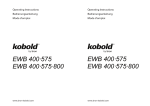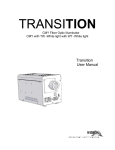Download Source Four XT HID Zoom User Manual
Transcript
Source Four XT HID Zoom 15°- 30° and 25°- 50° User Manual Production Dates: May 2013 - Present C o p y r i g h t © 2 0 1 3 . E le c tr o n i c T h e a t r e C o n t r o l s , I n c . All Rights reserved. P r o d u c t in f o r m a t i on a n d s p e c i f i c a t i o n s s u bj e c t t o c h a n g e . P a r t N u m b e r : 7065M1200 R e v D R e le a s ed : 2 0 1 3 - 1 0 Table of Contents Basic Assembly . . . . . . . . . . . . . . . . . . . . . . . . . . . . . . . . . . . . . . . . .1 Basic Information . . . . . . . . . . . . . . . . . . . . . . . . . . . . . . . . . . . . .1 Lamp and Ballast Information . . . . . . . . . . . . . . . . . . . . . . . . . . .2 Compliance Information. . . . . . . . . . . . . . . . . . . . . . . . . . . . . . . .3 Replacing the HID Lamp . . . . . . . . . . . . . . . . . . . . . . . . . . . . . . . . . .4 Installation . . . . . . . . . . . . . . . . . . . . . . . . . . . . . . . . . . . . . . . . . . . . .6 Electrical . . . . . . . . . . . . . . . . . . . . . . . . . . . . . . . . . . . . . . . . . . .6 Removing and Installing the Barrel . . . . . . . . . . . . . . . . . . . . . . .7 Adjustments . . . . . . . . . . . . . . . . . . . . . . . . . . . . . . . . . . . . . . . . . . . .9 Focusing the Beam . . . . . . . . . . . . . . . . . . . . . . . . . . . . . . . . . . .9 Shaping the Beam . . . . . . . . . . . . . . . . . . . . . . . . . . . . . . . . . . .11 Adjusting the Angle . . . . . . . . . . . . . . . . . . . . . . . . . . . . . . . . . .13 Cleaning the Lenses and Reflector . . . . . . . . . . . . . . . . . . . . . . . . .14 Cleaning Glass Lenses . . . . . . . . . . . . . . . . . . . . . . . . . . . . . . .14 Cleaning the reflector. . . . . . . . . . . . . . . . . . . . . . . . . . . . . . . . .15 E T C p e r m i ts t h e r e p r o d u c t i o n o f m a t e r i a l s i n t h i s m a n u a l o n l y f o r n o n - c o m m er c i a l p u r p o s e s . A l l o t h e r r i g h t s a r e reserved by ETC. E T C i n te n d s t h i s d o c u m e n t , w he t h e r p r i n t e d o r e l e c t r o n i c , t o be p r o v i d e d in i t s e n t i r e t y . E T C i s a r e g i s t e r e d t r a d e m a r k o f E l e ct r o n i c T h e a tr e C o n t r o l s , I n c . in t h e U n i t e d S t a t e s a n d ot h e r c o u n tr i e s . O t h e r p r o d u c t a n d c o m p an y n a m e s m e n t i o n ed h e r e i n m a y b e tr a d e m a r k s a n d /o r s e r v i c e m a r k s o f t h e i r r e s p e c t i v e owners. T h i s p r o d u c t i s p r o t e c t e d b y o n e o r m o r e o f t h e f o l l o w i n g U . S . P a t e nt s : 6 , 0 1 6 , 0 3 8, 6 , 1 5 0 , 7 7 4 , 6 , 7 8 8 , 0 1 1 , 6,806,659, 6,683,423 and 7,023,543 i Basic Assembly Ballast Pattern holder 15°- 30° shown Pattern holder slots Field lens and frame Barrel Reflector housing Yoke Focus lens and frame Figure-1 Components of the Source Four HID Zoom Fixture. WARNING: Please note the following safety warnings before use: Do not use this fixture with a damaged power lead. If the power lead (cordset) is damaged, it must be replaced. Do not mount the fixture on or near combustible surfaces. Do not use this fixture if glass lens is deeply scratched or cracked. Damaged lenses must be replaced. Do not operate the fixture for long periods of time without the barrel installed. Remove foam packing from internal lenses before connecting power to your fixture. Basic Information ETC’s Source Four XT HID Zoom is a Source Four spotlight for all-weather use. Powerful Source Four optics, light output and energy savings in a sleek IP66-rated watertight and dust proof design. XT features ETC’s Source Four Zoom optical system plus our long life 12,000-hour, 150W HID lamp. Hang by yoke, place on ground, attach to poles and other structures. There are two Source Four XT HID models available: • 15° - 30° Zoom • 25° - 50° Zoom 1 Applications • • • • Houses of worship Theme parks Museums Outdoor signage • Retail store logos and patterns • Outdoor performance venues (non-dimming) • Public sculptures Lamp and Ballast Information HID Lamps CAUTION: Do not use lamps other than the HID in Source Four XT fixtures. Use of lamps other than HID will void UL/cUL safety compliance and your warranty. CAUTION: This fixture must be grounded. CAUTION: The fixture is sold for either 120V or 220V, 230V (50Hz), 240V, 277V to match the power supply. Verify that the lamp and ballast voltage requirements matches your power supply. Connecting the fixture to the wrong voltage voids the warranty. Ceramic Metal Halide Part number Lamp code RT157 RT158 CDM150/T6/830 CDM150/T6/942 Watts Base Bulb 150 G12 T6 Initial Lumens 14,000 12,700 Color temp. CRI 3000°K 4200°K Average rated life 85 96 12,000 hours 12,000 hours B a l l a st • Acceptable voltage is either 120V or 220V - 277V (±10%) 50/60 Hz only, depending on the model purchased. • 120V (Nominal) Ballast: • 120V ±10%, 60Hz • 1.5 Amps operating current 220V, 230V (50Hz), 240V, 277V (Nominal) Ballast: • 277V ±10%, 60Hz • 220V, 230V, 240V ±10%, 50Hz/60Hz • 0.61 Amps operating current at 277V • 0.69 Amps operating current at 230V • 150 watt, high-power factor, fully encapsulated electronic ballast. • Tilt-down reflector housing for lamp change, without disturbing focus. CAUTION: 2 • Source Four HID fixtures are not dimmable. Dimming will damage the ballast and void your warranty. Source Four XT HID Zoom User Manual Compliance Information Complies with Low Voltage Directive and EMC Directive. Tested to Standards: EN60598-1, EN60598-2-17, EN60922, EN55015, EN61000-3-2, EN61000-3-3, EN61547. 3 Replaci ng the HID Lamp A lamp must be installed before you use the fixture. The lamp can be replaced without affecting the focus. WARNING: Do not replace the lamp when it is raining or snowing. Do not stand in water while replacing the lamp. Failure to follow this warning can result in serious injury or death. WARNING: Disconnect power and let the lamp cool before replacing. Note: Verify that the HID lamp you intend to install is suitable for your fixture’s ballast. See Lamp and Ballast Information, page 2. Operating HID lamps above their rated voltage reduces lamp life and can cause premature lamp failure. The facility’s voltage must match the voltage of the fixture and its ballast. Step 1: Ensure power has been disconnected and the lamp is cool before replacing the lamp. Step 2: Loosen the screw securing the ballast. Ballast screw Lamp cap Rotate housing Figure-2 Ballast and Reflector Housing Base on the Back of the Fixture. 4 Step 3: Rotate the reflector housing to reveal the lamp cap. Step 4: Loosen the four screws of the lamp cap. The screws are captive so they will stay in the cap. Step 5: Pull the lamp assembly straight out of the fixture. Step 6: Carefully pull the old lamp out of the ceramic base. Step 7: Holding it by the base, remove the new HID lamp from its box. Source Four XT HID Zoom User Manual . CAUTION: Use caution when installing or replacing any lamp. When installing or replacing lamp, be sure to point the lamp away from your face and away from others before inserting it firmly into the assembly. This may prevent injuries if the lamp should break. CORRECT INCORRECT Note: Step 8: To avoid premature lamp failure, do not touch the lamp glass. If you do, clean it carefully with isopropyl alcohol and a clean lint-free cloth. Allow to dry before operation. Align the flat sides of the lamp base with the lamp retaining clips on both sides of the socket. HID lamp Lamp retainer clips Lamp housing Figure-3 Inserting the Lamp into the Lamp Housing. Step 9: Push down on the lamp base until the lamp seats firmly. When properly installed, the base of the lamp will be secured by the lamp retaining clips. CAUTION: Improperly installed lamps cause premature lamp failure and socket problems. Step 10: Reinstall the lamp assembly by aligning the lamp cap with the fixture. Ensure the wire is pushed aside and not touching the lamp. Step 11: Tighten the screws in a zig-zag pattern. 5 Installation Install on a suitable, rigid permanent base with secured bolts. This can include poured concrete pads, factory-supplied pole-top and wall-mount brackets, and other attachments which meet the published weight and wind-load requirements for the fixture. Use the full-sized template that is included in the installation instructions or download the template at www.etcconnect.com. Source Four XT HID Weight Wind Load XT HID 15-30 39 lbs. exclusive of accessories, color filters, and patterns. XT HID 25-50 34.5 lbs. exclusive of accessories, color filters, and patterns. 1.15 square feet of effective projected area (EPA) 1.4 square feet of effective projected area (EPA) WARNING: Do not use this fixture with a damaged power lead. If the power lead (cordset) is damaged, it must be replaced. Failure to follow this warning can result in serious injury or death. WARNING: All third-party mounting hardware should be corrosion-resistant and designed for use where installed. Electrical CAUTION: The fixture must be grounded and wired in accordance with national, state and local electrical codes. Failure to do may result in serious personal injury. The fixture is completely pre-wired at the factory; there is no need for entry into the ballast housing. 6 Source Four XT HID Zoom User Manual R e m ov i n g a n d I n s t a l l i n g t h e B a r r e l The barrel can be removed for adjustments, focusing, installing patterns, and cleaning the lenses. WARNING: Do not remove the barrel and expose the interior of the fixture to water, such as rain or snow. Do not stand in water while installing or servicing the fixture. Failure to follow this warning can result in serious injury or death. To remove the barrel: Step 1: Loosen the three 4mm hex screws securing the barrel to the housing. • There is a nylon retaining washer on each screw to prevent it from slipping out of the reflector housing. 4mm screw with nylon retaining washer Figure-4 4mm Hex Screws on the Barrel. Step 2: Slide the barrel off the fixture. Step 3: Use the two studs on the barrel to hang it on the side of the yoke while you work. Barrel hanging studs Figure-5 Barrel Hanging Studs and Slots on Yoke. Step 4: Use the safety loop and the optional safety cable to secure the barrel if needed. 7 To install the barrel: Step 1: Slide the barrel down over the lens rails, aligning the three ridges of the barrel with the ridges of the housing. Barrel ridges 4mm hex screws (x3) Figure-6 Barrel Installation. Step 2: Tighten the three 4mm hex screws around the barrel. • Partially tighten each screw, working progressively around the barrel until all have been tightened to 25in-lbs (2.82 Nm). DO NOT OVERTIGHTEN. • The nylon washer should be tightly sandwiched between the two flanges at each screw connection. 8 Source Four XT HID Zoom User Manual Adj ustments Focusing the Beam Two internal lenses control the size and focus of the light beam. Each lens is mounted in frames and these frames slide along the rails. The lens frames are secured in the desired location with two knurled thumb screws. • The field lens is nearest the lamp and controls the width of the beam. • The focus lens is furthermost from the lamp and controls the focus of the beam. Focus lens and frame Thumb screw Field lens and frame Figure-7 Lens Arrangement. WARNING: Do not remove the barrel and expose the interior of the fixture to water, such as rain or snow. Do not stand in water while installing or servicing the fixture. Failure to follow this warning can result in serious injury or death. Step 1: Remove the barrel as described in Removing and Installing the Barrel, page 7. Step 2: Turn the Source Four XT on and aim it at a flat surface. Step 3: Pull the shutters outward so that the aperture is fully open. Refer to Adjusting Shutters, page 12. 9 Step 4: Loosen the two knurled thumb screws on the field lens holder. Lens holder thumb screws Figure-8 Thumb Screws. Step 5: • Moving the lens towards the lamp narrows the field angle of the beam. • Moving the lens away from the lamp widens the field angle of the beam. Step 6: Loosen the two knurled thumb screws on the focus lens holder. Step 7: Gently slide the focus lens back and forth on the rails until you get the desired focus of the beam and then finger-tighten the thumb screws. Step 8: 10 Gently slide the field lens back and forth on the rails until you get the desired width of the beam and then finger-tighten the thumb screws. • Moving the lens towards the lamp sharpens the focus so that the edges are hard. • Moving the lens away from the lamp softens the focus so that the edges are soft. Shape the beam with the shutters and install a pattern if needed. See Shaping the Beam, page 11. Source Four XT HID Zoom User Manual Shaping the Beam The beam can be shaped using patterns and the shutters. The beam can also be colored with colored glass in the pattern holder. Note: The projected beam is the inverse of the inserted patterns and shutter adjustments. That is, for a pattern to be projected right side up, it is inserted upside down and backwards. Likewise, moving a shutter affects its opposite image. Pattern and Color Projection The two pattern holder slots are inside the fixture and immediately in front of the shutters. The holder slots accommodate B-size and glass pattern holders. The holder holds 2.5 and 2.75 inch diameter patterns. One pattern holder for steel patterns is supplied with the fixture. Additional glass or steel pattern holders are available from ETC. 2.75" Diameter 3.70" Figure-9 Pattern Holder Dimensions. Step 1: Remove the barrel as described in Removing and Installing the Barrel, page 7. Step 2: Insert the pattern into the pattern holder upside down and in reverse of the desired projection. Pattern holder slots Figure-10 Pattern Holder Location. 11 Step 3: Adjust the focus lens if needed. See Focusing the Beam, page 8. Step 4: Reinstall the barrel. Adjusting Shutters Use the shutters to shape the light beam. For example, you may want to use them to block the light from falling on part of a building. Or you may want to frame a sign. The shutters are held in place by a spring shutter retention system. You do not need to tighten or loosen the screws to make adjustments. Step 1: Remove the barrel as described in Removing and Installing the Barrel, page 7. Step 2: Turn the Source Four XT on and aim it at the structure you are illuminating. Step 3: Pull the shutters outward so that the aperture is fully open. Shutters Shutter tabs Figure-11 Shutters and Their Tabs. 12 Step 4: Use the tabs on the shutters to move them to block the beam as needed. Keep in mind that the blocking is reversed. Step 5: Reinstall the barrel. Source Four XT HID Zoom User Manual Adjusting the Angle The Source Four XT provides the capability to adjust the fixture angle. • The standard yoke provides +12 to -7° horizontal tilt when ground-mounted. • The standard yoke provides +45 to -40° when bracket or pole mounted. • The optional long yoke allows +90 to -35° fixture angle, including straight up or down aiming. Yoke locking screw Figure-12 Yoke Locking Screw. Step 1: Using an 8mm hex wrench, loosen the two yoke locking screws. Do not remove them. Step 2: Tilt the fixture to the desired position. Step 3: Tighten the two yoke locking screws to secure in position. 13 Cleaning the Lenses and Reflector WARNING: Do not use ammonia-based or other harsh commercial cleaners. Clean lens and reflector only as directed. Commercially available glass cleaning agents should be avoided as they may contain ammonia, other harsh chemical detergents or abrasive agents. These cleaners may damage the glass surface and the Anti-Reflective coatings. Do not immerse or soak the glass in any cleaning solution. Replace lenses if they contain visible damage (cracks or deep scratches) that may impair their effectiveness. Cleaning Glass Lenses Reflector Field lens Focus lens Figure-13 Internal Glass Lenses. 14 Step 1: Remove the barrel. Refer to Removing and Installing the Barrel, page 7. Step 2: If needed, move the lenses to access both sides of the lenses. Step 3: Remove dust with a blast of oil-free air or wipe with a clean, lint-free cloth. Isopropyl alcohol, distilled water or a 50%-50% mixture of each can be used to clean the glass surface. Step 4: If the reflector needs to be cleaned, refer to Cleaning the reflector, page 15. Step 5: Return the lenses to the required positions if needed. Step 6: Replace the barrel. Source Four XT HID Zoom User Manual Cleaning the reflector WARNING: Disconnect power and allow the lamp to cool down before attempting to clean the reflector. To quickly clean the reflector, remove the lens tube and clean the dust from the reflector with a blast of oil-free air. You may also wipe the reflector with a clean lint-free cloth. If either method is not sufficient, follow these steps. Refer to Figure-13. Step 1: To protect the lamp during cleaning, remove the lamp assembly. Refer to Replacing the HID Lamp, page 4. Step 2: Remove the barrel. Refer to Removing and Installing the Barrel, page 7. Step 3: Remove dust with a blast of oil-free air or wipe with a clean, lint-free cloth. Isopropyl alcohol, distilled water or a 50%-50% mixture of each can be used to clean the glass surface. Step 4: Gently wipe the reflector. Step 5: Reinstall the barrel. Step 6: Reinstall the lamp assembly. 15 16 Source Four XT HID Zoom User Manual 17 Corporate Headquarters 3031 Pleasant View Road, P.O. Box 620979, Middleton, Wisconsin 53562-0979 USA Tel +608 831 4116 Fax +608 836 1736 London, UK Unit 26-28, Victoria Industrial Estate, Victoria Road, London W3 6UU, UK Tel +44 (0)20 8896 1000 Fax +44 (0)20 8896 2000 Rome, IT Via Pieve Torina, 48, 00156 Rome, Italy Tel +39 (06) 32 111 683 Fax +44 (0) 20 8752 8486 Holzkirchen, DE Ohmstrasse 3, 83607 Holzkirchen, Germany Tel +49 (80 24) 47 00-0 Fax +49 (80 24) 47 00-3 00 Hong Kong Rm 1801, 18/F, Tower 1 Phase 1, Enterprise Square, 9 Sheung Yuet Road, Kowloon Bay, Kowloon, Hong Kong Tel +852 2799 1220 Fax +852 2799 9325 Service: (Americas) [email protected] (UK) [email protected] (DE) [email protected] (Asia) [email protected] Web: www.etcconnect.com Copyright © 2013 ETC. All Rights Reserved. Product information and specifications subject to change. 7065M1200 Rev D Released 2013-10