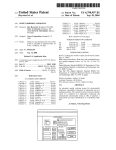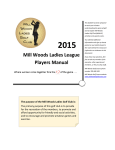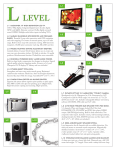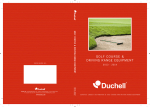Download 07092356_US user manual
Transcript
Instruction Manual Model: FN098133 2.5” Handheld Game READ THESE INSTRUCTIONS COMPLETELY BEFORE USE AND KEEP FOR FUTURE REFERENCE. Safety information Use and handling Use in a well-lit area and keep the screen a safe distance from your face. Avoid prolonged use. To help prevent eyestrain, take a break of about 15 minutes during every hour of play. If you experience any of the following health problems, discontinue use of the system immediately. If symptoms persist, consult with your physician. – Dizziness, nausea, fatigue or symptoms similar to motion sickness – Discomfort or pain in a part of the body, such as eyes, ears, hands or arms Exercise care when setting the volume. If you set the volume too high, it may harm your hearing or damage the speakers. Do not use the system while driving or riding a bicycle. Looking at the screen or operating the system while driving an automobile or riding a bicycle may result in a traffic accident. Take extra care when using the system while walking. Do not use the system or accessories near water. Use only attachments/accessories specified by the manufacturer. Do not use the headphones if they cause discomfort to your skin. If the headphones cause discomfort to your skin, discontinue use immediately. If symptoms do not subside even after discontinuing use, seek medical attention. Do not expose the system or accessories to high temperatures, high humidity, or direct sunlight. Do not leave the system or accessories in a car with the windows closed (particularly in summer). Do not expose the system or accessories to dust, smoke or steam. Do not allow liquid or small particles to get into the system or accessories. Do not place the system or accessories on surfaces that are tilted, unstable or subject to vibration. Do not throw, drop or step on the system or accessories, and do not subject the devices to strong physical shock. Sitting down with the system in a pocket or placing the system in the bottom of a backpack along with heavy objects may cause damage to the system. Do not put heavy objects on the system or accessories. Photosensitivity/Epilepsy/Seizures A very small percentage of individuals may experience epileptic seizures or blackouts when exposed to certain light patterns or flashing lights. Exposure to certain patterns or backgrounds on a screen or when playing video games may trigger epileptic seizures or blackouts in these individuals. These conditions may trigger previously undetected epileptic symptoms or seizures in persons who have no history of prior seizures or epilepsy. If you, or anyone in your family, has an epileptic condition or has had seizures of any kind, consult your physician before playing. IMMEDIATELY DISCONTINUE use and consult your physician before resuming gameplay if you or your child experience any of the following health problems or symptoms: dizziness, altered vision, eye or muscle twitches, loss of awareness, disorientation, seizures, or any involuntary movement or convulsion. RESUME GAMEPLAY ONLY ON APPROVAL OF YOUR PHYSICIAN. Use and handling of video games to reduce the likelihood of a seizure Use in a well-lit area and keep the screen a safe distance from your face. Avoid prolonged use. Take a 15-minute break during each hour of play. Avoid playing when you are tired or need sleep. 1 Putting batteries in the device Open the battery compartment cover. Insert 3 x AAA batteries (not included) in accordance with the polarity markings (+) and (-) inside the compartment. Close the cover when you’re finished. IMPORTANT Incorrect use of batteries can result in hazards such as leakage and bursting. Please observe the following: Don’t mix new and old batteries together. Don’t use different kinds of battery together – although they may look similar, different batteries may have different voltages. Make sure that the (+) and (-) ends of each battery match the indications in the battery compartment. Remove the batteries from the equipment that isn’t going to be used for a month or more. When disposing of used batteries, please comply with governmental regulations or environmental public instruction’s rules that apply in your country/area. Do not use or store batteries in direct sunlight or other excessively hot places, such as inside a car or near a heater. This can cause batteries to leak, overheat, explode or catch fire. It can also reduce the life or performance of batteries. Non-rechargeable batteries are not to be recharged. Rechargeable batteries are to be removed from the toy before being charged. Rechargeable batteries are only to be charged under adult supervision. Exhausted batteries are to be removed from the toy. The supply terminals are not to be short-circuited. Using the Direction Pad button Place thumb lightly on the direction pad button. To move, lift thumb and press the direction button (Up, Down, Right or Left) specifically. Do not put too much pressure on the direction pad to prevent pressing multiple directions at the same time. 2 Controls and location of parts POWER ON/OFF RESET 4-DIRECTION PAD TURBO BUTTONS VOLUME B A PAUSE SPEAKER Connecting to TV Use the supplied A/V cable to connect the system to your TV. There will be no display on the system’s LCD while it is connected to the TV. ATTENTION Turn off the system before connecting it to your TV. Games Pinball Fish Travel beneath the sea as you capture schools of beautiful fish for the public aquarium. Bounce the capture ball into the fish to collect as many of them as possible. Scoop up bonus icons when they appear, but don’t let them distract you from catching the fish! Directional Pad: Left and Right A /T Button: Launch ball Jewel Fever 2 In this fun puzzle game, you have to help Mr. Stubbs, the funloving pirate, collect games for his treasure chest. As they drop from above, scoop up gems from one area and fire them somewhere else. When they hit, any gems of the same color will be collected. Directional Pad: Left and Right A Button: Collect gems B Button: Shoot gems 3 Super Move Quest There are several types of objects displayed on the screen. Move them so that any three or more of the same objects are connected in a straight line. Directional Pad: Move cursor A Button: Confirm the selection Mr. Onion Mr. Onion must collect all the keys to the next level. At the last level, he must defeat the snowman to rescue his friend. Mr. Onion is going to need lots of help if he’s going to win this exciting game! Directional Pad: 4 directions A/T Button: Shoot Plumber Defeat the bugbear or escape from the attack of the bugbear. Keep away from the trap in the road and get to the end point to get the key. Then you’ll advance to the next level. Directional Pad: Left and Right A Button: Jump B Button: Throw the wrench Bubble Blaster Balls of different color move along the track. If the balls reach the end of the track, the game is over. Blast the balls by arranging three or more balls of the same color together. Watch out, as your score increases the balls will speed up. Directional Pad: 8 directions A/B Button: Shoot Magic Jelly Plant a bomb to change the color of the blocks while dodging the enemies. When all the colors have changed, you will advance to the next level. Directional Pad: 4 directions A Button: Plant bomb 4 Yummy Control the blocks falling from above. Use the blocks to form a stairway, to help the character get to the EXIT. Directional Pad: 3 directions A/T Button: Rotate block clockwise B Button: Rotate block counter-clockwise Up direction and A Button: Advance the next level Jewel Master 2 As the jewels fall in groups of three, try to line up jewels of the same shape and color. Try your best to wipe off all the jewels of the same color and shape. Directional Pad: Left and Right A Button: Change sequence of three jewels B Button: Put the jewels horizontal Down direction: Accelerate Hero Legend Use the sinker to attack the enemy. Move away or jump to dodge the enemy. Eliminate all the enemies to pass the level. Directional Pad: 4 directions A Button : Jump B Button: Attack Jump Frog Select the frog, he will jump over the frog beside him to the empty place. Then the jumping frog and the frog beside him will disappear. When only 1 frog is left, you advance to the next level. The frog can only jump horizontally and vertically. Directional Pad: 4 directions A Button: Select the frog B Button: Restart Win or Lose Use all kinds of the tools and your skills to catch the ball. Directional Pad: Left and Right 5 Hanoi Tower The dishes are arranged on column from the bottom up according the size, big to small. Move the dishes on the first column to the appointed column but keeping the original arrangement. Directional Pad: Left and Right A Button: Select dish On N Off Select either the bright or dark lamp. If the lamp selected is bright, the lamps around it will turn dark. If the selected lamp is dark, the lamps around it will turn bright. Make all lamps turn dark to advance to the next level. Directional Pad: 4 directions A Button: Select lamp B Button: Restart to select Quick Move Open or close the holes. Do not let the ball drop into the hole to advance the next level. A Button: Control the switch Pop Ball Hit the big bubble and it splits into smaller bubbles. Hit the small bubbles and it disappears. When all small bubbles are gone, you advance to the next level. Directional Pad: Left and Right A Button: Shoot Bump Jump Use the pad below to receive the ball and clash it with the bricks above. Directional Pad: Left and Right A Button: Shoot 6 Go Bang Arrange similar stones to form a line of 5 pieces vertically, horizontally or diagonally. Directional Pad: 8 directions A/B Button: Put and confirm the chess Zippy Froger Change the direction of the frog to eat all of the insects within the limited time. Directional Pad: 8 directions A Button: Attack Bump Bomb Insects on the screen are rotating themselves. Press the key at the right moment to move them forward. When two insects bump each other, one will disappear. When only one insect is left, you will advance to the next level. A Button: Move insects Manic Troll Control the clip to draw up the treasures from the underground. The clip sways left and right so pop the clip at the right moment. You could buy the special charges from the shop. Directional Pad: 4 directions A/T Button: Pop the clip Escape Dodge the attack of the enemy, run away, search the escape hatch, and flee for your life. Directional Pad: 4 directions 7 Go Home Move each piece to the corresponding place. When all pieces are at the right place, you will advance to the next level. Directional Pad: 4 directions A Button: Confirm the selection B Button: Confirm to restart or not Caddie Distinguish the same objects within the limited time and move them so that three same objects can be connected into a straight line. Directional Pad: 4 directions A Button: Knock on Finger Dancing Press the button that matches the steps to help the character reach the end of the level within the limited time. Directional Pad: 4 directions Pool Pro A guy called Jim went to participate in a pool match so that he could realize his pool pro dream. Directional Pad: Position the black ball A Button: Adjust the black ball angle, shot B Button: Look over all the ball numbers Get the Meat The hungered primitive finds the food all round. He must round of the obstacle at the shortest time. And dodge the attack from the wild animals to get the foods. Directional Pad: 4 directions A Button: Throw the tool 8 Find the Way The baby lost his way. The brave dog is leading him to go home. Help them get across the forest and grassland. Help them get out of the forest and go home safely. Directional Pad: 4 directions A Button: Jump, eat the food Seek the Resources You go into the enemies to get more resources from them. Be careful of the bullet and the trap from the enemy. Directional Pad: 4 directions A Button: Shoot Busy Bong This is a puzzle solving game. You must move all boxes to designated locations in each puzzle room to get to the next level. Directional Pad: 4 directions A Button: Undo one step B Button: Try again ***This product has no user serviceable parts*** Customer Services Helpdesk 0870 166 6667 (calls charged at national rate) Lines are open between 9am and 9pm, 7 Days a week. Distributed by: Sit-Up Ltd. W3 7QE 9