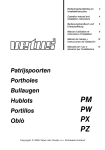Download Downloading - Physik Instrumente
Transcript
PZ 62E User Manual E-500/E-501 Series Modular Piezo Controller Release: 2.15.1 Date: 2013-07-11 This document describes the following products: E-500 and E-501 Chassis with Power Supply E-503, E-504, E-505, E-506, E-508 Amplifier Modules E-509 Sensor / Piezo Servo Control Modules E-515 and E-517 Display / Interface Modules © Physik Instrumente (PI) GmbH & Co. KG Auf der Römerstr. 1 ⋅ 76228 Karlsruhe, Germany Tel. +49-721-4846-0 ⋅ Fax: +49-721-4846-1019 [email protected] ⋅ www.pi.ws E-500/E-501 Series PZT Servo Controllers User Manual PZ 62E Table of Contents: 1. About this Document........................................................ 4 1.1. Goal and Target Audience of this Manual ................................... 4 1.2. Symbols and Typographic Conventions ...................................... 4 1.3. Other Applicable Documents ...................................................... 5 1.4. Downloading Manuals................................................................. 6 2. Safety ................................................................................. 7 2.1. Intended Use .............................................................................. 7 2.2. General Safety Instructions ........................................................ 7 2.3. Organizational Measures ............................................................ 8 3. Introduction ....................................................................... 9 3.1. Model Survey .............................................................................. 9 3.2. Configuration Example ............................................................. 10 3.3. Compatibility Note..................................................................... 11 3.4. Signal Path Diagram ................................................................. 12 3.5. Maximum Ratings ..................................................................... 13 3.6. Ambient Conditions and Classifications .................................... 13 4. Handling .......................................................................... 14 4.1. Unpacking Checklist ................................................................. 14 4.2. Safety Measures for Installation, Start-Up and Operation ......... 14 4.3. Power Connection .................................................................... 16 4.4. First Electrical Checks .............................................................. 16 4.5. Connecting Cables ................................................................... 16 4.6. Starting Operation .................................................................... 17 4.6.1. Analog Operation ...................................................................... 17 4.6.2. Computer Controlled Operation ................................................ 17 5. Module Description ........................................................ 18 5.1. E-500.00 19” Chassis with Power Supply ................................. 18 5.1.1. Specifications ........................................................................... 18 5.1.2. Dimensions ............................................................................... 18 5.2. E-501.00 9.5”Chassis with Power Supply ................................. 19 5.2.1. Specifications ........................................................................... 19 5.2.2. Dimensions ............................................................................... 19 5.3. 5.3.1. Release 2.15.1 E-503 3-Channel Piezo Amplifier .............................................. 20 Front Panel Elements ............................................................... 20 www.pi.ws Page 1 E-500/E-501 Series PZT Servo Controllers User Manual PZ 62E 5.3.2. Operating Limits ....................................................................... 21 5.3.3. Specifications ........................................................................... 22 5.3.4. Pin Assignment......................................................................... 23 5.4. E-504 High-Power Piezo Amplifier, Energy Recovery ............... 24 5.4.1. Front Panel Elements ............................................................... 24 5.4.2. Operating Limits ....................................................................... 25 5.4.3. Specifications ........................................................................... 26 5.4.4. Pin Assignment......................................................................... 27 5.5. E-505 High-Power Piezo Amplifier ............................................ 28 5.5.1. Front Panel Elements ............................................................... 28 5.5.2. Operating Limits ....................................................................... 29 5.5.3. Specifications ........................................................................... 30 5.5.4. Pin Assignment......................................................................... 31 5.6. E-506 Linearized Piezo Amplifier, Charge Control .................... 32 5.6.1. Front Panel Elements ............................................................... 32 5.6.2. Operating Limits ....................................................................... 33 5.6.3. Specifications ........................................................................... 34 5.6.4. Pin Assignment......................................................................... 35 5.7. E-508 High-Power Piezo Amplifier with 1100 V Output Voltage 36 5.7.1. Front Panel Elements ............................................................... 36 5.7.2. Operating Limits ....................................................................... 37 5.7.3. Specifications ........................................................................... 38 5.7.4. High-Voltage Actuator Types and Terminology......................... 39 5.7.5. Pin Assignment......................................................................... 39 5.7.6. E-508.00 Gain Polarity and Output Range Settings .................. 40 5.8. 5.8.1. E-509 Signal Conditioner / Servo-Controller Module ................. 42 Front Panel Elements of Modules for Dual-Electrode Capacitive Sensors .................................................................................... 42 5.8.2. Front Panel Elements of Modules for PISeca Single-Electrode Capacitive Sensors ................................................................... 43 5.8.3. Front Panel Elements of Modules for Strain Gauge Sensors .... 44 5.8.4. Specifications ........................................................................... 45 5.8.5. Pin Assignment......................................................................... 47 5.9. E-515 Display Modules ............................................................. 50 5.9.1. Front Panel Elements ............................................................... 50 5.9.2. Specifications ........................................................................... 50 5.9.3. Pin Assignment......................................................................... 51 5.9.4. Display Adjustment ................................................................... 52 Release 2.15.1 www.pi.ws Page 2 E-500/E-501 Series PZT Servo Controllers 5.10. User Manual PZ 62E E-517 Computer Interface and Display Module ........................ 54 5.10.1. Front Panel Elements ............................................................... 54 5.10.2. Specifications ........................................................................... 55 5.10.3. Pin Assignment......................................................................... 56 5.11. 6. Dummy Modules ....................................................................... 57 Integrating Modules in Third-Party Systems ................ 58 6.1.1. Safety Measures for Integration in Third-Party Systems ........... 58 6.1.2. Supply Power for the Modules .................................................. 59 6.1.3. Amplifier Modules: Closing the Circuit ...................................... 59 7. Maintenance .................................................................... 60 7.1. Cleaning ................................................................................... 60 7.2. AC Power and Line Fuses ........................................................ 60 8. Customer Service ........................................................... 62 9. Old Equipment Disposal ................................................ 63 10. Appendix ......................................................................... 64 10.1. Lifetime of PICMA® Actuators .................................................. 64 10.2. How to Measure the Amplifier Output of E-504 Modules .......... 65 10.3. EC Declaration of Conformity ................................................... 66 © Copyright 1996–2013 by Physik Instrumente (PI) GmbH & Co. KG Release: 2.15.1 File:E-500_user_PZ62E2151.doc Release 2.15.1 www.pi.ws Page 3 E-500/E-501 Series PZT Servo Controllers 1. 1.1. User Manual PZ 62E About this Document Goal and Target Audience of this Manual This manual contains information on the intended use of the E-500/E-501 series piezo control electronics (referred to as “E-500/E-501 system” in this manual). It assumes that the reader has a fundamental understanding of basic servo systems as well as motion control concepts and applicable safety procedures. The latest versions of the user manuals are available for download (p. 6) on our website. 1.2. Symbols and Typographic Conventions The symbols and labels in this manual have the following definitions: DANGER Imminently hazardous situation If not avoided, the hazardous situation will result in death or serious injury. Actions to be taken to avoid the situation. NOTICE Dangerous situation If not avoided, the dangerous situation will result in damage to the equipment. Actions to be taken to avoid the situation. INFORMATION Information for easier handling, tricks, tips, etc. Symbol/ Label Meaning 1. Action consisting of several steps whose sequential order must be observed 2. Action consisting of one or several steps whose sequential order is irrelevant List item p. 5 Cross-reference to page 5 RS-232 Labeling of an operating element on the product (example: socket of the RS-232 interface) Warning signs affixed to the product that refer to detailed information in this manual. Release 2.15.1 www.pi.ws Page 4 E-500/E-501 Series PZT Servo Controllers 1.3. User Manual PZ 62E Other Applicable Documents Some of the devices which are mentioned in this documentation are described in detail in their own User Manuals or Technical Notes. The User Manuals and Technical Notes relevant for your configuration are included in delivery (see p. 14). For the latest versions of the User Manuals and Technical Notes contact our customer service department (see p. 6). Device Document E-517 computer interface and display module PZ214E User Manual Software manuals for E-517 are on the E-517 CD (e.g. the SM148E PIMikroMove manual). E-509 sensor / servo-control module PZ77E User Manual E-802 servo-control submodule PZ150E User Manual E-801 sensor submodule PZ117E User Manual E-506 charge-controlled amplifier module E506T0002 Technical Note Analog controller LabView driver library and Hyperbit functionality PZ181E Software Manual E530B0008 power supply module for E-500 chassis E530T0003 Technical Note E531B0005 power supply module for E-501 chassis E531T0004 Technical Note Release 2.15.1 www.pi.ws E500T0011 Technical Note with download instructions Page 5 E-500/E-501 Series PZT Servo Controllers 1.4. User Manual PZ 62E Downloading Manuals INFORMATION If a manual is missing on our website or if there are problems in downloading: Contact our customer service department ([email protected]). The current versions of the manuals are found on our website. To download a manual, proceed as follows: 1. Open the website http://www.pi-portal.ws. 2. Click Downloads. 3. Click the corresponding category (e. g. E Piezo Drivers & Nanopositioning Controllers). 4. Click the corresponding product code (e. g. E-517). An overview of the available file types is shown for the selected product. 5. If (0 Files) is shown in the Documents line, log in as follows to display and download the documents: a) b) c) d) e) f) Insert the product CD in the corresponding PC drive. Open the Manuals directory. Open the Release News (e. g. E-517_Releasenews_V_x_x_x.pdf) on the CD of the product. Find the user name and password in the User login for software download section in the Release News. In the User login area on the left margin in the website, enter the user name and the password in the corresponding fields. Click Login. If Documents (0 Files) is still being displayed, no manuals are available: − Contact our customer service department ([email protected]). 6. Click Documents. 7. Click the desired manual and save it on the hard disk of your PC or on a data storage medium. Release 2.15.1 www.pi.ws Page 6 E-500/E-501 Series PZT Servo Controllers 2. 2.1. User Manual PZ 62E Safety Intended Use The E-500/E-501 system is a laboratory device according to DIN EN 61010. It is intended to be used in interior spaces and in an environment which is free of dirt, oil and lubricants. Corresponding to its design, the E-500/E-501 system is intended for driving capacitive loads (e. g. piezo ceramic actuators). The E-500/E-501 system must not be used for purposes other than those named in this user manual. In particular, the E-500/E-501 system must not be used to drive ohmic or inductive loads. The E-500/E-501 system can be used for static as well as dynamic applications. Capacitive sensors or strain gauge sensors must be used for closed-loop operation. PI stages intended for closed-loop operation already have the corresponding sensors. Other sensors can only be used with PI approval. 2.2. General Safety Instructions The E-500/E-501 system is built according to state-of-the-art technology and recognized safety standards. Improper use can result in personal injury and/or damage to the E-500/E501 system. Only use the E-500/E-501 system for its intended purpose, and only use it if it is in a good working order. Read the user manual. Immediately eliminate any faults and malfunctions that are likely to affect safety. The operator is responsible for the correct installation and operation of the E-500/E-501 system. The E-500/E-501 system comes preinstalled and preconfigured. Removing modules from the chassis can result in personal injury and/or damage to the E-500/E-501 system. Only remove modules from the chassis when you are authorized and have the corresponding qualifications. Before removing modules from the chassis, remove the E-500/E-501 system from the power source by pulling the power plug. Release 2.15.1 www.pi.ws Page 7 E-500/E-501 Series PZT Servo Controllers 2.3. User Manual PZ 62E Organizational Measures User Manual Always keep this user manual next to the E-500/E-501 system when using the E500/E-501 system. If the user manual is lost or damaged, contact our customer service department ([email protected]). Add all information given by the manufacturer to the user manual, for example supplements or Technical Notes. If you pass the E-500/E-501 system on to other users, also turn over this user manual as well as other relevant information provided by the manufacturer. Only use the device on the basis of the complete user manual. If your user manual is incomplete and is therefore missing important information, serious or fatal injury as well as property damage can result. Only install and operate the E-500/E-501 system after having read and understood this user manual. Personnel Qualification Only authorized and qualified personnel must install, operate, maintain and clean the E500/E-501 system. Release 2.15.1 www.pi.ws Page 8 E-500/E-501 Series PZT Servo Controllers 3. User Manual PZ 62E Introduction Fig. 1: Three-channel system: E-501 chassis with E-509 sensor / piezo servo-control module, E-503 piezo amplifier module and E-517 interface / display module 3.1. Model Survey Chassis The E-500 and E-501 chassis are based on an EMI-proven chassis with multi-function power supply and a backplane carrying all connectors to the system amplifiers, servo-controllers and interface modules. E-500/E-501 systems are assembled to order, and tested with all your modules installed. E-500.00 19"-Chassis for Modular Piezo Controller System, 1 to 3 channels, with E530B0008 Power Supply E-501.00 9½"-Chassis for Modular Piezo Controller System, 1 to 3 channels, with E531B0005 Power Supply Amplifier Modules E-503.00 Piezo Amplifier Module, -30 to 130 V, three channels E-503.00S Piezo Amplifier Module, -30 to 130 V, one of three channels is fixed (100 V) E-504.00F High-Power Piezo Amplifier Module, 1 channel, 280 W peak power, 100 W average power, -30 to 130 V E-504.00S High-Power Piezo Amplifier Module, 1 channel, 280 W peak power, 100 W average power, fixed voltage 100 V E-505.00 Piezo Amplifier Module, 2 A, -30 to 130 V, 1 channel E-505.10 Piezo Amplifier Module for switching applications, 10 A, -30 to 130 V, 1 channel E-505.00S Piezo Amplifier Module, 1 channel, fixed voltage 100 V E-506.10 High Linearity Piezo Amplifier Module, 30 W average output power, -30 to 130 V, 1 channel E-508.00 HVPZT Piezo Amplifier Module,+3 to +1100 V, 1 channel E-508.OE HVPZT Piezo Amplifier Module, OEM version, 400 mA peak current, 1 channel Release 2.15.1 www.pi.ws Page 9 E-500/E-501 Series PZT Servo Controllers User Manual PZ 62E Sensor and Controller Modules E-509.S1 Sensor / Piezo Servo-Control Module, SGS sensor, 1 channel E-509.S3 Sensor / Piezo Servo-Control Module, SGS sensors, 3 channels E-509.S31 Sensor / Piezo Servo-Control Module, SGS sensors, 3 channels, for NanoCube® stages E-509.C1A Sensor / Piezo Servo-Control Module, capacitive sensor, 1 channel E-509.C2A Sensor / Piezo Servo-Control Module, capacitive sensors, 2 channels E-509.C3A Sensor / Piezo Servo-Control Module, capacitive sensors, 3 channels E-509.E3 PISeca Sensor / Piezo Servo-Control Module for Single-Electrode Capacitive Sensor Probes, 3 Channels E-509.E03 PISeca Modular Signal Conditioner Electronics for Single Electrode Capacitive Sensors, 3 Channels Display and Interface Modules E-515.01 E-515.03 E-517.i1 E-517.i10 E-517.i3 E-517.i30 3.2. Display Module for Piezo Voltage and Displacement, 1 channel Display Module for Piezo Voltage and Displacement, 3 channels Interface / Display Module, 24 Bit D/A, TCP/IP, USB, RS232, IEEE 488, 1 channel Interface / Display Module, 24 Bit D/A, TCP/IP, USB, RS232, 1 channel Interface / Display Module, 24 Bit D/A, TCP/IP, USB, RS232, IEEE 488, 3 channels Interface / Display Module, 24 Bit D/A, TCP/IP, USB, RS232, 3 channels Configuration Example The figure above shows a three-channel configuration example consisting of the following components: • E-500.00 chassis with power supply • Amplifier Slot 1: E-503.00 three-channel amplifier module • Amplifier Slots 2 and 3: not used, covered with dummy modules • Contr. Slot 1: E-509.C1A single-channel sensor / servo-control module for capacitive sensor • Contr. Slot 2 and 3: E-509.S1 single-channel sensor / servo-control modules for SGS sensors • Display/Interface Slot: E-517.i3 three-channel interface / display module Release 2.15.1 www.pi.ws Page 10 E-500/E-501 Series PZT Servo Controllers 3.3. User Manual PZ 62E Compatibility Note NOTICE Overheating or malfunction with improper system configuration! In March 2011, the backplane of the chassis (E-500.00 or E-501.00) has been changed. The modules of the E-500/E-501 system have been adapted accordingly. „New“ chassis and modules: date of manufacture is March 2011 or later „Old“ chassis and modules: date of manufacture is before March 2011 If old and new components are to be combined in one system, modification of the chassis and/or modules by PI may be necessary for proper operation. Improper combination of old and new components in the E-500/E-501 system can cause damage by overheating or malfunction of the system. With systems assembled by PI, the proper configuration is ensured. If you want to replace chassis or modules in your E-500/E-501 system: Contact our customer service department (p. 62). Release 2.15.1 www.pi.ws Page 11 E-500/E-501 Series PZT Servo Controllers 3.4. User Manual PZ 62E Signal Path Diagram The modules of the E-500/E-501 system can be combined in several configurations in an E-500 or E-501 chassis (see Section 3.2 for an example). The signal path diagram below shows a usual configuration. Fig. 2: Interconnections between E-517 digital piezo controller operation module, amplifier module and E-509 servo module INFORMATION The backplane of the chassis (E-500.00 or E-501.00) carries all connectors to the modules of the system (amplifiers, sensor / servo-control modules, interface /display modules). Release 2.15.1 www.pi.ws Page 12 E-500/E-501 Series PZT Servo Controllers 3.5. User Manual PZ 62E Maximum Ratings The E500/E-501 system is designed for the following operating data: Model Maximum Operating Voltage Operating Frequency Maximum Current Consumption System in E500.00 chassis 100 to 240 V~ 50-60 Hz 210 VA System in E501.00 chassis 100 to 120 V~ 50-60 Hz 90 VA 50-60 Hz 90 VA (fuses: 2 x T2AH, 250 V) (fuses: 2 x T2AH, 250 V 220 to 240 V~ (fuses: 2 x T1AL, 250 V) 3.6. Ambient Conditions and Classifications The following ambient conditions and classifications must be observed for the E500/E-501 system: Area of application For indoor use only Maximum altitude 2000 m Relative humidity Highest relative humidity 80 % for temperatures up to 31 °C Decreasing linearly to 50% relative humidity at 40°C Storage temperature 5 °C to 70 °C Transport temperature –25 °C to +85 °C Overvoltage category II Protection class I Degree of pollution 2 Measurement category I Degree of protection according to IEC 60529 IP20 Release 2.15.1 www.pi.ws Page 13 E-500/E-501 Series PZT Servo Controllers 4. Handling 4.1. Unpacking Checklist User Manual PZ 62E The E-500/E-501 system was carefully inspected, both electrically and mechanically, before shipment. Upon receiving the device, unpack it and check for any obvious signs of physical damage that may have occurred during transit. Retain and use the original packing material in case reshipment is necessary. The following items are shipped with every E-500/E-501 system: • • • • Chassis with modules installed. Power cord PZ62E User Manual (this document) E500T0011 Technical Note for GCS LabVIEW driver set for analog controllers If one or more E-509 modules are installed, you should also have these items: • PZ77E Manual for E-509 • With all models except for E-509.E03: PZ150E Manual for E-802 Servo-Controller Submodule • With E-509.Sx and .S31 models only: PZ117E Manual for E-801 Sensor Submodule • With E-509.S3 and .S31 models only: E-808.90 sensor monitor cable • With E-509.CxA models only: PZ106E Manual for Capacitive Sensors • With E-509.CxA, .E03 and .E3 models only: D-893.32 sensor monitor cable • With E-509.E03 and .E3 models only: 3214 banana plug for ground connection of the sensor reference plane If an E-517 module is installed, you should also have these items: • • • • • • • • 4.2. C-815.34 RS-232 cable C-815.563 crossover network cable 000011448 USB cable 4347 and 4348 MDR connector for I/O socket E-517.CD product CD with software and manuals for E-517 PZ214EQU User Manual for E-517, short version A000T0028 Technical Note for the PI Update Finder A000T0032 Technical Note for Using the PI Update Finder without Internet connection Safety Measures for Installation, Start-Up and Operation Improper installation of the E-500/E-501 system can result in personal injury and/or damage to the E-500/E-501 system. Install the E-500/E-501 system near the power source so that the power plug can be quickly and easily disconnected from the mains. Use the supplied power cord to connect the E-500/E-501 system to the power source. If the supplied power cord has to be replaced, use a sufficiently dimensioned component. Only use cables and connections that meet local safety regulations. Release 2.15.1 www.pi.ws Page 14 E-500/E-501 Series PZT Servo Controllers User Manual PZ 62E High temperatures can overheat the E-500/E-501 system. Install the E-500/E-501 system horizontally with 3 cm air circulation area. Do not install the E-500/E-501 system vertically since this prevents internal convection. Ensure sufficient ventilation at the installation site. The E-500.621 chassis uses the same main connectors as the E-500.00 and E-501.00, but has incompatible pinouts. Do not use the modules described in this manual with the E-500.621 chassis. Oscillations can cause irreparable damage to the piezo actuator connected to the E-500/E501 system. Oscillations are indicated by a humming and can result from the following causes: The load and/or dynamics of operation differ too much from the calibration settings. The piezo actuator is operated near its resonance frequency. If you notice oscillations: In closed-loop operation, immediately switch the servo mode off. In open-loop operation, immediately stop the piezo actuator. The E-500/E-501 system performance can be reduced directly after power-on due to thermal instability. Switch the E-500/E-501 system on at least one hour before working with it. The constant application of high voltage to piezos can lead to leakage currents and flashovers that destroy the ceramic. If the E-500/E-501 system is not used, but should remain switched on to ensure the temperature stability. Switch the servo mode off (open-loop operation) Set the piezo voltage to 0 V: − Analog mode: The input voltage for the target value is 0 V − Computer-controlled mode: Corresponding commanding Release 2.15.1 www.pi.ws Page 15 E-500/E-501 Series PZT Servo Controllers 4.3. User Manual PZ 62E Power Connection The power connection is located on the rear panel of the chassis. Unless you request otherwise, the E-500/E-501 system will be set up for the line voltage we believe predominant in your country. How to adapt E-500/E-501 system to a different line voltage: 4.4. If your system uses a 19” chassis (E-500.00), it is equipped with a wide-range power supply and with fuses that are admissible for both 115 V and 230 V operation. No settings need be changed when connecting the device to a different line voltage. If your system uses a 9.5” chassis (E-501.00), it requires new fuses when it is to be connect to a different line voltage. Replace both fuses as described in “AC Power and Line Fuses” on p. 60. First Electrical Checks Check the device electrically when using it for the first time after unpacking. Perform these steps: 1. Connect the power cord. 2. Switch the device on without any piezo actuators connected. The power switch is at the rear next to the power cord socket. 3. Now the green LED on the amplifier module lights up. 4. If an E-517 Interface / Display module is installed: The display shows the main screen, see E-517 user manual for details. 5. Set the SERVO switch on the E-509 module to OFF. 6. If an E-517 Interface / Display module is installed: Turn the DC-OFFSET potentiometer and watch the voltage display. The voltage reading is the current output voltage at the PZT output sockets. The position values in the display have no meaning, because the piezo actuators and sensors are not yet connected. If these steps could be performed without unexpected results, the device has passed the electrical checks. 4.5. Connecting Cables INFORMATION Each E-509 sensor / servo-control module is calibrated with one particular piezo actuator. That piezo actuator must always be connected to that same controller channel. Labels on the rear panel of the device indicate the serial numbers of the piezo actuators that belong with each channel. After the system has passed the electrical checks, the piezo actuators can be connected and the system can be operated. Follow these steps: 1. Switch the device OFF. 2. Connect the piezo actuators. Each piezo actuator is equipped with cables for the piezo operating voltage and for the sensor, if present. Connect the first cable to the PZT output socket on the amplifier module and second with the sensor input socket on the piezo servocontroller. If capacitive sensors are used, two sensor cables must be connected to the servocontroller. The cable labeled ´T´ must be connected to the T socket (target signal) and the cable labeled ´P´ to the P socket (probe signal). Release 2.15.1 www.pi.ws Page 16 E-500/E-501 Series PZT Servo Controllers 4.6. Starting Operation 4.6.1. Analog Operation User Manual PZ 62E INFORMATION The external analog signal can be generated by a computer (e.g. from a data acquisition board). You can use the PI LabVIEW analog driver to generate the analog signal. See the E500T0011 Technical Note for how to download the driver set from our website. 1. Turn all DC-OFFSET potentiometers CCW (zero offset). 2. Turn all SERVO switches to OFF (open-loop operation). Position servo-controllers can be operated in closed-loop (SERVO=ON, control input is interpreted as target position) and open-loop (SERVO=OFF, control input determines the output voltage directly) modes. In closed-loop mode, the servo-control circuit is active and compares the sensor signal with the target position. Hysteresis effects, nonlinearities and drift effects are eliminated. In open-loop mode, the servo-control circuit is deactivated. The device works as a high-voltage amplifier. The input signal is amplified by the gain factor, and output to the piezo actuator. The output signal can also be offset manually with the DCOFFSET potentiometer. In open-loop, the position sensor, if installed, is still active and the real-time position reading is correct. 3. Turn the power on. The standard screen appears on the display. The current output voltages and displacements derived from the sensor signals are displayed for all channels. Because the controller is set to open-loop mode, the sensor reading is not fed back to control the position. If external forces act on the piezo actuator, its length will change accordingly and so will the sensor reading. 4. Switch the Servo switches to ON (closed-loop). Now the displacement is controlled in closed-loop servo-mode. The display shows the current displacement values, as before. 5. Use the DC-Offset potentiometer to change the expansion. 6. Apply an external analog signal from 0 to +10 volts to control the expansion over the nominal range. The expansion of the piezo actuator can be controlled either by the DC-OFFSET potentiometer or by an analog control input voltage applied to the CONTROL INPUT socket. In the latter case, the potentiometer setting is used as an offset to the control input voltage. This allows generation of unipolar output voltages from bipolar control voltages. 7. Watch the yellow overflow LED on the servo-module. If it lights up, the amplifier output is being clipped at one of its limits and the current displacement of the piezo actuator no longer complies with the control signal. Use the ZERO trim potentiometer to adjust the sensor reading window. Trim the potentiometer until the overflow LED stays dark. 4.6.2. Computer Controlled Operation If an E-517 Interface/display unit is installed, remote control via TCP/IP, USB, RS-232 or IEEE-488 interface is possible. A comprehensive command set allows controlling any motion of the piezo actuator with maximum resolution (depending on the sensor installed). See User Manual for the interface unit for details. Release 2.15.1 www.pi.ws Page 17 E-500/E-501 Series PZT Servo Controllers 5. Module Description 5.1. E-500.00 19” Chassis with Power Supply 5.1.1. Specifications 5.1.2. User Manual PZ 62E Model E-500.00 Function 19"-Chassis for Piezo Controller System: Amplifier Modules, Sensor- / Servo-Control Modules, Interface / Display Modules Channels 1, 2, 3 (up to 3 amplifier modules) Dimensions 450 x 132 x 296 mm + handles +feet Operating Voltage 100 - 240 V~, 50 - 60 Hz Max. power consumption 210 VA Internal power supply E530B0008 Dimensions Fig. 3: E-500.00 chassis Release 2.15.1 www.pi.ws Page 18 E-500/E-501 Series PZT Servo Controllers 5.2. E-501.00 9.5”Chassis with Power Supply 5.2.1. Specifications 5.2.2. User Manual PZ 62E Model E-501.00 Function 9.5”-Chassis for Piezo Controller System: Amplifier Modules, Sensor- / Servo-Control Modules, Interface / Display Modules Channels 1, 3 (1 amplifier module) Dimensions 236 x 132 x 296 mm + handles + feet Operating Voltage 100 - 120 / 220 - 240 V~, 50 - 60 Hz Max. power consumption 90 VA Internal power supply E531B0005 Dimensions Fig. 4: E-501.00 chassis Release 2.15.1 www.pi.ws Page 19 E-500/E-501 Series PZT Servo Controllers 5.3. User Manual PZ 62E E-503 3-Channel Piezo Amplifier DANGER High Voltage! The E-503 amplifier can output up to 130 V. Touching this High Voltage can result in serious or even lethal injury due to electric shock. 5.3.1. Only authorized and qualified personnel must install, operate, maintain and clean the E503 amplifier. Operate a piezo actuator on a “PZT” socket only when it is connected to a protective earth conductor. Front Panel Elements Fig. 6: E-503.00S amplifier module Fig. 5: E-503.00 amplifier module Labeling Type Function POWER LED Amplifier state: Green/off Green: E503 is ready for normal operation. Off: The E-500/E-501 system is switched off. LEMO PZT ERA.00.250.CTL Output of the piezo voltage for the piezo actuator in the stage. Voltage in the range of -30 to 130 V. -30 to 130 V E-503.00S only: LEMO ERA.00.250.CTL Output of the piezo voltage for the piezo actuator in the stage. Fixed voltage of 100 V for piezo tip/tilt stages. PZT 100 V Release 2.15.1 www.pi.ws Page 20 E-500/E-501 Series PZT Servo Controllers User Manual PZ 62E Labeling Type Function CONTROL INPUT BNC In analog operation, this control input voltage gives the target (either as voltage or position, depending on the servo mode). The input signal should always be in the range of 0 to 10 V (excursions to -2 or +12 V may cause overflow, especially with servo on, and reduce actuator lifetime). The control input range can be shifted using the “DC-OFFSET” potentiometer. The control input voltage can also be a computer-generated analog signal (e.g. from a DAQ board). You can use a PI LabVIEW Analog Driver set to generate that analog signal. See “Analog Operation” on p. 17 for details. 10-turn potentiometer Adds 0 to 10 V to the “CONTROL INPUT” signal (only relevant in analog operation, see p. 17 for details) -2 to +12 V DC-OFFSET 5.3.2. Operating Limits Fig. 7: E-503 operating limits with various piezo loads (open-loop), capacitance is measured in µF Release 2.15.1 www.pi.ws Page 21 E-500/E-501 Series PZT Servo Controllers 5.3.3. User Manual PZ 62E Specifications E-503.00 E-503.00S Function Power amplifier Power amplifier for tip/tilt systems Channels 3 3 -2 to 12 V -2 to 12 V Amplifier Control input voltage Channel 3: no control input Output voltage -30 to 130 V -30 to 130 V Channel 3: 100 V fixed voltage Peak current per channel, <10 ms >140 mA (typical 180 mA) >140 mA (typical 180 mA) Average current per channel, >10 ms >70 mA >70 mA Current limitation Short-circuit-proof Short-circuit-proof Voltage gain 10 ±0.1 10 ±0.1 (not with channel 3) Input impedance 100 kΩ / 1 nF 100 kΩ / 1 nF (not with channel 3) Piezo connector 3 × LEMO ERA.00.250.CTL 3 × LEMO ERA.00.250.CTL Analog input / control in 3 × BNC 2 × BNC DC Offset 3 × 10-turn pot., adds 0 to 10 V to 2 × 10-turn pot., adds 0 to 10 V to Control In Control In Interface and operation Miscellaneous Operating temperature range 5 to 50 °C 5 to 50 °C Overtemp protection Deactivation at 85 °C Deactivation at 85 °C Dimensions 14HP/3U 14HP/3U Mass 0.9 kg 0.9 kg Operating voltage E-500/E-501 system E-500/E-501 system Max. power consumption < 40 W, limited by temperature < 40 W, limited by temperature Release 2.15.1 www.pi.ws Page 22 E-500/E-501 Series PZT Servo Controllers 5.3.4. User Manual PZ 62E Pin Assignment 32-pin connector, DIN 41612, male Row PIN a 2 Power Fail 4 IN: ch1 6 nc 8 nc 10 nc 12 IN: ch2 14 internal use Bus_A 16 internal use Bus_Vcc 18 nc 20 IN: ch3* 22 GND (measurement) 24 GND 26 IN: +24 V to +27 V 28 IN:-37 V 30 IN:+137 V 32 Protective earth (chassis) PIN c OUT: ch1 (BNC+Offset) OUT: ch1 (monitor of piezo voltage (PZT ÷100) nc nc OUT: ch2 (BNC+Offset) OUT: ch2 (monitor of piezo voltage (PZT ÷100) internal use Bus_B internal use Bus_GND OUT: ch3 (BNC+Offset)* OUT: ch3 (monitor of piezo voltage (PZT ÷100) GND (measurement) GND IN: +24 V to +27 V OUT: -10 V IN: +137 V Protective earth (chassis) * E-503.00S: nc Release 2.15.1 www.pi.ws Page 23 E-500/E-501 Series PZT Servo Controllers 5.4. User Manual PZ 62E E-504 High-Power Piezo Amplifier, Energy Recovery DANGER High Voltage! The E-504 amplifier can output up to 130 V. Touching this High Voltage can result in serious or even lethal injury due to electric shock. 5.4.1. Only authorized and qualified personnel must install, operate, maintain and clean the E504 amplifier. Operate the piezo actuator on the “PZT” socket only when it is connected to a protective earth conductor. Front Panel Elements Fig. 8: E-504.00F amplifier module Fig. 9: E-504.00S amplifier module Labeling Type Function POWER LED Amplifier state: Green/off Green: E504 is ready for normal operation. Off: The E-500/E-501 system is switched off. E-504.00F only: DC-OFFSET E-504.00F only: 10-turn potentiometer Adds 0 to 10 V to the “CONTROL INPUT” signal (only relevant in analog operation, see p. 17 for details) SMB In analog operation, this control input voltage gives the target (either as voltage or position, depending on the servo mode). The input signal should always be in the range of 0 to 10 V (excursions to -2 or +12 V may cause overflow, especially with servo on, and reduce actuator lifetime). The control input range can be shifted using the “DC-OFFSET” potentiometer. The control input voltage can also be a computer-generated analog signal (e.g. from a DAQ board). You can use a PI LabVIEW Analog Driver set to generate that analog signal. See “Analog Operation” on p. 17 for details. CONTROL INPUT -2 to +12 V Release 2.15.1 www.pi.ws Page 24 E-500/E-501 Series PZT Servo Controllers User Manual PZ 62E Labeling Type Function E-504.00F only: LEMO Output of the piezo voltage for the piezo actuator in the stage. Voltage in the range of -30 to 130 V. ERA.00.250.CTL PZT -30 to 130 V E-504.00S only: LEMO ERA.00.250.CTL Output of the piezo voltage for the piezo actuator in the stage. Fixed voltage of 100 V for piezo tip/tilt stages. PZT 100 V 5.4.2. Operating Limits Fig. 10: E-504 operating limits with various piezo loads (open-loop), capacitance is measured in µF Release 2.15.1 www.pi.ws Page 25 E-500/E-501 Series PZT Servo Controllers 5.4.3. User Manual PZ 62E Specifications E-504.00F E-504.00S Power amplifier with energy recovery, 1 channel Power amplifier with energy recovery, 1 channel, for tip/tilt systems Control input voltage range -2 to +12 V - Output voltage -30 V to +130 V 100 V Peak output power < 5ms 280 W 280 W Average output power Equivalent to 100 W reactive power Equivalent to 100 W reactive power Peak output current < 5 ms 2000 mA 2000 mA Average output current 1000 mA 1000 mA Current limitation Short-circuit-proof Short-circuit-proof Voltage gain 10 ±0.1 - Ripple, noise 5 mVrms / < 10 kHz, 20 mVpp / < 10 kHz < 30 mVrms / < 100 kHz, < 100 mVpp / 100 kHz < 30mVrms / < 100 kHz, < 100mVpp / 100 kHz < 150 mVpp / 20 MHz Function Amplifier < 150mVpp / 20 MHz Base load (internal)* 1.5 µF 1.5 µF Output impedance 1.5 µH / 0.5 Ω / 1.5 µF 1.5 µH / 0.5 Ω / 1.5 µF Amplifier step resolution 10 mV - Amplifier type Class D, switching amp (100 kHz) Class D, switching amp (100 kHz) Input impedance 100 kΩ - Piezo connector LEMO ERA.00.250.CTL LEMO ERA.00.250.CTL Analog input SMB - DC-Offset 10-turn pot., adds 0 to +10 V to Control In - Operating temperature range +5 to +50 °C +5 to +50 °C Dimensions One 14T slot wide, 3H high One 14T slot wide, 3H high Mass 0.9 kg 0.9 kg Operating voltage E-500/E-501 system E-500/E-501 system Max. power consumption < 30 W < 30 W Interfaces and operation Miscellaneous * The internal base load is required to obtain a stable amplifier output voltage when no external piezo load is connected. The total load is the sum of internal base load and external piezo load. Note that the amplifier output power is allocated to the internal and external loads according to their capacitance values. This is of particular importance under large-signal conditions. Examples: The small-signal capacitance of the connected piezo actuator is 550 nF, hence its large-signal capacitance is approx. 1.1 μF (2 * 550 nF). Under large-signal conditions, Release 2.15.1 www.pi.ws Page 26 E-500/E-501 Series PZT Servo Controllers User Manual PZ 62E approx. 58 W will be allocated to the internal base load (1.5 μF), while approx. 42 W will be available for the external piezo load. With a small-signal capacitance of 1 μF, the piezo actuator would have a large-signal capacitance of 2 μF, and approx. 57 W would be available for it. 5.4.4. Pin Assignment 32 pin connector, DIN 41612, male Row PIN a 2 Power Fail 4 IN: ch1* 6 Piezo voltage GND 8 OUT: piezo voltage 10 n.c. 12 n.c. 14 IN: sync 200 kHz TTL 16 internal use, Bus_Vcc 18 n.c. 20 n.c. 22 GND (measurement) 24 GND (power) 26 IN: +24 to +27 V 28 n.c. 30 n.c. 32 Protective earth (chassis) PIN c OUT: ch1 (SMB+Offset)* OUT: ch1 (monitor) Piezo voltage GND OUT: piezo voltage n.c. n.c. internal use, Bus_B internal use, Bus_GND n.c. n.c. GND (measurement) GND (power) IN: +24 to +27 V n.c. n.c. Protective earth (chassis) * E-504.00S: Pins 2c and 4a are shorted. Release 2.15.1 www.pi.ws Page 27 E-500/E-501 Series PZT Servo Controllers 5.5. User Manual PZ 62E E-505 High-Power Piezo Amplifier DANGER High Voltage! The E-505 amplifier can output up to 130 V. Touching this High Voltage can result in serious or even lethal injury due to electric shock. 5.5.1. Only authorized and qualified personnel must install, operate, maintain and clean the E505 amplifier. Operate the piezo actuator on the “PZT” socket only when it is connected to a protective earth conductor. Front Panel Elements Fig. 11: E-505.00 and E-505.10 amplifier modules Labeling Type Function POWER LED Amplifier state: Green/off Fig. 12: E-505.00S amplifier module Green: E505 is ready for normal operation. Off: The E-500/E-501 system is switched off. E-505.00 and .10 only: 10-turn potentiometer DC-OFFSET Adds 0 to 10 V to the “CONTROL INPUT” signal (only relevant in analog operation, see p. 17 for details) E-505.00 and .10 only: BNC In analog operation, this control input voltage gives the target (either as voltage or position, depending on the servo mode). The input signal should always be in the range of 0 to 10 V (excursions to -2 or +12 V may cause overflow, especially with servo on, and reduce actuator lifetime). The control input range can be shifted using the “DC-OFFSET” potentiometer. The control input voltage can also be a computer-generated analog signal (e.g. from a DAQ board). You can use a PI LabVIEW Analog Driver set to generate that analog signal. See “Analog Operation” on p. 17 for details. CONTROL INPUT -2 to +12 V Release 2.15.1 www.pi.ws Page 28 E-500/E-501 Series PZT Servo Controllers Labeling Type E-505.00 and .10 only: LEMO ERA.00.250.CTL User Manual PZ 62E Function Output of the piezo voltage for the piezo actuator in the stage. Voltage in the range of -30 to 130 V. PZT -30 to 130 V E-505.00S only: LEMO ERA.00.250.CTL Output of the piezo voltage for the piezo actuator in the stage. Fixed voltage of 100 V for piezo tip/tilt stages. PZT 100 V 5.5.2. Operating Limits Fig. 13: E-505 operating limits with various piezo loads (open-loop), capacitance is measured in µF Release 2.15.1 www.pi.ws Page 29 E-500/E-501 Series PZT Servo Controllers 5.5.3. User Manual PZ 62E Specifications E-505.00 E-505.10 E-505.00S Function Power amplifier Power amplifier Power amplifier for tip/tilt systems Channels 1 1 1 Control input voltage -2 to +12 V -2 to +12 V - Output voltage -30 to +130 V -30 to +130 V 100 V Peak current 2 A (<3 ms) 10 A (<200 µs) 2 A (<3 ms) Average current 250 mA 250 mA 250 mA Current limitation Short-circuit-proof Short-circuit-proof Short-circuit-proof Noise, 0 to 100 kHz <0.6 mVrms <1.0 mVrms <0.6 mVrms Voltage gain 10 ±0.1 10 ±0.1 - Input impedance 1 MΩ / 1 nF 1 MΩ / 1 nF - Piezo connector LEMO ERA.00.250.CTL LEMO ERA.00.250.CTL LEMO ERA.00.250.CTL Analog input BNC BNC - DC Offset 10-turn pot., adds 0 to 10 V to Control In 10-turn pot., adds 0 to 10 V to Control In - Operating temperature range +5 to +50 °C +5 to +50 °C +5 to +50 °C Overtemp protection Deactivation at +85°C Deactivation at +85°C Deactivation at +85°C Dimensions 14HP/3U 14HP/3U 14HP/3U Ground 0.9 kg 0.9 kg 0.9 kg Operating voltage E-500/E-501 system E-500/E-501 system E-500/E-501 system Max. power consumptions 55 W 55 W 55 W Amplifier Interface and operation Miscellaneous Release 2.15.1 www.pi.ws Page 30 E-500/E-501 Series PZT Servo Controllers 5.5.4. User Manual PZ 62E Pin Assignment 32 pin connector, DIN 41612, male Row PIN a 2 Power Fail 4 IN: ch1* 6 Piezo voltage GND 8 OUT: piezo voltage 10 n.c. 12 n.c. 14 internal use,Bus_A 16 internal use, Bus_Vcc 18 n.c. 20 n.c. 22 GND (measurement) 24 GND (power) 26 IN: +24 V to +27V 28 IN: -37 V 30 IN: +137 V 32 Protective earth (chassis) PIN c OUT: ch1 (BNC+Offset)* OUT: ch1 (monitor) Piezo voltage GND OUT: piezo voltage n.c. n.c. internal use, Bus_B internal use, Bus_GND n.c. n.c. GND (measurement) GND (power) IN: +24 V to +27 V OUT: -10 V IN: +137 V Protective earth (chassis) * E-505.00S: Pins 2c and 4a are shorted. Release 2.15.1 www.pi.ws Page 31 E-500/E-501 Series PZT Servo Controllers 5.6. User Manual PZ 62E E-506 Linearized Piezo Amplifier, Charge Control DANGER High Voltage! The E-506 amplifier can output up to 130 V. Touching this High Voltage can result in serious or even lethal injury due to electric shock. Only authorized and qualified personnel must install, operate, maintain and clean the E506 amplifier. Operate the piezo actuator on the “PZT” socket only when it is connected to a protective earth conductor. INFORMATION Standard nanopositioning stages are not suitable for operation with the E-506.10 and cannot be connected via an adapter! See the E506T0002 Technical Note for a more detailed description of the E-506.10 chargecontrolled amplifier module.Front Panel Elements Fig. 14: E-506.10 amplifier module Labeling Type Function POWER LED Amplifier state: Green/off OVERTEMP DC-OFFSET Green: E506 is ready for normal operation. Off: The E-500/E-501 system is switched off. LED Overtemp state: Red/off Red: Piezo voltage output is deactivated due to overtemp condition at the piezo actuator (see below) Off: No overtemp condition 10-turn potentiometer Release 2.15.1 Adds 0 to 10 V to the “CONTROL INPUT” signal (only relevant in analog operation, see p. 17 for details) www.pi.ws Page 32 E-500/E-501 Series PZT Servo Controllers User Manual PZ 62E Labeling Type Function CONTROL INPUT BNC In analog operation, this control input voltage gives the target (either as voltage or position, depending on the servo mode). The input signal should always be in the range of 0 to 10 V (excursions to -2 or +12 V may cause overflow, especially with servo on, and reduce actuator lifetime). The control input range can be shifted using the “DC-OFFSET” potentiometer. The control input voltage can also be a computer-generated analog signal (e.g. from a DAQ board). You can use a PI LabVIEW Analog Driver set to generate that analog signal. See “Analog Operation” on p. 17 for details. LEMO Connection for PT1000 temperature sensor or dummy plug. -2 to +12 V TEMP SENSOR EPL.0S.303.HLN Pinout on p. 35 LEMO PZT -30 to +130 V 5.6.2. Output of the piezo voltage for the piezo actuator in the stage. EGG.0B.302.CLL Piezo voltage output is deactivated if a temperature of 150 °C is exceeded at the piezo actuator. Automatic reactivation at a Pinout on p. 35 temperature < 146 °C Operating Limits Fig. 15: E-506 operating limits with various piezo loads (open-loop), capacitance is measured in µF. The minimum capacitive load is 0.3 µF Release 2.15.1 www.pi.ws Page 33 E-500/E-501 Series PZT Servo Controllers 5.6.3. User Manual PZ 62E Specifications E-506.10 Function Linearized amplifier module, chargecontrolled Channels 1 Tolerance Amplifier Input voltage -2 to +12 V Output voltage* -30 to 130 V Peak output power, < 2.5 ms 280 W max. Average output power 30 W max. Peak current, < 2.5 ms 2A Average current 250 mA Current limitation Short-circuit-proof Ripple, noise 0 to 100 kHz <0.6 mVrms Reference capacitance (adjustable) 1 to 280 µF Input impedance 1 MΩ / 1 nF Interfaces and operation Piezo connector (voltage output) LEMO 2-pin EGG.0B.302.CLL Analog input BNC Display LEDs for power and piezo overtemp DC Offset 10-turn pot., adds 0 to 10 V to Control In Piezo temperature sensor (input) PT 1000; LEMO socket; deactivation of the piezo voltage output at 150 °C Miscellaneous Operating temperature range +5 to +50 °C Dimensions 14HP/3U Mass 0.9 kg Operating voltage E-500/E-501 system Power consumption 55 W max. *Max. 85°C, deactivation of the piezo voltage output (internal overtemp protection) Minimum frequencies* for charge-controlled operation: Capacitance (piezo actuator) ftrans 0.33 µF 250 mHz 1.06 µF 80 mHz 6.2 µF 9 mHz 14 µF 4 mHz * Voltage-controlled operation for lower frequencies Release 2.15.1 www.pi.ws Page 34 E-500/E-501 Series PZT Servo Controllers 5.6.4. User Manual PZ 62E Pin Assignment PZT High Voltage Top pin: Plus Bottom pin: Return conductor (minus; the actuator connected must have a floating-ground construction!) Housing: Protective earth PT1000 Temperature sensor Schematic circuit diagram of temperature sensor LEMO EPL.OS.303.HLN Temperature sensor socket Pin 1: Pin 2: Pin 3: Housing: Temp_SA Temp_S GND/PE Protective earth conductor/GND/PE 32 pin connector, DIN 41612, male Row 2 4 6 8 10 12 14 16 18 20 22 24 26 28 30 32 PIN a Power Fail IN: ch1 Piezo voltage GND OUT: piezo voltage n.c. n.c. n.c. IN: -15 V n.c. n.c. GND (measurement) GND (power) IN:+24 V to +27 V IN: -37 V IN: +137 V Protective earth (chassis) Release 2.15.1 PIN c OUT: ch1 (BNC+Offset) OUT: ch1 (monitor) Piezo voltage GND OUT: piezo voltage n.c. n.c. n.c. n.c. n.c. n.c. GND (measurement) GND (power) IN: +24 V to +27 V OUT: -10 V IN: +137 V Protective earth (chassis) www.pi.ws Page 35 E-500/E-501 Series PZT Servo Controllers 5.7. User Manual PZ 62E E-508 High-Power Piezo Amplifier with 1100 V Output Voltage DANGER High Voltage! The E-508 amplifier can output up to 1100 V. Touching this High Voltage can result in serious or even lethal injury due to electric shock. 5.7.1. Only authorized and qualified personnel must install, operate, maintain and clean the E508 amplifier. Operate the piezo actuator on the “PZT HIGH VOLTAGE” socket only when it is connected to a protective earth conductor. Front Panel Elements Fig. 16: E-508.00 amplifier module Fig. 17: E-508.OE amplifier module Labeling Type Function POWER LED Amplifier state: Green/off Green: E508 is ready for normal operation. Off: The E-500/E-501 system is switched off. E-508.00 only: 10-turn potentiometer DC-OFFSET Release 2.15.1 Adds 0 to 10 V to the “CONTROL INPUT” signal (only relevant in analog operation, see p. 17 for details) www.pi.ws Page 36 E-500/E-501 Series PZT Servo Controllers User Manual PZ 62E Labeling Type Function CONTROL INPUT E-508.00: BNC In analog operation, this control input voltage gives the target (either as voltage or position, depending on the servo mode). Input voltage range: E-508.OE: SMB Servo off: ±1/100 of selected output range Servo on: 0 to 10 V With E-508.00, the control input range can be shifted using the “DC-OFFSET” potentiometer. The control input voltage can also be a computer-generated analog signal (e.g. from a DAQ board). You can use a PI LabVIEW Analog Driver set to generate that analog signal. See “Analog Operation” on p. 17 for details. See the „Specifications“ table below for the input voltage range. PZT High Voltage 5.7.2. LEMO Output of the piezo voltage for the piezo actuator in the stage. EGG.0B.701.CJL.1173 See the „Specifications“ table below for the output voltage range. Pinout on p. 39 Operating Limits Fig. 18: E-508 operating limits with various piezo loads (open-loop), capacitance is measured in nF Release 2.15.1 www.pi.ws Page 37 E-500/E-501 Series PZT Servo Controllers 5.7.3. User Manual PZ 62E Specifications Function E-508.00 E-508.OE Unit Power amplifier for PICA highvoltage piezos Power amplifier for PICA highvoltage piezos Amplifier Output voltage 3 to + 1100 (Standard) 3 to + 1100 (Standard) (-260 to + 780 (-260 to + 780 - 550 to + 550 - 550 to + 550 +260 to -780 +260 to -780 - 3 to - 1100) (jumperselectable) - 3 to - 1100) (factorysettable) V Amplifier channels 1 1 Average output power 13 18 W Peak output power, < 5 ms 50 400 W Average current 12 18 mA Peak current, < 5ms 50 400 mA Amplifier bandwidth, small signal 6 10 kHz Amplifier bandwidth, large signal 50 (200 nF) 70 (200 nF) Hz Ripple, noise 0 to 100 kHz 5 20 mVRMS 50 (100 nF) 200 (100 nF) mVP-P Current limitation Short-circuit-proof Short-circuit-proof Voltage gain +100 ±1, -100 ±1 (selectable) +100 ±1, -100 ±1 (selectable) Control input voltage Servo off: ±1/100 of selected output range Servo off: ±1/100 of selected output range Servo on: 0 to 10 V Servo on: 0 to 10 V 100 100 Piezo voltage output LEMO EGG.0B.701.CJL.1173 LEMO EGG.0B.701.CJL.1173 Input BNC SMB DC-Offset 10-turn pot., adds 0 to 10 V to Control In - Operating voltage E-500/E-501 system E-500/E-501 system Operating temperature range +5 °C to +50 °C output power 10 % derated over 40 °C) +5 °C to +50 °C (output power 10 % derated over 40 °C) °C Mass 0.75 0.75 kg Dimensions 14 HP/3 U 14 HP/3 U Input impedance kΩ Interfaces and operation Miscellaneous Release 2.15.1 www.pi.ws Page 38 E-500/E-501 Series PZT Servo Controllers 5.7.4. User Manual PZ 62E High-Voltage Actuator Types and Terminology If you order the actuator and controller together, and/or provide PI with sufficient information about your application, then the actuator connector, output voltage range and gain polarity will be set up as required. If you are connecting other actuators or wiring your own connector, read the discussion of actuator type carefully and any documentation that came with the actuator. Bipolar Actuators Here the output voltage swing is so chosen that the actuator sees both negative and positive high voltages. The output always has one lead at 0 V, and here the other is in a zero-crossing range, commonly·±500·V. Unipolar Actuators The notation of “positive” and “negative” polarity of piezo actuators does not refer to their direction of motion. Unipolar piezos of any polarity will elongate when a higher voltage is applied to their (+) than to their (-) terminal. “Positive” and “negative” refers to the sign of the voltage on the core of the cable. All standard PI piezo actuators with 2-conductor LEMO connectors have positive polarity. 5.7.5. Pin Assignment PZT High Voltage Type: LEMO EGG.0B.701.CJL.1173 HV OUT: High-voltage output PGND: Power ground Housing: Cable shield 32-pin connector, DIN 41612, male Row PIN a 2 IN: Power Fail* 4 IN: control 6 nc 8 nc 10 nc 12 nc 14 internal use (Bus_A)* 16 internal use (Bus_Vcc)* 18 nc 20 nc 22 GND (measurement) 24 GND 26 IN: +24 V to +27 V 28 nc 30 nc 32 Protective earth (chassis) * no connection on E-508.OE Release 2.15.1 PIN c OUT: control (E-508.00: BNC+Offset / E-508.OE: SMB) OUT: monitor of piezo voltage (PZT ÷1000) nc nc nc nc internal use (Bus_B)* internal use (Bus_GND)* nc nc GND (measurement) GND IN: +24 V to +27 V nc nc Protective earth (chassis) www.pi.ws Page 39 E-500/E-501 Series PZT Servo Controllers 5.7.6. User Manual PZ 62E E-508.00 Gain Polarity and Output Range Settings NOTICE Damage from electrostatics! The E-500/E-501 system contains electrostatic sensitive devices (EGB) and can be damaged if handled improperly. Avoid touching components, pins and PCB tracks. Before touching an electronic component, discharge yourself of any electric charges: − While working, wear an antistatic wrist strap or − Briefly touch a conducting, grounded object. Making the gain polarity switch and output range jumper accessible Only remove modules from the chassis when you are authorized and have the corresponding qualifications. 1. Remove the E-500/E-501 system from the power source by pulling the power plug. 2. Wait a minute to be sure that any residual voltage has dissipated. 3. Remove the E-508.00 module from the chassis: a) b) Loosen the four Phillips screws on the front panel. Using the grip at the bottom of the front panel, pull the module out of the chassis. 4. To access settings for gain polarity and output range, remove the rear cover plate from the E508.00 module and slide back the perforated aluminum top. Perforated Al top Trim Pots: DO NOT TOUCH Rear cover plate Gain polarity switch Left: gain = -100 Right (default): gain = +100 Setting the Gain Polarity Switch It is important to understand the relation between gain and the Control In range. With DC-offset = 0 (full CCW), the Control In range is equal to output range (as set below) divided by the gain. Release 2.15.1 www.pi.ws Page 40 E-500/E-501 Series PZT Servo Controllers User Manual PZ 62E For example, in open-loop operation, the output range +3 to +1100 V and gain +100 yield a Control In range of 0 to +11 V. Setting the Output Range Jumper Ranges E +3 to +1100 V (factory setting) D -260 to +780 V C -550 to +550 V B -780 to +260 V A -1100 to -3 V To change setting, remove red cap (shown in Range E position) and replace over pins corresponding to desired range. Release 2.15.1 www.pi.ws Page 41 E-500/E-501 Series PZT Servo Controllers 5.8. User Manual PZ 62E E-509 Signal Conditioner / Servo-Controller Module INFORMATION 5.8.1. See the E-509 User Manual (PZ77) for a detailed description. See also the User Manuals for the E-802 servo-controller submodule (with all E-509 versions) and the E-801 sensor submodule (only with LVDT and strain gauge sensor versions). Front Panel Elements of Modules for Dual-Electrode Capacitive Sensors Fig. 20: E-509.C2A sensor / servo controller Fig. 19: E-509.C1A sensor / servo controller Fig. 21: E-509.C3A sensor / servo controller Labeling Type Function T LEMO Input for the Target sensor signal from the piezo stage. EPL.00.250.NTD P LEMO Input for the Probe sensor signal from the piezo stage. EPL.00.250.NTD ZERO Trim potentiometer A trimmer adjustment tool can be used on the ZERO potentiometer for a zero-point adjustment of the sensor. A zero-point adjustment can be necessary after longer operation (changes in temperature) or if the load on the piezo stage is changed. OFL LED Overflow state: Yellow/off Yellow: Overflow condition, i.e. the amplifier is near its range limit. Off: No overflow condition When the OFL LED comes on, a zero-point adjustment of the sensor can be necessary. See p. 17 and the E-509 User Manual (PZ77E) for details. Release 2.15.1 www.pi.ws Page 42 E-500/E-501 Series PZT Servo Controllers Labeling Type User Manual PZ 62E Function SERVO x ON/OFF Toggle switch Switch for the servo mode selection of the corresponding channel: x stands for the channel number ON: Servo mode is switched on (closed-loop operation) OFF: Servo mode is switched off (open-loop operation) See also “Starting Operation” on p. 17. SENSOR MONITOR LEMO Output of the monitor signal(s) for the sensor channel(s). EGG.0B.306.CLL Pinout on p. 48. 5.8.2. Front Panel Elements of Modules for PISeca Single-Electrode Capacitive Sensors Fig. 22: E-509.E3 sensor / servo controller Fig. 23: E-509.E03 sensor signal conditioner Labeling Type Function Gnd Banana socket Ground connection for target plane of the PISeca single-electrode capacitive sensor. In LEMO Input for the Probe sensor signal of the PISeca single-electrode ECP.00.650.NLL. capacitive sensor. 543, triaxial With E-509.E3 only: Toggle switch Switch for the servo mode selection of the corresponding channel: Servo x On/Off x stands for the channel number Release 2.15.1 ON: Servo mode is switched on (closed-loop operation) OFF: Servo mode is switched off (open-loop operation) See also “Starting Operation” on p. 17. www.pi.ws Page 43 E-500/E-501 Series PZT Servo Controllers Labeling Type With E-509.E3 ony: LED Yellow/off OFL User Manual PZ 62E Function Overflow state: Yellow: Overflow condition, i.e. the amplifier is near its range limit. Off: No overflow condition When the OFL LED comes on, a zero-point adjustment of the sensor can be necessary. See p. 17 and the E-509 User Manual (PZ77E) for details. ZERO Trim potentiometer SENSOR MONITOR LEMO A trimmer adjustment tool can be used on the ZERO potentiometer for a zero-point adjustment of the sensor. A zero-point adjustment can be necessary after longer operation (changes in temperature) or if the load on the piezo stage is changed. Output of the monitor signals for the sensor channels. EGG.0B.306.CLL Pinout on p. 48. 5.8.3. Front Panel Elements of Modules for Strain Gauge Sensors Fig. 24: E-509.S1 sensor / servo controller Fig. 25: E-509.S3 and E-509.S31 sensor / servo controller INFORMATION In the labeling of E-509.S1 and E-509.S3 modules, X stands for S. INFORMATION E-509.S31 and E-509.S3N models for use with P-611 NanoCube® stages: E-509.S31 differs from E-509.S3 only in the settings of the internal E-801 sensor submodule. E-509.S3N consists of an E-509.S31 module plus a P-611.91 3-channel adapter cable LEMO/Sub-D 25 (f). Release 2.15.1 www.pi.ws Page 44 E-500/E-501 Series PZT Servo Controllers User Manual PZ 62E Labeling Type Function OFL LED Overflow state: Yellow/off Yellow: Overflow condition, i.e. the amplifier is near its range limit. Off: No overflow condition When the OFL LED comes on, a zero-point adjustment of the sensor can be necessary. See p. 17 and the E-509 User Manual (PZ77E) for details. SERVO ON/OFF Toggle switch 1, 2 and 3 stand for the channel numbers Switch for the servo mode selection of the corresponding channel: ON: Servo mode is switched on (closed-loop operation) OFF: Servo mode is switched off (open-loop operation) See also “Starting Operation” on p. 17. ZERO Trim potentiometer A trimmer adjustment tool can be used on the ZERO potentiometer for a zero-point adjustment of the sensor. A zero-point adjustment can be necessary after longer operation (changes in temperature) or if the load on the piezo stage is changed. SENSOR LEMO Input for the signals of the strain gauge sensor of the piezo stage. ERA.0S.304.CLL Pin assignment on p. 47. E-509.S1: Output of the monitor signal(s) for the sensor channel(s). BNC Pin assignment for E-509.S3 on p. 48. SENSOR MONITOR E-509.S3: LEMO ERA.0S.303.CLL 5.8.4. Specifications E-509.C1A / E-509.C2A / E-509.C3A E-509.S1 / E-509.S3 / E-509.S31 Function Signal conditioner and servocontroller for piezo mechanics Signal conditioner and servocontroller for piezo mechanics Channels 1/2/3 1/3 Servo characteristics Analog proportional-integral (P-I) algorithm with notch filter Analog proportional-integral (P-I) algorithm with notch filter Sensor type 2-plate capacitive SGS Sensor channels 1 / 2 /3 1/3 Sensor bandwidth 0.3 to 3 kHz (adjustable with jumper); up to 10 kHz on request 0.3; 1; 3 kHz Noise factor 0.115 ppm/Hz - Thermal drift < 0.3 mV/C° < 3 mV /C° Linearity <0.05% <0.2% Linearization ILS (Integrated Linearization System) On E-801 submodule Sensor Release 2.15.1 ½ www.pi.ws Page 45 E-500/E-501 Series PZT Servo Controllers User Manual PZ 62E E-509.C1A / E-509.C2A / E-509.C3A E-509.S1 / E-509.S3 / E-509.S31 Interfaces and operation Sensor connection LEMO EPL.00.250.NTD LEMO ERA.0S.304.CLL Sensor monitor output 0 to 10 V (±5 V) 0 to 10 V (±5 V) Sensor monitor socket LEMO 6-pin FGG.0B.306.CLAD56 BNC (1-ch.) / 3-pin. LEMO ERA.0S.303.CLL (3-ch.) Display Overflow LED Overflow LED Operating temperature range +5 to +50°C +5 to +50°C Dimensions 7HP/3U 7HP/3U Mass 0.2 kg / 0.25 kg / 0.35 kg 0.2 kg / 0.25 kg / 0.35 kg Operating voltage E-500/E-501 system, +/-15 V/0.5 A E-500/E-501 system, +/-15 V/0.5 A Max. power consumption 4 to 8 W 4 to 8 W E-509.E03 E-509.E3 Function Signal conditioner electronics for PISeca sensors Sensor / Piezo Servo-Control Module for PISeca sensors Channels 3 3 Servo characteristics - Analog proportional-integral (P-I) algorithm with notch filter Sensor type PISeca single-electrode, capacitive PISeca single-electrode, capacitive Sensor bandwidth 3 kHz 3 kHz 0.3 / 10 kHz (selectable) 0.3 / 10 kHz (selectable) Measurement range extension factors* 2 / 2.5 / 5 (option) 2 / 2.5 / 5 (option) Synchronization 3 synchronized channels 3 synchronized channels 0 to 10 V 0 to 10 V Miscellaneous Sensor Electrical properties Output voltage -5 to +5 V, -10 to 0 V (selectable) Thermal drift <1 mV / C° <1 mV / C° Resolution @ 300 Hz (RMS) <0.001% of measurement range <0.001% of measurement range Resolution @ 3 kHz (RMS) <0.0025% of measurement range <0.0025% of measurement range Linearity @ nominal range <0.1 % (<0.2% for D-510.020) <0.1 % (<0.2% for D-510.020) Sensor connection 3 × LEMO ECP.00.650.NLL.543 socket, triaxial 3 × LEMO ECP.00.650.NLL.543 socket, triaxial Sensor monitor 0 to 10 V (±5 V) 0 to 10 V (±5 V) Sensor monitor socket LEMO 6-pin FGG.0B.306.CLAD56 LEMO 6-pin FGG.0B.306.CLAD56 Display — 3 × Overflow LED Supported functionality ILS (Integrated Linearization System) ILS (Integrated Linearization System) Interfaces and operation Release 2.15.1 www.pi.ws Page 46 E-500/E-501 Series PZT Servo Controllers User Manual PZ 62E E-509.E03 E-509.E3 Operating temperature range +5°C to +40 °C +5°C to +40 °C Dimensions 7HP/3U 7HP/3U Target ground connector 3 × banana socket 3 × banana socket Operating voltage E-500/E-501 system E-500/E-501 system Miscellaneous *Extension factors to multiply by the nominal measurement range of the selected sensor head D-510, to be specified with order 5.8.5. Pin Assignment SENSOR socket of E-509.S3 and E-509.S1 Fig. 26: Strain gauge sensor wiring for various piezo actuators Release 2.15.1 www.pi.ws Page 47 E-500/E-501 Series PZT Servo Controllers User Manual PZ 62E SENSOR MONITOR socket of E-509.S3 LEMO socket ERA.0S.303.CLL The SENSOR MONITOR socket carries the signals from all three channels. Each E-509.S3 comes with the E-808.90 sensormonitor cable. The purpose of this cable is simply to split up the signals of the SENSOR MONITOR socket for the three channels. Fig. 27: Three-pin LEMO sensor monitor socket The leads of this open-ended cable are color coded: white = channel 1, brown = channel 2, green = channel 3, shield = GND. SENSOR MONITOR socket of E-509.CxA and E-509.Ex LEMO socket (FGG.0B.306.CLAD56), 6-pin pin 1 ch1+ pin 2 ch1pin 3 ch2+ pin 4 ch2pin 5 ch3+ pin 6 ch3shield: GND Fig. 28 Six-pin LEMO sensor monitor socket Each capacitive sensor version comes with the D-893.32 sensor monitor cable (2 m). The purpose of this cable is simply to split up the signals of the SENSOR MONITOR socket onto three separate BNC connectors. The BNC connectors are each labeled with the channel number. E-509.S3 32-pin connector, DIN 41612, male Pin No. Function Pin No. Function 2a 4a 6a 8a 10a 12a 14a 16a 18a 20a 22a 24a 26a 28a 30a 32a GND internal use IN: +15 V IN: -15 V internal use* internal use (Bus_A) OUT: Display ch2 internal use (Bus_B) internal use (BUS_Vcc) IN: Control ch1 IN: Control ch3* internal use IN: VC/EC ch2 OUT: Overflow ch1 OUT: Overflow ch3 nc 2c 4c 6c 8c 10c 12c 14c 16c 18c 20c 22c 24c 26c 28c 30c 32c GND OUT: ch1 (control) IN: +15 V IN: -15 V internal use OUT: ch2 (control) OUT: Display ch1 OUT: Display ch3 internal use (BUS_GND) OUT: ch3 (control) IN: Control ch2 internal use IN: VC/EC ch1 IN: VC/EC ch3* OUT: Overflow ch2 nc Note: Pins labeled with "nc" may be used internally and must not be connected externally. Release 2.15.1 www.pi.ws Page 48 E-500/E-501 Series PZT Servo Controllers User Manual PZ 62E E-509.S1 32-pin connector, DIN 41612, male Pin No. Function Pin No. Function 2a 4a 6a 8a 10a 12a 14a 16a 18a 20a 22a 24a 26a 28a 30a 32a GND internal use IN: +15 V IN: -15 V internal use internal use (Bus_A) nc internal use (Bus_B) internal use (BUS_Vcc) IN: Control ch1 nc internal use nc OUT: Overflow ch1 nc nc 2c 4c 6c 8c 10c 12c 14c 16c 18c 20c 22c 24c 26c 28c 30c 32c GND OUT: ch1 (control) IN: +15 V IN: -15 V internal use nc OUT: Display ch1 nc internal use (BUS_GND) nc nc internal use IN: VC/EC ch1 nc nc nc Note: Pins labeled with "nc" may be used internally and must not be connected externally. E-509.C1A, E-509.C2A, E-509.C3A, E-509.E3, E-509.E03 32-pin connector, DIN 41612, male Function on Pin No. .C3A, .Ex** Function on Pin No. .C2A .C1A * .C3A, Ex** 2c .C2A .C1A GND * * 2a GND * 4a n.c. * * 4c Control signal output CH1 * * 6a + 15 V * * 6c + 15 V * * 8a - 15 V * * 8c - 15 V * * 10a n.c. * * 10c n.c. * * 12a internal use * * 12c Control signal output CH2 * n.c. 14a Display CH2 * n.c. 14c Display CH1 * * 16a internal use * n.c. 16c Display CH3 n.c. n.c. 18a internal use n.c. n.c. 18c internal use * * 20a Control signal input CH1 * * 20c Control signal output CH3 to JP210, pin 1 n.c. 22a Control signal input CH3 to JP210, pin 2 n.c. 22c Control signal input CH2 * n.c. 24a n.c. * * 24c SYNC * * 26a Servo ON/OFF, ch2 * n.c. 26c Servo ON/OFF, ch1 * * 28a overflow CH1 * * 28c Servo ON/OFF, ch3 n.c. n.c. 30a overflow CH3 n.c. n.c. 30c overflow CH2 * n.c. 32a n.c. * * 32c n.c. * * Same as on E-509.C3A ** E-509.E03 has no servo-controller and hence all servo-related pins are not connected n.c. : No Connection: may be used on the backplane and must not be connected. JP210 shorted on E-509.C2A (default): connects CH3 input to CH3 output (i.e. CH3 bypassed) Release 2.15.1 www.pi.ws Page 49 * E-500/E-501 Series PZT Servo Controllers 5.9. E-515 Display Modules 5.9.1. Front Panel Elements Fig. 29: E-515.03 display module User Manual PZ 62E Fig. 30: E-515.01 display module INFORMATION In the labeling of E-515.01 and E-515.03 display modules, X stands for the supported number of channels. Labeling Type Function MICRONS / VOLTS Toggle switch Switch for selection of the signal to be displayed for the channel: Display with 3 ½ digits - 5.9.2. MICRONS: Position (displacement) measured by the sensor VOLTS: Piezo voltage as output by the amplifier If adjustment of the display should be necessary, see p. 52. Specifications Model E-515.01 E-515.03 Function Display Module for Piezo Voltage and Position Display Module for Piezo Voltage and Position Channels 1 3 Display linearity 0.1% 0.1% Display 1 x 3½ digits 3 x 3½ digits Dimensions 21HP/3U 21HP/3U Mass 0.3 kg 0.3 kg Operating voltage E-500/E-501 system E-500/E-501 system Operating temperature +5°C to +50°C +5°C to +50°C Release 2.15.1 www.pi.ws Page 50 E-500/E-501 Series PZT Servo Controllers 5.9.3. User Manual PZ 62E Pin Assignment E-515.01 and E-515.03 32-pin connector, DIN 41612, male Release 2.15.1 www.pi.ws Page 51 E-500/E-501 Series PZT Servo Controllers 5.9.4. User Manual PZ 62E Display Adjustment NOTICE Damage from electrostatics! The E-500/E-501 system contains electrostatic sensitive devices (EGB) and can be damaged if handled improperly. Avoid touching components, pins and PCB tracks. Before touching an electronic component, discharge yourself of any electric charges: − While working, wear an antistatic wrist strap or − Briefly touch a conducting, grounded object. INFORMATION If ordered as part of a E-500/E-501 system or if PI is informed about the application, E-515.01 and E-515.03 display modules come preset (range, decimal places). Making the display adjustment elements accessible Only remove modules from the chassis when you are authorized and have the corresponding qualifications. 1. Remove the E-500/E-501 system from the power source by pulling the power plug. 2. Wait a minute to be sure that any residual voltage has dissipated. 3. Remove the E-515 module from the chassis: a) b) Loosen the four Phillips screws on the front panel. Using the grip at the bottom of the front panel, pull the module out of the chassis. Release 2.15.1 www.pi.ws Page 52 E-500/E-501 Series PZT Servo Controllers User Manual PZ 62E Fig. 31: Location of display adjustment elements on the E-515.0x display module Potentiometers: DIP Switch Settings Reading adjustments: Setting the decimal point: V1–V3: M1–M3 S1–S3: S4: S5–S7: S8: S9–S11: S12: Voltage channels 1–3 Microns channels 1–3 Release 2.15.1 www.pi.ws Micron channel 3 Volt channel 3 Micron channel 2 Volt channel 2 Micron channel 1 Volt channel 1 Page 53 E-500/E-501 Series PZT Servo Controllers 5.10. User Manual PZ 62E E-517 Computer Interface and Display Module INFORMATION See the E-517 User Manual (PZ214E) for a detailed description. 5.10.1. Front Panel Elements Fig. 32: E-517.i3 interface / display module, singlechannel E-517.i1 models have identical front panels but show only one channel in the display Labeling Fig. 33: E-517.i30 interface / display module, singlechannel E-517.i10 models have identical front panels but show only one channel in the display Type Function LCD display See "Display Screens" in the E-517 user manual for details. Digital In/Out MDR14 socket Digital input and output lines; can be used to trigger external devices and to send start and synch. signals to the wave generator(s). See "Digital In/Out Socket" in the E-517 user manual for the availability of the lines and for pinout. RS-232 Sub-D 9-pin panel plug, male Serial connection to host PC. See "RS-232 Socket" in the E-517 user manual for pinout. Trackball Display selection, device configuration and triggering of ONLINE motion. See "Trackball Functions" in the E-517 user manual for details. USB-B socket Universal Serial Bus for connection to host PC. See "USB Connection" in the E-517 user manual for more information. IEEE-488 micro ribbon socket General Purpose Interface Bus (GPIB) for connection to host PC. See "GPIB Connection" in the E-517 user manual for more information. RJ45 socket Network connection over TCP/IP. See "TCP/IP Connection" in the E-517 user manual for more information. E-517.i3 and E517.i1 only: GPIB/IEEE488 Release 2.15.1 www.pi.ws Page 54 E-500/E-501 Series PZT Servo Controllers User Manual PZ 62E 5.10.2. Specifications E-517.i1, E-517.i10 E-517.i3, E-517.i30 Function Digital operation module Digital operation module Channels 1 3 Processor DSP 60 MHz DSP 60 MHz Sampling rate, sensor 25 kHz, 8-times oversampling 25 kHz, 8-times oversampling Thermal drift Stability: 0.2 mV Stability: 0.2 mV Linearity @ nominal range 0.01% 0.01% Resolution DAC: 24 bit, ±12 V ADC: 18 bit, sampling DAC: 24 bit, ±12 V ADC: 18 bit, sampling Interfaces and operation Interfaces/communication Ethernet (TCP/IP), USB, RS-232, Ethernet (TCP/IP), USB, RS-232, IEEE 488 (E-517.i1 only) IEEE 488 (E-517.i3 only) I/O ports 1 trigger input 1 trigger output 5V MDR14 connector Command set PI General Command Set (GCS) PI General Command Set (GCS) User software PIMikroMove PIMikroMove Software drivers Lab VIEW drivers, Windows and Linux Libraries (DLL) Lab VIEW drivers, Windows and Linux Libraries (DLL) Supported functionality Wave generator, data recorder, macro programming Wave generator, data recorder, macro programming Display LCD display for monitor signals LCD display for monitor signals (position and voltage), states and (position and voltage), states and trackball menus trackball menus Manual control Operation via trackball Operation via trackball Operating temperature range +5° to +50° C +5° to +50° C Dimensions 21HP/3U 21HP/3U Mass 0.37 kg 0.37 kg Operating voltage E-500/E-501 system; +5 V, 1 A ±15 V, 0.5 A E-500/E-501 system; +5 V, 1 A ±15 V, 0.5 A 3 trigger inputs 3 trigger outputs 5V MDR14 connector Miscellaneous Release 2.15.1 www.pi.ws Page 55 E-500/E-501 Series PZT Servo Controllers User Manual PZ 62E 5.10.3. Pin Assignment 32-pin connector, DIN 41612, male Row Pin a Pin c 1 AGND AGND 2 IN: ch1 OUT: ch1 3 IN: ch2 OUT: ch2 4 IN: ch3 OUT: ch3 5 AGND (analog) AGND (analog) 6 IN: Sensor Monitor ch1 IN: PZT Monitor ch1 7 IN: Sensor Monitor ch2* IN: PZT Monitor ch2* 8 IN: Sensor Monitor ch3* IN: PZT Monitor ch3* 9 AGND (analog) AGND (analog) 10 nc nc 11 2 I C SCL I C SDA 12 nc nc 13 VC/EC ch1 (servo mode) Overflow ch1 14 VC/EC ch2* (servo mode) Overflow ch2* 15 VC/EC ch3* (servo mode) Overflow ch3* 16 On Target ch1 nc 17 On Target ch2* nc 18 On Target ch3* nc 19 nc nc 20 nc nc 21 nc nc 22 nc nc 23 Sync_100k Sync_200k 24 nc nc 25 nc nc 26 nc nc 27 nc nc 28 -15 V -15 V 29 +15 V +15 V 30 +5 V (VCC) +5 V (VCC) 31 GND (VCC) GND (VCC) 32 AGND (analog) AGND (analog) 2 nc - no connection AGND - Analog Ground, isolated from the GND (VCC) (pins 31ac) * on E-517.i1 and E-517.i10, lines for channels 2 and 3 should not be used Release 2.15.1 www.pi.ws Page 56 E-500/E-501 Series PZT Servo Controllers 5.11. User Manual PZ 62E Dummy Modules Your E-500/E-501 system may be equipped with one or more dummy modules: E-595.00 E-596.00 E-596.10 Replaces E-509.xx sensor modules (all types) Replaces the E-517 interface / display module (or the E-515 display module), if E-509 modules for SGS sensors are installed Replaces the E-517 interface / display module (or the E-515 display module), if E-509 modules for capacitive sensors are installed The purpose of these dummies is to complete the internal circuitry and the front panel of the chassis. INFORMATION Your E-500/E-501 system may be equipped with one or more dummy modules. Do not operate your E-500/E-501 system when (dummy) modules are removed. Without the dummy module(s), the system will malfunction because no Control In signal can be feed into the amplifier module due to the broken circuit. Release 2.15.1 www.pi.ws Page 57 E-500/E-501 Series PZT Servo Controllers 6. Integrating Modules in Third-Party Systems 6.1.1. Safety Measures for Integration in Third-Party Systems User Manual PZ 62E DANGER High Voltage! Only authorized and qualified personnel must install, operate, maintain and clean the modules of the E-500/E-501 series. Remove the third-party system from the power source before integrating modules of the E-500/E-501 series. The amplifier modules of the E-500/E-501 series output up to 130 V (E-503, E-504, E-505, E506) or up to 1100 V (E-508). Touching this High Voltage can result in serious or even lethal injury due to electric shock. Operate an amplifier module only when it is installed in a suitable chassis and connected to a protective earth conductor via pins 32a and 32c of the 32-pin connector, DIN 41612, male. − Make sure that the resistance of the protective earth conductor is < 1 Ω at 25 A on all interfaces relevant for the function of the protective earth conductor. − If the protective earth conductor has to be removed (e.g. in case of system modifications), reconnect the protective earth conductor before the next start-up of the module. When you operate E-504, E-505 or E-506 amplifier modules, do not touch pins 6a, 6c, 8a and 8c of the 32-pin connector since the piezo voltage is output on these pins (in addition to the output on the PZT socket of the front panel). NOTICE Damage from electrostatics! The E-500/E-501 system contains electrostatic sensitive devices (EGB) and can be damaged if handled improperly. When operated without chassis, the modules of the E-500/E-501 system can emit electrical, magnetic or electromagnetic fields which interfere with the environment. Avoid touching components, pins and PCB tracks. Before touching an electronic component, discharge yourself of any electric charges: − While working, wear an antistatic wrist strap or − Briefly touch a conducting, grounded object. When modules of the E-500/E-501 series are installed in a third-party chassis, make sure that the system complies with the EMC requirements. Release 2.15.1 www.pi.ws Page 58 E-500/E-501 Series PZT Servo Controllers 6.1.2. User Manual PZ 62E Supply Power for the Modules The supply power must be stable within a range of 2 % of the nominal value. For stable supply power with dynamic operation of high piezo loads, the power supply must be equipped with a sufficiently dimensioned buffer capacitor. The required capacitance of the buffer can be approximated as follows: Buffer capacitance = 10 × piezo load 6.1.3. Amplifier Modules: Closing the Circuit In order to feed the Control In signal (DC-Offset potentiometer and/or Control Input) into the amplifier, short the following pins: E-504, E-505, E-506, E-508 pin 2c to 4a E-503 pin 2c to 4a; pin 10c to 12a; pin 18c to 20a Otherwise the output voltage of the amplifier would go to its positive / negative limit. Release 2.15.1 www.pi.ws Page 59 E-500/E-501 Series PZT Servo Controllers 7. Maintenance 7.1. Cleaning User Manual PZ 62E NOTICE Short circuits or flashovers! The E500/E-501 system contains electrostatic sensitive devices that can be damaged by short circuits or flashovers when cleaning fluids enter the case. Before cleaning, remove the E500/E-501 system from the power source by pulling the power plug. Prevent cleaning fluid from entering the case. The housing surfaces of the device can be cleaned using mild detergents or disinfectant solutions. Organic solvents must not be used. 7.2. AC Power and Line Fuses DANGER Risk of electric shock! The E-500/E-501 system requires a supply voltage of 100 to 120 VAC or 220 to 240 VAC (line voltage). Touching the line voltage can result in serious or even lethal injury due to electric shock. Remove the power cord from the E-500/E-501 system before you change the line fuses. INFORMATION Both line fuses of the E-500/E-501 system are active. Check both fuses if there is a fault. The power connection and line fuses are located on the rear panel of the chassis. To access the line fuses, proceed as follows: 1 Switch off the E500/E-501 system and remove the power cord. 2 Wait a minute to be sure that any residual voltage has dissipated. 3 Pry open the door that covers the fuse carrier and pry out the fuse carrier (see figures below). Release 2.15.1 www.pi.ws Page 60 E-500/E-501 Series PZT Servo Controllers 4 User Manual PZ 62E Be sure to replace both fuses with fuses of the suitable type: Model Line voltage ranges and fuse values E-500.00 100 to 240 V~ 2 x IEC T2AH, 250 V E-501.00 100 to 120 V~ 2 x IEC T2AH, 250 V E-500Kxxx see product-specific documentation or nameplate label on device E-501Kxxx see product-specific documentation or nameplate label on device 220 to 240 V~ 2 x IEC T1AL, 250 V Note: IEC-standard fuses are designed to carry the nominal current indefinitely. Other fuse rating standards differ. 5 Reinstall the carrier and close the door Release 2.15.1 www.pi.ws Page 61 E-500/E-501 Series PZT Servo Controllers 8. User Manual PZ 62E Customer Service For inquiries and orders, contact your PI sales engineer or send us an e-mail (mailto:[email protected]). If you have questions concerning your system, have the following information ready: • • • • Product codes and serial numbers of all products in the system Firmware version of the controller (if present) Version of the driver or the software (if present) Operating system on the PC (if present) The latest versions of the relevant user manuals for your system are available for download on our website (www.pi.ws). Release 2.15.1 www.pi.ws Page 62 E-500/E-501 Series PZT Servo Controllers 9. User Manual PZ 62E Old Equipment Disposal In accordance with the applicable EU law, electrical and electronic equipment may not be disposed of with unsorted municipal wastes in the member states of the EU. When disposing of your old equipment, observe the international, national and local rules and regulations. To meet the manufacturer’s product responsibility with regard to this product, Physik Instrumente (PI) GmbH & Co. KG ensures environmentally correct disposal of old PI equipment that was first put into circulation after 13 August 2005, free of charge. If you have old PI equipment, you can send it postage-free to the following address: Physik Instrumente (PI) GmbH & Co. KG Auf der Römerstr. 1 D-76228 Karlsruhe, Germany Release 2.15.1 www.pi.ws Page 63 E-500/E-501 Series PZT Servo Controllers 10. Appendix 10.1. Lifetime of PICMA® Actuators User Manual PZ 62E The following factors which can have an impact on the actuator lifetime must be taken into consideration: Applied voltage, temperature and relative humidity. The effect of each individual factor on the lifetime can be read off the diagrams shown below. The lifetime calculated in hours simply results as the product of all three values read off the diagrams. The impact that the applied voltage has, is particularly important. With decreasing voltage the lifetime increases exponentially. This must always be taken into consideration in an application. The recommended maximum range of the control input voltage for the E500/E-501 system therefore is -2 to 12 V, resulting in a piezo voltage range of -20 to 120 V. A control input range of -3 to 13 V is possible (results in -30 to 130 V piezo voltage), but will reduce the actuator lifetime accordingly. Fig. 34: Interdependency between the mean MTTF of a PICMA® actuator and the value of the voltage applied Fig. 35: Interdependency between the mean MTTF of a PICMA® actuator and the ambient temperature Release 2.15.1 www.pi.ws Page 64 E-500/E-501 Series PZT Servo Controllers User Manual PZ 62E Fig. 36: Interdependency between the mean MTTF of a PICMA® actuator and the relative humidity Example The simple formula MTTF = AU * AT * AF provides a quick estimate of the reliability in hours. In concrete terms: The values for 75% RH ( AF=14), 100 VDC (AU=75) and 45 °C (AT=100) result in an approximate MTTF of 105,000 h, i.e. more than 11 years (see markings on the diagrams). Read the “Tutorial: Piezoelectrics in Positioning” in the PI Catalog for detailed information. 10.2. How to Measure the Amplifier Output of E-504 Modules The innovative, efficient circuitry of the E-504 amplifier module reduces power consumption and heat dissipation, especially in dynamic applications. Working with an internal switching frequency of 100 kHz, charge is transferred to the piezo actuator using low-loss PWM techniques. The ripple of the amplifier output is <100 mVpp at 100 kHz. But when measuring the amplifier output signal with low sampling rate and small bandwidth (e.g. with a digital oscilloscope), aliasing will occur and distort the measurement result. In digital signal processing, aliasing refers to an effect that the signal reconstructed from samples is different than the original continuous signal when the sampling rate is too low. With the E504 amplifier output, this means that a low-frequency signal seems to be measured which is not present at all. Example: When a 91 Hz signal is sampled with 100 Hz sampling rate, the result seems to be a 9.1 Hz signal (see figure below). Fig. 37: Signal digitization with too low sample rate (time in 1/100 s): Original signal = 91 Hz and sampling rate = 100 Hz; the result is mistaked as a 9.1 Hz signal (“Alias”) To avoid aliasing, the sampling rate must be at least twice as high as the highest frequency in the signal to be sampled (according to the Nyquist–Shannon sampling theorem). I.e. with Release 2.15.1 www.pi.ws Page 65 E-500/E-501 Series PZT Servo Controllers User Manual PZ 62E an amplifier switching frequency of 100 kHz, the sampling rate must be 200 kHz or higher. If the sampling rate provided by your oscilloscope is not high enough, use a low-pass filter at the oscilloscope input to eliminate frequencies above 100 kHz. Alternatively, you can use an analog oscilloscope or perform high-resolution measurements in the lower frequency range. When following those instructions, you will obtain valid measurement results. 10.3. EC Declaration of Conformity For the E-500/E-501, an EC declaration of conformity according to the following European directives was issued: 2006/95/EC, Low Voltage Directive (LVD) 2004/108/EC, EMC Directive 2011/65/EC, RoHS Directive The applied standards certifying the conformity are listed below. Electromagnetic Emission: EN 61000-6-3:2007, EN 55011:2009 Electromagnetic Immunity: EN 61000-6-1:2007 Safety (Low Voltage Directive): EN 61010-1:2010 If electrical equipment is intended to be integrated in other electrical equipment: The user is responsible for compliant connection of the electrical equipment when implementing the total system. Release 2.15.1 www.pi.ws Page 66