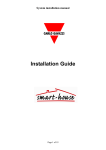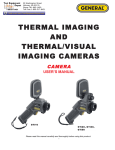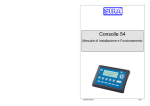Download 1.2.- Dupline Fieldbus User´s Manual 76-041-12
Transcript
FIN NAL OPERAT TION AND MA AINTENANCE MANUAL – MINA MINIS STRO HALES S PROJECT ORDEN DE COMPRA H336073-PM M031/A 4501190525 FMC C TECHNOLOGIES PROJJECT B6042 FMC Techn nologies Chile LLtda. Callao #2970 Oficina 70 04 Edificio Studdio Las Condes Fono: 56‐2‐22 2320825 Title ® DUPLINE FIELDBUS USER’S MANUAL Document Number 76-041-12 Issue 03 DUPLINE® FIELDBUS USER’S MANUAL 1 OF 68 76-041-12 Issue: 03 REVISION CONTROL 03 Add 8150, 8151, 8152 8161, 8163, GSW1-AC, GSW1-DC, GTI50, GTI50S, TEU2 and field devices. 2007-11-26 PB’ PB’ MC 02 Add individual devices and wiring information 2005-01-06 PB’ PB’ MC 01 Original issue 2004-10-27 PB’ PB’ MC Issue Details Date Drawn Written Approved Austdac Pty Ltd Unit 1 / 4 Packard Avenue Castle Hill NSW 2154 Australia PO Box 6486 Baulkham Hills Business Centre NSW 2153 Australia Phone: + 61 2 8851 5000 Fax: + 61 2 9899 2490 Website: www.austdac.com.au Copyright 2004-10-27 Dupline® is the registered trade mark of Carlo Gavazzi Industri Italy. The zener barrier type Z960 is a product manufactured by Pepperl and Fuchs Germany. This document remains the property of Austdac Pty. Ltd. It is subject to its recall and must not be reproduced in part or whole or its contents divulged to third parties without prior written approval from Austdac Pty Ltd. DUPLINE® FIELDBUS USER’S MANUAL 2 OF 68 76-041-12 Issue: 03 TABLE OF CONTENTS 1. General Description ............................................................................................................................ 7 2. Typical System layout......................................................................................................................... 7 3. Network Communication .................................................................................................................... 8 4. Analogue Transmission (Analink)..................................................................................................... 10 5. Split I/O ............................................................................................................................................. 10 6. 1D, 2D and 3D Transmission Systems............................................................................................. 11 7. The Explosion Protected Dupline System ........................................................................................ 11 8. Channel Generator type 8081 .......................................................................................................... 12 9. Dual Port Channel Generator type GSW1 ....................................................................................... 16 10. Zener Limiter type AEL1................................................................................................................. 19 11. Channel Generator type DEX 3490 000 712.................................................................................. 19 12. Zener Barrier type Z960 ................................................................................................................. 20 13. Digital Transmitter type 8023.......................................................................................................... 21 14. Digital Transmitter type SILBUS8161............................................................................................. 24 15. Safety Transmitter type SILBUS8150............................................................................................. 25 16. Digital Transmitter type 8084.......................................................................................................... 26 17. Digital Transmitter type SILBUS8163............................................................................................. 28 18. Analogue Transmitter type ATX4A ................................................................................................. 28 19. Analogue Transmitter type G3210 1161 ....................................................................................... 32 20. Temperature Transmitter type G3210 1112 ................................................................................... 33 21. Analogue Receiver type ARX8A..................................................................................................... 34 22. Digital Receiver type ARX4D.......................................................................................................... 37 23. Safety Receiver type SILBUS8151................................................................................................. 40 24. Termination Unit type DT01............................................................................................................ 41 25. Repeater type A2WCCT1............................................................................................................... 42 26. Test Unit type GTU8 ....................................................................................................................... 43 27. Programmer type GAP1605 ........................................................................................................... 45 28. Safety Configuration Unit type SILBUS8152.................................................................................. 48 29. MODBUS Interface type GTI50, SPEC8112 and GSTI50 ............................................................. 49 30. Tail End Unit type TEU2 ................................................................................................................. 50 31. Belt Wander switch type BWS1...................................................................................................... 50 32. Belt Wander Switch type BWS2 ..................................................................................................... 51 33. Belt Man Override Switch type BMOS1 ......................................................................................... 52 34. Belt Tear (Rip) Switch type BTS1................................................................................................... 53 35. Belt Blocked Chute Switch type BBCS1......................................................................................... 54 36. Cabling and Installation .................................................................................................................. 54 37. Definitions ....................................................................................................................................... 55 38. Enclosures ...................................................................................................................................... 56 39. Enclosure Cable Entries ................................................................................................................. 60 40. Certification..................................................................................................................................... 61 41. Cable Topology............................................................................................................................... 66 42. Three Wire Conveyor System Principle of Operation..................................................................... 67 43. Two wire Conveyor System Principle of Operation ........................................................................ 68 44. Recommended Switch Devices or Contacts .................................................................................. 68 DUPLINE® FIELDBUS USER’S MANUAL 3 OF 68 76-041-12 Issue: 03 FIGURES Figure 1. Typical system layout ............................................................................................................... 7 Figure 2. Dupline pulse train.................................................................................................................... 8 Figure 3. Active amplitude modulated inbound communications ............................................................ 9 Figure 4. Active pulse width modulated outbound communications ..................................................... 10 Figure 5. 8081 digital input wiring details .............................................................................................. 13 Figure 6. 8081 digital output relay connection details ........................................................................... 14 Figure 7. 8081 mains input wiring and connection details..................................................................... 15 Figure 8. Z960 barrier wiring details ...................................................................................................... 21 Figure 9. 8023 field termination details and options.............................................................................. 22 Figure 10. 8084 field termination details and options............................................................................ 27 Figure 11. Belt wander switch type BWS1 dimensions ......................................................................... 51 Figure 12. Belt tear switch dimensions and installation detail ............................................................... 53 Figure 13. Dupline certification and system connection details (Generators) ....................................... 61 Figure 14. Dupline certification and system connection details (I/O modules)...................................... 62 Figure 15. Dupline certification and system connection details (Notes)................................................ 63 Figure 16. Dupline certification and system connection details (Repeaters) ........................................ 64 Figure 17. Dupline certification and system connection details (8081 segregation) ............................. 65 Figure 18. Typical topologies of Dupline two wire networks.................................................................. 66 Figure 19. Typical Austdac three wire conveyor schematic .................................................................. 67 Figure 20. Typical Austdac two wire conveyor schematic..................................................................... 68 DUPLINE® FIELDBUS USER’S MANUAL 4 OF 68 76-041-12 Issue: 03 TABLES Table 1. System Size, Address Range and Update Times ..................................................................... 8 Table 2. The Ex Dupline system product range .................................................................................... 11 Table 3. Channel Generator type 8081 Digital Input Terminal and Address Allocations ...................... 13 Table 4. Channel Generator type 8081 Digital Output Connection Details........................................... 13 Table 5. Channel Generator type 8081 SW1 and SW2 Logic Expression Term Setting Details .......... 14 Table 6. Channel Generator type 8081 Dupline Network I/O Connection Details ................................ 14 Table 7. Channel Generator type 8081 External Power Connection Details ........................................ 15 Table 8. Channel Generator type 8081 Diagnostic LED Function Details ............................................ 15 Table 9. Channel Generator type 8081 Serial Port Interface Cable Details.......................................... 16 Table 10. Channel Generator type 8081 Serial Port Connector Pin Function Details .......................... 16 Table 11. Dual port channel generator type GSW1-AC connection details .......................................... 17 Table 12. Dual port channel generator type GSW1-DC connection details .......................................... 18 Table 13. Zener Limiter type AEL1 Connection Details ........................................................................ 19 Table 14. Channel Generator type DEX 3490 000 712 Connection Details ......................................... 20 Table 15. Zener Barrier type Z960 Connection Details ......................................................................... 21 Table 16. Digital Transmitter type 8023 Connection Details ................................................................. 22 Table 17. Digital Transmitter type 8023 Input Segregation Requirements ........................................... 22 Table 18. SILBUS8161 digital transmitter connection details ............................................................... 24 Table 19. Safety transmitter type SILBUS8150 connection details....................................................... 25 Table 20. Digital Transmitter Input Segregation Requirements ............................................................ 26 Table 21. Digital Transmitter type 8084 Connection Details ................................................................. 27 Table 22. Analogue Transmitter type ATX4A Mode Switch Setting Details.......................................... 29 Table 23. Analogue Transmitter type ATX4A Channel Switch Setting Details ..................................... 30 Table 24. Analogue Transmitter type ATX4A Analogue Input Configuration Details............................ 30 Table 25. Analogue Transmitter type ATX4A Terminal Assignments ................................................... 31 Table 26. Analogue Transmitter type ATX4A Status LED Indication Details ........................................ 31 Table 27. Analogue Transmitter type G3210 1161 Connection Details ................................................ 32 Table 28. Temperature Transmitter type G3210 112 Connection Details ............................................ 33 Table 29. Analogue Receiver type ARX8A Mode Switch Setting Details ............................................. 34 Table 30. Analogue Receiver type ARX8A Channel Switch Setting Details ......................................... 35 Table 31. Analogue Receiver type ARX8A Terminal Assignments....................................................... 35 Table 32. Analogue Receiver type ARX8A Status LED Indication Details............................................ 36 Table 33. Digital Receiver type ARX4D Mode Switch Setting Details .................................................. 37 Table 34. Digital Receiver type ARX4D Channel Switch Setting Details .............................................. 38 Table 35. Digital Receiver type ARX4D Terminal Assignments............................................................ 38 Table 36. Digital Receiver type ARX4D Status LED Indication Details................................................. 39 Table 37. Safety receiver type SILBUS8151 connection details........................................................... 40 Table 38. Termination unit type DT01 Connection Details.................................................................... 41 Table 39. Repeater type AWCCT1 Terminal Assignments ................................................................... 42 Table 40. MODBUS interface type GTI50, SPEC8112 and GSTI50 connection details....................... 49 Table 41. MODBUS interface type GTI50, SPEC8112 and GSTI50 switch setting details .................. 49 Table 42. Ex Dupline Module to Enclosure Matrix .......................................................................... 56, 57 Table 43. Enclosure Cable Gland Information ...................................................................................... 60 DUPLINE® FIELDBUS USER’S MANUAL 5 OF 68 76-041-12 Issue: 03 PHOTOGRAPHS Photograph 1. Channel Generator type 8081 ....................................................................................... 11 Photograph 2. Channel generator type GSW1-AC (blue and black terminals) ..................................... 17 Photograph 3. Channel generator type GSW1-DC (two blue terminal blocks) ..................................... 17 Photograph 4. Zener Limiter type AEL1 ................................................................................................ 20 Photograph 5. Channel generator type DEX 3490 000 712 and code module FMK ............................ 21 Photograph 6. Digital Transmitter type 8023......................................................................................... 22 Photograph 7. SILBUS8161 digital transmitter and connector.............................................................. 25 Photograph 8. Safety transmitter type SILBUS8150 ............................................................................. 26 Photograph 9. Digital Transmitter type 8084 and Termination Options ................................................ 27 Photograph 10. Digital transmitter type SILBUS8163 ........................................................................... 29 Photograph 11. Analogue Transmitter type ATX4A .............................................................................. 30 Photograph 12. Analogue Transmitter type ATX4A Input Configuration Link Location ........................ 31 Photograph 13. Analogue Transmitter type G3210 1161...................................................................... 33 Photograph 14. Temperature Transmitter type G3210 1112 ................................................................ 34 Photograph 15. Analogue Receiver type ARX8A.................................................................................. 35 Photograph 16. Digital Receiver type ARX4D....................................................................................... 38 Photograph 17. Safety receiver type SILBUS8151 ............................................................................... 41 Photograph 18. Termination Unit type DT01......................................................................................... 42 Photograph 19. Repeater type A2WCCT1 ............................................................................................ 43 Photograph 20. Test Unit type GTU8 .................................................................................................... 44 Photograph 21. Programmer type GAP1605 ........................................................................................ 46 Photograph 22. Safety configuration unit type SILBUS8152 ................................................................ 49 Photograph 23. MODBUS interface type GTI50, GSTI50 and SPEC8112 with DIN rail option............ 50 Photograph 24. Belt wander switch type BWS1.................................................................................... 51 Photograph 25. Belt wander switch type BWS2.................................................................................... 52 Photograph 26. Belt man override switch type BMOS1 ........................................................................ 53 Photograph 27. Separated trip wire couplings used with the BMOS1 .................................................. 53 Photograph 28. Belt tear or rip switch type BTS1 ................................................................................. 54 Photograph 29. blocked chute switch type BBCS1 ............................................................................... 55 Photograph 30. Enclosure type PC200 ................................................................................................. 58 Photograph 31. Enclosure type TE2212/S ............................................................................................ 59 Photograph 32. Enclosure type TE3212/S ............................................................................................ 59 Photograph 33. Enclosure type Pull Key ESS1..................................................................................... 60 Photograph 34. Enclosure type Lockout................................................................................................ 60 Photograph 35. Enclosure type Cadlock ............................................................................................... 61 DUPLINE® FIELDBUS USER’S MANUAL 6 OF 68 76-041-12 Issue: 03 1. GENERAL DESCRIPTION Dupline is a two wire multiplexing system or Fieldbus capable of sending and receiving up to 128 independent signals simultaneously in any direction over distances up to 10,000 metres. Communications on the Dupline signal pair can be either inbound from the field device to the channel generator for monitoring or outbound from the channel generator to the field device for control. The channel generator generally allows for 128 channels but some can be configured for 64, 32 or 16 channels allowing for faster update times. The channel generator produces a square wave signal on the Dupline pair that may be read and modified by the field devices to allow two- way communications. Amplitude modulation is used for inbound communications while pulse width modulation is used for outbound communications. Some Austdac Dupline based conveyor control systems use three wire networks to improve transmission distance and fault tolerance of the emergency stop and remote isolate features of the system. The difference between two and three wire systems is described later in this manual. Dupline hardware may be broadly assigned into one of the following classes: • Transmitters, devices that accept field signals from any sensing device and allow the field data to be sent across the Dupline network. • Receivers, devices that deliver control signals from the Dupline network to field actuating devices. • Channel generators, devices that provide synchronization among transmitters and receivers as well as acting as a gateway to other Fieldbuses and control systems. 2. TYPICAL SYSTEM LAYOUT The following diagram shows the typical layout of a Dupline system consisting of the channel generator, transmitters, receivers and the network cable. DIGITAL INPUTS DIGITAL OUTPUTS DIGITAL TX DIGITAL RX J2 J2 DATA TRANSFERRED FROM TX TO RX WITH SAME ADDRESS < INBOUND COMMS OUTBOUND COMMS > CHANNEL GENERATOR SERIAL COMMS DUPLINE NETWORK ANALOGUE RX ANALOGUE TX DIGITAL TX DIGITAL TX G1 G1 A1 A2 ANALOGUE OUTPUTS ANALOGUE INPUTS DIGITAL INPUTS DIGITAL INPUTS Figure 1. Typical system layout DUPLINE® FIELDBUS USER’S MANUAL 7 OF 68 76-041-12 Issue: 03 3. NETWORK COMMUNICATION The basis of data transmission along the Dupline twisted pair is that of pulse-width-modulation for outbound communications and amplitude modulation for inbound communications. The channel generator continuously maintains an offset square wave of 1 kHz frequency (i.e.: 1 ms period), each pulse representing one of the channels. The number of pulses and therefore the number of channels can be configured in the channel generator. The typical number of channels is 8, 16, 32, 64 or 128. This discussion now only deals with 128 channel systems, as these are the most common. DUPLINE SYSTEM SIZE, ADDRESS RANGE AND UPDATE TIMES Number of First Last Sync Scan Worst Case Update Time Channels Address Address Pulse Time 1D 2D 3D 8 A1 A8 8mS 16mS 32mS 48mS 64mS 16 A1 B8 8mS 24mS 48mS 72mS 96mS 32 A1 D8 8mS 40mS 80mS 120mS 160mS 64 A1 H8 8mS 72mS 144mS 216mS 288mS 128 A1 H8 8mS 136mS 272mS 408mS 544mS Table 1 Table 1. Relationship between number of channels, address range and total scan time. The channel generator emits the 128 channels regardless of whether or not the channels have been assigned to an I/O device. At the end of 128 pulses the channel generator sends an 8 ms wide pulse that resets all of the counters in the field devices back to zero, before the pulse train is repeated. The 8 ms wide pulse or synchronisation pulse is used to ensure that all field devices are kept in synchronisation ensuring that transmitters transmit on the correct channel and receivers sample the pulse train at the correct time. All field devices simply count the pulses or channels until the count matches their assigned address before transmitting or receiving. The channels or addresses used in Dupline are labelled using a combination of alpha and numeric characters to make the assigning of addresses a little more easy and meaningful. In a 128 channel system the first channel is assigned the address A1, the last P8. Each alpha character covers a range of eight channels thus: A1, A2, A3, A4, A5, A6, A7 and A8 followed by B1 to B8 and so on. Figure 2. 128 Channel Dupline Pulse Train Communications on the Dupline twisted pair is bi-directional using amplitude modulation for inbound signals from transmitters and pulse width modulation for outbound signals to receivers. In distributed I/O systems not all communications are from the field to the controller or vice versa, communications can be from field device to field device. Dupline has a unique feature of coupling the inbound to the outbound communications allowing multiple receivers to sample or eavesdrop on the one transmitter device, thus providing true distributed I/O. The channel generator sampling the inbound amplitude modulation and immediately altering the outbound pulse width modulation to reflect the state of the inbound channel achieves this coupling. DUPLINE® FIELDBUS USER’S MANUAL 8 OF 68 76-041-12 Issue: 03 In some applications the inbound and outbound communication can be un-coupled and is referred to split I/O. Split I/O greatly increases the number of channels available. Figure 2 shows a typical Dupline pulse train with no transmitters transmitting and no active channels being transmitted by the channel generator to any field receivers. The two important things to note about this waveform are firstly the absence of any amplitude modulation at the bottom of negative going pulses and secondly there is a constant space to mark ratio of 1:3, indicating no active output channels. A non-active outbound channel is represented by the low portion of the pulse being one unit or 250 uS wide and the high portion of the pulse being three units or 750 uS wide making up the total period for the pulse of 1 mS. A non-active inbound channel is shown by the bottom of the low section of the pulse not going below 2.2 volts. The synchronisation pulse is also clearly visible at 8 mS wide. Figure 3. Active Amplitude Modulated Inbound Communications Figure 3 shows an active inbound channel that has been amplitude modulated or “pulled down” by an active field transmitter. For the pull down to be recognised by the channel generator it must go below 1.75 volts and occur within the first 200 uS of the low portion of the channel pulse. All transmitter and receivers advance their internal counter on the negative edge of a channel pulse to be ready, if required, to transmit or receive. A small delay sometimes occurs between the negative edge put by the channel generator and the final pull down by the active transmitter. The updating of the counter causes this delay. Note that the transmitter does not alter the mark space ratio of the channel pulse, the channel generator does this after detecting a valid “pull down”. Once a valid pull down has been detected, the channel generator will delay the rising edge of the channel pulse by an additional 250 uS, making the mark space ratio 1:1. It is this additional delay to the rising edge of the channel pulse that the appropriately coded receiver detects and acts upon. Figure 4 shows a channel pulse that has been pulse width modulated in response to a valid pull down or transmission from an active transmitter. Because the pulse train and modulation is present along the entire length of the Dupline twisted pair then receivers can be placed at any convenient point to monitor a channel for local output. In fact many receivers can monitor the same channel or transmitter. This feature makes Dupline ideal for “distributed” or “decentralized” I/O applications. DUPLINE® FIELDBUS USER’S MANUAL 9 OF 68 76-041-12 Issue: 03 Figure 4. Active Pulse Width Modulated Outbound Communications 4. ANALOGUE TRANSMISSION (ANALINK) Dupline is essentially a serial digital transmission network used for the monitoring and control of binary type sensors such as switches and contacts. Any individual digital channel may be further multiplexed to allow the transmission of analogue signals. This further multiplexing of digital channels for analogue transmission is referred to as the Analink transmission protocol. Any channel may be used for Analink analogue transmission. As with most transmission systems the analogue quantity is first converted to a digital value which in turn is sent over the digital network. The Dupline network sends the digital value representing the analogue quantity as a serial bit stream in consecutive scans of the network. The Analink protocol allows for eight-bit resolution in the conversion of analogue quantities. A full scale analink value takes 256 Dupline scans to transmit with the channel on for all the scans, a zero scale analink value takes 256 Dupline scans to transmit with the channel on for one of the scans and off for 255 scans. An Analink channel with all 256 scans off is transmitting a fault signal i.e. a sensor fault. The transmitted value is equal to the proportion of “on” scans minus one in any consecutive group of 256 scans. Therefore the transmitted value = “on scans - 1” / 256. The analink transmission protocol does not use any synchronising signal; it relies on the number of on channels in any 256 consecutive scans. Analink analogue transmission should NOT be used on systems that have channel generators set to 2D or 3D. 5. SPLIT I/O Split I/O is a configurable feature of some channel generators where the inbound communications from a transmitter to the channel generator is not coupled to outbound communications from the channel generator to a receiver. Split I/O is used in larger systems where all communications is via a master control device e.g. PLC. Split I/O is not used in Austdac conveyor control systems. DUPLINE® FIELDBUS USER’S MANUAL 10 OF 68 76-041-12 Issue: 03 6. 1D, 2D AND 3D TRANSMISSION SYSTEMS The default configuration of a typical channel generator is the ‘1D’ or normal system configuration. This causes the channel generator to alter the outbound pulse width modulation immediately after receiving the inbound amplitude modulation. 1D configuration ensures that a change of state from a transmitter is immediately sent to all receivers of the same address. The 2D configuration requires two consecutive scans from a transmitter to be the same before the outbound transmission is altered to the receiver on the same address. Similarly the 3D configuration requires three consecutive scans from a transmitter to be the same before the outbound transmission is altered to the receiver on the same address. 2D and 3D systems are used when extremely high noise immunity is required in particularly noisy environments. Analink analogue transmission should NOT be used on systems that have channel generators set to 2D or 3D. 7. THE EXPLOSION PROTECTED DUPLINE SYSTEM The explosion protected Dupline system consists of many modules that may be connected together to provide solutions for various applications in underground coalmines and general group I hazardous areas. The system consists of controllers or channel generators, input / output modules, repeaters and other system related modules. Some I/O modules are line powered from the Dupline network while others are powered from external power supplies. All externally powered modules are opto-isolated from the Dupline network to simplify intrinsically safe multiple power supply considerations and entity concept assessments. Table 2 below shows the current range of modules by name and type number. # 1 2 3 4 5 6 7 8 9 10 11 12 13 14 15 16 17 18 19 20 21 THE Ex DUPLINE PRODUCT RANGE (AUS Ex 3480X) MAX UNITS ON DEVICE NAME TYPE THE SYSTEM BELT CONTROLLER 8081 1 DEX 3490 000 1 CHANNEL GENERATOR 712 1 CH DIGITAL TRANSMITTER 8023 128 8 CH DIGITAL TRANSMITTER 8084 16-128 4 CH DIGITAL RECEIVER ARX4D 16 1 CH ANALOGUE TRANSMITTER G3210 1161 112 4 CH ANALOGUE TRANSMITTER ATX4A 8 CH ANALOGUE RECEIVER ARX8A 14 1 CH TEMPERATURE G3210 1112 112 TRANSMITTER ZENER LIMITER AEL1 1 BARRIER Z960 1 TERMINATION UNIT DT01 8 TEST UNIT GTU8 2 PROGRAMMER GAP1605 NIL REPEATER A2WCCT1 2 AND 3 WIRE NETWORK CABLE 8000m 1 CH DIGITAL TRANSMITTER SILBUS8161 128 8 CH DIGITAL TRANSMITTER SILBUS8163 16-128 1 CH SAFETY TRANSMITTER SILBUS8150 63 CHANNEL GENERATOR GSW1-AC 1 CHANNEL GENERATOR GSW1-DC 1 Table 2 The Ex Dupline Product Range POWER 24, 110 or 240V AC 12V DC Ex ia LINE POWERED LINE POWERED EXTERNAL POWER LINE POWERED EXTERNAL POWER EXTERNAL POWER LINE POWERED LINE POWERED LINE POWERED LINE POWERED LINE POWERED BATTERY EXTERNAL POWER LINE POWERED LINE POWERED LINE POWERED 24V AC 12V DC Ex ia Only modules listed in table 2 above form part of the explosion protected Dupline system and therefore only these modules may be connected to a Dupline network located in or partially located within a hazardous area. Austdac drawing 76-001-19 shows the alternative ways in which the system may be configured. DUPLINE® FIELDBUS USER’S MANUAL 11 OF 68 76-041-12 Issue: 03 Where a barrier type Z960 and zener limiter type AEL1 are used to extend the Dupline network out of the hazardous area into the safe area, any Dupline product from the Dupline catalogue may be connected to the safe area portion of the network without compromising the explosion protection properties of the hazardous area portion of the network. 8. CHANNEL GENERATOR 8081 The type 8081 channel generator or main controller is responsible for producing the square wave pulse train that provides power to the field devices, the carrier for the two way digital communications and maintaining the synchronisation of all channels or addresses on the system. Only one channel generator may reside on a Dupline two-wire network. The channel generator is responsible for monitoring the amplitude modulation for inbound communications and producing the pulse width modulation for outbound communications. The 8081 channel generator operates from a 24, 110 or 240 VAC 50 or 60 Hz supply. The 8081 channel generator also has some added I/O features that make it particularly suitable as a main controller for a conveyor emergency stop and remote isolation system. These features include four (digital) relay outputs, two (digital) opto coupled inputs, a MODBUS serial interface and a choice of power supply input. One of the relay outputs is a multi-channel output that implements an ‘OR’ or ‘AND’ logic function using Dupline channels as terms in the logic functions. The number of channels used is selectable. The 8081channel generator is a printed circuit board measuring 230mm x 160mm with a maximum height of 50mm. The I/O and power connections are distributed around the perimeter of the printed circuit board. The channel generator type 8081 must be located in a safe area, it must NOT be located in a hazardous area. Photograph 1. Channel Generator type 8081. DUPLINE® FIELDBUS USER’S MANUAL 12 OF 68 76-041-12 Issue: 03 DIGITAL INPUTS The 8081 has two opto-coupled digital inputs that may be used to control the Dupline channel addresses P3 and P4. These inputs accept switched 24VDC to be activated. Three terminals at K5 are provided for these inputs. The inputs will consume approximately 5mA at a nominal 24VDC. Only non-intrinsically safe circuits can be used to activate the digital inputs of the 8081. 8081 DIGITAL INPUTS TERMINAL DUPLINE CHANNEL ADDRESS K5 - 1 K5 - 2 P4 K5 - 3 K5 - 2 P3 Table 3. 8081 Digital Input Terminal and Address Allocations The digital inputs are polarity sensitive and will not function if the inputs are wired incorrectly. Reverse wiring will not damage the 8081. < EXTENT OF 8081 PCB OP1 SW1 K5 R43 4K7 D18 1 +24V 2 0V DUPLINE ADDRESS P4 SW2 3 OP2 R43 4K7 D17 DUPLINE ADDRESS P3 8081 DIGITAL INPUT WIRING DETAILS Figure 5. 8081 Digital Input Wiring Details DIGITAL OUTPUTS The 8081 channel generator is provided with four digital outputs in the form of relay changeover contact sets. These contact sets may be used to switch non-intrinsically safe circuits up to a maximum of 264VAC rms and 1 amp. Each digital relay output has an LED mounted adjacent to each relay to indicate that the respective relay is energised. Refer to photograph 1 for the location of the digital output relays, output terminal blocks and indicating LEDs. 8081 DIGITAL OUTPUT CONNECTION DETAILS PIN FUNCTION DUPLINE ADDRESS 1 N/O P1 2 N/C 3 COM 1 N/O P2 2 N/C 3 COM 1 N/O P8 2 N/C 3 COM 1 N/O MULTI-CHANNEL OUTPUT CONTROLLED BY LOGIC 2 N/C FUNCTION 3 COM Table 4. 8081 DIGITAL OUTPUT CONNECTION DETAILS RELAY BLOCK RE1 K1 RE2 K2 RE3 K3 RE4 K4 Figure 6 below shows the relay output connection details in schematic format. It is important that all digital relay output wiring be segregated from any intrinsically safe circuits that may be connected to the type 8081 channel generator. DUPLINE® FIELDBUS USER’S MANUAL 13 OF 68 76-041-12 Issue: 03 N/O N/C COM N/O N/C COM N/O N/C COM N/O N/C COM 1 K4 RELAY RE4 ENERGISED WHEN THE LOGIC RULES OF THE MULTI-CHANNEL ARE SATISFIED 2 3 1 K3 RELAY RE3 ENERGISED WHEN DUPLINE ADDRESS P8 IS ON 2 3 ALL RELAYS SHOWN IN NON-ENERGISED STATE 1 K2 RELAY RE2 ENERGISED WHEN DUPLINE ADDRESS P2 IS ON 2 3 1 2 K1 RELAY RE1 ENERGISED WHEN DUPLINE ADDRESS P1 IS ON 3 Figure 6. 8081 Digital Output Relay Connection Details MULTI CHANNEL OUTPUT The multi-channel relay output (relay RE4, terminal K4) implements one of two logic functions. The available logic functions or expressions are ‘OR’ and ‘AND’. Switch SW3 is used to select between the ‘OR’ logic function and the ‘AND’ logic function. The selected logic functions are labelled adjacent to SW3. Switches SW1 and SW2 govern the number of terms or Dupline channel addresses included in the logic expression. The terms included in the logic expression always commence at Dupline address A1 and proceed in order up to the Dupline channel address specified by switches SW1 and SW2. The maximum number of terms that may be included in the logic expression is 99 or Dupline channel addresses A1 through L3. Switch SW1 is the most significant digit (tens) of the term count while SW2 is the least significant digit (units) of the term count. SW1 0 1 2 3 4 9 SW1 AND SW2 LOGIC EXPRESSION TERM COUNT SETTING DETAILS (Examples) SW2 No. OF TERMS DUPLINE ADDRESSES INCLUDED IN FUNCTION 5 5 A1, A2, A3, A4, A5, A6, A7 and A8 6 16 A1 through B8 inclusive 0 20 A1 through C4 inclusive 2 33 A1 through E1 inclusive 0 40 A1 through E8 inclusive 9 99 A1 through L3 inclusive Table 5. SW1 and SW2 Logic Expression Term Count Setting Details The ‘AND’ function requires that all specified terms or Dupline channel addresses must be ON or active for the multi-channel relay RE4 to be energised. The multi-channel relay will be de-energised if any one term or channel address is not active or ON. Similarly, the ‘OR’ function requires that only one of the specified terms or Dupline channel addresses must be ON or active for the multi-channel relay RE4 to be energised. The multi-channel relay will be de-energised if and only if all terms or channel addresses are not active or OFF. DUPLINE NETWORK I/O The Dupline network or signal pair should be connected to terminal block K6. Only one channel generator should be connected to the Dupline network. The Dupline network may be an intrinsically safe circuit and if so should be segregated from all non-intrinsically safe circuit. FUNCTION SIGNAL COMMON DUPLINE® FIELDBUS USER’S MANUAL DUPLINE NETWORK I/O CONNECTION DETAILS TERMINAL BLOCK PIN 1 K6 3 Table 6. 8081 Dupline Network I/O Connection Details 14 OF 68 NAME DUP GND 76-041-12 Issue: 03 EXTERNAL POWER The Dupline network may be powered from a different power source to the internal power source of the 8081 channel generator. This option is provided to allow the Dupline network to be powered from the same power source as other intrinsically safe apparatus that may share a common multi-cored cable. If the external power source for the Dupline network is used then jumpers J1 and J2 must be completely removed from the 8081 printed circuit board. The external power is fed into the type 8081 channel generator via terminal block K7. The external power source shall be an intrinsically safe source with the appropriate entity parameters to drive the Dupline network. EXTERNAL POWER CONNECTION DETAILS TERMINAL BLOCK PIN 3 K7 1 Table 7. 8081 External Power Connection Details FUNCTION POSITIVE NEGATIVE NAME Vex+ Vex- Note that the mains input supply must still be connected to the 8081 to power the non-intrinsically safe section of the channel generator. MAINS POWER INPUT The channel generator type 8081 is powered from 120VAC or 240VAC, 50Hz or 60Hz. The mains power is connected to the 8081 via terminal block K8. The mains input consists of two 120V primaries of the input transformer. The primaries are wired in series for 240V operation and in parallel for 120V operation. Figure 7 below shows the wiring connections for the mains input. K8 1 GREEN / YELLOW 3 LIGHT BLUE 5 K8 1 EARTH NEUTRAL WHITE 7 GREEN / YELLOW 3 LIGHT BLUE 5 BROWN EARTH NEUTRAL ACTIVE 7 9 BROWN 9 ACTIVE 8081 120VAC MAINS CONNECTION DETAILS 8081 240VAC MAINS CONNECTION DETAILS Figure 7. 8081 Mains Input Wiring and Connection Details DIAGNOSTIC LED The channel generator type 8081 is fitted with three diagnostic LEDs to allow the operation of the channel generator to be monitored. Table 8 below shows the function of the diagnostic LEDs. CCT REF COLOUR LD1 GREEN LD2 RED LD3 ORANGE 8081 DIAGNOSTIC LED FUNCTION NAME FUNCTION Indicates, when illuminated, that mains power is POWER available FAULT Indicates, when illuminated, that a fault has occurred. Indicates, when illuminated, that the Dupline signal pair LINE is normal i.e. no short circuit. Table 8. 8081 Diagnostic LED Function Details SERIAL PORT The 8081 is provide with a serial RS232 port for communication with a PC or host PLC. This serial port allows the host controller access to the status of all Dupline channels and to control any Dupline channel. Connection to the serial port is via connector K9. Connector K9 is a female nine way ‘D’ type. Austdac drawing 76-245-08 provides wiring details for various interface cables for the 8081 serial interface. Table 9 below shows the function and Austdac part numbers for these cables. DUPLINE® FIELDBUS USER’S MANUAL 15 OF 68 76-041-12 Issue: 03 # 1 2 8081 CHANNEL GENERATOR SERIAL PORT INTERFACE CABLE PART NUMBERS AUSTDAC P/No: FUNCTION DUPCAB02 8081 (9 PIN) TO PC (9 PIN) INTERFACE CABLE DUPCAB03 8081 (9 PIN) TO AB PLC5/SLC5 (9PIN) INTERFACE CABLE Table 9. 8081 Serial Port Interface Cable Details The pin number and function details of the serial port connector K9 of the 8081 channel generator are shown in table 10 below. PIN # 1 2 3 4 5 6 7 8 9 8081 CHANNEL GENERATOR SERIAL PORT CONNECTOR PIN FUNCTION DETAILS NAME NEMONIC 8081 I/O DIRECTION I/O VOLTAGE TRANSMIT DATA TXD OUTPUT RECEIVE DATA RXD INPUT NO CONNECTION N.C. NO CONNECTION N.C. +/- 9 VOLTS GROUND GND NO CONNECTION N.C. REQUEST TO SEND RTS OUTPUT CLEAR TO SEND CTS INPUT NO CONNECTION N.C. Table 10. 8081 Serial Port Interface Connector Pin Function Details 9. DUAL PORT CHANNEL GENERATOR TYPE GSW1 The dual port channel generator type GSW1 provides two Dupline networks ports that share a common database of 16, 32, 64 or 128 channels. This allows the line powered field devices to be distributed over two networks allowing greater field distances to be achieved, this is particularly useful in conveyor control systems that have walk-side and non walk-side lanyard cables. Photograph 2. Channel generator type GSW1-AC (blue and black terminal blocks) The dual port channel generator is housed in a DIN rail mounting plastic enclosure measuring 75mm (W) x 225mmv(L) x 110mmv(H). The front panel has a 64 x 128 pixel graphic display and four key keypad to control and configure the GSW1. Front panel light emitting diodes also show the status of the two local digital inputs and the four configurable relay outputs. DUPLINE® FIELDBUS USER’S MANUAL 16 OF 68 76-041-12 Issue: 03 Photograph 3. Channel generator type GSW1-DC (two blue terminal blocks) TERMINAL TB1 TB2 TB34 TB35 TB36 TB37 TB39 TB40 TB49 TB50 TB51 TB53 TB54 TB55 TB56 TB57 TB58 TB59 TB60 TB61 TB62 TB63 TB64 TB65 TB66 TB67 TB68 TB69 TB70 DUAL PORT CHANNEL GENERATOR TYPE GSW1-AC CONNECTION DETAILS NAME FUNCTION SIG 1 ISOLATED GSW1 PORT 1 OUTPUT SILBUS NETWORK 1 COM 1 SIG 2 ISOLATED GSW1 PORT 2 OUTPUT SILBUS NETWORK 2 SIG 2 24V AC POWER SUPPLY INPUT NOMINAL 24V AC 24V AC EARTH SAFETY EARTH TERMINATION POINT EARTH TX/RX+ MODBUS RS485 COMMUNICATIONS PORT TX/RXSCREEN COM 1 CONFIGURABLE RELAY OUTPUT 1 N/C 1 N/O 1 COM 2 CONFIGURABLE RELAY OUTPUT 2 N/C 2 N/O 2 COM 3 CONFIGURABLE RELAY OUTPUT 3 N/C 3 N/O 3 COM 4 CONFIGURABLE RELAY OUTPUT 4 N/C 4 N/O 4 +24F +24V DC FIELD SUPPLY OUTPUT I/P 1 ISOLATED DIGITAL INPUT 1 I/P 1 I/P 2 ISOLATED DIGITAL INPUT 2 I/P 2 0VF 0V DC FIELD SUPPLY OUTPUT Table 11. Dual port channel generator type GSW1-AC connection details The GSW1 is provided with two isolated local digital inputs that can be configured to transmit on any valid Dupline channel. These local inputs are useful for conveyor sequencing when the GSW1 is employed in a DUPLINE® FIELDBUS USER’S MANUAL 17 OF 68 76-041-12 Issue: 03 conveyor control system. The addresses of these inputs are configured via the front panel display and keyboard. The dual port channel generator type GSW1 is available in two basic versions the type GSW1-AC and the type GSW1-DC. The GSW1-AC is powered from 24 volts AC 50Hz and is designed as associated apparatus to be mounted in the safe area. The GSW1-DC is powered from a 12 volt DC Ex ia or Ex ib power supply. The two SILBUS network ports are galvanically isolated from each other while the two network ports of the GSW1-DC are electrically connected together. Up to four configurable relay outputs are also provided for local output of application defined functions. These outputs can be configured as “NORMAL”, “INVERT”, “AND”, “OR”, “NAND” or “NOR” logic functions with from one to 64 input terms. These outputs are configured via the front panel mounted display and keyboard. TERMINAL TB1 TB2 TB34 TB35 TB36 TB37 TB39 TB40 TB49 TB50 TB51 TB53 TB54 TB55 TB56 TB57 TB58 TB59 TB60 TB61 TB62 TB63 TB64 TB65 TB66 TB67 TB68 TB69 TB70 DUAL PORT CHANNEL GENERATOR TYPE GSW1-DC CONNECTION DETAILS NAME FUNCTION SIG 1 GSW1 PORT 1 OUTPUT SILBUS NETWORK 1 COM 1 SIG 2 GSW1 PORT 2 OUTPUT SILBUS NETWORK 2 SIG 2 24V AC POWER SUPPLY INPUT NOMINAL 12V DC Ex ia 24V AC EARTH SAFETY EARTH TERMINATION POINT EARTH TX/RX+ MODBUS RS485 COMMUNICATIONS PORT TX/RXSCREEN COM 1 CONFIGURABLE RELAY OUTPUT 1 N/C 1 N/O 1 COM 2 CONFIGURABLE RELAY OUTPUT 2 N/C 2 N/O 2 COM 3 CONFIGURABLE RELAY OUTPUT 3 N/C 3 N/O 3 COM 4 CONFIGURABLE RELAY OUTPUT 4 N/C 4 N/O 4 +VF +8V TO 12V DC FIELD SUPPLY OUTPUT I/P 1 ISOLATED DIGITAL INPUT 1 I/P 1 I/P 2 ISOLATED DIGITAL INPUT 2 I/P 2 0VF 0V DC FIELD SUPPLY OUTPUT Table 12. Dual port channel generator type GSW1-DC connection details The GSW1 is provided with a half duplex RS485 MODBUS RTU communications port with an enhanced database features that provides normal digital, safety digital, analink and fastlink data on each channel in the Dupline network database. For more detail refer to a separate manual 120-023-12 on the channel generator type GSW1. DUPLINE® FIELDBUS USER’S MANUAL 18 OF 68 76-041-12 Issue: 03 10. ZENER LIMITER TYPE AEL1 The zener limiter type AEL1 is a simple two zener diode voltage limiter built in a small DIN rail mounting enclosure with a maximum output voltage of 8.65 volts. The zener limiter is used to limit the maximum voltage that may be applied to the Dupline network by a channel generator type DEX3490 000 712 or barrier type Z960. The zener limiter must be placed between the Dupline network and a channel generator type DEX3490 000 712 or barrier type Z960. The zener limiter is not required between a type 8081 channel generator and the Dupline network, unless a barrier type Z960 is installed onto the network, in which case the zener limiter must be placed between the Dupline network and both the barrier and the 8081 channel generator. Photograph 4. Zener limiter type AEL1. The connections details for the zener limiter type AEL1 is shown in table 13 below. ZENER LIMITER TYPE AEL1 TERMINAL BLOCK CONNECTOR TB1 X1 TB2 X2 PIN FUNCTION 1 DUPLINE INPUT COMMON 2 DUPLINE INPUT SIGNAL 3 LIMITED DUPLINE OUTPUT COMMON 4 LIMITED DUPLINE OUTPUT SIGNAL Table 13. Zener Limiter Type AEL1 Connection Details 11. CHANNEL GENERATOR DEX 3490 000 712 The type DEX 3490 000 712 channel generator is responsible for producing the square wave pulse train that provides power to the field devices, the carrier for the two way digital communications and maintaining the synchronisation of all channels or addresses on the system. Only one channel generator may reside on a Dupline two-wire network. The channel generator is responsible for monitoring the amplitude modulation for inbound communications and producing the pulse width modulation for outbound communications. The DEX 3490 000 712 channel generator operates from a 12V DC power supply only. This power supply must be an intrinsically safe power supply. The DEX 3490 000 712 channel generator is mounted within a small DIN rail mounting enclosure measuring 70mm(W) x 75mm(H) x 70mm(D). The front panel has a single red LED that is illuminated to indicate that the Dupline two wire network has a short circuit. A socket is also provided on the front panel to allow a code module type FMK to be fitted. The FMK code module is used to select the maximum number of Dupline channels. The DEX 3490 000 712 channel generator can be configured with the FMK module to have 8, 16, 32, 64 or 128 channels. DUPLINE® FIELDBUS USER’S MANUAL 19 OF 68 76-041-12 Issue: 03 Photograph 5. Channel Generator Type DEX 3490 000 712 and code module type FMK. The connection or wiring details of the channel generator Type DEX 3490 000 712 are shown in table 14 below. PIN 1 2 3 21 22 CHANNEL GENERATOR TYPE DEX 3490 000 712 CONNECTION DETAILS FUNCTION DUPLINE SIGNAL OUTPUT DUPLINE COMMON OUTPUT CHANNEL GENERATOR STOP INPUT (O/C = RUN, PIN2 CONNECTED TO PIN3 = STOP) +12 V DC POWER INPUT -12V DC POWER INPUT Table 14. Channel Generator Type DEX 3490 000 712 Connection Details 12. ZENER BARRIER TYPE Z960 The zener barrier type Z960 is only used to allow the connection of a safe area Dupline network to the explosion protected Dupline network in the hazardous area. The Z960 must be located in the safe area immediately outside the hazardous area. The safe area terminals of the Z960 must be connected to the two wire Dupline network located in the safe area. The hazardous area terminals of the Z960 must be connected to two wire Dupline network located within the hazardous area. The zener barrier type Z960 is a DIN rail mounting barrier that allows circuits of the safe area to be through connected to the circuits of the hazardous area. The barrier achieves this by limiting both the voltage and current delivered to the hazardous area. This limitation can only be accomplished if the DIN rail upon which the barrier is mounted and terminals 2 and 3 are separately connected to a protective earth. It is imperative that the integrity of these earth connections is maintained at all times. The wiring connected to each side of the zener barrier type Z960 must be segregated to ensure that dangerous voltages or currents cannot bypass the barrier. The wiring shall be contained within trunking or ducting or physically restrained to ensure that a loose connection does not bridge the isolation provided by the Z960 barrier. DUPLINE® FIELDBUS USER’S MANUAL 20 OF 68 76-041-12 Issue: 03 If a Z960 barrier is installed in a Dupline system that resides in both the safe area and the hazardous area, a zener limiter type AEL1 must be installed between the hazardous area terminals of the Z960 and the two wire Dupline network in the hazardous area. See Austdac drawing 76-001-19 sheet 01of 05 for the correct wiring details of the Z960 barrier. PIN # 1 2 3 4 5 6 7 8 ZENER BARRIER TYPE Z960 CONNECTION DETAILS AREA FUNCTION HAZARDOUS DUPLINE SIGNAL HAZARDOUS PROTECTIVE EARTH HAZARDOUS PROTECTIVE EARTH HAZARDOUS DUPLINE COMMON SAFE DUPLINE COMMON SAFE PROTECTIVE EARTH SAFE PROTECTIVE EARTH SAFE DUPLINE SIGNAL Table 15. Zener Barrier type Z960 Connection Details. SAFE AREA SIG COM HAZARDOUS AREA 8 5 6 7 1 4 2 3 SIG COM ZENER BARRIER TYPE Z960 Figure 8. Zener Barrier type Z960 Wiring Details 13. DIGITAL TRANSMITTER TYPE 8023 The digital transmitter type 8023 is capable of transmitting one digital on off signal to the Dupline network. The 8023 occupies only one channel address on the Dupline network and its channel address is configured or programmed using a GAP1605 programmer. The 8023 is line powered so it does not require external power and is ideal for monitoring the state of voltage free contacts such as those incorporated in remote isolate switches, emergency stop switches and pull keys. The 8023 is encapsulated within a small cylindrical housing with five flying leads for the Dupline network, programming and input signal connections. Photograph 6 shows the 8023 with its flying leads terminated in a six-pin Molex connector. Photograph 6. 8023 digital transmitter and connector. DUPLINE® FIELDBUS USER’S MANUAL 21 OF 68 76-041-12 Issue: 03 The 8023 may be wired directly into the installation or wired into the installation via the standard six-pin Molex connector to allow easy disconnection and removal for channel address programming and maintenance. The connection details of the 8023 digital transmitter are shown in table 16 below. The connector pin numbers are moulded into the rear face of the six-pin plug fitted to the digital transmitter. DIGITAL TRANSMITTER TYPE 8023 CONNECTION DETAILS FUNCTION WIRE COLOUR CONNECTOR PIN NUMBER PROGRAMMING VREG INPUT WHITE 4 PROGRAMMING SCLK INPUT BLACK 5 PROGRAMMING SDIDO OR DUPLINE SIGNAL BROWN 6 CONTACT INPUT YELLOW 2 DUPLINE COMMON OR PROGRAMMING GROUND BLUE 3 NOT USED 1 Table 16. 8023 digital transmitter connection details. The 8023 digital transmitter may be connected to the Dupline pair in two different ways; the first option has the transmitter powered all the time while the second option allows for the transmitter to be powered only when it is required to transmit the state of a closed voltage free field contact. This second option allows longer Dupline networks because non-transmitting transmitters are not consuming power. Figure 9 below shows the two connection options. TRANSMITTER TYPE 8023 INPUT COM VREG SCLK SIG / SDIDO A1 YL BL WH BL BR X1 1 2 3 4 5 6 X1 VOLTAGE FREE FIELD CONTACT SW1 1 2 3 4 5 6 COM DUPLINE PAIR SIG TRANSMITTER ALWAYS POWERED CONNECTION OPTION TRANSMITTER TYPE 8023 INPUT COM VREG SCLK SIG / SDIDO A1 YL BL WH BL BR X1 1 2 3 4 5 6 X1 1 2 3 4 5 6 COM SW1 DUPLINE PAIR VOLTAGE FREE FIELD CONTACT SIG TRANSMITTER ONLY POWERED WHEN CONTACT CLOSED CONNECTION OPTION Figure 9. 8023 field termination details and options. The 8023 digital transmitter must only be connected to voltage free contacts that are isolated and segregated from ground and other electrical circuits in accordance with table 17 below. DIGITAL TRANSMITTER TYPE 8023 CONTACT INPUT SEGREGATION REQUIREMENTS SEPARATION ISOLATION TEST CREEPAGE DISTANCE CLEARANCE DISTANCE THROUGH VOLTAGE IN AIR SOLID INSULATION 550V PEAK 7.0mm 1.2mm 15.0mm Table 17. 8023 contact input segregation requirements. The contacts used to switch the field contact input of the 8023 digital transmitter must be rated to handle the low voltages and extremely low currents involved; these typically are 5.0 volts and 5uA respectively. Failure to observe this requirement may lead to installations that are intermittent and unreliable, particularly if the voltage very contact is subject to vibration of the type present on conveyor structures. DUPLINE® FIELDBUS USER’S MANUAL 22 OF 68 76-041-12 Issue: 03 The 8023 digital transmitter must only be configured or programmed with a type GAP1605 programmer when the 8023 is disconnected from the Dupline network and when the 8023 is not located within a hazardous area. The 8023 digital transmitter may be supplied fitted within one of the following enclosures: • Pullkey type ESS1 (SOLUS Pullkey) • Enclosure type ESS2 (Austdac Pullkey) • Enclosure type Lockout • Belt wander switch type BWS1 or BWS2 • Belt tear switch type BTS1 • Belt blocked chute switch type BBCS1 • Belt man override switch type BMOS1 Up to 128 digital transmitters type 8023 may be connected to a Dupline network at any one time. DUPLINE® FIELDBUS USER’S MANUAL 23 OF 68 76-041-12 Issue: 03 14. DIGITAL TRANSMITTER TYPE SILBUS8161 The single channel digital transmitter type SILBUS8161 is a low power and lower operating voltage alternative to the older 8023. All other operational aspects of the SILBUS8161 are identical to the 8023. The SILBUS8161 is housed in a slightly larger enclosure but maintains the same I/O connector and pin allocation as the 8023 making the SILBUS8161 and 8023 generally interchangeable. The digital transmitter type SILBUS8161 is capable of transmitting one digital on off signal to the Dupline network. The SILBUS8161 occupies only one channel address on the Dupline network and its channel address is configured or programmed using a GAP1605 programmer. The SILBUS8161 is line powered so it does not require external power and is ideal for monitoring the state of voltage free contacts such as those incorporated in remote isolate switches, emergency stop switches and pull keys. The SILBUS8161 is encapsulated within a small cylindrical housing with five flying leads for the Dupline network, programming and input signal connections. Photograph 7 shows the SILBUS8161 with its flying leads terminated in a six-pin Molex connector. Photograph 7. SILBUS8161 digital transmitter and connector. The SILBUS8161 may be wired directly into the installation or wired into the installation via the standard sixpin Molex connector to allow easy disconnection and removal for channel address programming and maintenance. The connection details of the SILBUS8161 digital transmitter are shown in table 18 below. The connector pin numbers are moulded into the rear face of the six-pin plug fitted to the digital transmitter. DIGITAL TRANSMITTER TYPE SILBUS8161 CONNECTION DETAILS OPERATION PROGRAM CONNECTOR PIN WIRE COLOUR FUNCTION FUNCTION NUMBER DUPLINE COMMON GND GREY 3 NO CONNECTION SCLK YELLOW 5 DUPLINE SIGNAL SDIDO GREEN 6 CONTACT INPUT NO CONNECTION BROWN 2 NOT USED NOT USED 4 NOT USED NOT USED 1 Table 18. SILBUS8161 digital transmitter connection details. The SILBUS8161 digital transmitter may be connected to the Dupline pair in two different ways; the first option has the transmitter powered all the time while the second option allows for the transmitter to be powered only when it is required to transmit the state of a closed voltage free field contact. This second option allows longer Dupline networks because non-transmitting transmitters are not consuming power. Figure 9 in the 8023 section of this manual shows the two connection options of the SILBUS8163. The SILBUS8161 digital transmitter must only be configured or programmed with a type GAP1605 programmer when the SILBUS8161 is disconnected from the Dupline network and when the SILBUS8161 is not located within a hazardous area. Up to 128 digital transmitters type SILBUS8161 may be connected to a Dupline network at any one time. DUPLINE® FIELDBUS USER’S MANUAL 24 OF 68 76-041-12 Issue: 03 15. SAFETY TRANSMITTER TYPE SILBUS8150 The safety transmitter type SILBUS8150 is a single channel digital transmitter that is capable of transmitting the status of a voltage free contact in such a way that the transmission can be awarded a safety integrity level (SIL) of 3. The SILBUS8150 is designed to be used in systems that require emergency stop, remote isolation or similar facilities within IEC/AS61508 and AS/IEC60621 compliant systems. The safety transmitter can only be used in conjunction with the safety receiver type SILBUS8151 and together form a SIL3 capable secure transmission path over any Dupline fieldbus network. The transmission protocol between the safety transmitter(s) and the safety receiver(s) ensures the end to end integrity of the signal path. Up to 63 safety transmitters can be connected to a Dupline network. Each safety transmitter occupies two adjacent channels on the Dupline network. The safety transmitters can share the same network as other non safety related transmitters and receivers without a loss in the integrity of the safety transmission. Photograph 8. Safety transmitter type SILBUS8150 The input to the safety transmitter type SILBUS8150 must be a voltage free contact that is completely isolated and segregated from ground or any other electrical circuits in accordance table 17. In order to achieve the full functionality of the safety transmitter it must be permanently connected to the Dupline network. This allows the receiver to obtain two lots of data; the status of the field contact and the integrity of the connection between the safety transmitter and safety receiver. The safety receiver combines this data to produce a functionally safe SIL 3 capable output signal. SAFETY TRANSMITTER TYPE SILBUS8150 CONNECTION DETAILS MOLEX 6 PIN CONNECTOR COLOUR FUNCTION PIN 6 BROWN DUPLINE NETWORK SIGNAL PIN 5 GREEN CONFIGURATION RX PIN 2 YELLOW CONFIGURATION TX PIN 3 GREY DUPLINE NETWORK COMMON PIN 1 PINK CONTACT INPUT SOURCE PIN 4 WHITE CONTACT INPUT DRAIN Table 19. Safety transmitter type SILBUS8150 connection details. Basically the safety receiver output follows the input contact status provided that the transmission path integrity is not in question as a result of induced noise or an intermittent wiring fault. The safety receiver uses the transmission path integrity data to either allow the receiver output signal to follow the field contact status or fail over to a known safe position. The functional safety description, failure rates and reliability parameters of the safety transmitter and receiver are given in a separate Austdac document titled “SILBUS safety transmitter type SILBUS8150 Safety Specification 120-052-11. The safety transmitter can only be programmed or configured outside the hazardous area using the safety programmer type SILBUS8152. The safety transmitter can be wired directly into the Dupline network via the six pin Molex Minifit junior connector or connected via the safety transmitter type SILBUS8150 parking station. The use of parking stations designed for other transmitters may damage the safety transmitter. DUPLINE® FIELDBUS USER’S MANUAL 25 OF 68 76-041-12 Issue: 03 16. DIGITAL TRANSMITTER TYPE 8084 The digital transmitter type 8084 is capable of transmitting the status of up to eight remote field contacts to the Dupline network. The 8084 requires one Dupline channel address per digital input used. The 8084 may be configured to only transmit those channels that are used and connected to voltage free field contacts, this eliminates the waste of Dupline channel address. The 8084 is configured and programmed using the GAP1605 programmer. The 8084 is line powered so it does not require external power and is ideal for monitoring the state of voltage free contacts such as those incorporated in remote isolate switches, emergency stop switches and pull keys. The 8084 is encapsulated within a small rectangular enclosure with 20 pins for the Dupline network, programming and input signal connections. Photograph 5 shows the 8084 along with the two options of hardware used to allow the transmitter to be connected to the network and the voltage free field contacts. Photograph 9. 8084 digital transmitter and termination options. The 8084 digital transmitter must only be connected to voltage free contacts that are isolated and segregated from ground and other electrical circuits in accordance with table 20 below. DIGITAL TRANSMITTER CONTACT INPUT SEGREGATION REQUIREMENTS SEPARATION ISOLATION TEST CREEPAGE DISTANCE CLEARANCE DISTANCE THROUGH VOLTAGE IN AIR SOLID INSULATION 550V PEAK 7.0mm 1.2mm 15.0mm Table 20. Digital Transmitter contact input segregation requirements. The contacts used to switch the field contact input of the 8084 digital transmitter must be rated to handle the low voltages and extremely low currents involved, these typically are 5.0 volts and 5uA respectively. Failure to observe this requirement may lead to installations that are intermittent and unreliable, particularly if the voltage free contact is subject to vibration of the type present on conveyor structures. DUPLINE® FIELDBUS USER’S MANUAL 26 OF 68 76-041-12 Issue: 03 The 8084 may be wired into the installation using the wiring harness or the transmitter parking station type D8084TPS08 to allow easy disconnection and removal for channel address programming and maintenance. The connection details of the 8084 transmitter and termination options are shown in table 21 below. 8084 PIN 1 2 3 4 5 6 7 8 9 10 11 12 13 14 15 16 17 18 19 20 21 22 23 24 DIGITAL TRANSMITTER TYPE 8084 CONNECTION DETAILS OPERATIONAL PROGRAMMING HARNESS WIRE PARKING STATION FUNCTION FUNCTION COLOUR TERMINAL DUP SIGNAL SDIDO BROWN TB1-1 DUP COMMON GROUND BLUE TB1-2 NO CONNECTION SCLK BLACK NO CONNECTION VREG WHITE SWITCH INPUT 8 NO CONNECTION RED TB2-9 SWITCH COMMON NO CONNECTION GREEN TB2-8 SWITCH INPUT 7 NO CONNECTION YELLOW TB2-10 SWITCH COMMON NO CONNECTION GREEN TB2-7 SWITCH INPUT 6 NO CONNECTION VIOLET TB2-11 SWITCH COMMON NO CONNECTION GREEN TB2-6 SWITCH INPUT 5 NO CONNECTION ORANGE TB2-12 SWITCH COMMON NO CONNECTION GREEN TB2-5 SWITCH INPUT 4 NO CONNECTION RED TB2-13 SWITCH COMMON NO CONNECTION GREY TB2-4 SWITCH INPUT 3 NO CONNECTION YELLOW TB2-14 SWITCH COMMON NO CONNECTION GREY TB2-3 SWITCH INPUT 2 NO CONNECTION VIOLET TB2-15 SWITCH COMMON NO CONNECTION GREY TB2-2 SWITCH INPUT 1 NO CONNECTION ORANGE TB2-16 SWITCH COMMON NO CONNECTION GREY TB2-1 Table 21. Digital transmitter type 8084 connection details TRANSMITTER A1 TYPE 8084 SIG COM SCLK VREG I/P8 COM HARNESS CONNECTOR 1 2 3 4 9 10 DUPLINE PAIR 1 2 COM X1 SW8 9 10 SW1 I/P 1 COM 23 24 SIG VOLTAGE FREE FIELD CONTACTS 23 24 TRANSMITTER INSTALLED WITH HARNESS CONNECTION OPTION TRANSMITTER A1 TYPE 8084 SIG COM SCLK VREG I/P8 COM 1 2 3 4 9 10 D8084TPS08 PARKING STATION A2 DUPLINE PAIR TB1-1 TB1-2 23 24 COM SW8 TB2-9 TB2-8 SW1 I/P 1 COM SIG VOLTAGE FREE FIELD CONTACTS TB2-16 TB2-1 TRANSMITTER INSTALLED WITH PARKING STATION CONNECTION OPTION Figure 10. Transmitter type 8084 field termination details and options DUPLINE® FIELDBUS USER’S MANUAL 27 OF 68 76-041-12 Issue: 03 17. DIGITAL TRANSMITTER TYPE SILBUS 8163 The eight channel digital transmitter type SILBUS8163 is a low power and lower operating voltage alternative to the older 8084 transmitter. All other operational aspects of the SILBUS8163 are identical to the 8084. The SILBUS8163 is housed in the same enclosure and maintains the same I/O connector and pin allocation as the earlier 8084 making the SILBUS8163 and 8084 generally interchangeable. The digital transmitter type SILBUS8163 is capable of transmitting eight digital on off signals to the Dupline network. The SILBUS8163 occupies eight channel addresses on the Dupline network and its channel addresses are configured or programmed using a GAP1605 programmer. The SILBUS8163 is line powered so it does not require external power and is ideal for monitoring the state of voltage free contacts such as those incorporated in remote isolate switches, emergency stop switches and pull keys. The SILBUS8163 is encapsulated within a small rectangular enclosure with 20 pins for the Dupline network, programming and input signal connections. The SILBUS8163 uses the same connection and wiring hardware as the earlier 8084, see the 8084 section in this manual for further details on these connection facilities. Photograph 10. Digital transmitter type SILBUS8163 The contacts used to switch the field contact inputs of the SILBUS8163 digital transmitter must be rated to handle the low voltages and extremely low currents involved; these typically are 3.0 volts and 5uA respectively. Failure to observe this requirement may lead to installations that are intermittent and unreliable, particularly if the voltage free contact is subject to vibration of the type present on conveyor structures. Refer to table 21 and figure 10 in the 8084 section of this manual for details on the connection and wiring of the eight channel digital transmitter type SILBUS8163. 18. ANALOGUE TRANSMITTER TYPE ATX4A The analogue transmitter type ATX4A is housed with an IP40 DIN rail mounting plastic enclosure measuring 150mm x 75mm x 50mm and allows up to four analogue values to be transmitted to the Dupline network. The ATX4A transmits its values using the Analink protocol described in section 4 of this manual. The ATX4A will operate on 32, 64 or 128 channel Dupline networks. The ATX4A accepts 4-20mA or 0.4-2.0V signals as DUPLINE® FIELDBUS USER’S MANUAL 28 OF 68 76-041-12 Issue: 03 inputs. The ATX4A is powered from a separate intrinsically safe power source of between 7 and 16 volts and draws less than 10mA. Photograph 11. Analogue transmitter type ATX4A CONFIGURATION The four Dupline network channels used by the ATX4A are consecutive and are either the first four or last four of a Dupline address group i.e. A1 to A4 or J5 to J8. The Dupline address selection is carried out by setting two sixteen position rotary switches labelled “mode” and “channel”. These switches are located under the removable clear plastic front cover of the unit. Table 22 below shows the setting of the mode switch. ATX4A MODE SWITCH SETTING DETAILS SWITCH POSITION 0 1 2 3 4 5 6 7 through F No. OF NETWORK CHANNELS TEST MODE 32 64 128 32 64 128 SEE 76-223-09 CH1 ~ CH4 OF GROUP CH1 ~ CH4 OF GROUP CH1 ~ CH4 OF GROUP CH5 ~ CH8 OF GROUP CH5 ~ CH8 OF GROUP CH5 ~ CH8 OF GROUP A, B, C and D A, B, C, D, E, F, G and H A, B, C, D, E, F, G, H, I, J, K, L, M, N, O and P A, B, C and D A, B, C, D, E, F, G and H A, B, C, D, E, F, G, H, I, J, K, L, M, N, O and P NOT VALID NOT VALID NOT VALID TX CHANNEL ADDRESSES VALID DUPLINE ADDRESS GROUPS Table 22. ATX4A Mode Switch Setting Details For example if the mode switch is in position 6 and the channel switch is in position A then the ATX4A will be configured to transmit the four analogue values on Dupline addresses K5, K6, K7 and K8. DUPLINE® FIELDBUS USER’S MANUAL 29 OF 68 76-041-12 Issue: 03 Table 23 below shows the setting of the channel switch. ATX4A CHANNEL SWITCH SETTING DETAILS DUPLINE NETWORK SWITCH POSITION VALID MODE SWITCH SETTINGS ADDRESS GROUP 0 A 1, 2, 3, 4, 5 and 6 1 B 1, 2, 3, 4, 5 and 6 2 C 1, 2, 3, 4, 5 and 6 3 D 1, 2, 3, 4, 5 and 6 4 E 2, 3, 5 and 6 5 F 2, 3, 5 and 6 6 G 2, 3, 5 and 6 7 H 2, 3, 5 and 6 8 I 3 and 6 9 J 3 and 6 A K 3 and 6 B L 3 and 6 C M 3 and 6 D N 3 and 6 E O 3 and 6 F P 3 and 6 Table 23. ATX4A Channel Switch Setting Details The ATX4A may be configured to accept current or voltage type input signals. Each input can be independently configured to voltage or current by inserting or removing links on the printed circuit board of the ATX4A. Photograph 12 below shows the location of the current / voltage configuration links (red). Photograph 12. Analogue Input Configuration Link Location Table 24 below shows the analogue input configuration link setting details. ATX4A ANALOGUE INPUT VOLTAGE – CURRENT CONFIGURATION DETAILS INPUT CHANNEL LINK OUT - VOLTAGE LINK IN - CURRENT 1 W1 W1 2 W2 W2 3 W3 W3 4 W4 W4 Table 24 ATX4A Analogue input configuration details DUPLINE® FIELDBUS USER’S MANUAL 30 OF 68 76-041-12 Issue: 03 I/O CONNECTIONS The analogue transmitter field terminal allocations are shown in table 25 below. ATX4A ANALOGUE TRANSMITTER INPUT - OUTPUT TERMINAL ASSIGNMENTS PIN No. TERMINAL BLOCK FUNCTION SIGNAL 1 TB1A POWER +VE POWER SUPPLY 2 TB1B POWER –VE 3 TB2A SIGNAL DUPLINE NETWORK 4 TB2B COMMON 5 TB3B HIGH +VE ANALOGUE I/P 1 6 TB3A LOW –VE 7 TB4B HIGH +VE ANALOGUE I/P 2 8 TB4A LOW –VE 9 TB5B HIGH +VE ANALOGUE I/P 3 10 TB5A LOW –VE 11 TB6B HIGH +VE ANALOGUE I/P 4 12 TB6A LOW –VE Table 25. ATX4A Terminal Assignments INDICATIONS The four channel analogue transmitter has two LEDs to indicate the status of the unit. The “status” LED is yellow in colour while the “carrier” LED is green in colour. The carrier LED when illuminated indicates that the ATX4A has detected Dupline carrier (pulse train) on the Dupline network pair. The status LED indicates several states as shown in table 26 below. STATE START UP TEST MODE OPERATIONAL FAULT ATX4A STATUS LED INDICATIONS INDICATION MEANING LED FLASHES AT 2 Hz 50% DUTY ATX4A IS POWERING UP CYCLE FOR 3 SECONDS AFTER ATX4A IS POWERED UP LED FLASHES AT 0.5 Hz 50% DUTY ATX4A IS IN TEST MODE CYCLE LED FLASHES AT 0.5 Hz 10% DUTY ATX4A IS OPERATING CYCLE CONFIGURATION FAULT DETECTED MODE SWITCH SET TO 7 – F OR LED FLASHES AT 2 Hz 50% DUTY GROUP ADDRESS SET HIGHER CYCLE THAN AVAILABLE CHANNELS SEE TABLE 18 AND 19 VALIDITY COLUMNS. Table 26. ATX4A Status LED Indication Details SPECIFICATIONS Supply voltage .........................................................................................................................7 – 16 VDC Current consumption ............................................................................................................... 10mA max Input signal type.............................................................................................................4-20mA or 0.4-2V Input impedance ............................................ 100ohms for current inputs, 100K ohms for voltage inputs Analogue input protection......................................................................................................... 63mA fuse Maximum input voltage..................................................................................................................... 6.75V Maximum input current ..................................................................................................................... 60mA Resolution......................................................................................................................8 bit (62.5uA / bit) Accuracy ............................................................................................................................................... 1% Response time...................................................18s for 64 channel system, 36s for 128 channel system Dupline network current consumption .............................................................................................< 1mA Operating temperature range ...................................................................................................... 0 – 40°C Humidity (non-condensing)........................................................................................................ 20 to 80% Size .....................................................................................................................150mm x 75mm x 50mm Mounting ...............................................................................................................................DIN rail TS35 DUPLINE® FIELDBUS USER’S MANUAL 31 OF 68 76-041-12 Issue: 03 19. ANALOGUE TRANSMITTER TYPE G3210 1161 The analogue transmitter type G3210 1161 is housed with an IP20 DIN rail mounting plastic enclosure measuring 35mm x 75mm x 70mm and allows one analogue value to be transmitted to the Dupline network. The G3210 1161 transmits this single value using the Analink protocol described in section 4 of this manual. The G3210 1161 will operate on 32, 64 or 128 channel Dupline networks. The G3210 1161 accepts a 420mA signal as its input. The G3210 1161derives its power from the Dupline network and is loop powered from the 4-20mA input. Galvanic isolation is provided between the Dupline network and he analogue input. The G3210 1161 is configured using the GAP1605 field configuration tool. The G3210 1161 can be configured to transmit on any valid Dupline network address. See the section on the GAP1605 for configuration details. Photograph 13. Analogue transmitter type G3210 1161 I/O CONNECTIONS The analogue transmitter type G3210 1161 field terminal allocations are shown in table 27 below. PIN 1 2 21 22 G3210 1161 ANALOGUE TRANSMITTER FIELD TERMINAL CONNECTION DETAILS FUNCTION SIGNAL DUPLINE SIGNAL DUPLINE NETWORK DUPLINE COMMON HIGH +VE INPUT ANALOGUE INPUT LOW –VE INPUT Table 27. G3210 1161 Connection Details. SPECIFICATIONS Signal input .................................................................................................................................4 – 20mA Analogue input voltage drop................................................................................................. 7V maximum Resolution......................................................................................................................8 bit (62.5uA / bit) Accuracy ............................................................................................................................................... 1% Response time...................................................18s for 64 channel system, 36s for 128 channel system Channel programming ................................................................................................................GAP1605 Dupline network current consumption ..........................................................................................< 600uA Operating temperature range ...................................................................................................... 0 – 40°C Humidity (non-condensing)........................................................................................................ 20 to 80% Maximum input current ..................................................................................................................... 60mA Size .......................................................................................................................35mm x 75mm x 70mm Mounting ...............................................................................................................................DIN rail TS35 Mass .................................................................................................................................................. 100g DUPLINE® FIELDBUS USER’S MANUAL 32 OF 68 76-041-12 Issue: 03 20. TEMPERATURE TRANSMITTER TYPE G3210 1112 The temperature transmitter type G3210 1112 is housed with an IP20 DIN rail mounting plastic enclosure measuring 35mm x 75mm x 70mm and allows one temperature value to be transmitted to the Dupline network. The G3210 1112 transmits this single temperature using the Analink protocol described in section 4 of this manual. The G3210 1112 will operate on 32, 64 or 128 channel Dupline networks. The G3210 1112 accepts an input from a 3-wire PT100 temperature sensor. The G3210 1112 derives its power from the Dupline network and consumes about 1.7mA from the network. The G3210 1112 is configured using the GAP1605 field configuration tool. The G3210 1112 can be configured to transmit on any valid Dupline network address. See the section on the GAP1605 for configuration details. Photograph 14. Temperature transmitter type G3210 1112 I/O CONNECTIONS The temperature transmitter type G3210 1112 field terminal allocations are shown in table 28 below. PIN 1 2 21 22 23 G3210 1112 TEMPERATURE TRANSMITTER FIELD TERMINAL CONNECTION DETAILS FUNCTION SIGNAL DUPLINE SIGNAL DUPLINE NETWORK DUPLINE COMMON DRIVE or SUPPLY TEMPERATURE INPUT SENSE or INPUT COMMON or GND Table 28. G3210 1112 Connection Details. Pins 21 and 22 must be connected when two wire PT100 sensors are used. The two wire sensor is then connected between pin 22 and pin 23. SPECIFICATIONS Signal input .................................................................................................................................4 – 20mA Analogue input voltage drop................................................................................................. 7V maximum Resolution......................................................................................................................8 bit (62.5uA / bit) Accuracy ............................................................................................................................................... 1% Response time...................................................18s for 64 channel system, 36s for 128 channel system Dupline network current consumption ..........................................................................................< 1.7mA Channel programming ................................................................................................................GAP1605 Operating temperature range ...................................................................................................... 0 – 40°C Humidity (non-condensing)........................................................................................................ 20 to 80% Maximum input current ..................................................................................................................... 60mA Size .......................................................................................................................35mm x 75mm x 70mm Mounting ...............................................................................................................................DIN rail TS35 Mass .................................................................................................................................................. 100g DUPLINE® FIELDBUS USER’S MANUAL 33 OF 68 76-041-12 Issue: 03 21. ANALOGUE RECEIVER TYPE ARX8A The analogue receiver type ARX8A is housed with an IP40 DIN rail mounting plastic enclosure measuring 150mm x 75mm x 50mm and allows up to eight analogue values to be received from the Dupline network. The ARX8A receives its values using the Analink protocol described in section 4 of this manual. The ARX8A will operate on 32, 64 or 128 channel Dupline networks. The ARX8A outputs analogue values in 4-20mA format. The ARX8A is powered from a separate intrinsically safe power source of between 7 and 16 volts and draws less than 10mA. Photograph 15. Analogue Receiver type ARX8A CONFIGURATION The eight Dupline network channels used by the ARX8A are consecutive and occupy one complete Dupline address group i.e. A1 to A8 or J1 to J8. The Dupline address selection is carried out by setting two sixteen position rotary switches labelled “mode” and “channel”. These switches are located under the removable clear plastic front cover of the unit. Table 29 below shows the setting of the mode switch. ARX8A MODE SWITCH SETTING DETAILS SWITCH POSITION No. OF NETWORK CHANNELS FUNCTION 0 128 NORMAL OPERATION 1 2 3 4 5 6-D E F Not valid 32 64 TEST MODE ALL OUTPUTS = 0mA TEST MODE ALL OUTPUTS = 4mA TEST MODE ALL OUTPUTS = 12mA TEST MODE ALL OUTPUTS = 20mA TEST MODE ALL O/P’s RAMP 0mA – 20mA INVALID NORMAL OPERATION NORMAL OPERATION Table 29. ARX8A Mode Switch Setting Details VALID DUPLINE ADDRESS GROUPS A, B, C, D, E, F, G, H, I, J, K, L, M, N, O and P A, B, C and D A, B, C, D, E, F, G and H For example if the mode switch is in position E and the channel switch is in position 3 then the ARX8A will be configured to receive the eight analogue values on Dupline addresses D1 through D8. DUPLINE® FIELDBUS USER’S MANUAL 34 OF 68 76-041-12 Issue: 03 Table 30 below shows the setting of the channel switch. ARX8A CHANNEL SWITCH SETTING DETAILS DUPLINE NETWORK SWITCH POSITION VALID MODE SWITCH SETTINGS ADDRESS GROUP 0 A 0, E and F 1 B 0, E and F 2 C 0, E and F 3 D 0, E and F 4 E 0 and F 5 F 0 and F 6 G 0 and F 7 H 0 and F 8 I 0 9 J 0 A K 0 B L 0 C M 0 D N 0 E O 0 F P 0 Table 30. ARX8A Channel Switch Setting Details I/O CONNECTIONS The analogue receiver field terminal allocations are shown in table 31 below. ARX8A ANALOGUE TRANSMITTER INPUT - OUTPUT TERMINAL ASSIGNMENTS PIN No. TERMINAL BLOCK FUNCTION SIGNAL 1 TB1B POWER +VE POWER SUPPLY 2 TB1A POWER –VE 3 TB2A SIGNAL DUPLINE NETWORK 4 TB2B COMMON 5 TB3B HIGH +VE ANALOGUE O/P 1 6 TB3A LOW –VE 7 TB4B HIGH +VE ANALOGUE O/P 2 8 TB4A LOW –VE 9 TB5B HIGH +VE ANALOGUE O/P 3 10 TB5A LOW –VE 11 TB6B HIGH +VE ANALOGUE O/P 4 12 TB6A LOW –VE 13 TB7A HIGH +VE ANALOGUE O/P 5 14 TB7B LOW –VE 15 TB8A HIGH +VE ANALOGUE O/P 6 16 TB8B LOW –VE 17 TB9A HIGH +VE ANALOGUE O/P 7 18 TB9B LOW –VE 19 TB10A HIGH +VE ANALOGUE O/P 8 20 TB10B LOW –VE Table 31. ARX8A Terminal Assignments INDICATIONS The eight channel analogue receiver has three LEDs to indicate the status of the unit. The “carrier” LED is yellow in colour, the “power” LED is green and the “fault” LED is red in colour. The carrier LED when illuminated indicates that the ARX8A has detected Dupline carrier (pulse train) on the Dupline network pair. The power LED when illuminated indicates that DC power is connected. The fault LED indicates several states as shown in table 32 below. DUPLINE® FIELDBUS USER’S MANUAL 35 OF 68 76-041-12 Issue: 03 STATE START UP FAULT ARX8A FAULT LED INDICATIONS INDICATION MEANING LED FLASHES AT 2 Hz 50% DUTY ARX8A IS POWERING UP CYCLE FOR 3 SECONDS AFTER ATX4A IS POWERED UP CONFIGURATION FAULT DETECTED MODE SWITCH SET TO 6 – D OR LED FLASHES AT 2 Hz 50% DUTY GROUP ADDRESS SET HIGHER CYCLE THAN AVAILABLE CHANNELS SEE TABLE 18 AND 19 VALIDITY COLUMNS. Table 32. ARX8A Status LED Indication Details MAXIMUM LOAD RESISTANCE The output of the ARX8A is a current source and is therefore susceptible to maximum load resistance and minimum loop supply voltage restrictions. The load resistance is made up of the output wiring resistance and the input resistance of the load device connected to the output of the ARX8A. For the 4-20mA current loop to function correctly the load resistance should not exceed the value determined by the formula below for the given loop voltage. The loop voltage for the ARX8A is the supply voltage at terminals 1 and 2. Rmax = [(Vsupply – 1) / 0.02 ] –100 Where: Rmax is the maximum load resistance in ohms Vsupply is the ARX8A supply voltage at power supply terminals SPECIFICATIONS Supply voltage .........................................................................................................................9 – 24 VDC Current consumption .......................... 10mA Plus current for each analogue output at 20mA max each Output signal type..........................................................................................................................4-20mA Resolution......................................................................................................................8 bit (62.5uA / bit) Accuracy ............................................................................................................................................... 1% Response time...................................................18s for 64 channel system, 36s for 128 channel system Dupline network current consumption .............................................................................................< 1mA Channel programming ................................................................................................................GAP1605 Operating temperature range ...................................................................................................... 0 – 40°C Humidity (non-condensing)........................................................................................................ 20 to 80% Analogue output protection....................................................................................................... 63mA fuse Maximum output current ................................................................................................................... 63mA Size .....................................................................................................................150mm x 75mm x 50mm Mounting ...............................................................................................................................DIN rail TS35 DUPLINE® FIELDBUS USER’S MANUAL 36 OF 68 76-041-12 Issue: 03 22. DIGITAL RECEIVER TYPE ARX4D The digital receiver type ARX4D is housed with an IP40 DIN rail mounting plastic enclosure measuring 150mm x 75mm x 50mm and allows up to four digital signals to be received from the Dupline network. The ARX4D will operate on 32, 64 or 128 channel Dupline networks. The ARX4D outputs digital signals as voltage free change over contacts. The ARX4D is powered from a separate intrinsically safe power source of between 7 and 16 volts and draws less than 10mA. Photograph 16. Digital Receiver type ARX4D CONFIGURATION The four Dupline network channels used by the ARX4D are consecutive and occupy the lower or higher four channels of one complete Dupline address group i.e. A1 to A4 or J5 to J8. The Dupline address selection is carried out by setting two sixteen position rotary switches labelled “mode” and “channel”. These switches are located under the removable clear plastic front cover of the unit. Table 33 below shows the setting of the mode switch. ARX4D MODE SWITCH SETTING DETAILS 0 No. OF NETWORK CHANNELS - 1 AUTO 2 AUTO 3-F - SWITCH POSITION FUNCTION TEST MODE SELECTS LOWER 4 CHANNELS OF ADDRESS GROUP e.g. G1 – G4 SELECTS UPPER 4 CHANNELS OF ADDRESS GROUP e.g. G5 – G8 SPECIAL LOGIC FUNCTIONS – AND, OR, SPECIFIC CHANNEL(S). SEE 79-009-22 FOR DETAILS Table 33. ARX4D Mode Switch Setting Details VALID DUPLINE ADDRESS GROUPS A, B, C, D, E, F, G, H, I, J, K, L, M, N, O and P A, B, C, D, E, F, G, H, I, J, K, L, M, N, O and P VARIES – SEE 79-009-22 FOR DETAILS For example if the mode switch is in position 1 and the channel switch is in position 9 then the ARX4D will be configured to receive the four digital signals on Dupline addresses J1 through J4. Whenever positions 3 through F are selected the channel switch may be overridden and specific addresses and logic functions will be enabled. These addresses and logic functions are described in Austdac document 79-009-22. DUPLINE® FIELDBUS USER’S MANUAL 37 OF 68 76-041-12 Issue: 03 Table 34 below shows the setting of the channel switch. ARX4D CHANNEL SWITCH SETTING DETAILS DUPLINE NETWORK SWITCH POSITION VALID MODE SWITCH SETTINGS ADDRESS GROUP 0 A 1 through F 1 B 1 through F 2 C 1 through F 3 D 1 through F 4 E 1 through F 5 F 1 through F 6 G 1 through F 7 H 1 through F 8 I 1 through F 9 J 1 through F A K 1 through F B L 1 through F C M 1 through F D N 1 through F E O 1 through F F P 1 through F Table 34. ARX4D Channel Switch Setting Details I/O CONNECTIONS The digital receiver field terminal allocations are shown in table 35 below. ARX4D ANALOGUE TRANSMITTER INPUT - OUTPUT TERMINAL ASSIGNMENTS PIN No. TERMINAL BLOCK FUNCTION SIGNAL 1 TB1B POWER +VE POWER SUPPLY 2 TB1A POWER –VE 3 TB2A SIGNAL DUPLINE NETWORK 4 TB2B COMMON 5 TB3C NORMALLY CLOSED DIGITAL O/P 1 6 TB3B NORMALLY OPEN 7 TB3A COMMON 8 TB4C NORMALLY CLOSED DIGITAL O/P 2 9 TB4B NORMALLY OPEN 10 TB4A COMMON 11 TB5C NORMALLY CLOSED DIGITAL O/P 3 12 TB5B NORMALLY OPEN 13 TB5A COMMON 14 TB6C NORMALLY CLOSED DIGITAL O/P 4 15 TB6B NORMALLY OPEN 16 TB6A COMMON Table 35. ARX4D Terminal Assignments INDICATIONS The eight channel analogue receiver has three LEDs to indicate the status of the unit. The “carrier” LED is yellow in colour, the “power” LED is green and the “fault” LED is red in colour. The carrier LED when illuminated indicates that the ARX8A has detected Dupline carrier (pulse train) on the Dupline network pair. The power LED when illuminated indicates that DC power is connected. The fault LED indicates several states as shown in table 36 below. DUPLINE® FIELDBUS USER’S MANUAL 38 OF 68 76-041-12 Issue: 03 STATE START UP FAULT ARX4D FAULT LED INDICATIONS INDICATION MEANING LED FLASHES AT 2 Hz 50% DUTY ARX4D IS POWERING UP CYCLE FOR 3 SECONDS AFTER ATX4A IS POWERED UP CONFIGURATION FAULT DETECTED MODE SWITCH SET TO 6 – D OR LED FLASHES AT 2 Hz 50% DUTY GROUP ADDRESS SET HIGHER CYCLE THAN AVAILABLE CHANNELS SEE TABLE 18 AND 19 VALIDITY COLUMNS. Table 36. ARX4D Status LED Indication Details SPECIFICATIONS Supply voltage ........................................................................................................................... 9-12 VDC Current consumption ...............................10mA, Plus current for each digital output at 21mA max each Output signal type................................................................................. Voltage free change over contact Maximum switching voltage................................................................................................................. 30V Maximum switching current ................................................................................. 1A at 30V non inductive Dupline network current consumption .............................................................................................< 1mA Channel programming ................................................................................................................GAP1605 Operating temperature range ...................................................................................................... 0 – 40°C Humidity (non-condensing)........................................................................................................ 20 to 80% Size .....................................................................................................................150mm x 75mm x 50mm Mounting ...............................................................................................................................DIN rail TS35 DUPLINE® FIELDBUS USER’S MANUAL 39 OF 68 76-041-12 Issue: 03 23. SAFETY RECEIVER TYPE SILBUS8151 The safety receiver type SILBUS8151 is designed to be paired with from one to sixty three safety transmitters type SILBUS8150 to form a safety integrity level (SIL) 3 capable subsystem on the host Dupline network. The safety receiver is basically an AND receiver capable of accepting up to 63 safety inputs from up to 63 safety transmitters type SILBUS8150 located on the same Dupline network. The safety receiver is not certified explosion protected and therefore must not be installed within a hazardous area. Photograph 17. Safety receiver type SILBUS8151 The safety receiver is housed within a DIN rail mounting enclosure measuring 143mm (L) x 75mm (W) x 70mm (H). The SILBUS8151 operates from 110 or 230 volts AC 50 or 60Hz. The safety receiver can only be configured or programmed using the safety programming unit type SILBUS8152 via the front panel mounted configuration port. The functional safety description, failure rates and reliability parameters of the safety transmitter and receiver are given in a separate Austdac document titled “SILBUS safety transmitter type SILBUS8150 Safety Specification 120-052-11. PIN 1 2 12 13 15 SAFETY RECEIVER TYPE SILBUS8151 CONNECTION DETAILS NAME FUNCTION COMMENT SIG DUPLINE SIGNAL HOST DUPLINE FIELDBUS NETWORK COM DUPLINE COMMON RESTART EXTERNAL VOLTAGE FREE CONTACT TO RE-CLOSE OUTPUT CONTACT AFTER SAFETY TRIP RESTART NPN TRANSISTOR OUTPUT CAPABLE OF SWITCHING STATUS O/P NPN EMITTER STATUS O/P - 16 STATUS O/P + 21 22 23 24 31 32 35 36 STATUS O/P NPN COLLECTOR 30V @ 50mA TO INDICATE STATUS OF SAFETY FUNCTION 21 LINKED WITH 23 = 110V PHASE 22 LINKED WITH 24 = 110V NEUTRAL OR 21 = 230V PHASE, 24 = 230V NEUTRAL WHEN 22 & 23 LINKED TOGETHER 31 & 36 FAILSAFE SAFETY OUTPUT CONTACT 1 (3W OR 7VA MAX) PHASE 110V PRIMARY 1 NEUTRAL PHASE 110V PRIMARY 2 NEUTRAL O/P CONTACT 1 O/P 1 COM O/P CONTACT 2 O/P 2 COM O/P CONTACT 2 O/P 2 N/O 32 & 35 FAILSAFE SAFETY OUTPUT CONTACT 2 (3W OR 7VA MAX) O/P CONTACT 1 O/P 1 N/O Table 37. Safety receiver type SILBUS8151 connection details DUPLINE® FIELDBUS USER’S MANUAL 40 OF 68 76-041-12 Issue: 03 24. TERMINATION UNIT TYPE DT01 The termination unit type DT01 is housed with an IP20 DIN rail mounting plastic enclosure measuring 18mm x 75mm x 70mm and is used to terminate the Dupline network pair, whenever reflections occur. When a generator connected to a non-terminated cable emits a square wave signal, the cable end will always cause reflections. Depending on frequency and distance the signal can be distorted to a degree where the information becomes unreliable. However, these reflections can easily be removed by connecting the correct termination at the cable end. In the case of Dupline the critical distance between the generator and the far cable end is 2000m and above. Consequently if a DT01 termination unit is connected at the cable end when the distance to the channel generator exceeds 1200m, reflections will be avoided. In case of branches on the cable, it is only necessary to connect a second DT01 if the distance to the nearest DT01 exceeds 1200m. In all other cases a second DT01 should not be connected as it increases line capacitance and thereby reduces transmission distance. Photograph 18. Termination unit type DT01 I/O CONNECTIONS The termination unit type DT01 field terminal allocations are shown in table 38 below. PIN 1 2 DT01 TERMINATION UNIT FIELD TERMINAL CONNECTION DETAILS FUNCTION SIGNAL DUPLINE SIGNAL DUPLINE NETWORK DUPLINE COMMON Table 38. DT01 Connection Details. SPECIFICATIONS Dupline network current consumption ............................................................................................. 220uA Operating temperature range ...................................................................................................... 0 – 40°C Humidity (non-condensing)........................................................................................................ 20 to 80% Maximum input current ..................................................................................................................... 60mA Size .......................................................................................................................18mm x 75mm x 70mm Mounting ...............................................................................................................................DIN rail TS35 Mass .................................................................................................................................................... 45g DUPLINE® FIELDBUS USER’S MANUAL 41 OF 68 76-041-12 Issue: 03 25. REPEATER TYPE A2WCCT1 The repeater type A2WCCT1 is housed with an IP40 DIN rail mounting plastic enclosure measuring 150mm x 75mm x 50mm. The Dupline repeater type A2WCCT1 is used to increase the distance of a Dupline network. Furthermore, it can be used as a power booster in sections of network that contain large number of load modules. The repeater introduces a delay of one Dupline scan when transferring pulses from the secondary Dupline to the primary Dupline, while pulses from primary Dupline to secondary Dupline are transferred with a maximum delay of 1mS. The A2WCCT1 is powered from a separate intrinsically safe power source of between 7 and 16 volts and draws less than 10mA. Photograph 19. Repeater type A2WCCT1 I/O CONNECTIONS The repeater field terminal allocations are shown in table 39 below. PIN No. 1 2 3 4 5 6 7 A2WCCT1 REPEATER TERMINAL ASSIGNMENTS TERMINAL BLOCK FUNCTION SIGNAL TB1B SIGNAL TB1A COMMON SECONDARY DUPLINE OUT NOISE REDUCTION TB2A CONNECT TO PIN 1 TO ENABLE TB2B TB3C TB3B TB3A PRIMARY DUPLINE IN POWER SUPPLY SIGNAL COMMON POWER +VE POWER -VE Table 39. A2WCCT1 Terminal Assignments INDICATIONS The A2WCCT1 repeater has three green LEDs to indicate the status of the unit. The power LED when illuminated indicates that the repeater is powered from the external DC power source. The primary LED indicates that the repeater has detected Dupline carrier (pulse train) on the primary Dupline network pair. The secondary LED when illuminated indicates that the secondary Dupline network carrier is healthy i.e. is not overloaded or shorted. DUPLINE® FIELDBUS USER’S MANUAL 42 OF 68 76-041-12 Issue: 03 SPECIFICATIONS Supply voltage ......................................................................................................................... 12-16 VDC Current consumption ............................................................................................................. 120mA max Primary Dupline network current consumption........................................................................ 600uA max Operating temperature range ...................................................................................................... 0 – 40°C Humidity (non-condensing)........................................................................................................ 20 to 80% Size .....................................................................................................................150mm x 75mm x 65mm Mounting ...............................................................................................................................DIN rail TS35 26. TEST UNIT TYPE GTU8 The Dupline test unit type GTU8 is used to connect to the Dupline network and determine the state of or control the state of any valid channel address. The GTU8 is used in commissioning, trouble-shooting and maintenance to test the functionality of the system and its various connected modules. Photograph 20. Test Unit Type GTU8 The GTU8 is a small hand held unit measuring 145mm x 90mm x 28mm and weighing 250 grams. It has a detachable cable that is used to connect the test unit to the Dupline network. It derives its power from the network. When the GTU8 is taken into a hazardous area it must be carried and used within its leather case at all times, failure to do so will violate the conditions of certification. The leather case is provided with a clear window to allow operation when the case is fitted. Care should be taken in using the test unit on systems that are used as safety systems. The activation of a channel by the test unit may complete the logic requirements for heavy plant to start. Always physically isolate power or control to heavy plant when fault finding on a Dupline network. Always test the system prior to returning heavy plant to system control. TEST UNIT OPERATING INSTRUCTIONS DUPLINE® FIELDBUS USER’S MANUAL 43 OF 68 76-041-12 Issue: 03 The GTU8 can be used anywhere along two wires to monitor and control the status of Dupline® channels. This unit is highly recommended for start-up and maintenance work on Dupline® systems. The GTU8 can operate in 4 different modes: Digital 1 group Digital 2 groups Edit Tx-latch Analogue BCD The start-up mode is “digital 1 group”. To change mode: Press << Mode >> Shift between mode options by pressing either <<Ç >> or << È >>. Select mode by pressing << Enter >>. Digital 1 group Once connected to the Dupline®, the display shows the status of channel group A. Active channels are indicated by their numbers. Pressing <<1>>, <<2>>…<<8>> will activate the corresponding Dupline channel in the selected channel group. Pressing << Ç >> or << È >> changes the channel group shown in the display. Digital 2 groups When the mode “digital 2 groups” is selected, the user may select an additional channel group for permanent monitoring on the bottom line of the display. The channel status of the two selected groups can now be monitored, but changing the channel status through the keys <<1>> … <<8>> only affects the channels displayed in the upper row of the display. Even so, pressing the <<Ç >> or << È >> key only changes the channel group in the upper row of the display. Edit Tx-latch In this mode it is possible to “latch” the activation of one or more channels. This means that the GTU8 will continue transmitting on the channel(s) even though the corresponding transmission button is released. To cancel the transmission on a channel, press the corresponding transmission button again. The latched transmission will continue even if the channel group or mode is changed. In order to change the status of a latched transmission, it is necessary to re-enter the “Edit Tx-latch” mode. All the latched channels are reset to normal Dupline® operation whenever the GTU8 becomes disconnected from the Dupline®. Warning: Do no plug or unplug the Jack connector when the GTU8 is connected to Dupline®. This will cause a short-circuit of the Dupline network pair. Note: If the Dupline® carrier is missing, the display will not turn on. SPECIFICATIONS Power supply ..............................................................................................Derived from Dupline network Dupline network current consumption ....................................................................................... 4mA max Operating temperature range ...................................................................................................... 0 – 40°C Humidity (non-condensing)........................................................................................................ 20 to 80% Size .....................................................................................................................145mm x 90mm x 28mm Mass .................................................................................................................................................. 250g DUPLINE® FIELDBUS USER’S MANUAL 44 OF 68 76-041-12 Issue: 03 27. PROGRAMMER TYPE GAP1605 The Dupline programmer type GAP1605 is used to programme Dupline modules with their network address. The GAP1605 is used during commissioning, trouble-shooting and maintenance to ensure that replacement or additional modules are assigned the correct network address. Photograph 21. Programmer Type GAP1605 The GAP1605 is a small hand held unit measuring 120mm x 65mm x 23mm and weighing 225 grams. It has a detachable cable that is used to connect the programmer to the programming port of the module to be programmed. When the GAP1605 is taken into a hazardous area it must be carried and used within its leather case at all times, failure to do so will violate the conditions of certification. The leather case is provided with a clear window to allow operation when the case is fitted. Never remove or replace the battery of the programmer while the programmer is located within a hazardous area, failure to do so will violate the conditions of certification. Never programme a module that is connected to an active Dupline network, failure to do so will violate the conditions of certification. Care should be taken in using the programmer on systems that are used as safety systems. The incorrect assignment of a channel address may complete the system logic requirements for heavy plant to start. Always physically isolate power or control to heavy plant when programming module addresses. Always test the system prior to returning heavy plant to system control. PROGRAMMING UNIT OPERATING INSTRUCTIONS The GAP 1605 is a portable programming unit used for reading or programming channel code(s) in the ASIC-based series of Dupline® products. DUPLINE® FIELDBUS USER’S MANUAL 45 OF 68 76-041-12 Issue: 03 Once the battery is installed, the GAP 1605 is ready for use. Connect the cable between the programming unit and a Dupline® module type G. Five keys provide the means of operating the GAP 1605: two keys are used for reading and programming, two keys for changing Groups and Channels and one key for selecting the desired Input/Output. The current coding is displayed by 4 x 8 LEDs. The top row of LEDs displays the selected input or output. The two middle rows display the current channel group, while the bottom row displays the current channel code. << In/Out >> - Key This key is used to scroll through the I/O’s of a module. If a new module is connected or if consecutive channel codes are allocated to the I/O’s, pressing the << In/Out >> key has no effect since all Dupline® modules are pre-programmed to their physical number of inputs/outputs. This key is also used to switch between consecutive and individual coding of the I/O’s. To change the mode, keep << In/Out >> pressed for more than two seconds. << Group >> - Key Used to select the Group address within the range A to P. The Group LED will shift one position right for each key activation. << Channel >> - Key Used to select the channel(s) within the group. The Channel LED will shift right one, two, or four positions, depending on the number of inputs/outputs. If consecutive channels are selected then pressing the << Channel >> key will have no effect. << Read/On >> - Key Used to turn on the GAP 1605 and to read the channel codes of the connected module. When the reading is completed, the display will show the channel code of the module: either 1, 2, 4, or 8 inputs/outputs. 2, 4, or 8 In/Out LED’s being ON indicates that consecutive channel codes are allocated to the I/O’s, e.g. input 1 coded to P1, input 2 to P2 … input 8 to P8. If only one In/Out LED is ON, then the I/O’s are coded individually, e.g. input 1 to C5, input 2 to D4 etc. The code for each I/O is indicated by a group LED and a channel LED. If the GAP 1605 is not connected to a Dupline® system, it will turn off within two seconds. << Prog >> - Key When the displayed I/O-coding corresponds to the desired channel configuration, the codes will be downloaded to the Dupline® module when pressing the << Prog >> key. After programming is executed, verification takes place. If this verification fails, all activated LEDs in the display will flash two times, and the programming unit will switch off. If such behaviour occurs repeatedly on the same module, the module may be faulty. If several modules fail to download, the GAP 1605 may be faulty. Individual In/Out Channel Programming The GAP 1605 features an additional mode of single-channel editing. Pressing << In/Out >> for more than two seconds will change the operating mode to single point programming. The << In/Out >> key is now used to select one of the eight possible inputs/outputs, thus making individual channel coding possible. The In/Out LEDs assign the display channel code to the corresponding physical input/output of the module. In single mode the << Channel >> key also has the ability to disable an In/Out position. << Channel >> must simply be pressed past channel 8, whereby both the Channel LED and the Group LED will turn off. To re-enable, just press << Channel >> again. It is possible to change all eight Inputs/Outputs, even though some Dupline modules are built for only 1, 2, or 4 Inputs/Outputs. DUPLINE® FIELDBUS USER’S MANUAL 46 OF 68 76-041-12 Issue: 03 To exit single channel programming, just keep the << In/Out >> key pressed for two seconds. Output Status Setting On receivers, it is possible to configure the status of the outputs during Dupline® failure. Normally, any output of a receiver will go off during Dupline failure. In some cases, the inverted function is desirable (e.g. light applications – turn on light if the Dupline® is down). To change output status, the GAP 1605 must be put into configuration mode. This is done as follows: Remove any connected Dupline® system. Keep both << In/Out >> and << Group >> pressed, while pressing << Read/On >>. The first In/Out LED now turns on. Connect the Dupline® system, and press << Read/On >>. If output status is set, then channel LED 1 will illuminate. Pressing << Channel >> will toggle the output status On/Off. Press << Prog >> to store. If << Read/On >> is pressed when no Dupline® system is connected, the LEDs will flash to indicate a false condition. Only a successful reading will reset this condition. Other Features To code a Dupline® module off-line, neither Dupline nor power to supply the module is required. Simply connect the module to the programmer and start coding. If Online coding (module connected to an operating Dupline® system) is performed, the module automatically disconnects itself from the Dupline® and returns to normal operation after the programmer cable is disconnected. The GAP 1605 automatically turns off when no key has been pressed within the last 30 seconds. If the connection cable is removed from the Dupline® module, the GAP 1605 will switch off within two seconds. Low Battery Indication When battery is low, the In/Out row of LEDs will roll centre-wards in an eye catching manner. Warning When using the GAP 1605 you must connect the cable to the GAP 1605 before connecting the cable to any Dupline® module that is to be coded. Even so, the cable must first be removed from the Dupline® module before disconnecting it from the GAP 1605. Without observing these precautions you may destroy the ASIC inside the Dupline® module through static discharges. Caution To ensure long battery life, always remember to remove the cable from the Dupline® modules. The Dupline® modules will be kept in an inactive state as long as the GAP 1605 is connected. SPECIFICATIONS Power supply ..............................................................................................Derived from Dupline network Dupline network current consumption ....................................................................................... 4mA max Operating temperature range ...................................................................................................... 0 – 40°C Humidity (non-condensing)........................................................................................................ 20 to 80% Size .....................................................................................................................145mm x 90mm x 28mm Mass .................................................................................................................................................. 250g DUPLINE® FIELDBUS USER’S MANUAL 47 OF 68 76-041-12 Issue: 03 28. SAFETY CONFIGURATION UNIT TYPE SILBUS 8152 The safety configuration unit type SILBUS8152 is used to configure both the safety transmitter type SILBUS8150 and safety receiver type SILBUS8151. All configuration and programming must be done outside the hazardous area. The configuration is a battery powered unit measuring 90mm (W) x 145mm (L) x 30mm (H). Photograph 22. Safety configuration unit type SILBUS8152 Refer to the configuration unit individual operators manual for instructions on use and configuring the SILBUS8150 or the SILBUS8151. The safety configuration unit should not be used to program other non safety devices as the configuration unit may be damaged. DUPLINE® FIELDBUS USER’S MANUAL 48 OF 68 76-041-12 Issue: 03 29. MODBUS INTERFACE TYPE GTI50 SPEC 8112 AND GSTI50 The MODBUS interface types GTI50, GSTI50 or SPEC8112 are a small module physically based on a 25 way D type connector back-shell that acts as a MODBUS slave and interfaces to the host Dupline network. This allows a MODBUS master to poll for the status and value of the 128 channels on the host Dupline network. These interfaces also allow for the controlling of the channels of the host Dupline network. The interfaces are typically mounted on a DIN rail carrier when installed in a conveyor control panel as shown in photograph 23 below. These interfaces are not certified as explosion protected equipment and therefore should not be used in a hazardous area. Photograph 23. MODBUS Interface type GTI50, GSTI50 and SPEC 8112 shown with DIN rail mounting option MODBUS INTERFACE TYPE GTI50, SPEC 8112 AND GSTI50 CONNECTION DETAILS D TYPE TERMINAL FUNCTION 1 HOST DUPLINE NETWORK SIGNAL 2 HOST DUPLINE NETWORK COMMON 7 POWER SUPPLY COMMON / GROUND 10 RS485 TX/RX- BALANCED COMMS 16 POWER SUPPLY INPUT +5V @ 45mA 22 RS485 TX/RX+ BALANCED COMMS Table 40. MODBUS interface type GTI50, SPEC 8112 and GSTI50 connection details MODBUS INTERFACE TYPE GTI50, SPEC 8112 AND GSTI50 SWITCH SETTING DETAILS SWITCH GTI50 AND GSTI50 FUNCTION SPEC 8112 FUNCTION 1 ADDRESS OFF = 01, ON = 02 MODBUS ADDRESS 1 2 BAUDRATE OFF = 9600, ON = 19K2 MODBUS ADDRESS 2 3 OFF = DISABLE DUPLINE OUTPUT ON = ENABLE DUPLINE OUTPUT MODBUS ADDRESS 4 4 NOT USED MODBUS ADDRESS 8 Table 41. MODBUS interface type GTI50, SPEC 8112 and GSTI50 switch setting details The SPEC 8112 has fixed communications parameters; Baudrate of 9600, Parity of none, Databits of 8 and Stopbits of 1. The GTI50 and GSTI50 have the same communications parameters except that the baudrate can be altered by switch 2. These interfaces generally comply with the MODBUS RTU protocol with the exception of the parity bit set to none. The MODBUS RTU protocol requires an even parity bit. The GTI50 and SPEC 8112 interfaces can provide a digital and analogue (analink) channel MODBUS interface. The GSTI50 is the only interface in this family other than the GSW1 channel generator that can provide a safety channel MODBUS interface. Refer to individual MODBUS register allocation documents for exact details on the data interface capabilities of these interface units. DUPLINE® FIELDBUS USER’S MANUAL 49 OF 68 76-041-12 Issue: 03 All interfaces have a red LED to indicate MODBUS communications status and host Dupline network status. This LED flashes every ¼ second to indicate a host Dupline network fault and flashes extremely fast to indicate a response to a successful MODBUS request for information. 30. TAIL END UNIT TYPE TEU2 The tail end unit type TEU2 is primarily a member of the Austdac PSACS1 system and is certified as part of the PSACS1 and Dupline 128 systems, it is included here for completeness only. Please refer to the PSACS1 user’s manual 20-079-12 for more detail. 31. BELT WANDER SWITCH TYPE BWS1 The belt wander switch type BWS1 is typically located in such a way that the belt edge just runs past the roller detection arm of the wander switch. If the belt should wander or move laterally the edge of the conveyor belt material will begin to touch the roller arm causing it to deflect and activate the internal switch of the BWS1. The roller action of the detection arm stops the belt material from abrading the detection arm. The BWS1 may contain any of the Dupline single channel digital transmitters or alternatively be wired to the input of a digital transmitter in a nearby enclosure. Photograph 24. Belt wander switch type BWS1 DUPLINE® FIELDBUS USER’S MANUAL 50 OF 68 76-041-12 Issue: 03 Figure 11. Belt wander switch type BWS1 dimensions 32. BELT WANDER SWITCH TYPE BWS2 The belt wander switch type BWS2 is typically suspended in such a way that the belt edge just runs past the body of the wander switch. If the belt should wander or move laterally the edge of the conveyor belt material will begin to touch the body of the BWS2, causing it to deflect and tilt causing the internal switch of the BWS2 to operate. The BWS2 is protected from damage as it can swing out of the way. Photograph 25. Belt wander switch type BWS2 The BWS21 may contain any of the Dupline single channel digital transmitters or alternatively be wired to the input of a transmitter in a nearby enclosure. DUPLINE® FIELDBUS USER’S MANUAL 51 OF 68 76-041-12 Issue: 03 33. BELT MAN OVERIDE SWITCH TYPE BMOS1 The belt man override switch type BMOS1 is designed to be installed over the conveyor in such a way that the trip wire is not activated by uneven material distribution on the belt but is tripped by a man riding the conveyor. The BMOS1 may contain any of the Dupline single channel digital transmitters or alternatively be wired to the input of a digital transmitter in a nearby enclosure. Photograph 26. Belt man override switch type BMOS1 Photograph 27. Separated trip wire couplings used with the BMOS1 DUPLINE® FIELDBUS USER’S MANUAL 52 OF 68 76-041-12 Issue: 03 34. BELT TEAR (RIP) SWITCH TYPE BTS1 The belt tear or rip switch type BTS1 is used to detect conveyor belt tears or rips and is installed as shown in figure 28 below Photograph 28. Belt tear or rip switch type BTS1 Figure 12. Belt tear switch dimensions and installation detail DUPLINE® FIELDBUS USER’S MANUAL 53 OF 68 76-041-12 Issue: 03 35. BELT BLOCKED CHUTE SWITCH TYPE BBCS1 The belt blocked chute switch type BBCS1 is suspended in such a way that if material such as coal is to accumulate as a result of a blocked chute or blocked transfer point the switch is tilted causing the internal switch to activate. The BBCS1 may contain any of the Dupline single channel digital transmitters or alternatively be wired to the input of a digital transmitter in a nearby enclosure. Photograph 29. Blocked chute switch type BBCS1 36. CABLING AND INSTALLATION Dupline uses a twisted pair communication cable that can be routed in any direction and any configuration using common “off the shelf” cables provided that a few simple rules are followed: • Use cables with greatest cross sectional area to achieve maximum transmission distance. • Use cables with lowest capacitance to achieve maximum transmission distance. • Use un-shielded cables to lower capacitance and increase transmission distance. • Shielded cable may be required in high noise environments. • Cables employing low dielectric constant insulation can achieve lower capacitance and therefore greater transmission distance. • If the cable has a screen or shield for noise immunity or explosion protection requirements then it must be continuous and earthed at one location only, typically at the channel generator or at the barrier in I.S. installations. Also ensure that all un-used conductors are continuous and earthed at the same location as the screen. DUPLINE® FIELDBUS USER’S MANUAL 54 OF 68 76-041-12 Issue: 03 • Use cables that are twisted pairs or use one twisted pair of a multi-core cable. • Preferred cable 1.5mm2 tinned copper conductors with a capacitance of less than 60pF/m. The Dupline cable is a signal cable and therefore should be routed as such; it should be kept separate from power cables. It should also be kept away from high energy noise sources such as contactors and switched inductive loads. Cable splices are often the source of problems. It is highly recommended to splice only cables of the same characteristics (cross sectional area, capacitance). The splicing contact resistance must be as low as possible. Long-term corrosion of the splicing contact should be considered. For shielded cable the shield must be continuous but must not be grounded at the splicing points. Cable reflections are common in long transmission systems and transmission systems that have large spurs. Dupline is particularly immune to reflections due to its transmission speed. However reflections can occur and cause problems on the system. It is highly recommended that a DT01 termination unit terminate cable ends. 37. DEFINITIONS INBOUND COMMUNICATIONS The signal direction convention that indicates that the signal is originating at a remote field device and travelling towards the channel generator. OUTBOUND COMMUNICATIONS The signal direction convention that indicates that the signal originated at the channel generator and is travelling towards the field device. SPLIT I/O The uncoupling of inbound communications from outbound communications. INBYE Term used to describe a direction or location further into the hazardous area and in the case of Austdac conveyor systems further away from the channel generator. OUTBYE Term used to describe a direction or location further out of the hazardous area and in the case of Austdac conveyor systems closer to the channel generator. DUPLINE® FIELDBUS USER’S MANUAL 55 OF 68 76-041-12 Issue: 03 38. ENCLOSURES The Ex Dupline system consists of all the modules listed in table 2 of this document. These modules may be mounted in many certified enclosures suitable for various applications depending on the system and ingress protection required for the installation. The actual enclosure that any particular module is mounted within is dependant on agreement between Austdac, the end user and the certification body. Table 42 below shows the enclosures into which a module may be mounted. # 1 2 3 4 5 6 7 8 9 10 Ex DUPLINE MODULE TO ENCLOSURE MATRIX TYPE OF Ex MINIMUM #1 PROTECTION HOST MODULE MODULE NAME PROVIDED ENCLOSURE TYPE BY INGRESS ENCLOSURE PROTECTION Exd IP55 SAFE AREA IP40 BELT CONTROLLER 8081 SAFE AREA IP66 SAFE AREA IP55 / 66#4 Exd IP55 DEX 3490 Exi IP66 CHANNEL GENERATOR 000 712 SAFE AREA IP40 SAFE AREA IP55 / 66#4 Exd IP55 Exi IP66 1 CH DIGITAL 8023 TRANSMITTER Exi IP55 SILBUS8161 OR SAFE AREA IP55 / 66#4 SILBUS8150 SAFETY TRANSMITTER Exi IP65 Exi IP65 Exd IP55 Exi IP66 8 CH DIGITAL 8084 Exi IP55 TRANSMITTER SILBUS8163 SAFE AREA IP55 / 66#4 Exi IP65 Exi IP65 Exd IP55 Exi IP66 4 CH DIGITAL RECEIVER ARX4D Exi IP66 SAFE AREA IP55 / 66#4 Exd IP55 1 CH ANALOGUE Exi IP66 G3210 1161 TRANSMITTER Exi IP66 SAFE AREA IP55 / 66#4 Exd IP55 4 CH ANALOGUE Exi IP66 ATX4A TRANSMITTER Exi IP66 SAFE AREA IP55 / 66#4 Exd IP55 8 CH ANALOGUE Exi IP66 ARX8A RECEIVER Exi IP66 SAFE AREA IP55 / 66#4 Exd IP55 Exi IP66 1 CH TEMPERATURE G3210 1112 TRANSMITTER Exi IP66 SAFE AREA IP55 / 66#4 Exd IP55 SAFE AREA IP66 ZENER LIMITER AEL1 SAFE AREA IP66 SAFE AREA IP40 SAFE AREA IP55 / 66#4 DUPLINE® FIELDBUS USER’S MANUAL 56 OF 68 ENCLOSURE TYPE B&F FLAMEPROOF#3 PC200 TE3212/S CONTROL PANEL#1 B&F FLAMEPROOF#3 TE2212/S PC200 CONTROL PANEL#1 B&F FLAMEPROOF#3 TE2212/S PULLKEY ESS1 CONTROL PANEL#1 LOCKOUT CADLOCK B&F FLAMEPROOF#3 TE2212/S PULLKEY ESS1 CONTROL PANEL#1 LOCKOUT CADLOCK B&F FLAMEPROOF#3 TE2212/S TE3212/S CONTROL PANEL#1 B&F FLAMEPROOF#3 TE2212/S TE3212/S CONTROL PANEL#1 B&F FLAMEPROOF#3 TE2212/S TE3212/S CONTROL PANEL#1 B&F FLAMEPROOF#3 TE2212/S TE3212/S CONTROL PANEL#1 B&F FLAMEPROOF#3 TE2212/S TE3212/S CONTROL PANEL#1 B&F FLAMEPROOF#3 TE3212/S TE2212/S PC200 CONTROL PANEL#1 76-041-12 Issue: 03 11 BARRIER Z960 12 TERMINATION UNIT DT01 13 14 TEST UNIT PROGRAMMER GTU8 GAP1605 15 REPEATER A2WCCT1 Exd SAFE AREA SAFE AREA SAFE AREA SAFE AREA Exd SAFE AREA SAFE AREA SAFE AREA SAFE AREA Exi Exi Exd Exi Exi SAFE AREA SAFE AREA IP55 IP66 IP66 IP40 IP55 / 66#4 IP55 IP66 IP66 IP40 IP55 / 66#4 IP55 IP55 IP55 IP66 IP66 IP40 IP55 / 66#4 B&F FLAMEPROOF#3 TE3212/S TE2212/S PC200 CONTROL PANEL#1 B&F FLAMEPROOF#3 TE3212/S TE2212/S PC200 CONTROL PANEL#1 LEATHER CASE#2 LEATHER CASE#2 B&F FLAMEPROOF#3 TE3212/S TE2212/S PC200 CONTROL PANEL#1 NOTES: # 1 ANY SUITABLY SIZED CONTROL PANEL ENCLOSURE. AGREEMENT REQUIRED BETWEEN AUSTDAC, END USER AND CERTIFICATION BODY. # 2 MODULE MUST NOT BE REMOVED FROM LEATHER CASE WHEN IN HAZARDOUS AREA OR UNDERGROUND. # 3 ANY SUITABLY SIZED Exd ENCLOSURE. AGREEMENT REQUIRED BETWEEN B&F, END USER AND CERTIFICATION BODY. # 4 INGRESS PROTECTION TO SUIT INSTALLATION ENVIRONMENT. AGREEMENT REQUIRED BETWEEN AUSTDAC, END USER AND CERTIFICATION BODY. Table 42. Ex Dupline Module to Enclosure Matrix Photograph 30. Enclosure Type PC200 DUPLINE® FIELDBUS USER’S MANUAL 57 OF 68 76-041-12 Issue: 03 Photograph 31. Enclosure Type TE2212/S Photograph 32. Enclosure Type TE3212/S DUPLINE® FIELDBUS USER’S MANUAL 58 OF 68 76-041-12 Issue: 03 Photograph 33. Enclosure Type Pull Key ESS1 Photograph 34. Enclosure Type Lockout DUPLINE® FIELDBUS USER’S MANUAL 59 OF 68 76-041-12 Issue: 03 Photograph 35. Enclosure Type Cadlock 39. ENCLOSURE CABLE ENTRIES The enclosure types listed in table 43 below may be fitted with plastic or metal glands as required. The IP rating of the gland shall match the operating environment. In some cases the gland may be replaced with a slip ring connector. Maximum gland size is 25mm for all enclosures except the control panel where 32mm glands are allowed. ENCLOSURE CABLE GLAND INFORMATION ENCLOSURE PC200 TE2212/S TE3212/S PULL KEY ESS1 LOCKOUT CADLOCK CONTROL PANEL ENTRIES PER LONG SIDE ENTRIES PER SHORT SIDE PLASTIC GLAND#3 Exi OR EExi #1 #2 METAL GLAND Exi OR EExi #1 PLUG AND SOCKET 4 3 4 2 3 3 3 2 YES YES YES YES YES YES NO YES YES NO YES YES NO SLIP RING SLIP RING NO NO SLIP RING AS REQUIRED AS REQUIRED YES YES SLIP RING #2 NOTES: #1 GLANDS MUST BE LABELLED Exi OR EExi FOR USE IN RUSSIA #2 IP RATING OF GLAND SHALL MATCH THAT OF ENCLOSURE SEE TABLE 42 #3 THE USE OF PLASTIC GLANDS IN RUSSIA SHALL BE AGREED BETWEEN END USER, CERTIFICATION BODY AND AUSTDAC. Table 43. Enclosure Cable Gland Information DUPLINE® FIELDBUS USER’S MANUAL 60 OF 68 76-041-12 Issue: 03 40. CERTIFICATION The Dupline system is certified for use in group I hazardous areas. The system has been awarded Australian (AUS Ex 3480X) and international (IEC Ex TSA TR24858) certification and assessment test reports. The Dupline family consists of many modules, only those modules listed on the certificate schedule are certified for use in group I hazardous areas. Figure 11 shows various certified and approved examples of connecting the Dupline two or three wire network located in the hazardous area to the channel generator located in the safe area. Figure 13. Dupline Certification and System Connection Details (Generators) DUPLINE® FIELDBUS USER’S MANUAL 61 OF 68 76-041-12 Issue: 03 Figure 14. Dupline Certification and System Connection Details (I/O modules) DUPLINE® FIELDBUS USER’S MANUAL 62 OF 68 76-041-12 Issue: 03 Figure 15. Dupline Certification and System Connection Details (Notes) DUPLINE® FIELDBUS USER’S MANUAL 63 OF 68 76-041-12 Issue: 03 Figure 16. Dupline Certification and System Connection Details (Repeaters) DUPLINE® FIELDBUS USER’S MANUAL 64 OF 68 76-041-12 Issue: 03 Figure 17. Dupline Certification and System Connection Details (8081 Segregation) DUPLINE® FIELDBUS USER’S MANUAL 65 OF 68 76-041-12 Issue: 03 41. CABLE TOPOLOGY There are no restrictions for the routing of the Dupline cable. Line, star, ring or combination topologies can be implemented. A branch can be made at any point in the system and there is no restriction on the length except for the limitation in total transmission distance. Free topology is an important feature for e.g. alarm, security and building automation applications, since the “routing” of gangways, stairs, and rooms in a building represents a “free topology”. Line Configuration Star Configuration Ring Configuration Combined Configuration Figure 18 Typical topologies of Dupline two wire networks Some installations such as the Austdac conveyor control and monitoring system requires three wires in the Dupline network to achieve the best solution for the application. The additional wire is also a signal line that shares the common line. Such applications are possible only with careful management of the cable capacitance. The additional signal line is required to achieve compliance with AS1755. DUPLINE® FIELDBUS USER’S MANUAL 66 OF 68 76-041-12 Issue: 03 42. THREE WIRE CONVEYOR SYSTEM PRINCIPLE OF OPERATION Figure 19 shows the basic principle of operation of the Austdac standard three-wire conveyor monitoring system. This arrangement ensures compliance with AS1755, maximum coverage distance and information about the installation. The main feature of this type of installation is the two signal lines referred to as ‘lanyard’ and ‘monitor’. The installation consists of a Dupline transmitter in each pullkey and two transmitters at the tail or boot end. The switch positions are shown in a belt running or “non emergency stop” situation. The lanyard line passes down the pullwire cable feeding in and out of normally closed switches in each pullkey before being finally feed into the end of line transmitter. The end of line transmitter is always active and can be “seen” by the system controller provided that all the inline switches are closed and the lanyard cable is in tact. This part of the circuit forms the primary safety control loop of the conveyor control system. Should a switch, cable, connection or transmitter fail then the end of line transmitter will not be visible at the system controller resulting in the power to the belt being shut off. Power to the conveyor would be cut if any of the switches were operated (opened) in an emergency. The monitor line also makes its way along the lanyard cable finally ending with another transmitter in the ‘end of line’ unit. The monitor line is used to pick up location transmitter signals and return them to the controller. Location transmitters allow the system controller to identify the location of an active emergency stop. Each location transmitter is coded with a unique address starting at Dupline address A1 and consuming each consecutive address until all pullkeys are identified. Figure 19. Typical Austdac Three Wire Conveyor Schematic The system controller is configured with all the addresses of the location transmitters such that if any one of the location transmitters is active then power to the conveyor will be shut off. This ORing of the location transmitters is the secondary or backup safety control loop of the conveyor controller. The unique address of the location transmitter is also used to indicate the location of the emergency stop. A further transmitter, called the isolation transmitter, may be located in each pullkey to stop and remove power from the belt for maintenance purposes. All isolation transmitters are coded to the same address. The isolation switch can be wired to activate the location transmitter as well, thus providing the location of a remote isolation. Should the monitor line be broken for any reason, then the EOL transmitter at the end of the monitoring line would not be seen by the controller, resulting once again in power to the conveyor being shut off. If the conveyor control system is on a belt that forms part of a chain of belts then belt sequencing will be required. Sequencing stops inbye belts from dumping material onto halted outbye belts. If sequencing is required then a digital receiver would be placed in the end of line unit on the lanyard line. A closed contact at the receiver would indicate belt running and would be used by an inbye conveyor controller to allow the inbye belt to run. DUPLINE® FIELDBUS USER’S MANUAL 67 OF 68 76-041-12 Issue: 03 43. TWO WIRE CONVEYOR SYSTEM PRINCIPLE OF OPERATION Figure 20 shows the basic principle of operation of the Austdac standard two-wire conveyor monitoring and control system. This arrangement ensures compliance with AS1755, minimum complexity and cable usage and maximum information about the installation. The main feature of this type of installation is the single pair of wires used to connect all field devices together. Each pullkey contains two transmitters one permanently connected to the signal pair and visible to the controller, the other not connected to the signal pair and therefore not visible to the controller. The visible or ‘AND’ transmitters have unique sequentially coded addresses while the non-active or ‘OR’ transmitters are all coded with the same address. The transmitters are switched by different contacts on the same switch. Figure 20. Typical Austdac Two Wire Conveyor Schematic If any one of the AND transmitters is turned off then the controller will stop the belt. If any one of the OR transmitters is visible by the controller then the belt is stopped. It is this duplication of signalling that provides the Austdac two-wire Dupline conveyor control system with redundancy to comply with AS1755. The integrity of the signal line is monitored by the EOL transmitter located in the end of line unit. Should the signal line be broken the controller will no longer be able to see the EOL transmitter and shut down the conveyor immediately. The controller can with the aid of the AND transmitters provide exact location information to the host PLC or control centre. If the conveyor control system is on a belt that forms part of a chain of belts then belt sequencing will be required. Sequencing stops inbye belts from dumping material onto halted outbye belts. If sequencing is required then a digital receiver would be placed in the end of line unit on the signal line. A closed contact at the receiver would indicate belt running and would be used by an inbye conveyor controller to allow the inbye belt to run. 44. RECOMMENDED SWITCH DEVICES OR CONTACTS The switch and relay contacts that are to be monitored by the Dupline system actually form part of the greater system and therefore will have an impact on overall system reliability. Particular attention should be paid to the selection of these contact and switch devices to ensure that they do not suffer from oxide build up between the contacts. This is of special concern when monitoring contacts with Dupline network powered digital transmitters as these devices sense the contact position with low voltages and currents. There may not be enough energy to break through the oxide and get a reliable contact, resulting in false or intermittent readings. Gold plated contacts may not be enough unless they are bifurcated and employ some sort of mechanical contact wiping operation. Contacts that incorporate oxide-cleaning mechanisms such as wiping contacts are suitable. Externally powered transmitters may employ voltages higher than 24 volts for sensing the status of contacts. Contacts with voltages above 24 volts generally do not have problems with oxide build up. DUPLINE® FIELDBUS USER’S MANUAL 68 OF 68 76-041-12 Issue: 03