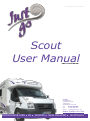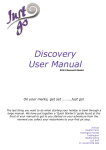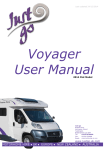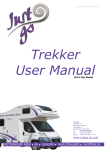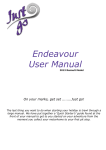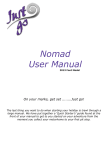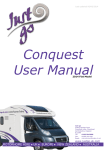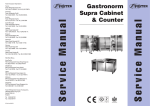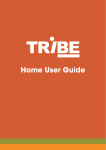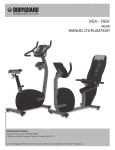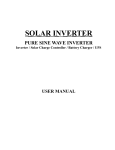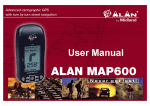Download Scout - Just Go
Transcript
Last updated 17/12/2014 Scout User Manual 2014 Ford Model Just go Redhill Farm Harlington Street Toddington Bedfordshire LU5 6HF Tel: 01525 878000 Fax: 01525 878 008 Email: [email protected] www.justgo.uk.com MOTORHOME HIRE UK EUROPE NEW ZEALAND AUSTRALIA Contents A step by step quick guide to start your holiday Setting Off Stock up with food Finding a Campsite A quick guide to setting up on your first night Emergency & Useful Numbers Includes Just go contact numbers, Breakdown assistance & other useful numbers Page Page Page Page 3 4 5 6 Page 7 Complete guide to operating your motorhome - - LPG gas Instructions Toilet Cassette & Fresh water tank Bike & Bike rack Reversing camera Grey water tank Habitation Door Towing eye location & Vehicle Dimensions Control Panel Oven/Grill Heating & hot water system Frost protection Switch Windows & Roof Vents Bathroom (toilet, shower, sink operations) TV Fridge Bed conversions Page Page Page Page Page Page Page Page Page Page Page Page Page Page Page Page 9-10 11 12 12 13 13 13 14 15 16 17 17 18 19 20 21 Cabin & Optional Extras operations - - Starting the vehicle / Trip Control Air Conditioning / Instrument panel Radio controls Cab Exterior Generators Satellite Navigation Snow Chains Page 1 Page 2 Page 3 Page 3 Pages 7-10 Page 11 Pages 12-13 General information Basic Motorhome Driving Advice Top tips – Obstacles to avoid UK/European useful signs & driving information Pages 15-16 Page 17 Pages 18-20 London Congestion Charge Information Pages 21-22 Places to Stay & Visit Local campsites to Just go UK campsite websites & Places to visit Environment & Keeping safe Page 23 Page 24 Page 25 Refilling Information Local filling station for LPG gas & diesel upon your return to Just go Includes list of filling stations which supply LPG gas. Page 27 Pages 28-39 Returning the motorhome Information on how to return your motorhome Map of how to find Just go depot Just go handover checklist Just go Terms & Conditions A5 Document Pocket Includes Rental Agreement / Additional driver declaration (if applicable) Ferry Crossing (if applicable) Page 41 Page 42 Getting started on your holiday Keen to get your motorhome adventure started? To help get you on your way we have put together a ‘Quick starter’s’ guide to get you settled on your first night in your motorhome. Step 1 Setting off Packing up your motorhome: Get the holiday feeling from the moment you arrive at Just go! Need a hand? Please feel free to ask for a helping hand with your suitcases. If you’re tight on space we can also store your suitcases for you while you are away, please just ask. If you’re stopping at relatives or friends on your holiday, you can make use of their electricity by hooking up the motorhome to their power supply. Please ask us and we can supply you with a UK plug adaptor. Plan of action: Make sure before you set off your satellite navigation is all charged and your next location is entered in so you’re ready for the off Maps are supplied with the vehicle to use the old school method of navigation! I don’t have Satellite Navigation? Take the hassle out of navigation and the arguments it tends to cause. You’re more than welcome to hire one of our, come in the office and the staff will be happy to help arrange one for you. They will also help you input your first location for you and give you a quick guide if you’re unsure of how to use one. Ready to go? Need the loo?, make sure everyone is ready for the off, although you have a toilet onboard you don’t want to be using this before you have even left us! As much as we love kids don’t forget to do a final head count before leaving!! Switch you fridge onto the battery symbol before you leave so your fridge will be cooling while you are driving to the supermarket Once you’re all packed make sure your gas is off, the vehicle is unplugged from the mains, the windows are all shut, you have the keys and then you are ready for the open road. We want you to have a fantastic holiday so please let us know if we can do anything further to help. Step Step 22 Stock upa Finding with food campsite Hungry? There are 2 supermarkets (north & south) where you will be able to stock up with all the necessities before you reach your 1 st campsite. North Milton Keynes Tesco’s Stores 1 Winchester Circle Kingston Milton Keynes MK10 0AH Drive time : 18 mins Distance:11.8 miles Join the M1 motorway Northbound and continue until you reach Junction13 Come off at Junction 13 & take the second exit at the roundabout to the A421 Milton Keynes Continue on the A421, going over two roundabouts. At the third roundabout, take the fourth exit onto Newport Road and then the first left onto Chippenham Drive. At the second roundabout, take the first exit into the Tesco’s car park. We will be more than happy to programme the address into your Sat Nav for you! South Luton/Dunstable Tesco’s Stores Luton Road Dunstable LU5 4JU Drive time: 12 mins Distance: 7.1miles Join the M1 motorway Southbound and continue till you reach Junction11 Come off at Junction 11 and take the 3rd exit from the roundabout onto Dunstable Rd A505. At the next roundabout, take the 2nd exit onto Luton Rd After the roundabout, take the slip road on the left into Tesco’s car park. Note: SatNav will take you down skimpot road, do not take this as it leads to the service entrance to Tescos, go straight across the roundabout onto Luton Road. Step 3 Finding a campsite Long day? If you are looking to relax and unwind after a long day’s travel then look no further than Town Farm Campsite. At only 25 minutes (appox) drive from Just go Town Farm is an ideal site for your first pit stop. (For more local campsites please see the Places to stay & visit section) Drive Time from depot: 25 mins Distance from depot: 13.2 miles Location Description: Ideally situated in the Chilton Hills this picturesque, friendly campsite is only 25 minutes from the Just go depot. Perfect as a base for your first or last night. The campsite is a working farm situated in the picturesque setting at the foot of the Chiltern Hills, home of the Ivinghoe Beacon. Why not let us phone ahead and reserve you a pitch? Town farm Town farm, Ivinghoe, Leighton Buzzard, LU7 9EL Opening times: All year Tel: 07906 265 435 Contact: Charles Email: [email protected] Website: http://www.townfarmcamping.co.uk/home Campsite details: Things to do: Even after your guided tour of your motorhome it can become a bit of a blur, we thought you may need a quick reminder to get you set up for your first night’s sleep in your motorhome. See the quick & easy steps below to getting comfy & settled in your new home. Step 4 Setting up Power! Take the orange cable from your gas locker and connect to the motorhome and the campsite plug and hey presto instant power. Gas on! To enjoy the luxury of warm heating, hot water and to cook your favourite meal (if you decide not to go down the pub) you will need to turn your gas on. Turn the brass tap on top of the bottle anti-clockwise and your all set. Need a bit of warmth? Keep cosy & warm by turning your heating dial to the flame symbol. Freshen up! Using the same dial turn to the flame and the 60 degrees symbol for heating and hot water. Fridge! Keep your newly brought chilled items cool (not forgetting a bottle of wine or two!!) by turning the fridge to the 240v setting and enjoy continuous power when hooked up at your campsite. Step 5 Enjoy Enjoy a cosy, warm evening in your new home for the next few days (or weeks) and settle down with your favourite tipple a good book or a movie with the family to recharge your batteries for the adventures to come. For more detailed instructions on the operations of any items of your motorhome please see the ‘comprehensive guide to operating your motorhome’ section Wherever your holiday takes you we hope you have fun and enjoy your time in a Just go motorhome! We look forward to seeing you on your return. Emergency and Useful numbers Just go Contact Details: The Just go office is open 9:00am – 5:30pm Monday – Friday, 9:00am – 4:00pm Saturday and is closed on Sunday Tel: (UK) 01525 878 000 Europe: 00 44 1525 878 000 Fax: 01525 878 008 Emergency text line: Tel: + 44 (0) 7918 704 814 For all out of hours assistance please contact the relevant chassis assistance number (Ford/Fiat/Renault) These numbers are contained in your manual and are also displayed on the front windscreen. Please note if the fault is due to keys locked in the vehicle, Flat tyres, to be towed, Flat chassis battery or incorrect fuel then the assistance service will charge for any callouts. Should you have had an accident and need to notify Just go out of hours then please send a text to our out of hours text line. For any other faults please contact Just go during office hours and our customer service team will be happy to assist. NB the emergency text line is manned to 8pm each evening Monday to Saturday and to 12 midday on Sunday. Please don’t request a return of a vehicle outside office hours as the staff member holding the emergency text phone will not be a key holder and does not have the ability to open the office. Emergency numbers Company Police, Ambulance, Fire, Coastguard NHS Direct Ford Assistance Renault assistance Fiat Assistance Telephone number Other info UK: 999 Northern Ireland: 999 Republic of Ireland: 112 or 999 0845 4647 UK: 0800 111234 EU: 00800 88776611 UK:0800 0858005 EU:00800 33228877 UK:00800 34281111 EU:00800 34281111 Useful Numbers Company London congestion DFDS Ferry National Express National Rail Euro Tunnel Luton Airport General enquiries & Lost property Heathrow Airport General enquiries Heathrow Airport Lost property Stansted Airport General enquiries Stansted Airport Lost property Gatwick Airport General Enquiries Gatwick airport Lost Property Caravan Club General enquiries Camping & Caravanning club UK club site bookings Carefree EU site bookings Telephone number 0845 900 1234 0844 848 6090 08717 818 178 UK: 08457 484 950 EU: +44 2072785240 UK: 08443 353 535 France: 0810 630 304 Belgium: 070 223 210 Spain:0034902307315 The NL: 09005400540 01582 405 100 08443 351 801 0208 745 7727 0844 335 1803 01279 663 293 08448 920 322 01293 503 162 01342 326 944 0845 130 7633 08451 307 701 or 02476 422 024 Other info www.nationalexpress.com www.nationalrail.co.uk www.eurotunnel.com www.london-luton.co.uk www.heathrowairport.com www.stanstedairport.com www.gatwickairport.com www.caravanclub.co.uk Open Mon – Fri 08:45 to 18:00 (Jan to June) / Mon – Fri 08:45 to 17:30 (July to Dec) / Saturday 09:00 to 13:00 www.campingandcaravanning.co.uk Complete guide to operating your motorhome Motorhome Exterior: Your vehicle comes with 4 keys (cab/ignition key / motorhome habitation key / motorhome locker key / steering wheel lock key & a Just go identity key ring which states the last 3 letters of the registration of your vehicle. Cab Key The main cab/ignition key shown opposite opens the both doors of the vehicle’s cab. If the main cab key has central locking this only applies to the vehicles cab not the habitation doors, locker or windows. This also unlocks your diesel cap. Motorhome Habitation Key The purple coloured key is for the habitation door only. Please make sure you lock the motorhome door with the habitation door key. Exterior Locker Key Please use the small black key for the exterior lockers. Steering Wheel Lock Please make sure you apply the steering wheel lock when the vehicle is left unattended and at night when you are asleep. Make sure you place the lock through the wheel and click the yellow end through the wheel as well to secure. Diesel Fuel Tank Open the fuel tank with the main cab key (shown above). Please note that the motorhome takes diesel fuel only. If you are travelling during the winter, at high altitudes or in snowy resorts please refer to Diesel additives in the winter section. LPG Gas – Turning on To turn on your gas there is a tap fixing just above the gauge. To open turn this anti clockwise & to close the valve, turn it clockwise. Please make sure your gas bottle is turned off when the vehicle is moving, unattended or you are asleep. LPG Gas bottle – Re-filling The gas bottle must be completely re-filled upon return to the Just go depot. Always make sure the tap on the bottle is closed before refilling with LPG Remove filler cap & place pump nozzle into the gasflow point. The pump nozzle will have a bayonet attachment so put the nozzle in filler and twist. You will feel that the nozzle is firmly attached. Now squeeze the nozzle handle and lock in the open position. Now go to the LPG pump and push & hold the flow button. Do not release the button until the pump stops. The pump will stop automatically when the bottle is full. Please be aware that when you release the filler nozzle it will make a loud whoosh noise, this is normal. When re-filling in Europe use the European adaptor which you will find zip tied to the gas bottle. The adaptor needs to be screwed firmly to the filler before inserting filler nozzle. Please be aware if travelling to northern Scotland, Ireland, Spain that you should ensure your LPG bottle is full before entering these countries as filling points are few and far between. Your gas bottle has a capacity of 20 litres and costs approx £15.00 to fill from empty LPG Gas Bottle – Refilling Instructions Fresh Water Tank (holds 100 litres of fresh water) To refill unscrew cap and place the hose pipe provided into the tank making sure that the hose is as far down as possible. It should take 10-15 mins to completely fill an empty tank. Make sure the pressure of the water supply is not on too strong as the water will be flowing too fast & the tank will not be filled up fully. Check levels of tank by using the control panel (see ‘control panel’ section). Please ensure all hose & adaptors supplied are returned to motorhome on completion of filling water tank as there is a charge for missing items. We do not recommend that the fresh water tank is used for drinking water, always boil before consuming. To empty the Toilet Cassette Ensure the lever that closes the vent from the loo to the toilet cassette is in the ‘closed’ position. (This is inside of bathroom, grey leaver underneath the toilet bowl, see ‘Toilet’ section). Unlock toilet cassette door, push in both button at the same time to open. Lift up orange lever and pull cassette out from the locker Rotate orange arm upwards and unscrew grey cap Poor contents down designated waste disposal area or conventional toilet. Rinse with water and add loo chemical or sachet. Step 1 Step 2 Step 3 Step 4 Step 5 Step 6 Luggage / Garage compartment Items Make sure you only empty waste at approved dump points! Luggage/Garage Compartment: Supplied in your Emergency Box: Snow Chains – Winter only EU Mains Adaptor Warning triangle Dust pan & brush & Adaptors Hose & Bucket Aqua Kem Sachets (toilet cassette) Electrical Hook up cable Plunger First Aid Kit (pls note this is a chargeable item if used) Breathalyser Kit (pls note this is a chargeable item if used) 2 x High Vis Jacket Spare bulbs & fuses Headlight Benders Airbox maxi Snow Chains Snow chains are supplied with the vehicle upon request and during winter months; please see fitting instructions to follow. The snow chains are only to be used in emergency situation to get you off the road safely. They are not meant for long distance driving. We would recommend a maximum speed of 24km/h (10-15mph) and a maximum distance of 5 miles. Reversing Camera The motorhome is equipped with a reversing camera, however Just go always recommends that you have someone helping to direct you when reversing, as the camera may not always pick up small posts etc. There are no overhead cameras so it will not pick up any overhead obstructions. On/Off The camera functions are located on the rear view mirror. The camera view should display on the rear view mirror when the ignition is started and reverse is selected. There is also an On/Off button if this does not automatically display. If not, press the on/off button on the bottom right hand corner. Please use the reversing camera for small parking manoeuvres only. If hiring a bike rack please be aware that this does extend past the length of the motorhome, the reversing camera will not take this into account and therefore cannot be relied upon. Always have some standing behind you to guide you when reversing or pulling away from campsite, car park. Pic 2 Bike Rack Pic 1 The motorhome can be equipped with a bike rack (upon request), which can hold up to 4 bikes. To open the bike rack loosen central arm by undoing the top central red screw and unclip the plastic strap around the middle tray. (pic 1) Pull the 3 trays down so they are in a horizontal position. (pic 2) Place the bikes on the trays and secure the wheels by clipping the plastic straps around the wheels.(pic 3 & 4) Now secure the central arm to the bike frame using the plastic strap. If more than 1 bike secure the bike furthest from the motorhome, this will hold all of them in one place. (pic 5) Once the bike rack is not in use fold the trays back to the vertical position and secure with the central arm and plastic strap. As the bike rack extends past the length of the motorhome, the reversing sensors will not take this into account and therefore cannot be relied upon. Always have some standing behind you when reversing. Pic 3 Pic 4 Pic 5 Grey Water Tank Grey water is waste water from sinks, shower, bathroom sink water and kitchen sink water. The release lever is located underneath the rear of the motorhome, as pointed out during your tour. Pull leaver towards you to release and empty, and push back to close. Make sure the leaver is closed, especially before travelling as it may catch/come off whilst travelling over road humps. Pull towards you to release, Push back towards the motorhome to close tank Make sure you only empty waste at approved dump points! In order to hook up your motorhome to a power supply at a camp site, locate the hook up point on the side of the motorhome. Open the cover and connect the extension cable provided, then connect the cable to a power supply. Note: At some campsites, the end of the extension cable which connects to the campsite supply may need to be twisted to turn it on. Habitation door (main door into the rear of the motorhome) To close door: Gently but firmly close the door. If you force it, the lock will break. To lock: turn the key a half turn to the right and back to the middle. To unlock: give the key a half turn to the left and back to the middle. Alternatively, to lock the door from the inside, move the switch down to the red position, and to unlock from inside flick the switch up to the green position Green = open Red = close Are you experiencing problems shutting your door? Make sure to firmly shut the door Towing eye Your towing eye is fixed to the front bumper on the passenger’s side. Scout Dimensions: Vehicle width is: 2.31m / 7.58ft Vehicle length is: 6.76m / 22.18ft Vehicle height is: 3.00m/ 9.85ft Motorhome Interior: 4 Control Panel (above main entrance door) 5 6 2 3 1 1 On/Off: Press this button the turn your control button on or off. Please make sure that you turn the control panel off before leaving the motorhome. 2 Internal Lights: Press the ‘light bulb’ switch to enable lights on. 3 Water pump: Press the ‘water tap’ button to turn the water pump on. This ensures that you can use the shower/sinks/loo flush etc. Important: Turn it off when water is not required. 4 Water Level Indications: Press this button once (S1 appears in the display) which will then display the level of fresh water left in the tank. Press the button again (R1 appears, press again and R2 if you have two tanks) to display grey water levels. 5 Leisure Battery: Press the ‘B2’ button to check the leisure battery charge level. Lights by the side of the ‘battery symbol’ (box with +/- signs above it), indicate the level of battery power left with a gradual scale, the same as with the water. Note: When you are connected to an electrical hook up all the lights will illuminate, regardless of the leisure batteries level. B1 is for the chassis battery. 6 Display Screen: The display screen is where your levels will be displayed whether its leisure battery, grey water or fresh water etc. These will show once the control panel is turned on. When connected to 240V electrical hook up, a plug symbol light will be displayed in the display screen area. This symbol appears when the motohome is travelling and the two batteries are coupled This symbol turns on when a fuse has blown. Lights To switch on: Turn the ‘on/off’ button on at the control panel, and press the light bulb button (see above). This works like a master light switch, and should be turned off as you leave the motorhome. All interior lights have their own power on/off switch. If none of the lights work, then either the master ‘power’ switch has not been turned on (see above), or the leisure battery has run out of power. Either turn the engine on to recharge the battery, or connect to a 240V electrical hook-up source to power them. Floor Lights Situated at floor level are multiple blue floor lights, which are controlled by a separate light switch. This switch is located under the overhead cupboard at the foot of the rear bed. Please ensure that you turn this switch off as well as the master light switch otherwise it will drain your leisure battery. Hob Make sure the gas bottle is turned on. Works like a normal gas hob. Turn, depress and hold the relevant knob for 3 seconds and then light with a match. You can then control the heat by the large and small flame. Make sure you switch off when not in use marked by the white dot. Never close the lid when a flame is alight as glass lid will shatter. Please also make sure that the sink tap is rotated out of the way before opening the glass top to avoid damaging the glass. Grill Make sure the gas bottle is turned on. Press in the dial, turn anti-clockwise to start the gas flowing, and then press the ignition button to light the grill. Push in to ignite Make sure this dial is in the ‘dot’ for the off position and to turn on rotate the dial clockwise for the desired temperature Pull this cover out when using grill There is a heat cover to protect the wood panelling above the grill becoming heat damaged. Please use this at all times when using the grill. RCD Unit (residual current device) This is located in a cupboard underneath the kitchen sink. This can be accidently knocked as located behind pots, pans etc. If you experience no 240v power please check to make sure the switch is on. i.e switch is in the ‘up’ position. If this is tripped or knocked accidently then the 240V supply will not work. Main Motorhome Isolation Key There is also a red mains isolation switch on the side of the single dinette passenger seat. This switch isolates power to the whole vehicle. Just go un-isolates this before your hire and so you should never have to adjust this. If for any reason the switch has been accidently knocked, to unisolate the vehicle, turn the switch until it presses in and is tight. When isolated, you will feel the switch pop out. Light Gas Isolation Switches (located in the cupboard underneath the sink) These red switches isolate various gas functions on board the motorhome. The switch which has a picture of a pan is for your gas hob and should always be in the horizontal position (A). The switch which has a picture of a tap/boiler is for your water boiler and should always be in the horizontal position (B). The switch which has a picture of a snow flake is for your gas supply to the fridge (C). Just go isolates this for safety reasons and should always be in the vertical position. If you find you are without power for the whole duration of your hire i.e Festivals, you can phone the office and we can guide you through running your fridge on gas (see fridge section below). The switch which has a picture of a oven is for your oven/grill and should always be in the horizontal position (D) The switch which has a picture of a heater/boiler is for your heating and should always be in the horizontal position (E). Plug Sockets The plug sockets will only work if you are connected to a 240V electrical hookup source or a Just go generator. They are located above the cutlery drawer in the kitchen area, on the front of the single dinette seat, above the forward facing dinette seat and in the top bathroom cupboard. Note: The plug socket will not work when you are travelling. Combi Heater System The motorhome has a combi system and both hot water and the heating are controlled via the same switch. The outer rotary switch is the main control, while the dial inside the rotary switch is the temperature thermostat control used when the heating is on. When the outer grey dial is at the 3 O’clock position & pointing to the ‘O’ symbol the system is off.. To switch on hot water: Turn on gas and water pump. Move the outer rotary switch anti-clockwise to either the 40°c or 60°c symbols and the boiler will switch on and begin to heat the water. A green light will appear. It will takes approximately 20 mins to heat it up. Switch both the boiler and water pump off when finished. To switch on heating: Turn on gas. Make sure the inner thermostat dial is turned down to the lowest setting. Then turn the outer rotary switch clockwise down one click, to the 4 O’clock position to the flame only symbol to ignite the heating system. Once ignited, you can turn the thermostat dial to the desired setting. To switch on heating and hot water: Turn on gas and water pump. Turn the outer rotary switch clockwise down one click to the flame symbol. Wait 10 seconds or so until the boiler ignites. Once ignited, you can then move the outer rotary switch clockwise down one more click to the bottom flame symbol with 60°c next to it. This will heat the hot water to 60°c only, the heating can be regulated with the thermostat dial. Hot water will take longer to heat on this setting. Failure to work: If after a few minutes a red light appears, then the combi system is not working! Please don’t confuse this with an orange light as this means the boiler is heating up. Sometimes there can be an airlock in the gas pipe so re-set the dial to ‘off’ (3 o’clock position) & then turn it back on again. It can take up 3 or 4 attempts to start it. If this fails then either, the gas has not been switch on/needs refilling, or there is no water in the boiler, or the temperature dial is not set to it’s lowest setting. Turn the water pump on by pushing the ‘water tap’ switch, on the control panel to get water into the boiler. Make sure there is water in the fresh water tank in order to do this. (see control panel water tank sections). If you are trying to get heating N.B. The combi system will not work if the leisure battery is flat. You will need to connect to an electrical hook-up or turn the engine on to charge the battery first. Turn off when not in use. Never leave the combi boiler on (including heating) whilst the motorhome is moving, unattended or you are asleep! Frost Protection Switch During the colder months when the temperature drops the frost protection switch will automatically drop down and empty the water from the boiler to stop Push it freezing. The location of the switch is next to the boiler as pointed button in out during your tour. In order to get water from the fresh water tank to re-set you need to reset this valve. This device is located in the rear exterior locker. You will feel a button on the side of the unit which needs to be pressed back in flush with the unit. If this pops back out then the temperature inside the motorhome is still too cold. Pop the heating on for 20 mins and re-try again. You are still able to use the heating system without water in the boiler. No Water? Check To reset the frost protection valve hold the blue button in. this device out first Note: If you have your water pump switched on and the frost if you experience protection valve drops down it will empty all of the water out water running of the fresh water tank and burn out the pump. underneath your To avoid this keep your water pump switched off when not in use. motorhome Window Operations – open, close, fly screen & blind To open: Undo all latches; push window out until it clicks into the extended position desired. To close: Push window all the way out and let window fall back to closed position. This should never be forced. Fly screen: The bottom catch is for the fly screen pull gently down until it clicks into the bottom frame Night blind: The top catch is for the night blind pull the blind gently down and click into the bottom frame. open Fly Screen Night Blind Second type of Fly Screen Second type of Night Screen Second type of Fly screen: Carefully squeeze together the central plastic catch and pull gently down until it clicks into the ‘night blind’ securely. Second type of Night blind: Ensure fly screen is clicked into place on the night blind, then carefully squeeze together plastic catches either side of fly screen catch and pull the blind gently up. All windows must be closed when vehicle is in motion Roof vent operation Unlock the white lever on the roof vent and then rotate the plastic dial to open and close the roof vents To close, gently rotate the plastic dial in opposite direction to close the vent firmly. To open and close the blind located on the roof vent gently pull the blind across to clip into place on the opposite side. To release gently unclip the blind. In the shower area if there is a vent present then you can pull the cover down to reveal 2 handles which you can open the vent upwards and then replace the cover back which will click back into place. All Roof Vents and Shower vents must be closed when the vehicle is in motion. Habitation Roof Vent Shower Vent Bathroom - Toilet The seat swivels to give extra leg room. (See pic 1 below) Lever underneath bowl opens and closes the vent to the loo cassette below. We recommend this is closed when not in use, and especially whilst travelling. (see pic 2 below) Flush: make sure water pump is on (see ‘control panel’ section) press and hold blue button. To empty the toilet cassette, (see ‘Toilet cassette’ section) The orange light illuminates when the toilet cassette is full & needs emptying. We recommend you do not leave it till this happens as it can be very heavy and too full by this stage. Dependent on how often you use the toilet, always empty every other day if there is only two of you or every day if more people are onboard. (see pic 3 below) After emptying, add the toilet chemicals sachet to the cassette by dropping one down the toilet from the inside of the motorhome and releasing it to the cassette below. This will keep everything smelling fresh and will break down the contents Pic 1 To flush press the blue button Pic 2 This illuminates orange when full Toilet Chemical s Pic 3 Shower Operation Make sure water pump is on (see ‘control panel’) Operates like a normal shower You will only get hot water, if the boiler has been turned on. This will take approximately 20 minutes to heat up, (see hot water control). Sink Operation Make sure water pump is on (see ‘control panel’) Operates like a normal mixer tap in that you turn the tap handle to increase or decrease the temperature. You will only get hot water, if the boiler has been turned on. This will take approximately 20 minutes to heat up, (see hot water control). When using the sink please make sure no food waste, oils etc are emptied down the plug hole as this may cause a blockage and will cause the grey water tanks to become clogged. A plunger is provided should this happen. Remember you need to switch your water pump on to use your taps, shower & toilet flush TV System Please follow the guidelines below to use the TV system Onboard which is located above the Driver’s Cab seat. Turn the TV on by using the TV remote & pressing the round on/off button Again using the TV remote Select the Tune button, press and hold to bring up a display box. The display box will appear, asking you to select the country that you are in, use the side arrows to select country and press ok. The TV will now tune into the channels available for that region. Please Note this can take up to 15 minutes. Once channels have been found this box will display on the screen, asking you to select country, primary and tertiary regions. Please use the side arrows to select these areas and then press ok. Use remote arrow buttons to go up/down through the different channels Alternatively Click the Guide button on the remote which will bring up the channel program guide in greater detail To switch to DVD input, press the source button and use the down arrow to scroll through the sources. Press ok to select the DVD source. Please be careful when putting DVD’s into the slot in the side of the TV. Place the DVD into the slot and the TV will then auto-feed the disc in. Fridge The fridge can run on 2 different power supplies; 240v hook-up socket – use when connected to the electric hook-up 12v leisure battery – only works when the engine is running! The fridge can also work on gas, Just go isolates this for safety reasons. If you find you are without power for the whole duration of your hire i.e Festivals, you can phone the office and we can guide you through running your fridge on gas. Just go advises that you turn your gas off whilst the vehicle is moving, left unattended and whilst you are sleeping. To turn the fridge on, press and hold the on/off button until the lights show on the display. To change between power sources, press and hold the grey OK button, until just the source symbols show. You can then use the arrow buttons to scroll through the three power sources. Press the OK button again to select the desired source. The cooling level indicator lights will then flash up, again use the arrow buttons to scroll up and down with the temperature and press OK to select the temperature. Once the fridge has found the power source and is cooling, the display lights will go off and a small green light show on the on/off button. If the fridge is unable to run from the selected power source, the symbols will continue to flash and the on/off button will show a red light. Please make sure you park the vehicle on level ground, any kind of incline and the fridge will not work. If the weather is really hot in the late 20’s to 30oC, the fridge will not be able to work. When loading the fridge try and put as much pre chilled items in as possible as this helps to bring the internal temp down quickly. Door handles / Cupboards Please be careful when opening the cupboard doors especially overhead cupboards, make sure you use your other hand to stop items i.e. glass/cups/jars etc falling out as items dislodge when the vehicle moves. Make sure all cupboards are closed whilst vehicle is moving. To access the bathroom you have a normal style handle. To open the cupboards pull the silver handle down or to the right to release the catch to open. If you have any pop up style buttons then press the silver button to pop out the main button Press to open Bed conversion Dining area behind the driver’s seat: To start, place all the seat belts into their holders to keep them out of the way. ZZZZZ... No need to worry about sleepless nights with our bed conversion instructions Please remove all footwear on the soft furnishings Dinette Table Conversion To extend the dinette table, pull the sliding part of the table towards you, then upwards, where it will lock into place. Pull back and down to slide the extender back into the un-extended position.