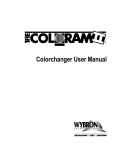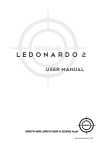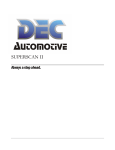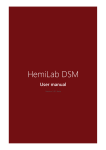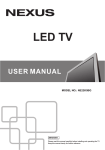Download \\Lamberto1\disco dati\CDR\RAINBOW\MANUALE
Transcript
Architectural lighting A.r.c. A.r.c. USER MANUAL PROGETTO GRAFICO DTS Show division GB INDEX 1- TECHNICAL FEATURES 2- SAFETY INFORMATION 3- MOUNTING THE LAMPS 4- VOLTAGE AND FREQUENCY 5- INSTALLATION 6- MAINS CONNECTION 7- DMX SIGNAL CONNECTION 9- CHANGING DMX ADDRESSES 10- DISPLAY PANEL OPERATION 11- DISPLAY (disp) 12- AUTOMATIC MODE 13- HIDDEN MENU 14- PERIODIC CLEANING E CONTROL 15- DMX ADDRESSES 16- ELECTRONIC CARD 370 mm page. page. page. page. page. page. page. page. page. page. page. page. page. page. page. 475 mm 335 mm 4 4 5 6 6 7 9 9 10 11 12 12 13 14 17 4 1- TECHNICAL FEATURES Dmx colorchanger for architectural lighting internal or outdoor use ( Ip65) Power supply: 230V 50-60 Hz Power consumption: 200 VA for CDM-T 150 lamp 300VA for MSD 250 lamp with in-built factor correction Lamp: CDM-T 150 or MSD250 discharge lamp Control: 4 channels DMX 512 Automatic mode Linear dimmer Shutter: strobe max 8 flash/sec Colours: 8 dichroic filters with high chromatic yeld + white, Different rotating speeds to produce RAINBOW effect. 2 light beam angles (40° / 64°) Working position: any position Weight:15,5 kg 2- IMPORTANT SAFETY INFORMATION 2.1- Fire prevention: -A.R.C. uses a MSD250 or CDM-T 150 . The use of any alternative lamp is not recommended and will null and void the fixture's warranty. -Minimum distance from the closest illuminable surface: 0,5 m. -Replace any blown or damaged fuses only with those of identical value. Refer to the wiring diagram if there is any doubt. -Connect the projector to mains power via a thermal magnetic circuit breaker. 2.2- Prevention of electric shock: -High voltage is present inside the unit. Isolate the projector from the mains supply prior to performing any function which involves touching the inside of the unit, including lamp replacement. -The level of technology inherent in the A.R.C. requires the assistance of specialised personnel for all servicing. Refer all work to your authorised DTS service centre. -A good earth connection is essential for proper functioning of the projector. Never connect the unit without proper earth connection. 2.3- Protection against ultraviolet radiation: -Never turn the lamp on if the glass damaged. It respective shielding functions will only operate efficiently if it is in perfect working order. -Never look directly into the lamp when it is on. 5 2.4- Safety: -The projector should always be installed with bolts, clamps and other fixtures that are capable of supporting the weight of the unit. -Always use a second safety chain of a suitable rating to sustain the weight of the unit in case of the failure of the main fixing point. -The external surface of the unit, at various points, may exceed 100°C. Never handle the unit until at least 10 minutes have elapsed since the lamp was turned off. -Always replace the lamp if any physical damage is evident. -Never install the fixture in an enclosed area lacking sufficient air flow. The ambient temperature should not exceed 35°C. -A hot lamp may explode, so always wait for at least 10 minutes to elapse after the unit has been turned off prior to attempting to replace the lamp. Always wear suitable hand protection when handling the lamp. 2.5- Level of protection against the penetration of solid and liquid matter -The projector is classified as an ordinary appliance and its level of protection against the penetration of solid and liquid matter is IP 65. The temperature inside the projector can reach 250° C after just 5 minutes, but it can get as high as 350° C. Always check that the lamp is cold before attempting to remove it. In any case, only open the appliance 10 minutes after it has been turned off. 3- MOUNTING THE LAMPS WARNING: TURN POWER OFF BEFORE OPENING THE APPLIANCE. 1) Using a philips head screwdriver, remove the 3 screws placed on the rear end of the unit so as to remove the lamp casing (photo 1). Photo 1 2) Unscrew the three screws holding the lampsocket unit (photo2). 3) Remove the lampsocket unit and insert lamp in lampsocket (photo3). Photo 2 Photo 3 6 The lamp used is manufactured from quartz glass and should be handled with care. Always adhere to the instructions supplied in the lamp's packaging. Never touch the glass directly but use the tissue provided in the lamp's packaging. The Gy 9.5 lampbase (MSD250)is not symmetrical; the G12 lampbase (CDM-T 150) is simmetrical. DO NOT USE UNDUE FORCE ON THE GLASS. In case of difficulty, re-read the instructions and repeat the procedure. 3.1 -Alignment lamp: Attention: we recommend that the lamp be realigned in the optical train of the unit (Photo 4). Photo 4 Alignment is carried out using the 3 adjusters. During this operation you must bring the hot-spot to the centre of the beam and flatten it as much as possible. 4 -VOLTAGE AND FREQUENCY The projector can operate at 230V voltage, at 50-60Hz . D.T.S. presets a voltage of 230V at a frequency of 50Hz (barring specific requests). 5 -INSTALLATION A.R.C. may be either floor or ceiling mounted. For floor mounting installations, the A.R.C. is supplied with four rubber mounting feet (B) on the base. For ceiling mounted installations, we suggest the use of appropriate clamps or fixings to attach the fixture to the mounting surface. Two holes situated at the base of the unit allow for the mounting of the unit with C clamps on trussing. INSTALLAZIONE A TERRA INSTALLAZIONE A SOFFITTO 7 5.1 -Safety chain We recommend the use of a safety cable or chain connected to the A.R.C. and to the suspension truss in order to avoid the fixture accidentally falling should the main fixing point fail. Make sure that the iron cable or chain can bear the weight of the entire unit. The attachment of the safety chain is accomplished by passing it through the handles as seen in the figure SAFTEY CHAIN 5.2 -Protection against liquids: The projector contains electric and electronic components which should under no circumstances come into contact with oil, water or any other liquid. The proper working of the unit would be compromised should this occur. 5.3 -Risk of fire: Each fixture produces heat and must be installed in a well-ventilated position. Minimum distance from the object being illuminated is 0,5 m. 5.4 -Ambient temperature: The projector should never be installed in places that lack a constant flow of air. The ambient temperature should NOT exceed 35°C. 6 -MAINS CONNECTION A.R.C. operates at voltage 230V at 50 or 60Hz. Connect power cable to internal clamp connector (photo1-2). L Photo 1 N Photo 2 Prior to connecting the unit to your mains supply, ensure that the model in your possessioncorrectly matches the mains supply available. For connection purposes, ensure that your plug is of a suitable rating of 5A at 230V. Strict adherence to regulatory norms is Architectural lighting strongly recommended. A. . . 8 6.1 -Protection: The use of a thermal magnetic circuit breaker is recommended for each A.R.C.. A good earth connection is essential for the correct operation of the projector. 7- DMX SIGNAL CONNECTION The unit operates using a digital DMX 512 (1990) signal. Connection between the control box and the projector or between projectors must be carried out using a two pair screened ø0.5 mm cable. IN DMX512 OUT (1)GND (2)DATA (3)DATA+ (1)GND (2)DATA (3)DATA+ Connect the control box signal to the DMX IN internal connector clamp (found at the base of the unit) and connect it to the next projector by connecting the DMX OUT connector clamp on the first projector to the DMX IN connector clamp on the second. In this way, all the projectors are cascade connected. CONTROLLER S TA N D A R D DMX 512 5 1 4 2 1=GND 2=DATA3=DATA+ OUT 3 IN IN OUT OUT IN OUT NB. If the letters A001 flash on the display the possible causes are: - No DMX signal - The DMX address not valid - There is a DMX reception problem - The number of channels sent out by the mixer is inferior to 24 If the letters A001 appear on the display without flashing the DMX signal is being received and is valid. 9 8- DMX ADDRESSES: A.R.C. To use 4 DMX channels. NB: The A.R.C. Needs a controller with at least 24 DMX channels to function properly. If you are using a DMX controller with 10 channels per projector set the following addresses Projector 1 A1 Projector 2 A11 Projector 3 A21 .....A... For the next projector it is sufficient to add “ 10” Projector 6 A51 If you are using a DMX controller with 16 channels per projector set the following addresses Projector 1 A1 Projector 2 A17 Projector 3 A33 ....A... For the next projector it is sufficient to add “ 16” Projector 6 A65 The address that has to be set on each projector generally depends on the number of channels that the DMX mixer allots it. If you have a 12 channel controller, set your A.R.C. to 10 CH MODE. The first projector will have an A001 address and if you want to select the next projector, then you have to add 12. The subsequent address will then be A0013 9- CHANGING THE DMX ADDRESS 1) Press the UP-DOWN key until you reach the required DMX number. The numbers on the display will start to flash (but the new DMX address hasn't yet been set). 2) Press ENTER to confirm your selection. The numbers on the display will stop flashing and the projector is now controlled by the new 512 DMX number. WARNING: if you press the UP-DOWN keys together the channels are calculated more quickly and you get . a faster selection 10 10- DISPLAY FUNCTIONS Using the display panel it is possible to add functions and to vary some of the units parameters. Altering the DTS default settings could change the way the unit responds to the inputs given by the DMX controller, therefore it is important that the following functions be followed and understood before carring out any changes. Please note: the symbol is used in the following table to indicate a button that must be pushed. SETTINGS LED 1 MENU ENTER DOWN LED 2 UP UP MENU DOWN ENTER Menu UP-DOWN UP-DOWN ENTER DISPLAY Inverts the direction of display UP-DOWN depending on whether the unit is placed upside down or upright it also places the display in stand by mode. UP-DOWN ENTER UP-DOWN ENTER UP-DOWN ENTER UP-DOWN ENTER COLOUR WHEEL SPEED It is possible to change the speed of the colour wheel, 18 different values are available UP-DOWN ENTER TIMER Lamp life display, reset of the lamp life timer and projector total running time. UP-DOWN ENTER UP-DOWN ENTER UP-DOWN ENTER 11 ENTER UP-DOWN SOFTWARE VERSION Circuit card software version check ENTER UP-DOWN ENTER DEFAULT Reset to DTS defaults UP-DOWN ENTER RESET Resets both motors as well as colour wheel and shutter. Min.sec UP-DOWN ENTER AUTOMATIC Automatic mode without DMX input, timer mode and unit activation on/off timer. ENTER UP-DOWN ENTER UP-DOWN ENTER UP-DOWN ENTER UP-DOWN ENTER UP-DOWN ENTER UP-DOWN ENTER UP-DOWN ENTER UP-DOWN UP-DOWN UP-DOWN ENTER ENTER ENTER TEST MODE Test mode for unit functions 11- DISPLAY (disp) Using the menu it is possible to change the character direction of the display (POSI) depending on whether you wish to mount the unit on the gorund our up-side down overhead. It is also possible to activate the auto switch off (STBY) of the display after 3 minutes of activity. However in standby mode a small red light will remain on indicating that the unit is functioning, to reactivate the display it is sufficient to press any of the four buttons. 12 12- AUTOMATIC MODE OPERATION (AUTO) A.R.C. can work in automatic mode without a DMX controller.First of all connect the projectors with a DMX cable (picture below). MASTER IN OUT IN OUT OUT The first unit will function as a master and must be set to automatic mode the other units must be set to the DMX address of A001. It is now possible to choose the light games that will be projected. Games from GAME 3 to GAME 11 have a singal colour output; in GAME 1 it is possible to vary the speed of the colour changing and to insert pauses which can range from a maximum of 99 minutes to a minimum of 99 seconds between colours. GAME 2 has a rainbow effect at variable speed. The function allows you to change the light beam angle from 40° to 64° in the GAMES run in auto mode. 13- HIDDEN MENU Access to the hidden menu is reserved to technical personel only To access the menu follow the instructions below - Conect the unit to a DMX controller (the DMX signal must be clearly received) - Reset the A.R.C. Through the display pannel not via DMX . - As the unit is resetting press together both the MENU and ENTER buttons. Electronic calibration of the motors EEPROM Reset (Reset to all default settings) ES. Up-Down ENTER ENTER Up-Down ENTER Up-Down ENTER COLOUR WHEEL ALIGNEMENT ES. Up-Down ALLINEAMENTO SHUTTER Allineamento shutter ENTER 13 14- PERIODIC CONTROLS 14.1 -Lamp The lamp should be replaced if there is any visible damage or deformation due to heat. This will help to avoid the danger of the lamp exploding. 14.2 -Mechanical parts Periodically check all mechanical parts gears, guides, belts, etc. for wear and tear, replacing them if necessary. Periodically check the lubrication of all components, particularly the parts subject to high temperatures. If necessary, lubricate with suitable lubricant, available from your D.T.S. distributor. Check the tension of the belts and adjust if necessary. Electrical components Check all electrical components for correct earthing and proper attachment of all connectors, refastening if necessary. 14.3 -Fuse replacement Locate the fuse, which protects the lamp and electronics, in the base of the A.R.C.. Using a multimeter, test the condition of the fuse, replacing it with one of equivalent type if necessary. Attention:Disconnect mains power prior to removing the projector housing. FUSE $SSHQGL[ '0;&KDQQHOV)XQFWLRQ 1 2 3 4 DMX CHANNELS Dimmer Colour Strobe Light Beam Parameter:',00(5 Move range (gradi) DMX range Value Mid point DMX value %ODFNRXW 3URSRUWLRQDO'LPPHU DMX CHANNELS Mode Option Function Parameter:&2/285 Move range (gradi) DMX range Value Mid point DMX value :KLWH Green Cyan 3LQN Mode Option Function 2UDQJH 0DJHQWD 5HG 'DUN%OXH <HOORZ 5DLQERZ 5DLQERZ 5DLQERZ 5DLQERZ 5DLQERZ 5DLQERZ 5DLQERZ DMX CHANNELS Parameter: 6752%( Move range (gradi) DMX range Value Mid point DMX value 6SHHGIODVKVHF 6SHHG 6SHHG 6SHHG 6SHHG 6SHHGIODVKVHF DMX CHANNELS Mode Option Function Parameter:/LJKW%HDP Move range (gradi) DMX range Value Mid point DMX value 5HVHW Mode Option Function 17 16- ELECTRONIC CARD 20V∼ 9V∼ DMX IN DMX OUT COLOUR DIMMER STROBE