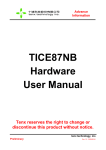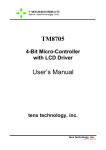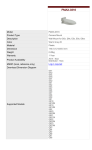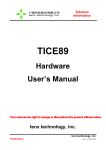Download Hardware User`s Manual - Everest Pacific Group
Transcript
Hardware User’s Manual Table of Contents 1. Hardware Accessories 2. MCU models that it can support 3. Installation 4. Manual for Panel Use 1 Rev:1.1 1. Hardware Accessories 1.1 1.2 1.3 1.4 1.5 1.6 1.7 1.8 ICE 1 set TM8795 Writer Board 1 set DC Adapter 1 pcs Printer port cable 1 pcs Bus line(16pin) 1 pcs Bus lines (40pin) 2 pcs Installation CD 1 pcs One copy of hardware installation 2. MCU Models that it can support This development can support the following 4-bit MCU products: TM8704,TM8705,TM8706,TM8712,TM8713, TM8740 (note 1),TM6811,TM6814,TM6820,TM6840,TM6841, TM8795 (note 2). Note 1: If clients need to develop TM8740 products, the products have to be used together with TX9010 EV Board. For details, please contact our sales department. Note 2: TM8795 is a OPT product, the products have to be used together with TM8795 Writer Board. 2 Rev:1.1 3.Installation 3.1 Step1:Please make sure the printer port on the computer is set to be EPP Mode. 3.2 Step2:Connect printer port cable to the computer and the printer port on ICE, as shown in Figure 1. Figure 1 3.3 Step3:Insert the DC Adapter to ICE, as shown in Figure 2. Figure 2 3.4 Step4:Turn Power switch to ON position. 3.5 Hardware is installed on your computer successfully. 3.5 Now, you can start to install software. First, put the CD disk into the computer. Then, follow the instructions to install software Application. After the completion, the operation may begin. 3 Rev:1.1 4. Manual for Panel Use Figure 3 Figure 4 4 Rev:1.1 1. SW1,SW2,SW3 u SW1: setting the work voltage of chip and please refer the details to Table 1. u SW2: setting LCD BIAS; please refer the details to Table 2. u SW3: setting LCD Pump voltage; please refer the details to Table3. u Example: If the setting of the *.opt file from the clients is operating voltage of 3v and 1/4BIAS, the setting of SW1, SW2 and SW3 should be like Figure 5. Figure 5 2. JP8, JP9: connecting to external testing boards or LCD panel signal. Please refer to Figure 6. Figure 6 5 Rev:1.1 3.External pins for External clock: Fast-R and Slow-R&C.(Note: 1) 3.1 Example: Refer to Figure 7 for the way of connecting Fast-R pin. Figure 7 3.2 Example: Refer to Figure 8 for the way of connecting Slow-R&C pin. Figure 8 4.RFC external pins: RR, RT, RH and CX. 4.1 Example: Refer to Figure 9 for the way of connecting RR, RT, RH and CX pin. Figure 9 6 Rev:1.1 5. Reset, INT buttons: 5.1 Reset:chip reset request signal. 5.2 INT:External interrupt request signal. 5.3 For details, please refer to each Chip user’s manual. 6. LED Status Display:( Hi => ON ; Lo => OFF ) u VDDC :ICE POWER. (ON:Hi ; OFF:Lo) u ECSF : Fast / Slow clock status.(Fast:Hi ; Slow:Lo) u OU :STACK Over/Underflow status.(STACK Over/Underflow:Hi ; normal:Lo) u u u u HALT : HALT status.( HALT mode:Hi ; HALT release:Lo) STOP : STOP status.( STOP mode:Hi ; HALT release:Lo) STEP : Free run /Single step status.(Free run:Lo ; Single step:Hi) MATCH : Compare H/W(sw1,sw2,sw3) setup with S/W(.opt file) setup. (the same:Hi) u TCK2, ICE, CONF : These three LED statuses are for engineering certification. Therefore, clients do not need to pay attention to them 7. EXT-V,VDDC,GND : 7.1 EXT-V:External VDDO pin.(Note:2) 7.2 VDDC:5 voltage. 7.3 GND: ground . 8. DC-IN : 9V DC input. 9. Printer port : connect PC. 10. Power switch. 7 Rev:1.1 11. JP7:TM8740 Bus line for externally connected boards. Please refer to Figure 9. Figure 9 12. JP10: TM8740 Bus line for externally connected boards. Please refer to Figure10.(Note :3) Figure 10 8 Rev:1.1 Table1. POWER SETTING SW1 of VDDO settint Function 5v Bit1 1 Bit2 0 Bit3 0 Bit4 0 Bit5 0 3v 0 1 0 1 0 1.5v EXT-V 0 0 0 0 1 0 1 0 0 1 Table2. CUP0~CUP2 CAP SETTING Function SW2 CAP of CUP0~CUP2 setting Bit1 Bit2 Bit3 Bit4 DC 0 0 0 0 1/2 BIAS 1/3 BIAS 0 0 0 0 1 1 1 1 1/4 BIAS 1 1 1 1 Table3. VDD1~VDD4 CAP SETTING SW3 CAP of VDD1~VDD4 setting Function Bit1 Bit2 Bit3 Bit4 Bit5 Bit6 Bit7 Bit8 DC 1.5V Ag 1/2 1 1 0 0 1 0 0 1 1 1 0 0 1 1 0 0 1.5V Ag 1/3 1 0 0 1 0 1 1 0 1.5V Ag 1/4 3V Li 1/2 1 0 0 1 0 1 1 0 0 1 1 0 0 1 1 0 3V Li 1/3 0 1 1 0 0 1 1 0 3V Li 1/4 0 1 1 0 0 1 0 1 note:1 ON. 0 OFF. 9 Rev:1.1 Note 1: Under Debug mode (step, go), all clocks are provided from ICE internal. Therefore, the external clock will only work during the execution of Free run mode. Note 2: It has to match SW1 and be adjusted to EXT-V for the program to work. Note 3: TM8795 Writer Board Use. a. The bus line(16pin) connect JP10(TICE87NB) to JP1(TM8795 Writer Board). b. The JP2 signal connect to TM8795(OTP). c. Hardware finish. 10 Rev:1.1