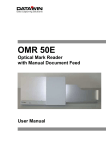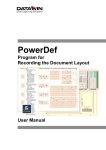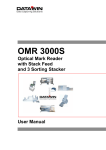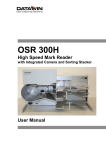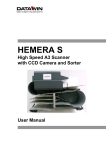Download user manual OMR 15S English Date: 07/2004 | Size
Transcript
DATAWIN Optical Mark Reader OMR 15S Operating Manual Edition: 020703-1 DATAWIN GmbH Etzstrasse 37 D-84030 Ergolding Germany Tel.: +49 871 43 05 99 - 0 Fax: +49 871 43 05 99 - 29 E-Mail: [email protected] www.datawin.de CHAPTER 1: Safety measures 4 CHAPTER 2: General specifications Technical specifications Electrical specifications Mechanical specifications Size and weight of the reader Optical specifications Light barrier Read head Barcode Programming software 5 5 5 6 6 7 7 7 8 9 CHAPTER 3: Installation Choice of location Unpack List of Contents 10 10 11 12 CHAPTER 4: Presentation of OMR 15S Arrangement of the most important sections Arrangement of the connecting links 13 13 14 CHAPTER 5: Connecting of OMR 15S Connecting of OMR 15S Disassembly of the mark reader 15 15 15 CHAPTER 6: Barcode Adjustment of the barcode position Adjustment of the barcode head 16 16 17 CHAPTER 7: Using of the reader Document reading with OMR 15S Description of an OMR document Supply of documents Read in of data-documents Reading sensitivity 18 18 19 19 20 20 page 2/24 DATAWIN GmbH Etzstrasse 37 D-84030 Ergolding Germany Tel.: +49 871 43 05 99 - 0 Fax: +49 871 43 05 99 - 29 E-Mail: [email protected] www.datawin.de CHAPTER 8: Preventing servicing Cleaning of the read head Cleaning of the light barrier Cleaning of the transport-rolls 21 21 22 22 CHAPTER 9: Test programs 23 CHAPTER 10: Interfaces RS232 Interface 24 24 page 3/24 DATAWIN GmbH Etzstrasse 37 D-84030 Ergolding Germany Tel.: +49 871 43 05 99 - 0 Fax: +49 871 43 05 99 - 29 E-Mail: [email protected] www.datawin.de CHAPTER 1: Safety measures The OMR 15S is constructed according to the European standards for security and electronics VDE and IEC for devices of the data processing, like also in accordance with the safety regulations for terminals within the area office materials. The device can be operated continuously under normal room conditions. The following guidelines must be considered during the installation and operation of the mark reader. • The mark reader is equipped with a mains cable, which must be attached to a grounded wall outlet. • At the installation of the device it is to be made certain that the wall outlet for the current supply can be always achieved by the user. • Do not attach or pull the cables out during a thunderstorm. ATTENTION The OMR 15S may be opened for servicing purposes only by authorized persons and only after pulling the mains cable out. DATAWIN GmbH refuses any guaranteeing and demand servicing clauses, if the OMR 15S were damaged by intervention of a not authorized person. For a transport the device must be packed into the original packaging for avoiding vibrations of the mechanical sections. page 4/24 DATAWIN GmbH Etzstrasse 37 D-84030 Ergolding Germany Tel.: +49 871 43 05 99 - 0 Fax: +49 871 43 05 99 - 29 E-Mail: [email protected] www.datawin.de CHAPTER 2: General specifications+ Technical specifications • Operating temperature: +10 to +35 Degree of Celsius • Relative humidity at operation: 20% to 80% without Condensation • Storage temperature: -10 to +50 Degree of Celsius • Relative humidity at storage: 5% to 95% • Current supply - extern: 50 / 60 Hz 100V – 240 V Output: 24V 1,8A = Electrical specifications • Motor: Direct current motor with interference protection • Interface: Serial RS232C page 5/24 DATAWIN GmbH Etzstrasse 37 D-84030 Ergolding Germany Tel.: +49 871 43 05 99 - 0 Fax: +49 871 43 05 99 - 29 E-Mail: [email protected] www.datawin.de Mechanical data • Paper feed device: automatically (batches) • Double-document recognition: automatically • Paper storage: 1 output tray • Rate of the document feed: 1,0 m/s • Weight of paper: 80 to 160g/m² • Minimum document format: 100 x 75 mm • Maximum document format: 305 x 110 mm • Quality of paper: OCR; Quality optical reading (not chemical) Size and weight of the reader • Length with min. output tray: 480 mm • Length with max. output tray: 650 mm • Width: 165 mm • Height flat placed: 105 mm • Weight 3 kg page 6/24 DATAWIN GmbH Etzstrasse 37 D-84030 Ergolding Germany Tel.: +49 871 43 05 99 - 0 Fax: +49 871 43 05 99 - 29 E-Mail: [email protected] www.datawin.de Optical specifications Light barriers The cells for document recognition send infrared light beams, which must be broken through by the document, so that this is detected. • • Cells for document recognition: Cells for “reader free” recognition: 1 Cell 1 Cell Read head Principle: Each track consists of a photo-sensitive item, which is surrounded by two LEDS, which illuminate the reading area. Versions of heads: • Red light read head: For markings with felt-tip pen, ball-point pen or pencil. Printing of the monochrome red or the polychrome document with black clock marks (markings for the line synchronization) and red, oranges or yellow marking fields. • Infra-red read head: For pencil markings. Printing of the monochrome red or the polychrome document with black clock marks (markings for the line synchronization) and different colour possibilities for the marking fields. • filtering of the reading adjustment: • Paper dust Electronic filtering of disturbances caused by contamination. Automatic adjustment to the background colour of the document. Dust proof and self-cleaning conceives. page 7/24 DATAWIN GmbH Etzstrasse 37 D-84030 Ergolding Germany Tel.: +49 871 43 05 99 - 0 Fax: +49 871 43 05 99 - 29 E-Mail: [email protected] www.datawin.de • Sensitivity: Reading sensitivity can be adjusted by software via link interface. Insensitively to reflection and fold markings. • Number of tracks: or or or 20 with a distance of 1/6“ 18 with a distance of 1/5“ 16 with a distance of 1/4“ 12 with a distance of 1/4” • Number of clock tracks: 1 Barcode The reading device for barcodes consists of a special read head. • Options for barcode heads: 1 read head • Readable Codes: CODABAR, Code 39, 2/5 Interleaved, EAN, other one on request • Type selection: Automatic distinction by the mark reader • Resolution of the barcode heading: 0,15 mm • Max. number of codes per column: 20 Barcodes, 250 Characters of one reading 100 characters of a barcode • Minimum distance between 2 codes: More largely than twice the largest intermediate space of neighbouring lines of a barcode. page 8/24 DATAWIN GmbH Etzstrasse 37 D-84030 Ergolding Germany Tel.: +49 871 43 05 99 - 0 Fax: +49 871 43 05 99 - 29 E-Mail: [email protected] www.datawin.de Programming software The first of these programs, STANDA, enables you to transfer the read markings in several forms. The rate and communication parameter are determined (9600 Bds, E, 7, 2). See also the manual “STANDATD Interface” Program modifications may be executed only by technical personnel authorized to it. page 9/24 DATAWIN GmbH Etzstrasse 37 D-84030 Ergolding Germany Tel.: +49 871 43 05 99 - 0 Fax: +49 871 43 05 99 - 29 E-Mail: [email protected] www.datawin.de CHAPTER 3: Installation Choice of location • Place the mark reader on a stable, even and fixed base. • Preserve the mark reader of each sources of heat e.g.: a) Direct sun irradiation b) Heating elements, etc. • Preserve the device likewise of vibrations and humidity • Never operate the OMR 15S in an environment which is dirty from dust or oils in gaseous status. ATTENTION The mains cable of the OMR 15S may be attached never to the same plug Socket how: • Big engines • Refrigerators • Generally like devices, which represent strongly inductive loads. page 10/24 DATAWIN GmbH Etzstrasse 37 D-84030 Ergolding Germany Tel.: +49 871 43 05 99 - 0 Fax: +49 871 43 05 99 - 29 E-Mail: [email protected] www.datawin.de Unpack Take the OMR 15S carefully out of its cardboard. Lift the mark reader only at its housing Lift the reader from the packing Take the cables out of the drawers in the corners of the cardboard. Note: Keep the packing material and the cardboard. You need it in order to pack up the reader in case of a return motion to the workshop, e.g. a general overhaul. page 11/24 DATAWIN GmbH Etzstrasse 37 D-84030 Ergolding Germany Tel.: +49 871 43 05 99 - 0 Fax: +49 871 43 05 99 - 29 E-Mail: [email protected] www.datawin.de List of Contents Check whether the following sections correspond also real with your packing contents. If the material were damaged in case of the feed or if sections are missing, apply to your dealer or directly at DATAWIN GmbH. List of Contents: • 1 Mark Reader OMR 15S • 1 Powersupply • 1 Mains cable • 1 Interface cable RS232 • 1 manual page 12/24 DATAWIN GmbH Etzstrasse 37 D-84030 Ergolding Germany Tel.: +49 871 43 05 99 - 0 Fax: +49 871 43 05 99 - 29 E-Mail: [email protected] www.datawin.de CHAPTER 4: Presentation of OMR 15S Arrangement of the most important sections Two LED (red, green) status display The supply slot is monitored with a light barrier, which is along the paper impact. So that the document indent engine switches itself on, the light barrier must be interrupted by the document, which should be read. The output tray on the right can be adjusted to all document sizes. In the case of a paper jam or for cleaning, the read head case can be lifted up comfortably. The guiding bar can be adjusted to the respective document width. The document feeder is facilitated by the extendable handle. The pressure lever is for the document feeder an important constituent. General view of the mark reader page 13/24 DATAWIN GmbH Etzstrasse 37 D-84030 Ergolding Germany Tel.: +49 871 43 05 99 - 0 Fax: +49 871 43 05 99 - 29 E-Mail: [email protected] www.datawin.de Arrangement of the connecting links Power switch Mains connection, secondary side of table power supply Link for serial interface (9-pin, Type RS232) Reverse view of the mark reader page 14/24 DATAWIN GmbH Etzstrasse 37 D-84030 Ergolding Germany Tel.: +49 871 43 05 99 - 0 Fax: +49 871 43 05 99 - 29 E-Mail: [email protected] www.datawin.de CHAPTER 5: Connecting of OMR 15S Connecting of OMR 15S For the installation of the OMR 15S and its peripheral device, the cables in the following order must be attached. • Attach the cable for the serial connection first to the reader and then to the computer. • Attach the mains cable (230V) first to the table power supply, then the secondary side to the reader and then to the grounded outlet. • Now switch on the OMR and its peripheral device. • Pull the document drawer on document length plus 10 mm to the rear. The connecting links and the power supply plug of the OMR 15S are at the rear side of the device (see arrangement of the connecting links, page 14). Dismontage of the mark reader In order to pull a cable out, never pull on the cable, but on the mechanical part of the plug. • • • Switch the OMR and its peripheral device off. Pull the mains cable first from the convenience outlet, then from the OMR out. Pull the cable to the data communication out. page 15/24 DATAWIN GmbH Etzstrasse 37 D-84030 Ergolding Germany Tel.: +49 871 43 05 99 - 0 Fax: +49 871 43 05 99 - 29 E-Mail: [email protected] www.datawin.de CHAPTER 6: Barcodes Barcodes The OMR 15S is equipped with a barcode read head. Only barcodes, which are on the front of the document, can be read. The format, in which the barcode is transferred, depends on the used program. For further information, see manuals of the programs STANDA or other special made customer programs . The technical features of the barcode option are specified at the beginning of this manual (see barcode, page 8). Adjustment of the position of the barcode read head • Lift up the read head housing • Move the barcode read device by rotating the adjusting screw along the longitudinal axis of the read head housing. • The barcode read head must be positioned in such a way that the barcodes on the document pass under this read head . page 16/24 DATAWIN GmbH Etzstrasse 37 D-84030 Ergolding Germany Tel.: +49 871 43 05 99 - 0 Fax: +49 871 43 05 99 - 29 E-Mail: [email protected] www.datawin.de Adjustment of the barcode heading • Close the read head housing. page 17/24 DATAWIN GmbH Etzstrasse 37 D-84030 Ergolding Germany Tel.: +49 871 43 05 99 - 0 Fax: +49 871 43 05 99 - 29 E-Mail: [email protected] www.datawin.de CHAPTER 7: Using of the reader Document reading Before you can start reading of documents, the following prerequisites must be fulfilled. • The reader is attached correctly to the current supply and the computer. • The respective application program is installed and called. As soon as the reader is switched on, the program initialises his internal functions and communication with the computer. As soon as the reader was initialised, it runs automatically a self-check, with which the RAM memory as well as the light barrier of the reader are checked for its function. If this self-check is successfully concluded, the LEDs show the “ready” status. page 18/24 DATAWIN GmbH Etzstrasse 37 D-84030 Ergolding Germany Tel.: +49 871 43 05 99 - 0 Fax: +49 871 43 05 99 - 29 E-Mail: [email protected] www.datawin.de Description of an OMR document The OMR (Optical Mark Reader) document always has only one read direction. At the edge of the document are small black rectangles. These rectangles are the so-called clock marks. These ones cause that only markings are read, which are in a small box pre-printed on the document. Supply from documents The documents are inserted with the reading page upward and the timing marks to the device front edge into the supply slot of the reader. Documents can be inserted separately or in batches and should be pushed to the pressure lever. The pressure lever should not be put on the document batch. The guiding bar of the supply slot can be shifted, in order to adapt the width of the slot to the size of the documents and to ensure a correct document feed. Additionally a cross-notched screw in the feed bed must be loosened and be tightened after positioning the guiding bar again. The document stacker must be taken off according to the length of the documents. Supply of the document page 19/24 DATAWIN GmbH Etzstrasse 37 D-84030 Ergolding Germany Tel.: +49 871 43 05 99 - 0 Fax: +49 871 43 05 99 - 29 E-Mail: [email protected] www.datawin.de Reading in of data-documents If a document is moved over the light barrier, the LEDs show a message. See also your software manual. The document is drawn in, carried out and read under the read head. The OMR 15S transfers the data to the computer and wait – at appropriate programming – for a positive or negative acknowledgement and transport the document into the stacker. After receiving a 'GOOD' -character of the user program the document is transported into the stacker. The reader waits for a further data-document. After receiving a 'BAD' character reader stops and the LEDs indicate, depending on used program, an error message. If an error occurs during the document feeding, the LEDs scho a jam message. In this case you should correct the disturbance and the documents in the supply slot should be pulled back so far that the light barrier is free. Reading sensitivity The reading sensitivity of the reader is adjustable. The adjustment of the sensibility determines, how strong (or darkly) a marking must be, so that the reader detects it. At high reading sensitivity also very weak marks will be detected, at low reading sensitivity only very strong marks are read. In practice it can be necessary to adapt reading sensitivity to the degree of pollution of the document. Very strong markings can be read with a low sensitivity. The advantage is a large security at the reading the markings; pollutions are faded out. The reading sensitivity is adjusted by software via the interface. page 20/24 DATAWIN GmbH Etzstrasse 37 D-84030 Ergolding Germany Tel.: +49 871 43 05 99 - 0 Fax: +49 871 43 05 99 - 29 E-Mail: [email protected] www.datawin.de CHAPTER 8: Preventing servicing Cleaning of the read head • • • Open the read head case. Clean the protection-glass with a move, with alcohol-moistened cloth. Close the read head case. Opening of the read head case page 21/24 DATAWIN GmbH Etzstrasse 37 D-84030 Ergolding Germany Tel.: +49 871 43 05 99 - 0 Fax: +49 871 43 05 99 - 29 E-Mail: [email protected] www.datawin.de Cleaning of the light barrier The light barrier is constructed self-cleaning and doesn’t need any cleaning. However if a bad functioning of the barrier is noticed, it is sufficient to drive with a cotton wool stick over the concerned part of the light barrier at the bearing surface. Cleaning of the transport-rolls If a document is not transported correctly this indicates on a pollution of the transport-rolls presented on both sides of the read head. In order to clean these, it is sufficient to press a cotton wool stick soaked in alcohol (spirit) to the contact point between metal and plastic role during rotating the metal role by hand. page 22/24 DATAWIN GmbH Etzstrasse 37 D-84030 Ergolding Germany Tel.: +49 871 43 05 99 - 0 Fax: +49 871 43 05 99 - 29 E-Mail: [email protected] www.datawin.de CHAPTER 9: Test-programs The test mode offers the possibility to the technical servicing staff of localizing an error fast and of checking the reader. The test routines are always available, independent of the used software. Please see your software- or programming manual. page 23/24 DATAWIN GmbH Etzstrasse 37 D-84030 Ergolding Germany Tel.: +49 871 43 05 99 - 0 Fax: +49 871 43 05 99 - 29 E-Mail: [email protected] www.datawin.de CHAPTER 10: Interface The serial interface of the reader is led to a 9 pole socket board. The most simple connection is a 3-wire connection without hardware handshake. Bridges on the reader's side are not required. The basic parameters of the reader support this operation mode. "3 wire" occupation The complete pin occupation is as below: Pin 2: TxD Pin 3: RxD Pin 5: SGND. Pin 2: TxD Pin 3: RxD Pin 5: SGnd Pin 6: DTR Pin 7: CTS Pin 8: RTS (after INIT there are +12 V) page 24/24 DATAWIN GmbH Etzstrasse 37 D-84030 Ergolding Germany Tel.: +49 871 43 05 99 - 0 Fax: +49 871 43 05 99 - 29 E-Mail: [email protected] www.datawin.de