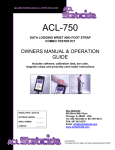Download SDK Documentation - University of Minnesota Duluth
Transcript
Transportation Data Research Laboratory
Software Development Kit
User's Manual
7/1/2006
Table of Contents
Introduction
Page 2
Setting up your application to use TDRL SDK
Page 2
TDRL SDK Design
Page 3
Class Descriptions
Page 3
Using TDRL SDK
Page 5
Interpreting Exceptions
Page 5
Final Notes
Page 6
Example Code Slices
Page 6
Section 1.0- Introduction:
The Transportation Data Research Laboratory Software Development Kit, henceforth
called TDRL SDK, is a software library package aimed at easing the process of writing
traffic analysis software using *.traffic data file. It has been written to be used in any
.NET application. The TDRL SDK has the following features:
•
hierarchical structure including objects to represent roads, stations, and
single detectors.
•
Fast search capabilities for single detectors.
•
Volume and Occupancy data retrieval at the road, station, or detector level.
•
Automatic multi-day data retrieval, specified by start date and end date.
•
Automatic generation of stations and road objects through road and station
specification files.
•
Custom exceptions thrown with detailed debugging information to assist in
locating bugs.
•
Full Ndoc documentation to provide help within Visual Studio, as well as
provide an easy to use web interface.
Section 1.1- Setting up your application to include TDRL SDK
Setup for TMC SDK is very simple. Install the provided TDRL_SDK.msi file (just
double click on the file). This will install example codes, manual and dll at the directory
“Program Files\TDRL_SDK”. After that all that is required is to make a reference to the
TMC_SDK.dll file. This can be done in 3 easy steps:
•
•
•
Navigate to the solution explorer in your project.
Right click on the References icon, select Add Reference.
Select the TDRL_SDK.dll file from the directory “Program Files\TDRL_SDK”
to be added as a reference. Hit the Add button.
You may now use all classes included in TDRL_SDK! It will be useful to put the
following line at the top of your code:
Imports TDRL_SDK
The Imports statement will prevent you from requiring a package specifier before
declaring a TDRL_SDK object.
2
Section 2.0- TDRL_SDK Design
As noted in Section 1, TDRL_SDK uses a hierarchical structure to represent all of it's
elements. Stations are built from many detectors, and Roads are built from many
stations. This structure does not include the custom exception objects nor the datafile
(i.e., *.traffic file) objects that must be used to extract data. Figure 1 depicts the
structure of the library.
Figure 1- TDRL_SDK Class Diagram
As shown in the diagram, objects are built up from more primitive objects. Roads are
built from Stations, and Stations are built from Detectors. All data extraction is
ultimately done at the Detector level. That data is interpreted and presented at other
levels. A description of each class follows.
Section 2.1- Class Descriptions
clsDataFile- This class is perhaps the most important class of this library. It maintains
a link to a datafile, that is used for data extraction. It also keeps a list of detectors
whose data is included in a particular datafile. Full documentation on this class may be
found within the html SDK documentation.
clsDetector- The clsDetector class represents a single detector. The main ability for
this object is the ability to extract data. There is also the ability for an object of this
class to report a list of dates it knows are valid based upon the datafiles that have been
referenced with it. Full documentation on this class and it's members may be found
3
within the html SDK documentation.
clsStation- The clsStation class is an encapsulation of multiple clsDetector objects.
To add a detector, it can be added manually, or all detectors can be loaded
automatically via text file specification. There is also a function to report available
dates where data is known to exist for the station. Full documentation on this class
and it's members may be found within the html SDK documentation.
When data is retrieved from a station, the following rules apply:
•
All detectors in a level must at least have a valid datafile referenced to them
for the desired date (the data itself need not be completely valid).
•
Volume data points are calculated by the sum of each individual data point
from each detector in the level.
For Example, if the station data point were for 3:10:30 PM, it would be the
sum of each detector's 3:10:30 PM data point.
•
If an invalid detector data point is found (-1 entry), the station object then falls
back on secondary and tertiary detector levels to fill the data point. (Applies
to volume data only).
•
Occupancy data points are calculated by the mean of all the individual data
points from the detectors in a single level. Since a valid station result can
occur even with some invalid detector data, a level number must be supplied
from the user. A function is included that will determine the detector level with
the least number of errors, and will produce the most accurate results.
clsRoad- The clsRoad class represents a single road. It is made up of multiple
station objects. All functions called on the road class are reciprocated down to the
station objects, and ultimately the detector objects. Stations can be added to a road in
a couple of different ways. First, a function is included to add an array of stations to a
road. Second, a function to build roads from a text file specification is also included.
Third, Stations may be added one at a time. When data is retrieved from a road, an
arraylist of all the data from all stations is returned. Full documentation for the clsRoad
class may be found in the html version of the TDRL SDK documentation.
clsMissingDataException- This exception is thrown whenever data is requested from
a detector/station/road, and the corresponding datafile does not exist, or has not been
referenced. A detailed debug message is included with this exception to help pinpoint
where the error occurred.
clsCustomException- This exception is thrown whenever any other exception
occurs. It will give a detailed description of where the error occurred. If possible, a
short explanation of why the error occurred (and how to fix it) is given.
4
Section 3.0- Using TDRL SDK
This section will give instructions on how to use the main features of TDRL SDK.
Obtaining data from a road, station, or detectorThere are two things that MUST be done before data can be extracted from any object.
First, a clsDataFile object MUST be referenced with the detector/station/road object.
This is how the object obtains data. Without a valid data file, a
clsMissingDataException is thrown. Second, a start date and an end date including
time must be provided. They are the beginning and end points for the data extraction.
If there are multiple days between the start and end date, the data files for each date
must be referenced. When data is retrieved, an array of type “short” is returned for
volume and array type double is returned for occupancy. Short stands for short
integer, and is a 16-bit signed integer.
Obtaining available dates from a road, station, or detectorWhen obtaining available dates for a given detector/station/road, simply call the
corresponding “getAvailableDates” function (exact function names can be found the
html SDK documentation). Keep in mind that in order for a date to be valid, a datafile
must exist for that date. For accuracy, datafiles must be referenced before requesting
available dates.
Building a list of Stations via text specificationTDRL SDK allows automatic generation of station objects through text file. An
example of this text file is provided with your package. To run the auto generate
feature, simply call the clsStation.BuildStationsFromFile function. A String filename is
all that is required. An arraylist of stations is returned.
Building a list of Roads via text specificationTDRL SDK also allows the automatic generation of roads via text file. To do this,
simply call the clsRoad.BuildRoadsFromFile. The return is an arraylist of clsRoad
objects. Since roads contain more complex objects (stations) than stations do
(detectors), it is required that both a road specification file and a station specification
file are given, so that the program can automatically load all the stations that are to be
added to the given road.
Section 3.1- Interpreting Exceptions
There are two exceptions that may be thrown by TDRL SDK (described in section 2.1).
clsMissingDataExceptionThis exception is only thrown when a data is requested, and the corresponding
clsDataFile object doesn't exist. Check to be sure you have created a link to a .traffic
file, and that you have referenced this clsDataFile object with your detector/road/station
object.
The Referencedatafile function only creates the reference if there exists data for that
5
particular detector in the file. For example, you have a detector, number 5000. If you
try to reference a data file that has no data for detector 5000, the data file is simply not
referenced. When this happens, the return of Referencedatafile is false.
clsCustomExceptionThis exception can be thrown for any reason. For more predicable/common problems,
a problem cause statement is included with the exception. The exception's
DebugMessage property contains this explanation.
Section 4.0- Final Notes
TDRL SDK was written by Dan Cinnamon, working with Dr. Taek Mu Kwon at the
University of Minnesota- Duluth. Example code slices provided below was written and
tested by Lalit Nookala. It is intended to be a community service contribution, and
therefore is free to distribute and modify.
AnalyzeThis!- A sample application that gives some examples on how to use the
TDRL SDK package. It does not use all functionality, and it not complete, but it is still a
good starting point for learning to use the SDK.
Example Code Slices
Example 1: Extract the 30 sec volume and occupancy values for a single detector for
one day. It is assumed that the data file is "20030618.traffic".
Dim datafile As New clsDataFile("20030618.traffic") 'declare the traffic file from
which the data has to be extracted
Dim vol() As Short
Dim occ() As Double
Dim i As Integer, buf As String
Dim det As New clsDetector(100) ' declare the new detector with detector no. 100
det.ReferenceDataFile(datafile) 'reference the .traffic file from which the data
has to be accessed
det.StartDate = #6/18/2003# 'set the start date and time
det.EndDate = #6/18/2003 11:59:59 PM# 'set the end date and time
vol = det.VolumeData 'retrieve the volume data for the detector
occ = det.OccupancyData 'retrieve the occupancy data for the detector
buf = "Volume and Occupancy of the detector on " + det.StartDate.ToShortDateString
+ vbCrLf
buf += "# ," + det.DetectorNumber.ToString + ".vol, " + det.DetectorNumber.ToString
+ ".occ" + vbCrLf
For i = 0 To vol.Length - 1
buf += CStr(i + 1) + ". " + CStr(vol(i)) + vbTab + ", " +
occ(i).ToString("0.00") + vbCrLf
Next
If buf Is Nothing Then
TextBox1.Text = "No data returned"
Else
TextBox1.Text = buf
6
End If
Example 2: Extract the 30 sec volume and occupancy values for a single station for
a single day. The station comprises of detectors 10, 100, and 1000.
Dim datafile As New clsDataFile("20030618.traffic") 'declare and instantiate the
traffic file from which the data has to be extracted
Dim sta As New clsStation(555, "Test station") 'declare and instantiate the station
for which the volume and occupancy data is extracted
Dim det1 As New clsDetector(10)
Dim det2 As New clsDetector(100)
Dim det3 As New clsDetector(1000)
'add one detector at a time to the station
sta.AddDetector(det1)
sta.AddDetector(det2)
sta.AddDetector(det3)
sta.ReferenceDataFile(datafile) 'reference the traffic data file for which the data
has to be extracted.
sta.StartDate = #6/18/2003# 'set the start date and time for which the data has to
be extracted
sta.EndDate = #6/18/2003 11:59:59 PM# 'set the end date and time for which the data
has to be extracted
Dim vol() As Short
Dim occ() As Double
vol = sta.VolumeData 'retrieve the volume for the station
occ = sta.OccupancyData ' retireve the occupancy for the station. Both arrays will
contain 2,880 values.
Example 3: Extract the 30 sec volume and occupancy values for a road for a single
day. The station comprises of stations 111 (10, 100), 222 (20, 200), 333 (30, 300),
and 444 (40, 400) where (#, #) are detectors of the station.
Dim vol As New ArrayList
Dim occ As New ArrayList
Dim i As Integer, buf As String
Dim stations As New ArrayList ' the station arraylist is required to build the road
Dim testRoad As New clsRoad(6)
Dim datafile As New clsDataFile("20030618.traffic") 'declare and instantiate the
traffic file from which the data has to be extracted
'declare all the detectors that will be used in building the stations that are
present on the road
Dim sta1Det1 As New clsDetector(10, CDate("#6/18/2003#"), CDate(#6/18/2003 11:59:59
PM#))
Dim sta1Det2 As New clsDetector(100, CDate("#6/18/2003#"), CDate(#6/18/2003
11:59:59 PM#))
Dim sta2Det1 As New clsDetector(20, CDate("#6/18/2003#"), CDate(#6/18/2003 11:59:59
PM#))
Dim sta2Det2 As New clsDetector(200, CDate("#6/18/2003#"), CDate(#6/18/2003
11:59:59 PM#))
Dim sta3Det1 As New clsDetector(30, CDate("#6/18/2003#"), CDate(#6/18/2003 11:59:59
PM#))
Dim sta3Det2 As New clsDetector(300, CDate("#6/18/2003#"), CDate(#6/18/2003
11:59:59 PM#))
7
Dim sta4Det1 As New clsDetector(40, CDate("#6/18/2003#"), CDate(#6/18/2003 11:59:59
PM#))
Dim sta4Det2 As New clsDetector(400, CDate("#6/18/2003#"), CDate(#6/18/2003
11:59:59 PM#))
'Add stations to
stations.Add(New
stations.Add(New
stations.Add(New
stations.Add(New
the arraylist of stations that will comprise the road
clsStation(111, "TestStation1"))
clsStation(222, "TestStation2"))
clsStation(333, "TestStation3"))
clsStation(444, "TestStation4"))
'Add detectors to each station
CType(stations(0), clsStation).AddDetector(sta1Det1)
CType(stations(0), clsStation).AddDetector(sta1Det2)
CType(stations(1), clsStation).AddDetector(sta2Det1)
CType(stations(1), clsStation).AddDetector(sta2Det2)
CType(stations(2), clsStation).AddDetector(sta3Det1)
CType(stations(2), clsStation).AddDetector(sta3Det2)
CType(stations(3), clsStation).AddDetector(sta4Det1)
CType(stations(3), clsStation).AddDetector(sta4Det2)
testRoad.AddStationListToRoad(stations) 'Add station list to the road
testRoad.ReferenceDataFile(datafile) ' reference the .traffic datafile
testRoad.StartDate() = CDate("#6/18/2003#") 'set the start date and time
testRoad.EndDate = CDate(#6/18/2003 11:59:59 PM#) 'set the end date and time
vol = testRoad.VolumeData 'retrieve the volume for the road
occ = testRoad.OccupancyData 'retrieve the occupancy for the road
The rest of the codes are simply printing the data
buf = "Volume and occupancy of the road on " + testRoad.StartDate.ToShortDateString
+ vbCrLf
buf += "index,"
For i = 0 To stations.Count - 1
If i = stations.Count - 1 Then
buf += CType(stations(i), clsStation).StationNumber.ToString + ".vol," +
CType(stations(i), clsStation).StationNumber.ToString + ".occ"
Else
buf += CType(stations(i), clsStation).StationNumber.ToString + ".vol," +
CType(stations(i), clsStation).StationNumber.ToString + ".occ,"
End If
Next
For j As Integer = 0 To vol(0).Length - 1
For i = 0 To stations.Count - 1
If i = 0 Then
buf += vbCrLf + CStr(j + 1) + "," + CType(vol(i)(j), Short).ToString +
"," + CType(occ(i)(j), Double).ToString("0.00")
Else
buf += "," + CType(vol(i)(j), Short).ToString + "," + CType(occ(i)(j),
Double).ToString("0.00")
End If
Next
Next
If buf Is Nothing Then
TextBox1.Text = "No data returned"
8
Else
Dim objFileWriter As New IO.StreamWriter("testRoad.csv")
objFileWriter.Write(buf)
objFileWriter.Flush()
objFileWriter.Close()
Shell("notepad " & Application.StartupPath & "\testRoad.csv")
TextBox1.Text = "Data sent out to file 'testRoad.csv' "
End If
Retrieving a large amount of station and road data can be much more conveniently by
providing station and detector numbers through an input data file. Example codes are
includes in the sample code titled SimpleExample.
9