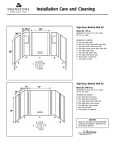Download Newsletter - 2008 Fall.indd
Transcript
LinkLine A Newsletter for BSD SoftLink® Customers and Friends Fall 2008 New Outline and Short Form Specs in SLE Our beta testers are aware of a new approach to outline and short form specs that will be incorporated into the new BSD SpecLink-E. In this article, we will describe that new appoach for our other customers, who haven’t yet had the opportunity to see SLE. necessary in BSD SpecLink+ to start the specifications over at each phase of a project. Instead, as a user progresses from the PerSpective tab for the schematic design phase to the Short practical to have separate office masters for the schematic, design development, and construction document phases. Another limitation of the current approach is that the links between Form tab for design development and to the SpecLink tab for the construction document phase, the specifier will find that sections and specific paragraphs have been preselected by links from decisions made on the preceding tab. tabs are necessarily somewhat scanty, since preliminary decisions sometimes cannot produce links that choose automatically from among the more detailed options that would normally be decided at a later date. The current approach has many advantages over systems based on word processing, but it also has some limitations. For one thing, offices that use an office master project as the basis for construction specifications may not be able to take full advantage of the “linking forward” feature that is most effective when editing from a blank project. Instead, it may be more In BSDSpecLink-E, the separate data tabs for specs at different phases of a project have been replaced by different views of the same data. In effect, we “collapse” or “expand” the data to expose only those options that are relevant to a particular project phase. Some basic material choices are available for selection in all views of the data, including the very earliest In the current BSD SpecLink+ product, the Short Form specs comprise a separate group of sections that are accessed from a tab that is separate from the PerSpective performance sections tab and the SpecLink construction documents tab. The three tabs are connected by links, so that decisions about materials made on the PerSpective tab result in some preselected text on the Short Form tab, which in turn is linked to sections and specific paragraphs on the SpecLink tab. This linking forward means that in theory, at least, it isn’t Table of Contents New Outline and Short Form Specs in SLE ....................... BSD Customer Case Study: Collins Architectural Group Status of SectionFormat Changes .............................. Are You Sacrificing Updating for Control? .......................... Now Playing: SpecLink Webinars............ Q&A ..................................... About Your SpecLink & Perspective Updates ........... Featured Products ............... Welcome New Employee .... Greenbuild 2008 .................. Training Schedule ................ 1 2 2 3 3 4 5 6 7 7 8 See “New Outline” on page 7 SpecLink Helps Collins Architectural Group Save Time and Increase Productivity Collins Architectural Group was formed with a commitment to providing responsive architectural services to Southwest Washington and Northwest Oregon clients. Collins Architectural Group’s intent is to concentrate on the best interests of its clients on a projectby-project basis. A main focus of practice is on financial institutions, educational facilities and commercial/retail projects. They also work with museums, health care and residential facilities. Collins Architectural Group provides a wide range of services, including project feasibility analysis, building programming, master planning, architectural design and construction administration. The Need: Putting together a set of specifications had become a tedious, time- consuming process for Collins Architectural Group. The process involved opening many project documents in a word-processing program, reading through each one of them, and identifying the section or sections that are needed. Then, new documents had to be opened and individual sections copied over for editing. This was the process Collins Architectural Group went through each time they wrote a specification. They knew there had to be an easier way to do this, and in 2001, they found it—they discovered BSD Speclink. The Solution: “I wonder how I found time to write projects without SpecLink,” says Craig Collins of Collins Architectural Group. “I have found that it takes about onequarter of the time to write a spec using SpecLink compared to the way I used to do it – pulling together the information from previously written specs.” One of the ways Collins has saved so much time is by creating an Office Master. This “template” allows Collins to pre-select and save company standards in SpecLink. This eliminates the need to select (or turn on) sections and section paragraphs every time he starts a new project. He says, “Current office standards and procedures are written to the Office Master and saved. When new specs are started, the information is there ready to use. Before SpecLink, we may not have included all the information that was relevant to the current project.” The Outcome: Collins taught himself to use the software while putting together his first set of specifications in 2001. Since that time, Collins Architecture has completed well over 100 projects using SpecLink. Four years later, when asked what he liked best about SpecLink, the first thing that came to mind was still the time-saving aspect. “I also like the ease of use,” Collins says, “and the fact that I know the information in my Office Master is always current.” 2 BSD LinkLine Fall 2008 Status of SectionFormat™ Changes Last quarter we told you about the changes we would be making to many SpecLink sections with respect to the changes CSI/CSC made to the SectionFormat (the Three-Part Format) earlier this year. For the Fall 2008 update the following changes have been implemented in every applicable section: • RELATED SECTIONS changed to RELATED REQUIREMENTS • Alternates, Allowances and Unit Prices subordinated to new article PRICE AND PAYMENT PROCEDURES • REFERENCES changed to REFERENCED STANDARDS • PRE-INSTALLATION MEETING, PROJECT CONDITIONS, SEQUENCING, and SCHEDULING (where used) subordinated to new article ADMINISTRATIVE REQUIREMENTS • ENVIRONMENTAL REQUIREMENTS changed to FIELD CONDITIONS (except where a product characteristic was being specified, which was moved to PART 2) • EXTRA MATERIALS and MAINTENANCE MATERIALS AND TOOLS relocated to the end of SUBMITTALS and made consistent as Maintenance Materials. • DEMONSTRATION and TRAINING subordinated to new article CLOSEOUT ACTIVITIES. • MAINTENANCE SERVICE relocated to MAINTENANCE at the end of PART 3. In addition, some pre-existing deviations from SectionFormat were corrected • DEFINITIONS, relocated in some cases • In QUALITY ASSURANCE, the heading Designer Qualifications was added to professional engineer design requirements. • FIELD MEASUREMENTS, or such requirements located under PROJECT CONDITIONS, was made a condition of a shop drawing sub mittal, or moved to PART 3 under See “Status of Section Format ” on page 3 “Status of Section Format” continued from p.2 Now Playing: SpecLink Webinars Building Systems Design provides twice-weekly guided tours of the SpecLink® application. Live, one-hour webinars cover the basics to get you started on your first project. Subjects covered include: • • Starting a new project Navigation of the Menu Bar and Tree Panel • Discussion of the Status Columns in the Document Panel • Explanation of choices, options, and fill-in-the blanks • Creating and modifying headers and footers • Printing options We offer free SpecLink webinars on Tuesdays at 11 AM and Thursdays at 4 PM, Eastern Time. Please call 1-800-266-7732 to schedule the time most convenient for you, and we will send you the information to register. • • EXAMINATION, or omitted if not reasonable. Manufacturer’s Field Services, relocated to FIELD QUALITY CONTROL CLEANING AND PROTECTION and other variations, were split into two articles to allow intervening articles. For a quick overview, open an existing project without updating and review the changes in Section 99 9999 Section Template. For a diagram of these changes and a description of further changes that will be coming in future updates, please see our Summer 2008 newsletter: http://www.bsdsoftlink.com/linkline/current/index.htm. ARE YOU SACRIFICING UPDATING FOR CONTROL? Two other articles about the SpecLink updates appear in this newsletter. Because the type and volume of the updates may seem intimidating, we thought we’d write something that might help you be more comforable as you update your projects. Maintaining control of your text doesn’t mean you have to give up SpecLink’s comprehensive updating. Many users assume that in order to completely control what goes in their specifications they have to prevent or avoid updating. This would be true if SpecLink were word processing-based, but it isn’t—updating and control are completely compatible when you use SpecLink. ARE YOU AFRAID OF UPDATES? There is no need to fear SpecLink updates. The updating process won’t change the text of a project that is underway. Updates will never overwrite customized text under any circumstances. In addition, updates will never change text, delete text, or add text—unless you, the user, specifically choose to have that happen. You can also choose whether to update a particular project or not. Many users update their office master project each quarter but don’t update the projects made from it—this is a reasonable compromise. Wouldn’t you rather keep your office master up to date so all your future projects will be current? HAVE YOU ALREADY UNKNOWINGLY THWARTED THE UPDATE FUNCTION? Many users copy SpecLink master sections to make minor modifications and import whole sections instead of editing the corresponding SpecLink master section. These are poor practices that will quickly lead to obsolete documents. We strongly urge you to use our sections as the basis for your customized specifications. Why? Because copies of SpecLink master sections ARE NOT UPDATED when the master section itself is updated. SPEC WRITER JOB OPENING BSD is looking for an architect or engineer to join Building Systems Design in maintaining and expanding SpecLink. For more information, go to www.bsdsoftlink.com/bsdjobs.htm or call (888) BSD-SOFT. It’s true that importing existing word processing sections is the easier course of action when initially developing an office master. If you’re happy with using SpecLink only as a word processor, OK. But if you wish to take advantage of BSD’s updating (not to mention the linking and specifier notes), the better approach is to edit the appropriate SpecLink section to suit your practice, rather than importing whole sections. HAVE YOU MADE MULTIPLE VERSIONS OF THE SAME SECTION? The tendency to do this is another carryover from the word processing world — the idea is to pick the appropriate section, pre-edited for the applicable project conditions. While this technique does work, it transfers the updating function to you, the user, for the copies. A better use of SpecLink would be to use the original SpecLink section but add all your options to it. Adding links to exclude mutually exclusive options helps avoid contradictions. “Are You Sacrificing Updating” contined on p.6 BSD LinkLine Fall 2008 3 SpecLink+ I want to start BSD software from an icon on my desktop. How do I do it? To start any program from your desktop, you create a shortcut. To create a shortcut open Windows Explorer (either by right-clicking on the Start menu or by holding down the Windows key on your keyboard while typing the letter ‘E’) and size it so you can see your desktop in the background. Navigate to where the software is installed. The default location for SpecLink is C:\SpecLink+, the default location for CostLink/AE is C:\CostLink AE. Locate the executable file (SpecLnk+. exe for SpecLink and CostLink/AE.exe for CostLink/AE). With your right mouse button, drag the executable file to your desktop. Release the right mouse button when it is over the desktop and a menu will open. From the menu, choose Create Shortcut Here. An alternate way of creating a shortcut is to click the Start button, select All Programs, navigate to BSD SoftLink Products folder. Right-click the target application, select Send To from the resulting menu and click Desktop (Create Shortcut). Using either of these methods, if you created the shortcut properly, it will have a small arrow on the bottom left corner. If it does not have a small arrow, then you moved the exe instead of creating a shortcut. Move it back and try again using the right mouse button only. Where can I find the user’s manual? The user’s manual is on the quarterly CD. It can also be found on our website at http://bsdsoftlink.com/ downloadcenter/userspage.htm I have recently purchased the software and would like to learn how to use it. What options are available? 4 BSD LinkLine Fall 2008 Several useful hyperlinks are available on our website at the following location: http://www.bsdsoftlink.com/ speclink/sl_subscribers.htm. The “Getting Started” hyperlink has basic information that will assist you in becoming acquainted with the application. It provides a good starting point for learning to use the software. We offer free SpecLink webinars twice a week on Tuesdays at 11 AM and Thursdays at 4 PM, Eastern Time. Please call 1-800-266-7732 or go to http://www. bsdsoftlink.com/library/step2.htm and click one of the “Sign Me Up” links. We will send you the information needed to register. If neither of those times are convenient, call 1-800-266-7732 to make an appointment for another time. How do I insert subscripts or superscripts in my specs? To insert subscripts, you will need to use the character map. Navigate to your Start Button, Programs, Accessories, and System Tools to find character map. Find the symbol you need and copy and paste into SpecLink. I have some sections in Word format that I am trying to bring into my project. What is the most efficient way to do that? Add New Section from RTF File is the fastest way to create a new section. This allows you to create a new section by importing an RTF file, without first creating the section in SpecLink+. (RTF stands for Rich Text Format, which is readable by multiple applications. To make an RTF file, open the Word document and in Word choose Save As. Change the Save As Type dropdown to Rich Text Format (RTF).) There are two settings on the Tools menu that need to be set correctly before you use Add New Section from RTF. If you have Auto-Select New Paragraphs turned on, then all paragraphs imported during the Add New Section from RTF will be selected with a checkmark. There is a menu selection called Look for Choice Fields in Import. If this is turned on (reflected by a checkmark in the menu choice) the import will create choices within the section based on coding used in the rtf file. Look in SpecLink Help under Preparation of RTF file for Add New Section from RTF File and Importing Choices for more information. If the Look for Choice Fields in Import is not turned on, the software will not create choices in your section and brackets will import as brackets, for example. Caution: see article “Are You Sacrificing” in this issue for advice on importing. I want to email my project to someone who does not have the software. How can I do that? You can email an individual section, a division, or the entire project. To do that, click on the File menu and select Print. From the Reports dialog box, select Document as your Report to Print, and select Section, Branch, or Project as the Scope of Report. Click on the Export button on the right side of the dialog box. Select the folder where the files should be created. You will have an RTF (rich text format) file for each section. These can be emailed and/ or opened in most word processors. If you have Adobe Acrobat Writer or Distiller installed, you can also create .pdf files. From the Reports dialog box, change your default printer to Acrobat PDF Writer or Acrobat Distiller and print as normal. Finally, select the folder where the single file that is created for the project should be saved. If you are a meter customer, this option will not be available. CostLink/AE I have some questions on the costs in the estimate and the assemblies in the models. Who do I contact? Your subscription to BSD CostLink/ AE includes the current R.S. Means cost data in the AE Assemblies database and the Building Construction Cost Data database. R.S. Means stands behind its publications. If you have any questions about your estimate, about the costs you’ve used from their data, or even about the technical aspects of the job that may affect your estimate, feel free to call the R.S. Means editors at 1-800-334-3509. About Your SpecLink & PerSpective Updates SpecLink+ Statistics: • • • • • • • • • • • • • 535 sections total, 397 updated (62%) 530 non-proprietary sections 1 new section, 1 new form 5 proprietary sections 56 sections with built-in checklists 92,947 paragraphs 108,463 internal links (targets and consequences) 26,591 notes to specifier 15,336 notes with live hyperlinks to Internet web pages 2,224 external documents referenced, with live hyperlinks to order information 974 ASTMs referenced, 100% verified within last 2 months, 274 updated (28%) 1 ASTM never before referenced 1,250 other documents referenced, 41% • • • verified this quarter*, 25 updated, 4 obsolete 188 standards organizations referenced 2,492 manufacturer listings, with live hyperlinks to their web sites 939 unique manufacturers listed in 378 sections, 100% verified this quarter, 5 updated or replaced Short Form Specs Statistics: • • • • • • • 16 sections corresponding to MasterFormat 1995 divisions 12 sections updated 8,308 paragraphs 1,564 notes to specifier, 1,023 with live hyperlinks 9,232 internal links (targets and consequences) 364 external documents referenced 226 ASTMs referenced, 100% verified within last 2 months, 75 updated (20%) • • 139 other documents referenced, 48% verified this quarter*, 3 updated 42 standards organizations referenced PerSpective Performance Specs Statistics: • • • • • • • • 161 sections, 2 updated 17,393 paragraphs 22,128 internal links (targets and consequences) 4,024 notes to specifier, 925 with live hyperlinks 190 external documents referenced, with live hyperlinks to order information 50 ASTMs referenced, 100% verified within last 9 months 140 other documents referenced, 50% verified this quarter*, 3 updated 38 standards organizations referenced * Documents issued more than two years ago are verified quarterly, as are annual or semiannual publications. The documents not verified this quarter were updated within the past two years. ABOUT THE ASTM UPDATES: Standards published by the American Society for Testing and Materials (ASTM) make up 43% of the 2,294 documents referenced in SpecLink, the Short Form specs, and PerSpective — the largest number published by a single organization. All of those ASTMs were verified in the last quarter, and 28% had been revised. Each revised standard was compared to the previous edition and evaluated for its potential effect on the specifications before we updated sections that were affected. The ASTM updates affected 45% of SpecLink sections, 11 of the 16 Short Form sections, and 3 of the PerSpective performance specifying sections. Monitoring the continual, irregularly timed changes to ASTMs might be an almost impossible project, except that ASTM publishes an annual 4-volume compendium of the standards referenced in the model building codes, SpecLink and PerSpective, and other guide specifications — ASTM Standards in Building Codes. BSD provides ASTM with a list of standards biannually. BSD furnishes ASTM the information they need to ensure that all of the standards referenced in SpecLink, Short Form, and PerSpective sections are included in this set. We use ASTMs in Building Codes as the “current” edition for purposes of referencing edition dates for one reason: It’s simple. We know that most design professionals don’t have copies of many, if not most, of the ASTMs referenced, so we’ve chosen as our definitive edition the simplest (as well as the most economical) way to purchase them. For $948, you get over 1,300 ASTM’s related to construction —for $100 more, you can get this set on DVD. For another $200, you can get the DVD with redlined versions of the revised standards, showing exactly what has changed. There are three other ways to get ASTMs: Individually at a minimum of $30 per standard; individual volumes of the complete 80+ volume set of all ASTMs at an average of $200 each; or the entire collection for almost $9,000. There are also several download subscription packages—pay a certain amount and get any 25, 50, or 100 standards over 12 months. If you need only a single standard, ASTM’s web store is by far the easiest and quickest way to get the very latest edition. In summary, if you decide to add ASTMs to your reference library, we recommend ASTM Standards in Building Codes, published annually in early July, for $948. If you are not an ASTM member, you can get the 10 percent member discount if you place your order with Suzanne Pagano at (610) 832-9616; tell her you are a BSD SpecLink/PerSpective subscriber. For more information, go to www.astm.org. BSD LinkLine Fall 2008 5 “Are You SacrificingUpdating” from page 3 New Section Synopses SECTION 01 6116 (01616) VOLATILE ORGANIC COMPOUND (VOC) CONTENT RESTRICTIONS. This section is new for Fall 2008. SpecLink has included VOC restrictions for some time, in Section 016000 Product Requirements, but they have all been moved to this separate section to give them more visibility, with additional requirements for more product categories. Some criteria may be cross-referenced to other sections, such as 099000 for painting and 096800 for carpet. Although these criteria can be applied to any project, the VOC criteria specified are those cited by the LEED Green Building Rating Systems (NC, CS, CI, and Schools) and the California Collaborative for High Performance Schools (CHPS). The LEED for Schools and CHPS criteria are virtually identical and are the most stringent known, in several ways. To get approved for LEED for Schools or CHPS, building product manufacturers must provide satisfactory “evidence” that their product meets the criteria. The evidence involves having the product tested by a third party testing agency, using a different test method, to the VOC limits specified by CHPS, and either submitting the satisfactory test reports to CHPS or providing one of the alternative certifications that have been approved by CHPS. So far, only a limited number of products have been taken through this whole process. Fortunately, LEED for Schools accepts the same evidence as CHPS. Another way that the VOC criteria are more stringent is the number of different categories of products that the rating systems recommend should comply. The other LEED rating systems call for low emitting paints and coatings, adhesives, carpeting, and composite wood without added urea-formaldehyde. LEED for Schools and CHPS give credits for gypsum board, acoustical ceilings and panels, insulation in walls and ceilings, all floorings, all wall coverings, classroom desks, tables, and seating. LEED for Schools gives up to 4 credits in six categories—all of the products in a given category must comply in order to receive the credit. CHPS gives 8 half-points in 11 categories—again, all the products in the category must comply. Our NON-PRINTING CHECKLIST feature can make this a very powerful and time-saving tool. DO YOU COPY SECTIONS TO CHANGE THE SECTION NUMBER? Perhaps the section is referred to by a different number in documents under the control of others, such as Divisions 00 and 01. That situation may be unavoidable, and if you want to use different numbers (from the 1988 edition of MasterFormat, perhaps?), you certainly can. But you could get both a different number and updating by simply putting the different section number in the title of the original master section and setting the print format for Level 0 to print the Section Title only. FEATURED PRODUCTS BSD gives building product manufacturers the opportunity to explain to SpecLink users the advantages of their products. In the Fall 2008 update, three manufacturers feature environmentally preferable products. Here is one of them: SECTION 092116- GYPSUM BOARD ASSEMBLIES Hyperlinks in the master notes in the section lead to the rating system documents, the test methods, and the certification agencies’ on-line databases of tested products. SECTION 01 6116.01 - ACCESSORY MATERIAL VOC CONTENT CERTIFICATION FORM This section is a form for documenting that no high-VOC accessory materials have been used, whether or not specified. Section 01 6116 (01616) specifies restrictions on VOC content for many materials used in building interiors. Unfortunately, because installers are allowed and directed to choose accessory materials suitable for the applicable installation, there is a possibility that such accessory materials might contain VOC content in excess of that permitted, especially where such materials have not been explicitly specified. No matter how well the specification may cover the necessary criteria, installers may utilize these products anyway. This form is intended to obtain the certification of each installer that More questions? it has not used any of those products on the Contact BSD Technical Support: project—the Contractor is required to have this form submitted by every installer of Toll Free: 800-266-7732 products on the project. This form fulfills In Atlanta: 404-365-9226 the same function as the form 01 3616.07 E-mail: [email protected] LEED Prohibited Content Installer Certification —it has been genericized to apply to non-LEED projects as well. 6 BSD LinkLine Fall 2008 DensArmor Plus® panels feature fiberglass mats on both the front and the back for the best in interior protection from moisture currently available. The moisture resistant fiberglass mats make DensArmor Plus panels the ideal replacement for paper faced greenboard. A revolutionary departure from traditional wallboard, the face of DensArmor Plus panels finishes in a manner similar to paper faced wallboard and offers superior performance in resisting mold. Only fiber- glass mat DensArmor Plus allows contractors to hang interior drywall continued on page 7 “Featured Products” continued from page 6 before the building is enclosed. Paper products are often damaged by wind-driven rain and moisture during installation. DensArmour Plus stands up to normal weather conditions, which allows for acceleration of schedules and the potential reduction of costly delays. DensArmor Plus offers a 6-month limited exposure warranty that guards against delamination and deterioration when exposed to normal weather conditions during and after installation. Areas of use include: - Interiors of exterior walls, where moisture intrusion is most likely. - When the windows, doors or roof have not been installed, making moisture intrusion inevitable (“pre-rock” conditions). - Areas likely to be exposed to moisture, where paper faced greenboard may have been specified in the past. For more information, please visit www.densarmorplus.com or call Gypsum Products Technical Hotline: (800) 225-6119 Georgia-Pacific Building Products 133 Peachtree Street, 8th floor Atlanta, GA 30303 Tel: (404) 652-4000 Dell Laptop Giveaway at Greenbuild 2008 The Greenbuild 2008 conference and expo sponsored by the U.S. Green Building Council will be in Boston in November, so we hope to see many of our customers there. Last year’s conference in Chicago was a truly exhilarating affair, with over 21,000 people attending – a 62 % increase from the previous year! In addition to dozens of educational sessions and hundreds of exhibitors, Greenbuild 2008 offers a list of stellar presentations, including opening speaker Archbishop Desmond Tutu. See the website at http://www.greenbuildexpo.org/. The exhibits will be open November 1921, and we’ll be in Booth # 440, focusing on the green features of BSD SpecLink and featuring previews of our new BSD SpecLink-E product. We’ll also be giving away a Dell Latitude D830 Laptop and a free subscription to BSD SpecLink® and BSD CostLink®/AE. We gave away a similar laptop at the AIA convention in Las Vegas earlier this year, and our winner was a very surprised and pleased Mr. Edwin Avink, CSI, CCS, from Progressive AE in Grand Rapids, Michigan. Only visitors to our booth who complete an information card will be eligible for the drawing, so please plan on dropping by to say hello and to fill out your sweepstakes entry! LinkLine A BSD SoftLink® Publication Editor: Brittany Smith LinkLine is published by Building Systems Design, Inc. Two Piedmont Center, Suite 300 3565 Piedmont Road, NE Atlanta, GA 30305 Permission to use excerpts in other publications is granted provided the publisher is notified in advance at 404-365-8900. BSD SpecLink, BSD CostLink, BSD SoftLink, and the BSD name and logo are registered trademarks, and CADLink and LinkMan are trademarks of Building Systems Design, Inc. Get the latest on BSD by visiting our web page at www.bsdsoftlink.com Please join us in welcoming our new Sales and Marketing Director, R. Dale Corley, Jr. He joins us from Hennessy Lexus, in Atlanta, where he was the Internet Sales Manager. We enjoy having him as part of our team. “New Outline” continued from page 1 phases. More detailed information about these material choices, including basic installation decisions, is exposed for use at later phases of a project. Finally, the most detailed instructions to a contractor are revealed only for use during the construction documents phase. The links between paragraphs are active in all views of the data, but only the link consequences relevant to the particular view are exposed. How has this expansion and contraction of the data been accomplished? We have added another field in the status columns and have marked some paragraphs as outline (OL) or Short Form (SF). Paragraphs not marked as OL or SF are exposed only in the Full Spec View. When a user chooses the Outline View, only paragraphs marked OL are exposed. When a user chooses Short Form View, both OL and SF paragraphs are exposed. When a user selects Full Spec View, all paragraphs are visible. Users can add their own text, and it is automatically tagged as OL or SF or not tagged, depending upon which View is selected when the text is added. This new approach to Outline, Short Form, and Full Spec views should offer significant advantages to our users. For one thing, only one office master will be needed for all phases of a project, with data exposed or hidden as appropriate for a particular phase. Maintenance of the data will be much easier, as well, with fewer paragraphs and fewer links needed. Although the approach is fairly simple in concept, it will be very powerful in application, and we believe our users will embrace the new paradigm on their first opportunity to use it. For more information about SpecLink-E and its many new features, you can find quarterly articles in each of our recent newsletters in the archives section of our website. BSD LinkLine Fall 2008 7 Training Schedule The BSD SpecLink+ Workshop The BSD SpecLink+ Workshop comprises two one-day sessions. The first day is devoted to learning the basics of SpecLink+, including how to navigate within the software, start a new project, edit sections, understand how the links and choices work, and how to format, print and export final documents. It is intended for new users. The second day is designed for those who want to learn how to create and maintain their own office master. This session covers the concepts of an office master, how to customize your master by adding choices, links, and tags, as well as creating your own checklists. Users must already be familiar with the basics of SpecLink+ to attend the second day. BSD SpecLink+ BSD CostLink/AE Either Day* $495 Both Days* $895 1 day* $595 September 9th &10th, Indianapolis, IN September 16th & 17th, Atlanta, GA October 7th & 8th, New York October 14th &15th, Atlanta, GA November 11th & 12th, St.Louis, MO December 3rd & 4th, Austin, TX December 9th & 10th, Atlanta, GA Scheduled on a demand basis. Call 888-273-7638. AIA Members: We will report your course completion for 7 or 14 Continuing Education Units CSI Members: Submit Course Completion Certificate for 7 or 14 Education Contact Hours (ECHs) toward your CCS, CCCA, or CCPR Certification renewal AIA Members: Submit Course Completion Certificate for 7 Continuing Education Units * Class starts at 9:00 AM and ends at 5:00 PM. * Class starts at 9:00 AM and ends at 5:00 PM. CSI Members: Submit Course Completion Certificate for 7 Education Contact Hours (ECHs) toward your CCS, CCCA, or CCPR Certification renewal BSD class schedules are online at www.bsdsoftlink.com. Select a product and click the Training link. Get directions & information on travel, hotels, & Atlanta! PRESORTED STANDARD U.S. POSTAGE LinkLine Two Piedmont Center, Suite 300 3565 Piedmont Road, NE Atlanta, GA 30305 PAID ATLANTA, GA PERMIT NO. 6613