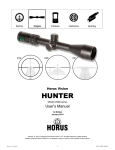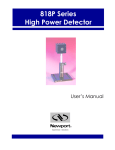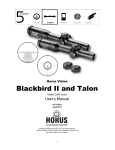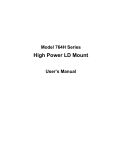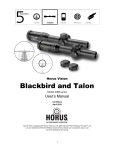Download 818P-XkW Series High Power Thermal Detectors
Transcript
818P-XkW Series
High Power Thermal Detectors
User’s Manual
ii
Preface
Declaration of Conformity
We declare that the accompanying product, the model 818P, identified
with the
mark, meets the intent of the Electromagnetic Compatability
Directive, 89/336/EEC and Low Voltage Directive 73/23/EEC.
Manufacturer’s Name:
Manufacturer’s Address:
Type of Equipment:
Model No.:
Year of test & manufacture:
Newport Corporation
1791 Deere Avenue
Irvine, CA 92606
USA
Laser Power Detector
818P
2002
Standard(s) to which Conformity is declared:
Standard
Description
Performance
Criteria
Class A
EN 61326 :1997
Limits and methods of measurement of radio interference
characteristics of information technology equipment.
Testing and measurements of conducted emission
EN 61326 : 1997
Limits and methods of measurement of radio interference
Class A
characteristics of information technology equipment.
Testing and measurements of radiated emission
EN 61000-4-2:1995
Electromagnetic compatibility (EMC) – Part 4: Testing and
Class B
measurements techniques- Section 4.2: Electrostatic
discharge.
EN 61000-4-3:1996
Electromagnetic compatibility (EMC) – Part 4: Testing and
Class A
measurements techniques- Section 3: Radiated, Radio
Frequency immunity.
ENV 50204: 1995
Radiated Electromagnetic field from digital radio
Class A
telephones- immunity test 900MHz pulsed
EN 61000-4-4:1995
Electromagnetic compatibility (EMC) – Part 4: Testing and
Class B
measurements techniques- Section 4: Electrical fast
transient/burst immunity.
EN 61000-4-6:1996
Electromagnetic compatibility (EMC) – Part 4: Testing and
Class A
measurements techniques- Section 6: Immunity to conducted
Radio Frequency.
I, the undersigned, hereby declare that the equipment specified above conforms to the above
Directive(s) and Standard(s).
Bruno Rety
Group Director of PPT Instrument and
Motion Europe
Zone Industrielle
45340 Beaune-la-Rolande, France
Sean E. LeCave
Sr. Manager Quality
1791 Deere Avenue
Irvine, CA USA
Preface
Warranty
Newport Corporation warrants that this product will be free from
defects in material and workmanship and will comply with Newport’s
published specifications at the time of sale for a period of one year
from date of shipment. If found to be defective during the warranty
period, the product will either be repaired or replaced at Newport's
option.
To exercise this warranty, write or call your local Newport office or
representative, or contact Newport headquarters in Irvine, California.
You will be given prompt assistance and return instructions. Send the
product, freight prepaid, to the indicated service facility. Repairs will
be made and the instrument returned freight prepaid. Repaired
products are warranted for the remainder of the original warranty
period or 90 days, whichever first occurs.
Limitation of Warranty
The above warranties do not apply to products which have been
repaired or modified without Newport’s written approval, or products
subjected to unusual physical, thermal or electrical stress, improper
installation, misuse, abuse, accident or negligence in use, storage,
transportation or handling. This warranty also does not apply to fuses,
batteries, or damage from battery leakage.
THIS WARRANTY IS IN LIEU OF ALL OTHER WARRANTIES,
EXPRESSED OR IMPLIED, INCLUDING ANY IMPLIED
WARRANTY OF MERCHANTABILITY OR FITNESS FOR A
PARTICULAR USE. NEWPORT CORPORATION SHALL NOT
BE LIABLE FOR ANY INDIRECT, SPECIAL, OR
CONSEQUENTIAL DAMAGES RESULTING FROM THE
PURCHASE OR USE OF ITS PRODUCTS.
First printing 2008
© 2008 by Newport Corporation, Irvine, CA. All rights reserved. No
part of this manual may be reproduced or copied without the prior
written approval of Newport Corporation.
This manual has been provided for information only and product
specifications are subject to change without notice. Any change will
be reflected in future printings.
Newport Corporation
1791 Deere Avenue
Irvine, CA, 92606
USA
Part No. 90030459 rev C
iii
iv
Preface
Confidentiality & Proprietary Rights
Reservation of Title:
The Newport programs and all materials furnished or produced in
connection with them ("Related Materials") contain trade secrets of
Newport and are for use only in the manner expressly permitted.
Newport claims and reserves all rights and benefits afforded under law
in the Programs provided by Newport Corporation.
Newport shall retain full ownership of Intellectual Property Rights in
and to all development, process, align or assembly technologies
developed and other derivative work that may be developed by
Newport. Customer shall not challenge, or cause any third party to
challenge the rights of Newport.
Preservation of Secrecy and Confidentiality and Restrictions to
Access:
Customer shall protect the Newport Programs and Related Materials
as trade secrets of Newport, and shall devote its best efforts to ensure
that all its personnel protect the Newport Programs as trade secrets of
Newport Corporation. Customer shall not at any time disclose
Newport's trade secrets to any other person, firm, organization, or
employee that does not need (consistent with Customer's right of use
hereunder) to obtain access to the Newport Programs and Related
Materials. These restrictions shall not apply to information (1)
generally known to the public or obtainable from public sources; (2)
readily apparent from the keyboard operations, visual display, or
output reports of the Programs; 3) previously in the possession of
Customer or subsequently developed or acquired without reliance on
the Newport Programs; or (4) approved by Newport for release
without restriction.
Trademarks
The Newport logo is a registered trademark of Newport Corporation in
Austria, Barbados, Benelux, Canada, the People’s Republic of China,
Denmark, France, Germany, Great Britain, Ireland, Japan, the
Republic of Korea, Spain, Sweden, and the United States. Newport is
a registered trademark of Newport Corporation in Austria, Barbados,
Benelux, the People’s Republic of China, Denmark, France, Germany,
Ireland, Japan, the Republic of Korea, Spain, and Sweden.
Service Information
This section contains information regarding factory service for the
source. The user should not attempt any maintenance or service of the
system or optional equipment beyond the procedures outlined in this
Preface
manual. Any problem that cannot be resolved should be referred to
Newport Corporation.
v
vi
Preface
Technical Support Contacts
North America & Asia
Newport Corporation Service Dept.
1791 Deere Ave. Irvine, CA 92606
Telephone: (949) 253-1694
Telephone: (800) 222-6440 x31694
Europe
Newport/MICRO-CONTROLE S.A.
Zone Industrielle
45340 Beaune la Rolande, FRANCE
Telephone: (33) 02 38 40 51 56
Asia
Newport Opto-Electronics
Technologies
中 上海市 都路 253 第3 3 C部位, 200131
253 Aidu Road, Bld #3, Flr 3, Sec C,
Shanghai 200131, China
Telephone: +86-21-5046 2300
Fax: +86-21-5046 2323
Newport Corporation Calling Procedure
If there are any defects in material or workmanship or a failure to meet
specifications, promptly notify Newport's Returns Department by calling 1800-222-6440 or by visiting our website at www.newport.com/returns within
the warranty period to obtain a Return Material Authorization Number
(RMA#). Return the product to Newport Corporation, freight prepaid,
clearly marked with the RMA# and we will either repair or replace it at our
discretion. Newport is not responsible for damage occurring in transit and is
not obligated to accept products returned without an RMA#.
E-mail: [email protected]
When calling Newport Corporation, please provide the customer care
representative with the following information:
• Your Contact Information
• Serial number or original order number
• Description of problem (i.e., hardware or software)
To help our Technical Support Representatives diagnose your problem, please note
the following conditions:
• Is the system used for manufacturing or research and
•
•
•
•
development?
What was the state of the system right before the problem?
Have you seen this problem before? If so, how often?
Can the system continue to operate with this problem? Or is the
system non-operational?
Can you identify anything that was different before this problem
occurred?
Preface
vii
Table of Contents
Declaration of Conformity
Warranty
Technical Support Contacts
Table of Contents
List of Figures
List of Tables
ii
iii
vi
vii
viii
viii
1
Safety Precautions
9
1.1
1.2
1.3
General Safety
Diffusive Surface
Detector Temperature
2
General Information
2.1
2.2
2.2.1
2.2.2
2.2.3
2.3
Introduction
Detector Connectors
DB-15 “Intelligent” Connector
USB Connector
Cooling Water Connection
818P-XkW Series Specifications
11
12
12
13
13
14
3
Operating Instructions
16
3.1
3.2
3.3
3.3.1
3.3.2
3.3.3
3.3.4
3.3.5
3.3.6
3.4
3.4.1
3.4.2
3.5
Interfacing with Newport Optical Power Meters
Interfacing with a Voltmeter
Interfacing with a PC
PC Interface for 818P-XkW Warnings
PC Interface for 818P-XkW Shortcut Buttons
Display Menu
Settings Menu
Ctrl Menu
Help – About
USB Driver Installation and COM Port Verification
USB Driver Installation
COM Port Verification
Serial Commands
4
Damage to the Optical Absorber
9
10
10
11
17
18
19
20
21
21
26
28
29
30
30
30
31
33
viii
Preface
4.1
Service Form
34
5
Appendix – Disassembly Instructions
5.1
5.2
Recycling and separation procedure for WEEE directive 2002/96/EC:35
Separation:
35
35
List of Figures
Figure 1
Figure 2
Figure 3
Figure 4
Figure 5
Figure 6
Figure 7
Figure 8
Figure 9
Figure 10
Figure 11
Figure 12
Figure 13
Db-15 Connector Pinout............................................................................ 13
PC Interface for 818P-XkW...................................................................... 19
A & B PC-HP Interface Warnings.......................................................... 20
A & B PC-HP Interface Warnings.......................................................... 20
PC Interface for 818P-XkW Shortcut Buttons ....................................... 21
PC Interface for 818P-XkW Display Menu............................................. 21
Histogram Chart ........................................................................................ 22
Tuning Needlet ........................................................................................... 22
Setting Status Window .............................................................................. 23
Statistics Window....................................................................................... 24
Settings Menu............................................................................................. 26
Data Sampling Parameter Window ......................................................... 27
Ctrl Menu ................................................................................................... 28
List of Tables
Table 1
Table 2
Statistical Values ........................................................................................ 25
Data Sampling Parameters ....................................................................... 27
1 Safety Precautions
1.1 General Safety
Do not use the 818P detector if it looks damaged, or if you suspect that the
818P is not operating properly.
Appropriate installation must be done for water-cooled and fan-cooled
detectors. Refer to the specific instructions for more information. The user
must wait for a while before handling these detectors after power is applied.
Surfaces of the detectors get very hot and there is a risk of injury if they are
not allowed to cool down.
Note: This equipment has been tested and found to comply with the limits for
a Class B digital device, pursuant to part 15 of the FCC Rules. These limits
are designed to provide reasonable protection against harmful interference in
a residential installation. This equipment generates, uses, and can radiate
radio frequency energy and, if not installed and used in accordance with the
instructions, may cause harmful interference to radio communications.
However, there is no guarantee that interference will not occur in a particular
installation. If this equipment does cause harmful interference to radio or
television reception, which can be determined by turning the equipment off
and on, it is suggested to try to correct the interference by taking one or more
of the following steps:
•
Reorient or relocate the receiving antenna
•
Increase the distance between the equipment and receiver
•
Connect the equipment to an outlet that is on a different circuit than
the receiver
•
Consult the dealer or an experienced radio/TV technician for help
SYMBOLS
10
Maintenance and Service
The following international symbols are used in this manual:
Refer to the manual for specific Warning or Caution information to
avoid any damage to the product.
1.2 Diffusive Surface
When using the 818P-XKW be aware of the diffused back reflection ~ 1015%.
1.3 Detector Temperature
Detectors can become hot enough during usage to cause burns.
11
2 General Information
2.1 Introduction
The Newport 818P-XKW Series power detector family includes 818P-3KW60.
•
The 818P-3KW-60 detector has dimensions of 127 mm x 127 mm and
an aperture of 60 mm.
•
The high power surface absorber sensors are designed for use at high
average power densities
The 818P-XKW detectors can measure between:
•
±3 W (noise equivalent power) and 3000 W of average power for
818P-3KW-60.
The 818P-XKW detectors are supplied with a 180 cm length flexible cable
with output connection options of a DB-15 "intelligent" male connector.
NOTE
To eliminate possible damage, do not carry the detector using the
connector cable.
For cases where Newport’s Optical Power Meters don’t automatically read
the wavelength correction factor, you can use your detector’s “Personal
wavelength correctionTM Certificate” to adjust the power you read to a power
corrected for a particular wavelength.
Call your nearest Newport local offices or distributor to replace the sensor
disk and/or to recalibrate the head.
12
Maintenance and Service
2.2 Detector Connectors
2.2.1 DB-15 “Intelligent” Connector
The DB-15 male "intelligent" connector contains an EEPROM (Electrically
Erasable Programmable Read-Only Memory) with different information
related to the 818P-XKW Series detector head in use: detector model,
calibration sensitivity, applicable scales and wavelength correction factor for
up to 20 wavelengths.
This connector, available in the 818P-XKW , allows the monitors to adjust
their characteristics automatically to the power sensor being connected. No
calibration procedure is required when installing the power heads, allowing
for faster set-up.
The DB-15 connector pin-out is composed of (see Fig. 1-1):
1-
USED BY OPTICAL POWER METER
2-
"
"
"
"
"
3-
"
"
"
"
"
4-
"
"
"
"
"
5-
"
"
"
"
"
6-
SIGNAL +
7-
USED BY OPTICAL POWER METER
8-
"
"
"
"
"
9-
"
"
"
"
"
10-
"
"
"
"
"
11-
"
"
"
"
"
12-
"
"
"
"
"
13-
SIGNAL -
14-
USED BY OPTICAL POWER METER
15-
"
SHELL -
BODY GROUND
"
"
"
"
13
Figure 1
Db-15 Connector Pinout
2.2.2 USB Connector
The USB connector allows using the 818P-XKW on a PC. The PC interface,
PC INTERFACE FOR 818P-XKW, features statistical calculation, graphics
displays and data logging options. It also gives real time measurement of the
cooling flow rate and temperature.
A standard USB cable of 5 meters is supplied with the 818P-XKW. If a
longer cable is required, please contact Newport for more information.
A USB power adapter, P/N USB-CH must be ordered separately, to power up
the device, if not powered through a PC.
2.2.3 Cooling Water Connection
The fluid used to cool the 818P-XKW must be clean water.
Water Fittings and tubing:
•
The 818P-XKW is equipped with 3/8’’ (OD) tube compression
fittings.
•
It can be used with plastic pressure tube systems (like PE tubes) or
Copper tubes.
•
The brass fittings and ferrules are not compatible with stainless steel
tubes.
Water Quality:
•
Use filtered (< 10µm) water to avoid any residue
•
Distilled water can be used, but it is not recommended to use highly
deionized ultra-pure water because the water cavity is not completely
inert
14
Maintenance and Service
Water Temperature:
•
Water temperature stability is very important since variations (1 to 60
seconds) in the temperature can be interpreted as laser power
fluctuation
•
Regulate the temperature with a chiller or a re-circulator
•
The water temperature can be monitored with the PC interface PC
INTERFACE FOR 818P-XKW
Water Flow Rate:
•
Flow rate stability is very important since the measured power is
directly proportional to the flow. Variation (1 to 60 seconds) in the
flow rate can be interpreted as laser power fluctuation
•
The flow rate must be adjusted with a valve. A lower flow rate causes
a slower response while increasing the signal to noise ratio. A higher
flow rate causes a faster response, reducing signal to noise ratio
•
The water flow rate can be monitored with the PC interface PC
INTERFACE FOR 818P-XKW
NOTE
All the parameters should remain in the range stated in the
specifications.
2.3 818P-XkW Series Specifications
Model
Aperture Diameter
Spectral Range
Power Noise Level
Typical Rise Time
(0 – 95 %)
Sensitivity
Calibration Uncertainty
Linearity
818P-3KW-60
60 mm
0.19 - 20 µm
±3W
7s
0.5 mV/W
± 5 % @ 1.064 µm
± 2%
15
with Power
Repeatability
(Precision)
Max. Average Power
(continuous)
Max. Average Power
(5 min.)
Max. Average Power Density
1), 2)
Dimension
(mm)
Weight
(head only)
Cooling
Required cooling flow
Temp of cooling water
Pressure Drop
Recommended load
Impedance
Output Impedance
Linearity
vs beam dimension
PCB electrical supply
Maximum current
consumption
Max output signal
± 2%
3,000 W
4,000 W
10 kW/cm² (0.5 kW)
3 kW/cm² (3 kW)
127 (H) x 127 (W) x 74 (D)
1.8 kg
Water
4 – 6 LPM
< ± 1 LPM/min 3)
15 - 25 °C
< ± 3 °C/min 3)
< 6 psi
> 100 kΩ
< 70 Ω
± 1.0 %
USB
30 mA
2.0 V
Note:
1)
Refer to section 4 for more details on the appropriate beam size in function
of measured power.
2)
1.064, 1.08 & 10.6 µm
3)
On a period > 1 minute
Specifications are subject to change without notice.
16
Maintenance and Service
3 Operating Instructions
In order to ensure a long lifetime of accurate measurements, it is
recommended that 818P-XKW is held within the following ambient
conditions:
•
Storage environment temperature: 10 to 65°C, RH < 90%
•
Operating environment temperature: 15 to 28ºC, RH < 80%
It is possible to store and operate your Newport 818P wattmeter beyond this
range. For any specific requirement, please contact your local Newport
representative.
Connect the detecting head (equipped with 3/8’’ tube fittings ) to a water
cooling supply.
NOTE
Ensure that the connection is water-tight by cutting the end of the tube
perpendicular to the tubing. The portion of the outer tubing wall that
slips into the fitting must not be deformed or damaged.
•
To connect the detector head fittings to the water supply tubing:
unscrew the two parts of the fitting, push the tubing into the part not
connected to the detector until it comes to the end of the fitting, then
screw in the two parts of the fitting.
•
The direction of flow through the head is very important. The
measured power will be negative if the direction is inverted.
•
Once you have connected the fittings, check them for leaks. If you
find a leak, check to see if the tubes are pushed in far enough and that
the tubing has not been damaged.
•
To disconnect the detector head fittings, remove the water pressure
and drain the water from the tubing. Unscrew the two parts of the
fitting and pull out the tubing.
17
NOTE
Water will usually remain in the detector head after it is disconnected. It
is possible to remove it by blowing it out, but be careful not to blow the
water on yourself or on the detector aperture. Dry the detector body and
absorber off before storing it.
•
Be sure that flow rates satisfy the minimum values, as indicated on
the specifications page.
•
Time variations in water flow rates or water temperature will cause
corresponding oscillations in measurements.
•
The water temperature and flow rate can be monitored with the
PC interface PC INTERFACE FOR 818P-XKW.
For the most accurate measurements, center the beam on the sensor face. The
beam diameter on the sensor should ideally be the same size as the beam
diameter of the original calibration, which corresponds to >98% encircled
power centered on 70-90% of the sensor’s surface (this complies with the
International Electrotechnical Commission standard #1040: "Power and
Energy Measuring Detector..."). Refer to the calibration certificate for the
exact calibration beam diameter.
WARNING
Be careful not to exceed the maximum levels and densities stated in the
specifications, refer to section 4, Damage to the optical absorber
material, for detailed information.
Strong fluctuations in the zero level are usually caused by one of the
following:
1. Rapid fluctuations in water temperature
2. Rapid fluctuations in the water flow rate
3.1 Interfacing with Newport Optical Power Meters
To operate the 818P-XKW detector, connect the detector head to the input
socket of the monitor using the DB15 cable. A separate USB power supply,
Model USB-CH is also required to operate the PCBA in the head.
Before taking measurements, block off the detector head to prevent it from
sensing heat from random sources. To obtain an accurate reading, the
monitors must be zero adjusted.
18
Maintenance and Service
Allow the detector head to thermally stabilize before making any
measurements. Let the signal stabilize for a few seconds before adjusting the
offset. Refer to the monitor’s operating instructions for further details.
3.2 Interfacing with a Voltmeter
1. The 818P-XKW must be powered from a PC via the USB port or with an
optional USB power adapter.
2. Connect the power head to a precision microvoltmeter, or data acquisition
system, with a load impedance that is >100 kΩ. Because of the very low
voltages at lower power levels for some of these detectors, analog or digital
filtration may be required to remove ambient electromagnetic interference.
3. Put the power head into the laser beam path (the laser beam must be
contained within the sensor area) for about a minute.
4. Switch on the voltmeter and adjust its voltage range to the range required
for the measurement. To determine the voltage range to be measured, refer to
the detector head specifications:
Vout = (expected power) x (sensitivity of power detector)
5. Block off any laser radiation to the detector .
6. Wait until the signal has stabilized, then measure the zero level voltage
offset from the detector .
7. Apply the laser beam to the power head.
8. Wait until the signal has stabilized (between one to three minutes for
optimum measurements), then measure the voltage output from the detector.
9. The measured power is calculated as follows:
Measured power [W] = (output voltage [V] - zero level voltage [V]) /
sensitivity [V/W]
= 1000 x (Vout [mV] - Vzero level [mV]) / sensitivity
[mV/W]
19
3.3 Interfacing with a PC
This section describes in detail the first group of menus essential to the PC
INTERFACE FOR 818P-XKW operation. The display menu lets you view
the status and your measurement in various ways. Use the settings menu
during setup to set the best parameters for the measurement task at hand. It
provides the flexibility to accommodate a wide variety of measurement
conditions.
The water temperature and flow rate are displayed in real-time at the bottom
of the interface.
Figure 2
PC Interface for 818P-XkW
20
Maintenance and Service
3.3.1 PC Interface for 818P-XKW Warnings
The PC Interface show cooling water status in real time.
• The flow rate and temperature are shown in black fonts in normal
conditions (FIG 2.2 A).
• If the water temperature is not stable a message will appear (FIG 2.2 B).
• If the flow rate (FIG 2.3 A) or temperature (FIG 2.3 B) are too high or low
the fonts will change to red as a warning that the measurements will be
affected.
Figure 3
A & B PC Interface for 818P-XKW Interface Warnings
Figure 4
A & B PC Interface for 818P-XKW Interface Warnings
21
3.3.2 PC Interface for 818P-XkW Shortcut Buttons
To access certain features with a single click instead of having to enter the
menus, PC INTERFACE FOR 818P-XKW has 8 shortcut buttons on its main
window. From left to right, those buttons access: Zero Offset, Display Histogram, Display - Tuning Needle, Display - Statistics, Display - Status,
Settings - Data Sampling, Ctrl - Communication - Connect, Ctrl Communication-Disconnect.
Figure 5
PC Interface for 818P-XkW Shortcut Buttons
3.3.2.1 Zero
This feature resets the zero reading level to compensate for electronic offsets
in the 818P-XKW and thermal noise in the environment of the detector.
When the 818P-XKW receives the associated command, it subtracts the
power reading on all its internal hardware scales. Subsequent measurements
will be relative to this zero power level. Use this function once your power
meter has achieved thermal equilibrium to ensure accurate measurements.
3.3.3 Display Menu
Figure 6
PC Interface for 818P-XkW Display Menu
22
Maintenance and Service
3.3.3.1 Display – Historgram
Figure 7
Histogram Chart
Right-click on the histogram to set the time period to view (Set X Axis…),
reset the display or select a scale. Note that the Auto-Scale on the histogram
starts from the lowest scale and only does scale-ups. This is made to select
the best scale for the user without frequent scale oscillations.
3.3.3.2 Display – Tuning Needle
Figure 8
Tuning Needlet
Right-click on the Tuning Needle to select a scale. The autoscale(default)
mode is useful when the measurement variations are small, because it will
zoom on the best possible scale, but will oscillate with large variations. Use
a fixed scale in this case.
3.3.3.3 Display – Setting Status
23
Figure 9
Setting Status Window
The Settings window displays various settings.
3.3.3.3.1 Status – Wavelength
Use The Wavelength menu to select the power wavelength at which the
detector is to be used. It applies a correction to adjust for the variation in
responsivity at different wavelengths. When a new thermal detector is
plugged in, the calibration wavelength is the default selection.
PC INTERFACE FOR 818P-XKW only allows you to choose values that fall
within the detector’s range. If you select or enter a value that is not valid, a
menu pops up to signal the error and PC INTERFACE FOR 818P-XKW
automatically selects the default value. That is the wavelength used for
calibration at Newport during manufacture or subsequent service.
The 818P-XKW automatically recognizes every power detector, for accurate
auto-calibration. More importantly, it takes advantage of our Personal
wavelength correction™: it reads the memory in the Smart Interface
connector to provide a wavelength correction based on spectral data
measured from that specific detector. Your measurements across the band
have never been this precise and easy.
When working at a wavelength not available in the Wavelength menu, use
the custom option. If you choose custom, a dialog box appears where you
can enter a wavelength. The wavelength you enter must be within the range
of valid wavelengths. The 818P-XKW interpolates a wavelength correction
factor using the pre-programmed data in the detector’s EEPROM.
3.3.3.3.2 Status – Corrections
The user can apply one multiplier and one offset to the detector reading.
Correction factors are most useful when sampling a percentage of a powerful
laser beam or correcting for absorption along an optical chain. The Status
window displays the values of correction factors that are being applied to the
measurements. To activate the correction factor, select Status in the Display
Menu and then select Multiplier or Offset. A dialog box opens where you
enter the correction value in percentage or as an absolute value. This number
will then multiply, or add to the actual measured value to calculate the
corrected value. PC INTERFACE FOR 818P-XKW will then display the
corrected value.
24
Maintenance and Service
Note that the Statistics are computed for the corrected values only.
To disable the correction factor, do a Display – Status – 1 & 0.
3.3.3.3.3 Status – Anticipation
Thermal power detectors are inherently slow. The 818P-XKW uses an
algorithm to significantly accelerate the response. This is called
“anticipation”. By default, this option is enabled. The reasons for disabling
the anticipation are to slow down the response and to lower the noise level.
3.3.3.4 Display – Statistics
The statistics window displays the current statistics. See section 3.3.4.1 to set
the data sampling parameters. See section 3.3.5.3 to learn how to start and
stop the statistics.
Figure 10
Statistics Window
25
Statistical Parameters
Definition
Maximum value
Highest value in the sample period, Emax or Pmax
Minimum value
Lowest value in the sample period, Emin or Pmin
Average value
Rolling average of values in the sample, Eavg or Pavg
Standard Deviation
A measure of the spread of the data around the average.
RMS stability
Root mean square stability represents the standard
deviation as a percent of the average.
RMS = STD×100 , RMS = STD×100
Eavg
Pavg
PTP Stability
Shows the spread between the highest and lowest point
in the sample as a percent.
PTP =
Time
P − Pmin
E max − E min
× 100 , PTP = max
× 100
E avg
Pavg
Time elapsed since beginning the sample.
Table 1
Statistical Values
26
Maintenance and Service
3.3.4 Settings Menu
Figure 11
Settings Menu
Items in the Settings menu define user-adjustable parameters.
3.3.4.1 Settings – Data Sampling
The Data Sampling parameters are used for calculating the statistics (see
section 3.3.3.4) and for data acquisition (see section 3.3.5.2). PC
INTERFACE FOR 818P-XKW uses default sampling parameters unless you
set them yourself. You can set PC INTERFACE FOR 818P-XKW either to
calculate the statistics for a single sample and stop or to repeat continuously.
Take data for a few seconds or a few weeks. You have the flexibility to
handle any application, from analyzing a single short pulse with high
resolution to sampling performance over a period of months.
The statistical parameters that are calculated are listed in Table 2.
Figure 12 shows the window for setting the data sampling parameters. Table
2 describes the parameters. When finished setting them, click save to
activate the parameters.
27
Figure 12
Parameter
Sample Rate
Sample Period
Sample period
units
Total Duration
Choices
Data Sampling Parameter Window
Description
10Hz to 1 per
hour
Sets the number of points (measurements) per second: 10
per second, 1 per second, 1 per 10 seconds, 1 per minute,
1 per 10 minutes, 1 per hour.
Integer
The time over which samples are to be averaged. Sets the
1 to
number of samples used in the average and standard
1000000000
deviation. [for example, for each average to be based on
5 minutes of data, set to 5 minutes].
Second, Minute Sets the time period for the value entered above.
Hour, Day,
Week
Integer
1 to
1000000000
Total Duration
units
Continuous
Periods
Time Stamp
Yes
No
The time period for which samples are reported (to the
display and output). Select a time period or a number of
points [for example, report statistics for 24 hours]. Often
the total duration and sample period will be the same.
PC INTERFACE FOR 818P-XKW automatically clears
and recalculates the statistics at the end of each sample
period unless you manually stop it.
To make the statistics stop after one sample period, select
“1” and “Period.”
To have a time stamp appear with the acquired data,
select “yes” and click “save”. This is a relative time
stamp that always begins at zero.
Table 2
Data Sampling Parameters
3.3.4.2 Settings – Save and Load User Settings
PC INTERFACE FOR 818P-XKW can remember and recall the settings of
any number of users. You can share the 818P-XKW without the hassle of
having to re-enter your settings. As an alternative, you can program it so that
you can easily switch between different measurement applications without
having to re-enter your settings. This option is activated under the Save
Settings or Load settings menu items.
When you select settings, a dialog box appears so that you can save your
settings to a file. Give the settings a file name and type. To use established
settings, select Load Settings, a dialog appears. Select the file.
28
Maintenance and Service
3.3.5 Ctrl Menu
This section gives a complete description of the Control menu available on
PC INTERFACE FOR 818P-XKW.
Figure 13
Ctrl Menu
3.3.5.1 Ctrl – Communication
The communication item is mostly used to Connect to the 818P-XKW after
starting PC INTERFACE FOR 818P-XKW. To use the COM port for
another application without closing PC INTERFACE FOR 818P-XKW, click
Ctrl / Communication / Disconnect.
3.3.5.2 Ctrl – Acquire Data
This item is used to save raw data (only), statistics (only), or both raw data
and statistics in an output file. When you select Start Saving Raw Data, a
dialog box appears. Type in the filename that you choose, then select save.
PC INTERFACE FOR 818P-XKW begins storing raw data according to your
Data Sampling settings (see section 3.3.4.1). If you will be putting the
information into a spreadsheet, use the “Save Both” option. All the raw data
will be at the top of the file, while all the statistical information will be at the
bottom of each period. The Stop Saving command stops the data recording
but the 818P-XKW will continue to provide measurements to the display.
29
3.3.5.3 Ctrl – Statistics
1. Select Start to start collecting statistics(when stopped) or to restart them
when already in progress.
2. Select Stop to freeze the statistics.
3.3.6 Help – About
This item is helpful to check the software version (About Application…). If
you should need help or additional information on the 818P-XKW or any
Newport products, do not hesitate to contact us. We will be glad to help you.
30
Maintenance and Service
3.4 USB Driver Installation and COM Port Verification
3.4.1 USB Driver Installation
Plug the 818P-XKW into a USB port on the PC. If the PC supports USB 1.1,
Windows detects the new device and prompts you for the software drivers. A
window will open that says Found New Hardware – USB Device and after
several seconds to a minute, the Found New Hardware Wizard will appear.
Insert the NEWPORT Software CD-ROM if not done already.
For Windows 2000, XP or Vista: Cancel the wizard and execute the Auto
installer “USB driver installer-r2” in the USB Driver folder from the CDROM.
Please note that old monitors without the (R2) at the end of the product name
need a different USB drivers which are available on our web site. They do
not support Windows VISTA, unless noted on the web site.
At the end of this process, a new serial COM port will be added to the list of
communication ports. It may be used as any other serial port. You will need
to know the COM port number to set up the serial connection to the 818PXKW.
3.4.2 COM Port Verification
To verify the USB installation and find the COM port number click:
Start → Settings → Control Panel → System → Device Manager
(Instructions may vary a bit by operating system and version. For
Win2000/XP there is an additional step (is there an extra step – if so what is
it – or an extra click?- on my system it’s an extra click) between Control
Panel and System.)
Scroll down to Ports (COM & LPT) and double click that line. One of the
options should be.
USB-to-Serial Port (COM#).
Note the COM port number. You need it for the next step.
31
3.5 Serial Commands
818P-XKW Series are automatically sending data through serial port at 9.5 Hz (push
mode). There is no need to ask for readings.
The 818P-XKW sends the following data:
Data
Power
Water Temperature
Water Flow
ID
Pw=
Tin=
F=
Units
Watts
Celsius
Liters per minute
Example) Pw= 0.0 Ti= 20.000 F= 0.000
818P-XKW communication parameters:
a.
Bits per second: 57600
b.
Data bits : 8
c.
Parity: None
d.
Stop bits: 1
e.
Flow control: None
Serial Commands List:
The star (*) is part of each command and the commands are case sensitive.
Command
Description
Hardware Reset
*RST
The 818P-XKW will return to default settings.
Applies to
USB and
DB-15 connector
Returns information about 818P-XKW type and firmware
version
*VER
Example:
USB only
818P-XKW, Version X.XX.XX
Returns information about 818P-XKW
*F01
Serial number, calibration wavelength (nm), DB15
USB only
32
Maintenance and Service
sensitivity (mV/W)
Example:
SerialNumber: 123456, Lambda : 1064, Sensitivity: 0.X00000
Returns information about 818P-XKW current status
Current wavelength (nm), Thermal offset (W), Offset factor
*F02
(W), Multiplication factor and Anticipation status (On/Off).
Example:
USB only
Wavelenght: 1064, Thermal Offset : 0, Offset : 0, Multiplier :
1, Anticipation: On
To set the Wavelength
Wavelength correction command (5+ characters).
*PWC
Example :
USB only
*PWC00808 to selects the wavelength 808 nm
Sets the thermal (zero) offset
*OFF
See section Erreur ! Source du renvoi introuvable.
USB only
Modifies the multiplication factor (+ 8 characters)
*MUL
Example :
*MUL1.00E+01 selects a multiplication factor of 10
USB only
*MUL10.00000 selects a multiplication factor of 10
Modifies the offset factor (8 characters)
*ADD
Example :
*OFF2.00E+02 selects a user offset of +200 watts
USB only
*OFF-200.000 selects a user offset of -200 watts
Enable the anticipation (default)
*ANE
See section 3.3.3.3.3
Disable the Anticipation
*AND
See section 3.3.3.3.3
USB and
DB-15 connector
USB and
DB-15 connector
Please note that you must type the exact number of characters or numerical
values required and don’t put any space between characters or numerical
values.
33
4 Damage to the Optical Absorber
The 818P-XKW Series are high power meters that can measure up to 3
kW. The beam diameter should always be as large as possible to avoid
damage to the absorber. We recommend between 70% and 90% of the
nominal head aperture to be filled, e.g. 4-5 cm in diameter for the 818P3KW-60.
Laser
Beam
Power
[kW]
0.5
1
2
3
Damage
Threshold
1)
[kW/cm²]
10
6
4
3
818P-3KW-60
Damage 1/e²
Min. 1/e²
Beam
Beam Diam.
2), 3), 4 )
Diam. 2), 3 )
[cm]
[cm]
0.4
0.5
0.7
0.9
1.1
1.6
1.6
2.3
In the event of major damage to the coating, the 818P-XKW Series
sensors can be recoated. Contact your local Newport representative for
information on repair and recalibration.
1)
Peak Intensity.
For Gaussian beam profile, the peak intensity is twice the beam power.
3)
Diameter of a circle corresponding to 86% of the entire beam power.
4
Including a security factor of 50%
2)
34
Maintenance and Service
4.1 Service Form
Newport Corporation
U.S.A. Office: 800-222-6440
FAX: 949/253-1479
Return Authorization #__________________
Name _______________________________
(Please obtain RA# prior to return of item)
Company ________________________________________________________________________
(Please obtain RA # prior to return of item)
Address ________________________________ ____________________Date _________________
Country _______________________ Phone Number ______________________________________
P.O. Number ___________________ FAX Number _______________________________________
Item(s) Being Returned:
Model # _______________________ Serial # __________________________
Description _______________________________________________________________________
Reason for return of goods (please list any specific problems):
5 Appendix – Disassembly Instructions
NOTE
These disassembly instructions are intended only for recycling at the end
of the product lifetime.
For troubleshooting or servicing, users should contact the local Newport
Corporation representative. There are no user serviceable parts inside the
equipment.
Attempting to self-service the unit will void the warranty.
5.1 Recycling and separation procedure for WEEE directive 2002/96/EC:
This section is used by the recycling center when the detector reaches the end
of its life. the calibration seal or opening the monitor will void the detector
warranty.
The complete Detector contains:
1 Detector with wires or DB-15
1 Instruction Manual
1 calibration certificate
5.2 Separation:
Paper: Manual and certificate
Wires: Cable Detector
Printed circuit board:
Inside the Detector,
36
Appendix B-Disassembly Instructions
DB-15, no need to separate (less then 10 cm2)
Aluminum: Detector casing
Plastic: parts inside the Detector
Internal part # 101905 rev C
Newport Corporation
Worldwide Headquarters
1791 Deere Avenue
Irvine, CA 92606
(In U.S.): 800-222-6440
Tel: 949-863-3144
Fax: 949-253-1680
Internet: [email protected]
Visit Newport Online at: www.newport.com