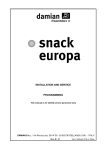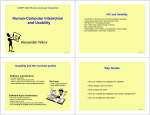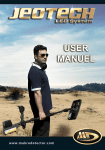Download LibTomFloat User Manual v0.02
Transcript
LibTomFloat User Manual v0.02 Tom St Denis [email protected] June 21, 2004 This text and the library are hereby placed in the public domain. This book has been formatted for B5 [176x250] paper using the LATEX book macro package. Open Source. Open Academia. Open Minds. Tom St Denis, Ontario, Canada Contents 1 Introduction 1.1 What is LibTomFloat? . 1.2 License . . . . . . . . . . 1.3 Building LibTomFloat . 1.4 Purpose of LibTomFloat 1.5 How the types work . . . . . . . . . . . . . . . . . . . . . . . . . . . . . . . . . . . . . . . . . . . . . . . . . . . . . . . . . . . . . . . . . . . . . . . . . . . . . . . . . . . . . . . . . . . . 1 1 1 2 2 2 2 Getting Started with LibTomFloat 2.1 Building Programs . . . . . . . . . 2.2 Return Codes . . . . . . . . . . . . 2.3 Data Types . . . . . . . . . . . . . 2.4 Function Organization . . . . . . . 2.5 Initialization . . . . . . . . . . . . 2.5.1 Single Initializers . . . . . . 2.5.2 Multiple Initializers . . . . 2.5.3 Initialization of Copies . . . 2.6 Data Movement . . . . . . . . . . . 2.6.1 Copying . . . . . . . . . . . 2.6.2 Exchange . . . . . . . . . . . . . . . . . . . . . . . . . . . . . . . . . . . . . . . . . . . . . . . . . . . . . . . . . . . . . . . . . . . . . . . . . . . . . . . . . . . . . . . . . . . . . . . . . . . . . . . . . . . . . . . . . . . . . . . . . . . . . . . . . . . . . . . . . . . . . . . . . . . . . . . . . . . . . . . . . . . . . . . . . . . . . . . . . . . . . . . . . . . . . . . . . . . . . 5 5 5 6 6 7 7 8 8 9 9 10 3 Basic Operations 3.1 Normalization . . . . . . . . . . 3.1.1 Simple Normalization . 3.1.2 Normalize to New Radix 3.2 Constants . . . . . . . . . . . . 3.2.1 Quick Constants . . . . 3.3 Sign Manipulation . . . . . . . . . . . . . . . . . . . . . . . . . . . . . . . . . . . . . . . . . . . . . . . . . . . . . . . . . . . . . . . . . . . . . . . . . . . . . . . . . . . . . . . . . . . . . . . . . . . . . . . . . . . . . 11 11 11 11 11 11 13 . . . . . . . . . . . . . . . . . . . . iii . . . . . . . . . . . . . . . . . 4 Basic Algebra 4.1 Algebraic Operators . . . . . 4.1.1 Additional Interfaces . 4.1.2 Additional Operators 4.2 Comparisons . . . . . . . . . . . . . . . . . . . . . . . . . . . . . . . . . . . . . . . . . . . . . . . . . . . . . . . . . . . . . . . . . . . . . . . . . . . . . . . . . . . . . . . . . 15 15 15 16 16 5 Advanced Algebra 5.1 Powers . . . . . . . . . . . . 5.1.1 Exponential . . . . . 5.1.2 Power Operator . . . 5.1.3 Natural Logarithm . 5.2 Inversion and Roots . . . . 5.2.1 Inverse Square Root 5.2.2 Inverse . . . . . . . . 5.2.3 Square Root . . . . 5.3 Trigonometry Functions . . . . . . . . . . . . . . . . . . . . . . . . . . . . . . . . . . . . . . . . . . . . . . . . . . . . . . . . . . . . . . . . . . . . . . . . . . . . . . . . . . . . . . . . . . . . . . . . . . . . . . . . . . . . . . . . . . . . . . . . . . . . . . . . . . . . . . . . . . . . . . . . . . . . . . . . . . . . . . . . . . . . . . . . . . . . . . . . . . . . . . 17 17 17 17 17 18 18 18 18 18 . . . . . . . . . List of Figures 2.1 Return Codes . . . . . . . . . . . . . . . . . . . . . . . . . . . . . 5 3.1 LibTomFloat Constants. . . . . . . . . . . . . . . . . . . . . . . . 12 v Chapter 1 Introduction 1.1 What is LibTomFloat? LibTomFloat is a library of source code that provides multiple precision floating point arithmetic. It allows developers to manipulate floating point numbers of variable precision. The library was written in portable ISO C source code and depends upon the public domain LibTomMath package. Along with providing the core mathematical operations such as addition and subtraction LibTomFloat also provides various complicated algorithms such as trigonometry’s sine, cosine and tangent operators as well as Calculus’s square root, inverse square root, exponential and logarithm operators. LibTomFloat has been written for portability and numerical stability and is not particularly optimized for any given platform. It uses optimal algorithms for manipulating the mantissa by using LibTomMath and uses numerically stable series for the various trig and calculus functions. 1.2 License LibTomFloat is public domain. 1 2 1.3 CHAPTER 1. INTRODUCTION Building LibTomFloat LibTomFloat requires version 0.30 or higher of LibTomMath to be installed in order to build. Once LibTomMath is installed building LibTomFloat is as simple as: make Which will build “libtomfloat.a” and along with “tomfloat.h” complete an installation of LibTomFloat. You can also use the make target “install” to automatically build and copy the files (into *NIX specific) locations. make install Note: LibTomFloat does not use ISO C’s native floating point types which means that the standard math library does not have to be linked in. This also means that LibTomFloat will work decently on platforms that do not have a floating point unit. 1.4 Purpose of LibTomFloat LibTomFloat is as much as an exercise in hardcore math for myself as it is a service to any programmer who needs high precision float point data types. ISO C provides for fairly reasonable precision floating point data types but is limited. A proper analogy is LibTomFloat solves ISO C’s floating point problems in the same way LibTomMath solves ISO C’s integer data type problems. A classic example of a good use for large precision floats is long simulations where the numbers are not perfectly stable. A 128–bit mantissa (for example) can provide for exceptional precision. That and knowing the value of e to 512 bits is fun. 1.5 How the types work The floating point types are emulated with three components. The mantissa, the exponent and the radix. The mantissa forms the digits of number being represented. The exponent scales the number to give it a larger range. The radix controls how many bits there are in the mantissa. The larger the radix the more precise the types become. 1.5. HOW THE TYPES WORK 3 The representation of a number is given by the simple product m·2e where m is the mantissa and e the exponent. Numbers are always normalized such that there are radix bits per mantissa. For example, with radix = 16 the number 2 is represented by 32768 · 2−14 . A zero is represented by a mantissa of zero and an exponent of one and is a special case. The sign flag is a standard ISO C “long” which gives it the range 2−31 ≤ e < 231 which is considerably large. Technically, LibTomFloat does not implement IEEE standard floating point types. The exponent is not normalized and the sign flag does not count as a bit in the radix. There is also no “implied” bit in this system. The mantissa explicitly dictates the digits. 4 CHAPTER 1. INTRODUCTION Chapter 2 Getting Started with LibTomFloat 2.1 Building Programs In order to use libTomFloat you must include “tomfloat.h” and link against the appropriate library file (typically libtomfloat.a). There is no library initialization required and the entire library is thread safe. 2.2 Return Codes There are three possible return codes a function may return. Code MP OKAY MP VAL MP MEM Meaning The function succeeded. The function input was invalid. Heap memory exhausted. MP YES MP NO Response is yes. Response is no. Figure 2.1: Return Codes The last two codes listed are not actually “return’ed” by a function. They 5 6 CHAPTER 2. GETTING STARTED WITH LIBTOMFLOAT are placed in an integer (the caller must provide the address of an integer it can store to) which the caller can access. To convert one of the three return codes to a string use the following function. char *mp_error_to_string(int code); This will return a pointer to a string which describes the given error code. It will not work for the return codes MP YES and MP NO. 2.3 Data Types To better work with LibTomFloat it helps to know what makes up the primary data type within LibTomFloat. typedef struct { mp_int mantissa; long radix, exp; } mp_float; The mp float data type is what all LibTomFloat functions will operate with and upon. The members of the structre are as follows: 1. The mantissa variable is a LibTomMath mp int that represents the digits of the float. Since it’s a mp int it can accomodate any practical range of numbers. 2. The radix variable is the precision desired for the mp float in bits. The higher the value the more precise (and slow) the calculations are. This value must be larger than two and ideally shouldn’t be lower than what a “double” provides (55-bits of mantissa). 3. The exp variable is the exponent associated with the number. 2.4 Function Organization Many of the functions operate as their LibTomMath counterparts. That is the source operands are on the left and the destination is on the right. For instance: 2.5. INITIALIZATION mpf_add(&a, &b, &c); mpf_mul(&a, &a, &c); mpf_div(&a, &b, &c); 7 /* c = a + b */ /* c = a * a */ /* c = a / b */ One major difference (and similar to LibTomPoly) is that the radix of the destination operation controls the radix of the internal computation and the final result. For instance, if a and b have a 24–bit mantissa and c has a 96–bit mantissa then all three operations are performed with 96–bits of precision. This is non–issue for algorithms such as addition or multiplication but more important for the series calculations such as division, inversion, square roots, etc. All functions normalize the result before returning. 2.5 2.5.1 Initialization Single Initializers To initialize or clear a single mp float use the following two functions. int mpf_init(mp_float *a, long radix); void mpf_clear(mp_float *a); mpf init will initialize a with the given radix to the default value of zero. mpf clear will free the memory used by the mp float. int main(void) { mp_float a; int err; /* initialize a mp_float with a 96-bit mantissa */ if ((err = mpf_init(&a, 96)) != MP_OKAY) { // error handle } /* we now have a 96-bit mp_float ready ... do work */ /* done */ mpf_clear(&a); 8 CHAPTER 2. GETTING STARTED WITH LIBTOMFLOAT return EXIT_SUCCESS; } 2.5.2 Multiple Initializers To initialize or clear multiple mp floats simultaneously use the following two functions. int mpf_init_multi(long radix, mp_float *a, ...); void mpf_clear_multi(mp_float *a, ...); mpf init multi will initialize a NULL terminated list of mp floats with the same given radix. mpf clear multi will free up a NULL terminated list of mp floats. int main(void) { mp_float a, b; int err; /* initialize two mp_floats with a 96-bit mantissa */ if ((err = mpf_init_multi(96, &a, &b, NULL)) != MP_OKAY) { // error handle } /* we now have two 96-bit mp_floats ready ... do work */ /* done */ mpf_clear_multi(&a, &b, NULL); return EXIT_SUCCESS; } 2.5.3 Initialization of Copies In order to initialize an mp float and make a copy of a source mp float the following function has been provided. int mpf_init_copy(mp_float *a, mp_float *b); 2.6. DATA MOVEMENT 9 This will initialize b and make it a copy of a. int main(void) { mp_float a, b; int err; /* initialize a mp_float with a 96-bit mantissa */ if ((err = mpf_init(&a, 96)) != MP_OKAY) { // error handle } /* we now have a 96-bit mp_float ready ... do work */ /* now make our copy */ if ((err = mpf_init_copy(&a, &b)) != MP_OKAY) { // error handle } /* now b is a copy of a */ /* done */ mpf_clear_multi(&a, &b, NULL); return EXIT_SUCCESS; } 2.6 Data Movement 2.6.1 Copying In order to copy one mp float into another mp float the following function has been provided. int mpf_copy(mp_float *src, mp_float *dest); This will copy the mp float from src into dest. Note that the final radix of dest will be that of src. 10 CHAPTER 2. GETTING STARTED WITH LIBTOMFLOAT int main(void) { mp_float a, b; int err; /* initialize two mp_floats with a 96-bit mantissa */ if ((err = mpf_init_multi(96, &a, &b, NULL)) != MP_OKAY) { // error handle } /* we now have two 96-bit mp_floats ready ... do work */ /* put a into b */ if ((err = mpf_copy(&a, &b)) != MP_OKAY) { // error handle } /* done */ mpf_clear_multi(&a, &b, NULL); return EXIT_SUCCESS; } 2.6.2 Exchange To exchange the contents of two mp float data types use this f00. void mpf_exch(mp_float *a, mp_float *b); This will swap the contents of a and b. Chapter 3 Basic Operations 3.1 Normalization 3.1.1 Simple Normalization Normalization is not required by the user unless they fiddle with the mantissa on their own. If that’s the case you can use this function. int mpf_normalize(mp_float *a); This will fix up the mantissa of a such that the leading bit is one (if the number is non–zero). 3.1.2 Normalize to New Radix In order to change the radix of a non–zero number you must call this function. int mpf_normalize_to(mp_float *a, long radix); This will change the radix of a then normalize it accordingly. 3.2 3.2.1 Constants Quick Constants The following are helpers for various numbers. 11 12 CHAPTER 3. BASIC OPERATIONS int int int int mpf_const_0(mp_float *a); mpf_const_d(mp_float *a, long d); mpf_const_ln_d(mp_float *a, long b); mpf_const_sqrt_d(mp_float *a, long b); mpf const 0 will set a to a valid representation of zero. mpf const d will set a to a valid signed representation of d. mpf const ln d will set a to the natural logarithm of b. mpf const sqrt d will set a to the square root of b. The next set of constants (fig. 3.1) compute the standard constants as defined in “math.h”. Function mpf const mpf const mpf const mpf const mpf const mpf const mpf const mpf const mpf const mpf const mpf const mpf const Name e l2e l10e le2 pi pi2 pi4 1pi 2pi 2rpi r2 1r2 Value e log2 (e) log10 (e) ln(2) π π/2 π/4 1/π 2/π √ 2/ π √ 2√ 1/ 2 Figure 3.1: LibTomFloat Constants. All of these functions accept a single input argument. They calculate the constant at run–time using the precision specified in the input argument. int main(void) { mp_float a; int err; /* initialize a mp_float with a 96-bit mantissa */ if ((err = mpf_init(&a, 96)) != MP_OKAY) { // error handle } 3.3. SIGN MANIPULATION 13 /* let’s find out what the square root of 2 is (approximately ;-)) */ if ((err = mpf_const_r2(&a)) != MP_OKAY) { // error handle } /* now a has sqrt(2) to 96-bits of precision */ /* done */ mpf_clear(&a); return EXIT_SUCCESS; } 3.3 Sign Manipulation To manipulate the sign of a mp float use the following two functions. int int mpf_abs(mp_float *a, mp_float *b); mpf_neg(mp_float *a, mp_float *b); mpf abs computes the absolute of a and stores it in b. mpf neg computes the negative of a and stores it in b. Note that the numbers are normalized to the radix of b before being returned. int main(void) { mp_float a; int err; /* initialize a mp_float with a 96-bit mantissa */ if ((err = mpf_init(&a, 96)) != MP_OKAY) { // error handle } /* let’s find out what the square root of 2 is (approximately ;-)) */ if ((err = mpf_const_r2(&a)) != MP_OKAY) { // error handle } 14 CHAPTER 3. BASIC OPERATIONS /* now make it negative */ if ((err = mpf_neg(&a, &a)) != MP_OKAY) { // error handle } /* done */ mpf_clear(&a); return EXIT_SUCCESS; } Chapter 4 Basic Algebra 4.1 Algebraic Operators The following four functions provide for basic addition, subtraction, multiplication and division of mp float numbers. int int int int mpf_add(mp_float mpf_sub(mp_float mpf_mul(mp_float mpf_div(mp_float *a, *a, *a, *a, mp_float mp_float mp_float mp_float *b, *b, *b, *b, mp_float mp_float mp_float mp_float *c); *c); *c); *c); These functions perform their respective operations on a and b and store the result in c. 4.1.1 Additional Interfaces In order to make programming easier with the library the following four functions have been provided as well. int int int int mpf_add_d(mp_float mpf_sub_d(mp_float mpf_mul_d(mp_float mpf_div_d(mp_float *a, *a, *a, *a, long long long long b, b, b, b, mp_float mp_float mp_float mp_float *c); *c); *c); *c); These work like the previous four functions except the second argument is a “long” type. This allow operations with mixed mp float and integer types (specifically constants) to be performed relatively easy. 15 16 CHAPTER 4. BASIC ALGEBRA I will put an example of all op/op d functions here... 4.1.2 Additional Operators The next three functions round out the simple algebraic operators. int int int mpf_mul_2(mp_float *a, mp_float *b); mpf_div_2(mp_float *a, mp_float *b); mpf_sqr(mp_float *a, mp_float *b); mpf mul 2 and mpf div 2 multiply (or divide) a by two and store it in b. mpf sqr squares a and stores it in b. mpf sqr is faster than using mpf mul for squaring mp floats. 4.2 Comparisons To compare two mp floats the following function can be used. int mpf_cmp(mp_float *a, mp_float *b); This will compare a to b and return one of the LibTomMath comparison flags. Simply put, if a is larger than b it returns MP GT. If a is smaller than b it returns MP LT, otherwise it returns MP EQ. The comparison is signed. To quickly compare an mp float to a “long” the following is provided. int mpf_cmp_d(mp_float *a, long b, int *res); Which compares a to b and stores the result in res. This function can fail which is unlike the digit compare from LibTomMath. Chapter 5 Advanced Algebra 5.1 Powers 5.1.1 Exponential The following function computes exp(x) otherwise known as ex . int mpf_exp(mp_float *a, mp_float *b); This computes ea and stores it into b. 5.1.2 Power Operator The following function computes the generic ab operation. int mpf_pow(mp_float *a, mp_float *b, mp_float *c); This computes ab and stores the result in c. 5.1.3 Natural Logarithm The following function computes the natural logarithm. int mpf_ln(mp_float *a, mp_float *b); This computes ln(a) and stores the result in b. 17 18 CHAPTER 5. ADVANCED ALGEBRA 5.2 Inversion and Roots 5.2.1 Inverse Square Root √ The following function computes 1/ x. int mpf_invsqrt(mp_float *a, mp_float *b); √ This computes 1/ a and stores the result in b. 5.2.2 Inverse The following function computes 1/x. int mpf_inv(mp_float *a, mp_float *b); This computes 1/a and stores the result in b. 5.2.3 Square Root The following function computes √ x. int mpf_sqrt(mp_float *a, mp_float *b); √ This computes a and stores the result in b. 5.3 Trigonometry Functions The following functions compute various trigonometric functions. All inputs are assumed to be in radians. int int int int int int mpf_cos(mp_float *a, mp_float *b); mpf_sin(mp_float *a, mp_float *b); mpf_tan(mp_float *a, mp_float *b); mpf_acos(mp_float *a, mp_float *b); mpf_asin(mp_float *a, mp_float *b); mpf_atan(mp_float *a, mp_float *b); These all compute their respective trigonometric function on a and store the result in b. The “a” prefix stands for “arc” or more commonly known as inverse. Index mpf mpf mpf mpf mpf mpf mpf mpf mpf mpf mpf mpf mpf mpf mpf mpf mpf mpf mpf exponent, 2 mantissa, 2 mp cmp, 16 mp error to string, 6 MP MEM, 5 MP NO, 5 MP OKAY, 5 MP VAL, 5 MP YES, 5 mpf abs, 13 mpf acos, 18 mpf add, 15 mpf add d, 15 mpf asin, 18 mpf atan, 18 mpf clear, 7 mpf clear multi, 8 mpf cmp d, 16 mpf const 0, 11 mpf const d, 11 mpf const ln d, 11 mpf const sqrt d, 11 mpf copy, 9 mpf cos, 18 mpf div, 15 mpf div 2, 16 mpf div d, 15 mpf exch, 10 mpf exp, 17 19 init, 7 init copy, 8 init multi, 8 inv, 18 invsqrt, 18 ln, 17 mul, 15 mul 2, 16 mul d, 15 neg, 13 normalize, 11 normalize to, 11 pow, 17 sin, 18 sqr, 16 sqrt, 18 sub, 15 sub d, 15 tan, 18