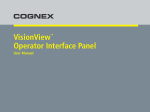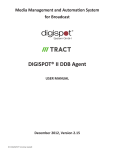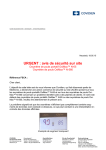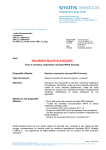Download exchange@PAM - GSI home page
Transcript
Document Management beyond imitation User’s Manual for exchange@PAM MS Outlook AddIn version 3.6 All Rights Reserved. Including all rights concerning reproduction, copying or any other use or transmission of this document and its contents or parts of it. No part of this publication may, no matter in what form, be reproduced without written permission by H&S Heilig und Schubert Software AG, passed on to third parties, edited by electronic retrieval systems, copied, distributed or used for public presentations. H&S Heilig und Schubert Software AG reserve the right to change and update the content at any time. All data shown on screenshots is solely for demonstration purposes of the software. H&S Heilig und Schubert is not responsible for this content. Trade Mark H&S: PAM-STORAGE ® Microsoft ®, Microsoft Windows NT ® and the names of other Microsoft Products are registered trademarks of Microsoft Corporation. All Rights Reserved. Other product names are being used for identification purposes of products and can be registered trademarks of the according manufacturers. H&S Heilig und Schubert Software AG Seite 1/23 A-1150 Wien, Stättermayergasse 30 : Tel: +43 (01) 215 55-0 Fax.Ext. 200 : e-mail: [email protected] : http://www.hs-soft.com : Firmenbuch Handelsregister Wien, FN 121836 x DVR-Nr.: 0897787 : UID ATU 44135903 : Bankverbindung Bank Austria AG Wien, Kto.Nr.: 687 095 000 - BLZ 20151 Document Management beyond imitation Table of Contents Introduction ............................................................................................................... 3 Overview .................................................................................................................... 4 Prerequisites ........................................................................................................... 4 Appearance – exchange@PAM MS Outlook AddIn ................................................ 4 Installation ................................................................................................................. 6 exchange@PAM MS Outlook AddIn features ......................................................... 7 Archiving selected e-mails ....................................................................................... 9 Restoring selected e-mails .................................................................................... 10 Deleting selected e-mails from archive .................................................................. 11 Full-text search ...................................................................................................... 12 Versions ................................................................................................................ 15 Offline synchronization .......................................................................................... 17 Options .................................................................................................................. 18 Cache settings.............................................................................................................. 19 Info ........................................................................................................................ 22 H&S Heilig und Schubert Software AG Seite 2/23 A-1150 Wien, Stättermayergasse 30 : Tel: +43 (01) 215 55-0 Fax.Ext. 200 : e-mail: [email protected] : http://www.hs-soft.com : Firmenbuch Handelsregister Wien, FN 121836 x DVR-Nr.: 0897787 : UID ATU 44135903 : Bankverbindung Bank Austria AG Wien, Kto.Nr.: 687 095 000 - BLZ 20151 Document Management beyond imitation Introduction With the exchange@PAM MS Outlook AddIn (for MS Outlook 2000/2003/2007/XP) installed the user can administer all archived and non-archived e-mails directly and can use full-text search in e-mails and attachments. This manual describes all features of exchange@PAM MS Outlook AddIn. No special previous knowledge is needed. H&S Heilig und Schubert Software AG Seite 3/23 A-1150 Wien, Stättermayergasse 30 : Tel: +43 (01) 215 55-0 Fax.Ext. 200 : e-mail: [email protected] : http://www.hs-soft.com : Firmenbuch Handelsregister Wien, FN 121836 x DVR-Nr.: 0897787 : UID ATU 44135903 : Bankverbindung Bank Austria AG Wien, Kto.Nr.: 687 095 000 - BLZ 20151 Document Management beyond imitation Overview Prerequisites As for terminal servers, Visual Basic Scripting Support for MS Outlook should be installed. Further information about the exchange@PAM MS Outlook AddIn Setup program will be given in the “Installation” chapter. Appearance – exchange@PAM MS Outlook AddIn Following installation, the exchange@PAM menu appears on the MS Outlook menu bar. This menu relates to archived and non-archived e-mail management. (Figures 2.1 and 2.2) Detailed information about menu items can be found in the following chapters. Figure 2.1 Figure 2.2 E-mail icons displayed on the toolbar indicate whether an e-mail is archived or not (Figure 2.3) H&S Heilig und Schubert Software AG Seite 4/23 A-1150 Wien, Stättermayergasse 30 : Tel: +43 (01) 215 55-0 Fax.Ext. 200 : e-mail: [email protected] : http://www.hs-soft.com : Firmenbuch Handelsregister Wien, FN 121836 x DVR-Nr.: 0897787 : UID ATU 44135903 : Bankverbindung Bank Austria AG Wien, Kto.Nr.: 687 095 000 - BLZ 20151 Document Management beyond imitation Figure 2.3 Examples: this icon indicates archived e-mails. this icon along with bold message headers indicates that e-mails are archived and unread this icon indicates that e-mails are archived and have been answered (replied) this icon indicates that e-mails are archived and have been forwarded H&S Heilig und Schubert Software AG Seite 5/23 A-1150 Wien, Stättermayergasse 30 : Tel: +43 (01) 215 55-0 Fax.Ext. 200 : e-mail: [email protected] : http://www.hs-soft.com : Firmenbuch Handelsregister Wien, FN 121836 x DVR-Nr.: 0897787 : UID ATU 44135903 : Bankverbindung Bank Austria AG Wien, Kto.Nr.: 687 095 000 - BLZ 20151 Document Management beyond imitation Installation Before installing, please close all running applications and make sure that the process Outlook.exe has been terminated in Task Manager. After running the Setup program, you will be asked to choose the language (Figure 3.1). Exchange@PAM MS Outlook AddIn supports English, German and Italian. Choose the preferred language and step forward by clicking OK. Figure 3.1 During the setup you will be asked to specify the exchange@PAM Retrieve and Archive Server names (Figure 3.2). Please enter the names of exchange@PAM Archive and Retrieve servers. If Archive and Retrieve Servers are installed on the same computer, enter the computer name in the Retrieve Server text box. If you do not know this computers‟ names please contact your system administrator. Figure 3.2 End the exchange@PAM MS Outlook AddIn Setup program by clicking on the Finish button. Upon installing exchange@PAM MS Outlook AddIn, open your MS Outlook. Opening Outlook for the first time after installing exchange@PAM MS Outlook AddIn, will take longer than usual as the AddIn must be loaded. When you open MS Outlook the next time, the interval will be shorter. H&S Heilig und Schubert Software AG Seite 6/23 A-1150 Wien, Stättermayergasse 30 : Tel: +43 (01) 215 55-0 Fax.Ext. 200 : e-mail: [email protected] : http://www.hs-soft.com : Firmenbuch Handelsregister Wien, FN 121836 x DVR-Nr.: 0897787 : UID ATU 44135903 : Bankverbindung Bank Austria AG Wien, Kto.Nr.: 687 095 000 - BLZ 20151 Document Management beyond imitation exchange@PAM MS Outlook AddIn features The exchange@PAM menu varies, depending on the selected item. When a non-archived e-mail is selected you can see the following list of commands and menu-items listed in the exchange@PAM menu. (Figure 4.1) Figure 4.1 When an archived e-mail is selected, the exchange@PAM menu will have the following commands and menu-items. (Figure 4.2) Figure 4.2 You may also display the H&S Toolbar. In order to do so, just right-click any toolbar, and then select H&S Toolbar from the shortcut menu (Figure 4.3). Figure 4.3 H&S Heilig und Schubert Software AG Seite 7/23 A-1150 Wien, Stättermayergasse 30 : Tel: +43 (01) 215 55-0 Fax.Ext. 200 : e-mail: [email protected] : http://www.hs-soft.com : Firmenbuch Handelsregister Wien, FN 121836 x DVR-Nr.: 0897787 : UID ATU 44135903 : Bankverbindung Bank Austria AG Wien, Kto.Nr.: 687 095 000 - BLZ 20151 Document Management beyond imitation The H&S Toolbar can be found on the View menu, under Toolbars. (Figure 4.4) Figure 4.4 The displayed toolbar varies, depending on the type of e-mail selected (an archived or a non-archived e-mail). The H&S Toolbar can be displayed in two ways: with an active or inactive Archive icon. (Figure 4.5 a), b)) Figure 4.5 a) Figure 4.5 b) In the following chapters you will find additional information about menu items and functions. H&S Heilig und Schubert Software AG Seite 8/23 A-1150 Wien, Stättermayergasse 30 : Tel: +43 (01) 215 55-0 Fax.Ext. 200 : e-mail: [email protected] : http://www.hs-soft.com : Firmenbuch Handelsregister Wien, FN 121836 x DVR-Nr.: 0897787 : UID ATU 44135903 : Bankverbindung Bank Austria AG Wien, Kto.Nr.: 687 095 000 - BLZ 20151 Document Management beyond imitation Archiving selected e-mails You may choose to archive several e-mails or documents at a time. Selected e-mails and documents are archived by clicking the Archive command on the exchange@PAM menu or the respective icon on the H&S Toolbar. (Figure 4.6 and 4.7) Figure 4.6 Figure 4.7 You may also archive e-mails and documents from a Public Folders folder. For that, however, you need to be assigned certain rights. Those rights can be assigned in exchange@PAM Enterprise Manager. The Archiving messages box appears during the archiving process. (Figure 4.8) Figure 4.8 An archived e-mail can be opened simply by double-clicking it. It can take some time while MS Outlook retrieves respective e-mails from the HSM Store (Figure 4.9). H&S Heilig und Schubert Software AG Seite 9/23 A-1150 Wien, Stättermayergasse 30 : Tel: +43 (01) 215 55-0 Fax.Ext. 200 : e-mail: [email protected] : http://www.hs-soft.com : Firmenbuch Handelsregister Wien, FN 121836 x DVR-Nr.: 0897787 : UID ATU 44135903 : Bankverbindung Bank Austria AG Wien, Kto.Nr.: 687 095 000 - BLZ 20151 Document Management beyond imitation Figure 4.9 Restoring selected e-mails By using the Restore selected messages command on the exchange@PAM menu, or by using the Restore button on the H&S Toolbar, you can restore selected archived e-mails from the HSM Store. (Figures 4.10 and 4.11) Figure 4.10 Figure 4.11 Upon clicking on the Restore icon, the following dialog box appears. (Figure 4.12) Figure 4 .12 H&S Heilig und Schubert Software AG Seite 10/23 A-1150 Wien, Stättermayergasse 30 : Tel: +43 (01) 215 55-0 Fax.Ext. 200 : e-mail: [email protected] : http://www.hs-soft.com : Firmenbuch Handelsregister Wien, FN 121836 x DVR-Nr.: 0897787 : UID ATU 44135903 : Bankverbindung Bank Austria AG Wien, Kto.Nr.: 687 095 000 - BLZ 20151 Document Management beyond imitation By selecting the Delete from archive check-box you will mark the selected e-mails in the HSM Store for deletion and they will be deleted when their retention period expires. Full-text search is still available in these archived mails and documents until they are physically deleted upon expiration of their retention period. By not selecting the Delete from archive check-box, the respective e-mail will be restored only and it will not be marked in the HSM store for deletion. Its shortcut will be replaced on the MS Exchange Server with the original e-mail. NOTE: If you delete archived e-mails from your mailbox using the Delete key on your keyboard only the administrator of exchange@PAM can restore them. Deleting selected e-mails from archive With this menu option (Figure 4.13) the archived e-mails are deleted from the Exchange Server. They can also be marked for deletion from the HSM Store and consequently, they will be deleted when the retention period expires. Figure 4.13 By not selecting the Delete from archive check box the respective e-mail/shortcut will be deleted from the Exchange Server. However, it will not be marked for deletion in the HSM store. Such item is displayed as lost in the exchange@PAM Enterprise Manager. It can be restored by the administrator during its retention period until the Shortcut synchronization job runs (see the Administrator Manual for exchange@PAM). Figure 4.14 H&S Heilig und Schubert Software AG Seite 11/23 A-1150 Wien, Stättermayergasse 30 : Tel: +43 (01) 215 55-0 Fax.Ext. 200 : e-mail: [email protected] : http://www.hs-soft.com : Firmenbuch Handelsregister Wien, FN 121836 x DVR-Nr.: 0897787 : UID ATU 44135903 : Bankverbindung Bank Austria AG Wien, Kto.Nr.: 687 095 000 - BLZ 20151 Document Management beyond imitation Full-text search Full-text search is used for searching through archived e-mails and attachments. It can be used even for searching through archived and subsequently restored mails and also through archived e-mails having been marked in the HSM store for deletion. Full-text search is accessible either from the exchange@PAM menu or from the H&S Toolbar, if it is displayed. (See Figures 4.15 and 4.16) Figure 4.15 Figure 4.16 By clicking on Fulltext search command on the exchange@PAM menu, or by clicking on the Search icon on the toolbar, the following window will be displayed. (Figure 4.17) Figure 4.17 The entered keyword is subsequently looked for in the: - subject - bodytext - attachments H&S Heilig und Schubert Software AG Seite 12/23 A-1150 Wien, Stättermayergasse 30 : Tel: +43 (01) 215 55-0 Fax.Ext. 200 : e-mail: [email protected] : http://www.hs-soft.com : Firmenbuch Handelsregister Wien, FN 121836 x DVR-Nr.: 0897787 : UID ATU 44135903 : Bankverbindung Bank Austria AG Wien, Kto.Nr.: 687 095 000 - BLZ 20151 Document Management beyond imitation The result of the search is then displayed in the Search results window, where you can retrieve e-mails by simply selecting them and clicking on the Display button (Figure 4.18) or by double-clicking them. Figure 4.18 this icon indicates that archived e-mails match the search criteria this icon indicates that archived e-mails match the search criteria, but have been marked in the HSM store for deletion, and will be deleted when their retention period expires The entered words (Figure 4.19) can be used in combination with the logical operators AND, OR. The operator AND is not mandatory. If no logical operator is included, the full-text search query engine searches for documents containing all the given words. Figure 4.19 Example: Search results for „test AND fulltext‟ are the same as search results for the string „test fulltext‟ or „fulltext test‟. H&S Heilig und Schubert Software AG Seite 13/23 A-1150 Wien, Stättermayergasse 30 : Tel: +43 (01) 215 55-0 Fax.Ext. 200 : e-mail: [email protected] : http://www.hs-soft.com : Firmenbuch Handelsregister Wien, FN 121836 x DVR-Nr.: 0897787 : UID ATU 44135903 : Bankverbindung Bank Austria AG Wien, Kto.Nr.: 687 095 000 - BLZ 20151 Document Management beyond imitation The word (or string) to be searched for can also be specified by pattern, using the LIKE operator. (Figure 4.20) Figure 4.20 The pattern contains the character string to search for and can contain any combination of the following four wildcards. Wildcard character Description % „LIKE data%‟ finds all words Any string with a zero beginning with 'data', e.g. or more characters. database. _ (underscore) Any single character. [] [^] Example „LIKE ste_‟ finds all fourletter words that begins with ste (step, stem etc.). „LIKE ta[n-s]k' finds words Any single character beginning with 'ta', ending within the specified with 'k' and where the 3rd range ([a-f]) or set letter is any single character ([abcdef]). between n and s, e.g. tank, talk etc. Any single character not within the „LIKE de[^l]%' all words specified range beginning with de and where ([^a-f]) or set the following letter is not l. ([^abcdef]). NOTE: The first 2 characters after LIKE cannot contain one of the above mentioned wildcard specification characters, i.e. %, _ or []. This is a fulltext search restriction which prevents a database timeout error. NOTE: Full-text search is not case sensitive. The same applies to logical operators: AND, OR and LIKE. When you intend to look for a phrase (e.g. a group of words that functions as a single unit within a sentence), use quotation marks “ ”. H&S Heilig und Schubert Software AG Seite 14/23 A-1150 Wien, Stättermayergasse 30 : Tel: +43 (01) 215 55-0 Fax.Ext. 200 : e-mail: [email protected] : http://www.hs-soft.com : Firmenbuch Handelsregister Wien, FN 121836 x DVR-Nr.: 0897787 : UID ATU 44135903 : Bankverbindung Bank Austria AG Wien, Kto.Nr.: 687 095 000 - BLZ 20151 Document Management beyond imitation Example: When searching for the phrase “text search”, mails containing just the phrase “fulltext search” will not be returned as search results. There is a counter that shows the number of occurrences of each search word. The number of occurrences is shown in the Rank column. The outcome of the full-text search is listed in descending order, as can be seen on the following screenshot. (See Figure 4.21) Figure 4.21 Versions Each time you edit an archived e-mail a new version of that e-mail is created in the HSM Store. Different versions of an archived e-mail can be checked in the Versions window. To do so just click the Show versions command on the exchange@PAM menu or the Versions button on the H&S Toolbar. (Figures 4.22 and 4.23) Figure 4.22 H&S Heilig und Schubert Software AG Seite 15/23 A-1150 Wien, Stättermayergasse 30 : Tel: +43 (01) 215 55-0 Fax.Ext. 200 : e-mail: [email protected] : http://www.hs-soft.com : Firmenbuch Handelsregister Wien, FN 121836 x DVR-Nr.: 0897787 : UID ATU 44135903 : Bankverbindung Bank Austria AG Wien, Kto.Nr.: 687 095 000 - BLZ 20151 Document Management beyond imitation Figure 4.23 The Versions window appears, showing all the versions of the respective archived email (Figure 4.24). You can choose to display each version (by clicking on the Display button), restore them or create a new e-mail from the selected version. By restoring a selected version, the respective version of that e-mail will be retrieved and deleted (optional) from the archive. By selecting a version and then clicking on the Create new button you create a new e-mail based on that respective version. This newly created e-mail is not archived. Figure 4.24 If you want to make a new version of an archived e-mail, just open it for editing (Figure 4.25). After saving the changes, a new version is saved in the HSM Store. Figure 4.25 The full-text search engine searches for keywords in every version of an e-mail. Therefore search results may contain more than one version of the same e-mail. (Figure 4.26) H&S Heilig und Schubert Software AG Seite 16/23 A-1150 Wien, Stättermayergasse 30 : Tel: +43 (01) 215 55-0 Fax.Ext. 200 : e-mail: [email protected] : http://www.hs-soft.com : Firmenbuch Handelsregister Wien, FN 121836 x DVR-Nr.: 0897787 : UID ATU 44135903 : Bankverbindung Bank Austria AG Wien, Kto.Nr.: 687 095 000 - BLZ 20151 Document Management beyond imitation Figure 4.26 Offline synchronization Working with archived e-mails is possible even when you use your MS Exchange Server mailbox offline. Before switching to offline mode you must synchronize your Outlook mailbox with the MS Exchange Server. If you also plan to work with your archived e-mails you need to synchronize in exchange@PAM as well. To work offline with archived e-mails: 1. run Outlook synchronization 2. synchronize offline with exchange@PAM (click on the exchange@PAM menu and then on Offline Folder Synchronization) (Figure 4.27) Figure 4.27 NOTE: Auto synchronization is also possible. See the “Cache settings ” section. After working offline and reconnecting to your MS Exchange Server, first you need to synchronize your Outlook mailbox with MS Exchange Server. Then you need to synchronize your Outlook mailbox with exchange@PAM Server as well – by doing so you will update your Outlook mailbox with its current status on the MS Exchange Server. H&S Heilig und Schubert Software AG Seite 17/23 A-1150 Wien, Stättermayergasse 30 : Tel: +43 (01) 215 55-0 Fax.Ext. 200 : e-mail: [email protected] : http://www.hs-soft.com : Firmenbuch Handelsregister Wien, FN 121836 x DVR-Nr.: 0897787 : UID ATU 44135903 : Bankverbindung Bank Austria AG Wien, Kto.Nr.: 687 095 000 - BLZ 20151 Document Management beyond imitation Options The Options window has two tabs - Archive and Other. On the Archive tab (Figure 4.28) you can set additional archiving of messages. If you select the Archive message body check box, the body of your emails archived via Addin will be saved as a text or an HTML file besides the usual archiving. In the bottom part of the window the location of Retrieve and Archive servers can be verified. To achieve load balancing, more than one exchange@PAM server could be configured during installation. In that case the Retrieve server is used only for retrieving. However, retrieve and archive server can the same machine. When AddIn is installed the primary retrieve server and archive server are defined. The AddIn loads the list of available servers from the primary archive server. When retrieve is performed, the primary retrieve server is used, if this is not available, the next server on the list is used. Figure 4.28 H&S Heilig und Schubert Software AG Seite 18/23 A-1150 Wien, Stättermayergasse 30 : Tel: +43 (01) 215 55-0 Fax.Ext. 200 : e-mail: [email protected] : http://www.hs-soft.com : Firmenbuch Handelsregister Wien, FN 121836 x DVR-Nr.: 0897787 : UID ATU 44135903 : Bankverbindung Bank Austria AG Wien, Kto.Nr.: 687 095 000 - BLZ 20151 Document Management beyond imitation Cache settings On the Other tab you can set the time for automatic offline synchronization. Just select either the Auto synchronize when Outlook starts or the Auto synchronize when Outlook exits option. You can even schedule offline synchronization to run every “x” minutes which is useful e.g. in case of unexpected network breakdown. To do so, check Schedule offlline synchronization every check box and enter the desired time interval in the minutes text box. If you check the Show progress dialog check box, the dialog will pop up whenever the scheduled offline synchronization is running. Figure 4.29 When clicking on the Folder settings button, the Offline and cache settings window is displayed. Here you may check the current location of the AddIn Cache. H&S Heilig und Schubert Software AG Seite 19/23 A-1150 Wien, Stättermayergasse 30 : Tel: +43 (01) 215 55-0 Fax.Ext. 200 : e-mail: [email protected] : http://www.hs-soft.com : Firmenbuch Handelsregister Wien, FN 121836 x DVR-Nr.: 0897787 : UID ATU 44135903 : Bankverbindung Bank Austria AG Wien, Kto.Nr.: 687 095 000 - BLZ 20151 Document Management beyond imitation Figure 4.30 You may also clear this cache folder when clicking on the Clear cache button. By clicking on the Settings button the Cache folder settings window appears. Here you can set the size and the global date limit for the cache folder. (Do not forget to check the Limit cache by date check box for date limit.) Figure 4.30 Figure 4.31 In our example (Figure 4.31) the maximum size of the cache is 512 MB and the global date limit is 36 days, i.e. emails older than 36 days will not be cached at offline folder synchronization. User working offline will be able to see the shortcuts of all archived emails but will be able to work only with those which were received in last 36 days. IMPORTANT NOTE: If the global date limit is set, the cache size limit is ignored. On the Offline and cache settings window you can even select folders for offline synchronization. For each selected folder you may choose if you want to set a limit value for its size or limit it by date, e.g. items received within last 15 days will be cached. (Figure 4.32) H&S Heilig und Schubert Software AG Seite 20/23 A-1150 Wien, Stättermayergasse 30 : Tel: +43 (01) 215 55-0 Fax.Ext. 200 : e-mail: [email protected] : http://www.hs-soft.com : Firmenbuch Handelsregister Wien, FN 121836 x DVR-Nr.: 0897787 : UID ATU 44135903 : Bankverbindung Bank Austria AG Wien, Kto.Nr.: 687 095 000 - BLZ 20151 Document Management beyond imitation Figure 4.32 IMPORTANT NOTE: To select your own folders for synchronization you have to unselect the Use Outlook’s offline settings check box. However, the limit for Outlook selected folders can be set also when Use Outlook’s offline settings check box is selected. To handle all subfolders of individual folders comfortably right-click the desired folder to unfold its context menu (Figure 4.33): H&S Heilig und Schubert Software AG Seite 21/23 A-1150 Wien, Stättermayergasse 30 : Tel: +43 (01) 215 55-0 Fax.Ext. 200 : e-mail: [email protected] : http://www.hs-soft.com : Firmenbuch Handelsregister Wien, FN 121836 x DVR-Nr.: 0897787 : UID ATU 44135903 : Bankverbindung Bank Austria AG Wien, Kto.Nr.: 687 095 000 - BLZ 20151 Document Management beyond imitation Figure 4.33 Click Apply the same settings for subfolders command to copy folder settings to its subfolders. NOTE: If you have set the size limit (e.g. to 100MG for Inbox) and clicked Apply the same settings for subfolders command on the context menu of the selected folder, this size limit is set for every subfolder (i.e. 100MG for Subfolder1, 100MG for Subfolder2, …). Info The last menu item on the exchange@PAM menu is the Info. Figure 4.34 H&S Heilig und Schubert Software AG Seite 22/23 A-1150 Wien, Stättermayergasse 30 : Tel: +43 (01) 215 55-0 Fax.Ext. 200 : e-mail: [email protected] : http://www.hs-soft.com : Firmenbuch Handelsregister Wien, FN 121836 x DVR-Nr.: 0897787 : UID ATU 44135903 : Bankverbindung Bank Austria AG Wien, Kto.Nr.: 687 095 000 - BLZ 20151 Document Management beyond imitation This displays the current version as well as the current status of the AddIn. If you want to disable (enable) the AddIn, just click on the Disable (Enable) button. In case your AddIn settings have been changed by the administrator (in the Enterprise Manager) in the meantime, make these changes active by reconnecting to the exchange@PAM server. To do so, just click on the Reconnect button and click OK. Figure 4.35 H&S Heilig und Schubert Software AG Seite 23/23 A-1150 Wien, Stättermayergasse 30 : Tel: +43 (01) 215 55-0 Fax.Ext. 200 : e-mail: [email protected] : http://www.hs-soft.com : Firmenbuch Handelsregister Wien, FN 121836 x DVR-Nr.: 0897787 : UID ATU 44135903 : Bankverbindung Bank Austria AG Wien, Kto.Nr.: 687 095 000 - BLZ 20151