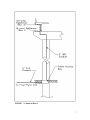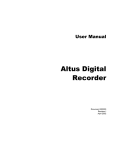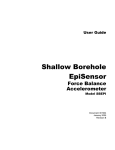Download UDOT Report No - Utah Department of Transportation
Transcript
UDOT Report No. UT-01.12 STRONG MOTION INSTRUMENTATION OF I-15 BRIDGE C-846 FINAL REPORT Submitted To: The Utah Department of Transportation Research and Development Division Submitted By: Utah State University Department of Civil and Environmental Engineering December 2001 UDOT RESEARCH & DEVELOPMENT REPORT ABSTRACT 2. Government Accession No. UT – 01-12. 1. Report No. 4. Title and Subtitle December 2001 5. Report Date STRONG MOTION INSTRUMENTATION OF I-15 BRIDGE C-846 3. Recipients Catalog No. 6. Performing Organization Code 7. Author(s) 8. Performing Organization Report No. Halling, Marvin W., Ph.D., P.E. Petty, Timothy 9. Performing Organization Name and Address 10. Work Unit No. Utah State University Department of Civil and Environmental Engineering Logan, UT 84322 11. Contract No. 12. Sponsoring Agency Name and Address 02-9075 13. Type of Report and Period Covered Final Report, July 2000 – August 2001 Utah Department of Transportation 4501 South 2700 West Salt Lake City, UT 84119-5998 14. Sponsoring Agency Code 15. Supplementary Notes Paul A. Mooney, FHWA, Utah Division, Marketing and Technology Implementation Specialist William R Gedris, FHWA, Utah Division, Structural/Environmental Engineer Samuel E. Sherman, UDOT Research Division, Project Manager 16. Abstract Several spans of bridge C-846 (at 21st S and I-15) were instrumented using strong motion accelerometers. Also instrumented was a 3-channel free field site adjacent to the bridge at Andy Avenue, S. Salt Lake City. `This instrumentation is intended to provide long term information for vibration studies by researchers at Utah State University, as well as being set to trigger during any earthquake which triggers the sensors. In addition, the three free field channels and three selected structural channels will be continuously monitored by the U of U Seismograph Stations as part of the Advanced National Seismic System (ANSS). Data is available through their Strong Ground Motion Monitoring Network. 17. Key Words 18. Distribution Statement Accelerometers, strong motion instruments, bridge instrumentation No Restrictions. Available from: Utah Department of Transportation Research Division Box 148410, Salt Lake City, Utah 84114-8410 Utah State University Department of Civil and Environmental Engineering 4110 Old Main Hill Logan, Utah 84322-4110 19. Security Classification (For this report) None 20. Security Classification (For this page) None 21. No. of Pages 24 i 22. Price THIS PAGE LEFT BLANK INTENTIONALLY ii STRONG MOTION INSTRUMENTATION OF I-15 BRIDGE C-846 A Research Report Submitted to the Utah Department of Transportation UT-01.12 By Marvin W. Halling Timothy Petty Department: Civil and Environmental Engineering Utah State University Logan, UT iii THIS PAGE LEFT BLANK INTENTIONALLY iv TABLE OF CONTENTS UDOT RESEARCH & DEVELOPMENT REPORT ABSTRACT.................................... i EXECUTIVE SUMMARY ................................................................................................ 1 SITE SELECTION ............................................................................................................. 2 SYSTEM DESCRIPTION.................................................................................................. 2 INSTRUMENT LAYOUT ................................................................................................. 3 INSTALLATION PROCEDURES .................................................................................... 9 Cable & Conduit ............................................................................................................. 9 Instrument Installation .................................................................................................. 12 Free-field Site................................................................................................................ 14 Data Collection ............................................................................................................. 15 Communication Software ............................................................................................. 15 CONCLUSION................................................................................................................. 21 ACKNOWLEDGEMENT ................................................................................................ 21 v LIST OF FIGURES FIGURE 1 Site Plan.......................................................................................................... 3 FIGURE 2 Layout of permanent instrumentation ............................................................ 4 FIGURE 3 Locations of protective boxes......................................................................... 4 FIGURE 4 BREAKOUT OF CHANNELS AND CABLES............................................ 5 FIGURE 5 Schematic Diagram ........................................................................................ 5 FIGURE 6. Underdeck mounting detail ........................................................................... 6 FIGURE 7 Column at Bent 9............................................................................................ 7 FIGURE 8 Box mounted on bottom of deck .................................................................... 9 FIGURE 9 Conduit and cable installation ...................................................................... 10 FIGURE 10 Nema 12 enclosure installation ................................................................ 11 FIGURE 11 Trenching in instrumentation cable from Bent 9 to free-field site ............. 12 FIGURE 12 EpiSensor connections.............................................................................. 13 FIGURE 13 Junction Box............................................................................................... 14 FIGURE 14 Free-field site............................................................................................ 15 FIGURE 15 QuickTalk communication setup and interface.......................................... 18 FIGURE 16 Edit Parameters steps 1 & 2...................................................................... 19 FIGURE 17 Edit Parameters steps 3 & 4...................................................................... 20 vi EXECUTIVE SUMMARY A strong motion station was located, designed, installed, and tested. This station consists of 18 channels located on the deck and bents of bridge number C-846 and three (3) channels located at a free-field site located about 400 feet away from the bridge. This bridge is the first bridge instrumented with strong motion instrumentation within the state of Utah. This report details the site selection, instrument description, layout, and installation, which were performed by researchers at Utah State University for the Utah Department of Transportation (UDOT). This permanent instrumentation will fill the multiple purposes of long term monitoring of the bridge by researchers at Utah State University, real time data flow to the University of Utah Seismograph Stations as part of a national system, and recording of the bridge response due to a local earthquake in the Salt Lake City area. 1 SITE SELECTION The selection of an appropriate site was based on several factors. Some of these factors are the type and dimensions of the structure, the importance of the structure, the location of the structure with respect to other strong motions sites, geological conditions, and geotechnical conditions. The selected site is located on very deep soft sediments which are ideal for future studies in wave propogation and soil structure interaction. Other considerations included the availability of power and communication (phone), and UDOT ownership of the site suitable for the free-field location. This site was selected, in part, because of its central location in the overall I-15 transportation system through the Wasatch Front area. Additional bridge monitoring will undoubtedly be installed in the future, but this station represents a central location for this initial bridge strong motion instrumentation. SYSTEM DESCRIPTION The strong motion system consists of 18 structural channels connected to two Altus Kinemetrics K2 Recorders at an adjacent free field site. One of the K2s contains an additional internal tri-axial accelerometer. Therefore the total system as configured contains 21 data channels. All instruments are Kinemetrics EpiSensors. The EpiSensor is a forced balance accelerometer available in uni-axial, bi-axial, and tri-axial configurations, all of which were incorporated in the installation. The fullscale range and output voltage levels were user-selected and factory set as ±2g and ±2.5V, respectively. The accelerometers have a bandwidth of DC to 200 Hz. The instruments are powered with + & -12V DC supplied by the K2 Recorders, which are in turn powered through a 110 V AC outlet, or through an internal backup battery. The EpiSensor has an anodized-aluminum waterproof casing. The Altus K2, referred to in this paper as simply K2, is a self-contained multiplexing digital recorder. The recorder is capable of powering and recording up to twelve EpiSensor channels at sample rates of 50, 100, 200, or 250 sps. The recorder receives power from a standard 110 V AC outlet through a customized DC power converter, or from an internal backup battery. The backup battery provides approximately thirty hours of operation. Because of the limited number of channels available only the spans from Bent 6 to Bent 9 of structure C-846 were instrumented. These spans comprise the majority of the center “straight” section of the bridge. The eighteen structural channels are made up of a total of nine structural instruments; one tri-axial ES-T (three channels), seven biaxial ES-Bs (fourteen channels), and one uni-axial ES-U (one channel). 2 INSTRUMENT LAYOUT The instrument layout was designed qualitatively to capture the dynamic response of the bridge. Instruments were placed in three orthogonal directions; transverse, longitudinal and vertical. The instrumented section of the bridge was determined to have an azimuth of 340˚. The longitudinal and transverse structural channels were therefore oriented at 340˚ and 70˚ respectively; these orientations represent the positive direction of motion for both the permanent and temporary instrument arrays. Several channels were located on and around Bent 7, where an expansion joint is located. A tri-axial instrument was placed on Bent 7, and bi-axial instruments with transverse and longitudinal channels were placed on either side of the expansion above it. The 78.89 m span between bents 6 & 7 contains three bi-axial instruments with vertical and transverse channels. Two of these were placed at midspan, one on each side of the deck. The other was placed at quarter span measuring from Bent 7. A bi-axial instrument was placed on the deck above Bent 6, containing transverse and longitudinal channels. Instrumentation at Bent 9 included a bi-axial instrument with a transverse and vertical channel on the bent, and a uni-axial instrument with a vertical channel directly above it. Figures 1 & 2 detail the locations and orientation of all structural channels. Figures 3 through 7 show details of instrumentation system and where they are located. Figures 8 through 14 are photographs of installations and construction. Table 1 presents similar information in a tabular form. FIGURE 1 Site Plan 3 FIGURE 2 Layout of permanent instrumentation FIGURE 3 Locations of protective boxes 4 FIGURE 4 Breakout of channels and cables FIGURE 5 Schematic Diagram FIGURE 6. Underdeck mounting detail All instruments are enclosed in 12 in. x 12 in. x 6 in. Nema 12 rated enclosures. Instruments placed on the deck are located on the bottom of the deck. (See Figure 6). One affect of having the accelerometers mounted upside down is that the longitudinal and vertical signal is inverted. It would seem that the leads from the accelerometer could simply be wired backwards to correct for this, but because the output from the accelerometer is single ended this would not work. This means that the sign of all vertical and longitudinal channels must be reversed through post-processing. FIGURE 7 Column at Bent 9 7 Table 1. Box and channel locations and description Instrument Box # Location Channel Type 1 On Bent 9 ES-B 2 On deck above Bent 9 ES-U 3 On Bent 7 ES-T 4 5 6 7 8 On deck above Bent 7 on north side of expansion On deck above Bent 7 on south side of expansion On deck at ¼ span from Bent 7 to Bent 6 On deck at midspan between Bents 6 & 7 (west side) On deck above Bent 6 ES-B ES-B ES-B ES-B ES-B Connection Information Connected directly to K2 with cable #1 Junctioned at Instrument 1 Connected directly to K2 with cable #2 Junctioned at Junction Box* Junctioned at Junction Box * Junctioned at Junction Box* Junctioned at Junction Box* Junctioned at Junction Box* Junctioned at Junction Box* On deck at midspan between ES-B Bents 6 & 7 (east side) * Junction Box is located on Bent 7 ** First number in channel number indicates the recorder number 9 Number** Orientation 1-4 Transverse 1-5 Vertical 1-6 Vertical 2-1 2-2 2-3 2-4 2-5 2-6 2-7 1-7 1-8 1-9 1-10 2-8 2-9 1-11 1-12 Longitudinal Transverse Vertical Longitudinal Vertical Longitudinal Vertical Transverse Vertical Transverse Vertical Longitudinal Transverse Transverse Vertical Belden 9774 cable was used for structural instrumentation. This is an 18 AWG, 6 pair, individually shielded instrumentation cable. Cable was run through 2 in. & 1 in. GRC conduit on the bottom of the deck. The casing of the EpiSensor is isolated, therefore the instruments were never grounded to or through the conduit or concrete. The grounding of each channel was carried to the permanent station where all instrumentation and power was grounded into a copper rod driven into the ground. This effectively isolates the instrumentation from the bridge. 8 INSTALLATION PROCEDURES Cable & Conduit The first step in the permanent instrumentation installation was the placement of the cable and conduit. This was done by a crew of Utah State researchers including Dr. Marvin Halling, Mr. Ken Jewkes, graduate students, and undergraduate students. The length and number of cables did not allow the cable to be pulled through the conduit after it was installed; they therefore had to be installed simultaneously. Installation was begun at Bent 9, where the conduit comes down the column to the ground. Initially only forty feet of conduit was installed under the deck. The cable required to reach from Bent 9 to Bent 7, where a junction box was located, was then pulled through the installed conduit. From this point individual ten-foot sticks of conduit were threaded onto the cable and installed in either direction both to Bent 7, and down Bent 9 to the ground. The conduit was hung using clevis hangers and 3/8 in. x 5 in. wedge anchors spaced at approximately 2 meters (6.6 ft). This method ensured that the cable could be placed and was the best way to protect the cable during the installation process. FIGURE 8 Box mounted on bottom of deck 9 Installing Conduit & Cable FIGURE 9 Conduit and cable installation Nema 12 rated enclosures were placed at each instrument location. An 8 in. x 8 in. square was cut from the bottom panel of the box so that the instrument could be mounted directly to the concrete. After the box was mounted three of the edges were caulked between the box and concrete to prevent moisture from entering through the hole cut for the sensor. The bottom edge was left unsealed to allow for venting. Epoxy coated steel boxes were used but a fiberglass style box would be much easier to prepare; in addition to cutting a hole out of the bottom for the instrument, a hole had to be cut in the side for conduit access. Flexible conduit was used to connect the boxes to the rigid conduit so the boxes could be placed accurately over the instrument locations. A ¼ in. hole was drilled at each instrument location in preparation for the actual placement, which was completed later. 10 Hole cut out of bottom so EpiSensor can be mounted directly to the concrete ¼ in. hole for anchoring EpiSensor FIGURE 10 Nema 12 enclosure installation With the conduit and cable installed on the bridge it still needed to be brought to the free-field site approximately 400 ft from the bridge. A UDOT crew trenched in a 3 in. PVC conduit from an access box at the base of Bent 9 to the free field site. Utah State researchers pulled the cable through the conduit from Bent 9 to the free-field site. An additional cable was also pulled that would be used later for synchronization with the temporary instruments during testing. The UDOT crew also trenched and placed the conduit and cable for the power. Phone lines were brought into the shed to allow for real time data relay and modem dial-up. 11 UDOT crew trenching from bridge to free-field site Keeping the cable out of the mud while pulling from Bent 9 to free-field site Access box at the base of Bent 9 FIGURE 11 Trenching in instrumentation cable from Bent 9 to free-field site Instrument Installation The next step in the installation was to actually install and configure the instruments and recorders. UDOT contracted with USGS to perform this work. The EpiSensors were mounted with the use of a central ¼ in. 20-thread wedge anchor and three perimeter-leveling screws. The underside of the deck was beveled at an approximate angle of 8˚. The majority of this was compensated for with the leveling screws, but some electronic leveling was required. The 2g range of the instruments allowed for this to be done without a loss of system capability. The EpiSensors are equipped with a military type cable connection, the mating connector to these are included when purchased from Kinemetrics. Soldering these connectors to the cable in the field is however extremely impractical. “Pig-tail” cables were instead prepared by USGS. These cables are approximately three feet long with the mating connector to the EpiSensor soldered to one end, with the other end bare. Both the bare end of the pig-tail and the instrument cable were tinned in the field and spliced through the use of a DIN rail system. The rail was mounted inside the box to the holes normally used for attaching a back panel. This proved to be an efficient installation method, an important factor since road closures were unpredictable. 12 The DIN rail system included a stainless steel rail cut to the desired length and terminal blocks. Any number of terminal blocks could be connected to each other by simply snapping them together. These blocks slid into the rail and were secured in place using clamping blocks. Each terminal block connected a pair of wires by clamping the tinned wire end into either side of the block with a brass-capped screw. DIN rail system Soldering end of “pig-tail” and instrumentation cable Instrumentation Cable Military Connector DIN rail system “Pig-tail” matched to instrumentation cable FIGURE 12 EpiSensor connections 13 A junction box was installed on Bent 7. Cables from Boxes 4 through 9 were brought to this box where they were connected to the appropriate recorder. Boxes 4, 5, and 8 were connected to Recorder 2 through cables 5 and 6. Boxes 6, 7, and 9 were connected to Recorder 1 through cables 3 and 4. The DIN rail system was used for these splices. Bent 7 is the location for the major junction box. Junction Box DIN rails used to splice cables FIGURE 13 Junction Box Free-field Site The free-field site is located approximately 450 ft from the structure and is housed in a 4’ x 5’ shed placed on a concrete pad prepared by Utah Seismograph Station. The K2 with the internal tri-axial instrument was placed with the longitudinal channel oriented to true north and leveled. The cables from the bridge were brought into junction boxes mounted on the inside wall of the shed. Similar pig-tail cables to those used at the EpiSensor end were prepared to connect the instrumentation cable to the recorders. Each cable was identified by connecting a twisted pair at the bridge end and then tested for continuity at the shed. This was also the procedure used for identifying cables beyond the junction box. After the cables were identified the channels were connected to the appropriate recorder according to the assigned order shown in Table 1. The instruments were left unconnected at the EpiSensor end until the recorders were connected and powered up; this was to protect them from damage due to improper wiring. This allowed each channel to be connected and tested individually as it was powered up. A function test was run on each channel to confirm proper functioning. 14 Junction Boxes Recorder 1 Recorder 2 FIGURE 14 Free-field site Data Collection The K2 recorder contains two PCMCIA card slots, capable of accepting both Type І & П cards. The K2 stores data in binary A/D counts, ± 8,388,608, as .EVT files. Additional 96 MB cards were purchased to replace the 16 MB cards that came with the K2s. The 96 MB card represents approximately 200 minutes of data for 12 channels at 200 sps. The data can be accessed by downloading from the K2 through the use of a RS232 cable or through a modem dial-up. The cards can also be removed from the K2 and downloaded directly with a computer containing a PCMCIA slot. Removing the cards proved to be the easiest and quickest method of accessing data while testing, although it works best to format the cards and delete old files with the card in the K2. Communication Software QuickTalk is the support software supplied by Kinemetrics to access the K2. This is done through either the use of a custom RS-232 cable, or through a modem dial-up. The RS-232 cable uses a standard RS-232 format, connecting to the serial port of the computer, but it has a military type connector at the K2 end. The QuickTalk interface consists of four individual windows. Three of the four are launched automatically when QuickTalk is opened. The other, the Terminal Window, 15 is opened manually on the toolbar. Figures 15, 16 and 17 illustrate these windows. The Status and Message windows are not interactive in that they give information but are not used as a means of input. The Directory window is used to access the data collected on the PC cards in drive A and B of the K2. The Terminal window, also known as the Monitor window, can be used to initiate most functions. When connecting to the K2, it is essential to match the baud rate of the computer to that of the K2. The baud rate of the computer can be set through the control panel, and the K2 baud rate is selected to match this at the time that QuickTalk is launched. QuickTalk can be used to set recorder parameters, trigger the recorder, and to retrieve data from the PC cards. The User Manual for QuickTalk can be downloaded from Kinemetrics web page, but some of the most commonly used procedures will be explained here. Examples of the QuickTalk interface are included at the end of this section. When setting parameters on the K2, the recorder is designed so that the interruption of data collection is minimized. Therefore, the parameters are not changed directly on the recorder as they are set by the QuickTalk user. Instead the user downloads the parameters from the K2 without interrupting data collection, modifies them, and then sends them back to the K2. Acquisition is only interrupted while the new parameters are sent back to the recorder from the computer, which takes only a few seconds. This is convenient because the downloaded parameters can be saved as files (.par files) on disk. This allows the permanent parameters to be saved undisturbed on disk while parameters are changed for testing purposes. When testing is completed the permanent parameter file is loaded back to the recorder and the risk of having an errant setting in the parameters is minimized. The parameters are accessed through the Recorder heading on the toolbar, the Acquisition Control key is chosen, which brings up a window with Stop Acquisition, Keyboard Trigger, Function Test, and Edit Parameters as options. After clicking on the Edit Parameters key, another window is brought up with the option of retrieving files either from disk or from the recorder. If it is only desired to change the parameters of a file on disk it is not necessary to be connected to a K2. After modifying the parameters, which include the various time settings, sampling rate, filter types, and channel controls, the parameters can either be saved on a disk or sent back to the recorder. If the parameters are sent back to the recorder, the acquisition is turned off while the parameters are transferred. The permanent parameters include a sample rate of 200 sps, a pre-event time of 10 seconds, post-event time of 30 seconds, a minimum run time of 40 seconds, and a non-casual anti-alias final filter. The testing parameters were changed to a pre-event, post-event, and minimum event time of 1 sec. This was because all triggering and detriggering was done manually while testing. Other parameter changes made for testing include having channels 10 and 11 turned on in Recorder 2; 2-10 & 2-11 respectively. Channel 2-10 was the machine channel, and Channel 2-11 was the synchronization channel. 16 It is important to note that data recording and data acquisition are two separate things. The K2 is continuously monitoring the EpiSensors, and in this way is always acquiring data, unless acquisition is manually turned off or parameters are being transferred to the recorder. Recording on the other hand only occurs when the recorder is triggered. Triggering of the recorder can be accomplished through a channel, the keyboard, or externally through the auxiliary port. The most common type of triggering option is threshold triggering. Within the parameters each channel is assigned a trigger threshold and trigger weight. The trigger threshold is expressed as a percent of full scale, typically 1% of the 2g full scale range for structural channels. When this threshold is exceeded the channel is triggered, but not necessarily the recorder. Recording is only triggered when the required trigger weight for the entire recorder is met. Each trigger source, including channels, keyboard and external, are assigned a weight and when the sum of these weights exceeds the trigger weight of the recorder the K2 is triggered and recording begins. Each source can be given the entire weight needed to trigger the recorder or only a portion; this allows the sensitivity of the system to be controlled. When an event is triggered a header will be written, and a file created in the TMP directory of the available drive; the A:\ drive is written to by default unless full or without a disk. This file will be transferred to the EVT directory of the same drive when the event is closed after detriggering. All of this will be shown in the Message window as it occurs. The Directory window will need to be refreshed to show the new file. Detriggering, when triggered by an instrument, works with the same threshold and weight system. Another method of triggering the recorder is the keyboard trigger. Keyboard triggering, as mentioned above, is an option within Acquisition Control under the Recorder heading on the toolbar. All parameters apply to keyboard triggered events, including pre-event, post-event, and minimum run time. Keyboard triggering was used for testing. External triggering is one of the functions that can be accomplished through the auxiliary port on the K2. When the two K2s are connected through this port and one recorder is triggered, than the external trigger of the other recorder will also be triggered. 17 Select baud rate to match computer Select appropriate port The communication setup window is automatically opened when QuickTalk is launched Launches Terminal Window Status Window Directory Window QuickTalk interface windows Message Window FIGURE 15 QuickTalk communication setup and interface 18 Step1. ‘Recorder’ → ‘Acquisition Control’ Step 2. ‘Edit Parameters’ FIGURE 16 Edit Parameters steps 1 & 2 19 Step 3. ‘From Disk’ or ‘From Recorder’ → Select parameters Step 4. Modify Parameters → ‘OK’ → ‘To Disk’ or ‘To Recorder’ FIGURE 17 Edit Parameters steps 3 & 4 20 CONCLUSION This report is documentation of the permanent strong motion instrumentation that was purchased and installed by researchers at Utah State University in cooperation with the University of Utah Seismographic Stations (UUSS) and the United States Geological Survey (USGS). The project was funded by the Federal Highway Administration (FHWA) and the Utah Department of Transportation (UDOT). By agreement with the groups above, the site is designated as an Advanced National Seismic System (ANSS) site and as such, data will be available through the UUSS. Access to the site will be available to Utah State University researchers for purposes of long term bridge monitoring and ongoing studies. ACKNOWLEDGEMENT The authors would like to express appreciation to the FHWA and UDOT for there support of this instrumentation project. Special thanks to Mr. Sam Sherman, UDOT Research Division for his efforts in moving this project to completion and for his cooperation in all the required coordination to carry out the installation and testing. Also, the authors acknowledge the support and work of Ms. Sue Nava (UUSS), Dr. Ron Porcella, Mr. Walt Yungblut, and Mr. Marion Salsman of the USGS who made this project possible. The authors particularly acknowledge the many hours of work of the graduate and undergraduate students who performed the labor for this project. 21