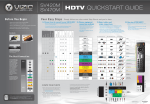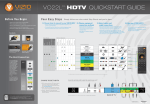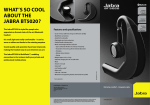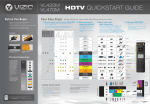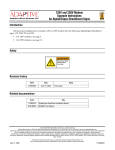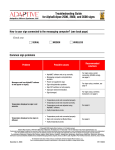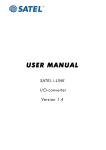Download 9711-8032A Eclipse3600 Wireless Upgrade.fm
Transcript
Wireless Transceiver Upgrade Instructions for AlphaEclipse 3600 Signs For the most recent update, go to http://www.adaptivedisplays.com/support/eclipse. Locus OS2400-232 2.4GHz wireless transceiver Alpha RF900 900MHz wireless transceiver MaxStream XTend-PKG 900MHz wireless transceiver Contents Introduction . . . . . . . . . . . . . . . . . . . . . . . . . . . . . . . . . . . . . . . . . . . . . . . . . . . . . . . . . . . . . . . . . . . . . .2 Purpose . . . . . . . . . . . . . . . . . . . . . . . . . . . . . . . . . . . . . . . . . . . . . . . . . . . . . . . . . . . . . . . . . . . . . . . . . . . . . . . . . . . . . 2 Revision history . . . . . . . . . . . . . . . . . . . . . . . . . . . . . . . . . . . . . . . . . . . . . . . . . . . . . . . . . . . . . . . . . . . . . . . . . . . . . . . 2 Related documentation . . . . . . . . . . . . . . . . . . . . . . . . . . . . . . . . . . . . . . . . . . . . . . . . . . . . . . . . . . . . . . . . . . . . . . . . . . 2 Preventing electrostatic discharge damage. . . . . . . . . . . . . . . . . . . . . . . . . . . . . . . . . . . . . . . . . . . . . . . . . . . . . . . . . . . 2 Required material . . . . . . . . . . . . . . . . . . . . . . . . . . . . . . . . . . . . . . . . . . . . . . . . . . . . . . . . . . . . . . . . . .3 Open the AlphaEclipse 3600 sign . . . . . . . . . . . . . . . . . . . . . . . . . . . . . . . . . . . . . . . . . . . . . . . . . . . . . .4 Upgrade instructions . . . . . . . . . . . . . . . . . . . . . . . . . . . . . . . . . . . . . . . . . . . . . . . . . . . . . . . . . . . . . . .6 Locus OS2400-232 2.4GHz wireless transceiver . . . . . . . . . . . . . . . . . . . . . . . . . . . . . . . . . . . . . . . . . . . . . . . . . . . . . . 6 Alpha RF900 900MHz wireless transceiver . . . . . . . . . . . . . . . . . . . . . . . . . . . . . . . . . . . . . . . . . . . . . . . . . . . . . . . . . . . 8 MaxStream XTend-PKG 900MHz wireless transceiver . . . . . . . . . . . . . . . . . . . . . . . . . . . . . . . . . . . . . . . . . . . . . . . . . 10 © Copyright 2005 Adaptive Micro Systems LLC. All rights reserved. Adaptive Micro Systems • 7840 North 86th Street • Milwaukee, WI 53224 USA • 414-357-2020 • 414-357-2029 (fax) • http://www.adaptivedisplays.com Trademarked names appear throughout this document. Rather than list the names and entities that own the trademarks or insert a trademark symbol with each mention of the trademarked name, the publisher states that it is using names for editorial purposes and to the benefit of the trademark owner with no intention of improperly using the trademark. The following are trademarks of Adaptive Micro Systems: Adaptive, Alpha, AlphaLert, AlphaNET, AlphaNet plus, AlphaEclipse, AlphaEclipse RoadStar, AlphaEclipse StreetSmart, AlphaPremiere, AlphaTicker, AlphaVision, AlphaVision InfoTracker, Automode, BetaBrite, BetaBrite Director, BetaBrite Messaging Software, Big Dot, Director, EZ KEY II, EZ95, PagerNET, PPD, PrintPak, Serial Clock, Smart Alec, Solar, TimeNet. The distinctive trade dress of this product is a trademark claimed by Adaptive Micro Systems LLC. Due to continuing product innovation, specifications in this manual are subject to change without notice. August 16, 2005 9711-8032A August 16, 2005 Wireless Transceiver Upgrade for AlphaEclipse 3600 Signs (9711-8032A) Introduction Purpose These instructions explain how to add a wireless transceiver to an AlphaEclipse 3600 sign. There are three wireless transceiver options: • Locus OS2400-232 • Alpha RF900 • MaxStream XTend-PKG Two wireless transceivers are required to communicate with an AlphaEclipse 3600 sign — one transceiver installed inside the sign and another attached to a computer with AlphaNET software installed. Revision history Revision Date Notes 9711-8032 December 6, 2004 9711-8032A August 16, 2005 First release. Added MaxStream XTend Transceiver. Removed MaxStream XStream Transceiver. Related documentation Part # Manual title Description Manuals (http://www.adaptivedisplays.com/manuals/) 9711-8001 AlphaEclipse 3600 Sign Installation Instructions Describes the electro-mechanical installation of AlphaEclipse 3600 signs as well as contains information on sign interconnection and networking. 9708-8081 AlphaNET 3.0 User Manual Describes the software used to send messages to an AlphaEclipse sign. TechMemos (http://www.adaptivedisplays.com/ams/dtechmemo.htm) 00-0005 Preventing Electrostatic Discharge (ESD) Damage Explains the dangers associated with electrostatic discharge damage and how it can be prevented by following static control procedures. Preventing electrostatic discharge damage ATTENTION OBSERVE PRECAUTIONS ELECTROSTATIC SENSITIVE DEVICE 2 This equipment contains components that may be damaged by “static electricity”, or electrostatic discharge. To prevent this from happening, be sure to follow the guidelines in Adaptive Tech Memo 00-0005, “Preventing Electrostatic Discharge (ESD) Damage,” available on our Web site at http:// www.adaptivedisplays.com. Introduction Wireless Transceiver Upgrade for AlphaEclipse 3600 Signs (9711-8032A) August 16, 2005 Required material Wireless transceiver (X = required part) Material Item Part # 1 6811-8089 Locus OS2400-232 (pn 1088-9307B) Alpha RF900e (pn 1211-2214) MaxStream XTend-PKG (pn 1088-9506) Accessory plate X X X Velcro X X X Description Illustration 2 6506-0004 3 6506-0005 4 1160-9009A Coax cable, 20 feet X X X 5 6811-6117 Antenna bracket X X X 6 1180-9034 Coax cable, 4 feet X X X 7 6310-0008 Tie wrap, 8-inch X X X 8 6310-1059 Tie wrap pad, 3/4-inch X X X 9 6811-7076 Latch key X X X 10 1211-9201 900MHz antenna 11 1088-9308A 2.4GHz antenna MaxStream antenna (included with transceiver) These three antennas look very similar: • Only use the 900MHz (pn 12119201) with the RF900e transceiver. • Only use the 2.4 GHz antenna (pn 1088-9308A) with the Locus transceiver. • Only use the MaxStream antenna with the MaxStream transceiver. X X X 12 — 13 7120-0301 DB9 male-to-3-conductor cable X 14 7122-0288 Locus power cable X 15 7122-0205LF MaxStream XTend power cable Required material X X 3 August 16, 2005 Wireless Transceiver Upgrade for AlphaEclipse 3600 Signs (9711-8032A) Open the AlphaEclipse 3600 sign Remove power from the AlphaEclipse 3600 sign WARNING 1. Hazardous voltage. Remove power from the sign. Contact with high voltage may cause death or serious injury. Always disconnect power to unit prior to servicing. SM1000A Open the wireway on the AlphaEclipse 3600 sign 2. Using a 5/32-inch hex key, open the wireway door on the bottom row of cubes: Power terminal Light sensor Wireway door (The wireway may be located on either side of a sign.) Wireway terminal block Open the communication cube on the AlphaEclipse 3600 sign 3. The communication cube (dashed line below) location depends on where the sign’s wireway is located: Shown below is a 64 x 32 pixel sign. Other sign sizes are similar. Right side wireway Left side wireway 4 Ordinary Cube Ordinary Cube Ordinary Cube Ordinary Cube Ordinary Cube Ordinary Cube Ordinary Cube Ordinary Cube Communication Cube Controller Board Cube Ordinary Cube Ordinary Cube Ordinary Cube Ordinary Cube Controller Board Cube Communication Cube Open the AlphaEclipse 3600 sign Wireless Transceiver Upgrade for AlphaEclipse 3600 Signs (9711-8032A) 4. August 16, 2005 Open the communication cube using one of the following two methods: • From the back (preferred method): To open the back of a cube, use a 5/32-inch hex tool (pn 6811-6061) to loosen each of the two door screws. • From the front: To remove an LED driver board: • Insert a 5/32-inch hex tool into the latch at the upper center of each board. • Turn the hex tool counterclockwise. • Lift the board up and then pull it back. • Remove the data and power connectors from the back of the LED driver board. Each LED driver board must be put back in its original location. LED driver boards are not interchangeable. 5. If a modem, fiber optic transceiver, or another wireless transceiver is present in the sign, remove it: • • • Disconnect power from the device. Disconnect communication wires from the device. Remove the device from the sign. Open the AlphaEclipse 3600 sign 5 August 16, 2005 Wireless Transceiver Upgrade for AlphaEclipse 3600 Signs (9711-8032A) Upgrade instructions Locus OS2400-232 2.4GHz wireless transceiver Fasten the wireless transceiver to the accessory plate 1. Use Velcro strips to attach the transceiver to the accessory plate: Accessory plate (pn 6811-8089) Velcro (pn 6506-0004 and 6506-0005) Install the Locus OS2400-232 in the AlphaEclipse 3600 sign 2. Attach the accessory plate inside the AlphaEclipse 3600 communication cube: Turbo adapter board Power supply Attach accessory plate in this area 6 Upgrade instructions Wireless Transceiver Upgrade for AlphaEclipse 3600 Signs (9711-8032A) 3. August 16, 2005 Wire the Locus OS2400-232 to the sign as shown below: 2.4GHz antenna (pn 1088-9308A) Wireway (side view) AlphaEclipse 3600 sign Mounting hardware Do not attach to sign 20-foot coax cable (pn 1160-9009A) Communication Cube 4-foot coax cable (pn 1180-9034) TB3 TB4 1 2 34 5 1 2 3 White Black Red DB9-to-3-wire cable (pn 7120-0301) Receiving transceiver (pn 1088-9307B) inside communication cube Wireway terminal block wiring +V Red -V N L Black Locus power cable (pn 7122-0288) Cube power supply wiring Close the sign and test the wireless connection 4. Close the sign. 5. Apply power to the sign. 6. Set up the transmitting Locus OS2400-232 on a computer. 7. Send a test message to the sign using AlphaNET software. Upgrade instructions 7 August 16, 2005 Wireless Transceiver Upgrade for AlphaEclipse 3600 Signs (9711-8032A) Alpha RF900 900MHz wireless transceiver Fasten the wireless transceiver to the accessory plate 1. Use Velcro strips to attach the transceiver to the accessory plate: Accessory plate (pn 6811-8089) Velcro (pn 6506-0004 and 6506-0005) Install the Alpha RF900e in the AlphaEclipse 3600 sign 2. Attach the accessory plate inside the AlphaEclipse 3600 communication cube: Turbo adapter board Power supply Attach accessory plate in this area 8 Upgrade instructions Wireless Transceiver Upgrade for AlphaEclipse 3600 Signs (9711-8032A) 3. August 16, 2005 Wire the Alpha RF900e to the sign as shown below: AlphaEclipse 3600 sign Wireway (side view) 900 MHz antenna (pn 1211-9201) Antenna bracket (pn 6811-6117) Do not attach to sign 20-foot coax cable (pn 1160-9009A) VDC- (Black) VDC+ (Red) EGND (Black) Communication Cube 1 2 34 5 67 TB1 TB2 RXD (Orange) TXD (Brown) 1 2 34 5 RF900e client (inside communication cube) 1 2 34 5 1 2 3 TB4 TB3 4-foot coax cable (pn 1180-9034) Wireway terminal block Close the sign and test the wireless connection 4. Close the sign. 5. Apply power to the sign. 6. Set up the Alpha RF900 server on a computer. 7. Send a test message to the sign using AlphaNET software. Upgrade instructions 9 August 16, 2005 Wireless Transceiver Upgrade for AlphaEclipse 3600 Signs (9711-8032A) MaxStream XTend-PKG 900MHz wireless transceiver Fasten the wireless transceiver to the accessory plate 1. Use Velcro strips to attach the transceiver to the accessory plate: Accessory plate (pn 6811-8089) Velcro (pn 6506-0004 and 6506-0005) 2. Assemble the external power supply holder and fasten it to the accessory plate: Coaxial cable (pn 1180-9034) DB9 male-to-3-conductor cable (pn 7120-0301) 10 MaxStream Power Cable (pn 7122-0205LF) Upgrade instructions Wireless Transceiver Upgrade for AlphaEclipse 3600 Signs (9711-8032A) August 16, 2005 Install the MaxStream XTend-PKG in the AlphaEclipse 3600 sign 3. Attach the accessory plate inside the AlphaEclipse 3600 communication cube: Turbo adapter board Power supply Attach accessory plate in this area 4. Wire the MaxStream XTend-PKG to the sign as shown below: -AX3TREAMANTENNA INCLUDEDWITHTRANSCEIVER 7IREWAYSIDEVIEW !LPHA%CLIPSESIGN -OUNTINGHARDWARE $ONOTATTACHTOSIGN FOOTCOAXCABLE PN! #OMMUNICATION #UBE 4" 4" 7HITE "LACK 2ED FOOTCOAXCABLE PN -AX3TREAM84END $)03WITCHES $)03WITCHESONTHE-AX3TREAM 84END#LIENT4RANSCIEVERINSIDE THESIGNWILLARRIVEPRECONFIGURED 2ECEIVINGTRANSCEIVER PN INSIDE COMMUNICATIONCUBE 3ERIAL)NTERFACE 23 4ERMINATION 4828-ODE 3WITCHES /PTIONAL3WITCHES 3WITCHES 3WITCH/. 23 3WITCH/&& 3WITCH/. 7IRE23 4ERMINATION 3WITCH/&& 3WITCH/. 0OINTTOPOINT 3WITCH/&& 3WITCH/&& 7IRE 3WITCH/&& 23 3WITCH/&& .ONE 3WITCH/&& 3WITCH/&& -ULTIPOINT"ASE 3WITCH/&& 3WITCH/&& 7IRE 23 3WITCH/. 7IRE23 3WITCH/&& 4ERMINATION 3WITCH/. 3WITCH/&& -ULTIPOINT2EMOTE 3WITCH/. 3WITCH/. 2ESTORE 3WITCH/. $EFAULTS 3WITCH/. .OT5SED 3WITCH/. 3WITCH/. 5SER$EFINED 3WITCH/. 7IREWAYTERMINALBLOCKWIRING +V Red $"TOWIRECABLE PN Upgrade instructions -V N L Black Cube power supply wiring 11 August 16, 2005 Wireless Transceiver Upgrade for AlphaEclipse 3600 Signs (9711-8032A) Close the sign and test the wireless connection 12 5. Close the sign. 6. Apply power to the sign. 7. Set up the transmitting MaxStream XTend-PKG transceiver on a computer. 8. Send a test message to the sign using AlphaNET software. Upgrade instructions