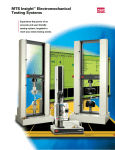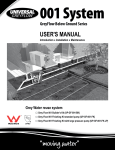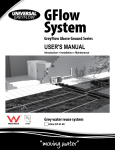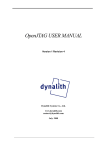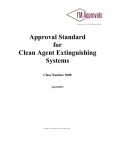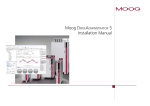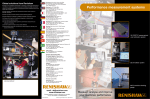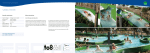Download FlexTest™ SE & GT
Transcript
FlexTest™ SE & GT Digital Servocontrollers A powerful array of reliable, easy-to-use controllers for addressing the full spectrum of material and component testing needs l FlexTest Digital Servocontrollers Addressing the full spectrum of material and component testing needs FlexTest SE and GT digital servocontrollers from MTS make up a powerful array of reliable, flexible and easy-to-use controllers designed to address the full spectrum of material and component testing needs. With a common set of proven and reliable hardware and software, and capabilities ranging from one to eight channels and one to four stations, FlexTest SE Basic The FlexTest SE Basic is a cost-effective control solution for simple single-channel, single-station strength or fatigue tests on materials or components for which a simple command and a single result are all that is required. Examples include: Tensile test, reporting peak load and maximum elongation High Cycle Fatigue test, reporting number of cycles to failure Durability, reporting material degradation after block-cyclic loading Integrates with third party data acquisition and program generation FlexTest SE Plus Coupled with a PC running MTS 793 software, the FlexTest SE Plus is a higher capacity control solution for more demanding single-channel, single-station materials tests. It supports more hardware and software options than the Basic model. The FlexTest SE Plus allows you to: Take advantage of a wide array of proven MTS test application software to run a wide variety of tests Customize and automate test procedures Acquire and store test data Generate test reports Network to other PCs Monitor test status from remote PCs FlexTest SE 2-Channel The FlexTest SE 2-Channel is an economical control solution for performing two-channel, single-station testing, such as axial-torsional, biaxial, and other test applications. Like the Plus model, it features higher capacity hardware and operates with a PC running MTS 793 software, allowing you to take advantage of the wide array of proven MTS test application software such as: 2 Basic TestWare® Software MultiPurpose (MPT™) TestWare Software TestWorks® 4 software MTS Fatigue and Fracture Software MTS Adaptive Compensation and Calculations software option this family of digital controllers provides the pricing flexibility to accommodate a broad range of budgets, as well as a comprehensive set of features for performing the material testing application specific to your particular testing needs. FlexTest GT The FlexTest GT is a proven control solution for performing complex materials and component testing. Capable of supporting up to 8 channels and multiple stations, the FlexTest GT enhances productivity by allowing you to manage several stations from one PC screen. Or, if you prefer, the PC-per-Station option enables you to employ additional PCs so different opera- tors can run their respective test stations without having to share a PC. This option also makes it possible to support test stations in different locations. The FlexTest GT runs with MTS 793 software and a multitasking Windows™ operating system, allowing you to take advantage of the full array of proven MTS test application software. Ethernet Hub OFFI CONCE NECT MAIN OFFI RPC CES 3 Com LAN OFFI CONCE NECT MAIN OFFI RPC CES 3 Com 3 FlexTest SE Basic A cost-effective control solution for simple single-channel, single-station material and component testing The FlexTest SE Basic digital controller is the most cost-effective choice for performing single-channel, single-station strength or fatigue tests on materials or components for which a simple command and a single result are all that is required. Featuring up to 3 digital universal conditioners (DUCs) and a single 2- or 3-stage valve driver, the FlexTest SE Basic model delivers real-time closed-loop control, including transducer conditioning and function generation, to support monotonic, cyclic, or simple block cyclic testing commands without computer supervision. FlexTest SE Basic model capabilities include: Portability and Convenience Lightweight FlexTest SE controllers are designed for portability, featuring a multiposition handle to facilitate easy transport to other test locations. Additionally, there are a variety of ways to position a FlexTest SE controller either on or near a load frame: it can be secured to an adjustable arm attached to the load frame itself; mounted on a portable, adjustable stand near the load frame; or it can simply be placed on a table or cart. Bumpless start Hydraulics-on mode-switching Auto-zeroing Auto-tuning Saving and restoring PID settings On-line scope to observe signals Digital display of measurements Full-range calibrations Integrates with third party data acquisition and program generation Automation Options The FlexTest SE Basic model can be outfitted from the factory or in the field with a dedicated PC running MTS 793 Software to deliver automated operation. 1 Typical FlexTest SE Basic Configuration One valve driver (2-stage or 3-stage) Two digital universal conditioners (DUCs) One analog input – for data signal or external program Three analog outputs Digital inputs and outputs for interlock and user-defined use 2 Popular Options 4 On-line scope Auto tuning Advanced function generation with block cycle and sine sweep Field upgradable to faster VME processor Additional DUC or set of 6 auxiliary A/D inputs Adjustable arm or stand 1. User interface: a single-channel FlexTest SE Basic digital controller with integral front panel controls attached directly to a load frame with an adjustable arm to facilitate easy test setup and specimen handling 2. Single-channel MTS 810 testing station Integral Front Panel Controls The front panels of all FlexTest SE controllers feature integrated system controls designed to facilitate easy test setup and monitoring. This intuitive front panel combines a sharp, multi-color display with easy-to-read graphics and an array of controls including dedicated, direct-access menu keys, a keypad, HPS, HSM, program run-stop-hold, E-stop, and a rotary adjustment knob. For the stand-alone FlexTest SE Basic, the front panel serves as the controller’s main user interface. For the PC-dependent Plus and 2-Channel models, the front panel supplements the PC interface and eliminates the need for a Remote Station Control (RSC) pendant. Direct-Access Keys Premier Display With dedicated, direct access menu keys you have instant access to your main test control functions for setting up and running tests. Whether used as a stand-alone or with a PC, it is easy to set up and run tests. You’ll spend less time setting up tests and more time testing. Sharp and bright graphics feature very wide viewing angles. The display is easy to see and read in all lab lighting conditions. Optional On-Line Scope The optional scope features a quarter, half, or full screen view and multiple trace colors to make it easier to distinguish between signals. Meter Displays Real-time calibrated measurements and readings shown in user’s choice of engineering units or volts Select small or large digits Supports up to six meters Select more or fewer significant digits to display for each meter Display timed, min-max, amplitude-mean, or peak-valley data Select command, compensated command, any output, any input, error, frequency, etc. 5 FlexTest SE Plus A higher capacity control solution for more demanding single-channel, single-station material and component testing The FlexTest SE Plus digital controller supports more hardware and software options than the Basic model to deliver real-time closed-loop control of more demanding single-channel, single-station tests. FlexTest SE Plus hardware includes a high-power VME processor capable of yielding a 6kHz update rate, a single 2- or 3-stage valve driver, up to 5 digital universal conditioners (DUCs), an encoder interface board, and a set of 6 auxiliary input channels. The Plus model is also capable of supporting a temperature control system via serial communications. 2 1 3 Typical FlexTest SE Plus Configuration 1. Main user interface: a PC equipped with proven MTS Model 793 software and a Windows multitasking operating system capable of accommodating the full array of MTS test application software 2. Supplemental user interface: a single-channel FlexTest SE Plus digital controller with integral front panel controls mounted to a portable, adjustable stand near the test station to facilitate easy test setup and specimen handling 3. Single-channel MTS 810 testing station Popular Options 6 One valve driver (2-stage or 3-stage) Two digital universal conditioners (DUCs) One analog input – for data signal or external program Three analog outputs Digital inputs and outputs for interlock and user-defined use Basic TestWare, MultiPurpose TestWare, TestWorks 4, and Fatigue and Fracture Software Up to three additional DUCs Set of six additional A/D inputs On-line scope Adjustable arm or stand Expanded PC-Powered Functionality The FlexTest SE Plus controller employs a dedicated PC equipped with proven MTS Model 793 software and a Windows multi-tasking operating system. This powerful software package allows you to define new tests and analyze results of prior and current tests while other tests are still in progress. An industry standard 100 Mbit/sec Ethernet connection links the PC and the controller, providing a fast and reliable data transfer rate of 10 Mbytes/sec. The PC serves as the system’s main user interface, where you can define and run your applications and quickly find and display the information you need to run your tests and perform data analysis. It comes equipped with MTS Station Builder ™, Station Manager ™ and Basic TestWare software, which enable you to quickly and easily setup and run simple tests. This setup also accommodates the wide array of proven MTS test application software, enabling you to create simple or com- plex test sequences, and automate virtually any test procedure. A rich set of adaptive compensation and calculations software is also available to optimize control, even for challenging tests and difficult specimens. Additionally, Model 793 Software makes it easy to integrate your FlexTest SE control system into your organization’s computer networks and to share data with other networked equipment. Integral Front Panel Controls As with the other FlexTest SE controllers, the Plus model features front panel system controls that supplement the PC interface to facilitate convenient test monitoring and specimen handling, eliminating the need for an additional Remote Station Control pendant. This intuitive front panel combines a sharp, multi-color display with easy-toread graphics and an array of controls including dedicated menu keys, a keypad, HPS, HSM, program run-stop-hold, E-stop, and a rotary adjustment knob. TestWorks 4 Software enables you to easily define and run test methods for tensile, compression, flexure, and other simple monotonic tests. It allows you to acquire and manipulate data from displacement, time, load, and up to six strain channels, as well as store test setup data along with test results, so you can easily determine how a test was run and repeat it as desired. 7 FlexTest SE 2-Channel An economical control solution for two-channel, single-station material and component testing The FlexTest SE 2-Channel digital controller is specially configured to deliver real-time closed-loop control of two-channel, single-station test applications more cost-effectively than the multi-station digital controllers typically used for such tests. You can deploy a FlexTest SE 2-Channel controller to perform axial-torsional, biaxial, and other twochannel test applications. Like the Plus model, the FlexTest SE 2-Channel digital controller supports more hardware and software options than the Basic model. FlexTest SE 2-Channel hardware includes a high-power VME processor capable of yielding a 6kHz update rate, two 2- or 3-stage valve drivers, and up to 6 digital universal conditioners (DUCs). The 2-Channel model is also capable of supporting a temperature control system via serial communications. 3 2 1 Typical FlexTest 2-Channel Configuration 1. Main user interface: a PC equipped with proven MTS Model 793 software and a Windows multitasking operating system capable of accommodating the full array of MTS test application software 2. Supplemental user interface: a portable FlexTest SE 2-Channel digital controller with integral front panel controls and multi-position handle positioned next to test station to facilitate easy test setup and specimen handling 3. Two-channel MTS 858 axial-torsional tabletop testing station Popular Options 8 Two valve drivers (2-stage or 3-stage) Four digital universal conditioners (DUCs) One analog input – for data signal or external program Three analog outputs Digital inputs and outputs for interlock and run/stop Basic TestWare, MultiPurpose TestWare, TestWorks 4, and Fatigue and Fracture Software Additional DUCs Additional A/D inputs On-line scope Adjustable arm or stand Expanded PC-Powered Functionality The FlexTest SE 2-Channel controller employs a dedicated PC equipped with proven MTS Model 793 software and a Windows multi-tasking operating system. This powerful software package allows you to define new tests and analyze results of prior and current tests while other tests are still in progress. An industry standard 100 Mbit/sec Ethernet connection links the PC and the controller, providing a fast and reliable data transfer rate of 10 Mbytes/sec. The PC serves as the controller’s main user interface, where you can define and run your applications and quickly find and display the information you need to run your tests and perform data analysis. It comes equipped with MTS Station Builder, Station Manager and Basic TestWare software, which enable you to quickly and easily setup and run simple tests. This setup also accommodates the wide array of proven MTS test application software, enabling you to create simple or complex test sequences, and automate virtually any test procedure. A rich set of adaptive compensation and calculations software is also available to optimize control, even for challenging tests and difficult specimens. Additionally, Model 793 Software makes it easy to integrate your FlexTest SE control system into your organization’s computer networks and to share data with other networked equipment. Basic TestWare Software enables you set up and run simple monotonic and cyclic tests by defining the rate, frequency, amplitude, and mean for sine, triangle, square, and ramp command signals. Basic TestWare can capture data while a test is running and store it in standard formats for easy importation into your favorite analysis, plotting, and word processing programs. 9 FlexTest GT A proven control solution for complex multi-channel, multi-station material and component testing The FlexTest GT digital controller features the power and flexibility to deliver high speed, realtime closed-loop control, data acquisition, function generation, and transducer conditioning for multichannel, multistation applications, allowing several test systems to be driven from one controller. It accommodates up to 32 modules that can be distributed among 8 channels and 4 stations as required, with the option to add 16 user programmable digital inputs and digital outputs. Hardware Driven Flexibility The flexible design of the FlexTest GT lets you reconfigure the system easily as your needs change. By adding hardware modules you can expand your system’s capabilities and customize it for a wide range of tests. This includes the ability to use externally conditioned signals as control modes. In addition, you can use D/A signals as low-rate control channels for signals like pressure or temperature. 5 7 3 1 4 2 6 Typical FlexTest GT Configurations One valve driver (2-stage or 3-stage) per control channel Two digital universal conditioners (DUCs) per control channel Digital inputs and outputs for HSM and HPU interlock Popular Options 10 Basic TestWare, MultiPurpose TestWare, TestWorks 4, and Fatigue and Fracture Software Additional DUCs Auxiliary A/D inputs Set of 16 digital inputs and 16 digital outputs for user-defined operation 1. Multi-channel, multi-station FlexTest GT digital controller 2. Primary user interfaces: test station PCs linked to FlexTest GT via 100 Mbit/sec Ethernet connections and equipped with proven MTS Model 793 software and a Windows multi-tasking operating system capable of accommodating the full array of MTS test application software 3. Single-channel MTS 810 testing stations 4. Two-channel MTS 858 axial-torsional tabletop testing stations 5. Remote Station Control (RSC) pendants mounted to portable, adjustable stands near test stations to facilitate easy test setup and specimen handling 6. Portable RSC pendants positioned next to test stations to facilitate easy test setup and specimen handling 7. MTS 505 SilentFlo™ Hydraulic Power Unit Software Powered Functionality The FlexTest GT controller employs intuitive MTS 793 software and a multitasking Windows operating system that allow you to define new tests and analyze results of prior and current tests while other tests are still in progress. More importantly, you can adjust control settings while testing, allowing you to react to events during a test and to change parameters as appropriate. Station Desktop Organizer software allows you to manage several stations from one PC screen. The PC is where you define and run your applications and store and analyze data. Its graphical interface lets you quickly find and display the information you need to run your tests. If you prefer, PC-perStation enables you to accommodate additional PCs to support test stations in different locations, and allow different operators to run their respective test stations without having to share a PC. Industry standard 100 Mbit/sec Ethernet connections link the PCs to the FlexTest GT controller, providing a fast and reliable data transfer rate of 10 Mbytes/sec. Because the FlexTest GT is completely software driven, new capabilities can be added easily and economically through software upgrades. You can take advantage of the full array of proven MTS test application software to create simple or complex test sequences, and automate virtually any test procedure. A rich set of adaptive compensation and calculations software is also available to optimize control, even for challenging tests and difficult specimens. Additionally, Model 793 Software makes it easy to integrate your FlexTest GT control system into your organization’s computer networks and to share data with other networked equipment. Portable Remote Station Control The optional Remote Station Control (RSC) provides a convenient, portable control interface for carrying out simple operations, such as specimen handling and test setup. The FlexTest GT requires an RSC to comply with CE safety standards for material testing applications. The RSC simplifies many operations, including operating the hydraulic controls, moving the actuator to mount specimens, and starting and stopping tests. In addition to hydraulic controls and an interlock indicator, it provides run, stop, and hold controls; a display screen and function keys; and an actuator positioning control for specimen loading. Once a specimen is loaded, transducers can be auto-zeroed from the computer, or from the RSC. For multichannel systems the actuator command toggles between axes. Multistation configurations require a dedicated RSC per station. The lightweight RSC can be located on the PC table or cart if this is near the load frame, or it can be mounted on a stand by the load frame if the PC is not located nearby. Remote Station Control Option Programmable display shows sensor outputs and the current control mode. The display can be used to change control modes and zero sensors. Actuator position control lets you engage the actuator manually. MultiPurpose TestWare (MPT) provides an easy-to-use “drag and drop” environment for building standard and nonstandard tests. In this environment you can link basic processes, including function generation, data acquisition, events, and triggers, to quickly and easily build complex tests. MPT also allows you use your favorite spreadsheet program or analysis package to analyze, plot, and report data. Start, stop, or hold your test program. Command the hydraulic pressure of the hydraulic service manifold. Indicator signals that an interlock has been tripped. Station stop 11 Reliable MTS Hardware The design of FlexTest controllers is based on decades of MTS expertise in servohydraulic structural and material testing. FlexTest SE and GT controllers employ the same proven, VME-based MTS Model 493 hardware used daily in thousands of digital controllers around the globe to deliver high-speed closed-loop control, data acquisition, function generation, and transducer conditioning to address the full spectrum of material and component testing needs. The 493.25 Digital Universal Conditioner (DUC) can work with most AC transducers or DC transducers. You can use the same DUC to condition an LVDT for one test, and then to condition a load-cell for the next test. These are full-range conditioners, meaning they accurately cover the full scale of the transducer while providing the resolution and repeatability needed when measuring small percentages of that range. There is no need to select between ranges for a transducer. FlexTest controller settings and test setups are easily repeatable because you can save and retrieve FlexTest GT Front Panel FlexTest SE Rear view 12 configurations. Transducer I/D capability maintains transducer settings for the conditioner and ensures that proper configurations have been retrieved. A unique channel-limited channel (CLC) mode lets you safely install specimens by providing overload protection. Unparalleled MTS Service and Support For more than thirty years MTS Systems Corporation has been the world-leading supplier of test systems to manufacturers in the automotive, aerospace and other industries. A key component of our success over the decades has been our worldwide service organization. Regardless of your size or location, MTS is committed to optimizing your return on your FlexTest controller investment. To help you maximize the productivity of your material or component testing system we offer planned professional maintenance, responsive local support, hands-on training programs, accurate and up-todate technical documentation, and accredited calibration services. To resolve more complex engineering or process challenges, we field an experienced global consulting team. MTS is ISO 9001 certified, and our controller and application software packages are designed and manufactured in accordance with ISO 9001 practices. FlexTest GT Rear Panel Proven MTS Software Both FlexTest GT and PC-driven FlexTest SE controllers employ proven MTS Model 793 Software used daily on thousands of MTS controllers worldwide. This powerful control package features a Windows multi-tasking operating system that allows you to define new tests, acquire data, and analyze results of prior and current tests while other tests are still in progress. Through a series of menus, the main control window provides quick access to all the controls needed for test setup, including windows for assigning transducers, setting limits, autozeroing sensors, and setting up parameters such as error limits and tuning. Model 793 Software makes it easy to integrate your FlexTest control system into your organization’s computer networks and to share data with other networked equipment. It also allows you to take advantage of the full array of proven MTS test application software. Basic TestWare Software enables you set up and run simple monotonic and cyclic tests by defining the rate, frequency, amplitude, and mean for sine, triangle, square, and ramp command signals. Basic TestWare can capture data while a test is running and store it in standard formats for easy importation into your favorite analysis, plotting, and word processing programs. MultiPurpose TestWare (MPT) provides an easyto-use “drag and drop” environment for building standard and nonstandard tests. In this environment you can link basic processes, including function generation, data acquisition, events, and triggers, to quickly and easily build complex tests. MPT also allows you use your favorite spreadsheet program or analysis package to analyze, plot, and report data. TestWorks 4 Software enables you to easily define and run test methods for tensile, compression, flexure, and other simple monotonic tests. It allows you to acquire and manipulate data from displacement, time, load, and up to six strain channels, as well as store test setup data along with test results, so you can easily determine how a test was run and repeat it as desired. Programming Libraries include drivers for LabVIEW, Visual Basic, and C++ programming environments to assist you in developing customized test applications. High-Cycle, Low-Cycle, and Advanced Low-Cycle Fatigue Testing Software is designed for the definition, execution, and analysis of constant amplitude, high-cycle and low-cycle fatigue tests. KIC and JIC Fracture Toughness Testing Software performs plane-strain and plane-stress fracture toughness tests on compact tension, C(T), and bend, SE(B), test specimens. Dynamic Characterization Software enables you to characterize the dynamic properties of elastomeric materials and components. Requires MultiPurpose TestWare application. Static Deflection Software allows you to characterize the static deflection properties of elastomeric materials and components. Requires MultiPurpose TestWare. Elastomer QC Software enables you to interface Dynamic Characterization and/or Static Deflection software into a QC environment that uses operation panels or light panels. Requires MultiPurpose TestWare. Damper Test Software is used for performance and durability testing of dampers used in automobiles, bicycles, trains, trucks, tanks, buildings, and bridges. Resonant Search TestWare Software enables you to measure the natural resonant frequency of an elastomeric component as a function of frequency and dynamic amplitude under cyclic sinusoidal loading. Requires MultiPurpose TestWare. Concrete Testing Software is designed for easy and efficient execution of a variety of common tests on concrete, including Compressive Strength, Splitting Tensile Strength, Direct Tensile Strength, Elastic Modulus, Flexural Strength, and Flexure Toughness. Requires MultiPurpose TestWare. Uniaxial Pavement Testing Software provides templates for running a variety of common tests on asphalt. Requires MultiPurpose TestWare. 13 Comparison of FlexTest SE and FlexTest GT Controllers FlexTest SE PC Automation Max update rate Built-in A/D inputs Built-in D/A outputs Valve Drivers Conditioners DIO Basic TestWare MultiPurpose TestWare Testworks 4 Fatigue & Fracture Remote Station Control Remote Setpoint Adjust Temp Control H A B C D E F G H FlexTest GT BASIC with 2kHz processor BASIC with 6kHz processor PLUS 2-Channel Opt A 2kHz 1 3 1 up to 3 C 4 pair D Opt F Opt F No No No Opt F,G No Opt A,B 6kHz 1 3 1 up to 3 C 4 pair D Opt F Opt F Opt F Opt F No Opt F,G Opt F Yes 6kHz 1 3 1 up to 5 4 pair D Yes Opt Opt Opt No Opt G Yes Yes 6kHz 1 3 2 up to 6 C 4 pair D Yes Opt Opt Opt No Opt G Yes Yes 6kHz 0 0 up to 8 up to 24 C Opt E Yes Opt Opt Opt Opt Opt G Yes Can upgrade with PC Automation in the field. If PC automation is included use PLUS or 2-Channel model column information. Pending other hardware options selected. One pair dedicated to hydraulic interlock, three pair definable by user. Set of 16/16 Digital Inputs/Outputs are available as an option. Requires PC automation. Requires available IO Carrier slot and encoder interface board. Via serial communications to appropriate temperature control system, for non-TMF applications. If a customer wants a stand-alone controller to run tests without requiring a PC and expects to need FlexTest SE Plus model capabilities in the future then the 6kHz processor upgrade should be ordered with the FlexTest SE Basic model controller. Specifications (descriptions in gray shading apply to both FlexTest SE and FlexTest GT models) Parameter FlexTest SE FlexTest GT Station configurations Number of station 1 station up to 4 stations Servo Control Control channels Control modes DDC loop update rate 1 (FlexTest SE Basic and Plus models) up to 8 channels 2 (FlexTest SE 2-Channel model) Any connected transducer (typically load, strain or displacement), calculation (option for automated applications), and load-limited displacement for specimen loading. 6kHz (2kHz for Basic model unless optional 6kHz upgrade processor provided) Data Acquisition Resolution Sample rate Number of channels 16 bit Up to 6kHz sampling rate 1 per internal conditioner, 6 per Analog input board. All channels simultaneous sample and hold. Signal Conditioners Resolution Data sample rate Signal Processing Program Generation Frequency range Waveforms Maximum ramp time 14 19 bit 100kHz 32 bit, double precision computation 32 bit 0.001 Hz to 600 Hz Sine, square, triangle, ramp, and any user-defined waveform >1000 years (Specifications continued) Parameter Valve Drive - 2 Stage (493.14) Maximum output Dither FlexTest SE FlexTest GT Dual balance differential current source 25 or 50 mA (selectable), +/- 20V across 1Kohm load Adjustable, 0 to 5 V p-p, frequency adjustable 1 to 4915 Hz Valve Drive - 3 Stage (493.15) Maximum drive current Dither Excitation Input Feedback Digital Universal Conditioner Excitation Transducer ID cable Interlocks Analog Inputs Input channels Input voltage 50mA at +/- 20V Adjustable, 0 to 5 V p-p, frequency adjustable 1 to 4915 Hz Balanced AC-coupled output 100mA max +/-20V frequency set to 9.8kHz Differential AC-coupled with adjustable gain and zero Proportional and differential For resistive or reactive type transducers Balanced constant voltage or constant current 0-20 VDC, supports 4- or 8-wire connections Supports shunt calibration value. Bridge-balancing and completion for quarter- and half-arm bridges. Excitation failure in hardware, conditioner saturation in software 16-bit resolution 1 built-in, plus 6 per optional 493.45 board 22 V p-p maximum 6 per each optional 493.45 board Analog Outputs Output channels Output voltage Max load Digital I/O Input Output 3 built-in, plus 6 per optional 493.46 board +/-10V 2000 ohm, 1000 pf 6 per each optional 493.46 board 4 in/4 out (1 pair dedicated to hydraulic interlock) 16 in / 16 out (493.72 option) ON voltage = 2.7-26VDC @ 0.5mA min. Input Resistance = 2K ohm Open Collector Open Emitter; 30VDC max; VCE max = 1V @ 6mA; IC max = 20mA Hydraulics Hydraulic service manifold contact outputs HSM proportional output Run/stop contact outputs 1 A @ 24 V 20 to 800mA; 2 or 4 sec ramp on; 0, 2, or 4 sec ramp off (selectable) 1A @ 30 VDC (must use one of above Digital I/O) 2A @ 30 VDC Digital Controller Dimensions Height Width Depth Weight 13 cm (5.2 in) 43 cm (17 in) 43 cm (17 in) 8.6 kg (19 lb) 61 cm (24 in) 37 cm (14.5 in) 66 cm (26 in) 45.4 kg (100 lb) Environmental Temperature Relative humidity 5°C to 40°C 10% to 85% non-condensing Power Input Input voltage * Input surge Static current Circuit protection 100-240 VAC, 47-63 Hz <50A max for 1/2 cycle <100A max for 1/2 cycle ~4A @ 115VAC, ~2A @ 230VAC ~12A @ 115VAC, ~6A @ 230VAC Short circuit protection by duty cycle current foldback with automatic recovery Standards EMC Safety Communication to PC Online Documentation EN 5008-2 (1995) Electromagnetic compatibility, Generic immunity standard, Part 2: Industrial environment EN 55011 (1991) Limits and Methods of Measurement of Radio Interference Characteristics of Industrial, Scientific and Medical (ISM) Equipment EN 61010-1 (1993) Safety requirements for electrical equipment for measurement, control, and laboratory use Dedicated 100 Mbit Ethernet connection with 10 Mbyte/sec data transfer rate FlexTest SE User manual System Software manual MultiPurpose Testware manual System Software manual MultiPurpose Testware manual * The specifications shown conform to CE compliance. The specification allows for +/-10% of the values stated. The actual voltage that the FlexTest controllers can operate within is 90-264 VAC. 15 m Solutions that start with you REGIONAL BUSINESS CENTERS SALES AND SERVICE LOCATIONS THE AMERICAS ASIA/PACIFIC NORTH AMERICA MTS Systems Corporation 14000 Technology Drive Eden Prairie, MN 55344-2290 USA Toll Free 1-800-944-1687 Fax: 1-952-937-4515 E-mail: [email protected] Internet: www.mts.com MTS Japan—Tokyo 2-12-3 Midori Sumida-ku Tokyo 130-0021 Japan Telephone: 81-3-5624-6101 Fax: 81-3-5624-6106 E-mail: [email protected] Canada Laval, Quebec Ottawa, Ontario Toronto, Ontario Windsor, Ontario Mexico Mexico City Monterrey United States Akron, OH Albany, NY Albuquerque, NM Alexandria, IN Atlanta, GA Austin, TX Berlin, NJ Boston, MA Celina, OH Charlotte, NC Chicago, IL Cincinnati, OH Dallas/Fort Worth, TX Dayton, OH Denver, CO Detroit, MI Enfield, CT Fredericksburg, VA Hollister, CA Houston, TX Huntsville, AL Huntsville, OK Los Angeles, CA Loveland, CO Minneapolis, MN Newark, NJ Oak Ridge, TN Peoria, IL Philadelphia, PA Phoenix, AZ Pittsburgh, PA Research Triangle Park, NC Richmond, VA San Francisco, CA Seattle, WA St Louis, MO Wichita, KS Wilmington, DE MTS Systems Corporation Nano Instruments Innovation Center 1001 Larson Drive Oak Ridge, TN 37830-8014 USA Telephone: 1-865-481-8451 Fax: 1-865-481-8455 E-mail: [email protected] EUROPE MTS Systems 58, rue Auguste Perret Europarc 94000 Créteil France Telephone: 33 (1) 58 43 90 00 Fax: 33 (1) 58 43 90 01 E-mail: [email protected] MTS Systems GmbH Hohentwielsteig 3 14163 Berlin Germany Telephone: 49-30-81002-178 Fax: 49-30-81002-100 E-mail: [email protected] MTS Systems S.R.L. Corso Cincinnato, 228/b I-10151 Torino Italy Telephone: 39-011-45175-11 Fax: 39 -011-45175-00.01 E-mail: [email protected] MTS Systems Norden AB Södra Långebergsgatan 16 SE-421 32 Västra Frölunda Sweden Telephone: 46 31 68 69 99 Fax: 46 31 68 69 80 E-mail: [email protected] MTS Systems (Korea) Inc. 5th Floor, Core Building 8-1 Sunae-Dong, Bundang-Gu Seongnam City, Gyeonggi-Do 463-825, Korea Telephone: 82-31-714 -7151 Fax: 82-31-714 -7198 MTS Systems (China) Inc. Unit 23-02, Landmark Bldg. No. 8 North Dong San Huan Road Chaoyang District Beijing 100004, PRC Telephone: 86-10-65900931 Fax: 86-10-65900942 E-mail: [email protected] MTS Systems (Hong Kong) Inc. Rm 602, Golden Gate Commercial Building 136-138 Austin Road Tsim Sha Tsui, Kowloon Hong Kong Telephone: 852-2301-2200 Fax: 852-2722-7240 E-mail:[email protected] MTS Systems Ltd. UK Brook House Somerford Court Somerford House Cirencester Glos. GL7 1TW UK Telephone: 44-1285-648800 Fax: 44-1285-658052 CENTRAL AND SOUTH AMERICA AFRICA AND THE MIDDLE EAST Argentina Buenos Aires Brazil Sao Paulo Chile Santiago Colombia Bogota Costa Rica San Jose Ecuador Quito Peru Lima Venezuela Caracas Egypt Heliopolis Israel Tel Aviv Jordan Amman Kuwait Kuwait City Morocco Casablanca Qatar Doha Saudi Arabia Dhahran South Africa Johannesburg Tunisia Tunis United Arab Emirates Dubai EUROPE Bulgaria Sofia Czech Republic Brno Prague France Le Chesnay Paris Germany Berlin Delmenhorst Munich Rastatt Greece Athens Hungary Budapest Italy Pianezza Torino Netherlands Gouda Poland Warsaw Portugal Amadora Póvoa De Santa Iria Romania Bucharest Russia Moscow Spain Barcelona Madrid Sweden Askim, Gothenburg Switzerland Hallau Turkey Istanbul United Kingdom Northhamptonshire Stroud, Glocester Surrey ASIA/PACIFIC Hong Kong Hong Kong India Bombay Indonesia Jakarta Japan Hiroshima Nagoya Tokyo Malaysia Selangor People’s Republic of China Beijing Shanghai Pakistan Karachi Philippines Manila Republic of Korea Daejon Seoul Singapore Singapore Taiwan Kaohsiung Taichung Taipei Thailand Bangkok AUSTRALIA AND NEW ZEALAND Australia Melbourne Sydney MTS, TestWare, and TestWorks are registered trademarks, and FlexTest, MPT, Station Builder, Station Manager and SilentFlo are trademarks of MTS Systems Corporation. RTM No. 211177. Windows ia a trademark of Microsoft Corporation. MTS Systems Corporation 14000 Technology Drive Eden Prairie, MN 55344-2290 USA 100-123-143 FlexTestSE>-01 PRINTED IN U.S.A. 1/04 ISO 9001 CERTIFIED ©2004 MTS SYSTEMS CORPORATION