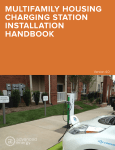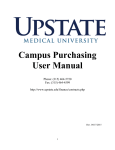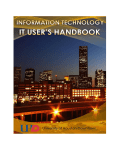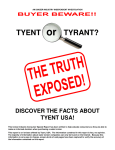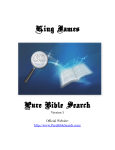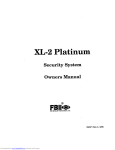Download UNCW Brand Identity Guide. - University of North Carolina Wilmington
Transcript
BIG BRAND IDENTITY GUIDE O F F I C E O F U N I V E R S I T Y R E L AT I O N S CONTENTS 1.INTRODUCTION ................................. 4 2.CONTACTS Project Contacts............................................... 6 3. WORKING WITH OUR 9. STATIONERY Ordering UNCW Stationery................................. 36 UNCW Logo Business Card............................... 36 UNCW Logo Letterhead..................................... 37 UNCW Logo Envelope........................................ 37 OUR Team is Your Team................................... 8 10. TEMPLATES OUR Menu........................................................ 9 PowerPoint.......................................................... 38 Electronic Invitations........................................... 40 Printable Invitations............................................ 42 4. INITIATING PROJECTS Initiating Projects.............................................. 10 5. UNCW NAME AND LOGOS Name Compliance............................................ 15 Official University Logos................................... 16 UNCW House Logo.......................................... 17 UNCW House Logo with University Name....... 18 UNCW House Logo with Unit Names.............. 19 Application for College Differentiation.............. 20 UNCW Letters.................................................. 22 University Seal.................................................. 22 Baseball “W”.................................................... 22 Sammy C. Hawk Caricature............................. 23 Seahawk Spirit Logo........................................ 23 Dare to Soar Logo............................................ 24 6. PRINT COLOR PALETTES .......................................................................... 26 7.TYPOGRAPHY Primary Print Typefaces................................... 30 8. PHOTOGRAPHY Newsletters......................................................... 44 Email Memos...................................................... 46 Email Signatures................................................. 48 11. WEB PAGES Guidelines and Polices....................................... 50 Content Manager Community............................ 50 Web Projects...................................................... 50 Responsible Use of Electronic Resources Policy............................................ 51 Design Options................................................... 52 Content............................................................... 52 Photos................................................................ 52 Reproduction of Copyrighted Material............... 54 Americans with Disabilities Act.......................... 54 Links to Commercial Websites........................... 55 Multimedia.......................................................... 56 Color and Logos................................................. 56 Contracted Work and Vendor-Hosted Websites............................... 56 Hand-held Technology....................................... 58 Domains.............................................................. 58 Services and Policies....................................... 32 Social Media and Social Software...................... 59 Best Practices.................................................. 33 Helpful Links....................................................... 59 U N CW BI G WWW. U N C W. E DU / BIG BIG 12. SOCIAL MEDIA Guidelines........................................................... 60 Registering Accounts......................................... 60 13. MEDIA RELATIONS What is News?................................................... 62 Interaction with Media........................................ 63 14. MEDIA PRODUCTION About Us............................................................ 64 Submitting Content............................................ 66 Video Specifications for Web............................. 69 15. UNIVERSITY EDITORIAL STYLE ............................................................................ 70 16. LEGAL REQUIREMENTS Publication Date................................................. 80 Printing Cost Statement..................................... 80 EEO/AA Statement............................................. 80 ADA Statement................................................... 81 Printing Copyright Registration.......................... 81 North Carolina State Publications Clearinghouse............................ 82 C O V ER P H OT O U NC W /JA MIE MO NC R IE F B I G UP DAT E D 1 0.2 0 1 4 W W W.U N C W.ED U / B I G U N CW B I G 1 INTRODUCTION BRAND IS IDENTITY Welcome to UNCW’s Brand Identity Guide (BIG)! The Office of University Relations (OUR) is pleased to present these brandingrelated guidelines and tips to help maximize the effectiveness of university messaging at every turn. The elements outlined in the following pages represent the university’s commitment to a unified brand identity that serves as a visual representation of our university’s excellence -- while providing flexibility so campus units retain individuality within this strategy. These guidelines apply to all printed and electronic materials that represent the university to its constituents, both internally and externally. A key goal of the Office of University Relations is to ensure that all UNCW departments, programs and events receive the positive attention they deserve. Adhering to the principles of our brand identity can only serve to enhance the reputation that our faculty, staff and students have worked so hard to attain. OUR is eager to work with you to develop, produce and distribute highquality collateral that meets your messaging objectives alongside those of the university. While OUR is responsible for final review and approval of university-related marketing materials, we are committed to effective collaboration with campus units and welcome the opportunity for input and discussion along the way. By working together to promote the university’s identity and messaging in a consistent, powerful and well-defined way, we will be able to showcase the very best that UNCW has to offer. We hope you’ll find BIG to be a valuable resource, and we thank you for your efforts to support UNCW’s branding and communications strategy! Office of University Relations [email protected] www.uncw.edu/OUR 4 U N CW BI G WWW. U N C W. E DU / BIG C O N TEN TS PA G E BIG 10 1. The UNCW Brand Identity Guide applies to all visual communications that represent the university to an audience, either internally or externally. This includes, but is not limited to: printed publications, printed event programs, advertisements (newspaper, magazine, academic publications, television, radio, Web, etc.), websites, video productions, exhibit materials, social media, apparel, specialty items and signage for buildings and vehicles. 2. All print and Web materials for external audiences must be reviewed by the Office of University Relations (OUR) for editorial consistency, accuracy of information, brand style, appropriate use of the university name and logo and use of photographs. 3. All university publications, whether paid for with state or non-state funds, must comply with the brand identity guidelines (logo usage, color application, typeface and typography styles and image and photo approach). 4. In all visual representations of the university, only approved logos and marks may be used. See page 16. 5. The UNCW house or the UNCW logo must be on all materials that represent the university. For materials with sizes that preclude the use of the full name (e.g., pens, space-limited ads, etc.) contact OUR for assistance. 6. Teal, teal, teal! When planning projects using color, think teal. It is the university’s signature color. See page 26 for official PMS, CMYK and RGB values. 7. Printed publications require certain statements: a cost statement when printed with state funds, a nondiscrimination statement and/or an ADA statement. See page 80. 8. All university publications (printed and electronic) must follow the university’s editorial style guidelines based on the Associated Press Stylebook and Libel Manual and Merriam-Webster’s Dictionary. See page 70. 9. The Office of University Relations is responsible for final review and approval of all marketing materials that represent the university. Please visit uncw.edu/OUR for more information on how to work with OUR to initiate a project or secure review and approval. 10. All materials submitted to UNCW Printing Services, with the exception of academic and instructional materials, must be reviewed by the Office of University Relations prior to print production. C O N T E N TS PA G E W W W.U N C W.ED U / B I G U N CW B I G 5 2 C O N TA C T S University relations must review every university publication, print and electronic, for brand consistency, including newsletters, printed event programs and invitations. See page 9 for OUR menu of suggested lead times. Student projects developed to enhance the marketing of UNCW academics or programs are required to receive approval by the Office of University Relations prior to public dissemination. This does not apply to projects on behalf of student organizations. P R O J E C T C O N TA C T S Janine Iamunno, executive director, OUR [email protected] 910.962.2445 CREATIVE SERVICES Logo and seal use, print and Web design Marybeth Bianchi, creative director [email protected] 910.962.4164 WEB GUIDELINES, WEBSITE DEVELOPMENT New Web pages and design of current pages Molly McKeown, Web communications manager [email protected] 910.962.2050 MEDIA RELATIONS Tara Romanella, media relations specialist [email protected] 910.962.3616 SOCIAL MEDIA Molly McKeown, Web communications manager [email protected] 910.962.2050 See page 9. To submit items for approval only, please send to [email protected] with a subject line of APPROVAL with the publication’s name. MEDIA PRODUCTION Dustin Miller, director [email protected] 910.962.4082 PHOTOGRAPHY Jeff Janowski [email protected] 910.962.3601 ADMINISTRATIVE SUPPORT GOT AN IDEA? If you have story ideas for placement in a university-wide print or electronic publication, contact [email protected], subject line: STORY IDEA 6 U N CW BI G WWW. U N C W. E DU / BIG Kelly Baker, administrative specialist [email protected] 910.962.2088 C O N TEN TS PA G E WORKING WITH RELATED UNCW SERVICES University relations maintains strong working relationships with other campus units. Whatever the scope of your project, university relations works together with all those departments to serve your needs. LETTERHEAD AND BUSINESS CARDS Gene Spear Printing Services [email protected] 910.962.3289 BUSINESS SERVICES Kelly O’Connell business and technical application analyst [email protected] 910.962.4071 Evonne Daniel Printing Services [email protected] 910.962.2112 PRINTING SERVICES Mike Lloyd, manager [email protected] 910.962.3563 CAMPUS SIGNAGE AND VEHICLE SIGNAGE Evonne Daniel Printing Services [email protected] 910.962.2112 iPRINT BUSINESS CENTER Ricky Thompson [email protected] 910.962.3083 INVITATIONS AND SPECIAL EVENTS University Advancement, Donor Relations Kelli Matthews Queen special events coordinator [email protected] 910.962.2219 Elizabeth Overton special events coordinator [email protected] 910.962.7717 POSTAL SERVICES Michael Lloyd, manager [email protected] 910.962.3182 PURCHASING SERVICES Mary Forsythe, director [email protected] 910.962.3158 Delmar (Starky) McGowan, associate director [email protected] 910.962.3157 COPYRIGHT RESOURCES Office of the General Counsel Robert R. Hoon, general counsel [email protected] 910.962.7886 POLICIES Office of the General Counsel Steven Miller, legal counsel [email protected] 910.962.7238 Purchasing services must receive notice of approval from university relations before a purchase order can be issued to the vendor for items such as advertisements, T-shirts, novelties, etc. TRADEMARKS AND LICENSING MERCHANDISE, PROMOTIONAL ITEMS Lola Reid, licensing coordinator Printing Services [email protected] 910.962.3084 TECHNOLOGY SERVICES Beverly Vagnerini, ITS [email protected] 910.962.2742 Brian Dailey, director Auxiliary Services [email protected] 910.962.3711 Andrea Arbogast, ITS [email protected] 910.962.7205 C O N T E N TS PA G E W W W.U N C W.ED U / B I G U N CW B I G 7 3 WORKING WITH OUR OUR TEAM IS YOUR TEAM. CREATIVE SERVICES COMMUNICATIONS MEDIA PRODUCTION This unit is responsible for the concept, design and execution of marketing/promotional collateral for internal and external audiences, including design, illustrations/graphics, specialized website design and brand identity. This includes the creation or approval of materials that market the university to a mass audience, including conferences on campus or co-sponsored with community organizations, advertising and promotional posters. This unit is responsible for internal and external communications including SWOOP, emergency communications, website messaging, event and new initiative promotion, media relations, social media, advertising messages and brand management. This unit also supports web communications for individual divisions and departments (development of messages, design and an effective user experience). This unit highlights the academic and institutional achievements of the university via video production, still photography and multimedia campaigns. Projects are prioritized based on overarching university goals and includes promotional videos, on-campus digital messaging, the broadcasting of events like commencement and other vehicles as applicable. This unit is also responsible for headshots; visit uncw.edu/our/portraits for more info. www.uncw.edu/OUR and click [email protected] • 8 U N CW BI G 910.962.2092 WWW. U N C W. E DU / BIG C O N TEN TS PA G E OUR MENU FRESH IDEAS DELIVERED DAILY! main courses advertising { print, digital, radio } messaging internal/external promotion TALKING POINTS DESIGN/COPYWRITING CHWK SLIDES FOR CAMPUS MONITORS 10–15 days OUR APPROVAL ONLY* 3 days printed materials { allow additional 2 weeks for print production } BROCHURES, BOOKLETS 10–30 days POSTCARD, RACKCARDS 10 days POSTERS 10 days REPORTS, SPECIAL PROJECTS lead time varies OUR APPROVAL ONLY* 5–10 days invitations 15 days SWOOP { faculty/staff newsletter } 5 days { submit via uncw.edu/tv/slides } 30 days for OUR creation 7 days for OUR approval INTERNAL OR EXTERNAL CAMPAIGNS TO PROMOTE NEW INITIATIVES 30–60 days REPORTS, SPECIAL PROJECTS lead time varies { visit uncw.edu/our to submit request } newsletters DESIGN FOR PRINT AND DIGITAL 30 days SHOOTING AN EVENT* 3–5 days PROMOTIONAL VIDEOS/PHOTOGRAPHY* 45 days plus post-production TEMPLATES HEADSHOTS uncw.edu/uncwtemplates * * 15–30 days for OUR creation 7 days for OUR approval INTERNAL OR EXTERNAL CAMPAIGNS TO PROMOTE NEW INITIATIVES 30–60 days web/digital communications SUPPORT IN CREATION OF SITE 30–60 days 30–60 days PROMOTIONAL/EVENT EMAILS 30 days sides 10 days { allow additional 2 weeks for post-production } OUR APPROVAL ONLY* 3 days 15–30 days for OUR creation 7 days for OUR approval SITE DESIGN REFRESHES video/photography HELP WITH MESSAGING Submit via uncw.edu/swoop by noon on Friday POSTERS, POSTCARDS, MISCELLANEOUS PRINTED ITEMS CONTENT REVIEW 5 days DESIGN FOR PRINT AND DIGITAL 5–10 days PRINT/DIGITAL, RADIO/TV ADVERTISING HANDOUTS FOR EVENTS PREMIUMS/GIVEAWAYS 10 days { uncw.edu/our/portraits } 5–15 days { allow additional time for vendor production } STRATEGY/BRAINSTORMING SUPPORT Cost recovery fee may be applicable. 2–4 weeks T-SHIRTS If you’d prefer to create your own content, based on the guidelines and standards featured in BIG { uncw.edu/big }, simply email your proof/draft to [email protected] with the subject line FOR APPROVAL ONLY. Lead times are based on business days and may change based on timing and volume of requests. Please visit uncw.edu/OUR for latest guidelines. C O N T E N TS PA G E 30 days { allow additional time for vendor production } W W W.U N C W.ED U / B I G U N CW B I G 9 4 I N I T I AT I N G P R O J E C T S As part of UNCW’s commitment to experiential education, the Office of University Relations is eager to support applied learning experiences that involve the creation of marketing, public relations and communications collateral. If that collateral will be used beyond the classroom to promote a unit, division, or the university as a whole, OUR will work with faculty and students to help ensure it meets OUR guidelines before distribution. At faculty’s request, OUR can also provide additional content expertise; insights into the creative design, review and approval process; and other guidance that may support learning outcomes. A C A D E M I C P R O J E C T S: E X T E R N A L - F A C I N G • If materials created within a class assignment will be shared with non classroom audiences, including the community, media or other campus units for their use in marketing/promotion, the Office of University Relations must play a role in the development and approval of any print/digital collateral, website content, video productions, logos or other communications content before it is shared or distributed externally (including on university or other websites). • With the approval of the professor, a class project representative will submit a project request to university relations, noting that it is an academic project that may be used for a UNCW unit with external audiences, its purpose and its deadline. • OUR staff will set up a meeting to discuss the project with project representatives, consulting with faculty as needed. • Students will perform the work required of their assignment. OUR can play as little or as much as a supporting role in this work as requested. • OUR staff will review work and communicate any suggested changes to the students and professor in order to fulfill UNCW branding policies. • Within the project parameters, students can implement changes, and if branding policies are met, OUR will approve the materials for external audience use. Students are responsible for sharing source/project files with OUR in case faculty or OUR requires their use or must update them in the future. A C A D E M I C P R O J E C T S: I N T E R N A L - F A C I N G As long as a project is devised for classroom purposes only, projects do not need to be brought to the attention of the Office of University Relations. 10 U N CW BI G WWW. U N C W. E DU / BIG However, OUR will gladly collaborate and accommodate requests for working with students on their projects. This refers to service learning and similar classroom projects. C O N TEN TS PA G E C L A S S R O O M P R O J E C T S D E S I G N E D B Y F A C U LT Y T O E N H A N C E T H E E D U C A T I O N A L E X P E R I E N C E O F S T U D E N T S: 1 NO. No OUR input necessary b YES. Proceed to Step 2 Will external audiences see the finished product including on the Web? 2 Students secure professors’ approval to work with OUR 5 Students work on assignment and shares with OUR 8 a OUR reviews and approves and communicates with professor and students 3 6 9 OUR is available for consultation Students submit support request via [email protected] OUR reviews materials to meet branding standards Students provide project files to OUR C O N T E N TS PA G E 4 7 Students meet with OUR staff for support input Students implement OUR’s changes to meet branding standards See page 9 for OUR menu of suggested lead times. W W W.U N C W.ED U / B I G U N CW B I G 11 4 I N I T I AT I N G P R O J E C T S C R E A T I V E, P R I N T AND PDF PROJECTS • Visit www.uncw.edu/OUR. • OUR staff contacts project lead to discuss deliverables. • OUR or department project lead contacts printing services for estimate and production timeline. • Department project lead provides materials (text , images, etc.) needed for OUR to start design. Design will not start until all elements have been provided. All text provided will be edited to reflect UNCW editorial style. * * 1 Once a design has received final approval by the requesting representative, no further changes will be made to meet new feedback that arises within a department or committee. If you have any questions about this process, please contact OUR. Department head approval is required on final proof. • Department receives proof, notes changes and returns to OUR. • OUR sends approved project files to printing services or offsite vendor. • Proofing process will be limited to a maximum of two iterations of revisions after an initial design/proof/draft is submitted to the unit by OUR. If additional changes are required beyond those two iterations, units may utilize the services of an • OUR sends final PDF file to department. Visit www.uncw.edu/OUR and click 4 Department provides materials (text*, images, etc.) to OUR 7 Department returns proof (maximum of 2) to OUR 12 outside vendor, at its own cost, and send the final proof to OUR for approval. (Upon approval, all finished source files must be sent to OUR for the university’s records/future use.) The department project lead is responsible for collecting all departmental/committee feedback before submitting a request for changes or deeming a project approved. U N CW BI G 2 5 8 • Department is responsible for providing any publications required to the North Carolina State Publications Clearinghouse and UNCW archives. See page 82. Discuss needs with OUR OUR starts design process OUR send approved project files to vendor for production WWW. U N C W. E DU / BIG C O N TEN TS PA G E 3 6 9 OUR/Department contacts printing services for estimate and production timeline OUR sends proof (maximum of 2) to department OUR sends final PDF files to department WEB NEWSLETTER PROJECTS 1 3 Visit www.uncw.edu/OUR and click OUR submits criteria to ITS to initiate template production 2 4 Meet with OUR to determine needs Graphic design creates custom background template Once client has gone through the newsletter approval process, only steps 6 through 8 will apply for subsequent newsletter releases. 5 Client content manager Umbraco training 6 Client creates content in test environment 7 See page 9 for OUR menu of suggested lead times. C O N T E N TS PA G E 8 Content must be approved by OUR before release Code released for newsletter dissemination via Outlook W W W.U N C W.ED U / B I G U N CW B I G 13 5 UNCW NAME AND LOGOS UN CW/JAM IE M ONCRIE F 14 U N CW BI G WWW. U N C W. E DU / BIG C O N TEN TS PA G E NAME COMPLIANCE UNIVERSITY NAME The consistent use of the name University of North Carolina Wilmington plays a critical part in the university’s identity and, when used in conjunction with a college, school or department, results in a positive identification for all units within the university. • First reference to the university in a publication with internal and/or external audiences: The UNCW house logo or the UNCW logo (see page 16) must be on all printed and digital/video materials. For materials whose size may preclude the use of the full name (e.g., pens, space-limited ads, etc.), contact university relations. University of North Carolina Wilmington • Second reference to the university in a publication for external audiences: UNC Wilmington or the university External audiences include the community (local, regional and beyond), prospective students and their parents, legislators, donors, media, higher education faculty and staff at other institutions and vendors. Those outside the university may not know what the initials UNCW represent, and therefore usage can lead to confusion and a missed opportunity to fully communicate the value of the university through the use of its name. On formal documentation such as diplomas, transcripts and contracts, the legal name of the university, The University of North Carolina at Wilmington, is required. Please note that this designation is used in limited situations. Please contact university relations for clarification. • Second reference to the university in a publication for internal audiences: UNCW or the university The initials UNCW can be used as a second reference when communicating with internal audiences. Internal audiences include current students, faculty, staff, alumni and university-related boards. Note: The name of the university does not contain hyphens or the word “at” and periods are not used with the initials UNCW. C O N T E N TS PA G E W W W.U N C W.ED U / B I G U N CW B I G 15 5 UNCW NAME AND LOGOS OFFICIAL UNIVERSITY LOGOS The University of North Carolina Wilmington’s name, logos (academic and athletic) and seal are the property of the State of North Carolina. Use of UNCW logos must comply with UNCW policies, which apply to all visual representations of the university: signs, video productions, exhibit materials, social media, websites, etc., as well as printed and electronic publications. UNCW logos cannot be used in conjunction or partnership with a business, social, political, religious or any other organization, nor can they be used to imply or otherwise suggest the university’s endorsement with any organization, product or service without permission of the university. UNCW HOUSE LOGO UNCW LOGO UNCW LETTERS It is the policy of UNCW that all visual communications bear its name and be consistent with uniformly high professional standards in content and appearance. This includes all colleges, schools, departments, programs and units of the university. University departments may use most of the university marks in situations that indicate university ownership, sponsorship or participation. Use must be in accordance with any other applicable university policy, such as that regarding websites. 16 U N CW BI G WWW. U N C W. E DU / BIG UNCW SEAL SEAHAWK SPIRIT LOGO BASEBALL W C O N TEN TS PA G E S A M Mthe Y CSeahawk . HAWK Sammy The UNCW house or UNCW logo must be on all materials. For materials whose size may preclude use of the full name (e.g., pens, space-limited ads, etc.), contact university relations. STATIONERY USE ONLY PMS 281 AND PMS 874 UNCW HOUSE LOGO UNCW’s house logo is critical to the university’s visual identity and is the university’s official identifying mark. The logo is used for academic and administrative purposes and must be used in its specified dimensions. It is trademarked and therefore cannot be redrawn, reconfigured, modified or altered in any way. It is not appropriate to stretch the logo to fit in a space, to add outlines or shadows to the image, to change colors or to remove any of the letters UNCW and replace them with another image, letters or word. FOR ACADEMIC AND ADMINISTRATIVE PURPOSES PMS 329 BLACK PMS 281 REVERSED LOGO REVERSED LOGO REVERSED LOGO 100% PMS 329 BACKGROUND 100% BLACK BACKGROUND 100% PMS 281 BACKGROUND REVERSED LOGO REVERSED LOGO REVERSED LOGO 50% PMS 329 BACKGROUND 50% BLACK BACKGROUND 50% PMS 281 BACKGROUND 20% PMS 329 BACKGROUND 20% BLACK BACKGROUND 15% PMS 281 BACKGROUND All UNCW house logos must be reproduced in the university’s official PMS colors in established combinations. When reproduced in color, the house logo should always appear in the university’s signature color, teal (PMS 329). Acceptable secondary colors are blue (PMS 281), black or white (for “reverse outs” on dark backgrounds). When using PMS 281 or PMS 329 as a solid background color, use the reversed house logo. Contrast between the background and the house logo is crucial. University letterhead and business cards are the only exception where the house logo appears in blue (PMS 281) and gold (PMS 874). CONTRAST BETWEEN THE BACKGROUND AND THE HOUSE LOGO IS CRUCIAL. Download UNCW house logo www.uncw.edu/logos C O N T E N TS PA G E W W W.U N C W.ED U / B I G U N CW B I G 17 5 UNCW NAME AND LOGOS UNIVERSITY HOUSE LOGO AND UNIVERSITY OF NORTH CAROLINA WILMINGTON The UNCW house logo and University of North Carolina Wilmington must appear on the front or back cover of all university publications and advertisements including internal and external newsletters, memos and invitations. See page 38 for information about templates. When reproduced in color, the UNCW logo should always appear in the university’s signature color, teal (PMS 329). Acceptable secondary colors are blue (PMS 281), black or white (for “reverse outs” on dark backgrounds). When placing text (other than unit names) next to the UNCW house logo or the UNCW logo, a minimum space of one-half inch must be maintained around the entire mark. When the ink color in a one-color publication is to be something other than one of the official colors, the logo should be white (reversed out). When using blue (PMS 281) or teal (PMS 329) as a solid background color, use the reversed UNCW logo. Contrast between the background and the logo is crucial. University letterhead and business cards are the only exception where the UNCW house logo appears in blue (PMS 281) and gold (PMS 874). Contact the Office of University Relations to acquire UNCW logos, [email protected]. 3 OPTIONS FOR UNCW LOGO F O N T I S PA L AT I N O M E D I U M , S M A L L C A P S L U C I D A B R I G H T I TA L I C I S T H E F O N T F O R o f 18 U N CW BI G WWW. U N C W. E DU / BIG C O N TEN TS PA G E A P P L I CAT I O N O F U N I T N A M E S W I T H L O G O S F O N T I S PA L AT I N O MEDIUM, SMALL CAPS 1 2 3 4 C A P H E I G H T R AT I O I S 1/2 SIZE OF UNCW CAPS CENTRO HISPANO CENTRO HISPANO HISPANIC LATINO CENTER Contact university relations at [email protected] to acquire your college, school, departmental, division or program logos. CENTRO HISPANO UNIVERSITY of NORTH CAROLINA WILMINGTON CENTRO HISPANO HISPANIC LATINO CENTER W H E N D E PA R T M E N T N A M E S A R E U S E D W I T H T H E U N C W L O G O A . 5 P O I N T H O R I Z O N TA L R U L E I S U S E D T O S E PA R AT E T H E T W O . N O T E : o f I S L U C I D A B R I G H T I TA L I C & S H O U L D B E 2 P O I N T S S M A L L E R T H A N T H E D E PA R T M E N T N A M E C O N T E N TS PA G E For best brand identification, UNCW colleges, schools, departments, divisions and programs must use the house logo with the name of the unit centered either below the base or to the right of the logo. When there is more than one unit, apply styles 2 or 4. Programmatic differentiation may be achieved through illustrations accompanied by an official university mark. Programs funded by grants are considered university programs, and use of these program logos with the university logo must be approved by the creative director in the Office of University Relations. These programs should always be identified with UNCW, by using either the university name or logo. Illustrations must be approved by university relations. W W W.U N C W.ED U / B I G U N CW B I G 19 5 UNCW NAME AND LOGOS OFFICE of INTERNATIONAL PROGRAMS DEPARTMENT of SOCIOLOGY AND CRIMINOLOGY CENTER for MARINE SCIENCE CAMERON SCHOOL of BUSINESS Contact university relations at [email protected] to acquire your college, school, departmental, division or program logos. 20 U N CW BI G WWW. U N C W. E DU / BIG C O N TEN TS PA G E A P P L I CAT I O N F O R C O L L E G E D I F F E R E N T I AT I O N College differentiation may be achieved through illustrations accompanied by an official university mark. The UNCW logo must appear on all materials and used with the college’s mark. Do not join the marks together. They should be placed a minimum of 2 inches horizontally and/or vertically away from each other. Academic programs within these units may not create and use logos without the approval of the Office of University Relations’ creative director. C O N T E N TS PA G E W W W.U N C W.ED U / B I G U N CW B I G 21 5 UNCW NAME AND LOGOS OFFICIAL UNIVERSITY LOGOS UNCW LETTERS The use of the letters, UNCW, in a graphic design, is protected by the United States Patent and Trademark Office. Since the registration is designed to protect the use of the letters as university identification, a designer has artistic license in using the letters in a design. With that license, the university expects a tasteful design to positively reflect on the university. All usages of the UNCW letters in a graphic design require the approval of university relations. When used as text in a document, the ® is not required. UNIVERSITY SEAL The seal of the University of North Carolina Wilmington is used to authenticate official university documents and to communicate the significance of special occasions and events. It is reserved for more formal uses such as graduation programs, transcripts, diplomas, annual reports and certificates. It may be watermarked into official letterhead. The seal is not a university logo and is not interchangeable with the UNCW house logo. The seal is a federally registered trademark. Due to the restrictive nature of its use, it does not require the ® on materials produced by UNCW. Use of the university seal is not part of the university system for use on merchandise. However, some exceptions are made for use on merchandise of distinction. Visit UNCW licensing for clarification, uncw.edu/licensing. BASEBALL “W” The UNCW Athletics Department holds the rights to the baseball “W” logo, which is restricted to their use only. PMS 329 AND 281 22 U N CW BI G WWW. U N C W. E DU / BIG C O N TEN TS PA G E PMS 329 PMS 281 BLACK PMS 329 PMS 281 PMS 120 S A M M Y C . H A W K C A R I C AT U R E The caricature of the Seahawk mascot was designed to provide flexibility for casual usage. Though it can have some variation, it represents the university and is considered an official university trademark, however it cannot be used for academic PMS 329 PMS 281 BLACK purposes. The mascot can be used in a variety of ways, yet must retain the distinctive design features – eyebrows, beak, athletic build and appropriate school colors. All design renditions of Sammy C. Hawk must be approved by university relations. WHITE REVERSE PMS 329 PMS 281 PMS 329 PMS 281 PMS 120 SEAHAWK SPIRIT LOGO The Seahawk logo is the official and only insignia of UNCW athletic teams. It cannot be used for academic purposes. It can be used by other departments across campus for student-related, spirit-oriented programs and other student activities. It cannot be distorted, redrawn, repositioned or modified and must always face left. It cannot be used in place of the UNCW house logo. www.uncw.edu/logos C O N T E N TS PA G E W W W.U N C W.ED U / B I G U N CW B I G 23 5 UNCW NAME AND LOGOS DARE TO SOAR In recognition of the change in university leadership, a secondary mark was developed to represent the focus and direction of Chancellor Gary L. Miller. This symbol represents a view toward the future and serves as an excellent reminder of the university’s ongoing successes. • The statement “Dare to Soar” The wording encourages our university community to aspire to even higher goals in the years to come. The uplifting shape of a Seahawk in motion reflects our founding and the forward focus of our mission. • • 24 U N CW BI G WWW. U N C W. E DU / BIG (DTS) echoes the university’s motto, “Dare to Learn,” and builds on the “Soaring to Greatness” theme that has unified the campus community. C O N TEN TS PA G E W H O C A N U S E T H E DA R E T O S OA R L O G OS? The graphic can be used as a secondary mark in print and digital formats. DTS logos can in no way be used as replacements for (i.e. larger than or more prominent), or in competition with, the UNCW house logo, which has reflected the university’s strong brand for more than 25 years. As a title of an event or program representing the university in an official capacity, the DTS logos are reserved for the Office of the Chancellor or those representing the Office of the Chancellor, unless permission for use is granted by the Office of the Chancellor. The DTS logos cannot be used as a sponsorship mark representing the university to external audiences. Always use the UNCW house logo and university name (page 18) where applicable, for sponsorships/partnerships with external audiences. Student organizations must receive permission for use. Permission can be requested by contacting [email protected]. C O N T E N TS PA G E H O W T H E Y M AY B E U S E D? The DTS logos are to be reproduced without modification or additions. They must be represented independently and cannot be integrated into other marks. Any manipulation or alteration to the DTS logos is strictly prohibited. When reproduced in color, the DTS logos must appear in UNCW’s primary color, teal (PMS 329), black (for one-color printing) or white on dark backgrounds. Graphic filters, such as drop shadows, bevels, 3-D effects, etc., cannot be applied to the DTS logos. When placing text or the house logo next to a DTS logo, a minimum one-half inch space around the entire mark must be maintained. For use on official university merchandise, submit artwork to the Office of University Relations for approval. Upon approval, contact the UNCW licensing office for a list of approved vendors, uncw.edu/licensing. As a secondary element, use of the DTS logos should be reflected appropriately in any design. Do not use it in close proximity to other logos, including the UNCW house logo. W W W.U N C W.ED U / B I G U N CW B I G 25 4 COLOR P R I N T C O L O R PA L E T T E S P R I M A R Y P R I N T C O L O R PA L E T T E Consistent use of this guide’s color palette in your communications creates a strong association with the university. The official colors of UNCW are the teal of the ocean, the gold of the sand and the navy of the deep ocean. Teal should appear on all communications that use color. Secondary colors allow for variations of our official colors when more or less contrast is needed between a set of colors. Support colors are accent colors and should never be the dominant color palette in a design. PMS (Pantone Matching System), CMYK (cyan, magenta, yellow, black), RGB (red, green, blue) and HTML (hexadecimal) values are assigned to each official color. For process printing, CMYK values are: PMS 329 Seahawk Green (teal) PMS 329 = C - 100 M - 0 Y - 46 K - 46 PMS 281 = C - 100 M - 55 Y - 0 K - 65 PMS 120 = C - 0 M - 6 Y - 56 K-0 For those working in programs that support RGB and hexadecimal color values, the following values should be used: PMS 281 Seahawk Blue PMS 329 = R - 0 G - 112 B - 115 PMS 281 = R - 0 G - 51 B - 102 PMS 120 = R - 249 G - 227 B - 127 PMS 329 = #006666 PMS 281 = #003366 PMS 120 = #f3e389 For textiles, the closest suggested matches are: PMS 120 Seahawk Gold 26 U N CW BI G PMS 329 = PMS 120 = PMS 281 = WWW. U N C W. E DU / BIG #18-4728 #12-0736 #19-3864 C O N TEN TS PA G E S E C O N DA R Y C O L O R S : 1 0 0% S O L I D, 5 0% T I N T teals PMS 325 C56 M0 Y26 K0 R143 G197 B194 C100 R0 PMS 327 M0 Y44 K17 G134 B135 PMS 284 C58 M23 Y0 K0 R130 G165 B214 PMS 301 C100 M45 Y0 K18 R7 G93 B153 PMS 308 C100 M25 Y25 K47 R0 G83 B105 PMS 123 C0 M24 Y94 K0 R239 G194 B46 PMS 125 C0 M34 Y100 K30 R171 G132 B27 PMS 874 C0 M25 Y55 K35 R168 G142 B95 RICH BLACK C45 M25 Y25 K100 R18 G21 B24 WARM BLACK C40 M40 Y30 K100 R21 G17 B19 COOL BLACK C65 M20 Y20 K100 R0 G21 B26 C100 R0 PMS 322 M0 Y33 K35 G113 B125 blues golds blacks S U P P O R T C O L O R S : 1 0 0 % S O L I D, 5 0 % T I N T neutrals PMS 7506 C5 M14 Y43 K0 R237 G218 B178 PMS 7535 C30 M26 Y30 K0 R189 G179 B171 PMS 429 C39 M27 Y26 K0 R167 G172 B175 PMS 131 C10 M47 Y100 K0 R206 G146 B40 PMS 717 C5 M70 Y100 K3 R197 G101 B35 PMS 1675 C20 M82 Y97 K15 R152 G71 B40 PMS 383 C34 M15 Y100 K0 R182 G184 B53 PMS 335 C96 M0 Y65 K20 R35 G132 B107 PMS 330 C94 M40 Y67 K35 R43 G86 B79 yellows and oranges greens C O N T E N TS PA G E W W W.U N C W.ED U / B I G U N CW B I G 27 6 COLOR PRINT COLOR EXAMPLES applying UNC WILMINGTON PROFILE DEADLINES 28 2 0 1 1 - 1 2 EN R O L L M EN T (approximate) Total 13,335 Undergraduate 12,000 Graduate 1,335 Notification Nov. 1 (Early Action) On or about Jan. 20 Feb. 1 (Regular Decision) On or about April 1 MINIMUM COURSE REQUIREMENTS PRIMARY COLOR EXAMPLES Admissions Profile Sheets Designed in PMS 329 and PMS 281, converted to CMYK (Set by the UNC Board of Governors) Freshman Class Enrollment Fall First Year Spring Admits Female Male Minority Application Postmark 1,980 130 59% 41% 16.4% F R ES H M EN A D M I T T ED 2 0 1 1 - 1 2 EN R O L L M EN T 50% GPA: 3.71-4.33 (weighted) • 4 course units in English • 4 course units in mathematics (one for which algebra II is a prerequisite) • 3courseunitsinscience(onemustbealifeorbiological science, one a physical science and one additional science; at least one of these courses must include a lab) EXCEL Overview Booklet • 2courseunitsinthesameforeignlanguage Cover design using PMS 329 • 2courseunitsinsocialstudies(onemustbeU.S.history) l Middle l Middle 50% SAT (math and critical reading only): 1130-1250 l Middle 50% SAT total: 1670-1870 l Middle 50% ACT composite: 23-28 (UNCW requires ACT writing section) The Office of Admissions receives more than 12,500 applications for approximately 2,100 freshman spaces for fall entry. Additional first-year students may be offered admission in our First Year Spring Admit (FYSA) program. S EA L EV EL W EB PO RTA L Go to www.sealevel.uncw.edu to create your personal Web portal. Receive periodic mailings, register for a campus visit, and apply! and a photo texture, converted to CMYK A D M I S S I O N A DV I C E F R O M U N C W 1. Studyhardinrigoroussenioryearcourses.Theperceptionthat the junior year of high school is the most critical is a myth that can damage the chances for admission for even the brightest ofstudents. 2. Stay involved in extra-curricular activities that are meaningful toyou.Adeeplevelofcommitmentorleadershippositioninafew activitiesismoreimpressivethanalonglistofbriefinvolvements. 3. Review your standardized test scores and consult your counselor todeterminethebestwayandtimetoreportyourscores. Considertakingstandardizedtestsatleasttwice.Familiaritywith atestformatmayhelpyourelaxandyourscoresimprove.Ifone typeofstandardizedtest(theSATorACTwithWriting)doesnot yieldtheresultsyouhopedfor,considertakingtheothertest. 4. Your essay is the last part of your college application over which youhavecontrol.Awell-constructed,proofreadessaythat shows us how you think and demonstrates your ability to write at thecollegelevelcanimpacttheAdmissionCommittee’sdecision. 5. Be considerate by requesting recommendations from teachers and school counselor well before the application deadline so they canwriteaboutyouthoughtfullyandwithoutpressure. [email protected] www.uncw.edu/admissions U N CW BI G 6. TheAdmissionCommitteeisoftenfacedwithmakingdistinctions betweenhighlyqualifiedapplicants.Thosestudentswhohave taken full advantage of what their high schools offer are usually betterprepared,moremature,appealingcandidates.While youmayhavefulfilledyourschool’srequirementsandareeager to graduate early, if you are not part of an “early college” high school program, stay in high school and find ways to challenge yourself. EXCE LLEN CE TH ENGA ROUG GEME H CU NT AN LT U R A D LEA L DERS HIP A UNC W WWW. U N C W. E DU / BIG LEAR C O N TEN TS PA G E NING COMM UNITY 910.962.3903 UNC W. ED U/BUS C ERT F O R M O R E I N F O R M AT I O N S E C O N DA R Y C O L O R E X A M P L E S BUSINESS F O U N DAT IONS C E R T I F I CA TE IDEAL FOR Non-business graduate stude nts who want their master’s to enhance studies with bu siness foundati ons courses. Non-business students lookin g to enter the pro MBA or intern fessional ational MBA pro gram. Non-business undergraduate students who in May and wo will graduate uld like to co ntinue their stu summer (via the dies through certificate pro gra m) to bachelor’s de enhance their gree. BUSINESS F O U N DAT I O N S TH E BU SIN ES S FO UN DA TIO NS CE RT IS OF FE RE D IFI CATE PR ON LIN E OR OG RA M HY BR ID . CH OO SE YO UR OP TIO N. C E R T I F I CAT E PROGRAM W O R K W IT H P EO P LE & TE C H N O LO G Y S O LV E P R O B LE M S TER MS COMPU D N A E C S C IE N N IO T A M R O IN F M S CO M PU TE R S YS T E M S SC IE NC E AN D e IN FO RM AT IO N find out mor scsis SYST EM S uncw.edu/m find out more uncw.edu/mscsi s Getty Images/Stockb yte/Thinkstock tock yte/Thinks es/Stockb Getty Imag STUDY MOBILE NT DEVELOPME O V E RV I EW The Business Fo undations Certifi cate program foc core business ski uses on lls and knowled ge necessary to the structure and understand operations of con tem porary organizat The goal of thi ions. s certificate is to provide the stu fundamental bu dent with these siness skills and knowledge req successfully ent uired to er and participa te in today’s bu enterprises (ei siness ther for-profit or non-profit org anizations). The graduate cer tificate in busin ess foundations enhances all un dergraduate ma jors by providing core business ski lls. BUS 512 BUS 559 COURSES Information Sys tems & Technolo gy Management Fou ndations BUS 540 Marke ting Decision Ma king BUS 505 Financ ial Accounting BUS 525 Princi ples of MicroEco nomics BUS 535 Corpo rate Financial Ma nagement A P P L I C AT I ON DEADL INE IS DEC. 15 FOR MID-M ARC H S TA R T D AT E Cameron School of Business Program Overview Card Printed in black and PMS 327, converted to CMYK Cameron School of Business Web Ads Designed in PMS 329 and PMS 123, converted to RGB C O N T E N TS PA G E W W W.U N C W.ED U / B I G U N CW B I G 29 7 TYPOGRAPHY PRIMARY PRINT TYPEFACES G E N E R A L N OT E S O N T Y P O G R A P H Y 1. Avoid condensing or stretching the typeface. Use the condensed or extended version within the font family. The primary print typefaces are Palatino, a serif font, and Helvetica, a sans serif font. Both fonts are available from various font houses in the recommended OpenType format. OpenType is a crossplatform file format that is compatible on both Apple and Windows computers. 2. Use all-uppercasesparingly as it is difficult to read; all-uppercase lettering should be used only for emphasis or headlines. 3. Use script fonts sparingly. Never use a script font in all-uppercase, as below. HARD TO READ 4. If you do not have access to these typefaces, you can substitute with the following: Avoid full justified text, type that is flush on both the left and right margins; space is automatically inserted between words and letters that can produce gaping white spaces making it difficult for the eye to read left to right. It is the policy of UNCW that all visual communications bear its name and be consistent with uniformly high professional standards in content and appearance. This includes all colleges, schools, departments, programs and units of the university. F O R PA L AT I N O : Times, Times New Roman Utopia Minion Pro Georgia F O R H E LV E T I C A : Arial Calibri Myriad Pro Verdana 5. Avoid underlined text; use italic or bold instead. PALATINO STANDARD FAMILY (Shown in 10 pt. type) 6. Do not use double spaces between sentences. One space is standard. Palatino Light Palatino Light Italic Palatino Roman Palatino Italic Palatino Medium Palatino Medium Italic Palatino Bold Palatino Bold Italic Palatino Black Palatino Black Italic 7. 30 Consistent use of typefaces is the most important element in establishing a unified style for UNCW publications and other print and digital media. “Leading” is the amount of space between two linesof text. For body copy, set your leading to two or three points higher than the type size. (if your type size is 12 pt., set your leading at 14 or 15 pt.). Leading in headlines, display type, introductory paragraphs, etc. may vary. U N CW BI G WWW. U N C W. E DU / BIG C O N TEN TS PA G E PA L AT I N O S TA N D A R D A N D H E LV E T I C A N E U E FA M I L I E S HELVETICA NEUE FAMILY (Shown in 10 pt. type) Helvetica Thin Condensed Helvetica Medium Helvetica Thin Condensed Oblique Helvetica Medium Italic Helvetica Light Condensed Helvetica Bold Helvetica Light Condensed Oblique Helvetica Bold Italic Helvetica Condensed Helvetica Heavy Helvetica Condensed Oblique Helvetica Heavy Italic Helvetica Medium Condensed Helvetica Black Helvetica Medium Condensed Oblique Helvetica Black Italic Helvetica Bold Condensed Helvetica Thin Extended Helvetica Bold Condensed Oblique Helvetica Thin Extended Oblique Helvetica Heavy Condensed Helvetica Light Extended Helvetica Heavy Condensed Oblique Helvetica Light Extended Oblique Helvetica Black Condensed Oblique Helvetica Extended Helvetica Black Condensed Oblique Helvetica Extended Oblique Helvetica Extra Black Condensed Oblique Helvetica Medium Extended Helvetica Extra Black Condensed Oblique Helvetica Medium Extended Oblique Helvetica Thin Helvetica Bold Extended Helvetica Thin Italic Helvetica Bold Extended Oblique Helvetica Light Helvetica Heavy Extended Helvetica Light Italic Helvetica Heavy Extended Oblique Helvetica Roman Helvetica Black Extended Helvetica Italic Helvetica Black Extended Oblique C O N T E N TS PA G E W W W.U N C W.ED U / B I G U N CW B I G 31 8 PHOTOGRAPHY SERVICES AND POLICIES The Photographic Services Unit produces photographic representation of the university as a whole. This includes but is not limited to developing and implementing creative strategies for internal and external use that support the chancellor’s vision for the university. Contact Media Production with questions about photographic services. Departments, faculty and staff who want to use images of UNCW on approved websites and in campus-sponsored publications can access the university’s photo management system, http://uncwphotography.photoshelter. com/#!/index. Access is limited to faculty, staff and approved student workers from on-campus computers only. An email must be sent to Jeff Janowski, photo services manager, to approve any student for download permissions. If you are a first-time user of the photo management system you will need to create a login identity using your UNCW email as your login name. Also send photo services an email alerting us to your new login request. For a quick video tutorial on how to use the university’s photo management system visit https://vimeo.com/100898669. University relations prioritizes photography coverage to ensure that images from campusrelated events can be used in multiple internal and external publications. PRIORITIES INCLUDE: • Publications produced by the Office of University Relations • Media/community outreach • UNCW homepage 32 U N CW BI G WWW. U N C W. E DU / BIG As a public university, UNC Wilmington uses staffproduced images of public campus life, events, ceremonies and other activities to advance the mission of the university. All photographs created by the university relations staff are the property of UNC Wilmington and are available for non-commercial use by UNCW’s students, faculty and staff and, with prior approval, off-campus media outlets and publications. Images should be credited as “UNCW/photographer’s name” in all print and electronic publications. University photography may not be: used for commercial gain sold in part or in total used as stock photography. Prior approval from UNCW Photo Services is required before any photograph is digitally altered in a manner that changes its editorial representation. Digitally altered photos must also be clearly identified as “photo illustrations.” The university photographer may refer other requests for photography, to an approved freelance photographer. Such requests for freelance referrals can include: • Events not promoted by the Office of University Relations • Departments requesting photography for internal/ external publications or archives (e.g. brochures, newsletters, departmental Web pages) • Alumni, student, faculty and staff celebrations, including birthday and retirement parties • Social and event photography, including photos presented as gifts • After hours and weekend events • Department or school-specific workshops, conferences and symposiums hosted on- or off-campus C O N TEN TS PA G E BEST PRACTICES fall 2012 UNCW University of North Carolina Wilmington lighting the way sustainable changes made on campus Every image represents UNCW. Choose carefully. Less is more. One image with a strong focal point is more dynamic than several small photos grouped together. Images that bleed (extend beyond the edge of the page) on all four sides are preferred on cover designs. fall 2012 UNCW University of North Carolina Wilmington Use high-resolution photos required for detailed reproduction such as printing. Image resolution is the amount of detail an image contains. Photography less than 300 dpi (dots per inch) should not be used in print publications. Photos that are 72 dpi are suitable only for Web use. Do not change 72 dpi images to 300 dpi. Detail cannot be enhanced if it is already a low-resolution image. A 300 dpi image can be adjusted to a lower dpi, but the image will lose detail. Only resize and scale images using photo editing software. lighting the way sustainable changes made on campus C O N T E N TS PA G E W W W.U N C W.ED U / B I G U N CW B I G 33 8 PHOTOGRAPHY BEST PRACTICES Original photo is portrait. Selectively crop image. 34 U N CW BI G WWW. U N C W. E DU / BIG C O N TEN TS PA G E Do not crop out important areas that destroy the images composition, such as the ornate columns. Images should always be scaled proportionately. Do not stretch or squeeze an image to fit the layout. C O N T E N TS PA G E W W W.U N C W.ED U / B I G U N CW B I G 35 9 S TAT I O N E RY BUSINESS CARDS UNCW stationery is only available to faculty and staff. Printing services makes it easy to submit your business card, letterhead and envelope orders. STEVEN M. BARRETT • Log into UBusiness using your UNCW email address and password. • Click on the SeaPrint link. Assistant Manager / Production Manager Printing Services 601 • 5610 28403-#### 7118 • 3423 [email protected] • • Follow the step-by-step ordering instructions in the SeaPrint User Manual. Once you have filled in all the required information, you will be able to soft-proof your business cards, letterhead stationery and envelope orders in real time by clicking the Preview button. GENE SPEAR Project Specialist Customer Service Representative Printing Services • PLEASE PROOF CAREFULLY and make any needed corrections. The printed item will be produced just as the proof on the SeaPrint order page appears. If your business card or stationery does not fit within the provided templates, you will need to create a custom order by submitting a Request for Printing Services form. (You can retrieve the form from UBusiness.) These orders will be processed and printed at a higher cost than template orders. • 28403-5610 • [email protected] Color options for business cards, letterhead and envelopes are also available in: PMS 329 (teal) PMS 281 (blue) Black PMS 874 and PMS 281 (as shown here) Contact Printing Services Customer Service for assistance, 962.3289. 36 U N CW BI G WWW. U N C W. E DU / BIG C O N TEN TS PA G E LETTERHEAD • ENVELOPES OFFICE OF THE CHANCELLOR 601 SOUTH COLLEGE ROAD • WILMINGTON, NORTH CAROLINA • 28403-5931 C O N T E N TS PA G E W W W.U N C W.ED U / B I G U N CW B I G 37 10 T E M P L AT E S POWERPOINT UNCW COLUMN POWERPOINT To maintain a consistent look for audiences, a series of PowerPoint themes are available for presentation needs. PowerPoint themes are designed for 10x7.5-inch slides. PowerPoint teal is: R 35, G 127, B 131 Fonts are Times New Roman and Calibri common on both Mac and PCs. Times may be substituted with Georgia or Palatino and Calibri may be substituted with Arial or Verdana. Please note that when creating large and/or high-resolution files, or altering background images within these templates, you may encounter unavoidable technical difficulties with PowerPoint (slow loading, decreased rate of keyboard response, etc.). If you require assistance, please contact [email protected]. Download these and other approved templates at www.uncw.edu/uncwtemplates. COVER SLIDE Title of Page Times font subtitle of page • • • • Bullet points here, Calibri font Bullet points here in upper and lower case Bullet points here, 1.3 line spacing Bullet points here, black text INSIDE SLIDE For more customized needs contact [email protected]. 38 U N CW BI G WWW. U N C W. E DU / BIG C O N TEN TS PA G E W W W. U N C W. E D U / U N C W T E M P L AT E S UNCW HOGGARD LAWN POWERPOINT UNCW TEAL POWERPOINT Title of Project Subtitle of Project! Date! COVER SLIDE COVER SLIDE Title of Page Times font Title of Page Times font subtitle of page subtitle of page • • • • • • • • Bullet points here, Calibri font Bullet points here in upper and lower case Bullet points here, 1.3 line spacing Bullet points here, black text INSIDE SLIDE Bullet points here, Calibri font Bullet points here in upper and lower case Bullet points here, 1.3 line spacing Bullet points here, black text INSIDE SLIDE C O N T E N TS PA G E W W W.U N C W.ED U / B I G U N CW B I G 39 10 T E M P L AT E S E L E C T R O N I C I N V I TAT I O N S WORDMARK I Eight designs of UNCW electronic invitations are available for download. Adobe Acrobat Pro is required to use templates. [ Name of Reception ] [ for Name ] NOTE: All outgoing invitations, both internal and external, must be approved by university relations before distribution. Once you have downloaded and edited the PDF invitation, save as a .jpg file and forward the final draft to [email protected] with a subject line of APPROVAL. Please allow 7–10 days for review. [ Example text: Please join Department Name as we say goodbye to Name and wish him well in future endeavors. ] [ Day, Full Date ] [Time a.m./p.m. ] [ Location ] [ Miscellaneous Information (e.g. refreshments) ] WORDMARK II [ Sample text: You are cordially invited to a retirement party in honor of name of person or recipient ] [ Additional Information ] INSTRUCTIONS [ Day, Full Date ] [ Time a.m/p.m. ] 1. Download file 2. Open in Adobe Acrobat Pro [ Location ] 3. Apply text in editable fields 4. Spell check and review [ Special instructions if needed. Special instructions if needed.Special instructions if needed.Special instructions if needed.Special instructions if needed.Special instructions if needed. ] 5. Save document 6. Email .jpg file to [email protected] for content approval WORDMARK III 7. Once approved by university relations, save PDF document as a .jpg [ Sample text: You are cordially invited to a retirement party in honor of name of person or recipient ] [ Additional Information ] 8. Embed into your HTML email using Outlook or Entourage. Embedding instructions: www.uncw.edu/uncwtemplates [ Day, Full Date ] [ Time a.m/p.m. ] 9. Enter email addresses and click send 40 U N CW BI G WWW. U N C W. E DU / BIG [ Location ] [ Special instructions if needed. Special instructions if needed.Special instructions if needed.Special instructions if needed.Special instructions if needed ] C O N TEN TS PA G E W W W. U N C W. E D U / U N C W T E M P L AT E S TALKING SAMMY [ Sample Text, Sample Text, Sample Text, Sample Text, Sample Text, Sample Text, Sample Text, Sample Text, Sample Text, Sample Text, Sample Text, Sample Text, Sample Text, Sample Text, Sample Text, Sample Text, Sample Text, Sample Text, Sample Text, Sample Text, Sample Text, Sample Text, Sample Text, Sample Text ] SURPRISE SAMMY GO SEAHAWKS [ Sample text: You are cordially invited to a retirement party in honor of name of person or recipient Additional Information ] [ Day, Full Date ] [ Time a.m/p.m. ] [ Sample text: You are cordially invited to a retirement party in honor of Name of person or recipient. Additional text if needed. ] [ Day, Full Date ] [ Time a.m/p.m. ] [ Location ] [ Location ] [ Special instructions if needed. Special instructions if needed. Special instructions if needed. Special instructions if needed. Special instructions if needed. Special instructions if needed. Special instructions if needed. Special instructionsSpecial instructions if needed. Special instructions if needed. ] DARE TO SOAR [ Special instructions if needed. Special instructions if needed.Special instructions if needed.Special instructions if needed.Special instructions if needed.Special instructions if needed. Special instructions if needed. ] DARE TO SOAR II [ Name of Reception ] [ for Name ] [ Name of Reception ] [ for Name ] [ Example text: Please join Department Name as we say goodbye to Name and wish him well in future endeavors. ] [ Example text: Please join Department Name as we say goodbye to Name and wish him well in future endeavors. ] [ Day, Full Date ] [Time a.m./p.m. ] [ Location ] [ Day, Full Date ] [Time a.m./p.m. ] [ Location ] [ Miscellaneous Information (e.g. refreshments) ] [ Miscellaneous Information (e.g. refreshments) ] C O N T E N TS PA G E W W W.U N C W.ED U / B I G U N CW B I G 41 10 T E M P L AT E S P R I N TA B L E I N V I TAT I O N S Two sizes of printable UNCW invitations are available for download. Each size is available in vertical (portrait) and horizontal (landscape). Adobe Acrobat Pro is required to use templates. You are cordially invited to attend a retirement party in honor of UNCW A2 Invitation is 5.5 inches x 4.25 inches and fits in an A2 square flap envelope. Joe Smith UNCW A7 Invitation is 7 inches x 5 inches and fits in an A7 square flap envelope. Thursday, November 1, 2013 2 p.m. • UNCW Burney Center Join us for this special occasion honoring Joe's retirement after 30 years. NOTE: All outgoing invitations, both internal and external, must be approved by university relations before distribution. Once you have downloaded and edited the PDF invitation, forward the final PDF to OUR@uncw. edu with a subject line of APPROVAL. Please allow 7–10 days for review. If you would like an invitation package (invitation, RSVP card and envelopes) fill out the project request form at uncw.edu/our. 42 U N CW BI G Please respond by Month, Date, Year Parking available Lot C or B 910.962.7183 Casual Attire [email protected] A2 AND A7 VERTICAL INVITATION Fonts are Georgia and Georgia Italic, common to Adobe Acrobat on both Mac and PCs. Georgia may be substituted with Palatino or Times. Do not alter any graphic elements or colors. WWW. U N C W. E DU / BIG C O N TEN TS PA G E W W W. U N C W. E D U / U N C W T E M P L AT E S You are cordially invited to attend a retirement party in honor of Joe Smith Thursday, November 1, 2013 2 p.m. • UNCW Burney Center Join us for this special occasion honoring Joe 's retirement after 30 years. Please respond by Month, Date, Year Parking available Lot C or B 910.962.7183 Casual Attire [email protected] A2 AND A7 HORIZONTAL INVITATION C O N T E N TS PA G E W W W.U N C W.ED U / B I G U N CW B I G 43 10 T E M P L AT E S NEWSLETTERS OUR OBJECTIVES • Establish consistency and strength of branding in all UNCW newsletters • Flexibility of electronic or print versions using content management system • • Provide design and communications support, recommendations and advice Improve quality of content, including lowering the page counts for maximum message impact and the number of publications being printed and mailed • Decrease workload on units’ administrative staff 44 U N CW BI G WWW. U N C W. E DU / BIG • Streamline delivery and reduce the number of emails being sent internally • Ensure units are maximizing the impact of SWOOP, the weekly faculty/staff newsletter C O N TEN TS PA G E W W W. U N C W. E D U / U N C W T E M P L AT E S N E W S L E T T E R W O R K F L O W See page 13. 1. Department/unit submits project request to OUR. 2. OUR initiates meeting to determine needs and discuss options for template, content, frequency and goals. 3. ITS produces template with features outlined by OUR. 4. Graphic designer customizes template background image. 5. Content manager(s) are trained to edit their templates utilizing Umbraco content management system. 6. Content manager(s) develop content in test environment. 7. Manager of Publications reviews and suggests edits or submits approval. 8. Department administrator or other designee sends html email to department’s targeted mailing list via Outlook, while the newsletter remains accessible to potential students and alumni. Newsletter will also live online as page of the UNCW website. R E C O M M E N DAT I O N S • Frequency should be limited to three times a year; recommendation is twice a year Once template is live, department can reuse template for all future editions of newsletter (or request design updates as needed). However, each edition must be reviewed by OUR before it is sent to recipients for content quality and brand consistency. S TA N DA R D F O R A L L N E W S L E T T E R S Header UNCW branding Email | Directory | mySeaport | Quicklinks and search Footer Contact, Give, Feedback, University address, About this site, Copyright notice CUSTOMIZABLE OUR’s objective is to support newsletter goals by providing design, branding and content expertise. This process will bring more customization than ever before, while strengthening the impact of these publications with greater brand consistency and content quality. Customizable elements include • Top feature image • Intro message • Length of newsletters should average 4 to 6 pages • Section headings • Highlight key news that an audience won’t receive via other channels, versus including all information • Feature blocks (e.g. for profiles) • Track open rate of newsletters when applicable to determine audience interest and engagement C O N T E N TS PA G E • Right-rail links • Two or three column interior pages • Graphics can be placed, inserted or removed as needed W W W.U N C W.ED U / B I G U N CW B I G 45 10 T E M P L AT E S EMAIL MEMO This template provides a professional, UNCW-branded look for your email memos. MAC OUTLOOK INSTRUCTIONS: PC OUTLOOK INSTRUCTIONS: • Open your email account • Open your email account • Under Outlook on the top task bar, click on and open “Preferences” • Click on “File,” “Options,” “Mail,” “Signature” • Click on “Signatures” • Create new signature and name it “eMemo” • Click on + to create new signature and name it “eMemo” • Select and copy the memo template from the template website and paste in signature block on right • If you have a default signature, click on “Default Signatures” and change setting to “none” • When you are ready to send your eMemo, open a new email, fill in header fields • Select and copy the memo template from the template website, paste into signature block and save it • When you are ready to send your eMemo, open a new email, fill in header fields • With cursor in the body of the email, click on the “Signature” menu item and select “eMemo” • Insert your text below the UNCW logo • With cursor in the body of the email, click on the “Signature” menu item and select “eMemo” • Insert your text below the UNCW logo 46 U N CW BI G WWW. U N C W. E DU / BIG C O N TEN TS PA G E W W W. U N C W. E D U / U N C W T E M P L AT E S C O N T E N TS PA G E W W W.U N C W.ED U / B I G U N CW B I G 47 10 T E M P L AT E S E M A I L S I G N AT U R E S These guidelines apply to email messages sent from universityowned computers and mobile devices using Outlook, Entourage or Outlook Web Access through the university Microsoft Exchange Server. Of primary concern are external communications with business partners, vendors and the community because email signatures can be a tool to project a positive image and branding message for UNC Wilmington. S I G N AT U R E S S H O U L D U S E : • Plain text format to easily accommodate all types of users • Consistent font, teal and size for all parts – body, header and signature • A pipe “ | ” in bold to separate items W H AT S H O U L D B E I N C L U D E D I N A N E M A I L S I G N AT U R E : •Name • Job title | department • University of North Carolina Wilmington The format of one’s email should be professional in terms of signature and other formatting. Email signatures should follow certain guidelines to fit with the overall branding initiative at UNCW. As such, the style of address, tone, spelling, grammar and punctuation of all messages should reflect the standards of formal business communication. Use of images in email signatures is limited to official UNCW indicia, such as the UNCW house logo or Seahawk logo. • Telephone and/or fax numbers (using periods, not dashes) • Email address | website address • Optional: Links to university-related Facebook or Twitter accounts • Standardized legal disclaimer: NOTICE: Emails sent and received in the course of university business are subject to the North Carolina Public Records Act (N.C.G.S. §132-1 et seq.) and may be released to the public unless an exception applies. Any questions regarding these guidelines should be directed to the Office of University Relations at [email protected]. 48 U N CW BI G WWW. U N C W. E DU / BIG C O N TEN TS PA G E W W W. U N C W. E D U / U N C W T E M P L AT E S W H AT S H O U L D N OT B E I N C L U D E D I N A N E M A I L S I G N AT U R E : • Colored text, other than teal • Background images or stationery • Large or complicated fonts (non-standard typefaces and HTML may not translate well across email clients.) • • 1 Images, clip art, graphics (Many email clients and mobile devices block the appearance of images. Images can also exponentially increase the size of email inboxes. For those with inbox size limits, this can be problematic.) Personal quotes (Refraining from the use of quotes or epigraphs is best practice for professional communications. It is important to avoid the potential confusion of external audiences assuming a particular statement represents the university’s official slogan, ideology or brand promise.) S A M P L E S I G N AT U R E S : Frederick S. Smith Director | Office of Admissions University of North Carolina Wilmington 910.962.5555 [email protected] | uncw.edu/admissions Follow us: facebook.com/uncwilmington | twitter.com/uncwilmington NOTICE: Emails sent and received in the course of university business are subject to the North Carolina Public Records Act (N.C.G.S. §132-1 et seq.) and may be released to the public unless an exception applies. 2 Andrew Smith, Ph.D. Associate Professor and Chair | Department of Biology and Marine Biology University of North Carolina Wilmington 910.962.5555 [email protected] | uncw.edu/bio NOTICE: Emails sent and received in the course of university business are subject to the North Carolina Public Records Act (N.C.G.S. §132-1 et seq.) and may be released to the public unless an exception applies. C O N T E N TS PA G E W W W.U N C W.ED U / B I G U N CW B I G 49 11 WEB PAGES GUIDELINES AND POLICIES UNCW CONTENT MANAGER COMMUNITY Visit Web Publishing on the UNCW website at www.uncw.edu/web for information about SkillPort online content manager training, forms, policies and best practices for Web content management at UNCW. WEBSITE PROJECTS For more information about website project resources, guidelines and processes please visit the content manager website www.uncw.edu/web. The UNCW’s website is a critical tool for informational and marketing purposes and is a key conveyor of the university’s image. It should be readily apparent to users that each page of the site is associated with the University of North Carolina Wilmington, and a professional and consistent “look and feel” must be maintained throughout the university’s Web pages. UNCW’s Office of University Relations is responsible for general oversight and organization of content for the university website. We work closely with UNCW Information and Technology Systems and the campus webmaster to develop and maintain standards of style throughout the pages of the website. University relations also assists UNCW Web content contributors in developing their messages and presenting information on divisional or departmental websites to ensure that visitors enjoy a smooth navigation experience and readily find the information they need. The Campus Web Resource Policy (ITS 200.12) requires UNCW Web pages to comply with minimum standards and guidelines. These standards apply to all new or redesigned websites except for personal Web pages that are hosted on the people.uncw.edu or students.uncw.edu Web servers. 50 U N CW BI G WWW. U N C W. E DU / BIG C O N TEN TS PA G E ITS-approved content management software, Adobe Contribute, must be used to maintain UNCW Web pages. This helps to ensure that UNCW Web pages: • Complement the UNCW homepage • Contain common elements of design • Utilize a consistent navigation structure • Print well, making efficient use of printer paper • Meet accessibility requirements • Display properly on handheld devices • Work across various platforms and browsers The templates also provide benefits to content managers. For example: • Posting and editing information requires basic techniques without requiring technical expertise NOTE: All new websites, whether developed by UNCW staff or contracted vendors, and whether hosted on or off campus, must be approved by the campus webmaster, ITS and university relations prior to launch. Content managers are expected to be familiar with, and comply with, the Responsible Use of Electronic Resources Policy. The university reserves the right to edit or remove content that is deemed to be in conflict with this policy. All UNCW content managers are required to take the Skillport online content manager training before receiving access to edit their Websites. www.uncw.edu/web/wcmutraining.html Undergraduates are not allowed access to the main uncw.edu server. Graduate students may be given access by filling out a Request to Grant Graduate Student Access to Website Directory PDF form. www.uncw.edu/web • Style questions are simplified, since the templates automate the masthead, colors and typography on each page C O N T E N TS PA G E W W W.U N C W.ED U / B I G U N CW B I G 51 11 WEB PAGES GUIDELINES AND POLICIES DESIGN OPTIONS Variations Official university websites utilize a variety of template choices (e.g., “home” or “index”) and secondary pages, which may be viewed on the Web Publishing website, www.uncw.edu/web/documentation UNCW templates will accommodate most data and content within the existing Web design options. Custom designs may be produced by university relations for special events or initiatives. Requests for variations on the standard template designs must be approved by university relations and ITS. Templates include: 1. UNCW masthead with the logo, institution name and horizontal UNCW navigation. This masthead is hyperlinked to the UNCW homepage. Note: In the event of emergency or other significant news, a “breaking news” banner will appear in the masthead. This banner will alert users and link to the university relations webpage or UNCW Alert page for details. 2. Selected Quicklinks, mySeaport link, Directory, Email links and a UNCW search box. 3. Left-hand navigation 4. Highlight areas that can be used to promote news, special topics and pertinent links 5. Optional search engine that searches the particular site only 6. UNCW footer with links to the campus map and other important messages. 52 U N CW BI G WWW. U N C W. E DU / BIG CONTENT Website data and documents must be in compliance with university polices (07.100.12 Campus Web Resources and 07.100.03 Confidentiality). All information placed on a website that does not require an appropriate level of authentication must be public information with no restrictions by university policies and local, state and federal laws. P H OT O S A variety of approved UNCW photos are also available on the university’s photo management system, http://uncwphotography.photoshelter. com/#!/index. See section 8. Content managers may insert photographs they obtain within the editable regions of their Web pages, providing that copyright and privacy laws are not violated. Note: Copyright enforcements of C O N TEN TS PA G E U S E O F U N I V E R S I T Y P H OT O G R A P H Y unauthorized use of photographs are some of the most aggressive actions instituted by copyright holders. If content managers have not secured permission to use selected photos, or possess satisfactory evidence the photo(s) are in the public domain or have been donated for use, the photo(s) must not be used. Content managers should try to include captions and if applicable, photo credits with all the photos they insert. Unless attribution rights have been waived by the photographer or copyright holder(s), photo credit attribution should always be included. If the information is not available, the photo must be in the public domain or expressly donated for the proposed use. All images, photographs, drawings or artwork should contain an alt attribute (alternative text). Alt text makes images accessible for people who use screen readers or who browse with images off. Using alt text is required to make pages accessible. The alt text should clearly describe the graphic, in as few—and descriptive—words as possible. For example, “sycamore tree” rather than “tree”; or “A huge sycamore tree at the corner of Oleander and College Road in Wilmington, N.C.” C O N T E N TS PA G E All photographs created by university relations staff are the property of UNC Wilmington and are available for noncommercial use by UNCW’s students, faculty and staff and, with prior approval, off-campus media outlets and publications. Images should be credited as “UNCW/ photographer’s name” in all print and electronic publications. Any other use of university relations-produced photographs must be approved by UNCW university relations. These images may NOT be used for commercial gain, sold in part or in total or used as stock photography. Prior approval from UNCW Photo Services is required before any photograph is digitally altered in a manner that changes its editorial representation. Digitally altered photos must also be clearly identified as “photo illustrations.” If you have questions regarding the use of UNCW photographic images, please contact [email protected]. See section 8. W W W.U N C W.ED U / B I G U N CW B I G 53 11 WEB PAGES GUIDELINES AND POLICIES REPRODUCTION OF C O P Y R I G H T E D M AT E R I A L C O M P LY I N G W I T H T H E A M E R I C A N S W I T H D I S A B I L I T I E S A C T ( A DA ) In order to place copyright protected material, such as text, photos, audio, video or other documents, on a university Web page, the content manager must obtain prior written permission from the copyright owner(s) as applicable. UNCW Web pages must be available, accessible and usable to as many people as possible. Content managers are responsible for helping ensure that UNCW Web pages meet current accessibility standards for visitors with disabilities, including those defined by Section 508 of the U.S. Rehabilitation Act as well as, at minimum, Priority 1 of the World Wide Web Consortium’s Web Content Accessibility Guidelines. The Office of General Counsel is available to assist content managers in ascertaining whether subject material constitutes public domain or proprietary content and, if copyright protected, how to secure permission for its proposed use. Please see the UNCW name and logos section on page 14 of this guide for details on the use of UNCW protected names, marks and logos. Additional online resources may be found at: By default, the use of the UNCW templates will make most Web pages fully accessible to visitors with disabilities, as required. However, certain content still requires manual work by content managers to ensure accessibility. • UNCW Website Copyright Notice Text • AUX 5.40 - Reproduction of Copyrighted Books and Periodicals Content managers should use the pre-designated UNCW styles (that is, typefaces, point sizes and colors) available in the templates using Adobe Contribute software. • Copyright Use and Ownership Policy To comply with ADA policies and the functionality of automatic readers, content managers need to use the headings in the consecutive order in which they are listed in the styles area. 54 U N CW BI G WWW. U N C W. E DU / BIG C O N TEN TS PA G E LINKS TO COMMERCIAL WEBSITES The use of the styles for typography helps ensure that UNCW’s webpages will be consistent when viewed on a computer with a Web browser or with a handheld device and when printed. Note: These specially-designed styles permit visitors to increase or decrease the display size of the text in their browsing software per their vision needs. This increases the ADA accessibility and functionality of UNCW Web pages. Tables and charts The use of tables as charts (that is, tables that use columns and rows to organize text content) requires an extra step on the part of the content manager to ensure that this information is appropriately ADA-accessible. Specifically, the content manager must specify a “header row” to ensure the rows and columns are read in an understandable order by screen readers. Page titles Web page titles follow this convention: Page: Department: Division: UNCW. Start from a specific description of your page and progress to the more general description. • For example: Transfer Application: Admissions: UNCW C O N T E N TS PA G E In order to link to a commercial organization’s website, the content manager must demonstrate the following: • The organization has an active role in service delivery to the university, • The link is functioning as a means of acknowledgement to organizations that facilitate the university’s mission through financial support or gifts in kind, or • The links are used in a compilation of hyperlinks which provide reference information and/or contribute to the university’s mission. In this situation, the following disclaimer should be included above or below the list of links: “The links provided on these pages are intended to acquaint the users of this site with information, services and organizations at UNCW, online and in the local community. UNCW is not responsible for the content or maintenance of linked sites, and cannot vouch for the accuracy of information or material contained thereon.” Note: Advertising and links to pages that directly sell products are not permitted on university Web pages, including personal Web pages. W W W.U N C W.ED U / B I G U N CW B I G 55 11 WEB PAGES GUIDELINES AND POLICIES M U LT I M E D I A ( A U D I O, V I D E O, I N T E R A C T I V E F L A S H ) Audio and video files in any format, either for download or streaming, should not be placed on the main UNCWWEB server due to disk space limitations. Rather, these files should be placed on the UNCWMEDIA1 server. Due to accessibility limitations, Shockwave Flash (.swf) files may only be used for non-critical, non-navigational parts of a UNCW Web page. Content in the Flash file should be made functional in another available format. In addition, the content manager must provide text transcripts for audio and video in order to make the content accessible to visitors with disabilities. WEB COLORS In the style color palette in Contribute, the RGB equivalents of UNCW’s official colors are: Teal = R - 0 G - 112 B - 115 Blue = R - 0 G - 51 B - 102 The hex code equivalents are teal #007073 and blue #003366. Content managers should make sure content utilizes these school colors. 56 U N CW BI G WWW. U N C W. E DU / BIG LOGOS The use of various logos as content within the editable regions of the templates should be in accordance with the UNCW names and logos policies beginning on page 14 of this guide. For more information on the use of logos, contact the Office of University Relations. CONTRACTED WORK AND VENDOR-HOSTED WEBSITES All new official websites, whether developed by UNCW staff or contracted vendors, and whether hosted on-or off-campus, must be approved by the campus webmaster and university relations prior to launch. Request for Proposals (RFPs) and Contracts Both the campus webmaster and university relations should be made aware of the RFP process and should review contracts established with contractors and vendors to ensure that this style guide and important legal, marketing and compliance requirements for Web pages are addressed, including accessibility for disabled visitors and Payment Card Industry (PCI) Data Security Standard compliance for e-commerce transactions. C O N TEN TS PA G E Contracted work to be hosted on UNCW Web servers Vendor-hosted websites with “UNCW” in the domain name Web pages developed by non-university personnel, such as Web design contractors, for use on UNCW Web servers must not include references or hyperlinks to the contractor. Exceptions may be made when a vendor provides an exclusive service to the university. Contact the campus webmaster for details. Vendor-hosted websites that include “UNCW” in their domain name (e.g., uncwtickets.com) should contain specific elements that identify the site with UNCW. All contracts or agreements for outside design services must require that pages and related materials (HTML, graphics, multimedia, etc.) hosted on UNCW servers become the sole property of UNCW. Vendor-hosted websites If it appears that UNCW might be responsible for the content or maintenance of a vendor-hosted website but is not, the site’s homepage should display the following sentence: “This website is provided as a convenience, program or public service. The operator and/or users are solely responsible for the content; UNCW neither contributes to nor maintains website content.” • The homepage must display the UNCW house logo, which is the same as the logo in the upper left-hand corner of the UNCW homepage. The vendor-hosted website with the UNCW in the domain name must provide a hyperlink to the UNCW homepage from the UNCW house logo. The vendor should employ XHTMLcompliant code that includes a full URL reference to the specific image file on the UNCWWEB server. The code for this is:<a href=”http:// www.uncw.edu”><img src=”http:// www.uncw.edu/assets/images/uncw. gif”alt=”University of North Carolina Wilmington Home” /></a> • The pages must meet current accessibility standards, including those defined by Section 508 of the U.S. Rehabilitation Act as well as, at minimum, Priority 1 of the World Wide Web Consortium’s Web Content Accessibility Guidelines. • The site must offer UNCW contact information (email address and/or phone number). C O N T E N TS PA G E W W W.U N C W.ED U / B I G U N CW B I G 57 11 WEB PAGES GUIDELINES AND POLICIES WEBSITES WITHOUT “UNCW” IN THE DOMAIN NAME D O M A I N S , S U B D O M A I N S , P O I N T E R S AND DOMAIN MASKING Websites that do not include “UNCW” in their domain name are not required to follow the style guidelines of this document. To purchase an off-campus domain name containing “UNCW” (e.g. uncwtickets.com), a UNCW department should: However: 1. Check availability of the domain via a domain name registrar; • If the university contributes resources to the development or hosting of such a site, the site may acknowledge the university’s contributions. If so, a sentence may appear in the footer of the homepage, choosing applicable verbiage: “The University of North Carolina Wilmington (UNCW) provides [technical services] and/or [funding] for this website project.” • The words “University of North Carolina Wilmington” should link to the UNCW homepage, <http://www.uncw.edu>. CELL PHONES AND H A N D -H E L D T E C H N O L O G Y The templates described above are designed to present information properly on hand-held devices such as PDAs and smartphones. 2. Contact university relations for approval and/or recommendations; and 3. Once approved, purchase the domain using a UNCW account to insure it is owned by the university. Requests for subdomains (e.g. jobs.uncw. edu) and requests for pointers (e.g. http:// www.uncw.edu/housing) must be approved by the campus webmaster and university relations. Pointers are recommended over sub-domains. Domain masking of Web pages on UNCW Web servers is not permitted without approval by the campus webmaster and university relations. If approved, the masked pages must still acknowledge the university’s contributions to the hosting of the pages. Questions should be directed to ITS and the campus webmaster. 58 U N CW BI G WWW. U N C W. E DU / BIG C O N TEN TS PA G E SOCIAL MEDIA AND SOCIAL SOFTWARE (BLOGS, FORUMS, WIKIS) HELPFUL LINKS Blogs, forums and wikis are examples of computer-mediated communication tools, often referred to as social software, for which certain requirements must be met in order to provide a safe and legal environment for users. UNCW groups interested in launching social software are asked to consult with the campus webmaster, general counsel and university relations prior to release. RESOURCES FOR WEB CONTENT MANAGERS Faculty, staff and student organizations are encouraged to use mySeaport, the campus portal, for group communication such as file sharing, message boards, photo sharing and chat. Any use of the official UNCW house logo by administrative units on a social software site must have prior approval from university relations. Student organizations may not use the UNCW house logo on any social software site that is not located on the university server. University relations reserves the right to edit or remove content that is deemed to be objectionable or counter to the university’s mission and/or strategic goals. Note: Please contact university relations with questions regarding the use of Twitter, Facebook, YouTube and any social media tools. Responsible Use of Electronic Resources (PDF) Request to Grant Graduate Student Access to Website Directory (PDF) Adobe Contribute License Information Setting up a Manual Contribute Connection-PC (PDF) Setting up a Manual Contribute Connection-Mac (PDF) Web Content Manager Community FOR TECHNICAL ASSISTANT Contact [email protected] or 910.962.HELP (4357) WEB CONTENT MANAGER TRAINING 1. Log in to mySeaport 2. Click “SkillPort CBT” 3. Click “Catalog,” “UNCW Custom Content Repository,” “UNCW Content Manager Training” Please direct any questions or concerns related to the website not addressed here to the campus webmaster and/or university relations. C O N T E N TS PA G E W W W.U N C W.ED U / B I G U N CW B I G 59 12 SOCIAL MEDIA GUIDELINES GUIDELINES Types of University-Related Social Media Accounts • Institutional accounts represent the official university social media communication venues. Such sites are created and managed by the Office of University Relations administrators. No additional administrators outside university relations can be added without the written permission of the executive director of OUR or her designee. • University-recognized departmental/ unit accounts represent official university units and have full-time university employees assigned to administer the account. University units associated with a recognized account are responsible for the content. It is the responsibility of the account administrator to oversee the content and dialogue. • Student organization accounts represent student organizations that are affiliated with the university and/or choose to incorporate the university’s visual identity standards in their social media venue. They are required to fully comply with the university’s social media guidelines. • Unaffiliated accounts represent groups of users with a common interest and identification with the university, such as incoming freshmen who may create a Facebook group to establish connections prior to attending UNCW. 60 U N CW BI G WWW. U N C W. E DU / BIG R E G I S T E R I N G YO U R U N C W - R E L AT E D A C C O U N T What are the benefits of having a UNCW-registered social media site? • It will be listed on the UNCW Social Media Directory, which is aimed at driving users to your account. • It will be followed by UNCW’s official profiles on Facebook, Twitter and YouTube. Who should apply to register? • Any UNCW college, department, group or program wishing to maintain a social media presence with a university affiliation. • As a best-practices suggestion, at least two UNCW employees must be registered as the account administrator for the purpose of identifying the account’s point person and to provide continuity. • It is recommended that the UNCW employee who intends to serve as one of the account’s administrators complete and submit the online application. Should existing social media accounts be registered with the university? •Yes. In order to be officially recognized by the university, an account must be registered. Please fill out the registration form on the university relations social media Web page and someone will contact you within five days. C O N TEN TS PA G E SOCIAL MEDIA IMAGE GUIDELINES Images are measured in pixels. These sizes are subject to change. Please contact OUR with any questions. • Facebook - Timeline Cover Photo.......... 851 W x 315 H Profile Picture........ 180 W x 180 H • Twitter Profile Picture........ 128 W x 128 H with 4 pixel border Header................... 1252 W x 626 H • Google+ Cover Photo.......... 940 W x 180 H Profile Picture........ 250 W x 250 H with 4 pixel border • LinkedIn Horizontal Logo..... 100 W x 60 H Square Logo.......... 50 W x 50 H C O N T E N TS PA G E W W W.U N C W.ED U / B I G U N CW B I G 61 13 MEDIA SHARING YOUR NEWS IS OUR BUSINESS When a dog bites a man, that is not news, but when a man bites a dog, that is news. – Charles Anderson Dana, American journalist One key objective of the OUR team is to promote the vision and mission of UNCW via media outreach. It is important to understand that media receive hundreds, sometimes thousands, of pitches daily… and our office receives hundreds of story ideas each month. It’s a bounty of riches, but here’s how to help us help YOU. If your event, research, news, etc., relates to something that is currently in the news, it allows us to add to that storyline, making your item more valuable to media. • Are there heartstrings or purse strings involved? Human interest pieces, grants and donations can all help garner media coverage. W H AT I S N E W S ? • Is there a visual component? Being able to offer a great image or video to run alongside a story boosts our chances of media interest. Can you answer “yes” to at least two of the below questions? If so, please contact us with your story idea. • Does your news have broad appeal to more than one audience? Will it have a direct impact on them? • Is your news item happening in the coming weeks? The more lead time we have, the better! • Is it research that challenges old assumptions? What misses the mark? • News that has already been announced. • Workshops, conferences without widely known speakers or confirmed guests, or events that aren’t open to the public. • Expected outcomes (versus confirmed outcomes). • Does your item tie into a current event? 62 U N CW BI G WWW. U N C W. E DU / BIG C O N TEN TS PA G E W W W. U N C W. E D U / U R / M E D I A INTERACTION WITH MEDIA As a North Carolina public agency, the University of North Carolina Wilmington (UNCW) has a responsibility to provide accredited news media outlets with access to its campus, employees and public information, while respecting and protecting the privacy and personal information of students, faculty and staff. Interaction with external media outlets on behalf of the university is overseen and coordinated by the Office of University Relations (OUR). Spokespersons • Only the staff of OUR and other employees who have been designated by the Chancellor as spokespersons of the university may make statements on behalf of the university. • Any inquiries from media representatives received by university employees requesting information or comment from them as to the university’s statement or position regarding a matter must be directed to OUR. University news releases Although individual departments may draft their own press releases, all media releases, media advisories and plans for press conferences must be reviewed, approved and distributed by OUR prior to dissemination. Exceptions are those releases prepared and disseminated by the Department of Athletics. Other colleges, schools, departments or offices may not independently release information to the news media. Personal expression Athletics information UNCW employees and students may always choose to speak with representatives of the media in order to express their personal position or opinion, but they do not have to do so. If they do so, they are requested to clarify and distinguish that it is a personal opinion when doing so and that they are not giving it by virtue of their position at the university. As a courtesy, employees are strongly encouraged to inform OUR when they have spoken with a media representative, but are not under any obligation to do so. • For complete information regarding media relations policies go to www.uncw.edu/ policies/governance.html and click on 02.510 Interaction with Media section. Information relating to student-athletes, coaches and staff in the Department of Athletics is the responsibility of sports information and the associate athletic director for communications. C O N T E N TS PA G E W W W.U N C W.ED U / B I G U N CW B I G 63 14 MEDIA PRODUCTION With the creation of educational and promotional videos, the mission of media production (MP) is to inform audiences and highlight the intellectual diversity of the university. Derived from the academic, athletic and administrative departments of UNCW, programming is delivered through the Web and terrestrial television. Media production also serves the university by broadcasting events such as commencement, local candidates’ forums and community-based television. The media production team strives to produce the finest quality television and media productions possible, highlighting the work we do with students, faculty, staff and community. STUDENTS: University students can intern, participate in a work-study program or work as part-time paid students within the department. As a part of television studio and field crews, they will receive hands-on learning as a member of the television studio crew, producing a feature, creating content for the campus channel or scheduling broadcast programming 77.1 and 77.2, the CHWK Network. 64 U N CW BI G WWW. U N C W. E DU / BIG ABOUT US FACULTY: A majority of the services offered by media production aims to benefit the faculty and staff of the university. This department may shoot and produce faculty lectures to enhance the learning environment or transpose tapes to digital quality for professor archives. COMMUNITY: Media production programs much of The Learning Network, which is a consortium between New Hanover County Schools, UNCW and Cape Fear Community College. It is designed to meet the informational and cultural needs of the viewers of SENC. It broadcasts on Time Warner Cable/Charter Cable and is distributed into thousands of homes in the SENC region. Media production also produces quality, educational documentaries that screen on networks including PBS. They co-produce the program The World at Large, which airs statewide. Their most popular documentary, The Marines of Montford Point, is currently being broadcast on PBS stations from coast to coast. FOR MORE INFORMATION: The media production website features live simulcasts of the CHWK Network, there are also archives of special events and UNCW original programming produced by the department. Visit uncw.edu/tv C O N TEN TS PA G E W W W. U N C W. E D U / T V TLN – THE LEARNING NETWORK NEW MEDIA The Learning Network of the Cape Fear (TLN) station broadcast on channel 5 in New Hanover County with the exception of Carolina Beach where it is broadcast on channel 12. Media production is committed to innovation. We believe that media should be touchable, interactive and available to anyone, anywhere. We average more than 1,000 visitors per live event. THE CHWK – THE SEAHAWK NETWORK C O N TA C T S The CHWK is a closed-circuit cable channel on the UNCW cable network broadcasting to the rooms of 4,000 residential students and to displays in public areas. It is shown on channels 77.1 and 77.2 in digital HD. UNCW staff manage the channel which utilizes student employees and interns for daily operation. It broadcasts a studentproduced news program called TealTV, student video productions, motion pictures, educational programming and university events. Additionally, the channel serves as an outlet for campus emergency information and weather reports. Any students, faculty and staff wishing to post video, audio, graphics, messages, artwork, music and announcements are welcome to do so. Media production resides within the Office of University Relations. [email protected] Dustin Miller, director 129 Leutze Hall 910.962.4082 [email protected] Jesse Bradley 249 Leutze Hall 910.962.7001 [email protected] NOTE: All video productions that represent or market the university to external audiences must be approved by media production before distribution. Please contact [email protected] at the beginning of your project so media production has an understanding of your anticipated timeline, so they may turn your request around in a timeframe that suits your production goals. C O N T E N TS PA G E W W W.U N C W.ED U / B I G U N CW B I G 65 14 MEDIA PRODUCTION SUBMITTING CONTENT TO THE CHWK NETWORK Any UNCW student, faculty, or staff member can submit content to the CHWK Network for consideration. For convenience and to meet the diverse needs of our departments and organizations, we have provided a variety of options for you submitting content. Please submit your information as far in advance of your event as possible. Bulletins submitted the day before will not see enough airtime to be an effective advertisement. We accept submissions up to the day before, but strongly recommend submitting your message at least 10 days prior to your event so your bulletin has enough airtime to be effective. 66 U N CW BI G WWW. U N C W. E DU / BIG SUBMITTING CONTENT OPTION 1: E N T E R T H E I N F O YO U R S E L F Users can log into the CHWK broadcast server with any Web browser and directly enter their information. The slide will then appear in the broadcast automatically. • Email [email protected] and request that an account be created for you. • Before you can use the system you must complete a short workshop to ensure you know how to properly create bulletins, post content and understand policies and practices surrounding the system. Training will be arranged when you submit your request for an account. • Log into the chwk.uncw.edu site. Once logged choose the Carousel module. • Create your bulletin. Add your own text, images, animation and video to one of the templates we have created to make a custom-looking bulletin for your promotions. C O N TEN TS PA G E W W W. U N C W. E D U / T V O P T I O N 2 : E M A I L U S YO U R I N F O We have students standing by to accept your content and apply their creative skills. Please use the guidelines below to assist you in submitting content. Text submissions • Email your info to [email protected]. • Use a short, to the point, newspaper style headline. • Keep your info brief and to the point. Slides are displayed for 15 seconds. Viewers won’t have enough time to read wordy slides. Additionally, the more text on the slide, the smaller the font that has to be used, and the more difficult the slide is to read. • Be sure to include valid contact info If applicable. •Examples: Blood Drive Give the gift of life! Free pizza and soft drinks for donors Friday from 10 a.m. to Noon Sponsored by the UNCW Health Club For more information call 962.3000 C O N T E N TS PA G E Graphic submissions • Email your graphic information to [email protected]. • Submit your information in PowerPoint. PowerPoint is almost identical in function to the software and systems used on the CHWK Network. It is an easy way to create an effective graphic for your promotions and is available on computers at UNCW. • Use font sizes 22 pt. and larger. Smaller font sizes will not be easily readable on television screens. • Observe the safe title area. Do NOT place text or images in the outer 20 percent edge of the slide. Televisions may display as little as 80 percent of the actual signal, meaning you need to stay away from the outer 20 percent of the screen or the words may be cut off by the viewer’s television. • Observe legal broadcast standards. Do NOT use pure white or pure black as your background color. Instead of using white use a 10 percent gray; it will still look white to the broadcast viewer and be much closer to the maximum legal limit. Along the same lines, don’t use pure black. There is a 7 percent threshold for black. Instead use a 90 percent gray. Note: These limits are set by the FCC and we are liable for fines or damages if we do not comply. W W W.U N C W.ED U / B I G U N CW B I G 67 14 MEDIA PRODUCTION • Avoid using small textures as they will cause an interference pattern. • Example of a good bulletin: SUBMITTING CONTENT • Make the video yourself. Create, shoot, and edit the video yourself using software such as iMovie of Final Cut then export it to an MPEG 2 file. Or convert your existing DVDs, tapes, etc., to MPEG-2 using software designed for the task. Media production has licensed an easy to use, free Windows software program to convert your UNENCRYPTED DVDs to the proper format. The program is available by request. • We can transcode or capture the video to the appropriate codec for you using high-quality editing software. There will be a cost recovery fee. Contact us to make arrangements. Video Production • Contact [email protected] to make arrangements for a video production. Audio Submissions • Email an .mp3 file to [email protected]. The .mp3 must be smaller than 5MB. Video submissions •Contact [email protected] to make arrangements for submission or delivery. VIDEO CANNOT BE EMAILED! 68 U N CW BI G WWW. U N C W. E DU / BIG • While the CHWK television outlet is free to all students, faculty and staff to display their content, the services of media production (shooting and/or editing video) are not subsidized by the university and are billed on a costrecovery basis. This fee goes toward operating expenses such equipment, tapes, hard drives, etc., that are not covered by budget monies. The equipment purchased as a result helps to maintain a quality facility for UNCW students training. C O N TEN TS PA G E V I D E O S P E C I F I C AT I O N S F O R W E B • Production • Aspect ratio of 16:9 or 4:3 is required º Publicly visible videos should be produced º Videos not originally in those ratios should be padded or cropped to to a quality indicative of the high standards expected of an institution such as UNCW. appear in those ratios. º Videos should always appear in proper aspect ratio and not be distorted in any way. • Video should be rendered and displayed in standard Web sizes Images are measured in pixels 360 pixels – 640 W x 360 H 720 pixels (HD) – 1280 W x 720 H • Framerate º 24 or 3 frames per second (fps) is recommended. • Technical º Bitrate A variety of bitrates may be used depending on your target audience. The higher the bitrate, the better the quality, but the more demanding it is on your viewers’ Internet connection. A rate of 800-1200Kb/s is required as the best quality and bandwidth friendly range. Encoding Video Codec - Video should be rendered to h.264 MPEG-4 (commonly called AVC). Audio Codec - AAC and .mp3 are recommended audio types. º A best effort should be made to include transcripts of the dialogue or captioning. • Assistance º For assistance with external facing videos, the media production is available to assist campus faculty, staff and students. Please contact Dustin Miller at [email protected]. 480 pixels – 640 W x 480 H º • Compliance º Descriptions of videos must be included on the Web page in which the video appears. º For assistance with classroom and learning videos, ITS is available to provide support. Contact the Technology Assistance Center, 962-HELP. • Audio/Music º All content must be appropriately licensed, including music and photographs. • Archive º If you require specific archival footage, media production may have what you’re looking for. Material may be submitted to the UNCW video archive to share with others. º Container UNCW requires .f4v, .mov and .mp4 for the most universal compatibility. C O N T E N TS PA G E W W W.U N C W.ED U / B I G U N CW B I G 69 15 UNIVERSITY EDITORIAL STYLE A B B R E V I AT I O N S Because consistency and continuity in publications and other marketing materials are extremely important in the overall communications efforts of UNCW, the following manual of style has been established for use in university publications. UNCW style conforms with the widely embraced practices of today’s academic, public relations and news authorities on style. Editorial style has to do with a set of judgments about what is grammatically correct, consistency in punctuation, capitalization and what usage is acceptable. Is “university” capitalized when referring to UNCW? How are academic degrees abbreviated? Is “fall semester” capitalized? The UNCW editorial style does not apply to monographs, scholarly research, journal articles, faculty-written books or articles, dissertations or the like. The UNCW writing style is accepted for UNCW’s communications such as brochures, catalogues, flyers, newsletters, posters university relations publications, social media and press releases. Any element in question will fall by default to the rules and regulations of the Associated Press Stylebook and Libel Manual and Merriam-Webster’s Collegiate Dictionary. 70 U N CW BI G WWW. U N C W. E DU / BIG The first mention of any organization, firm, agency or group should be spelled out. If the organization’s name is not well known, indicate the abbreviation (with periods) or acronym (without periods) in parentheses immediately following the first reference and refer to the organization by its abbreviation thereafter. Acronyms are appropriate if well known; they do not contain periods (except for U.S., U.N.). Avoid coining acronyms for organizations; instead, merely shorten the name after the first reference. • a.m. and p.m. (not pm, P.M., or PM; avoid o’clock) see time of day on page 75 • A.D. and B.C. (B.C. goes before a date, A.D. follows it) A B B R E V I AT I O N S W I T H N A M E S Use the abbreviations Sr., Jr., II, III for Senior, Junior, Second, Third following a full name. Never use the spelled-out words or the abbreviations with the surname alone. Please note there is not a comma before the abbreviations. • Robert Smith Jr. • Mrs. Robert L. Smith Sr. • Adlai E. Stevenson III Abbreviate civil, military, professional or religious titles when used before a full name. • Sen. William Smith • Gov. Joe Smith • Rev. Robert Smith C O N TEN TS PA G E ACADEMIC DEGREES Capitalize when the complete name of the degree is given. • Bachelor of Arts in history or “alumnae” (plural). “Alumni” may serve as the plural for a group that is composed of men only or of men and women together. • Master of Science in biology APOSTROPHES Lowercase if no particular degree is mentioned. Form the possessive singular of nouns by adding “ ’s.” • She received the bachelor of arts degree. • Steve’s pencil When using abbreviations for degrees, insert periods. • Marx’s theories • B.A., M.A., Ph.D. One exception to this rule is singular proper nouns ending in “s” for which only an apostrophe can be used. The word “doctorate” is a noun, and “doctoral” is an adjective. The terms “bachelor’s degree” and “master’s degree” require apostrophes. ACADEMIC DISCIPLINES Lowercase the names of academic disciplines, with the exception of proper nouns. • accounting majors, a major in business with an emphasis in accounting, a biology major, a geography major Always capitalize languages. • English major, French major ALUMNI Alumni are identified by listing the last two digits of their graduation years (with an apostrophe) following their names. • Randall Stuckey ’83. (Be careful – some programs autoformat and turn the apostrophe around.) “Alumnus” is the singular, masculine form; for references to women, use “alumna” (singular) C O N T E N TS PA G E • Dickens’ novels Plural possessives are formed by adding “ s’ ” unless the word has a special plural construction that does not end in “s.” • Students’ rights • Women’s studies Plurals of words should NOT contain apostrophes. • Keep up with the Joneses, not the Jones’s • thousands of items, not thousand’s One exception is plurals of single letters, which may require an apostrophe to avoid misinterpretation. • She earned all A’s. REMINDER: “It’s” ALWAYS means “it is”; the pronoun possessive is “its” – with NO apostrophe. The university celebrated its golden anniversary. W W W.U N C W.ED U / B I G U N CW B I G 71 15 UNIVERSITY EDITORIAL STYLE C A P I TA L I Z AT I O N The university style is basically “downstyle.” This means, in general, avoid unnecessary use of capitals. Sentences read more smoothly if the eye isn’t stopped by frequent capitals. Occupational descriptions should be lowercase. Academic departments, administrative offices and facilities of UNCW are capitalized when the complete and official designation is used. They are lowercase on second reference. • bachelor’s, master’s, doctorate • Division of Student Affairs • the division • Department of Film Studies • psychology professor Joseph Smith Lowercase academic degrees. Capitalize official names of organizations and major historical events. (Some organizations have unusual capitalizations or typography; follow their individual usage, e.g., HarperCollins, U.S.News & World Report) • Warwick Center Capitalize the following when the complete title is used, lowercase on second reference: • the center •Agencies • geology department •Committees Lowercase fields of study except when a proper noun is part of the name. •Boards •Programs •biology • Course titles •English • Named or distinguished professorships • Named scholarships, awards Formal titles (denoting scope of authority, professional activity and the like) are capitalized when they immediately precede a name. • The word “room” when used to designate a location • Dean Harriet Hobbs • All words, except articles, conjunctions and prepositions, in the titles of books and plays • Chancellor Frank Tunik • Titles of campus activities • Words designating specific geographical regions 72 U N CW BI G WWW. U N C W. E DU / BIG C O N TEN TS PA G E DAT E S Lowercase the words “division,” “school,” “department,” “office,” “committee,” “board,” “college,” etc., on second and subsequent abbreviated reference. Lowercase “city of Wilmington” and “state of North Carolina” except when referring to the city’s or state’s government or in legal contexts calling for a corporate name. • The governor of the state of North Carolina attended the event. • UNCW received a grant from the State of North Carolina and the City of Fayetteville. Spell out the name of a month when it stands alone or with the year only. When a month is used with a specific date, abbreviate only Jan., Feb., Aug., Sept., Oct., Nov. and Dec. Put a comma before and after the year when used with month and date, but do not use a comma when a time period is expressed with month and year. • The celebration will be held in February. • The events of February 2007 are recorded in this paper. • The events planned for Dec. 31, 2006, should be interesting. • January 2007 was a rainy month. COMMAS Use commas to separate elements in a series, but do not put a comma before the conjunction in a simple series. Always use Arabic figures. Don’t use st, nd, rd or th. • Dec. 31 not Dec. 31st • The flag is red, white and blue. • He would nominate Tom, Mary or Carol. Use 2006–07, not 2006–2007 with an en dash. Put a comma before the concluding conjunction in a series when there is more than one conjunction in that series. Spell out references to centuries and decades. • We invited professors from the biology, English, and philosophy and religion departments. • eighteenth century, sixties In decades identified with their centuries, use figures and omit apostrophes. • 1860s, 1930s EMAIL The word email is not hyphenated When transferring email copy to publications, make sure quotation marks and apostrophes are converted from straight quotes – " and ' – (which are used to designate inches and feet) to smart quotes – “ and ’ – and make sure all hard returns are removed within paragraphs. C O N T E N TS PA G E W W W.U N C W.ED U / B I G U N CW B I G 73 15 UNIVERSITY EDITORIAL STYLE FRESHMAN, SOPHOMORE, JUNIOR, SENIOR Lowercase except at the beginning of a sentence. Arabic numerals are used with very large numbers (i.e., a million or larger). • 7.5 billion H Y P H E N AT I O N Use a hyphen to connect two or more words used as a modifier. Monetary figures and percentages are also indicated with Arabic numerals. • He teaches full time. • $5, $15.80, $150 million, 8 percent (spell out percent). • He has a full-time job. • She is teaching an off-campus course. • She teaches off campus. Do not use a hyphen to connect “-ly” adverbs to the words they modify. • A heavily loaded truck Suspend hyphens in a series. • Do you want first-, business- or economy-class tickets? NUMBERS Spell numbers one through nine (and zero); use numerals for 10 and higher. Use either all numerals or all words when several numbers appear together in a passage, even if convention would require a mixture. Ages should be noted with Arabic numerals. • 12 years old, a 29-year-old man (note the hyphens) When a number is the first word of a sentence, it should be spelled out. However, the sentence usually can be reworked to avoid having to spell out a large or hyphenated number, a monetary figure or a percentage. Spell out fractional amounts that are less than one in text copy, using hyphens between the words. • one-half, three-sixteenths Use figures for all fractions larger than one, employing split or “case” fractions (i.e., single units) wherever possible. If type fonts create fractions as single units (for example, ¼ or ½, use these); other fractions need to be constructed with a slash (using a hyphen as well to clarify; note that the form is an exception to Associated Press style, which was developed for newspaper typography). Convert to decimals whenever practical. • 4-3/16 should be 4.1875 74 U N CW BI G WWW. U N C W. E DU / BIG C O N TEN TS PA G E PERCENT In general, use the word “percent.” However, the symbol % can be used in scientific, technical and statistical copy. Q U OTAT I O N M A R K S W I T H OT H E R P U N C T U AT I O N Place a comma or period inside the quotation marks. The semicolon and colon are placed outside the quotation marks. Place question marks or exclamation marks inside or outside quotation marks, depending on the quote. • Did the dean say, “The committee will meet this afternoon”? • The dean asked, “Will the committee meet in Cameron Hall?” TITLES Capitalize a title before a person’s name. Lowercase a title following a person’s name. Lowercase a professional title when it stands without a name. The title “vice chancellor” is written without a hyphen. • John Smith, Ph.D. • but not Dr. John Smith, Ph.D. • Dean John Smith Do not use titles in combination with any other title or with abbreviations indicating academic or professional degrees. Avoid courtesy titles, such as • Mr., Mrs., Miss, Ms. Following AP style, Dr. is used as a courtesy title with regards to a medical doctor. UNCW follows this style and Dr. is not used as a courtesy title for the holders of doctorates. “Professor” is never abbreviated. The title “doctor” is generally abbreviated; however, avoid it when its use is not critical to the subject of the text. Titles (and, in most cases, first names) should be dropped on second reference and thereafter. Exceptions are familiar and frequently used occupational titles such as coach or chancellor. Use quotation marks to designate titles of short stories, short poems or articles; individual chapters in books; individual songs; conference presentations or papers; and radio and television shows (or single episodes of a continuing series). Italicize titles of books, films, long poems, magazines, plays, record albums, large musical works, newspapers and continuing TV/radio series. SEASONS Lowercase names of seasons, except at the beginning of a sentence. • fall semester 2013 C O N T E N TS PA G E W W W.U N C W.ED U / B I G U N CW B I G 75 15 UNIVERSITY EDITORIAL STYLE SEMICOLONS Do not use semicolons in place of commas. Instead, semicolons are primarily used to connect two closely related sentences without an “and.” SPLIT INFINITIVES It is better to inquire diligently than to diligently inquire. There are exceptions: “The university hopes to more than double its enrollment.” S TAT E S Postal ZIP code abbreviations for states should not be used when abbreviating a state name in text copy. Use the abbreviations accepted by the Associated Press. • Calif., Minn., Wis., S.D. (instead of CA, MN, WS, SD) A plural verb is commonly used when “none” refers to more than one thing or person. • None are as fallible as those who are sure they’re right. The collective noun “faculty” can be used in singular and plural senses and can take a singular or plural verb. • Faculty as a singular group. • Faculty meaning individual members. • The geology faculty meets regularly with other science faculties. • The faculty sometimes discuss the issue among themselves. Plurals of Latin and Greek words take plural verbs. • data are (can be singular or plural, but plural is preferred), media are, phenomena are, curricula are Eight state names are not abbreviated. • Alaska, Hawaii, Idaho, Iowa, Maine, Ohio, Texas and Utah The District of Columbia is treated like a state. • Washington, D.C., is the nation’s capital. SUBJECTS/VERBS AGREEMENT The pronoun “none” can take either a singular or plural verb. When none means “not one” or “no one,” it takes a singular verb. • None of the apples is big enough. 76 U N CW BI G WWW. U N C W. E DU / BIG “A number of” takes a plural verb; “the number of” takes a singular verb. Do not try to extend this rule to other nouns; it works only for “number.” “Amount” refers to the quantity of something and is always singular. A compound subject joined by “and” takes a plural verb. A compound subject joined by “or” takes a verb that agrees with the subject closest to the verb. Use a singular verb after “each,” “either,” “everyone,” “everybody,” “neither,” “nobody,” “someone.” C O N TEN TS PA G E T H AT / W H I C H T I M E O F DAY “That” is the defining, or restrictive pronoun, “which” the nondefining, or nonrestrictive. Use lowercase noon and midnight, not 12 a.m. or 12 p.m. Use 8 a.m., not 8:00 a.m. “Which” can introduce restrictive or nonrestrictive clauses. Essential clauses require “that.” Nonessential clauses typically require “which.” • Do not capitalize a.m. or p.m. and use periods after each letter. Another hint: if you could put the clause in parentheses or set it off with commas, use “which.” • Do not use a.m. or p.m. at the end of a sentence. • Use a comma after the time (a.m. or p.m.) when used in a sequence with day, date and location of event. The following two sentences do not have the same meaning: • The seminar will start at 8 a.m., Saturday, Nov. 4. • The lawn mower that is broken is in the garage. (Restricts the meaning to only one lawn mower.) • For a span of time either 9-11 a.m. or 9 to 11 a.m. is acceptable. • The lawn mower, which is broken, is in the garage. (This sentence provides the nonessential information that the lawn mower is broken.) THE UNIVERSITY The University of North Carolina Wilmington is to be referred to as UNC Wilmington with external audiences and UNCW with internal audiences on second and subsequent mentions. • Do not use a hyphen between UNC and W. URLS • Drop http:// • Break a url before or after the discrete units that begin the url. • Don’t break the url with a hyphen, but before a punctuation mark. • If a sentence ends with a url, add a period at the end. W H E R E I S T H AT E V E N T ? • Do not use periods between the letters UNCW. To aid in directing the public to campus events, publicize locations with the building listed first, then the room. Include the abbreviation as additional information, not as the sole location information as not everyone is familiar with UNCW building abbreviations. Lowercase “university” when it stands alone. • Wagoner Hall, Madeline Suite • Do not use UNC “at” Wilmington. • Alderman Hall, Room 215 C O N T E N TS PA G E W W W.U N C W.ED U / B I G U N CW B I G 77 15 UNIVERSITY EDITORIAL STYLE U N I V E R S I T Y FA C I L I T I E S AND LANDMARKS NAMING CONVENTIONS Academic and Administrative Buildings Athletic Facilities Alderman Hall Oriole Burevitch Laboratory Bear Hall Randall Library Burney Center Social and Behavioral Sciences Building Boseman Softball Field Computer Information Systems Building Student Recreation Center Fisher Field House Teaching Laboratory Building Greene Track and Field Cornerstone Hall Wagoner Hall Hanover Hall Gymnasium Cultural Arts Building Warwick Center Nixon Annex Cameron Hall DeLoach Hall 78 Almkuist-Nixon Sports Medicine Complex Brooks Baseball Field Trask Coliseum DePaolo Hall Residence Halls Dobo Hall Belk Hall Landmarks Education Building Galloway Hall Bluethenthal Wildflower Preserve Fisher Student Center Graham Hall Campus Commons Fisher University Union Hanover Hall Chancellor’s Walk Friday Hall Hewlett Hall Eaton Plaza Hoggard Hall Honors House Kenan House James Hall Housing and Residence Life Wise Alumni House Kenan Auditorium International House Kenan Hall Schwartz Hall Other Campus Facilities King Hall Seahawk Crossing Madeline Suite Kresge Greenhouse Seahawk Landing Clock Tower Lounge Leutze Hall Seahawk Village Ev-Henwood Nature Preserve McNeill Hall University Apartments Hawk’s Nest Morton Hall University Suites Dub’s Cafe U N CW BI G Shinn Plaza WWW. U N C W. E DU / BIG C O N TEN TS PA G E SHINN PLAZA C O N T E N TS PA G E W W W.U N C W.ED U / B I G U N CW B I G 79 16 LEGAL REQUIREMENTS P U B L I C AT I O N DAT E E E O / A A S TAT E M E N T All publications must contain a publication date (month and year). As a federal contractor, the university is required to post EEO/AA statements. P R I N T I N G C O S T S TAT E M E N T University publications must display the statement of nondiscrimination. All documents for external audiences must contain one of the following: State of North Carolina regulations require a cost statement on print documents in quantities of 200 or more that utilize state funds and are intended for external distribution. Only documents printed for the sole purpose of sale to the public are excluded from use of the cost statement. The term “cost” includes printing costs in the form of labor and materials and other identifiable design, typesetting and bindery costs. If an agency fails to comply with this section, then the agency’s printing budget for the fiscal year following the violation shall be reduced by 10 percent. (G.S. 143-170.1 (a3)). 0000 copies of this public document were printed at a cost of $000 or $000 per copy (G.S. 143-170.1). This statement should appear on the back or inside back cover of a publication. P R I N T I N G W I T H N O N - S TAT E F U N D S Publications printed with non-state funds must comply with the university logo policies (see page 16) and other publication guidelines. 80 U N CW BI G WWW. U N C W. E DU / BIG • The University of North Carolina Wilmington is committed to and will provide equal educational and employment opportunity for all persons regardless of race, sex, age, color, gender, national origin, ethnicity, creed, religion, disability, sexual orientation, political affiliation, marital status, veteran status or relationship to other university constituents – except where sex, age or ability represent bona fide educational or occupational qualifications or where marital status is a statutorily established eligibility criterion for state-funded employee benefit programs. Questions regarding program access may be directed to the Compliance Officer, UNCW Chancellor’s Office, 910.962.3000, Fax 910.962.3483. • UNCW is committed to and will provide equal educational and employment opportunity. Questions regarding program access may be directed to the Compliance Officer, UNCW Chancellor’s Office, 910.962.3088, Fax 910.962.3483. C O N TEN TS PA G E For employment advertisements • UNCW is an equal opportunity/affirmative action employer. Minorities and women are particularly encouraged to apply. • UNCW is an equal opportunity/affirmative action employer. • Accommodations for disabilities may be requested by contacting ______ (name, phone number) at ______ (phone number) at least ______ days prior to the event. For publications: • EEO/AA Employer For advertising campus events • An EEO/AA Institution A DA S TAT E M E N T The following statement about program accessibility should be used on advertisements, brochures and flyers publicizing events to which the general public is invited. Publications should include the TTY Relay number, 1.800.251.5325. • If you are a qualified individual with a disability and desire assistive devises, services or other reasonable accommodations to participate in this activity or program, please contact ______ (name, office) at ______ (phone number) during the business hours of 8 a.m. to 5 p.m. to discuss accommodations at least ______ days prior to the start of the program or activity. C O N T E N TS PA G E This publication is available in alternative format on request. Departments need only provide alternative format documents after a request is made. However, a plan to provide information in alternative format must be in place so that the requestor can receive the document within a reasonable period of time. Required university reports, such as Campus Crime Report, must have alternative formats ready upon request. P R I N T I N G C O P Y R I G H T R E G I S T R AT I O N Most publications – recruitment brochures, calendars of events, newsletters, marketing literature – do not need a copyright registration. Information on copyright law and registration is available from the Office of the General Counsel. W W W.U N C W.ED U / B I G U N CW B I G 81 16 LEGAL REQUIREMENTS N O R T H C A R O L I N A S TAT E P U B L I C AT I O N S C L E A R I N G H O U S E North Carolina state government agencies are required by law (G.S. 125-11) to deposit multiple copies of their publications with the North Carolina State Publications Clearinghouse of the State Library of North Carolina. Randall Library is one of the depository libraries which is designated to receive and maintain state publications and make them available to the public. Deposit of items Print publication for sale............. 5 copies Definitions Print publication not for sale..... 10 copies Publication digital only........ 1 digital copy Document means “any printed document including any report, directory, statistical compendium, bibliography, map, regulation, newsletter, pamphlet, brochure, periodical, bulletin, compilation, or register, regardless of whether the printed document is in paper, film, tape, disk, or any other format.” (G.S. 125-11.6) A state publication means “any document prepared by a State agency or private organization, consultant, or research firm, under contract with or under the supervision of a State agency: Provided, however, the term ‘State Publication’ does not include administrative documents used only within the issuing agency, documents produced for instructional purposes that are not intended for sale or publication...” (G.S. 125-11.6). 82 U N CW BI G WWW. U N C W. E DU / BIG When a print or digital publication is produced by a State agency, the agency must submit both paper and digital formats, within 10 days of issuance, to the North Carolina State Publishers Clearinghouse. Quantities to send Publication both print and digital.............. .send 1 digital and appropriate number of print copies as stated above Publications only distributed through the agency’s website: send digital publications to [email protected] or request access to the clearinghouse’s Dropbox. Printed publications are usually created in a digital format and then printed. Even if the publication is not distributed digitally the State Publications Clearinghouse would like a digital file of each publication to be added to the digital repository of publications. C O N TEN TS PA G E Publications to send Exempt publications Course catalogs Exhibition catalogs Student handbooks (if primarily a day planner or calendar) Alumni publications for entire university Alumni publications for specific departments University magazines Application materials Commencement materials Recruitment and promotional materials Histories Materials geared to parents Annual reports Daily student newspapers Progress reports Administrative documents supporting day-to-day business Student handbooks (if not primarily a day planner or calendar) Training materials used within the university Chancellor reports Manuals and handbooks for internal use Publications from university institutes/centers Budgets Progress reports Contracts Department/faculty newsletters * * These are decided on a case-by-case basis. Please send a copy and the clearinghouse will let you know if it is to be included on the publications list. Activity announcements and calendars that will be out-of-date within three months News releases Contact Denise Jones State Publications Clearinghouse Liaison 919.807.7445 919.733.1843 fax [email protected] Mail publications to State Publications Clearinghouse State Library of North Carolina 4643 Mail Service Center Raleigh, NC 27699-4643 C O N T E N TS PA G E W W W.U N C W.ED U / B I G U N CW B I G 83 Official, approved policies relating to the Office of University Relations may be found on the policies page of the UNCW website http://uncw.edu/policies/. The University of North Carolina Wilmington is committed to and will provide equality of educational and employment opportunity for all persons regardless of race, sex, age, color, gender, national origin, ethnicity, creed, religion, disability, sexual orientation, political affiliation, marital status, veteran status or relationship to other university constituents – except where sex, age or ability represent bona fide educational or occupational qualifications or where marital status is a statutorily established eligibility criterion for state-funded employee benefit programs. Questions regarding program access may be directed to the Compliance Officer, UNCW Chancellor’s Office, 910.962.3000, Fax 910.962.3483. UNCW BIG BRAND IDENTITY GUIDE WWW.UNCW.EDU/BIG [email protected] 86 U N CW BI G WWW. U N C W. E DU / BIG C O N TEN TS PA G E