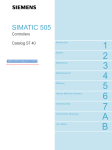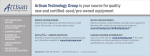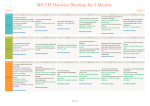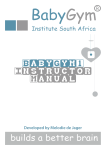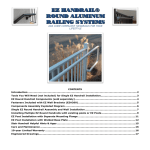Download TealBaby User`s Manual Table of Contents
Transcript
TealBaby User's Manual Program Version 1.0.0 Last Updated: December 10, 2009 Table of Contents Chapter 1 – Quick Start ................................................................................................ 2 Description......................................................................................................................... 2 Background........................................................................................................................ 2 Chapter 2 – Setting Interval Times ............................................................................ 3 Chapter 3 – Training...................................................................................................... 4 Beginning Training.............................................................................................................. 4 When Timer Sounds ........................................................................................................... 5 When Baby Sleeps ............................................................................................................. 5 When Baby Reawakens ...................................................................................................... 5 Chapter 4 – Sleep Log .................................................................................................. 6 Deleting Log Entries ........................................................................................................... 6 Appendix A – Revision History .................................................................................. 7 Appendix B – Contact Info .......................................................................................... 8 Appendix C – Purchase................................................................................................ 8 Appendix D – webOS Products.................................................................................. 9 TEALSHOPPER................................................................................................................. 9 TEALTIME ......................................................................................................................... 9 TEALBABY SLEEP TRAINER........................................................................................... 10 TEALLEVEL UTILITY, FLIGHT, AND VEHICLE GAUGE..................................................... 10 Appendix E – Legal Notice ........................................................................................11 Chapter 1 – Quick Start Description The TealBaby Sleep Trainer is a progressive interval timer with a built in logging function. Use it to help train you child to go to sleep on his or her own. While there are many approaches to sleep training and even more opinions about the subject, this tool is designed to assist in the various flavors of the Ferber method, where a child is laid down to sleep and periodically visited in everincreasing intervals to encourage self-soothing. Background According to theory, a child who is consistently rocked or nursed to sleep will learn to associate sleep only with those conditions, and will become startled and cry during the night whenever he or she wakes up alone in the crib. The Ferber Method (commonly called cry-it-out or CIO) is a procedure to break these associations. A common misconception is that the child is simply left in the crib to cry indefinitely. Instead, the child is repeatedly comforted during a session, but only for brief periods of time and at intervals spaced progressively further apart. When training, it is important to time the visits at predetermined intervals instead of in reaction to crying, as this would reward the child for crying to obtain what he or she wants. Some argue that if allowed to develop, this type of parent/child dynamic can lead to problems later in later life. Using TealBaby Sleep Trainer TealBaby Sleep Trainer helps by sounding an alarm so you know exactly when to time your visits. This way, you can react in a consistent manner that won’t confuse your child or give him or her conflicting signals that will make sleep training more difficult. Along the way, TealBaby will log your baby’s sleep times as well as how long it took to fall asleep, giving you concrete data to see your progress and adjust your routine for better results. 2 Chapter 2 – Setting Interval Times The first step in using this program is to set up your timing intervals. To do this, select the Preferences option from the application menu. Here, there are five values you can set. If you need to visit more than five times, the last interval will be used for all subsequent visits. Every child is different, but the default times (1,5,10, 15, 20) are a reasonable starting point. Adjust them as you see fit. The only criteria is that you choose times that you find appropriate. While you can enter any numbers into the time fields, there are two buttons (+ and -) that you can select to conveniently increase or decrease all the times at once. The “+” button copies the times up in the list (interval1 gets the time from interval2, 2 from 3, etc), while the “-“ button goes the other way. 3 Chapter 3 – Training Beginning Training To begin training, bring the child to a calm and sleepy state, and place him or her in the crib while still awake. Even if the child is crying, leave the room and start the sleep timer by selecting the large green Baby is in Crib button. The countdown timer for the first interval will begin. The total elapsed time for the session can also be seen in the upper right corner. 4 When Timer Sounds When the first interval ends, the timer will sound and you should visit and soothe your child. Some parents gently pat their child while others only speak reassuringly. Others recommend only half-entering the room. While no one choice is universally more effective, it is important not to pick up the child. After at most one or two minutes, leave the room and acknowledge the timer popup to start the second interval. When Baby Sleeps When the child finally falls asleep, select the purple Baby Has Fallen Asleep button to stop the timer and open the sleeping screen. When Baby Reawakens When he or she reawakens, select the yellow Wake on Time button if the child has slept through the night, or the green Wake Early button to repeat the training session if not. Repeat the whole process as necessary, returning to the Preference screen to increase the interval times on each subsequent night. You can expect to complete training after about 3-10 nights. 5 Chapter 4 – Sleep Log The start and stop times will automatically be recorded and appear on the sleep log in the main screen. The time the child was awake will appear in red, while his or her sleep time will appear in blue. This list graphically allows you to monitor your progress and adjust your interval times and behavior to get longer and longer sleep times. You can swipe up and down this list to scroll it. With sufficient patience, you should see the sleep times (blue) increase and the visitation times (red) decrease until your child sleeps though the night. Deleting Log Entries Swipe to the right on individual entries to delete them. To delete multiple entries, select Purge from the application menu. 6 Appendix A – Revision History Version 1.0.0 – December 10, 2009 • New app published to Palm App Catalog 7 Appendix B – Contact Info TealBaby Sleep Trainer by TealPoint Software ©2009 All Rights Reserved. TealPoint Software 454 Las Gallinas Ave #318 San Rafael, CA 94903-3618 We look forward to hearing from you. Please visit us at www.tealpoint.com, or email us at [email protected]. Appendix C – Purchase TealBaby Sleep Trainer is available exclusively through the Palm webOS App catalog. 8 Appendix D – webOS Products Visit us online for our complete product line for webOS, including: TEALSHOPPER ( http://www.tealpoint.com/softshop.htm ) List and organize your shopping, tasks, and errands with TealShopper, the supercharged list manager from TealPoint Software. With TealShopper, you can easily organize your entries with drag and drop categories in an attractive, intuitive interface. To save time with commonly purchased items, you can save them into a frequently-used items list and reload them at any time. Other tools let you flag important items, make copies of lists, and customize each list's appearance and categories. Finally, to help plan your budget, you can even enter product quantities and prices, and have your total automatically calculated for you before you reach the checkout line. TEALTIME ( http://www.tealpoint.com/softtime.htm ) A powerful and versatile clock, alarm, and timer, TealTime combines the functionality of a full-featured 3D World Clock, countdown timer, stopwatch, alarm, and both digital and analog timepieces. With a unique flexible interface, you can define which and how many of each clock you want. Use it to simultaneously show multiple time zones, create linked lap timers, or set concurrent overlapping alarms. 9 TEALBABY SLEEP TRAINER ( http://www.tealpoint.com/softbaby.htm ) Train your baby to sleep through the night with the TealBaby Sleep Trainer. A progressive interval timer with a built in logging function, the TealBaby Sleep Trainer is designed to assist in the various flavors of the Ferber method, where a child is laid down to sleep and periodically visited in ever-increasing intervals to encourage self-soothing. Features include user-selectable interval times, popup alarm, and a built-in logging function so you can graphically monitor your child's progress from session to session. TEALLEVEL UTILITY, FLIGHT, AND VEHICLE GAUGE ( http://www.tealpoint.com/softlevl.htm ) Taking utility to a whole new level, TealLevel includes unique and invaluable features never seen before in a leveling app. Of course, your normal bubble-style levels are there, and you even get a choice of paired “T” style levels or a round bubble level with digital readout suitable for flat surfaces. However, TealLevel also includes a vehicle and RV leveler that calculates the necessary jacking or blocking heights for each tire. For flight enthusiasts, there is an artificial horizon (gyro) display, perfect for keeping that “in-the-air” feeling wherever you go. TealLevel is fully configurable, allowing full calibration so you can compensate for individual devices and cases. Best of all, there is a voice playback mode you can enable by turn your handheld upside down. In this orientation, your data is then read aloud to you, letting you take advantage of your phone’s flattest surface at the same time. 10 Appendix E – Legal Notice We at TealPoint Software are committed to providing quality, easy-to-use software. However, this product is provided without warranty and the user accepts full responsibility for any damages, consequential or otherwise, resulting from its use. This archive is freely redistributable, provided it is made available only in its complete, unmodified form with no additional files and for noncommercial purposes only. Any other use must have prior written authorization from TealPoint Software. Unauthorized commercial use includes, but is not limited to: § A product for sale. § Accompanying a product for sale. § Accompanying a magazine, book or other publication for sale. § Distribution with "Media", "Copying" or other incidental costs. § Available for download with access or download fees. This program may be used on a trial basis for 30 days. The program will continue to function afterwards. However, if after this time you wish to continue using it, please register with us for the nominal fee listed in the program. Thank you. CUSTOMER LICENSE AGREEMENT YOU ARE ABOUT TO DOWNLOAD, INSTALL, OPEN OR USE PROPRIETARY SOFTWARE OWNED BY TEALPOINT SOFTWARE, INC. CAREFULLY READ THE TERMS AND CONDITIONS OF THIS END USER LICENSE BEFORE DOING SO, AND CLICK BELOW THAT YOU ACCEPT THESE TERMS. 1. License. You are authorized to use the Software Product owned and developed by TealPoint Software, Inc. on a single hand-held computing device on a trial basis for thirty (30) days. If after 30 days you wish to continue using it, you are required to register with TealPoint and pay the specified fee. This license is not exclusive and may not be transferred. You may make one copy of the Software for back-up and archival purposes only. 2. Ownership. You acknowledge that the Software Product is the exclusive property of TealPoint Software, Inc, which owns all copyright, trade secret, patent and other proprietary rights in the Software Product. 3. Restrictions. You may NOT: (a) decompile or reverse engineer the Software Product; (b) copy (except as provided in 1 above) sell, distribute or commercially exploit the Software product; or (c) transfer, assign or sublicense this license. 4. Disclaimer of Warranty and Liability. TEALPOINT MAKES NO WARRANTY, EXPRESS OR IMPLIED, AS TO THE ACCURACY, COMPLETENESS OR FUNCTIONING OF THE LICENSED SOFTWARE, INCLUDING WITHOUT LIMITATION, WARRANTIES OF MERCHANTABILITY OR OF FITNESS FOR A PARTICULAR PURPOSE, ALL OF WHICH TEALPOINT DISCLAIMS. ALL LIABILITY IS DISCLAIMED AND TEALPOINT ASSUMES NO RESPONSIBILITY OR LIABILITY FOR LOSS OR DAMAGES OF ANY KIND, DIRECT OR INDIRECT, INCIDENTIAL, CONSEQUENTIAL OR SPECIAL, ARISING OUT OF YOUR USE OF THE LICENSED SOFTWARE, EVEN IF ADVISED OF THE POSSIBILITY THEREOF. 5. Termination. You may terminate this Agreement at any time by destroying your copy(ies) of the Software Product. The Agreement will also terminate if you do not comply with any of its terms and conditions, at which time you are required to destroy your copy(ies) of the Software Product and cease all use. 6. Applicable Law. This Agreement is governed by the laws of the State of California. 11