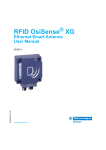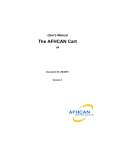Download RPC-220 USER`S MANUAL REV 1
Transcript
RPC-220 USER'S MANUAL REV 1 NOTICE TO USER Copyr ight 1998 - Re mote P rocessing Cor poration. All rights reserved. However, any part of this document may be reproduc ed with Remote Proce ssing cited as the source. The infor mation co ntained in this m anual is believe d to be correct. However, Remote Pr ocessing assumes no respons ibility for any o f the softwar e or cir cuits described herein, conveys no license under any patent or other r ight, a nd make no repr esentations that the circuits are free from patent infringement. Rem ote Processing makes no representation or warranty that such applications will be suitable for the use specified without further testing or modification. The user m ust make the final determination as to fitness for a particular use. The con tents of this ma nual and the sp ecifications her ein may change without notice. TRADEMARKS Signetics is a registered trademark of Phillips Semiconductor s. Remote Pr ocessing Corporation' s general policy does not recommend the use of its products in life support applications where the failure or malfunction of a component m ay directly threaten life or injury. It is a Condition of Sale that the user of Remote Processing products in life support applications assum es all the risk of such use and indemn ifies Remote Pr ocessing against all damages. PC SmartLINK® is a trademark of Octagon Systems Corpor ation. Intel is a copyright of Intel Corpora tion. Windows, Windows 95, and Windows Terminal are trademarks of M icroSoft Corporation. Remo te Pro cessing is a r egistered tradem ark of R emote Processing Cor poration. FCC NOTICE The RPC-220 was not tested for EMI radiation. When operated outside a suitable enclosure, the board and any cables coming from the board w ill radiate harmful signals which interfere with consumer and industrial radio fr equencies. It is your r esponsibility to pr operly shield the RPC-220 and cables coming from it to prevent such interference. Remote Processing® Corporation 79 75 E. Harvard Ave. Denver, Co 802 31 USA T el: (3 0 3 ) 6 9 0 - 1 5 8 8 Fa x: (3 0 3 ) 6 9 0 - 1 8 7 5 email: getinfo3@rp3. com internet: www .rp3. com P/N 1736 Revision: 1.4 Page i TABLE OF CONTENTS OVERVIEW SECTION MANUAL ORGANIZATION . . . . . . . . . . . . 80C552 INFORMATION . . . . . . . . . . . . . . . RTC INFORMATION . . . . . . . . . . . . . . . . . MANUAL CONVENTIONS . . . . . . . . . . . . . Connector Or ientation and Numbering Scheme . . . . . . . . . . . . . . . . . . . . . Term inology . . . . . . . . . . . . . . . . . . . . 1 1 1 1 1 SETUP AND OPERATION SECTION OPERATING PRECAUTIONS . . . . . . . . . . . EQUIPMENT . . . . . . . . . . . . . . . . . . . . . . DEVELOPMENT SYSTEM SETUP . . . . . . . Application Programs . . . . . . . . . . . . . . DE VE L OPI N G U N DE R W IN D O WS . . . . . . . FIRST TIME OPERATION . . . . . . . . . . . . . D O W N LO A D IN G P RO G RA M S . . . . . . . . . . Download and Run a Demo Program . . . . TROUBLESHOOTING . . . . . . . . . . . . . . . . 2 1 1 1 1 1 2 2 3 3 WRITING, DEBUGGING AND SAVING SECTION OPERATING MODES . . . . . . . . . . . . . . . . Detailed Description . . . . . . . . . . . . . . . MEMORY MAPS . . . . . . . . . . . . . . . . . . . ACCESSING I/O AND RAM . . . . . . . . . . . . MONITOR ROM . . . . . . . . . . . . . . . . . . . . Effects of the Monitor on a Program . . . . . MONITOR COMMANDS . . . . . . . . . . . . . . Display Comm ands . . . . . . . . . . . . . . . . Modify Com mands . . . . . . . . . . . . . . . . Miscellaneous . . . . . . . . . . . . . . . . . . . SAVING YOUR PROG RAM TO FL ASH . . . . Saving Proc ess . . . . . . . . . . . . . . . . . . WRITING CODE FOR UPDATES . . . . . . . . In-circuit Reprogramm ing . . . . . . . . . . . WRITING FOR C . . . . . . . . . . . . . . . . . . . Mem ory M odels . . . . . . . . . . . . . . . . . Memory U se . . . . . . . . . . . . . . . . . . . Other Considerations for W riting and Saving Programs . . . . . . . . . . . . . . . U S IN G D EM O N ST R AT I ON P R OG R AM S . . . PROG RAM S LARG ER TH AN 32K . . . . . . . . A P P LI C AT I ON P R OG R AM S . . . . . . . . . . . . 3 1 1 1 2 2 3 3 3 4 5 7 7 7 7 7 7 8 WATCHDOG TIMER SECTION 9 OPERATION . . . . . . . . . . . . . . . . . . . . . . 1 USE DURING DEVELOPMENT . . . . . . . . . 1 8 8 8 9 EXTERNAL INTERRUPTS INT 0 . . . . . . . . . . . . . . . . . . . . INT 1 . . . . . . . . . . . . . . . . . . . . APPLICATION PROGRAM . . . . . SERIAL PORTS COM 0 . . . . . . . . . . . . . . Control Lines . . . . . . . SOFTWARE SERIAL PORT I 2C BUS . . . . . . . . . . . . . . SERIAL PORT PIN OUT . . A P P LI C AT I ON P R OG R AM S 4 1 1 1 2 2 2 . . . . . . . . . . . . . . . . . . . . . . . . . . . . . . . . . . . . SECTION . . . . . . . . . . . . . . . . . . . . . . . . . . . . . . . . . . . . RAM ACCESSING RAM . . . . . . BATTERY BACKUP . . . . . RAM SIZE JUMPER . . . . . A P P LI C AT I ON P R OG R AM S 2 3 Page ii SECTION . . . . . . . . . . . . . . . . . . . . . . . . 5 1 1 1 1 DIGITAL LINES SECTION ELECTRICAL CHARACTERISTICS . . . . . . CPU PORT PIN OUT . . . . . . . . . . . . . . . . . USING ANALOG INPUTS . . . . . . . . . . . . . ALTERNATE PIN FUNCTION TABLE . . . . . 6 1 1 2 2 REAL TIME CLOCK YEAR 2000 . . . . . . . . . . . . . . . . ADDRESSING . . . . . . . . . . . . . . PROGRAMMING NOTES . . . . . . . LOW POWER MODES . . . . . . . . . Power Down . . . . . . . . . . . . . Developing in Power D own Mode IDLE . . . . . . . . . . . . . . . . . . INTERRUPTS . . . . . . . . . . . . . . . SQUARE WAVE OUTPUT . . . . . . OTHER REGISTERS . . . . . . . . . . EXTERNAL BATTE RY . . . . . . . . STABILITY AND TEMPE RATURE A P P LI C AT I ON P R OG R AM S . . . . . . . . . . . . SECTION . . . . . . . . . . . . . . . . . . . . . . . . . . . . . . . . . . . . . . . . . . . . . . . . . . . . . . . . . . . . . . . . . . . . . . . . . . . . . . 7 1 1 1 1 1 1 2 2 2 2 3 3 3 COUNTE R/TIMERS TIMER 0 . . . . . . . . . . . . . J3 CONNECTOR PIN OUT . TIMER 2 . . . . . . . . . . . . . A P P LI C AT I ON P R OG R AM S . . . . SECTION . . . . . . . . . . . . . . . . . . . . . . . . 8 1 1 2 2 . . . . . . . . . . . . . . . . . . . . . . . . . . . . . . . . . . . . . . . . . . . . . . . . . SECT ION 10 . . . . . . . 1 . . . . . . . 1 . . . . . . . 1 TABLE OF CONTENTS ANALOG INPUT SECT ION 11 CONNECTING ANALOG INPUTS . . . . . . . . 1 ACQUIRING ANALOG DATA . . . . . . . . . . 1 INPUT SIGNAL CONSIDERATIONS . . . . . . 1 Slew Ra te . . . . . . . . . . . . . . . . . . . . . . 1 Signal Source . . . . . . . . . . . . . . . . . . . 1 EXTERNAL TRIGGER . . . . . . . . . . . . . . . . 2 NOISE . . . . . . . . . . . . . . . . . . . . . . . . . . . 2 MEASURING HIGHER VOLTAGES . . . . . . . 2 Measuring 4-20 mA Curre nt Loops . . . . . 2 CALIBRATION . . . . . . . . . . . . . . . . . . . . . 3 A P P LI C AT I ON P R OG R AM S . . . . . . . . . . . . 3 J1 ANALOG I/O CONNECTOR PIN OUT . . . 3 PWM AND ANALOG OUTPUT SECT ION 12 PR OGRAMM IN G P WM . . . . . . . . . . . . . . . 1 Quick P WM Prog ram ming E xample . . . . . 1 ANALOG OUTPUTS . . . . . . . . . . . . . . . . . 1 Response Time . . . . . . . . . . . . . . . . . . 1 Measuring outputs using on card A-D . . . . 2 Output levels and noise . . . . . . . . . . . . . 2 PIN OUTS AND REGISTER INFORMATION . 2 DISPLAY PORT SECT ION 13 PIN OUTS . . . . . . . . . . . . . . . . . . . . . . . . 1 Connector Or ientation . . . . . . . . . . . . . . 1 CONTRAST/ANGLE ADJUSTMENT . . . . . . 1 APPLICATION PROGRAM . . . . . . . . . . . . 2 EXPANSION PORT AND POWER EXPANSION PORT . . . . . EXTERNAL POWER . . . . Heat Sink . . . . . . . . . LOW POWER MODES . . . Expansion Port Pin Out . . . . . . . . . . . . . . . . . . . . . . . . . . . . . . SECT ION 14 . . . . . . . 1 . . . . . . . 1 . . . . . . . 1 . . . . . . . 2 . . . . . . . 2 TECHNICAL SPECIFICATIONS SECT ION 15 MECHANICAL . . . . . . . . . . . . . . . . . . . . . 2 MOUNT ING TO A MOTH ER BOARD . . . . . 2 Connector Positions . . . . . . . . . . . . . . . 3 Page iii OVERVIEW SECTION 1 DESCRIPTION MANUAL ORGANIZATION OVERVIEW SECTION 1 The RPC-220 is a small embedded controller program mable in C or assembly. Included is a monitor to facilitate program downloading and debug. Program ming is usually done on a PC using any 8051 compatible assembler or C compiler. Additional hardware features include: ! ! ! ! ! ! ! ! ! ! This manual, along with the application disk, provides information to write C code and download it to the card. Softwar e exam ples use the D unfield M icro-C , bu t should be adaptable to any other softw are vendor s. Each chapter has one or more ready-to-run program showing how to use a feature. Wr iting your program should be a simple matter of combining parts of program s into your own. T he RPC-220 pr ogramm ing disk has both source code a nd output for all exam ples. Sample programs run stand alone, meaning there is some measur ement an d display going o n or an ou tput. On car d flash EP ROM allows pr ogram updates in the field without remo ving any parts. LCD charac ter por t with contr ast adjustme nt. A keypad may also be connected. Second software serial port Watchdog timer resets card Ni ne te e n + i nd iv id u ally p ro g rammab le d ig ital I/O lines Two P WM outputs (shared with analog o utputs) Eight channel, 10 bit resolution A-D converter T wo an a lo g ou tp u ts (s hared w ith P W M ) Real time clock with inte rrup ts Low power modes and wide input voltages This manual assumes you are fam iliar with 8051 C and/or assembly language. If you are not experienced with C, you may want to refer to books and training programs available through many colleges. The C compiler vendor you are using to develop progr ams w ill have program ming information specific to the 8051. 80C552 INFORMATION There are several PDF files which have detailed information about the 80C552 CPU. These files are viewed us ing a PD F re ader suc h as Adob e Acr obat, version 2.1 or 3 or later. You m ay print these out to get more inform ation as they are referred to frequently. The RPC-220 uses a Phillips 80C552 CPU operating at 22.1184 M hz. T his CPU is software com patible with the Intel 8051 series of CP Us. A monitor is standard with the flash. The m onitor facilitates program development and, w hen development is complete can be replaced by the final program. The ROM can also be replaced by other third party software interfacing to debugging software. 8XC552OV.PDF 80C552X .PD F FAMHDWR.PDF PR O G GU I.PD F AN418.PDF 93017.PDF The RP C-220 is available in 3 differe nt models. P /N Description 1710 Full featured with 512K battery backed RAM , rea l time clock, 32K flash type EPROM , 10 bit, 8 channel A-D, 2 channel D-A (derived from PWM signal), counter/timers. Low power mode draws less than 5 ma. 5. 0/5.4 to 21 volt power input without a heat sink. Operating current is about 90 ma. Program ming information. Electrical information for the 80C552. This is a subset of FA M H D W R .PD F. 80C51 hardwa re information. 80C51 programming guide. 83C552 timer 2 application note. 8XC552 analog input application note. NOTE: Ther e is an err or in the 8X C552O V. PDF data file. Figures 6 and 7 are in error. The RTE register in Figure 6 resets bits P4. 0 to P4.5 on a match to C M1, not CM 2. T he STE register in Figur e 7 sets bits P4. 0 to P4. 5 on a ma tch to CM1, not CM2. RTC INFORMATION 1715 Similar to P/N 1710 except RAM is 128K. Low power mode is 40 ma. Operating current is about 150 ma. 1720 Low cost version. No clock, battery backup, analog output, or reset switch. The optional real time clock file is 1689-93.PDF. As with the 80C552 information, these are read and printed using a PDF reader. Page 1-1 OVERVIEW SECTION 1 MANUAL CONVENTIONS Information appearing on your screen is shown in a different type. Exam ple: Remote Pr ocessing Debug Monitor For RP C-220 Version 1. 0 Type ' H' for command sum mary 26 Pin Connector P in Out NOTE: Text unde r this headin g is helpful infor mation. It is intended to act as a reminder of some operation or interaction with another device that may not be obvious. Counting scheme is the same fo r 10, 16, and 20 pin connectors. Terminology "A-D" Shorthand for analog-to-digital converter. The A -D "measures" a voltage and converts it into a binary numbe r. On the RP C-220, this numbe r is from 0 to 1023. WARNING: Information under this heading warns you of situations which might cause catastrophic or irreversible damage. Wx[a-b] Denotes jumper block pins. [a-b] ar e the pins to connec t. " f la sh E PR O M " Technically, the EPRO M used in the RP C-220 is a PER OM . U nlike a flash, a sector d oes not have to be erased before written to. Unlike an EEPROM (electrically erasable PROM), 64 bytes are written at a time. EPROM, flash, and flash EPROM are used interc hangeably in this manua l. < xxx> Paired angle brackets are used to indicate a specific function key on your PC keyboard. For example < esc> means the escape key. Jx-N Designates a pin number on a connector. ' C' convention ge nerally use s hexadecim al to designate addresses and decimal for data. Any hexadecimal numbers are r epresented by standard 0xNN notation. Decimal does not have any special notation. "MOVX" refer s to the 8051 asse mbly lang uage instru ction to read or write to external memory. This manual uses the te rm to refe r to a ny e xte rna l R A M or I / O access. Connector Orientation and Numbering Scheme The RP C-220 uses ID C type (0. 1" center ) connectors. Shrouded conn ectors are ke yed to protect against rev erse installation. They also take up a lot of room. The RPC220 has silk screen marks on the board to indicate the key on the co nnector . P ins 1 and 2 ar e indicated on a ll of the larger co nnectors. "I/O" are input- output devices . O n the RP C-220, this includes the RTC, expansion port, RA M segment set, and flash EPRO M. I/O is an accessing mode enabled w hen CP U por t P4. 0 is low. When n ot in the I/O mode, external RAM is selected. IDC type connectors (J1-5) follow a pin out numbering scheme shown below. View is component side. Square pad (pin 1) is found on the circuit side. "RTC" is the optional real time clock in U8. "segm ent" is a 64K block of RAM . U p to 8 segments, numbered 0 - 7, are available. The 8051 CPU series accesses RAM in 64K blocks. The limitation is due to the limited number of address lines. The RPC -220 bank switches RA M in 64K segm ents. Page 1-2 OVERVIEW SECTION 1 This pr actice is com mon am ong 8 bit controllers. TECHNICAL SUPPORT If you have a question about the RPC-220 and can' t find it in this manua l, ca ll us and ask for technical supp ort. Technic al suppor t hours ar e 9 AM to 4 PM mountain time. Phone: 303-690-1588 FAX : 303-690-1875 email: info@rem otep.com RPC-220 C omponent Location Page 1-3 SETUP AND OPERATION SECTION 2 INTRODUCTION You can install the C compiler at any time. SETUP AND OPERATION SECTION 2 The RPC-220 is ready as soon as you connect it to a PC and apply power. This section describes what is needed to get a sign on m essage. A dem onstration p rogr am w ill also be downloaded. You m ay want to pu t in the stand-offs to the board. This keeps the board from touching metal or other surfaces where the battery could discharge. "Developm ent System Setup" describes hooking up using components from our development system. Refer to Figure 2-1 on the next page. Connect the power cable assembly (P/ N 1725) to "Pow er In" on the board. The R ED w ire goe s to P1 te rmina l mar ked "V". B la c k goes to P1 termina l ma rke d "G". OPERATING PRECAUTIONS The RPC-220 is designed to handle a wide temperature ranges at low power. These characteristics require using CM OS com ponents. CM OS is static sensitive . T o avoid damaging these components, obser ve the following precautions: 1. 2. Ground yourself before handling the RPC -220 or plugging in cables. Static electricity can easily arc through cables and to the card. Simply touching your P C befor e you touch the card ca n greatly reduce the amount of static. Do not insert or remove cables or components when power is applied. EQUIPMENT You will need the following equipment to begin using the RPC-220. If you ordered the development system, the ' !' items are supplied. !RPC-220 embedded controller !VTC -9F ser ial cable !Power supply, 6 to 15 VDC @ 300 m a or + 5, 300 ma PC with a serial port and communications program (such as Microsoft Windows Terminal or Procomm) Refer to SECT ION 4, "SERIA L POR T PIN O UT" , for wiring information to make your own serial cable. The application disk is necessary to run the demonstration program . This disk is included in the development system. DEVELOPMENT SYSTEM SETUP A development system has most of the software and hardware neede d to get your card operating. A ll you really need is a PC with a serial port and a serial communications program. A development system includes terminal boar ds with cables to easily access analog and digital I/O. You m ay plug the pow er supply into a 120 VA C wa ll outlet or power strip. Power may be applied or removed from the RPC-220 board by plugging the 3.5mm connector from the power supply to the pow er cable assembly. Continue with "Fir st Time Operation" below. Since the power supply is set up, skip step 1. Application Programs To use the application and demonstration programs, you must put them to your hard drive first. They can be any place you want. Make up a subdirectory and run 'RPC200.BAT ' to extract the files. This program expands files in the current DOS directory and creates additional subdirectories. DEVELOPING UNDER WINDOWS You can write, compile, and debug under Microsoft Windows 95 or NT. An easy way is to create a folder and put your editor (Word, Wordpad, Note pad, or other), terminal program, and MS-DOS icon in it. Open the editor a nd term inal progr ams and use the task bar to switch between the two. The Windows ' Terminal' program configuration file, mon220. trm, is supplied on the applications disk. You may nee d to change the COM port. MS-DOS properties are changed to invoke the compiler. (Properties are selected by first right clicking on the MSDOS icon). ' Cmd line:' box is changed to: C:\mc\CC51 \rpc220\subdir\fname.c -p -i ' subdir' is the directory you are writing your program in. ' fname.c' is the file you are compiling. Additional command line options, such as ' -p -i' , are at the end. The ' Working:' directory is nearly the same: c:\rpc220\subdir Page 2-1 SETUP AND OPERATION SECTION 2 An inconvenience using some of the Microsoft Windows editors is a lack of line number indication. Should you ever make an er ror wr iting C code, the compiler r eturns the line numbers of the error(s). Using a DOS editor, such as "Edit", you can quickly go to the offending line. Wordp ad or No tepad do not show you line num bers. Wor d indicates the line on a page. Also, Wor d tends to leave the file it is editing open. When it is open, the compiler cannot access it. You will need to save and close the file before compiling. Wordpad or Notepad do not have this problem. FIRST TIME OPERATION Become familiar with the locations of connectors before getting started. See Figure 2-1. RPC-220 jumpe rs have been set at the fa ctory to op erate the system im mediately using a 6 - 21 V supply. If you have a 5V supply, then remove jumper W4. For first time operation, do not install any connectors or parts unless specified belo w. Jumper s should be kep t in default positions. 1. Figure 2-1 Start up connector locations 2. Connect power. The RPC -220 needs + 5 volts or 7 to 21 volts at 300 ma. T he RPC-220 has its own regulator which supplies 5V to the rest of the card w hen powe r is applied to the ' V' termin al. Connect the ser ial ports. Connect one end of the VTC -9F connector to the 10 pin ' COM ' port (J4) on the RPC-220. The VTC -9F ' key' on the 10 pin connector faces the inside of the card. Refer to Figure 2-1 for connector location. Connect the DB-9 end to the PC's COM1 or COM2 port. You m ay need a 9 p in male to 25 pin female adapter . T he VT C-9F is designed to plug directly into the 9 pin serial port connector on a PC. Start up your serial communication program. Set comm unication par ameter s to 19200 bau d, 8 data bits, no parity, 1 stop. If using Microsoft Windows Ter minal, you may load up ' mon220 .tr m' file (located on the applications disk r oot directo ry) to quickly configure the program. M ake sure you set the "connector" to C OM1 or COM 2 in the Communications window. Be careful when using "switching" power supp lies. Some supplies do not regulate properly unless they are adequately loaded. Make sure pow er is off. Conne ct the powe r supply to one of the appropriately marked terminals on the RPC-220. Power connector P1 is designated as '5' for 5 volts, ' V' for the 6-21 volt input, and ' G' for ground. 3. Power up. Turn on or connect the power supply. On power up a message is printed. Remote Processing Debug Monitor For RPC-220 Version 1.0 If a nonsense message appears, your terminal or PC may not be set to the appropriate communication parameters. If the system still does not respond, refer to TRO UBLESH OOTIN G later in this section. 4. Page 2-2 Testing. Press the "Enter" key on your PC to verify the '> ' symbol returns. Type the letter "h" to view the monitor help menu. If the system responds, you are SETUP AND OPERATION SECTION 2 now ready to send a program. DOWNLOADING PROGRAMS When d ownloadin g progr ams, select ASC II text form at. XMO DEM , YM ODE M or other for mats are not used. Transfers ar e done a line at a time. The pacing character is '> '. A delay is not necessary. Programs genera ted by the assem bler or compiler should be in standard Intel hex format. E xtended addressing records are ignored. Page 2-3 SETUP AND OPERATION SECTION 2 supplies 5 volts fr om an ex ternal sour ce. If this is below 4.65 volts at the input power terminal, the RPC-220 is in reset. Power is 5 ±0.25 volts. Make sure the 5V supply goes to the pin marked '5' on P1 terminal strip. Download and R un a Demo Progr am The file "demo.hex", should be in the root directory wher e you put the de monstr ation prog ram s. T his program displays digital status at J3 and voltage inputs at J1. Make sure jum per W4 is rem oved if using a 5V supply and installed for higher voltages (using the regulator). D efault is jumper is installed. To download the program, prepare the RPC -220 for hex download by simply typing Make sure the 5 volt supply is "clean". If it dips intermittently to 4. 65 volts (due to switching noise or ripple), the car d will reset for about 100 ms. If the noise is fre quent enoug h, the card w ill be in perm anent re set. C heck the cen ter pin on U 7. If it is low, then the card is in reset. This line should be high (about 5 volts). Some switching power supplies require a minimum load to operate. Check your power supply specifications. The RPC-220 draws from 80 to 140 m a, d epending up on the mo del. R< Enter> ' R' is the hex download command. The monitor automatically converts lower case to upper case. After y ou have hit the < Enter > key, you are ready to send a text file. How this is done depends upon the terminal pr ogram you are using. For m ost terminals, this is a simple ASCII transfer. Refer to SECTIO N 3, MON ITOR CO MM ANDS, Miscellaneous, R Read Intel Hex F ile for setup inform ation on different prog rams. The second option supplies 6 to 21 volts from an external source. Power is applied to P1 terminal marked ' E' . Ver ify the voltage at P1-3 (terminal marked ' 5' ) is between 4.75 and 5. 25 volts. If the voltage is missing, verify jumper W 4 is installed. Make sure the supply voltage is relatively clean. It may have some ripple on it, pr ovided it does not go below 6 volts. Make sure you are not using an AC power source. For Window s Ter minal, select ' Transfers' , then ' Send Text File'. Select "DEMO.HEX". Appending a LF after the C R is optional. Downloading takes about a minute. After download, type in: G 8000 2. The program will execute starting at address 0x8000. You should see a continuous display of analog input and digital I/O status. At this point you can connect the STB-20 terminal board to the analog connector J1. Apply a battery or other < 5 volt input to one of the channels and you should see the result. Use the STB-26 terminal boar d for J3 CP U port to chang e port status. Refer to SECT ION 6, DIGITA L LINE S, Table 6-1 for pin outs. You may bring the a line high or low and see the result on the scree n. T he port statu s in hex is displayed. Remove the connector from COM 0. Refer to the outline drawing earlier in this section. Connect an oscilloscope (preferred) or a voltmeter to pin 3 (Txd) and ground. Pin 3 should be -6 volts or more negative. (Pin 1 and pin 2 are mar ked on the board). Pin 3 is next to pin 1. If y ou have -6 vo lts or more, reset the board. If you have a scope attached, you should see a burst of activity. With a volt meter, you should see a change in voltage. Using a Fluke 8060A set to measure A C, you should see a mom entary rea ding above 2 volts. TROUBLESHOOTING You would probably came to this section because you could not get the sign on message. If you are getting a sign on message but can' t enter characters, then read 5 in this section. The follow ing are tr oubleshooting hints when you can' t get anything. 1. Check the COM 0 port (J4). Make sure the VTC-9F serial cable is oriented correctly. The key on the cable corresponds to a silk screen area on the board. 3. Check the power source. There are tw o board power options. The first one Page 2-4 Check Install output on the the cable. the cable and make sure the voltages and activity are still there. Output is from pin 3 VTC-9F. If not, check to make sure SETUP AND OPERATION SECTION 2 something is not shorting th e output. Wiring is in SECTION 4, SERIAL PORT PIN OUT. 4. Check the serial parameters on your PC. T h ey sh o ul d b e set to: 19200 baud No par ity 8 data bits 1 stop Make sure you have set the comm unications port on your PC to the one the VTC-9F is plugged into. 5. Receiving a sign on message and can't enter character s. Check U9, pin 14 for at least -6 volts with the serial cable connected to the PC . W hen it is near 0 volts, the terminal or PC' s Tx line is not connected. When you press a character on the terminal or P C, you should see the voltage go positive on the oscilloscope. If all of this fails, call technical sup port listed in SECT ION 1. Page 2-5 WRITING, DEBUGGING, AND SAVING PROGRAMS SECTION 3 EPR OM is accessed as code fro m addr ess 0x0000 to 0x7fff. INTRODUCTION WRITING, DEBUGGING AND SAVING SECTION 3 The RP C-220 is p rogr amm ed in C or assembly languages. Virtually any 8051 type compiler and assembler may be used to generate code. An assembler is provided on the application disk. This section provides information to set up your compiler/ assembler. The I/O contr ol line complicates things just a bit. The purpose of this line is to allow access to non-RAM devices (such as the real time clock and expansion boards) while still allowing full access to RAM. The PEE L in U6 controls R AM , I/ O, and flash acc ess. It is designed to allow code access in the memory map (Figur e 3-1 below ), R AM and I/O at the same time. This is how code runs from RA M while accessing the RTC. It also allows RAM to be modified in the code area. OPERATING MODES The RPC-220 executes code in one of two modes called development and normal. The defining difference between the two modes is how the memory map changes. In norm al mode, the C PU accesses its code from U3 flash EPROM exclusively. All of RAM in U4 is accessed using MOVX type com mands. In development mode, code is also accessed from RAM starting at address 0x8000. Generally, the I/O control and development/normal lines operate independen tly. T he only time both lines oper ate together is during flash programming. MEMORY MAPS Memor y maps are controlled by one of two bits on the CPU por t. Port P4. 1 controls development/normal mode. On power up or reset, this line goes high placing the board in normal mode. A low configures the board for development mode. I/O m ode accesses devices (RTC, expansion port, and flash EPROM ). This mode is accessed by setting the I/O bit (CPU port P4.0) low. During development mode (CPU port P4.1 low), RAM from address 0x8000 to 0xffff can, but does not have to, ex ec u te c od e . T his mem ory can be access ed as I/O using MO VX com mands. Port P4. 0 selects between RAM and other I/O such as the RTC, expansion port, and flash EPROM . On power up or reset, this line goes high allowing access to RAM. A low maps out the RAM for MO VX type instructions only. Code c an be acce ssed if the deve lopment m ode is selected (P4. 1 is low). W hen P4. 0 is low, the flash eprom, expansion port, and RT C are accessible using MOV X type comm ands. When setting up your compiler or assem bler to develop code, set the ORG (originate) to 8000H. The m onitor vectors interrupts to base address + 8000H. For example, when there is a serial interrupt the CPU vectors to address 0x23. The monitor has a jump instruction to address 0x8023. During norm al mode, up to 64K is accessible by making a PCB modification and replacing U3 with a 27C512 type EPROM. As delivered, 32K of code is accessible. See Program s larger than 32K later in this section. When you are done w riting code, simply change the ORG to address 0 and re-compile or assemble. Detailed Description Development/nor mal and I/O m odes are controlled by two lines dir ectly from the CP U. On pow er up or reset, these lines go high, placing the card in normal operating mode capable of accessing external RAM. When the DEV L line (por t P4. 1) goes low , the card is in development mode. When the I/O line (port P4.0) goes low, non-RAM devices are accessed. These lines are mutually exclusive, except when pr ogram ming the flash E P R OM . The mem ory map changes, depending upon the status of the development and I/O control lines. Figure 3-1 shows the code map during development mode. Development mode sim ply allows CPU code to be accessed from RAM at addresses 0x8000 to 0xffff. MOVX type commands always access all of RAM (assuming the I/ O control line is high). U3 flash Figure 3-1 Code Memor y Map Page 3-1 WRITING, DEBUGGING, AND SAVING PROGRAMS SECTION 3 NOTE: The I/O contr ol line, CPU port P. 0, should be low for as short a period of time as possible. Additionally, interrupts should be turned off while the line is low especially if the routine accesses external memory. The following are suggested step s to using the I/ O por t. Code starting at 0x8000 should be exactly what you would have if you were starting in EPRO M at address 0, except there is an 0x8000 offset. Interrupts are handled by the monitor by jumping to 0x8000 + interrupt base. Change your C compiler start up code so it starts at 0x8000. If you ordered the development system, then the code needed to use the Dunfield compiler has been included. Simply install the Dunfield compiler first, then replace the files with those on the supplemental disk. These files are 8051RLPT .ASM , 8051RL PM. ASM, and 8 05 1R L P L. A S M . 1 2 3 4 5 6 The I/O map is more complicated because there are more de vices to select. A ll I/O is accessible re gardless of the setting of the d evelopm ent/no rma l mode bit. Figure 3-2 is the external map. Set up pointers and registers as necessary to perform the I/O operation. Turn off interrupts (if used) Set CPU por t P4.0 low Per form the read o r wr ite Set CPU por t 4.0 back high Enable interr upts. Step 4 above may c onsist of several reads a nd/or writes. The idea is to keep this time short. Altern ately, you could w rite inter rupt ser vice routin es to check the I/O line before accessing RAM . The line would be r estored a fter ser vicing. The r eason this method is not recommended is the amount of time needed to read, store, and restore the status is longer than the time it takes to code str aight throu gh. If step is 4 long (say monitoring a clock status bit), perhaps the extra ove rhead m ight be wor th it. Se e the M EM 220.C progra m to se e how RA M and I/ O are accessed. Specialized speek and spoke functions are written in assembly language. This wa s done not only to speed up memory access and reduce interrupt off time but to ensure correct access. N ote that parameters to the function are passed in the stack and returned in registers A and B. Make sure your compiler passes parameters through the stack in the memory model you are using. You may have to adjust parameter passing for your compiler. Figure 3-2 I/O and RAM Map Ea ch a re a is se le c ted by th e fo llow ing tab le: Device/area Flash EPROM Expansion port Real time clock (RTC) RAM segment Address 0x0000 0x8000 0xa000 0xc000 - 0x7fff 0x9fff 0xbfff 0xffff MONITOR ROM Several demonstration programs access I/O. Directories where progr ams are located: The monitor ROM allows you to download code, set breakpoints, exam ine and modify RAM and I/ O. T he monitor occupies the same space as the final program will. Generally, the final code replaces the monitor when the project is done. T he monitor can be re-installed under tw o conditions: MEM 220 RTC FLA SH ACCESSING I/O AND RAM I/O dev ices and RAM share the sam e addresses. Access to them is controlled by CPU port P 4.0. When this line is high, RA M is accessed using M OVX type comm ands. When this line is low, the expansion port and real time clock are accessed. Page 3-2 1 Your code allows the flash to be written to. This is a routine that must be included in your program. See "SA V IN G Y O U R PR O G RA M TO FLA SH". 2 The flash is removed from the socket and programmed using an external programmer. WRITING, DEBUGGING, AND SAVING PROGRAMS SECTION 3 ' H' or ' ?' is entered. Monitor source code and hex file are under the MON 220 directory. All num eric data is entered a s HEX . A n addre ss is up to 4 bytes long. Any address less than this assumes leading 0' s. Some internal registers and ports are initialized upon power up and program break. These include registers associated with CO M0, RAM segment, and timers. A partial list of modified registers include: S0CON, TM OD, TCO N, TL1, TH1 and all of the r egisters in bank 0. Review the source code, under the programs "M AIN220. ASM" and "STA RT220. ASM" to determine which registers are used and how they might affect your code. Pressing the < esc> key at any time aborts a command. Comm ands with parameters in [brackets] are optional. If nothing entered, 0 is assumed for that and any rem aining parameters. For example, if an address and segment are parameters of a com mand but nothing is entered for either, then 0 is assumed for both. External RAM from address 0x7fc0 to 0x7fff are used by the monitor to store break points and registers. M ake sure your progr am does not write in this area if you intend to use these. Comm ands with multiple parameters are separated by a comma (, ). An Enter (< cr> ) executes a comm and in most cases. Some commands, such as DI and H, execute as soon as the key is hit. Effects of the Monitor on a Program The m o ni to r pr o gram m in im ally mo difies RAM and I/O ports during its normal operation. There are some modifica tions the mon itor does to op erate. These ef fects are most noticea ble during brea ks. Display Commands There a re 5 display com mands: DX DI DP DR DS RAM segment is reset to 0 upon entry. The RAM examine comm and (DX) tempor arily modifies the segment during access only. I/O mode is reset to RAM. Interrupts are turned off via the IEN. 7 bit in the interrupt register. Display eXternal memory Display Internal memory Display P ort or I/O d ata Display Registers Display Special function registers (80H FFH) Data is displayed 16 lines at a time (except for registers). The segm ent, if applicable, followed by the addr ess starts off a line. Up to 16 bytes of data are displayed, followed by printable A SCII cha racter s. P rintable characters are those from 20H - FFH. The monitor sets its stack to address 0x60. ' register ' or inter nal RAM variables at or abov e this address may get c orru pted or oth erwise not reliable using the DI command. DX D isplay external memory External mem ory is RAM on the RPC-220 card. It is accessed using a segment:memory type scheme. Comm and form at is: After a reset, the 8051 stack is automatica lly set to internal address 7. ' register' or internal RAM from 0x08 to 0x0c get modified. The only time this is a problem is when you reset the card and wa nt to look at data in this area. To solve this problem in C, simply declare 4 'dummy' integer registers before the others. DX [address[,segment]] <ret> If DX is simply en tered, the monitor assum es address and segm ent 0. If an addr ess is entere d but no segm ent, then segment 0 is assumed. Ports and registers are r estored for Goto comm ands except P4.1. This bit controls the development mode and is always set low on GOTO. DI Display internal memor y Internal m emor y is RAM internal to the CPU . It is fixed at 256 bytes. Comm and form at is: MONITOR COMMANDS The following describe command function and operation in greater detail. The m onitor displays a summary when Page 3-3 WRITING, DEBUGGING, AND SAVING PROGRAMS DI SECTION 3 Special function registers are those between 80H - FFH. These include timers, A and B accumulators, P SW, and other register s. Since ther e are only 128 locations, 8 lines are displayed. This command is different from DR in that the current contents is displayed. DR show s those saved after a break or reset. All internal memory fr om 0 to FF H are displayed. DP D isplay I/O port Addresses for I/O devices (and monitor EPROM) are show n in the I/O mem ory m ap above. This comm and autom atically sets the I/ O contr ol CP U bit P4 . 0 . T he DP co m man d is us ed to access I/O devices (RTC , expa nsion). C omma nd forma t is: NOTE: A short pr ogram is run from RAM at address 0xfffa to directly access these registers. You may have to reload your program after executing this command. DP address<cr> You can view the contents of the monitor EPROM in U3 using this command. T he address is from 0 to 0x7fff. Modify Commands There are 4 com mands to modify mem ory, r egisters, or I/O: DR D isplay Registers CPU registers A, B, R0-R7, DPTR, CPU ports P1 and P3, stack pointer (SP), program status word (PS), interrupt (IE), and program counter (PC) are displayed. These registers are displayed after a program break is encountered and are loaded on a GOTO command. MX MI MS MO Modify Modify Modify M odify eXternal memory Internal memory Special function registers I/O Data or status to be mo dified is displayed one byte at a time. The mem ory segment, if appropriate, is displayed at the start of the line followed by its address. The current data is then displayed. If the data is modified or skipped (by pressing the space bar), the next address and its data is displayed. A max imum of 4 addr esses and data are displayed on a line. When using this com mand after a power up or push button reset, certain registers default to a variety of states. The SP is always 7, DPTR and PSW (PS) are 0. P1 and P 3 are set to a state that forces bank 0 and memory segment. Additionally, the PC (program counter) is not valid. Comm and format is simply: For ex ample, MX c an display the following at address 0x0000: DR 00:0000 0A The term inal outputs: A B R0 R1 R2 R3 R4 R5 R6 R7 P1 P3 PS SP DPTR IE PC 12 34 56 78 9A BC DE F0 12 34 C7 CE 04 4E 0123 00 2114 Number s under the registers are for illustration only. Upon reset or program break, register values are stored in external RAM. Register values after reset reflect default conditions. PC is not reliable and IE is always 0. Registers may be modified using the MX com mand. The starting address is displayed on a break command. 0001 0D 03 0002 52 43 0003 43 51 Segment:addr ess is first displayed followed by the current data at that address. If < space> is hit, nothing is modified and the next address and data are displayed. To modify, simply enter the new value. Addresses and data are displayed in hex notation. Modifications are entered in hex. Data is modified or not modified depending upon the number of data character s entered, if any, and type of continuation character hit. Pressing < space> always continues to the next address. If any characters were entered, then data at the address displayed gets modified by the value displayed. If no characters were enter ed, then no modifications are made. Pressing < Enter> ends the modification routine. If any digits were entered, then data at the last address is modified. DS Display SF R' s Special function registers are accessed by the DS comm and. F ormat is: DS A < cr> is not necessary. Page 3-4 WRITING, DEBUGGING, AND SAVING PROGRAMS SECTION 3 16 bit address. A record type 04, extended linear address recor d, d oes not pro duce an er ror b ut is ignored. Any RAM memory from 0 to FFFF H may be loaded to. The com mand for mat is: MX M odify external memory Exter nal mem ory is RA M on the RPC card. It is accessed using a segment:memory type scheme. Comm and form at is: R [offset] MX [address[,segment]] <ret> ' offset' is any value fr om 0 to F FF FH . ' offset' is added to the a ddress in the hex file. Data is stor ed to offset + address. Use offset when you want to load code starting at another address. Keep in mind that any addr ess loaded be tween 0 an d 0x7F FF is kept in externa l RAM and is not acce ssible as code. Data loaded between 0x8000 and 0xFFFF is accessible as either code or data. MI M odify internal memory Internal memor y is the RAM internal to the CPU . It is fixed at 256 bytes. C omma nd forma t is: MI [address] If an address is not entered, 0 is assumed. MP Modify I/ O ports I/O dev ices such as real time cloc k, digital por ts, D-A converter s, counters, etc. are m odified using this command . F ormat is: If a checksum error is received during a download, the last address stored is printed on the screen along with a prompt to press the < esc> key to stop printing the message. MP [address] Downloading code is done using any number of modem communication programs. This includes PC SmartLink, Procomm, and Windows Terminal. No matter w hich comm unication progra m you use, first type the letter "R" followed by the offset, if any. No value entered assumes a 0. T he monitor is now waiting for a ":" to begin processing a line. After a line is sent, the monitor returns a "> " character as a pacing prompt. If there is an error in the checksum , the progr am w ill continuously sen d out a message until the < esc> key is pressed. Instructions for three communication programs are given below. If an addr ess is not enter ed, 0 is assume d for both param eters. MS M odify Special Function R egisters The 80C 552 has several special func tion registers. They are accessed in the range of 80H to FFH. Refer to the Phillips da ta sheet (file 8XC552OV .P DF) for register specific information. Comm and form at is: MS [address] When [address] is not entered, 0 is assumed. The monitor pr ogram does not check addr esses. Procomm Make sure P rocomm ' s ASCII download is set up using a "> " as a pacing character. Delays between characters and lines are not necessary. Select Upload a nd then AS CII as the type. Enter the file name the n < Enter > . Y ou will see the H ex file as it is sent. Miscellaneous F Fill External Memory External mem ory is filled with a value. Comm and format is: F start_address,end_address,value[,segment] Window s Ter minal Under the "Settings" menu selection, make sure "Text Tr ansfers" are set to "L ine at a time" and under "T ransfer a line at a time" is set to "Wait for Prompt String". The prompt string is the "> " character . T o download the file, select "Tr ansfers" then "Se nd text file" . Se lect the file you w ish to transfer. The "Strip LF " option can be checked off to see what is transferred. ' start_address' must be lower than ' end_address' . Failure to do this will cause most of memory to be written. A ddress values are not checked. R Read Intel Hex file Code and data files are downloaded using the Intel MCS-86 object format, comm only known as Intel Hex. This for mat suppo rts both 16- a nd 32-bit extended addresses. This m onitor supports only the Page 3-5 WRITING, DEBUGGING, AND SAVING PROGRAMS SECTION 3 occurred is also displayed. RAM at the break point address is not restor ed until a ' B number ' is executed. If the download pr ocess gets stuck, y ou can press the < esc> key at any tim e after the download is aborted. Y ou can also press the reset button. Pressing the < esc> key at any time during the download pr ocess aborts the re ceiving process. As a general rule, external memory is not affected by a push button reset or break point. Thus, if your program hangs up you may restore a break point and replace it at a new address. T he following illustrates an example. Suppose your code begins as 8000H and you want to set break points at 8112H and 8215H. Execute the following com mands: G GOTO Run Program Once a program is downloaded into RAM and breakpoints are optionally set, it is executed using the 'G ' command. T he application program has complete control. The only w ay to stop exec ution is to press the reset sw itch or the progr am hits a breakpoint. Comm and syntax is: B 0, 8112 B 1, 8215 G 8000 G [address] When the code at either 8112H or 8215H is reached, the break point message is displayed. When GO TO is executed, r egister values from the last break or reset are loaded first. T hen the program is executed. This way you can stop program execution, examine registers, and continue. Register s may be modified b efore e xecuting. This is done using the MX command. Register values are stored beginning at the address shown when a Break is executed. Values are stored in the same order as they are displayed. **Break Register information at address 7FC0 A B R0 R1 R2 R3 R4 R5 R6 R7 PS SP DPTR PC 03 00 98 00 00 00 00 00 00 21 41 4F 2147 2112 Both breakpoints are still active. To continue execution from this point you must enter: B 0 Using G into an interrupt section may be tricky, depending upon its type. The problem is when interrupts are re-enabled, it may execute the same program you executed a break. Unless your program is recursive, variables may be unreliable. You m ay then enter a new br eak point or ' G 2112' to continue. When a break point is set, 3 bytes from the original program is stored in RAM. Additionally, the break address is also stored. B Set / C lear Bre akpoint A program may be interrupted and the contents of certain register s displayed when a specified addr ess is reached. Up to 8 breakpoints, numbered 0-7, are allowed. Comm and syntax is: When a progr am break is executed, certain registers and I/O conditions are set to a known state. See "REGISTER USAGE AND INITIALIZATION" above for more information. Y ou may modify these registers using the MX comm and. Values for registers are in order as displayed abo ve. The star ting addre ss for the r egisters is displayed when a break is encountered. T he above examples is 7FC0. B number[,address] number is from 0 to 7. A num ber larger than 7 aborts the command. If address is 0 or left out, the contents of R AM at the brea kpoint num ber is restored to its original values. This is the same as clearing a break point. S Save to flash EPROM This command is described in detail below. This com mand w orks by r eplacing 3 by tes in externa l RAM mem ory at add ress and r eplacing it with a CALL to the monitor break point handler. When a break point is encountered, interrupts are turned off and contents of registers A, B, DPTR, P1, P3, P SW, SP, and R 0-R7 are saved and displayed. Additionally, the address where the break Page 3-6 WRITING, DEBUGGING, AND SAVING PROGRAMS SECTION 3 Your program is saved to flash EPROM when development is done or when you wish to make sure a program works proper ly. NOTE: The flash E PRO M is pr ogram med in 64 byte blocks. The saving routine stops when the length is rea ched. FF ' s are pr ogram med in locations not specified to round out the block. Usually, but not alway s, the monitor is replace d. T his means the save to flash feature will be gone UNLESS you put it in your program. See "WRITING CODE FOR U PDA TES" below for taking care of this situation. NOTE: Since the flash EPROM is programm ed in 64 byte blocks, you should star t on an even by te boundary. An ' even' boundary is 0xXX00, 0xXX40, 0xXX80, or 0xXXc0. You can put code or data in a portion of the flash using the monitor save com mand. Howe ver, if you over write starting at ad dress 0 to a bout 1900H , the monitor is effectively destroyed. WRITING CODE FOR UPDATES SAVING YOUR PROGRAM TO FLASH Ther e are tw o ways to field update code . O ne metho d is listed in the /LOADE R directory. There, a loader program always resides in memory. You just set a line low and the loader program is invoked. Programs are stored starting at address 400H. Review the readme files for more inform ation. The ' S' command transfer s the actual prom burning routine RAM starting at address 0xff00 and executes from there. M ake sure none of your program is located in this area. The second way is to embed a save routine in your code. This is discussed further below. While pr ogram ming is in pr ogress, the letter ' P' is printed for every 512 bytes program med (about 100 milli-seconds). The letter ' V' is printed on the next line for every 512 bytes verified. If there is a verify error, a letter ' E' is printed at the 512 byte block it was verifying and the progr amming p rocess stops. A sam ple routine in FL ASH \P FL ASH .C is complete code to prompt the field person to download and burn a new pr ogram . It r eceives Intel H ex code, puts it to RAM , uploads the flash burn program into RAM, and runs it. How you get to this routine is up to you. You could check a line status or check a password through the serial port or any number of different mea ns. After verifying good, code jum ps to address 0. You may wan t to press reset to simulate pow er on conditions. In-circuit Reprogramming The gen eral str ategy is to tem porar ily go into development mode. The ROM code puts programm ing code in RAM, sets the development mode bit, and jumps to it. Sample code is under the "flash" direc tory. Saving Process You can use the monitor code (mon220.hex) to get a feel for saving code. Save this code to an EP ROM address not used (such as 0x4000). Then use the DP com mand to view the contents of the EPROM. Most likely new code is transferred through the serial port. Y ou should allow for some character code or sequence to put the card into programming mode. Using the "FL ASH. C" pr ogram as an exam ple, the code receives lines of hex, buffers them, and programs the flash 64 bytes at a time. After program ming, the code resets the development bit and jumps to CPU address 0. The saving pr ocess consists of 2 steps: First, down load code to RAM using the ' R' command. Do not specify an offset. Begin saving at address 0. Second, save to flash by e xecuting the ' S' comm and. Its syntax is: You cannot read or execute from flash while it is writing new data into itself. Ther efore, you must su spend all other proc esses. M ake sure you tur n off interrupts. S RAM address, EPROM address, length All parameters are in hex format. RAM and EPROM address are usua lly 0. T he only re al figuring to do is length. A quick w ay to check is fir st ' F' ill RAM with all 0' s from 0 to 0x7fff. Down load the c ode. T hen use the ' DX' comm and to view your cod e. W hen data is all 0' s, you can take the highest address and use it as your length. Page 3-7 WRITING, DEBUGGING, AND SAVING PROGRAMS SECTION 3 vector addresses only. WRITING FOR C Mem ory Models Most C compilers have different memory models. They are usually referred to as SM ALL, COM PAC T, and LAR GE. The D unfield com piler has 5 m odels while Keil has 3. The differ ences betw een the m emor y models have to do with where and how much data is stored and how they are accessed. When selecting a memory model, do not select one where code and data are overlapped into a single 64K address space. Do not use the SMAL L or CO MPA CT m odels in the Dunfield compiler. The TINY, MEDIUM, and LARGE models are OK. Reprogram ming See "WR ITING C ODE FOR U PDA TES" above for more inform ation. USING DEMONSTRATION PROGRAMS Demo programs and batch files were written for Dunfield Development systems C compiler. A freeware assembler, ASM51, is included and is in the root directory. If you use another compiler you must modify the code accordingly. Demo nstration progr ams are in separate director ies. Each directory has source, output (hex), and batch files for C. All are ready to run. Memory Use Most pr ogram s written f or 8051 C PUs requir e relatively little RAM for control (data logging does require a lot more). C compilers use both internal and external RAM to store variables. Internal RAM is faster to access, although there is much less of it. You have about 32K of extern al RAM for var iable space du ring deve lopment. Batch and sour ce files assum e the Dun field comp iler is used. Switches used in the command line may not work with other compilers or assemblers. When you order a compiler or development system fr om us, w e will send you library and include files to make the start up code. In general, startup code wa s modified to instruct the compiler wher e to begin assem bly and include interru pts particular to the CPU type used. Set up your com piler so external R AM star ts at address 0x0000. During dev elopment, you can use up to addre ss 0x7FBF. Addresses 0x7FC 0 to 0x7FFF are used by the monitor . A ddresse s 0x8000 to 0xF FF F is wh ere cod e is executed in R AM . A ll of RAM in segmen ts 1-7 is available for data storag e, a lthough this is not dir ectly supported by the compiler. PROGRAMS LARGER THAN 32K The largest program that can be developed on the RPC-220 is 32K. This is because the RAM allocated for development is 32K and the flash EPROM is 32K. It is possible to develop and put up to 64K of code in the RPC-220. You must do three things to make this happen: The RP C-220 c an access up to 512K of RA M. This is done by selecting a RAM segment the reading or w riting to it. See ME M220. C under M EM220 dir ectory, functions speek, spoke, spokew, speekw for exam ple access. Other Considerations for Writing and Saving Programs Starting address All demonstration program s use a starting address of 0x8000. You can put programs into RAM anywhere from 0x8000 to 0xff00 (the last 256 bytes are used by the SAVE com mand). Interrupts The monitor ROM vectors all interrupts to RAM. Simply add 0x8000 to the C PU' s interrupt base addr ess. When an interrupt is serviced, the monitor ROM vectors off to RAM. The jump code in RAM then jumps to the appropriate location. When compiling for the final version, the jump co des in RA M ar e replac ed with Page 3-8 1 Use an EPR OM em ulator. Rem ove the flash from U3 and install the emulator. Set the emulator for a 64K EPRO M (27C512). Make sure you m ake the modifications described in 2 below. 2 Cut a trace (write line) on the circuit side to Jumper W5. Refer to Figure 3-3 below. WRITING, DEBUGGING, AND SAVING PROGRAMS SECTION 3 APPLICATION PROGRAMS The following is a list of programs, locations, and function. Directory & File Function mem220\m em220.c Write s and rea ds mem ory in all segments. It is also a quick RAM test. W ritten for 512K RA M. Will work with 128K R AM . T here w ill be mem ory er rors in segmen ts 2-7. flash\dflash.c Dem o progr am that co pies data from RAM to flash. You are prompted for addr ess and length. flash\pflash.c Demo program that receives a program in Intel hex format through a serial port and programs t he E PR O M . loader\ loader. asm Resident load er pr ogram is invoked when a line is low. Used to update or replace existing program. Executes your program when high. Invoke condition can be changed. This program is used with the NOICE debugger. loader\ monload. asm Progr am called from loader. asm to reload the monitor routine. loader\readm e1.doc More information on the loader program s. Figure 3-3 Modification for 64K EPROM Solder a jumpe r at W5[1-2]. This connects addr ess line A15 to U3, pin 1. 3 Install a 27C 512 EP ROM when you are don e. T his EPROM is programmed using an external programmer. Develop your code in the normal m ode. Since code runs from 64K of its own space, all of RAM is available for data storage. Page 3-9 SERIAL PORTS SECTION 4 Jumper W 3 connects the CPU to the RS-232 port U9. Set the jumpers according to the table below. INTRODUCTION SERIAL PORTS SECTION 4 The RPC -220 has 1 hardware serial port. A second software serial port is available. If the second port is not needed, then these lines may be used for CTS/RTS control on COM 0 or high voltage I/O to external devices such as proximity sensors. The second serial port is useful for sending to printers, displays, and other non-time c ritical device s. Jum per block W3 is used to enable C TS/ RTS or the second se rial por t. W3 CPU port Function W3[1-2] W3[3-4] P 4. 3 P 4. 4 CTS or T x1 RTS or Rx1 The large F igure below, 4-2, show s W3 pin locations. Square pad pin 1 is viewed from the component side. Figure 4-1 Serial Port Jumpers and Connectors Figure 4-2 Jumper W3 Pin Num bering COM 0 SOFTWARE SERIAL PORT COM 0 is a hardware UA RT directly from the C PU. It may be p rogr amm ed in any num ber of m odes. Refer to the 80C552 data sheet file "8XC552OV.PDF" for more program ming inform ation on the different mod es. J4 is also a second software serial port. These lines may be used as CTS and/or RTS for COM 0. If one or more of these lines is used for COM 0, then the software port is not available. All demo programs use COM 0. M ost operate the serial port in polled mode. SERIA L/S ERIN T. C oper ates in interrupt mode. Timer divider factors for different baud rates are also given. Transmit and receive lines are taken from J4-4 (Receive) and J4-6 (transmit). When using COM 0, these lines must be broken from the cable. When using timer 1 as the baud rate generator, be sure to initialize TL1 and TH1. When T L1 is not initialized there is a delay before the first character is sent out after a power up or r eset. Usually, this is not a problem. But if the first character must start right after reset, then TL1 must be initialized. T he delay could be 30 m illi-seconds. Jumper W3 must be set to use either or both lines. Lines P4.3 and P4.4 come from the CPU and also go to CPU port J3. Set W3 as follows: W3 W3[1-2] W3[3-4] Control Lines Software CTS and RTS lines are available. These lines are shared with other functions and ports on the card. CPU ports P4. 3 and P4.4 ar e used for CTS/ RTS, TX1/ RX1, or general purpose I/ O at CPU port J3. CPU Function port P 4. 3 P 4. 4 CTS or T x1 RTS or Rx1 Review F igure 4-2 for jum per pin locations. Page 4-1 SERIAL PORTS SECTION 4 Rx1 and Tx 1 a re alternate uses for RTS and C TS lines. These are the CO M1 software ser ial port lines. The VTC -29F serial cable connects to the RPC-220 and breaks out C OM0 and COM 1 into two connectors. POWER CONTROL The RS -232 driv er chip U 9 has a shut dow n control to reduce power (about 10 m a). This line is controlled by CPU port P4.2. Examples are in RTC-3.C in the RTC directory. APPLICATION PROGRAMS On power up or reset, the control line automatically goes high, enabling RS-232. You can save about 10 ma. current by bringing P4.2 low. The following program s are in the SERIAL dire ctory. Allow about 1 ms recovery time for U9 before transmitting characters when P4. 2 is brought back high (from IDL E mode). SOFT .asm Uses software serial port. Baud rates from 300 to 9600. Should not be us ed with interrupts. I2C BUS C O M 00 . C Interrupt driven COM 0 serial routine. Transmit and receive ar e buffered. File name 2 The I C bus uses two wires SDA (available at J3-17) and SCL (available at J3-15) to transfer information between devices connected to the bus. Refer to the 8X552OV. PDF data sheet for more progr amming information. D etailed information starts on page 3-481. This bus use s ports P 1.6 and P1. 7 which ar e shared with the LC D display p ort. SERIAL PORT PIN OUT Pin out for J4 is shown below. U nused pins are open. You can easily make your own cable from 10 pin header and female DB-9 IDC connectors to a PC. Take a 9 wire ribbon cable and align pin 1 to pin 1 on each connector and crimp. J4 pin Name Direction from card DB-9 pin 3 4 5 6 9 10 Tx 0 RTS (Rx 1) Rx 0 CTS (Tx 1) Ground + 5 Out In In Out 2 7 (3) 3 8 (2) 5 Alternate functions and pin out for RTS and CTS are shown above in parentheses. W hen used as transmit and receive, these lines must be broken from the cable and wired directly to a connector. The corresponding signal names from the DB-9 are the opposite of what is coming out of the R PC-220 . T hus, Tx becomes Rx on the PC . C TS becomes RT S on the PC. Page 4-2 Description RAM SECTION 5 RAM SECTION 5 This section discusses accessing RAM and battery backup. WARNING: Turn off interr upts befor e accessing R AM in segments 1-7 unless you make your handlers switch to segment 0. You can use ser iously wrong variable s if the progr am assum es they ar e in segment 0 and you are working another segm ent 1. ACCESSING RAM RAM is accessed using MOVX type instructions. T he I/O control bit (C PU p ort P4 .0) m ust be high. This bit is high on pow er up or reset. WARNING: The 805 1 series of C PU' s access RA M 64K bytes at a time. Additional RAM is accessed using a bank selection sche me. Bank selection in the RPC -220 is done by wr iting to an I/O addr ess. When you are logging data and are in the development mode, you can easily modify the code in segment 0. C ode starts at 0x8000. Start logging data in segment 1. Demonstration program MEM220.C accesses all RAM segments. Byte and word w ide accesses are through functions speek, spoke, speekw, and spokew. BATTERY BACKUP The RPC-220 comes in two versions with battery backed RAM . Battery backup is controlled by the RTC chip U8. The supplied battery can expect to back up RAM and keep the clock going for about 4-6 years with a 128K RAM, the unit completely off, and sitting at 25°C. Battery life degrades quickly, about 50%, at 50°C. You can extend battery back up life by installing your own. See SECTION 7, EXTERNAL BATTERY, for more information. On power up or reset, RAM segment is set to 0. To change the RAM segment, do an I/O write to addr ess 0xcYzz Where: 0xc is the constant part of the addre ss Y determ ines the segm ent selected ac cording to the formula below. zz is don't care data. RAM SIZE JUMPER Jumper W1 con figures R AM U4 for 128K or 512K. It is preset at the factory. Simply w riting to this addr ess sets the segm ent. No data is involved. Use the following formula to calculate the address based on the segment desired: APPLICATION PROGRAMS The following program s are in the MEM 220 directory. address = 0xc000 + segment * 0x800 File name The best w ay is in assem bly language . T his is shown in the speek and spoke type routines in MEM220. C under the ME M220 director y. E ssentially, DPH is loaded with the addre ss after shifting (multiplying) th e segme nt. You can use either compiler supplied peek and poke functions or a pointer to ac cess RAM in segment 0. Use caution when using these functions to access other segments. N ormally, C stores variables in segment 0. If you have code like: CLR P4.0 poke(addr1,value1); SETB P4.0 poke(addr2,value2); // // // // set I/O mode set segment Back to RAM mode Save memory All of the variables, unless they are register, are bogus since they w ere obta ined from the wro ng segm ent in RAM. Page 5-1 Description M E M 22 0. C Extended m emory access routines. M E M TS T2 2. C A slow, but extensive m emor y test. All 512K R AM checked. Prim arily to check for overlapping memory segments. DIGITAL LINES DIGITAL LINES SECTION 6 SECTION 6 INTRODUCTION There are 19 digital lines available. All are from the CPU , have alternate uses, and are available at J3. Alternate uses include: LCD display PWM output Interr upts Counting/timing Se ri al I/ O Some lines have 3 uses. When configuring your system, you will have to make use of lines based on needed functions and availability. Figure 6-1 CPU Port ELECTRICAL CHARACTERISTICS CPU PORT PIN OUT Digital ports sink and source a limited amount of curr ent. Each por t is different a s shown in the table below: Ports P 1. 0 - P 1. 5 P 1. 0 - P 1. 5 P 1. 6 - P 1. 7 P3, P4 P3, P4 P W M 0, 1 P W M 0, 1 Table 6-1 below lists the pin out for CPU port J3. Most of the lines at this port come from the CPU. Curr ent/condition 1.6 m illi-amp sink 60 micro-amp/source 3.0 m illi-amp/sink 1.6 m illi-amp/sink 60 micro-amp/source 3.2 m illi-amp/sink 400 micro-amp/source Digital inputs (except P1.6 and P1. 7) have a soft pull up internal to the CPU. For a m ore robust signal, add a pull up resistor to the outputs. Ports P1. 6 and P1.7 ar e open drain output and do not have inter nal pull up. To use thes e as inputs or output, make sure the device you are connected to has a pull up resistor. Otherwise, add one. Refer to the 80C552 data sheet (file) for more inform ation on each port. Page 6-1 J3Pin Primary CPU port name 1 2 3 4 5 6 7 8 9 10 11 12 13 14 15 16 17 18 19 20 21 22 23 24 25 26 P 1. 0 P 4. 3 P 1. 1 From RTC, square wave output P 1. 2 INT0 (P3. 2) P 1. 3 + 5V supply P 1. 4 System Reset P 1. 5 Ground P 4. 5 Ground P 1. 6 P 4. 4 P 1. 7 + 5V supply P 3. 4 PWM 1 output P 3. 5 PWM 0 output INT 1 (P3. 3) P 4. 6 RTC IRQ P 4. 7 DIGITAL LINES SECTION 6 USING ANALOG INPUTS Table 6-2 Alterna te CP U pin Analog inputs may b e used as digital inputs only. U se CPU port design ation P5 or read as a n analog input. Any value above 512 counts is considered a '1' . ALTERNATE PIN FUNCTION TABLE Table 6-2 lists each available digital I/O line and alternate functions. Page 6-2 CPU Pin Function 1 Function 2 P 1. 0 Capture timer CT0I LCD display P 1. 1 Capture timer CT1I LCD display P 1. 2 Capture timer CT2I LCD display P 1. 3 Capture timer CT3I LCD display P 1. 4 T2 event input LCD display P 1. 5 Timer 2 reset P 1. 6 Clock, I 2C bus LCD display P 1. 7 Data, I 2C bus LCD display P 3. 2 INT0 P 3. 3 INT1 P 3. 4 Timer 0 external input P 3. 5 Timer 1 external input P 4. 3 Timer 2 compare set/r eset 3 2nd seria l transm it P 4. 4 Timer 2 compare set/r eset 4 2nd serial receive P 4. 5 Timer 2 compare set/r eset 5 P 4. 6 Compare 0 P 4. 7 Compare 1 PWM0 PWM 0 output Analog 0 output PWM1 PWM 1 output Analog 1 output LCD D isplay REAL TIME CLOCK SECTION 7 INTRODUCTION PROGRAMMING NOTES REAL TIME CLOCK SECTION 7 An optional real time clock (RTC) incorporates an industry standard DS1287 with several enhanced features. Of note, these include a silicon serial number, century register, power elapsed time counters, and power cycle counter. The optional RTC oscillator is turned off and date, time, and counters are reset to zero as shipped from the factory. The cr ystal used is 12. 5 pf. Bit 5 must be set in extended control register 4B. This bit is set in RTC-1.C demonstration program. This optional RTC is battery backed and also backs up RAM in U4. It can generate an interr upt or wake up the CPU from low power mode at periodic time intervals or preset time. LOW POWER MODES The CP U can enter two kinds of low pow er mode s: Power down and idle. Power down draws only 4 ma board current at 5 volts. Idle mode draws about 10 ma. The PCON register determines the mode. Refer to CPU manual, page 3-523 in 8XC552OV.PDF, for more information. This section of the man ual addre sses many of the par ts features and capabilities. However, not all are discussed. Review the data sheet, 1689-93. PDF , for more inform ation. The dem onstration p rogr am RT C-3. C dem onstrates b oth modes. RTC operation is the same. The only real difference is how PCO N register is set (program med), interrupt handed, and jum pers configured. YEAR 2000 The RTC has a century counter which rolls over from 1999 to 2000. Run the demo program RTC-1. C and set the date/time to late December 31, 1999. You can watch the date roll over to year 2000. Power Down The only way to "wake-up" the CPU from a power down mode is with a reset. A RTC interrupt, through jumper W2, makes this happen. ADDRESSING The RTC' s base address is 0xa000. The part is accessed when I/O contr ol bit P4.0 is low and any MO VX type access between 0xa000 and 0xa0ff is performed. Clock registers ar e accessed by adding 0xa0 00 to the address. When W2 is installed, make sure you do not have INT1 and the RTCIRQ lines jumpered together on J3 (pins 23 and 25). No damage will result, but you will never get interr upts since the ca rd will alw ays rese t. Review the application programs in the RTC subdirectory for progr amming exam ples. RTC -1.C accesses most all functions. CPU r egister PCON, bit 1, controls power down mode. Setting this bit high shuts off the CPU its crystal. The demonstra tion program configures the RT C and causes a reset in 5 seconds. When the RTC sends out its pulse, the card stays in reset for about 350 ms. Note that the re ar e two re gister bank s in this chip. Both banks allow access to timekeeping, control, and some RAM . Bank 0 has an addition al 64 bytes of R AM while bank 1 has serial number, extended control, and other timers. Bank control is through register A, bit 4. See page 10 of the 1689-93.PDF file for register A information. Review RTC -3.C demonstration program . M ake the few modifications as explained in the code for the different power down mod es. Developing in Power Down Mode The only way to effectively run and test power down mode is to put the program in EPROM and run it, since the card re sets. The debug monitor is also useful for accessing the various registers. C ommand M P is used to display and modify a register. Command DP displays all registers and RAM addresses. M onitor use is shown under "SQUARE WAVE OUTPUT" below. As an alternative, progr am PC ON for idle mode. You can use INT1 to trigger an interrupt and run a reset simulation (ie GOT O 0x8000 after the inte rrup t is handled). Power levels in idle mode are about 10 ma instead of 4 but at least you can test reset recovery Page 7-1 REAL TIME CLOCK SECTION 7 freque ncy, refer to Table 2 in th e DS168 9-93. PDF file for the proper value to write to RS0-RS3. without having to reprogram the flash every time. One potential downside is CPU I/O ports (and registers) are changed after a reset. R unning a program through interr upts does not ac count for a reset. IDLE This mode uses more pow er (about 10 ma) but lets you wake up on an interrupt and continue execution. Essentially, this is the same as interrupt mode described under "RTC INTERRUPTS" below. INTERRUPTS The RTC is can generate an interrupt due to several conditions. These are described on page 7 of the DS1689-93.PD F file. Three of the conditions (kick start, RAM clear, and wake up) are effectively disabled on the RPC-220. This leaves you with periodic, alarm (specific date and time), and update interr upts. Two of the interrupts, periodic and alarm, are described in application programs RTC -1.C and RTC-2. C in the RTC subdirector y. To use the interrupts, jumper J3[2325]. This brings the interrupt from the clock to CPU interrupt INT1. The RTC can generate periodic interrupts every month, day, hour, minute, and second. It can also generate an interrupt on a specific day, hour, minute, and/ or second by simply progr amming the a ppropriate alar m register s. Another periodic interrupt, using the square wave output, is describe d next. SQUARE WAVE OUTPUT The RTC can output a square wave at J3-4. Frequency ranges from 2 H z to 32.768Khz. Maximum useful sink current is 25 ma while source current is 10 ma. Square wave output can be used to as another clock interrupt. T o enable, set jumper J3[4-6]. This puts the periodic interrupt to CPU INT0. Make sure you ar e not using INT0 on expansion port J2. This output can also be used to trigger periodic A-D conversions. The analog input must be enabled for external triggers. Jumper J1[16] to J3[4] to do this. See demo program AIN220-3.C. You can get a square wave output at J3-4 in the monitor mo de u si ng th e M P co mm and . S imp ly enter 0 x3 1 at I/O address 0xA00A and 0x8f at address 0xA00B. Square wave output at J3-4 is 256 Hz. To change the Page 7-2 REAL TIME CLOCK SECTION 7 identify a system and prevent unauthorized copying. Step by step instructions are: Screen 20 31 Indicates oscillator off. Enter 31 for 256 Hz, select extended registers. Press space bar. Set register B to 0A. This enables square wave and 24 hr mode. A00B 03 0a<Enter> MP a04b The batter y included on tw o RPC -220 ver sions is, in theory, good for 10 years of power off backup. 1 In practice , yo u will achieve 4 to 6 year s of life. This is true of an y lithium button cell. F actors tha t cause life to decrease are elevated temperatur es, high and low humidity. A batter ies' self dischar ge doubles w hen its en vir on me nt t em pe ra tur e c ha ng es fr om 25 °C t o 5 0°C . This alone reduces battery life from 10 years to 5. Lower temperatures reduce self discharge rate. Your entr y to access register A. Response is MP a00a<Enter> A00A EXTERNAL BATTERY Description Low h umidity pr omotes the evapor ation of electr olyte from the battery . H igh humidity helps dischar ge it. Select extended control regist er B. A04B 40 20< Enter> If battery life is not long enough, you may connect an external 3 volt battery at W7. You m ust remove the existing battery first. A Tadiran 2 model T L-5276/ SL is a utility meter battery and will, in theory, pr ovide backup for over 100 years. Indicates 327 68 output. Enter 20 for crystal bit at 12.5 pF , disable 32Khz output, enable square wave. Battery current is about 1.5 micro-amps with board power off. Other registers are accessed similarly. See RTC-1. C for program example that accesses m ost of the registers. Remote Processing can build versions without the battery and with W7 installed. Minimum quantities will apply. OTHER REGISTERS STABILITY AND TEMPERATURE The D S1689 has a fe w reg isters that m ay be of inter est. See demonstr ation code in RTC -1.C for access examples. Real time clock's crystal initial tolerance is ±20 ppm. (Toleranc e is specified as )f/f.) This tolerance changes due to the following factors: Temperatur e, hum idity, and operating environm ent. There a re two kinds of elapsed tim e counters. The first one, located at 0xa054 - 0xa057, bank 1, counts elapsed time power has been applied. The second counter located at 0xA058 - 0xa05B records the total number of seconds the clock has been running, both battery and external powered supplied. Reference temperature is 25 °C. F requency drift is an additional 40 ppm at -10°C and + 60°C. Peak temperature coefficient is -0.035 ppm/°C. Another factor that causes the clock to run faster is very high humidity. When m oisture condenses on the board, there is an increase of apparent capacitance. Increased capacitance causes the crystal to oscillate at a higher frequency. These counters may be useful for determining when equipment needs maintenance, end of battery life, or other similar situations. Since these are easily read and reset, they can be u sed as second ary tim ers for relatively long events. When the operating environment is dirty, or contains conductive "dust", the crystal can change frequency. A power cycle counter at addr esses 0xa05c-0xa05d, bank 1, c ounts the num ber of tim es power is applied. This can also be useful for m aintenance alerts. A way to prevent these problems is to coat the areas around the clock cr ystal with a non -conductive sealant. Each card with a RTC has a unique 64 bit serial number located at addresses 0xa040 - 0xa47, bank 1. You can embed this serial num ber into yo ur code to uniquely Page 7-3 REAL TIME CLOCK SECTION 7 APPLICATION PROGRAMS The following application programs are in the RTC directory. File name Description R T C- 1. C Prompts you for the current date and time then continuou sly prints it out. Also prin ts chip seria l number , po wer c ycle count, battery elapsed time and power on elapsed time. Bypass entering date & time by entering 0 for year. R T C- 2. C Run RTC-1 prior to running this program. Demo gener ates an interrupt every 3 seconds fr om the R TC. Can be m odified to generate interrupts at an combination of date and time. Uses IN T1. R T C- 3. C Dual example program puts CPU in IDLE or power down mode. Default is IDLE. Power dow n mode possible by changing a jumper and PC ON register. Run RTC -1 first to set date and time. Footnotes 1 Information fr om Renata ca talog and other sour ces. 2 Tadiran is in Port Washington, NY. Ph: 516 621 4980 Page 7-4 COUNTER/TIMERS SECTION 8 INTRODUCTION Table 8-1 J3 timing pins COUNTE R/TIMERS SECTION 8 The 80C552 C PU chip on the RPC -220 has many counter/timer s. These ar e used to count pulses or measur e pulse width s. So me of thes e timer s are m ultipurpose , an d are sha red w ith other fun ctions. Timer 1 is used as the baud rate generator for COM 0. Some lines used for timing are also used for other functions, such as LCD display and softw are ser ial port. J3 Pin Name Timing function 1 P 1. 0 CTOI 2 P 4. 3 CMSR3 3 P 1. 1 CT1I 4 RTC Square wave 5 P 1. 2 CT2I 6 P 3. 2 T0 gate 7 P 1. 3 CT3I 8 + 5V 9 P 1. 4 10 Reset 11 P 1. 5 12 Ground 13 P 4. 5 14 Ground 15 P 1. 6 16 P 4. 4 17 P 1. 7 18 + 5V 19 P 3. 4 20 PWM1 J3 CONNECTOR PIN OUT 21 P 3. 5 The table below is the pin out for J3 and associated timing and alternate func tions. 22 PWM0 23 P 3. 3 T1 gate 24 P 4. 6 CMT0 25 RTC IRQ 26 P 4. 7 The optional RTC can gener ate periodic interrupts on INT1. See SECTION 7, INTERRUPTS for more information. Timer operation is described in detail in two PDF files. FAM HDW R.P DF descr ibes timers 0 and 1 and 8XC552OV .P DF descr ibes timer 2. Review the application programs listed at the end of this section. Timers 0 and 1 operate the same as on the 80C51 CPU. TIMER 0 Timers 0 and 1 ar e very similar to each other. Since the serial port is used for most applications, timer 1 is not described. Timer 0 uses an external or internal clock. When operating on an external clock, it is effectively a counter. Pulses go into port P3.4, available at J3-19. Pulses are gated by the T CON and TM OD r egisters an d INT 0 pin on J3-6 and J2-6. These pins have "soft" pull ups and may require exter nal resistors to operate reliably. Maximum clock frequency to timer 0 is 921.6 Khz and the minimum pulse width is 542 nano-seconds. The timers operate in one of 4 modes and generate an interrupt on a terminal count. Refer to the FAM HDW R.P DF file for a com plete description of these modes. Page 8-1 T2 clock T2 reset CMSR5 CMSR4 T0 clock T1 clock CMT1 COUNTER/TIMERS SECTION 8 TIMER 2 APPLICATION PROGRAMS Time r 2 is used to m easure time betw een edges, genera te timed interrupts, or set, clear, and toggle certain bits at timed intervals. CP U port P1 (located on J3 and shared with the LCD display port) and P4 ar e mostly used for this purpose. The following programs are in the subdirectory as shown. A ll programs can use the RTC output for counting and pulse width m easure ment to tr y them ou t. See SECT ION 7, SQUAR E WA VE OU TPU T for generating information. Timer 2 can use an external (at CP U port P1. 4) or internal clock. The internal clock frequency is 1. 8432 Mhz. and can be divided down via TM2CON register. The prog rams list the input and contr ol lines. Review 8XC552OV.PDF file for more timer 2 information. T ext starts on the second page (3-474). AN418. PDF is an application note for timer 2. timer0\timer0a. c Timer 0 in counter mode. Displays current count using J3-19 input. NOTE: Ther e is an err or in the 8X C552O V. PDF data file. Figures 6 and 7 are in error. The RTE register in Figure 6 resets bits P4. 0 to P4.5 on a match to CM1, not CM2. The STE register in Figur e 7 sets bits P4. 0 to P4. 5 on a ma tch to CM1, not CM2. timer0\timer 0b.c Timer 0 in timing mode. Measures high pulse time (35 ms maximum) at J3-6. timer2\timer2a. c Timer 2 used to generate timed interr upts. Can also u se to generate time d pulse outputs. timer2\timer 2b.c Measure pulse widths (rising edge to rising edg e). Prints ou t time in micro-seco nds. timer2\timer2c. c Measure positive pulse width. Faster interrupt routine for shorter pulses. Prints out number of counter ticks. timer2\timer 2d.c Outputs delayed pulses. Need oscilloscope to view. File name Page 8-2 Description WATCHDOG TIMER SECTION 9 WATCHDOG TIMER SECTION 9 A watch dog timer r esets the CPU if it enters erroneous process or states or "loop fo rever " code . T he timer is reloaded in periods that are shorter than the watchdog interval. The timer is built into the CPU and is enabled or disabled by jumper W6. OPERATION When the w atchdog timer is ena bled and overflow s, a short reset pulse, internal to the CPU , is generated. A short output pulse is also generated but does not have any effect on the reset signal at J2 or J3. Inform ation about the w atchdog star ts on page 3-48 0 in the 8X0C552OV. PDF file. Figure 9-1 Watchdog Jum per Location The tim er consists o f an 8 bit timer and an 11 bit prescaler. The 8 bit timer is loaded to prevent a reset pulse. Watchdog timer interval is determined by the following formula: USE DURING DEVELOPMENT The watchdog jumper W 6 is set to [1-2] to disable it. If you want to enable it for debugging purposes, you can set the jumper to enable (W6[2-3]) while your program is running. If a watchdog crash happens, the program will reset and the monitor program interval = 1.111 m s * timer_value The w atchdog ser vice routin e is very sh ort: watchdog: ORL PCON,#10H MOV T3,timer_value When y our pr ogram is in flash, you can set W 6[2-3] all of the time. ;set condition ;load with ;interval RET On power up or reset, the watchdog timer is reset to 0, which is a timeout interval of 283 ms. This is enough time for ba sic s ys te m initia liza tion (me mory and I/ O states). If you are perform ing extensive initialization (such as clearing 512K of RAM) then you should put the watchdog routine as part of the program. This should be in assembly language even when using C to prevent it from wrongly ma nipulating PCON. The address of T3 is 0xff. Page 9-1 EXTERNAL INTERRUPTS SECTION 10 INTRODUCTION EXTERNAL INTERRUPTS SECT ION 10 There are exter nal CPU interr upts: INT 0 and IN T 1. If you do not use these interrupts, they may be used for general purpose I/O or timing. See SE CTION 6, DIGIT AL L INES, for curr ent capabilities and pin outs. Both interrupts are 8051 compatible. INT 0 This interrupt line goes to both J2-6 and J3-6. This line has a soft pull up, inter nal to the CPU . T his allows wire O R with othe r expan sion boar ds. S oftwar e will have to poll the expansion boards to determine which one caused the interr upt. INT 1 INT 1 is meant to be a local interrupt for the RTC . In addition, it goes to J3-23 so it may be triggered by another external device. APPLICATION PROGRAM Interrupts are part of the CP U process. For setup example, see the program below. File name Description R T C\ R TC -3 . C Uses IN T 1 to wa ke up fro m idle mode. INT 0 is similarly program med. Page 10-1 ANALOG INPUT SECTION 11 INTRODUCTION ACQUIRING ANALOG DATA ANALOG INPUT SECT ION 11 There are eight single ended analog to digital (A-D) input channels on the RPC-220. These channels are used to measure voltages from transducer s, transm itters, 4-20 ma curr ent loops, thermistors, etc. Input voltage range is 0 to 5 volts with 10 bit (1024) count resolution. Input impedan ce is 100K ohm s to ground . C onversio n time is about 28 micro-seconds. Re ference is adjustable to 5.00 ±.20 volts. Analog data is acquired in polled or interrupt fashion. Polled mode takes about 50 micro-seconds/channel when written in C. A-D conversion time is about 28 microseconds. Read INPUT SIGNAL CONSIDERATIONS below for signal r equireme nts. This section begins with basic information to connect and use analog inputs. Later, descriptions of how to measure voltages other than 5 volts and calibration are presented. INPUT SIGNAL CONSIDERATIONS Slew Rate Slew ra te is the rate of signal change . It is usua lly expressed as volts/second, but other units are also used. Ideally, signals presented to the RPC-220 are steady, DC signals. However , this is not a real world situation. Input signals are always changing. CONNECTING ANALOG INPUTS All analog inputs interface through connector J1. A STB-20 terminal board and CM A-20 ribbon cable can be used to provide screw terminal interface. Additional components, such as resistors and capacitors, may be connected directly to the scr ew term inals. For gr eatest accuracy, connect unused inputs to ground. In environments with high voltage or static electricity, unused inputs can bleed over to other channels. R4 may be adjusted to trim accuracy and/ or maximum voltage to your system. See Calibration later in this section for more information. To get a good reading from the ADC, the input signal should be relatively stable during the sampling time. Sampling time begins w hen conve rsion star ts. T o obtain 1/2 LSB (least significant bit) stability, the input signal should not change more than 2.44 m v in 3.3 microseconds or a rate of 750 volts/second. The effect of a fast slew rate is a probable conversion result of 0x3ff. The problem is that a rapidly changing signal couples through to the input of the internal ADC comparator, saturating it. This is true when any channel, selected or not, changes rapidly. The input signal may change rapidly before any conversion. The critical time when the signal must be stable is during conversion. A way to limit slew rate is to connect an RC filter to the analog inputs. The time constant should be 500 microseconds or mor e. If a 5 volt P-P sine wave signal is applied, the maximum frequency is about 600 Hz. 1 Signal Source The output resistance (impedance) of the signal source should be as low as possible. If the sourc e impeda nce is too high, there will be a voltage drop over the source resistance. Figur e 11-1 An alog Input and Refer ence Ad j. The voltage over the output impedance is primarily due to the 100K ohm pull dow n resistors at the analog inputs. For 1/ 2 LSB accuracy, source impedance should be 50 ohms or less. The resistor network R1 can be removed to allow an increase in source resistance . If yo u do this, then all unused inputs must be grounded. Page 12-1 ANALOG INPUT SECTION 11 shorted to ground. EXTERNAL TRIGGER External trigger (CPU signal STADC) at J1-16 causes an A-D c onversio n on a positive or rising pulse. Tie this line to groun d if you do not use this signal. This line can be tied to the optional RTC output at J3-4. Program mable, per iodic acquisitions from 2 to about 32, 000 times/ second ar e possible. Execution time is saved because conversions are started outside of a program. See application program AIN220-3. C for progr amming information. NOISE An input channel can appear to be noisy (change reading s at rando m) if unuse d inputs are allowed to floa t. To m inimize noise (and incr ease accur acy), connect all unused inputs to ground. A high im pedance inp ut is, by definition, sensitive to voltage pickup. Noise is minimized by running wires away from A C power lines. A low impedance voltage source helps to reduce noise pick up. Shielded cable can help reduce noise from high impedance sources. Make sure the shield is not used for power ground. U sing the shield for power ground defeats its purpose. Wire pairs can also be twisted. 5-6 twists/foot provides a good amount of noise cancellation. Noise is defined in this section as any random change from a known input. The amount of noise you can exp ect und er nor ma l op er atin g ci rc um sta nce s is ±3 counts for any input range. One way to compensate for noise is to take a number of samples and average the results. Taking 7 or more samples does, in theory, cancel out any effects of noise. A problem with this is noise tends to group together. Taking 7 readings at one time might show no change from the norm . Another 7 readings might be all high. If possible, try to spread out readings over a period of time. Noise is, by definition, random . If you wer e to plot out the deviations from a norm, it would roughly resemble a bell shaped curve. Exper iments on the RPC-220 have shown that 99% of the readings are w ithin the ±3 count reading . N oise read ings wer e made with all inputs Page 12-2 ANALOG INPUT SECTION 11 MEASURING HIGHER VOLTAGES Voltages higher than + 5V are measur ed by inserting a series resistor to the input. A r esistor can be connected directly to the STB-20. The table below shows resistor values for typical input voltages using the 0-5V range. Maximum Input Voltage 6 12.5 24 Resistor 20K 150K 380K Use the following formula to determine the series resistance necessar y for a m aximum voltage input: Rs = Vi * 20000 - 100000 Rs = Vi * 40000 - 100000 0 - 5V range 0 - 2.5V r ange Rs is the re sistor value in ohms in ser ies with the inpu t. Vi is the maximum input voltage. W hen the result of your ca lculation is negative or zer o, a series r esistor is not necessary. Adding a series resistor increases the source impedance beyond recomm ended values. A wa y to compensate for this is to put a capac itor at the line at J1 . T his effectively makes an RC filter. A 0.001 m fd or greater capacitor is adequate. This does limit the systems frequency response. NOTE: When an input voltage exceeds the input range, other channel values are affected. Measuring 4-20 mA Current Loops Curr ent loops are a convenient way to transmit a value and still assure the integrity of the signal. If the line should break, a 0 volts (or nearly so) is returned. A 4-20 ma curr ent loop is converted to 1 - 5V by placing a 250 ohm resistor across the input of the chan nel to ground. Since the measurement range is 1 to 5V, the count range is reduced by 20% to 819. Page 12-3 ANALOG INPUT SECTION 11 CALIBRATION J1 ANALOG I/O CONNECTOR PIN OUT R4 is used to adjust the maximum, or reference voltage. Its location is shown in Figure 11-1 above. Norm ally, the reference is 5.000 volts. You can adjust R4 so the referen ce voltage is between about 4. 8 and 5. 2 volts. Adjusting the refer ence voltage to 5. 12 volts makes easy binary to voltage conversion (5 mv/bit) for display or over r ange cond ition on a sensor output. The table below is a pin out for analog connector J1. To calibr ate or othe rwise a djust the refe rence, connect a volt meter between J1-2 and R3, pin 1. If the voltage you are measur ing is about 9 volts, then you pr obably have the wrong side of R3. Adjust R4 for the desired voltage. Adjustment is best accomplished using a 3 mm screw driver slot. APPLICATION PROGRAMS Program s are in the ANAL OG directory. File name AIN220-1. C AIN220-2. C AIN220-3. C J1 Pin Name 1 Analog inp ut 0 2 Ground 3 Analog inp ut 1 4 Ground 5 Analog inp ut 2 6 Ground 7 Analog inp ut 3 8 Ground 9 Analog inp ut 4 10 Ground 11 Analog inp ut 5 12 Ground 13 Analog inp ut 6 14 Ground 15 Analog inp ut 7 16 Start convert input 17 Analog ou tput 0 18 + V ( . 8.5 volts) 19 Analog ou tput 1 20 -V (. -8 volts) Description Simple polle d mode. All channe ls printed out. Prints out as a real voltage. i.e. 3.74 Same as above except interrupt driven. Int handler gets data and puts it into a global variable. Interrupt driven, but triggered externally at J1-16 (CPU STA DC pin) on a rising pulse. Result for channel one only printed. Functions are named AIN(channel), where channel is from 0 to 7. Return values are always in the 0 to 1023 range. To convert a returned number to a voltage (reference set to 5.000 volts), m ultiply the result by .004883. The Dunfield C compiler does not support floating point directly. All application programs show a w ay to print out a value as if it were floating point by using 'long' data types. Reference 1 Phillips Sem iconductor s Application note EIE/ AN93017, page 6-196 ff. Page 12-4 PWM AND ANALOG OUTPUT SECTION 12 00FC 00 INTRODUCTION PWM AND ANALOG OUTPUT SECT ION 12 The RP C-220 has two program mable PW M outputs. These outputs are the source for the two analog outputs. Thus, w hen using an analog output, its corresponding PW M outpu t may not be used. PWM frequen cy is progr amm able for a pproxim ately 162 H z to 43Khz. Duty cycle is variable from 0 to 100% in 256 steps. The freque ncy is set for both PW M outpu t channels w hile each chan nel had indep endently pr ogram mable du ty cycles. Type in a 40. This makes channel 0 a mostly high pulse. Ente r the da ta shown below . This progra ms P WM outputs for 4.8 Khz repetition rate pulses. View the outputs at J3-22 for PWM0 and J3-20 for P WM 1. 00FC 00 40 00FD 00 c0 00FE FF 08 <cr> Address 0xfd is PWM 1 duty cycle register a nd address 0xfe deter mines both channels r epetition ra te (frequency). Analog ou tput takes the P WM signal and filter s it. Output voltage range is programm able from 0 to about 5V in 256 steps. It is effectively an 8 bit D-A. Example progra m PW M .C under dire ctory PWM genera tes a ram p at the analog o utputs by continu ously varying the duty cycle. PROGRAMMING PWM ANALOG OUTPUTS PWM output signals come directly from the CPU at port J3. J3-22 is designated as PWM 0 while J3-20 is PWM1. There is no buffering. Drive levels are TTL compatible. Lines must be buffe red to directly dr ive opto modules. Output voltag e is propor tional to the PW M cha nnel' s duty cycle. Thus, the output voltage changes in steps of 1/255, or approximately 20 mv/ step. This makes the analog output act like an 8 bit D-A converter. Accuracy depends upon the 5V supply. The analog outputs are proportional to the PWM duty cycle. Repetition frequency for both outputs is given by: fpwm = 43369/(1+ PWMP) Using on card regulators, maximum output voltage can be 0.25 from the ideal 5.0V. Thus, the output can be as much as 5% off. Where: PWM P is the prescaler frequency control register value at special function register address 0xfe. Its range is 0 to 255. The duty cycle (in percent) for both outputs is given by: Dcy = 100 * (1 - (PWM n/255)) Where: PWM n is from 0 to 255. PWM 0 is at special function register address 0xfc and PWM1 is at 0xfd. The outpu t may be " adjusted" by bringing the outputs to one of the A-D's on board. (The A-D uses a fixed reference so accuracy is higher. ) Simply read the analog output and adjust the duty cycle as necessary to bring the voltage to the co rrec t level. 100% duty cycle is def ined as alwa ys high while 0 % is always low. Quick PWM Program ming E xample PWM outputs are at J3-22 for PWM 0 and J3-20 for PWM 1. To pr ogram them, use monitor comma nd ' MS' to modify the registers. F or example type in the following command. MS fc Address 0xfc is PWM 0 duty cycle register. The boa rd re sponds with When a nalog output is use d as part of a system w ith feedback, absolute accu racy is ge nerally no t critical. This is because the output changes according to demand requirements. When the output is used as a reference (i.e. 2. 5V = 1/2 speed) and there is no feedback, then accura cy can suffe r. In situations wh ere acc uracy is important, it is better to use a card with accurate analog output (such as the RPC-210), or adjust the output by reading the input. Response Time Since the analog outputs are der ived from digital pulses, there ar e a couple of th ings you have to take into account. Fir st, there is some ripple on the output. T he amount of ripple depends upon the PWM frequency. Generally, the higher the frequency, the better. The CPU PWM P register should be program med for 0x10 or less. Lower PW M frequencies increase ripple. PAGE 12-1 PWM AND ANALOG OUTPUT SECTION 12 Second is step response time. Pulses are filtered through a 1 pole filter. This means there is some delay time from when the duty cycle changes to output change. Generally, this is about 100 ms for small steps and 200 ms for lar ger (1/ 2 scale) steps. PIN OUTS AND REGISTER INFORMATION The following tables are partial pin outs for J1 and J3. Full pin out fo r J1 is in SE CTI ON 1 1 and J3 in SECT ION 6. Analog ou tputs are at J1 . J1- 17 is analog outp ut 0 while J1-19 is analog output 1. Output channels are controlled by their co rres ponding P WM channel. Conn Pin outs Function Ex am p le p ro g ra m P W M . C un d er d irectory P W M genera tes a ram p on the analog outputs by contin uously varying the duty cycle. J1-17 J1-19 J3-22 J3-20 Analog ou tput, c hannel 0 Analog ou tput, c hannel 1 PW M outpu t, ch annel 0 PW M outpu t, ch annel 1 Measuring outputs using on card A-D The analog outputs can be set to a more precise level by reading them at the A-D input. D ue to interactions between the analog output and A-D circuits, a 20K ohm or greater r esistor should be placed between A-D input and output. If the resistor is not installed, A-D conversions intermittently read full scale (1023 counts). Output leve ls and noise The ope rational am plifier used to buffer o utputs gets its power from the RS-232 generator. If you turn of the RS-232 output, its quite probable analog output will be affected. PWM registers Register Address (in special function area) PWMP PWM 0 PWM 1 0xfe 0xfc 0xfd Function Prescaler Duty cyc le Duty cyc le APPLICATION PROGRAM Ther e is some no ise (ripple) o n the analog ou tputs. This noise comes from two sources: First is the PWM signal it self. If the CPU PWMP register is programmed for a low frequency, there will be ripple on the output. To corr ect this prob lem, decrea se the value w ritten to PWMP to 0x10 or lower. The following program is in the PWM directory. A brief description follow s: File name Description PWM.C Initializes PWM prescaler and varies duty cycle from 0 to 100% . U sed also to view voltage ramp from analog outputs. The second noise source is the RS-232 generator. The RS-232 chip U9 generates both + and - voltages in the 8 volt range. The positive voltage is somewhat filtered. The negative is not. To clean up the negative voltage, put a 10 micro-farad or larger capacitor on the -V pin at J1-20. Capacitor voltage should be 16 volts or higher. PAGE 12-2 DISPLAY PORT DISPLAY PORT SECTION 13 SECT ION 13 INTRODUCTION CONTRAST/ANGLE ADJUSTMENT Pot R9 is used to adjust display contrast and viewing angle. Its location is shown in Figure 13-1 on the next page. The pot is adjusted to 0V at the factory. Its range is approximately + 5V to -7V, depending upon cur rent draw. Port J5 supports character L CD' s and some VF displays in 4 bit data mode. Seven lines from CP U port 1 and one from C PU por t 3 are used to control the display. Angle/contrast adjustment via R9 is provided as are + 5V and ground. Figure 13-1 on the next page shows the location of the connector and R9. Adjust R9 for the best display after it is initialized. Use a 3 mm slot screw driver. CPU I/O lines for the display are shared between J3 and J5. See Table 13-1 for a list of CPU lines used. Any number of char acter displays may be used. Prog ram example s assume a HD 44780 contr oller is used. This controller is used on Optrex, AND , Stanley, and other displays. Some VF displays from Noritake are LCD interface compatible. Table 13-1 LCD Port J5 pin out, C PU line, and function DISPLAY PIN OUTS Pin outs for a size and type of LC D ar e gener ally standard. However, pin outs for different display sizes are not. The m echanical pin out for a 4 x 40 display is different from a 4 x 20, which is different from a 2 x 20. Some are dual 16 pin, others are dual 14 pin, and some are single line 14 pin. To further complicate ma tters, the numbering scheme changes whether you take the signals from the top or bottom of the display. Electrically, all of these displays are the same or very similar. The following tables are pin outs for J5 on the RPC-220 and the two most popu lar display ty pes. Table 13- 2 is for a 4 line by 40 character display. Table 13-3 is for most other displays. This table is usually valid for 14 pin displays. J5 pin out was optimized for a Optrex 4 x 40 display. A simple 16 p in IDC connector from J5 to the display is all that is needed. T he connector fr om this display must mount on the bottom o f it. Other 14 pin, dual in line displays m ay also dire ctly connect using a simple IDC connector. The display connector mounts on the top side and the ribbon ca ble is reversed (display pin 1 goes to pin 14 on J5 side). Connector Orientation J5 is an open header connector. Pins 1 and 2 are marked on the board. A s a further aid, a " key" outline is also on J5. Page 13-1 J5 pin CPU Line LCD function 1 P 1. 2 Data 2 P 1. 3 Data 3 P 1. 0 Data 4 P 1. 1 Data 5 NC no connect 6 NC no connect 7 NC no connect 8 NC no connect 9 P1. 6* Read/write (0 = write) 10 P 3. 4 E signal strobe 11 none Angle/c ontrast adjust 12 P1. 7* Register/data select 13 none + 5V 14 none Ground 15 NC no connect 16 P 1. 4 Enable 2 * CPU lines are open drain. DISPLAY PORT Table 13-2 SECTION 13 4 x 40 LCD signal pin out Table 13-3 Other LC D pin out J5 pin Disp. pin Symbol Function J5 pin Disp. pin Symbol Function 2 1 DB7 Data bus 14 1 Gnd Ground 1 2 DB6 Data bus 13 2 + 5V + 5 power 4 3 DB5 Data bus 11 3 Vee Contr. adj 3 4 DB4 Data bus 12 4 RS Reg. select 6 5 DB3 no connect 9 5 R /~W Read/ write 5 6 DB2 no connect 10 6 E Enable 8 7 DB1 no connect 8 7 DB0 no connect 7 8 DB0 no connect 7 8 DB1 no connect 10 9 E1 Enable 1 6 9 DB2 no connect 9 10 R /~W Read, write 5 10 DB3 no connect 12 11 RS Reg. select 3 11 DB4 Data bus 4 11 12 Vee Contr ast V 4 12 DB5 Data bus 5 14 13 Gnd Ground 1 13 DB6 Data bus 6 13 14 + 5V + 5V 2 14 DB7 Data bus 7 16 15 E2 Enable 2 15 16 NC No connect APPLICATION PROGRAM LCD display program is in the LCD directory. File Name Description L C D4 40 . C Demo/driver for 4 line x 40 character LCD display. Specifically, for P/ N 1723. Page 13-2 DISPLAY PORT SECTION 13 Figure 1 3-1 LCD Connector and Angle Adjust Page 13-3 EXPANSION PORT EXPANSION PORT AND POWER SECTION 14 SECT ION 14 INTRODUCTION Ex pa n si on p or t at J2 allow s yo u to con n ect o th er I /O type cards for expanded capability. Power connector P1 is for ground, + 5, and h igher voltage inputs. EXPANSION PORT Keep the connector length between J2 and expansion card connectors as short as possible (4 inches or less). Power and ground are available at this connector. Since the ribbon cable is small gauge and has high resistance, keep power curr ents as low as possible (less than 100 ma) to prevent ground loop problems. Ground loop problems m anifest themselves as ran dom rese ts, lockups, and inaccurate A -D read ings. J2 expansion port pin out is sh own at the e nd of this chapter. EXTERNAL POWER The RP C-220 accep ts different voltage range s, depending upon the card. Recom mended operating voltage is 5 ±0.25V, and is standard for a ll cards. Absolute maxim um "5 volt" supply to the card is 6 volts. This means you can hook up 4 ni-cad, car bon-zinc, or alkaline batter ies to the 5 volt input. Higher voltages are applied to the ' V' terminal on P1. Jumper W 4 to connect regulator output to the rest of the card. External voltages of 6 to 16 volts are for P/N's 1715 and 1720. 5. 4 to 21 volts apply to P/N 1710 only. Higher voltages may be applied provided a heat sink under U10 is used. See "Heat Sink" below . Oper ating current is 100 ma for the low power board (P/N 1710) and 160 ma for others. Board + 5 and gro und are applied thr ough appr opriate pins at J2, J3, J4 or P 1. P/ N 1710 h as rever se voltage pr otection if pow er is applied to externally. The board itself does not have 5V reverse protection. The maximum external voltage of 16 or 21 volts is due to regulator power dissipation (see "Heat Sink" below). Up to 30 vo lts may be a pplied if an ade quate heat sink is used under voltage regulator U10. The voltage may be stepped down fr om higher v oltages yet (up to 40 volts) by putting a regulator (such as a 7824) to P1. Depending upon the external voltage, you may need a heat sink on the extra regulator. Figure 14-1 Pow er Input, Jum per, and Expansion Connectors Heat Sink A heat sink under U10 is normally not necessary. Conditions when you need a heat sink depend upon the amount of power you expect U10 to dissipate and ambient temperature. First ste p is to determ ine the pow er you e xpect U1 0 to dissipate. T his is calculated as follows: P(MA X) = (V BATT - 5) * I Where: V BATT is battery or supply voltage I = current into the board. Current into the board depends upon its model number. Use 100 m a for P/ N 1710 and 170 m a for all others. Don' t forget to add current for other devices connected to the bus, I/O por ts, LC D display, and if you are taking power from the regula ted output. No heat sink is necessar y if power( P (MAX ) ) is less than 1.6W and the board oper ates at 25°C. T his means a 21 volt supply ca n be used w ith P/ N 1710 a nd 14 volts with all other models (a ssuming no additional cur rent is used). There is a small heat sink on the RPC-220. In marginal situations, you can screw down U10 to the board to get slightly better heat dissipation. Page 14-1 EXPANSION PORT SECTION 14 If you expect to operate the board at higher temperatures, use the following formula to determine maximum pow er dissipation: P(MA X) = 125 - T A ---------60 Wh e re : TA is ambient temperature. Use a heat sink for a TO-220 IC. Suggested heat sink types from Aavid are: AAv id P/ N Height P(MAX) @ 2 5°C @5 0°C 577002B00000 577102B00000 577202B00000 0.250" 0.375" 0. 5 00 " 2.85 3.46 3.64 2.14 2.63 2.73 Other heat sink types and styles may be used depending upon your mounting c onsidera tions. Heat dissipa tion is greatly increased with air flow around the regulator. Be sure to use silicone grease to increase heat flow. An insulator is no rma lly not necessar y unless you w ant to keep the heat sink from shorting to an external case. LOW POWER MODES Low power modes are discussed in SECTION 7, REAL TIME CLOC K, L OW P OWE R MO DES. Expansion Port Pin Out J2 Pin Description 1 2 3 4 5 6 7 8 9 10 11 12 13 14 15 16 17 18 19 20 21 22 23 24 25 26 Data bus 0 I/O chip select (active low) Data bus 1 High voltage (5.4 to 24 V) power Data bus 2 INT 0 Data bus 3 Reset (active low) Data bus 4 + 5V supply Data bus 5 Power gr ound Data bus 6 Power gr ound Data bus 7 Address A4 Address A0 + 5V supply Address A1 Address A5 Address A2 no connect - leave open Address A3 ALE signal from CPU Read strobe (active low) Write strobe (active low) Page 14-2 TECHNICAL SPECIFICATIONS SECTION 15 TECHNICAL SPECIFICATIONS SECT ION 15 CPU Phillips 80C552 operating at 22.1184 M hz Power Supply Inputs: 5 ±0.25VD C or 6-16V (RPC -220 P/N 1715, 1720) or 5.4 to 21V (RP C-220 P/ N 1710) Higher input voltage possible with heat sink. Current: 180 ma (P/N 1715, 1720) maximum. 100 ma (P/N 1710) maximum. Outputs not loaded. 5 m a maximum , low est po w er mo de (P/N 1710) Analog Output C ha nne ls : 2 Resolution: Effectively 8 bits (20 mv) Range: 0 - 5V Maximum output voltage, and accura cy, dependen t upon 5V su pply R ipple : 20 mv P -P ma ximum at 50% duty cycle, 4. 8 Khz PWM frequency Output cur rent: 2 ma m aximum /chan nel, 4 ma total. Response time: 300 milli-seconds or less Curr ents measured without RS-232 attached. Screw terminals provided for + 5V and external high voltage inp ut. Analog outputs use PWM outputs. When an analog output is used, its corresponding PWM output cannot be used. Memory E x te r na l R A M 128K or 512K, depending upon model. 32K accessible as code during development mode. Code a ddress du ring deve lopment m ode is 0x8000 to 0xffff. All external RAM accessed using MOVX type commands and by segment selecting. RAM is battery backed up when real time clock option is installed. Backup time varies with usage and operating temperature. Backup time is estimated at 4 to 6 years at 25°C, board not powered. Backup time reduced by 50% when operating at 50°C. Program EPRO M 32K, Atm el type 29C256. T his is a PEROM and does not need sector er ase. Howe ver, data is written in 64 byte blocks. Monitor included. This is written over after program developm ent. A 64K UV EP ROM (27C512 type) is possible. See SECT ION 3, PROG RAM S LARG ER TH AN 32K for modification instr uctions. Analog Input C ha nne ls : 8 Resolution: 10 bits (about 5 m v/cou nt) Range: 0 - 5V Input impedance: 100K ohms Conversion time: 28 m icro-seconds Reference: Adjustable fr om abou t 4.8 to 5.2 volts PWM O utput C ha nne ls : 2 Duty cycle: 0 to 100% 256 steps Frequency: program mable from about 163 to 42 Khz. Output cur rent: 4 ma m aximum , T TL co mpatible PWM outputs generate analog outputs. When analog output is used, its corr esponding P WM output cannot be used. Real Time Clock Type: D S1689 A c curac y: 1 min/month. This will vary depending upon operating temperature. Ac cu ra cy spe cif ied at 2 5°C Interrupts: May g enerate an INT 1 when J3 -23 is jumpered to J3-25. A lso used to wake up card from low power mode. Battery backup: Battery backs up RAM. Connector for external battery provided when special ordered without battery. Operating life: Four to 6 years, depending upon temperature and hum idity. Reset CPU resets when 5V supply falls below about 4. 65 volts. Held in reset until supply rises to about 4.65 volts. Reset time is about 300 ms. A pulse from the real time clock resets CPU to wake it up from low power mode. LCD Display Port Page 15-1 TECHNICAL SPECIFICATIONS SECTION 15 The RPC-220 can plug into a "mother board" which has power, signal and other functions on it. F igure 15-1 shows pin 1 connector locations. Mother board connectors are dual row, female, on a 0. 1" x 0. 1" matrix, for 0.025" square posts. Suggested connector types are: Interfaces to RP C P/ N 1723 char acter display. Contrast adjustment provided. Serial Ports Type: RS-232 Ports: 2. One hardware from C PU, other is software. Contr ol lines: Software lines may be used for RTS/CTS control. MECHANICAL Size: Mounting: 2.85" x 3.85" Mounting hole centers are 0. 150" from each cor ner. Hole sizes a re 0. 125" d ia. in 0.250 pad. Use 0.250" standoffs for mounting. SHOCK AND VIBRATION The RPC -220 board should withstand 5 g's r andom vibration, 5 to 500 Hz if some m oderate amount of precautions are taken. Manufacturer P/N and size 3M 3M 3M AMP Oupiin Oupiin Oupiin Samtec Samtec Samtec 929852-01-26 26 position 929852-01-20 20 position 929852-01-10 10 position 2-17314508 26 position 204-126GS PCB m ount, 26 pin 204-120G S PC B mount, 20 pin 204-110G S PC B mount, 10 pin SSM se ries (sur face mo unt) SSW, SSQ series (through hole) ESW, ESQ series (elevated) Samtec connectors come in a variety of plating and lengths. Contact them at 800-726-8329 for more information. Secure voltage regulator U10 to the board and/or heat sink using a 4-40 or 6-32 nut and screw. The pad under U10 is not c onnected to a ny signal. It is there to aid in power dissipation. Maximum component height is 0.350". H owever, other compo nents differ in height aro und the boar d. T ake this into account when laying out your board. U3 is plastic and has relatively little mass. It is not as susceptible to shock and vibration as a ceramic chip. It can be secured by using a nylon tie wrap around the chip. Another m ethod is to carefully apply silicon rubber to each end o f the chip and so cket. Remote Pr ocessing can, on special order and in quantity, put connectors on the circuit side of the board. The batter y is soldere d to the boar d. H owever , in continuous vibr ation envir onmen ts the welds co uld break. Metal fatigue is possible in the bands connecting the battery to the board. You will have to put a nonconductive p iece betwe en the batter y and IC under it. Keep in mind that the clock and RAM draw micro-amps of current. Any conduction between the + and - sides of the battery drains it. Be careful of chemical adhesives as they may initially draw a lot of current unit they cure. Another way ar ound the batter y problem may be to remove B1 and solder leads to jumper W7. W 7 is for an external battery. Secure the settings for the reference and contrast pots R4 and R9. T hese pots are relatively open, so a high viscosity fluid should be used. MOUNTING TO A MOTHER BOARD Page 15-2 TECHNICAL SPECIFICATIONS SECTION 15 Connector Positions Leader s in Figure 15-1 show the location of pin 1 for J1 - J5. P in 2 is shown imm ediately next to pin 1 as a circle. View is from component side of the RPC-220. Figure 15-1 Board Size and Connector Placement Four mounting h oles are 0 .15 0" fr om eac h corne r. Hole diameter is 0.125" and is in a 0.250" diameter pad. Page 15-3