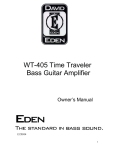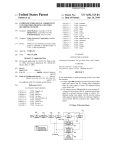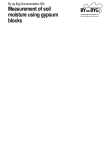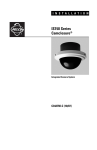Download ClimSIM Users Manual - Mine Ventilation Services, Inc.
Transcript
TM CLIMSIM for Windows Version 1.0 USERS MANUAL AND GENERAL THEORY Developed by: Mine Ventilation Services, Inc. 4946 E. Yale Ave., Suite103 Fresno, CA 93727 Telephone: (559) 452 0182 Facsimile: (559) 452 0184 e-mail: [email protected] TABLE OF CONTENTS 1.0 OVERVIEW OF CLIMSIM (VERSION 1.0) 1.1 DESCRIPTION OF CLIMSIM (VERSION 1.0) 1.2 CAPABILITIES AND FEATURES OF CLIMSIM FOR WINDOWS (VERSION 1.0) 1 1 2 2.0 INSTALLING THE CLIMSIM FOR WINDOWS PROGRAM 2 3.0 STRUCTURE AND INPUT REQUIREMENTS 3 4.0 GENERAL INPUT DATA 4 4.1 INITIAL PARAMETERS 4.2 THERMAL PARAMETERS 4 6 5.0 HEAT SOURCES 7 6.0 DETAILED DISCUSSION 8 6.1 MEAN SKIN TEMPERATURE 6.2 UNCERTAINTY RELATED TO THE INPUT PARAMETERS 6.3 CORRELATION TRIALS 7.0 GENERAL THEORY 8 9 10 12 7.1 SYMBOLS AND UNITS 7.2 PSYCHROMETRY 7.2.1 Psychrometric Constants 7.2.2 Psychrometric Equations 7.3 GIBSON’S ALGORITHM 7.4 HEAT TRANSFER COEFFICIENT 12 13 13 13 14 14 8.0 ESSENTIAL CALCULATIONS 15 8.1 INTERVAL LENGTHS 8.2 INITIAL PSYCHROMETRIC CONDITIONS 8.3 STRATA HEAT 8.4 OTHER SOURCES OF HEAT 8.5 FAN OR REGULATOR OBJECT 8.6 OUTLET PSYCHROMETRIC CONDITIONS 8.6.1 Mass Flow, Moisture Content, Pressure and Dry Bulb Temperature 8.6.2 Wet Bulb Temperature and Other Results 9.0 OUTPUT ONLY CALCULATIONS 9.1 MEAN SKIN TEMPERATURE 9.2 WBGT AND EFFECTIVE TEMPERATURE 10.0 REFERENCES 15 16 16 17 18 18 18 19 20 21 21 22 i 1.0 OVERVIEW OF CLIMSIM (VERSION 1.0) This manual describes the applications, features and installation of CLIMSIM for Windows (Version 1.0). Further information about the program can be found using the CLIMSIM “help” program. 1.1 Description of CLIMSIM (Version 1.0) The purpose of the CLIMSIM for Windows (Version 1.0) program is to provide a rapid means of predicting the variation in psychometric and thermodynamic properties of the air and heat stress indices at chosen intervals along any underground shaft, slope or airway. CLIMSIM for Windows is suitable for engineers involved in both conceptual and detailed designs of ventilation and air cooling systems. The user is required to input the inlet air conditions and information relating to those parameters that govern the underground climate. Individual branches can be linked together to construct entire networks. The CLIMSIM program accepts input and generates output in System International (SI) units. The program divides the airway length into finite elements of 20 m or less. Within each length, interactive numerical procedures are employed to establish heat balances between strata heat arriving at the rock surface and the heat transferred to the general body airstream across the boundary layer at the rock/air interface, taking full account of the airway age. Both wet and dry surfaces are considered and evaporation/condensation processes are fully accounted for. The variation in air pressure due to frictional flow and changes in elevation are also handled by the program together with the corresponding changes in wet bulb and dry bulb temperatures. In addition to strata heat, artificial sources of sensible and latent heat or cooling from machinery or heat exchangers may also be investigated by the CLIMSIM program. Such sources can be inserted as “spot sources” or extended over a specified length of the airway. The results are produced as a tabulated listing which describes the variations of thirteen climatic/ thermodynamic parameters along the airway, and also as graphical views of wet and dry bulb temperature or any other computed parameter. The CLIMSIM program assumes radial heat flow into a circular tunnel within a homogeneous surrounding rock mass. In practice mine airways are usually not circular, and the surrounding rock mass is often varied in type with associated bedding and fracture planes. These irregularities are not accounted for in the CLIMSIM program, hence it is important that correlation trials be conducted prior to employing the program for future planning. 1 1.2 Capabilities and Features of CLIMSIM for Windows (Version 1.0) • • • • • • • • Spreadsheet Style Operation - The CLIMSIM program is controlled and operated through the use of user-friendly spreadsheets for data input and output. Complete Heat Load Consideration - Sensible and latent heat loads are considered from both concentrated and extended heat and refrigeration sources, including diesel and electric machines, and heat exchangers. Strata heat loads are calculated within the program. Fully Descriptive Output - At desired intervals along the airway CLIMSIM will list wet and dry bulb temperatures, moisture content, relative humidity, barometric pressure, air density, air cooling power, enthalpy, sigma heat, virgin rock temperature, dry wall temperature, effective temperature, wet bulb globe temperature, and worker mean skin temperature. Branch Networking - Singular branches can be linked together in the program to form a network which substantially decreases the time required for system analyses. Full Color Screen and Printer Graphics - Each output parameter may be plotted against distance, and displayed on the screen and output to a printer. Ease of Data Modification - Each individual input data item may be separately modified in the data entry spreadsheet. Worker Description - Worker activities, and clothing factors can be defined to predict the mean skin temperature of personnel. Summary table of network heat loads. 2.0 INSTALLING THE CLIMSIM FOR WINDOWS PROGRAM Program installation is relatively simple and should be done according to the following procedure: 1. The program has been shipped as a single self-extracting executable file. Copy this file from the diskette into a temporary directory established on the computer hard drive. 2. Execute the file. 3. Once all of the program files have been extracted run the Install.exe file. 4. Follow the instructions given by the Install program. This will copy the files into your permanent CLIMSIM directory, and setup your program in the Windows environment. 5. Delete files from the temporary directory. A special NT driver needs to be configured if the CLIMSIM program is installed in the Windows NT environment, as follows: 1. While in Windows NT select the “Files” menu, and then select “Run”. 2. Type HLINST followed by the path to the location of the driver files in the permanent CLIMSIM directory. 2 For example: 1. From the “Files” menu select “Run”. 2. Type HLINST C:\CLIMWIN. 3. The HLINST driver installation program will run for several seconds and install the driver. 3.0 STRUCTURE AND INPUT REQUIREMENTS The CLIMSIM for Windows program is an interactive spreadsheet type program whose operation revolves around a series of “views”. These views are the: 1. 2. 3. 4. 5. Branch Table Results Table Graphs Air Source Table Heat Source Table The CLIMSIM for Windows program uses SI (International Systems) units. Hence, length is measured in meters, force in Newtons, mass in kilograms, power in Watts and work in Joules. Branch Table All of the data defining the branch characteristics is input to the model in the Branch Table. These characteristics are; inlet dry bulb temperature, wet bulb temperature, barometric pressure, airflow quantity, airway length, depth of branch origin, depth of branch exit, cross-sectional area, perimeter, friction factor, wetness factor, age of inlet, age of outlet, virgin rock temperature, geothermal step, rock conductivity, rock diffusivity, data output interval, and branch description. Data can be entered or modified by selecting the desired cell with the mouse, and then entering a new value. Results Table In the Results Table the output from the simulation is listed in a tabular form. The following parameters are displayed; distance along airway, wet bulb temperature, dry bulb temperature, barometric pressure, moisture content, density, humidity, enthalpy, sigma heat, dry wall rock temperature, virgin rock temperature, mean skin temperature, effective temperature, and wet bulb globe temperature. The data is displayed along the interval specified in the Branch Table. Graphs The Graphs view allows the user to choose the parameters to be displayed graphically. The following parameters can be plotted with respect to distance along an airway; dry and wet bulb temperature, moisture, relative humidity, barometric pressure, density, enthalpy, sigma heat, dry wall rock temperature, virgin rock temperature, mean skin temperature, wet bulb globe temperature, and effective temperature. To change the displayed parameter select from the list located under the “Parameter” menu. 3 Air Source Table (Linking Branches) Branches should be entered in roughly the same order that they are placed in the circuit. Under no circumstances should a downstream branch be entered prior to one of its “source” or upstream of input branches. Branches are linked together by defining their inlet conditions. Select a branch other than the first branch in the circuit and then select the "Air Sources" topic from under Branches menu. This will bring the user into the Inlet Air Sources dialog box. In this dialog box the user can select the inlet branches from the list on the left. All of the possible source branches are listed. To add a source branch highlight the branch on the left and select "add". If you want to "inject" air of a known quantity and temperature into the circuit then select the amount and properties of the air in the additional air section of the dialog box. In order to link branches together into a sequence the program must first be switched into “sequence mode”. This is accomplished by selecting the “sequence” option from under the Tools menu. Heat Source Table The CLIMSIM for Windows program automatically takes normal strata heat, autocompression, and expansion into consideration. However, any additional heat sources such as machinery, explosives, and pumps must be entered by the user. This is done in the Heat Source Table. The user enters a complete description of the equipment, or heat source into the table. 4.0 GENERAL INPUT DATA Input data is the information required to describe the airway and its heat sources, and allow simulation of the climatic and psychrometric changes in the air as it travels along the airway. The data is entered into the model in the Branch Table. Care should be taken to ensure the correctness of the input data before executing the model. The model results can only be considered as accurate as the input data. 4.1 Initial Parameters Certain initial parameters must be entered for each branch prior to a simulation being executed. Name of Branch This identification of the airway should be 40 characters or less and cannot contain commas or quotation marks. Length rounded to nearest meter The airway length must be greater than 2 meters and not greater than 4,000 m. 4 Depth at intake end (m) and Depth at outlet end (m) This refers to the depths of the two ends of the airway in meters below ground surface. Entries must be positive numbers. The intake end is the end at which the airflow enters. Cross-sectional area (m2) This is the average cross-sectional area of the entire airway. Perimeter (m) The average perimeter of the airway cross-section should be entered, allowing for major irregularities of the surface. Friction coefficient (kg/m3) The friction coefficient, or friction factor, (k), is given in Atkinson’s equation in the definition of resistance, i.e., Atkinson’s Equation: R = Where:k L Leq Per A = = = = = k (L + L eq ) Per A3 friction factor (kg/m3) length of airway (m) equivalent length of shock loss (m) flow perimeter or "rubbing surface" (m) cross-sectional area (m2) Wetness factor (dimensionless) The wetness factor is defined as the fraction of airway surface that is wet. As an example, if 20% of the surface of an airway appears moist or wet, the wetness factor would be 0.2. In the majority of mines evaporation occurs even for apparently dry rock. The wetness factor will normally be in the range 0.05 (apparently dry) to 0.5 (essentially wet). A null or zero entry will be accepted, but the program will internally use a value of 0.00001. Age at intake end (days) and at outlet end (days) The age of a shaft or roadway is an important factor in determining the rate of the heat flow between the rock and the air stream. Heat flow from the rock to an airway is greater for a freshly exposed surface. The program computes the age of each section of the airway by interpolating linearly between the ages at two ends. If desired, the average age of the entire airway may be input for both ends. This, however, is not recommended for newly mined areas. One age may be equal to zero, but not both. Certain parameters, which describe the air entering the airway, can be input manually or updated from the source branches. 5 Quantity of airflow (m3/s) Airflow must be a positive number and should not normally be higher than 1000 m3/s. Pressure (kPa) The barometric pressure must lie between 75 and 300 kPa. Dry bulb temperature (°C) and wet bulb temperature (°C) Dry bulb temperature must lie between 0 and 120 °C. Wet bulb temperature must lie between 0 and 100 °C and must be less than or equal to the dry bulb temperature. 4.2 Thermal Parameters This set of input parameters is concerned with the thermal conditions in the surrounding rock. Virgin rock temperature at inlet (°C) The virgin rock temperature (the temperature of undisturbed surrounding strata rock) increases as the depth below the earth’s surface increases. This change in temperature is a result of the flow of heat from the earth’s core to its surface and is modified by local effects such as groundwater flow and geothermal anomalies or radioactive decay. Information on virgin rock temperatures is usually obtained either from measurements in boreholes drilled from surface or from drill hole measurements made in existing mines. Geothermal step (m/°C) The geothermal step is the rate at which rock temperature varies with depth. It is the inverse of geothermal gradient (°C/m). Thermal conductivity (W/m/°C) Thermal conductivity is a measure of the ability of the rock to conduct or transmit heat. The better the conductor, the higher the value of conductivity. This property can be determined experimentally. The input value must lie between 1 and 40. For rock, the normal range is from 1 to 8 W/m/°C. Thermal diffusivity (m2/sec) Thermal diffusivity is concerned with the rate at which the exposed rock cools and is defined by the relationship: Conductivity Diffusivity = Density × Specific Heat The specific heat of the rock is defined as the amount of heat required to raise the temperature of a unit mass (kg) by one degree centigrade. Both the rock density and the specific heat can be determined experimentally. 6 Diffusivity values are of the order of 10-6, but the program internally adds the 10-6 factor. Hence a value of 9 x 10-7 would be input as 0.9. 5.0 HEAT SOURCES The CLIMSIM for Windows program handles heat exchange with the strata and the effects of autocompression of the air. There are, however, many other factors that cause climatic changes. These must be supplied on an individual basis by the user. Machinery, heat exchangers, broken rock, and standing or flowing water all add or take heat from the air and directly influence the underground environment. CLIMSIM divides heat sources into two categories, spot heat sources and linear heat sources. Spot heat sources must be designated as non-machine or machine. In general, heat energy may be transferred to the air in the form of sensible heat, latent heat or a combination of the two. If the heat source involves neither evaporation nor condensation of water and there is no chemical formation or absorption of water vapor, then the transfer will consist entirely of sensible heat. Examples are electrical equipment or any hot, dry surfaces. The addition (or subtraction) of sensible heat causes changes in both the dry bulb and wet bulb temperatures of the air, however the moisture content will remain constant. Latent heat addition occurs when the heat energy is used to excite water molecules to the extent that their kinetic energy increases sufficiently for them to escape from the liquid surface and become airborne molecules of water vapor. If this process of evaporation occurs without the simultaneous transfer of sensible heat, i.e. if the liquid surface is at the dry bulb temperature, then the wet bulb temperature and the moisture content will increase but the dry bulb temperature will remain constant. However, in most cases latent heat exchange is accompanied by sensible heat transfer. Condensation is the reverse of evaporation and results in a reduction in the moisture content of the air. Sensible heat and latent heat transfers may occur in opposite directions at a liquid surface if that surface has a temperature less than that of the dry bulb temperature of the airstream. In particular, if the liquid surface is at wet bulb temperature then an adiabatic saturation process occurs where the sensible heat loss from the air to the water is balanced precisely by the latent heat transfer from the water to the air. In this situation, the dry bulb temperature of the air will fall, but its wet bulb temperature will remain constant. The evaporation or condensation (and hence, latent heat transfers) that occur on the rock surfaces of any airway are handled automatically by CLIMSIM. However, artificial sources of heat or cooling are so varied and site-dependent that their division into sensible and latent heat components are left largely to the user’s discretion. A major exception is the case of internal combustion engines in which a proportion of the fuel energy is utilized in producing water vapor in the combustion process, in exhaust scrubbers and in machine cooling devices. The widespread use of diesels in mining has prompted the incorporation of these latent and sensible heat calculations within the CLIMSIM program. 7 Non-machine spot heat sources This category is used for any stationary non-machine source of heat or cooling concentrated at one specific site, such as a heat exchanger, muck pile or water pond. For each source the user must input the location as a distance from the intake end (m), the sensible heat load (kW), and the latent heat load (kW). Machine spot heat sources This category applies to machinery that moves only a short distance or spends all or most of its time at one location, such as a transformer, conveyor gearhead, crusher, mucker, or shuttle car. For each piece of equipment the user must input the distance from the branch intake (m), full load power output (kW), percent utilization at equivalent full load, and whether it is diesel or electric. A diesel machine requires an additional entry for the liters of water emitted per liter of fuel consumed. The latter is normally in the range 3 to 10 liters/liter, depending upon the design of the diesel, method of engine cooling, exhaust emission control devices, and quality of maintenance. The full load power output multiplied by the percent utilization should give the average power output for a shift, accounting for periods of non-operation and periods of operation at less than full load. For an electric machine, the program assumes that 100% of the average power output is a sensible heat load. Electric machines are assumed to be 100% efficient, so the user should enter a value for full load power output that reflects the actual power consumed at full power operation. Linear heat sources Linear heat sources are sources of heat or cooling that act over a considerable distance, such as a conveyor belt, uncovered water channels, ducts and pipes, or a machine that spends most of the shift traveling along the airway. The required inputs for each source are the location of the beginning of the source (m) measured from the intake end, length of the source in the direction toward the outlet end (m), sensible heat load (kW), and latent heat load (kW). Electric equipment can be input by applying all the average power output as sensible heat. Diesel equipment can only be included as a linear source if both sensible heat load and latent heat load are first calculated. 6.0 DETAILED DISCUSSION Several items briefly touched upon in Section 5.0 are further explained in this section. 6.1 Mean Skin Temperature The worker mean skin temperature has been adopted by CLIMSIM as the primary rational heat index. The worker mean skin temperature represents the skin temperature at the equilibrium point between the worker metabolic heat production and air cooling effects. A limiting mean skin temperature is used that provides a 1 in 1 million chance that the core temperature of a worker will exceed 40 degrees centigrade. The CLIMSIM program calculates the mean skin temperature of workers located in the airstream who are subject 8 to the psychrometric conditions and cooling effects of the air. To effectively use this index the user must input the most appropriate clothing selection and worker activity. This is conducted through the Worker Description dialog box located under the Tools menu. Lists are provided in the dialog box for most common clothing arrangements and work activities. 6.2 Uncertainty Related to the Input Parameters All climatic simulation programs, including the CLIMSIM for Windows program, require input data that may not, initially, be known to the desired degree of accuracy. Parameters such as the ages and depths of the end of the airway, the volume flow of air and the airway dimensions can be determined with confidence. The data that is less certain include the following: Thermal conductivity The difficulty here is that laboratory determinations of the thermal properties of rock samples are usually quite different from the values of those same properties in-situ. The value of the effective thermal conductivity of strata in the mine may be two or three times that of laboratory samples of the same rock. Furthermore, it is the effective thermal conductivity that must be used in simulation programs. The reasons for the difference include the migration of strata fluids (water and gas), local geothermal anomalies or radioactive decay, and the orientation of bedding and fracture planes. The effective thermal conductivity may be measured in-situ, but this can be time consuming and expensive. An alternate method of gaining a value for effective thermal conductivity is by correlation studies between psychrometric measurements made in the mine and sensitivity trials using the CLIMSIM for Windows program. Thermal diffusivity Unless an in-situ value of diffusivity has been determined it is advisable that this parameter be evaluated from measured or typical values of density and specific heat. Wetness factor The wetness factor is defined as the fraction of rock surface that is wet. This is difficult to measure in practice as rock surfaces may often be only partially wetted. Furthermore, it is usually the case that surfaces which are apparently dry do, in fact, exude water. A wetness factor of less than 0.05 seldom occurs except, perhaps, in the hygroscopic minerals of evaporite mines. The dry bulb temperature of the air is particularly sensitive to the wetness of the airway. Fortunately, wet bulb temperature, which is much more important in governing the cooling power of the air, is not affected directly by wetness factor. It is, however, influenced slightly and indirectly by airway wetness in that the dry bulb temperature affects the heat flow into the airway and this, in turn, governs the sigma heat (total heat content) of the air and, hence, the wet bulb temperature. 9 Here again, correlation trials with the CLIMSIM program will suggest typical wetness factors for an existing mine. Machine utilization CLIMSIM input requires the full power rating and percentage utilization of each piece of mechanized equipment. The product of the two is used in determining the corresponding heat output. In practice, the actual full power rating of a machine may deviate considerably from a manufacturer’s nominal value, depending on the age and maintenance of the equipment. Furthermore, the percentage utilization will often require a subjective assessment by the ventilation engineer as machines fluctuate considerably in their load factor, especially where diesels are employed. A shift by shift record of fuel consumption provides a useful guide. Yet another matter that may vary from mine to mine is the fraction of diesel power that is emitted as latent heat. This will have little influence on wet bulb temperature (for a given total machine heat) but significant effect on the dry bulb temperature. Once more, actual measurements of wet and dry bulb temperatures and airflows across machines, coupled with correlating runs of CLIMSIM will produce typical machine data for a specific mine. Other sources of heat and humidity The CLIMSIM program will account for strata heat, autocompression, machine heat and any other spot or line sources of heat that have been identified and provided as input. Correlation trials of CLIMSIM at a mine will highlight actual sources of heat and humidity that may not have been considered. These may include oxidation processes, heat from minerals in transport, lighting fixtures, pipes and cables, drainage channels, sprays, leakage through old workings, wet fill material, and groundwater. The CLIMSIM program is a valuable aid in drawing attention to hitherto unidentified sources of heat and humidity. 6.3 Correlation Trials When using CLIMSIM for an existing mine or underground facility, it is of utmost importance to conduct correlation trials prior to employing the program for future planning. Correlation trials will include sensitivity runs involving those input parameters of uncertain accuracy as discussed in the preceding paragraphs. Experience has shown that such correlations conducted for a few airways in any mine can not only highlight unknown sources of heat and humidity, but also provide a range of typical data values that may then be tested against further airways until sufficient confidence has been established to embark upon planning studies. There is a definite procedure to follow in conducting sensitivity studies and correlations of CLIMSIM output with actual conditions in a mine. The airways chosen for initial correlation should be well established and continuous with no intermediate additions or losses of airflow. Any gradient from horizontal to vertical is acceptable provided that it remains uniform along the length of the airway. The primary trials should seek to provide 10 correlation between CLIMSIM results and the effects of strata heat and, perhaps, autocompression. Additional sources of heat that can be quantified easily, such as metered electrical equipment, may also be included. However, the initial trials should avoid airways that contain diesel equipment or open drainage channels. Such sources of heat should be subject to secondary correlation runs and data acquisition. Careful measurements of airflow, barometric pressure, and wet and dry bulb temperatures should be made at the intake end of the correlation airway. Additional wet and dry bulb temperatures should also be taken at approximately 100m intervals (or less) along the airway. All of the other parameters required as input should be ascertained or ascribed initial estimated values. In comparing the CLIMSIM output with the observed temperatures, attention should be focused first on the wet bulb temperatures. If there is a consistent divergent trend between the computed and measured values then it is probable that a continuous heat source has been over or under-estimated, or perhaps even omitted entirely. A check should be carried out on the depths of the airway ends and their corresponding ages (if less than two years). Sensitivity runs should also be made to test the effect of thermal conductivity. If the observed wet bulb temperatures do not show a smooth trend then the reasons for discontinuities should be investigated. There may be occurrences such as leakage of air fluids from old workings, machine heat, or increased inflow of fissure water. Correlation exercises with CLIMSIM provide a valuable educational experience in tracing sources of heat in the mine. When a reasonable correlation (± 1°C) has been obtained on the wet bulb temperature, attention should be turned to the dry bulb temperature. Any remaining deviations of this parameter will almost certainly be due to the evaporation or condensation of water. If the deviation shows a consistent trend then it is likely that the wetness factor has been wrongly assessed. Sensitivity runs on wetness factor will test for such a condition. More localized deviations may be caused by inaccurate assessment of the water vapor produced by diesel equipment, or the effects of dust suppression sprays. Having followed this correlation procedure over a series of airways, the ventilation engineer will have built up a store of information on the values and dispersion of heat sources in his mine. He will also have determined a range of in-situ values of thermal conductivities, wetness factors and contributions of heat and humidity from mechanized equipment. At this stage, forward planning studies may be initiated with confidence levels that have been established through the correlation procedures. 11 7.0 GENERAL THEORY 7.1 Symbols and Units The table below defines the symbols used in this section. Symb ol α B Cpa Cpm Cpv Cw e es esd esw F G h H k k Lw Lws m mdry Description Thermal diffusivity Biot Number Specific heat of dry air at constant pressure Specific heat of unsaturated air Specific heat of water vapor at constant pressure Specific heat of liquid water Actual vapor pressure Saturated vapor pressure Saturated vapor pressure at dry bulb temperature Saturated vapor pressure at wet bulb temperature Fourier Number Dimensionless temperature gradient Heat transfer coefficient Enthalpy Thermal conductivity of rock Attkinson friction factor Latent heat of evaporation at wet bulb temperature Latent heat of evaporation at wet surface temperature Mass flow rate of airstream Mass flow rate of dry air P Q qC qD qL qT r Ra Rm Rv rh ρ Barometric pressure Airflow quantity Conductive heat flux across wet rock surface Heat flux across the dry rock surface Latent heat flux across the wet rock surface Total heat flux across the wet rock surface Effective radius = perimeter / 2π Gas constant for dry air Gas constant for unsaturated air Gas constant for water vapor Relative humidity Density of unsaturated air Units m2/s Dimensionless J/kgK J/kgK J/kgK J/kgK Pa Pa Pa Pa Dimensionless Dimensionless W/m2°C J/kg dry air W/m°C kg/m3 J/kg J/kg kg/s kg dry air/s Pa m3/s W/m2 W/m2 W/m2 W/m2 M J/kgK J/kgK J/kgK % kg/m3 12 Symb ol ρapp S t td tw tws VRT w X Xr Description Units kg dry air/m3 J/kg dry air Seconds °C °C °C °C Dimensionless kg moisture/kg dry kg moisture/s Apparent density Sigma heat age of airway dry bulb temperature wet bulb temperature wet surface temperature Virgin rock temperature Wetness factor Moisture content Moisture rate 7.2 Psychrometry 7.2.1 Psychrometric Constants The following constants are used in the psychrometric equations. Symb ol Cpa Cpv Cw Ra Rv Description Value Specific heat of dry air at constant pressure Specific heat of water vapor at constant pressure Specific heat of liquid water Gas constant for dry air Gas constant for water vapor 1005 J/kgK 1884 J/kgK 4187 J/kgK 287.04 J/kgK 461.50 J/kgK 7.2.2 Psychrometric Equations The following equations are used throughout CLIMSIM for psychrometric calculations. # Description Latent heat of evaporation L = ( 2502.5 − 2.386t ) × 1000 2 Saturated vapor pressure es = 610.6exp 3 Actual vapor pressure (from X and P) Actual vapor pressure (from P, td, and tw) 1 4 Equation Units J/kg For Lw, use tw. For Lws, use tws. 17.27t t + 237.3 For esw, use tw. For esd, use td. PX e= X + 0.622 e = esw − ( Cpa P td - tw ) Pa Pa Pa 0.622 L 13 # Description Moisture content 5 6 Gas constant of unsaturated air Specific heat of unsaturated air 7 8 Actual density of air (from P, e, td) Equation e X = 0.622 P−e R + XRv Rm = a X +1 Cpm = ρ = Cpa + XCpv Units kg/kg dry J/kgK J/kgK X +1 P − 0.378e ( ) kg moist air/m3 . Ra t d + 27315 P−e Ra ( t d + 273.15) 9 Apparent density of air ρapp = 10 Relative humidity rh = 11 12 Enthalpy Sigma Heat H = Cpatd + X[Cwtw + L + Cpv(td - tw)] S = H - XCwtw Kg dry air/m3 % e × 100% esd J/kg dry air J/kg dry air 7.3 Gibson’s Algorithm CLIMSIM uses the following algorithm for computation of the dimensionless temperature gradient, G. F = αt/r2 B = hr/k x = 1og10(F) y = log10(B) c = x(0.000104x + 0.000997) - 0.001419 c = -{x[x(xc - 0.046223) + 0.315553] + 0.006003} d = y - [x(4x - 34) - 5]/120 d = 0.949 + 0.1exp(-2.69035d2) m= y−c ( ) 2 216 + 5x x 0.0725 + 0.01 tan −1 + 0.7048 70 1/ 2 n = (y + c - m) /2 G = 10n/d 7.4 Heat Transfer Coefficient The heat transfer coefficient used for strata heat flow calculations is determined for each calculation interval as follows: 1. Find the coefficient of friction, f. Correct the user defined friction factor for the difference between standard air density (1.2 kg/m3) and actual air density, then divide by 0.6. 14 f = (1.2 × k) / (ρ × 0.6) 2. Calculate the hydraulic mean diameter, dh, from the user defined area and perimeter. dh = 4 × area / perimeter 3. Calculate the airflow quantity, Q, from the density and mass flow rate at the inlet of the interval. Q=m/ρ 4. Approximate the Reynolds’ Number. Re = 268,000Q / perimeter 5. Calculate the Nusselt number. Nu = ( 0.35 f Re ) 1 + 1592 . 15.217 f Re 0.2 − 1 / Re 0.125 6. Calculate the convective heat transfer coefficient. hc = 0.026 Nu / dh 7. Calculate the radiative heat transfer coefficient. hr = 22.68 × 10 - 8(273.15 + td)3 Note: Assumes dry bulb temperature 8. Calculate the absorption fraction. ab = 0.104ln(147 X (3dh)) 9. Calculate the overall heat transfer coefficient. h = hc + abhr 8.0 ESSENTIAL CALCULATIONS 8.1 Interval Lengths Calculations along the length of the airway are performed in a series of intervals. The length of the calculation intervals depends on the length of the airway, the user selected output interval, and a maximum interval length of 20 meters. The basic calculation interval is determined by the following rules: 1. If the user defined output interval is less than or equal to 20 meters, then that is used as the basic calculation interval. 2. If the user defined output interval is greater than 20 meters, then the output interval is divided into enough subintervals that the length of each subinterval is less than or equal to 20 meters. This subinterval length is then the basic calculation interval. 3. Results are stored and displayed only for user defined output intervals. Furthermore, parameters that are results only, such as heat indices, are only calculated at the user defined output intervals. 15 8.2 Initial Psychrometric Conditions The user defines the ventilation at intake by specifying the dry bulb temperature, wet bulb temperature, barometric pressure, and airflow quantity. The second step of the calculation routine is to determine the initial values for all psychrometric parameters and the mass flow rates from this data. The following procedure is used: • • • • • • Calculate vapor pressure using Equation 4, Section 7.2.2. Calculate moisture content using Equation 5, Section 7.2.2. Calculate actual density using Equation 8, Section 7.2.2. Calculate mass flow rate as ρ × Q. Calculate apparent density from Equation 9, Section 7.2.2. Calculate dry mass flow rate as ρapp × Q. This value is constant over the airway. 8.3 Strata Heat The following procedure is used to calculate the strata heat flow load into each interval given the psychrometric conditions at the inlet of the interval and user defined data for the airway. Note that the critical terms are the total sensible heat added across both dry and wet surfaces, and the rate at which moisture is added across the wet surfaces. The effects of latent heat on the conditions of the airstream are accounted for by the moisture rate. Latent heat load is displayed in the results, but it is not used directly in any calculations. Determine Derived Parameters • • • • • • Calculate effective radius, r = perimeter/2π. Calculate the airway age at the center of the interval using the user defined ages at the beginning and end of the airway, the length of the airway, and the location of the center of the interval relative to the inlet of the airway. Calculate the VRT at the center of the interval using the user defined values for VRT at inlet, geothermal gradient, depth at the beginning and end of the airway, the length of the airway, and the location of the center of the interval relative to the inlet of the airway. Calculate the heat transfer coefficient using the procedure defined in section 7.4. Calculate the dimensionless temperature gradient as in section 7.3. Calculate heat flux across the dry airway surface. qD = • ( kG VRT − t d r ) Calculate heat flux across the wet airway surface. Assume a value for wet surface temperature, tws. Calculate the pseudo base temperature. tb = t ws hr − kGVRT hr − kG 16 • Calculate total heat flux across the wet surface. qT = • kG ( VRT − t b ) r Calculate convective heat flux across the wet surface. ( q C = h t ws − t d • Calculate latent heat flux across the wet surface. q L = 0.0007hLws • • • ) ews − e P Determine the error in the heat flux balance at the wet surface, ε = qT - (qC + qL). If the absolute value of the error is not less than 0.001, adjust the wet surface temperature and return to the second step in this list. Calculate the heat flows from the heat flux, the length of the interval, and the user defined wetness fraction and perimeter of the airway. First, check for condensation. If the latent heat flux is less than zero, this indicates that condensation is occurring. In this case, use a wetness fraction of 1. Otherwise, use the user defined wetness factor. QD = qD × length × perimeter × (1 - w) QC = qC × length × perimeter × w QL = qL × length × perimeter × w Calculate the rate at which moisture is added from the wet surface as QL / Lws. 8.4 Other Sources of Heat For each calculation interval, CLIMSIM checks each user defined heat source to see if it is in the interval. If so, CLIMSIM determines the sensible heat load, latent heat load, and rate at which moisture is added for each heat source in the airway. In the case of a linear heat source, CLIMSIM determines what fraction of that source is in the airway. The sensible heat load and moisture rate for each heat source are added to the total values for the interval. As with strata heat, the critical terms are the total sensible heat and the rate at which moisture is added. In order to calculate the rate at which moisture is added to the airstream, CLIMSIM divides the latent heat load by the latent heat of evaporation. The latter term is calculated using the wet surface temperature from the strata heat calculations. 1. Non-machine spot heat source: QS = sensible heat load (kW) × 1000 W/kW QL = latent heat load (kW) × 1000 W/kW Xr = QL / Lws 2. Electric machine spot heat source: QS = power(kW) × (% used / 100) × 1000 W/kW 3. Diesel machine spot heat source: Assume fuel consumption rate of 0.3 liters diesel fuel per kW per hour. 17 Calorific value of diesel fuel = 34,000 kJ per liter Total heat produced = 0.3 l/kW/hr × 34,000 kJ/l × 1 hr/3600s = 2.83 kW heat per kW work QTotal = 2.83 × power (kW) × (% used / 100) × 1000 W/kW Xr = water/fuel ratio × power (kW) × (% used / 100)×(0.3 l fuel/kWh)/(3600 s/h) QL = Xr × Lws Xr = QL / Lws 4. Linear heat source: QS = sensible heat load (kW) × 1000 W/kW × fraction of source in interval QL = latent heat load (kW) × 1000 W/kW × fraction of source in interval Xr = QL / Lws 8.5 Fan or Regulator Object CLIMSIM allows the user to specify an object in the airway that will cause a gain or loss of pressure. A pressure loss is used to simulate a regulator or other significant interference to airflow. A pressure gain is meant to simulate a fan. In the latter case, CLIMSIM allows the user to specify a sensible heat load associated with the fan. CLIMSIM checks each calculation interval to see if there is a fan/regulator object in the interval. If so, CLIMSIM accounts for any sensible heat load by adding it to the sensible heat load total from the strata and other heat sources. CLIMSIM then accounts for the gain or loss in pressure when it calculates the change in barometric pressure for the interval, as discussed in the following section. 8.6 Outlet Psychrometric Conditions CLIMSIM uses the dry bulb temperature, moisture content, barometric pressure and mass flow rate at the inlet of the calculation interval, the totals of sensible heat load and moisture added from heat sources, and other user defined parameters to calculate the dry bulb temperature, moisture content, barometric pressure and mass flow rate at the outlet of the interval. These four outlet parameters are then used to find all other outlet parameters, and are carried over as the inlet conditions for the next interval. 8.6.1 Mass Flow, Moisture Content, Pressure and Dry Bulb Temperature The following steps detail how CLIMSIM calculates the essential psychrometric parameters at the outlet of each calculation interval. Note that mass flow and moisture content can be calculated directly. Pressure and dry bulb temperature are determined by first estimating some of the outlet results, then repeating the calculations twice to refine the values. 18 1. Calculate change in moisture content and mass flow. X2 = ∑ Xr + X1 mdry m2 = ∑ X r + m1 2. Calculate specific heat of moist air at the outlet of the interval using Equation 7 and the moisture content at the outlet of the interval. 3. Calculate the potential energy change, PE, as the change in elevation for the interval multiplied by acceleration due to gravity. (depth out – depth in) / airway length × interval length × 9.81m/s2 4. Estimate the outlet dry bulb temperature by ignoring the change in kinetic energy. PE + ∑ QS / m t d2 = t d1 + Cpm 5. Estimate outlet density using inlet pressure, outlet moisture content, and estimated outlet dry bulb temperature. Also, if there is a fan/regulator object in the interval, take the pressure gain/loss (PF) into account. (1 + X 2 ) × ( P1 + PF ) ρ2 = ( R a + R v X 2 ) × ( 273.15 + t d2 ) 6. Calculate the inlet air velocity and estimate the outlet air velocity using v = m/ρA. 7. Estimate the friction loss for the interval using the mean airflow for the interval. Qm = (m1/ρ1 + m2/ρ2) / 2 F12 = (k × perimeter / area3 ) × interval length × Qm2 / 1.2 8. Estimate outlet pressure. v 2 − v 2 2 ρ + ρ 2 + PE − F12 × 1 + P1 + PF P2 = 1 2 2 9. Recalculate outlet density using pressure estimated in the above step. (1 + X 2 ) P2 ρ2 = ( R a + R v X 2 ) × ( 27315 . + t d2 ) 10. Recalculate outlet velocity using new density and v = m/ρA. 11. Recalculate outlet dry bulb temperature and include velocity term. 2 2 ΣQS v − v 2 + PE + t d 2 = t d1 1 / C pm 2 m 12. Recalculate mean airflow, friction loss, and outlet pressure as in steps 7 and 8. 13. Refine the results by repeating steps 9 through 12. 8.6.2 Wet Bulb Temperature and Other Results CLIMSIM next calculates wet bulb temperature and relative humidity at the outlet of the interval. If humidity is 100% or the wet bulb temperature is equal to the dry bulb temperature, CLIMSIM adjusts the dry bulb temperature and moisture content to reflect 19 condensation. First, CLIMSIM calculates the vapor pressure based on the barometric pressure and moisture content at the end of the calculation interval. Then, an iterative procedure is used to find the wet bulb temperature that will produce the same vapor pressure as that calculated for the barometric pressure and moisture content. 1. Calculate actual vapor pressure using the outlet moisture content and barometric pressure. 2. Set outlet wet bulb temperature to inlet wet bulb temperature. 3. Calculate saturated vapor pressure and the outlet wet bulb temperature using Equation 2, Section 7.2.2. 4. Calculate vapor pressure at the estimated outlet wet bulb temperature using Equation 4, Section 7.2.2. 5. If the difference between the vapor pressure values calculated in steps 1 and 4 is greater than 0.1, adjust the wet bulb temperature and repeat steps 3 and 4. Next, CLIMSIM calculates relative humidity from Equations 10 and 2, Section 7.2.2. Then, if the relative humidity is greater than or equal to 100%, or if the wet bulb temperature is greater than or equal to the dry bulb temperature, it is assumed that condensation would occur. The following procedure is used to adjust the outlet dry bulb temperature and moisture content to reflect moisture condensing and leaving the airstream to a point where the relative humidity is 100%. 1. 2. 3. 4. Set the dry bulb temperature equal to the wet bulb temperature. Calculate a new vapor pressure using Equation 2, Section 7.2.2. Calculate a new moisture content using Equation 5, Section 7.2.2. Calculate a new mass flow rate; mnew = mold + (Xnew – Xold) × mdry 5. Set relative humidity to 100%. Note that an alternate, more complicated method was considered where the dry bulb temperature is adjusted based on enthalpy being constant. However, hand calculations showed that the dry bulb temperature results produced by the two methods were within the 0.01 °C. Finally, CLIMSIM calculates outlet values for density (Equation 8, Section 7.2.2), enthalpy (Equation 11, Section 7.2.2), and sigma heat (Equation 12, Section 7.2.2). 9.0 OUTPUT ONLY CALCULATIONS There are a number of parameters listed in the results table that are calculated only for display in that table. These values do not affect any other calculations. The heat indices (mean skin temperature, effective temperature, and wet bulb globe temperature) are calculated only at the user defined output intervals. The heat transfer coefficient, VRT and dry wall temperature are determined at the center of each calculation interval during the calculation process, but are then recalculated at each output interval for display in the results table. 20 9.1 Mean Skin Temperature CLIMSIM for Windows uses mean skin temperature instead of air cooling power. The calculations for mean skin temperature are based on the thermoregulation model developed by Dr. Malcolm McPherson. This model is detailed in the book “Subsurface Ventilation and Environmental Engineering” and in the article “The Generalization of Air Cooling Power”, McPherson 1992. To make use of the thermoregulation model, CLIMSIM allows the user to enter the clothing thermal resistance and area, metabolic rate, and body view factor. These parameters apply to all branches within a single CLIMSIM document. CLIMSIM assumes a clothing vapor permeability efficiency of 0.45. CLIMSIM also assumes that radiant temperature is the average of the dry bulb temperature of the airstream and the dry wall temperature. At each output interval, CLIMSIM uses an iterative procedure to find mean skin temperature. It starts by assuming a mean skin temperature, then finding the total metabolic heat accumulation that that skin temperature would produce. It then compares that result to the metabolic rate input by the user, adjusts the mean skin temperature, and repeats the calculations until the heat accumulation is equal to the metabolic rate. Note that as part of the skin temperature calculations, the skin wetness fraction for sweating needs to be determined. CLIMSIM uses the sweat factor subroutine from the thermoregulation program listed in the appendices of both references. The mean skin temperature results are listed in the results table. To help make sense of these results, CLIMSIM calculates a skin temperature limit value for the user defined metabolic rate. This value is listed at the bottom of the results table and is shown on the skin temperature graph. In addition, any skin temperature that exceeds the limit value is listed in red in the results table. CLIMSIM uses an equation fit to Figure 17.5 from the text “Subsurface Ventilation and Environmental Engineering” to calculate limit mean skin temperature. This figure shows limit values of mean skin temperature corresponding to a one in a million risk of core temperature rising above 40°C in acclimatized men. Ideally the acclimatization process should take place over a period of several days, during which period individuals should be gradually subjected to increasing work rates and/or heat stress levels. During this period physiological changes occur that enable the human body to better resist the adverse effects of a hot environment. 9.2 WBGT and Effective Temperature The wet bulb globe temperature at each output interval is calculated as 0.7tw + 0.3td. This equation is a simplification because the natural wet bulb temperature of the air should be 21 used (wet bulb thermometer held stationary in the airstream) and the air globe temperature (temperature in the center of a matte black hollow sphere). CLIMSIM actually uses the wet bulb temperature and dry bulb temperature for these two values. The effective temperature is calculated as follows: 1. Calculate air velocity using v = m/ρA. If the result is greater than 3.5, set the velocity to 3.5. 2. Use the following equations to find the effective temperature. X3 = 5.27 + 1.3v – 1.15e-2v X2 = 17{X3 ( td – tw) + 8.33(tw – 20)} / {(X3 – 1.35)(td – tw) + 141.61} X1 = 8.33{17X3 – (X3 – 1.35)(tw – 20)} / {(X3 – 1.35)(td – tw) + 141.61} ET = 20 + {4 (4.12 - X1) + X2} / 1.65176 10.0 REFERENCES McPherson, M.J., 1993, “Subsurface Ventilation and Environmental Engineering,” Chapman and Hall Publishing, 905 p. McPherson, M.J., 1992, “The Generalization of Air Cooling Power”, Proceedings Fifth International Mine Ventilation Congress, pp. 27-35, The Mine Ventilation Society of South Africa, Johannesburg, South Africa. McPherson, M.J., et al, 1986, “CLIMSIM Version 2.0 for DOS User’s Manual”, Mine Ventilation Services, Inc., California, 80 p. 22