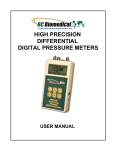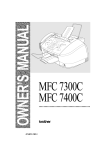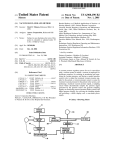Download WordTrek Plus Manual
Transcript
Wo r d Tr e k P l u s ™ Q u i c k G u i d e Setup 1. Remove the battery door by inserting a small tool in the hole above the icon. Then gently press down while sliding the door over . 2. Install four AA alkaline batteries. Replace the battery door. 3. Connect a telephone line from the jack marked with the Line Icon to a telephone wall outlet. 3. Type the directory entry name and press the ENTER key. The grey boxes below, represent the WordTrek Plus display screen. 01: TIM HART Press ø to select 4. Type the person’s system number and press the ENTER key. 01: 1800PAGEALL Type System Number The system number is the paging service modem telephone number. 4. Share a telephone line on the same line by connecting a second telephone line from the jack marked with the Phone Icon to a telephone. Adding a Group name 5. Type the person’s pager identification number (PIN). 01: 3334567 Type PIN Number 1. Press the SETUP kay and use the DOWN-ARROW key to find Group Paging. SETUP: Group Paging ≠ Ø 2. Press the ENTER key to access Group Paging. Type Group Name, or ≠Ø to search 3. Type the group name that you have chosen and press the ENTER key. 6. Press the ENTER key to save the directory entry. SALES Press ø to select Adding a directory entry DIRECTORY ENTRY SAVED A directory entry is a person’s name and paging information stored in memory. The grey boxes below, represent the WordTrek Plus display screen. 1. Press the SETUP key to access the Paging Directory. SETUP: Paging Directory Ø 2. Press the ENTER key to select. Type Name, or ≠Ø to search Repeat steps 3-6 to save more directory entry names. 7. Press the ESC key when you are finished. READY 9:30 AM 6/11/96 Note: In some office settings you must dial a “9” to obtain an outside line. Remember to add this prefix followed by a comma when you save the system number. Also, see Dialing prefix in the User’s Manual for more information 4. Type the member name that you want to assign to the group. The member name is a directory entry that has been saved in memory. 01: TIM HART Press ø to select 5. Press the ENTER key to assign the name to the group. TIM HART added to sales Repeat steps 4-5 to assign more directory entry names to the group. 6. Press the ESC key when you are finished. READY 9:30 AM 6/11/96 Sending a page The grey boxes below, represent the WordTrek Plus display screen. 1. Press the PAGE key. Type Name, or ≠Ø to search, ø to manual page 2. Type the directory name or the group name that you want to page. 01: TIM HART Press ø to page 3. Press the ENTER key to select the name. Type message or ≠Ø for QuickNotes 4. Type your message. Type message: The meeting is off_ 5. Press the ENTER key to send the message. ===PAGE SENT=== Press any key Additional features The WordTrek offers other features that make paging easy: • QuickSend™ allows you to send a complete page message by pressing one button. • QuickNotes™ are commonly-used messages that are pre-saved in memory. They simplify paging because you may send a QuickNotes message instead of manually typing the same message repeatedly. QuickNotes may be customized to fit your needs. Please refer to the User’s Manual for more information. © 1996 Motorola Inc. All rights Reserved Messaging Systems Products Group Personal Communicator Systems and Software Division 3301 Quantum Boulevard Boynton Beach, FL 33426 Motorola, WordTrek, QuickSend, and QuickNotes are trademarks of Motorola, Inc.