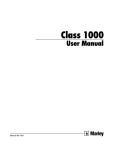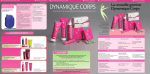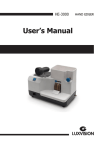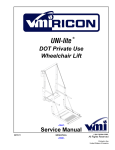Download Marley Unilite Cooling Tower User Manual
Transcript
/ Ceramic Unilite® Cooling Tower / User Manual 09-1496 Contents The following defined terms are used throughout this manual to bring attention to the presence of hazards of various risk levels, or to important information concerning the life of the product. Warning Indicates presence of a hazard which can cause severe personal injury, death or substantial property damage if ignored. Caution Indicates presence of a hazard which will or can cause personal injury or property damage if ignored. Note Note Indicates special instructions on installation, operation or maintenance which are important but not related to personal injury hazards. These instructions assist in obtaining efficient, long life from Marley counterflow cooling towers. Direct questions concerning cooling tower operation and maintenance to your Marley sales representative. Always include your tower serial number when writing for information or ordering parts. Look for this number on the sidewall casing. Before Startup..............................................................................................................3 Starting Procedure......................................................................................................4 Operation.......................................................................................................................4 Tower Maintenance.....................................................................................................6 Water Treatment...........................................................................................................8 Spare Parts................................................................................................................10 Seasonal Shutdown Instructions..........................................................................10 Tower Cleaning..........................................................................................................11 Troubleshooting.........................................................................................................12 Safety...........................................................................................................................13 Inspection Checklist.................................................................................................14 Inspection and Maintenance Schedule................................................................16 2 Before Start-up Warning Among other sources, outbreaks of Legionnaires’ disease have reportedly been traced to cooling towers. Maintenance procedures that prevent amplification and dissemination of Legionella and other airborne bacteria should be formulated and implemented BEFORE systems are operated and continued reqularly thereafter to avoid the risk of sickness or death CLEANING–New installations should be cleaned and treated with biocides by a water treatment expert before startup. Remove any dirt and trash which has accumulated in the cold water basin. Remove any sediment from the cold water collection basin, sump, and screens. Use a water hose to flush cold water collection basins. OPERATE WATER SYSTEM–Start the circulating water pumps. Increase the flow of circulating water gradually to match design water flow rate. Circulate water over the cooling tower continuously for several days before starting the mechanical equipment and placing the cooling tower into continuous operation. Note When starting in cold weather, follow procedures outlined in Cold Weather Operation. INSPECTION–It is imperative that all operating assemblies be inspected before they are placed in operation. The following is a list of components to be checked before starting the tower: 1–Check drive shaft alignment. Realign if necessary. See Marley Drive Shaft Service Manual. 2– Check tightness of bolts in fan cylinder joints. 3–Check tightness of the following bolted joints in the fan and drive assemblies: a–Fan hub clamp bolts. See Marley Fan User Manual for correct torque setting). b–Fan hub cover bolts. c–Geareducer® and motor mounting bolts. d—Drive shaft coupling and guard bolts. 4–Check Geareducer oil for sludge or water by draining off and testing a sample as outlined in the Geareducer User Manual. Check Geareducer oil level at “oil level” mark on the side of the case. Add oil as required. The ➠ 3 oil level placard must be adjusted so that its “full” mark is at the same elevation as the “full” mark on the side of the Geareducer case. Check oil lines to be sure there are no leaks. See Geareducer User Manual for oil filling procedure and list of recommended lubricants. 5–Rotate fan by hand to be sure of free rotation and ample tip clearance. See Fan User Manual. 6–Check motor insulation with a “Megger”. See Maintenance Section of Marley Electric Motor User Manual. 7–Lubricate the motor according to motor manufacturer’s instructions. 8–Test run each fan separately for a short time. Check for excessive vibration or unusual noise. If either is present, see Troubleshooting Guide on pages 14 and 15 of this manual. Fan must rotate clockwise when viewed from above. Recheck Geareducer oil level. 9–Check functioning of make-up water supply. 10–Make sure the blowdown will carry the proper amount of water. Starting Procedure WATER SYSTEM–Fill the cold water collection basin and circulating water system until the operating water level is reached. See Operation Section, below. Prime and start the circulating water pumps. Increase the flow of circulating water gradually to design water flow rate to avoid water hammer which could damage the distribution piping system. Note Clean the sump screens several times during the first weeks of operation. After this, clean sump screens weekly. Note When starting in cold weather, follow procedures outlined in Cold Weather Operation. STARTING FAN–Start the fan. After 30 minutes of operating time to permit Geareducer oil to come up to operating temperature, check motor load with watt meter, or take operating volt and ampere readings and calculate motor hp. Refer to Marley Fan User Manual for instructions. Pitch fans to pull correct contract horsepower when circulating design water rate at design hot water temperature. Operation Caution 4 Entering water temperature in excess of 125°F may result in fill deformation. TOWER PERFORMANCE–Keep the cooling tower clean and water distribution uniform to obtain continued maximum cooling capacity. The capacity of a cooling tower to cool water to a given cold water temperature varies with the wet-bulb temperature and the heat load applied to the cooling tower. As the wet-bulb temperature drops, the cold water temperature also drops. However, the cold water temperature does not drop linearly with the wet-bulb temperature. A cooling tower will not control heat load. The flow rate of water circulated through the cooling tower will determine the temperature range of cooling in conjunction with a given heat load. The hot water and cold water temperatures will increase with higher heat loads. HOT WATER DISTRIBUTION SYSTEM–Maintain uniform water distribution at the nozzles (uniform spray cone). The amount of water circulated should approximate the contract requirements and the nozzle pressure should be kept constant. Lower pressures may indicate excessive losses in the piping system and/or insufficient pump capacity; greater pressures might indicate clogged nozzles and/or overpumping. If a greatly reduced water flow rate is desired, it may be advisable to change nozzle sizes to obtain the desired pressure and maintain proper water distribution. An SPX Cooling Technologies engineer can advise minimum and maximum flow rates for even distribution. COLD WATER COLLECTION BASIN–A suitable depth must be maintained to keep the pumps from pulling air into the line. The amount of “make-up” water required to keep the water in the collection basin at the required depth depends upon the “evaporation loss” and “blowdown” . FAN DRIVE–When using two-speed motors, allow a time delay of 20 seconds minimum after de-energizing the high-speed winding and before energizing the low-speed winding. Tremendous stresses are placed on driven machinery and motors unless the motors are allowed to slow to low-speed RPM or less before the low-speed winding is energized. COLD WEATHER OPERATION–During periods of low temperature operation, 35°F to 40°F or below, ice will form on the relatively dry parts of the cooling tower that are in contact with the incoming air. Primarily, this includes the air inlet and adjacent structural framing. Your understanding of cold weather ➠ 5 operation will be enhanced if you read “Operating Cooling Towers in Freezing Weather” Marley Technical Report #H-003. Ice forming characteristics on any given cooling tower will vary, depending on velocity and direction of wind, circulating water rate, and heat load. Excessive ice formation may be controlled by regulating air and water flow through the tower by one or more of the following procedures: 1–Shut the fan down. This reduces the cooling air rate to a minimum and increases the quantity of warm water at the air inlet to a maximum. However, normal “fan off” operation causes reverse air flow by aspiration and may cause water blowout and therefore must be done with caution and monitoring. For automatic operation, a timer switch can be provided to shut the fan down for a few minutes each hour. 2–When a cooling tower has two-speed motors, operate the fans at half speed forward. This reduces the cooling air rate (heat transfer) and increases the quantity of warm water at the air inlet. 3–With no heat load on the circulating water, icing cannot be controlled. Towers must not be operated with reduced water rate and/or no heat load during freezing weather. If a bypass directly into the cold water basin is used, all water must be bypassed. Caution Reverse operation of fans is not recommended . See “Fan Drive” for fan speed change precautions. INTERMITTENT OPERATION–When the unit is operated intermittently during winter weather, it is necessary that the water be drained from the tower piping to insure protection against freezing and possible rupture. Tower Maintenance Warning Always shut off electrical power to the tower fan motor prior to performing any inspections that may involve physical contact with the mechanical or electrical equipment in or on the tower. Lock out and tag out any electrical switches to prevent others from turning the power back on. Service personnel must wear proper personal protective clothing and equipment. Well-maintained equipment gives the best operating results and the least maintenance cost. SPX recommends setting up a regular inspection schedule to insure effective, safe operation of the cooling tower. Use the schedule on page 16 to obtain continuously good performance with the least tower main- 6 tenance. See Cooling Tower Inspection Check List in this manual. Keep a continuous lubrication and maintenance record for each cooling tower. HOT WATER DISTRIBUTION SYSTEM–Keep the circulating water and distribution system (piping and nozzles) clean and free of dirt, algae, and scale. Algae and scale may clog nozzles, eliminators, fill, and piping, and may collect on the equipment served thus reducing its performance. An access hatch in the fan deck with ladder to an intermediate platform provides means for inspection of the plenum area above the eliminators. Removal of an access hatch at the plenum level allows access to the spray chamber for inspection and maintenance of the nozzles and top of fill. Provide surface protection before walking on the fill. DRIFT ELIMINATORS–Eliminators should be kept clean. Warning Do not walk or step on the eliminators without planking and safety harness. COLD WATER COLLECTION BASIN (supplied by others)–Inspect collection basin occasionally for leaks and repair if necessary. Keep cold water outlets clean and free of debris. Makeup and circulating water controls must operate freely and maintain the desired water quantity in the system. DRIVE SHAFT–Check drive shaft alignment and condition of couplings every six months. See the Drive Shaft User Manual for correcting misalignment, balancing, or replacing parts. ELECTRIC MOTOR–Lubricate and maintain each electric motor in accordance with the manufacturer’s instructions. If repair work is necessary, contact the nearest representative of the motor manufacturer. See Warranty Section of Marley Electric Motors User Manual. FAN–Inspect fan blade surfaces every six months. For detailed maintenance information, refer to Marley Fan User Manual. GEAREDUCER–Make weekly and monthly oil checks. Inspect internal parts during seasonal oil change. Refer to the Geareducer User Manual for detailed maintenance instructions. PAINTING–Periodically clean and, if necessary, recoat all metal parts subject to corrosion. 7 Water Treatment BLOWDOWN–Blowdown, or bleed-off, is the continuous removal of a portion of the water from the circulating system. Blowdown is used to prevent the dissolved solids from concentrating to the point where they will form scale. The amount of blowdown required depends upon the cooling range (the difference between the hot and cold water temperatures) and the composition of the make-up water (water added to the system to compensate for losses by blowdown, evaporation and drift). The following table shows the amount of blowdown required to maintain different concentrations with various cooling ranges: BLOWDOWN–% OF CIRCULATING RATE Cooling Range Number of Concentrations 1.5X 2.0X 2.5X 3.0X 4.0X 5.0X 6.0X 5° F (2.78° C) .78 .38 .25 .18 .11 .08 .06 10° F (5.56° C) 1.58 .78 .51 .38 .25 .18 .14 15° F (8.33° C) 2.38 1.18 .78 .58 .38 .28 .22 20° F (11.11° C) 3.18 1.58 1.05 .78 .51 .38 .30 25° F (13.89° C) 3.98 1.98 1.32 .98 .64 .48 .38 Multipliers are based on drift of 0.02% of the circulating water rate. EXAMPLE: 7000 GPM circulating rate, 15° cooling range. To maintain 4 concentrations, the required blowdown is .38% or .0038 times 7000 GPM which is 26.6 GPM. If tower is operated at 4 concentrations, circulating water will contain four times as much dissolved solid as the make-up water, providing none of the solids form scale or are otherwise removed from the system. CHEMICAL TREATMENT–In some cases chemical treatment of the circulating water is not required if adequate blowdown is maintained. In most cases, however, chemical treatment is required to prevent scale formation and corrosion. Sulfuric acid or one of the polyphosphates is most generally used to control calcium carbonate scale. Various proprietary materials containing chromates, phosphates or other compounds are available for corrosion control. When water treatment chemicals are required, the services of reliable water treating companies should be obtained. Slime, a gelatinous organic growth, and algae, a green moss, may grow in the cooling tower or heat exchangers. Their presence can interfere with cooling efficiencies. Proprietary compounds are available from water treating companies for the control of slime and/or algae; however, compounds which contain 8 copper are not recommended. Chlorine and chlorine containing compounds are effective algaecides and slimicides. If used, chlorine should be added as intermittent (or shock) treatment only as frequently as needed to control the slime and algae. Chlorine and chlorine containing compounds should be added carefully since very high levels of chlorine may occur at or near the point of entry into the circulating water system. FOAMING–Heavy foaming sometimes occurs when a new tower is put into operation. This type of foaming generally subsides after a relatively short period of operation. Persistent foaming can be caused by the concentrations of certain combinations of dissolved solids or by contamination of the circulating water with foam-causing compounds. This type of foaming can sometimes be minimized by increasing the blowdown, but in some cases foam depressant chemicals must be added to the system. Foam depressants are available from a number of chemical companies. MAINTENANCE OF FILL PERFORMANCE Warning Owner must keep water clean by treatment, screening, or filtering to avoid the possibility of fill clogging and loss of thermal performance. Potential Causes of Fill Clogging: • Suspended materials—Trash, etc. •S cale—Can be sulfates, silicates, carbonates, or oxides. Scaling effects can be accentuated by suspended muds. • Algae and/or Slime—Can control with chlorine or non-oxidizing biocides. Possible Sources of Scale: •C alcium Sulfate—From make-up and sulfates produced by sulfuric acid for pH adjustment. Calcium sulfate should be kept below 1000 ppm expressed as CaCO3. •C alcium Carbonate—Generally will not form scale in the cooling tower if carbonate scaling does not occur in the condenser. •E xceptions: If make-up water contains surplus free carbon dioxide, scaling may be inhibited in the condenser, but may occur in the tower fill because of CO2 stripping. • Silicates and Oxides—Silica scale is virtually impossible to remove. Silica scale is unlikely if SiO2 is held below 150 ppm. Oxides, such as iron oxide, can coat all parts of the system if soluble iron is present in concentrations above 0.5 ppm. Iron oxides do not usually develop into thick scales but can accentuate the development of other scales. 9 Spare Parts SPX Cooling Technologies manufactures and maintains a stock of replacement parts for all cooling tower mechanical equipment. Shipment of these parts are normally made within ten days after an order is received. If emergency service is necessary, contact the local Marley representative for assistance. To prevent prolonged shutdown periods in case of damage to the mechanical equipment, it is suggested that the following parts be carried in the owner’s stock: • One fan assembly. • One Geareducer assembly. • One drive shaft assembly. Be sure to furnish the tower serial number when ordering parts. Seasonal Shutdown Instructions Tower–Drain all tower piping. During shutdown, clean the tower and make any necessary repairs. Apply protective coating as required to all metal parts. Particular attention should be given to mechanical equipment supports, drive shaft and drive shaft guards. Mechanical Equipment Geareducer (shutdown for 3 months or less). 1.Each month, drain water condensate from the lowest point of the Geareducer and its oil system. Check oil level and add oil if necessary. Operate to recoat all interior surfaces with oil. 2. At start-up, drain water condensate and check oil level. Add oil if necessary. Refer to Geareducer User Manual for maintenance and lubrication instructions. 10 Geareducer (shutdown for 3 months or more). 1.If the motors have space heaters, operate mechanical equipment one hour each month. 2.If the motors do not have space heaters, operate mechanical equipment one hour each week. 3.At startup, operate mechanical equipment one hour or until oil is warm, then shut the equipment down. Drain the oil and refill with new oil. Refer to Geareducer Manual for instruction on changing oil. Refer to Downtime Instruction Manual for downtime exceeding six months. Electric Motors 1. Do not start motor without determining that there will be no interference with free rotation of the fan drive. 2. Refer to the Marley Motor User Manual. 3. If shutdown period is longer than seasonal, contact your Marley sales representative for additional information. Cooling Tower Cleaning Warning Any evaporative-type cooling tower must be thoroughly cleaned on a regular basis to minimize the growth of bacteria, including Legionella Pneumophilla, to avoid the risk of sickness or death. Service personnel must wear proper personal protective equipment during decontamination. Do NOT attempt any service unless the fan motor is locked out. Operators of evaporative cooling equipment, such as water cooling towers, should follow maintenance programs which will reduce to an absolute minimum the opportunity for bacteriological contamination. Public Health Service officials have recommended that “good housekeeping” procedures be followed, such as: regular inspections for concentrations of dirt, scale, and algae; periodic flushing and cleaning; and the following of a complete water treatment program including biocidal treatment. Visual inspection should take place at least once a week during the operating season. Periodic flushing and cleaning should be done at least twice a year. Nozzles should be checked for clogging. Drift eliminators, and easily accessible fill surfaces should be cleaned by use of a moderate-pressure water nozzle, being careful not to cause physical damage. A reliable water treatment program should be installed and maintained. 11 Troubleshooting Trouble Cause Remedy Motor Will Not Start Power not available at motor terminals 1. Check power at starter. Correct any bad connections between the control apparatus and the motor. 2. Check starter contacts and control circuit. Reset overloads, close contacts, reset tripped switches or replace failed control switches. 3. If power is not on all leads at starter make sure overload and short circuit devices are in proper condition. Check motor and control connections against wiring diagrams. Check nameplate voltage against power supply. Check voltage at motor terminals. Check stator windings for open circuits. Disconnect motor from load and check motor and Geareducer for cause of problem. Look for broken bars or rings. Stop motor and attempt to start it. Motor will not start if singlephased. Check wiring, controls and motor. Check motor connections against wiring diagram on motor. Check lubrication. Replace bade bearings. Check voltages and currents of all three lines. Correct if required. Check and correct bracket fits or bearing. Rebalance. Reinstall or replace fan. Check voltage and current of all three lines against nameplate values. Check fan blade pitch. See Fan Service Manual. Check for drag in fan drive train as from damaged bearings. Check nameplate against power supply. Check RPM of motor and gear ratio. Remove grease reliefs. Run motor up to speed to purge excessive grease. If not poor machining, replace worn bearing. Change to proper lubricant. See motor manufacturer’s instruction. Stop motor and attempt to start it. Motor will not start if singlephased. Check wiring, controls and motor. Clean motor and check ventilation openings. Allow ample ventilation around motor. Check with Ohmmeter Straighten or replace shaft. Remove plugs and regrease bearings. Flush bearings and relubricate. Wrong connections Low voltage Open circuit in motor winding Motor or fan drive stuck Unusual Motor Noise Rotor defective Motor running single-phase Motor Runs Hot Motor leads connected incorrectly Ball bearings Electrical unbalance Air gap not uniform Rotor unbalance Cooling fan hitting guard Wrong voltage or unbalanced voltage Overload Wrong motor RPM Bearings overgreased Rotor rubs stator bore Wrong lubricant in bearings One phase open Poor ventilation Motor Does Not Come Up To Speed Winding fault Bent motor shaft Insufficient grease Deterioration of or foreign material in grease Bearings damaged Incorrect fan blade pitch Voltage too low at motor terminals because of line drop Broken rotor bars Replace bearings. See Fan Service Manual for blade pitching instructions. Check transformer and setting of taps. Use higher voltage on transformer terminals or reduce loads. Increase wire size or reduce inertia. Look for cracks near the rings. A new rotor may be required. Have motor service man check motor. Wrong sequence of phases Change any two of the three motor leads. 12 Troubleshooting Trouble Cause Remedy Wrong Rotation (Motor) Geareducer Noise Geareducer bearings If new, see if noise disappears after one week of operation. Drain, flush and refill Geareducer. See Geareducer User Manual. If still noisy, replace. Correct tooth engagement. Replace badly worn gears. Replace gears with imperfect tooth spacing or form. Tighten all bolts and cap screws on all mechanical equipment and supports. Make sure motor and Geareducer shafts are in proper alignment and “match marks” properly matched. Repair or replace worn couplings. Rebalance drive shaft by adding or removing weights from balancing cap screws. See Drive Shaft User Manual. Make certain all blades are as far from center of fan as safety devices permit. All blades must be pitched the same. See Fan User Manual. Clean off deposit build-up on blades. Check fan and pinion shaft endplay. Replace bearings as necessary. Disconnect load and operate motor. If motor still vibrates, rebalance rotor. Check fan and pinion shaft with dial indicator. Replace if necessary. Tighten hub cover fasteners. Adjust cylinder to provide blade tip clearance. Check and tighten if necessary. Gears Loose bolts and cap screws Unusual Fan Drive Vibration Unbalanced drive shaft or worn couplings Fan Worn Geareducer bearings Unbalanced motor Bent Geareducer shaft Fan Noise Loose fan hub cover Blade rubbing inside of fan cylinder Loose bolts in blade clamps SAFETY FIRST–The tower has been designed to provide a safe working environment while either operating or shut down. The ultimate responsibility for safety rests with the Operator and Owner. When flow to the tower is shut off or when portions of the tower require maintenance, temporary safety barricades may be required around openings, and other safety precautions such as safety harnesses should be utilized where appropriate for compliance with OSHA regulations and standards and good safety practices. Routine periodic maintenance must be performed on all personnel access and material handling accessories in accordance with the following schedule: Ladders, Stairways, Walkways, Handrails, Covers, Decks and Access Doors Davits, Derricks, and Hoists Inspect for General Condition Semi-annually Semi-annually Inspect and Repair for Safe Use Yearly Inspect and Repair Before Each Use 13 As Required Inspection Checklist Date Inspected Inspected By Owner Location Owner’s Tower Designation Tower Manufacturer Model No. Process Served by Tower Operation:Continuous q Intermittent q Seasonal q Design Conditions GPM HW °F CW Serial No. °F WB °F Number of Fan Cells Condition: 1—Good 2—Keep an eye on it 3—Needs immediate attention 1 2 3 Comments Structure Casing Material Structural Material Fan Deck Material Stairway? Ladder? Handrails? Interior Walkway? Cold Water Basin Material Material Material Material Material Water Distribution System Distribution System Header Material Manifold Material Branch Arms Nozzles—Orifice diameter inches Heat Transfer System Fill Inlet Face of Fill Eliminators Use this space to list specific items needing attention: ___________________________________________________________ ____________________________________________________________________________________________________________ ____________________________________________________________________________________________________________ ____________________________________________________________________________________________________________ ____________________________________________________________________________________________________________ ____________________________________________________________________________________________________________ ____________________________________________________________________________________________________________ 14 Inspection Checklist Condition: 1—Good 2—Keep an eye on it 3—Needs immediate attention Mechanical Equipment 1 2 3 Manufacturer Oil Level: Full Oil Condition: Good Oil Used—type Seals Back Lash Fan Shaft End Play Any Unusual Noises? q Model Add Immediately q Contains Water No q q q Yes Ratio Low, check again soon Contains Metal q q q Contains Sludge Action Required: Drive Shafts Comments Gear Drive Units Manufacturer Material Fans q Manufacturer Fixed Pitch Diameter Number of Blades Blade Material Hub Material Hub Cover Material Blade Assembly Hardware Blade Tip Clearance Vibration Level Fan Cylinder Height Mech. Eqpt. Support Mat’l Oil Fill & Drain Lines Oil Level Sight Glass Vibration Limit Switches Other Components Motor " min. " max. Manufacturer Name Plate Data: hp F.L. Amps Frame Last Lubrication—Date Grease Used—Type Any Unusual Noise? No Any Unusual Vibration? No Any Unusual Heat Build-up? No 15 Adjustable Pitch RPM q q q Yes Yes Yes q q q Phase Cycle S.F. Special Info. Action Required Action Required Action Required Volts q q Inspection and Maintenance Schedule General Recommendations —more frequent inspection and maintenance may be desirable M 1. Inspect for clogging 2. Check for unusual noise or vibration D D D D 3. Inspect keys, keyways and set screws S S S S W R 5. Lubricate (grease) S 6. Check oil seals M 7. Check operating oil level D 8. Check static oil level M 9. Check oil for water and sludge M 10. Change oil S S D D S S S Y S Y S Y S S R R S R R R R 12. Check water level W 13. Check for leakage 14. Inspect general condition S S S S 15. Tighten loose bolts S S S S 16. Clean R R R R 17. Repaint R R R R 18. Rebalance R R 19. Inspect/repair for safe use Y Y 20. Inspect and repair before each use W S 4. Make sure vents are open 11. Check fan blade tip clearance M S Y S S S Y R 7401 WEST 129 STREET | OVERLAND PARK, KANSAS 66213 UNITED STATES | 913 664 7400 | [email protected] | spxcooling.com In the interest of technological progress, all products are subject to design and/or material change without notice. ©2009 SPX Cooling Technologies, Inc. | Printed in USA Manual 09-1496