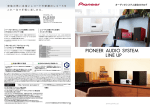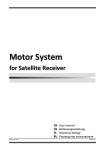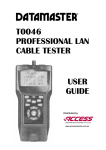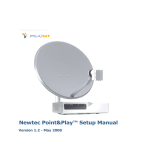Download Notice SMC55 CAMPING
Transcript
USER MANUAL SMC55 CAMPING Version 1.0 February 2012 Introduction Congratulations on the purchase of your VISIOSAT CAMPING system. This user manual provides all necessary information on the installation, operation and maintenance of your system. The SMC 55 CAMPING provides maximum freedom. For example, you can park your trailer or RV in the shadow of a tree, position the system anywhere you like and fully enjoy your favorite television programs. The set up in a snap, is very easy to operate and is connected to the system with a single cable. With just a push of a button, the system automatically finds the satellite of your choosing. After the dish has been aligned, you can easily remove the control module from the system for safe storage and continue watching television without interruption. Where possible, high quality materials such as stainless steel and durable plastics are used to ensure a long service life. There are no parts in the device that require servicing by the user. WARNINGS AND REMARKS The contents of this manual are up to date at the time of print. In no way VISIOSAT can be held liable for any errors that may occurred while writing this manual. VISIOSAT reserves the right to implement any modifications it deems necessary during the development of the products, and to modify or change this installation and user manual and the herein described products without prior notice. Please first read this user manual before putting your system into operation. Follow all instructions and carefully observe the directions presented in this manual. Before taking the device into operation, first ensure that all cables have been connected correctly. Please note that when you switch on the power supply and activate the satellite receiver, the satellite dish will begin rotating within a few seconds. This is also indicated on the display of the control module. Switch off and disconnect the power supply before you carry out any actions on the system. The control module is splash-proof however it may not be cleaned with water. Even without the control module, it is not recommended to clean the antenna with a high-pressure washer. Use a soft and moist cloth with soap instead. For additional information we kindly ask you to contact the specialist dealer where you purchased your system. User manuals and software updates can be found on our website: www.visiosat.com Page 2 Table of contents 1.1 1.2 1.3 1.4 1.5 2.1 3.1 3.2 3.3 3.4 3.5 3.6 3.7 4.1 5.1 6.1 7.0 7.1 7.2 7.3 7.4 7.5 7.6 7.7 7.8 8.1 9.1 10.1 Safety instructions and warnings ...................................................................................................... 4 Tips before going on vacation ................................................................................................................... 4 SMC55 CAMPING package ...................................................................................................................... 4 Shipment check list ................................................................................................................................... 4 Components.............................................................................................................................................. 5 Control module.......................................................................................................................................... 6 Choosing a setup location ......................................................................................................................... 6 Placing the tripod ...................................................................................................................................... 7 Placing the antenna dish ........................................................................................................................... 7 Electric connection .................................................................................................................................... 8 Searching for the satellite.......................................................................................................................... 9 Special remarks on searching for the satellite......................................................................................... 12 Removing the control module.................................................................................................................. 12 Menu ....................................................................................................................................................... 13 Park position ........................................................................................................................................... 14 Stop button.............................................................................................................................................. 14 Error messages ....................................................................................................................................... 15 No satellite found, check manual ............................................................................................................ 15 Satellite found, but no picture.................................................................................................................. 15 Satellite found, but not all channels......................................................................................................... 15 Error PI Disconnected: ............................................................................................................................ 15 Error during software update:.................................................................................................................. 15 Error during software update:.................................................................................................................. 16 Error during software update:.................................................................................................................. 16 Error messages: calibration failed, error azimuth adjustment, error elevation adjustment ...................... 16 No LNB signal: ........................................................................................................................................ 16 Specifications .......................................................................................................................................... 16 Warranty conditions................................................................................................................................. 17 page 3 1.1 Safety instructions and warnings Carefully read this user manual before using the device. Scope of use Your SMC55 CAMPING has been developed to automatically search and find a satellite signal. This device is only intended for use by consumers and outdoors For safe use, please observe the following: Tripod When extending or folding up the tripod, be careful not to pinch your hands between the legs of the tripod. Handling the dish unit Use the hand grip on the back of the dish unit when picking up the system for positioning or storage. LNB arm When folding down the LNB arm, ensure that your fingers do not become pinched in the hinge. During alignment Make sure not come into physical contact with the dish unit while it is aligning and rotating. Only use the control module and make sure nothing and nobody enters the turning circle of the system during its alignment. Connecting the system Always first fully connect the system before switching on the power supply. Otherwise you risk receiving a slight electric shock. Coaxial cable Ensure that when unrolling the system’s coaxial cable, it is laid down as flat as possible and that it is covered so it does not pose a tripping hazard. 1.2 Tips before going on vacation Check whether your subscription or smart cart is still valid. Check the correct function of the system. Check the website www.visiosat.com or ask your dealer for any software updates. 1.3 Packaging The SMC55 CAMPING is packed in a cardboard box with the dimensions of 66x38x83 cm which is protected on both sides with EPS foam. • • 1.4 Before opening the package we kindly request that you check the following: The cardboard box may not be deformed and may not have serious and obvious signs of damage such as cracks in the cardboard or dents resulting from impact. The sealing tape on the package must be intact. Shipment check list The following parts should be included in the shipment: • Antenna dish (complete antenna unit with LNB) • Control module (display, holder with electronics and motors) Page 4 • • • • • • 1.5 Tripod 15 meters of coaxial cable with waterproof connectors 230-240V power adapter Power inserter 20 cm coaxial cable (for the connection on the power inserter to the receiver) User manual Components of the SMC55 CAMPING Antenna dish LNB Control module Tripod 15m coaxial cable 20cm coaxial cable Power inserter 230V power adapter page 5 2.1 Control module The control module has 4 functions: • Actuate The build-in motors and electronics drive the system • Control Sends commands to the antenna dish, e.g. satellite choice, parking, etc… • Display indicates the system’s status on the display • Update Replaces or updates the software Control panel buttons: 1. 2. 3. 4. 5. 6. 7. 8. Start (system starts searching for satellite) Park (system places itself in the parked position) Enter (select) Arrow up Arrow down Escape (one step back) Menu Stop 9. USB port A USB port is located at the back of the control module to carry out software updates (see section 4.2 on how to update the software) 3.1 Choosing a setup location Several factors must be considered when deciding on the location of where to set up the system: • • • The surface on which the antenna will be positioned should be reasonably flat. The ideal location is a place where there is an unobstructed view in all directions. When the view is obstructed, choose a location with an unobstructed view in the direction of the desired satellite. This means that there should be no obstructions such as trees, trailers or RV’s, buildings, etc… Page 6 3.2 Positioning the tripod After choosing a suitable setup location, you can unfold and position the tripod. Ensure that the legs are fully extended so that the system will stand in a stable and rigid position. Additionally, the legs can be secured by means of the supplied pegs. Place the tripod on a surface that is as flat as possible. The surface does not have to be perfectly horizontal, but the more the unit is leveled, the quicker the system will locate the satellite. 3.3 Placing the antenna dish How to mount the antenna dish on the tripod: Guide the rotation axle of the antenna dish into the plastic socket of the tripod Then slowly rotate the dish in either direction until the axle has been fixed in the tripod. Lower the LNB all the way down. Ensure that the arm locates into its hinge ensuring that the LNB is properly aligned with the antenna dish. “click” page 7 Before using the system, connect the cable with the Fconnector to the LNB and hand-tighten it. No tools are required. 3.4 Electric connection The system is connected with 2 coaxial cables. The long coaxial cable is mounted between the antenna unit located outside and the power inserter located inside. The power inserter is connected to your receiver by means of the short coaxial cable (receiver is not included). The system operates on 24 volt. The required 24 volt is supplied by the power inserter with 230V power adapter. By default, the system is suited for 1 receiver with unlimited channel reception from the chosen satellite. Connection procedure: Firmly press the F-connector of the coaxial cable over the connector located on the bottom of the dish unit, so that the rubber is indented, and hand-tighten it. Press the F-connector on the other end of the coaxial cable over the connector of the power inserter (indicated with “Antenna R6”), so that the rubber is indented, and hand-tighten it. Connect the short coaxial cable between the connector of the power inserter (indicated with “Receiver”) and the “Antenna In” connector of your receiver, and hand -tighten both items. Page 8 Insert the power adapted jack plug (round plug) in the 24V port of the power inserter (indicated with “Power-in 24V”) and insert the power plug of the power adapter in a 230V wall outlet. The system is now ready for use. 3.5 Searching satellite After connecting the wiring as described in section 3.4, switch on your satellite receiver and television. Then connect the control module to the antenna system by pressing it firmly into its socket. WAITING FOR PI On the display of the control module the following will be then shown: RECREATION FIRMWARE V**** BOOTING This last message will disappear within a few seconds, after which the system will present the satellite menu. At this level, you can select the satellite of your choosing. ASTRA 1 19.2° TURN LNB TO 0 ∞ page 9 During its first usage, the system will preselect the Astra 1 satellite. The system will store and remember previously selected satellite(s) and will show it on the display after startup. List of preprogrammed satellites from which you can choose: Satellite Position Satellite Position Astra 1 19,2 E Sirius 5 E Astra 3 23,5 E Thor 1 W Astra 2 28,2 E Atlanticbird 3 5 W W Hotbird 13 E Atlanticbird 2 8 Hellasat 2 39 E Atlanticbird 1 12,5 W Eurobird 9a 9 E Telstar 12 15 W Eutelsat W3A 7 E Hispasat 30 W You will see a blinking ∞ symbol on the right-hand side of the display that indicates the status of the GPS location. As long as it is blinking, the system is searching for the GPS location. When the symbol is continuously displayed, the system has determined its GPS location. We recommend that you wait with the selection of the desired satellite until the system has determined the GPS location. The time needed for the determination of the GPS location is approximately 1 minute (see also next remark). After determination of the correct GPS location, the system will be able to find the satellite more quickly. It also provides for the opportunity to set the correct LNB to ensure position optimal reception. The correct position of the LNB is shown on the display for each satellite, which may differ per selected satellite. When the GPS location has not been found (yet), by default this position will be 0. Remark: In the case of a weak GPS signal, it might not be possible to determine the location, in which case the system can be used as normal. However, finding the satellite will take longer and the optimal position of the LNB will not be provided. If the GPS signal improves during satellite search, then the system will adjust automatically. You can browse through the preprogrammed satellites step by step. By means of the arrow buttons located on the control module (buttons 4 and 5), For each satellite, the correct LNB position is shown on the display. Page 10 Select the desired satellite, read off the corresponding LNB position from the display, and bring the LNB into this position by turning the LNB holder accordingly (see images below). LNB in position 0 After you have correctly positioned the LNB, press the Start button (1) to begin searching for the satellite. The system will start the calibration within 5 seconds and search its vertical and horizontal reference points. The following messages will be presented on the display: . CALIBRATING PLEASE WAIT CALIBRATING ELEVATION CALIBRATING AZIMUTH After this startup phase, the system will automatically begin its search for the selected satellite. For example: ASTRA 1 19.2°E SEARCH SATELLITE Once the SMC55 CAMPING has found the satellite, it proceeds with an internal check followed by the optimization of its alignment in small increments. This procedure will take about 2 minutes. The display will show the following message: ASTRA 1 19.2°E OPTIMIZING After completion of the optimization phase the system is aimed exactly at the satellite. The following messages are provided: page 11 ASTRA 1 19.2°E OPTIMAL SIGNAL LNB IN POSITION O MODULE CAN BE REMOVED (Note: The mentioned LNB position is only an example.) The signal is now transmitted to the connected satellite receiver and you can watch television. Remove the control module for safe storage. Additionally the correct position of the LNB will be indicated. 3.6 Special remarks on searching for satellite 1. With a weak GPS signal, it might be possible that the GPS location cannot be determined, in which case the system can be used as normal. However, finding the satellite will take longer and the optimal position of the LNB will not be provided. 2. If you began searching for the satellite during the determination of the GPS location, then the system could suddenly stop searching and show the following message: OPTIMAL SIGNAL LNB IN POSITION +3 This indicates that the system has found the GPS location and that the position of the LNB has to be adjusted as shown on the display. If you do not adjust the LNB position, the system may not receive a satellite signal. Turn the LNB to the correct position and press the Start button (1) and then the system will resume searching. 3. When the system finds a satellite with the correct characteristics, the dish will stop rotating. But if the system concludes it has not found the selected satellite after the internal check, the following message will be shown: ASTRA 1 19.2° WRONG SATELLITE The system will automatically resume searching for the selected satellite. 3.7 Removing the control module A release pin is located on the bottom of the control module. Press this release pin to remove the control module. The control module is unlocked after the release pen is pressed. Page 12 Carefully remove the control module by pulling it to the right. Do this gently to ensure that the current alignment of the dish is not altered. Remark: The control module is splash-proof so that you can align the system when it is raining. We recommend that you remove the control module following each alignment of the system to prevent theft and possible water damage. 4.1 Menu The menu provides for optional settings, including: 1) Language 2) Firmware update 1) Language You can select Dutch, German, English or French as the user language. SETTINGS: LANGUAGE Press the enter button Select the respective language with the arrow buttons (4 and 5) and press Enter (3) for confirmation. ENGLISH 2) Firmware update The SMC55 CAMPING searches for satellites based on various preprogrammed frequencies. These frequencies have been carefully selected by VISIOSAT, but they are subject to change. When these frequencies change, VISIOSAT will release new software so that the system can use the new frequencies. This software is freely available for download at the website www.visiosat.com and at your local dealer. Download the software for your VISIOSAT system from the website and store it on a USB flash drive. Insert the USB flash drive in the USB port located on the bottom of the control module (see section 2.1). The software transfer is only possible when the system is fully connected. Select the firmware menu with the Enter button (3) SETTINGS: FIRMWARE Press Enter and the display will show the current installed software version number. Press Enter again, and the following message will be displayed: page 13 SETTINGS : FIRMWARE UPDATE? Press Enter again ARE YOU SURE? Select Yes and the system will be updated with the new software and will automatically reboot. UPDATE VISIOSAT Remove the USB flash drive from the USB port. The system has now been updated with the new software and is ready for use. 5.1 Park position When storing the system, you should set it in the park position. In the park position the dish is rotated so that the system is best suitable for storage. Press on the blue park button (2) and you will see these messages: CAUTION PARKING IN ... SEC SYSTEM PARKED MODULE CAN BE REMOVED Before storing the system, first disconnect the power supply before disconnecting the coaxial cable ans disassembling the antenna with the tripod etc. (Optionally, a special bag is available in which you can store the system). 6.1 Stop button You can push the red Stop button(8) at any time and as a result, the system will stop all actions and will start over by displaying the satellite choice menu SYSTEM STOPPED Page 14 7.0 Error messages 7.1 No satellite found, check manual When the satellite has not been found, you will receive the following message: SATELLITE NOT FOUND PLEASE CONSULT MANUAL 1. 2. Check whether there are any obstructions. (See section 2.1) Check if the latest VISIOSAT software version has been installed for any possibly changed satellite 3. frequencies. See www.visiosat.com or consult your dealer. You are possibly outside the broadcast area of the desired satellite. • • • • Satellite found, but no picture Check the coaxial cable between the power inserter and your satellite receiver. Check the connection cables between your satellite receiver and your television. Switch the receiver and the television off and back on. Check the user manuals of your satellite receiver and television. 7.2 7.3 Satellite found, but not all channels Check whether your subscription or smart cart is still valid. 7.4 Error PI Disconnected: ERROR PI DISCONNECTED The control module is unaware of the power inserter. Check all connectors and switch power off and back on. Reinsert the control module. 7.5 Error during software update: E:ERROR DURING UPGRADE Repeat the software update procedure page 15 7.6 Error during software update: E:FIRMWARE NOT FOUND Check if the software has been correctly stored on the USB flash drive. 7.7 Error during software update: E:USB DISK NOT FOUND Insert the USB flash drive once more. 7.8 Error messages: calibration failed, error azimuth adjustment, error elevation adjustment ERROR DURING CALIBRATING ERROR AZIMUTH ADJUSTMENT ERROR ELEVATION ADJUSTMENT Check that there are no obstructions which hinder the rotation or alignment of the dish. Remove the control module from the antenna unit and reinsert it again. 8.1 No LNB signal: NO LNB SIGNAL Check if the F-connector to the LNB is connected and tightened. Check if the LNB cable is damaged. 9.1 Specifications Dish diameter 55 cm Weight 7.4 kg Packing dimensions and weight 66 x 38 x 83 cm Approx. 10 kg 230 V AC to 24 V DC Max. 950 mA USB 75 Ω double shielded (15 m supplied by default) 1 satellite receiver Power adapter Power usage Software update via Wiring Possible connections Page 16 10.1 Warranty conditions 1. Warranty is only applicable when the VISIOSAT system is set up properly and when it is used in accordance with the procedures as described in this user manual. 2. Through strict quality control and high requirements set in regard to the utilized materials, VISIOSAT guarantees delivery of a sound and functional the system. 3. Within 24 months after purchase and within 36 months after production, defects due to an error in manufacturing and/or wrong materials which occurred during normal use will be resolved under the hereafter defined warranty conditions. 4. Warranty applies only on presentation of (a copy of) the purchase receipt and after providing the serial number, by the owner of the system. 5. Warranty is not transferable. 6. The holder of the SMC55 CAMPING system should at first observation of a defect immediately inform the dealer and should enable the dealer to detect the defect. 7. Where in the judgments of the dealer a defect can be rectified on site, then the dealer is authorized to carry out the rectification on site. In the event that this is impossible the dealer will, without creating any obligation to temporarily install a replacement system, dismantle the system and take it to his premises for repair, or following consultation with the help desk, send the system to VISIOSAT so that they can carry out the repair. 8. VISIOSAT reserves the right to refer to third parties or to make use of their services in dealing with the warranty or offering advice. 9. The warranty may only be called upon where all the warranty conditions have been met. Liability on the part of VISIOSAT is therefore limited to the reimbursement of the costs of repair or the bearing of such costs by VISIOSAT, or replacement of the system in whole or in part, or of the component in which the defect has occurred, all entirely according to the opinion and judgment of VISIOSAT. 10. VISIOSAT reserve the right to judge, entirely in accordance with their own opinion, that a defect is attributable to improper use and/or improper installation of the system, in which event all claims against the warranty shall lapse and will therefore be rejected. 11. VISIOSAT shall not be responsible for the suitability of the system for any purpose other than that for which VISOSAT has given undertakings in the Installation and User Manual. VISIOSAT will therefore accept no liability whatsoever for any damage resulting from such use. 12. VISIOSAT shall not be liable for any defect in the system and/or its functionality where this is the consequence of damaging external factors, or of the improper or incomplete functioning of third party products and/or services, or the unavailability thereof. VISIOSAT will therefore accept no liability whatsoever for any damage resulting from such use. page 17