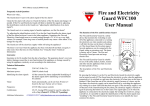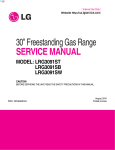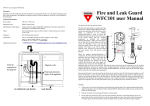Download InnohomeMarch 2014 SGK500
Transcript
LIESIVAHDIN 500 KÄYTTÖOHJE INNOHOME Stove Guard SGK500 user manual www.innohome.com smart safety for your kitchen Congratulations! You now own one of the most intelligent cooker safety products in the world. Control Unit SGC500-2 Colour options for additional covers Control Unit SGC500-3 CONTENTS LIESIVAHDIN LIESIVAHDIN500 500KÄYTTÖOHJE KÄYTTÖOHJE 1. Innohome Stove Guard and how to use it 1-7 1.1. A quick guide 1 1.2. Structure of the Stove Guard 2 1.3. Stove Guard use and features 3-4 1.4. Meaning of alarm signals 5-6 1.5. Sensor Dislocation Alarm 6 1.6. Automatic fault diagnosis 6-7 1.7. Additional devices 2. Monthly Maintenance 3. Low battery alarm 4. Intelligent Heat Sensor Installation 5. Control Unit Installation and Setup 6. Testing after Installation 7 7-8 8 8-11 11-12 12 6.1. Intelligent Heat Sensor test 12 6.2. Alarm Signal Detection test 12 6.3. Safety Lock test (if activated during the installation) 12 7. Changing the hob type setting 8. Checking the Control Unit settings 9. Setting the sensitivity level of the Intelligent Heat Sensor 10. Alarm output 11. Troubleshooting 12. Technical Information 13. Warranty 14. EU Declaration of Conformity smart safety for your kitchen 13 13 14 15 15-17 18 18 18 3 STOVE GUARD SGK500 USER MANUAL 1. Innohome Stove Guard and how to use it 1.1 A quick guide When the Stove Guard is signalling, press the Intelligent Heat Sensor cover once. Also note that: When the Stove Guard is emitting a pre-alarm signal, a short sound followed by a long break (--____--____), it has identified a hazardous situation. If the situation is not hazardous, press the Intelligent Heat Sensor cover once during the pre-alarm signal. The Stove Guard will learn that this kind of situation is a normal cooking situation. al ar m When the cooker has been turned off and the Stove Guard is signalling, first turn all cooker knobs to ‘0’, then press the Intelligent Heat Sensor cover once. In cookers that are operated by touch, just press the Intelligent Heat Sensor cover once. 7 1 STOVE GUARD SGK500 USER MANUAL 1. Innohome Stove Guard and how to use it (cont.) 1.2 Structure of the Stove Guard The Stove Guard is composed of an Intelligent Heat Sensor, attached underneath the cooker hood, on the wall or on the cooker panel, and a Control Unit, connected to the cooker. With the additional Innohome Smart Socket, various distance alarms, like flashing lights or vibrating alarms, can be linked to the system, or the Stove Guard can be set to automatically operate the extractor fan. The Intelligent Heat Sensor, the Control Unit and the Smart Socket communicate using a radio connection. The Stove Guard can also be used with gas and dual-fuel cookers, with the additional gas installation kit, including an electric valve fitted into the cooker gas supply. The Control Unit has an alarm output that enables the Stove Guard to be linked to social alarm systems, such as Telecare. The Intelligent Heat Sensor outlook can be changed using optional colour covers. The whole Intelligent Heat Sensor cover works as a push-button, but it is recommendable to press it at the point of the round light (1). Pressing the cover resets the alarm, reconnects the gas/electricity supply to the cooker and turns off the Safety Lock. Green light (2) lights up at one-minute intervals and when the Sensor is being pressed. During an alarm, a red light flashes. Solar panels (3) power the Sensor. 1 2 3 Distinguishing the Stove Guard type: Stove Guard SGK500-2 includes a Control Unit SGC500-2 with one blue connector, SGK500-3 includes a Control Unit SGC500-3 with two white connectors. 2 STOVE GUARD SGK500 USER MANUAL 1. Innohome Stove Guard and how to use it (cont.) 1.3 Stove Guard use and features Stove Guard use When the cooker has been turned off and the Stove Guard is signalling, first turn all cooker knobs to ‘0’, then press the Intelligent Heat Sensor cover once. In cookers that are operated by touch, just press the Intelligent Heat Sensor cover once. An Intelligent Heat Sensor pre-alarm signal, that has a short sound and a long break (--___--___ ), sounds one minute before turning the cooker off. If the situation is not hazardous, press the Intelligent Heat Sensor cover once during the pre-alarm signal. The Intelligent Heat Sensor will learn that the situation was not hazardous. A Control Unit pre-alarm signal (sounds from behind the cooker), that has a short sound and a long break (--___--___ ), indicates that the Intelligent Timer will turn the cooker off after one minute’s time. By pressing the Intelligent Heat Sensor cover once, you will get more time to use the cooker. If the Safety Lock has ‘locked’ the cooker, you can get it back in use by pressing the Intelligent Heat Sensor cover once. Stove Guard features a) Overheating Monitor The Intelligent Heat Sensor, installed above the cooker, reacts to a dangerously high temperature or steep temperature rise. Several sensors with self-adjusting programming detect temperature and its change. The Sensor ‘learns’ the users’ cooking styles, making hazard recognition precise, with no false alarms. The rate of temperature increase alarm is based on the steep temperature rise that happens when the cooking vessel’s liquid has dried out. Reacting to the temperature rise allows for an early detection and prevention of fire risk situations. The Intelligent Heat Sensor will first sound a one minute-long pre-alarm signal (see Intelligent Heat Sensor pre-alarm signal, on previous page), after which the cooker is turned off. Resetting the pre-alarm signal causes the Intelligent Heat Sensor to become less sensitive. The Intelligent Heat Sensor alarm is also reset automatically in about two minutes, after the cooker has been turned off and the temperature starts to drop. After automatic alarm reset, the cooker is turned back on normally: first turn all cooker knobs to ‘0’, then press the Intelligent Heat Sensor cover once. In cookers that are operated by touch, the electricity supply is returned automatically (burners are off after the electricity cut-off). 3 STOVE GUARD SGK500 USER MANUAL 1. Innohome Stove Guard and how to use it (cont.) N.B. The Overheating Monitor alarm is not triggered if the hob’s temperature is too low for a hazardous situation to be identified, or if the cooker automatically limits a temperature increase. When the alarm has been reset manually it cannot be triggered by the rate of temperature change for 30 minutes, but can still be triggered by the heat level. The Stove Guard is an additional safety device that does not necessarily cover all possible hazardous situations, but does significantly improve cooker safety. b) Intelligent Timer Electric cookers: The Intelligent Timer identifies a burner that has been accidentally left on by monitoring burner heat adjustments. If a burner has been left on, the cooker is turned off within a time period between 30 minutes and 3 hours, depending on the burner setting - the higher the setting the sooner the cooker is turned off (in some cookers, the oven is not turned off). Before the cooker is turned off, the Control Unit will emit a one-minute long pre-alarm signal (see Control Unit pre-alarm signal, on previous page). Resetting the pre-alarm signal will restart the Timer. Note that in some cookers that are operated by touch or have a clock, and with the SGK500-3 model in all electric cookers, the Intelligent Timer does not necessarily start if the burner is on a very low heat setting. Gas and dual-fuel cookers’ timer: The timer has a fixed time and starts when the hob temperature starts to rise. The cooker is turned off after two hours (in some dual-fuel cookers the oven is not turned off). Before the cooker is turned off, The Control Unit will emit a one-minute long pre-alarm signal (see Control Unit pre-alarm signal on previous page). Resetting the pre-alarm signal will give two hours more time. c) Alarm Signal Detection (fire, carbon monoxide and gas alarms) The Stove Guard identifies external (fire, carbon monoxide and gas) alarm signals using sound detection. An alarm signal emitted by an external alarm triggers the Stove Guard to turn the cooker off (in some cookers the oven is not turned off). d) Cooker knob Safety Lock The Safety Lock can only be used with the SGK500-2 model and only on electric cookers with mechanical knobs (excluding cookers with a clock). The Safety Lock ‘locks’ the cooker so that it cannot be turned on accidentally, for example, by a child, a person with memory disorders, or a pet. To use the cooker, press the Intelligent Heat Sensor cover once or turn one of the cooker knobs on and off three times, at one second intervals (on, off – wait one second – on, off – wait one second – on, off). The Control Unit emits two signals as the cooker is ready for use. The cooker is ‘locked’ 20 minutes after last use. The Safety Lock feature can be activated or deactivated by carrying out the Control Unit setup (see section 5). 4 STOVE GUARD SGK500 USER MANUAL 1. Innohome Stove Guard and how to use it (cont.) 1.4 Meaning of alarm signals The Intelligent Heat Sensor signal has a higher tone than the Control Unit signal. The Intelligent Heat Sensor is attached above the cooker, the Control Unit signal sounds from behind the cooker. Sound Meaning Course of Action Intelligent Heat Sensor: a short ‘beep’ every few seconds The Intelligent Heat Sensor has identified a high temperature or a steep temperature rise above the cooker (Overheating Monitor). This is the Intelligent Heat Sensor pre-alarm signal, that is emitted one minute before the cooker is turned off. Reset the pre-alarm signal if it was triggered by a normal cooking situation – this will cause the Intelligent Heat Sensor to reduce its sensitivity automatically and will prevent the cooker shutdown. Press the Intelligent Heat Sensor cover once during the pre-alarm signal. Intelligent Heat Sensor: repetitive fast ‘beep, beep, beep’ The Intelligent Heat Sensor has identified a high temperature or a steep temperature rise above the cooker (Overheating Monitor alarm) – the cooker has been turned off. First turn all cooker knobs to ‘0’, then press the Intelligent Heat Sensor cover once. In cookers that are operated by touch just press the Intelligent Heat Sensor cover once. Control Unit: a short ‘beep’ every few seconds This is the Control Unit pre-alarm signal, that sounds for one minute before the Intelligent Timer turns the cooker off. By pressing the Intelligent Heat Sensor cover once during the pre-alarm signal, the cooker shutdown can be prevented. Press the Intelligent Heat Sensor cover once during the pre-alarm signal. Control Unit: a short signal at approximately 5 second intervals The cooker has been turned off due to the Intelligent Timer function, detecting an alarm signal of an external (fire, carbon monoxide or gas) alarm, or the Overheating Monitor detecting a dangerously high temperature or a steep temperature rise. First turn all cooker knobs to ‘0’, then press the Intelligent Heat Sensor cover once. In cookers that are operated by touch just press the Intelligent Heat Sensor cover once. 5 STOVE GUARD SGK500 USER MANUAL 1. Innohome Stove Guard and how to use it (cont.) Sound Meaning Course of Action Control Unit: a short signal, followed by a long signal (‘bebeep’), at approximately 5 second intervals The cooker has been turned off due to the automatic fault diagnosis detecting a temporary error in the Intelligent Heat Sensor’s connection to the Control Unit or in the functioning of a part of the system. The automatic fault diagnosis alarm can also be triggered by the Intelligent Heat Sensor not being in its original installation location, or if the Sensor has not been installed correctly. First turn all cooker knobs to ‘0’, then turn off the electricity for around 15 seconds, using the main switch. Ensure that the Intelligent Heat Sensor is in its original installation location. If the problem persists, contact the product retailer. Control Unit: two short beeps (after turning the Safety Lock off ) The Safety Lock has been turned off and the electricity reconnected to the cooker. The cooker can now be used. Control Unit: a signal every hour or half hour There has been an error in the identification of the cooker. Repeat the setup procedure as described in section 11 under the heading ‘the Control Unit signals every hour or half hour’. 1.5 Sensor Dislocation Alarm The Sensor Dislocation Alarm ensures that the Intelligent Heat Sensor is not accidentally removed from its location. If the Sensor is removed, it will sound an alarm and the Control Unit will turn the cooker off. To restore normal operation of the cooker, return the Sensor back to its place and press the cover once. If the Sensor cannot be returned back to its place, the alarm can be reset by switching the Control Unit power off for a moment, using the main switch. After this the cooker can be used for 30-45 minutes, when the Stove Guard will sound another alarm and turn the cooker off. 1.6 Automatic fault diagnosis Electric cookers: The automatic fault diagnosis ensures that the Stove Guard is working perfectly each time the cooker is used for cooking (the diagnosis will not start if the cooker is only used for a short period of time eg. to boil water). The diagnostic tool analyses the function of the Intelligent Heat Sensor and the Control Unit, and the radio communication link between the devices. The automatic fault diagnosis alarm can also be triggerd by the Intelligent Heat 6 STOVE GUARD SGK500 USER MANUAL 1. Innohome Stove Guard and how to use it (cont.) Sensor not being in its original installation location, or if the Sensor has not been installed correctly. If the fault diagnosis detects something abnormal in the functioning of the system, the Control Unit will emit a fault signal (a short signal, followed by a long signal ‘be-beep’, at approximately 5 second intervals), and after a minute’s time, it will turn the cooker off. If the fault diagnosis is signalling, press the Intelligent Heat Sensor cover once during the first minute of the alarm. If the fault diagnosis alarm was triggered by a temporary glitch or by the Intelligent Heat Sensor not being in its original installation location, the cooker shutdown will be prevented and cooking can be continued normally. If the fault diagnosis alarm was caused by an actual fault situation, the alarm cannot be reset and the cooker is turned off. If the cooker has been turned off by the fault diagnosis (the Control Unit carries on signalling the fault alarm signal), it can be turned back on by first turning all cooker knobs to ‘0’, then by turning the electricity supply off for 15 seconds, using the main switch. If the fault diagnosis has detected a problem, first make sure that the Intelligent Heat Sensor is in its original installation location. If the automatic fault diagnosis carries on detecting a problem, contact the product retailer. For gas/dual- fuel cookers: Refer to the gas kit manual. 1.7 Additional devices With the Innohome Smart Sockets, additional signalling devices can be joined to the system or the Stove Guard can be set to automatically operate the extractor fan. Several additional signalling devices, such as flashing light or vibrating alarms, can be linked and placed around the house. The extractor fan can be set to automatically turn on when the cooker is used, and to turn off if the Stove Guard alarm is triggered. The Control Unit has an external alarm output that enables the alarms to be transferred to social alarm systems, such as Telecare. The Intelligent Heat Sensor outlook can be changed with optional colour covers. See more detailed information about using and installing additional devices from www.innohome.com. 2. Monthly Maintenance Electric cookers: Since the automatic fault diagnosis tests the Stove Guard operation every time the cooker is used for cooking, only the Alarm Signal Detection feature needs to be tested on a monthly basis. For the Alarm Signal Detection test, refer to the section 6.2. Gas/dual-fuel cookers: Refer to the gas kit manual. Clean the Intelligent Heat Sensor by wiping it with a cloth dampened with a mixture of household detergent and water. Only use a cloth that does not leave fibres. 7 STOVE GUARD SGK500 USER MANUAL 2. Monthly Maintenance (cont.) Ensure that all other alarms being used with the Stove Guard are cleaned and their batteries changed according to their instructions. 3. Low battery alarm The Intelligent Heat Sensor is powered by solar panels, using a battery for back-up power. The working life of the Sensor is at least 15 years, but in practice will be longer, if the solar panels receive enough light. A low battery in the Intelligent Heat Sensor causes both the Intelligent Heat Sensor and the Control Unit to emit a signal once a minute. The battery is fixed and cannot be changed. When the Sensor is at the end of its working life, please take care to recycle the old Sensor appropriately. The low battery alarm can be postponed for 12 hours by pushing the Intelligent Heat Sensor cover once. The Control Unit will carry on emitting the battery alarm signal after the Intelligent Heat Sensor has been removed or its battery has run out. Reset the Control Unit battery signal by turning the electricity off and then back on using the main switch. An empty battery in the Intelligent Heat Sensor does not affect the safety features of the Control Unit. 4. Intelligent Heat Sensor Installation 1. Remove the Intelligent Heat Sensor from its packaging and allow about 15 minutes for it to reach room temperature. 2. The Intelligent Heat Sensor uses different settings for electric and gas burners. Carry out initialization as described below, depending on hob type. If later you wish to change the hob type setting, see ‘Changing the hob type setting’ section 7. Electric burners: Remove the installation plate (1, see image on next page) that covers the bottom of the Intelligent Heat Sensor by lifting it up. Lifting up the installation plate will also bring up the battery disconnection piece (2, see image on next page), connecting the battery. The Intelligent Heat Sensor will emit a signal signifying that the battery is connected. Initialize the Intelligent Heat Sensor by pressing the cover once. Save the battery disconnection piece for possible later use.. Gas burners: Remove the installation plate (1, see image on next page) that covers the bottom of the Intelligent Heat Sensor by lifting it up. Lifting up the installation plate will also bring up the battery disconnection piece (2, see image on next page), connecting the battery. The Intelligent Heat Sensor will emit a signal signifying that the battery is connected. Take the Intelligent Heat Sensor to your hand, holding it from the top and the bottom. Press the cover towards the bottom so that the green light alights and hold it down. Whilst pressing the cover, 8 STOVE GUARD SGK500 USER MANUAL 4. Intelligent Heat Sensor Installation (cont.) press the battery disconnection piece downwards so that the Sensor light turns off, then remove the battery disconnection piece. Wait that the Sensor emits two signals, then release the cover. The Intelligent Heat Sensor has now been initialized and set to gas burners setting. Save the battery disconnection piece for possible later use.. If the Intelligent Heat Sensor only emits one signal the gas burners setting was not implemented successfully. In this case see ‘Changing the hob type setting’, section 7. 1 2 3. Attach the Intelligent Heat Sensor underneath the cooker hood with magnets, as close to the central point of the cooker as possible. If the cooker hood has lights, make sure there is at least 10 cm (4’’) distance between the lights and the Intelligent Heat Sensor. If the magnets do not stick to the hood, the Intelligent Heat Sensor can be attached using the self-attaching installation plate (1). If using the installation plate, first make sure that the attaching surface is cleaned and dry. With gas cookers, the Intelligent Heat Sensor needs to be installed at the minimum height of 65 cm (26’’). If the cooker has no cooker hood, the Intelligent Heat Sensor can be installed on the wall or if the cooker has a panel on the back, on the cooker panel. Install the Sensor on the wall using screws (see instructions below), at the height of approx. 40 cm (16’’) above the cooker for electric burners, 65 cm for gas burners. The Sensor is installed on the cooker panel using a bracket (available separately). 4. The sensitivity level is factory set to suit most installations. However, if the Intelligent Heat Sensor is installed higher than 65 cm (26’’) for electric burners or higher than 70 cm (28’’) for gas burners, or if one wants to pre-adjust the sensitivity level to a certain level (when used in supported housing, for example), set the sensitivity level manually (section 9). Opening and closing the Intelligent Heat Sensor cover (see images 1 – 2 page 19) 1) Detach the cover using a screwdriver, carefully lifting from both ends, one end at a time, so that the cover gets unlocked (image 1). 2) Push the screwdriver a little bit further and open the cover using it as a lever (image 2). To put the cover back, put both ends in at the same time. Make sure that the black round sensor fits into the opening on the cover. Attaching the Intelligent Heat Sensor using screws (see images 1 - 3 page 19): 1) Open the Intelligent Heat Sensor cover according to instructions (see above). 2) Attach the Sensor to the wall with screws as shown in the image (image 3). 3) Close the cover according to instructions (see above). 9 STOVE GUARD SGK500 USER MANUAL 4. Intelligent Heat Sensor Installation (cont.) Detaching an Intelligent Heat Sensor attached with screws (see images 4 – 5 page 20) 1) Open the cover by pressing it from holes on its both ends, using paperclips, for example (1, image 4). Lift the cover up one end at a time (image 5). 2) Undo the screws. Place the cover back as described in ‘Opening and closing the Intelligent Heat Sensor cover’ on previous page. Additional features: Detach the Intelligent Heat Sensor from its location (if attached with screws see ‘Detaching an Intelligent Heat Sensor attached with screws’ above). Mark the Sensor’s original installation location, if necessary - it is important to ensure that after procedures, the Sensor is returned back to its original installation location. Silent alarm Open the cover (see ‘Opening and closing the Intelligent Heat Sensor cover’ on previous page). Turn the DIP switch 2 to ‘off’ position (see image 6 on page 20 – the image shows the switch in ‘on’ position). Place the cover back according to instructions. Turning off the red alarm light (flashes during an alarm): Open the cover (see ‘Opening and closing the Intelligent Heat Sensor cover’ on previous page). Turn the DIP switch 1 to ‘off’ position (see image 6 on page 20 – the image shows the switch in ‘on’ position). Place the cover back according to instructions. Disabling the Alarm Signal Detection feature: 1.Press the Intelligent Heat Sensor cover so that the light alights. 2.Place the battery disconnection piece into the hole underneath the Sensor (2, see image on previous page). Place the Intelligent Heat Sensor on a metallic surface (ie. a cooker) for five seconds, bottom surface downwards. 3.Lift the Sensor up and put it back on top of a metallic surface for another five seconds. 4.Remove the battery disconnection piece. Save it for possible later use. 5.Press the cover once. Put the Intelligent Heat Sensor back to its installation location. The Alarm Signal Detection feature has now been disabled. Using external power supply Connect the cable to the connection on the bottom of the alarm (1, see image 7 on page 20). Establishing communication with the Innohome Smart Socket The communication link between the Intelligent Heat Sensor and the Smart Socket starts automatically. Occasionally, devices that use X10 transmission may interact with the Smart Socket. In this case change the house address of the Smart Socket manually (see the Smart Socket user manual). 10 STOVE GUARD SGK500 USER MANUAL 4. Intelligent Heat Sensor Installation (cont.) Return to factory settings This may be required if you change your cooker to a new one. Press the push-button, located inside a hole on the bottom surface of the Sensor, and hold it down for a couple of seconds, using a screwdriver (see image 7 on page 20). Then press the Sensor cover down and hold it until you hear three separate alarm signals. Release the cover. The Intelligent Heat Sensor has now been returned to its factory settings. 5. Control Unit Installation and Setup If the cooker is connected to the mains electricity via a plug and a socket, the Control Unit can be installed by the user. In any other case, the installation needs to be carried out by a qualified electrician. Turn the electricity off at the main switch. Attach the Control Unit to the wall using screws or adhesive tape, near the electricity outlet, and as close to the floor level as possible. Attach the Control Unit so that the connectors are facing downwards. Installation by the user: connect the Control Unit between the cooker’s plug and the socket. Installation by an electrician: connect the Control Unit to the cooker using an Innohome Junction Box or an Innohome Connection Cable. Turn the electricity back on at the main switch. The connection between the Intelligent Heat Sensor and the Control Unit will start automatically. After approximately 5 seconds carry out the setup procedure described below (note - start the procedure within 30 seconds). Cookers that are operated by touch, cookers that have a clock, or when using the SGK500-3 model: no setup procedure is needed. The Control Unit will emit two signals after a moment, meaning that the Stove Guard is ready for use. Setup procedure and programming the Safety Lock Gas cookers: Press the Control Unit setup button (1) until 2 you hear a signal, then release the button and press it again until you hear a signal. After a short moment, the Control Unit will emit another signal which signifies that 2 the Stove Guard setup has been completed. Electric cookers with mechanical knobs when you want to activate the Safety Lock: Press the Control Unit setup 1 button (1) until you hear a signal, then release the button and press it again until you hear a signal. (If you hear two signals when releasing the button, the Safety Lock has already been activated and you can finish here.) Turn any of the hotplates on for 5 seconds, then turn it off. Wait until you hear a signal to signify the end of setup time. 11 STOVE GUARD SGK500 USER MANUAL 5. Control Unit Installation and Setup (cont.) Electric cookers with mechanical knobs when you want to deactivate the Safety Lock: Press the Control Unit setup button (1) until you hear a signal, then release the button and press it again until you hear a signal (or sometimes two signals, depending on the previous setting). Turn a hotplate on, wait until you hear a beep from the Control Unit, then turn it off. External safety systems, Telecare The Stove Guard is connected to an external system via the alarm output (2, see image above/ on the previous page). More detailed instructions can be found from www.innohome.com. External (smoke, carbon monoxide and gas) alarms All external (smoke, carbon monoxide and gas) alarms need to be installed within 5 metres distance of the Stove Guard Control Unit. After installation, test alarm signal detection as advised in section 6.2. 6. Testing after Installation 6.1 Intelligent Heat Sensor test Turn a burner on. Press the Intelligent Heat Sensor cover and hold it down until you hear a signal. The Control Unit will turn the cooker off by cutting its gas/electricity supply and start to emit a signal. To turn the cooker back on, first turn the burner off (not required in cookers that are operated by touch), then press the Intelligent Heat Sensor cover once. 6.2 Alarm Signal Detection test Turn the smallest burner to medium heat and test the fire, carbon monoxide and gas alarms, one at a time. When the Control Unit detects an alarm signal, it turns the cooker off and starts to emit a signal. To turn the cooker back on, first turn the burner off (not required in cookers that are operated by touch), then press the Intelligent Heat Sensor cover once. The Stove Guard is factory set to identify most alarm signals. If the Stove Guard does not react to the external alarm signal, adjust the signal recognition frequency as advised in ‘Troubleshooting’, section 11. 6.3 Safety Lock test (if activated during the installation) Make sure the hob is turned off. In approximately 20 minutes, the Safety Lock ‘locks’ the cooker. Test the Safety Lock by trying to turn the burners on one by one. Turn the Safety Lock off by pushing the Intelligent Heat Sensor cover once or turn one of the cooker knobs on and off three times at one second intervals (turn on, turn off - wait 1 sec. turn on, turn off - wait 1 sec. - turn on, turn off ). The Control Unit will emit two signals after a short pause, indicating that the electricity has 12 been reconnected and the cooker can be used normally. STOVE GUARD SGK500 USER MANUAL 7. Changing the hob type setting The Intelligent Heat Sensor uses different settings for gas and electric burners. Changing the hob type setting may be required if the gas burners setting was not successfully implemented during the Intelligent Heat Sensor setup, or if you later change your cooker to a different type. Changing the setting Detach the Intelligent Heat Sensor (if it is attached with screws, see detaching instructions from section 4). Mark the Sensor’s original installation location, if necessary - it is important to ensure that after procedures, the Sensor is returned back to its original installation location. Take the Intelligent Heat Sensor to your hand, holding it from the top and the bottom. Press the cover towards the bottom so that the green light alights and hold it down. Whilst pressing the cover, use a screwdriver to push a push-button, located inside a hole on the bottom surface of the Sensor (see image 7 on page 20). Wait until the Sensor emits one or two signals, then release the push-button, after which you can also release the cover. The push-button can also be pressed by putting the battery disconnection piece in to the hole and pressing it down. The signals tell about the new hob type setting: one signal signifies electric burners setting, two signals signifies gas burners setting. 8. Checking the Control Unit settings The Control Unit settings can be checked by turning the power of the cooker off using the cooker switch/the main switch and turning it back on after 15 seconds. In gas cookers, turn the power of the Control Unit off, using the main switch or the socket switch. The Control Unit will then emit signals to inform you about its settings. BEEP - 20 seconds break - BEEP - BEEP SGK500-3 or SGK500-2 in a cooker that has a clock or that is operated by touch. BEEP - BEEP - 20 seconds break - BEEP SGK500-2 in a cooker with mechanical knobs, Safety Lock activated. BEEP - 20 seconds break - BEEP SGK500-2 in a cooker with mechanical knobs, Safety Lock deactivated. BEEP - 20 seconds break - BEEP-BEEP-BEEP SGK500-2 in a gas cooker. 13 STOVE GUARD SGK500 USER MANUAL 9. Setting the sensitivity level of the Intelligent Heat Sensor The sensitivity level determines the level of heat and the rate of temperature change required to trigger an alarm. The Intelligent Heat Sensor reduces its sensitivity automatically, when the user presses the Intelligent Heat Sensor cover during the Intelligent Heat Sensor pre-alarm signal (see section 1.3). If the Intelligent Heat Sensor is installed to a cooker hood that is higher than 65 cm (26’’) for electric burners or higher than 70 cm (28’’) for gas burners, or if one wants to pre-adjust the sensitivity to a certain level (when used in supported housing, for example), set the sensitivity level manually. Electric buners: see recommended sensitivity level from the table below. Gas burners: see the table in the gas installation kit manual. Note that when the Intelligent Heat Sensor is installed on the wall, it needs to be attached at the height of approx. 40 cm (16’’) for electric burners, 65cm (26’’) for gas burners. cm inch level 120 90 80 70 60 50 40 - - 30 39 35 32 28 24 20 16 - - 11 1 2 3 4 5 6 8 - - 16 Electric burners sensitivity level. The grey area indicated in the table (30 – 65 cm, 11 - 26’’) shows where manual setting of the sensitivity level is not required (unless it is pre-adjusted to a certain level). The level is indicated by the numbers 1 to 16, where 1 represents the most sensitive level, and 16, the least sensitive. The factory setting is 5. Setting the sensitivity level manually: 1.Detach the Intelligent Heat Sensor (if attached with screws see ‘Detaching an Intelligent Heat Sensor attached with screws’ in section 4). Mark the Sensor’s original installation location, if necessary. Press the Intelligent Heat Sensor cover once. 2.Put the battery disconnection piece into the hole on the bottom surface of the Sensor (2, see image on page 9). Place the Sensor on top of a metallic surface (eg. a cooker), bottom downwards, for about five seconds. 3.Remove the battery disconnection piece. The Intelligent Heat Sensor will emit one or two signals (one if the Sensor has electric burners setting, two if gas burners setting). Save the battery disconnection piece for possible later use. 4.Put the Sensor back to its original installation place, unless it is attached with screws in which case put it on a metallic surface, eg. a cooker. 5.Press the Intelligent Heat Sensor cover for about five seconds, until you hear a signal. 6.Release the cover and press it again until you hear a signal. 7.Press the cover as many times as is the sensitivity level you want to adjust the Sensor to. Wait that the Sensor light turns off before pressing again. 8.The Intelligent Heat Sensor will now emit twice as many signals as is the sensitivity level it has been set to, and a third signal X that gives information to Innohome technical staff. The signals are given in three lots: 2+2+X for level 2, 3+3+X for level 3, 4+4+X for level 4, and so on. 14 STOVE GUARD SGK500 USER MANUAL 10. Alarm output The alarm output is a 3.5 mm stereo jack found on the Control Unit. The alarm output is potential free and normally open (opto). It closes for one second when the Control Unit cuts the cooker’s gas or electricity supply. CN 1 O C1 Alarm out NO If the alarm output does not work properly, change the polarity of the cable connecting to the alarm output. 11. Troubleshooting The cooker has been turned off and no signal sounds • The Control Unit overheating protection has turned the Control Unit and the cooker off. This has probably happened due to a wrong installation place that becomes apparent when the cooker is used on a high power setting. The cooker can be turned back on by turning the electricity off for a moment using the main switch. If the overheating protection turns the cooker off again change the Control Unit installation location to a cooler one or to one that has better ventilation. The Intelligent Heat Sensor alarm sounds in a non-hazardous situation • When the Intelligent Heat Sensor is first installed, it needs to adjust to the kitchen environment and learn the users’ cooking styles. If the Intelligent Heat Sensor starts to signal in a normal cooking situation, press the Sensor cover during the pre-alarm signal. This will cause the Intelligent Heat Sensor to reduce its sensitivity automatically. The Intelligent Heat Sensor does not signal when it should • If the Intelligent Heat Sensor is installed higher than 65 cm for electric burners or higher than 70 cm for gas burners, the sensitivity level needs to initially be set to a more sensitive level (after which it will sef-adjust to the environment and to the cooking styles of the user(s)). If you are not certain whether the level was pre-set, set the level again, see section 9. • If the Intelligent Heat Sensor still does not work, contact the product retailer. The Control Unit emits a short signal, followed by a long signal (‘be-beep’), at approximately 5 second intervals • The automatic fault diagnosis has detected that the Intelligent Heat Sensor is not in its original installation location, or that there is a problem in the connection between the Intelligent Heat Sensor and the Control Unit, or in the functioning of some part of the system. The fault diagnosis alarm can also be triggered by the Intelligent Heat Sensor not being installed correctly. To turn the cooker back on, first turn all cooker knobs to ‘0’, then turn the electricity off for about 15 seconds, using the main switch. 15 STOVE GUARD SGK500 USER MANUAL 11. Troubleshooting (cont.) • Ensure that the Intelligent Heat Sensor is in its original installation location. • If the automatic fault diagnosis carries on finding a problem, contact the product retailer. The Control Unit signals every hour or half hour • There has been an error in the identification of the cooker. Repeat the setup procedure in the following manner; 1) Turn the electricity off for 15 seconds, using the main switch. 2) Let the electricity be on for 5 seconds. 3) Turn the main switch off again for another 15 seconds. After turning the electricity back on, the Control Unit will emit a signal signifying that the setup has been completed. Then carry out the Safety Lock activation/deactivation if applicable (only SGK500-2 in electric cookers with mechanical knobs excluding cookers with a clock). Activation: Turn any of the hotplates on for 5 seconds, then turn it off. Wait until you hear a signal. Deactivation: Turn a hotplate on, wait until you hear a beep from the Control Unit, then turn it off. The Control Unit did not identify the alarm signal of the fire/CO/gas alarm • Clean the alarm with a vacuum cleaner. • Change the batteries in the alarm if necessary. • Check that the alarm is not located too far from the Control Unit. The alarms should be located at a maximum distance of 16.5ft (5 metres). Frequency adjustment • Adjust the signal recognition frequency by turning the trimmer on the Control Unit using a screwdriver (frequency adjustment, see the picture). Turn the trimmer slowly between tests until the Control Unit identifies the signal. The Control Unit responds to other sounds e.g. a telephone ringing or noise from a television • Change the telephone’s ring tone or turn down the volume on the television. If the signal that causes the false alarm cannot be disabled, adjust the signal recognition frequency by turning the trimmer on the Control Unit using a screwdriver (frequency adjustment, see picture above): turn the trimmer slowly, approx. 0.5mm at any one time, then see if the sound still triggers a false alarm. When a false alarm is no longer triggered, then make sure that the Stove Guard still responds to the alarm signals of external alarms by re-testing the Alarm Signal Detection feature as advised in section 6.2. • It is also possible to disable the Alarm Signal Detection feature, see section 4 ‘Disabling the Alarm Signal Detection feature’. Sometimes when a burner is on a low heat setting the cooker lights shut down for a couple of seconds • This is a normal function of the Stove Guard. In electric cookers with mechanical knobs (except cookers with a clock), when a burner is turned on a very low heat, the Stove Guard performs a check every 15 minutes to see if the cooker is still being used. 16 STOVE GUARD SGK500 USER MANUAL 11. Troubleshooting (cont.) The Safety Lock did not activate within 20 minutes • Check the setting of the Control Unit as advised in section 8. If the Safety Lock was not activated, redo the setup process as described in section 5. Intelligent Timer did not cut off the electricity supply in 3 hours • In some cookers that are operated by touch or that have a clock, and with the SGK500-3 model in all electric cookers, the Intelligent Timer will not start when a hotplate is on a very low setting. What to do when changing the cooker to a new one? • If your hob type has changed (ie. you used to have an electric cooker, and now you have a dual-fuel cooker with gas burners) change the hob type setting (see section 7). • Return the Intelligent Heat Sensor to its factory settings, see section 4. If it is installed higher than 65cm (26’’) for cookers with electric burners or 70cm (28’’) for gas burners, set the sensitivity level manually (see section 9). What to do when replacing the Intelligent Heat Sensor or the Control Unit with a new one? • See www.innohome.com for device pairing instructions. 17 STOVE GUARD SGK500 USER MANUAL 12. Technical Information Certification CE, Casing IP20 Patent FI 117526, FI 117878, PCT pending Unit Connection Voltage/power Cut-off time Features Control Unit SGC500 1-3 phase SGC500-2: 230VAC, 1-phase and star connection, 1 x 32A or 2 x 16A SGC500-3: 400VAC, delta connection, 3 x 16A, without N 1W 0,5 – 3 h (Intelligent Timer) Alarm Signal Detection Intelligent Timer Safety Lock (only SGC500-2) Automatic fault diagnosis Alarm output Connection for powering external units Overheating and overload protection Intelligent Heat Sensor SGS500 Wireless 433MHz 10mW X10 (A1 NO), Alarm 80 dB at 100 cm Solar powered with a battery back-up or external power supply (5V). Working life over 15 years. 3 – 25 min (Overheating Monitor) Intelligent Heat Sensor Max sensing distance 1.2 m (3.9 ft) Adjustable sensitivity Manual and automatic alarm reset Sensor Dislocation Alarm 13. Warranty This product has a 5 year warranty that covers defects in material or workmanship, starting from the date of purchase. The warranty does not cover any indirect damage caused by a malfunctioning appliance, damage caused by negligence, or damage caused by failure to follow the instructions properly. 14. EU Declaration of Conformity See www.innohome.com/EUdeclaration. 18 IMAGES 1 2 3 19 IMAGES 5 4 1 1 1 2 2 of f 6 on on off 1 7 20 LIESIVAHDIN for 500 KÄYTTÖOHJE smart safety your kitchen Innohome Ltd www.innohome.com [email protected] www.facebook.com/innohome Linnoitustie 4B FI-02600 Espoo Finland smart safety for your kitchen SGK500-000UU1