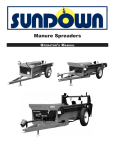Download Pallet Truck Scale User`s Guide - Avery Weigh
Transcript
Pallet Truck Scale User’s Guide Introduction This manuals covers the Weigh-Tronix Pallet Truck Scale (PTS). The PTS consists of a WI-125 SST battery powered indicator mounted to a Raymond® pallet truck. Information on using the WI-125 indicator is located in the User’s manual for that indicator. For indicator servicing, see the Service manual. This manual contains information on charging the battery, safety rules for operation of the PTS, troubleshooting, and maintenance Preparation Battery Charging When you prepare to use the PTS for the first time you must charge the battery which powers the indicator. You can remove the battery from the housing and connect it to the charger or charge it in place with the external connector. The battery will charge in 4.5 hours and last approximately 35 hours in normal operation. Delivery Inspection Visually inspect the hand pallet truck frame components and hydraulic unit for damage during shipping by carrier. If damage is evident, notify delivering carrier immediately and file necessary claims. Test the hand pallet truck pump for operation. If the hydraulic pump does not respond to movement of the handle, an air lock may have developed during shipping. To remedy this, pull and hold the release lever, then operate the pump several times. If the pump still fails to respond, use the Troubleshooting table in the Troubleshooting section. Safety First Before you use this pallet truck, read this manual completely. Make sure you understand all of the content. If you do not understand any part of this manual, tell your supervisor. Any equipment can be hazardous if not used properly, including this pallet truck. Operate this pallet truck only if you are trained and authorized to operate it. We built this pallet truck for one job—to handle and transport material. Use it for nothing else. Operate this pallet truck responsibly. If you fail to follow the safety rules while using this pallet truck, you could hurt yourself or someone else or damage equipment. Safe Use of This Pallet Truck is Your Responsibility Safety Regulations To avoid personal injury always wear required personal protective equipment, which may include: •safety shoes •safety glasses •heavy-duty gloves Pallet Truck Scale User’s Guide Safety Rules Use extreme caution when lifting a pallet truck by hand. Injury may occur when lifting the hydraulic end of the pallet truck. Cuts may occur when lifting the forks and end-plate. When lifting a pallet truck using lifting equipment, it is recommended to use a pallet truck equipped with a lifting eye. •Do not operate this pallet truck unless you are authorized and trained to do so. •Read and obey all warnings and instructions contained in this manual. •Do not use the pallet truck if it is damaged or has any faults that might affect either its safety or its safe use. •Do not use the pallet truck if it has been repaired, modified or adjusted, unless it has been checked and approved by your supervisor or another authorized person. •Always operate the pallet truck with care and good judgement. Be responsible. •Do not operate the pallet truck with oily hands or oily shoes due to the risk of slipping. •Floors should be strong enough to handle the heaviest allowed load being transported. •Use extreme care around objects that protrude from racks, shelves or walls. These objects can cause bodily injury or damage to the pallet truck. •Never carry passengers. •Never allow anyone to stand on or near the pallet truck’s forks. •Never use this pallet truck as a scooter. •Use the pallet truck ONLY to transport loads. •Never allow anyone to stand in front of or immediately near a loaded pallet truck. •Do not use in inappropriate environments. •Horseplay is dangerous to personnel and equipment and is not permitted. •Do not run while operating this pallet truck. •Always yield right-of-way to pedestrians. •Be aware of other pallet trucks in the area; operate the pallet truck cautiously. •Use extreme care when rounding corners. Too fast a speed could cause a pallet truck to tip over. If loaded, the load could shift and fall. •When the load impairs visibility, the pallet truck should be pulled and not pushed. •When operating on a ramp or an incline, the pallet truck should be operated with the load facing downwards in the direction of the ramp or incline. Use extreme care when operating. •When operating a pallet truck with an optional hand brake, do not exceed the maximum allowed incline rate of 5% when traveling on a ramp or an incline. •Brake gently and carefully to prevent the load from slipping off of the load carriers. •Never turn a loaded pallet truck on an incline. It could overturn. Always keep a safe distance from the edges of loading bays and loading ramps. Be attentive to marked risk areas. •Before operating a pallet truck over a loading ramp, make sure the loading ramp is correctly secured and has the necessary load bearing capacity. Operate the pallet truck slowly and carefully across the ramp. •When moving a pallet truck onto another vehicle, make sure the vehicle is stable and the brakes have been correctly applied. Pallet Truck Scale User’s Guide Pallet Truck Rating If any plate and/or decal becomes unreadable, it must be replaced. Contact your supervisor or local Raymond Dealer for a replacement. •When parking a pallet truck on another vehicle, make sure the parking brake, if equipped, has been applied and/or a parking rack, if available, is used. •Stop when approaching cross aisles, when exiting an aisle, or when visibility is obstructed. •Before operating or moving a pallet truck into an elevator, make sure the elevator is approved for total weight of the pallet truck, the load, the operator or any other passenger in the elevator. When entering the elevator, the load must enter first—not the operator. No other person should be in the elevator when the load or pallet truck enters or leaves. •Report all accidents—personal, damage to buildings or equipment—to your supervisor immediately. All incidents and faults on the pallet truck should also be reported. Lifting The Pallet Truck To lift a pallet truck either by hand or with lifting equipment, follow these warning instructions. The weight of the load must be within the pallet truck’s lifting capacity. For load weight and lifting capacity rate, see Figure 1 below. For serial number and manufacturing date, see Figure 2 below. Figure 1 Typical pallet truck machine plate Figure 2 Typical pallet truck hydraulic plate Pallet Truck Scale User’s Guide Operating Instructions The neutral position disengages the pump from the lifting mechanism. This frees the handle, which makes pulling loads much easier. Also, this prevents the pump from being subjected to shock pressures while the pallet truck is in motion. For maximum operating efficiency, see Figure 3 and follow these instructions: 1. To raise the load, push down on the fingertip control. Pump handle to raise load from floor. 2. To lower load pull up on figertip control. 3. For free handle movement, place fingertip control in neutral position. Figre 3 Fingertip control To avoid the risk of injuring fingers, DO NOT place fingers under any part of the pallet truck while pallet truck is in motion. During daily operation check, DO NOT place you fingers under the foot pedal while carrying out the daily checks. Always wear safety shoes when working with a pallet truck. Never use the pallet truck as a scooter. The pallet truck is used ONLY to transport loads. Parking the Pallet Truck 4. Handle only loads that are within the pallet truck’s permitted lifting capacity. 5. Adjust fork’s length/width to handle size and shape of the load. 6. Handle only loads that are stable, evely distributed on the forks and safely arranged. 7. Use caution when handling long and high loads. Load support is recommended for high loads. 8. Loaded or unloaded, operate the pallet truck with great care. Overturning can occur particularly when handling high loads or when operating with a pallet truck fitted with a load support or an extension frame in the raised position. 9. Use extreme caution when cornering. If operating at too high a speed, the load could fall from the pallet truck. When parking the pallet truck, follow these steps: 1. Make sure the fork frame is fully lowered. 2. Never park on an incline or with a raised load. 3. Never park in areas that could obstruct other traffic or work areas. 4. Never park in areas that could cause personal injury or damage to any equipment. Pallet Truck Scale User’s Guide Avoid Pinch Spots To avoid the risk of injury, refer to Figure 4 and follow these steps: 1. Make sure there are no defects in the hydraulic system that could cause accidental lowering. 2. Make sure, when lowering, no other personnel is in the immediate area of the pallet truck. 3. Never place your hands on the tow bar’s protective clamps (1) while in a confined area. Keep your hands on the tow bar’s handle (2). 4. Do not place your hands between the tow bar (3) and the tow bar bracket (4). 5. Do not place your hands between the top cap (5) and the top nut (6). Figure 4 Pallet truck Battery Charger Info When the connections are made and the charger plugged into an AC power outlet, the charger will carry out a self test. The three indicator lights will momentarily light in turn and then : The red MAINS ON indicator will light to show the AC power is on. The yellow CHARGING indicator will light to show that the battery is connected correctly. The yellow CHARGING indicator will start to flash when the battery is approximately 80% charged. This also indicates the start of the automatic timer for the Constant Voltage charge stage. The Constant Voltage stage will last for half the time taken to reach this stage plus one hour. The green FLOATS/STANDBY indicator will come on when the battery is fully charged and is ready for use. This will take a minimum of one hour and may take up to eighteen hours from the start of charging, depending on the size of the battery and the depth of discharge. If the GREEN indicator is flashing at the end of charging, a FAULT condition exists. It may be a battery defect, charger defect or the battery may not be fully charged within the 18 hour override time. The battery and charger should be tested if this happens. Disconnect the charger from AC power before connecting or disconnecting the charger and battery. Pallet Truck Scale User’s Guide Troubleshooting Condition Possible Cause Action Air lock in hydraulic system. Pump does not take full load. Pull up on fingertip control and hold while pumping handle several times to bleed air from system. Insufficient hydraulic oil. Add oil to filler plug level. Insufficient hydraulic oil. Add oil to filler plug level. Forks do not rise although Lowering valve does not open. valve handle is in lifting position Leak from non-return valve. Adjust setting of valve chain with adjusting nut. Forks are sinking after every Air lock in hydraulic system. pump stroke. Pull up on fingertip control and hold while pumping handle several times. Leak from valve cone. Change valve cone and washer. Lowering action does not function or only functions slowly. Lowering valve does not close properly. Adjust setting of valve chain with adjusting nut. Change ball, scraper, O-ring and washer. Lower valve does not close properly. Forks sink when handle is in neutral position. Leak from valve cone. Adjust setting of valve chain with adjusting nut. Change U-ring and O-ring. Leak from sealing rings. Change valve cone and washer. Pumping action occurs when Valve ball is not effective. valve handle is in neutral position. Adjusting setting of valve chain adjusting nut. Oil leaks from lowering valve. Sealing ring damaged or worn out. Change scraper, O-ring and washer. When overhauling the hydraulic system, always do so in a clean environment and properly clean all parts. Carefully clean and inspect all dismantled parts. Always replace O-rings and sealing washers. Pallet Truck Scale User’s Guide Lubrication Always clean and lubricate the pallet truck to ensure its reliability. The lubrication chart is shown below. Figure 5 Lubrication points Lubrication Chart Ref. No. Greasing Points Number of Greasing Points Lubricant Intervals - See Types of Oil section Once a year 1 Hydraulic tank 2 Pressure plate1 3 Arm bolt 4 Torsion pipe1 Gulf: Push rod 2 Mobile: Mobile Grease 77 6 Wheel fork., single Wheel fork, bogie 2 4 Texaco: Marfalk All Purpose 7 Push rod 2 8 Valve handle - 5 2 BP: Energrease LS EP2 ESSO: MP Grease Shell: Pallet Truck Scale User’s Guide Gulflex A Once a month Alvania Grease 2 Greasing oil Warranty and Claim Procedure In order to submit a claim for a warranty, you must supply the pallet truck serial number as well as the date of purchase to you your authorized Raymond Dealer. WARRANTY Original Equipment Warranty Policy Your Raymond® hand pallet truck, Model RJ50, is warranted against defects in material and workmanship for a period of two (2) years, unlimited hours, from the date of purchase on major components... and thirty (30) days, unlimited hours, on wearable components. Major Components Covered—Two (2) years, unlimited hours, after date-of-purchase on the following: •Push rods and wheel forks (excluding wearable, wear points and bushings) •Hydraulic pumps and valves including spools (excluding seals and contamination) •Cylinders including rod and barrel (excluding seals) Wearable Components Covered Thirty (30) days, unlimited hours, after date-of-purchase on the following: •Grease fittings •Seals •Bushings and bearings Components found to be defective by an authorized Raymond Dealer during the warranty period will be replaced or repaired. Replacement components installed during the warranty period are warranted for the balance of the Original Equipment Warranty period, or 30 days, whichever is longer. Additionally, all freight charges involved in the replacement or repair of a defective component will be paid by The Raymond Corporation, provided that the replacement or repair is made by an authorized Raymond Dealer. Labor, transportation of the product to and from the Raymond Dealer, and local taxes are excluded. The warranty does not apply to: •Attachments or accessories •Defects or damage caused by the lack of scheduled maintenance, as described in the maintenance manual •Equipment or parts subjected to overload, misuse, abuse, neglect, alteration or accident •Normal replacement of service items such as wheels and tires •Problems in the hydraulic systems caused by contamination, such as water or dust The Raymond Corporation reserves the right to make changes and improvements in design without making changes to previously manufactured vehicles. Notwithstanding any other language contained herein, this warranty is expressly voided without any further notice if any modification is made to the Raymond equipment, or if additional components or devices are added to the Raymond equipment, without prior approval having been granted in writing by The Raymond Corporation. EXCEPT FOR THE RAYMOND ORIGINAL EQUIPMENT WARRANTY, THIS WARRANTY IS IN LIEU OF ALL OTHER WARRANTIES, EXPRESSED, IMPLIED OR STATUTORY. THERE ARE NO WARRANTIES OF MERCHANTABILITY OR FITNESS FOR A PARTICULAR PURPOSE. In no event shall The Raymond Corporation be liable for incidental, special, or consequential damages. Raymond is a trademark of The Raymond Corporation ©Copyright 1999 The Raymond Corporation, Greene New York 13778 All Rights Reserved Printed in the U.S.A. 04/99 © Avery Weigh-Tronix group of companies 2007. All rights reserved. No part of this publication may be reproduced, stored in an electronic retrieval system, or transmitted in any form or by any means, electronic, mechanical, photocopying, recording or otherwise without the prior written consent of the copyright owner, or as permitted by law or under licence. Full acknowledgment of the source must be given. Avery Weigh-Tronix is a registered trade mark of the Avery Weigh-Tronix group of companies. This publication was correct at the time of going to print however, Avery Weigh-Tronix reserves the right to alter without notice the specification, design, price or conditions of supply of any product or service at any time. Weigh Bar® is a registered trademark of Avery Weigh-Tronix Inc. November 7, 2007 PTRK_U.indd PN 29757-0012 Issue AB Printed in USA Avery Weigh-Tronix USA 1000 Armstrong Dr. Fairmont, MN 56031 USA Telephone: 507-238-4461 Facsimile: 507-238-4195 e-mail: [email protected] www.wtxweb.com Avery Weigh-Tronix UK Foundry Lane Smethwick, West Midlands England B66 2LP Tel: +44 870 90 34343 Fax: +44 121 224 8183 Email: [email protected] Web site:www.averyweigh-tronix.com