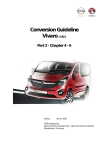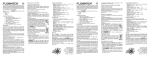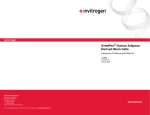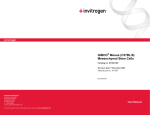Download ZCM1000 Tape Dispenser - Start
Transcript
ZCM Unit 7, Forest Row Business Park Station Road Forest Row East Sussex RH18 5DW United Kingdom Phone: +44 (0)1342 822655 Fax: +44 (0)1342 824155 Email: [email protected] Web: www.start-uk.co.uk 1000 operation manual CONTENTS NOTES Read this user’s manual before use to ensure proper operation. Keep the manual on hand for reference in case there is a problem. Warranty Information . . . . . . . . . . . . . . . . . . . . . . . . . . . . . . . . . . . . . . . . . . . . . 2 Safety Precautions. . . . . . . . . . . . . . . . . . . . . . . . . . . . . . . . . . . . . . . . . . . . . . . 3 Features . . . . . . . . . . . . . . . . . . . . . . . . . . . . . . . . . . . . . . . . . . . . . . . . . . . . . . 3 Description of Parts and Functions . . . . . . . . . . . . . . . . . . . . . . . . . . . . . . . . . . 4 Operation . . . . . . . . . . . . . . . . . . . . . . . . . . . . . . . . . . . . . . . . . . . . . . . . . . . 5-6 Additional Functions. . . . . . . . . . . . . . . . . . . . . . . . . . . . . . . . . . . . . . . . . . . . . . 6 Precautions. . . . . . . . . . . . . . . . . . . . . . . . . . . . . . . . . . . . . . . . . . . . . . . . . . . . 7 Troubleshooting . . . . . . . . . . . . . . . . . . . . . . . . . . . . . . . . . . . . . . . . . . . . . . . . 7 Exploded Views/ Parts Breakdown. . . . . . . . . . . . . . . . . . . . . . . . . . . . . . . . 8-13 Preventative Maintenance . . . . . . . . . . . . . . . . . . . . . . . . . . . . . . . . . . . . . . . . 14 Specifications . . . . . . . . . . . . . . . . . . . . . . . . . . . . . . . . . . . . . . . . . . . . . . . . . .14 WARRANTY POLICY Start-UK warrants all parts on ZCM series tape dispensers against defects in design, materials and workmanship for a period of 1 year. Parts excluded from this are: cutting blades, silicone rollers and cutter liners. These parts are considered “wear parts”. Warranty does not cover transportation costs. Our sole obligation under this warranty is limited to repair, replacement or credit of the purchase price, at our discretion, for the machines listed above, which do not perform properly the function for which they were designed. Warranty repair is contingent upon our examination and determination that alleged defects have not been caused by misuse, abuse, improper installation or application, repair, alteration, accident or neglect in use, storage, transportation or handling. The above warranty and remedy constitutes Start-UK’s sole liability hereunder and are in lieu and exclusive of all other warranties and remedies expressed, implied or statutory, including but not limited to, those of merchantability and fitness for a particular purpose. 2 15 PREVENTATIVE MAINTENANCE SAFETY PRECAUTIONS WEEKLY - Remove cutting head and clean. Look for missing roller rings and replace as needed. MONTHLY - Remove blade spring and blades to inspect cutter liners. Place one drop of silicone oil on each liner, or replace if worn. Inspect feed roller and blades for tape fragments or adhesive build-up. Clean with alcohol. SPECIFICATIONS Model ZCM1000 Display 3-Digit LED Do not leave the tape dispenser in direct sunlight. Do not drop the tape dispenser or subject it to heavy shocks. Do not use volatile liquids (thinner, benzene etc.) to clean the dispenser. Wipe with dry cloth only. Do not use the tape dispenser in humid or dusty conditions. Do not insert bars or plates into the tape outlet this will damage the blade. Do not insert your fingers into the tape outlet. 7 - 50mm Applicable Tape Width 3” (optional 1”, 1.25”, 1.5”) Core Diameter 20 - 999mm Tape Length Set Limit 1 Memory Settings DC Motor for tape feed and cut Drive 18w Power Consumption 117v 50/60Hz or 220v 50/60Hz Power (AC) Ambient Temperature 5° - 40°C Ambient Humidity ≤ 80% RH 14 W x 22 D x 15 H cm Dimensions 2.4kg Weight 14 FEATURES • If using automatic feed, when one piece of tape is removed, the unit will automatically feed and cut the next piece at the preset length. • The tape length is easily seen on the LED display, and operation is simple - press the CM key or MM key to set the length. • If a piece of long tape is needed, press FEED key for desired length, then press CUT key to cut. • The blade unit can be removed and replaced easily. 3 DESCRIPTION OF PARTS AND FUNCTIONS EXPLODED VIEWS / PARTS BREAKDOWN TAPE LENGTH Display SIZE Keys REEL BOTTOM PLATE WIRING RESET Key REVERSE Key CUT Key FEED Key PRESSURE Knob AUTO Key SENSOR Switch SENSOR Plug CUTTER Latch FUSE POWER Switch TAPE LENGTH FEED Roller POWER Switch REVERSE Key Feed Roller reverses. TAPE LENGTH Display The last digit = mm The first two= cm RESET Key Length display is reset to 20mm. CONTROL PANEL CONNECTIONS FEED Key Tape dispenses as long as key is pressed. SIZE Keys Press mm key to set length in mm. Press cm to set length in cm. AUTO SEPARATING Roller CUT Key Press to cut tape. AUTO Key Feeds tape to the preset length and cuts automatically. PRESSURE Knob Adjusts top roller to change pressure on tape. 4 13 EXPLODED VIEWS / PARTS BREAKDOWN OPERATION REMOVE BODY COVER AND BOTTOM PLATE Using Automatic Feed: 1. Plug in and turn the dispenser on. 2. Set tape on the centre of reel and stick the end of the tape onto the metal feed roller. Press FEED key until tape feeds through cutting unit. If the tape will not feed through the cutter, fold corners of the tape to form a triangle shape and refeed (Fig.A). 3. Press CUT key to cut the tape. 4. Set the tape length. FOLD TAPE BACK Fig.A Press MM key to set length (0 - 9mm). Press CM key to set length (20 - 999cm). 5. Set PRESSURE knob. If tape curls or slips, increase pressure. If tape creases, decrease pressure. 6. Turn sensor switch ON. Tape will be fed to set length and cut. When the piece of tape is removed from machine, another piece will be fed and cut. (Turn sensor switch OFF when not in use.) CHANGE THE SEPERATING ROLLER Using AUTO key With sensor switched OFF, press AUTO key. Tape will be fed to set length and cut. Using FEED key Press FEED key until desired tape length has been fed. (This key overrides the preset length). Press CUT to cut the tape. Changing tape Press the REVERSE key. The feed roller will rewind the tape away from the cutter area. Remove the tape manually. In case of tape jam Press REVERSE key to remove tape from cutter area. Rewind and replace tape on roller. Also, remove cutter unit to verify that no tape is stuck on roller or cutter. CAUTION - Do not place fingers in cutter unit whilst machine is ON. (See section Replace Cutter Unit on page 6.) 12 5 OPERATION (Continued) EXPLODED VIEWS / PARTS BREAKDOWN To replace Cutter Unit FEED STRUCTURE Turn off sensor and power before removing cutter unit. Pull sensor plug out, then pull centre unit forward while pressing the knob on the top of the unit. To replace the blades, remove the two screws inside head. Blade can then be lifted out and replaced. Before remounting the cutter unit to the frame, the lower blade must be bottomed out. If it is not completely down, use a screwdriver to lower. Remount the cutter unit by aligning the bottom of the unit then pushing in the top. Replacing the Separating Roller Turn off the sensor and power before removing the separating roller. Remove the cutter unit, then remove the two screws. To remove the roller holder, grip the rubber ring in the centre of the roller and pull. Then remove the screws on the left and right of the roller holder and pull off shaft and gear. ADDITIONAL FUNCTIONS Error Indication If something is wrong in the operation of the machine, the Tape Length Display will show “ERR” (Error). Releasing “ERR” (Error) REMOVING SENSOR UNIT There are two ways of releasing the “ERR” message: a) Press the RESET key, then go back to the original minimum length of 20mm. b) Press MM key twice, then go back to the length which was shown before the “ERR” message. Operation during the “ERR” message Only the REVERSE key can be used when the “ERR” message is shown. If the tape is jammed, press the REVERSE key and remove the jammed tape. Then reset as above. NEW Memory Function There is a new length memory function on this unit. When the power is switched ON, the last length that was used is memorized and comes up automatically. For example, you are using the machine with a setting of 100mm and then you turn OFF the power. The next day, when you turn ON the unit, you will see 100mm instead of the default 20mm, which shows on older units. 6 11 EXPLODED VIEWS / PARTS BREAKDOWN FRONT HOLDER STRUCTURE 518 PRECAUTIONS • Set the tape properly as described in these instructions. If the end of the tape is folded when the tape is set, the tape may jam at the tape outlet. • This machine will cut virtually any type of pressure sensitive tape (cloth, aluminium, filament etc.). If the tape is thicker than 0.05”, test for compatibility. • Because of tape differences (elasticity, tackiness etc.), some tapes may not cut at the set length. If this occurs, adjust the set length accordingly. • If tape sticks to the blade, remove the cutter unit, clean with alcohol and apply silicone oil (supplied) to the blade. • To reduce jamming, remove tape from machine when not in use. FRONT HOLDER 3 UNIT TROUBLESHOOTING When problems occur, carry out the following procedures. If the tape dispenser does not operate normally after following the troubleshooting procedures, contact your supplier. 1. If the motor does not drive: a) Check that the power cord is plugged in. b) Check that the power switch is turned on. 2. If the tape does not cut: Make sure the cutter unit is set properly, and clean. 3. If the LED does not light: a) Check that the power cord is plugged in. b) Check that the power switch is turned on. 4. If the tape does not feed: a) Check if the tape is jammed at the roller or in the cutter unit. b) Check that the tape is set properly. 5. If the auto feed does not work: a) Check that the sensor plug is plugged in. Numbers in balloons represent the last three digits for replacement part number. b) Check that the sensor switch of cutter unit is on. When ordering, ask for ZCM1000 P_ _ _ (three digits). c) Check that the sensor part of the cutter unit is not stained. 6. If the tape feeding does not stop: Check that the tape is centred. If not, set the tape at the centre of the feed roller so that the sensor will see the tape. 10 7 EXPLODED VIEWS / PARTS BREAKDOWN NOTE: Parts grouped within broken lines can be purchased as complete assemblies 8 9