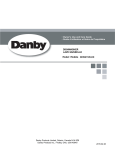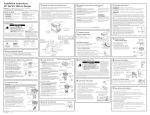Download EI-450M Series
Transcript
EI-450M User Manual EI-450M Series 220V Class 1/4HP~2 HP 440V Class 1/2HP~2 HP Read this manual carefully before installing, wiring, operating, servicing or inspecting the drive. Keep this manual within easy reach for quick reference. RICH ELECTRIC CO., LTD. MANUAL VER. 1, 0705 Thank you for purchasing Eric-450M Variable Speed Drives! SAFETY INSTRUCTIONS Always follow safety instructions to prevent accidents and potential hazards from occurring. In this manual, safety messages are classified as follows: WARNING CAUTION Improper operation may result in serious personal injury or death. Improper operation may result in slight to medium personal injury or property damage. Throughout this manual we use the following two illustrations to make you aware of safety considerations: Identifies potential hazards under certain conditions. Read the message and follow the instructions carefully. Identifies shock hazards under certain conditions. Particular attention should be directed because dangerous voltage may be present. Keep operating instructions handy for quick reference. Read this manual carefully to maximize the performance of EI-450M series inverter and ensure its safe use. WARNING Do not remove the cover while power is applied or the unit is in operation. Otherwise, electric shock could occur. Do not run the inverter with the front cover removed. Otherwise, you may get an electric shock due to high voltage terminals or charged capacitor exposure. Do not remove the cover except for periodic inspections or wiring, even if the input power is not applied. Otherwise, you may access the charged circuits and get an electric shock. 2 Wiring and periodic inspections should be performed at least 10 minutes after disconnecting the input power and after checking the DC link voltage is discharged with a meter (below DC 30V). Otherwise, you may get an electric shock. Operate the switches with dry hands. Otherwise, you may get an electric shock. Do not use the cable when its insulating tube is damaged. Otherwise, you may get an electric shock. Do not subject the cables to scratches, excessive stress, heavy loads or pinching. Otherwise, you may get an electric shock. CAUTION Install the inverter on a non-flammable surface. Do not place flammable material nearby. Otherwise, fire could occur. Disconnect the input power if the inverter gets damaged. Otherwise, it could result in a secondary accident and fire. After the input power is applied or removed, the inverter will remain hot for a couple of minutes. Otherwise, you may get bodily injuries such as skin-burn or damage. Do not apply power to a damaged inverter or to an inverter with parts missing even if the installation is complete. Otherwise, electric shock could occur. Do not allow lint, paper, wood chips, dust, metallic chips or other foreign matter into the drive. Otherwise, fire or accident could occur. OPERATING PRECAUTIONS (1) Handling and installation Handle according to the weight of the product. Do not stack the inverter boxes higher than the number recommended. Install according to instructions specified in this manual. Do not open the cover during delivery. 3 Environment Do not place heavy items on the inverter. Check the inverter mounting orientation is correct. Do not drop the inverter, or subject it to impact. Use the Type 3 grounding method for 220 V class and special Type 3 for 440V class. (Ground impedance: Below 100 ohm). Take protective measures against ESD (Electrostatic Discharge) before touching the PCB for inspection or installation. Use the inverter under the following environmental conditions: Ambient temperature Relative humidity Storage temperature Location Altitude, Vibration - 10 ~ +50℃ (non-freezing) 90% RH or less (non-condensing) - 20 ~ +60℃ Protected from corrosive gas, combustible gas, oil mist or dust Max. 1,000m above sea level, Max. 9.8m/sec2 (1.0G) or less (2) Wiring Do not connect a power factor correction capacitor, surge suppressor, or RFI filter to the output of the inverter. The connection orientation of the output cables U, V, W to the motor will affect the direction of rotation of the motor. Incorrect terminal wiring could result in the equipment damage. Reversing the polarity (+/-) of the terminals could damage the inverter. Only authorized personnel familiar with RICH ELECTRIC inverter should perform wiring and inspections. Always install the inverter before wiring. Otherwise, you may get an electric shock or have bodily injury. (3) Test run Check all constants during operation. Changing constant values might be required depending on the load. Always apply permissible range of voltage to the each terminal as indicated in this manual. Otherwise, it could lead to inverter damage. (4) Operation precautions When the Auto restart function is selected, stay away from the equipment as a motor will restart suddenly after an alarm stop. The “Stop” key on the keypad is valid only when the appropriate function setting has been made. Prepare an emergency stop switch separately. 4 If an alarm reset is made with the reference signal present, a sudden start will occur. Check that the reference signal is turned off in advance. Otherwise an accident could occur. Do not modify or alter anything inside the inverter. Motor might not be protected by electronic thermal function of inverter. Do not use a magnetic contactor on the inverter input for frequent starting/stopping of the inverter. Use a noise filter to reduce the effect of electromagnetic interference. Otherwise nearby electronic equipment may be affected. In case of input voltage unbalance, install AC reactor. Power factor capacitors and generators may become overheated and damaged due to potential high frequency noise transmitted from inverter. Use an insulation-rectified motor or take measures to suppress the micro surge voltage when driving 440V class motor with inverter. A micro surge voltage attributable to wiring constant is generated at motor terminals, and may deteriorate insulation and damage motor. Before operating unit and prior to user programming, reset user constants to default settings. Inverter can easily be set to high-speed operations, verify capability of motor or machinery prior to operating unit. Stopping torque is not produced when using the DC-Break function. Install separate equipment when stopping torque is needed. (5) Fault prevention precautions Provide a safety backup such as an emergency brake which will prevent the machine and equipment from hazardous conditions if the inverter fails. (6) Maintenance, inspection and parts replacement Do not conduct a megger (insulation resistance) test on the control circuit of the inverter. Refer to Chapter 5 for periodic inspection (parts replacement). (7) Disposal Handle the inverter as an industrial waste when disposing of it. (8) General instructions Many of the diagrams and drawings in this instruction manual show the inverter without a circuit breaker, a cover or partially open. Never run the inverter like this. Always place the cover with circuit breakers and follow this instruction manual when operating the inverter. 5 CONTENTS USER GUIDE .............................................................................................................................. 2 CHAPTER 1 INSTALLATION ................................................................................................ 9 ▇ Inspection.................................................................................................................................. 9 ▇ Environmental Conditions ...................................................................................................... 9 ▇ Mounting ................................................................................................................................... 9 ▇ Other Precautions .................................................................................................................. 10 ▇ Dimension ............................................................................................................................... 11 ▇ Standard Wiring .................................................................................................................... 12 ▇ Terminal Description ............................................................................................................. 13 ▇ Precautions on Wiring........................................................................................................... 14 ▇ Grounding............................................................................................................................... 14 ▇ Wiring and Terminal Screw Sizes ........................................................................................ 15 ▇ Power and Motor Connection............................................................................................... 15 ▇ Control Terminals.................................................................................................................. 16 CHAPTER 2 TEST RUN ......................................................................................................... 19 ▇ Test Run.................................................................................................................................. 19 ▇ Digital Operator (RCU-450) User Instruction .................................................................... 21 ▇ LED Display and User Instruction of Digital Operator RCU-450 .................................... 23 ▇ Simple Run Setting ................................................................................................................ 28 CHAPTER 3 CONSTANTS LIST .......................................................................................... 29 ▇ Constants List (Constants F01-F79)............................................................................... 29~37 ▇ Initial Settings That Change with The Inverter Capacity ................................................. 37 CHAPTER 4 PROGRAMMING FEATURES ...................................................................... 38 ▇ Constants F01-F79 ........................................................................................................... 38~70 CHAPTER 5 MAINTENANCE AND INSPECTION ........................................................... 71 ▇ Periodical Inspection ............................................................................................................. 71 ▇ Part Replacement................................................................................................................... 71 CHAPTER 6 FAULT DIAGNOSIS ........................................................................................ 72 ▇ Protective and Diagnostic Functions .................................................................................... 72 ▇ Alarm Display......................................................................................................................... 72 ▇ Fault Display........................................................................................................................... 76 APPENDIX-Recommended Peripheral Devices ...................................................................... 81 6 Standard Specification Voltage Class Control Features Power Supply Output Features Model EI-450MMax. Application Motor Output (HP) Rated Output Current (A) Max. Output Voltage (V) Max. Output Frequency (Hz) Rated Input Voltage and Frequency Allowable Voltage Fluctuation Allowable Frequency Fluctuation Control Method Frequency Control Range Frequency Accuracy (Temperature Change) Frequency Setting Resolution Output Frequency Resolution Overload Capacity Frequency Reference Signal Accel/Decel Time Braking Torque Protective Features V/F Characteristics Motor Overload Protection Instantaneous Overcurrent Overload Overvoltage Undervoltage Momentary Power Loss Cooling Fin Overheat Stall prevention level Cooling Fan Fault Ground Fault Power Charge Indication 220V Class 440V Class (single-phase˙3-phase) (3-phase) P2L P4L S1L S2L P4H 01H 02H 1/4 1/2 1 2 1/2 1 2 1.6 3 5 8 1.8 2.5 4 3-phase 200~230V 3-phase 380~460V (Proportional to input voltage) (Proportional to input voltage) 400Hz (Programmable) 3-phase Single-phase (3-phase) 380~460V 200~230V 50/60 Hz 50/60 Hz -15 ~ +10% ±5% Sine wave PWM (V/F control) 0.1 ~ 400Hz Digital reference :± 0.01%(-10℃~ +50℃) Analog reference :± 0.5% (25℃ ±10℃) Digital reference: 0.1Hz (less than 100Hz),1Hz(100Hz or more) Analog reference: 1/1000 of max. output frequency 0.01 Hz 150% rated output current for one minute DC0 ~ +10V(20KΩ), 4 ~ 20mA(250Ω), 0 ~ 20mA(250Ω) Frequency setting potentiometer (Selectable) 0.0~999sec. (2 accel/decel time are independently programmed) Short-term average deceleration torque 1/4HP~1HP:100% or more,2HP: 50% or more Continuous regenerative torque: Approx. 20%(150% with optional braking resistor, braking transistor built-in) Possible to program any V/F pattern Electronic thermal overload relay Motor coasts to a stop at approx. 200% of inverter rated current Motor coasts to a stop after 1 minute at 150% of inverter rated output current Motor coasts to a stop if DC bus voltage exceeds 410V(220VClass) Motor coasts to a stop if DC bus voltage exceeds 820V(440VClass) Motor coasts to a stop if DC bus voltage is less than 200V(220VClass) Motor coasts to a stop if DC bus voltage is less than 400V(440V Class) Following items are selectable: Stops if power loss is 15ms or longer Continuous operation if power loss is approx. 0.5s or shorter Protected by electronic circuit Can be set individual level during accel/decel, provided/not provided available during coast to a stop Protected by electronic circuit (fan lock detection) Protected by electronic circuit (overcurrent level) ON until the DC bus voltage becomes 50V or less 7 Multi-function output Standard Function Display Other Functions Multi-function input Status indicator LED Digital Operator Environmental Conditions Terminals Wiring Distance between Inverter and Motor Enclosure Cooling Method Ambient Temperature Humidity Storage Temperature*1 Location Elevation Four of the following input signals are selectable: Forward/reverse run (3-wire sequence), external fault, fault reset , 8-step speed operation,jog command, accel/decel time select, external baseblock, speed search command, accel/decel hold command, LOCAL/REMOTE selection, communication/control circuit terminal selection, emergency stop fault, emergency stop alarm UP/DOWN command, self-test. Following ouput signals (IC contact) are selectable: Fault, running, zero speed, at frequency, frequency detection (output frequency ≦or ≧set value), during undervoltage detection, minor error, during baseblock, operation mode, inverter run ready, during fault retry, during UV, during speed search, data output through communication. Full-range automatic torque boost, slip compensation, 9-step speed operation (Max.), momentary power loss at restart, frequency reference bias/gain, fault reset, speed search, reference upper/lower limit setting, overtorque detection, frequency hold command, DC injection braking current/time at start/stop frequency, accel/decel time select, accel/decel hold command, accel/decel S pattern, frequency reference with built-in potentiometer. RUN and ALARM provided as standard LEDs Available to monitor frequency reference, output frequency, output current Main circuit and Control circuit: plug-in screw terminal Vibration 100M or less IP20 Forced air cooling Open chassis -10℃ ~ +50℃ 90%RH or less (non-condensing) -20℃ ~ +60℃ Indoor (free from corrosive gases or dust) 1000M or less Up to 9.8m/S2 (1G) at 10 ~ 20Hz Up to 2m/S2 (0.2G) at 20 ~ 50Hz *1 Storage Temperature during shipping (for short period). 8 CHAPTER 1 INSTALLATION ▇ Inspection □ Inspect the inverter for any damage that may have occurred during shipping. □ Check the nameplate on the EI-450M inverter. Verify the inverter unit is the correct one for the application. The numbering system of the inverter is as shown below. EI- 450M - 01 L ERIC INVERTER APPLICABLE MOTOR CAPACITY P2 :1/4HP (200W) (single-phase/3-phase input) P4 :1/2HP (400W) (single-phase/3-phase input) S1 :1 HP (single-phase/3-phase input) S2 :2 HP (single-phase/3-phase input) 01 :1 HP 02 :2 HP INPUT VOLTAGE L : 220 V Class H : 440 V Class ▇ Environmental Conditions □ Verify the ambient condition for the mounting location. -Ambient temperature should not be below -10℃ or exceed 50℃. -Relative humidity should be less than 90% (non-condensing). -Altitude should be below 3,300ft (1,000m). □ Do not mount the inverter in direct sunlight and isolate it from excessive vibration. ▇ Mounting □ The inverter must be mounted vertically with sufficient horizontal and vertical space between adjacent equipment (A= Over 6" (150mm), B= Over 2"(50mm)). A B B A 9 ▇ Other Precautions □ Do not carry the inverter by the front cover. □ Do not install the inverter in a location where excessive vibration is present. Be cautious when installing on presses or moving equipment. □ The life span of the inverter is greatly affected by the ambient temperature. Install in a location where temperature are within permissible limits (-10 ~ +50℃). □ The inverter operates at high-temperatures - install on a non-combustible surface. □ Do not install the inverter in high-temperature or high-humidity locations. □ Do not install the inverter in a location where oil mist, combustible gas, or dust is present. Install the inverter in a clean location or in an enclosed panel, free of foreign substance. □ When installing the inverter inside a panel with multiple inverters or a ventilation fan, use caution. If installed incorrectly, the ambient temperature may exceed specified limits. Panel Panel Ventilating fan Ventilating fan Inverter Inverter Inverter Inverter Cooling fan GOOD (O) GOOD (O) BAD (X) BAD (X) [When installing a ventilating fan in a panel] [When installing several inverters in a panel] □ Install the inverter using screws or bolts to insure the inverter is firmly fastened. 10 ▇ Dimension Unit:mm Weight:700gs 2-M5 R/L1 S/L2 T/L3 ERICDRIVE R MNTR PRGM FOUT FREF F/R RUN IOUT LO/RE ALARM DIGITAL OPERATOR RCU-450 DSPL RUN DATA ENTER STOP RESET MIN MAX WARNING Read the user manual before operation. Do not connect AC power to output terminals(U,V,W). NPN Vin SW1 PNP MA MC S1 Iin S1 S2 S3 S4 S5 SC FS FR FC AM U/T1 V/T2 W/T3 11 ▇ Standard Wiring MCCB R R /L1 S S/L2 T T/L3 EI-450M W /T3 R CU -450 R M NT R FR E F FO UT IO UT S1 R everse R un/Stop M otor V /T2 E R IC DR IV E Forw ard R un/Stop U /T1 P RG M F /R RUN L O /RE AL A RM D IG ITA L O PER AT O R R CU -450 D SPL RUN D A TA EN TER S TO P R E S ET G rounding M IN MAX S2 Fault R eset S3 External Fault (N O C ontact) M ulti-Step Speed R ef.1 MA S4 MB S5 MC C om m on M ulti-Function R unning C onstant O utput A C 250V 1A or Less D C 30V 1A or Less SC Shield C onnection Term inal Frequency R ef. FS 2K O hm P P Set Frequency FR FC Frequency Setting Pow er Supply (+12V / 20m A ) Speed Frequency R eference 0~+10V (20K O hm ) or 4~20m A (250 O hm ), 0~20m A (250 O hm ) Frequency Setting Potentiom eter AM AC P FM A nalog M onitor O utput D C 0~+10V (2m A ) O utput Frequency :Shielded P :Tw isted-pair shielded w ires :O nly basic insulation is provided for the control circuit term inals.A ddition m ay be necessary in the end product. *Short-circuit bar should be rem oved w hen connecting D C reactor. 12 ▇ Terminal Description R/L1 S/L2 T/L3 U/T1 V/T2 W/T3 3 -P h a se P o w e r In p u t M o to r Symbols R/ L1 S/ L2 T/ L3 Functions AC line input terminals 3(1) phase, 200 ~ 230V AC for 220V class units and 380 ~ 460V AC for 440V class units. Grounding U/ T1 V/ T2 W/ T3 3-Phase output terminals to motor Grounding WARNING Normal stray capacitance between the inverter chassis and the power devices inside the inverter and AC line can provide a high impedance shock hazard. Do not apply power to the inverter if the inverter frame is not grounded. 13 ▇ Precautions on Wiring □ The internal circuits of the inverter will be damaged if the incoming power is connected and applied to output terminals (U, V, W). □ Use ring terminals with insulated caps when wiring the input power and motor wiring. □ Do not leave wire fragments inside the inverter. Wire fragments can cause faults, breakdowns, and malfunctions. □ For input and output, use wires with sufficient size to ensure voltage drop of less than 2%. Motor torque may drop if operating at low frequencies and a long wire run between inverter and motor. □ When more than one motor is connected to one inverter, total wiring length should be less than 100m. Do not use a 3-wire cable for long distances. Due to increased leakage capacitance between wires, over-current protective feature may operate or equipment connected to the output side may malfunction. □ Please reduce the constants of F46 Carrier frequency to prevent the current leakage when the wiring between the inverter and the motor is longer. □ The main circuit of the inverter contains high frequency noise, and can hinder communication equipment near the inverter. To reduce noise, install RFI filters or line noise filters on the input side of the inverter. □ Do not use power factor capacitor, surge suppressors, or RFI filters on the output side of the inverter. Doing so may damage these components. □ Always insure the CHARGE LED lamp for the power terminal are OFF before wiring terminals. The charge capacitor may hold high-voltage even after the power is disconnected. Use caution to prevent the possibility of personal injury. ▇ Grounding □ The inverter is a high switching device, and leakage current may flow. Ground the inverter to avoid electrical shock. Use caution to prevent the possibility of personal injury. □ Connect only to the dedicated ground terminal on the inverter. Do not use the enclosure or a chassis screw for grounding. □ Grounding wiring should be as thick as possible. Grounding wire should be as short as possible and should be connected to the ground point as near as possible to the inverter. □ The correct grounding is essential when using the inverter. 220V class: less than 100Ω. 440V class: less than 10Ω. □ The grounding of the inverter should be separate from the grounding of welder. □ Please refer to the below grounding method when there are multiple inverters used. 14 ▇ Wiring and Terminal Screw Sizes Refer to the following table for wires and terminal specification of the inverter power input (R/L1、S/L2、T/L3) and output (U/T1、V/T2、W/T3). Inverter Capacity 220V Class/ 440V Class 1/4 ~ 2 HP Terminals Screw Terminal Torque1 Screw Size (Kgf·cm)/ lb-in M 4.0 Wire2 R/L1 S/L2 T/L3 15/ 10 2 - 4 mm2 R/L1 U/T1 S/L2 V/T2 T/L3 W/T3 U/T1 V/T2 W/T3 2 - 4 2 2 AWG R/L1 U/T1 S/L2 V/T2 T/L3 W/T3 14 ▇ Power and Motor Connection R/L1 S/L2 T/L3 U/T1 V/T2 W/T3 3 -P h a s e P o w e r In p u t M o to r Power supply must be connected to the R/L1, S/L2, and T/L3 terminals. Motor should be connected to the U/T1, V/T2, and W/T3 terminals. Connecting it to the R/L1, S/L2, T/L3 terminals causes internal damages to the inverter. Arranging the phase sequence is not necessary. If the forward command (S1) is on, the motor should rotate clockwise when viewed from the load side of the motor. If the motor rotates in the reverse, switch the U/T1 and V/T2 terminals. 15 14 ▇ Control Terminals MA MC Terminal Name Function (Signal Level) Multi-function input Factory setting closed: FWD run S1 selection 1 open: REV run Multi-function input Factory setting closed: REV run S2 selection 2 open: FWD run PhotoMulti-function input coupler S3 Factory setting: Fault reset selection 3 insulation, Multi-function input Factory setting: External fault 24VDC, S4 selection 4 (A contact) 8mA Multi-function input Factory setting: Multi-step speed S5 selection 5 reference 1 Multi-function input SC For control signal selection common Power for frequency FS +12V(permissible current 20mA max.) setting Master speed frequency DC 0 ~ +10V(20KΩ),4 ~ 20mA(250Ω) FR reference 0 ~ 20mA(250Ω) (1/1000 resolution) Frequency FC 0V reference common MA A contact output Contact capacity MB B contact output Factory setting: Running AC250V1A Contact output DC30V1A MC common Factory setting: AM Analog monitor output DC0~+10V Output frequency 0 ~ +10V 2mA, 8bit Analog monitor resolution AC 0V common Multifunction output Output Frequency reference Main Circuit Input Sequence Type S1 S2 S3 S4 S5 SC FS FR FC AM 16 □ Control Circuit Wiring Please insert the wiring of the control circuit to the wiring hole of the inverter base and adjust the switches according to different control signals. N PN V in SW 1 S1 PNP MA MC □ □ Iin S1 S2 S3 S4 S5 SC FS FR FC A M When connecting sequence inputs (S1~S5) with transistor, turn the rotary switch SW1 depending on the polarity (0V common: NPN side, 24V common: PNP side). Factory setting: NPN side. Refer to the communication impedance and the analog current input selection and analog voltage input selection for the connection of S1. Please refer to page 40. Sequence connection with NPN transistor (0V common) E I-4 5 0 M S1 F orw ard R un/S top M u ltiF u nction In p u t S2 R everse R u n/S top S3 F au lt R eset S4 E x tern al F au lt(a) S5 M u lti-S tep S p eed R ef.1 N PN + 2 4V SW 1 PNP SC Sequence connection with PNP transistor (24V common) EI-450M External Power Supply +24V Forward Run/Stop S1 M ulti- Reverse Run/Stop Function Fault Reset Input External Fault(a) S2 M ulti-Step Speed Ref.1 S5 S3 S4 N PN +24V SW 1 SC 17 PN P Wiring the control circuit terminals Screwdriver blade width Insert the wire into the lower part of the terminal block and connect it tightly with a screwdriver. Wire sheath strip length must be 5.5 mm □ Wiring Inspection After completing wiring, check the following: z Wiring is proper. z Screws are securely tightened. z Bare wire in the terminal does not contact other terminals. z Wire clippings or screws are not left in the unit. NOTE: If the FWD/REV run command is given during the run command selection (F02=1) from the control circuit terminal, the motor will start automatically after the main circuit input power supply is turned ON. 18 CHAPTER 2 TEST RUN ▇ Test Run The inverter operates by setting the frequency (speed).There are two types of operation modes for EI-450M : 1. Run command from the digital operator RCU-450. 2. Run command from the control circuit terminal. Operation reference or frequency reference constants can be selected separately as shown below. Name Constants Description Run =0 . Enables digital operator RUN, STOP (Initial setting) command =1 . Enables control circuit terminal run/stop F02 =2 . Enables communications (MODBUS communications) =0 . Enables digital operator potentiometer (Initial setting) Frequency =1 . Enables frequency reference 1 (Constant F21) reference =2 . Enables voltage reference 0-10V of control circuit terminal selection =3 . Enables current reference 4-20mA of control circuit terminal F03 =4 . Enables current reference 0-20mA of control circuitterminal =6 . Enables communications (MODBUS) □ Test Run with Digital Operator RCU-450 Operation steps 1. Turn the potentiometer fully counter clockwise after turning the power ON. 2. Press DSPL till F/R ON. Select FWD/REV run by using keys of△ and ▽ ***Never select REV when reverse run is prohibited.*** 3. Press DSPL key till FREF ON and then press RUN key 4. Turn the potentiometer the desired frequency value. ***If the volume is switched rapidly, the motor also accelerates or decelerates rapidly corresponding to the volume movement. Pay attention to load status and adjust the volume to the desired speed.*** Operator display Simple Run Indicator Status Indicator RUN BLINKING ALARM OFF 0.00 FREF ON For or Rev F/R ON RUN ALARM BLINKING OFF 0.00 FREF ON RUN ALARM ON OFF 0.00 ~ 60.00 FREF ON RUN ALARM ON OFF 19 Operation Check Points z Motor rotates smoothly. z Motor rotates in the correct direction. z Motor does not have abnormal vibration or noise. z Acceleeration and deceleration are smooth. z Current matching the load flows. z Status Indicators and Digital Operator Display are correct. 20 ▇ Digital Operator (RCU-450) User Instruction 7-Segment Display Press to Increase Constant No./Data Value Press to Switch Between Function LED's Press to Enter the Constant Data Function Display LED's ERICDRIVE R FREF MNTR PRGM FOUT F/R RUN IOUT LO/RE ALARM DIGITAL OPERATOR RCU-450 DSPL RUN DATA ENTER STOP RESET Press to Run the Motor Frequency Setting Volume MIN MAX Press to Decrease Constant No./Data Value □ Status Indicator LED's Press to Stop the Motor (Press to Reset at Faults) Run Mode Indicator : Frequency reference setting/monitoring □ FREF : Output frequency monitor □ FOUT : Output current monitor □ IOUT : Multi-function monitor. Use keys to select monitoring items □ MNTR in U-01~U-15 : Digital Operator RUN command FWD/REV selection. Use □ F/R keys to select motor rotation direction when F/R is ON. Key (Reverse) (Forward) □ LO/RE : LOCAL/REMOTE selection. Use LOCAL/REMOTE keys to select Key (Digital OperatorRCU-450) 21 (External Terminal) □ Constants Editing Mode Indicator: □ PRGM □ :When it is ON, the inverter is constants editing mode. Use keys to monitor , set or change constants values. Press DSPL key to leave PRGM mode for Run mode. 、, , DATA ENTER Status Indicator: RUN LED ALARM LED Inverter Status Operation ready (During stop). Normal operation. Status Indicator Description LED Status ON Ramp to stop. BLINKING Inverter alarm. Fault contacts do not change the state. The inverter resets once the fault is removed. Inverter alarm. Fault contacts do not change the state. The inverter resets once the fault is removed. LONG BLINKING OFF Inverter trips. Output is shut OFF and motor coast to a stop. Multi-function input S4 receives emergency stop signal. Low power supply or Control circuit is at fault or hardware circuit damaged. The details of the Status Indicator at fault could be referred to “Chapter 6 FAULT DIAGNOSIS” When running signal is in OFFcondition, terminal S3 can reset the fault or press on operator or turn OFF power supply and turn ON to clear the fault signal. Note: But if the running signal is in ON condition, the fault can not be reset. STOP RESET 22 ▇ LED Display and User Instruction of Digital Operator RCU-450: Power ON FREF ON Frequency reference setting/monitor(Hz) Sets EI-450 operation speed. Press FOUT ON Output frequency monitor(Hz) Displays frequency that EI-450 is currently outputting. (Setting disabled.) Press IOUT ON DSPL DSPL Output current monitor(A) Displays current that EI-450 is currently outputting. (Setting disabled.) Press DSPL MNTR Multi-function monitor ON Description of the selected monitor is displayed by keys. Press F/R ON DSPL FWD/REV run selection Sets the motor rotation direction by when run command is given by RUN key. keys (Reverse) (Forward) Press DSPL LOCAL/REMOTE Selection This function switches the operation;operation using the LO/RE digital operator including frequency setting with volume,or ON that using the input terminals or through communications Setting can be changed by keys. (Remote) (Local) Press DSPL PRGM Parameter No./data Sets and changes data using parameter No. ON Press If the EI-450 loses power while in one of these modes,it will return to this mode once power is restored. DSPL 23 Monitor No. U01: Frequency reference(FREF) U02: Output frequency(FOUT) U03: Output current(IOUT) U04: Output voltage reference(VAC) U05: DC voltage(VDC) U06: Input terminal status U07: Output terminal status U09: Fault hisstory U10: Model No. U15: Data reception error □ MNTR Multi-function Monitor Press DSPL key. When □ MNTR is ON, data can be displayed by selecting monitor No. IOUT Press DSPL MNTR Select U04 by pressing key Press Press DSPL DATA ENTER Output voltage reference is displayed. Press DSPL or DATA ENTER F/R □ Monitoring Following items can be monitored by U-constants: Constant No. Name Frequency reference (FREF) Output frequency (FOUT) Output current (IOUT) Output voltage Unit Description Frequency reference can be monitored. U-01 HZ (Same as FREF) Output frequency can be monitored. U-02 HZ (Same as FOUT) Output current can be monitored U-03 A (Same as IOUT) U-04 VAC Output voltage can be monitored. Main circuit DC voltage can be U-05 DC voltage VDC monitored. Input terminal status of control circuit U–06 Input terminal status _ terminals can be monitored.(S1~S5) Output terminal status of control circuit U-07 Output terminal status _ terminals can be monitored.(MA) U-09 Fault history Newest fault history is displayed. – U-10 Model No. Model No. can be checked. – Contents of MODBUS communication U-15 Data reception error – data reception error can be checked. z U-09 can display newest fault history. z Clear the fault history by setting F01=6 (fault history cleared) or F01=8 or 9. 24 □ Input/Output Terminal Status Input terminal status: 1:Term inal S1 is "closed" 0:Term inal S2 is "open" 1:Term inal S3 is "closed" 1:Term inal S4 is "closed" 1:Term inal S5 is "closed" 0:Not used Output terminal status: 1:Terminal MA-MC is "closed" Not used □ LOCAL/REMOTE Selection z LOCAL mode: Enables the digital operator RCU-450 or RUN/STOP commands and FWD/REV run commands. Frequency reference can be set by potentiometer or FREF. z REMOTE mode: Enables the digital operator RCU-450 or RUN/STOP commands (F03) and FWD/REV run commands (F02) or for multi-function input terminal and communications mode. 25 □ Switching LOCAL/REMOTE Modes When LOCAL / REMOTE switching function is not set for multi-function input selection When LOCAL / REMOTE switching function is set at multi-function input selection When 17 is not set to any of constants F36 to F39 Select Lo for operator Lo/Re selection When 17 is set to any of constants F36 to F39 Select Re for operator Lo/Re selection Set multi-function input terminal is turned ON LOCAL MODE □ Set multi-function input terminal is turned OFF REMOTE MODE Selecting Run/Stop Commands Refer to LOCAL/REMOTE selection to select either LOCAL or REMOTE mode. Operation method (RUN / STOP commands, FWD / REV run commands) can be selected by the following method. z LOCAL Mode: When LO (local mode) is displayed on the digital operator RCU-450 (when is illuminated), or when the LOCAL / REMOTE changeover function is set as a multi-function input and the input terminal is turned ON, run operation is enabled by the RUN or STOP key. FWD/REV is selected by illuminating F/R and using or key to select FWD or REV. z REMOTE Mode: Select RE (remote mode).When the local / remote switching function is selected as multi-function input selection, turn OFF the input terminal to select remote mode. Select operation method by setting the constant F02: F02 : = 0˙˙˙Enables the digital operator (RCU-450) = 1˙˙˙Enables the multi-function input terminal = 2˙˙˙Enables communications (MODBUS) Frequency reference: Setting the constant F03. 26 □ EI-450M Setting and Referring Constants LO/RE Remote/Local Selection Press DSPL PRGM PRGM PRGM Press Press Press PRGM Press DATA ENTER Press DSPL PRGM PRGM After 1 sec Return to constant No. display 27 PRGM Data set DATA ENTER ▇ Simple Run Setting Following is an example of the run setting: Condition request to have frequency 45.00HZ controlled by digital operator RCU-450; acceleration time is 18 seconds; deceleration time is 3 seconds for forward/reverse setting. (F03=1) Operation steps Operator display Simple Run Indicator Status Indicator 0.0 FREF ON RUN ALARM BLINKING OFF 1 PRGM ON RUN ALARM BLINKING OFF 18.0 3.0 PRGM ON RUN ALARM BLINKING OFF For or Rev F/R ON RUN ALARM BLINKING OFF 5. Press DSPL key. When FREF is ON, press up and down key to set the reference 45Hz. 45.0 FREF ON RUN ALARM BLINKING OFF 6. Press DSPL key. When FOUT is ON, press RUN key to run the inverter. 0.0 > 45.0 FOUT ON RUN ALARM 7. Press STOP key to stop the inverter. 45.0 > 0.0 FOUT ON RUN DECEL ALARM 1. Turn ON the power supply. 2. Press DSPL key. When PRGM is ON, set F03 to 1 3. Set the following constants. F16 =18.0 (acceleration time) F17 = f3.0 (deceleration time) 4. Press DSPL key. When F/R is ON, select forward or reverse run by pressing up or down key. ***Examine the application. Never select REV when reverse run is prohibited.*** 28 ON OFF ON BLINKING OFF CHAPTER 3 CONSTANTS LIST No. Register No. for Transmission 01 0301H 02 0302H 03 0303H 04 0304H 05 0305H 06 0306H 07 0307H 08 0308H Name Description Initial Setting 0: Constant F001 set / read and constant F02 ~ F79 can be read. (FREF of the operator can be set.) Constants write-in 1: Functions (constants F01 ~ F79) 1 prohibit / initialize can be set / read. 6: Clear fault history 8: 2 wire initialize 9: 3 wire initialize 0: Digital operator Operation reference 1: Control circuit terminal 1 selection 2: Communication 0: Digital operator potentiometer 1: Frequency reference 1 (F21) 2: Control circuit terminal (voltage 0 ~ 10V) Frequency reference 3: Control circuit terminal 0*4 selection (current 4 - 20 mA) 4: Control circuit terminal (current 0 - 20 mA) 5: Not used (setting error) 6: Serial communication (MODBUS) Stopping method 0: Decel to stop 0 selection 1: Coast to stop 0: Reverse run enabled REV run prohibit 0 1: Reverser run disabled 0: Stop key enabled Operation stop key 1: Stop key is enabled only when run 0 selection command is selected to the digital operator. 0: Frequency reference from digital Frequency reference 0 operator pot selection in local mode (Note4) 1: Frequency reference selection (F21) 0: Frequency reference setting by the operator is enabled with the ENTER Setting method key input. selection for frequency 0 1: Frequency reference setting by the reference operator is not required the ENTER key input. 29 Ref. Page 38 39 39 41 42 42 42 43 No. Register No. for Transmission 09 0309H Maximum output frequency 10 030AH Maximum voltage 11 030BH Maximum voltage output frequency 12 030CH Mid. output frequency 13 030DH 14 030EH 15 030FH 16 0310H Acceleration time 1 17 0311H Deceleration time 1 18 0312H Acceleration time 2 19 0313H Deceleration time 2 20 0314H S-curve accel / decel selection 21 0315H Frequency reference 1 (Master speed frequency reference) 22 0316H Frequency reference 2 Name Mid. output frequency voltage Minimum output frequency Minimum output frequency voltage Description Setting unit: 0.1Hz (less than 100Hz) / 1Hz (100Hz or greater) Setting range: 50.0 ~ 400Hz Setting unit: 1V Setting range: 1 ~ 255V Setting unit: 0.1Hz (less than 100Hz) / 1Hz (100Hz or greater) Setting range: 0.2 ~ 400Hz Setting unit: 0.1Hz (less than 100Hz) / 1Hz (100Hz or greater) Setting range: 0.1 ~ 399Hz Setting unit: 1V Setting range: 1 - 255V Setting unit: 0.1Hz Setting range: 0.1 ~ 10.0Hz Setting unit: 1V Setting range: 1 ~ 50V Setting unit: 0.1s (less than 100s) / 1s (100s or greater) Setting range: 0.0 ~ 999s Setting unit: 0.1s (less than 100s) / 1s (100s or greater) Setting range: 0.0 ~ 999s Setting unit: 0.1s (less than 100s) / 1s (100s or greater) Setting range: 0.0 ~ 999s Setting unit: 0.1s (less than 100s) / 1s (100s or greater) Setting range: 0.0 ~ 999s 0: No S-curves 1: 0.2s 2: 0.5s 3: 1.0s Setting unit: 0.1Hz (less than 100Hz) / 1Hz (100Hz or greater) Setting range: 0.0 ~ 400Hz Setting unit: 0.1Hz (less than 100Hz) / 1Hz (100Hz or greater) Setting range: 0.0 ~ 400Hz 30 Initial Setting Ref. Page 50.0Hz 43 220V (Note 1) 43 50.0Hz 43 1.5Hz 43 12V (Note1) 43 1.5Hz 43 12V (Note1) 43 10.0s 46 10.0s 46 10.0s 46 10.0s 46 0 46 6.0Hz 48 0.0Hz 48 No. Register No. for Transmission 23 0317H 24 0318H 25 0319H 26 031AH 27 031BH 28 031CH 29 031DH 30 031EH 31 031FH 32 0320H 33 0321H 34 0322H 35 0323H Name Description Setting unit: 0.1Hz (less than 100Hz) / Frequency reference 3 1Hz (100Hz or greater) Setting range: 0.0 ~ 400Hz Setting unit: 0.1Hz (less than 100Hz) / Frequency reference 4 1Hz (100Hz or greater) Setting range: 0.0 ~ 400Hz Setting unit: 0.1Hz (less than 100Hz) / Frequency reference 5 1Hz (100Hz or greater) Setting range: 0.0 ~ 400Hz Setting unit: 0.1Hz (less than 100Hz) / Frequency reference 6 1Hz (100Hz or greater) Setting range: 0.0 ~ 400Hz Setting unit: 0.1Hz (less than 100Hz) / Frequency reference 7 1Hz (100Hz or greater) Setting range: 0.0 ~ 400Hz Setting unit: 0.1Hz (less than 100Hz) / Frequency reference 8 1Hz (100Hz or greater) Setting range: 0.0 ~ 400Hz Setting unit: 0.1Hz (less than 100Hz) / Jog frequency 1Hz (100Hz or greater) reference Setting range: 0.0 ~ 400Hz Frequency reference Setting unit: 1% upper limit Setting range: 0 ~ 110% Frequency reference Setting unit: 1% lower limit Setting range: 0 ~ 110% Setting unit: 0.1A Setting range: 0 ~ 120% of inverter Motor rated current rated output current Note: if set to 0%, then electronic thermal motor overload is disable 0: Standard motor application Electronic thermal 1: Specialized motor application motor protection 2: No electronic motor overload protection Constant selection at Setting unit: 1min electronic thermal Setting range: 1 ~ 60min motor protection Cooling fan operation 0: Controls the cooling fan OFF / ON selection 1: Operates when power is ON. 31 Initial Setting Ref. Page 0.0Hz 48 0.0Hz 48 0.0Hz 48 0.0Hz 48 0.0Hz 48 0.0Hz 48 6.00Hz 49 100% 49 0% 49 (Note 2) 49 0 50 8 min 50 0 52 No. Register No. for Transmission Name 36 0324H Multi-function input selection 2 37 0325H Multi-function input selection 3 38 0326H Multi-function input selection 4 Description 1: Not used 2: Reverse run reference (2 wire sequence) 3: External fault (A. contact input) 4: External fault (B. contact input) 5: Fault reset 6: Multi speed reference 1 8: Multi speed reference 2 7: Multi speed reference 3 9: Not used 10: Jog reference 11: Accel / decel time switching reference 12: External baseblock reference (A contact input) 13: External baseblock reference (B contact input) 14: Speed search command from Max. output frequency 15: Speed search command set frequency 16: Accel / decel hold 17: Local / remote switching 18: Communication / control circuit terminal switching 19: Emergency stop fault (A contact input) 20: Emergency stop alarm (A. contact input) 21: Emergency stop fault (B. contact input) 22: Emergency stop alarm (B contact input) 23~ 33: Unused 0: Forward / reverse command (3 wire sequence) Others are the same as constant 36 Same as constant 36 32 Initial Setting Ref. Page 2 53 5 53 3 53 No. Register No. for Transmission 39 0327H 40 0328H 41 0329H 42 032AH 43 032BH 44 032CH 45 032DH Name Description Same as constant F36 34: Up/down reference 35: Self-test (Note: valid power ON / OFF) 0: Fault 1: During run 2: Frequency agree 3: During zero speed 4: Frequency detection (detection level or greater) 5: Frequency detection (detection level or less) 6: During over torque detection (A contact output) 7: During over torque detection Multi-function output (B contact output) selection 8: Not used 9: Not used 10: Minor fault (during warning display) 11: During baseblock 12: Run mode 13: Inverter ready 14: During fault retry 15: During UV 16: During reverse run 17: During speed search 18: Data output through communication Analog frequency Setting unit: 1% reference gain Setting range: 0 - 255% Analog frequency Setting unit: 1% reference bias Setting range: –99 ~ 99% Setting unit: 0.01s Analog frequency Setting range: 0.00 ~ 2.00s reference filter time (Note) constant When 0.00s is set, there is no filter 0: Output frequency Monitor item selection 1: Output current Setting unit: 0.01 Monitor gain Setting range: 0.01 ~ 2.00 Multi-function input selection 5 33 Initial Setting Ref. Page 6 53 1 58 100% 59 0% 59 0.10s 59 0 60 1.00 61 No. Register No. for Transmission 46 032EH 47 032FH 48 0330H 49 0331H 50 0332H 51 0333H 52 0334H 53 0335H 54 0336H Name Description Initial Setting Set value: 1 ~ 4 carrier frequency = set value ¥ 2.5kHz (Note 3) Carrier frequency Set value: Synchronous type of 7 ~ 9 lower limit 1kHz and upper limit 2.5 kHz 0: Operation does not continue. Operation selection 1: Operation continues within after momentary power momentary power ride through time 0 loss 2: Operation always continues. (No UV1 fault detection) Setting unit: time Fault reset 0 time Setting range: 0 ~ 10 times Setting unit: 0.1Hz (less than 100Hz) / 1Hz (100Hz or greater) Jump frequency 1 Setting range: 0.00 ~ 400Hz 0.0Hz (Note) If 0.0Hz is set, jump frequency 1 is enabled. Setting unit: 0.1Hz (less than 100Hz) / 1Hz (100Hz or greater) Jump frequency 2 Setting range: 0.00 ~ 400Hz 0.0Hz (Note) If 0.0Hz is set, jump frequency 2 is disabled. Setting unit: 0.1Hz Setting range: 0.0 ~ 25.5Hz Jump frequency width 0.0Hz (Note) If 0.0Hz is set, jump frequencies 1 ~ 2 are disabled. Setting unit: 1% DC injection braking Setting range: 0 ~ 100% 50% current (note) If 0% is set, it becomes baseblock status. Setting unit: 0.1s DC injection braking Setting range: 0.0 ~ 25.5s 0.5s time at stop (Note) If 0.0s is set, this function will not operate. Setting unit: 0.1s DC injection braking Setting range: 0.0 ~ 25.5s 0.0s time at start (Note) If 0.0s is set, this function will not operate. 34 Ref. Page 61 63 63 64 64 64 64 64 64 No. Register No. for Transmission 55 0337H 56 0338H 57 0339H 58 033AH 59 033BH 60 033CH 61 033DH 62 033EH 63 033FH 64 0340H 65 0341H Name Description Initial Setting 0: Stall prevention function is enabled during deceleration. 0 1: Stall prevention function is disabled during deceleration Setting unit: 1% Setting range: 30 ~ 200% Stall prevention (Note): If set at 200%, this function will (current limit) during 170% not operate. accel (Note): For rated output range, the operator level is automatically reduced. Setting unit: 1% Stall prevention Setting range: 30 ~ 200% (current limit) during 160% (Note): If set at 200%, this function will running not operate. Setting unit: 0.1Hz (less than 100Hz) / Frequency detection 1Hz (100Hz or greater) 0.0Hz level Setting range: 0.00 ~ 400Hz 0: Overtorque detection disabled. 1: Detects only at speed agree, operation continues after detection. 2: Detects only at speed agree, output Overtorque detection is shut down after detection. 0 (OL3) 3: Detects during run, operation continued after detection. 4: Detects during run, output is shut down after detection. Overtorque detection Setting unit: 1% 160% Level (OL3) Setting range: 30 ~ 200% Overtorque detection Setting unit: 0.1s 0.1s Time (OL3) Setting range: 0.1 ~ 10.0s Memory selection of 0: Hold output frequency is not stored. 0 hold output frequency 1: Hold output frequency is stored Torque compensation Setting unit: 0.1 1.0 gain Setting range: 0.0 ~ 2.5 Setting unit: 0.1Hz Motor rated slip (Note 2) Setting range: 0.0 ~ 20.0Hz Setting unit: 1% Motor no-load current (Note 2) Setting range: 0 ~ 99% Stall prevention (current limit) during decel 35 Ref. Page 65 66 66 67 68 68 68 69 69 69 69 No. Register No. for Transmission 66 0342H 67 0343H 68 0344H 69 0345H 70 0346H 71 0347H 72 0348H 73 0349H 74 034AH 75 034BH Name Description Setting unit: 0.1 Setting range: 0.0 ~ 2.5 Slip compensation Setting unit: 0.1s primary delay time Setting range: 0.0 ~ 25.5s 0: Timeover detection enabled. (Coast to stop) 1: Timeover detection enabled. (Deceleration stop by deceleration time 1) Timeover detection 2: Timeover detection enabled. selection (Deceleration stop by deceleration time 2) 3: Timeover detection enabled. (Operation continues, alarm displays) 4: Timeover detection disabled. Setting unit selection of 0: 0.1Hz / 1 communications 1: 0.01Hz / 1 frequency reference/ 2: 100% / 30000 frequency monitor 3: 0.1% / 1 Setting unit: 1 Slave address Setting range: 0 ~ 32 0: 2400 bps 1: 4800 bps Baud rate selection 2: 9600 bps 3: 19200 bps 0: Even parity Parity selection 1: Odd parity 2: No parity Setting unit: 1 = 1ms Send waiting time Setting range: 10 ~ 65 ms 0: RTS control enabled RTS control 1: RTS control disabled 0: Disabled Carrier frequency at 1: Carrier frequency reduced to 2.5kHz low speed when Fout ≦5Hz and Iout ≧110% Slip compensation gain 36 Initial Setting Ref. Page 0.0 69 2.0s 69 0 – 0 – 0 – 2 – 0 – 10ms – 0 – 0 70 No. Register No. for Transmission Name Description Initial Setting rdy: Execution completed / execution command receive condition rEd: READ execute Constants COPY Cpy: COPY execute rdy 76 034CH function selection vFy: VRFY execute vA: kVA display Sno: Model No. display Constants READ 0: READ prohibited. 0 77 034DH prohibit selection 1: READ allowed. The 1 newest event is displayed 78 034EH Fault history – (Note) Setting is disabled. Lower 3 digits of 450 numbers are 79 034FH Inverter model No. displayed. – (Note): Setting is disabled. No. in refers to those constants which can be changed during operation. *1 Upper limit of setting range and initial setting are doubled at 440V class. *2 Changes depending on inverter capacity. Refer to the below. *3 Changes depending on inverter capacity. The initial setting of carrier frequency can be referred to constant F46. ▇ Initial Settings That Change with The Inverter Capacity 220V Class 3-phase/Single-phase No. Name Unit Initial Setting Inverter capacity HP 1/4HP 1/2HP 1HP 2HP Inverter rated F32 A 1.1 1.9 3.3 6.2 current F64 Inverter rated slip Hz 2.6 2.9 2.5 2.6 Motor no-load F65 % 73 62 55 45 current 440V Class 3-phase No. Name Inverter capacity Inverter rated F32 current F64 Inverter rated slip Motor no-load F65 current Unit Initial Setting HP 1/2HP 1HP 2HP A 1.0 1.6 3.1 Hz 2.7 2.6 2.5 % 63 52 45 37 Ref. Page – – – – CHAPTER 4 PROGRAMMING FEATURES F01: Constants write-in prohibit/initialize Setting 0 1 6 7 8 9 Consant that can be set Constant that can be referred (READ only) F01~F79 F01~F79 F01 F01~F79 Fault history cleared Not used Initialize (2-wire sequence) Initialize (3-wire sequence) (F37=0) NOTE Err appears on the LED display for one second and the set data returns to its initial values in the following cases: (1) The set values of multi-function input selection 2 to 5 (F36~F39) are the same. (2) If the following conditions are not satisified in the V/F pattern setting: Max. output frequency (F09)≥ Max. voltage output frequency (F11) > Mid. Output frequency (F12) ≥ Min. output frequency (F14) (3) If the following conditions are not satisified in the jump frequency setting: Jump frequency 2 (F50)≤ Jump Frequency 1 (F49) (4) If frequency reference lower limit (F31)≤ Frequency reference upper limit (F30) (5) If motor rated current (F32)≤ 120% of inverter rated current 38 F02: Operation reference selection Select operation method by setting the constant F02. F02=0•••Enables the digitial operator RCU-450 (initial setting) =1•••Enables the mluti-function input terminal =2•••Enables communications (MODBUS) Example for using the multi-function input terminal as operation reference (two-wire sequence). IM EI-450M S1 FWD RUN/STOP REV RUN/STOP S2 SC ○ F02=1(Initial setting 0) F36=2(Initial setting 2) Operating (RUN/STOP Commands) by Communications Setting constant F02 to 2 in REMOTE mode can give RUN/STOP commands by communication (MODBUS). F03: Frequency reference selection Select command method by contant F03. F03=0: Enables frequency reference setting by potentiometer on digital operator (RCU-450). (Initial setting) =1: Frequency reference 1 (constant F21) is effective. =2: Voltage reference (0-10V) (FR terminal) =3: Current reference (4-20 mA) (FR terminal) =4: Current reference (0-20mA) (FR terminal) =6: MODBUS communications(R+, R-, S+, S- terminals) F03=2: Example of frequency reference by voltage signal. EI-450M IM FS(Frequency setting power+12V 20mA) (0~+10V) MASTER SPEED FR FREQUENCY REFERENCE 2K F03=2(Initial setting 0) FC(0V) 39 F03=3 (or 4) R /L 1 S /L 2 T /L 3 When setting frequency by inputting current reference from the control circuit terminal FR, switch the DIP switch S1 to “Iin”. Vin S1 Iin When the DIP switch S1 is switched to “Iin” side, never input voltage reference to control ciruit terminal FR. The inverter might be damaged. E R IC D R IV E FREF M NTR FO UT F /R RUN IO U T L O /R E ALARM PRGM D IG IT A L O P E R A T O R R C U -4 5 0 D SPL RUN DATA ENTER STO P RESET M IN M AX W A R N IN G R e ad th e u se r m a n u al b e fo re o p era tio n . D o n o t c o n n ec t A C p o w e r to o u tp u t term in a ls(U ,V ,W ). NPN V in SW 1 PNP Select current reference method is as following: Current reference 4-20mA •••constant F03=3. Current reference 0-20mA •••constant F03=4. R MA MC S1 Iin S1 S2 S3 S4 S5 SC FS FR FC A M U /T 1 V /T 2 W /T 3 The following two examples are two control method to control frequency reference by external current reference and they are adjusted by S1. F02=0 Example 1: After switching DIP switch S1 to “Iin”, set EI-450M IM constant F02 to 0, F03=3 (or 4). Press the digital operator keys to run or stop the inverter. Switch run and stop direction by CURRENT FS setting F/R LED. REFERENCE 4~20mA or 0~20mA (F03=3 or 4) FR FC Set frequency by analog current signal constant F03〔0~100% ( Max. frequency ) /4~20mA or 0~20mA〕. F02=1 EI-450M FWD RUN/STOP REV RUN/STOP CURRENT REFERENCE 4~20mA or 0~20mA (F03=3 or 4) IM S1 S2 SC FS FR FC Example 2: Set constant F02=1, F03=3 (or 4). Multi-function input terminal S1 is set to Forward run/Stop. Multi-function input terminal S2 is set to Reverse run/Stop (F36=2). Set frequency by the analog current signal 〔0~100% ( Max. frequency ) /4~20mA or 0~20mA〕. Frequency reference gain (F41)/bias (F42) can be set even when current input is selected. 40 S1 ○ Communication Mode Select RE for LO/RE selection. Turn OFF the multi-function input LOCA/REMOTE terminal and set F04 to 6. The frequency of the inverter is set by MODBUS setting frequency. F04: Stopping method selection Select the stopping method suitable for application. F04 Setting 0 (Initial setting) 1 Stopping Method Deceleration to stop Coast to stop F04=0 Deceleration to Stop Example when accel/decel time 1 is selected. Output Frequency FWD(REV) Run command Accel time 1 Decel time 1 (F16) (F17) * * ON Decel time 1 (F17) Min. output frequency (Frequency at DC injection braking start) F14(Initial setting 1.5Hz) Time DC injection braking time at stop F53(Initial setting 0.5sec) *When frequency reference is changed during running. Upon termination of the FWD (REV) run command, the motor decelerates at the decel rate determined by the time set to deceleration time 1 and DC injection braking is applied immediately before stop. DC injection braking is also applied when the motor decelerates by setting frequency reference lower than min. output frequency with FWD (REV)run command ON. If the decel time is short or the load inertia is large, overvoltage (OV) fault may occur at deceleration. In this case, increase the decel time or install an optional braking resistor. Braking torque: Without braking resistor: Approx. 20% torque of motor rating. With braking resistor: Approx. 150% torque of motor rating. 41 F04=1 Coast to Stop Example when accel/decel time 1 is selected. O u tp u t F re q u e n c y F W D (R E V ) R un com m and A c c e l tim e 1 D e c e l tim e 1 (F 1 6 ) * (F 1 7 ) C o a st to sto p * T im e ON * W h e n fre q u e n c y re fe re n c e is c h a n g ed d u rin g ru n n in g . Upon removal of the FWD (REV)run command, the motor starts coasting. F05: Reverse run prohibit “ Reverse run prohibit” setting does not accept a reverse run command from the control circuit terminal or digital operator. This setting is used for applications where a reverse run command can cause problems. F05 Setting Content 0 (Initial setting) 1 Reverse run enabled Reverse run disabled F06: Operation stop key selection Selects processing when STOP key is pressed during operation either from multi-function input terminal or communications. F06 Setting Description STOP key effective when running either from multi-function input terminal or communications. When STOP key is pressed, the inverter 0 stops according to setting of constant F04. At this time, the digital (Initial setting) operator displays “ STP” alarm (blinking). This stop command is held in the inverter until both forward and reverse run commands are open, or until run command from communications becomes zero. STOP key ineffective when running either from multi-function input 1 terminals or communications. F07: Frequency reference selection in LOCAL mode F07=0(Initial setting): Enables the setting by potentiometer on digital operator. =1 : Enables the digital setting by keys on digital operator. The setting value is stored in constant F21 (Frequency reference 1). 42 F08: Setting method selection for frequency reference When F07 is set to 1, Use to set the frequency reference. After setting the frequency reference, press key. *The intitail setting of constant F08 is 0 and when setting the frequency reference, be pressed. F08=0: Enables frequency reference setting by key. =1: Disables frequency reference setting by key. DATA ENTER DATA ENTER key must DATA ENTER DATA ENTER F09: Maximum output frequency F10: Maximum voltage F11: Maximum voltage output frequency F12: Mid. output frequency F13: Mid. output frequency voltage F14: Minimum output frequency F15: Minimum output frequency voltage No. F09 Name Maximum output frequency F10 Maximum voltage Setting range 50.0―400.0HZ 0.1―255.0V (0.1―510.0V) Initial setting 50.0 HZ 220.0V (380.0V) 0.2―400.0HZ 50.0HZ 0.1―399.9HZ 0.1―255.0V F13 Mid. Output frequency voltage 1V (0.1―510.0V) 0.1―10.0HZ F14 Minimum output frequency 0.1 HZ 0.1― 50.0V Minimum output frequency F15 1V voltage (0.1―100.0V) The value in ( ) of F10, F013 and F15 is the setting of 440V class. 1.5HZ 12.0V (24.0V) 1.5HZ 12.0V (24.0V) F11 F12 ○ Maximum voltage output frequency Mid. Output frequency Unit 0.1 HZ 1V 0.1 HZ 0.1 HZ Selecting V/F Pattern V/F setting is based on output frequency and output voltage. The intital setting is used for general motor and set each pattern when using a special motor (high-speed motor, etc. ) or when requiring special torque adjustment of machine. V(Voltage) F10 Be sure to satisfy the following condition. F14 ≤ F12 < F11 ≤ F09 If F14=F12, the set value of F13 is disabled. F13 F15 0 43 F(Frequency) F14 F12 F11 F09 Typical Setting of V/F Pattern (1) Set the V/F pattern according to the application as described below. (2) For 440V class, the voltage values (F10, F13 and F15) should be doubled. (3) When running at a frequency exceeding 50Hz/60Hz, change the maximum output frequency (F09). (1) For general-purpose applications Motor Spec.:60HZ Motor Spec.:50HZ Constant Setting V 200 12 0 F 60 1.5 F09 F10 F11 F12 F13 F14 F15 Constant Setting V 60.0 200.0 60.0 1.5 12.0 1.5 12.0 200 12 0 1.3 50 F F09 F10 F11 F12 F13 F14 50.0 200.0 50.0 1.3 12.0 1.3 F15 12.0 (2) For fans/pumps Motor Spec.:60HZ Constant Setting V 200 50 10 0 Motor Spec.:50HZ 1.5 30 60 F F09 F10 F11 F12 F13 F14 F15 Constant Setting V 60.0 200.0 60.0 30.0 50.0 1.5 10.0 200 50 10 0 44 1.3 25 50 F F09 F10 F11 F12 F13 F14 F15 50.0 200.0 50.0 25.0 50.0 1.3 10.0 (3) For applications requiring high starting torque Motor Spec.:60HZ V Constant Setting 200 24 18 0 1.5 3 60 F F09 F10 F11 F12 F13 F14 F15 V Motor Spec.:50HZ Constant Setting 200 60.0 200.0 60.0 3.0 24.0 1.5 18.0 24 18 0 1.3 2.5 50 F F09 F10 F11 F12 F13 F14 F15 50.0 200.0 50.0 2.5 24.0 1.3 18.0 Increasing voltage of V/F pattern increase motor torque, but an excessive increase may cause : (1) motor overexcitation to damage inverter. (2) motor overheat or vibration so slowly increasing voltage and monitoring on motor current is suggested. When operating with frequency larger than 60Hz/50Hz, change only maximum output frequency (F09). C onstant torque F10= 200V C onstant output or variable output B ase point F11=60H z F09=90H z Full-range Automatic Torque Boost Motor torque requirement changes according to load conditions. Full-range automatic torque boost adjusts voltage of V/F pattern according to the requirement. EI-450M automatically adjusts the voltage during constant-speed operation as well as acceleration. The required torque is calculated by the inverter and this enasures triples operation and energy-saving effects. Output voltage α Torque compensation gain (F63) × Required torque 45 Operation V(Voltage) Normally, no adjustment is necessary for torque compensation gain (F63). When the wiring distance between the inverter and the motor is long, or when the motorgenerates vibration, change the automatic torque boost gain. In these cases, set the V/F pattern (F09 to F15). Initial setting: F63=10 Require torque=>Increase voltage F(Frequency) F16: Acceleration time 1 F17: Deceleration time 1 F18: Acceleration time 2 F19: Deceleration time 2 F20: S-Curve accel/decel selection No. F16 F17 F18 F19 ○ Name Acceleration time 1 Deceleration time 1 Acceleration time 2 Deceleration time 2 Units 0.1s (less than 100s) 1s (more than 100s) Setting range 0.0~999s 0.0~999s 0.0~999s 0.0~999s Initial setting 10.0s 10.0s 10.0s 10.0s Using Two Accel/Decel Times O u tp u t freq u en cy A ccel tim e 1 (F 1 6 ) D ecel tim e 1 (F 1 7) A ccel tim e 2 (F 1 8 ) D ecel tim e 2 * (F 1 9 ) D ecel tim e 1 * (F 1 7) T im e F W D (R E V ) R u n co m m an d M u lti-step sp eed referen ce A ccel/D ecel tim e selection (S 2~ S 5) ON ON ON * W h en "d eceleratio n to a sto p " is selected (F 0 4 = 0 ) Set Multi-function input selection (F36~F39) to 11 (accel/decel time switching terminal ). By the means of the combination of accel/decel time switching terminal 1 and accel/decel time switching terminal 2, accel/decel time is selected by turning ON/OFF the accel/decel time select (terminal S2 to S5). 46 AT OFF: F16 (accel time 1) are used. F17 (decel time 1) AT ON: F18 (accel time 2) are used. F19 (decel time 2) z z Accel time: Set the time needed for output frequency to reach 100% from 0%. (100% is the setting value of F09) Decel time: Set the time needed for output frequency to reach 0% from 100%. (Maximum output frequency F09=100%) Soft-start Characteristics F20=0 (Initial Setting) To prevent shock at machine start/stop, accel/decel can be performed in S-curve pattern. Setting 0 1 2 3 S-curve selection S-curve characteristic not provided 0.2s 0.5s 1.0s F re q u e n c y re fe re n c e O u tp u t fre q u e n c y O u tp u t fre q u e n c y T im e S -C u rv e c h a ra c te ristic tim e (T sc ) The following time chart shows FWD/REV run switching at deceleration to a stop. Forward run command Reverse run command Accel Decel Min. output frequency F14 Output frequency DC Injection braking time at stop F53 Accel Decel S-curve characteristics 47 F21: Frequency reference 1 (Master speed frequency reference) F22: Frequency reference 2 F23: Frequency reference 3 F24: Frequency reference 4 F25: Frequency reference 5 F26: Frequency reference 6 F27: Frequency reference 7 F28: Frequency reference 8 By combining frequency reference and input terminal function selections, up to 9 steps of speed can be set. 8-step speed change: F02=1 (Operation mode selection) F36=2 (Multi-function contact input terminal S2) F03=1 (Frequency reference selection) F37=6 (Multi-function contact input terminal S3) F21=25.0Hz (Frequency reference 1) F38=7 (Multi-function contact input terminal S4) F22=30.0Hz (Frequency reference 2) F39=8 (Multi-function contact input terminal S5) F23=35.0Hz (Frequency reference 3) F24=40.0Hz (Frequency reference 4) EI-450M FWD Run/Stop F25=45.0Hz (Frequency reference 5) S1 REV Run/Stop F26=50.0Hz (Frequency reference 6) S2 F27=55.0Hz (Frequency reference 7) Multi-step speed ref 1 S3 F28=60.0Hz (Frequency reference 8) Multi-step speed ref 2 NOTE: When all multi-function reference inputs are OFF, frequency reference selected by constant F03 (frequency reference selection) Becomes effective. F req u en cy referen ce M u lti-step sp eed ref.2 (S 4 ) S5 SC (F 2 8)6 0 .0H z (F 2 7)5 5 .0H z (F 26 )5 0.0H z (F 25 )45 .0 H z (F 2 4 )40 .0 H z (F 2 3 )35 .0 H z (F 22 )3 0.0H z (F 21 )2 5.0H z T im e ON F W D (R E V ) R u n /S to p M u lti-step sp eed ref.1 (S 3 ) S4 Multi-step speed ref 3 ON ON ON ON ON ON ON M u lti-step sp eed ref.3 (S 5 ) 48 9-step speed change: The setting is the same as 8-step speed change. Set F36=10 (Multi-function input terminal S2 as jog frequency). F29 jog frequency (0.0~400HZ) is used as frequency reference 9. F29: Jog frequency reference (Frequency reference 9) By inputting a jog command and then a forward (reverse) run command, operation is enabled at the jog frequency set in F29. When multi-step speed references 1, 2, 3 are input simultaneously with the jog command, the jog command has priority. Constant No. F29 F36 to F39 Name Jog frequency reference Jog reference Setting Initial setting: 6.0HZ Set to “10” for any constant. F30: Frequency reference upper limit F31: Frequency reference lower limit Internal frequency reference Frequency Reference Upper Limit (F30) Sets the upper limit of the frequency reference in units of 1%. (F09: Max. output frequency = 100%) Frequency Reference Lower Limit (F31) Frequency upper limit Sets the lower limit of the frequency reference (F30) in units of 1%. (F09: Max. output frequency = 100%) Frequency lower limit (F31) Set frequency reference When operating at frequency reference 0, operation is continued at the frequency reference lower limit. However, when frequency reference lower limit is set to less than the minimum output frequency (F14), operation is not performed F32: Motor rated current F33: Electronic thermal motor protection F34: Constants selection at electronic thermal motor protection ○ Motor Overload Detection EI-450M protects against motor overload with a built-in electronic thermal overload relay. Please do the proper setting as following. Motor rated current(F32): Set to the rated current value shown on the motor nameplate. Note: Setting to 0.0A disables the motor overload protective function. 49 Motor Overload Protection Selection (F33, F34) F33 Setting Electronic thermal characteristics 0 (Initial setting) Applied to general-purpose motor 1 Applied to inverter motor 2 Electronic thermal overload protection not provided Constants No. F34 Name Electronic thermal motor protection Unit Setting range Initial setting 1 min 1~60 min 8 min The electronic thermal overload function monitors motor temperature, based on inverter output current and time, to protect the motor from overheating. When electronic thermal overload relay is enabled, an “OL1” error occurs, shutting OFF the inverter output and preventing excessive overheating in the motor. When operating with one inverter connected to one motor, an external thermal relay is not needed. When operating several motors with one inverter, install a thermal relay on each motor. 50 General-purpose Motor and Inverter Motor Induction motors are classified as general-purpose motors or inverter motors, based on their cooling capabilities. Therefore, the motor overload function operates differently between these two motor types. Electronic thermal Cooling effect Torque characteristics overload 180 155 60 SEC SH O R T-TERM 140 General-purpose Motor TO RQ U E (% ) C O N TIN U O U S RA TIN G 100 80 Effective when operated at 50/60Hz from commercial power supply. 55 38 0 3 20 60 120 O PER A TIO N FREQ U EN CY (H z) Base Frequency 60Hz [ V/F for 60Hz Input Voltage220V ] “ OL1” error (motor overload protection) occurs when continuously operated at 50/60Hz or less at 100% load. For-low-speed operation, torque must be limited in order to stop motor temperature rise 180 . 60SE C SH O R T-TE R M 150 TO R Q U E (% ) C O N TIN U O U S R A T IN G 100 Inverter Motor 80 Effective even when operated at low speed (approx. 6Hz). 55 38 0 6 120 60 O PE R A TIO N FEQ U EN C Y (H z) Base Frequency 60Hz [ V/F for 60Hz Input Voltage220V ] Use an inverter motor for continuous operation at low speed. 51 Electronic thermal overload protection not activated even when continuously operated at 50/60Hz or less at 100% load. F35: Cooling fan operation selection In order to increase lifetime, the cooling fan can be set to operate only when inverter is running. F35= 0 (Initial setting) : Operates only when inverter is running (Continues operation for 1 minute after inverter is stopped.) =1 : Operates with power ON. 52 F36: Multi-function input selection S2 F37: Multi-function input selection S3 F38: Multi-function input selection S4 F39: Multi-function input selection S5 z z Multi-function input terminal S2 to S5 functions can be changed when necessary by setting constants F36 to F39 respectively. The same value cannot be set to different constant settings. The setting value and reference is as below. Setting Name 0 FWD/REV run command 2 3 REV run (2–wire sequence selection) External fault (a contact input) 4 External fault (b contact input) 5 Fault reset 6 7 8 10 11 Multi-step speed reference 1 Multi-step speed reference 2 Multi-step speed reference 3 JOG command Accel/decel time select 12 External base block (a contact input) 13 External base block (b contact input) 14 Search command from maximum frequency Description Setting enabled only for F37 (terminal S3) Inverter stops by external fault signal input. Digital operator display is “EF□”. Resets the fault. Fault reset not effective with the run signal ON. Ref. 54 54 — — — 48 48 48 49 46 Motor coast to a stop by this signal input. Digital operator display is bb (blinking) — — 54 Speed search reference signal 15 Search command from set frequency 54 16 17 Accel/decel hold command LOCAL/REMOTE selection Communication/ control circuit terminal selection 55 55 18 19 Emergency stop fault (a contact input) 20 Emergency stop alarm (a contact input) 21 Emergency stop fault (b contact input) 22 Emergency stop alarm (b contact input) 34 UP/DOWN command 35 Self-test 55 Inverter stops by emergency stop signal input according to stopping method selection(F04). When frequency coasting to a stop (F04 is set to 1) method is selected, inverter coasts to a stop according to decel time setting 2 (F19). Digital operator display is “STP”(lit at fault, blinking at alarm) Setting enabled only for F39 (terminal S5) Setting enabled only for F39 (terminal S5) 53 — — — — 56 — z ○ Initial Setting No. Terminal F36 S2 F37 S3 Initial Setting 2 5 No. F38 F39 Terminal S4 S5 Initial Setting 3 6 Terminal Function at 3-wire Sequence Selection (F37=0) When 0 is set at the terminal S3 (F37),terminal S1, S2 and S3 become the following command. Stop SW Run SW S1: Run command (B contact) (A contact) S1 Run command S2: Stop command (Run when "closed") S3: FWD/REV run command S2 Stop command (Stop when "open") S3 FWD/REV run selection (FWD run when :open" REV run when "closed") SC ○ Restarts A Coasting Motor without Stopping Speed Search Command (F36~F39=14 or 15) After inputting restarting speed search command in a coasting motor, inverter will stop output for a while (Min. Base Block time), then it will start to execute speed search. Set multi-function input terminal (F36~F39) to 14 (search command from “maximum output frequency”) 15 (search command from “set frequency”) ON FWD(REV) Run command Search command ON Max. output frequency or frequency reference at run command input Agreed speed detection Output frequency Min.baseblock time(0.5 sec) Speed search operation 54 ○ Holding Accel/Decel Temporarily (F36~F39=16) When the stop command is input during accel/decel prohibition command input, accel/decel hold is released and operation ramps to stop. Set multi-function input selection (F36to F39) to 16 (accel/decel prohibit). FW D(REV) run command Accel/Deeel hold command ON ON ON ON Frequency reference Output frequency Frequency agreed signal ON ON * When the FWD (REV) run command is input along with the accel/decel hold command,the motor does not operate. However, when frequency reference lower limit (F31) is set greater than or equal to min. output frequency (F14), the motor operates at frequency reference lower limit. ○ LOCAL/REMOTE Selection (F50~F56=17) Select operation reference either by the digital operator or by multi-function input terminals. LOCA/REMOTE select is available only during stop. Open: Run according to the setting of run command selection (F02) or frequency reference selection (F03). Closed: Run by frequency reference and run command from the digital operator. (Example) Set F02 = 1, F03 = 2, F07 = 0. Open: Run by frequency reference from multi-function input(terminal FR, PS) and run command from multi-function input terminals S1 to S5. Closed: Run by potentiometer frequency reference and run command from the digital operator. ○ Communication/Multi-function Input Terminal Selection Input (F50~F56=18) Operation can be changed from communication command, or from multifunction input terminal or digital operator command. Run command from communication and frequency reference are effective when multi-function input terminal for this setting is “Closed .” Run command in LOCAL/REMOTE mode and frequency reference are effective when “Open.” 55 ○ UP/DOWN Command (F39=34) With the FWD (REV) run command entered, accel/decel is enabled by inputting the UP or DOWN signals to multi-function input terminals S4 and S5 without changing the frequency reference, so that operation can be performed at the desired speed. When UP/DOWN commands are specified by F39, any function set to F38 becomes disabled; terminal S4 becomes an input terminal for the UP command and terminal S5 for the DOWN command. Multi-function input terminal S4 (UP command) Multi-function input terminal S5 (DOWN command) Operation status Closed Open Accel Open Closed Decel Open Open Hold Closed Closed Hold FW D Run Up command S4 Down command S5 Upper limit speed Lower limit speed Output frequency D1 H U H D H U H D D1 H U U1 H D D1 H Frequency agreed signal Notes : U=UP(acceleration)status D=DOW N(deceleration)status H=HOLD(constant speed)status U1=UP status,clamping at upper limit speed D1=DOW N status,clamping at lower limit speed 1. When UP/DOWN command is selected, the upper limit speed is set. Upper limit speed = Maximum output frequency (F09) × Frequency reference upper limit F30)/100 2. Lower limit value is either minimum output frequency (F14) or frequency reference lower limit (F31) (whichever is larger.) 3. When the FWD (REV) run command is input, operation starts at the lower limit speed without an UP/DOWN command. 4. If the jog command is input while running by the UP/DOWN command, the jog command has priority. 5. Multi-step speed reference 1 to 3 is not effective when UP/DOWN command is selected. Multi-step speed reference is effective during running in hold status. 6. When “1” is set for HOLD output frequency memory selection (F62), output frequency can be recorded during HOLD. 56 F62 Setting Description 0 (Initial setting) Output frequency is not recorded during HOLD. When HOLD status is continued for 5 seconds or longer, the output 1 frequency during HOLD is recorded and the inverter restarts at the recorded frequency. 57 F40: Multi-function output selection ○ Using Output Signal (F40) Multi-function output terminal MA, MB functions can be changed by setting constants F40. z Terminal MA, MB functions : Set to F40 Setting 0 Name Fault 1 In operation 2 Agreed frequency 3 Zero speed 4 Frequency detection 1 5 Frequency detection 2 10 Overtorque detection (a contact output) Overtorque detection (b contact output) Minor fault(alarm) 11 Base blocked 12 LOCAL operation mode 13 Inverter operation ready 14 Fault restart 15 In UV 16 In reverse run 17 In speed search 18 Data output from communication 6 7 Description Closed when inverter fault occurs. Closed when either FWD/REV command is input or voltage is output from the inverter. Closed when setting frequency agrees with inverter output frequency. Closed when inverter output frequency is less than minimum output frequency. Output frequency ≥ frequency detection level (F58) Ouput frequency ≤ frequency detection level (F58) Ref. — — 59 — 67 67 ― 68 ― 68 Closed when the alarm is indicated. Closed when the inverter output is shut off. Closed when “LOCAL” is selected by LOCAL/REMOTE selection. Closed when inverter fault is not detected, and operation is ready. Closed during fault retry Closed when undervoltage is detected. Closed during reverse run. Closed when inverter conducts speed search. Operates multi-function output terminal independently from inverter operation by MODBUS communication. — 58 — — — — — — — — z Initial Setting of Multi-Function Output Terminal Constants No. Terminal Initial setting F40 MA, MB 1 (Inverter Run) ○ Frequency Agreed Signal (F40=2) Detection width 2Hz Release width 4Hz Output frequency Frequency agreed signal ON F41: Analog frequency reference gain F42: Analog frequency reference bias F43: Analog refquency reference filter time constant ○ Adjusting Speed Setting Signal The relationship between the analog input signal and internal (terminal “FR”) frequency reference can be set by parameters F41 and F42. Frequency reference gain (F41) The max. frequency reference (F09) provided when analog input is max. can be set in units of 1%. (Max. output frequency F09=100%) Factory setting: 100% Frequency reference bias (F42) The frequency reference provided when analog input is 0V (4mA or 0mA) can be set in units of 1%. (Max. output frequency F09=100%) Factory setting: 0% Max.output frequency(F11) F41 100 Max.output frequency(F11) F42 100 0V (4mA) (0mA) 10V (20mA) (20mA) 59 Example Setting: (1) To operate the inverter with frequency reference of 0% to 100% at 0 to 5V input. Gain F41 Bias F42 Max.frequency (100%) =200% = 0% 0% 0V 10V 5V (2) To operate the inverter with frequency reference of 50% to 100% at 0 to 10V input. Gain F41 Bias F42 =100% = 50% Max.frequency (100%) 50% 0V 10V F44: Monitor item selection ○ Using Frequency Meter or Ammeter Selects to output either output frequency or output current to analog output terminals AM-AC for monitoring. F44 setting 0 (Initial setting) 1 Description Output frequency Output current In initial setting, analog voltage of approx. 10V is output when output frequency (output current) is 100%. Frequency meter AM + FM Output frequency (Output current) 100% Analog monitor gain can be set by (F45) AC 0 60 10V Analog output F45: Monitor gain ○ Calibrating Frequency Meter or Ammeter Used to adjust analog output gain Frequency m eter/A m m eter (3V 1m A Full-csale) + F45 AM (F45=0.30) Output frequency (Output current) 100% Factory setting (F45=1.00) FM AC 0 3V 10V Analog output Example: Set the analog output voltage at 100% of output frequency (output current). Frequency meter displays 0 to 60Hz at 0 to 3V. 10 × F67 setting (0.30)=3V. F46: Carrier frequency Set inverter output transistor switching frequency (carrier frequency F46). Metallic noise F46 Setting Carrier frequency Noise current leakage from motor 7 12 fout (HZ) Higher Smaller 8 24 fout (HZ) 9 36 fout (HZ) 1 2.5 (kHZ) 2 5.0 (kHZ) Not audible Larger 3 7.5 (kHZ) 4 10.0 (kHZ) Setting values 7, 8, or 9 multiplies output frequency according to output frequency value. F46=7 fc=Carrier frequency 2.5KHz fc=12fout 1.0KHz 83.3Hz 208.3Hz 61 fout=Output frequency F46=8 fc=Carrier frequency 2.5KHz fc=24fout 1.0KHz 104.1Hz 41.6Hz fout=Output frequency F46=9 fc=Carrier frequency 2.5KHz fc=36fout 1.0KHz 27.7Hz 69.4Hz 62 fout=Output frequency Factory setting varies according to inverter capacity. Voltage Class Capacity (V) (HP) F46 Initial setting Max. continuous ouput current (A) Reduced current at carrier frequency 10kHZ Carrier Frequency 1/4 4 10 kHZ 1.6A 220V 1/2 4 7.5 kHZ 3.0A 3-phase 1 4 10 kHZ 5.0A Single-phase 2 3 7.5 kHZ 8.0A 7.0A 1/2 3 7.5 kHZ 1.8A 1.6A 440V 1 3 7.5 kHZ 3.4A 3.0A 3-phase 2 3 7.5 kHZ 4.8A 4.0A (1) Reduce continuous output current when changing carrier frequency to 4 (10 kHZ) for the 220V class, 2HP and 440V class inverters. Refer to the table above for the reduced current. Setting (2) If the wiring distance is long, reduce the inverter carrier frequency as described below. Wiring distance between inverter and Up to 50m Up to 100m More than 100m motor 10kHZ or less Carrier frequency 5kHZ or less 2.5kHZ or less (F46=1, 2, 3, 4, 7, 8, (F46 setting) (F46=1, 2, 7, 8, 9) (F46=1, 7, 8, 9) 9) (3) Carrier frequency is automatically reduced to 2.5kHz when reducing carrier frequency selection at low speed ( F75 ) is set to 1 and output frequency ≦5Hz; Output current ≧ 110%. (4) F75 Factory Setting: 0 ( Disabled). F47: Operation selection after momentary power loss ○ Automatic Restart after Momentary Power Loss (F47) F47 Setting Description 0 (Initial setting) Continuous operation after momentary power loss not provided Continuous operation after power recovery within momentary power loss 1* ridethru time 0.5s 2 Continuous operation after power recovery (Fault output not provided) * Hold the operation signal to continue the operation after recovery from a momentary power loss. F48: Fault reset ○ Continuing Operation by Automatic Fault Reset (F48) Set the inverter to restart and reset fault detection after a fault OC(overcurrent), GF(ground fault), OV(overvoltage) occurs. The number of self-diagnosis and retry attempts can be set at F48 up to 10. 63 The number of retry attempts are cleared to 0 in the following cases : (1) If no other fault occurs within 10 minutes after retry (2) When the fault reset signal is ON after the fault is detected (3) Power supply is turned OFF F49: Jump frequency 1 F50: Jump frequency 2 F51: Jump frequency width ○ Jump Frequencies (F49~F51) This function allows the prohibition or “jumping” of critical frequencies so that the motor can operate without resonance caused by machine systems. Jump Frequency 1 (F49) Output frequency Jump Frequency 2 (F50) Jump Bandwidth (F51) F49 F50 F51 F51 Frequency reference *When the setting of F49≧F50 does not satisfy above condition, Err would be displayed on digital operator for one second and return to previous content before setting. F52: DC injection braking current F53: DC injection braking time at stop F54: DC injection braking time at start ○ DC Injection Braking Current (F52) Set DC injection braking current in units of 1%. (Inverter rated current=100%) ○ DC Injection Braking Time at Stop (F53) Set DC injection braking time at stop in units of 0.1s. When the setting is 0, DC injection braking is not performed but inverter output is shut OFF (Base Block) at the timing of DC injection braking start. 64 F14 M i n .o u t p u t fre q u e n c y F53 D C In je c tio n b ra k in g tim e a t s to p When coasting to a stop is specified in stopping method selection (F04=1), DC injection braking at stop does not operate. ○ DC Injection Braking at Start (F52, F54) Restarts a coasting motor after stopping it. Set the DC injection braking time at start in F54 in units of 0.1 second. Constant F52 is DC injection braking current value. When the setting of F54 is “0”, DC injection braking is not performed and acceleration starts from the minimum output frequency. When F52 is set to 0, acceleration starts from the minimum output frequency after the baseblocking for F54 setting time. F14 M in.output frequency F54 D C Injection braking tim e at start F55: Stall prevention (current limit)during decel Stall Prevention during Deceleration (F55) To prevent overvoltage during deceleration, the inverter automatically extends the deceleration time according to the value of main circuit DC voltage. When using an optional braking resistor, set F55 to 1. Control the deceleration Stall prevention during F55 Setting Frequency time to prevent deceleration overvoltage fault 0 Provided (Initial setting) Not Provided 1 (when braking resistor mounted) Time Set decel time 65 F56: Stall prevention (current limit)during accel F57: Stall prevention (current limit)during running ○ Preventing Motor from Stalling (Current Limit) Automatically adjusts the output frequency and output current according to the load to continue operation without stalling the motor. z Stall Prevention (Current Limit) Level during Acceleration (F56) Stall prevention (current limit) level during acceleration (F56) sets the stall prevention (current limit) level during acceleration in units of 1%. (Inverter rated current = 100%) ※ Factory setting: 170%. A setting of 200% disables the stall prevention (current limit) during acceleration. During acceleration, if the output current exceeds the value set for F56, acceleration stops and frequency is maintained. When the output current goes down to the value set for F56, acceleration starts. M o to r c u rre n t F56 * O u tp u t fre q u e n c y * R e le a s e w id th (h y s te re s is ) o f s ta ll p re v e n tio n d u rin g a c c e l is a p p ro x .5 % o f in v e rte r T im e ra te d c u rre n t. # S to p s th e a c c e le ra tio n to p re v e n t th e m o to r fro m s ta llin g . T im e # In the constant output area [output frequency ≧ max. voltage output frequency (F11)], following equation automatically decreases the stall prevention (current limit) level during acceleration. Stall prevention (current limit) level during accel in constant output area = Max. voltage output frequency(F11) Output frequency Stall prevention (current limit) ╳ level during accel (F56) Stall prevention level during acceleration Stall prevention during accel F56 Stall prevention limit during accel 40% of F56 Output frequency Max. voltage output frequency F11 66 z Stall Prevention (Current Limit) Level during Running (F57) Sets the stall prevention (current limit) level during running in units of 1%. (Inverter rated current = 100%) ※ Factory setting: 160%. A setting of 200% disables the stall prevention (current limit) during running. If stall prevention action current at agreed speed exceeds the value set for F57 for longer than 100msec, deceleration starts. M o to r c u r r e n t F57 * * R e le a s e w id th ( h y s te r e s is ) o f s ta ll p r e v e n tio n d u r in g a c c e l is a p p r o x .5 % o f in v e r te r r a te d c u r r e n t. T im e O u tp u t freq u en cy 100m sec # D e c r e a s e s f r e q u e n c y to p r e v e n t th e m o to r f r o m s ta llin g . T im e # F58: Frequency detection ○ Frequency Detection (F58) Frequency detection is effective when output terminal function selection F40 is set to 4 or 5. z Frequency Detection 1 (Output frequency≧Frequency detection level F58) (F40 is set to 4) Frequency detection level [Hz] (F58) Release width -2Hz Output frequency ON Frequency detection signal z Frequency Detection 2 (Output frequency≦Frequency detection level F58) (F40 is set to 5) R elease w idth + 2H z F requency detection level [H z] (F58) O utput frequency F requency detection signal 67 ON ON F59: Overtorque detection F60: Overtorque detection level F61: Overtorque detection time F59 Setting Description 0 Overtorque detection not provided (Initial setting) 1 Detected during speed agree, (alarm).Operation continues after detection. 2 Detected during speed agree (fault). Operation stops during detection.. 3 Detected during running. Operation continues after detection. (alarm). 4 Detected during running. Operation stops during detection. (fault). (1) To detect overtorque at accel/decel, set to 3 or 4. (2) To continue the operation after overtorque detection, set to 1 or 3. During detection, the digital operator displays “oL3” alarm. (3) To halt the inverter by a fault at overtorque detection, set to 2 or 4. At detection, the digital operator displays “oL3” fault . Overtorque Detection Level (F60) Sets the overtorque detection current level in units of 1%. (Inverter rated current = 100%). Factory setting: 160% Overtorque Detection Time (F61) If the time when motor current exceeds the overtorque detection level (F98) is longer than overtorque detection time (F99), the overtorque detection function operates. Factory setting : 0.1sec. ○ Torque Detection: If an excessive load is applied to the machine, output current increase can be detected to output alarm signals to multi-function output terminals (MA, MB). To output an overtorque detection signal, set output terminal function selection F040 to “overtorque detection” [ Setting: 6 (a contact) or 7 (b contact)]. M otor current F60 * * Tim e M ulti-function output signal (O vertorque detection signal) Term inal M A,M B ON F61 ON F61 *Overtorque detection release width (hysterisis) is set at approx. 5% of inverter rated current. 68 F62: Memory selection of hold output frequency F62 Setting Description 0 Output frequency is not recorded during HOLD. (Initial Setting) When HOLD status is continued for 5 seconds or longer, the output frequency 1 during HOLD is recorded and the inverter restarts at the recorded frequency. Please refer to page 57. F63: Torque compenstaion gain Full-Range Automatic Torque Boost Motor torque requirement changes according to load conditions. Full-range automatic torque boost adjusts voltage of V/F pattern according to the requirement. EI-450M automatically adjusts the voltage during constant-speed operation as well as acceleration. The required torque is calculated by the inverter and this enasures triples operation and energy-saving effects. Output voltage α Torque compensation gain (F63) × Required torque Operation Normally, no adjustment is necessary for torque compensation Gain(F63). When the wiring distancebetween the inverter and the motor is long, or when the motorgenerates vibration, change the automatic torque boost gain. In these cases, set the V/F pattern (F09 to F15). Factory setting F63=1.0 V(Voltage) Require torque=>Increase voltage F(Frequency) F64: Motor rated slip F65: Motor no-load current F66: Slip compensation gain F67: Slip compensation primary delay time Decreasing Motor Speed Fluctuation ○ Slip Compensation: As the load becomes larger, motor speed is reduced and motor slip value is increased. The slip compensating function controls the motor speed at a constant value even if the load varies. When inverter output current is equal to the motor rated current F32, the compensation frequency is added to the output frequency. 69 Compensation frequency = Motor rated slip (F64) current ─ Motor no-load current (F65) × MotorOutput rated current (F32) ─ Motor no-load current (F65) × Slip compensation gain (F66) Related constants Constants Name No. F32 Motor rated current F64 Motor rated slip F65 Motor no-load current F66 Slip compensation gain Unit Setting range 0.1A 0 ~ 120% of inverter rated current 0.1Hz 0.0 ~ 20.0HZ 1% 0 ~ 99%(100%=Motor rated current) 0.1 0.0 ~ 2.5 0.0 ~ 25.5s Slip compensation F67 0.1s When 0.0s is set, delay time becomes primary delay time 2.0s * Differs depending on inverter capacity. Initial setting * * * 0.0 2.0s Notes: 1. Slip compensation is not performed at output frequency < minimum output frequency (F14). 2. Slip compensation is not performed during regeneration. 3. Slip compensation is not performed when motor rated current (F32) is set to 0.0A. F75: Carrier frequency at low speed Please refer to page 63. 70 CHAPTER 5 MAINTENANCE AND INSPECTION ▇ Periodical Inspection Periodically inspect the inverter as described in the following table to prevent accidents and to ensure high performance with high-reliability. Location to Check Terminals, unit mounting screws, etc. Items for Checks Check for Connection hardware is properly seated and securely tightened Solution Properly seated and tighten hardware. Blow with dry compressed air: 39.2 ~ 58.8╳104Pa(4 ~ 6kg/cm2) pressure. Blow with dry compressed air: 39.2 ~ 58.8╳104Pa(4 ~ 6kg/cm2) pressure. If dust or oil cannot be removed, replace the inverter unit. Heatsink Built up dust, dirt, and debris Printed circuit board Accumulation of conductive material or oil mist Power elements and smoothing capacitor Abnomral odor or discoloration Replace the inverter unit. Abnormal noise or vibration Cumulative operation time exceeding 20,000 hours Replace the cooling fan. Cooling fan ▇ Parts Replacement Inverter’s maintenance periods are noted below. Keep them as reference. Part Part Replacement Guides Standard Replacement Replacement Method Period 2 ~ 3 years Replace with new part. 5 years Replace with new part. Determine need by inspection. ─ 10 years Replace with new part. Cooling fan Smoothing capacitor Breaker relays Fuses Aluminum capacitors 5 years on PCBs Usage conditions are as follows: z Ambient temperature: Yearly average of 30℃ z Load factor: 80% max. z Operating rate: 12 hours max. per day 71 Replace with new board. CHAPTER 6 FAULT DIAGNOSIS ▇ Protective and Diagnostic Functions This section describes the alarm and fault displays, the fault conditions, and the corrective actions to be taken if the EI-450M malfunctions. Inverter alarms are classified into alarm display and fault display. Alarm display: When a minor fault occurs in the inverter, the Digital Operator flashes the display. In this case, the operation is continued, and restored automatically as soon as the cause is removed. Multi-function output can output the minor fault status to external devices. Fault display: When a major fault occurs in the inverter, the protective function operates, and the Digital Operator lights the display and shuts off the output to stop the inverter. The fault can be output as a fault output to the external devices by multi-function output. STOP To reset the fault, use RESET key of Digital Operator or cycle the power after taking the second corrective action. ※ Status Indicator Description: : ON : Blinking : LONG Blinking : OFF ▇ Alarm Display: Alarm Display and Contents Alarm Display (Digital Operator) RCU-450 7-segment Status Indicator Display RUN ALARM LED LED Inverter Status Warning Blinking Long Blinking Long Blinking Fault contacts do not change state. Explanation UV (Main circuit low voltage) Main circuit DC voltage drops below the low-voltage detection level while the inverter output is OFF. 220V:Main circuit DC voltage drops below approx. 200V. (160V for single phase) 440V:Main circuit DC voltage drops below approx. 400V. 72 Cause and Corrective Action Check the following : 1. Power supply voltage. 2. Main circuit power supply wiring is connected. 3. Terminal screws are securely tightened. Alarm Display and Contents Alarm Display (Digital Operator) RCU-450 7-segment Status Indicator Display RUN ALARM LED LED Inverter Status Explanation Cause and Corrective Action OV (Main circuit over voltage) Main circuit DC voltage exceeds the overvoltage detection level Check the power while the inverter output is OFF. supply voltage. Detection level: approx. 410V or more (approx. 820V for 440 class). Blinking OH (Cooling fin overheat) Intake air temperature rises while the inverter output is OFF. Check the intake air temperature. Blinking Warning Blinking Long Blinking Blinking Long Blinking Fault contacts do not change state. CAL (MODBUS communications waiting) Correct data has not been received from the PLC when the constant F02 is 2 or F03 is 6 and power is turned ON. Check communication devices, and transmission signals. OPE□ (constants setting error when the constants setting is performed through the MODBUS) OPE1: Two or more values are set for multifunction input selection. (F36~F39) OPE2: Relationship among V/F constants is not correct (F09~F14) OPE3: Value of motor rated current exceeds 120% ofinverter rated current. (F32) OPE4: Upper / lower limit of frequency reference is reversed. (F30~F31) OPE5: Incorrect setting value of jump frequency reference (F49~F50) Check the setting values. 73 Alarm Display and Contents Alarm Display (Digital Operator) RCU-450 7-segment Status Indicator Display RUN ALARM LED LED Inverter Status Explanation Cause and Corrective Action OL 3 (Over torque detection) Reduce the load, and Motor current exceeds the preset expand the accel / decel value in constant F60 time. Blinking ON Long Blinking Blinking SER (Sequence error) Inverter receives LOCAL / REMOTE select command or communication / control circuit terminal changing signals from the multifunction terminal while the inverter is outputting. Check the external circuit (sequence). BB (External baseblock) Baseblock command at multi-function terminal is active, The inverter output is shut OFF (motor coasting). Temporary condition is cleared when input command is removed. Check the external circuit (sequence). EF (Simultaneous FWD/REV run commands) When FWD and REV run commands are simultaneously input for over 500ms, the inverter stops according to constant F04. Check the external circuit (sequence). Warning Blinking Blinking ON Long Blinking or or Long Blinking Long Blinking Fault contacts do not change state. 74 Alarm Display and Contents Alarm Display (Digital Operator) RCU-450 7-segment Status Indicator Display RUN ALARM LED LED ON Long Blinking or or Blinking Inverter Status Explanation STP (Operator function stop) STOP/RESET key is pressed during running by the control circuit terminals FWD / REV command, or by the run command from communications. Inverter stops according to constant F04. Warning Long Blinking Long Blinking Fault contacts do not change state. Cause and Corrective Action Open FWD/REV command of control circuit terminals . Check the external circuit (sequence). STP(Emergency stop) Inverter receives emergency stop alarm signal. Inverter stops according to constant F04. FAN(Cooling fan fault) Cooling fan is locked. Check the cooling fan and if the cooling fan wiring is not connected. CE (MODBUS) communications fault Check the communication devices or communication signals. Blinking Blinking 75 ▇ Fault Display: Fault Display and Contents Fault Display (Digital Operator) RCU-450 7-segment Status Indicator Display RUN ALARM LED LED Inverter Status Explanation OC (Overcurrent) Inverter output current momentarily exceeds approx. 200% of rated current. Short circuit or grounding at inverter output side. Excessive load GD2. Extremely rapid accel/decel time. constants F19 to F22 Special motor used. Starting motor during coasting. Motor of a capacity greater than the inverter rating has been started. Magnetic contactor open/closed at the inverter output side. GF (Ground fault) Ground fault current at the inverter output exceeded inverter rated current. Check the motor insulation. Check that the connection between inverter and motor is not damaged. Protective Operation OFF Long Blinking Cause and Corrective Action Output is shut OFF and motor coasts to a stop. 76 Fault Display and Contents Fault Display (Digital Operator) RCU-450 7-segment Status Indicator Display RUN ALARM LED LED Inverter Status Protective Operation OFF Long Blinking Output is shut OFF and motor coasts to a stop. Explanation OV (Main circuit overvoltage) Main circuit DC voltage exceeds the overvoltage detection level because of excessive regenerative energy from the motor. 220V: Stops at main circuit DC voltage below approx. 410V. 440V: Stops at main circuit DC voltage approx. 820V UV1 (Main circuit low voltage) Main circuit DC voltage drops below the low-voltage detection level while the inverter output is ON. 220V: Stops at main circuit DC voltage below approx. 200V (160V for single-phase) 440V: Stops at main circuit DC voltage approx. 400V OH (Cooling fin overheat) Temperature rise because of inverter overload operation or intake air temperature rise. 77 Cause and Corrective Action Insufficient decel time.(constants F17 and F18) Lowering of overhauling load. Increase decel time. Connect optional braking resistor. Reduction of input power supply voltage. Open phase of input supply. Occurrence of Momentary power loss. Check the power supply voltage, wiring and screws. Excessive load. Improper V/F pattern setting. Insufficient accel time if the fault occurs during acceleration. Intake air temperature exceeding 50℃. Cooling fan stops. Check the load size, V/F pattern setting, intake air temperature. Fault Display and Contents Fault Display (Digital Operator) RCU-450 7-segment Display Status Indicator RUN LED Inverter Status Explanation ALARM LED Protective Operation OL1 (Motor overload) Motor overload protection operates by built-in electronic thermal overload relay. Output is shut OFF and motor coasts to a stop. OFF Cause and Corrective Action Check the load size or V/F pattern setting. Set the motor rated current shown on the nameplate by constant F32. Check the load size OL2 (Inverter overload) or V/F pattern Inverter overload protection setting. operates by built-in electronic Check the inverter thermal overload relay. capacity. Long Blinking OL3 (Overtorque detection) V/F mode: Inverter output current exceeds the preset value in constant F60 78 increase the value of constant F60 up to the highest value allowed for the machine. Fault Display and Contents Fault Display (Digital Operator) RCU-450 7-segment Status Indicator Display RUN ALARM LED LED Inverter Status Protective Operation OFF Long Blinking Output is shut OFF and motor coasts to a stop. Explanation EF□: (External fault) Inverter receives an external fault input from control circuit terminal. EF0: External fault reference through MODBUS communications. EF2: External fault input command from control circuit terminal S2 EF3: External fault input command from control circuit terminal S3 EF4: External fault input command from control circuit terminal S4 EF5: External fault input command from control circuit terminal S5 CPF-00 Initial memory fault is detected. CPF-01 ROM error is detected. CPF-04 EEPROM fault of inverter control circuit is detected. CPF-05 AD converter fault is detected. 79 Cause and Corrective Action Check the external circuit (sequence). Cycle power. If the fault remains, replace the digital operator or inverter. Cycle power. If the fault remains, replace the digital operator or inverter Record all constant data and initialize the constants. Cycle power. If the fault remains, replace the inverter. Cycle power. If the fault remains, replace the inverter. Fault Display and Contents Fault Display (Digital Operator) RCU-450 7-segment Status Indicator Display RUN ALARM LED LED Inverter Status Protective Operation OFF Long Blinking Output is shut OFF and motor coasts to a stop. OFF or ON Long Blinking OFF Stop according to constant F04. OFF 80 Explanation CPF-07 Operator control circuit (EEPROM or AD converter) fault. CE (MODBUS communications fault) Cause and Corrective Action Cycle power after checking the digital operator is securely mounted. If the fault remains, replace the digital operator or inverter. Check the communication devices or communication signals. STP (Emergency stop) Inverter receives emergency stop alarm signal. Inverter stops according to constant F04. Check the external circuit (sequence). Insufficient power supply voltage. Control power supply fault Hardware fault. Check power supply voltage, main circuit power, supply wiring, terminal screws, control sequence. If the fault remains, replace the inverter. APPENDIX ▇ Recommended Peripheral Devices It is recommended that the following periheral devices be mounted between the AC main circuit power supply and EI-450M input terminals R/L1, S/L2, and T/L3. z MCCB (Molded-case circuit breaker): A circuit breaker should be connected for wiring protection. z Magnetic contactor: Mount a surge suppressor on the coil. To assure optimum inverter life when using a magnetic contactor to start and stop the inverter, do not exceed one stop per hour. Recommended MCCB and Magnetic Contactor 220V Class Single-phase/ 3-phase EI-450M model P2L Inverter capacity (HP) 1/4 Rated output current (A) 1.6 Max. MCCB rating (A) 15A Magnetic contactor CN-11 P4L 1/2 3 15A CN-11 S1L 1 5 20A CN-11 440V Class 3-phase EI-450M model Inverter capacity (HP) Rated output current (A) Max. MCCB rating (A) Magnetic contactor 01H 1 2.5 15A CN-11 02H 2 4 15A CN-11 P4H 1/2 1.8 15A CN-11 81 S2L 2 8 20A CN-16