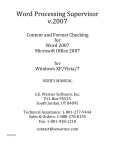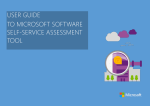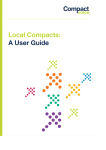Download the Managing ICT Guide
Transcript
T ● Is your organisation using Information and Communications Technology (ICT) for the right things? ● Are you making the best use of the ICT you’ve got? ● Are you managing your ICT effectively? ● Are you planning for the future? PA R T 1 The management context In order to be effective, decisions must be made at the right level within an organisation. This means that there are some decisions which must be taken by the managers who have responsibility for the whole organisation. Part 1 of this guide is mainly for these decision makers. It describes the kind of approach they need to take if they want to reassure themselves that their organisation is using ICT as effectively as possible. This isn’t the same as using ICT intensively. It may be that the right decision is not to use much ICT at all. Part 2 looks in detail at the policies which organisations should develop and adopt in order to help them manage their ICT. In Part 3, the guide then looks at the different types of decision which organisations might need to make about ICT, and gives some suggestions on how they can best be approached. If you have specific people with particular responsibility for ICT, this is the part of the guide most likely to be relevant to them. Part 4 lists a number of key paper and web based resources which complement this guide. ● Why be concerned about managing ICT? Managers increasingly face important decisions about ICT. It is too important to be ignored, even by people who feel they don’t know much about it. But why do we single out ICT? There are several reasons: ● ICT is essential. ICT is no longer an option. Most organisations use ICT extensively, some less so, but all are going to become more dependent on computing technologies in future. ICT is expensive. It isn’t just the cost of hardware and software, but also the training and support needs that are so necessary if the equipment is to be used successfully. Nowadays, ICT and the staff who use it can be among the most important resources in an agency, and ICT may well be the area which absorbs the largest share of available capital. ● ICT is complex. As we know all too well, ICT can be a difficult and awkward technical area, and exploiting its potential requires specialist skills. ● ICT is used to manage information. This is a key issue: few people would argue with the fact that information is crucial to our organisations. For many of us, particularly those in Finally, there are a set of checklists – for the senior managers, for the ICT managers, and for users of ICT. These are designed to help organisations assess the areas of their use of ICT which most need attention. You are welcome to photocopy as many copies of these as you need. We would also welcome your feedback on how useful you find them, and whether there are any improvements we could make to this guide. information and advice agencies, information is our business; it is the reason for our existence. Our success in managing information will go a long way to determining how successful we are in delivering high quality services to the public. ● ICT is used to communicate. Computers in agencies have evolved from merely being used as replacements for typewriters, through storing and manipulating information and data, into being a major part of the way we interact with other people. From email to instant messaging, websites to voice over IP (VOIP), ICT is shaping the way organisations communicate both internally and with clients, funders and other stakeholders. ● his guide is for anyone involved in managing a voluntary organisation – the people who make decisions about what and how it happens – and who bear the responsibility for the role of ICT in making the organisation a success. Who these people are in any particular organisation will vary. They may be found on the Management Committee; they may be the senior management team. In small organisations the whole burden may fall on the Director or Coordinator, on a staff group or on a key staff member. It doesn’t matter much, provided someone is doing the job. This guide is about helping you answer these questions: One of the key principles of managing ICT is that: lasa Who is this guide for? computanews guide Managing ICT Focusing on your goals No matter how important and difficult ICT can be, we must not lose sight of the fact that it is only a means to an end; it isn’t an end in itself. It should be viewed as a tool for fulfilling or enabling an organisational purpose, ICT in itself is worthless if it does not do this. We have to devote time and energy to managing ICT; we need technical skills to get the best from it; we spend a lot of money on it – but the use we make of it should not be driven by ICT itself, but by the needs of our agency. It is too easy to get lost in the complexities and technicalities of ICT and forget what we are trying to achieve. It is too easy for managers to let ICT staff baffle them with technicalities, and in effect withdraw from the planning process. In addition, technical staff can become too absorbed in the technology and lose sight of the broader goals. So, in developing our approach to managing ICT, we must ensure that our use of ICT is driven by the goals of the organisation and doesn’t begin to take on a false logic of its own. At worst, ICT strategy can become little more than the preface to a shopping list for new equipment. Your goals must come first and they will determine your decisions on the right course of action. A catch-phrase from the commercial world says that there are no ICT projects, only business projects. We can translate that into the world of the voluntary sector by saying there are no ICT projects, only projects to help deliver on your mission. Goals don’t have to be broad and ambitious – the aim could be something as simple as: ● producing written documents more efficiently; ● managing your accounting and budgeting so that you have better information about your financial situation; ● recording your contacts with clients more accurately and in more detail; ● improving communications within the agency and with others. You must express your goals in nontechnical terms, and they must be set by people who can see the bigger picture. Otherwise you run the risk of missing a crucial piece of the jigsaw. (See Example 1.) Why you need an ICT Strategy It is often recommended that organisations should have an “ICT Strategy”, sometimes also called a Technology Plan. The danger when creating a strategy, however, is of getting bogged down in a mass of detail. It is far better to set out broad guidelines and principles, then ensure that staff and managers have the skills to apply them effectively. We suggest that the most important thing is to tie individual decisions on ICT directly to clear business goals which make sense for the organisation as a whole. The main goal of any voluntary organisation is to provide a good service. Whether it is written down or not, most Example 1 Agency A switched desk top publishing (DTP) applications from Serif Page Plus to Quark Express, on the enthusiastic recommendation of a staff member who felt Quark had better facilities for laying out their newsletter and brochures. At the same time, the Management Committee decided to collaborate formally in certain areas with neighbouring agencies. This would involve sharing leaflets and training materials. It then transpired that all the other agencies in the network used Microsoft Publisher as their DTP application since this was more affordable for them than Quark Express. Transferring material between Quark and Publisher caused considerable problems and took up valuable time whenever a document was to be shared. The desk top publishing application should have been chosen in line with the Management Committee policy, which would have pointed up the need for compatibility within the network. Without that guidance, an apparently "technical" decision ended up frustrating the agency's overall aims. ● have a pretty good idea what constitutes a “good service” in their particular circumstances. Ideally the general goal will be broken down into a number of more detailed objectives, which give the agency its own distinctive culture and character. Before you can use ICT effectively, you must have clear goals for the organisation. Obviously, the clearer the agency can be about what its goals are, and the more worked out its planning process, the easier it is to judge how ICT can best fit in to help achieve those goals. It may be that ICT turns out not to have much of a role at all – or that it is important in some parts of the organisation, but not in others; what is important is to have a sound basis for making these decisions. The next, relatively straightforward, stage is to develop a set of policies as a framework for all decisions relating to ICT. Once these have been adopted, they should guide decision-makers at any level in decisions they make, whether it 2 Managing ICT • Lasa Computanews Guide 10 Things You Should Know About Technology Planning 1 2 3 4 5 6 7 8 9 10 Your ICT Strategy should meet the aims and objectives set out in your business plan or organisational plan An ICT Strategy is unique to its organisation – avoid using generic model plans Developing a strategy is a process – don’t expect instant gratification! The work involved is a team process – build a ‘technology team’ Your plan will help you to minimise technology related crises (get external help if you need it!) It should stop the wasting of money on equipment or software that frustrates or makes you miserable What should an ICT strategy consist of? Although every organisation is different, nearly all organisations will need to develop an ICT Strategy. This will help ensure that the purchase and use of technology is firmly tied to the organisations aims and business. A strategy will also help organisations make the best use of their ICT resources now and in the future. It is useful also to record risks – what might go wrong with the strategy – so you can keep these under review. An ICT strategy need not be more than two sides of A4 paper but should include: ● A time scale for implementing the strategy and how often the strategy will be reviewed (e.g. 3 years, reviewed annually) ● A date the strategy was agreed and by whom (e.g. 15th November 2004 by Management Committee) ● Organisational / department / team aims (e.g. organisation provides advice and information to young people through day centre and outreach work) ● How technology can be used to meet these aims (e.g. computer network to allow easier information sharing within the organisation, database to assist staff with case management) ● Statement of Managing ICT standards, detailing the organisation's policies on ICT and / or time scale for developing and implementing (e.g. staff responsibility, external support, software standardisation, hardware purchase, budgeting, training, data protection – this statement will generally refer to separate policy documents) ● Any special technology projects (e.g. network installation, website development etc.) ● Schedule and costs (e.g. – year 1 detail, years 2 and 3 approximate, Capital / revenue; Year 1/2/3) It will help you to think through your technology priorities that enable you to deliver your services more efficiently Your plan will support budgeting for technology You should be able to use your completed ICT Strategy to apply for funding Finally – technology does not replace relationships – but can be a tool for establishing, building, maintaining and expanding communication and systems that assist the organisation in delivering services the best way you can. is to do with budgeting, purchase, training or whatever. Similarly, policies could be adopted on other information issues, such as the way an advice agency records its client and case information, or the way it acquires the information its workers need. Often the decisions you need to make on ICT are pretty much routine: do we need to replace a worn-out printer? What sort of equipment should we get for the new worker? Who needs word processing training this quarter? Occasionally, though, you realise that you have reached the point where more major decisions are needed. You may have identified one specific aspect of your agency that clearly needs attention. Or someone may have proposed a radical new development, with obvious wider repercussions. Should we change our main client database? Do we need to update our finance system? There is then a case for stepping back and taking a more strategic view – collecting information, consulting widely on the options and implications, and writing a more detailed, long-term plan. In this case, any ICT developments must obviously be related to the way information is collected, stored and used within the organisation, and you may end up developing an ICT Strategy for all or part of your activities. Another case when a thorough review might well be worthwhile is where the agency realises that it has got into a mess by buying equipment piecemeal over the years – perhaps because it never has any money for ICT except when it includes a computer among the start-up costs of a new project – and needs to break out of the cycle. Even if there is no immediate prospect of having money to spend, drawing up a clear plan should mean that when money does become available, the equipment that is bought moves the agency towards a more consistent approach. A clearly-argued plan may also help to justify any ICT element included in funding bids. Lasa Computanews Guide • Managing ICT 3 Do you want to be an ICT innovator? Example 2 Agency B realised that they were about to face a number of ICT issues which they weren’t currently equipped to deal with. They were about to relocate, existing systems were failing, they needed to centralise their ICT resources and unify a number of databases. A budget had been allocated and a dedicated ICT staff member appointed. The suggested set up for the new premises included two servers, a firewall for Internet security, organisational Intranet, email system, and the usual PCs, laptops, printers etc. Options for the server, using either a proprietary or an open source* software solution, were examined and quotations sought. The costs for the software and licenses were considerably more for the proprietary solution although support costs for the year were equal for both. It was decided, mainly on cost grounds but also because of the experience and enthusiasm of the ICT staff member, to go down the open source route – the SUSE Linux operating system was installed on the servers, along with various open source software applications. One of the servers is used for file storage, the other runs the Intranet, organisational database and email. System gaps for diary sharing and out-of-office replies have been resolved by using or developing open source alternatives. Staff are generally happy with the set up, the servers are stable, secure and up-to-date and the Intranet now also hosts a central web driven database which was also open source. By using software which has no client licence restrictions or direct cost implications, an additional fifteen members of staff have been added to the network without the need to buy extra licenses. Since its implementation, this solution has lead to increased confidence in ICT among staff. Additions and amendments are added in house enabling not only cost efficiencies but also ensuring systems change to match the needs of the organisation with minimum fuss. ● You also need to decide on your agency’s general approach to ICT. Some agencies are prepared to put a lot of time and effort into developing innovative ideas: new ways of using ICT to provide a new kind of service, or new ways of meeting clients’ needs. For them, ICT has to be a top priority: They need an ICT “champion”, ideally on both the staff and the Management Committee. ● They will almost certainly have to find partner organisations with technical skills to share the development effort – possibly commercial firms. ● They may well have to put together a consortium of organisations in their field to pilot new systems and check that they meet a wide set of needs. ● They will have to raise specific funds for the work. The voluntary sector needs agencies that will take on the challenge of pushing forward the role of ICT, but equally there are many whose key strengths lie elsewhere. For most agencies, in fact, it will make sense to play safe on ICT, and only adopt ideas once they have been developed and tested by someone else. For the Management Committee this could mean taking care not to be overambitious. It is far better to accomplish a limited task with little risk than to push the boat out a bit too far without the necessary resources or commitment. It is also worth the Management Committee thinking from time to time about how dependent the agency is prepared to become on ICT. Once ICT has become absolutely central to your day-to- day operations, you must take much more care to ensure that it is managed properly, that staff get adequate training, and that you have workable procedures for dealing with breakdowns or the theft of key equipment. These all cost money and staff time. (See Example 2.) 4 Managing ICT • Lasa Computanews Guide * Open source software is a method of software development and licensing which doesn't just mean you have access to the source code (the program) for development purposes or that it's free. Generally speaking, open source software requires the distribution of the code, in a readable form, with the application. Access to the code allows people to make changes to the software, add features, or build other applications that will work with it. They can distribute these changes as long as the source code stays open. PA R T ● 2 Common elements of an ICT policy Organisations are required by law to have certain policies – for example, health and safety. It is good practice for organisations to have certain policies, for example, equal opportunities, environmental, and ICT. Although every organisation is different, there are certain elements and principles, the basic building blocks, which should underpin all decisions on ICT. There may be specific cases where you decide that your policy should be different. The important thing is that you have at least considered the issue. Staff responsibility As Joni Podolsky states in her book Wired For Good "Any organisation needs to inform its people about the type of behaviour it expects of those using technology in the workplace and about the consequences for abusing technology privileges". An Acceptable Use Policy (AUP) is the policy which provides this information to users of the organisation's ICT resources be they staff, volunteers, clients, trainees, management committee, trustees and so on. In addition, policies exist for the protection and guidance of the organisation and individuals by giving users ground rules for acceptable use of the equipment etc. so there are no misunderstandings. They should also provide guidelines if, for example, misuse occurs. An AUP also demonstrates to potential funders that the organisation is professional in its approach to managing users. A Framework for an Acceptable Use Policy The Acceptable Use Policy (AUP) Framework contains suggested headings and topics which will be applicable for a typical AUP for a small voluntary sector organisation. The framework has attempted to cover most of the areas which will be required for an AUP but not all need be adopted e.g. if an organisation only has a small number of non-networked PCs then the specific items on networks etc. will not be necessary. Of course, should the organisation change its ICT infrastructure or significantly change its service delivery method e.g. by making systems available to the public or trainees, then the AUP will need to be revised – we suggest that the AUP is reviewed every year as new technologies etc. will have impacted upon it. The underlying role of ICT is to enable staff to get on with delivering a service more effectively. Most users do not want to be technical experts, or to worry about how well the computer is performing. However, somebody has to do this. ICT is an asset and a resource, which needs managing and looking after in just the same way as your building, your staff and your funding. It often makes most sense to give one person the main responsibility for ensuring that your computer systems work effectively, and to make them your ICT manager or ICT support worker. For convenience, the framework is split into main areas which are then subdivided – these are: (See sample job description, overleaf.) Introduction Support falls into two broad areas. Users need support, in order to ensure that they are using ICT effectively and to help them recover from the inevitable problems. ● Who does this policy apply to? ● Why have an acceptable use policy? ● How is it published & communicated to users? ● Disciplinary procedure General computer use ● Personal/business usage ● Software installation ● File management and security ● Fault reporting/support Email ● Work-related use ● Personal use ● Anti-social or unacceptable usage ● Signature files ● Attachments (sending & receiving) ● Viruses ● Mailbox management ● Mailing lists ● Spamming Web & other online usage ● Work related use ● Personal use ● Downloading ● Offensive material ● Messaging/chat ● Online purchasing The full framework document is available online at www.lasa.org.uk/knowledgebase/pages/acceptable use.rtf and also covers some other policy areas. The system itself needs support to cope with breakdowns and routine maintenance. As a rule of thumb, you could expect to need one full-time ICT support person for 50 staff members. If you have 10 staff, therefore, it would be reasonable to expect someone to allocate one day a week to this task. This should be written into the job description and not seen as just an informal arrangement for the “accidental techie” in the office. If possible it is helpful to have a ‘shadow’ or deputy support person to cover for sickness, holidays and so on – and also Lasa Computanews Guide • Managing ICT 5 to take over if the main support worker leaves… You will also need to consider your organisation’s preparedness for disaster. Disaster doesn’t necessarily mean complete and utter destruction of your equipment by fire, flood or plague of locusts – although fires and floods do happen... It also encompasses theft, virus attack, security breaches, server breakdown and suchlike. Having a back-up policy is essential; having a policy which addresses what would happen if a major incident occurred and testing it is important and should be worked towards especially for larger organisations. External support The job description for an ICT manager or ICT support worker could include: 6 ● acting as systems administrator for your network and server (if appropriate) – e.g. managing user accounts and passwords, access to files and folders, backups etc. ● providing ICT support to computer users within the office (including inducting new staff) ● carrying out computer "housekeeping" tasks – e.g. keeping hard drives healthy by clearing old files, running disk utilities etc. ● initial troubleshooting of ICT problems, resolving them wherever possible and liaising with external support company ● ensuring that data is routinely backed up ● ensuring that all staff are able to organise their computer files in an effective way and overseeing file management on centralised resource (e.g. server) or on individual workstations ● managing the distribution of documents in electronic format and of standard layouts and templates for documents ● ensuring that software licences are adhered to ● over-seeing computer security and anti-virus precautions ● acting as Data Protection Officer (although under the 1998 Act this is no longer exclusively an ICT issue – see Lasa’s Data Protection guide) ● keeping an inventory of all computer equipment, keeping maintenance and troubleshooting records, and ensuring adequate maintenance provision ● identifying bottlenecks and problems, making recommendations to solve them, keeping standard software and hardware recommendations under review, and providing input into ICT policies, strategy and budget ● keeping website updated (or liaise with whoever does this) and maintain domain registration(s) ● providing input into one-off projects such as database development ● keep abreast of changes in ICT, maintain library of information ● advise on training needs and courses available Managing ICT • Lasa Computanews Guide Few organisations have the resources to cover all their ICT support needs in-house. Some issues, like server support or network trouble-shooting, require a high level of specialist skill and are only required periodically; it isn’t cost effective to develop the necessary expertise in-house. You cannot, however, contract out everything. Some problems or routine operations are too simple, too frequent, or too urgent for that. You need to find a balance, where in-house staff deal with basic day-to-day issues and call on external specialists for more complex problems. In striking the balance, much will depend on the size of your agency and the complexity of its computer systems. Larger organisations are more likely to have enough work to justify employing a full- or part-time member of staff, but even these will contract out elements of their ICT support. Whatever your detailed decision, your in-house ICT support worker must have adequate training to carry out their role and to enable them to communicate effectively with external services. ● Information can more easily be exchanged between users of different computers. ● Standard procedures can be adopted throughout the organisation. ● Model documents, etc, can be developed for use throughout the organisation. ● If you standardise on software which is widely used in the outside world, it will make sharing information easier and reduce training needs of new staff. Working with an ICT Support Contractor The research you need to undertake before approaching companies, how to recruit a contractor and what your responsibilities are once the contract is in place. Research and requirements ● Find out what you have – inventory your ICT ● Work out what your requirements are ● Draft a requirements specification: — A brief overview of your organisation and ICT (in plain English) — List the equipment and software you want covered — What support you expect the contract to cover — Specific response and fix times — Anything out of the ordinary (if you are on a number of sites, for example) — Remote access by contractor to your network Recruitment ● Use networks and contacts to ask for recommendations of reliable local support companies with a track record of voluntary sector experience ● Come up with a shortlist of contractors ● Send out your requirements specification ● Assess their quotes and contract conditions and take up references ● Consider a confidentiality agreement if you have sensitive data which the contractor may have access to ● Appoint your contractor Responsibilities ● Appoint a contact person to liaise with the contractor ● Set up a support process policy for users ● Log all support issues ● Carry out preventative maintenance ● Keep your inventory up to date The full version of this can be found at www.lasa.org.uk/knowledgebase/pages/mngworkwithitsupcont.shtml worthwhile to train in-house “superusers” to a level where they can help others, without the expense of bringing in people from outside all the time. Software standardisation It makes good sense to standardise the software that is used within an organisation. This means, for example, that you decide which version of Office applications you will use, and have this software set up in an identical – or very similar way – on all machines. ● Staff who move from one part of the organisation to another, permanently or temporarily, do not have to be retrained. ● Training courses can be uniform across the organisation – and Training Needs Analyses are easier to carry out and analyse. ● It is easier to support, maintain and upgrade software if it is limited to a set number of packages. The main benefits include: ● Knowledgeable staff can help each other more easily if they are working on the same packages. It becomes Which software to standardise on? No standard will last for ever, given the pace of change in the ICT world. New versions of software are frequently released, which may well offer significant advantages. So do you continually chase change, buying a new version every time it comes out? Or do you dismiss it all as unnecessary novelty and continue to use your trusted old programs long after everyone else has moved on? The answer obviously lies somewhere between the two. Apart from the cost and effort of continual upgrades, it isn’t often sensible to be on the cutting edge. Better to let someone else find the faults in a new release of software. A good policy is to wait until a version of software is well-established and widely used, with many of the bugs found and dealt with, before you standardise on it. On the other hand, there are real problems in relying on very old software. It will be difficult to get support, training may be impossible to find, new PCs will often be supplied with the latest versions and the new software may offer genuine improvements which will be of benefit to you. You should review your decision on standards about every two years. At this point do be open minded and find out what improvements are available, but only implement them if they bring real advantages. Bear in mind all the costs – particularly staff training– involved in the upgrade. If you have a mixture of older and newer machines, complete standardisation is likely to be impossible. You may have very good reasons for wanting to use a new piece of software, but can’t run it on all your machines. You won’t want to forgo the advantages Lasa Computanews Guide • Managing ICT 7 of the new software, just because you can’t run it on your slower, older equipment. So you may want to consider adopting the new software as your new standard, running alongside your existing standard for a while. This can be viable if you think it through carefully, and plan to phase out the older equipment before it starts to hold you back too much. (See Example 3.) Example 3 Agency C is quite happily using Microsoft Word 97 as its word processor on machines which are over five years old and which run Windows 98. When they get a new worker, with funding for an additional computer, they have little choice but to buy one that comes with Windows XP. This means that they can have Word 2003 instead of Word 97. They decide that this will work, because Word 2003 can read files created in earlier versions of Word. Converting documents the other way can also be done, but is less convenient. It is not worth upgrading the older machines to run Windows XP. However, it now becomes an urgent priority to replace the one ancient computer which is still running Word 6.0, as the agency cannot manage to support three different word processing packages all in use at the same time. It is a good rule of thumb not to get more than two releases behind. ● The pressure to keep software fairly up-to-date has been driven to a large extent by Microsoft: the company generally supports its products for five years and releases a new version of Office about every two years – so there are calls for Microsoft to slow down its “upgrade treadmill”. Some people are beginning to use open source alternatives to Windows and Office, such as Linux and OpenOffice.org, where the pressure to upgrade is less – and upgrades are free anyway. But, for the moment, the treadmill carries on. 8 Managing ICT • Lasa Computanews Guide Hardware purchase and replacement Your decisions on software will determine your hardware strategy: you must have machines which can run the software you have selected. But few organisations are in a position to standardise their computers. They usually buy them one or two at a time; models change constantly; and the specification of the standard office PC continues to escalate. This leaves most agencies with a range of different models. This should not be a problem. Most PCs are very standard and will work in the same way, even when they are from different suppliers although it may be sensible to standardise on the supplier or manufacturer of your PCs – and apply the same principle to printers, networking equipment and so on. However, it is very important to keep a detailed record of each machine, including the manuals, and of components e.g. hard disks, network cards, and CD drives that came with it. This information could be vital if the machine breaks down or needs upgrading. You will usually find the most detailed description of your equipment on the invoice or specification you got from the supplier at the time of purchase. Some suppliers keep this information on their websites if you log in with the serial or ‘tag’ number – alternatively using software such as Belarc (www.belarc.com) or an online service such as TechSurveyor (see Resources). You should also make sure to record in a safe place the serial numbers of both hardware and software. Although your older PCs will go on working for many years, they will be overtaken by software upgrades and your rising expectations. In order to support your software policy and to avoid being dependent on obsolete equipment, you should budget to replace older equipment regularly. On the whole, computer equipment has a useful life of four years (though some items, like network cabling, lasts longer). A machine much older than that will probably be using outdated software, and may well be incapable of running anything more modern. So a good rule of thumb is to replace a quarter of your computers every year – if you have eight machines, buy two new ones from each year’s budget. If you only have one of an item – such as a server – you need to plan how you’ll finance its replacement, perhaps by putting funds aside each year to “save up” for a new one. You also need to be careful when deciding whether to accept a gift of old equipment. The key question is whether it fits with your software policy. If you have decided to standardise on software which needs Windows XP then, however reluctantly, you would have to turn down an old Pentium 2 computer. But if someone offers a fast Pentium 3 then it may well be worth looking at – once you’ve budgeted for making sure it can run Windows XP, possibly for adding extra memory or a new hard drive and for buying an extra copy of your software. Budgeting Most decisions on ICT involve spending money. In the past, many organisations have not had an ICT budget. They may have relied on fundraising for new computer equipment, or used year-end under-spend when it has become available, or simply replaced equipment when it has broken down. But as agencies become more dependent on ICT this approach won’t do. It needs to be replaced with a more planned system of allocating an appropriate amount for ICT each year – and making sure that it really does get spent on ICT. It is just as important a part of the agency’s financing as rent, salaries and the photocopier. The first step in planning a technology budget is to work out how much you’re spending now. Don’t just include the costs of hardware and software, but add in everything that you spend on ICT – the “Total Cost of Ownership”. That includes money to support the computers, including repairs, and for training the people who use the machines. It includes the cost of installing or maintaining a network, the cost of connecting to the Internet and “consumables” such as printer toner and ink cartridges. Can you afford such a level of technology spending? Many agencies find this difficult, yet others do succeed in raising the funds required. For most organisations, technology costs will be between £500 and £1000 per staff member per year. Is it affordable? In one sense, it’s plainly a lot of money. But compare it with the cost of wages at £20,000 to £30,000 a year, and a thousand per year for technology is a relatively small sum, as long as organisations plan ahead. The problem arises when the organisation has a good ICT setup and then spends as little as possible for some years: you can end up needing to spend tens of thousands of pounds all at once, and not having the money. A real problem in paying for ICT is that organisations need to spend money regularly, and that expenditure needs to be covered by funders. Short-term, project-based funding can contribute to technology spending: some agencies are careful to include ICT costs in every funding bid – with a budget for hardware, software, training, support and so forth. Even if funders do provide the cash, however, it can be hard to square the short-term nature of such funding, perhaps where spending is limited to a particular project, with the need for ongoing ICT spending across the whole organisation. Training While computer hardware and software is still becoming relatively cheaper, the same is not true of staff time. It therefore makes enormous sense to ensure that staff not only have the most appropriate systems to help them achieve their tasks, but also the skills to use those systems effectively. However, this is not just a matter of sending people on training courses when you – or they – feel like it. There is no alternative to carrying out a Training Needs Analysis of what skills they already have and then providing appropriate training, whether it be in-house, on an external course, or through individual coaching. There is information on carrying out a TNA and template forms you can use on the Lasa Knowledgebase at www.lasa.org.uk/ knowledgebase/pages/Mngtna.shtml. Don’t forget, also, that having time for training, and having the opportunity to practise immediately after a training course are vital if training is to be a success. A commitment to these elements should also be included in your strategy. Data Protection With the 1998 legislation on Data Protection and subsequent amendments now in force, there is even more cause than before to make data protection a cornerstone of the agency’s relationship with its clients. This is not just a computer issue, but has to form part of the ICT policy if systems and procedures are to be designed with data protection in mind. The Data Protection Act need not be a major problem. Its aims – preventing harm and respecting the individual – fit very closely with the concerns and culture of most voluntary organisations. In fact, seeking to apply good Data Protection practice means asking questions which can actually help to improve services or procedures. Understanding the Act can also help you to put up a challenge when your work, or your clients’ lives, are frustrated by other organisations — perhaps refusing to supply information on the erroneous grounds that Data Protection prevents it, or insisting that things be done in a particular, awkward way. For more information see Lasa’s Computanews Guide to Data Protection. Lasa Computanews Guide • Managing ICT 9 PA R T 3 Making decisions on ICT Roles and responsibilities Decisions on your ICT policy, together with decisions on any aspect of ICT which will have a major effect on the way the agency works must be taken or ratified at Board or Management Committee level. Whether the members like it or not, it is just as much part of their responsibility to take sound decisions about ICT as it is about finance or the appointment of key staff. Example 4 Example 5 In agency D the office manger is responsible for ICT maintenance. The agency has a policy of replacing its computers every four years. When an elderly computer breaks down, the office manager therefore has clear guidance on how cost effective it is to get it fixed. It may be more cost-effective to bring forward the purchase of a new computer by a few months. ● Agency E set up an ‘ICT Working Party’ to develop its ICT strategy. Meetings were dominated by technical discussion, and managers were reluctant to attend. The group was then recast as an ‘Information Systems Working Party’, chaired by a non-ICT manager. Discussion was still centred on issues related to ICT, and the technical experts were still able to contribute ideas of what might be possible, but the new framework helped to focus on the information needs of the organisation and the use of ICT to achieve those ends. ● Which decisions are appropriate to be delegated may vary from organisation to organisation. The size of the organisation might be a factor; so might the experience of the managers or the time they have available. What is important is to be clear about which decisions can be taken at which level. Knowing what is possible Once policies have been put in place, or a broad strategy has been established, many routine decisions can be taken by staff, without reference back to the Management Committee. It is important, however, that decisions are taken within the framework of the agency’s policies and overall goals. This means that the decision or recommendation often needs to be checked by the manager or someone who is aware of the wider strategic issues – again whether they feel technically competent or not. Finally, there is a level of day to day management of ICT which is appropriate to be delegated, as in the sample job areas shown in the box on page 6. Even here, it is essential that the person doing the ICT management not be given carte blanche; they should be given clear targets and guidelines, drawn from the policies. (See Example 4.) 10 Managing ICT • Lasa Computanews Guide One complicating factor is that many important developments have come about because of new possibilities offered by ICT, rather than as a result of planning within agencies. For example, the growing use of email has happened more because the technology is available, than because agencies were crying out for a new means of communication. Managers with no detailed knowledge of ICT have to find out from somewhere what the options are, but without being pushed by the technical people into spending money the organisation can’t afford on inappropriate developments. The Resources section of this guide will assist in filling those knowledge gaps. Good decision-making therefore depends on an effective partnership between managers and technical people. This may require some changing of attitudes on both sides. Managers have to take on responsibility for ICT issues and be prepared to take advice from technical specialists. ICT specialists must be prepared to work with managers, to accommodate organisational issues and to talk to managers in their own terms without taking refuge in technical jargon. (See Example 5.) Seeking outside advice Many of the decisions on ICT have to be taken by people who are not necessarily confident or up to date in their technical knowledge. Yet they cannot avoid responsibility for the decision. Managers should not be afraid to take things step by step, and to make sure that they understand the issues before making crucial decisions. In many circumstances the only option is to take advice. The question is: from where? There are many sources of advice, but good impartial advice is always hard to find. The best advice will come from people who are: ● technically aware, ● independent, ● knowledgeable about your agency’s activities, ● concerned for the long-term well-being of the agency, ● concerned about their own reputation as a giver of ICT advice, and ● appointed through a clear procedure. Sources of help to consider are: ● voluntary sector ICT support agencies ● independent consultants specialising in work with the voluntary sector ● circuit riders (independent mobile ICT development workers with a caseload of agencies) Example 6 ● commercial agencies specialising in work with the voluntary sector ● how could this contribute to the agency’s overall aims ● similar agencies which have addressed similar issues ● what kind of money are we talking about ● your national or local federation or network ● what timescale and input of staff time would be realistically required ● suitably qualified acquaintances ● both the pros and the cons, the risks as well as the benefits, of any proposal – and, to cap it all, the potential risks of not doing something (See Example 6.) Different sources of advice may be appropriate at different times. The less formal your relationship with the person giving the advice, the more important it is for them to be responsible too, and to be clear about the extent of their expertise and any potential lack of independence. In some cases the paid manager may need something written by an independent external expert as a counterweight to Management Committee members who know a bit, but don’t have the breadth of experience to be sufficiently objective. What your “expert” ought to be able to tell you is: ● ● what are the leading products in this area of technology currently capable of what are the foreseeable trends for the next few years The manager has to ask key questions, and know which questions to ask – those above are a good starting point – in order to get advice which will contribute sensibly to the strategic policy decisions which have to be made. If you feel at all unsure, ask people to explain any jargon they use, and don’t be afraid to get a second opinion. London advice agencies can make use of Lasa’s free ICT telephone help-line: 020 7377 1226 Other agencies can use NCVO’s free HelpDesk: 0800 2798 798 Agency F were finding that existing ICT systems for producing information for their clients were starting to fail. Having identified this issue internally they decided to fundraise for four Windows PCs and an Apple Mac, three new inkjet printers, upgrading the network and a digital camera. On this basis they applied to a local Council funding stream and were successful in being granted £10,000. At the same time they joined an ICT capacity building project which provided them with the services of a circuit rider who would help them with their ICT development over an eighteen month period. As part of this project, the circuit rider carried out an in-depth audit of their ICT equipment, systems and management and a technology action plan was agreed. An urgent need for the agency to commit the grant before a financial year deadline resulted in the agency’s ICT liaison person and the circuit rider examining possible options. After carrying out a prioritisation exercise linked to the audit and the organisation’s business plan and examining budgets, it was decided that the money would best be spent on: ● enhancing the current network so that all the computers could access central resources and the Internet ● moving to broadband Internet access and installing a firewall ● 3 new PCs ● a networked colour laser printer ● anti-virus software for all PCs ● software for desktop publishing and image manipulation ● a digital camera ● an annual support contract Through having independent advice the agency were able to make a decision which went some way to addressing their current problems, but which also looked at the longer-term implications and how this fitted with their technology action plan. ● Lasa Computanews Guide • Managing ICT 11 Making decisions Seven Steps to Decision Making on ICT The more complex the decision, the more elaborate the decision-making process may have to be, but the principles are always the same. Even an apparently “technical” decision may have significant non-technical ramifications – see Example 1 of Agency A on page 2 – and therefore needs to be taken in its full context. This means that it is always worth framing any decision around an assessment of how it relates to the goals of the organisation as well as any policy issues specifically to do with ICT (such as on standardisation). Managers and users may be best placed to judge what the agency is trying to achieve in the area concerned. This can lead to a useful set of non-technical criteria against which the proposed development or item of expenditure can be judged. People who carry out this exercise are frequently surprised at how different the criteria can be, depending on the starting objective. There is no fool-proof way to avoid the effects of “creeping change” – where a series of small, apparently unconnected decisions end up having a major unforeseen effect. However, by ensuring that every decision is made carefully, and in its proper context, the risk of facing a nasty surprise in the future is minimised. 1 Clarify Your Objectives You need to know where your organisation is going, and what it is trying to achieve. You must be able to spell this out in plain language, not technical terms. 2 Work Out Key Criteria These might be hard facts: financial limits or increased numbers of clients, for example. They may be questions: who will do the work? How will it affect our relationship with our clients? with our funders? with other agencies? 3 Draw Up a Shortlist of Possibilities It is a mistake to focus on a specific product. Be prepared to think laterally and look at all the alternatives. You may need to seek advice on what's possible. 4 Analyse Costs, Benefits and Risks for Each Option At this point you don't necessarily need detailed costings. Realistic estimates should be enough to allow a sensible decision to be made. The benefits and risks should be spelled out, even if they are hard to measure. 5 Consider Knock-on Effects This is a good time to consult with those who might be affected: firstly to make sure you have taken into account their experience and insights into the wider impact of the proposed changes; secondly to help you take action to allay any fears or deal with problems before the plans get set too firmly. 6 Carry Out Technical Evaluation You may need to take specialist advice at this point, both to make sure that you have asked the right technical questions, and to help you understand the answers. Implementing changes Even after you have decided what to do, you still have to make sure that you implement the changes or new systems properly. Change is always stressful, in any organisation and in any setting; when you add in ICT, with all its potential for techno-phobia and technical jargon, the problems are much greater. This means that you must plan any change properly: 12 ● Work out what you would like to do. ● Inform or consult the users as appropriate. ● Take account of their response. (Even if it is antagonistic, you need to work out how you are going to overcome the resistance.) Managing ICT • Lasa Computanews Guide 7 Make a Decision at the Appropriate Level The Management Committee should generally take the final decision on major developments, because they have responsibility for the well-being of the whole organisation. The implication, however, is that they must be given the full facts on which to base their decision, presented so that they can truly understand the implications. ● Ensure that you allow enough time to introduce the change and deal with the inevitable problems and delays – wrong cables, lack of hard disk space, missing printer drivers or whatever – that inevitably will occur. ● Ensure that after you have got the computer system working again the users are given enough time to learn about the changes, and that their managers accept the fact that to start with they will inevitably be less productive. ● Build in training almost immediately after the change (so that people can practise on the new system but not get frustrated). PA R T 4 Resources For supporting documents and additional resources for managing your ICT and developing your policies and strategy / technology planning, try these websites: www.lasa.org.uk/knowledgebase – Sample documents and other resources to help you manage your ICT effectively. www.scip.org.uk/ictplans – Sussex Community Internet Project’s guidance on writing a technology plan. www.summitcollaborative.com/cwpm.html – Toolkit for strategic technology planning from Summit Collaborative a US based network of people and organisations working to build the power of non-profit organisations. www.techsoup.org – TechSoup.org offers nonprofits a one-stop resource for technology needs by providing free information, resources. The technology planning “how to” section contains articles to help with the technology planning process. www.npower.org/ – Tools and resources section contains information on technology planning, including technology literacy benchmarks, Technology Strategies for Nonprofit Leaders Guide and links to other technology planning resources. http://techsurveyor.npower.org/techsurveyor/ – TechSurveyor helps inventory and manage technology assets. http://techatlas.org/tools/ – TechAtlas is an online tool for helping create a technology plan. Books The Complete Guide to Business and Strategic Planning for Voluntary Organisations by Alan Lawrie, published by Directory of Social Change, 2001, £12.50, ISBN 1 900360 87 X Wired For Good – Strategic Technology Planning for Non-profits by Joni Podolsky, Centre for Excellence in Nonprofits, published by Jossey-Bass, 2003, £25.95, ISBN 0-7879-6279-1 Data Protection for Voluntary Organisations by Paul Ticher, published by Directory of Social Change, 2002, £14.95, ISBN 1 903991 19 6 Governance in the Information Age by Peter Dyer published by NCVO, 2003, £7.50, ISBN 07199 1613 5 PA R T www.wiredforgood.org – Resources section contains a useful technology plan outline, tips and case studies and links to other useful technology sites. 5 The checklists Preparing an ICT strategy, facing up to a key decision, or even just reviewing the way you manage ICT day by day, is unlikely to be easy. One of the hardest things may be knowing where to start. The checklists which follow are aimed at getting you over that first hurdle – whether you’re a Management Committee member, a senior manager, or just someone who works with ICT every day and feels they could be in better control. There are three sets of checklists: ● for Management Committees and senior management teams; ● for the staff member who has ICT management in their job description; and ● for computer users. Although the checklists look at different areas of responsibility they do hang together as a whole. It would be hard, for example, to meet all the criteria for effective users if the ICT management and overall management were seriously deficient. There are three levels in each section. Level 1 contains the elements that every organisation really ought to try to reach, in order to ensure its basic health. Level 2 is a realistic target for those who want to make the most effective use of ICT. Level 3 introduces advanced elements which are more likely to be relevant in larger organisations or where an agency depends heavily on ICT and needs to be ahead of the field. Even then, most agencies will find that they do not need to reach Level 3 on every item. It would not be surprising for an agency to meet a few of the criteria at Level 2 even before it has met all the criteria at Level 1. This is just in the nature of things: organisations devote effort to different things at different times, and are bound to be ahead in some areas and behind in others. Finding out which Level 1 criteria are not met, however, may be a useful first step in setting priorities for the next stage of your ICT development. There are similarities here to the approaches taken both by PQASSO and by the Community Legal Service’s Quality Mark. Agencies already using one of those frameworks may be able to integrate these checklists into their review procedures. The content, however, has been written entirely independently, and no attempt has been made to relate items or levels to any other scheme. Lasa Computanews Guide • Managing ICT 13 14 Managing ICT • Lasa Computanews Guide Data Protection1 Data Protection Act, if necessary □ You have registered (notified) under the Protection, privacy and confidentiality and this is implemented □ You have a written policy covering Data Safety aspect at the planning stage □ All ICT developments consider the Health & □ You have carried out a Health & Safety Health & Safety assessment in relation to ICT □ A disaster recovery plan has been written contribution to ICT expenditure □ All relevant funding applications make a each year □ Money for ICT is set aside in your budget which has been implemented and computer users are fully aware of it □ You have a written Acceptable Use Policy, responsibility for ICT in their job description, adequate resources and training, and realistic time for their ICT work □ There is a staff member with clear □ You have carried out an ICT risk assessment much you spend on ICT each year □ You can identify from your accounts how for an Acceptable Use Policy but has not yet written one □ Your organisation understands the need management and policy □ Somebody has responsibility for ICT Risk Assessment Budget Acceptable Use Responsibility or two are written down, with the ICT implications spelled out □ Your organisation’s goals for the next year □ Your organisation has clear aims, which can Aims be related to the way you use ICT Level 2 – Intermediate Level 1 – Basic Topic is regularly monitored and reviewed (continued) □ Your policy is based on best practice and & Safety in mind – e.g. job diversity allows breaks from the computer □ Job descriptions are written with Health □ The disaster recovery plan has been tested and provision in your budget for a rolling programme of ICT replacement, upgrading and development □ You have a fully-costed annual ICT plan, your ICT expert, in case they leave or fall ill □ You have arrangements to “shadow” of future ICT developments, and their implications for your organisation □ You periodically consider the likely impact the next few years which identifies the ICT element in each area of activity □ Your organisation has a written plan for Level 3 – Advanced Checklist A: for Management Committees and senior management teams Lasa Computanews Guide • Managing ICT 15 for ICT training □ You set aside money in your annual budget hardware purchases □ Compatibility is taken into account in all 1 See the Lasa Guide on Data Protection Training Hardware purchase □ All software is licensed appropriately volunteers) have had relevant training □ All your computer users (including staff and hardware □ You have a replacement policy for computer software purchases □ Standardisation is taken into account in all □ All machine are running the same version of Software purchase the software Level 2 – Intermediate Level 1 – Basic Topic Checklist A: for Management Committees and senior management teams training needs analysis for users □ Your ICT planning is based on regular standardisation □ You have a policy on software Level 3 – Advanced (continued) 16 Managing ICT • Lasa Computanews Guide House-keeping Fault finding skill Maintenance and support Technical knowledge □ You can remove old files and directories computer problems, and you take action to resolve them □ You have a system for recording for maintenance and technical support □ You know someone reliable you can call on software or a software upgrade □ You know how to install a new piece of computer or printer □ You know how to unpack and set up a new □ You can use inventory software of your computers □ You know what software is installed on each □ You can install patches and service packs defragment disks □ You can uninstall software, clean up and records to identify training needs, inadequate software and potentially faulty hardware □ You routinely analyse your computer problem maintenance call-outs □ You keep full records of hardware faults and with a person or company who you trust and are knowledgeable and supportive □ You have a maintenance and support contract hardware upgrade would be worthwhile □ You know how to work out whether a small in use in your agency □ You check regularly for unlicensed software specification of all your equipment and its warranty status □ You have a written record of the full □ You know broadly the specification of each of Inventory your computers Level 2 – Intermediate Level 1 – Basic Topic housekeeping (continued) □ You have a process in place for regular idea whether the problem is with the hardware or software, and can often resolve the problem yourself □ If a system stops working, you have a good call-out times on essential items (e.g. the file server) □ Your support contract has guaranteed for rapid disaster recovery □ Your support contract includes provision such as resolution, number of colours and refresh rate □ can adjust display and monitor settings hardware upgrade yourself e.g. adding memory □ You can, if necessary, carry out a small Level 3 – Advanced The ICT Manager checklist is more dependent on the size and nature of the organisation than the other two. In some agencies the ICT Manager may need only to meet Level 1 and a selection of criteria from Level 2. In others, the organisation may be large enough to employ technical experts so that, again, the ICT Manager doesn’t need all the Level 2 and Level 3 skills themselves. ICT manager: The ICT Manager need not necessarily be a technical expert. Their role is often to know what should happen and how to make it happen (or whom to call in). Checklist B: for the staff responsible for ICT management Lasa Computanews Guide • Managing ICT 17 User training User induction Internet Accessibility Network administration Topic training □ Your key computer users have had basic computer(s) □ All new staff are shown how to use the □ Your website is kept up-to-date accessing the Internet □ You know what to do if there is a problem know how to renew your domain name registration and have records of your account details, user name, password, account reference etc. □ You know who your service provider is, know where to obtain advice □ You are aware of accessible computing and needs analysis □ You carry out a regular ICT training a training element built in □ All changes to your computer system have appropriate training □ All your computer users have had procedure for new staff □ There is a written computer induction and spyware □ You have anti-spam software in place □ You know how to deal with adware audited/tested for accessibility and meets minimum requirements □ Your organisation’s website has been Disability Discrimination Act □ You are aware of the requirements of the shared folders □ You can add a new computer to the network □ You can set up access permissions on □ You know how to put a new user onto your network Level 2 – Intermediate (continued) Level 1 – Basic Checklist B: for the staff responsible for ICT management (continued) your main software packages, to help other users, develop macros, run in-house training sessions etc □ You have at least one “super-user” for each of upgrade users’ skills □ You have a training programme to routinely □ New staff are provided with a user manual accessibility problems □ You regularly check your website for W3C (World Wide Web Consortium www.w3c.org ) accessibility level 2/3 guidelines □ Your organisation’s website complies with and equipment for users to try out e.g. trackball mouse, ergonomic keyboard, information on Windows accessibility options □ You have a resource library of information its performance and identify house-keeping needs or bottlenecks requiring attention □ Your network is regularly monitored to assess Level 3 – Advanced 18 Managing ICT • Lasa Computanews Guide Insurance Data Protection Security Backing up are covered for use out of the office □ Laptop computers and other mobile devices contents insurance, on a new for old basis □ Your computers are covered on your under the Data Protection Act □ All users have been told their obligations □ Your Internet connection has a basic firewall reinstating data from computers that are stolen or damaged □ Your insurance policy includes cover for with Data Protection in respect of computer based data □ You monitor your organisation’s compliance your server-based network □ You enforce regular password changes on passwords □ Key files and systems are protected by □ All equipment is security marked □ All incoming e-mails are virus-checked you check all disks or files originating outside your organisation you can restore files if necessary □ You regularly test your back-ups to ensure □ You have up-to-date anti-virus software, and sufficiently frequent intervals and copies are kept securely off-site □ You ensure that all key files are backed up at they are followed □ You have back-up procedures and check that your users are using their computer systems effectively and what their training needs might be □ You have a good sense of whether most of □ You occasionally check whether your Audit of effective use computer users are facing any particular problems Level 2 – Intermediate Level 1 – Basic (continued) Topic Checklist B: for the staff responsible for ICT management are able to administrate □ Your network is run by a server which you some time ago, this can be arranged □ If users need to recover files they deleted their potential benefit for your organisation □ You are aware of software developments and software to be able to check whether your users are using it effectively □ You are familiar enough with all your key Level 3 – Advanced Lasa Computanews Guide • Managing ICT 19 protected systems you use □ You know how to log into any password- and what you must do to comply with your organisation’s policy □ You know how Data Protection affects you and had time to practise using it □ You were shown how to use the computer computer problem □ You know whom to ask if you have a check files or disks for viruses □ You know how to change your password and (e.g. disclosing a mailing list) comply with Data Protection or not □ You know whether specific operations your training needs □ You have a regular opportunity to consider in all the software you use □ You have had formal training up to basic level generally learn how to avoid it in future □ When you have a computer problem, you if you suspect a virus has been sent to you by email □ You can recognise and know what to do labels or other non-standard paper □ You can change printer toner or ink, and use documents if the colleague isn’t there □ You know how to find a colleague’s copy files to your files □ You know how to share and restrict access Data Protection works in practice in your organisation □ You are able to comment on how staff on one or more packages, and to set up macros, etc □ You are a “super-user”, able to help other packages you use most often □ You have had advanced training in the problems, and talk knowledgeably to a support person □ You can identify possible causes of many telephone support □ You can fix many problems yourself, with to another □ You can convert files from one format of using the computer to improve your job performance □ You are able to suggest, or develop, new ways Level 3 – Advanced User: This list is not only for the users themselves. The computer manager should go through the answers with each user, to identify areas where either the individual needs training or support, or where the organisation needs to take action. Security Data Protection Training Support by mistake □ You know what to do if you delete something such as paper jams □ You can save your work and always find it again □ You can deal with basic printer problems, you need to use, and print your documents □ You can get into and out of each application and printer □ You know how to switch on the computer Acceptable Use Policy □ You know how to create folders, move and computer relates to the tasks in your job description computer for your normal tasks Basic skills □ Your manager has explained to you how the □ You have been shown how to use the Understanding of the role of ICT in your job □ You have been given and understand the Level 2 – Intermediate Level 1 – Basic Topic Checklist C: for computer users Lasa Information Systems Team Services www.lasa.org.uk/it ● IT HEALTHCHECK – www.lasa.org.uk/it/healthcheck.shtml The Healthcheck is an independent assessment of how IT is helping you achieve your organisation’s goals, or getting in the way. Each Healthcheck includes a consultation on your agency’s work, your plans for future development and how IT can help you realise them. We provide a full report to help you develop your strategy including technical options, how much you should spend, and where you can get good value technical support. For more details call us on 020 7377 1226, or email us at [email protected]. ● CONSULTANCY AND PROJECT MANAGEMENT SERVICES – www.lasa.org.uk/it/consultancy.shtml Lasa IST (Information Systems Team) provides bespoke consultancy services around ICT strategy, e-services development, procurement, organisational infrastructure and ICT management issues. For example, if you need advice and support to make your ICT strategy a reality or to commission bespoke work such as database or website development, Lasa IST can allocate you a team member who will provide you with help including: ● drawing up a strategy ● advising on funding bids ● requesting and scrutinising quotations ● liaising with suppliers and developers on your behalf ● project definition and costings for funding applications ● technical specification For more details call us on 020 7377 1226, or email us at [email protected]. ● ICT HELPLINE If you need access to high quality, one-to-one ICT advice call NCVO’s helpdesk free on 0800 2798 798. This service is provided in partnership with Lasa and supported by Poptel. For further information about NCVO please contact their helpdesk or website at www.ncvo-vol.org.uk. London voluntary agencies can phone our ALG funded helpline on 020 7377 1226 to speak to a member of the Lasa Information Systems Team. ● Lasa Computanews Guides Lasa’s Information Systems Team publishes a series of Computanews Guides. These clearly written booklets cover many aspects of computer use and answer common queries. Guides currently available (The following guides are available by post at £5 each) Buying IT ● The Internet ● Managing ICT ● Networks ● Data Protection (The following guides are available as free PDF downloads – see www.lasa.org.uk/computanews/guides.shtml ) Project Management ● Security ● Circuit Riding KNOWLEDGEBASE – www.lasa.org.uk/knowledgebase Our award-winning comprehensive database of ICT information and advice online. The Lasa ICT knowledgebase provides expert advice on ICT queries and ICT management issues. Written in clear, plain English by the voluntary sector for the voluntary sector, the Lasa knowledgebase provides information on Buying ICT, Databases, Equality issues, the Internet, Managing ICT, Project Management, Software, and Troubleshooting resources. ● COMPUTANEWS – www.lasa.org.uk/computanews Our magazine Computanews provides clear information on the use of information technology for advice and information providers. Computanews is full of informative and entertaining articles including: ● The latest ICT developments in the advice world ● Choosing and setting-up a database ● Managing ICT ● The internet, world wide web and email, ICT training, new software and much more. ● For further details contact: Lasa Publications Universal House 88–94 Wentworth Street London E1 7SA TELEPHONE: CIRCUIT RIDERS – www.lasa.org.uk/circuitriders Lasa supports the development of a movement of Circuit Riders – mobile ICT support workers. A Circuit Rider supports a caseload of organisations, each too small to have their own ICT staff. Circuit Riders are part of a movement through which they can support each other, and work with funders, networks and policy makers to ensure the voluntary sector is making the best use of ICT. We have set up a Circuit Rider discussion forum, are involved in organising meetings of Circuit Riders around the UK and the first national Circuit Rider conference. For more details see our website at www.lasa.org.uk/circuitriders or phone 020 7377 1226. Managing ICT Originally written by Paul Ticher with Martin Jones (May 1998). Update by Ian Runeckles and Lasa’s Information Systems Team (October 2004). Cartoons by Phil Evans. Thanks to Off Centre (www.offcentre.org.uk) and Ryan Cartwright at Contact A Family for case study input (see www.cafamily.org.uk/oss/MoreThanWebServers.pdf for the full text). Layout by Third Column. Printed by Russell Press. FAX: EMAIL: 020 7377 2748 020 7247 4725 [email protected] WEBSITE: www.lasa.org.uk Funded by London’s local councils