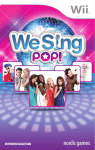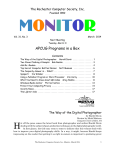Download 01 September 2014
Transcript
www.thepcclub.org 01 September 2014 A Bi-Monthly Newsletter For Members Of The Laguna Woods Village Computer Club Meeting SchedulePage 2 Board MembersPage 2 Special Interest Groups (SIGs) Page 2 In This Issue President’s Message continued 3 Message From The Editor 4 Cyber Ed Corner 5 Tech Questions & Answers 6 The Jeopardy Answer Is? 7 Chromecast 8 Welcome New Members 11 Membership Application Form 12 Page 1 Not sure why, but something struck me recently; we all probably know the phrase, “jack of all trades, master of none.” I suspect most people interpret this the same way and it has a fairly negative connotation. These days though, we who are trying to remain abreast of computing and computers – on multiple devices, i.e.- a traditional PC, desktop/laptop, Chrome Book, tablet or Smart Phone clearly need to at least have an understanding (the knowledge base) and some competence with more than one format. If for example we’ve chosen to have a standard PC, a tablet and a Smart Phone for the different needs, pursuits and tasks that we’ll undertake, we need not only to adapt to each at different times, frequently in the same day, but to have a fair grasp of both the hardware and software workings of each. This struck me as becoming a “jack of all trades” and while perhaps it does not require complete “Mastery”, it’s quite necessary to at least be comfortable and proficient enough to warrant having and using these 3 different devices. These are after all the ways we’ve chosen to enjoy computing experiences and benefit from their use. We will each need to determine what level of knowhow, comfort and expertise is required to attain the payoff we need and expect. That presents a challenge. We have multiple choices as to where and how we’ll obtain adequate knowledge, guidance and assistance. It’s well known that people process and absorb information in very different ways. Educators must take multiple courses in Learning Theory before graduation and certification. You, as a student, may have realized at a fairly early age in your own educational development that you seemingly benefited most from lectures, or reading coupled with either individual or group activity to reinforce your newly acquired knowledge. Others though might have been very quick to pick up new knowledge or skill after seeing a demonstration or enactment of a step, or several steps, that lead to a desired result. It’s the same today with these technological devices and the need to learn and use them. You needn’t struggle down one path if it’s going to lead nowhere in terms of you acquiring knowledge and a reasonable comfort level with the device. Many options exist that offer similar and sometimes overlapping information, but for most of us there are at most 1-2 paths that give (Continued on page 3) The Village News Bits & Bytes Board Members and Officers Special Interest Groups In addition to classes, the Learning Center also hosts short Special Interest Group (SIG) learning sessions. These sessions focus on a particular subject of interest, do not require any enrollment and are free. Bob Sellards - President John Huber - Vice President Barbara Harris - Treasurer Lynn Brown - Secretary Robin Nahas - Membership Don Beckhart - Programs Chairman John Huber - Workshop Coordinator John Griffin - Co-Systems Administrator Jerry Moore - Co-Systems Administrator Nancy Kring - Education Chair Sandy Rosen - Member Communications Michael Taylor - Publicity Chairperson Anne Clark - Webmaster Jerry Moore - Newsletter Editor NEED HELP?? Please consider visiting our PC Workshop located on the 3rd floor of the Community Center. Hours are MondayFriday 10-4 and Saturday 10-1. There are always helpful supervisors on duty. SIG sessions are less formal and have open question-and-answer periods. SIG presenters include PC Club members who share their knowledge, experience, and interests, as well as selected outside sources. The SIG presentations are open to all residents of Laguna Woods Village. Since room capacity is 55, please come early to ensure a seat. Be sure to visit the club website www.thepcclub.org for a current listing of SIG meetings planned or scheduled. Meeting Schedule Regular meetings of the Laguna Woods Village PC Club are scheduled for the second Tuesday of each month except June, July, August and December. Meetings are held in the main lounge of Clubhouse 7 and begin at 7:00 PM. Call 597-4659 for bus service. In addition, all club members are welcome to attend board meetings > see below We Need You Get active with the computer club. We’re always seeking members willing to contribute their time and expertise. Please feel free to attend a meeting of our board and learn more about the opportunities to participate. Board meetings are held on the first Monday of every month at 3:30 PM in the Community Center first floor Spruce Room. Page 2 at The Village News Bits & Bytes Message From The President (continued) (Continued from page 1) us the payoff we want. As an example: you purchase a tablet and don’t know where to start. (it doesn’t matter which platform – Android, Apple or MS Windows) If there’s a User’s Manual, can you read it – tablet in hand – and achieve some success in a matter of a few sessions? If you find the User’s Guide lacking and/or confusing, can you benefit from buying and reading a well-written book or tracking down a series of published articles in the industry that describe the functions and use of your device? It would be irresponsible NOT to mention the blindingly obvious – mentioned before in our Club’s Newsletter - “google” it!! (or “Bing” it if you’ve discovered Microsoft’s entry into the realm of search – very potent!) Remember, you can narrow your results by inserting qualifiers: a book, a class, a video lecture, paid tutorials, blogs, etc. Most of these avenues are readily available to us; we need only to make a plan and fulfill the steps to realize the benefits and enjoyment of computers and computing. The key element is ensuring that you set aside the time to work and learn on your device. Unfortunately, there isn’t a “flu shot” that one can get Would you benefit more by taking a course – ei- that gives us the desired knowhow and confidence! ther live or online – that presents an overview of Don’t hesitate to ask our Volunteers at the PC Club the device and explains the beginning steps, for input and advice as you continue on your journey hands-on, followed by more detailed instruction of learning. BTW - it does you little good to complain and complex steps? that “they” (the PC software and hardware indus- If you could watch the replay of a previous lecture and demonstration of the above, but without the opportunity to ask questions, or request a repeat of a point or step, would this do the job? tries) are making everything so complicated and difficult that it’s not worth the trouble any longer. Don’t throw in the towel - you can enjoy technology and benefit from its ownership and use! If the manufacturer of the product offers live support: a) chat; b) 800 #; c) E-mail - and you could have access to their expertise while the product is under warranty, is this a suitable, satisfactory approach? Remember, you’ll be able to work at home, write down your issues and questions, then contact the Help Desk. Would this eventually lead you to the finish line? Hint – as you tackle your learning curve attempt to go from simple to complex, general to specific. Just as a youngster, even though quite bright and motivated, would be dismayed if his first ever introduction to mathematics was Advanced Calculus, you should realize that you may need to start near the beginning and work your way up to the level of proficiency and knowhow that you desire. Some of us value the personal attention and “hand-holding” that can be had by hiring a tutor, or coach. Many are available throughout Sou. California and you’ll find numerous resources online, but generally without the personal contact. (see below) Page 3 USER FRIENDLY The Village News Bits & Bytes A Message From The Editor Member Of The Association Of Personal Computer User Groups http://www.apcug.net The Village News Bits & Bytes is an electronic publication for members of the Laguna Woods Village Computer Club. It's published and distributed during the months of January, March, May, July, September, and November. Managing Editor: Jerry Moore Editorial Staff: Pat Burr, Judy Nelson Moore, Bob Sellards Village News Bits & Bytes is your newsletter. Its objective is to serve every member. If you have a suggestion for an article for publication, or if you would like information about a specific topic, please contact the Laguna Woods Village Computer Club President, or the newsletter editors. This newsletter is a wonderful opportunity for all of us to learn. Guidelines Articles (1) must be submitted to the Managing Editor no later than the 15th day prior to the month of publication; (2) should be no longer than 1,200 to 1,500 words (approximately three columns), although longer articles may be published; (3) may be edited by staff for clarity, spelling, grammar, and space available. Articles should be relevant to the membership of the Laguna Woods Village PC Club. The choice of articles to be included in any issue is solely the prerogative of the Editorial Staff. Page 4 In addition to serving your club as newsletter editor, I’m also functioning as cosystem administrator responsible for the maintenance of all the equipment in the Learning Center. To protect your privacy, all of these computers, as well as those in the workshop, are running a software program known as “Deep Freeze”. What this program does is “stabilize” the configuration of each computer by storing a standardized configuration of all installed software as well as the content and location of desktop icons and other user settings. Every time a computer is restarted, all changes the last user has made are erased and the standard configuration is reloaded. This means that any programs you have loaded, username/passwords you have entered and records of websites you have visited are wiped clean and your privacy is protected. That’s the good news. ed configuration. On occasions where there are large volumes of security updates, this process can require as much as 4-5 hours and must be scheduled to not interfere with ongoing classes being held in the Learning Center. Since all of the computers in the Learning Center are configured as “dual boot” for Windows 7 or 8, this long involved update process must occur twice, once for each Windows version. Consequently, this weekly activity often requires multiple people working more than one day Your club would gladly welcome any volunteers who would like to learn more about this weekly update activity and perhaps assist in the weekly process. In addition, the club is actively investigating alternative methods to streamline and automate this process using additional hardware or software. If you have any expertise in this area or suggestions on how to improve the process, your contribuThe bad news is that once a week tions would be greatly appreciateach of these twenty-three com- ed. puters must be “unfrozen” to CLICK HERE to email me if you download and install Windows critical security patches and then have any comments or sugges“refrozen” to save the new updat- tions. The Village News Bits & Bytes Cyber Ed Corner Hello from your Educational Director [email protected] with suggestions. We also are looking for teaching assistants. Don't know what to buy for your computing needs? Melony Myers will present a SIG on September 27 in the PC Club Learning Center from 10 AM to 12 Noon to help you decide. Hello again from your Educational Director. I hope everyone is all refreshed from the summer off and ready to get into the swing of things for September. What You’ll Learn • Types of computers (digital devices). • Finding the right Device for you. – Creating your personal checklist • Mac or PC, Android or iPad? • Once you bought it, now what? – Shopping Lab • Questions & Answers • Where to find more information? Session 4 registration will be September 5 and 6, with classes starting September 15 and ending October 17. Registration for the class in the Korean Language will be September 4. Watch your email for further information or check the PC club website. The PC Club will also be conducting a survey to as(thepcclub.org.) Handouts will also be available in sess the on-going needs of our community. Watch the PC Workshop and in the various Clubhouses. . your email, flyers, and the Globe for further information. We are still in need of teachers. If you have a special area of expertise and would be willing to share, Anyone interested in resuming our Kindle getplease contact me. We are open to suggestions for togethers, especially being a helper, please email new and different classes of interest to our Village me. residents. A lot of our classes have curriculum already developed so new teachers don’t have to start Nancy Kring from scratch. The Educational Department's purpose Educational Director is to serve the PC computer needs of the Village [email protected] community. We welcome ideas for classes you would like to see us offer. Email me at nan- Please note that when reading this newsletter and you come across a block of blue text that is underlined - this is a “hotlink.” Just place your mouse cursor over the hotlink, click the left button and it will take you to a webpage or open your email program to send a message. Page 5 The Village News Bits & Bytes Tech Questions And Answers QUESTION: What is FORMAT PAINTER and 2. Now left click on the Format Painter icon how does it work? 3. As in step 1, now highlight the text you want to “receive” the new format and reANSWER: Format painter is a small utility tool lease the mouse button when your selecfound in most versions of Microsoft Office tion is completed. such as Word, Excel, Outlook and Power- Always remember that if you fail to achieve Point. Somewhere in the upper right hand the desired results, pressing Ctrl-Z will corner of your screen you will see a tiny paint “undo” what you just did. brush symbol that looks like this. QUESTION: How do I use a “wild card” when performing a search for files on my computer? ANSWER: In Windows 7 when you click on the Start icon, a search box looking like this should pop up. What format painter will do is copy a desired text format including font style, font size, color, justification and other characteristics from one location to another. Here’s an example of how to use format painter: 1. Highlight a block of text that has the format you want to copy by left clicking your mouse cursor at the beginning of the desired text block. While still holding down the left mouse button drag your mouse cursor until all of the desired text block is highlighted and then release the mouse button Page 6 If you type *flower* in the search box, any file containing the word flower will be found. If you typed flower*, then only file names that begin with the word flower will be found. QUESTION: What is a hashtag? ANSWER: A word or unspaced phrase prefixed with the # sign to tag relevant data. In browsers if you type twitter.com/#Ferguson you will see posts related to this event. The Village News Bits & Bytes The Jeopardy Answer Is…What? The final question on Jeopardy on its September 26 episode was based on the category “Internet.” The question was “The animal for which this computer program is named is actually a red panda.” Live videos of three baby red pandas, Bernadette, Dolly, and Winston, that were sheltered at the Knoxville Zoo, were streamed on the Firefox Live website until March 2012. When the babies reached maturity they were sent to breed and become part of Do you have any idea what that program is? the animal families at the Virginia Zoo When I tell you the answer, you will shake (Norfolk, Virginia) and the Zoo Boise (Boise, your head — as I did — and you will say Idaho). Subsequently, the Firefox Live web“What? That’s not right!”— just as I did. site was retired. Are you ready? The answer is “What is Fire- If you’d like to find a red panda in a zoo near fox (the internet browser)?” you, go to http://redpandanetwork.org/ red_panda/find-a-red-panda-near-you/ “Fire fox,” in Chinese, is another name for the red panda. By Linda Gonse, Editor & Webmaster, Orange County PC Users’ Group, CA In fact, Mozilla launched a website called October 2013 issue, Nibbles & Bits “Firefox Live” in November 2011 to educate www.orcopug.org and raise awareness of the endangered red editor (at) orcopug.org panda species. Page 7 The Village News Bits & Bytes Chromecast –Watch On-Line Entertainment On Your Big Screen TV Chromecast is a new device from Google, aimed at getting your on-line entertainment on to your living room TV (or any TV with an HDMI input). For video streaming, Chromecast may be similar to Apple TV and Roku devices, though I haven’t used either of these. Chromecast is an exciting device for both consumers and developers alike, because it offers a new, inexpensive ($35) and simple way to stream entertainment from a Website or a computer to your living room big screen HDTV. (By the way, a less elegant way to accomplish this is to connect your TV Page 8 directly to your computer, via HDMI, and then go directly to the websites with the computer. This is not usually convenient because of the locations of the computer and TV and the cables and wires needed to set this up.) Chromecast is small and it plugs directly into the back of your TV, keeping it completely out of sight. Wikipedia adds: “Chromecast is a digital media streaming adapter developed by Google. The device, a 2.83 inch dongle, plays audio/ (Continued on page 9) The Village News Bits & Bytes Chromecast (continued) (Continued from page 8) video content on a high-definition television by streaming it via Wi-Fi from the Internet or local network. Users select the media to play on their television from the Google Chrome web browser on a personal computer or from a supported App on their mobile device.” Chromecast’s basic features are as follows: 1080p output video resolution Wi-Fi 802.11b/g/n USB powered Compatible with Android and iOS devices The minimum system requirements needed to take advantage of Chromecast are as follows: HDTV with HDMI input Wi-Fi 802.11b/g/n network For use with a Tablet or Smartphone: Android OS 2.3 and higher Apple OS iOS 6 and higher For use with a computer: Windows 7 and higher Mac OS 10.7 and higher Chromecast works with devices you already own, including Android and Apple tablets and smartphones. It also works with the Chrome Browser for Windows and Mac. A Browser, with the Chromecast extension, allows you to send the contents of a “Browser Tab” to your HDTV allowing you to experience photos, videos, and music on your HDTV. It turns any TV with an HDMI input into a smart TV, albeit only as smart as the Chromecast device Page 9 Chromecast allows you to view on-line entertainment on your living room HDTV; however, currently it seems to be limited to Netflix, Hulu plus (not Hulu), YouTube, Google Play TV & Movies, and Google Music. Indications are that many others such as Pandora, HBO Go, Vimeo, and Redbox, are in the pipeline. You will need an account with any of the pay services, such as Netflix or Hulu plus (YouTube is free, so far). Chromecast is packaged in a very neat, compact box. Included in the box are the Chromecast device (it looks like a flash memory device with an HDMI connector), an HDMI extension cable (for hard to reach HDMI connections), a micro-USB to USB cable (to supply power to the device), a power supply adapter (if a convenient USB port is not available), and a tiny 14 page product information pamphlet. The “Getting Started” directions are printed on the inside of a swingout cover and are clear and simple. Chromecast plugs into your TV’s HDMI port, while the power is supplied by connecting the devices micro-USB port to a USB port, on the TV (if available), or to the external power supply that plugs into ac power (recommended). Because Chromecast accomplishes its magic using your Local Area Network, aka Wi-Fi, you will need to enter the password to your Wi-Fi network during the setup process. The Setup, (Continued on page 10) The Village News Bits & Bytes Chromecast (continued) (Continued from page 9) in a nutshell, is simply, Plug the device into your TV, Connect it to your Wi-Fi, and let it do its thing. The setup is really easy to do and it took only a few minutes, although the TV screen did go dark for a few tense moments while the Chromecast was rebooting leaving an uneasy feeling until the “ready to cast” screen appeared. Once Chromecast was “ready to cast”, streaming from an Android tablet or the Chrome browser was easily accomplished. (Note: It is a good idea to follow Google’s directions to download the Setup App on to your mobile device first. With this done, setup was very easy.) Google’s uses the term “cast” to indicate streaming. The “cast” icon appears in the tablet App or in the Chrome browser in order to enable “cast”ing to the Chromecast device. The “cast” icon is a rectangle with a symbol in the lower left corner that looks like a Wi-Fi symbol. Using a tablet, the Chromecast App is used in conjunction with YouTube (or other Chromecast enabled App, such as Netflix). After you start YouTube (or Netflix) on the tablet, touch the “cast” icon towards the top of the screen. A window will open to allow selection of the tablet display or the Chromecast device (that has been discovered). Select the Chromecast device and the Page 10 YouTube video will be shown on the HDTV hosting the Chromecast device. The tablet acts as a controller to direct the video/audio from the source to the Chromecast device for use on the TV. Could it be any easier? (Return to this window to return YouTube back to the tablet display.) Google has set up a website at https:// support.google.com/chromecast/ for product information and it includes some very good directions for using Chromecast. This site is a very good Help resource for getting started with, using, or just learning about Chromecast’s capabilities. Google has indicated that YouTube, Netflix, and Hulu Plus are just the beginning. Many others have voiced their support, and many independent developers have started to develop Apps for this new device. It’s only a matter of time before Chromecast has many new uses. This article courtesy of Phil Sorrentino Past President, Sarasota PCUG, Florida December 2013 issue, PC Monitor www.spcug.org philsorr (at) yahoo.com The Village News Bits & Bytes Welcome New Members Margaret Byrne Tsai Hsing Chen Astrid Feldstein Joani Gibbons Phyllis Henson Richard Johnston Hong S Kang Jane S Kang Sang Ja Kim Young Kwon Mary Maillefer Mary Ann Rucinski Constance Shaw Dawn Stanley Dadria Tillman Emil Treeson Page 11 The Village News Bits & Bytes Computer Club Membership Information BENEFITS OF PC CLUB MEMBERSHIP* Informative [free] monthly meetings with eligibility for door prizes! Newsletters geared to Senior PC users [free and first via email] Discount on PC classes Representation at the national Senior’s Computer User Groups Association Access to Club’s Lending Library of Computer Books, Manuals, and PC Magazines Periodic special classes just for Members First to receive any new, useful information [emailed periodically] First to know of events involving other Village Technology Clubs: Camera, Video, and Macintosh Members’ dues allow us to maintain a state-of-the-art workshop and learning center! *Best $10.00 you’ll spend for any Village Club Membership . . . for what you get! ---------------------------------------------------------------------------------------------------------------------------------LWVPC Club (Laguna Woods Village PC Club) $10 (expires December 31, 2015) MEMBERSHIP FORM (Please Print Clearly) Must be a resident of Laguna Woods Village Date _________________ Cash ___ Check No. _____________ Check one: New Member ___ Renewal ___ Last Name _________________________ First Name _____________________ Phone _______________ Address (LWV Address ) ___________________________________________________ Unit ___________ Mailing Address (if different) ______________________________________________________________ Email Address (please print clearly) _________________________________________________________ Please make $10 check payable to PC Club Place check in Membership Mailbox in Workshop (3rd floor Admin. Bldg.) Or mail to LWVPC Club, Attn: Robin, Membership, P.O. Box 3063, Laguna HILLS, CA 92654 Non-Profit Laguna Woods Village PC Club Your PC Club is a non-profit organization, dedicated to helping residents improve their computer skills, and get more enjoyment from their computers. Section 501(c) (3), Tax ID 42-1645625 Page 12