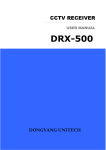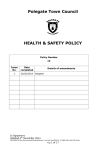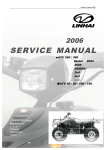Download www.inPHR.com
Transcript
www. inPHR. com www.inPHR.com English User Manual 2013 Ver. 3.0 Updated on the 1st of May 2013 Softnet Co., LTD Copyright© 2013 inPHR.com All Rights Reserved. www.inPHR.com English User Manual 2013 User Manual Guidelines By clicking the yellow round button in the manual, you can directly move to the corresponding page Move to CONTENTS Page No. Section title Understanding of the total section composition is possible through the Manual at www.inPHR. com site or by the tabs on the right side, and it is easy to know the section of the page under current view. Instantly moving to other sections is always possible since each menu has the button enabling prompt movement to the corresponding sections. www.inPHR.com English User Manual 2013 CONTENTS ※By clicking the button on the right next to each section name, instantly moving to the corresponding section is possible. Chapter 1 Brief Introduction 05 A. Outline 06 B. Before starting 07 C. System specifications for a remote video consultation Chapter 2 Member Registration 08 Member Registration Chapter 3 Referral system 10 A. Referral 12 B. What is a referral report? 14 C. Referral history check 16 D. Application for Korea Medical Tourism Chapter 4 Remote video consultations 17 A. Setting-up the video consultation program 19 B. Reserving consultations 21 C. Entering the video consultation room 22 D. Functions of the video consultation program Chapter 5 Health Management Function 25 A. What is the health report? 28 B. Basic information management 29 C. Emergency information management 32 D. Health information management (Blood pressure, Glucose, Temperature, Weight, Height etc.) Chapter 6 Inquiries on Medical Records 35 A. View of the entire treatments 37 B. Real-time view of treatments 38 C. Input and view of imaging test results 40 D. Input and view of health screening results 42 E. View of prescription results Chapter 7 Personal Information Management 44 A. Modify personal information 45 B. Request of member authorization 47 C. Membership withdrawal Chapter 8 Others 48 A. Designation & management of private doctor 50 B. Use of the note box 53 C. 1:1 Online Consultation www.inPHR.com English User Manual 2013 Chapter1 Brief Introduction www.inPHR.com User Manual 2013 05 Brief Introduction A. Outline Member Registration / Log-in Language selections Member Registration Service menu_ Navigation bar Referral System Quick menu_ My account management Quick menu_ Treatment inquiry Remote video consultations Hospitals Korea Medical Tourism Health Management Function Inquiries on Medical Records Quick menu_ Remote video treatment Participating medical institutions (domestic/overseas) Phone number & Address of the Company Personal Information Management Company introduction / Information policy Others Chapter 1 Brief Introduction www.inPHR.com User Manual 2013 Member Registration inPHR.com is a health portal site that provides a customized health program for easy and prompt management of general health-related items such as blood pressure, glucose along with hospital treatment records. In addition, it functions for medical examination tourism including the domestic inducement of foreign patients through the referral system. At inPHR.com, you can do own health checks and get helps by establishing a relation with registered doctor members by designating them as your private doctors. The company is providing high-quality services from which you can get health consultations, surgery consultations before visiting the hospital, and post-treatment management through remote video consultations with specialists without visiting the hospital. Brief Introduction B. Before Starting 06 Referral System Personal Information Management Hospital treatment records: Can view the history of medical treatments and drug prescriptions from the hospital where you were treated Inquiries on Medical Records Health management: Individually-customized health management is possible. Health Management Function Referral: inPHR.com connects you to reliable specialists at medical institutions of Korea. Remote video consultations Remote video consultations: Remote video consultations with medical staff or coordinators are possible. Others Chapter1 Brief Introduction www.inPHR.com User Manual 2013 Member Registration Before using functions of remote video consultations at inPHR.com, please check the following hardware and network specifications. If specifications are not compatible, the program cannot be installed or an error could occur. (For the firewall check-up, make sure to open 7084 and 7085 ports.) Brief Introduction C. System specifications for a remote video consultation 07 Hardware Minimum Pentium IV 1.0 GHz RAM Minimum 512MB HDD Minimum 20GB PC Camera Headset Full Duplex Headset or Speakerphone Microsoft Windows 7 / XP / 2000 / Vista Network xDSL Firewall TCP/UDP Service Port Open 7084, 7085 Inquiries on Medical Records Speed Health Management Function OS USB 1.0/2.0 Camera or CCD Type Camera (Capture card included) Remote video consultations Sound Referral System CPU Personal Information Management Others Chapter2 Member Registration www.inPHR.com User Manual 2013 Member Registration ➊ Please click 'Member Registration. Brief Introduction inPHR.com provides a lifetime health management of an individual. Remote video consultation, writing a referral form, health managements for individuals and family, and comprehensive hospital services are all possible at the site. All services are available after member registration. Registration method is as follows. 08 Referral System Remote video consultations Health Management Function ➋ You shall agree to the Usage terms and conditions, and the Privacy Protection Policy for inPHR.com. Inquiries on Medical Records Personal Information Management ➌ After consenting, click next step. Others Chapter2 Member Registration www.inPHR.com User Manual 2013 Brief Introduction ➍ Input of basic information _ After inputting the basic information such as ID, name, and e-mail, click the Confirm button. Items marked with * are essential items. 09 Member Registration Referral System Remote video consultations Health Management Function Inquiries on Medical Records ➎ Input additional information Personal Information Management Others ➏ By clicking Confirm, member registration is completed ➐ After completing the member registration, download and install the remote video consultation program. Chapter3 Referral System www.inPHR.com User Manual 2013 10 Brief Introduction A. Referral Member Registration Referral System ➊ Medical Services Referral Click Write a Referral From Remote video consultations Health Management Function ➋ Referral information _ input the date, classification, emergency, selection of hospital or agency, and additional contents. Inquiries on Medical Records Personal Information Management Others Chapter3 Referral System www.inPHR.com User Manual 2013 Brief Introduction ➌ Patient information _ Search for registered patients. If you have a doctor or agency authorization, it could be selected from the list of patients under your management. 11 Member Registration Referral System Remote video consultations ➍ Patient medical information _ Fill out the main diagnosis, specific questions, expected visit date, history of surgery or treatment, current medications, and then upload the related data if corresponding treatment data are available. Health Management Function Inquiries on Medical Records ➏ By clicking Save Temporarily, your referral form is not sent, and you may complete it later. Others ** When the referral is sent, it is sent to the coordinator of the requested medical institution by e-mail and text messages. Personal Information Management ➎ By clicking send after checking ‘Agree’ for data provision, your referral is sent to corresponding agencies. Chapter3 Referral System www.inPHR.com User Manual 2013 12 Brief Introduction B. What is the Referral Report? This menu is filled out or modified only by the coordinator or doctor member at the requested medical institution. View of the referral report written by the requested medical institution is possible for the referred Doctor, coordinator, and agency. Member Registration Referral System Medical Services Referral Referral report Health Management Function This is a report on results of received referrals. Remote video consultations ▶ Referral report - Agency Inquiries on Medical Records Personal Information Management Others It is consisted of basic information, patient information, reply information, detailed information, attached files, and provides detailed information on entry-departure date, hospitalized and discharged date, expenses, etc. Chapter3 Referral System www.inPHR.com User Manual 2013 13 Brief Introduction ▶ Referral report- Doctor Member Registration Referral System Remote video consultations By clicking the list of reports, you can modify the contents of the corresponding report. Health Management Function Inquiries on Medical Records Personal Information Management After completing the modification, the modification is reflected in the system. Treatment expenses can be charged. Others Chapter3 Referral System www.inPHR.com User Manual 2013 Brief Introduction C. Referral history check 14 Member Registration ➊ Medical Services Referral Click Referral History. Referral System Remote video consultations ➋ You can view the referral history up to the present. Health Management Function Inquiries on Medical Records Personal Information Management ➌ By clicking the list of referrals, you can check detailed information on the related referral. Others Chapter3 Referral System www.inPHR.com User Manual 2013 15 Brief Introduction Remote video consultations Patient medical information_ Main diagnosis, specific questions, Expected visit date, Surgery/treatment history, current medications, etc. Referral System Patient information_ ID, Gender, Name, D.O.B., Phone number, E-mail, Allergy information, etc. Member Registration Referral information _ Classification, Referral date, Emergency status, Institution, etc. Health Management Function Inquiries on Medical Records Messages_ You can leave other messages you wish to deliver, such as a request on insufficient data or matters in progress. Personal Information Management Others Chapter3 Referral System www.inPHR.com User Manual 2013 16 Brief Introduction D. Application Member Registration Health Management Function Detailed items_ Select detailed options like vehicle, interpretation, hotel reservation service, caretaking, sightseeing and shopping. Remote video consultations Application Form of Korea medical tourism options_ Record personal information such as name, nationality, contact information along with expected arrival/ departure dates and number of accompanying Referral System ➊ Korea medical tourism Introduction on Medical tourism Click Write the Application Form for Medical Tourism Inquiries on Medical Records Personal Information Management By clicking the arrow on the right side of menu for each detailed item, you can select the detailed contents. You can receive replies on requested matters. Others Chapter4 Remote video consultations www.inPHR.com User Manual 2013 Brief Introduction A. Installation of the remote video consultation program 17 In order to use remote video consultations, the program must be installed. Member Registration Referral System Remote video consultations ➊ At the bottom of main page, install the remote video consultation program. Health Management Function Inquiries on Medical Records Personal Information Management ➋ The remote video consultation program can also be downloaded from Medical Services remote video consultation menu. Others Chapter4 Remote video consultations www.inPHR.com User Manual 2013 Brief Introduction ➌ When trying to start video consultations without installation of video consultation program, the program download window automatically pops up on the web browser. 18 Member Registration Referral System Install the program before conducting your video consultations. Remote video consultation program is compatible only under Windows OS. (Cannot be used under OS such as Mac OS, Linux.) Remote video consultations Health Management Function Inquiries on Medical Records Personal Information Management Others Chapter4 Remote video consultations www.inPHR.com User Manual 2013 Brief Introduction B. Reserving Consultations 19 Member Registration ➊ Medical Services Remote video consultations Click Reserving consultations Referral System Remote video consultations Health Management Function ➋ Select one of the following options between general consultations and plastic consultations, and then click next . Inquiries on Medical Records Personal Information Management Others Chapter4 Remote video consultations www.inPHR.com User Manual 2013 Member Registration You can select the doctor, time, and date for your remote video consultations. Brief Introduction For general hospitals, you can get remote video consultations from the doctor member available for the consultations. For this purpose, you must go through the appointment process, and may briefly describe your own conditions upon making a appointment. After making the appointment, you have to enter the consulting room on time for appointment, which is allowed from 30 minutes prior to the appointed time. 20 Referral System Remote video consultations You can check the list and profile of the doctor available for video consultations. Health Management Function Inquiries on Medical Records You can view the list of appointed video consultations. Personal Information Management By clicking 'Consultation' at the appointed time, your consultation is begun. Others Chapter4 Remote video consultations www.inPHR.com User Manual 2013 21 Brief Introduction C. Entering the Member Registration ➊ Medical Services Remote video consultation Click List of My consultations Referral System Remote video consultations ➋ You can check the consultation contents. When there are contents, you may enter the consultation room. Health Management Function By clicking 'Consultation' at the appointed time, your consultation is begun. Inquiries on Medical Records Personal Information Management Others Chapter4 Remote video consultations www.inPHR.com User Manual 2013 22 Brief Introduction D. Functions of the Video ▶ Viewing the video While looking at your counterpart through Webcam, video conversations are available. The passing time after beginning the video consultation can be checked. Member Registration With the 'inviting' function, interdisciplinary treatments and consultations between medical institutions are possible. Referral System Remote video consultations Health Management Function Inquiries on Medical Records Conversation is also possible through chatting. Personal Information Management Consultation records can be saved with the recording function. Others Chapter4 Remote video consultations www.inPHR.com User Manual 2013 Brief Introduction ▶ Data sharing Consultation is possible by sharing data such as pictures and documents on screen. Member Registration The picture board function provided to aid explanation helps your understanding during the consultation session. 23 Referral System Remote video consultations Health Management Function Inquiries on Medical Records It shows the participants in the video consultation. Personal Information Management Others Chapter4 Remote video consultations www.inPHR.com User Manual 2013 24 Brief Introduction ▶ Web sharing Member Registration Web browser functions can be utilized, and the Internet screen can be shared. Referral System Remote video consultations Health Management Function Displaying network status Personal Information Management Change of screen resolution Inquiries on Medical Records Download and upload of data to the data-sharing room are allowed. Others Chapter5 Health Management Function www.inPHR.com User Manual 2013 Member Registration A. What is the Brief Introduction Your health is under your own management. It is a function for checking and managing your own basic information, emergency information, 25 Referral System My Health Profile Click Health report Remote video consultations Health Management Function Your own medical treatment records and medical examination records are viewed in one page at once. Comprehensive information on individual health can be checked in one page. By clicking ‘Input’, the figure can be inputted, and by clicking ‘View More’, you can go to the corresponding menu for detail information. Register basic health information. Inquiries on Medical Records Information is managed for prompt responses in emergent situations. Personal Information Management Others Chapter5 Health Management Function www.inPHR.com User Manual 2013 26 Brief Introduction By inputting your health information, check your usual health conditions. Member Registration Basic health information D.O.B, Gender, Blood type, Height, Weight, Legal representative’s name, Emergency contacts, Main hospital, etc. Referral System Health Management Function My health data management Height, Weight, Body Temperature, Blood pressure, glucose level, body fat index, body mass index, respiration, Pulse etc. Remote video consultations My emergency information Medical history, medications, operation history, Visited Inquiries on Medical Records Personal Information Management Others Chapter5 Health Management Function www.inPHR.com User Manual 2013 27 Brief Introduction Member Registration Hospital records management Remote video consultations Diagnostic check results Information on the examination date, hospital name, care department, doctor can be checked along with diagnosis results. Health Management Function Appointment management After checking the appointment items such as appointed date, hospital name, treatment department, doctor, you can make a new appointment for treatment. Referral System View the general treatment results Prescription history on treatment and treatment opinions can be checked. Inquiries on Medical Records Personal Information Management Others Chapter5 Health Management Function www.inPHR.com User Manual 2013 28 Brief Introduction B. 기본정보 관리 Member Registration My Health Profile Click My basic health information Referral System Remote video consultations This is information on basic matters such as D.O.B, height, weight, emergency contacts. It can be conveniently used by mobile app interfaces in emergency. Health Management Function Inquiries on Medical Records Personal Information Management Others Chapter5 Health Management Function www.inPHR.com User Manual 2013 29 Brief Introduction Member Registration Referral System Remote video consultations Health Management Function After inputting my basic health information such as gender, blood type, height, weight, contacts, click the Register button. C. Emergency information management Inquiries on Medical Records Others It manages the information on medical history, operation history, medications, allergy, vaccinations, etc. Personal Information Management My Health Profile Click my emergency information. Chapter5 Health Management Function www.inPHR.com User Manual 2013 Brief Introduction Register my medical history. 30 Member Registration Referral System Register information on current or previous medications. Remote video consultations Health Management Function Register operation history if such cases exist. Inquiries on Medical Records Personal Information Management Register my visited hospitals and the reasons for my visits. Others Chapter5 Health Management Function www.inPHR.com User Manual 2013 Brief Introduction When you have allergies, register the type and symptoms. 31 Member Registration Referral System When you have a history of vaccinations, register such information. Remote video consultations Health Management Function Inquiries on Medical Records Personal Information Management When you press the Register button of each item, a pop-up window to input information will appear on screen. Others Chapter5 Health Management Function www.inPHR.com User Manual 2013 Brief Introduction D. Health information management (Blood pressure, Glucose, Body Temperature, Weight, Height) 32 Member Registration Referral System My Health Profile Click my health data management. Remote video consultations This manages items such as blood pressure, glucose, height, weight, body temperature, body fat index, body mass index, etc. All items can be seen in graphs, which allow easy classification when there are abnormal data. Also, a systematic management is available by setting up goals. Electrocardiogram item can be registered through the synchronization after inputting the data at inPHR window software. inPHR window software can be downloaded from the site. Health Management Function Inquiries on Medical Records Personal Information Management Others Chapter5 Health Management Function 33 Brief Introduction In the overall view, my health data can be seen in graphs along with the list. www.inPHR.com User Manual 2013 Member Registration Referral System Remote video consultations Health Management Function Inquiries on Medical Records Personal Information Management Others The registered data of height, weight, body temperature, blood pressure, glucose, and body fat/body mass index could be observed in graphs showing the changes according to the measurement dates. Chapter5 Health Management Function www.inPHR.com User Manual 2013 34 Brief Introduction Member Registration Referral System Remote video consultations Health Management Function Inquiries on Medical Records Others Data of respiration, pulse, electrocardiogram, blood coagulation, and urinalysis can be seen in graphs showing changes according to the measurement dates. Personal Information Management Others Chapter6 Inquiries on Medical Records www.inPHR.com User Manual 2013 Member Registration A. View of the entire treatments Brief Introduction Details of treatments at hospitals can be inquired. Inquiries are automatically possible at some medical institutions, and the items are consisted of prescription history, diagnostic check result, imaging test results, and treatment opinions. When automatic inquiries are not possible, management is available through manual input. Also, managements on health screening details and imaging data are currently possible through the manual input. 35 Referral System Health Management Function All currently stored medical records can be inquired. Remote video consultations My Health Profile Hospital record management Click inquiries on comprehensive treatment. results. Inquiries on Medical Records Personal Information Management By pressing the buttons for prescription history, Diagnostic check results, Imaging interpretation results, treatment opinions, detailed contents can be inquired. Others Chapter6 Inquiries on Medical Records www.inPHR.com User Manual 2013 36 Brief Introduction Member Registration Details of prescription such as the name of a medical product, dosage, frequency of medication, medicated date can be checked. Referral System Diagnostic test results such as sample name, categories, reference values, and results can be checked. Remote video consultations Health Management Function Contents on the result of imaging interpretation can be confirmed. Inquiries on Medical Records Personal Information Management Contents on the result of treatment opinions can be confirmed. Others Chapter6 Inquiries on Medical Records www.inPHR.com User Manual 2013 Member Registration My Health Profile Hospital record management On the screen of inquiring on comprehensive treatment results, click the button for real-time medical records. Brief Introduction B. Real-time view of medical records 37 Referral System Remote video consultations Search after setting the hospital and period of your choice. The registration card number should be registered to check real-time medical records. The registration card number can be continuously used once it is registered. Health Management Function Inquiries on Medical Records Personal Information Management Others In order to store the contents after search, save after inquiring them at inPHR window software, and then store again through the synchronization process with the web. It is for strict protection of information in the process of individual’s medical data. Chapter6 Inquiries on Medical Records www.inPHR.com User Manual 2013 Brief Introduction C. Input and view of imaging test results 38 Member Registration Remote video consultations Images of X-ray and MRI received from the hospital can be registered and managed. Referral System My Health Profile Hospital record management Click data management of Imaging Examination Health Management Function Inquiries on Medical Records Personal Information Management Others Chapter6 Inquiries on Medical Records www.inPHR.com User Manual 2013 39 Brief Introduction Member Registration Referral System Health Management Function Inquiries on Medical Records After inputting information including the hospital name, care department, date/time, attached files, and then clicking the Register button, it is reflected on the management list of imaging examination data. Remote video consultations When you click the Register button, a pop-up window to manage the data of imaging examination will appear. Personal Information Management Others Chapter6 Inquiries on Medical Records www.inPHR.com User Manual 2013 Brief Introduction D. Input and View of health screening results 40 Member Registration Remote video consultations Health screening data received from the hospital can be inputted and managed. Referral System My Health Profile Hospital record management Click Health screening Health Management Function Inquiries on Medical Records When you click the Register button, a window to write in detail will pop up. Personal Information Management By clicking the list, detailed contents can be checked. Others Chapter6 Brief Introduction Registration of health screening data Inquiries on detailed contents of health screening data 41 www.inPHR.com User Manual 2013 Inquiries on Medical Records Member Registration Referral System Remote video consultations Health Management Function Inquiries on Medical Records Personal Information Management Others Chapter6 Inquiries on Medical Records www.inPHR.com User Manual 2013 42 Brief Introduction E. View of prescription results Member Registration Click Prescription data Remote video consultations All currently stored details of prescriptions can be inquired. Prescription details are stored through the synchronization process with the Web after inputting them at inPHR Window software or using the mobile App. Referral System My Health Profile Hospital record management Health Management Function Inquiries on Medical Records Personal Information Management Others Chapter6 Inquiries on Medical Records www.inPHR.com User Manual 2013 43 Brief Introduction Member Registration Referral System Remote video consultations When you click the Register button, a pop-up window to manage medicine prescription data will appear. Health Management Function Inquiries on Medical Records By clicking the Register button after inputting information such as the hospital name, visit date, pharmaceutical name, dosage of one time, daily medication frequency, etc., they are reflected on the list of medicine prescription data. Personal Information Management Others Chapter7 Personal Information Management www.inPHR.com User Manual 2013 Brief Introduction A. Modify Personal Information 44 My inPHR Personal information Click Modify Personal information Member Registration Remaining items besides ID can be modified. Referral System Remote video consultations Health Management Function Inquiries on Medical Records Personal Information Management Others Chapter7 Personal Information Management www.inPHR.com User Manual 2013 Brief Introduction B. Request of member authorization (doctor, coordinator, agency) 45 ▶ Doctor member applications Referral System After inputting the license number, hospital name, care department, profile picture, profile, etc., click the Confirm button. At this time, you can send an email to [email protected] if the hospital name is not searched. Whether your authorization will be approved will be sent by email within one day Member Registration My inPHR Membership authorization applications Click Doctor Member Application Remote video consultations Health Management Function Inquiries on Medical Records Personal Information Management Others Chapter7 Personal Information Management www.inPHR.com User Manual 2013 Brief Introduction ▶ Coordinator member applications 46 My inPHR Membership authorization application Click Coordinator Member Application. Member Registration After inputting the company name and the medical institution affiliated with the coordinator enterprise, click the Confirm button. Generally, the enterprise name and the affiliated hospital are same. Whether your authorization will be approved will be sent in email within one day. Referral System Remote video consultations My inPHR Membership authorization applications Click Agency Member Application. Inquiries on Medical Records If the agency’s enterprise name is not searched, it is applied after registering the name and then selecting the registered enterprise name by search. Whether your authorization will be approved will be sent by email within one day. Health Management Function ▶ Agency member applications Personal Information Management Others Chapter7 Personal Information Management www.inPHR.com User Manual 2013 47 Brief Introduction C. Membership withdrawal My inPHR Personal information Click Membership withdrawal Member Registration Referral System Remote video consultations By inputting ID and password, confirm your account. Health Management Function Inquiries on Medical Records Personal Information Management After inputting the details of inconvenience on the pop-up window appearing after confirmation on the account and then clicking the Confirm button, member withdrawal is applied. It will be processed within one day. Others Chapter8 Others www.inPHR.com User Manual 2013 Brief Introduction A. Designation and management of private doctor 48 Member Registration Referral System My Health Profile Private Doctor Registration Management Click Designation of Private Doctor. Remote video consultations Health Management Function This is requested after selecting a doctor member whom you want to designate as your private doctor, and then setting up the degree of your information disclosure. If the designated doctor member accepts your request, the relationship as your private doctor is established. Inquiries on Medical Records Personal Information Management Others A f t e r c o n f i r m i n g t h e d o c t o r ’s p r o f i l e , registration as a private doctor is possible. After inputting the option for information disclosure, register as your private doctor. Chapter8 Others www.inPHR.com User Manual 2013 Brief Introduction Profiles such as the specialty and affiliated organizations and educational background of the doctor can be inquired. 49 Member Registration Referral System Remote video consultations Health Management Function As your private doctor can inquire the health records and medical records disclosed by the patient, you should carefully select the degree of disclosure of your information when designating the private doctor. Inquiries on Medical Records Personal Information Management Others After checking the information to be disclosed and then agreeing to the information disclosure policy, click the Save button. Chapter8 Others www.inPHR.com User Manual 2013 Brief Introduction B. Use of the note box 50 Notes are used as a means of communications between members. Can be checked in My inPHR Received Note Box. Member Registration ▶ Received note box Referral System Remote video consultations Health Management Function By clicking the list, contents of notes can be checked. Inquiries on Medical Records Personal Information Management Others Chapter8 Brief Introduction ▶ Sent note box Member Registration Referral System Remote video consultations Health Management Function By clicking the list, contents of notes can be checked. 51 www.inPHR.com User Manual 2013 Others Can be checked in My inPHR Sent Note Box Inquiries on Medical Records Personal Information Management Others Chapter8 Others www.inPHR.com User Manual 2013 52 Brief Introduction ▶ Sending notes My inPHR Click Send Note. Member Registration Referral System Remote video consultations In the note, files can be attached and sent along with the message contents. Health Management Function Inquiries on Medical Records Personal Information Management Sending notes can be done by clicking ‘Send Note’ both in the received and the sent note boxes. Others Chapter8 Others www.inPHR.com User Manual 2013 53 Brief Introduction C. 1:1 Online Consultation Member Registration About inPHR Click 1:1 Online consultation. Referral System On the consultation list, you can check the reply status in advance. Remote video consultations If you have any inconveniences or inquiries in the use of the site, 1:1 on-line consultations are available. Health Management Function Inquiries on Medical Records Personal Information Management Others By clicking the ‘Application for Consultation button,’ you could move to the screen for registration of the consultation contents. Chapter8 Others www.inPHR.com User Manual 2013 54 Brief Introduction Member Registration Referral System Remote video consultations Input the title and contents. You can also upload files if you have any to attach. Once the registration is completed, it can be checked on the consultation list. Health Management Function Inquiries on Medical Records Personal Information Management Others thank you www.inPHR.com English User Manual 2013 Mail. [email protected] Tel. +82.2.3446.2502 Fax. +82.2.3446.2506