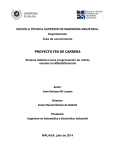Download Automated indoor Surveillance Quadcopter with image recognition
Transcript
Automated indoor Surveillance Quadcopter with image
recognition using OpenCV via Canny edge detection
for avoiding stationary obstacles
by
Luigi M. Moran
Gary Albert B. Borja
Yancy Howell A. Casupanan
A Thesis Report Submitted to the School of EE-ECE-COE
in Partial Fulfilment of the Requirements for the Degree
Bachelor of Science in Computer Engineering
Mapua Institute of Technology
2014
ii
ACKNOWLEDGEMENT
Firstly, we would like to express our deepest gratitude to our Adviser, Engr. Carlos
Hortinela IV for giving us vital information and guidance in making our thesis paper
possible.
Secondly, to Engr. Dionis Padilla for teaching us how to use the OpenCV in visual
studio. In giving us possibilities to achieve our objectives.
We would also like to thank our Subject Chair, Engr. Noel Linsangan, facilitators,
Engr. Jumelyn Torres and Engr. Voltaire De Leon, together with our panelists for the
tutelage, suggestions, and recommendation to our thesis paper. Our Power Lab assistant
Roger for providing material for our prototype.
Lastly, we would like to thank our family, friends, and the Lord Almighty for their
support financially and emotionally, understanding and love in making our thesis paper
possible.
iii
TABLE OF CONTENTS
TITLE PAGE
i
APPROVAL SHEET
ii
ACKNOWLEDGEMENT
iii
TABLE OF CONTENTS
iv
LIST OF TABLES
vi
LIST OF FIGURES
vii
ABSTRACT
viii
Chapter 1: INTRODUCTION
1
Chapter 2: REVIEW OF RELATED LITERATURE
4
Unmanned Aerial Vehicle
4
Microcontroller
4
Flight Controller
6
Aerodynamics of a Quadcopter
6
Image processing
9
Canny Edge Detection
10
Hough Line Transform
11
Digital and Wireless Camera
12
Ultrasonic Sensor
12
Chapter 3: METHODOLOGY
14
Abstract
14
Introduction
14
iv
Methodology
18
Data Flow Diagram
18
Quadcopter
20
Canny Edge Detection
21
Collision Detection Circuit
22
Image Detection Process
23
Result and Discussion
24
Chapter 4: CONCLUSION
29
Chapter 5: RECOMMENDATION
30
REFERENCES
31
APPENDICES
33
v
LIST OF TABLES
Table 3.1: Quadcopter Movement
21
Table 3.2 Proximity sensor testing
23
Table 3.3 Measurement of altitude hold of quadcopter
24
Table 3.4 Quadcopter Stationary Obstacle Avoidance Result (One Edge detected)
25
Table 3.5 Quadcopter Stationary Obstacle Avoidance Result (One Edge detected)
26
Table 3.6 T-Test
27
vi
LIST OF FIGURES
Figure 2.1: Arduino usage
6
Figure 2.2: Quadcopter Structure
7
Figure 2.3: PID controller general equation
8
Figure 2.4: PID controller tuning process
9
Figure 2.5: Canny edge detector solution
10
Figure 3.1: Data Flow Diagram Part 1
18
Figure 3.2: Data Flow Diagram Part 2
19
Figure 3.3: Flow diagram of Canny edge detection
22
Figure 3.4: Camera to pc to microcontroller communication
23
Figure 3.5: %error formula
24
vii
ABSTRACT
The thesis involves the design of an automated indoor surveillance Quadcopter with
image recognition using OpenCV via canny edge detection to avoid stationary obstacles an
unmanned aerial vehicle surveillance drone which will be used for monitoring of a specified
indoor area surveillance. The quadcopter will be designed using the DJI F450 airframe
flamewheel frame mounted with an IP camera. Securing the area will be done through the IP
camera (surveillance) which can also be a sensor to avoid stationary obstacles. The image
recognition system will be used and applied as an algorithm for detecting the edges of the
indoor area called canny edge detection. The quadcopter will be automated due to the
microcontroller mini Gizduino w/ Atmega 328 which utilizes Arduino Integrated
Development Environment and C/C++ language that will be used in programming the
microcontroller for collision detection, avoidance, and automated navigation. Hobby
King/Holybro MultiWii 328P Flight Controller is used for the flight stability.
Keywords: Drone, IP camera, Unmanned Aerial Vehicle, OpenCV, Canny edge detection
viii
Chapter 1
INTRODUCTION
Indoor surveillance nowadays is becoming a need among establishments that stores
valuable items either inside a vault or safe depending on the size of the item. Fixed
surveillance systems or cameras were introduced to prevent heinous crimes such as theft with
murder, robbery with maltreatment or theft only in happening. But, there are still problems
about having an indoor surveillance system since it is fixed; there are blind spots that the
surveillance camera may miss having a limited vision in the area and buying more indoor
surveillance cameras and monitoring both can be a tedious work, thus a mobile surveillance
device is recommended as an alternative source in fixed indoor surveillance systems.
Drones are widely used for search, surveillance, security and scout purposes. They
are controlled either remotely or automated depending on the controlling medium the
designer wants. In other countries such as USA that uses unmanned aerial vehicle. Hobbyists
also use drones mostly unmanned aerial vehicle for their leisure time such as aerial
photography or record videos in a bird’s eye view with an improvised equipment such as
frame, power supply, Arduino microcontroller/module, and digital camera or wireless spy
cameras.
Small-scale wireless IP camera accepts orders send from a stationary central station
then demand to capture single or many frames of digital image and sends the discrete image
to the receiving central station for display. According to Agan, M.J., Olson, B.H.,
Pasqualino, and C.R., Stevens, G.L., “cameras today involves using CoMplementary Oxide
Semiconductor or CMOS and Active Pixel Sensor or APS that have unwanted signal
1
discharge compared to charge coupled device or CCD with improved strength usage and
act.” However, none of this study involves simple wireless or IP camera as a sensor that will
trigger the Quadcopter device. The study will be using an IP camera and wireless router as a
base station instead of a digital camera or wireless spy cameras as an alternative source
mounted on an unmanned aerial vehicle for transferring the images in a personal computer,
and that will send signal indicating the vehicle to the movement for quadcopter.
The general objectives are to create autonomous control to an unmanned aerial
vehicle, to integrate an IP camera to an unmanned aerial vehicle, and to provide image
recognition system using edge detection algorithm for image processing. The specific
objectives are to create an unmanned aerial quadcopter that is controlled automatically via
mini Gizduino w/ Atmega 328, to use OpenCV in digital signal processing for a simple video
camera capture, and lastly, to use canny edge detection to avoid stationary obstacles and
monitor the area.
Even for security and safety purposes such as monitoring hard to reach places that
can be potential danger zone or maintaining a work area or any kind of area of an
establishment into its desired order. This study will be helpful to the security on specific
areas comparison to an ordinary security camera that provides flexible vision towards the
area being monitored for military applications such as reconnaissance, strategic and tactical
scouting and espionage. It provides early scouting in a post-disaster area in a search and
rescue operations.
The study will use a simple IP camera that can transfer images of object obstruction
for detection and its surroundings during a surveillance procedure. The micro controller mini
Gizduino w/ Atmega 328 will be used to control the quadcopter automatically The Flight
2
Controller Hobby King/Holybro MultiWii 328P is used for the flight stability of the
Quadcopter. This will be done in one room inside a building. Canny edge detection algorithm
is used for the stationary obstacle avoidance and as an image recognition system. The
communication for the flight controller used was a zigbee module and Wi-Fi IEEE 802.11b/g
for the IP camera. The study is limited only to the power source for a Quadcopter battery
1800MAH~3600mAh 3S LiPo. The device should be limited to a building interior that does
not have much interfering signals. The Quadcopter must be operated with having the lighting
system of the area turned on to see the images properly. The Quadcopter will be sent inside a
building in the assigned room by the user. The Quadcopter cannot see traps that are visually
hidden which have the intention of destroying it The range of the flight controller’s
communication and IP camera are different due to the zigbee module which has 200 meters
of range used for the microcontroller and Wi-Fi IEEE 802.11b/g which has an indoor range
of 35 and 38 meters used for the IP camera.
3
Chapter 2
REVIEW OF RELATED LITERATURE
Unmanned Aerial Vehicle
According to Mongkhun Qetkeaw A/L Vechian, this type of vehicle is well-known
today, since many purposes of UAV can be used in diversity area such as save civilians,
scouting, photography, farming and etc. In U.S Shoreline Sentry, unmanned aerial vehicles
are placed with infrared equipment aid its mission to explore the mark. Researchers today
tackle quad rotor aircraft compared to land mobile robots which is only limited to the ground
while the quadcopter requires aerodynamics which is operated by thrust being produced by
four motor placed far from each other like a pillar.
According to Mongkhun Qetkeaw A/L Vechian, “it has four input states and six
output states (x, y, z, θ, ψ, ω) and it is a complex system, since this enables the Quadcopter to
lift more load.” Quadcopter has more benefits aside from the usual one main rotor copter,
such as its physical design which is basic and has equally four propellers that provide
surveillance capabilities. Quadcopter shifts direction by governing each propellers speed
(Mongkhun Qetkeaw A/L Vechian, July 2012).
Microcontroller
A microcontroller is defined as a size of a microchip computer. Micro from the word
itself is extremely small which is E-6 and a controller is a device used to direct or regulate
instructions. Mainly, the microcontroller is capable of performing and saving a program. The
4
microcontroller consists of the same parts of a microprocessor (Alexandros Skafidas,
December 2002).
According
to
Alexandros
Skafidas
(December,
2002)
“programming
a
microcontroller normally involves the following steps:”
Code and debug at a C++ type programming language. This is a tedious step.
Compile the code into machine language in which a hex file is produced and read, while in
this procedure, the compiler will be cautioned of errors.
Burn the hex file into the microcontroller’s disk storage. Upload with a dedicated board
which is attached to a PC’s port such as a COM or a parallel port.
Check if the microcontroller tasks and behavioural patterns are the desired objectives. If not,
the whole procedure will have to be repeated again. In distinction to a desktop, the code
embedded onto the extremely small computer contains less resource as possible.
A study by Peter Jamieson showed, that the Arduino is widely preferred due to being an
open source microcontroller platform based on its availability and easy to use hardware and
software (Kishan Raj KC, October 2012).
5
Figure 2.1: Arduino usage
(Peter Jamieson, July 2011). (Kishan Raj KC, October 2012)
Flight Controller
A flight controller contains an all in one microcontroller, gyroscope, and
accelerometer which is a requirement in the flying of a multicopter from tricopter,
quadcopter, and hexacopter. These eliminate the time consuming and resource intensive oldfashioned approach used to manage aircraft and large UAV system creating, implementing
and authenticating the flight control system to achieve preferred objectives (Yew Chai Paw,
December 2009).
Aerodynamics of a Quadcopter
In a study done by Hongning Hou, Jian Zhuang, Hu Xia, Guanwei Wang, and
Dehong Yu, Quadrotor aircraft is a strict plus-like structure consisting of four individual
6
motor used props, see Figure 2.2. Even if there are four drivers, it is unstable because of six
coordinated outputs. It is imperative to reach all the objectives of controlling its motion
coupling within the torque’s rotation and movements, linking between turning twisting force
and controls structure.
Figure 2.2: Quadcopter Structure
As seen in Figure 2.2, two groups of props, the odd and even numbered props turns in
the different way. By varying the prop’s speed the quadcopter has varied lifts, several
movements can be produced. Rising or lowering the speed of the rotation of each quadcopter
simultaneously, vertical movements can be performed. Unlike when the speed of 2 and 4
changed side speed and rolled speed was performed. On the other hand, 1 and 3 performed
pitch movement and other side speed. Yaw speed or movement is composite opposite force
lever arm of the two groups of propellers up and down was performed by raising or lowering
7
the propellers simultaneously (Hongning Hou, Jian Zhuang, Hu Xia, Guanwei Wang,
Dehong Yu, August 2010).
According to Barrett, Steven F., proportional, integral, derivative control or feedback
system used in the industry today involves comparing the desired value to a preferred input
of the user to where the device would maintain the value specified by the user. Given three
variables: proportional, integral, derivative values P, I, and D for short applies to position
control of DC brushless motor, toilet’s flush system, control the position of a crane in an
arcade place that is used to pick prizes or stuff toys. The general equation of the PID
feedback/control system is as follows:
Figure 2.3: PID controller general equation
Tuning a PID system, the tedious part of the feedback system in which not all three
are used all the time and depend on the gain being generated by the device being used, even
though there are logical processes, guidelines, and programs or softwares for choosing the
variables gain, setting the preferred coefficient manually is still required.
8
Figure 2.4: PID controller tuning process
(Barrett, Steven F., 2010).
Image processing
According to U. Niethammer, S. Rothmund, U. Schwaderer, and J. Zeman, M. Joswig
study, “in contemporary years, the use of UAV becomes accessible and the availability of
small-scale digital equipments enabled UAVs to show reasonable and practical distant
sensor-like board, giving adaptable and high resolution distant sensing investigations. UAVs
distant sensing skirmishes significant numbers of air photography which consists of using
image processing concepts, such as having a terrain model of digital which allows
9
surveillance of landslides easily and detailed (e.g. when using manual controlled UAVs).
(September, 2011).
Canny Edge Detection
In the article “An Improved Canny Algorithm for Edge Detection,” edge detection is
an important part of the digital image processing. The edges are a group of pixel, whose
surrounding area is quickly varying. The insides of the edge-dividing area are the same,
while different areas have distinct classes. Edges are fundamental characteristics of an image
(Ping Zhou, Wenjun Ye, Yaojie Xia, Qi Wang, May, 2011). While in the article “Enhanced
Canny Edge Detection using Curvature Consistency,” canny edge detector is arguably the de
facto standard for edge detectors. Its underlying process can be viewed as finding the zero
crossings of the second derivative calculated in the gradient direction. A further process,
hysteresis thresholding is sometimes used to dismiss weak edges whilst maintaining edge
continuity. Before non-maximal suppression and hysteresis thresholding, the basic canny
edge detector can be defined as the solution of:
Figure 2.5: Canny edge detector solution
where g gradient direction and g also a scalar distance in that direction. Typically, there is a
need to smooth the image prior to edge detection. This inevitably leads to a trade-off between
10
detecting weak and noisy edges, and oversmoothing genuine edges. In response to this,
several researchers have presented adaptive smoothing techniques. The method presented in
this paper uses local curvature consistency to adaptively control the smoothing of gradient
estimates. The underlying idea is to use local variation in curvature labels to control the
degree of smoothing applied to the gradient field. The researchers empirically demonstrate
that this accomplishes the dual tasks of improving the curvature labeling of the image, and
producing modified gradient estimates that can be used with the canny edge detector to find
an improved set of edge contours (Philip L. Worthington, 2012).
Hough Line Transform
Hough line transform is used to find the specific location of lines in an image or video
which uses canny edge detection as basis for displaying the edges found within the vision of
a camera.
According to Rabindra Kumar Murmur and Meena Jhaniya, “Hough transform, the
points are related by finding the recline on the curve of stated figure. Opposite to the native
study, where identified n dots of a picture is considered. To find the subgroup dots inside the
straight line, a likely answer is search the total lines define by every couple of dots and then
search the total subgroups of points that are near to the specified long straight marks. The
difficulty for this process is that it involves finding n (n!1)/2 ~ n^2 lines and then performing
(n) (n (n!1)) ~ n^3 comparisons of every dots to all lines. It is prohibited. Hough transform is
a method that, can be used to find features of any figure in an image. It is only applied when
searching for straight long marks or circles.” (Rabindra Kumar Murmur, Meena Jhaniya,
2009).
11
Digital and Wireless Camera
This technology is a modern technology that uses digital signals to convert it to pixel
to make an image of what is in the surroundings. The article “SMILE for the (wireless)
camera” stated that, “wireless cameras have been in the analog age, but costly and limited
usage is only available” (Davies, R., Oct.-Nov. 2004). There were also inventions such as
low-power wireless video systems which means that it could be implemented for electronic
communications. An increasing number of computer systems including multimedia
capabilities for displaying and manipulating video (Meng, T.H., Jun 1998). According to
Agan, M.J., Olson, B.H., Pasqualino, and C.R., Stevens, “small-scale wireless IP camera
accepts orders sent from a stationary central station then demands to capture single or many
frames of digital image and sends the discrete image to the receiving central station for
display. According to Agan, M.J., Olson, B.H., Pasqualino, and C.R., Stevens, G.L.,
“cameras today involves using CoMplementary Oxide Semiconductor or CMOS and Active
Pixel Sensor or APS that have unwanted signal discharge compared to charge coupled device
or CCD with improved strength usage and act.” (Agan, M.J., Olson, B.H., Pasqualino, C.R.,
Stevens, G.L., Oct 1998).
Ultrasonic Sensor
According to David Malgoza, Engers F Davance Mercedes, Stephen Smith, and
Joshua West, “ultrasonic sensors work by broadcasting and waiting for the echo produced by
the sensor itself. Aside from this is the preferred distance sensor its disadvantages are noise
12
due to multiple noise produced, and different areas (surface) it emits while receiving the data
(David Malgoza, Engers F Davance Mercedes, Stephen Smith, Joshua West, March 2010).
13
Chapter 3
Automated indoor Surveillance Quadcopter with image recognition using OpenCV via
Canny edge detection for avoiding stationary obstacles
ABSTRACT
The thesis involves the design of an automated indoor surveillance Quadcopter with
image recognition using OpenCV via canny edge detection to avoid stationary obstacles an
unmanned aerial vehicle surveillance drone which will be used for monitoring of a specified
indoor area surveillance. The quadcopter will be designed using the DJI F450 airframe
flamewheel frame mounted with an IP camera. Securing the area will be done through the IP
camera (surveillance) which can also be a sensor to avoid stationary obstacles. The image
recognition system will be used and applied as an algorithm for detecting the edges of the
indoor area called canny edge detection. The quadcopter will be automated due to the
microcontroller mini Gizduino w/ Atmega 328 which utilizes Arduino Integrated
Development Environment and C/C++ language that will be used in programming the
microcontroller for collision detection, avoidance, and automated navigation. Hobby
King/Holybro MultiWii 328P Flight Controller is used for the flight stability.
Keywords: Drone, IP camera, Unmanned Aerial Vehicle, OpenCV , Canny edge detection
Introduction
Indoor surveillance nowadays is becoming a need among establishments that stores
valuable items either inside a vault or safe depending on the size of the item. Fixed
surveillance systems or cameras were introduced to prevent heinous crimes such as theft with
murder, robbery with maltreatment or theft only in happening. But, there are still problems
about having an indoor surveillance system since it is fixed; there are blind spots that the
surveillance camera may miss having a limited vision in the area and buying more indoor
14
surveillance cameras and monitoring both can be a tedious work, thus a mobile surveillance
device is recommended as an alternative source in fixed indoor surveillance systems.
Drones are widely used for search, surveillance, security and scout purposes. They
are controlled either remotely or automated depending on the controlling medium the
designer wants. In other countries such as USA that uses unmanned aerial vehicle. Hobbyists
also use drones mostly unmanned aerial vehicle for their leisure time such as aerial
photography or record videos in a bird’s eye view with an improvised equipment such as
frame, power supply, Arduino microcontroller/module, and digital camera or wireless spy
cameras.
Small-scale wireless IP camera accepts orders send from a stationary central station
then demand to capture single or many frames of digital image and sends the discrete image
to the receiving central station for display. According to Agan, M.J., Olson, B.H.,
Pasqualino, and C.R., Stevens, G.L., “cameras today involves using CoMplementary Oxide
Semiconductor or CMOS and Active Pixel Sensor or APS that have unwanted signal
discharge compared to charge coupled device or CCD with improved strength usage and
act.” However, none of this study involves simple wireless or IP camera as a sensor that will
trigger the Quadcopter device. The study will be using an IP camera and wireless router as a
base station instead of a digital camera or wireless spy cameras as an alternative source
mounted on an unmanned aerial vehicle for transferring the images in a personal computer,
and that will send signal indicating the vehicle to the movement for quadcopter.
The general objectives are to create autonomous control to an unmanned aerial
vehicle, to integrate an IP camera to an unmanned aerial vehicle, and to provide image
recognition system using edge detection algorithm for image processing. The specific
15
objectives are to create an unmanned aerial quadcopter that is controlled automatically via
mini Gizduino w/ Atmega 328, to use OpenCV in digital signal processing for a simple video
camera capture, and lastly, to use canny edge detection to avoid stationary obstacles and
monitor the area.
Even for security and safety purposes such as monitoring hard to reach places that
can be potential danger zone or maintaining a work area or any kind of area of an
establishment into its desired order. This study will be helpful to the security on specific
areas comparison to an ordinary security camera that provides flexible vision towards the
area being monitored for military applications such as reconnaissance, strategic and tactical
scouting and espionage. It provides early scouting in a post-disaster area in a search and
rescue operations.
The study will use a simple IP camera that can transfer images of object obstruction
for detection and its surroundings during a surveillance procedure. The micro controller mini
Gizduino w/ Atmega 328 will be used to control the quadcopter automatically The Flight
Controller Hobby King/Holybro MultiWii 328P is used for the flight stability of the
Quadcopter. This will be done in one room inside a building. Canny edge detection algorithm
is used for the stationary obstacle avoidance and as an image recognition system. The
communication for the flight controller used was a zigbee module and Wi-Fi IEEE 802.11b/g
for the IP camera. The study is limited only to the power source for a Quadcopter battery
1800MAH~3600mAh 3S LiPo. The device should be limited to a building interior that does
not have much interfering signals. The Quadcopter must be operated with having the lighting
system of the area turned on to see the images properly. The Quadcopter will be sent inside a
building in the assigned room by the user. The Quadcopter cannot see traps that are visually
16
hidden which have the intention of destroying it The range of the flight controller’s
communication and IP camera are different due to the zigbee module which has 200 meters
of range used for the microcontroller and Wi-Fi IEEE 802.11b/g which has an indoor range
of 35 and 38 meters used for the IP camera.
17
Methodology
Data Flow Diagram
Figure 3.1: Data Flow Diagram Part 1
18
Figure 3.2: Data Flow Diagram Part 2
The proposed thesis will develop an unmanned aerial vehicle surveillance
drone which will be used for monitoring an indoor building area to provide vision
dynamically rather than in a fixed position which has limited vision towards an area
and vulnerable to counter measurements, such as putting cover on the camera lens
blocking the vision. With the provided instruction, putting the instruction through the
19
microcontroller based on the designers need, the Quadcopter will roam then hovers
to monitor any suspicious activity or crimes occurring within the area or any
individual roaming within the area who is either a threat or passing by only within the
area provided with the user’s discretion to declare a decision if spotted. It will be
automated with the use of a microcontroller mini Gizduino w/ Atmega 328 as the
controlling medium of the device. Hobby King/Holybro MultiWii 328P Flight
Controller handles the stability of the quadcopter’s flight. With the use of an IP
camera for surveillance and as a sensor in avoiding stationary obstacles using image
recognition program the canny edge detection to avoid stationary obstacles that could
hinder the operation of the unmanned aerial vehicle.
Quadcopter
The most common and basic setup of a Quadcopter are quadcopter frame,
battery, brushless motors, propellers, ESC – electronic speed controller and the
controller electronics (for controlling the ESC, receiving signal commands from the
computer, etc.). Controller electronics, microcontroller (mini Gizduino w/ Atmega
328) will operate the ESC of the quadcopter since ESC controls the brushless motor
movement of the quadcopter. Hobby King/Holybro MultiWii 328P Flight Controller
controls the accelerometer and gyroscope for the stability of the quadcopter’s flight.
Since the equipment are available in the Philippines for the basic quadcopter, sensors
and Zigbee will be added to the device while the controller that will be used is a mini
Gizduino w/ Atmega 328 as the objective is to make the device work by itself alone.
For the Quadcopter’s frame the DJI F450 airframe flamewheel frame is use, the micro
20
controller is mini Gizduino w/ Atmega 328 when the Quadcopter is in automatic
mode.
Movements Movement
performed?
Yes/No
Roll
Yes
Pitch
Yes
Yaw
Yes
Table 3.1: Quadcopter Movements
Canny Edge Detection
Canny edge detection algorithm was the effective image sensor that would be
applicable to the study. Every capture of the camera detection of the obstacles will
be received by the laptop computer device. The computer device that has OpenCV
will process the image of the camera that was captured by the IP camera which has an
algorithm of Canny Edge Detection, which is the image detection and the program
will output a signal to the com ports connected to the Zigbee for microcontroller
interfacing.
21
Figure 3.3: Flow diagram of Canny edge detection
Collision Detection Circuit
Sensors connected to a microcontroller which are placed in the areas not
covered on the camera’s quadcopter will be added to the quadcopter device for safety
flight of the device. The microcontroller will be programmed in such a way the flight
control of the Quadcopter will be safe. In this study, a camera that has a function like
a CCTV will be attached to the Quadcopter and it will also act as a sensor that
will make evasion to the obstacles that the device will encounter which the camera
angle cannot capture. One of the sensors of the camera will be programmed in the
computer that will send signals to the microcontroller. And the algorithm that will
be used is the canny edge detection. Sensors will on placed to the left side most,
right side most, and back side most.
22
Sensors
Left
Right
Back
Sensor
working?
Yes/No
Yes
Yes
Yes
Table 3.2 Ultrasonic sonar testing
Image Detection Process
The process of how edges will be recognized through OpenCV image
processing is by setting another image processing concept which is the Hough line
transform which detects the specific edge of an object within collision range; the
OpenCV will send data that signals a microcontroller to move the quadcopter to avoid
the object obstacle. It will continuously send signal as long as the there is no detected
vertical edge within the collision range. For recognizing the vertical edge, the
Quadcopter will go from either left or right until the vertical edge will be gone.
Wifi
Figure 3.4: Camera to pc to microcontroller communication
23
Results and Discussion
The quadcopter undergoes testing and calibration procedures. Whether the objectives
are met which consists of two testing procedures, its altitude hold and obstacle avoided. The
first testing procedure checks if the quadcopter is capable of surveillance through hovering
within a specific altitude using an ultrasonic sensor to check the height in real-time. To have
a desired vision of the surroundings, it monitors the use of an %error formula to determine
how accurate the data is.
Figure 3.5: %error formula
Quadcopter Altitude using Ultrasonic sensor
Time
0.3 meter
0.5 meters
0.7 meters
Actual
Experimental
Actual
Experimental
Actual
Experimental
1
0.3
0.35
0.5
0.52
0.7
0.68
2
0.3
0.34
0.5
0.5
0.7
0.7
3
0.3
0.32
0.5
0.48
0.7
0.7
4
0.3
0.3
0.5
0.49
0.7
0.71
5
0.3
0.28
0.5
0.5
0.7
0.73
6
0.3
0.29
0.5
0.5
0.7
0.73
7
0.3
0.31
0.5
0.51
0.7
0.71
8
0.3
0.33
0.5
0.53
0.7
0.71
9
0.3
0.34
0.5
0.52
0.7
0.7
10
0.3
0.32
0.5
0.52
0.7
0.7
Average
0.3
0.318
0.5
0.507
0.7
0.707
% Error
6
1.4
1
Table 3.3 Measurement of altitude hold of quadcopter
24
Lastly, stationary obstacle avoidance is checked after the quadcopter hovers and
moves to a flight pattern given and places an object preferably having a vertical edge near the
collision range of the quadcopter’s camera, then the quadcopter will evade either from left
and right depending on the location of the vertical edge detected by the quadcopter’s camera.
Trial
Quadcopter Stationary Obstacle Avoided? Yes/No
1
Yes
2
Yes
3
Yes
4
Yes
5
Yes
6
Yes
7
Yes
8
No
9
No
10
Yes
Table 3.4 Quadcopter Stationary Obstacle Avoidance Result (One Edge detected)
Failed results trial eight and nine were due testing to a dim lighting system and the IP
camera sending the data to the laptop used is sluggish that resulted in accident crash landings.
25
Trial
Quadcopter Stationary Obstacle Avoided? Yes/No
1
Yes
2
Yes
3
Yes
4
Yes
5
Yes
6
Yes
7
Yes
8
Yes
9
Yes
10
Yes
Table 3.5 Quadcopter Obstacle Avoidance Result (Two Edge detected)
Two stationary obstacles were placed in a small obstacle course like pattern placing
the first right side then left side far from each other within the IP camera vision to check the
effectiveness of the obstacle avoidance. Tested in a properly lit area the quadcopter evades
the obstacle the first edge of a stationary obstacle detected then executing evasive
measurement which will evade left or right.
One-Sample two tailed T-test was used to determine if there was a significant
difference in the quadcopter’s flight to the prototype.
The hypotheses to be tested are:
Null hypothesis: H0:
= Actual altitude = Experimental altitude
Alternative hypothesis: H1: Actual altitude
Experimental altitude
26
No. Of Samples
Mean
Standard Deviation
Degree of Freedom
T value
P value (two-tailed)
10
10
10
0.318
0.023
9
-2.4751
0.0353
0.507
0.0157
9
1.4126
0.1914
0.707
0.0149
9
1.4812
0.1727
Table 3.6 T-Test
The data shows that the actual altitude of the quadcopter is reached with the prototype
quadcopter, using the hypotheses developed are therefore proven. Small T- value presents
that similar group are tested. Standard deviation is almost zero or low value which means that
the data used and the mean is not far from each other. P value showing less than five percent
shows that the data is not random and it is a proof for the evidence of the null hypothesis to
be moderate.
With quadcopter parts and kits easily accessible in the Philippines even with smaller
frame or build, mobile flying surveillance will be an alternative instead of placing fixed
surveillance cameras since the vision is not limited to a specific place and it can monitor
wherever the user wants to with the capability to avoid stationary obstacles automatically to
prevent accidents from happening, while the quadcopter monitors the area lessening the
user’s worries. Drones today are also becoming a trend to the military as surveillance for
rescue and scouting missions to help them in covering hard-to-reach areas to search safely
and effectively since the Philippines has many islands where travelling by air aside from sea
is preferred. It is also powered electrically which is environment friendly and can be changed
to solar power since the Philippines is a tropical country. When dry season occurs this can
save energy and resources.
27
The quadcopter is limited to one room inside a building. The battery can last from
three to six minutes. Zigbee is used for communicating medium of the microcontroller while
the camera uses Wifi where both can have different ranges; Zigbee’s range is longer than
Wifi. The system does not notify or alerts the intruder as it is within the user’s discretion to
conclude if there is a threat or intruder present within the room. Preferred altitudes 0.3, 0.5,
and 0.7 meters based from a stand are used for safety measures. Lighting of the room is
needed for the image recognition system to identify the edges. The user’s judgment is needed
to declare a foreign object within the surrounding which is a threat or not. Invisible traps
cannot be seen unless there is irregularity between the surroundings which make the edges
not fit to the area being monitored.
28
Chapter 4
CONCLUSION
Fixed indoor surveillance in establishments are not enough to eliminate threats of
being trespass or ransack. One surveillance camera has only a fixed point of view in which
blind spots is present, meaning the solution will be to buy more surveillance cameras to
compensate for the lack of vision of the other camera but it will be both tedious to monitor
and maintain. By providing mobile indoor surveillance introduces new alternative for indoor
surveillance and opportunities to new technology. This thesis paper met the objectives of
creating an autonomous control to an unmanned aerial vehicle due to the microcontroller
used which is the mini Gizduino w/ Atmega 328 as its controlling medium; to provide an
image recognition system by integrating an IP camera to the unmanned aerial vehicle with
the use of an edge detection algorithm for the image processing which is canny edge
detection using OpenCV, a library of programming function that aims real-time computer
vision which includes image processing/recognition and provides a simple camera capture.
Lastly, utilizing canny edge detection together with Hough Line Transform provides the
solution of monitoring the area by detecting the specific edge in avoiding stationary
obstacles.
29
Chapter 5
RECOMMENDATION
Further, development and improvement of the device will refine this thesis paper. It
aims mobile surveillance which is recommended either indoor or outdoor with the growing
technology of robotics that will help in scouting, conducting surveillance, and detecting
intruders/trespassers which will be an asset even to the military. Longer lifespan of battery is
needed for the quadcopter to offer further surveillance within the specified area, and should
be light to prevent additional payload to the quadcopter to improve its mobility. The
researchers recommend the frame to be used should be smaller than the DJI 450 flamewheel
or improvise to what desire since the components are small. Further research to canny edge
detection is recommended due to its opportunity in detecting a camouflaged
intruder/trespasser since edges are one of the key factors to discover if there are
inconsistencies within the surroundings of the area being observed, especially camouflaged
colors which are one of the factors in producing optical illusion to the human eye or a fixed
surveillance camera. IP camera or camera with high frame rate and/or faster communication
medium with the microcontroller are also recommended.
30
References
[1] Mongkhun Qetkeaw A/L Vechian (2012). WIRELESS CONTROL QUADCOPTER
WITH STEREO CAMERA AND SELF-BALANCING SYSTEM (PDF). 1-2
[2] Alexandros Skafidas (2002). Microcontroller Systems for a UAV (PDF). 4-6
[3] Peter Jamieson (2011) Arduino for Teaching Embedded Systems. Are Computer
Scientists and Engineering Educators Missing the Boat? (PDF). 3-4
[4] Kishan Raj KC (2012) CONTROLLING A ROBOT USING ANDROID INTERFACE
AND VOICE (PDF). 14
[5] Yew Chai Paw (2009) Synthesis and Validation of Flight Control for UAV (PDF). Iv
[6] Hongning Hou, Jian Zhuang, Hu Xia, Guanwei Wang, Dehong Yu (2010) A Simple
Controller of Minisize Quad-Rotor Vehicle (PDF). 1-3
[7] Barrett, Steven F. (2010) Arduino Microcontroller:Processing for Everyone. Morgan &
Claypool, pp.325
[8] Wiesel (1985) Digital image processing for orthophoto generation. Photogrammetria
(PDF) 69-76
31
[9] U. Niethammer, S. Rothmund, U. Schwaderer, J. Zeman, M. Joswig (2011) OPEN
SOURCE IMAGE-PROCESSING TOOLS FOR LOW-COST UAV-BASED LANDSLIDE
INVESTIGATIONS (PDF) 2-4
[10] Ping Zhou, Wenjun Ye, Yaojie Xia, Qi Wang (2011) An Improved Canny Algorithm for
Edge Detection (PDF) 1-5
[11] Philip L. Worthington (2012) Enhanced Canny Edge Detection using Curvature
Consistency (PDF) 1-4
[12] Rabindra Kumar Murmur, Meena Jhaniya (2009) IMAGE SEGMENTATION USING
HOUGH TRASFORM (PDF) 17-20
[13] (Davies, R (2004) Smile for the (wireless) camera [Digital broadcasting] (PDF) 1-4
[14] Agan, M.J., Olson, B.H., Pasqualino, C.R., Stevens, G.L. (1998) A highly miniaturized,
battery operated, commandable, digital wireless camera (PDF) 1-5
[15] David Malgoza, Engers F Davance Mercedes, Stephen Smith, Joshua West (2010)
Quad-Copter Autonomous Surveillance Robot (PDF) 56
32
APPENDIX
A. User Manual
1. Check first if the battery of the quadcopter has enough charge for flight by
plugging the battery to the battery charge counter provided within the quadcopter.
If no charge then recharge to full cell also, do not overcharge it will damage the
battery rendering it useless.
2. Plug all the necessary connections needed before running the GUI such as the
connector between the microcontroller and zigbee (Receiver part) for the
quadcopter and the transmitter part to the desktop or laptop, it is inidicated in the
program where COM port to plug since the orientation readings of a desktop
system unit and laptop ports varies.
3. Connect to the IP address of the IP camera turning it on first to prevent errors
while the image processing program runs.
4. Run the executable programs ImageProcessing.sln and Quadcopter controller.sln
whoever runs first is fine.
33
5. A GUI will appear together with the IP camera image proessing vision
6. To start the flight click the ON button which the quadcopter will spin first at a
thrust level indicated which is 1000 you can change it as desired.
7. Adjust the target height or altitude for what height to maintain in centimeters
8. Note: Roll is the left and right movement of the quadcopter, pitch is the backward
movement then Yaw is the spin or torque movement of the quadcopter.
9. Kp, Ki, Kd represents the PID feedback system of the quadcopter use with the
automatic feature of the quadcopter to maintain stabilization altitude.
10. Trim and difference is use to contradict the opposing force that results in
instability of the quadcopter use for tuning purposes.
11. Use manual if not using the feedback system.
34
12. Pictures of the prototype are indicated to provide visual aid on what should the
appearance be.
35
B. Quadcopter GUI
Quad GUI (Program.cs)
using System;
using System.Collections.Generic;
using System.Linq;
using System.Windows.Forms;
namespace Quadcopter_controller
{
36
static class Program
{
/// <summary>
/// The main entry point for the application.
/// </summary>
[STAThread]
static void Main()
{
Application.EnableVisualStyles();
Application.SetCompatibleTextRenderingDefault(false);
Application.Run(new Form1());
}
}
}
Quad GUI (Form 1.Designer.cs)
namespace Quadcopter_controller
{
partial class Form1
{
/// <summary>
/// Required designer variable.
/// </summary>
private System.ComponentModel.IContainer components = null;
37
/// <summary>
/// Clean up any resources being used.
/// </summary>
/// <param name="disposing">true if managed resources should be
disposed; otherwise, false.</param>
protected override void Dispose(bool disposing)
{
if (disposing && (components != null))
{
components.Dispose();
}
base.Dispose(disposing);
}
#region Windows Form Designer generated code
/// <summary>
/// Required method for Designer support - do not modify
/// the contents of this method with the code editor.
/// </summary>
private void InitializeComponent()
{
38
this.components = new System.ComponentModel.Container();
this.OnButton = new System.Windows.Forms.Button();
this.serialPort1 = new System.IO.Ports.SerialPort(this.components);
this.OffButton = new System.Windows.Forms.Button();
this.RollTB = new System.Windows.Forms.TextBox();
this.label6 = new System.Windows.Forms.Label();
this.label7 = new System.Windows.Forms.Label();
this.PitchTB = new System.Windows.Forms.TextBox();
this.ThrottleValue = new System.Windows.Forms.NumericUpDown();
this.label8 = new System.Windows.Forms.Label();
this.label1 = new System.Windows.Forms.Label();
this.YawTB = new System.Windows.Forms.TextBox();
this.textBox1 = new System.Windows.Forms.TextBox();
this.textBox2 = new System.Windows.Forms.TextBox();
this.RollTrim = new System.Windows.Forms.NumericUpDown();
this.PitchTrim = new System.Windows.Forms.NumericUpDown();
this.YawTrim = new System.Windows.Forms.NumericUpDown();
this.ValueChanger
=
new
System.Windows.Forms.NumericUpDown();
this.label2 = new System.Windows.Forms.Label();
this.label3 = new System.Windows.Forms.Label();
this.label4 = new System.Windows.Forms.Label();
this.label5 = new System.Windows.Forms.Label();
39
this.label9 = new System.Windows.Forms.Label();
this.label10 = new System.Windows.Forms.Label();
this.height = new System.Windows.Forms.NumericUpDown();
this.label11 = new System.Windows.Forms.Label();
this.Kp = new System.Windows.Forms.NumericUpDown();
this.label12 = new System.Windows.Forms.Label();
this.Ki = new System.Windows.Forms.NumericUpDown();
this.Kd = new System.Windows.Forms.NumericUpDown();
this.label13 = new System.Windows.Forms.Label();
this.ModeUpDown
=
new
System.Windows.Forms.DomainUpDown();
this.label14 = new System.Windows.Forms.Label();
this.ObsUpDown = new System.Windows.Forms.NumericUpDown();
this.listBox1 = new System.Windows.Forms.ListBox();
this.button1 = new System.Windows.Forms.Button();
((System.ComponentModel.ISupportInitialize)(this.ThrottleValue)).BeginInit(
);
((System.ComponentModel.ISupportInitialize)(this.RollTrim)).BeginInit();
((System.ComponentModel.ISupportInitialize)(this.PitchTrim)).BeginInit();
40
((System.ComponentModel.ISupportInitialize)(this.YawTrim)).BeginInit();
((System.ComponentModel.ISupportInitialize)(this.ValueChanger)).BeginInit
();
((System.ComponentModel.ISupportInitialize)(this.height)).BeginInit();
((System.ComponentModel.ISupportInitialize)(this.Kp)).BeginInit();
((System.ComponentModel.ISupportInitialize)(this.Ki)).BeginInit();
((System.ComponentModel.ISupportInitialize)(this.Kd)).BeginInit();
((System.ComponentModel.ISupportInitialize)(this.ObsUpDown)).BeginInit()
;
this.SuspendLayout();
//
// OnButton
//
this.OnButton.Location = new System.Drawing.Point(49, 12);
this.OnButton.Name = "OnButton";
this.OnButton.Size = new System.Drawing.Size(66, 30);
this.OnButton.TabIndex = 0;
this.OnButton.Text = "ON";
this.OnButton.UseVisualStyleBackColor = true;
41
this.OnButton.Click
+=
new
System.EventHandler(this.OnButton_Click);
//
// serialPort1
//
this.serialPort1.PortName = "COM3";
this.serialPort1.DataReceived
+=
new
System.IO.Ports.SerialDataReceivedEventHandler(this.serialPort1_DataRecei
ved_1);
//
// OffButton
//
this.OffButton.Location = new System.Drawing.Point(167, 15);
this.OffButton.Name = "OffButton";
this.OffButton.Size = new System.Drawing.Size(74, 26);
this.OffButton.TabIndex = 9;
this.OffButton.Text = "OFF";
this.OffButton.UseVisualStyleBackColor = true;
this.OffButton.Click
+=
new
System.EventHandler(this.OffButton_Click);
//
// RollTB
//
42
this.RollTB.Location = new System.Drawing.Point(86, 118);
this.RollTB.Name = "RollTB";
this.RollTB.ReadOnly = true;
this.RollTB.Size = new System.Drawing.Size(277, 20);
this.RollTB.TabIndex = 15;
this.RollTB.Text = "1500";
this.RollTB.TextChanged
+=
new
System.EventHandler(this.RollTB_TextChanged_1);
//
// label6
//
this.label6.AutoSize = true;
this.label6.Location = new System.Drawing.Point(40, 125);
this.label6.Name = "label6";
this.label6.Size = new System.Drawing.Size(25, 13);
this.label6.TabIndex = 17;
this.label6.Text = "Roll";
//
// label7
//
this.label7.AutoSize = true;
this.label7.Location = new System.Drawing.Point(40, 168);
this.label7.Name = "label7";
43
this.label7.Size = new System.Drawing.Size(31, 13);
this.label7.TabIndex = 18;
this.label7.Text = "Pitch";
//
// PitchTB
//
this.PitchTB.Location = new System.Drawing.Point(86, 165);
this.PitchTB.Name = "PitchTB";
this.PitchTB.ReadOnly = true;
this.PitchTB.Size = new System.Drawing.Size(277, 20);
this.PitchTB.TabIndex = 19;
this.PitchTB.Text = "1500";
this.PitchTB.TextChanged
+=
new
System.EventHandler(this.PitchTB_TextChanged_1);
//
// ThrottleValue
//
this.ThrottleValue.Increment = new decimal(new int[] {
10,
0,
0,
0});
this.ThrottleValue.Location = new System.Drawing.Point(533, 43);
44
this.ThrottleValue.Maximum = new decimal(new int[] {
1900,
0,
0,
0});
this.ThrottleValue.Minimum = new decimal(new int[] {
1000,
0,
0,
0});
this.ThrottleValue.Name = "ThrottleValue";
this.ThrottleValue.Size = new System.Drawing.Size(106, 20);
this.ThrottleValue.TabIndex = 22;
this.ThrottleValue.Value = new decimal(new int[] {
1000,
0,
0,
0});
this.ThrottleValue.ValueChanged
+=
new
System.EventHandler(this.ThrottleValue_ValueChanged);
//
// label8
//
45
this.label8.AutoSize = true;
this.label8.Location = new System.Drawing.Point(415, 45);
this.label8.Name = "label8";
this.label8.Size = new System.Drawing.Size(58, 13);
this.label8.TabIndex = 23;
this.label8.Text = "thrust level";
//
// label1
//
this.label1.AutoSize = true;
this.label1.Location = new System.Drawing.Point(40, 214);
this.label1.Name = "label1";
this.label1.Size = new System.Drawing.Size(28, 13);
this.label1.TabIndex = 25;
this.label1.Text = "Yaw";
//
// YawTB
//
this.YawTB.Location = new System.Drawing.Point(86, 214);
this.YawTB.Name = "YawTB";
this.YawTB.ReadOnly = true;
this.YawTB.Size = new System.Drawing.Size(277, 20);
this.YawTB.TabIndex = 26;
46
this.YawTB.Text = "1000";
this.YawTB.TextChanged
+=
new
System.EventHandler(this.YawTB_TextChanged);
//
// textBox1
//
this.textBox1.Location = new System.Drawing.Point(43, 308);
this.textBox1.Multiline = true;
this.textBox1.Name = "textBox1";
this.textBox1.ReadOnly = true;
this.textBox1.ScrollBars
=
System.Windows.Forms.ScrollBars.Vertical;
this.textBox1.Size = new System.Drawing.Size(608, 143);
this.textBox1.TabIndex = 29;
//
// textBox2
//
this.textBox2.Location = new System.Drawing.Point(43, 254);
this.textBox2.Name = "textBox2";
this.textBox2.Size = new System.Drawing.Size(320, 20);
this.textBox2.TabIndex = 30;
//
// RollTrim
47
//
this.RollTrim.Location = new System.Drawing.Point(533, 71);
this.RollTrim.Maximum = new decimal(new int[] {
1800,
0,
0,
0});
this.RollTrim.Minimum = new decimal(new int[] {
1000,
0,
0,
0});
this.RollTrim.Name = "RollTrim";
this.RollTrim.Size = new System.Drawing.Size(105, 20);
this.RollTrim.TabIndex = 31;
this.RollTrim.Value = new decimal(new int[] {
1500,
0,
0,
0});
this.RollTrim.ValueChanged
+=
new
System.EventHandler(this.RollTrim_ValueChanged);
//
48
// PitchTrim
//
this.PitchTrim.Location = new System.Drawing.Point(533, 97);
this.PitchTrim.Maximum = new decimal(new int[] {
1800,
0,
0,
0});
this.PitchTrim.Minimum = new decimal(new int[] {
1000,
0,
0,
0});
this.PitchTrim.Name = "PitchTrim";
this.PitchTrim.Size = new System.Drawing.Size(106, 20);
this.PitchTrim.TabIndex = 32;
this.PitchTrim.Value = new decimal(new int[] {
1500,
0,
0,
0});
this.PitchTrim.ValueChanged
+=
new
System.EventHandler(this.PitchTrim_ValueChanged);
49
//
// YawTrim
//
this.YawTrim.Location = new System.Drawing.Point(533, 125);
this.YawTrim.Maximum = new decimal(new int[] {
1800,
0,
0,
0});
this.YawTrim.Minimum = new decimal(new int[] {
1000,
0,
0,
0});
this.YawTrim.Name = "YawTrim";
this.YawTrim.Size = new System.Drawing.Size(106, 20);
this.YawTrim.TabIndex = 34;
this.YawTrim.Value = new decimal(new int[] {
1500,
0,
0,
0});
50
this.YawTrim.ValueChanged
+=
new
System.EventHandler(this.YawTrim_ValueChanged);
//
// ValueChanger
//
this.ValueChanger.Location = new System.Drawing.Point(533, 177);
this.ValueChanger.Name = "ValueChanger";
this.ValueChanger.Size = new System.Drawing.Size(105, 20);
this.ValueChanger.TabIndex = 35;
this.ValueChanger.ValueChanged
+=
new
System.EventHandler(this.ValueChanger_ValueChanged);
//
// label2
//
this.label2.AutoSize = true;
this.label2.Location = new System.Drawing.Point(415, 184);
this.label2.Name = "label2";
this.label2.Size = new System.Drawing.Size(54, 13);
this.label2.TabIndex = 36;
this.label2.Text = "difference";
//
// label3
//
51
this.label3.AutoSize = true;
this.label3.Location = new System.Drawing.Point(415, 127);
this.label3.Name = "label3";
this.label3.Size = new System.Drawing.Size(47, 13);
this.label3.TabIndex = 37;
this.label3.Text = "Yaw trim";
//
// label4
//
this.label4.AutoSize = true;
this.label4.Location = new System.Drawing.Point(415, 76);
this.label4.Name = "label4";
this.label4.Size = new System.Drawing.Size(48, 13);
this.label4.TabIndex = 38;
this.label4.Text = "Roll Trim";
//
// label5
//
this.label5.AutoSize = true;
this.label5.Location = new System.Drawing.Point(416, 102);
this.label5.Name = "label5";
this.label5.Size = new System.Drawing.Size(54, 13);
this.label5.TabIndex = 39;
52
this.label5.Text = "Pitch Trim";
//
// label9
//
this.label9.AutoSize = true;
this.label9.Location = new System.Drawing.Point(617, 280);
this.label9.Name = "label9";
this.label9.Size = new System.Drawing.Size(208, 13);
this.label9.TabIndex = 40;
this.label9.Text = "Control button: A, S, Up, Down, Left, Right";
//
// label10
//
this.label10.AutoSize = true;
this.label10.Location = new System.Drawing.Point(416, 214);
this.label10.Name = "label10";
this.label10.Size = new System.Drawing.Size(66, 13);
this.label10.TabIndex = 41;
this.label10.Text = "target height";
//
// height
//
this.height.Location = new System.Drawing.Point(533, 207);
53
this.height.Name = "height";
this.height.Size = new System.Drawing.Size(108, 20);
this.height.TabIndex = 42;
this.height.ValueChanged
+=
new
System.EventHandler(this.height_ValueChanged);
//
// label11
//
this.label11.AutoSize = true;
this.label11.Location = new System.Drawing.Point(667, 45);
this.label11.Name = "label11";
this.label11.Size = new System.Drawing.Size(20, 13);
this.label11.TabIndex = 43;
this.label11.Text = "Kp";
//
// Kp
//
this.Kp.DecimalPlaces = 2;
this.Kp.Increment = new decimal(new int[] {
1,
0,
0,
131072});
54
this.Kp.Location = new System.Drawing.Point(726, 39);
this.Kp.Name = "Kp";
this.Kp.Size = new System.Drawing.Size(120, 20);
this.Kp.TabIndex = 44;
this.Kp.Value = new decimal(new int[] {
1,
0,
0,
0});
this.Kp.ValueChanged
+=
new
System.EventHandler(this.Kp_ValueChanged);
//
// label12
//
this.label12.AutoSize = true;
this.label12.Location = new System.Drawing.Point(667, 102);
this.label12.Name = "label12";
this.label12.Size = new System.Drawing.Size(16, 13);
this.label12.TabIndex = 45;
this.label12.Text = "Ki";
//
// Ki
//
55
this.Ki.DecimalPlaces = 2;
this.Ki.Increment = new decimal(new int[] {
1,
0,
0,
131072});
this.Ki.Location = new System.Drawing.Point(726, 97);
this.Ki.Name = "Ki";
this.Ki.Size = new System.Drawing.Size(120, 20);
this.Ki.TabIndex = 46;
this.Ki.Value = new decimal(new int[] {
5,
0,
0,
65536});
this.Ki.ValueChanged
+=
new
System.EventHandler(this.Ki_ValueChanged);
//
// Kd
//
this.Kd.DecimalPlaces = 2;
this.Kd.Increment = new decimal(new int[] {
1,
56
0,
0,
131072});
this.Kd.Location = new System.Drawing.Point(726, 150);
this.Kd.Name = "Kd";
this.Kd.Size = new System.Drawing.Size(120, 20);
this.Kd.TabIndex = 47;
this.Kd.Value = new decimal(new int[] {
5,
0,
0,
65536});
this.Kd.ValueChanged
+=
new
System.EventHandler(this.Kd_ValueChanged_1);
//
// label13
//
this.label13.AutoSize = true;
this.label13.Location = new System.Drawing.Point(667, 152);
this.label13.Name = "label13";
this.label13.Size = new System.Drawing.Size(20, 13);
this.label13.TabIndex = 48;
this.label13.Text = "Kd";
57
//
// ModeUpDown
//
this.ModeUpDown.Items.Add("MANUAL");
this.ModeUpDown.Items.Add("AUTOMATIC");
this.ModeUpDown.Location = new System.Drawing.Point(690, 233);
this.ModeUpDown.Name = "ModeUpDown";
this.ModeUpDown.Size = new System.Drawing.Size(120, 20);
this.ModeUpDown.TabIndex = 49;
this.ModeUpDown.Text = "MANUAL";
this.ModeUpDown.SelectedItemChanged
+=
new
System.EventHandler(this.ModeUpDown_SelectedItemChanged);
//
// label14
//
this.label14.AutoSize = true;
this.label14.Location = new System.Drawing.Point(384, 254);
this.label14.Name = "label14";
this.label14.Size = new System.Drawing.Size(140, 13);
this.label14.TabIndex = 50;
this.label14.Text = "Obstacle Distance to Evade";
//
// ObsUpDown
58
//
this.ObsUpDown.Location = new System.Drawing.Point(531, 246);
this.ObsUpDown.Maximum = new decimal(new int[] {
200,
0,
0,
0});
this.ObsUpDown.Name = "ObsUpDown";
this.ObsUpDown.Size = new System.Drawing.Size(120, 20);
this.ObsUpDown.TabIndex = 51;
this.ObsUpDown.ValueChanged
+=
new
System.EventHandler(this.ObsUpDown_ValueChanged);
//
// listBox1
//
this.listBox1.FormattingEnabled = true;
this.listBox1.Location = new System.Drawing.Point(699, 367);
this.listBox1.Name = "listBox1";
this.listBox1.Size = new System.Drawing.Size(120, 95);
this.listBox1.TabIndex = 52;
//
// button1
//
59
this.button1.Location = new System.Drawing.Point(286, 65);
this.button1.Name = "button1";
this.button1.Size = new System.Drawing.Size(75, 23);
this.button1.TabIndex = 53;
this.button1.Text = "button1";
this.button1.UseVisualStyleBackColor = true;
this.button1.Click += new System.EventHandler(this.button1_Click);
//
// Form1
//
this.AutoScaleDimensions = new System.Drawing.SizeF(6F, 13F);
this.AutoScaleMode = System.Windows.Forms.AutoScaleMode.Font;
this.ClientSize = new System.Drawing.Size(929, 478);
this.Controls.Add(this.button1);
this.Controls.Add(this.listBox1);
this.Controls.Add(this.ObsUpDown);
this.Controls.Add(this.label14);
this.Controls.Add(this.ModeUpDown);
this.Controls.Add(this.label13);
this.Controls.Add(this.Kd);
this.Controls.Add(this.Ki);
this.Controls.Add(this.label12);
this.Controls.Add(this.Kp);
60
this.Controls.Add(this.label11);
this.Controls.Add(this.height);
this.Controls.Add(this.label10);
this.Controls.Add(this.label9);
this.Controls.Add(this.label5);
this.Controls.Add(this.label4);
this.Controls.Add(this.label3);
this.Controls.Add(this.label2);
this.Controls.Add(this.ValueChanger);
this.Controls.Add(this.YawTrim);
this.Controls.Add(this.PitchTrim);
this.Controls.Add(this.RollTrim);
this.Controls.Add(this.textBox2);
this.Controls.Add(this.textBox1);
this.Controls.Add(this.YawTB);
this.Controls.Add(this.label1);
this.Controls.Add(this.label8);
this.Controls.Add(this.ThrottleValue);
this.Controls.Add(this.PitchTB);
this.Controls.Add(this.label7);
this.Controls.Add(this.label6);
this.Controls.Add(this.RollTB);
this.Controls.Add(this.OffButton);
61
this.Controls.Add(this.OnButton);
this.KeyPreview = true;
this.Name = "Form1";
this.Text = "Form1";
this.Load += new System.EventHandler(this.Form1_Load);
((System.ComponentModel.ISupportInitialize)(this.ThrottleValue)).EndInit();
((System.ComponentModel.ISupportInitialize)(this.RollTrim)).EndInit();
((System.ComponentModel.ISupportInitialize)(this.PitchTrim)).EndInit();
((System.ComponentModel.ISupportInitialize)(this.YawTrim)).EndInit();
((System.ComponentModel.ISupportInitialize)(this.ValueChanger)).EndInit();
((System.ComponentModel.ISupportInitialize)(this.height)).EndInit();
((System.ComponentModel.ISupportInitialize)(this.Kp)).EndInit();
((System.ComponentModel.ISupportInitialize)(this.Ki)).EndInit();
((System.ComponentModel.ISupportInitialize)(this.Kd)).EndInit();
((System.ComponentModel.ISupportInitialize)(this.ObsUpDown)).EndInit();
this.ResumeLayout(false);
this.PerformLayout();
62
}
#endregion
private System.Windows.Forms.Button OnButton;
private System.IO.Ports.SerialPort serialPort1;
private System.Windows.Forms.Button OffButton;
private System.Windows.Forms.TextBox RollTB;
private System.Windows.Forms.Label label6;
private System.Windows.Forms.Label label7;
private System.Windows.Forms.TextBox PitchTB;
private System.Windows.Forms.NumericUpDown ThrottleValue;
private System.Windows.Forms.Label label8;
private System.Windows.Forms.Label label1;
private System.Windows.Forms.TextBox YawTB;
private System.Windows.Forms.TextBox textBox1;
private System.Windows.Forms.TextBox textBox2;
private System.Windows.Forms.NumericUpDown RollTrim;
private System.Windows.Forms.NumericUpDown PitchTrim;
private System.Windows.Forms.NumericUpDown YawTrim;
private System.Windows.Forms.NumericUpDown ValueChanger;
private System.Windows.Forms.Label label2;
63
private System.Windows.Forms.Label label3;
private System.Windows.Forms.Label label4;
private System.Windows.Forms.Label label5;
private System.Windows.Forms.Label label9;
private System.Windows.Forms.Label label10;
private System.Windows.Forms.NumericUpDown height;
private System.Windows.Forms.Label label11;
private System.Windows.Forms.NumericUpDown Kp;
private System.Windows.Forms.Label label12;
private System.Windows.Forms.NumericUpDown Ki;
private System.Windows.Forms.NumericUpDown Kd;
private System.Windows.Forms.Label label13;
private System.Windows.Forms.DomainUpDown ModeUpDown;
private System.Windows.Forms.Label label14;
private System.Windows.Forms.NumericUpDown ObsUpDown;
private System.Windows.Forms.ListBox listBox1;
private System.Windows.Forms.Button button1;
}
}
//this.textbox1.KeyPress
+=
new
System.Windows.Forms.KeyPressEventHandler(CaptureKeyPress);
64
//this.textbox1.KeyDown
+=
new
System.Windows.Forms.KeyEventHandler(CaptureKeyDown);
//this.textbox1.KeyUp
+=
new
System.Windows.Forms.KeyEventHandler(CaptureKeyUp);
Quad GUI (Form 1.cs)
using System;
using System.Collections.Generic;
using System.ComponentModel;
using System.Data;
using System.Drawing;
using System.Linq;
using System.Text;
using System.Windows.Forms;
namespace Quadcopter_controller
{
public partial class Form1 : Form
{
string X;
string Y;
string Pgain, Igain, Dgain, HeightString;
string Throttle, Roll, Pitch, Yaw, Mode;
65
string diff, obs;
public Form1()
{
InitializeComponent();
serialPort1.PortName = "COM3";
serialPort1.BaudRate = 9600;
serialPort1.Open();
}
protected override bool ProcessCmdKey(ref Message msg, Keys
keyData)
{
if (keyData == (Keys.PageUp))
{
ThrottleValue.Value+=10;
return true;
}
if (keyData == (Keys.PageDown))
{
if (ThrottleValue.Value < 1020)
{
ThrottleValue.Value = 1020;
66
}
else
{
ThrottleValue.Value-=10;
}
return true;
}
if (keyData == (Keys.End))
{
ThrottleValue.Value = 1000;
return true;
}
return base.ProcessCmdKey(ref msg, keyData);
}
private void Form1_Load(object sender, EventArgs e)
{
this.KeyUp += new KeyEventHandler(Form1_KeyUp);
this.KeyDown += new KeyEventHandler(Form1_KeyDown);
Throttle = Convert.ToString(ThrottleValue.Value);
Yaw = Convert.ToString(YawTrim.Value);
Roll = Convert.ToString(RollTrim.Value);
67
Pitch = Convert.ToString(PitchTrim.Value);
Pgain = Convert.ToString(Kp.Value);
Igain = Convert.ToString(Ki.Value);
Dgain = Convert.ToString(Kd.Value);
HeightString = Convert.ToString(height.Value);
Mode = ModeUpDown.Text;
obs = Convert.ToString(ObsUpDown.Value);
diff = Convert.ToString(ValueChanger.Value);
serialPort1.WriteLine("1000 1500 1500 1000 " + Pgain + " " + Igain +
" " + Dgain + " " + HeightString + " " + diff + " " + obs + " "+ Mode);
}
private void DisplayText(object sender, EventArgs e)
{
textBox1.AppendText(X + "\n");
}
private void Form1_FormClosing(object sender, FormClosingEventArgs
e)
{
serialPort1.WriteLine("1000 1500 1500 1000 " + Pgain + " " + Igain +
" " + Dgain + " " + HeightString + " " + diff + " " + obs + " " + Mode);
serialPort1.Close();
}
68
private void spinBtn_KeyDown(object sender, KeyEventArgs e)
{
}
private void Form1_KeyUp(object sender, KeyEventArgs e)
{
//switch (e.KeyCode)
//{
//
case Keys.A:
//
YawTB.Text = Convert.ToString(YawTrim.Value);
//
break;
//
case Keys.S:
//
YawTB.Text = Convert.ToString(YawTrim.Value);
//
break;
//
case Keys.Left:
//
RollTB.Text = Convert.ToString(RollTrim.Value);
//
break;
//
case Keys.Right:
//
RollTB.Text = Convert.ToString(RollTrim.Value);
//
break;
//
case Keys.Up:
//
PitchTB.Text = Convert.ToString(PitchTrim.Value);
//
break;
69
//
case Keys.Down:
//
PitchTB.Text = Convert.ToString(PitchTrim.Value);
//
break;
//
//...
//}
}
private void Form1_KeyDown(object sender, KeyEventArgs e)
{
//switch (e.KeyCode)
//{
//
case Keys.A:
//
YawTB.Text = "1900";
//
break;
//
case Keys.S:
//
YawTB.Text = "1000";
//
//ThrottleValue.Value = 1000;
//
break;
//
case Keys.Left:
//
RollTB.Text = Convert.ToString(RollTrim.Value -
ValueChanger.Value);
//
//
break;
case Keys.Right:
70
//
RollTB.Text = Convert.ToString(RollTrim.Value +
ValueChanger.Value);
//
//
break;
case Keys.Up:
//
PitchTB.Text = Convert.ToString(PitchTrim.Value +
ValueChanger.Value);
//
//
break;
case Keys.Down:
//
PitchTB.Text = Convert.ToString(PitchTrim.Value -
ValueChanger.Value);
//
//
break;
//...
//}
}
private void RollTB_TextChanged(object sender, EventArgs e)
{
SendValues();
}
public void SendValues()
{
System.Threading.Thread.Sleep(100);
Throttle = Convert.ToString(ThrottleValue.Value);
Yaw = Convert.ToString(YawTrim.Value);
71
Roll = Convert.ToString(RollTrim.Value);
Pitch = Convert.ToString(PitchTrim.Value);
serialPort1.WriteLine(Throttle + " " + Roll + " " + Pitch + " " + Yaw
+ " " + Pgain + " " + Igain + " " + Dgain + " " + HeightString + "
" + diff + " " + obs + " " + Mode);
}
private
void
serialPort1_DataReceived_1(object
sender,
System.IO.Ports.SerialDataReceivedEventArgs e)
{
X = serialPort1.ReadLine();
this.Invoke(new EventHandler(DisplayText));
}
private void YawTB_TextChanged(object sender, EventArgs e)
{
SendValues();
}
private void PitchTB_TextChanged_1(object sender, EventArgs e)
{
SendValues();
}
72
private void RollTB_TextChanged_1(object sender, EventArgs e)
{
SendValues();
}
private void ThrottleValue_ValueChanged(object sender, EventArgs e)
{
SendValues();
}
private void RollTrim_ValueChanged(object sender, EventArgs e)
{
//RollTB.Text = Convert.ToString(RollTrim.Value);
SendValues();
}
private void PitchTrim_ValueChanged(object sender, EventArgs e)
{
//PitchTB.Text = Convert.ToString(PitchTrim.Value);
SendValues();
}
private void ValueChanger_ValueChanged(object sender, EventArgs e)
73
{
diff = Convert.ToString(ValueChanger.Value);
SendValues();
}
private void Kp_ValueChanged(object sender, EventArgs e)
{
Pgain = Convert.ToString(Kp.Value * 100);
SendValues();
}
private void Ki_ValueChanged(object sender, EventArgs e)
{
Igain = Convert.ToString(Ki.Value * 100);
SendValues();
}
private void Kd_ValueChanged_1(object sender, EventArgs e)
{
Dgain = Convert.ToString(Kd.Value * 100);
SendValues();
}
74
private void height_ValueChanged(object sender, EventArgs e)
{
HeightString = Convert.ToString(height.Value);
SendValues();
}
private void YawTrim_ValueChanged(object sender, EventArgs e)
{
SendValues();
}
private void OnButton_Click(object sender, EventArgs e)
{
serialPort1.WriteLine("1000 1500 1500 1900 " + Pgain + " " + Igain +
" " + Dgain + " " + HeightString + " " + diff + " " + obs + " " + Mode);
}
private void OffButton_Click(object sender, EventArgs e)
{
serialPort1.WriteLine("1000 1500 1500 1000 " + Pgain + " " + Igain +
" " + Dgain + " " + HeightString + " " + diff + " " + obs + " " + Mode);
}
75
private
void
ModeUpDown_SelectedItemChanged(object
sender,
EventArgs e)
{
Mode = ModeUpDown.Text;
SendValues();
}
private void ObsUpDown_ValueChanged(object sender, EventArgs e)
{
obs = Convert.ToString(ObsUpDown.Value);
SendValues();
}
private void listBox1_SelectedIndexChanged(object sender, EventArgs
e)
{
}
private void button1_Click(object sender, EventArgs e)
{
serialPort1.Close();
}
76
}
}
C. Image Processing GUI
#include <opencv\cv.h>
#include <opencv\highgui.h>
#include <stdlib.h>
using namespace std;
using namespace cv;
int main(){
////Create matrix to store image
////Mat image;
////initialize capture
//VideoCapture cap("http://192.168.8.1/videostream.cgi/vid.mjpg");
77
//cap.open(0);
//if(!cap.isOpened()){
//
cout <<"cannot open camera"<<endl;
//}
////image = imread( imageName, 1 );
////cap>>image;
////create window to show image
////namedWindow("window", 1);
//while(true){
//
Mat cameraFrame;
//
Mat cannyImage;
//
//copy webcam stream to image
//
//
cap.read(cameraFrame);
//
//imshow("Source Input", cameraFrame);
//
cvtColor(cameraFrame, cannyImage, CV_BGR2GRAY);
//
Canny(cannyImage,cannyImage, 100bhhb, 200, 3);
//
imshow("test", cameraFrame);
//
//
///vector<Vec4i> lines;
//
//HoughLinesP(cannyImage, lines, 1, CV_PI/180, 50, 10, 10 );
//
//print image to screen
78
//
//imshow("window",image);
//
//delay 33ms
//
//waitKey((33));
//
if (waitKey(30) >= 0)
//
//
break;
}
Mat frame, frame_gray, edges, Dedges;
//string throttle[100], roll[100], pitch[100], yaw;
char roll[] = {0, 0, 0 , 0};
VideoCapture
stream("http://192.168.8.1/videostream.cgi/vid.mjpg");
if(!stream.isOpened())
{
cout<<"ERROR: cannot open camera";
//
return -1;
}
while(true)
{
//_serialPort->Open();
//form->Show();
79
stream >> frame;
cvtColor(frame, frame_gray, CV_RGB2GRAY);
//src
=
imread
("D:\COLLEGE\thesis
2
(NEW)\windows application form\test\Debug", 1);
//cvtColor(src, src_gray, CV_RGB2GRAY);
Canny(frame_gray, edges, 15, 200, 3);
vector<Vec4i> hline;
HoughLinesP(edges, hline, 1, CV_PI/180, 100, 50, 10);
cvtColor(edges, Dedges, CV_GRAY2RGB);
//_serialPort->WriteLine("b");
cout<<"Straight"<<endl;
/*_serialPort->WriteLine(ThrottleTB->Text + " " +
RollTB->Text + " " + PitchTB->Text +" "+ YawTB->Text);
_serialPort->Close();*/
for(size_t i = 0; i < hline.size(); i++)
{
//_serialPort->Open();
80
Vec4i D = hline[i];
line(Dedges,
cvPoint(D[0],D[1]),
cvPoint(D[2],D[3]), Scalar(0,0,255), 3, CV_AA);
//cout<<D[0]<<"
"<<D[1]<<"\t"<<D[2]<<"
"<<D[3]<<endl;
if((D[0] < 300)&&(D[2] < 300))
{
cout<<"right"<<endl;
//_serialPort->WriteLine(ThrottleTB>Text + " " + "1650" + " " + PitchTB->Text +" "+ YawTB->Text);
}
else
{
cout<<"left"<<endl;
//_serialPort->WriteLine(ThrottleTB>Text + " " + "1450" + " " + PitchTB->Text +" "+ YawTB->Text);
}
//_serialPort->WriteLine("a");
//
form->
//_serialPort->Close();
}
81
//rectangle(Dedges, Point(150, 100), Point(500, 400),
Scalar(0,255,0), 0);
imshow("Camera View", Dedges);
if(waitKey(30) >= 0)
{
//return 0;
//imclose();
break;
}
}
return 0 ;
}
D. Arduino code
/*
RC PulseIn Serial Read out
By: Nick Poole
SparkFun Electronics
Date: 5
License: CC-BY SA 3.0 - Creative commons share-alike 3.0
use this code however you'd like, just keep this license and
attribute. Let me know if you make hugely, awesome, great changes.
82
*/
#include <Servo.h>
#include <NewPing.h>
#include <PID_v1.h>
#define SONAR_NUM
4 // Number of sensors.
#define MAX_DISTANCE 200 // Maximum distance (in cm) to ping.
#define PING_INTERVAL 29 // Milliseconds between sensor pings (29ms is about
the min to avoid cross-sensor echo).
unsigned long pingTimer[SONAR_NUM]; // Holds the times when the next ping
should happen for each sensor.
unsigned int cm[SONAR_NUM];
uint8_t currentSensor = 0;
// Where the ping distances are stored.
// Keeps track of which sensor is active.
NewPing sonar[SONAR_NUM] = {
// Sensor object array.
NewPing(7, A3, MAX_DISTANCE), // Each sensor's trigger pin, echo pin, and max
distance to ping.
NewPing(6, A1, MAX_DISTANCE),
NewPing(5, A2, MAX_DISTANCE),
NewPing(4, A4, MAX_DISTANCE),
// NewPing(23, 24, MAX_DISTANCE),
// NewPing(25, 26, MAX_DISTANCE),
83
// NewPing(27, 28, MAX_DISTANCE),
// NewPing(29, 30, MAX_DISTANCE),
// NewPing(31, 32, MAX_DISTANCE),
// NewPing(34, 33, MAX_DISTANCE),
// NewPing(35, 36, MAX_DISTANCE),
// NewPing(37, 38, MAX_DISTANCE),
// NewPing(39, 40, MAX_DISTANCE),
// NewPing(50, 51, MAX_DISTANCE),
// NewPing(52, 53, MAX_DISTANCE)
};
int PIDthrottleValue = 0, throttleValue = 1100, rollValue = 1500, pitchValue = 1500,
yawValue = 1500, currentRestoring = 0, a=0, flag = 0,
obstacleDistance = 100, pitch = 1500, roll = 1500, diff;
String
throttleString,
rollString,
pitchString,
yawString,
incomingString,
consKpString, consKiString,
consKdString, heightString, mode="MANUAL", modeString, diffString, obsString;
Servo Throttle;
Servo Roll;
Servo Pitch;
Servo Yaw;
//Define Variables we'll be connecting to
84
double Setpoint_alt, Input_alt, Output_alt, OutputLimit;
double Input_right, Input_left, Input_back;
//Define the aggressive and conservative Tuning Parameters
double consKp=0, consKi=0, consKd=0;
//Specify the links and initial tuning parameters
PID myPID_alt(&Input_alt, &Output_alt, &Setpoint_alt, consKp, consKi, consKd,
DIRECT);
long previousMillis = 0;
// will store last time LED was updated
// the follow variables is a long because the time, measured in miliseconds,
// will quickly become a bigger number than can be stored in an int.
long interval = 100;
// interval at which to blink (milliseconds)
void setup() {
Serial.begin(9600);
pingTimer[0] = millis() + 75;
// First ping starts at 75ms, gives time for the
Arduino to chill before starting.
for (uint8_t i = 1; i < SONAR_NUM; i++) // Set the starting time for each sensor.
pingTimer[i] = pingTimer[i - 1] + PING_INTERVAL;
Yaw.attach(8);
Throttle.attach(9);
85
Pitch.attach(10);
Roll.attach(11);
//Serial.begin(9600); // Pour a bowl of Serial
//myPID_alt.SetMode(mode);
myPID_alt.SetOutputLimits(0, 100);
}
void loop() {
unsigned long currentMillis = millis();
sonarCheck();
if(currentMillis - previousMillis > interval) {
// save the last time you blinked the LED
previousMillis = currentMillis;
//
//flag = throttleValue;
if(mode=="AUTOMATIC"){
//Input_alt = cm[3];
//Setpoint_alt = ; //user input
myPID_alt.SetMode(AUTOMATIC);
double gap_alt = abs(Setpoint_alt-Input_alt); //distance away from setpoint
myPID_alt.SetTunings(consKp, consKi, consKd);
myPID_alt.Compute();
PIDthrottleValue = throttleValue + Output_alt;
86
if(Input_right<obstacleDistance||Input_left<obstacleDistance||Input_back<obstacleDi
stance){
if(Input_right<obstacleDistance && Input_left>obstacleDistance){
if(Input_back<obstacleDistance) pitchValue = pitch + diff;
else pitchValue = pitch;
rollValue = roll - diff;
}
else if(Input_left<obstacleDistance && Input_right>obstacleDistance){
if(Input_back<obstacleDistance) pitchValue = pitch + diff;
else pitchValue = pitch;
rollValue = roll + diff;
}
else if(Input_left<obstacleDistance && Input_right<obstacleDistance){
if(Input_back<obstacleDistance) pitchValue = pitch + diff;
else pitchValue = pitch - diff;
rollValue = roll;
}
else if(Input_back<obstacleDistance){
rollValue = roll;
pitchValue = pitch + diff;
}
}
87
else
if((Input_right>obstacleDistance)&&(Input_left>obstacleDistance)&&(Input_back>o
bstacleDistance)){
pitchValue = pitch;
rollValue = pitch;
}
Serial.print("Target height: ");
Serial.print(Setpoint_alt);
Serial.print(" time: ");
Serial.print(currentMillis);
Serial.print(" current height: " );
Serial.println(Input_alt);
//
Serial.print(PIDthrottleValue);
//
Serial.print(" ");
//
Serial.print(throttleValue);
//
Serial.print(" ");
//
Serial.print(rollValue);
//
Serial.print(" ");
//
Serial.print(pitchValue);
//
Serial.print(" ");
//
Serial.print(yawValue);
//
Serial.print(" ");
//
Serial.print(" ");
88
//
Serial.print(consKp);
//
Serial.print(" ");
//
Serial.print(consKi);
//
Serial.print(" ");
//
Serial.print(consKd);
//
Serial.print(" ");
//
Serial.print(Setpoint_alt);
//
Serial.print(" ");
//
Serial.print(diff);
//
Serial.print(" ");
//
Serial.print(obstacleDistance);
//
Serial.print(" ");
//
Serial.print(mode);
//
Serial.print(Input_left);
//
Serial.print(" ");
//
Serial.print(Input_right);
//
Serial.print(" ");
//
Serial.println(Input_back);
Throttle.writeMicroseconds(PIDthrottleValue);
Roll.writeMicroseconds(rollValue);
Pitch.writeMicroseconds(pitchValue);
Yaw.writeMicroseconds(yawValue);
}
89
else if(mode=="MANUAL"){
if(Input_right<obstacleDistance||Input_left<obstacleDistance||Input_back<obstacleDi
stance){
if(Input_right<obstacleDistance && Input_left>obstacleDistance){
if(Input_back<obstacleDistance) pitchValue = pitch + diff;
else pitchValue = pitch;
rollValue = roll - diff;
}
else if(Input_left<obstacleDistance && Input_right>obstacleDistance){
if(Input_back<obstacleDistance) pitchValue = pitch + diff;
else pitchValue = pitch;
rollValue = roll + diff;
}
else if(Input_left<obstacleDistance && Input_right<obstacleDistance){
if(Input_back<obstacleDistance) pitchValue = pitch + diff;
else pitchValue = pitch - diff;
rollValue = roll;
}
else if(Input_back<obstacleDistance){
rollValue = roll;
pitchValue = pitch + diff;
}
90
}
else
if((Input_right>obstacleDistance)&&(Input_left>obstacleDistance)&&(Input_back>o
bstacleDistance)){
pitchValue = pitch;
rollValue = roll;
}
myPID_alt.SetMode(MANUAL);
Throttle.writeMicroseconds(throttleValue);
Roll.writeMicroseconds(rollValue);
Pitch.writeMicroseconds(pitchValue);
Yaw.writeMicroseconds(yawValue);
//
Serial.print(PIDthrottleValue);
//
Serial.print(" ");
//
Serial.print(throttleValue);
//
Serial.print(" ");
//
Serial.print(rollValue);
//
Serial.print(" ");
//
Serial.print(pitchValue);
//
Serial.print(" ");
//
Serial.print(yawValue);
//
Serial.print(" ");
//
Serial.print(" ");
91
//
Serial.print(consKp);
//
Serial.print(" ");
//
Serial.print(consKi);
//
Serial.print(" ");
//
Serial.print(consKd);
//
Serial.print(" ");
//
Serial.print(Setpoint_alt);
//
Serial.print(" ");
//
Serial.print(diff);
//
Serial.print(" ");
//
Serial.print(obstacleDistance);
//
Serial.print(" ");
//
Serial.print(mode);
//
Serial.print(Input_left);
//
Serial.print(" ");
//
Serial.print(Input_right);
//
Serial.print(" ");
//
Serial.println(Input_back);
Serial.print("Target height: ");
Serial.print(Setpoint_alt);
Serial.print(" time: ");
Serial.print(currentMillis);
Serial.print(" current height: " );
92
Serial.println(Input_alt);
}
}
}
void echoCheck() { // If ping received, set the sensor distance to array.
if (sonar[currentSensor].check_timer())
cm[currentSensor] = sonar[currentSensor].ping_result / US_ROUNDTRIP_CM;
}
void oneSensorCycle() { // Sensor ping cycle complete, do something with the
results.
// The following code would be replaced with your code that does something with
the ping results.
// for (uint8_t i = 0; i < SONAR_NUM; i++) {
//
if(cm[i]<=0)
//
{
//
cm[i] = 200;
//
}
//
Serial.print(i);
//
Serial.print("=");
//
Serial.print(cm[i]);
//
Serial.print("cm ");
93
//
//delay(10);
// }
// Serial.println();
Input_alt = cm[3];
Input_right = cm[2];
Input_left = cm[0];
Input_back = cm[1];
if(Input_right == 0)
Input_right = 200;
if(Input_left == 0)
Input_left = 200;
if(Input_back == 0)
Input_back = 200;
}
void serialEvent(){
if(Serial.available()){
char ch = Serial.read();
if(ch != '\n')
incomingString += ch;
else{
//Serial.println(incomingString);
currentRestoring = 1;
94
while(currentRestoring==1){
if(incomingString[a]==' '){
a++;
currentRestoring=2;
}
else{
throttleString+=incomingString[a];
a++;
}
}
while(currentRestoring==2){
if(incomingString[a]==' '){
a++;
currentRestoring = 3;
}
else{
rollString+=incomingString[a];
a++;
}
}
while(currentRestoring==3){
if(incomingString[a]==' '){
a++;
95
currentRestoring = 4;
}
else{
pitchString+=incomingString[a];
a++;
}
}
while(currentRestoring==4){
if(incomingString[a]==' '){
a++;
currentRestoring = 5;
}
else{
yawString+=incomingString[a];
a++;
}
}
while(currentRestoring==5){
if(incomingString[a]==' '){
a++;
currentRestoring = 6;
}
else{
96
consKpString+=incomingString[a];
a++;
}
}
while(currentRestoring==6){
if(incomingString[a]==' '){
a++;
currentRestoring = 7;
}
else{
consKiString+=incomingString[a];
a++;
}
}
while(currentRestoring==7){
if(incomingString[a]==' '){
a++;
currentRestoring = 8;
}
else{
consKdString+=incomingString[a];
a++;
}
97
}
while(currentRestoring==8){
if(incomingString[a]==' '){
a++;
currentRestoring = 9;
}
else{
heightString+=incomingString[a];
a++;
}
}
while(currentRestoring==9){
if(incomingString[a]==' '){
a++;
currentRestoring = 10;
}
else{
diffString+=incomingString[a];
a++;
}
}
while(currentRestoring==10){
if(incomingString[a]==' '){
98
a++;
currentRestoring = 11;
}
else{
obsString+=incomingString[a];
a++;
}
}
while(currentRestoring==11){
if(incomingString[a]==NULL){
a++;
currentRestoring = 0;
}
else{
modeString+=incomingString[a];
a++;
}
}
throttleValue = throttleString.toInt();
rollValue = rollString.toInt();
pitchValue = pitchString.toInt();
yawValue = yawString.toInt();
pitch = pitchValue;
99
roll = rollValue;
consKp = consKpString.toInt();
consKp = consKp*0.01;
consKi = consKiString.toInt();
consKi = consKi*0.01;
consKd = consKdString.toInt();
consKd = consKd*0.01;
Setpoint_alt = heightString.toInt();
mode = modeString;
diff = diffString.toInt();
obstacleDistance = obsString.toInt();
throttleString = "";
rollString = "";
pitchString = "";
yawString = "";
incomingString = "";
consKpString="";
consKiString="";
consKdString="";
heightString="";
modeString="";
diffString="";
obsString="";
100
a = 0;
}
}
}
void sonarCheck(){
for (uint8_t i = 0; i < SONAR_NUM; i++) { // Loop through all the sensors.
if (millis() >= pingTimer[i]) {
// Is it this sensor's time to ping?
pingTimer[i] += PING_INTERVAL * SONAR_NUM;
// Set next time this
sensor will be pinged.
if (i == 0 && currentSensor == SONAR_NUM - 1) oneSensorCycle(); // Sensor
ping cycle complete, do something with the results.
sonar[currentSensor].timer_stop();
// Make sure previous timer is canceled
before starting a new ping (insurance).
currentSensor = i;
cm[currentSensor] = 0;
// Sensor being accessed.
// Make distance zero in case there's no ping
echo for this sensor.
sonar[currentSensor].ping_timer(echoCheck);
//
Do
the
ping
(processing
continues, interrupt will call echoCheck to look for echo).
}
}
}
//
//
Setpoint_alt = 20 + (flag-1560);
101
//
Setpoint_right = 100;
//
Setpoint_left = 100;
//
Setpoint_back = 100;
//
double gap_alt = abs(Setpoint_alt-Input_alt); //distance away from setpoint
//
if(gap_alt<10){ //we're close to setpoint, use conservative tuning parameters
//
myPID_alt.SetTunings(consKp, consKi, consKd);
//
}
//
else{
//
//we're far from setpoint, use aggressive tuning parameters
//
myPID_alt.SetTunings(aggKp, aggKi, aggKd);
//
}
//
myPID_alt.Compute();
//
//throttleValue = 1560+Output_alt;
//
Serial.print(Input_left);
//
Serial.print(" ");
//
Serial.print(Input_right);
//
Serial.print(" ");
//
Serial.println(Input_back);
//Serial.println(throttleValue);
//
Serial.println(Output_alt);
//Serial.println(gap_alt);
//
Serial.print(" ");
102
//
Serial.print(throttleValue);
//
Serial.print(" ");
//
Serial.print(rollValue);
//
Serial.print(" ");
//
Serial.print(pitchValue);
//
Serial.print(" ");
//
Serial.print(yawValue);
//
Serial.print(" ");
//
Serial.print(aggKp);
//
Serial.print(" ");
//
Serial.print(aggKi);
//
Serial.print(" ");
//
Serial.print(aggKd);
//
Serial.print(" ");
//
Serial.print(consKp);
//
Serial.print(" ");
//
Serial.print(consKi);
//
Serial.print(" ");
//
Serial.print(consKd);
//
Serial.print(" ");
//
Serial.println(Setpoint_alt);
//throttleValue = flag;
103
104