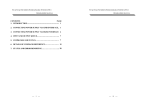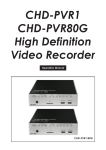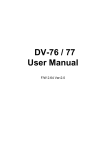Download Artisan Technology Group is your source for quality new and
Transcript
Artisan Technology Group is your source for quality new and certified-used/pre-owned equipment • FAST SHIPPING AND DELIVERY • TENS OF THOUSANDS OF IN-STOCK ITEMS • EQUIPMENT DEMOS • HUNDREDS OF MANUFACTURERS SUPPORTED • LEASING/MONTHLY RENTALS • ITAR CERTIFIED SECURE ASSET SOLUTIONS SERVICE CENTER REPAIRS Experienced engineers and technicians on staff at our full-service, in-house repair center WE BUY USED EQUIPMENT Sell your excess, underutilized, and idle used equipment We also offer credit for buy-backs and trade-ins www.artisantg.com/WeBuyEquipment InstraView REMOTE INSPECTION LOOKING FOR MORE INFORMATION? Visit us on the web at www.artisantg.com for more information on price quotations, drivers, technical specifications, manuals, and documentation SM Remotely inspect equipment before purchasing with our interactive website at www.instraview.com Contact us: (888) 88-SOURCE | [email protected] | www.artisantg.com PST & PSS & PSH SERIES PROGRAMMABLE POWER SUPPLY PST & PSS & PSH SERIES PROGRAMMABLE POWER SUPPLY PROGRAMMER MANUAL PROGRAMMER MANUAL CONTENTS PAGE 1. INTRODUCTION............................................................................. 1 2. CONNECTING POWER SUPPLY VIA GPIB INTERFAC E.. 1 3. CONNECTING POWER SUPPLY VIA RS232 INTERFACE 4 4. INPUT AND OUTPUT QUEUE… … … … … … … … … … … … .. 7 5. COMMANDS AND SYNTAX… … … … … … … … … … … … … . 7 6. DETAILS OF COMMAND REFERENCE… … … … … … … … 19 7. STATUS AND ERROR REPORTING… … … … … … … … … .... 38 i Artisan Technology Group - Quality Instrumentation ... Guaranteed | (888) 88-SOURCE | www.artisantg.com ii PST & PSS & PSH SERIES PROGRAMMABLE POWER SUPPLY PST & PSS & PSH SERIES PROGRAMMABLE POWER SUPPLY PROGRAMMER MANUAL PROGRAMMER MANUAL 1. INTRODUCTION L4 (Listener) In the modern automatic measurement system, communication between equipments and computers is essential. The measured procedures can be varied with users’ testing programs, therefore, the programmable power supply can be operated remotely from an instrument controller or computer across the RS232 interface (optional) or GPIB (optional). SR1 (Service Request) Interface selection and setup The GPIB address can be changed in normal operation condition. P ress [SHIFT] key and [LOCAL] key on the front panel, in which t he last transmitting interface settings will be displayed. Select interface and press [ENTER], then select the ba ud rate (or GPIB address) and press [ENTER] to confirm the setting by using the knobs. Finally, select “save” and press [ENTER] to store the setup. 2. CONNECTING THE PROGRAMMABLE POWER SUPPLY VIA GPIB INTERFACE The GPIB interface capabilities: The GPIB interface of the programmable power supply corresponds to the standard of IEEE488.1 -1987, IEEE488.2-1992 and SCPI-1994. The GPIB interface functions are listed as follows: SH1(Source Handshake) : The power supply can transmit multilane messages across the G PIB. AH1(Acceptor Handshake) : The power supply can receive multilane messages across the GPIB. T6(Talker) : Talker interface function includes basic talker, s erial poll, and unaddress if MLA capabilities, without talk only mode function. 1 RL1 (Remote/Local) PP0 (Parallel Poll) DC1 (Device Clear) DT0 (Device Trigger) C0 (Controller) : The power supply becomes a listener when the controller sends its listen address with the ATN (attention) line asserted. The power supply does not have listen only capability. : The power supply asserts the SRQ (Service request) line to notify the controller when it requires service. : The power supply responds to both the GTL(Go t o Local) and LLO(Local Lock Out) interface messages. : The power supply has no Parallel Poll interface function. : The power supply has Device clear capability to return the device to power on status. : The power supply has no Device Trigger interface function. : The power supply can not control other devices. Notes for GPIB installation When the programmable power supply is set up with a GPIB system, please check the following things : l Only a maximum of 15 devices can be connected to a single GPIB bus. l Do not use more than 20m of cable to connect devices to a bus. l Connect one device for every 2m of cable used. l Each device on the bus needs a unique device address. No two devices can share the same device address. 2 Artisan Technology Group - Quality Instrumentation ... Guaranteed | (888) 88-SOURCE | www.artisantg.com PST & PSS & PSH SERIES PROGRAMMABLE POWER SUPPLY PST & PSS & PSH SERIES PROGRAMMABLE POWER SUPPLY PROGRAMMER MANUAL PROGRAMMER MANUAL l Turn on at least two-thirds of the devices on the GPIB system while using the system. 3. CONNECTING THE PROGRAMMABLE POWER SUPPLY VIA RS232 INTERFACE l Do not use loop or parallel structure for the topology of GPIB system. The RS 232 interface capabilities: Computer’s Connection A personal computer with a GPIB card is the essential facilities in order to operate the programmable power supply via GPIB interface. The connections between power supply and comput er are following: I. Connect one end of a GPIB cable to the computer. II. Connect the other end of the GPIB cable to the GPIB port on the programmable power supply. III. Turn on the programmable power supply. IV. Turn on the computer. The RS232 interface provides a point -t o-point connection between two items of equipment such as a computer and the power supply. There are some parameters you need to set on the both sides. Once you have set these parameters, you can control the power supply through the RS232 interface. l Baud rate: You can set rates of 1200, 2400, 4800 or 9600 baud. l Parity bit: none. l Data bit: 8 bits. l Stop bit: 1 stop bit. l Data flow control: none. Notes for RS232 installation If you want to test whether the GPIB connection is working or not, you can send a GPIB command from computer. For instance, the query command The power supply is a DTE device with a 9-pin D-type shell RS232 connector located on the rear panel. Figure 1 shows the equipment of 9-pin connector (male) with its pin number assignments. Figure 2 shows the wiring configuration for DB9 to DB9. When the programmable power supply is set up with a RS232 interface, please check the following points : *idn? l should return the Manufacturer, model number, serial number and firmware version in the following format: Do not connect the output line of one DTE device to the output line of the other. l Many devices require a constant high signal on one or more input pins. l Ensure that the signal ground of the equipment is connected to the signal ground of the external device. l Ensure that the chassis ground of the equipment is connected to the chassis ground of the external device. The GPIB connection testing GW.Inc,PST-3202,A000000,FW1.00 If you do not receive a proper response from the power supply, please check if the power is on, the GPIB address is correct, and all cable connections are active. 3 4 Artisan Technology Group - Quality Instrumentation ... Guaranteed | (888) 88-SOURCE | www.artisantg.com PST & PSS & PSH SERIES PROGRAMMABLE POWER SUPPLY PST & PSS & PSH SERIES PROGRAMMABLE POWER SUPPLY PROGRAMMER MANUAL l Do not use more than 15m of cable to connect devices to a PC. l Ensure the same baud rate is used on the device as the one used on PC terminal. l Ensure the connector for the both side of cable and the internal connected line are met the demand of the instrument. 1. 2. 3. 4. 5. 6. 7. 8. 9. No connection Receive Data(RxD) (input) Transmit Data(TxD) (output ) No connection Signal Ground(GND) No connection No connection No connection No connection PROGRAMMER MANUAL EQUIPMENT COMPUTER (DB9, DTE) (DB9, DTE) Pin2 Pin2 Pin3 Pin3 Pin5 Pin5 Figure 2 Wiring configuration for DB9 to DB9 Computer’s Connection A personal computer with a COM port is the essential facilities in order to operate the programmable power supply via RS232 interface. Figure 1 Pin assignments of the RS232 connector on the rear panel for DB -9-D 5 The connections between power supply and computer are as follows: I. Connect one end of a RS232 cable to the computer. II. Connect the other end of the cable to the RS232 port on the programmable power supply. III. Turn on the programmable power supply. IV. Turn on the computer. 6 Artisan Technology Group - Quality Instrumentation ... Guaranteed | (888) 88-SOURCE | www.artisantg.com PST & PSS & PSH SERIES PROGRAMMABLE POWER SUPPLY PST & PSS & PSH SERIES PROGRAMMABLE POWER SUPPLY PROGRAMMER MANUAL PROGRAMMER MANUAL The RS232 connection testing SCPI If you want to test whether the RS232 connection is working or not, you can send a command from computer. For instance, using a terminal program send the query command Common Command & Queries *idn? Syntax & Status Data Structure should return the Manufacturer, model number, serial number and firmware version in the following format: GW.Inc,PST-3202,A000000,FW1.00 Interface Function D C B A A B C D If you do not receive a proper response from the power supply, please check if the power is on, the RS232 baud rate are the same on both sides , and all cable connections are active. 4. INPUT AND OUTPUT QUEUE The design of 128 bytes input queue and 128 bytes output queue for storing the pending commands or return messages is to prevent the transmitted commands of remote control and return messages from missing. As the maximum stored capacity for Error/Event Queue is 20 groups of messages, it should be noted that input data exceeding the capacity by using these buffers will cause data missing. 5. COMMANDS AND SYNTAX The GPIB commands of the programmable power supply are compatible with IEEE -488.2 and SCPI standards SCPI SCPI (Standard Commands for Programmable Instruments) is a standard that created by an international consortium of the major test and measurement equipment manufacturers. The IEEE -488.2 syntax has been adopted by SCPI to provide common commands for the identical functions of different programmable instruments. 7 SCPI IEEE-488.1 SCPI IEEE-488.2 IEEE-488.2 Figure 3 the relationship between IEEE- 488.1, IEEE- 488.2, and SCPI As shown in the figure 3, the IEEE-488.1 standard locates at layer A, the layer A belongs to the protocol of interface function on the GPIB bus. The source handshake (SH), acceptor handshake (AH) and talker are included to this layer (10 interface functions totally). At layer B, the syntax and data structure could be the essence of entire IEEE-488.2 standard. The syntax defines the function of message communication, which contain the <PROGRAM MESSAG E> (or simply “commands”) and <RESPONSE MESSAGE> . The two kinds of messages represent the syntax formation of device command and return value. The data structure is the constitution of status reporting, which IEEE-488.2 standard have been defined. The common commands and queries are included to layer C. Commands and queries can be divided into two parts: mandatory and optional. Commands modify control settings or tell the instrument to perform a specific action. Queries cause the instrument to send data or status information back to the computer. A question mark at the end of a 8 Artisan Technology Group - Quality Instrumentation ... Guaranteed | (888) 88-SOURCE | www.artisantg.com PST & PSS & PSH SERIES PROGRAMMABLE POWER SUPPLY PST & PSS & PSH SERIES PROGRAMMABLE POWER SUPPLY PROGRAMMER MANUAL PROGRAMMER MANUAL command identifies it as a query. The command header is configured by header path and leaf node. Figure 5 shows the command header for the leaf node indicated in Figure 4. Layer D is interrelated with device information. Different devices have different functions. SCPI command sets belong to this layer. Command Synta x If you want to transfer any instructions to an instrument, and comply with SCPI, there are three basic elements must be included. l l l Command header Parameter (if required) Message terminator or separator Command Header The command header has a hierarchical structure that can be represented by a command tree (Figure 4). The top level of the tree is the root level. A root node is located at the root level. A root node and one or more lower-level nodes form a header path to the last node called the leaf node. :SYSTem :ERRor Figure 5 Command Header Parameter If the commands have parameters , the values have to be included. In this manual, when we expressed the syntax of the command, the < > symbols are used for enclosing the parameter type. For instance, the syntax of the command in Figure 6 includes the Boolean parameter type. Root node NOTE: Do not include the <, >, or | symbols when entering the actual value for a parameter. :AUTO Lower-level node :STATe :STARt :CYCLe Leaf node Leaf Node Figure 4: Tree hierarchy Figure 6 Command Header with Parameter 9 10 Artisan Technology Group - Quality Instrumentation ... Guaranteed | (888) 88-SOURCE | www.artisantg.com PST & PSS & PSH SERIES PROGRAMMABLE POWER SUPPLY PST & PSS & PSH SERIES PROGRAMMABLE POWER SUPPLY PROGRAMMER MANUAL PROGRAMMER MANUAL Table 1 defines the Boolean and other parameter types for the programmable power supply. Parameter Type Description Example 0, 1 Boolean Boolean numbers or values NR1 Integers 0, 1, 18 NR2 Decimal numbers 1.5, 3.141, 8.4 NR3 Floating point numbers 4.5E-1, 8.25E+1 String Alphanumeric characters “No error” Table 1: Parameter Types for Syntax Descriptions Message Terminator and Message Separator In accordance with IEEE 488.2 standard, any of the following message terminators are acceptable: l LF Line feed code (hexadecimal 0A) with END message Line feed code ^ l <dab> END As there is no signal of end message on RS232 bus, therefore, use LF as mes sage terminator. When a series of commands are sent to the instrument, it must add a LF to be a judgment for message terminator. As for query command, the return message of the instrument is also added a LF for PC to judge message terminator. Entering Comm ands The standards that govern the command set for the programmable power supply allow for a certain amount of flexibility when you enter commands. For instance, you can abbreviate many commands or combine commands into one message that you send to the programmable power supply. This flexibility, called friendly listening, saves programming time and makes the command set easier to remember and use. Command Characters I. GPIB message terminators l LF^ END II. RS232 message terminators The programmable power supplies are not sensitive to the case of command characters. You can enter commands in either uppercase or lowercase. You can execute any command with white space characters. You must, however, use at least one space between the parameter and the command header Last data byte with END message T hese terminators are compatible with most application programs. A semicolon separates one command from another when the commands appear on the same line. 11 Abbreviating Commands Most commands have a long form and a short form. The listing for each command in this section shows the abbreviations in uppercase. For instance, you can enter the query :CHANnel1: VOLTage 1.23 simply as :CHAN1:VOLT 1.23 12 Artisan Technology Group - Quality Instrumentation ... Guaranteed | (888) 88-SOURCE | www.artisantg.com PST & PSS & PSH SERIES PROGRAMMABLE POWER SUPPLY PST & PSS & PSH SERIES PROGRAMMABLE POWER SUPPLY PROGRAMMER MANUAL Because the programmable power supply hypothesis that a command starts from the root, you have the option of beginning the initial command header with a colon (: ). PROGRAMMER MANUAL l General Setting Commands Table 2 lists the general setting commands that control and query the settings of the power supply. Combining Commands You can use a semicolon (;) to combine commands. But continuously query command will cause message missing. For example: CHAN1:VOLT ?;CURR ? Table 2: General Setting Commands If the command that follows the semicolon has a different header path from the root level, you must use a colon to force a return to the root level: :CHANne l<x>:CURRent <NR2> ★1 Sets the value of current. :CHANnel<x>:CURRent ? ★1 Return the value of current. :CHANnel<x>:VOLTage <NR2> ★1 Sets the value of voltage . :CHANnel<x>:VOLTage ? ★1 Return the value of voltage . :CHANnel<x>:MEASure:CURRent ? ★1 Returns actual output current. :CHANnel<x>:MEASure:VOLTage ? ★1 Returns actual output voltage. :CHANnel<x>:PROTection: CURRent <Boolean> ★1 Sets the overcurrent protection (OCP) on or off. Command Explanation :CHAN1:VOLT 1.23 ;:OUTP:COUP:TRAC 1 If the command that follows the semicolon has the same header path, you may omit the colon and the path and state only the new leaf node. For example: :CHAN1:VOLT 12.34;CHAN1:CURR 1.55 is equal to :CHAN1:VOLT 12.34;CURR 1.55 You can combine commands and queries into the same message. Note, for example, the following combination: :CHANnel<x>:PROTection: CURRent ? ★1 Returns the state of the overcurrent protection (OCP) setting as either on or off. ★1 Sets the value of overvoltage protection (O VP). :CHAN1:VOLT 12.34;VOLT ? :CHANnel<x>:PROTection:VOLTage <NR2> Synopsis of Commands :CHANnel<x>:PROTection:VOLTage ? ★1 Returns the overvoltage protection (O VP) setting. The tables in this section summarize the command of the programmable power supply. These tables divide the commands into three functional classifications: l l l General Setting Commands Status Commands Miscellaneous Commands The tables also provide a brief explanation of each command. 13 :OUTPut:COUPle:TRACking <NR1> ★2 Sets the output of the power supply working on Seriestracking or Parallel-tracking or independent mode. :OUTPut:COUPle:TRACking ? ★ 2 Returns the output of the power supply working mode. 14 Artisan Technology Group - Quality Instrumentation ... Guaranteed | (888) 88-SOURCE | www.artisantg.com PST & PSS & PSH SERIES PROGRAMMABLE POWER SUPPLY PST & PSS & PSH SERIES PROGRAMMABLE POWER SUPPLY PROGRAMMER MANUAL :OUTPut:PROTection:CLEar Clears over- voltage and over-current and over temperature protection error message. :OUTPut :STATe <Boolean> Sets the output state on or off. :OUTPut :STATe ? Returns the output state on or off. PROGRAMMER MANUAL *SRE? Returns contents of Service Request Enable Register (SRER). *STB? Reads Status Byte Register (SBR). :STATus:OPERation:COND Returns the contents of the OPERation ition ? condition register. Returns NR1. :STATus:OPERation:ENAB Sets the contents of the enable mask for the le <NR1> OPERation event register. Remark: The mark “★ 1” means the <X > for PSS and PSH series can only be 1. :STATus:OPERation:ENAB Returns the contents of the enable mask for le ? the OPERation event register. Returns NR1. The mark “★2” means the PSS and PSH series do not have the function. :STATus:OPERation:EVEN Query the contents of the OPERation Event t? register. :STATus:PRESet l Status Commands Table 3 lists the status commands that set and query the various registers and queues that make up the status and event structure of the programmable power supply. Presets the OPERation and QUEStionable status registers. :STATus:QUEStionable:CO Returns the contents of the OPERation NDition ? condition register. Returns NR1. :STATus:QUEStionable:EN Sets the contents of the enable mask for the ABle <NR1> QUEStionable enable register. Table 3: Status Commands *CLS Clears the status data structures. :STATus:QUEStionable:EN Query the contents of the Questionable ABle ? Enable register. *ESE <NR1> Sets the Event Status Enable Register (ESER). :STATus:QUEStionable:EV Query the contents of the QUEStionable ENt ? Event register. *ESE? Returns contents of Event Status Enable Register (ESER). *ESR? Returns and clear the contents of Standard Event Status Register (SESR). *SRE <NR1> Sets contents of Service Request Enable Register(SRER). 15 l Miscellaneous Commands Table 4 lists the miscellaneous commands that control general housekeeping functions of the programmable power supply. 16 Artisan Technology Group - Quality Instrumentation ... Guaranteed | (888) 88-SOURCE | www.artisantg.com PST & PSS & PSH SERIES PROGRAMMABLE POWER SUPPLY PST & PSS & PSH SERIES PROGRAMMABLE POWER SUPPLY PROGRAMMER MANUAL Table 4: Miscellaneous Commands *IDN? Returns instrument identification. *OPC Reports when operation is complete by setting the Operation Complete bit in SESR. *OPC? Reports when operation is complete. Same as *OPC except returns a 1 to the output queue and dose not set the SESR bit. *RCL ★Recall the setting data from the memory which previous saved. *RST Resets the protection levels and states, resets the current and voltage levels to zero, sets the output off, and sets memory section to 00. *SAV ★Saves the setting data to memory. *TST? Initiates internal self-test and reports results. *WAI Wait to continue. This command forces sequential operation of commands. This command is required by IEEE-488.1-1987. The power supply, however, forces sequential operation of commands by design. :SY STem:AUTO:CYCLe <NR1> PROGRAMMER MANUAL :SYSTem:AUTO:DELay <NR1> ★ Set the delay time under the current responding memory status. :SYSTem:AUTO:DELay ? ★Query the setting of the delay time under the current responding memory status. :SYSTem:AUTO:END <NR1> ★ Set the end memory section for auto execute continuously. :SYSTem:AUTO:END ? ★Query the end memory section for auto execute continuously. :SYSTem:AUTO:STARt <NR1> ★ Set the start memory section for auto execute continuously. :SYSTem:AUTO:STARt ? ★Query the start memory section for auto execute continuously. :SYSTem:AUTO:STATe <Boolean> ★Sets Auto sequence on or off. :SYSTem:AUTO:STATe ? ★Returns Auto Sequence mode on or off. :SYSTem:ERRor ? Read the next item from the error/event queue. :SYSTem:MEMory? ★Query the last memory location :SYSTem:VERSion? Returns the SCPI version level. ★Set number of times of execution. :SYSTem:AUTO:CYCLe ? ★Query the setting of the number of times of Remark: The mark “★ ” means the PSS and PSH do not have the function. execution. 17 18 Artisan Technology Group - Quality Instrumentation ... Guaranteed | (888) 88-SOURCE | www.artisantg.com PST & PSS & PSH SERIES PROGRAMMABLE POWER SUPPLY PST & PSS & PSH SERIES PROGRAMMABLE POWER SUPPLY PROGRAMMER MANUAL 6. DETAILS OF COMMAND REFERENCE Each command in this chapter will give a detailed description. The examples of each command will be provided and what query form might return. PROGRAMMER MANUAL Examples : *ESE 65 sets the ESER to binary 0100 0001. If the ESER contains the binary value 1000 0010 , the *ESE? will return the value of 130. *CLS (no query form) Function: Clear all event status data register. This includes the Output Queue , Operation Event Status Register, Questionable Event Status Register, and Standard Event Status Register. *ESR? (query only) Function: Return and clear the contents of the Standard Event Status Register (SESR). Syntax: Syntax: *CLS *ESR? Examples : Returns: *CLS clears all event registers. <NR1> is a number from 0 to 255 that indicates the decimal value of the binary bits of the ESER. *ESE Examples : Function: Set or return the bits in the Event Status Enable Register (ESER). The ESER enables the Standard Event Status Register (SESR) to be summarized on bit 5 (ESB) of the Status Byte Register (SBR). If the ESER contains the binary value 1100 0110 , the *ESR? will return the value of 198. Syntax: *IDN? (query only) *ESE <NR1> Function: Return the unique identification code of the power supply. *ESE? Syntax: <NR1> is in the range from 0 through 255. *IDN? Returns: Returns: <NR1> is a number from 0 to 255 that indicates the decimal value of the binary bits of the ESER. <string> includes Manufacturer, model number, serial number and firmware version. 19 20 Artisan Technology Group - Quality Instrumentation ... Guaranteed | (888) 88-SOURCE | www.artisantg.com PST & PSS & PSH SERIES PROGRAMMABLE POWER SUPPLY PST & PSS & PSH SERIES PROGRAMMABLE POWER SUPPLY PROGRAMMER MANUAL PROGRAMMER MANUAL Examples : *RST (no query form) *IDN? Returns GW, PST -3202, 0, FW:1.00 Function: Set all control settings of power supply to their default values but does not purge stored setting. The equivalent panel control will be set as below : *OPC Function: The command form (*OPC) sets the operation complete bit (bit 0) in the Standard Event Status Register (SESR) when all pending operations are finished. The query form (*OPC? ) tells the programmable power supply to place an ASCII 1 in the Output Queue when the power supply completes all pending operations. Front Panel Control Syntax: *OPC *OPC? Default Setting OUTPUT OFF CURRENT SET 0 VOLTS SET 0 OCP SET OFF DELAY 1 sec AUTO SET OFF Returns: RECALL (memory location) 00 1 OVP SET MAXimum (Please refer to the user manual for the OVP setting) *RCL Function: Recall the setting data from the memory saved previously. (The PSS and PSH series do not have this function) OUTPUT MODE (INDEP/ INDEP SERIES/PARALLEL) STEP SET MINIMUM (Please refer to the user manual.) RECALL RANGE START 00 END 05 Syntax: *RCL <NR1> <NR1> is in the range from 0 through 99. Examples : CYCLE 1 Syntax: *RCL 12 recalls the setting data stored in memory location 12. 21 *RST 22 Artisan Technology Group - Quality Instrumentation ... Guaranteed | (888) 88-SOURCE | www.artisantg.com PST & PSS & PSH SERIES PROGRAMMABLE POWER SUPPLY PST & PSS & PSH SERIES PROGRAMMABLE POWER SUPPLY PROGRAMMER MANUAL *SAV Function: Save the setting data to a specific memory location (The PSS and PSH series do not have this function). Syntax: PROGRAMMER MANUAL decimal number representing the bits that are set (true) in the status register. Syntax: *STB? Returns: *SAV <NR1 > <NR1> is in the range from 0 through 255. <NR1> is in the range from 0 through 99. Examples : Examples : *STB? returns 81, if SBR contains the binary value 0101 0001. *SAV 01 saves the current setting data to memory location 1. *TST? (query only) *SRE Function: Set the contents of the Service Request Enable Register (SRER). The query form returns the contents of the SRER. Bit 6 of the SRER is always zero. The bits on the SRER correspond to the bits on the SBR. Function: Self-test and test the RAM, ROM. Syntax: *TST? Syntax: Returns: *SRE <NR1> 0|-300 *SRE? Examples : Returns: *TST? returns 0, if the test is successful. <NR1> is in the range from 0 through 255. *TST? returns –300, if the test is unsuccessful. Examples *SRE 7 sets bits of the SRER to 0000 0111. If the *SRE? returns 3, the SRER is set to 0000 0011. *STB? (query only) *WAI (no query form) Function: WAI prevents the programming instrument from executing further commands or queries until all pending operations are finished. Syntax: Function: The query of the Status Byte register (SBR) with *STB? will return a 23 *WAI 24 Artisan Technology Group - Quality Instrumentation ... Guaranteed | (888) 88-SOURCE | www.artisantg.com PST & PSS & PSH SERIES PROGRAMMABLE POWER SUPPLY PST & PSS & PSH SERIES PROGRAMMABLE POWER SUPPLY PROGRAMMER MANUAL PROGRAMMER MANUAL :CHANnel<x>:CURRent <NR2> Function: Set or query the output current value of the specific channel. Examples : Syntax: :CHANnel1:VOLTage 12.0 sets the channel 1 voltage limit to 12.0 volts. :CHANnel1:VOLTage? returns 2.34 if the channel 1 voltage limit setting is 2.34 volts . :CHANnel<x>:CURRent <NR2> :CHANnel<x>:CURRent ? <x> can be 1 or 2 or 3, <NR2> Please refer to the specification. <x> for PSS & PSH can only be 1. :CHANnel<x>:MEASure:CURRent?(Query Only) Returns: Function: Read the actual output current of the specific channel. <NR2> Syntax: Examples : :CHANnel<x>:MEASure:CURRent ? :CHANnel1:CURRent 2.0 sets the channel 1 current limit to 2.0 amps. <x> can be 1 or 2 or 3. :CHANnel1:CURRent? returns 0.012 if the channel 1 current limit setting is 0.012 amps. <x> for PSS & PSH can only be 1. Returns: <NR2> :CHANnel<x>:VOLTage Examples : Function: Set or query the output voltage value of the specific channel. :CHANnel1:MEASure:CURRent? might return 1.234 to indicate that the load is drawing 1.234 A. Syntax: :CHANnel<x>:MEASure:VOLTage?(Query Only) :CHANnel<x>:VOLTage <NR2> Function: Read the actual output voltage of the specifi c channel. :CHANnel<x>:VOLTage ? <x> can be 1 or 2 or 3 , <NR2> Please refer to the specification. <x> for PSS & PSH can only be 1. Syntax: :CHANnel<x>:MEASure:VOLTage ? Returns: <x> can be 1 or 2 or 3. 25 26 Artisan Technology Group - Quality Instrumentation ... Guaranteed | (888) 88-SOURCE | www.artisantg.com PST & PSS & PSH SERIES PROGRAMMABLE POWER SUPPLY PST & PSS & PSH SERIES PROGRAMMABLE POWER SUPPLY PROGRAMMER MANUAL PROGRAMMER MANUAL <x> for PSS & PSH can only be 1. Syntax: Returns: :CHANnel<x>:PROTection:VOLTage < NR2> <NR2> :CHANnel<x>:PROTection:VOLTage? Examples : <x> can be 1 or 2 or 3, <NR2> Please refer to the specification. :CHANnel1:MEASure:VOLTage? might return 11.55 to indicate the voltage at the channel 1 output is 11.55 V. <x> for PSS & PSH can only be 1. :CHANnel<x>:PROTection:CURRent <NR2> Function: Set or query the overcurrent protection status of the specific channel. Examples : Syntax: :CHANnel<x>:PROTection:CURRent <Boolean> Returns: :CHANnel1:PROTection: VOLTage 12.0 overvoltage protectio n limit to 12.0 volts. sets the channel 1 :CHANnel1:PROTection: VOLTage? returns 2.34 if the channel 1 overvoltage protection limit setting is 2.34 volts. :CHANnel<x>:PROTection:CURRent? <x> can be 1 or 2 or 3, <Boolean> can be 0 (OFF) or 1(ON). :OUTPut:COUPle:TRACking <x> for PSS & PSH can only be 1. 0|1 Function: Change the output of the channel 1 and channel 2 to series -tracking or parallel-track ing or independent output mode (The PSS and PSH series do not have this function). Examples : Syntax: :CHANne1:PROTection:CURRent 0 sets the over -current protection off. :OUTPut:COUPle:TRACking <NR1> Returns: If the overcurrent protection setting is on, the command of :CHANne1:PROTection:CURRent? will return the value of 1. :OUTPut:COUPle:TRACking? <NR1> can be 0 (INDEPENDENT) or 1 (PARALLEL -TRACKING) or 2 (SER IES -TRACKING ). :CHANnel<x>:PROTection:VOLTage Returns: Function: Set or query the over voltage protection value of the specific channel. 0|1|2 27 28 Artisan Technology Group - Quality Instrumentation ... Guaranteed | (888) 88-SOURCE | www.artisantg.com PST & PSS & PSH SERIES PROGRAMMABLE POWER SUPPLY PST & PSS & PSH SERIES PROGRAMMABLE POWER SUPPLY PROGRAMMER MANUAL Examples : :OUTPut:COUPle:TRACking 2 set the output of the channel 1 and channel 2 to series -tracking mode. PROGRAMMER MANUAL Examples : OUTPut:STATe 1 enables the power supply output. If the power supply output is disabled, OUTPut:STATe? will return 0. If the output is in the parallel-tracking mode, the command of OUTPut:COUPle:TRACking? will return the value of 1. OUTPut:PROTection:CLEar (no query form) Function: Clear all the protective messages (OTP, OVP, OCP) from the panel of the device. STATus:OPERation:CONDition? (query only) Function: Return the contents of the OPERation register. The programmable power supplies, however, do not use the OPERation register to report any conditions. Syntax: Syntax: STATus:OPERation:CONDition? OUTPot:PROTection:CLEar Returns: When the panel displays the protective message, no further setting can be accepted by the device. Uses this command to clear the displayed m essages in order to execute further setting. <NR1> Examples : STATus:OPERation:CONDition? returns 0. Examples : STATus:OPERation:ENABle OUTPot:PROTection:CLEar Function: Set or query the enable mask that allows the masked conditions in the event register to be reported in the summary bit. If a bit is 1 (true) in the enable register and its associated event bit changes to 1 (true), the associated summary bit will change to 1 (true). Even though this is a 16-bit register, only 15 bits (bit 0 through bi t 14) are used. Bit 15 always reads 0. OUTPut:STATe Function: Set the output state on or off. Syntax: OUTPut:STATe <Boolean> OUTPut:STATe? Syntax <Boolean> can be 0(OFF) or 1(ON). STATus:OPERation:ENABle <NR 1> Returns: STATus:OPERation:ENABle? 0|1 <NR1> is an integer from 0 to 32767. 29 30 Artisan Technology Group - Quality Instrumentation ... Guaranteed | (888) 88-SOURCE | www.artisantg.com PST & PSS & PSH SERIES PROGRAMMABLE POWER SUPPLY PST & PSS & PSH SERIES PROGRAMMABLE POWER SUPPLY PROGRAMMER MANUAL PROGRAMMER MANUAL Returns register is non-destructive. <NR1> Syntax: Examples STATus:QUEStionable :CONDition? STATus:OPERation:ENABle 32767 sets all 15 bits of the register to 1. Returns: If the STATus:OPERation:ENABle? returns 0, all 15 bits of the register are 0. STATus:OPERation:EVENt(query only) Function: Returns and clears the contents of the OPERation register. <NR1> Examples : STATus:QUEStionable :CONDition? returns 0. STATus:QUEStionable:ENABle <NR1> Function: Set or query the enable mask that allows the masked conditions in the event register to be reported in the sum mary bit. If a bit is 1 (true) in the enable register and its associated event bit changes to 1 (true), the associated summary bit will change to 1 (true). Even though this is a 16-bit register, only 15 bits (bit 0 through bit 14) are used. Bit 15 always reads 0. Examples : Syntax: STATus:OPERation:EVENt? returns 0. STATus:QUEStionable :ENABle <NR1> Syntax: STATus:OPERation:EVENt? Returns: STATus:QUEStionable :ENABle? STATus:PRESet <NR1> is an integer from 0 to 32767. Function: Set the OPERation and QUESTionable enable registers to zeros. Returns: <NR1> Syntax: Examples : STATus:PRESet STATus:QUEStionable:CONDition? (query only) Function: Return the contents of the QUEStionable register. Reading the condition 31 STATus:QUEStionable :ENABle 32767 sets all 15 bits of the register to 1. If the STATus:QUEStionable :ENABle? returns 0, all 15 bits of the register are 0. 32 Artisan Technology Group - Quality Instrumentation ... Guaranteed | (888) 88-SOURCE | www.artisantg.com PST & PSS & PSH SERIES PROGRAMMABLE POWER SUPPLY PST & PSS & PSH SERIES PROGRAMMABLE POWER SUPPLY PROGRAMMER MANUAL PROGRAMMER MANUAL STATus:QUEStionable:EVENt(query only) Function: Return and clear the contents of the QUEStionable register. The response is a decimal value that summarizes the binary values of the set bits. SYSTem:AUTO:DELay Function: Set the delay time under the current responding memory status (The PSS and PSH series do not have this function.) Syntax: Syntax: STATus:QUEStionable :EVENt? SYSTem:AUTO:DELay <NR1> Returns: SYSTem:AUTO:DELay? <NR1> <NR1> is in the range from 1 through 59999, its unit is 100ms. Examples : Returns: STATus:QUEStionable :EVENt? returns 0. <NR1> SYSTem:AUTO:CYCLe Examples : Function: SYSTem:AUTO:DELay 1 sets auto delay time at 100ms for the memory of the specific section. Set or query the number of times of execution (The PSS and PSH series do not have this function.) SYSTem:AUTO:DELay 1 000 sets auto delay time at 100 seconds for the memory of the specifi c section, no further setting of auto delay will be done on next memory section until the previous auto delay is fulfilled. If the command SYSTem :AUTO:DELay? Returns 5, means delay 500ms at the current memory section that displayed on the LCD panel. Syntax: SYSTem:AUTO:CYCLe <NR1> SYSTem:AUTO:CYCLe? <NR1> is in the range from 0 through 99999 or infinite. SYSTem:AUTO:END Returns: <NR1> Function: Set the end memory section for auto execute continuously (The PSS and Examples : PSH series do not have this function.) SYSTem:AUTO:CYCLe 8 sets auto cycle on to repeat the setting 8 times. Syntax: SYSTem:AUTO:CYCLe 0 sets auto cycle on to repeat the setting infinite. If the command SYSTem:AUTO:CYCLe? Returns 0, means infinite. SYSTem:AUTO:END ? 33 SYSTem:AUTO:END <NR1> <NR1> is in the range from 0 through 99 and must be large or equal t o 34 Artisan Technology Group - Quality Instrumentation ... Guaranteed | (888) 88-SOURCE | www.artisantg.com PST & PSS & PSH SERIES PROGRAMMABLE POWER SUPPLY PST & PSS & PSH SERIES PROGRAMMABLE POWER SUPPLY PROGRAMMER MANUAL PROGRAMMER MANUAL the value of START. SYSTem:AUTO:STATe Returns: Function: Set or return automatic sequence setting (The PSS and PSH series do not <NR1> have this function.) Examples : Syntax: SYSTem:AUTO:END 8 sets auto end on from the memory of location 8 of the current device . If the command SYSTem:AUTO:END? Returns 99, means set the section 99 as the end. SYSTem:AUTO:STATe <Boolean> SYSTem:AUTO:STATe? <Boolean> can be 0(OFF) or 1(ON). Returns: SYSTem:AUTO:STARt Function: Set the start memory section for auto execute continuo usly (The PSS and PSH series do not have this function.) 0|1 Examples : SYSTem:AUTO:STATe 1 sets auto sequence on. Syntax: SYSTem:AUTO:STARt <NR1> SYSTem:ERRor? (query only) SYSTem:AUTO:STARt? <NR1> is in the range from 0 through 99 and must be small or equal t o the value of END. Function: Query the next error message from the Error/Event queue. The result of the query is the error number followed by the error text. Returns: Syntax: <NR1> SYSTem:ERRor? Examples : Returns: SYSTem:AUTO:STARt 0 sets auto start on from the memory of location 0 of the current device. If the command SYSTem:ATUO:STARt? Returns 2, means set the section 2 as the start. <string> 35 Examples : SYSTem:ERRor? returns 0, “No error” 36 Artisan Technology Group - Quality Instrumentation ... Guaranteed | (888) 88-SOURCE | www.artisantg.com PST & PSS & PSH SERIES PROGRAMMABLE POWER SUPPLY PST & PSS & PSH SERIES PROGRAMMABLE POWER SUPPLY PROGRAMMER MANUAL SYSTem:MEMory? (query only) PROGRAMMER MANUAL 7. STATUS AND ERROR REPORTING Function: Read the current memory section number displayed on the panel (The PSS and PSH series do not have this function.) Syntax: A set of status registers allows the user to quickly determine the power supply’s internal processing status. The status register, as well as the status and event reporting system, adhere to SCPI recommendations. Structure of System SYSTem:MEMory ? The sketch of the status and event reporting system is showed as figure 7. Each component of the sketch represents a set of registers and queues that can read, report, or enable the occurrence of certain events within the system. Returns: <NR1> SYSTem:VERSion? (query only) Function: Return the SCPI version of the device . If a specific event in the power supply sets a bit in a status register , reading which can tell you what types of events have occurred. Each bit in the status register corresponds to a bit in an enable register; the enable bit must be high for the event to be reported to the Status Byte Register. Syntax: SYSTem:VERSion? A Service Requ est (SRQ) is the last event to occur. The SRQ requests an interrupt on the GPIB to report events to the system controller. Returns: 1994.0 Status Registers There are two kinds of status registers are included to the programmable power supplies. l OPERation Status Registers ( CONDition, EVENt, and ENABle) l QUEStionable Status Registers (CONDition, EVENt, and ENABle) The lower level nodes: QUEStionable and OPERation each have three 16 bits registers: CONDition, EVENt, and ENABle. Figure 8 shows the sequential relationship betw een these three types of registers and the commands that relate to each register. 37 38 Artisan Technology Group - Quality Instrumentation ... Guaranteed | (888) 88-SOURCE | www.artisantg.com PST & PSS & PSH SERIES PROGRAMMABLE POWER SUPPLY PST & PSS & PSH SERIES PROGRAMMABLE POWER SUPPLY PROGRAMMER MANUAL PROGRAMMER MANUAL QUEStionable Status Summary Voltage Summary Current Not Used Not Used Not Used Not Used Not Used Not Used Not Used Summary OVP Not Used Not Used Not Used Not Used Not Used Not Used To SBR 0 1 2 3 4 5 6 7 8 9 10 11 12 13 Condition Register Enable Register 14 15 OPERation Status Not Used Not Used Not Used Not Used Not Used Not Used Not Used Not Used Not Used Not Used Not Used Not Used Not Used Not Used Not Used Not Used Operation Complete Error/Event Queue Figure 8: Status registers and related commands 0 1 2 3 4 5 6 7 8 9 10 11 12 13 14 15 Output Queue Standard Event Status Registers 0 Not Used Query Error 1 Device Dependent Error Execution Error Command Error User Request 3 Power On Event Register 2 4 5 6 7 Status Byte Register NotUsed NotUsed E/E QUES MAV ESB RQS/MSS OPER 0 1 The CONDit ion register is a read-only register which monitors the present state of the instrument. The CONDition register updates in real time and the inputs are not latched or buffered. When a condition monitored by the CONDition register becomes true, the bit for that condition also becomes true (1). When the condition is false, the bit is 0. The read-only EVENt register latches any false-to-true change in condition. Once the bit in the EVENt register is set, it is no longer affected by changes in the corresponding bit of the CONDition register. The bit remains set until the controller reads it. The command *CLS (Clear Status) clears the EVENt regist er. 2 3 SRQ 4 5 6 7 QUEStionable Status Registers. Table 4 shows the bit designations of the 16 bit QUEStionable Status Register. Summary of IEEE 488.2 Status Structure Registers Figure 7. A graphic representation of the status registers and their connections. 39 40 Artisan Technology Group - Quality Instrumentation ... Guaranteed | (888) 88-SOURCE | www.artisantg.com PST & PSS & PSH SERIES PROGRAMMABLE POWER SUPPLY PST & PSS & PSH SERIES PROGRAMMABLE POWER SUPPLY PROGRAMMER MANUAL PROGRAMMER MANUAL Status Registers Table 4: QUEStionable Status Register Bit 15 Bit 14 ∗ Bit 13 Bit 12 Bit 11 Bit 10 Bit 9 Bit 8 NU NU NU NU Summary OVP NU Bit 1 Bit 0 NU Bit 7 Bit 6 Bit 5 Bit 4 Bit 3 Bit 2 NU NU NU NU NU NU l l Summar Summary y Current Voltage The command STATus:QUEStionabl e:CONDtion? Reads the QUEStionable CONDition register but dose not clear it. The command STATus:QUEStionable:EVENt? QUEStionable EVENt Status register and clears it. Reads the Table 5 shows the bit designations of the 16 bit OPERation Status Register. Table 5: OPERation Status Register ∗ Bit 14 Bit 13 Bit 12 Bit 11 Bit 10 NU NU NU NU Bit 7 Bit 6 Bit 5 Bit 4 NU NU NU NU Status Byte Register (SBR) Standard Event Status Register (SESR) Status Byte Register (SBR): The SBR (Table 6) summarizes the status of all other registers and queues. Table 6: Status Byte Register (SBR) Bit 7 Bit 6 Bit 5 Bit 4 OPER RQS/MSS ESB OPERation Status Registers Bit 15 There are two status regist ers are included to the power supply defined by IEEE-488.1 and IEEE -488.2 standards. Bit 9 Bit 8 NU NU NU Bit 3 Bit 2 Bit 1 Bit 0 NU NU NU NU Bit 3 MAV QUES E/E Bit 1 Bit 0 NU NU The bit 0 and 1 are not used, so these bits are always zero. The bit 2 (Error and Event) indicates an error code is waiting to be read in the Error Event Queue. The bit 3 (QUES, QUEStionable) is the summary bit for the QESR (QUEStionable Event Status Register). When the bit is high it indicates that status is enabled and present in the QUES. The bit 4 (MAV, Message Available) indicates that output is available in the output queue. The bit 5 (ESB, Event Status Bit) is the summary bit for the Standard Event Status Register (SESR). When the bit is high it indicates that status is enabled and present in the SESR. The bit 6 (RQS, Request Servic e) is obtained from a serial poll and shows that the power supply requests service from the GPIB controller. The bit 7 (OPER, OPERation) is the summary bit for the OESR (OPERation EVENt STATus Register). NU: not used 41 Bit 2 42 Artisan Technology Group - Quality Instrumentation ... Guaranteed | (888) 88-SOURCE | www.artisantg.com PST & PSS & PSH SERIES PROGRAMMABLE POWER SUPPLY PST & PSS & PSH SERIES PROGRAMMABLE POWER SUPPLY PROGRAMMER MANUAL PROGRAMMER MANUAL Use the serial poll or the *STB? Query to read the contents of the SBR. The bits in the SBR are set and cleared depending on the contents of the Standard Event Status Register (SESR), the Standard Event Status Register (SESR), and the Output Queue. following enable registers. l l l l Event Status Enable Register (ESER) OPERation Enable Register QUEStionable Enable Register Service R equest Enable Register (SRER) Standard Event Status Register (SESR) : Table 7 shows the SESR Table 7: Standard Event Status Register (SESR) Bit 7 Bit 6 Bit 5 Bit 4 Bit 3 Bit 2 Bit 1 Bit 0 PON URQ CME EXE DDE QYE NU OPC The bit 0 (OPC, Operation Complete) shows that the operation is completed. This bit is active when all pending operations are completed following an *OPC command. The bit 1 is always zero. The bit 2 (QYE, Query Error) indicates a command or query protocol error. The bit 3 (DDE, Device Error) shows that a device error occurred. The bit 4 (EXE, Execution Error) shows that an error occurred while the power supply was executing a command or query. The bit 5 (CME, Command Error) shows that an error occurred while the power supply was par s ing a command or query. The bit 6 (USR, User Request) indicates the LOCAL button was pushed. The bit 7 (PON, Power On) shows that the power supply was powered on. Use the *ESR? Query to read the SESR. Read the SESR and clear the bits of the registers so that the register can accumulate information about new events. When one of the bits of the enable registers is high and the corresponding bit in the status register is high, the enable registers will perform a logical OR function, the output that controls the set bit of the Status Byte Register is high. Various commands set the bits in the enable registers. The following sections describe the enable registers and the commands that set them. Event Status Enable Register (ESER): The ESER controls which types of events are summarized by the Event Status Bit (ESB) in the SBR. The bits of the ESER correspond to the bits of the SESR. Use the *ESE command to set the bits in ESER. Use the *ESE? query to read it. OPERation Enable Register: Even though the OPERation Enable Register is present in the programmable power supplies, the OPERation registers do not report any conditions. QUEStionable Enable Register : The QUEStionable Enable Register controls which types of events are summarized by the QUES status bit in the SBR. Use the STATus:QUEStionable:ENABle command to set the bits in the QUEStionable Enable register. Use the STATus:QUEStionable:ENABle? query to read it. Enable Registers Service Request Enable Register (SRER) : The SRER controls which bits in the SBR generate a service request. The enable registers determine whether certain events are reported to the Status Byte Register and SRQ. The programmable power supply has the Use the *SRE command to set the SRER. Use the *SRE? query to read it. 43 44 Artisan Technology Group - Quality Instrumentation ... Guaranteed | (888) 88-SOURCE | www.artisantg.com PST & PSS & PSH SERIES PROGRAMMABLE POWER SUPPLY PROGRAMMER MANUAL Queues The output queue is included to power supplies. Output Queue: The programmable power supplies store query responses in the output queue by succeeding the IEEE 488.2 protocol. If the power supply receives a new command or query message after a message terminator, the power supply will clear and reset this queue each time. The computer must read a query response before it sends the next command (or query) or it loses response to earlier queries. Error/Event Q ueues When an error or event occurs, the output queue stores the message. The output queue stores and reports the messages on a FIFO (first in first out) state. The SYSTem:ERRor? query reads the next item from the output queue. If output queue overflows, the error message is –350, “Queue overflow” ; the queue can’t store or report succeeding messages till it is read or cleared. Error Message Table 8 lists the SCPI error messages for the programmable power supplies. Table 8 T he error messages for the power supplies SCPI Error Code and Description SESR Bit 0, “No error” -100, “Command error” 5 -200, “Execution Error” 4 -221, “Settings conflict ” 4 -221, “Settings conflict; Timer setting error” 4 -221, “Settings conflict; Overvoltage protection setting error” 4 -221, “Settings conflict; Voltage setting error” 4 45 PST & PSS & PSH SERIES PROGRAMMABLE POWER SUPPLY PROGRAMMER MANUAL -221, “Settings conflict; Current setting error” -221, “Settings conflict; Recall setting error” -221, “Settings conflict; Store setting error” -222, “Data out of range ” -222, “Data out of range ; Voltage too large” -222, “Data out of range ; Current too large” -222, “Data out of range ; Voltage too small” -222, “Data out of range ; Current too small” -240, “Hardware Error” -300, “Device-specific error ” -300, “Device-specific error; Overcurrent protection error” -300, “Device-specific error; Overvoltage protection error ” -300, “Device-specific error; Overtemperature protection error” -300, “Device-specific error; Calibration current error” -300, “Device-specific e rror; Calibration voltage error ” -300, “Device-specific error; Calibration overvoltage protection error ” -310, “System error” -313, “Calibration memory lost” -330, “Self-test failed ” -330, “Self-test failed ; CPU test error” -330, “Self-t est failed ; RAM test error” -330, “Self-test failed ; ROM test error” -330, “Self-test failed ; DAC/ADC test error” -350, “Queue overflow ” -410, “Query INTERRUPTED ” -420, “Query UNTERMINATED ” -430, “Query DEADLOCKED ” 46 Artisan Technology Group - Quality Instrumentation ... Guaranteed | (888) 88-SOURCE | www.artisantg.com 4 4 4 4 4 4 4 4 4 3 3 3 3 3 3 3 3 3 3 3 3 3 3 3 2 2 2 Artisan Technology Group is your source for quality new and certified-used/pre-owned equipment • FAST SHIPPING AND DELIVERY • TENS OF THOUSANDS OF IN-STOCK ITEMS • EQUIPMENT DEMOS • HUNDREDS OF MANUFACTURERS SUPPORTED • LEASING/MONTHLY RENTALS • ITAR CERTIFIED SECURE ASSET SOLUTIONS SERVICE CENTER REPAIRS Experienced engineers and technicians on staff at our full-service, in-house repair center WE BUY USED EQUIPMENT Sell your excess, underutilized, and idle used equipment We also offer credit for buy-backs and trade-ins www.artisantg.com/WeBuyEquipment InstraView REMOTE INSPECTION LOOKING FOR MORE INFORMATION? Visit us on the web at www.artisantg.com for more information on price quotations, drivers, technical specifications, manuals, and documentation SM Remotely inspect equipment before purchasing with our interactive website at www.instraview.com Contact us: (888) 88-SOURCE | [email protected] | www.artisantg.com