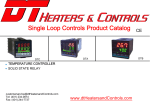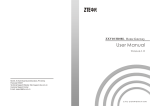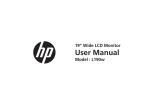Download Maxwell-User manual MTC-P Series
Transcript
Programmable Temperature Controller DTC-P Series User Manual 2: Ordering informaiton DTC P 1 Please read this manual carefully and keep this manual for future use General Specifications DTC-P series programmable temperature controller, 4 digits LED display, with bar graphic display, 0.2% accuracy, 0.1 resolution for thermocouple and Pt100 input signal, 0.001 resolution for analong input signal, auto/manual control bumpless transfer Maximum 4 different programs, each program with 8 segments, 4 program can be linked together as 1 program with 32 segments Maximum output power is configurable for each segment System time unit is switchable bewtee hour, minute and second Easy monitoring on current runing segment and program excution time period The program can start from process value or from 0 The program can be triggered or terminated by front key or start running automatically after power on and controller has the power failure restore function When program finished, controller can repeat the preset program again or stop operating completely Guaranteed soak function segment ending alarm», program ending alarm, program running alarm segment ending alarm delay function RS-485 optional, master/slave communicaiton mode optional Please make sure the wiring is correct before power on, the wiring diagram is on the size of the controller for easy reference duing the wiring, make sure you are clear on the output type whether it is Relay, SSR drive or 4-20mA Controller can switch freely between thermocouple or RTD input signals for analog inputs, need to specify before order The factory default control action is OUT1 for reverse control(heating) customer can set OUT1 as direct control(cooling) Factory default control mode is P.I.D mode When I=0,d=0, the control mode set as time proportional mode,proportaional value is rSt1, control cycle is Cyt1, the output decrease when rSt1 decrease under heating mode the output increase when rSt1 decrease under cooling control mode 2 3 4 5 6 7 8 1:Size Information 48 : 49 : 72 : 96 : 94 : 48mm(Width)*48mm(Height) 48mm(Width)*96mm(Height) 72mm(Width)*72mm(Height) 96mm(Width)*96mm(Height) 96mm(Width)*48mm(Height) 2:Version Code P: Programmable temperature controller also known as Ramp and soak controller 3:Output R: V: D: 2: Relay SSR drive 4-20mA 0-20mA 5: 6: 7: 0-5VDC 0-10VDC 1-5VDC 4:Alarm options 1: 2: 3: 1 alarm 2 alarms 3 alarms 5:Power supply 96: 85~265VAC 6:Re-transmission N: P42: P005: P010: S42: S005: S010: Without re-transmission PV re-transmission as 4-20mA PV re-transmission as 0-5VDC PV re-transmission as 0-10VDC SV re-transmission as 4-20mA SV re-transmission as 0-5VDC SV re-transmission as 0-10VDC 7:Communication N: K: Without communication RS-485 Modbus RTU 8:Auxiliary Power supply N: Without auxiliary power supply 24 : 24VDC 1: Dimensions DTC-48-P (Unit:mm) DTC-49-P DTC-94-P (Unit:mm) DTC-72-P DTC-96-P (Unit:mm) (Unit:mm) Remark: not all options are available at the same time. some of function share the same terminals , so various functions may create conflicts with each other, consult our sales team before order 1 DTC-P Series User Manual 3: Wiring diagram 5 SETTING DTC-49-P DTC-94-P DTC-96-P DTC-48-P 1 VDC, mA RS485 2 ANL4/ANL3 IN B- AL2 DA1- L AC85~265V 5. 1 Goes to different programming level Power on 11 PV TRS Power on SV Initiating 12 N NO PV AL1 3 DA1TRS B NC 4 DA1+ NO DA1 DTC-72-P DA1- 15 BRS485 14 Press SET once 16 +24V VDC/mA 7 18 8 VDC/ mA 9 ANL4/ANL3 IN OUT1 RTD B mA, V Current Voltage SSR NC 17 19 10 DA1 AL3 20 A Remark: The wiring diagram is for standard products please refer to the wiring diagram on the unit during field installation refer to wiring diagram on the unit for SCR output type 20 21 DTC-59-P 7 6 8 9 10 11 B A RTD 13 AN3/ AN4 14 15 AL3 TRS 24V 5V 16 17 AL2 18 19 20 21 A+ 22 23 N OUT1 AL1 RS-485 5 4 3 TC, mV B 12 B- Symbol Input signal S Range 1600 E E 300. 0 C 600 C K 1300 T C R L OUT1 OUT2 20 AT 30 5 AL1 40 AL2 50 AL3 60 MAN 70 80 COM 90 PRO 100 A/ M 6 7 8 9 B C 400. 0 C 1700 C 1800 C AL1 AL2 50 AL3 60 70 MAN 80 COM PRO 90 100 Pt100 -200~ 800 C For example, change AL1 from 0 to 200 0C ( 2) Change AL1 value ( 3)Parameter setting mode PV PV SV SV SV Press shift key to the hundreds’ digits Press increase key to set the value to 200 6. 1 Programming level 1 OUT 1: Output 1 indicator OUT2: Output 2 indicator 6. 1. 1 General parameter under programming level 1 AT: Auto-tuning indicator Al1: Alarm 1 indicator AL2:Alarm 2 indicator Al3: Alarm 3 indicator Man: manual control indicator COM: communication indicator PRG: Programm excecution indicator Bar Graphic display SET key A/M, auto/manual control switch key Shift key(function key) Decrease, program pause key Increase, program active key Press SET key for 5 seconds to save the configuration controller back to PV/SV mode PV Below parameter only for master controller not available on slave controller PV/SV mode SV PV SV PV SV When communication mode is master/slave mode,Rate indicates the slave controller number PV SV 10 OUT2 20 AT 30 AL1 40 AL2 50 AL3 60 70 MAN 80 COM PRO 90 100 PV SV SV #1 alarm value or assign a segment to proceed segment end alarm PV SV #2 alarm value or assign a segment to proceed segment end alarm PV PV #2 alarm value or assign a segment to proceed segment end alarm Monitoring the program and segment number which being executed Monitoring how long did the program has been executed under current segment t-H means timing units : Hour t-M means timing units: Minute t-S means timing units: Seconds Parameter access authorization code =0, no access to below parameters =1, can access but can not change parameter value =2, can access and configure below parameters * * * Choose certain program for field application PV SV PV OUT1 Auto-tuning switch no or YES PV SV OUT% A/ M Press SET once to goes to programming level 1 SV ‘End’ and ‘PV’ flashes each other based on 1 sec interval means program ending 40 2000 C SV Status when program ends AT Wu3_Re25 PV SV 30 N 1300 C 2-10VDC 0-10VDC Pt100 1-5VDC 0-5VDC 0-50mV 0-20mV -199. 9~ 200. 0C 4-20mA 0-20mA PV,indicate process value SV,indicate setting value Program jumping(JUMP): Press increse/Run key and SET key at the same time during the program is running, the program goes to next segment(Jump to next segment) Program reset(RESET): Press decrease key and SET key at the same time, the program reset and PRO indicator went black out 20 C Programming Level 6. Program active(RUN): Press increase key for 3 second to active the program check PRO indicator, when it is flashing, prgram activated confirmed Program pause(HOLD): Press decrease/HOLD key for more than 3 seconds during program is runningto put the program on hold status,PRO indicator stop flahsing and keep lighting 10 J 800 Remark Press decrease or increase once the value will increase or decrease by 1 *the value will decrease or increase continuously if keep pressing up or down key A/M key can be used to save the configuration made to different parameters Press once can save the modification and exit from the menu Press SET key for more than 3 seconds can save and exit from parameter menu no matter where you are Operation key description OUT1 OUT2 SV low limits PV/SV mode J 400. 0 C PV OUT% SV high limits SV PV When upper display shows Al1 Press key once to enter into setting mode flashing digits means configurable 24 Panel discription 10 K 400. 0 C SET Programming level 3 ( 1)Goes to AL1 parameter 4: Panel discription OUT% Symbol Input signal Range Units and signal Programming level 2 5. 2 Change AL1 value 2 AC85~ 265V 1 Input signal PV SET SET LCK=0101 Press SET for 3 seconds 18 TC, mV 19 DA1 B NO PV SET Programming level 1 Press SET for 3 seconds ANL4/ANL3 IN 17 1.1.28 SV NO 16 Controller goes back to PV/SV mode if there is no key pad inputs for more than 1 minutes PV/SV mode 15 A AL3 6 TRS SV RS485 5 Edition code Display change automatically 13 NC SV =1, use #1 program(8 segments) =2, use #2 program(8 segments) =3, use #3 program(8 segments) =4, use #4 program(8 segments) =5, use #1+#2 program(16 segments) =6, use #3+#4 program(16 segments) =7, use #1+#2+#3 program(24 segments) =8, use #1+#2+#3+#4 program(32 segments) Parameter menu for different program =1,parameter menu for #1 program =2,parameter menu for #2 program =3,parameter menu for #3 program =4,parameter menu for #4 program Commnication address To next page 2 DTC-P Series User Manual From previous page PV SV PV Access to parameter menu for #1 program PV SV PV SV for #1 segment of #1 program PV PV PV Maximum output ratio for #1 segment of #1 program PV PV Maximum output ratio for #2 segment of #1 program Time for #2 segment of #2 program 0.0-999.9 hours or minutes 0-9999 seconds PV PV PV PV PV PV PV PV PV Time for #5 segment of #2 program 0.0-999.9 hours or minutes 0-9999 seconds Time for #5 segment of #1 program 0.0-999.9 hours or minutes 0-9999 seconds PV PV PV SV for #6 segment of #1 program PV PV Time for #6 segment of #1 program 0.0-999.9 hours or minutes 0-9999 seconds Maximum output ratio for #6 segment of #1 program PV PV Maximum output ratio for #5 segment of #2 program Maximum output ratio for #5 segment of #1 program PV SV for #6 segment of #2 program Time for #6 segment of #2 program 0.0-999.9 hours or minutes 0-9999 seconds Maximum output ratio for #6 segment of #2 program PV PV PV PV PV PV Time for #8 segment of #1 program 0.0-999.9 hours or minutes 0-9999 seconds PV PV Maximum output ratio for #8 segment of #1 program PV/SV mode PV Maximum output ratio for #7 segment of #2 program SV for #8 segment of #1 program PV SV SV for #8 segment of #2 program Time for #8 segment of #2 program 0.0-999.9 hours or minutes 0-9999 seconds Maximum output ratio for #8 segment of #2 program PV/SV mode Maximum output ratio for #2 segment of #4 program SV for #3 segment of #4 program Time for #3 segment of #4 program 0.0-999.9 hours or minutes 0-9999 seconds Maximum output ratio for #3 segment of #4 program PV PV SV for #5 segment of #3 program Time for #5 segment of #3 program 0.0-999.9 hours or minutes 0-9999 seconds Maximum output ratio for #5 segment of #3 program SV for #6 segment of #3 program PV PV PV PV Time for #4 segment of #4 program 0.0-999.9 hours or minutes 0-9999 seconds Maximum output ratio for #4 segment of #4 program SV for #5 segment of #4 program Time for #5 segment of #4 program 0.0-999.9 hours or minutes 0-9999 seconds Maximum output ratio for #5 segment of #4 program PV SV for #6 segment of #4 program PV Time for #6 segment of #4 program 0.0-999.9 hours or minutes 0-9999 seconds PV SV for #7 segment of #3 program Time for #7 segment of #3 program 0.0-999.9 hours or minutes 0-9999 seconds Maximum output ratio for #7 segment of #3 program SV for #8 segment of #3 program Time for #8 segment of #3 program 0.0-999.9 hours or minutes 0-9999 seconds PV Maximum output ratio for #6 segment of #4 program PV SV for #7 segment of #4 program PV Time for #7 segment of #4 program 0.0-999.9 hours or minutes 0-9999 seconds PV Maximum output ratio for #7 segment of #4 program PV SV for #8 segment of #4 program PV Time for #8 segment of #4 program 0.0-999.9 hours or minutes 0-9999 seconds PV Maximum output ratio for #8 segment of #3 program PV SV for #4 segment of #4 program PV Maximum output ratio for #6 segment of #3 program PV PV PV PV PV Time for #7 segment of #2 program 0.0-999.9 hours or minutes 0-9999 seconds Maximum output ratio for #7 segment of #1 program Time for #2 segment of #4 program 0.0-999.9 hours or minutes 0-9999 seconds Time for #6 segment of #3 program 0.0-999.9 hours or minutes 0-9999 seconds PV PV Time for #7 segment of #1 program 0.0-999.9 hours or minutes 0-9999 seconds PV PV PV SV for #7 segment of #2 program SV for #7 segment of #1 program PV PV Maximum output ratio for #1 segment of #4 program SV for #2 segment of #4 program Maximum output ratio for #4 segment of #3 program SV for #5 segment of #2 program Time for #1 segment of #4 program 0.0-999.9 hours or minutes 0-9999 seconds PV PV PV SV for #1 segment of #4 program PV Time for #4 segment of #3 program 0.0-999.9 hours or minutes 0-9999 seconds Maximum output ratio for #4 segment of #2 program Access to parameter menu for #4 program PV PV PV PV SV for #4 segment of #3 program Time for #4 segment of #2 program 0.0-999.9 hours or minutes 0-9999 seconds SV for #5 segment of #1 program Maximum output ratio for #2 segment of #3 program PV PV Maximum output ratio for #4 segment of #1 program Time for #2 segment of #3 program 0.0-999.9 hours or minutes 0-9999 seconds PV Maximum output ratio for #3 segment of #3 program SV for #4 segment of #2 program Time for #4 segment of #1 program 0.0-999.9 hours or minutes 0-9999 seconds SV for #2 segment of #3 program PV PV PV Maximum output ratio for #1 segment of #3 program PV Time for #3 segment of #3 program 0.0-999.9 hours or minutes 0-9999 seconds Maximum output ratio for #3 segment of #2 program SV for #4 segment of #1 program Time for #1 segment of #3 program 0.0-999.9 hours or minutes 0-9999 seconds PV PV PV SV for #1 segment of #3 program SV SV for #3 segment of #3 program Time for #3 segment of #2 program 0.0-999.9 hours or minutes 0-9999 seconds Maximum output ratio for #3 segment of #1 program PV Access to parameter menu for #3 program PV SV for #3 segment of #2 program Time for #3 segment of #1 program 0.0-999.9 hours or minutes 0-9999 seconds PV PV Maximum output ratio for #2 segment of #2 program PV PV SV PV SV for #2 segment of #2 program SV for #3 segment of #1 program PV PV PV PV PV PV Maximum output ratio for #1 segment of #2 program Time for #2 segment of #1 program 0.0-999.9 hours or minutes 0-9999 seconds PV PV Time for #1 segment of #2 program 0.0-999.9 hours or minutes 0-9999 seconds SV for #2 segment of #1 program PV SV SV for #1 segment of #2 program Time for #1 segment of #1 program 0.0-999.9 hours or minutes 0-9999 seconds PV PV PV Access to parameter menu for #2 program PV/SV mode SV This controller can have maximum 4 programs, and user can choose to run certain program different programs can be linked together using PLNK parameter, linked program with 16,24, or 32 segments Maximum output ratio for #8 segment of #4 program PV PV/SV mode SV 3 DTC-P Series User Manual 6. 2 Typical application Suppose we need a program with 5 segments, using #1 program for the application, check below curve, the maximum output ratio restricted to 80% at segment 4 to avoid damage. system timing unit: hours SV Temperature 300 Dwell 300 Ramp Ramp Segment 2 Ramp 220 Dwell Segment 3 250 220 Segment 5 Segment 4 Segment 1 0 Time 0.5 hour 1 hour How to create a program like above figure 0.7 hour 1.5 hour 0.3 hour PV PV/SV mode SV Press SET until you see PLCK PV PV SV PV SV SV SET PLNK=1 to use the #1 program for the application SET PLCK=2 to access to program configuration menu SET PSEL=1 goes to parameter menu for #1 program PV SV Set the SV for #1 segment at 300C PV PV PV PV SV SV SV SV Set the ramp time for #1 segment at 1 hour Maximum output for #1 segment is 100% Set the SV for #2 segment at 300 Dwell time for #2 segment at 0.5 hour PV PV PV PV SV SV SV SV Maximum output for #2 segment is 100% Set the SV for #3 segment at 220 C Ramp time for #3 segment is 0.7 hour Maximum output for #3 segment is 100% PV PV PV PV SV SV SV SV Set the SV for #4 segment at 220 C Dwell time for #4 segment at 1.5 hour PV PV SV PV PV SV Ramp time for #5 segment is 0.3 hour SV Maximum output for #5 segment is 100% Press SET key for 3 seconds or light press A/M key to save the configuration and exit from the programing menu SV SET maximum output as 0.0% for #6 segment Maximum output for #4 segment is 80% SET SV as any random value for #6 segment Set the SV for #5 segment at 250 C PV SV SET any random value for time of #6 segment PV SV PV/SV mode 6. 3 Program automatically terminated SET the maximum output menu as 0.0% at certain segment if a program less than 8 segments and program ending when it comes to the last segment. in above case, the program only have 5 segments, then set the maximum output for #6 segment as 0.0%, program ends after 5 segments. 6. 4 Program automatically jumping If a program needs to skip on certain segments, set the segment time as 0.0, when program runs to the segment where the time has been set as 0.0, it will go to next segment automatically, for example, in a program where we want to skip on segment 4, then SET the time for segment 4 as “0.0", then program automatically goes to segment 5 from segment 3. 4 DTC-P Series User Manual Parameter Notation 6. 2 Programming level 2 A/ M Refer to right figure, press SET key for 3 seconds to enter into programming level 2, below parameter shows one by one on the fixed sequence Parameter Notation Parameter description Proportional band for out1 Default value Range 0. 0~200. 0 Sec Sec Auto tuning offset value(AtVL) C Control cycle time 0 to 999 Sec for out 1 0. 0 to 100. 0 Control Hysteresis For out1 Proportional reset For out1 Output lower limit Output higher limit Proportional band for output 1(SEP P=3.0 for analog input signal) unit is degree, when P1=0, controller works as ON/OFF controller 30 to 30 Integral time for output 1, when I1=0, integral action disabled integral action gets more sensitive when I1 gets bigger, but fluctation is more expected Derivative time for out 1, when d1=0, the derivative action disabled derivative action gets more sensitive when d1gets bigger, but fluctation is more expected 210 30 0 Set ATVL to prevent overshoot occurred during autotuning process. 20 Control cycle time for out 1 Set as 20 S for relay output, 2 S for SSR drive output 2. 0 When P1=0.0, OUT1 is on/off control In heating application PV >SV OUT1 terminated PV<SV-HYS1 OUT1 activated In cooling application: PV>SV+HYS1 OUT1 activated PV<SV OUT1 terminated 5. 0 0. 0 to 100. 0% 0. 0 to 100. 0% 00000255 Proportional reset for overshoot protection only for out1 output.(Auto set after auto-tun ing) 0. 0 Code N 0, 1 1 0: Program starts to run from 0 1: Program starts to run from process value Communication address 0127 1 To configure the address of controller in communication mode Communication rate 0, 1, 2, 3 2 bAUd=0 Rate=2.4K bAUd=1 Rate=4.8K 00: No alarm output 01: Deviation high alarm with alarm standby funciton 02: Deviation low alarm with alarm standby function 03: Deviation high/low alarm with alarm standby function 04: Deviation band alarm with alarm standby function 05: Process high alarm with alarm standby function 06: Process low alarm with alarm standby function 07: Segment ending alarm ALD □ Specification(Example for alarm 1) No alarm 10 or 00 Deviation high alarm AH1 Alarm ON AL1≥0 100. 0 To set the output higher limit for out 1 A LCK=0000: all parameters are configurable LOW HIGH SV+AL1 SV 11 Deviation high alarm LCK=0001: only SV value configurable Access protection parameter bAUd=2 Rate=9.6K bAUd=3 Rate=19.2K Alarm mode specification To set the output lower limit for out 1 0 Remark Temperature where the program starts to run Alarm mode(ALd=00~18) ** 10: No alarm output 11: Deviation high alarm 12: Deviation low alarm 13: Deviation high/low alarm 14: Deviation band alarm 15: Process high alarm 16: Process low alarm 17: Program execution alarm 18:Program ending alarm 6. 3. 2 Default value Range Remark 20. 0 Integral time for out 1 Derivative time for out 1 Parameter description PrF AL1<0 LCK=0010: configurable on SV and parameters under programming level 1 Alarm ON AH1 LCK=0011: can not configure all parameters LOW LCK=0101:all parameters are configurable, accessible to programming level 3 SV+AL1 LCK=0201:all parameters are configurable, accessible to programming level 4 HIGH SV Deviation low alarm Alarm ON 6. 3 Programming level 3 AL1≥0 A/ M LOW 6. 3. 1 How to access to programming level 3 1. Refer to 6.2 instruction and goes to programming level 2, SET LCK=0101 and press SET for 3 seconds to exit to PV/SV mode 2.Refer to figure at right, Press SET and shift key at the same time for 3 seconds to access to programming level 3 below parameters will show one by one based on below sequence Parameter Notation Parameter Range description Input signal selection Default value B LOW Range 400. 0 C 1300 C J E E 300. 0 C 600 C K J 400. 0 C 800 C N Wu3_ Re25 HIGH SV 1300 C 2000 C Alarm ON AH1 13 SV-AL1 LOW Input signal notation AH1 SV Alarm ON HIGH SV+AL1 Deviation band alarm S Description Range SV+AL1 Deviation high/low alarm C K Deviation low alarm AH1 Remark Input signal notation Description Alarm ON AL1<0 HIGH SV+AL1 SV 12 AH1 T R B 1600 C 400. 0 C 1700 C 1800 C 2-10VDC 0-10VDC Pt100 1-5VDC 0-5VDC 0-50mV 0-20mV -199. 9~ 200. 0C 4-20mA 0-20mA Pt100 -200~ 800 C D LOW Remark 1: User can select thermocouple or Pt100 via front key Remark 2: Analog input has to be specified before order except 0-20mV and 0-50mV Decimal point for analog input SV lower limit 0 1, ,2, 3 0 0: No decimal point 3: 3 decimal point -1999 to 9999 0 Setting value lower limit Or to define the lower limit temperature for Re-transmission function 400 0 1, ,2 0 PV Bias value 199 to 199 0. 0 To compensate the measuring error from the sensors Sampling rate 0 to 30 25 When value gets smaller, the response to the sensor is more sensitive but can expect some fluctuation, when value gets bigger, it will have reverse effects Analog input lower limit display value -199~9999 0 For example, the display value is ANL1 when input is 4mA for 4-20mA range 2000 For example, the display value is ANH1 when input is 20mA for 4-20mA range 11 To define the alarm mode for #1 alarm refer to alarm mode figure for alarm mode description 1. 0 Alarm hysteresis value for #1 alarm High alarm(lower side hysteresis) Low alarm(higher side hysteresis) 10 To define the alarm mode for #2 alarm refer to alarm mode figure for alarm mode description Alarm hysteresis 0. 0 to 100. 0 for #2 alarm 1. 0 Alarm hysteresis value for #2 alarm High alarm(lower side hysteresis) Low alarm(higher side hysteresis) Alarm mode for #3 alarm 10 To define the alarm mode for #3 alarm refer to alarm mode figure for alarm mode description 1. 0 Alarm hysteresis value for #3 alarm High alarm(lower side hysteresis) Low alarm(higher side hysteresis) Display unit Analog input -1999~9999 higher limit display value Alarm mode for #1 alarm 00 to 18 Alarm hysteresis 0. 0 to 100. 0 for #1 alarm Alarm mode for #2 alarm 00 to 18 00 to 18 Alarm hysteresis 0. 0 to 100. 0 for #3 alarm Control action 0 or 1 0 ALt Program ending alarm delay time 09999 Seconds 0 Wait 0. 0-100. 0 Celcius PUNt System time units 0, 1, 2 0 SV-AL1 HIGH SV SV+AL1 Process high alarm 1: 1 decimal point 2: 2 decimal point only applicable for analog input -1999 to 9999 SV higher limit Alarm ON 14 H AH1 15 LOW Alarm ON HIGH AL1 Setting value higher limit Or to define the higher limit temperature for Re-transmission function 0: Celcius 1: Fahrenheit 2: Without Unit Process low alarm Alarm ON J AH1 16 LOW HIGH AL1 Deviation high alarm with hold action AH1 Alarm ON AL1≥0 LOW E HIGH SV+AL1 SV 01 Deviation high alarm with hold action AL1<0 AH1 LOW Alarm ON SV+AL1 HIGH SV Deviation low alarm with hold action Alarm ON AL1≥0 LOW F SV+AL1 SV 02 AH1 HIGH Deviation low alarm with hold action Alarm ON AL1<0 LOW AH1 SV+AL1 SV HIGH Deviation high/low alarm with hold action 0:Reverse control(heating) 1:Direct control(cooling) 0: When value=0, the alarm output right after program end Other value from 1-9999 seconds Program end alarm output delay certain (from 1-9999 seconds) then output 0:Disable program holding function Other value: temperature range to active the program holding function G 0: Hour (0.0~999.9 Hour) 1: Minutes(0.0~999.9 Minutes) 2: Second(0-9999 Seconds) M Alarm ON AH1 03 LOW SV-AL1 AH1 SV Alarm ON SV+AL1 HIGH Deviation band alarm with hold action Alarm ON 04 LOW SV-AL1 SV HIGH SV+AL1 5 DTC-P Series User Manual 8. AUTO-TUNING Specification(Take alarm 1 as example) Code Process high alarm with hold action 05 K Auto-tuning parameter Alarm ON AH1 LOW AL1 Press SET key for 3 seconds to save and active auto-tuning SET HIGH Process low alarm with hold action Alarm ON 06 L Press , SET the value as “YES” Press SET for 3 seconds, goes to programming level 1 AH1 Master controller: the SV value for the auto-tuning process is the SV for the first segment LOW 2 HIGH AL1 Slave controller: the auto-tuning for the slave controller must be activated after the master controller, the setting value is related to master controller Segment ending alarm 3 17 Program execution alarm 4 18 Program ending alarm 9. Master and Slave Communication Mode Remark: “Alarm standby” function means if the alarm condition meets while controller just power on the alarm will not output, when temperature goes out to the alarm range and falls back to alarm range again, the alarm will output Alarm mode apply to all three alarms, alarm 1, alarm 2 and alarm 3. Various alarm for program control 9. 1 Master controller: Act as master controller to control slave controller 9. 2 Slave controller: controlled by master controller, the SV value was given by master controller SV and Rate parameter for slave controller SV for slave controller, SV=(Rate 9999) X SV of master controller Segment ending alarm: When ALd=07, the alarm is defined as segment ends alarm AL(AL1 ,AL2, Al3) value means when program comes to the certain segment, the alarm will output For example, When ALd1=07, AL1=2(or 0.2), means when program finish segment 2. the alarm will go off and remind operator that the segment 2 is finished. 900 A/ M TrSF Re-transmission setting PCrL Master/Slave communication mode configuration 0 Analog output configuration AUtO Auto/manual control configuration 1 0 1 Define controller as slave controller Define controller as master controller 0 Define analog output as re-transmission output Define analog output as PID control output AUTO=0 Disable auto/manual switch AUTO=1 Enable auto/manual switch SV1. 1=1000 tr1. 1=10. 0 ot1. 1=100. 0% SV Time 10 hours 1 0 Slave 2 SV Time Re-transmission on the process value Re-transmission on the setting value 0 B- (Slave) Slave 1 SV Factory Remark default 0 ConF=0 Turn off communication ConF=1 Turn on communication ConF=2 Turn on Master/Slave communication mode 0, 1, 2 Communication function setting A+ 800 Master 1. Follow instruction in 6.2 to goes to programming level 2, change LCK value to 0201 then press SET key for 3 seconds to save the change 2. Refer to image at right, Press SET and at the same time for 3 seconds to goes to programming level 4, below parameter will display one by one Range B- (Slave) 1000 6. 4. 1 How to access to programming level 4 Parameter description ConF A+ SV for master and slave controller Program execution alarm, When ALd01=18, the alarm will go off when program starts Parameter Notation B- (Master) Program ending alarm, When ALd01=17, the alarm is defined as program ends alarm, When program ends, the alarm will go off. 6. 4 Programming level 4 A+ Time 10 hours 10 hours SV for slave 1 is 900 SV for slave 2 is 800 10. RS485 Communication (1) Support Modbus-RTU protocol, support 03 read command, 06 and 10 write command (2) Communication mode: single-master Rs485 asynchronous serial communication baud rate: 2400, 4800,9600,19200(9600 baud rate is factory default value) (3)The maximum write command for the controller is 36 at once, maximum read command is 37 at once for the read command Program resets right after power on, press start key to active the program manually. How programs starts to run after power on and after power failure 0 1 Program starts to run at the point before power cut off( apply in power failure situation) Program resets right after power on then runs the program automatically 0 2 PrEP=0 Program doesn’t repeat after program ends PrEP=1 Program repeat from segment 1 after one complete circle PrEP Program repeat mode configuration 0 1 0 7: Panel discription Manual control works only after the program starts to run All controllers except 48mm*48mm with auto/manual A/M transfer key Example: Following is an example of manual setting to 70% output. Auto control mode Manual setting mode Manual control mode Press A/M key for 3 seconds OUT1 OUT2 OUT% 10 20 AT 30 AL1 40 AL2 50 AL3 60 70 MAN 80 COM PRO 90 100 A/M MAN lamp is turns off in Auto control mode. OUT1 OUT2 OUT% 10 20 AT 30 AL1 40 AL2 50 AL3 60 70 MAN COM PRO 80 90 100 A/M Press A/M key for 3 seconds to manual setting mode. In manual setting mode, MAN lamp light up, The digit which flashing is settable. OUT1 OUT2 OUT% 10 20 AT 30 AL1 40 AL2 50 AL3 60 70 MAN COM PRO 80 90 100 A/M Pressing the UP key increase numerals, and pressing the DOWN key decrease numerals. Press SET key after set value to 70.0. 11. Input Ranges Input type to to to to K2 to to E1 to to to E2 to to J1 to to to J2 to 0. 0 to T 0. 0 to S to ** 0 to 0 R 200 to B to 0 N Wu3_Re25 60 0 to K1 0. 0 0. 0 0 0 0 0. 0 0. 0 0 0 0 0. 0 0. 0 0 0 0 Input type Code 200. 0 400. 0 400 600 1300 200. 0 300. 0 200 400 600 300. 0 400. 0 300 400 800 300. 0 400. 0 1600 1700 1800 1300 2000 2 2 K K K 3 3 D2 D4 A4 A6 B3 D2 D3 E E E 1 1 J J J T T A2 A4 A6 D3 D4 A3 A4 A8 S R B N W D3 D4 B6 B7 B8 B3 B0 Code 100 200 400 800 200 400 600 800 0 0 0 0 100 200 200 200 P P P P P D D D D D D D D Input type AN1 AN2 AN3 AN3 AN4 AN4 AN4 AN3 AN3 06 07 08 13 02 A1 A2 A4 A8 C2 C4 C6 C8 Code -1999 to 9999 -199. 9to 999. 9 -19. 99to 99. 99 -1. 999to 9. 999 Remark: when input signal is S thermocouple, the accuracy is not guaranteed at range 0-100 celcius 1: User can select thermocouple and Pt100 using front key 2:Analog input signal has to be specified before order expect 0-20mA and 0-50mA **In manual control mode ,press A/M key for 3 seconds to auto control mode. ** Power-on Manual function can be selected. Pko in level2 for initial output value. **A/M key can also be used for SAVE and EXIT key. DTC-P Series User Manual