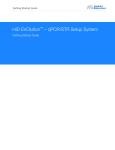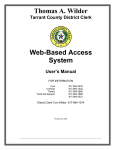Download DNA SOP - Houston Forensic Science
Transcript
Standard Operating Procedures: DNA Table of Contents Table of Contents Section Title 1 Overview Technical Leader Casework CODIS Administrator DNA Analyst DNA Technician Quality Assurance Quality Control Critical reagents Validation Analyst training Unusual samples Review of casework Proficiency testing Audits Personnel records Chemical and reagent labels Equipment Contamination documentation Facilities Work Areas Contamination Safety Casework Processing Analysis Methods Case Acceptance and Evaluation Evidence Evaluation Evidence Handling Naming DNA Extracts Naming Controls Analytical Approaches Casework Outsourcing Abbreviations Critical Reagents Equipment Quality Control and Maintenance Purpose Equipment Quality Check of the DNA analysis system through NIST-SRM DNA Extraction DNA Extraction Using Digest Buffer – Organic Method DNA Extraction Using Stain Extraction Buffer – Organic Method DNA Extraction – QIAamp DNA Extraction - QIAGEN BioRobot EZ1 Advanced XLs Differential Extraction of Semen Stains Using TNE Microcon® Concentration of DNA Solutions 1.1 1.2 1.3 1.4 2 2.1 2.2 2.3 2.4 2.5 2.6 2.7 2.8 2.9 2.10 2.11 2.12 3 3.1 3.2 3.3 4 4.1 4.2 4.3 4.4 4.5 4.6 4.7 4.8 4A 5 6 6.1 6.2 6.3 7 7.1 7.2 7.3 7.4 7.5 7.6 FAD-DNA-SOP-TOC.1 Revision Date: May 2, 2014 Effective Date: June 1, 2014 Page 1 of 2 Issued by Technical Leader Standard Operating Procedures: DNA Table of Contents 7.7 7.8 8 9 10 11 11.1 11.2 11.3 11.4 11.5 11.6 11.7 11.8 11.9 11.10 11.11 11.12 11.13 11.14 12 13 13.1 13.2 13.3 13.4 14 14.1 14.2 14.3 14.4 15 16 16.1 16.2 16.3 16.4 16.5 Purification of Extracted DNA using QIAmp QIAGEN QIAcube Differential Extraction using the QIAamp DNA Investigator Kit DNA Quantification DNA Amplification Automated Sample Set-up for DNA Quantification and Amplification Genetic Analyzer Sample Preparation Instrument Maintenance for the 3130xl Genetic Analyzer Running the AB Prism® 3130xl Genetic Analyzer Running a Spatial Calibration on the 3130xl Installing and Removing the Capillary Array on the 3130xl Performing Spectral Calibrations on the 3130xl Preparing Samples for loading on the 3130xl Creating an STR Fragment Analysis Plate Record Importing a Plate Record for the 3130xl Instrument Status of the 3130xl Re-injecting while the instrument is running Re-injecting from an already created plate and plate ID Loading Sample Files on the 3130xl Transferring run folder References Automated CE Plate Set-Up Analysis and Interpretation of DNA Results Autosomal Analysis and Interpretation Guidelines Interpretation of Forensic Parentage and Relationship Cases Y-STR Analysis and Interpretation Guidelines References Statistics Significance Estimation for Forensic Profiles Significance Estimation for Forensic Parentage and Relationship Cases Significance Estimation for Y-STR Samples Population Databases Reports CODIS (Combined DNA Index System) Case Evaluation Case File Documentation Uploads Backups Profile Removal/Expunction Procedures FAD-DNA-SOP-TOC.1 Revision Date: May 2, 2014 Effective Date: June 1, 2014 Page 2 of 2 Issued by Technical Leader Standard Operating Procedures: DNA 1 Overview 1 Overview The DNA Standard Operating Procedure manual (SOP) specifies procedures for routine DNA analyses of biological evidence for human identification; it is approved for use in the DNA section of the laboratory in conjunction with the Biology SOP. Within the scope of that purpose, it is intended to ensure effective and efficient use of the laboratory facilities for the benefit of all user agencies and with the ultimate goal of detection, solution, and prevention of crime. In addition, it incorporates the quality assurance elements necessary to ensure the reliability and uniformity of analyses and reported conclusions. Each approved revision of this manual will be version-controlled and archived for retrieval by date of authority. Only the approved revision in effect at the time of analysis governs the analysis. It is not possible to anticipate every situation that may arise or to prescribe a specific course of action for every case; therefore, the examiner must exercise good judgment based on experience and common sense, especially when processing evidence. Any deviation from accepted protocol requires approval of the DNA technical leader, and must be documented in the case file. This SOP is only one part of the policies and procedures that govern all work performed by the DNA section. These other relevant documents include, but are not limited to, the: Parent agency rules and regulations Quality Manual Safety Manual Biology Section SOP DNA Training Manual 1.1 Technical Leader The technical leader shall be a full-time employee of the laboratory and shall be accessible to the laboratory to provide on–site, telephone, or electronic consultation as needed. Minimum educational requirements: The DNA technical leader shall have, at a minimum, a master’s degree in a biology-, or forensic science-related area and successfully completed 12 semester or equivalent credit hours from a combination of undergraduate and graduate coursework covering the following subject areas: biochemistry, genetics, molecular biology, and statistics or population genetics. The 12 semester or equivalent credit hours shall include at least one graduate-level course registering 3 or more semester or equivalent credit hours. The specific subject areas listed above shall constitute an integral component of any coursework used to demonstrate compliance with this standard. Individuals who have completed coursework with titles other than those noted above shall demonstrate compliance through provision of pertinent materials such as a transcript, syllabus, letter from the instructor, or other document that supports the course content. Minimum experience requirements: The technical leader of the DNA section shall have at least three years of forensic DNA laboratory experience obtained at a laboratory where forensic DNA testing was conducted for the identification and evaluation of biological evidence in criminal matters. Any newly appointed technical leader shall have a minimum of three years of FAD-DNA-SOP-1.1 Revision Date: May 2, 2014 Effective Date: June 1, 2014 Page 1 of 4 Issued by Technical Leader Standard Operating Procedures: DNA 1 Overview human DNA experience (current or previous) as a qualified analyst on forensic samples. The DNA technical leader shall have previously completed or successfully complete the FBIsponsored auditor training within one year of appointment. Responsibilities: The technical leader shall be responsible for overseeing the technical operations of the laboratory. The technical leader shall have the authority to initiate, suspend, and resume DNA analytical operations of the laboratory or an individual. This authority shall supersede the technical authority of the Laboratory Director as well as the authority of any parent agency. The specific responsibilities of the technical leader include: To evaluate and document approval of all validations and methods used by the laboratory and propose new or modified analytical procedures to be used by analysts. To review the academic transcripts and training records for newly qualified analysts and approve their qualifications prior to independent casework analysis. To approve the technical specifications for outsourcing agreements. To review internal and external DNA audit documents and, if applicable, approve corrective action(s) and document such review. To review, on an annual basis, the procedures of the laboratory and document such review. To review and approve the training, quality assurance, and proficiency testing programs in the laboratory. To review and approve of all DNA analysis outsource contracts with vendor laboratories before they are awarded. Approval of such a contract includes acceptance of ownership of the DNA data generated in analysis performed under that contract. To review requests by contract employees for employment by multiple NDIS participating and/or vendor laboratories, and if no potential conflict of interest exists, may approve such requests In addition, newly appointed technical leaders shall be responsible for the documented review of the following: Validation studies and methodologies currently used by the laboratory; and Educational qualifications and training records of currently qualified analysts. Technical Leader Contingency Plan: The DNA section shall have a contingency plan that is approved by laboratory management if the technical leader position is vacated. In the event that the technical leader position is vacated and there is no individual who meets the requirements and will serve as a technical leader, the laboratory shall immediately contact the FBI and submit a contingency plan within 14 days to the FBI for its approval. Work in progress by the DNA section may be completed during this 14-day period, but new casework shall not be started until the plan is approved by the FBI. 1.2 Casework CODIS Administrator The casework CODIS administrator shall be an employee of the laboratory. Minimum educational requirements: The casework CODIS administrator shall meet the educational requirements for a DNA analyst. Minimum experience requirements: A casework CODIS administrator shall be or have been a current or previously qualified DNA analyst, with documented mixture-interpretation training. FAD-DNA-SOP-1.1 Revision Date: May 2, 2014 Effective Date: June 1, 2014 Page 2 of 4 Issued by Technical Leader Standard Operating Procedures: DNA 1 Overview Minimum CODIS training requirements: The casework CODIS administrator shall participate in FBI-sponsored training in CODIS software within six months of assuming CODIS casework administrator duties if the administrator had not previously attended such training. The casework CODIS administrator shall successfully complete the FBI-sponsored auditor training within one year of assuming their administrator duties if the administrator had not previously attended such training. Responsibilities: The casework CODIS administrator shall be responsible for the following: Administering the laboratory’s local CODIS network. Scheduling and documenting the CODIS computer training of casework analysts. Ensuring that the security and quality of data stored in CODIS is in accordance with state and/or federal law and NDIS operational procedures. Ensuring that matches are dispositioned in accordance with NDIS operational procedures. The casework CODIS administrator shall be authorized to terminate an analyst’s or laboratory’s participation in CODIS until the reliability and security of the computer data can be ensured in the event an issue with the data is identified. This authority shall supersede the technical authority of the DNA Technical Leader, the Laboratory Director, and the parent agency. The DNA section shall not upload DNA profiles to NDIS if the casework CODIS administrator position is unoccupied. 1.3 DNA Analyst The analyst shall be an employee of the laboratory. The laboratory will retain at least two fulltime employees who are qualified DNA analysts. Minimum educational requirements: The analyst shall have a bachelor’s (or its equivalent) or an advanced degree in a biology-, chemistry-, or forensic science-related area and shall have successfully completed courses (graduate- or undergraduate-level) covering the following subject areas: biochemistry, molecular biology, and genetics as it applies to forensic DNA analysis. These specific subject areas shall be an integral component of any coursework for compliance with this Standard. Analysts shall have a minimum of three courses and nine cumulative semester hours or equivalent that covers the required subject areas. Analysts who have completed coursework with titles other than those listed above shall demonstrate compliance with QAS Standard 5.4.1 through a combination of pertinent materials, such as a transcript, syllabus, letter from the instructor, or other document that supports the course content. The analyst shall also have coursework or training in statistics and/or population genetics. The technical leader shall document approval of compliance. Minimum experience requirements: The analyst shall have six (6) months of forensic human DNA laboratory experience. Minimum training requirements: DNA analyst training will include completion of the following, prior to beginning independent casework: Analysis of a range of samples routinely encountered in forensic casework prior to independent work using DNA technology. A competency test. FAD-DNA-SOP-1.1 Revision Date: May 2, 2014 Effective Date: June 1, 2014 Page 3 of 4 Issued by Technical Leader Standard Operating Procedures: DNA 1 Overview Analysts will enter into a proficiency test program within 6 months of being deemed competent on any portion of casework analysis. Prior forensic human DNA laboratory experience and/or training may be accepted to fulfill training and experience requirements; however, a competency test must be successfully completed prior to beginning casework. Prior experience or training used to fulfill any portion of this requirement shall be documented and approved by the technical leader. Because technical reviewers are also qualified DNA analysts, as outlined in 1.3 above, they satisfy QAS Standard 5.5, and all subcategories of QAS Standard 5.5, through the following: Technical reviewers are employees of the laboratory Technical reviewers are currently qualified analysts in methodologies being reviewed Technical reviewers have successfully completed a competency test prior to participating in the technical review of DNA data Technical reviewers participate in an external proficiency testing program on the same technology, platform, and typing amplification test kit used to generate the DNA data being reviewed. 1.4 DNA Technician Criminalists who have all academic qualifications for DNA analysts may serve as DNA technicians. Technicians will perform specific portions of the DNA analysis procedure, after they have been trained and deemed competent in the specific procedure, following Quality Manual and sectional training requirements. Training in a specific DNA technique will consist of completing only the section of the DNA analyst training program relevant to the specific procedure; however all reading assignments, practice samples, and competency testing requirements related to that specific procedure must be completed successfully and documented prior to performing the procedure on forensic casework samples. DNA technicians will not interpret DNA data, nor will they issue DNA analytical reports. DNA technicians will participate in proficiency testing to the extent that they perform laboratory analysis, following proficiency testing requirements detailed in the Quality Manual. FAD-DNA-SOP-1.1 Revision Date: May 2, 2014 Effective Date: June 1, 2014 Page 4 of 4 Issued by Technical Leader Standard Operating Procedures: DNA 2 Quality Assurance 2 Quality Assurance The Quality Manual prescribes general requirements for the quality assurance program. These requirements are based on current version of ISO/IEC 17025 General Requirements for the Competence of Testing and Calibration Laboratories. In addition to ISO/IEC 17025, the DNA section adheres to the FBI DNA Quality Assurance Standards for DNA Testing Laboratories (QAS). In order to participate in the National DNA Index System (NDIS); the DNA section complies with these DAB standards, the FBI’s NDIS Standards for Acceptance of DNA Data, and the FBI’s prescribed NDIS procedures. 2.1 Quality Control Examiners keep quality control records as required in the quality manual and DNA SOP. The following controls will be used in DNA analysis. For the monitoring of analytical procedures throughout DNA analysis, the following controls and standards are used: An extraction reagent blank is an analytical control sample with each extraction set that contains all reagents used in that extraction process but no template DNA and is used to monitor contamination from extraction to final fragment analysis o Must be extracted concurrently with its associated forensic samples o Must be subjected to the same concentration conditions as required by its associated forensic sample(s) containing the least amount of DNA o Must be amplified using the same primers and the same instrument model as its associated forensic samples o Must be amplified using the same concentration conditions as required by the associated forensic sample(s) containing the least amount of DNA o Must be amplified concurrently with its associated forensic sample(s) if it is not quantified prior to amplification o Must be typed using the same instrument model o Must be typed using the same injection conditions as required by its associated forensic sample(s) containing the least amount of DNA A hair shaft negative control will be analyzed for each hair root analyzed. Quantification standards Quantification negative control o A quantification negative control is an analytical control sample that is used to detect DNA contamination of the quantification reagents o Must have an IPC value and less than 5 x 10-3 ng/µl of detectable DNA present. Amplification positive controls o An amplification positive control is an analytical control sample that is used to determine if the PCR was successful o Must be amplified and typed concurrently in the same instrument with the associated forensic samples, at all loci using the same primers Amplification negative controls o An amplification negative control is an analytical control sample that is used to detect DNA contamination of the amplification reagents o Must be amplified and typed concurrently in the same instrument with the associated forensic samples, at all loci using the same primers o Must be subjected to the same injection conditions as required by its associated forensic sample(s) containing the least amount of DNA FAD-DNA-SOP-2.1 Revision Date: May 2, 2014 Effective Date: June 1, 2014 Page 1 of 7 Issued by Technical Leader Standard Operating Procedures: DNA 2 Quality Assurance 2.2 Allelic ladders and internal size markers Critical reagents Critical reagents are those that require testing prior to use on evidentiary samples in order to prevent unnecessary loss of sample and must include commercial DNA typing kits. These are itemized in Critical Reagents Section (Section 5), and are quality control tested using the appropriate forms. The human DNA controls, primer sets, and DNA polymerase contained within these kits must be quality control tested as part of the kit testing. The critical reagent quality control log will contain reagent quality control worksheets as well as any necessary corrective action records pertaining to critical reagent testing. The quality control worksheet will show reagent name(s), lot number(s), expiration date(s), quality control test instructions and evaluation criteria. If a reagent does not meet those criteria, the documentation will be marked accordingly. Reagents and supplies that have passed their expiration dates may not be used on casework samples. Outdated reagents may be used for training purposes only, but must be designated as such. 2.3 Validation The DNA section will not generally develop a novel methodology; but if it does, the methodology will undergo full developmental validation in compliance with all relevant standards prior to use in casework. Methodology that has undergone developmental validation elsewhere will be internally validated in compliance with all relevant standards prior to use in casework. Substantial changes in an existing protocol will also be subjected to an appropriate internal validation evaluation, comparing it to the original procedure, to demonstrate, at a minimum, no loss of reliability, reproducibility, precision, or sensitivity. No new or modified method, i.e., any method not already described in the SOP, is to be used without the documented approval of the Technical Leader, Quality Manager, and Crime Laboratory Director. New software, or software with significant modifications, must be subjected to validation testing prior to its use in casework. 2.4 Analysis Training Please refer to the DNA Training Manual. Continuing education training Continuing education training will be conducted for enhancement of an examiner’s skills. The supervisor will recommend to management and coordinate training activities for personnel. As part of their continuing education, each examiner approved to perform DNA analyses will attempt to read at least one article per month of current scientific literature. Each examiner will keep an updated log documenting any scientific literature read. In addition, the technical leader, CODIS Administrator, and DNA analysts will complete a minimum of eight hours of continuing education annually. FAD-DNA-SOP-2.1 Revision Date: May 2, 2014 Effective Date: June 1, 2014 Page 2 of 7 Issued by Technical Leader Standard Operating Procedures: DNA 2 Quality Assurance The Technical Leader and the Quality Manager may identify areas for which remedial training is necessary based on the results of proficiency or competency test results, laboratory audits, or peer review activities. 2.5 Unusual samples An approved examiner may use a valid procedure for analysis of a body fluid or tissue not encountered during training providing the analyst has previously demonstrated competence in that procedure. Examiners must undergo training and competency testing for extraction of bone and teeth prior to analyzing these samples. 2.6 Review of casework All case files and laboratory reports will be administratively and technically reviewed prior to release from the laboratory. Reviews should follow the reviewer checklist, and a copy of the completed reviewer checklist should be included in each case file. Technical reviews shall be conducted by a second DNA analyst qualified (or previously qualified) and proficient in the DNA platform currently in use in the DNA section. The technical reviewer cannot be the author of any examination documentation within the file (record) being technically reviewed. All reviews of DNA case folders shall include a review of the following: 1. All case notes, worksheets, and electropherograms 2. Raw data for the samples being used for interpretation (this includes the creation of a new GeneMapper project on the computer using the original raw data from the case; all electropherogram plots in the case file should match the electropherogram plots generated during the reviewer’s second read; the reviewer shall indicate agreement with the second read by initialing and dating the GeneMapper project table for each run reviewed in the case folder) 3. DNA types to verify they are supported by the raw or analyzed data 4. Profiles to verify correct inclusions and exclusions, as well as the appropriate use of “inconclusive” 5. All controls, internal lane standards, and allelic ladders to verify that the expected results were obtained 6. Statistical analysis, if applicable 7. The final report to verify that the results/conclusions are supported by the data, as well as to verify that each tested item is addressed 8. CODIS profiles should be reviewed for: a. Eligibility b. Correct type c. Correct specimen category Technical review of cases will be completed by a qualified analyst in the methodologies, as defined by the QAS, used during the case. It is possible for a DNA analyst to obtain two types of competency in a methodology, performance competence and review competence. DNA Analysts having obtained performance competency through the testing of samples shall be considered review competent and capable of reviewing the methodology. DNA Analysts that have not obtained performance competency shall obtain review competence through training as directed by the DNA Technical Leader. This may be obtained through previous experience. Review competence allows a DNA Analyst to review the methodology, but they shall not perform the methodology until performance competence is obtained. FAD-DNA-SOP-2.1 Revision Date: May 2, 2014 Effective Date: June 1, 2014 Page 3 of 7 Issued by Technical Leader Standard Operating Procedures: DNA 2 Quality Assurance The analyst who worked the case may not perform the administrative review. The analyst who performs the technical review may also perform the administrative review; however, it is recommended that another analyst or supervisor perform the administrative review when possible. Administrative reviews must include, at a minimum, a review of the following: 1. The final report for clerical errors 2. The final report for the presence and accuracy of the following elements: a. Case identifier b. Description of the evidence examined c. Description of the technology used d. Inclusion of loci used for analysis e. Results and/or conclusions f. A qualitative or quantitative interpretive statement g. Date issued h. Disposition of evidence i. Signature and title of the person accepting responsibility for the content of the report 3. Chain of custody 4. Disposition of evidence The analysts and reviewers should typically be able to come to agreement on all issues of substance in the laboratory report after sufficient discussion; disagreements of substance should be brought to the attention of the Technical Leader, whether or not they are resolved at the analyst level. If disagreements of substance between the analysts and a reviewer cannot be resolved, the technical leader shall make the final determination. Should the analyst not agree with the Technical Leader, the Quality Manager will be consulted. Technical and Administrative Reviews are required for data generated by non-NDISparticipating outsource labs that do not submit data for upload into CODIS. However, if the lab that has generated the data is NDIS-participating and will routinely submit data for upload into CODIS, Technical and Administrative Reviews will not be required by crime laboratory personnel when that data is returned to the crime laboratory. 2.7 Proficiency testing Proficiency testing and review will follow the requirements of the quality manual. In addition, the Quality Manager will maintain a copy of the analysis documentation for each proficiency test. Proficiency tests will be analyzed and interpreted according to standard operating procedures including technical review. Administrative review may or may not be appropriate to a given test format and is to be performed at the discretion of the DNA section. Proficiency test participants will be notified of their final test results. Analysts will enter into a proficiency test program within 6 months of being deemed competent on any portion of casework analysis. Proficiency testing should include each technology to the full extent to which analysts and technicians participate in casework. It is required that if both manual and automated methods are used, the analyst must be proficiency-tested in each, at least once per year. However, it is recommended that the analyst performs both method types semi-annually. It is required that each technology (STRs, Y-STRs) be proficiency-tested semiannually. Proficiency work is to follow as closely as possible that of normal casework. In doing so, DNA results reported to CTS (or other approved external proficiency test provider) should not vary FAD-DNA-SOP-2.1 Page 4 of 7 Issued by Technical Leader Revision Date: May 2, 2014 Effective Date: June 1, 2014 Standard Operating Procedures: DNA 2 Quality Assurance from DNA results included within the case file, as established by the DNA SOPs. For example, notations to distinguish major and minor components in a mixture should be included in results submitted to the test provider, if applicable. If symbols are used in the reporting of data to the proficiency testing agency, they must be defined in the results submission form. It is also advisable to include comments in the comments section of the proficiency results form to explain unusual results. For example, when a sample subjected to a differential extraction exhibits incomplete separation via carryover from one fraction to another, the analyst should explain that the alleles in the minor component are from incomplete separation and not suspected contamination. During the case file reviews, the proficiency results form (including the screening data, DNA data, DNA interpretations, and comments sections), along with the case file, shall be reviewed by both the technical and administrative reviewers to ensure proper transcription of results by the author of the results from. Per QAS, analysts must be externally proficiency-tested semiannually in each DNA technology performed to the full extent in which you perform casework examinations. However, not all proficiency tests include a semen-containing sample that would ordinarily be subjected to a differential extraction method. If all proficiency tests did contain a semen-containing sample, the ability to monitor the analysts’ ability to correctly identify semen in a body fluid identification test would be compromised. If the only extraction method for which an analyst is competent in is the differential extraction method, he/she must perform this extraction method in both proficiency tests in a given year, regardless of whether or not one of the evidence samples is found to be semen-containing. This will permit him/her to be proficiency-tested in the differential extraction method semiannually. If the analyst is competent in other extraction methods, he/she may perform the appropriate extraction method, given the screening results of the proficiency samples, as long as at least one differential is performed in a given year. If performing quantification for proficiency samples, the analyst should create his/her own DNA standards. 2.8 Audits The Quality Manager will plan, arrange, and direct audits according to ISO/IEC 17025 and QAS requirements. This audit will be completed once each calendar year, with the intervals between FBI Quality Assurance Audits being no less than 6 months and no more than 18 months. The auditor(s) will use both the ISO/IEC 17025 and FBI Quality Assurance Audit Documents as a checklist for compliance. 2.9 Personnel records The Quality Manager will maintain a transcript, approval memos, complete proficiency records, continuing education records, and testimony monitoring records for each examiner. The laboratory must maintain the competency notebook, original or copies of training records, and proficiency test files for each examiner. Original training records must be replaced with complete copies prior to separation of an examiner from the Crime Lab. The laboratory shall maintain a transcript, approval memos, and testimony monitoring reports for each examiner. FAD-DNA-SOP-2.1 Page 5 of 7 Issued by Technical Leader Revision Date: May 2, 2014 Effective Date: June 1, 2014 Standard Operating Procedures: DNA 2 Quality Assurance 2.10 Chemical and reagent labels Purchased chemicals and reagents will be marked on the container with the date received and/or date opened. An expiration date will be placed on the outer container. In general, the manufacturer’s labeling will be followed to determine expiration dates of purchased chemicals and reagents. If no manufacturer information exists for a purchased reagent, it will be considered expired 5 years from the received date. The labels of reagents prepared in-house will include the reagent name, lot number (consisting of preparation date and preparer’s initials), and date of expiration. In general, most solutions prepared in the DNA section shall expire 1 year from the date of preparation. However, the expiration date of the overall reagent will be no later than the expiration date of the individual reagent with the nearest expiration date. Additional information may be documented in a reagent log Reagents that are subjected to quality control testing prior to use should also be marked with the “QC date”. 2.11 Equipment Equipment operation manuals will be readily available to each examiner approved to use the equipment. Calibration, maintenance, and repair activities will be recorded in an equipment calibration and maintenance log, or in a logbook dedicated to that specific piece of equipment. The equipment calibration and maintenance log will include at a minimum the date, activity, laboratory personnel performing or overseeing the activity, non-crime laboratory technician(s) performing or overseeing the activity, and a record of quality control checks performed to verify operation prior to returning a piece of equipment to casework use. See SOP #6 (Equipment Quality Control and Maintenance) for additional information. 2.12 Contamination documentation Confirmed contamination events will be summarized in a CAPA that will document the details of the contamination event, including the cases involved, the date of detection, the investigative actions taken, the source of the contamination, if known, and any corrective actions taken. Unacceptable activity in a reagent blank or negative control that cannot be readily attributed to an artifact must be investigated to determine if it is reproducible contamination. The first course of action is to re-inject the sample on the genetic analyzer to determine if the activity is in the amplified DNA product or if it was perhaps introduced during post-amplification sample set-up. If not reproduced upon re-injection, the data from samples associated with the reagent blank or amplification negative control may be used for interpretation. If reproduced upon re-injection, the reagent blank is then re-amplified to determine if the activity is in the DNA extract or if it was introduced during the amplification set-up. If reproduced upon re-injection, the samples associated with the amplification negative control must be re-amplified. If not reproduced upon re-amplification, the data from samples associated with the reagent blank may be used for interpretation. If reproduced upon re-amplification, the DNA activity is determined to be in the DNA extract and all samples associated with the contaminated reagent blank must be reextracted because the data from samples associated with that reagent blank may not be used for interpretation due to unacceptable quality controls. FAD-DNA-SOP-2.1 Revision Date: May 2, 2014 Effective Date: June 1, 2014 Page 6 of 7 Issued by Technical Leader Standard Operating Procedures: DNA 2 Quality Assurance It is recommended that any steps taken to investigate potential contamination are performed by a 2nd technician to establish a transparent exploration. FAD-DNA-SOP-2.1 Revision Date: May 2, 2014 Effective Date: June 1, 2014 Page 7 of 7 Issued by Technical Leader Standard Operating Procedures: DNA 3 Facilities 3 Facilities Laboratory security and facility requirements are described in the quality manual. The Forensic Biology-DNA Section floor plan can be found in the QMS section of the LIMS. In addition to procedures and policies in the quality manual, the following policies apply to the DNA section. 3.1 Work Areas The DNA section will have designated space for the following activities. These activities must occur only in these designated areas: DNA extraction - DNA extraction, purification, and concentration; microscopy may also be performed in this area. PCR setup - setup of real-time PCR quantification and PCR amplification reactions. A laminar flow hood or PCR setup hood dedicated to amplification setup is recommended when manual set-ups are performed. Amplified DNA product - generation, analysis, and storage of amplified DNA product. The extraction of known samples will be performed at a separate time or location from the extraction of evidentiary samples to prevent known to unknown sample contamination. Decontamination of work areas shall be performed between set-up of the evidentiary samples and set-up of the known samples. The DNA extraction area and PCR setup area will be separate from each other. Need to keep prior sentence in mind when setting up for QIAcube. This is accomplished by maintaining separate physical spaces for each task or by conducting these tasks at separate times. If conducted in the same space at separate times, the space will be decontaminated between tasks. The amplified DNA product area will be physically separate from all other areas. Doorway(s) to the amplified product area will have a door that is to remain closed at all times, except for passage. Once amplified, no samples will leave the amplified DNA product area unless securely packaged. Equipment, reagents, and supplies in the amplified product area are dedicated and will not be removed unless properly decontaminated through treatment with UV or thorough wiping with a decontaminant. 3.2 Contamination Samples can become contaminated with DNA from the environment, from other samples during sample preparation, or from amplified DNA product from a previous amplification. Reagent blanks, negative quantification and amplification blanks, and possible substrate controls are used to detect contamination. Contamination will be suspected and investigated when a mixture is obtained in samples expected to be of one source, or when a reagent blank or negative control yields peaks above the minimum analysis threshold. If possible peaks below the minimum threshold are observed in reagent blank or negative control, the Technical Leader will determine if the event should be further investigated. In addition, contamination may be suspected and investigated under other circumstances at the discretion of the examiner, Technical Leader, or supervisor. FAD-DNA-SOP-3.1 Revision Date: May 5, 2014 Effective Date: June 1, 2014 Page 1 of 3 Issued by Technical Leader Standard Operating Procedures: DNA 3 Facilities Prevention and decontamination The following policies are designed to prevent contamination of DNA samples: 1. To minimize the potential for contamination from staff and/or visitors, unnecessary traffic into each of the work areas should be avoided. 2. Use 10% bleach or DNAway as a decontaminant. Other commercially available decontaminants may be used if they are shown to completely inactivate DNA for the purposes of amplification. UV treatment and/or autoclaving is also acceptable for decontamination. Selection of either bleach or DNAway should take into consideration the potential caustic effects of the surface being decontaminated. For example, DNAway should be used to clean rotors of centrifuges and surfaces of the Tecan robots. Bleach is appropriate for decontaminating writing utensils and bench tops. Ethanol should be used to clean the EZ1 instruments and Tecans. 3. In general, clean glassware after each use wearing gloves, and using an appropriate soap, e.g., Liquinox or Alconox, and water. Rinse with deionized or distilled water and allow to air-dry inverted. DNA reagent bottles require sterilization after cleaning; autoclave or rinse with sterile water prior to use. For glassware in the amplified product area, rinse thoroughly with water after each use, with a final rinse of distilled or deionized water, and invert to air-dry. 4. Wear disposable gloves and face masks during all testing (face masks are optional in post-amplification). Change gloves frequently and whenever gloves may have become contaminated. Discard gloves when leaving a work area, except when transporting samples or reagents. Centrifuge all liquid to the bottom of closed microcentrifuge tubes before opening. A de-capper or a clean kimwipe may be used for opening microcentrifuge tubes. Use sterile, disposable pipet tips and microcentrifuge tubes. Use aerosol-resistant pipet tips while working with any sample that may be subsequently amplified. Change pipet tips between samples. Set up reagents and tools in work space in such a way that used tips do not cross over or near stock reagents or clean tubes/wells. 5. In the DNA extraction area, clean work surfaces thoroughly with decontaminant at least at the beginning and the end of each DNA extraction session. Limit talking during sample handling. 6. In the PCR setup area, add DNA template last to the PCR setup tubes to minimize inadvertent transfer between setup tubes and stock reagents. Limit talking during sample handling. It is recommended that the lab irradiate work surfaces and equipment in the PCR setup area with ultraviolet germicidal lamps, for 15-20 minutes. Surfaces not irradiated will be treated with decontaminant. Timers for UV lights are recommended; if operated manually, wear UV protective glasses when turning UV lights on and off. 7. In the amplified DNA product area, wear a dedicated, disposable lab coat when handling amplified samples. Do not wear the lab coat or gloves outside the amplified DNA product area. These lab coats will be disposed of when necessary. Clean work surfaces thoroughly with decontaminant after use. 8. Each Biology section examiner’s DNA profile will be determined for all systems currently in use. The DNA profile for other staff and visitors may also be required, in order to ensure the detection of contamination. All DNA profiles should be stored by the laboratory. FAD-DNA-SOP-3.1 Revision Date: May 5, 2014 Effective Date: June 1, 2014 Page 2 of 3 Issued by Technical Leader Standard Operating Procedures: DNA 3 Facilities Detecting and Responding to Possible Contamination Events Any suspected contamination incident must be immediately brought to the attention of the Technical Leader. The Technical Leader will define and direct the investigation and corrective action for the event. Qualifying actions will be documented via the incident reports/correction actions policy detailed in the quality manual. Investigation and corrective action should be guided by the nature of the specific event, and may include the following: 1. Compare the unknown profile to the staff/visitors database. 2. Compare the unknown profile to profiles from samples worked with the contaminated sample. 3. Work backwards to determine where the contamination occurred: a. Re-inject the sample from the injection tray. b. Re-prepare the amplified product (addition of formamide and internal lane size standard) and re-inject. c. Re-amplify and analyze the DNA extract. d. Re-extract and analyze the sample (if this may be done without consuming the sample). 4. Extract, amplify, and/or inject known samples (to test suspected reagents and/or equipment). 5. Discard suspected buffers and prepared reagents, and clean reagent bottles. 6. Clean and decontaminate work areas, glassware, pipets, etc. 3.3 Safety There are biological and chemical hazards in the laboratory. Each lab employee is responsible for familiarity with the Lab Safety Manual. Any incident or condition that occurs in or under the control of the laboratory that threatens the immediate or future health of any individual must be immediately brought to the attention of the section supervisor and laboratory safety officer. Laboratory management will define corrective action. FAD-DNA-SOP-3.1 Revision Date: May 5, 2014 Effective Date: June 1, 2014 Page 3 of 3 Issued by Technical Leader Standard Operating Procedures: DNA 4 Casework Processing 4 Casework Processing 4.1 Analysis Methods The DNA section provides STR analysis. STR analysis using the Identifiler or Identifiler Plus amplification multiplex produces the DNA profile at the FBI’s 13 core loci (D3S1358, vWA, FGA, D8S1179, D21S11, D18S51, D5S818, D13S317, D7S820, D16S539, TH01, TPOX, and CSF1PO), Amelogenin (a sex marker), and the D2S1338 and D19S433 loci. The section also conducts Y-STR analysis using the Yfiler PCR Amplification Kit which examines the following loci: DSY19, DYS385a/b, DYS389I/II, DYS390, DYS391, DYS392, DYS393, DYS437, DYS438, DYS439, DYS448, DYS456, DYS458, DYS635, and Y GATA H4. The amount of human DNA must be quantified prior to nuclear DNA amplification. However, when a reference sample is re-extracted for extraction/exclusion confirmation purposes, it is not necessary to also re-quantify the sample. Quantification data from the initial extraction may be used for amplification, as the resulting profile is not used for interpretation. Semen-containing samples shall be processed using a differential extraction method. Unknown or suspect profiles developed from evidence are routinely databased in CODIS for searching against other evidentiary profiles and convicted offender profiles at the state and national levels. Comparisons that yield a probative match between known and questioned items are evaluated to estimate statistical significance (see SOP # 14 (Statistics)). 4.2 Case Acceptance and Evaluation Before a case is accepted for analysis into the DNA section, the case will be evaluated. The examiner should be thoroughly aware of the requested examinations, the reason(s) for the requested analyses, the potential probative value of the evidence, and the quality and quantity of the evidence. Because each case is different, only guidelines can be prescribed; the case evaluation may include consultation with the investigator/prosecutor as necessary to determine what evidentiary items should be analyzed. Document conversations related to case evaluation fully, and ask the customer to change analysis requests, as appropriate. An offense report may be helpful in assessing the evidentiary material. If the necessary equipment or expertise is not available to comply with a valid, pertinent request, the submitting officer should be so advised. If another non-HPD laboratory is known to be capable of performing the requested analysis, consider coordinating portions of the analysis or referring the investigator/prosecutor directly to the other laboratory. Both suspect and non-suspect cases will be accepted. submissions for acceptance on an individual basis. The section supervisor may evaluate unusual Biological evidence should be submitted by the law enforcement agency to the HPD Property Room or to the Crime Lab Central Evidence Receiving Section. When possible, unused evidence should be returned to the HPD Property Room or to the submitting agency when it is not HPD, once analysis is complete. FAD-DNA-SOP-4.1 Revision Date: May 2, 2014 Effective Date: June 1, 2014 Page 1 of 8 Issued by Technical Leader Standard Operating Procedures: DNA 4 Casework Processing 4.3 Evidence Evaluation Evidence is defined as any original item submitted to the laboratory for analysis, related to a specific incident, and/or any cutting or swabbing taken from that item. Work product is defined as any derivative item obtained as a result of the analysis of evidence including but not limited to: Microscopy slides DNA extracts PCR amplification products Before the case is worked, and in an effort to support an efficient laboratory, an evaluation should be made to determine the quality and quantity of the evidence that is going to be analyzed initially. Emphasis should be placed on items of significant evidentiary value. Additional items/stains may be analyzed at a later date depending on case development and initial DNA analysis results. Decisions have to be made concerning the analytical approach that must be taken to obtain the most useful information. It is often helpful to consult with another qualified examiner, the Technical Leader, and/or the supervisor. Cases must be evaluated to: Eliminate the loss of potentially valuable information. Maximize the meaningful information obtained from the evidence. Determine if the requested examinations can be performed with the submitted evidence and with the available resources. Some of the considerations in evaluating the evidence and deciding which items should be analyzed for DNA include: The age of the evidence, especially when the evidence is biological material. The storage conditions of the samples prior to submission. Whether wet samples were dried before submission. Whether the evidence is moldy and/or putrefied. Possible dilution of the samples. Whether weapons or other objects require fingerprinting or have been fingerprinted. Whether all pertinent evidence has been submitted. The availability of suspect, complainant, and/or elimination reference sample. The analyses that should be run if sample is limited. Possibility of sample remaining after analysis. Possibility of cross-contamination. 4.4 Evidence Handling Please refer to the Quality Manual for the Handling of Evidence (5.8). Storage of Evidence Biological evidence must be properly stored to preserve biochemicals assayed in body fluid identifications and DNA typing for current and future analyses. Storage conditions for all types of evidence, including both evidence and work product, must be considered so that none are compromised through sample loss or deleterious change. During the initial analysis of the case, DNA extracts may be stored refrigerated. After a report has been issued, DNA extracts should be relocated to a freezer for long-term storage. Repeated freezing and thawing of extracts should be minimized. DNA extract tubes should be clearly labeled with the case number and item FAD-DNA-SOP-4.1 Revision Date: May 2, 2014 Effective Date: June 1, 2014 Page 2 of 8 Issued by Technical Leader Standard Operating Procedures: DNA 4 Casework Processing number and sealed with parafilm prior to long-term storage. DNA extracts may be stored individually with remaining evidence from that case, or in “batches” that contain several items from multiple cases that went through the analysis process simultaneously. When stored as “batches”, the storage container must be clearly labeled with a unique batch #. Examination documentation must indicate to which “batch” a sample belongs so that a DNA extract may be easily located at a later time. Documentation of which box(es) the extract(s) will be stored in long-term should be on the extraction worksheet(s). It is not necessary to maintain or store amplified product, amplification controls, or dilutions of DNA extracts. Consumption of Evidence The evidence quality and quantity will be preserved as much as possible without sacrificing the quality of the analyses. Whenever possible, at least half of the evidence sample will be preserved for possible re-analysis. When this is not possible, appropriate personnel (submitting officer, prosecuting attorney, and/or defense attorney) will be notified prior to the consumption of evidence and permission to consume will be requested. Samples will not be consumed without first having documented permission, preferably in writing. Furthermore, wherever possible, efforts should be made to limit the consumption of DNA extracts. Documentation Refer to the quality manual for chain-of-custody policies and procedures, and documentation of chain-ofcustody, as well as documentation required in all Crime Laboratory case records. Documentation must be in such a form that another qualified examiner or supervisor, in the absence of the primary examiner, would be able to evaluate what was done and interpret the data. The reviewer of the case should be able to determine from the notes that sufficient testing, relevant testing, and correct methods of testing were used. To this end, all documentation of procedures, standards and controls used, observations made, results of tests performed, charts, graphs, photographs, sketches, electropherograms, etc. that are used to support the examiner’s conclusions must be preserved as a record. Observations, data, and calculations shall be recorded at the time they are made; the date of an in-house photograph shall be included on the photograph or associated examination documentation. Examination records shall be of a permanent nature. If a written examination record is created (or if original observations are made) on non-traditional media (for example: sticky notes, paper towels, gloves, etc.), then either the original media will be retained or an electronic scan/picture of the original will be retained in the case record. Once an electronic scan/picture is created, the original hardcopy may be destroyed. Examination documentation should reflect the name and/or initials of the individual who performed the work. Appropriately completed SOP worksheets should be used during the analyses. Examination documents should have notes that help in the identification of the item of evidence. A written description may suffice for some items, whereas others may need a drawing, sketch, or photograph. If an item is submitted for immediate analysis, such as a mobile phone that will be swabbed for possible contact DNA and immediately returned to the submitting party, it is not necessary for the evidence to be sealed and it may not be possible to establish a proper seal and/or to be marked with a unique identifier. However, case record documentation must include identifying information that will permit a later identification of the item handled. For example, in the absence of analyst markings on the actual item of evidence, a photograph of the mobile phone’s serial number, along with a photo of the mobile phone, will enable later identification of the actual item handled. Items collected at autopsy do not always include the name of the complainant, as it may be unknown at the time of the autopsy. If morgue evidence is received without the name of the complainant, the evidence should FAD-DNA-SOP-4.1 Revision Date: May 2, 2014 Effective Date: June 1, 2014 Page 3 of 8 Issued by Technical Leader Standard Operating Procedures: DNA 4 Casework Processing be described using the Medico-Legal number (ML#) and “unknown”. Alternatively, if written notice is provided by the investigator, the complainant name provided by the investigator may be used in the evidence descriptions, in conjunction with the ML#. This written notice must be maintained in the case file and may be referred to in the report. Case files must include documentation of long-term storage of DNA extracts and reagent blanks (i.e., storage after the completion of analysis), as well as certain quality control documentation including, but not necessarily limited to: a copy of the standard curve used for Quantifiler results a copy of amplification results of any reagent blanks associated with the case, copies of results of positive and negative amplification controls. 4.5 Naming DNA Extracts Each DNA extract will be assigned a unique identifier at the beginning of analysis. This identifier is intended to assist the analyst in tracking the extract through the analysis process. The unique identifier will be indicated on the DNA Extract Log and any subsequent DNA analysis worksheets. Each analyst will number his or her extracts sequentially from 1 using this format: #initialslasttwodigitsofyear. Each calendar year, every analyst will start his or her unique identifier-naming scheme at 1. An example of a unique identifier series that was extracted in 2005 follows: 1VN05, 2VN05, 3VN05, etc. Reagent blanks will be given a unique identifier in sequence with DNA extracts. Alternatively, a LIMS generated item identifier may also be used. LIMS item identifiers include the case #, the item #, and the portion #. Samples must be marked in such a way to distinguish them throughout processing. Extract tubes containing the final eluate must include the case # and item # unique to that sample. Labeling can be hand-written or printed (e.g., barcode label). In the event a re-extraction of a sample occurs, efforts should be made to distinguish it from the original extraction. If being extracted by the same individual, the sample will retain its original unique identifier and the designation “RE” will follow. Thus, a re-extraction of sample 8CDA06 would be identified as 8CDA06RE. Additional re-extractions of the same sample would be identified using sequential numbers starting from 2. Thus an additional re-extraction of sample 8CDA06RE would be identified as 8CDA06RE2. However, whether the unique identifier is LIMS-generated or not, the item # will include the next sequential number for the portion number, so the item number will not remain the same. Item # 1, portion # 1 would be 1.1 during the first extraction; it would be 1.2 for the second extraction. When combining DNA extracts, case file documentation must be clear about which samples were combined and naming should appropriately reflect the extract combination. Extraction confirmations will be marked with the same original item name and “EC” to distinguish it from the original extraction, if being re-extracted by the same individual. In the event a re-amplification of a sample occurs, the sample will retain its original unique identifier and the designation “RA” will follow. Thus, a re-amplification of sample 8CDA06 would be identified as 8CDA06RA. Additional re-amplifications of the same sample would be identified using sequential numbers starting from 2. Thus an additional re-amplification of sample 8CDA06RA would be identified as 8CDA06RA2. The sample description in LIMS can be modified to indicate a re-amplification by pressing F9 on the well to add comments, such as “RA”. Samples re-amplified using Y-STRs will be designated with a “Y” from amplification forward and in a manner similar to the one described above when multiple Y-STR amplifications are warranted. For example, the initial Y-STR amplification of 8CDA06 will be recorded as 8CDA06Y, while its subsequent amplification will be recorded as 8CDA06Y2, and so on. FAD-DNA-SOP-4.1 Revision Date: May 2, 2014 Effective Date: June 1, 2014 Page 4 of 8 Issued by Technical Leader Standard Operating Procedures: DNA 4 Casework Processing 4.6 Naming Controls Controls will be named using this format: identifierdateinitials. Identifiers for controls are as follows: RBQ (for questioned stains) RBK (for known stains) RBS (for sperm cell fractions) RBE (for epithelial cell fractions) RBR (for hair roots) RBSH (for hair shafts) POS (for PCR positive controls) NEG (for PCR negative controls) For example, the naming of controls for a differential extraction that was extracted on May 31, 2006 and amplified on June 1, 2006 is as follows: RBS053106VN, RBE053106VN, POS060106VN, and NEG060106VN. In the event that the analyst performs two extractions or amplifications on the same day, the two events will be distinguished (e.g., RBQ010101RDG1, RBQ010101RDG2, POS010101RDG1, POS010101RDG2, etc.). Alternatively, a LIMS-generated identifier that uses the date and the unique plate ID # assigned to a particular worksheet may be used for all controls. 4.7 Analytical Approaches Once the case has been evaluated, the examiner decides on an analytical approach. The examiner should choose a scheme of analysis using recognized, accepted, and internally validated scientific procedures designed to develop the information in a logical sequence. In general, the analysis will enable the examiner to make conclusions regarding the source of the evidence. Once an approach is chosen, the examiner should evaluate the results at each step in light of previous results. A repeat analysis may be indicated when the first analysis has produced inconclusive results. Internal inconsistencies should be investigated. The opinion of a second qualified examiner or the technical leader can be helpful when results are unclear. Hair comparisons can be made using DNA characteristics or microscopic characteristics. With any attempt to DNA type a hair root, a result is not assured and, for a hair root in the telogen phase, not expected. DNA STR hair root analysis consumes the sample but may not yield results. Therefore, the evidentiary value of the hair must be carefully evaluated and the potential loss of information weighed before proceeding with DNA analysis. Typically, an evidentiary hair will be analyzed only after a microscopic examination of the hair by a qualified trace analyst and after consultation with the investigator/prosecutor to determine: What is the significance of the particular hair, e.g., collected by pubic combing vs. car vacuum? Is it permissible to destroy part of the evidence? Are there additional details of the case that may explain the hair? What is the condition of the hair, e.g., fragment, telogen root, etc.? What is the likelihood of a DNA typing result? Is it desirable to postpone DNA typing at this time? Would mitochondrial DNA analysis by another laboratory be possible? FAD-DNA-SOP-4.1 Revision Date: May 2, 2014 Effective Date: June 1, 2014 Page 5 of 8 Issued by Technical Leader Standard Operating Procedures: DNA 4 Casework Processing 4.8 Casework Outsourcing All outsourcing activities shall comply with the Quality Assurance Manual policies, the FBI Quality Assurance Standards Audit for Forensic DNA Testing Laboratories, effective September 1, 2011, and any updated versions thereto, and therefore, the following: 1. Vendor laboratories will demonstrate compliance with the most current version of the Quality Assurance Standards for Forensic DNA Testing Laboratories and accreditation requirements of federal and state law. 2. The technical leader will approve technical specifications of outsourcing agreements with a vendor laboratory before contracts are awarded. 3. For any work that may be uploaded into or searched in CODIS, vendor laboratories will not begin analysis of casework before the HPD DNA section technical leader has accepted ownership of DNA data. 4. Per the QAS document, ownership occurs when any of the following criteria are applicable: 1. The originating laboratory will use any samples, extracts, or materials from the vendor laboratory for the purposes of forensic testing (i.e., a vendor laboratory prepares an extract that will be analyzed by the originating laboratory); 2. The originating laboratory will interpret the data generated by the vendor laboratory; 3. The originating laboratory will issue a report on the results of the analysis; or 4. The originating laboratory will enter or search a DNA profile in CODIS from data generated by the vendor laboratory. 5. An ownership review is a review of DNA records generated by a vendor laboratory in accordance with QAS Standard 17 by the NDIS participating laboratory that accepts responsibility for and will enter the DNA records into CODIS, or use the data for interpretation or comparison. 6. To determine whether an ownership review is required, DNA reports received from vendor laboratories will be evaluated for the following: a. CODIS eligibility of any DNA profiles generated i. Including profile eligibility and evidence eligibility b. Interpretational value of non-CODIS eligible profiles (i.e., profiles not suitable for CODIS but suitable for further comparison, such as data foreign to the complainant) 7. Vendor laboratory reports containing CODIS-eligible profiles or profiles with interpretational value will undergo an ownership review. The ownership review will be performed by an analyst or technical reviewer employed by HPD Crime Laboratory who is qualified or previously qualified in the technology, platform, and typing amplification test kit used to generate the data and participates in the laboratory’s proficiency testing program to the full extent in which he or she participates in casework and the review of the outsourced data, including the technology, platform and/or amplification test kit used by the outsourcing laboratory. This ownership review shall include, at a minimum: a. Review of all DNA types to verify that they are supported by the raw and/or analyzed data (electropherograms or images). b. A review of all associated controls, internal lane size standards, and allelic ladders to verify that the expected results were obtained. c. A review of the final report to verify that the results/conclusions are supported by the data. The report shall address each tested item (or its probative fractions). submitted to the vendor laboratory. d. Verification of the DNA types, eligibility, and the correct specimen category for entry into CODIS. A DNA report will be issued at the completion of the ownership review indicating which profile(s) has/have been entered into CODIS or that no items are suitable for CODIS entry. FAD-DNA-SOP-4.1 Revision Date: May 2, 2014 Effective Date: June 1, 2014 Page 6 of 8 Issued by Technical Leader Standard Operating Procedures: DNA 4 Casework Processing 8. Vendor laboratory reports containing no CODIS-eligible profiles or profiles with no interpretational value beyond comparisons already made (e.g., existing comparison to complainant) do not require an ownership review because no data will be entered into CODIS. A second qualified analyst must verify that the ownership review is not required. Vendor laboratory reports not requiring an ownership review will be forwarded to the investigating officer or submitting agency with a cover letter. Examples of a profile having no interpretational value include samples with no DNA results and samples for which DNA foreign to the complainant is not obtained. 9. On-site visits of vendor laboratories shall be performed as follows: a. An initial on-site visit will be conducted prior to the vendor laboratory’s beginning of casework analysis. b. The Houston Forensic Science Center (HFSC) DNA section Technical Leader, a delegate of the Technical Leader who is a qualified or previously qualified DNA analyst in the technology, platform, and typing amplification test kit used to generate the DNA data, or another NDIS participating laboratory using the same technology, platform, and typing amplification test kit may perform the on-site visit. Alternatively, a designated FBI employee may perform the on-site visit. c. If the outsource agreement extends beyond one year, annual on-site visits will be conducted every calendar year, at least 6 months and not more than 18 months apart. The HFSC Laboratory may accept subsequent visits by another NDIS participating laboratory using the same technology, platform, and typing amplification test kit, or a designated FBI employee. d. The Technical Leader must document review and acceptance of on-site visits not conducted by the Technical Leader. e. Site visits and site visit preparation may include, but not be limited to, a review or direct observation of the following: i. Accreditation certificates ii. Recent external and internal audit reports iii. SOPs iv. Quality Manual v. Facilities 1. Security and controlled access 2. Contamination minimized vi. Validation records vii. Proficiency records and educational qualifications of analysts viii. Evidence 1. Unique identifier markings 2. Proper storage 3. Chain of custody ix. Case files 1. Maintenance of case notes and examination documentation that support conclusions 2. Documentation of technical and administrative reviews x. Contamination or corrective action reports Should the outsource lab be an NDIS-participating laboratory who will routinely submit profiles for upload into CODIS as part of their analysis process, ownership and administrative reviews are not required by HFSC personnel upon receipt of the DNA report. FAD-DNA-SOP-4.1 Revision Date: May 2, 2014 Effective Date: June 1, 2014 Page 7 of 8 Issued by Technical Leader Standard Operating Procedures: DNA 4 Casework Processing 4A Abbreviations Abbreviations common to the Forensic Biology field or found in an American English dictionary may be used in case files without definition. Additional abbreviations defined in Biology SOP #12 or defined below are also permissible. Any other abbreviation used must be defined on the page on which it is used. * Possible alleles below threshold (50-99rfu) NR no result Autosomal Loci: ** May be attributable to elevated stutter NRC II National Research Council, An Update: The Evaluation of Forensic DNA Evidence, 1996 Amel () Minor allele OL Off-ladder CSF ^ Allele below stochastic threshold OMR Outside Marker Range D2 ~ Allele below stochastic threshold, but suitable for statistics, assuming singlesource PCI phenol:chloroform:isoamyl alcohol D3 AF alleged father PCR polymerase chain reaction D5 AMP amplification PI paternity index D7 ASCLD/ LAB American Society of Crime Laboratory Directors/Laboratory Accreditation Board POS amplification positive control D8 BLK Black or African American PRO Profiler Plus D13 bp base pair proteinase K D16 C child PK/ ProK PU D18 D18S51 CAU Caucasian QAS Pull-up The FBI Quality Assurance Standards Audit for Forensic DNA Testing Laboratories D19 D19S433 CO COfiler QF Quantifiler D21 CODIS Combined DNA Index System qPCR Quantitative PCR Y-STR Loci: CPE combined probability of exclusion QUAN T quantification 19 DYS19 RB reagent blank 385 DYS385 relative centrifugal force 389-I DYS389-I re-amplification 389-II DYS389-II relative fluorescence unit 390 DYS390 Amelogenin CSF1PO D2S1338 D3S1358 D5S818 D7S820 D8S1179 D13S317 D16S539 D21S11 CPU combined paternity index or combined probability of inclusion Complex pull-up DAB DNA Advisory Board DB digest buffer RCF REAMP RFU DTT dithiothreitol SDIS State DNA Index System 391 DYS391 EC Exclusion/Extraction confirmation SDS sodium dodecyl sulfate 392 DYS392 EDTA ethylenediaminetetraacetic acid SEB stain extraction buffer 393 DYS393 SEH Southeast Hispanic 437 DYS437 CPI IDF ® Identifiler Amplification Kit ® SPEC specimen 438 DYS438 INJ KBS KSS Identifiler Plus Amplification Kit injection Known buccal swabs Known saliva swabs STD STR SWH standard short tandem repeat Southwest Hispanic 439 448 456 DYS439 DYS448 DYS456 LDIS Local DNA Index System TE Tris-HCL and EDTA buffer 458 DYS458 M MCON mother Microcon DYS635 National DNA Index System technical Tris/NaCl/EDTA solution Undetermined Yfiler™ Amplification Kit 635 GATA or GATA H4 NDIS TECH TNE UNDET YF IDP/ID+ FAD-DNA-SOP-4.1 Revision Date: May 2, 2014 Effective Date: June 1, 2014 Page 8 of 8 Issued by Technical Leader Y GATA H4 Standard Operating Procedures: DNA 5 Critical Reagents 5 Critical Reagents Extraction Reagents Each lot of a DNA extraction reagent or a DNA extraction kit must be quality control tested prior to use on casework to establish both functionality and a lack of contamination. Digestion components not received with or included in a kit but used in conjunction with a kit, such as QIAGEN MTL buffer or additional QIAGEN proteinase K, must also be quality control tested. At least one appropriate sample of known origin and one reagent blank must be incorporated into the quality control test. A sample is considered appropriate if it is similar to samples generally encountered through the use of a particular reagent (i.e, when testing DTT, a semen-containing sample must be used). All documentation generated through the quality control testing should accompany the reagent quality control form (e.g, extraction, quantification, and amplification worksheets, electropherograms, etc.) and be maintained in the laboratory. It is acceptable to quality control test multiple reagents simultaneously, but unacceptable results may require individual retesting to troubleshoot appropriately. Acceptable results include results for the known sample that are concordant with previously obtained data and a reagent blank free of contaminating DNA (no activity that cannot readily be attributed to an amplification or electrophoretic artifact). Reagent blank samples must be subjected to the most sensitive volume and injection conditions possible. Questionable results must be brought to the attention of the Technical Leader immediately. The following extraction reagents are considered critical reagents and must be quality control tested prior to use on casework samples: Sterile di water Digest buffer DTT, 0.39M DTT, 1M Ethanol, denatured EZ1 DNA Investigator Kit (QIAGEN) o Buffer G2 o Proteinase K o Carrier RNA MTL Buffer Phenol:Chloroform:Isoamyl alcohol (v/v 25:24:1) Proteinase K, 10 mg/mL QIAamp DNA Mini Kit o Buffer AL o Buffer ATL o Buffer AW1 concentrate o Buffer AW2 concentrate o Buffer AE o Proteinase K (20 mg/ml, 600 mAU/ml solution or 40 mAU/mg protein) Sarcosyl, 20% Stain Extraction Buffer TE Buffer TNE Buffer FAD-DNA-SOP-5.1 Revision Date: May 5, 2014 Effective Date: June 1, 2014 Page 1 of 2 Issued by Technical Leader Standard Operating Procedures: DNA 5 Critical Reagents Quantification Kits Each lot of a DNA quantification kit must be quality control tested prior to use on casework to establish both functionality and a lack of contamination. All documentation generated through the quality control testing should accompany the reagent quality control form (e.g., quantification worksheets) and be maintained in the laboratory. Questionable results must be brought to the attention of the Technical Leader immediately. Acceptable results include: 1. The control DNA must be diluted to make a standard curve according to the procedure outlined in the sectional SOP. This DNA must then be run in duplicate on a plate. IPC values must be obtained from all points on the curve to ensure the reagents are working correctly and the standard curve must be within acceptable ranges for slope, y-intercept, and r2 values, without having to remove more than 3 points. 2. A negative control consisting of master mix and TE buffer or Dilution Buffer (whichever reagent was used to create the standards) must be run on the same plate. This negative control must have an IPC value and less than 5 x 10-3 ng/µl of detectable DNA present. Amplification Kits Each lot of a DNA amplification kit must be quality control tested prior to use on casework to establish both functionality and a lack of contamination. All documentation generated through the quality control testing should accompany this form (e.g, amplification worksheets, electropherograms, etc.). Negative samples must be subjected to the most sensitive volume and injection conditions possible. Questionable results must be brought to the attention of the Technical Leader immediately. Acceptable results include: 1. The positive control DNA must be run and the correct profile (as reported by the manufacturer) must be obtained. 2. An amplification blank must be run and shown to have no detectable alleles (no activity that cannot readily be attributed to an amplification or electrophoretic artifact). 3. All reagents in the kit must be used. 4. The allelic ladder must be run to determine that all of the appropriate alleles are detected. Post-Amplification Reagents Post-amplification reagents, with the exception of allelic ladders and deionized water, are not considered critical and are tested concurrently with samples. Reagents not performing as expected must be brought to the attention of the Technical Leader. A plan for troubleshooting may be devised or a reagent may be discarded and replaced with a properly functioning equivalent. No post-amplification reagents are prepared in-house; Genetic Analyzer Buffer 10X w/ EDTA is, however, diluted with water prior to use. These reagents include the following: GeneScan 500 Liz size standard HiDi formamide 3130 POP-4 Polymer Buffer 10X w/ EDTA FAD-DNA-SOP-5.1 Revision Date: May 5, 2014 Effective Date: June 1, 2014 Page 2 of 2 Issued by Technical Leader Standard Operating Procedures: DNA 6 Equipment Quality Control and Maintenance 6 Equipment Quality Control and Maintenance 6.1 Purpose In order to provide and maintain the quality of the work provided in the DNA section, it is necessary to ensure laboratory equipment is in good working order. Routine quality control and maintenance accomplishes this. The calibration intervals listed below are generally considered to be the minimum appropriate in each case, providing that the equipment is of good quality and of proven stability and the laboratory has both the equipment capability and expertise to perform adequate internal checks. More frequent checks are not discouraged. If there is any question concerning the reliability of an instrument or piece of equipment, a maintenance check should be performed immediately. Full records must be maintained and be readily available for inspection. Documentation must include the numerical result, date of calibration, analyst’s signature, and any other relevant observations. The section supervisor and QA Manager are responsible for ensuring all systems are checked annually. Whenever practical, equipment that requires calibration will be labeled with the date when last calibrated and the date or expiration criteria when recalibration is due. The following equipment must be maintained and subjected to quality control measures: water baths, dry baths, microcentrifuges, thermometers, genetic analyzers, balances, thermal cyclers (including real-time PCR instruments), hoods, autoclaves, and robots (including extraction, qPCR/PCR, and post-amp set-up automation). Maintenance and quality controls for these instruments is detailed in the HPD Crime Laboratory SOP – Biology or the Quality Manual (balances), except for water and dry baths, microcentrifuges, hoods, thermal cyclers, genetic analyzers, and DNA automation instruments (QIAGEN BioRobot EZ1 Advanced XLs and TECAN workstations). Details for these instruments are provided below. User manuals may also be referenced for specific instruction. Each additional or modified critical instrument must be subjected to a performance check prior to its use in casework. Software upgrades without significant software modifications must also be subjected to a performance check prior to its use in casework. 6.2 6.2.1 Equipment Water Bath and Dry Bath Critical water baths and dry baths are dedicated equipment whose temperature is routinely maintained at 37-100oC for DNA procedures. Observed Temperature Observe temperature reading on the thermometer and on the display. Each day for which a block is used on casework, a temperature must be recorded (both days should an incubation go overnight). Update the temperature log with the temperature from the bath reading. Blocks used in incubations that incorporate Proteinase K should be between 55 and 60ºC. If not within the acceptable range, discontinue with use on casework samples and use the control knobs to adjust the temperature to the acceptable range, or document the correct setting needed to obtain the correct temperature. Blocks should not be used on casework until an acceptable FAD-DNA-SOP-6.1 Revision Date: May 30, 2014 Effective Date: June 1, 2014 Page 1 of 7 Issued by Technical Leader Standard Operating Procedures: DNA 6 Equipment Quality Control and Maintenance temperature reading is obtained. If the temperature is not stable, repair or replace the water bath or dry bath. Please refer to the equipment manual for specific instructions on temperature adjustment and bath maintenance. Water Condition For water baths, the water should be clear and clean with no evidence of bacterial/fungal growth or rust. If the water becomes dirty, discard and clean water bath. Replenish with water. Maintenance Procedure The following procedure should be performed as needed: 1. Decant and discard water. 2. Wash inside of water bath with detergent. 3. Rinse well with water. 4. Fill bath with the appropriate quantity of water. Clear bath or another algaecide may be used. 6.2.2 Microcentrifuges Microcentrifuges are bench top, unrefrigerated centrifuges that have been designed for centrifugation of 1.5 ml tubes, test tubes, and Microcon tubes. These microcentrifuges are equipped with fixed angle rotors. The maximum speed is specified in the operations manual for each centrifuge. The relative centrifugal force can be determined as outlined in the manufacturer’s instructions, if required. The microcentrifuges will be cleaned at least one time per year or as needed. Please consult the appropriate equipment manual for specific instructions on maintenance and operation of the microcentrifuge. Centrifuge housing, rotor chamber, and rotor accessories should be cleaned with neutral cleaning agents (pH 7.0), such as DNAway, at least one time per year. All parts must be dry prior to use. 6.2.3 Fume and Laminar Flow Hoods The hood, when used with proper technique, is effective in reducing the potential for exposure of both product and personnel to airborne biological or particulate chemical agents. The laminar flow hood contains a HEPA filter. These hoods will be evaluated for proper airflow annually by an external vendor. The hood must be re-certified at least once a year and after every filter change or maintenance action or at the operator’s discretion. A qualified technician must certify the cabinet. No analysis should be performed on the interior of the cabinet unless the cabinet has been disinfected and expected to be biologically clean. Hoods that have not been certified may be used for sample preparation or handling, as the contained space serves as protection for the samples from the environment. FAD-DNA-SOP-6.1 Revision Date: May 30, 2014 Effective Date: June 1, 2014 Page 2 of 7 Issued by Technical Leader Standard Operating Procedures: DNA 6 Equipment Quality Control and Maintenance 6.2.4 Genetic Analyzers The Applied Biosystems (AB) genetic analyzer AB 3130xl is a capillary electrophoresis instrument used to separate DNA fragments based upon size and fluorescent tags. The main parts of the instrument include the CCD camera, laser, pump block with automated polymer delivery, heat block, autosampler, and syringe(s). All of these parts must be working properly to ensure accurate and usable results are obtained. The laboratory has a Planned Maintenance agreement with Applied Biosystems for the preventative maintenance of these instruments. This plan allows for 1 planned-maintenance visit per year by an Applied Biosystems Field Service Engineer. To ensure the Genetic Analyzers are working properly after repairs, an allelic ladder must be run and analyzed under normal conditions to ensure all peaks are being called appropriately as indicated by the manufacturer. The GeneMapper ID™ data from this run must be printed and placed in the appropriate logbook. If the ladder does not contain all of the appropriate alleles after several injections, the technical leader will be notified and a service call scheduled with ABI. Casework samples cannot be run on the instrument during the time in which a valid allelic ladder cannot be generated. A new spectral calibration must be made once every 6 months or as needed for each instrument in the laboratory. Follow the manufacturer’s guidelines for making the matrix and or spectral and verifying its accuracy. These guidelines can be found in the operations guides located in the post-amp room. Additionally, the User Bulletin for the AB 3130xl dated January 2003 (or an updated version) should be consulted; this bulletin is maintained with the operations guides. The AB 3130xl may be run using the current array if 14 or more of the capillaries pass the spectral. If an array is used where some of the capillaries failed the spectral, a note should be attached to the 3130xl indicating which capillary in the array is bad and samples should not be injected on that capillary. The instrument pump block and syringe should be cleaned as needed. Please consult the operations guides for each instrument for specific instructions on how to clean the instrument. Additionally, the Wizards for the 3130xl Collection Software can be consulted for useful information on how to maintain the 3130xl. Any repair, service, or calibration of the Genetic Analyzers will require a performance check prior to reintroduction to casework analysis. At a minimum, the performance check will include the injection of an allelic ladder, a positive control, and a negative control with the appropriate results. 6.2.5 Thermal Cyclers Thermal Cyclers automate the polymerase chain reaction (PCR) for amplifying DNA. The cycler contains a programmable heating and cooling block that performs repeated temperature cycling profiles on samples contained within the block. The sample block and exterior surfaces should be cleaned at least once every 6 months. Temperature calibration, temperature uniformity, and diagnostic tests must be performed once every 6 months. Follow manufacturer’s instructions for performing these tests. The cyclers have established parameters for determining pass or fail; the machine will report a pass or fail FAD-DNA-SOP-6.1 Revision Date: May 30, 2014 Effective Date: June 1, 2014 Page 3 of 7 Issued by Technical Leader Standard Operating Procedures: DNA 6 Equipment Quality Control and Maintenance result at the end of every test. Any variations outside of established parameters will necessitate recalibration or repair of the instrument by the manufacturer or a qualified service technician. If the cycler is damaged or not functioning, either the manufacturer or a qualified service technician may repair the instrument. Implementation validation for new cyclers must include: 1. Temperature calibration, temperature uniformity, and diagnostic tests. 2. Amplification and analysis of the amplification kit positive control for concordance. Any repair, service, or calibration of the Thermal Cyclers will require a performance check prior to reintroduction to casework analysis. At a minimum, the performance check of the GeneAmp 9700 thermal cyclers will include a passing temperature non-uniformity test, a passing calibration verification test, and a passing diagnostic test. 6.2.6 Real-time PCR Thermal Cyclers The 7500 are specialized Thermal Cycler units used to detect amplified product in real-time. These units contain a programmable heating and cooling block, several filters, and a halogen lamp. The units are used in conjunction with quantification kits to estimate the amount of DNA in a given sample. Each month, maintenance: while in use on case work, the 7500 should be subjected to the following Function test Background calibration Block cleaning per the manufacturer’s instructions, as warranted by background calibration results Performance check post calibration (run a standard curve and negative sample) Additionally, the hard drive should be defragmented quarterly and a Region of Interest (ROI) calibration should be performed for the instrument every 6 months. The analyst will change the bulb if it is determined to have burned out or weakened. Remember to always wear gloves and avoid direct contact when handling the bulb. Refer to the individual instrument maintenance guides located in the post-amplification room for instructions on proper instrument maintenance. Validation of new real-time PCR thermal cyclers should include at a minimum: 1. A precision study determining the quantity of the same DNA sample at least two times on the same plate. Several plate runs may be used to add data points. 2. A reproducibility study using the same series of DNA samples run on at least three different plate runs Any repair, service, or calibration of the Real-Time PCR Thermal Cyclers will require a performance check prior to reintroduction to casework analysis. At a minimum, the performance check will include a run with acceptable standard controls. FAD-DNA-SOP-6.1 Revision Date: May 30, 2014 Effective Date: June 1, 2014 Page 4 of 7 Issued by Technical Leader Standard Operating Procedures: DNA 6 Equipment Quality Control and Maintenance 6.2.7 DNA Automation Instruments 6.2.7.1 QIAGEN BioRobot EZ1 Advanced XLs Regular Maintenance This type of maintenance is required after each run on the EZ1 Advanced XL and should be recorded as being performed on the maintenance log. 1. Clean the Piercing unit by: a. Making sure that the sample-preparation waste is removed and discarded appropriately. b. Close the EZ1 Advanced XL door. c. Press “2” in the main menu to select the manual function. d. Press “3” to choose the “clean” operation. e. Press “Start” and the piercing unit will lower. f. Open the EZ1 door and wipe the piercing unit with an alcohol wipe. The piercing unit is SHARP, so wearing two pairs of gloves is recommended. *DO NOT USE BLEACH ON THE EZ1!* g. Follow by wiping the piercing unit with a Kimwipe moistened with diH2O. h. Close the EZ1 door and Press “ENT”; the piercing unit will return to its home position. i. Press “ESC” to return to the main menu. j. Record that the Piercing unit has been cleaned on the daily maintenance log. 2. Open the EZ1 door and wipe the inside down with an alcohol wipe and repeat with diH2O. *DO NOT USE BLEACH ON THE EZ1!* 3. U.V. the inside of the EZ1 instrument by: a. At the end of a run the option for starting a U.V. decontamination appears. Make sure that the above steps have been accomplished before starting a U.V. run. b. Make sure the door is closed. c. In the main menu press “1” to select the UV light function. d. Use the keys “0” through “9” to set the duration of the decontamination time. A 20-30 minute setting will be sufficient. e. Press “Start” to turn on the “UV” lamp. The door may not be opened until the UV lamp has been shut off and cooled for ~3 minutes. Weekly Maintenance This should be performed at the end of every week and recorded as being performed on the weekly maintenance log. 1. At the end of every week each instrument should be SHUT DOWN to cycle the instrument and then restarted before the next run the following week. The ON/OFF switch is located on the back left of each instrument. Examine the drip pans and clean as needed. Additional Maintenance This should be performed at least twice a month (weekly if the EZ1 is running at maximum capacity) and be recorded as being performed on the maintenance log. 1. Grease the O-rings by: FAD-DNA-SOP-6.1 Revision Date: May 30, 2014 Effective Date: June 1, 2014 Page 5 of 7 Issued by Technical Leader Standard Operating Procedures: DNA 6 Equipment Quality Control and Maintenance a. Applying a small amount of silicon grease to the larger opening of a filter-tip with the smaller tip cut off b. Apply the silicon grease to the surface of the O-rings, located in the back portion of the instrument, by placing the top of the filter-tip with the grease onto the pipettor head, and rotate the tip on the pipettor head to distribute the grease evenly. Note: The filter-tips should sit flush against the upper white plastic bar if the O-rings are properly greased. There should not be a gap. Excess or insufficient grease can affect the performance of the EZ1 Advanced XL. c. After applying the grease, take a Kimwipe and wipe below each O-ring to remove any excess grease that has accumulated. d. Record that the O-rings have been greased on the monthly maintenance log. Annual Maintenance Preventative maintenance will be performed once a year. Any repair, service, or calibration of the QIAGEN BioRobot EZ1 Advanced XLs will require a performance check prior to reintroduction to casework analysis. At a minimum, the performance check will consist of a run using a known source of DNA in each EZ1 position. 6.2.7.2 TECAN Freedom EVO®100 and TECAN Freedom EVO®150 Workstations Refer to the quantification (#8), amplification (#9), and Genetic Analyzer Sample preparation (#10) SOPs for routine TECAN Freedom EVO®100 and TECAN Freedom EVO®150 Workstation maintenance. In addition to the daily and weekly maintenance, annual preventative maintenance by Tecan will be performed. Any repair, service, or calibration of the TECAN Freedom EVO®100 and TECAN Freedom EVO®150 Workstations will require a performance check prior to reintroduction to casework analysis. At a minimum, the performance check will include a quantification and amplification set-up on the TECAN Freedom EVO®150 Workstation and a post-amp plate set-up on the TECAN Freedom EVO®100. All controls must yield acceptable results. To help ensure required performance checks are conducted, the following is recommended: 1. Automated extraction equipment preventative maintenance will be scheduled around the same time as the TECAN preventative maintenances. 2. These service calls will ideally be scheduled weeks before they are due. 3. A technician will be assigned to each instrument and/or vendor without casework responsibilities during the service. This will ensure there is an available escort and it will remove any question as to who is responsible for the performance check. 4. As soon as the service representative has completed the preventative maintenance, the technician will begin working on the performance check. 5. Samples will be extracted on each extraction instrument and then be moved to the TECAN to be quanted and then amplified. The post-ampTECAN will be used to prepare the capillary electrophoresis plate. 6. All generated data will be grouped together and allowing for one sign-off on multiple units. FAD-DNA-SOP-6.1 Revision Date: May 30, 2014 Effective Date: June 1, 2014 Page 6 of 7 Issued by Technical Leader Standard Operating Procedures: DNA 6 Equipment Quality Control and Maintenance 6.2.7.3 QIAGEN QIAcube Robotic Workstation Regular Maintenance - Performed after every run 1. Empty waste drawer contents into biohazard trash. 2. Remove all used lab ware from worktable and dispose into biohazard trash. 3. Replace lids of reagent bottles and close tightly. Monthly Maintenance 1. Clean optical sensor and tip adapter with a soft lint-free cloth moistened with water. 2. Clean the following with DNAway: a) Worktable b) Shaker rack c) Lab ware tray d) Heating adapter e) Reagent bottle rack f) Waste drawer liner g) Inside and outside of QIAcube Additional Maintenance – As needed 1. Clean the centrifuge rotor and buckets 2. Perform tightness test to check pipetting system Annual Maintenance Preventative maintenance will be performed once a year. Any repair, service, or calibration of the QIAGEN QIAcube Robotic Workstations will require a performance check prior to reintroduction to casework analysis. At a minimum, the performance check will consist of a run using a known source of DNA in each QIAcube position. FAD-DNA-SOP-6.1 Revision Date: May 30, 2014 Effective Date: June 1, 2014 Page 7 of 7 Issued by Technical Leader Standard Operating Procedures: DNA 7 DNA Extraction 7 DNA Extraction This section details numerous procedures for the extraction of DNA from forensic evidence and reference samples, for the purpose of STR analysis. It is at the discretion of the analyst to determine which of these procedures is most useful for a particular sample. Evidentiary samples should not be extracted along-side reference samples to help avoid potential contamination between what is typically a higher level DNA sample and a lower level DNA sample. If the extraction of evidentiary and reference samples cannot be separated by time, the evidentiary sample should be handled prior to the reference sample and efforts to separate them by location should be made. These procedures indicate recommended amounts of sample to be processed. Evidence samples may be in limiting supply. The analyst should add as much evidentiary sample to the tube as possible, up to the quantities specified in the procedure, while retaining sufficient sample for replicate analysis if possible. These amounts are recommendations, and the actual amount used for any sample is up to the discretion of the analyst. Examination documentation should reflect the quantity of sample consumed during DNA extraction. Discrepancies must be noted when the amount received for extraction is not consistent with the amount retained at screening. Swabs and cuttings should be dissected into pieces of appropriate size. Use a clean cutting surface for each sample. Sections which are not to be analyzed immediately should be stored frozen. When the sample is expected to be limiting, or when quantification indicates that the amount of DNA is limiting, DNA extracts may be concentrated to as low as 15 µL, to maximize the concentration of DNA in subsequent amplifications. Ensure sample is completely submerged prior to incubation. This may require a spin prior to loading samples onto heat blocks. Alternatively, additional digestion reagents may be added to ensure the sample is submerged. If any additional reagents are added to a sample, the same must be done to the associated reagent blank. This must be noted on the extraction documentation. When combining and/or concentrating DNA extracts of separate extractions to attempt a more complete DNA profile, a witness must be present to observe the proper combination and/or transfer of DNA extracts. The examination documentation must reflect the use of a witness. Safety Body fluids, tissues, and extracts may contain infective agents. Use universal precautions during evidence handling. Follow instructions for reagent preparation. Gloves must be worn during testing. Clothing may protect unbroken skin; broken skin should be covered. Phenol, or solutions made from phenol (including the Phenol:Chloroform:Isoamyl alcohol used in the organic extraction procedures in this section), may be fatal if swallowed, inhaled, or absorbed through the skin in sufficient quantities. Phenol solutions should be used only in a chemical fume hood; avoid ingestion, inhalation, or skin contact. FAD-DNA-SOP-7.2 Revision Date: May 2, 2014 Effective Date: June 1, 2014 Page 1 of 21 Issued by Technical Leader Standard Operating Procedures: DNA 7 DNA Extraction Standards, Control, and Calibration One reagent blank must be processed for each extraction batch as a negative control. extraction method used must be recorded on the DNA extraction worksheet. 7.1 The DNA Extraction Using Digest Buffer – Organic Method The procedure uses digest buffer along with other reagents to digest and extract DNA. Extracts are purified using phenol-chloroform-isoamyl alcohol, followed by Microcon concentration. Equipment, Materials, and Reagents scissors, scalpel, tweezers digest buffer Phenol:Chloroform:Isoamyl alcohol (v/v 25:24:1) TE Buffer 10 mg/ml Proteinase K Microcon concentrator tubes – 1.5 ml, microcentrifuge microcentrifuge with rotor for 2 ml tubes at room temperature water bath or dry bath ~56 oC vortex Procedure 1. Add one of the following to a 1.5 ml microcentrifuge tube: a. Blood samples- stains or liquid - 1 cm2 bloodstain, 10 to 50 l whole blood, or 2 to 10 L buffy coat (approximately 105 white blood cells). b. Saliva samples- including but not limited to oral swabs, filter paper, stamps, envelope flaps, cigarette butts, oral contact swab: 1 cm2 stain (including filter paper, stamps, and envelope flaps), 1 cm strip of paper covering end of cigarette butt, or 0.25 to 1 swab. c. Hair samples- Approximately 1 cm of root end of hair in one tube and a separate tube for a 1 cm portion of the adjacent shaft of each hair as a control. Hairs should be gently cleaned in sterile distilled water prior to extraction. d. Tissue samples- including but not limited to skin, muscle, and body organs. Approximately 3-5 mm2. It is helpful to mince the tissue prior to adding to digest buffer. e. Bone and Teeth - One tooth or approximately 2 cm3 of bone (preferably flat bone in adults-i.e. pelvis, sternum, ribs). The exterior surface of each sample should be cleaned thoroughly of all debris. Bones may be sanded using a dremel tool to remove debris. Teeth may be cleaned with sterile distilled water and bleach unless there are surface fractures in which case only sterile water is used. Bone and teeth samples are prepared by crushing them into a fine powder. This can be achieved by using a hydraulic press with a stainless steel chamber that is cleaned with bleach between each sample, or using a single-use coffee grinder. Approximately 0.5g of sample will be placed into each 1.5 ml tube (this may take several tubes). FAD-DNA-SOP-7.2 Revision Date: May 2, 2014 Effective Date: June 1, 2014 Page 2 of 21 Issued by Technical Leader Standard Operating Procedures: DNA 7 DNA Extraction f. Miscellaneous- including but not limited to items containing shed skin cells, sweat or other body fluids that may contain sufficient quantities of recoverable DNA. Amounts to be used will be at the analyst’s discretion. 2. Add 500 µl of Digest Buffer. 3. Add 15 l of 10 mg/ml Proteinase K solution (to a final concentration of 0.3 mg/ml). Mix gently. Incubate at ~56oC for at least 1 hour. For evidence samples it is recommended that digestion continue for a minimum of 6 hours. Digestion may be performed overnight, but more than 24 hours is not recommended. 4. Briefly spin tubes. After digestion, substrate may be removed with a disposable pipette tip or tweezers. Remove and discard the swab or cutting while retaining as much liquid as possible in the tube. Alternatively, the substrate and supernatant may be placed in a spin basket in a separate tube. Centrifuge the tube for 5 minutes at maximum RCF. Discard the substrate and the spin basket. 5. Separate DNA from proteins. a. To ~500 µl of lysed and digested cells, add 500 µl of buffered phenol-chloroform solution. Cap tube and vortex until a complete emulsion forms. b. Spin in a microcentrifuge for 5 minutes at maximum RCF at room temperature to separate the two phases. c. Transfer the top aqueous phase to a 1.5 ml microcentrifuge tube (if additional extractions are needed) or an assembled Microcon tube. d. Repeat Steps a-c an additional 1 to 3 times, if necessary, until the interface is clean and the aqueous (upper) phase is clear. For these additional extractions, the lower phenol-chloroform layer may be removed and discarded, thus eliminating the need for a fresh microcentrifuge tube after the first extraction. 6. Microcon concentration. a. Using a sterile pipet tip, add up to 500 µl of sample to sample reservoir. If sample volume is less than 500 µl, add TE to bring to a final volume of 500. Seal with attached cap. b. Centrifuge 10-20 minutes at 500 RCF. Continue to centrifuge if an insufficient amount of filtrate has passed through filter. Discard filtrate and place Microcon back into tube. c. If sample volume is greater than 500 µl, repeat steps a and b until all sample has been added to the Microcon. d. Add 500 µl TE Buffer to sample reservoir to wash DNA and centrifuge as in step b. Additional TE Buffer washes may be performed to assist in removal of pigments or other contaminants. e. Invert concentrator into a fresh Microcon tube (discard old tube). It may be necessary to add TE Buffer to the filter prior to inversion. f. Centrifuge inverted unit for 3 minutes at 500 RCF to recover DNA sample. Discard concentrator. Recovery volume should be 10-40 µl for samples expected to contain low levels of DNA. Samples that are expected to yield high concentrations of DNA, such as the epithelial cell fraction of a vaginal swab, may be eluted at a larger volume, such as 100 µl. The final eluate volume of the reagent blank cannot exceed the volume of any of its associated samples. g. Store samples refrigerated or frozen until ready to perform qPCR. FAD-DNA-SOP-7.2 Revision Date: May 2, 2014 Effective Date: June 1, 2014 Page 3 of 21 Issued by Technical Leader Standard Operating Procedures: DNA 7 DNA Extraction 7.2 DNA Extraction Using Stain Extraction Buffer – Organic Method The procedure uses stain extraction buffer along with other reagents to digest and extract DNA. Extracts are purified using phenol-chloroform-isoamyl alcohol, followed by Microcon concentration. Equipment, Materials, and Reagents scissors, scalpel, tweezers microcentrifuge tubes, 1.5 ml, or spin basket extraction tubes microcentrifuge with rotor for 2 ml tubes, at room temperature vortex ~56C water bath or dry bath Microcon concentrator Phenol:Chloroform:Isoamyl Alcohol (v/v 25:24:1) Stain Extraction Buffer 10mg/ml Proteinase K TE Buffer Procedure 1. Add sample to a 1.5 ml microcentrifuge tube. Use same sample amounts/procedures found in section 7.1. 2. Add 500 µl of Stain Extraction Buffer. 3. Add 10 l of 10 mg/ml Proteinase K solution. Mix gently. Incubate at ~56C for at least 1 hour. For evidentiary samples, it is recommended that digestion continue for a minimum of 6 hours. Digestion may be performed overnight, but more than 24 hours is not recommended. 4. Briefly spin tubes. After digestion, substrate may be removed with a disposable pipette tip or tweezers. Remove and discard the swab or cutting while retaining as much liquid as possible in the tube. Alternatively, the substrate and supernatant may be placed in a spin basket in a separate tube. Centrifuge the tube 5 minutes at maximum RCF. Discard the substrate and the spin basket. 5. Separate DNA from proteins. a. To ~500 µl lysed and digested cells, add 500 µl buffered phenol-chloroformsolution. b. Cap tube and vortex until a complete emulsion forms. c. Spin in centrifuge for 5 minutes at maximum RCF, to separate the two phases. d. Remove the top aqueous phase to a 1.5 ml microcentrifuge tube (if additional extractions are needed) or an assembled Microcon tube. e. Repeat Steps a-c an additional 1 to 3 times, if necessary, until the interface is clean and the aqueous (upper) phase is clear. For these additional extractions, the lower phenol-chloroform layer may be removed and discarded, thus eliminating the need for a fresh microcentrifuge tube after the first extraction. 6. Microcon concentration. a. Using a sterile pipet tip, add up to 500 µl of sample to sample reservoir. If sample volume is less than 500 µl, add TE to bring to a final volume of 500. Seal with attached cap. b. Centrifuge 10-20 minutes at 500 RCF. Continue to centrifuge if an insufficient FAD-DNA-SOP-7.2 Revision Date: May 2, 2014 Effective Date: June 1, 2014 Page 4 of 21 Issued by Technical Leader Standard Operating Procedures: DNA 7 DNA Extraction c. d. e. f. g. amount of filtrate has passed through filter. Discard filtrate and place Microcon back into tube. If sample volume is greater than 500 µl, repeat steps a and b until all sample has been added to the Microcon. Add 500 µl TE Buffer to sample reservoir to wash DNA and centrifuge as in step b. Additional TE Buffer washes may be performed to assist in removal of pigments or other contaminants. Invert concentrator into a fresh Microcon tube (discard old tube). It may be necessary to add TE Buffer to the filter prior to inversion. Centrifuge inverted unit for 3 minutes at 500 RCF to recover DNA sample. Discard concentrator. Recovery volume should be 10-40 µl for samples expected to contain low levels of DNA. Samples that are expected to yield high concentrations of DNA, such as the epithelial cell fraction of a vaginal swab, may be eluted at a larger volume, such as 100 µl. The final eluate volume of the reagent blank cannot exceed the volume of any of its associated samples. Store samples refrigerated or frozen until ready to perform qPCR. FAD-DNA-SOP-7.2 Revision Date: May 2, 2014 Effective Date: June 1, 2014 Page 5 of 21 Issued by Technical Leader Standard Operating Procedures: DNA 7 DNA Extraction 7.3 DNA Extraction – QIAamp This procedure uses the QIAamp DNA Mini Kit to digest and extract DNA. The QIAamp silicagel membrane has an affinity for nucleic acids under certain buffer and temperature conditions. The membrane is supported in a microcentrifuge tube, which simplifies handling. A body fluid extract is centrifuged through the membrane. The adsorbed nucleic acids are washed and then eluted. Due to PCR inhibitors present in urine, this procedure is not recommended for urine samples. Additional Safety Information Buffers AL and AW1 are irritants and are incompatible with bleach. Buffer AW2 contains sodium azide, which is highly toxic and may react explosively with lead and copper drainpipes. Ethanol is an irritant and is flammable. Equipment, Materials, and Reagents microcentrifuge with rotor for 2-ml tubes, at room temperature vortex water baths or dry baths at ~56C and ~70C QIAamp DNA Mini Kit (QIAGEN) kit, containing the following: o QIAamp spin columns and 2-ml collection tubes o Buffer AL o Buffer ATL o Buffer AW1 concentrate o Buffer AW2 concentrate o Buffer AE o Proteinase K (20 mg/ml, 600 mAU/ml solution or 40 mAU/mg protein) 1 M DTT ethanol, denatured General Instructions Do not wet the rim of the spin column when transferring liquid. Do not touch the membrane with the pipette tip. Swabs should be dissected into pieces of appropriate size. Use a clean cutting surface for each sample. Sections which are not to be analyzed immediately should be stored frozen. Equilibrate samples and solutions to room temperature before use. Dissolve any precipitate in Buffer ATL by incubating at ~56C. Prepare Buffer AW1 and Buffer AW2 by adding denatured ethanol at the volume noted on the bottle when the kit is first used. These solutions are good for 1 year at room temperature. All centrifugation steps should be performed at maximum RCF. FAD-DNA-SOP-7.2 Revision Date: May 2, 2014 Effective Date: June 1, 2014 Page 6 of 21 Issued by Technical Leader Standard Operating Procedures: DNA 7 DNA Extraction Procedure 1. Add sample to a 1.5 ml microcentrifuge tube. Use same sample amounts/procedures found in section 7.1. 2. Lyse cells and suspend. a. Add 200 l Buffer ATL (~56C), 8 l 1 M DTT, and 20 l Proteinase K. b. Incubate at ~56C for at least an hour; 6 hours to overnight is recommended for evidence samples (more than 24 hours is not recommended). 3. Preheat AE Buffer for elution to ~70C. 4. Adsorb nucleic acids to membrane: a. Briefly spin tubes. After digestion, substrate may be removed with a disposable pipette tip or tweezers. Remove and discard the swab or cutting while retaining as much liquid as possible in the tube. Alternatively, the substrate and supernatant may be placed in a spin basket in a separate tube. Centrifuge the tube 5 minutes at maximum RCF. Discard the substrate and the spin basket. b. Gently shake Buffer AL and add 200 l to liquid in sample tube. Incubate at ~70C for 10 minutes. Briefly spin tubes. c. Add 210 l denatured ethanol. Vortex vigorously. Briefly spin tubes. d. Transfer tube contents (including any precipitate) to a labeled QIAamp spin column in a collection tube. e. Centrifuge for 1 minute or until all solution has passed through the membrane. 5. Wash membrane: a. Transfer the column to a new collection tube. Add 250 l Buffer AW1 to the column. b. Centrifuge for 1 minute or until all solution has passed through the membrane. c. Add 250 l Buffer AW2 to the column and centrifuge for 3 minutes, or until all solution has passed through the membrane. No Buffer AW2 should remain in or on the spin column. 6. Elute nucleic acids. a. Transfer the column to a new collection tube. b. Add 50–100 l Buffer AE (~70C) to the column depending on the expected quantity of DNA. Incubate at ~70C for 10 minutes. c. Centrifuge 1 minute. d. Transfer liquid from collection tube to a labeled storage tube. 7. Optional: Repeat elution step using the recovered DNA solution to increase yield. 8. Optional: Proceed to Microcon concentration. A pause in the procedure is acceptable at this point. 9. Store samples refrigerated or frozen until ready to perform qPCR. FAD-DNA-SOP-7.2 Revision Date: May 2, 2014 Effective Date: June 1, 2014 Page 7 of 21 Issued by Technical Leader Standard Operating Procedures: DNA 7 DNA Extraction 7.4 DNA Extraction - QIAGEN BioRobot EZ1 Advanced XLs This procedure uses the EZ1 DNA Investigator Kit and the EZ1 Advanced XL to digest and extract DNA. This procedure uses magnetic beads, which are coated with silica and contain grooves. The silica has an affinity for nucleic acids under certain buffer and temperature conditions and the grooves increase the surface area of the beads so they hold more nucleic acids. The EZ1 Advanced XL is an automated instrument that is programmed to extract DNA from samples using the magnetic beads in the EZ1 DNA Investigator Kit. DNA is isolated from lysates in one step through its binding to the silica surface of the beads in the presence of a chaotropic salt. The beads are separated from the lysates using a magnet and the DNA is then washed and eluted. Additional Safety Information The reagent cartridges contain ethanol, guanidine hydrochloride, and guanidine thiocyanate, which are highly flammable, harmful, and irritant. The guanidine salts can form highly reactive compounds when combined with bleach. Equipment, Materials, and Reagents Vortex Water baths or heat blocks at ~56C EZ1 DNA Investigator Kit (QIAGEN), containing the following: Reagent Cartridges Disposable Tip Holders Disposable Filter-Tips Sample Tubes (2ml) Elution Tubes (1.5ml) Buffer G2 Proteinase K Carrier RNA MTL Buffer Sterilized water TE Buffer Sample tubes and spin baskets from Fitz Co. General Instructions Swabs or stains should be dissected into pieces of appropriate size. Use a clean cutting surface for each sample. Sections, which are not to be analyzed immediately, should be stored frozen. Equilibrate samples to room temperature before use. Carrier RNA (cRNA) must be prepared from the EZ1 DNA Investigator kit and aliquoted prior to use. Carrier RNA comes in the kit as a 310µg solid and a solution of cRNA must be made by: Adding 310µl of water to the tube containing cRNA (310µg) to obtain a solution of 1 µg/µl. Dissolve the cRNA thoroughly Divide it into single use aliquots each containing 20µl of dissolved cRNA. FAD-DNA-SOP-7.2 Revision Date: May 2, 2014 Effective Date: June 1, 2014 Page 8 of 21 Issued by Technical Leader Standard Operating Procedures: DNA 7 DNA Extraction Label with lot # and expiration date and store frozen. The expiration date is whatever is earliest: the expiration date of the EZ1 kit or the water being used. Buffer G2 should be diluted with sterilized water before use with the Tip Dance protocol. This is accomplished by diluting the Buffer G2 in sterilized water using a ratio of 1:1 (i.e. one volume of Buffer G2 to one volume of sterilized water). NOTE: This is done only when using the Tip Dance Protocol. The Trace and Large Volume protocols use neat Buffer G2. Invert the reagent cartridges before loading into the EZ1 instrument to ensure that the beads are mixed up for proper performance. Note that the particles are completely resuspended. Substrates should be removed prior to loading on the instrument in order to prevent jamming. This should be performed after digestion and before loading onto the EZ1. When using the Fitz Co. tubes, it is necessary to remove the snap tops completely from the tube before loading it onto the EZ1 instrument. Trace Protocol should be utilized for evidence samples in which the portion of sample taken is 1 swab or less. Tip Dance Protocol should be utilized for reference or high level DNA samples. Large Volume Protocol should be utilized for evidence samples in which the portion of sample taken is 2 swabs or more. IF one sample in a run has to use the LargeVolume than all samples in the run need to use that same protocol. Procedure 1. Add sample to a 1.5 ml microcentrifuge tube. Use same sample amounts/procedures found in section 7.1. When using the Trace Protocol (Evidence samples consisting of one swab or less (or the equivalent size of another substrate)): 2. Lyse cells and suspend DNA: a. Place the sample into a 1.5 ml microcentrifuge tube. b. Add 190l Buffer G2, 10l Proteinase K, and 1 µl of aliquoted and thawed cRNA. If the substrate has absorbed some or most of the reagents and is not fully submerged, proceed to the Large-Volume protocol which adds more Buffer G2. c. Mix thoroughly by vortexing and incubate at~56C for 6 hours to overnight, as recommended for evidence samples (more than 24 hours is not recommended). d. Briefly spin tubes. Transfer the supernatant and substrate to a fresh 2ml Fitz Co. tube containing a basket, or the equivalent (e.g., Costar 2.0ml tubes). Centrifuge the tube 5 minutes at maximum RCF. Discard the substrate and the spin basket. If using a tube other than a Fitz Co. tube, transfer all of the liquid to an EZ1 sample tube for step 3.i.iii. 3. EZ1 Advanced XL Setup and Run: a. Make sure the Instrument is turned on. b. Press “START” to start the protocol set-up. c. Press “ESC” to not create a report file. d. Press “1” for Trace protocol. e. Choose the elution buffer and volume: i. Press “2” to elute in TE. FAD-DNA-SOP-7.2 Revision Date: May 2, 2014 Effective Date: June 1, 2014 Page 9 of 21 Issued by Technical Leader Standard Operating Procedures: DNA 7 DNA Extraction ii. f. g. h. i. j. k. l. m. Press “1” to elute to a final volume of 40l or “2” to elute to a final volume of 50µl. A 40l elution will be appropriate in most instances. Press “ENT” to proceed through the text shown on the display and start the worktable setup below. Open the Instrument door. Invert the reagent cartridges and load one cartridge per sample into the cartridge rack, ensuring that the cartridge clicks into place. Under an extraction hood, set-up the tip rack as follows: i. Load opened elution tubes into the first row (Row 1) of the tip rack, putting aside the caps for each elution tube. ii. Load the tip holders containing filter-tips into the second row (Row 2) of the tip rack. iii. Load opened sample tubes containing digested samples into the back row (row 4) of the tip rack. Place the set-up tip rack into the EZ1 instrument and close the instrument door. Press “START” to start the purification procedure. When the protocol ends, open the instrument door, remove the tip rack, and under an extraction hood, recap the elution tubes. Discard the sample preparation waste in the appropriate waste container. Proceed to step 8 below. When using the Tip Dance Protocol (Reference or high level DNA samples): 4. Lyse cells and suspend DNA: a. Place the sample into a 1.5 ml microcentrifuge tube or a 2ml sample tube from the EZ1 DNA Investigator Kit. b. Add 290l diluted Buffer G2 and 10l Proteinase K to the sample. If the substrate has absorbed some or most of the reagents and is not fully submerged, proceed to the Large-Volume protocol which adds more Buffer G2. c. Mix thoroughly by vortexing and incubate at~56C for at least 15 min; 6 hours to overnight is recommended for evidence samples (more than 24 hours is not recommended). d. Briefly spin tubes. Transfer the supernatant to an EZ1 tube. 5. EZ1 Advanced XL Setup and Run: a. Make sure the Instrument is turned on. b. Press “START” to start the protocol set-up. c. Press “ESC” to not create a report file. d. Press “2” for Trace Tip Dance (TD) protocol. e. Choose the elution buffer and volume: i. Press “2” to elute in TE. ii. Press “1” to elute to a final volume of 40l or “2” to elute to a final volume of 50µl. A 40l elution will be appropriate in most instances. f. Press “ENT” to proceed through the text shown on the display and start the worktable setup below. g. Open the Instrument door. FAD-DNA-SOP-7.2 Revision Date: May 2, 2014 Effective Date: June 1, 2014 Page 10 of 21 Issued by Technical Leader Standard Operating Procedures: DNA 7 DNA Extraction h. Invert the reagent cartridges and load one cartridge per sample into the cartridge rack, ensuring that the cartridge clicks into place. i. Under an extraction hood, set-up the tip rack as follows: i. Load opened elution tubes into the first row (Row 1) of the tip rack, putting aside the caps for each elution tube. ii. Load the tip holders containing filter-tips into the second row (Row 2) of the tip rack. iii. Load opened sample tubes containing digested samples into the back row (row 4) of the tip rack. j. Place the set-up tip rack into the EZ1 instrument and close the instrument door. k. Press “START” to start the purification procedure. l. When the protocol ends, open the instrument door, and under an extraction hood, recap the elution tubes. Discard the sample preparation waste in the appropriate waste container. m. Proceed to step 8 below. When Using the Large-Volume Protocol (Evidence samples consisting of two or more swabs (or the equivalent size of another substrate)): 6. Lyse cells and suspend DNA: a. Place the sample into a 1.5 ml microcentrifuge tube. b. Add 490l Buffer G2 to the sample, 10l Proteinase K, and 1 µl of aliquoted and thawed cRNA. Check to see if the sample has absorbed some or all of the buffer. If necessary, the sample may be divided between two tubes to ensure complete submersion and combined later with a Microcon concentration. However, the reagent blank must be subjected to the same manipulations. c. Mix thoroughly by vortexing and incubate at~56C for 6 hours to overnight as recommended for evidence samples (more than 24 hours is not recommended). d. Briefly spin tubes. Transfer the supernatant and substrate to a fresh 2ml Fitz Co. tube containing a basket, or the equivalent (e.g., Costar 2.0ml tubes). Centrifuge the tube 5 minutes at maximum RCF. Discard the substrate and the spin basket. If using a tube other than a Fitz Co. tube, transfer all of the liquid to an EZ1 sample tube for step 7.i.iii. e. Add 400µl of MTL buffer to each sample tube. 7. EZ1 Advanced XL Setup and Run: a. Make sure the Instrument is turned on. b Press “START” to start the protocol set-up. c. Press “ESC” to not create a report file. d Press “3” for Large-Volume protocol. e. Choose the elution buffer and volume: i. Press “2” to elute in TE. ii. Press “1” to elute to a final volume of 40l or “2” to elute to a final volume of 50µl. A 40l elution will be appropriate in most instances. f. Press “ENT” to proceed through the text shown on the display and start the worktable setup below. FAD-DNA-SOP-7.2 Revision Date: May 2, 2014 Effective Date: June 1, 2014 Page 11 of 21 Issued by Technical Leader Standard Operating Procedures: DNA 7 DNA Extraction g. Open the instrument door. h. Invert the reagent cartridges and load one cartridge per sample into the cartridge rack, ensuring that the cartridge clicks into place. i. Under an extraction hood, set-up the tip rack as follows: i. Load opened elution tubes into the first row (Row 1) of the tip rack, putting aside the caps for each elution tube. ii. Load the tip holders containing filter-tips into the second row (Row 2) of the tip rack. iii. Load opened sample tubes containing digested samples and MTL buffer into the back row (row 4) of the tip rack. j. Place the set-up tip rack into the EZ1 instrument and close the instrument door. k. Press “START” to start the purification procedure. l. When the protocol ends, open the instrument door, and under an extraction hood, recap the elution tubes. Discard the sample preparation waste in the appropriate waste container. 8. Optional: Proceed to Microcon concentration. A pause in the procedure is acceptable at this point. 9. Store samples refrigerated or frozen until ready to perform qPCR. 10. Perform the needed maintenance as listed in the Equipment Quality Control and Maintenance SOP (#6). 11. To run another sample set, press “ESC” and follow the procedure from step 3 onward. Otherwise, press “STOP” twice to return to the first screen of the display. FAD-DNA-SOP-7.2 Revision Date: May 2, 2014 Effective Date: June 1, 2014 Page 12 of 21 Issued by Technical Leader Standard Operating Procedures: DNA 7 DNA Extraction 7.5 Differential Extraction of Semen Stains Using TNE This method of DNA extraction is appropriate for use on stains or swabs mixed with or originating from seminal fluid containing spermatozoa. The differential lysis procedure separates DNA into a sperm fraction and a non-sperm (epithelial cell) fraction. Following the differential lysis of the cellular material, the DNA fractions are further purified using organic extraction (phenol-chloroform). Equipment, Materials, and Reagents scissors, scalpel, tweezers tubes – microcentrifuge microcentrifuge with rotor for 2-ml tubes, at room temperature vortex dry bath (~56C) TNE 20% Sarcosyl Proteinase K (10 mg/ml) 0.39 M DTT Phenol:Chloroform:Isoamyl alcohol (v/v 25:24:1) TE Buffer Procedure 1. Place one of the following evidentiary semen stains into a 1.5 ml microcentrifuge tube: a) 0.25 - 1 swab b) 0.1 - 0.5 cm2 dried stain 2. Add: a) 400 l Tris/EDTA/NaCl (TNE) b) 25 l 20% sarcosyl c) 75 l sterile diH2O d) 5 l Proteinase K Mix tube contents (a final volume of 505 l) and incubate at ~56oC for 2 hours, +/- 5 minutes. It is recommended to create a master mix of digestion reagents and distribute 505 l of the master mix to each sample tube. 3. Briefly spin tubes. Place the substrate and supernatant in a spin basket in a separate tube. Centrifuge the tube 5 minutes at maximum RCF. Discard the substrate and the spin basket. Transfer the supernatant (digested epithelial cell fraction) to a fresh 1.5 ml microcentrifuge tube for organic extraction starting with step 6. This fraction should be stored refrigerated until step 6. 4. To obtain a cleaner sperm fraction, re-suspend sperm pellet in 500l TNE. Centrifuge for 5 minutes at the maximum RCF. Discard the supernatant. This may be repeated one to three more times. 5. To the sperm pellet add: a) 150 l TNE b) 50 l 20% sarcosyl c) 40 l 0.39 M DTT d) 150 l sterile water FAD-DNA-SOP-7.2 Revision Date: May 2, 2014 Effective Date: June 1, 2014 Page 13 of 21 Issued by Technical Leader Standard Operating Procedures: DNA 7 DNA Extraction e) 10 l Proteinase K Mix tube contents and incubate at ~56oC for at least one hour. It is recommended to create a master mix of digestion reagents and distribute 400 l of the master mix to each sample tube. Note: for evidentiary material, it is recommended that digestion continue for a minimum of 6 hours. It is appropriate at this point to allow samples to incubate overnight (not more than 24 hours). Optional: Prior to the addition of 20% sarcosyl, 0.39 M DTT, sterile water, and Proteinase K, aliquot 10 l on microscope slide. Fix and stain slide using the Spermatozoa Examination protocol from the Biology Section SOP manual. Record the number of sperm on the DNA Extraction worksheet. 6. Separate DNA from proteins. a) To ~500 µL of lysed and digested cells, add 500 µL of buffered phenolchloroform solution. Cap tube and vortex until a complete emulsion forms. b) Spin in a microcentrifuge for 5 minutes at maximum RCF at room temperature to separate the two phases. c) Transfer the top aqueous phase to a 1.5 ml microcentrifuge tube (if additional extractions are needed) or an assembled Microcon tube. d) Repeat Steps 6a-c an additional 1 to 3 times, if necessary, until the interface is clean and the aqueous (upper) phase is clear. For these additional extractions, the lower phenol-chloroform layer may be removed and discarded, thus eliminating the need for a fresh microcentrifuge tube after the first extraction. 7. Microcon concentration. a) Using a sterile pipet tip, add up to 500 µl of sample to sample reservoir. If sample volume is less than 500 µl, add TE to bring to a final volume of 500. Seal with attached cap. b) Centrifuge 10-20 minutes at 500 RCF. Continue to centrifuge if an insufficient amount of filtrate has passed through filter. Discard filtrate and place Microcon back into tube. c) If sample volume is greater than 500 µl, repeat steps a and b until all sample has been added to the Microcon. d) Add 500 µl TE Buffer to sample reservoir to wash DNA and centrifuge as in step b. Additional TE Buffer washes may be performed to assist in removal of pigments or other contaminants. e) Invert concentrator into a fresh Microcon tube (discard old tube). It may be necessary to add TE Buffer to the filter prior to inversion. f) Centrifuge inverted unit for 3 minutes at 500 RCF to recover DNA sample. Discard concentrator. Recovery volume should be 10-40 µl for samples expected to contain low levels of DNA. Samples that are expected to yield high concentrations of DNA, such as the epithelial cell fraction of a vaginal swab, may be eluted at a larger volume, such as 100 µl. The final eluate volume of the reagent blank cannot exceed the volume of any of its associated samples. g) Store samples refrigerated or frozen until ready to perform qPCR. FAD-DNA-SOP-7.2 Revision Date: May 2, 2014 Effective Date: June 1, 2014 Page 14 of 21 Issued by Technical Leader Standard Operating Procedures: DNA 7 DNA Extraction 7.6 Microcon® Concentration of DNA Solutions Microcon® microconcentrators can be used for concentrating DNA solutions. This procedure is required following organic extractions, as it also serves to remove salts. It is optional for other extraction procedures and may be used to combine DNA extracts from separate extractions. Related Forms - Because it is optional in extractions other than organic extractions, its use in these situations should be documented on the DNA Extraction Worksheet. Equipment, Materials, and Reagents Microcon® microconcentrators: consists of two components: filtration unit (sample reservoir) and filtrate/recovery tube Variable speed microcentrifuge with rotor for 2 ml tubes, at room temperature TE Buffer General Do not touch filtration membrane with pipet tip or other object. Extended centrifugation can lead to dryness. If this should occur, add at least 10 µl TE Buffer to the sample reservoir, agitate gently for 30 seconds, then proceed with recovery. Excessive g-force by centrifugation at >9,300 RCF may result in leakage or damage to the membrane. The associated reagent blank sample must also be subjected to any additional manipulations, such as concentration via the Microcon® microconcentrators Procedure 1. Using a sterile pipet tip, add up to 500 µl of sample to sample reservoir. If sample volume is less than 500 µl, add TE to bring to a final volume of approximately 500. Seal with attached cap. When combining and/or concentrating extract(s) not generated by the organic extraction method, add TE to dry filter prior to adding DNA extract(s). 2. Centrifuge 10-20 minutes at 500 RCF. Continue to centrifuge if an insufficient amount of filtrate has passed through filter. Discard filtrate and place Microcon back into tube. 3. If sample volume is greater than 500 µl, repeat steps 1 and 2 until all sample has been added to the Microcon. 4. Add 500 µl TE Buffer to sample reservoir to wash DNA and centrifuge as in step 2. Additional TE Buffer washes may be performed to assist in removal of pigments or other contaminants. 5. Invert concentrator into a fresh Microcon tube (discard old tube). It may be necessary to add TE Buffer to the filter prior to inversion. 6. Centrifuge inverted unit for 3 minutes at 500 RCF to recover DNA sample. Discard concentrator. Recovery volume should be 10-40 µl for samples expected to contain low levels of DNA. Samples that are expected to yield high concentrations of DNA, such as the epithelial cell fraction of a vaginal swab, may be eluted at a larger volume, such as 100 µl. The final eluate volume of the reagent blank cannot exceed the volume of any of its associated samples. 7. Store samples refrigerated or frozen until ready to perform qPCR. FAD-DNA-SOP-7.2 Revision Date: May 2, 2014 Effective Date: June 1, 2014 Page 15 of 21 Issued by Technical Leader Standard Operating Procedures: DNA 7 DNA Extraction 7.7 Purification of Extracted DNA using QIAmp Some DNA extraction procedures may yield DNA solutions containing inhibitors, identified during quantitation and/or STR analysis. This procedure uses the QIAamp® spin columns to remove PCR inhibitors from DNA extracts. Note that this procedure does not work well in removing inhibitors found in urine samples. The associated reagent blank sample must also be subjected to any additional manipulations, such as purification using QIAamp. Related Forms - The use of this optional procedure should be documented on the DNA Extraction worksheet. Safety and Equipment, Materials, and Reagents - See Section 7.3 DNA Extraction – QIAmp Procedure Add extracted DNA to 200 l ATL buffer. Incubate at ~56oC for at least one hour. Centrifuge briefly. Proceed to step 3 of Section 7.3 DNA Extraction – QIAmp. FAD-DNA-SOP-7.2 Revision Date: May 2, 2014 Effective Date: June 1, 2014 Page 16 of 21 Issued by Technical Leader Standard Operating Procedures: DNA 7 DNA Extraction 7.8 QIAGEN QIAcube Differential Extraction using the QIAamp DNA Investigator Kit To achieve the best profile results from a biological specimen, it is important to have a DNA extraction method optimized for forensic processing. The extraction method must be able to separate DNA molecules from other cellular material and environmental debris. For sexual assault samples, the extraction process must also be able to separate sperm cells from nonsperm cells in a sample. The QIAcube workstation was designed to automate the pipetting and centrifugation steps required to separate sperm cells in sexual assault samples. The automated platform minimizes sample handling and contamination risks and provides more consistent sample to sample results. The QIAcube can process up to 12 samples (11 samples + 1 reagent blank) simultaneously. Lysis of the initial sample and removal of the substrate is performed manually off-robot. The lysate is then transferred to the QIAcube for separation. The program is broken into two parts, Part A and Part B. Part A removes the epithelial fraction to a new sample tube and performs two washes of the sperm pellet. Part B performs two additional washes of the sperm pellet and then adds sperm digestion buffer to the sample. A total of 4 sperm pellet washes are performed. After separation, samples are purified on the EZ1 using the Trace protocol for the sperm fractions and the Large Volume protocol for the epithelial fractions. Equipment, Materials, and Reagents QIAcube EZ1 Advanced XL Vortex Microcentrifuge Themomixer and/or heat block QIAGEN QIAGEN QIAGEN QIAGEN QIAGEN QIAGEN CATALOG # 19076 19112 990452 1014636 19133 952034 QIAGEN 990394 QIAGEN 990393 QIAGEN 990382 PROMEGA V1221 VENDOR FAD-DNA-SOP-7.2 Revision Date: May 2, 2014 Effective Date: June 1, 2014 ITEM BUFFER ATL (200ML) BUFFER MTL (54ML) 1 ML WIDE BORE TIPS BUFFER G2 (260 ML) PRO K (10ML) EZ1 DNA INVESTIGATOR KIT (48) 240 DISPOSABLE ROTOR ADAPTERS AND 240 ELUTION TUBES (1.5 ML) REAGENT BOTTLES 1000 SAMPLE TUBES CB (2 ML NON-SKIRTED SCREW-TOP TUBES) DNA IQ SPIN BASKETS 1M DTT Page 17 of 21 Issued by Technical Leader Standard Operating Procedures: DNA 7 DNA Extraction Procedure Buffer Preparation 1. Carrier RNA (cRNA) must be prepared from the EZ1 DNA Investigator kit and aliquoted prior to use. Carrier RNA comes in the kit as a 310µg solid and a solution of cRNA must be made by: 1.1. Adding 310µl of water to the tube containing cRNA (310µg) to obtain a solution of 1 µg/µl. 1.2. Dissolve the cRNA thoroughly 1.3. Divide it into single use aliquots each containing 20µl of dissolved cRNA. 1.4. Label with lot # and expiration date and store frozen. The expiration date is whatever is earliest: the expiration date of the EZ1 kit or the water being used. 2. Diluted Buffer ATL 2.1. Check that the salt in Buffer ATL is completely in solution (no white clumps). If not, heat Buffer ATL until solution is clear. 2.2. Prepare enough diluted Buffer ATL for entire batch of samples by diluting stock ATL with TE using 1/3 volume of ATL and 2/3 volume of TE buffer. 2.3. Diluted ATL buffer may be used the day it was prepared. QIAcube Differential Protocol 1. Sample Preparation 1.1. Place the forensic sample in a 1.5mL tube. 1.2. Add 480μL Diluted Buffer ATL to the sample. 1.3. Add 20μL Proteinase K, and mix thoroughly by vortexing for 10 s. 1.3.1. OPTIONAL: Diluted Buffer ATL / Proteinase K master mix may be prepared, 500ul per sample. 1.4. Incubate at 56°C for 2 hours at 900rpm in a thermomixer or at 56°C on a heatblock. 1.5. Centrifuge the tube briefly to remove drops from inside the lid. 1.6. Briefly spin tubes. Place the substrate and supernatant in a spin basket in a separate tube. Centrifuge the tube 5 minutes at maximum RCF. Discard the substrate and the spin basket. 1.6.1. The sample volume should be approximately 500μL. The lid hinge may be clipped prior to loading into the rotor adaptor. 2. Separation and Lysis 12 A 2.1. Use the loading chart in Appendix A to determine sample positions based on number of samples being run. 2.2. Add empty EZ1 2ml sample tubes to appropriate position numbers on the shaker position of the deck. Ensure tubes are seated all the way in the shaker wells. 2.2.1. These tubes should be labeled with the appropriate epithelial fraction sample names. 2.3. Ensure that a cap plug is located in only the positions containing sample tubes 2.3.1. These cap plugs tell the instrument how many samples are being processed 2.4. Add bottle of Buffer G2 to Position 1 of the Reagent Bottle Rack. Use the table below to add enough reagent based on the number of samples being processed. FAD-DNA-SOP-7.2 Revision Date: May 2, 2014 Effective Date: June 1, 2014 Page 18 of 21 Issued by Technical Leader Standard Operating Procedures: DNA 7 DNA Extraction # Samples 2 3 4 5 6 7 8 9 10 12 Volume of Buffer G2 (µl) 6620 8680 10740 12800 14860 16920 18980 21040 23100 27220 2.5. Add 2 ml QIAGEN CB tube of Sperm Lysis Buffer into Tube position A. Use the table below to add enough reagent based on the number of samples being processed. # Samples 2 3 4 5 6 7 8 9 10 12 Total Volume of Sperm Lysis Buffer (µl) 363 534 680 836 1007 1158 1309 1485 1636 1973 Volume of Buffer G2 (µl) Volume of Proteinase K (µl) Volume of 1M DTT (µl) Volume of cRNA (µl) 270 398 506 623 750 863 975 1106 1219 1470 18 27 34 42 50 58 65 74 81 98 72 106 135 166 200 230 260 295 325 392 3 4 5 6 7 8 9 10 11 13 NOTE: The sperm lysis buffer may be prepared during “Separation and Lysis 12 A” and loaded prior to starting “Separation and Lysis 12 B” (step 3) 2.6. Fill both tip racks with “Disposable Filter-Tips, 1000ul, wide bore” 2.7. Setup rotor adaptors 2.7.1. Load rotor adaptors on rotor adapter holder. If processing less than 12 samples, follow Appendix A loading chart for correct sample positions. 2.7.2. Insert 1.5ml microcentrifuge tube into position 3 of adaptor and fold lid back into position L3 (see figure below),if the lid hinge has not already been clipped. FAD-DNA-SOP-7.2 Revision Date: May 2, 2014 Effective Date: June 1, 2014 Page 19 of 21 Issued by Technical Leader Standard Operating Procedures: DNA 7 DNA Extraction 2.7.3. Ensure 1.5 ml microcentrifuge tubes are pushed firmly to the bottom of appropriate slots. 2.7.4. Transfer fully loaded rotor adaptors to corresponding centrifuge positions. 2.7.5. Start the “Separation and Lysis 12 A” protocol and follow the prompts to confirm correct deck setup. 2.7.6. After the run is complete, the epithelial fraction will be found in the 2 ml tubes on the QIAcube shaker. These samples can be removed at this point to start purification on the EZ1 or can stay on the instrument until the “Separation and Lysis B” protocol is complete. See section 4 for purification of epithelial fraction using the EZ1. 3. Separation and Lysis 12 B 3.1. Refill tip racks with Disposable Filter-Tips (1000ul, wide bore) 3.2. If sperm lysis buffer was not added to deck in step 2.5, add the buffer tube to position A now. 3.3. Start the “Separation and Lysis 12 B protocol and follow the prompts to confirm correct deck setup. 3.4. After the run is complete, the sperm fraction with ~200μL lysis buffer will be found in the 1.5mL tubes in rotor adapter position 3. Remove tubes from rotor adaptors and close cap. Proceed to step 4 for Purification of DNA from the sperm fraction samples. 3.5. Perform regular maintenance steps. 4. DNA Purification using the EZ1 4.1. Epithelial Fraction 4.1.1. Add 400 µl of Buffer MTL and 1 µl of cRNA to each sample. 4.1.1.1. If Buffer MTL contains precipitate, heat at 70°C to dissolve particles. 4.1.2. Extract on the EZ1 Advanced XL using the Large Volume Protocol (SOP #7.4) 4.2. Sperm Fraction 4.2.1. Incubate at 70°C for 10 minutes at 900 rpm in a thermomixer or overnight on a heatblock at 56°C. 4.2.2. Extract on the EZ1 Advanced XL using the Trace Protocol (SOP #7.4) FAD-DNA-SOP-7.2 Revision Date: May 2, 2014 Effective Date: June 1, 2014 Page 20 of 21 Issued by Technical Leader Standard Operating Procedures: DNA 7 DNA Extraction Appendix A: QIAcube Loading Chart FAD-DNA-SOP-7.2 Revision Date: May 2, 2014 Effective Date: June 1, 2014 Page 21 of 21 Issued by Technical Leader Standard Operating Procedures: DNA 8 Quantification 8 DNA Quantification Quantifiler® Duo DNA Quantification The Quantifiler® Duo DNA Quantification Kit (PN 4387746) is designed to simultaneously quantify the total amount of amplifiable human DNA and human male DNA in a sample. The results obtained using the kit can aid in determining: • The amount of sample to use in STR analysis applications. • The relative quantities of human male and female DNA in a sample that can assist in the selection of the applicable STR chemistry. • If PCR inhibitors are present in a sample that may require additional purification before proceeding to STR analysis. The Quantifiler® Duo DNA Quantification Kit contains all the necessary reagents for the amplification, detection, and quantification of a human-specific DNA target and a human malespecific DNA target. The reagents are designed and optimized for use with the Applied Biosystems 7500 Real-Time PCR System and SDS Software v1.2.3. The DNA quantification assay combines three 5’ nuclease assays: • A target-specific human DNA assay • A target-specific human male DNA assay • An internal PCR control (IPC) assay Safety Body fluids, tissues, and extracts may contain infective agents. Use universal precautions during evidence handling. Follow instructions for reagent preparation. Gloves should be worn during testing. Clothing may protect unbroken skin; broken skin should be covered. Equipment, Materials, and Reagents Quantifiler® Duo DNA Quantification Kit (Part # 4387746) Vortex Centrifuge for microtube pulse spins AB7500 thermocycler, computer, and data collection and analysis software Computer with “QuantifilerHumanImport” Excel template 96-well Optical Reaction Plates (AB part # 4306737) Optical Adhesive Covers (AB part # 4311971) Centrifuge with plate adaptor MicroAmp Splash Free Support Base (AB part # 4312063) Standards, Controls, and Calibration Human DNA standards ranging from 0.023 to 50 ng/µl must be run in duplicate in each plate, to estimate the concentration of human DNA. At least one quantification blank consisting of 23 µl of master mix and 2 µl Dilution Buffer will be run in one well of each plate as a negative quantification control. Kit Contents and Storage Each Quantifiler® Duo DNA Quantification Kit contains materials sufficient to perform 400 reactions at a 25-μL reaction volume. Store the entire kit at −15 °C to −25 °C upon receipt. Store the kit at 2°C to 8°C after first thaw, as described in Table 1-2. FAD-DNA-SOP-8.1 Revision Date: May 30, 2014 Effective Date: June 1, 2014 Page 1 of 11 Issued by Technical Leader Standard Operating Procedures: DNA 8 Quantification Table 1-2 NOTE: Keep Primer Mix and PCR Reaction Mix protected from direct exposure to light. Excessive exposure to light may affect the fluorescent probes and/or the passive reference dye. Reaction and Plate Setup Procedure 1. Allow the Quantifiler® Duo kit components to thaw to room temperature. Mix the Primer Mix by brief vortexing followed by a short centrifuge. Swirl the Quantifiler® Duo PCR Reaction Mix gently before using it. DO NOT VORTEX IT. 2. Make a set of positive standards as described in the following section (entitled "Preparing the DNA Quantification Standards"). 3. Prepare a Master Mix consisting of the following reagents and volumes: Component Volume Per Reaction (µL) Quantifiler® Duo Primer Mix 11.5 Quantifiler® Duo PCR Reaction Mix 13.8 4. Vortex the Master Mix for 3 to 5 seconds, then briefly centrifuge the tube. 5. Dispense 23 µL of the Master Mix into each reaction well. 6. Add 2 µL of each sample, standard, or control (Dilution Buffer for negative control) into the applicable wells. FAD-DNA-SOP-8.1 Revision Date: May 30, 2014 Effective Date: June 1, 2014 Page 2 of 11 Issued by Technical Leader Standard Operating Procedures: DNA 8 Quantification 7. Seal the reaction plate with the adhesive cover. 8. Centrifuge the plate at ~1000 rpm for about 20 seconds in a tabletop centrifuge with plate holders to remove any bubbles. 9. Load the plate into the plate holder of the 7500. Ensure that the plate is correctly aligned in the holder. Push the tray door to open it. Insert the plate into the plate holder. Load standard 96-well plates with the notched A12 position at the top-right of the tray. FAD-DNA-SOP-8.1 Revision Date: May 30, 2014 Effective Date: June 1, 2014 Page 3 of 11 Issued by Technical Leader Standard Operating Procedures: DNA 8 Quantification Close the tray door. Preparing the DNA Quantification Standards Make a standard curve dilution series consisting of: Standard ng/µL 1 50 2 16.7 3 5.56 4 1.85 5 0.62 6 0.21 7 0.068 8 0.023 To create this series of standards, perform the following tasks: 1. Label eight microcentrifuge tubes A, B, C, D, E, F, G, and H. 2. Dispense 30 µL of Quantifiler® Duo DNA Dilution buffer into microcentrifuge tube A. 3. Dispense 20 µL of Quantifiler® Duo DNA Dilution buffer into the other seven microcentrifuge tubes. 4. Prepare Standard A: a. Vortex the Quantifiler® Duo DNA Standard 3 to 5 seconds b. Using a new pipette tip, add 10 µL of Quantifiler® Duo DNA Standard to the tube for Standard A c. Mix the dilution thoroughly 5. Prepare Standards B through H: a. Using a new pipette tip, add 10 µL of the prepared standard to the tube for the next standard (e.g. 10 µL of Standard A into the tube for Standard B; the resulting mixture will contain 10 µL of the previous standard and 20 µL of Quantifiler® Duo DNA Dilution buffer) b. Mix the dilution thoroughly FAD-DNA-SOP-8.1 Revision Date: May 30, 2014 Effective Date: June 1, 2014 Page 4 of 11 Issued by Technical Leader Standard Operating Procedures: DNA 8 Quantification c. Repeat steps 5a and 5b until the dilution series is complete NOTE: Any unused standard can be labeled with the analyst's initials and date of creation (e.g. ABC010101) and stored at 2°C to 8°C for up to two weeks. Instrument Overview - Fluorescence Detection Detection on the Applied Biosystems 7500 Real-Time PCR System 1. A tungsten-halogen lamp directs light to each well on the reaction plate. The light excites the fluorescent dyes in each well of the plate. 2. During the run, the CCD camera detects the fluorescence emission. 3. The SDS software obtains the fluorescence emission data from the CCD camera and applies data analysis algorithms. Starting the 7500 Real-Time PCR System Overview Starting the 7500 Real-Time PCR System involves: 1. Starting the Computer, if not already on 2. Powering on the Instrument 3. Starting the 7500 SDS Software Starting the Computer 1. Open the laptop computer by pushing in the front center button, holding it, and lifting the lid. 2. Press the power button on the computer. 3. Enter the username associated with the computer, if applicable. 4. If required, type the corresponding password in the password field. NOTE: Wait for the computer to finish starting up before powering on the 7500 instrument. Powering on the Instrument 1. Press the power button on the lower right front of the 7500 instrument. 2. The indicator lights on the lower left of the front panel cycle through a power on sequence. 3. When the green power indicator is lit (not flashing), communication is established between the computer and the instrument. FAD-DNA-SOP-8.1 Revision Date: May 30, 2014 Effective Date: June 1, 2014 Page 5 of 11 Issued by Technical Leader Standard Operating Procedures: DNA 8 Quantification NOTE: If the green power-on indicator is flashing or the red error indicator is lit, see the Applied Biosystems 7300/7500/7500 Fast Real-Time PCR System Installation and Maintenance Guide (PN 4347828) Starting the 7500 SDS Software 1. Start the 7500 System Software. 2. The software starts and displays the word "Disconnected" in the status bar on the bottom-right corner. The status changes to "Connected" only after the New Document Wizard is completed, the software is initialized, and the software is connected to the 7500 instrument. If the connection is successful, the software displays in the status bar on the bottom-right corner. Assigning Sample Name and Task, and Quantity to Standards, Unknown Samples, and Non-template Controls (Using the Excel Macro) 1. Create the 7500 Import file. 2. One method of creating the import file: a. Open the "QuantifilerDuoImport" template (an Excel spreadsheet). b. Select "Sample Sheet Entry Form" tab and type samples into the sample sheet. Ensure each standard is present and in duplicate. Print the file for documentation in the case file(s). Ensure the macros are enabled. c. Click the “Duo Import” button. Allow a few seconds for the macro to execute. FAD-DNA-SOP-8.1 Revision Date: May 30, 2014 Effective Date: June 1, 2014 Page 6 of 11 Issued by Technical Leader Standard Operating Procedures: DNA 8 Quantification d. After the macro has completed, you will be transported to the “Import Text File” tab. Click the "Create Duo Import Text File" button. Go to the “Duo Import” tab. e. Click Yes on the popup screen to save the 7500Import.txt file. f. Next click on the "Duo Import" tab. When this tab is displayed, click File > Save As… The file may be saved to a flash drive for transport to the 7500 computer. Alternatively, the file may be saved to the appropriate location on the network (e.g., S:\BiologyInstruments\TECAN\7500 Import .TXT). g. Enter the correct location and file name and click Save. Select OK on the first popup menu to save only the active sheet. Select OK on the second popup menu to keep the current format. h. Close Excel without saving changes. Importing 7500Import file to SDS Software In the Plate Setup tab, import the text file (e.g., click File > Import Sample Setup and select the 7500Import.txt file from the flash drive or other location of saved text file). Verify sample names and well locations once again and make any appropriate corrections. Import File and Worksheet Procedure The DNA SOPs provide instruction on creating the quantification worksheet and subsequent file to be exported to the 7500. LIMS will generate the appropriate worksheet, create an export file to be transferred to the 7500, and have the ability to import data back from the 7500, for subsequent amplification worksheet generation. It is acceptable that 7500 worksheets and export files are generated using the instructions provided in the current SOPs, or through the use of LIMS (LIMS will create an export file, as well as have the ability to import the data back from the 7500). FAD-DNA-SOP-8.1 Revision Date: May 30, 2014 Effective Date: June 1, 2014 Page 7 of 11 Issued by Technical Leader Standard Operating Procedures: DNA 8 Quantification Setting Thermal Cycler Conditions 1. In the plate document, select the Instrument tab. 2. Change the sample volume to 25 (µL) and select the 9600 Emulation box. NOTE: Selecting the 9600 Emulation box reduces the ramp rate. 3. Assure that the thermal conditions are as follows: a. 50°C for 2 minutes b. 95°C for 10 minutes c. 40 cycles of: i. 95°C for 15 seconds ii. 60°C for 1 minute 4. Save the plate document and start the run as described in the following section. Saving the Plate Document and Starting the Run 1. Save the file. For example: a. e.g., Select File > Save. b. Select the location for the plate document. c. Enter a file name (using the analyst’s initials and date, e.g. abc010101). d. For Save as type, select SDS Document (*.sds) 2. Click Save, then Start to start the run. Data Analysis and Results To analyze a run after it is complete, complete the following steps: 1. Launch the 7500 SDS software 2. Click File > Open 3. Navigate the dialog box to find the run file and click Open (or double-click the run file) 4. Alternatively, you can double-click the run file and the software will be launched. 5. Optional: Verify the analysis settings: a. On the menu bar, select Analysis > Analysis Settings to open the Analysis Settings dialog box. b. Verify that the settings are as shown below, then click OK. FAD-DNA-SOP-8.1 Revision Date: May 30, 2014 Effective Date: June 1, 2014 Page 8 of 11 Issued by Technical Leader Standard Operating Procedures: DNA 8 Quantification IMPORTANT! If the analysis settings differ from those shown here, change them to match the settings, then click OK. IMPORTANT! Omit the unused wells by selecting the wells and pressing Ctrl-M or by clicking View > Well Inspector (or Ctrl-double click) and selecting the box for "Omit well." Close the Well Inspector dialog box when done. 6. On the menu bar, select Analysis > Analyze. NOTE: For routine analysis that doesn't require any change in the analysis settings, click the green arrow on the system software tool bar and ignore steps 4 and 5. Examining the Standard Curve 1. In the Results tab, click the Standard Curve tab. 2. In the detector drop-down list, select the applicable detector: Duo Human or Duo Male 3. When verifying the results of the standard curve: a. The slope of the standard curve must be between -3.1 and -3.6 for Quant Duo Human and between -3.0 and -3.6 for Quant Duo Male. (A slope close to -3.3 indicates optimal, 100% PCR amplification efficiency.) b. Y-intercept indicates the expected CT value for a sample with Quantity = 1 (1 ng/μL). For Quant Duo Human, the y-intercept CT value should be between 27.9 and 29.3. For Quant Duo Male, the y-intercept CT value should be between 28.7 and 30.2 c. The r2 value must be >0.98. NOTE: A limited number of outlier points may be omitted from the curve to bring these values within acceptable range. If these values are not within range, the procedure must be re-run. Removal of more than 3 data points must be approved by the Technical Leader. The removal of 2 different data points from the standard curve equates to an 87.5% standard curve efficiency, with each data point removed decreasing the reliability of the correct formation of the curve by 6.25%. The Quantifiler® Duo User Manual suggests that the same two data points should not be removed from a single quantification run since this will cause the instrument software to extrapolate through the missing points using the best fit curve analysis. However, given the high susceptibility for wide variations in the 0.023 ng standard due to FAD-DNA-SOP-8.1 Page 9 of 11 Issued by Technical Leader Revision Date: May 30, 2014 Effective Date: June 1, 2014 Standard Operating Procedures: DNA 8 Quantification stochastic effects, it may be appropriate to drop both amplifications of standard 8 to achieve a passing standard curve. In the detector drop-down list, select All to view both standard curves at the same time. Only CT values can be viewed with this selection. NOTE: The figure below shows an example of the standard curve plots. The gap between the Duo Human and the Duo Male CT values may vary depending on the relative slopes of the two targets and instrument performance. A 1 CT difference between the human and male curve is typical, given there are two copies of the autosomal human target locus and only one copy of the Y chromosome target locus per genome equivalent. This information can be used to conduct quality assurance testing on different lots of the quantity standard DNA received in each kit. If the average y-intercept value drops one CT value, the standard curve will shift to the left, causing samples that previously quanted at 2 ng/μL to quant at 1 ng/μL. This underestimation may be reflected in an overall two fold increase in RFUs. If the average yintercept value increases one CT value, the standard curve will shift to the right, causing samples that previously quanted at 1 ng/μL to quant at 2 ng/μL. This overestimation may be reflected in an overall two fold decrease in RFUs. Viewing the Report 1. In the analyzed plate document, select the Results tab, then select the Report tab. 2. Select the reactions in the 96-well plate representation below the report to display the results in the report. 3. View the Qty column to determine the quantity of DNA in each sample. NOTE: The values in the Qty column are calculated by interpolation from the standard curve for a given sample. Quantities are calculated only if quantification standards were run and set up correctly in the software. Otherwise, only CT values are shown. 4. Check the internal PCR control (IPC) CT values for all standards and samples. It should be similar for all samples and controls in the run. A higher value indicates the presence of inhibitors. The absence of an IPC value and a quantification value for a sample indicates either complete inhibition or a failure of the amplification reaction. Samples in which inhibition is suspected may be cleaned by either Qiagen or Microcon and requantified. Alternatively, a dilution which would theoretically contain fewer inhibitors may be quantified. 5. Samples in which the concentration exceeds the highest standard must be diluted and re-quantified to obtain an accurate quantification value. Samples in which the FAD-DNA-SOP-8.1 Page 10 of 11 Issued by Technical Leader Revision Date: May 30, 2014 Effective Date: June 1, 2014 Standard Operating Procedures: DNA 8 Quantification concentration is below the lowest standard should be amplified using the maximum volume. 6. The negative control must have less than 5 x 10-3 ng/µl of detectable DNA present. If more DNA is detected, the plate must be re-run. 7. Print the report. Place a copy of the standard curve and data report containing the quantification results in the case file. 8. Save a copy of the run in the appropriate month and year folder of \\travfs01\CrimeLab\SHARED\BiologyInstruments\7500PCR. FAD-DNA-SOP-8.1 Revision Date: May 30, 2014 Effective Date: June 1, 2014 Page 11 of 11 Issued by Technical Leader Standard Operating Procedures: DNA 9 DNA Amplification 9 DNA Amplification Safety Body fluids, tissues, and extracts may contain infective agents. Use universal precautions during evidence handling. Follow instructions for reagent preparation. Gloves should be worn during testing. Clothing may protect unbroken skin; broken skin should be covered. IMPORTANT! The fluorescent dyes attached to the primers are light sensitive. Protect the primer set from light when not in use. Amplified DNA, AmpFlSTR Allelic Ladders, and Gene Scan-500 LIZ Size Standard should also be protected from light. Keep freeze-thaw cycles to a minimum. Equipment, Materials, and Reagents calculator microcentrifuge microcentrifuge tubes, 1.5 ml microcentrifuge tube rack pipet tips pipettors, adjustable vortex 96-Well GeneAmp® PCR System 9700 0.2 mL reaction tube strips or 0.2 ml 96-well Optical Reaction plate AmpFlSTR®Identifiler® PCR Amplification Kit, AmpFlSTR®Identifiler® Plus PCR Amplification Kit or AmpFlSTR® Yfiler ™ PCR Amplification Kit TE Buffer MicroAmp® 8-Cap Strip Standards, Controls, and Calibration An amplification positive control, consisting of kit Control DNA 9947A (autosomal) or Control DNA 007 (Y-STR), must be included within each amplification. An amplification negative control must be included within each amplification. This negative control will consist of all amplification reagents with TE Buffer added in place of sample DNA. The QAS requires that reagent blanks are amplified using the same concentration conditions as required by the forensic sample(s) containing the least amount of DNA. However, it is recommended practice that the maximum volume (10 µL) is used to amplify reagent blanks on the initial amplification. This will generally ensure that more than 10 µL is not consumed, should a sample need re-amplification using a larger template volume. If the maximum volume of the reaction is not used, the Technical Leader must approve the use of a smaller volume. FAD-DNA-SOP-9.1 Revision Date: May 30, 2014 Effective Date: June 1, 2014 Page 1 of 5 Issued by Technical Leader Standard Operating Procedures: DNA 9 DNA Amplification AmpFlSTR®Identifiler® PCR Amplification The AmpFlSTR® Identifiler® PCR Amplification Kit is a short tandem repeat (STR) multiplex assay that amplifies 15 autosomal STR loci: D3S1358, vWA, FGA, D8S1179, D21S11, D18S51, D5S818, D13S317, D7S820, D16S539, TH01, TPOX, and CSF1PO, D2S1338 and D19S433, and Amelogenin (a sex marker) in a single PCR reaction. Reaction and Plate Setup Procedure Times and Temperatures for Identifiler kits PCR Instrument 9700 Initial Incubation Step 28 cycles each Denature 95oC 94oC 11 min. 1 min. hold Anneal Extend 59oC 1 min. 72oC 1 min. Final Extension Final Step 60oC 60 min. hold 4-25oC hold (forever) 1. The thermal cycler should be programmed according to the chart above. 2. Label the reaction plate directly with the appropriate information (e.g., date and initials). 3. Vortex PCR reaction mix, primer set, and AmpliTaq Gold and spin tubes briefly to remove any liquid from the caps. 4. Prepare a Master Mix by adding the following volumes to an appropriately sized tube: a. 10.5 l Reaction Mix X # of samples b. 0.5 l AmpliTaq Gold X # of samples c. 5.5 l Primer Set X # of samples 5. Mix by vortexing for approximately 5 seconds 6. Spin briefly to remove liquid from cap. 7. Dispense 15 l of Master Mix into each amplification well. 8. Add approximately 1 ng of sample DNA to the appropriate amplification wells, not to exceed 10 l in total sample volume. Addition of more or less sample DNA is acceptable to obtain optimum results. For samples with high concentrations of DNA (i.e. >2 ng/l), dilute these samples with TE buffer to attain an appropriate concentration. Enough TE should be added to template volume to ensure a total reaction volume of 25 l. 9. Set up a positive control (5-10 l of the Control DNA (9947A)) and a negative control (10 l of TE buffer) to wells containing the Master Mix. 10. Place the tray into the Thermal Cycler and start the appropriate program. 11. After amplification, remove the samples from the Thermal Cycler and store away from light. Store samples refrigerated short periods, or frozen for longer periods. FAD-DNA-SOP-9.1 Revision Date: May 30, 2014 Effective Date: June 1, 2014 Page 2 of 5 Issued by Technical Leader Standard Operating Procedures: DNA 9 DNA Amplification AmpFlSTR® Identifiler® Plus PCR Amplification The AmpFlSTR® Identifiler® Plus PCR Amplification Kit is a short tandem repeat (STR) multiplex assay that amplifies 15 autosomal STR loci: D3S1358, vWA, FGA, D8S1179, D21S11, D18S51, D5S818, D13S317, D7S820, D16S539, TH01, TPOX, and CSF1PO, D2S1338 and D19S433, and Amelogenin (a sex marker) in a single PCR reaction. Reaction and Plate Setup Procedure Times and Temperatures for Identifiler kits PCR Instrument 9700 Initial Incubation Step 28 cycles each Denature Anneal/Extend 94oC 20 sec. 59 oC 3 min. 95oC 11 min. hold Final Extension Final Step 60oC 10 min. hold 4-25oC hold (forever) 1. The thermal cycler should be programmed according to the chart above. 2. Label the reaction plate directly with the appropriate information (e.g., date and initials). 3. Vortex PCR reaction mix and primer set for 3 seconds and spin tubes briefly to remove any liquid from the caps. 4. Prepare a Master Mix by adding the following volumes to an appropriately sized tube: a. 10.5 l Reaction Mix X # of samples b. 5.5 l Primer Set X # of samples 5. Mix by vortexing for approximately 5 seconds 6. Spin briefly to remove liquid from cap. 7. Dispense 15 l of Master Mix into each amplification well. 8. Add approximately 0.5 – 1.0 ng of sample DNA to the appropriate amplification wells, not to exceed 10 l in total sample volume. Addition of more or less sample DNA is acceptable to obtain optimum results. For samples with high concentrations of DNA (i.e. >2 ng/l), dilute these samples with TE buffer to attain an appropriate concentration. Enough TE should be added to template volume to ensure a total reaction volume of 25 l. 9. Set up a positive control (5-10 l of the Control DNA (9947A)) and a negative control (10 l of TE buffer) to wells containing the Master Mix. 10. Centrifuge the plate at about 1000 rpm for about 20 seconds in a tabletop centrifuge with plate holders to remove any bubbles. 11. Place the tray into the Thermal Cycler and start the appropriate program. 12. After amplification, remove the samples from the Thermal Cycler and store away from light. Store samples refrigerated short periods (less than 2 weeks), or frozen for longer periods. FAD-DNA-SOP-9.1 Revision Date: May 30, 2014 Effective Date: June 1, 2014 Page 3 of 5 Issued by Technical Leader Standard Operating Procedures: DNA 9 DNA Amplification AmpFlSTR® Yfiler ™ PCR Amplification The AmpFlSTR® Yfiler ™ PCR Amplification Kit is a short tandem repeat (STR) multiplex assay that amplifies 17 Y-STR loci in a single PCR reaction. The kit amplifies the loci in the: "European minimal haplotype" (DYS19, DYS385a/b, DYS389I/II, DYS390, DYS391, DYS392, DYS393) Scientific Working Group-DNA Analysis Methods (SWGDAM)-recommended Y-STR panel (European minimal haplotype plus DYS438 and DYS 439) Additional highly polymorphic loci (DYS437, DYS448, DYS456, DYS458, DYS635 (Y GATA C4), and Y GATA H4 Reaction and Plate Setup Procedure Times and Temperatures for Identifiler kits PCR Instrument 9700 Initial Incubation Step 30 cycles each Denature Anneal Extend 95oC 11 min. hold 94oC 1 min. 61oC 1 min. 72oC 1 min. Final Extension Final Step 60oC 80 min. hold 4oC hold (forever) 1. The thermal cycler should be programmed according to the chart above. 2. Label the reaction plate directly with the appropriate information (e.g., date and initials). 3. Vortex PCR reaction mix, primer set, and AmpliTaq Gold and spin tubes briefly to remove any liquid from the caps. 4. Prepare a Master Mix by adding the following volumes to an appropriately sized tube: a. 10.5 l Reaction Mix X # of samples b. 0.5 l AmpliTaq Gold X # of samples c. 5.5 l Primer Set X # of samples 5. Mix by vortexing for approximately 5 seconds 6. Spin briefly to remove liquid from cap. 7. Dispense 15 l of Master Mix into each amplification well. 8. Add approximately 0.5-1.0 ng of sample DNA to the appropriate amplification wells, not to exceed 10 l in total sample volume. Addition of more or less sample DNA is acceptable to obtain optimum results. For samples with high concentrations of DNA (i.e. >2 ng/l), dilute these samples with TE buffer to attain an appropriate concentration. Enough TE should be added to template volume to ensure a total reaction volume of 25 l. 9. Set up a positive control (5-10 l of the Control DNA (007)) and a negative control (10 l of TE buffer) to wells containing the Master Mix. The developmental and internal validations demonstrate that female DNA does not interfere with the amplification of male DNA, and thusly, a female positive control is not required for each amplification. However, the current TECAN Freedom EVO®150 Workstation script incorporates this female control in Y-STR amplifications, so this control will be FAD-DNA-SOP-9.1 Page 4 of 5 Issued by Technical Leader Revision Date: May 30, 2014 Effective Date: June 1, 2014 Standard Operating Procedures: DNA 9 DNA Amplification present on the automated amplification set-ups; manual set-ups do not require this additional control. 10. Centrifuge the plate at about 1000 rpm for about 20 seconds in a tabletop centrifuge with plate holders to remove any bubbles. 11. Place the tray into the Thermal Cycler and start the appropriate program. 12. After amplification, remove the samples from the Thermal Cycler and store away from light. Store samples refrigerated short periods (less than 2 weeks), or frozen for longer periods. Instrument Overview 96-Well GeneAmp® PCR System 9700 1. An automated heated sample block applies heating or cooling to samples in the 96-well plate block 2. The enclosed environment provides the best control over the ambient temperature 3. At the end of the run, the 9700 may ramp down to 4°C to preserve sample life. Powering on the Instrument 1. Press the power button on the lower left front of the 9700 instrument. 2. The instrument will beep and cycle through a power on sequence. 3. When the screen prompts the user with potential commands, the instrument is ready for use. FAD-DNA-SOP-9.1 Revision Date: May 30, 2014 Effective Date: June 1, 2014 Page 5 of 5 Issued by Technical Leader Standard Operating Procedures: DNA 10 Automated Sample Set-up for DNA Quantification and Amplification Section 10 Automated Sample Set-up for DNA Quantification and Amplification The HID EVOlution™ - qPCR/STR Setup System automates qPCR and STR PCR reaction setup. It currently can be used for plate set-ups for protocols including Quantifiler Duo, Identifiler, Identifiler Plus, Yfiler, and Minifiler. Additional scripts can be created and manipulated to better fit the laboratory's changing throughput needs. Safety Body fluids, tissues, and extracts may contain infective agents. Use universal precautions during evidence handling. Follow instructions for reagent preparation. Gloves should be worn during testing. Clothing may protect unbroken skin; broken skin should be covered. With any machinery, several warning labels exist on the machine that need to be heeded at all times. Below is a diagram of the TECAN Freedom EVO series with the respective warning labels and where they are affixed on the machine along with a table describing the meaning of the symbols. FAD-DNA-SOP-10.2 Revision Date: July 24, 2014 Effective Date: July 24, 2014 Page 1 of 37 Issued by Technical Leader Standard Operating Procedures: DNA 10 Automated Sample Set-up for DNA Quantification and Amplification Symbol Meaning Explanation WARNING Generally, the triangular warning symbol indicates the possibility of personal injury or even loss of life if the instructions are not followed. PINCH POINT, Pointed tips and other sharp-edged elements, which might cause injuries when you reach into the working are with the safety panel open. MECHANICAL HAZARD ATTENTION: Disturbance of functions by electromagnetic RF waves ALWAYS be aware of the mechanical hazards. Electromagnetic RF waves from a cellular phone may affect the function of the liquid detection. Faulty detection of the liquid surface may be the consequence which causes the system to produce incorrect results. Keep a distance of at least 2m from the instrument when using a cellular phone. WARNING! The machine moves automatically. The parts of the pipetting head are moved with great force. Injuries (crushing and piercing) are possible when you reach into the working area of the pipetting head. Make sure that all safety covers are in place before starting the instrument. DO NOT REACH INTO THE WORKING AREA OF THE INSTRUMENT WHEN IT IS ACTIVE. The label reader is a Class 2 laser product which can cause injury (blindness) if viewed directly. WARNING! Do not stare into beam. WARNING! Adjustments to any of the axes can lead to damage to the instrument. Please exercise extreme caution when making any such adjustments. Equipment, Materials, and Reagents 2.0 mL micro centrifuge tubes TE Buffer USA Scientific 5 ml PP storage vial with screw cap (PN 50819830) LiHa disposable tips, 50ul: Conductive, With Filters, Tecan Pure (PN 30032114) LiHa disposable tips, 200uL: Conductive, With Filters, Tecan Pure (PN 30000629) Disposable troughs (PN 10613049) MicroAmp® Optical 96-Well Reaction Plate (PN N801-0560) MicroAmp® Optical Adhesive Film (PN 4311971) MicroAmp® 8-Cap Strip (PN N801-0535) Degassed water in 50 L carboy (PN 30010530) 20 L Waste carboy (PN 30010531) Quantifiler® Duo DNA Quantification kit (PN 4387746) AmpFlSTR® Identifiler® PCR Amplification kit (PN 4322288) AmpFlSTR® Identifiler® Plus PCR Amplification kit (PN 4427368) AmpFlSTR® Yfiler™ PCR Amplification kit (PN 4359513) AmpFlSTR® MiniFiler™ PCR Amplification kit (PN 4373872) Electronic file storage device STR PCR Reagent block (stored at 4ºC when not in use) FAD-DNA-SOP-10.2 Revision Date: July 24, 2014 Effective Date: July 24, 2014 Page 2 of 37 Issued by Technical Leader Standard Operating Procedures: DNA 10 Automated Sample Set-up for DNA Quantification and Amplification 7000 Sequence Detection System 7500 Real-Time PCR System GeneAmp® PCR System 9700 Thermalcycler Instrument Overview qPCR/STR Setup on the TECAN Freedom EVO series Starting the TECAN Freedom EVO involves: 1. Starting the computer 2. Powering on the instrument 3. Starting the EVOware software Starting the Computer 1. 2. 3. Locate and depress the power button on the front panel of the computer. Enter the username associated with the computer, if applicable. If required, type the corresponding password in the password field. Powering on the Instrument 1. Press the power button on the lower right front of the Freedom EVO. 2. An indicator light within the power button will cycle through a power on sequence and the system will initialize. 3. When the indicator light is steady (not flashing), the EVO is ready to use. Starting the EVOware software 1. Double click the EVOware Standard icon on the computer's desktop. (Alternatively, you can find the EVOware Standard folder in the computer's Start Menu). See the picture below for the software's icon. FAD-DNA-SOP-10.2 Revision Date: July 24, 2014 Effective Date: July 24, 2014 Page 3 of 37 Issued by Technical Leader Standard Operating Procedures: DNA 10 Automated Sample Set-up for DNA Quantification and Amplification 2. The software will begin. After its initial start up process, a login screen as the one seen below will appear. Enter the username and password as directed and press the green triangle to complete software start up. Maintenance As necessary, the machine surface can be cleaned with alcohol (70% ethanol or 100% isopropanol (2Propanol)), water, or a weak detergent such as Liqui-Nox. Strong detergents can dissolve carrier and worktable surface coatings. Upon cleaning, thoroughly dry the work area to prevent residual cleaner remaining on the surface. If the instrument is leaking, switch it off immediately and eliminate the source of leakage. At the beginning of each day when the instrument is in operation, the following maintenance steps should be completed: Check the liquid system for leakage Check the tubing connections and tighten as necessary Check the syringes and plunger lock screws and tighten, if necessary Check the disposable tips (DiTi) cones for deposits and clean and tighten as necessary Check the system liquid container and fill with diH2O as necessary (allow diH2O to degas prior to use, overnight is preferred) Check the waste liquid container and empty as necessary Flush the liquid system and check for air bubbles Replenish DiTis Ensure the worktable is clean and free of clutter Prior to each application run, the following maintenance steps should be completed: Flush the liquid system and check for air bubbles Clean hardware, carriers, and racks, if needed Check the DiTi waste bag and empty as necessary Clean nested DiTi waste slide if necessary Double-check the number of available DiTis and replace additional tip racks as necessary Check system liquid level, refill as necessary FAD-DNA-SOP-10.2 Revision Date: July 24, 2014 Effective Date: July 24, 2014 Page 4 of 37 Issued by Technical Leader Standard Operating Procedures: DNA 10 Automated Sample Set-up for DNA Quantification and Amplification At the end of each day when the instrument is in operation, the following maintenance steps should be completed: Clean the worktable, carriers, and racks as necessary Check the system liquid container and fill with diH2O as necessary Check the waste liquid container and empty as necessary Replenish DiTis Weekly, the following maintenance steps should be completed: Empty system liquid container and clean, as needed Empty waste container and clean, as needed Shut down/Restart instrument computer Run a weekly flush of the system if the system is not being used on a regular basis To perform some of the maintenance tasks on the TECAN, the startup screen provides an option entitled "Run Maintenance" as seen in the picture below: Protocol Action Daily Start Up Cycles through the system start up prompts, flushes the system, removes any DiTis attached to the arm, and moves the liquid handling arm to the home position Drop DiTis Moves the arm to the DiTi disposal chute and removes any attached DiTis Flush Flushes the liquid system Set 200 tip position Repositions the 200 µL DiTi tip position via user input to the first available tip as its new starting point Set 50 tip position Repositions the 50 µL DiTi tip position via user input to the first available tip as its new starting point FAD-DNA-SOP-10.2 Revision Date: July 24, 2014 Effective Date: July 24, 2014 Page 5 of 37 Issued by Technical Leader Standard Operating Procedures: DNA 10 Automated Sample Set-up for DNA Quantification and Amplification Operating the Instrument qPCR/STR Protocol setup qPCR/STR Protocol setup on the TECAN requires the following steps: 1. Setting up the Reagent Block 2. Setting up the Samples in the Sample Racks 3. Setting up the Destination & Dilution (if necessary) Plate(s) 4. Setting up the TE Buffer Trough 5. Running the Protocol in the EVOware Software The following picture shows the workstation set up for any qPCR reaction setup protocol. FAD-DNA-SOP-10.2 Revision Date: July 24, 2014 Effective Date: July 24, 2014 Page 6 of 37 Issued by Technical Leader Standard Operating Procedures: DNA 10 Automated Sample Set-up for DNA Quantification and Amplification The following picture shows the workstation set up for any STR reaction setup protocol. Setting up the Reagent Block When not in use, the empty aluminum reagent blocks should be stored at 4°C. Taq Considerations: Accurate liquid detection occurs with a minimum volume of 50 μL The shape and volume of the Taq tube is not optimal for accurate liquid detection (single tube only contains 50 μL) The high liquid viscosity requires the use of a 200 μL tip Therefore, Combine contents of both tubes to single tube Place combo tube in position 2 When the volume is <50 μL, will require analyst intervention to select “Go to Z-max” when error message occurs at position 2 (Note: exercise extreme caution when any adjustments to the Z-max are considered) FAD-DNA-SOP-10.2 Revision Date: July 24, 2014 Effective Date: July 24, 2014 Page 7 of 37 Issued by Technical Leader Standard Operating Procedures: DNA 10 Automated Sample Set-up for DNA Quantification and Amplification The picture below shows the proper set up for Quantifiler® Duo. If the instrument is to make the standard dilution, items 1-8 will be empty tubes; if the instrument does not need to make the standard dilutions, insert the correct dilution into the correct slot (slot 1 is 50.0, slot 2 is 16.7…slot 8 is 0.023). The picture below shows the proper set up for AmpFℓSTR® Identifiler®. FAD-DNA-SOP-10.2 Revision Date: July 24, 2014 Effective Date: July 24, 2014 Page 8 of 37 Issued by Technical Leader Standard Operating Procedures: DNA 10 Automated Sample Set-up for DNA Quantification and Amplification The picture below shows the proper set up for AmpFℓSTR® Yfiler®. FAD-DNA-SOP-10.2 Revision Date: July 24, 2014 Effective Date: July 24, 2014 Page 9 of 37 Issued by Technical Leader Standard Operating Procedures: DNA 10 Automated Sample Set-up for DNA Quantification and Amplification The picture below shows the proper set up for AmpFℓSTR® MiniFiler™. This set up should be used for AmpFℓSTR® Identifiler® Plus as well. However, kit components should be used accordingly: 9947A instead of 007 control DNA; AmpFℓSTR® Identifiler® Plus Master Mix instead of AmpFℓSTR® MiniFiler™ Master Mix; and AmpFℓSTR® Identifiler® Plus Primer Mix instead of AmpFℓSTR® MiniFiler™ Primer Mix. Setting up the Samples in the Sample Racks To set up the samples in the sample racks, it is important to open the samples carefully to reduce the risk of contamination. Vortex and pulse spin tubes prior to opening. Place the samples into their respective sample rack as diagrammed in the following picture. Sample tubes shall be examined for sufficient sample volume prior to loading on the instrument. FAD-DNA-SOP-10.2 Revision Date: July 24, 2014 Effective Date: July 24, 2014 Page 10 of 37 Issued by Technical Leader Standard Operating Procedures: DNA 10 Automated Sample Set-up for DNA Quantification and Amplification Open the samples and push the lids into the lid seat in the rack. Be sure that the lids will not obstruct the liquid handling arm as it inserts the tip into the sample. Though the first sample does not have to be added to the first position of S1, samples must be added in a sequential fashion. In other words, do not skip places once the first sample has been added. See the picture below for two examples on proper sample addition. The order and identity of tubes shall be “witnessed” by a second individual and matched to the order and identity of tubes in the TECAN software. When samples are verified, the witnessing analyst should denote their verification on the examination documentation. Setting up the Destination & Dilution (if necessary) Plate(s) To set up the necessary plate(s), refer to the previous worktable setup diagram. Make sure that an empty 96-well plate is located on position 9 (for quantification) or positions 9, 10, and 11 (for amplification) as depicted on the above layout diagram. Setting up the TE Buffer Trough Assure that a filled TE buffer trough is in place (position 7 on the above layout diagrams). This is the middle trough position immediately to the right of the flush position. The TE buffer trough requires a dead volume of at least 5 mL of TE to properly pipette the regent into its respective sample tubes. The user should assure that a minimum of 5 mL of TE is in the trough before continuing. FAD-DNA-SOP-10.2 Revision Date: July 24, 2014 Effective Date: July 24, 2014 Page 11 of 37 Issued by Technical Leader Standard Operating Procedures: DNA 10 Automated Sample Set-up for DNA Quantification and Amplification Running the Protocol in the EVOware Software Quantifiler Duo Once logged into the EVOware software, a start up screen as seen below will display. 1. Choose "Run an existing script" 2. Click the green arrow in the bottom right corner. The existing scripts on the software will then display in a dialog box as seen in the below picture: NOTE: A pared down version containing the most often used scripts is included in the "Favorites" button. Click it to see the following screen. 1. Select the appropriate protocol FAD-DNA-SOP-10.2 Revision Date: July 24, 2014 Effective Date: July 24, 2014 Page 12 of 37 Issued by Technical Leader Standard Operating Procedures: DNA 10 Automated Sample Set-up for DNA Quantification and Amplification 2. Click the green arrow in the bottom right corner. This will begin the protocol. The following instructions show the necessary setup steps to complete the instrument's startup. This dialog screen allows the user to edit the length of the script to be processed. Clicking the expand button immediately to the right of the cancel button will expand the protocol setup screen to allow the user a better view of the required equipment and reagents for the given protocol. When done, click the same button again to return to the original dialog box. 1. Assure that "Run full script?" is still checked 2. Click the green RUN arrow on the bottom right of the box. FAD-DNA-SOP-10.2 Revision Date: July 24, 2014 Effective Date: July 24, 2014 Page 13 of 37 Issued by Technical Leader Standard Operating Procedures: DNA 10 Automated Sample Set-up for DNA Quantification and Amplification This dialog box requires the input of the starting point for the tubes and the total number of samples processed. 1. Check the appropriate starting labware (S1-S5) 2. Change the "Start position of samples in labware" to match the position number (1-16) of the first sample to be processed 3. Change the "Number of samples to process" number to match the total number of samples processed in this run 4. Click the green arrow in the bottom right corner of the dialog box This dialog box allows the user to make the decision whether or not to allow the machine to make the DNA standard dilutions and whether or not to record reagent information. 1. If the instrument is to make standards, assure that the "Prepare standards" checkbox is checked 2. To record reagent information, click the Record Reagent Information button. The following dialog box will display FAD-DNA-SOP-10.2 Revision Date: July 24, 2014 Effective Date: July 24, 2014 Page 14 of 37 Issued by Technical Leader Standard Operating Procedures: DNA 10 Automated Sample Set-up for DNA Quantification and Amplification 1. Fill out the appropriate information 2. Click OK to exit 3. Click the green arrow in the main dialog box to continue. This dialog box double checks the user to determine if all items have been properly loaded. NOTE: The front panel of the instrument is magnetically locked at this step in the process and will not open without restarting the protocol. Any changes to the worktable must be done through the Front Safety Panel at this time. FAD-DNA-SOP-10.2 Revision Date: July 24, 2014 Effective Date: July 24, 2014 Page 15 of 37 Issued by Technical Leader Standard Operating Procedures: DNA 10 Automated Sample Set-up for DNA Quantification and Amplification Clicking on any individual rows will highlight the intended position for that item on the picture to the right. See the below picture. 1. Assure all items are loaded as requested by the dialog box 2. Click the Loaded button on the Status column for each row a. If all items are properly loaded, the user may click the Loaded All button 3. Click the green arrow in the main dialog box The dialog box above allows the user to input the names and positions of the samples to be processed. NOTE: The example above only contains one of the potential tube racks (S1). Processing more than 16 samples will present the option to edit additional tube racks (S2-S5). By clicking on the Edit button, the user opens a new dialog box that allows the manual addition and naming of the samples. FAD-DNA-SOP-10.2 Revision Date: July 24, 2014 Effective Date: July 24, 2014 Page 16 of 37 Issued by Technical Leader Standard Operating Procedures: DNA 10 Automated Sample Set-up for DNA Quantification and Amplification Each set of 16 samples must be entered into the respective S1-S5 rack separately through this dialog box. 1. Type in the sample name in the "SampleID" column 2. Type in the position on the tube rack where the sample is located 3. Click OK once all samples have been added properly 4. Continue editing sample names by clicking additional rack Edit buttons, if necessary 5. Once all samples have been named and properly located, click the green arrow in the main dialog box NOTE: Position numbers can only be 1-16, must be sequential, and cannot be duplicated. Breaking any of those rules will result in an error message. IMPORTANT! This will start the instrument protocol and no additional changes will be available to the user. Do not click the green arrow until ready to process samples. If the user wishes to automatically name the samples through the importing of a .csv file: 1. Click on the […] button on the "Sample file" line of the main dialog box 2. Browse for the proper .csv file to name the samples Creating the .csv File for Sample Naming Import The .csv file can be created either in Excel or a word processor but must be in the following format: Tuberack,Position,SampleName,Additional,comments,as,necessary NOTE: Only the first three pieces of information are required, however, additional comments can be added to the file as necessary with the addition of commas between each piece of information. IMPORTANT! The names of the samples must match throughout the process. As this is likely the first time the samples will be named, be sure that they are spelled correctly and do not contain any extraneous spaces or symbols. The following is an example of a six sample .csv file that will properly name the samples. S1,1,Neg010111ABC S1,2,1ABC11 S1,3,2ABC11 S1,4,3ABC11 FAD-DNA-SOP-10.2 Revision Date: July 24, 2014 Effective Date: July 24, 2014 Page 17 of 37 Issued by Technical Leader Standard Operating Procedures: DNA 10 Automated Sample Set-up for DNA Quantification and Amplification S1,5,4ABC11 S1,6,5ABC11 … The listed samples are located in tube rack S1, in positions 1-6, and are named Neg010111ABC & 15ABC11. Once the file has been properly uploaded, the software's dialog box will change to contain the following message: 3. Note the statement "5/5 planned samples present." That message checks the original input of total number of samples to be processed and checks it against the total number of viable samples input by the file. Be sure that this number matches your total number of samples and controls (negatives) to be processed (minus DNA standard dilutions). 4. If the numbers match, click the green arrow in the bottom right of the dialog box IMPORTANT! This will start the instrument protocol and no additional changes will be available to the user. Do not click the green arrow until ready to process samples. NOTE: The instrument automatically accounts for the standard curve and reserves the first two columns for those samples. Thus, a maximum number of 80 samples may be processed at any one time (96 total wells with two sets of eight standards each in columns one and two). IMPORTANT! The negative control must be accounted for when setting up the protocol; the instrument’s setup does not account for a negative control. When complete, click the green arrow in the bottom right of the dialog box. FAD-DNA-SOP-10.2 Revision Date: July 24, 2014 Effective Date: July 24, 2014 Page 18 of 37 Issued by Technical Leader Standard Operating Procedures: DNA 10 Automated Sample Set-up for DNA Quantification and Amplification While the instrument is running, the following dialog box will display: This dialog box contains information such as the current protocol being run, the current step of the protocol it is currently undergoing, the elapsed time, and the start time. NOTE: By clicking the yellow pause button, the machine will complete its current action and halt until instructed to proceed. NOTE: By clicking the red stop button, the machine will complete its current action and halt the protocol entirely. When the protocol is complete, the instrument will display the following dialog box. The plate is now complete and can continue on to the 7500. Seal the STR PCR reaction plate with the desired plate cover before loading onto qPCR thermalcycler. IMPORTANT! The TECAN will produce an output file to place onto the ABI 7500. IMPORTANT! If the samples are destined for Quantifiler® Duo, complete the following section to convert the output file for ABI 7500 use. FAD-DNA-SOP-10.2 Revision Date: July 24, 2014 Effective Date: July 24, 2014 Page 19 of 37 Issued by Technical Leader Standard Operating Procedures: DNA 10 Automated Sample Set-up for DNA Quantification and Amplification Converting the Quantifiler Duo Setup File from TECAN for 7500 use 1. Double-click the QuantifilerDuo Converter.exe shortcut on the desktop The following dialog box will appear: Two options will be presented on the QuantifilerDUO Converter. 2. Select option one (Convert Quantifiler® Duo 7500 Setup File) to convert the TECAN output file from the end of qPCR setup 3. Click the green NEXT arrow 4. Browse to the file location and double-click the proper file NOTE: Default saving locations for Quantifiler Duo 7500 Setup Files will be: C:\HIDEVOlution_qPCRSTRfiles\ReactionPlate1.txt NOTE: If additional qPCR runs have been initiated since the file was created, it will move into the following folder: C:HIDEVOlution_qPCRSTRfiles\Archive\[Date Time]\ReactionPlate1.txt FAD-DNA-SOP-10.2 Revision Date: July 24, 2014 Effective Date: July 24, 2014 Page 20 of 37 Issued by Technical Leader Standard Operating Procedures: DNA 10 Automated Sample Set-up for DNA Quantification and Amplification Once the proper setup file is added, the following dialog box will appear: If an improperly formatted file is added, the EVOware software will alert the user with a pop-up warning message and the software will fail to load the file properly. If the correct file is added, a green check mark will appear next to the view button and the green Next triangle will appear in the bottom right of the dialog box. Click that arrow to proceed. The following dialog box will appear: This dialog box allows the user to edit the save location and naming conventions for the converted file. 5. Click the green Next arrow to advance to the next dialog box while using the default naming conventions (original file name_time stamp) FAD-DNA-SOP-10.2 Revision Date: July 24, 2014 Effective Date: July 24, 2014 Page 21 of 37 Issued by Technical Leader Standard Operating Procedures: DNA 10 Automated Sample Set-up for DNA Quantification and Amplification Once complete, the following dialog box will appear: On this dialog box, optionally, the user may define a second location to save the file. a. Click the copy to button b. Browse through the window to find the new location to save Click the view radio button to view the output file. If done, the following dialog box will appear: Once done viewing: 6. Click the Close button 7. Click the green FINISH arrow in the main dialog box NOTE: This closes the application. FAD-DNA-SOP-10.2 Revision Date: July 24, 2014 Effective Date: July 24, 2014 Page 22 of 37 Issued by Technical Leader Standard Operating Procedures: DNA 10 Automated Sample Set-up for DNA Quantification and Amplification Converting the Quantifiler Duo Output File from 7500 for TECAN use 1. Double-click the QuantifilerDuo Converter.exe shortcut on the desktop A dialog box like the one below will appear. Two options will be presented on the QuantifilerDUO Converter. 2. Select option two (Convert Quantifiler® Duo 7500 Results File) to convert the 7500 output file from the end of the qPCR run 3. Click the green NEXT arrow 4. Browse to the file location and double-click the proper file NOTE: This file must be transported from the 7500’s computer; check the flash drive for the file. Upon upload, the following dialog box will be displayed: If an improperly formatted file is added, the EVOware software will alert the user with a pop-up warning message and the software will fail to load file properly. If the proper file is added, a green check mark will appear next to the view radio button and the green Next triangle will appear in the bottom right of the dialog box. Click that arrow to proceed. The following dialog box will appear: FAD-DNA-SOP-10.2 Revision Date: July 24, 2014 Effective Date: July 24, 2014 Page 23 of 37 Issued by Technical Leader Standard Operating Procedures: DNA 10 Automated Sample Set-up for DNA Quantification and Amplification This dialog box allows the user to edit the save location and naming conventions for the converted file. 5. Click the green Next arrow to advance to the next dialog box while using the default naming conventions (original file name_type of file (Human or Male)_time stamp). Once complete, the following dialog box will appear: On this dialog box, optionally, the user may define a second location to save the file: a. Click the copy to button for either file (Human or Male) b. Browse through the window to find the new location to save Click the view button to view the output file. Once done: 6. Click the Close button 7. Click the green FINISH arrow in the main dialog box NOTE: This closes the application. FAD-DNA-SOP-10.2 Revision Date: July 24, 2014 Effective Date: July 24, 2014 Page 24 of 37 Issued by Technical Leader Standard Operating Procedures: DNA 10 Automated Sample Set-up for DNA Quantification and Amplification Running the Identifiler, Identifiler Plus, and Yfiler protocols in the EVOware software Once logged into the EVOware software, a start up screen as seen below will display. 1. Choose "Run an existing script" 2. Click the green arrow in the bottom right corner. The existing scripts on the software will then display in a dialog box as seen in the below picture: NOTE: A pared down version containing the predominate scripts is included in the "Favorites" radio button. Click it to see the following screen. 1. Select the appropriate protocol FAD-DNA-SOP-10.2 Revision Date: July 24, 2014 Effective Date: July 24, 2014 Page 25 of 37 Issued by Technical Leader Standard Operating Procedures: DNA 10 Automated Sample Set-up for DNA Quantification and Amplification 2. Click the green arrow in the bottom right corner. This will begin the protocol. The following instructions show the necessary setup steps to complete the instrument's startup: This dialog screen allows the user to edit the length of the script to be processed. Clicking the expand button immediately to the right of the cancel button will expand the protocol setups screen to allow the user a better view of the required equipment and reagents for the given protocol. When done, click the same button again to return to the original dialog box. 1. Assure "Run full script?" is checked 2. Click the green RUN arrow on the bottom right of the box. The system will run through a few initialization steps. Upon completion of initialization, the following dialog box will appear: FAD-DNA-SOP-10.2 Revision Date: July 24, 2014 Effective Date: July 24, 2014 Page 26 of 37 Issued by Technical Leader Standard Operating Procedures: DNA 10 Automated Sample Set-up for DNA Quantification and Amplification This dialog box requires the input of the starting point for the tubes and the total number of samples processed. 1. Check the appropriate starting labware (S1-S5) 2. Change the "Start position of samples in labware" to match the position number (1-16) of the first sample to be processed 3. Change the "Number of samples to process" number to match the total number of samples processed in this run 4. Click the green arrow in the bottom right corner of the dialog box This dialog box allows the user to make the decision whether or not to record reagent information. NOTE: Not recording reagent information at this point in the software will leave blanks in the report .pdf file produced at the end of the run. You must record this information. FAD-DNA-SOP-10.2 Revision Date: July 24, 2014 Effective Date: July 24, 2014 Page 27 of 37 Issued by Technical Leader Standard Operating Procedures: DNA 10 Automated Sample Set-up for DNA Quantification and Amplification Clicking the Record Reagent Information button will display the following dialog box. 1. Fill out the appropriate information 2. Click OK to exit 3. Click the green arrow in the bottom right of the main dialog box to continue This dialog box double checks the user to determine if all items have been properly loaded. NOTE: The front panel of the instrument is magnetically locked at this step in the process and will not open without restarting the protocol. Any changes to the worktable must be done through the Front Safety Panel at this time. Clicking on any individual rows will highlight the intended position for that item on the picture to the right. FAD-DNA-SOP-10.2 Revision Date: July 24, 2014 Effective Date: July 24, 2014 Page 28 of 37 Issued by Technical Leader Standard Operating Procedures: DNA 10 Automated Sample Set-up for DNA Quantification and Amplification Once all items have been loaded properly: 1. Assure all items are loaded as requested by the dialog box 2. Click the Loaded button on the Status column for each row a. If all items are properly loaded, the user may click the Loaded All button 3. Click the green arrow in the bottom right of the dialog box The dialog box above allows the user to input the names and positions of the samples to be processed. By clicking on the edit button, the user opens a new dialog box that allows the user to manually insert the names of the samples. FAD-DNA-SOP-10.2 Revision Date: July 24, 2014 Effective Date: July 24, 2014 Page 29 of 37 Issued by Technical Leader Standard Operating Procedures: DNA 10 Automated Sample Set-up for DNA Quantification and Amplification Each set of 16 samples must be entered into the respective S1-S5 rack separately through this dialog box. 1. Type in the sample name in the "Sample ID" column 2. Type in the position on the tube rack where the sample is located 3. Click OK once all samples have been added properly 4. Continue editing sample names by clicking additional rack Edit buttons, if necessary 5. Once all samples have been named and properly located, click the green arrow in the main dialog box NOTE: Position numbers can only be 1-16, must be sequential, and cannot be duplicated. Breaking any of those rules will result in an error message. If the user wishes to automatically name the samples through the importing of a .csv file: 1. Click on the […] button on the "Sample file" line of the main dialog box 2. Browse for the proper .csv file to name the samples Creating the .csv File for Sample Naming Import The .csv file can be created either in Excel or a word processor but must be in the following format: Tuberack,Position,SampleName,Additional,comments,as,necessary NOTE: Only the first three pieces of information are required, however, additional comments can be added to the file as necessary with the addition of commas between each piece of information. IMPORTANT! The names of the samples must match throughout the process. As this is likely not the first time the samples have been named, be sure that the sample names are spelled correctly and do not contain any extraneous spaces or symbols to match the previous names. The following is an example of a six sample .csv file that will properly name the samples. S3,5,Neg010111ABC S3,6,1ABC11 S3,7,2ABC11 S3,8,3ABC11 FAD-DNA-SOP-10.2 Revision Date: July 24, 2014 Effective Date: July 24, 2014 Page 30 of 37 Issued by Technical Leader Standard Operating Procedures: DNA 10 Automated Sample Set-up for DNA Quantification and Amplification S3,9,4ABC11 S3,10,5ABC11 … The listed samples are located in tube rack S3, in positions 5-10, and are named Neg010111ABC & 15ABC11. Once the file has been properly uploaded, the software's dialog box will change to contain the following message. 3. Note the statement "80/80 planned samples present." That message checks the original input of total number of samples to be processed and checks it against the total number of viable samples input by the file. Be sure that this number matches your total number of samples and controls (positives/negatives) to be processed. 4. If the numbers match, click the green arrow in the bottom right of the dialog box NOTE: The instrument automatically accounts for the positive and negative controls and reserves a spot for a ladder at each of the following wells: H2, H4, H6, H8, H10, and H12. Likewise, the protocol reserves the F2 and G2 wells for the positive and negative controls for autosomal amplifications. Wells E2, F2, and G2 are reserved for the male positive, the female positive, and the negative controls, respectively. Thus, a maximum number of 88 autosomal samples may be processed at any one time (96 total wells with six ladders, one positive control, and one negative control); a maximum number of 87 Y-STR samples may be processed at any one time, given the additional female positive control. When complete, click the green arrow in the bottom right of the dialog box FAD-DNA-SOP-10.2 Revision Date: July 24, 2014 Effective Date: July 24, 2014 Page 31 of 37 Issued by Technical Leader Standard Operating Procedures: DNA 10 Automated Sample Set-up for DNA Quantification and Amplification This dialog requires the input of an output file produced by the 7500’s computer. If the file has not been successfully converted, see the previous section about converting said files for TECAN use. 1. Click the Add radio button and the dialog box will allow you an option to browse for the file 2. Import the given converted file. If the samples are entering the Identifiler protocol and the proper file is imported, the following changes occur in the dialog box: The following will occur: 1. The software will not present an error message 2. The total number of viable samples found within the file will be presented in the bottom right corner of the dialog box (“80/80 samples from file(s) mapped” noted on the dialog box) 3. The added file will automatically be characterized by its input type (Quantifiler Human or Quantifiler Y). IMPORTANT! If the sample names of the samples from the qPCR output file and the sample naming file do not match, THEY WILL NOT MAP PROPERLY. Look at the mapping message in the bottom right of the dialog box to assure that the data for the total number of expected samples have been imported properly. If the samples are entering the Yfiler protocol and the proper file is imported, the following changes occur in the dialog box: FAD-DNA-SOP-10.2 Revision Date: July 24, 2014 Effective Date: July 24, 2014 Page 32 of 37 Issued by Technical Leader Standard Operating Procedures: DNA 10 Automated Sample Set-up for DNA Quantification and Amplification Similar to the above dialog box, the total number of samples found within the file will be in the bottom right corner of the dialog box; however, in this case, since the sample was a male quantification file, Quantifiler Y will be automatically selected by the software (it will read the file and automatically distinguish the source as human or male input). In the event that multiple quantification output files need to be combined to make a single STR run, they can be added to this dialog box in any order. See the example below. NOTE: If two samples are named similarly on the multiple uploaded files, the software will require user input to distinguish which file is the correct one. When adding multiple qPCR output files in this dialog box, note the total number of mapped samples matches the expected number from the output file. In the following example, two files (one of 20 samples and one of 60 samples) were added separately to achieve the total count of 80 samples to process. According to the software, a Quantifiler Human qPCR output file containing 20 samples has been uploaded. The second file was added by clicking the Add radio button and uploading an additional file by clicking the […] browse radio button. Once uploaded, the dialog box appears as the following: FAD-DNA-SOP-10.2 Revision Date: July 24, 2014 Effective Date: July 24, 2014 Page 33 of 37 Issued by Technical Leader Standard Operating Procedures: DNA 10 Automated Sample Set-up for DNA Quantification and Amplification According to the software, a second Quantifiler Human qPCR output file containing 60 samples has been uploaded. The second file was added by clicking the Add radio button and uploading an additional file by clicking the […] browse radio button. Once uploaded and all samples appear to be completely loaded, click the green arrow radio button in the bottom right corner of the dialog box. The previous dialog box shows the results of the software’s test of DNA quantities from the qPCR output file. The dialog box will display up to three results: 1. Samples that will be processed 2. Samples that are lower than the minimum quantity 3. Samples that are higher than the maximum quantity NOTE: Any sample that has less than 0.023 ng/µL or greater than 50.0 ng/µL will not be processed unless additional user inputs tell the instrument to process them. IMPORTANT! Do not skip this step as non-template controls such as reagent blanks and negative controls will not process. Click the View radio button to perform an additional check of the samples. The following dialog box will open: FAD-DNA-SOP-10.2 Revision Date: July 24, 2014 Effective Date: July 24, 2014 Page 34 of 37 Issued by Technical Leader Standard Operating Procedures: DNA 10 Automated Sample Set-up for DNA Quantification and Amplification Several options can be adjusted appropriately in this dialog box. Samples set to be processed will be marked with a green check in the “Status” column. Samples that do not fit into the 0.023-50.0 ng/µL will be marked with a red triangle. To continue forward with all samples regardless of status, click the “Process All” check box and double-check that the “Process” column check boxes for each sample are checked. Once done, click the OK radio button and proceed forward with STR set-up. The “Req. Amt [ng]” column can be user-edited per-sample; it can also be adjusted globally by changing the “Global Req. Amount [ng]” window. Any amount put into this column will be what the instrument attempts to target as the total DNA volume in the final destination STR plate. IMPORTANT! The TECAN’s dilution protocol has an inefficiency that needs to be adjusted. In the event that a sample’s concentration occurs between 0.115 and 0.155 ng, change the “Req. Amt [ng]” column to 2.000. This will prevent the instrument from taking additional unnecessary sample in the search of a better fit to 1.000 ng total amount in the sample tube. Once adjustments are complete, close the dialog box by clicking OK. If the samples were adjusted properly, the dialog box below will be displayed. FAD-DNA-SOP-10.2 Revision Date: July 24, 2014 Effective Date: July 24, 2014 Page 35 of 37 Issued by Technical Leader Standard Operating Procedures: DNA 10 Automated Sample Set-up for DNA Quantification and Amplification 1. Assure that the total number of samples to be processed matches with the total number of samples for the STR run 2. Click the green arrow button IMPORTANT! This will start the instrument protocol and no additional changes will be available to the user. Do not click the green arrow until ready to process samples. While the instrument is running, the dialog box similar to the one below will display. This dialog box contains information such as the current protocol being run, the current step of the protocol it is currently undergoing, the elapsed time, and the start time. NOTE: By clicking the yellow pause button, the machine will complete its current action and halt until instructed to proceed. NOTE: By clicking the red stop button, the machine will complete its current action and halt the protocol entirely. FAD-DNA-SOP-10.2 Revision Date: July 24, 2014 Effective Date: July 24, 2014 Page 36 of 37 Issued by Technical Leader Standard Operating Procedures: DNA 10 Automated Sample Set-up for DNA Quantification and Amplification When the protocol is complete, the instrument will display a dialog box informing the user of the end of the run and will allow the user to save the .txt 3130 output file and the .pdf report file. The default saving location will be: C:\HIDEVOlution_qPCRSTRfiles\AB3130Input The next time that an STR protocol is run, the current files will be archived in the HIDEVOlution_qPCRSTRfiles folder; it will be named with a timestamp to distinguish individual runs. The plate is now complete and can continue on to the 9700. Seal the STR PCR reaction plate with the desired plate cover before loading onto PCR thermalcycler. NOTE: The 3130 output file produced by the TECAN can be used on the 3130 so that an additional sample name typing is unnecessary. FAD-DNA-SOP-10.2 Revision Date: July 24, 2014 Effective Date: July 24, 2014 Page 37 of 37 Issued by Technical Leader Standard Operating Procedures: DNA 11 Genetic Analyzer Sample Preparation 11 Genetic Analyzer Sample Preparation Amplified samples can be analyzed by injection into a capillary on the Applied Biosystems Genetic Analyzer 3130xl. An internal lane size standard is loaded with each sample to allow for automatic sizing of the PCR products and to normalize differences in electrophoretic mobility between injections. GenemapperID software is then used for automatic analysis and genotyping of alleles in the collected data. Safety Body fluids, tissues, and extracts may contain infective agents. Use universal precautions during evidence handling. Follow instructions for reagent preparation. Gloves must be worn during testing. Clothing may protect unbroken skin; broken skin should be covered. Exposure to formamide may have chronic health effects, and may be toxic to internal organs; avoid ingestion or inhalation. Related Forms – 3130 Maintenance, 3130 As-Needed Maintenance Equipment, Materials, and Reagents Applied Biosystems 3130xl Genetic Analyzer (instrument, computer and appropriate software) Manual: Applied Biosystems 3130/3130xl Genetic Analyzers: Getting Started Guide Manual: ABI PRISM® 3100-Avant Genetic Analyzer: User Guide: Rev B 3130XL & 3100 capillary array 36 cm (PN 4315931) MicroAmp® Optical 96-Well Reaction Plate (PN N801-0560) Plate septa 96-well (PN 4315933) MicroAmp splash free 96-well base (PN 4312063) MicroAmp® 8-Cap Strip (PN N801-0535) Genetic Analyzer Buffer Reservoirs 3130 & 3100 series reservoir septa (PN 4315932) AmpFlSTR® Identifiler® PCR Amplification kit ladder (PN 4322288) AmpFlSTR® Yfiler™ PCR Amplification kit ladder (PN 4359513) AmpFlSTR® Identifiler® Plus PCR Amplification kit ladder (PN 4427368) GeneScan 500 Liz size standard (PN 4322682) Matrix Standard Set DS-33 (P/N 4345833) HiDi formamide (PN 4311320) 3130 POP-4 Polymer 7ml (PN 4352755) Buffer 10X w/ EDTA (25ml) (PN 40284) Deionizied water Genetic Analyzer 4 ml Buffer Vials (P/N 401955) vortex microcentrifuge tubes 1.5 ml microtube racks pipets pipet tips GeneAmp® PCR System 9700 Thermalcycler FAD-DNA-SOP-11.1 Revision Date: May 2, 2014 Effective Date: June 1, 2014 Page 1 of 27 Issued by Technical Leader Standard Operating Procedures: DNA 11 Genetic Analyzer Sample Preparation Standards, Controls, and Calibration An appropriate allelic ladder, an amplification positive control and amplification negative control will be included with each Genetic Analyzer run. A “run” refers to the collection of injections that are part of an individual plate record. An internal size standard (GS500 LIZ) will be added to each sample. 11.1 Instrument Maintenance for the 3130xl Genetic Analyzer Record all maintenance tasks in the log book each time maintenance is performed on the instrument. 11.1.1 Starting the AB Prism® 3130xl Genetic Analyzer A. Turn on the computer. When the “Log On to Windows dialog box” appears, type “Administrator” in the “User Name” and “Trouble” in the “Password:” box. Click OK. Ensure the computer has finished booting up before turning on the AB Prism® 3130xl Genetic Analyzer. B. While the computer is logging on, check and ensure the oven door is locked and the instrument doors are closed. Once the main screen appears and the “hour glass” symbol disappears, start the AB Prism® 3130xl Genetic Analyzer by pressing the on/off button on the front left side of the instrument. Ensure the solid green light is on before proceeding. C. Start the 3130xl Data Collection Software v 3.0 by either clicking on the shortcut icon on the computer desktop or by selecting Start>All programs>Applied Biosystems>Data Collection>Run 3130xl Data Collection v3.0 (>= then). D. The service console will appear on the screen. The image will turn from a red circle to a green square as each application is activated; the yellow triangle indicates the function is in the process of activating. Those functions include: Messaging Service, Data Service, Instrument Service, and Viewer. E. Once all of the applications are activated, the AB Prism® 3130xl Genetic Analyzer operation screen will appear. F. The Data collection software is based on an Explorer tree format. Click the “+” symbol next to each folder and subfolder heading on the left tree pane to view all applications associated with the software. Selecting any item in the left side tree will allow you to view that operational screen on the right side of the screen. G. The instrument and computer are now ready for use. If the computer gives you a blue screen or the AB Prism® 3130xl Genetic Analyzer has a red blinking light at anytime during these steps, make a note of the error message before restarting the instrument or the computer. FAD-DNA-SOP-11.1 Revision Date: May 2, 2014 Effective Date: June 1, 2014 Page 2 of 27 Issued by Technical Leader Standard Operating Procedures: DNA 11 Genetic Analyzer Sample Preparation Note: If the AB Prism® 3130xl Genetic Analyzer freezes, you must restart the instrument and computer. 11.1.2 Schedule A. Daily when the instrument is in use: 1) Replenish 1X buffer and water in reservoirs unless no runs have been performed between weekly maintenance and current run. 2) Inspect block and polymer channels for dried polymer. 3) Remove bubbles if present. 4) Inspect capillary tips in loading-end header. 5) Clean or replace capillary as needed. 6) Inspect volume of polymer in polymer supply bottle to ensure enough is available for all scheduled runs 7) Check for leaks around all fittings on the pump and lower polymer block 8) Clean 3130xl surfaces. B. Weekly when the instrument is in use: 1) Restart the computer. 2) Clean the water and buffer reservoirs. 3) Perform water flush of the pump chamber. 4) Clean drip trays. 5) Replace polymer bottle. Select the Replenish Polymer or Change Polymer Type Wizard to replace polymer older than one week. 6) Check number of injections for the capillary array. Replace as needed. C. As needed: 1) Replace capillary array. 2) Replace blocks. 3) Perform spatial calibration 4) Perform spectral calibration 5) Defragment the computer hard drive 11.1.3 Daily Preventive Maintenance on the Analysis when the instrument is in use A. B. C. D. 3130xl for DNA Fragment Note: Refer to Appendix 1 for a diagram of the interior of the instrument and an explanation of functions. Check and make sure that the maintenance log has been filled out for that day. If the daily maintenance log has not been completed, perform the required daily instrument maintenance. Daily maintenance should be performed by the first person using the AB Prism® 3130xl Genetic Analyzer each day. With the AB Prism® 3130xl Genetic Analyzer doors closed, press the “Tray” button on the outside of the instrument to bring the autosampler deck to the forward position. When the autosampler has stopped moving, open the AB Prism® 3130xl Genetic Analyzer doors. Remove any 96 well optical plates from previous runs and discard or store in the freezer. Note: Do not store HiDi-Formamide re-suspended plates in the refrigerator. Storage in the refrigerator will cause the HiDi-Formamide to break down into Formic acid, which hydrolyzes to negatively charged formate ions that compete for injection with DNA. If the plate is accidentally stored in the FAD-DNA-SOP-11.1 Revision Date: May 2, 2014 Effective Date: June 1, 2014 Page 3 of 27 Issued by Technical Leader Standard Operating Procedures: DNA 11 Genetic Analyzer Sample Preparation refrigerator, store the plate in the -20ºC freezer for at least 3 hours before reinjecting the samples. E. Ensure the polymer supply bottle attached next to the lower anode buffer chamber (see Appendix 1) has enough POP4 (fragment analysis) in it. The polymer supply bottle should have at least 1ml of polymer in it (See image below). When the POP4 level is equal with this line, there is approximately 1ml in the bottle). F. G. H. I. J. K. Note: 1. The amount of polymer should be checked during the daily maintenance as well as before every run. 2. One 96 well optical plate equals at least 6 runs on the AB Prism® 3130xl Genetic Analyzer. One run is equal to up to16 samples (16x6=96). 3. Approximately 80μl of POP4 to fill the capillary array (16 capillaries) is needed for each run. If there is sufficient polymer, click the instrument status icon on the left side of the 3130xl data collection software to see the date that polymer was last added. If the polymer is older than 7 days, it will need to be replaced. If there is not enough polymer (POP4) to run the AB Prism® 3130xl Genetic Analyzer for the number of designated runs and the polymer on the instrument is less than seven days old, add polymer from the same lot to the supply bottle. If the new polymer is from a different lot, then replace the polymer supply bottle. If polymer needs to be added to the instrument, take a new bottle of polymer out of the refrigerator, loosen the cap and allow the polymer to warm to room temperature (15 minutes). The reason for this is that as the polymer warms up, it will let off gas in the form of bubbles. If degassing occurs within the pumping mechanism, the bubbles will cause the AB Prism® 3130xl Genetic Analyzer to arc during a run. Arcing will eventually cause the lower buffer chamber electrode to melt, which will cause the instrument to stop running, and the lower buffer chamber will have to be replaced. As the polymer is warming up, remove the cathode buffer reservoir as well as the two water reservoirs. Discard the old buffer and water. Wash each reservoir with deionized water and thoroughly dry the inside and outside with a kimwipe. Refill the water reservoirs with deionized water and the buffer reservoir with 1X Genetic Analyzer buffer with EDTA. Prepare 1x buffer by diluting 10x buffer-1 part buffer to 9 parts water with deionized water.Store 1x buffer at 2-8° C for 1 month or at room temperature for 1 week. Place the 16 well septa on each reservoir. Ensure the septa are firmly seated and flat with the chamber. If they are not, the capillary may bend or break. If you notice that a capillary is bent or broken, refer to changing out the array in section 11.4. Place the reservoirs back onto the autosampler as seen below. FAD-DNA-SOP-11.1 Revision Date: May 2, 2014 Effective Date: June 1, 2014 Page 4 of 27 Issued by Technical Leader Standard Operating Procedures: DNA 11 Genetic Analyzer Sample Preparation NOTE: It is critical that each reservoir is returned to its original location. The reservoirs and the position on the autosampler are labeled. L. If there is sufficient polymer in the supply bottle, proceed to step 11.1.4.B. If additional polymer is needed in the polymer supply bottle, proceed to step M. If expired polymer needs to be discarded or a different lot of polymer needs to be added to the polymer supply bottle, proceed to step 11.1.4.A. M. To replenish the polymer in the polymer supply bottle: 1) Click on the instrument status icon to pull up the instrument status screen on the right side of the data collection software. 2) Select the “Wizards” tab from the top of the instrument status window and select the Replenish Polymer Wizard. 3) Follow the instructions to add new polymer to the supply bottle with the same lot number. The wizard will also aid you in removing any air bubbles introduced into the system. 4) At the end of the wizard, it will ask if the array needs to be refilled. Choose to fill the array in order for old polymer to be removed from the array. 11.1.4 Weekly and Quarterly Preventive Maintenance of the 3130xl when the instrument is in use A. To install new polymer after 7 days or a different lot of polymer: 1) Select the “Water Wash Wizard.” Follow directions on how to flush the system with distilled water before adding the new polymer. FAD-DNA-SOP-11.1 Revision Date: May 2, 2014 Effective Date: June 1, 2014 Page 5 of 27 Issued by Technical Leader Standard Operating Procedures: DNA 11 Genetic Analyzer Sample Preparation 2) Select the “Replenish Polymer Wizard.” Follow the instructions to add the new bottle of polymer and to remove the air bubbles introduced into the system. 3) At the end of the wizard, it will ask if the array needs to be filled. Chose to fill the array to remove the old polymer from the array. B. Check to see if there are any bubbles present in the pump delivery system (the 5 areas to look at are designated by an “*”). C. If bubbles are present at any of the positions indicated above, click the “Wizard” tab and select the “Bubble Remove Wizard.” Follow the instructions on how to remove bubbles from the system. Note: If the bubble is larger than 0.2mm (about the size of the pointed end of a pin), then remove that bubble from the instrument with the “Bubble Remove Wizard”. The operational software has a voltage tolerance setting that helps with preventing blown blocks, but one should not rely on it. D. To flush and fill the water seal trap: FAD-DNA-SOP-11.1 Page 6 of 27 Issued by Technical Leader Revision Date: May 2, 2014 Effective Date: June 1, 2014 Standard Operating Procedures: DNA 11 Genetic Analyzer Sample Preparation 1) Fill the supplied 20 mL, all-plastic Luer lock syringe (in the PDP Cleaning kit) with deionized water. Expel any bubbles from the syringe. 2) Do not use a syringe smaller than 20 mL. Doing so may generate excessive pressure within the trap. 3) Attach the syringe to the forward-facing Luer fitting at the top of the pump block. Hold the fitting with one hand while threading the syringe onto the fitting with the other hand. 4) Open the Luer fitting by grasping the body of the fitting and turning it and the attached syringe approximately one-half turn counterclockwise. 5) Open the exit fitting at the top left side of the pump bock by turning it approximately one-half turn counterclockwise. 6) Hold an empty tube or beaker under the exit fitting to receive approximately 5mL of waste. Flush the trap by pushing steadily on the syringe plunger. 7) Close the fittings in this order by turning each clockwise until the fittings seal against the block: a) Luer fitting b) Exit fitting c) Remove the syringe from the Luer fitting. Hold the fitting with one hand while turning the syringe counterclockwise with the other hand. Dell Personal Computer (PC) and AB Prism® 3130xl Genetic Analyzer A. The Dell computer and AB Prism® 3130xl Genetic Analyzer should be re-booted when a fatal error has occurred as indicated by the red light status. Optional: The computer can be re-booted once a week, preferably on the day of the weekly maintenance. B. To reset the instrument, close the doors and turn the instrument off by pressing the on/off button located on the front left side of the instrument. Restart the computer by pressing shutdown from the Start menu and wait until the computer has completely shutdown. C. To restart the AB Prism® 3130xl Genetic Analyzer, you must first start the computer, wait for the “Log On to Windows” dialog box to appear. In the “User Name” box type “Administrator” and in the “Password” box type “Trouble” and then click OK. Make sure that it has finished booting up before turning the AB Prism® 3130xl Genetic Analyzer on. D. While the computer is logging on, check and ensure that the oven door is locked and the instrument doors are closed. Once the main screen appears and the “hour glass” symbol disappears, start the AB Prism® 3130xl Genetic Analyzer by depressing the on/off button on the front left side of the instrument. Ensure that the solid green light is lit before proceeding. E. Start 3130xl Data Collection Software v 3.0 by either clicking on the 3130xl Data Collection icon on the desktop or by selecting Start>All programs>Applied Biosystems>Data Collection>Run 3130xl Data Collection v3.0 (>= then) and wait for the 3130xl operation screen to appear. F. The Data collection software is based on an Explorer tree format. Select the “+” symbol next to each folder and subfolder heading on the left tree pane to view all applications associated with the software. Selecting any item in the left side tree will enable the operational screen on the right side of the screen to be viewed FAD-DNA-SOP-11.1 Revision Date: May 2, 2014 Effective Date: June 1, 2014 Page 7 of 27 Issued by Technical Leader Standard Operating Procedures: DNA 11 Genetic Analyzer Sample Preparation (refer to “Operating the AB Prism® 3130xl Genetic Analyzer for STR Fragment Analysis and Mitochondrial DNA Sequencing” SOP for pictures). G. The instrument and computer are now ready for use. At anytime during these steps if the computer exhibits a blue screen or the AB Prism® 3130xl Genetic Analyzer has a red blinking light, make a note of the error message before proceeding. It is important that the error messages are observed before restarting the instrument or the computer. Note: If the instrument freezes, the instrument and computer must be restarted. Dell Personal Computer (PC) Maintenance A. Defragmenting the hard drive Frequency: As needed when the instrument is in use 1) From Windows desktop, right click on My Computer 2) Select Manage 3) Click Computer Management (Local) > Disk Defragmenter 4) Select E Drive 5) Click Defragment B. Check Available Disk Space Frequency: As needed when the instrument is in use. 1) From tree pane of Data Collection software > GA Instruments > Database Manager. 2) Click on Disc Space Status Window bar to reveal available space. 3) Archive data and delete archived data as needed. C. Delete Archived Data from Hard Drive 1) In tree pane of Data Collection Software, select GA Instrument > Database manager. 2) Select Cleanup Processed Plates. 3) Select OK after reading dialog box. 11.1.5 Annual Preventive Maintenance of the 3130xl when the instrument is in use An annual calibration performed by an outside vendor is required for the 3130xl Genetic Analyzer. After the calibration is performed, a performance check is required before release back into casework. 11.2 Running the AB Prism® 3130xl Genetic Analyzer A. Prior to running the instrument, ensure that the daily preventive maintenance tasks have been performed according to 11.1.3 of this manual. . B. Clean out the drip trays and any crystallized polymer with deionized water. C. To flush the instrument and add a new bottle of polymer: 1) Select the “Water Wash Wizard” and follow directions on how to flush the system with distilled water before adding the new polymer. See image from daily maintenance log. 2) Replace the water wash bottle with a new bottle containing POP4 when prompted. Continue with the wizard. FAD-DNA-SOP-11.1 Revision Date: May 2, 2014 Effective Date: June 1, 2014 Page 8 of 27 Issued by Technical Leader Standard Operating Procedures: DNA 11 Genetic Analyzer Sample Preparation 3) At the end of the wizard, it will ask you if you would like to fill the array. Choose to fill the array to flush the old polymer out of the array. D. Check to see if there are any bubbles present in the pump delivery system (areas to look at designated by *). See image from 11.1.4.B -Weekly and Quarterly Preventive Maintenance. E. If bubbles are present at any of the positions noted, select the “Wizard” tab and then the “Bubble Remove Wizard.” Follow the instructions on how to remove bubbles from the system. F. The instrument is ready to run the spatial calibration if needed. 11.3 Running a Spatial Calibration on the 3130xl A. A spatial calibration must be performed each time a new capillary array is installed, if the capillary is temporarily removed from the detection block, or if the instrument is moved. Note: A spatial calibration provides information on each capillary’s fluorescence position for the CCD camera, but does not provide information about the capillary’s performance. B. From the left side of the Data collection software, double click on the Spatial Run Scheduler to perform a spatial run. C. Under the Protocol drop down, select 3130SpatialFill_1 or 3130SpatialNoFill_1 and then click the start button. The run will take approximately 2 minutes if not filling the array and 6 minutes if filling the array. Note: 1) Always chose 3130SpatialFill_1 when running the spatial the first time after weekly duties have been performed, or when a new capillary has been placed on the instrument. 2) The 3130SpatialNoFill_1 option is used if it is not a new capillary or if the spatial is being rerun. FAD-DNA-SOP-11.1 Revision Date: May 2, 2014 Effective Date: June 1, 2014 Page 9 of 27 Issued by Technical Leader Standard Operating Procedures: DNA 11 Genetic Analyzer Sample Preparation D. As the spatial is run, the intensity vs. Pixel Number graph will update until the spatial calibration is finished. When the spatial calibration is finished, the Accept and Reject buttons will be active (lower right). E. When evaluating a passed spatial (pictured above), each capillary should have a single sharp peak with small shoulders, and the peak heights should be greater than 2000 relative fluorescence units (rfus) and similar for all 16 capillaries. There should be one orange cross above the center of each peak. The capillary position (pixels) values between one capillary and the next should be greater than the previous value by increments of 15 or 16, with 15 being the theoretical spacing between each capillary. For example, in the profile that passed, capillary one has a position value of 11, capillary two has a position value of 26, and the spacing between capillary one and two is 15. F. Make sure that the right and left side spacing for each capillary is 15 or 16, except the left side spacing for capillary one should be zero. G. After evaluating the profile, click the OK button. The spatial calibration run window will appear. Click the OK button to accept the new spatial array and to overwrite the old spatial. The instrument is now ready to run. H. If you reject the spatial due to high shouldering or the pixels being less than 15 or 16, re-run the spatial using the 3130SpatialNoFill_1 option. Evaluate the spatial using the guidelines in steps E through G. I. If the spatial has failed a second time, but is better than the first, run the spatial a third time using the 3130SpatialNoFill_1 option again. J. If the spatial fails a third time, open the laser detection window and clean the capillary mirror with a kimwipe to remove any dust or fingerprints. Repeat steps A through I. K. If the spatial still does not pass, notify the Technical Leader. 11.4 Installing and Removing the Capillary Array on the 3130xl A. A capillary array should be changed if any capillary fails multiple times during a single plate. In addition, if any one of the following conditions is observed before approximately 100 runs based upon AB’s recommendation, a new array should be installed: poor resolution, poor allele calling or decreased signal intensity. B. Fill in the appropriate information in the log book: the date, array serial number, and the number of runs (found under the status window in the 3130xl collection software). C. Depress the tray button and allow the autosampler to move completely to the forward position before opening the instrument doors. D. From the 3130xl data collection software, click on the Instrument Status icon on the left side of the screen and then select the Wizards tab from the top of the Data Collection window and the following dialog box should appear. FAD-DNA-SOP-11.1 Revision Date: May 2, 2014 Effective Date: June 1, 2014 Page 10 of 27 Issued by Technical Leader Standard Operating Procedures: DNA 11 Genetic Analyzer Sample Preparation E. Click on Install Array Wizard and follow the directions given in the wizard to replace or install an array. F. Once the array has been installed, you must run a spatial calibration. Follow the Running a Spatial Calibration procedure outlined above in section 3. 11.5 Performing Spectral Calibrations on the 3130xl A spectral calibration must be performed at least once every 6 months, or when there is a need such as excessive pull-up or increased baseline. Dyes contained within the dye set, G5, are: 6-FAM – blue VIC – green NED – yellow PET – red LIZ – orange 11.5.1 Overview of the Spectral Calibration Procedure: A. Spectral Calibrations Requirements: Spectral Calibrations are required to be performed when the instrument is first installed in the lab, if the capillary array length changes, if the laser has been replaced, if the mirrors or CCD camera is realigned, and if the quality of the data decreases (i.e. elevated baselines, increased pull-up between the color channels). B. Software Setup: Begin the procedure by preparing the instrument and calibration standards. Next, set up the run using the Plate Manager window of the 3130xl Data Collection software. When prompted during the software setup, select a specific Instrument Protocol: the Dye set (the Spectral parameter file and algorithm to use), Polymer type, Chemistry (matrix Standard), Array length and run module (run conditions). All instrument protocols have been predefined. C. Standards Calibration: During the calibration, dye-labeled DNA fragments are electrophoresed. During data collection, the fluorescent signals are separated by a diffraction grating according to their wave lengths and projected onto the CCD camera. Through multicomponent analyses, the instrument generates a spectral calibration that removes the emission overlap between dyes (See figure below). FAD-DNA-SOP-11.1 Revision Date: May 2, 2014 Effective Date: June 1, 2014 Page 11 of 27 Issued by Technical Leader Standard Operating Procedures: DNA 11 Genetic Analyzer Sample Preparation D. Data Analyses: After the calibration run, the software analyzes the spectral for each capillary and passes the spectral if the fluorescence emission maxima for each dye color is between 750 to 3000 rfus and the quality (Q-value) and condition (C-value) values are within the defined parameters. If a capillary’s spectral fails, the software automatically replaces the failed spectral with a passed spectral from the next nearest capillary, the left side taking priority over the right side. Even though the instrument has passed a spectral calibration, it does not mean that the calibration data should necessarily be used in data analysis. All 16 spectral calibrations must be evaluated before saving and using them in data analysis. Ideally, each capillary should have its own passed spectral. 11.5.2 Performing Spectral Calibration using default parameters Preparation of DNA AmpFlSTR®-Identifiler Matrix Standard Set D33 (G5 matrix dyes): A. Ensure that the Daily and/or Weekly maintenance has been performed before starting this procedure. B. Obtain the AmpFlSTR®-Identifiler Matrix Standard Set D33 (G5 matrix dyes) Note: There will be instrument-to-instrument variation in the sensitivity of detection. Matrix sample dilutions described here may need to be optimized for each AB Prism® 3130xl Genetic Analyzer. 1) Thaw and thoroughly mix the contents of the Matrix Standard Set DS-33 tube, then spin briefly in a microcentrifuge. 2) Combine 5 μl of DS-33 and 195 μl of HiDi-Formamide in a 1.5 ml microcentrifuge tube vortex to mix, and spin briefly in a centrifuge. Note: Matrix sample dilution recipe may be increased as necessary. 11.5.3 Preparation of Spectral Load Plate and Loading on Instrument A. To load the standards, dispense 10μl of Matrix standard set D-33 into wells A1H2 of a 96 well optical plate as seen in the figure below. FAD-DNA-SOP-11.1 Revision Date: May 2, 2014 Effective Date: June 1, 2014 Page 12 of 27 Issued by Technical Leader Standard Operating Procedures: DNA 11 Genetic Analyzer Sample Preparation B. Cover the wells with strip caps, briefly spin down, heat denature the samples for 3 minutes at 95ºC, and chill in the freezer for 3 minutes. C. Remove the strip caps and place a clean, 96 well septa over the 96 well optical plate and make sure that it is completely flat. Then place the optical plate into the plate base and cover with the plate retainer. D. Place the plate assembly onto the autosampler platform. When the plate is on correctly, the plate indicator in the Plate View window will turn yellow. E. Turn the oven on by clicking the Manual Control icon on the left side of the screen. In the manual control box select oven and then select oven temp. Type in “60” for STR spectral dyes and click the set button. Next select the set state and turn on, then click the set button. Click on the instrument status on the left side of the screen and the temperature should be highlighted in yellow. F. Click the Plate Manager on the left side of the 3130xl Data Collection software to go to the Plate Manager View page. G. Click the “New…” tab to initiate the New Plate Dialog box. 1) Name your plate (no spaces or slashes in plate OR sample names). 2) Add any comments necessary in the description box. 3) Select Spectral Calibration from the Application drop down box. 4) Specify the plate as 96-well plate form the Plate Type drop down. 5) Type your initials in the owner box and the operator box. 6) Click OK. FAD-DNA-SOP-11.1 Revision Date: May 2, 2014 Effective Date: June 1, 2014 Page 13 of 27 Issued by Technical Leader Standard Operating Procedures: DNA 11 Genetic Analyzer Sample Preparation H. The Spectral Calibration Plate Editor will open : 1) Type Spectral for the sample name (wells A1-H2). 2) Leave comments blank. 3) Priority is 100. 4) Select Instrument Protocol: SpectralG5: 5) Click OK. Note: Instrument Protocols are predefined during instrument set up and should not be altered without notifying the Technical Leader or designee. (See representative picture below). FAD-DNA-SOP-11.1 Revision Date: May 2, 2014 Effective Date: June 1, 2014 Page 14 of 27 Issued by Technical Leader Standard Operating Procedures: DNA 11 Genetic Analyzer Sample Preparation 11.5.4 To Link a Plate Record to a Sample Plate A. To link the Spectral plate record to your spectral sample plate, click the Run Scheduler folder on the 3130xl Data Collection software window to open the Run Scheduler view. B. On the Run scheduler view: Select your Plate Record, which should have a status of “pending” in the Status column and Spectral Calibration in the Application Column, then select the plate to be linked to the sample sheet. C. Verify that the plate has been linked. Once the plate has been linked, the plate position indicator for the linked plate becomes green, the Run Instrument button on the toolbar is enabled, and the position A or B is placed next to the sample sheet in the Link column. D. Select the Instrument Status folder on the left side of the 3130xl Data Collection Software and click the green Run arrow to start the instrument. Note: The pre-run must be started before the instrument is left unattended to ensure that there are no air bubbles in the array that will cause the instrument to arc. During the pre-run, the EP current should be between 140-160 and stable. If it is fluctuating or dropping quickly, click the stop button on the tool bar and look for bubbles in the instrument. Use the Bubble Remove Wizard to remove bubbles. The sample sheet will need to be edited in the Plate Manager Window to initiate another run for the one that was terminated. This can be done while the plate is linked. E. At the end of the run, open the Event Log under the Instrument Status folder. In the event status dialog box, the number of capillaries that passed will be listed. At least 14 out of 16 capillaries have to pass. FAD-DNA-SOP-11.1 Revision Date: May 2, 2014 Effective Date: June 1, 2014 Page 15 of 27 Issued by Technical Leader Standard Operating Procedures: DNA 11 Genetic Analyzer Sample Preparation 11.5.5 Displaying and Reviewing a Spectral Calibration: A. To evaluate the spectral calibration, select the Spectral Viewer from the 3130xl Data collection software. B. The following data box will appear: Note: The default Dye Set on the screen will be the last Dye Set that was run on that instrument. C. For Dye Set G5 (Matrix Standard D-33): 1) Select the G5 from the Dye Set drop down. 2) A green square indicates the spectral for that capillary passed; a brown square indicates that the spectral for that capillary failed. 3) Click on the individual capillaries to verify the spectral profile, the Q value, Condition value, and the raw data. FAD-DNA-SOP-11.1 Revision Date: May 2, 2014 Effective Date: June 1, 2014 Page 16 of 27 Issued by Technical Leader Standard Operating Procedures: DNA 11 Genetic Analyzer Sample Preparation 4) Verify order of peaks in spectral viewer: 5-dye: blue-green-yellow-redorange. 5) Verify peaks in raw data so the spectral profile does not contain gross overlaps, dips or other irregularities. D. To accept spectral for Dye Set G5 Matrix Dyes 1) Q-values above 0.95. 2) Condition numbers (C-value) 7-12. 3) The fluorescent peaks should be pointed at the top of the curve, unlike the blue channel in the picture above that has a flat peak. If flat peaks occur, dilute the standards further and re-run the spectral. a) Re-dilution of standards that generated flat peaks is not empirical but should be based on the rfus to the left of the screen and previously generated matrix results. b) The initial dilution was 1:40. If the rfus are less than 1000, a 1:30 dilution should be tried. If the rfus are greater than 4000 and there is a flattening of the peaks, a 1:50 dilution should be tried. c) Further dilutions may be necessary. The better the quality of matrix, the higher quality the data will be (less elevated baseline and bleed through). 4) If all of the Q-values and C-values are within specifications, and 14 out of 16 capillaries have passed, no further action is required. 5) If the Q and C-values are below the acceptable limits or less than 14 capillaries have passed, the spectral calibration will have to be re-run starting from the beginning. The same plate for Matrix standard D-33, cannot be used; a new plate must be made. 11.5.6 A. B. C. Activating a Spectral Calibration Click Spectral Viewer In Dye Set drop-down list, select dye set G5 In the List of Calibrations for Dye Set drop-down list, select the spectral calibration you want to activate. D. Click Set. 11.5.7 Evaluation of the new Spectral Calibration A. For STR Fragment spectral calibrations: 1) It is recommended that a set of allelic ladders or positives be run to evaluate the Spectral calibration. Results will be assessed for baseline integrity, peak resolution and the degree of pull-up between color channels. a) Pull up should be approximately 2% of the true allele peak for DNA samples under 2.5 ng. For example, when looking at a 3000 rfu peak, the pull-up into the other color channels should not exceed 60 rfus. B. If for any reason, the data is not consistent with previously run spectral calibration data for that instrument, or it does not match results from the validation or performance check of the instrument, the spectral should be re-run. FAD-DNA-SOP-11.1 Revision Date: May 2, 2014 Effective Date: June 1, 2014 Page 17 of 27 Issued by Technical Leader Standard Operating Procedures: DNA 11 Genetic Analyzer Sample Preparation 11.6 Preparing Samples for loading on the 3130xl Internal size standards and allelic ladders, along with amplification positive and negative controls, are included in every run on a genetic analyzer. It is advisable that at least two, well-spaced ladders are included on each run. The manufacturer recommends at least one ladder every 16 samples. A. STR Fragment analysis sample preparation for Identifiler®, Identifiler® Plus, or Yfiler: 1) Bring GeneScan-500 LIZ, Identifiler®, Identifiler® Plus, or Yfiler™ Ladder and Hi-Di formamide to room temperature. 2) Label the plate. 3) Prepare a loading cocktail for Identifiler®, Identifiler® Plus, or Yfiler™ amplification reactions as follows: (0.15-0.3 μl LIZ_GeneScan500) x (# of samples) + (8.85-8.7 μl HiDi-Formamide) x (# of samples) Note: Be sure to include the allelic ladders in the calculations. 4) Pipette 9μl of loading cocktail into each well that will contain a sample. Fill any wells that do not contain a sample with 10μl of HiDi Formamide or extra Master Mix as calculated by the workbook(s). Since 16 capillaries will be injecting DNA simultaneously, an even number of columns must contain liquid (e.g. if 7 columns contain samples, the 8th column must contain HiDi Formamide). 5) Add 1μl of amplified product or Allelic Ladder to the appropriate well, place a septa on the plate. Centrifuge the plate briefly. Heat denature for 3 minutes at 95ºC on a 9700, using the “Denature” program. Snap cool the plate in the freezer for 3-5 minutes. B. To place the plate on the instrument, assemble the plate with the plate base and the plate retainer as pictured and described below: 1) Secure a clean dry septa strip on the sample plate. 2) Place the sample plate into the plate base. 3) Snap the plate retainer onto the plate and plate base. C. Ensure the plate retainer holes are aligned with the holes in the septa strip. FAD-DNA-SOP-11.1 Page 18 of 27 Issued by Technical Leader Revision Date: May 2, 2014 Effective Date: June 1, 2014 Standard Operating Procedures: DNA 11 Genetic Analyzer Sample Preparation D. Select the Run Scheduler option on the left hand tree of the operating software. Press the tray button to bring the autosampler to the front of the instrument. When the autosampler finishes moving, open the door and place the plate assembly on the autosampler as shown below: Note: There is only one orientation for the plate: the notched end of the plate base away from the open door. E. The plate designator on the right side of the screen will turn from gray to yellow when the plate is detected by the autosampler deck. Check to see that this has happened. FAD-DNA-SOP-11.1 Revision Date: May 2, 2014 Effective Date: June 1, 2014 Page 19 of 27 Issued by Technical Leader Standard Operating Procedures: DNA 11 Genetic Analyzer Sample Preparation F. Close the instrument doors. 11.7 Creating an STR Fragment Analysis Plate Record A. Click the Plate Manager on the left side of the 3130xl Data Collection software to go to the Plate Manager View page. FAD-DNA-SOP-11.1 Revision Date: May 2, 2014 Effective Date: June 1, 2014 Page 20 of 27 Issued by Technical Leader Standard Operating Procedures: DNA 11 Genetic Analyzer Sample Preparation B. Click the New tab to initiate New Plate Dialog box. 1) Name your plate (no spaces or slashes in plate OR sample names). 2) Add any comments necessary in the description box 3) Select GeneMapper-3130xl (e.g. 3130-Beta) from the Application drop down box. 4) Specify the plate as 96-well plate form the Plate Type drop down. 5) Type your initials in the owner box and the operator box. 6) Click “OK” when finished. C. In the GeneMapper-3130xl plate editor spread sheet, complete the plate record spreadsheet for the wells you have loaded. 1) Type the names of all the samples in the Sample Name column. Note: Do not exceed 29 characters. Letters, numbers and dots may be used. Do not use spaces or the “/” or “\.” 2) In the “Comments” section: Notations may be added here. This is optional. 3) For each sample, a priority of 100 is automatically assigned, which means that all runs have the same priority and injections will proceed from A1H12 in groups of 16 samples. You are able to rank the priority of your runs by lowering the priority value for that sample (the lower the number the higher the priority). However, all 16 samples associated with that run will be injected along with that sample. For example if the sample in well D7 needed to be run first, one could change the priority to 50 for that sample and then wells A7-H8 would be injected first followed in order by A1-H2, A3-H4, A5-H6, A9-H10 etc. 4) Select the correct sample type for each sample from the Sample Type drop-down list: a) For Ladder, choose “Allelic Ladder” b) For all other Samples, choose “Sample”. Amplification positive and negative controls may be identified accordingly. 5) Select either Identifiler® or Yfiler™ related items from the Size Standard, Panel, and Analysis Method drop down menus. These can also be left blank as the appropriate settings will be selected in the Genemapper ID software when analyzing data. E.g.: a) Size Standard: CE_G5_HID_GS500 b) Panel: Identifiler_v2 FAD-DNA-SOP-11.1 Page 21 of 27 Issued by Technical Leader Revision Date: May 2, 2014 Effective Date: June 1, 2014 Standard Operating Procedures: DNA 11 Genetic Analyzer Sample Preparation c) Analysis Method: HPD3130 6) Select/insert the following: a) SNP set: select “none” b) Users Defined 1: indicate the injection seconds c) Users Defined 2: optional: insert identifying information, such as the batch to which the sample belongs, or the analyst who will ultimately interpret the sample, if known 7) Select the 3130xl_beta or 3130xl_gamma from the Results Group 1 drop down. 8) Select the appropriate Instrument Protocol from the Instrument Protocol 1 drop-down list. (e.g. 5_Second_Injection, 10_Second_ Injection, or 20_Second_ Injection) Note: Identifiler Plus samples may only use the 5 second or 10 second injection times. 9) Verify that the plate record is correct and then click OK. Note: It may take a while for the new plate record to be saved to the database and added to the Pending Plate Records table. 11.8 Importing a Plate Record for the 3130xl A. From the Excel workbook 1) Click the Plate Manager folder on the 3130xl Data Collection software to go to the Plate Manager View page. 2) Click the Import tab on the bottom of the Plate Manger View screen and browse to the desired record. The record will be the plate name. 3) Select record, and wait while 3130xl Data Collection software imports the load sheet into the plate manager window. Once imported, all of the other buttons at the bottom of the Plate Manager View window are enabled. 4) Highlight the plate in the Plate Manager Window and then select the edit button to verify that all of your settings, and sample names are correct. 11.8.1 To Link a Plate Record to a Sample Plate A. To link the plate record to your sample plate, click the Run Scheduler folder on the 3130xl Data Collection software window to open the Run Scheduler view. FAD-DNA-SOP-11.1 Revision Date: May 2, 2014 Effective Date: June 1, 2014 Page 22 of 27 Issued by Technical Leader Standard Operating Procedures: DNA 11 Genetic Analyzer Sample Preparation B. On the Run scheduler view: Select the Plate Record, which should have a status of “pending” in the status column, and then select the desired plate to link to the sample sheet. C. Verify that the plate has been linked. Once the plate has been linked, the plate position indicator for the linked plate becomes green, the Run Instrument button on the toolbar is enabled, and the position A or B is placed next to the sample sheet in the Link column. Note: To unlink a plate, click the Unlink button. Note: To view a scheduled run, click the Run View window to verify runs are scheduled correctly. Select a row for any run and the corresponding wells to be injected for that run are highlighted in the plate diagram. D. Repeat steps 2 and 3 to link a second plate, if applicable. E. Select the Instrument Status folder on the left side of the 3130xl Data Collection Software and click the Green Run Arrow to start the instrument. Note: The pre-run should be started before the AB Prism® 3130xl Genetic Analyzer is left unattended to ensure there are no air bubbles in the array that will FAD-DNA-SOP-11.1 Revision Date: May 2, 2014 Effective Date: June 1, 2014 Page 23 of 27 Issued by Technical Leader Standard Operating Procedures: DNA 11 Genetic Analyzer Sample Preparation cause the instrument to arc. During the pre-run the EP current should be stable between 140-160. If it is fluctuating or dropping quickly, click the “stop” button on the tool bar and look for bubbles in the instrument. Use the “Bubble Remove Wizard” to remove bubbles. In the “Plate Manager” window, edit the sample sheet to initiate another run for the one that was terminated. This can be done while the plate is linked. 11.9 Instrument Status of the 3130xl A. Clicking on Instrument Status allows a person to monitor the status of the instrument or current run. Under Instrument Status, a person can view EPT Chart and Event Log. Event log itemizes events such as errors and general information for all data collection steps. 1) Capillaries Viewer - Cap/Array Viewer a) Click on Capillaries Viewer to examine the quality of raw data during a run for several capillaries at once. Select checked boxes of capillaries for which you want electropherograms displayed. An electropherogram is a graph of relative dye concentration against time, plotted for each dye. The raw data displayed has been corrected for spectral overlap. b) To zoom in and out, click on magnifying glass (with a + on it) and then place pointer over area of interest and click to expand view. Click on magnifying glass (with a - on it) to return to full view. c) Click on Cap/Array Viewer to examine quality of your data, which is displayed as color data for entire capillary array. You can view all capillaries (vertical axis) as a function of time/scan numbers (horizontal axis). To zoom in and out, follow preceding paragraph. Note: The capillary viewer should not be left on during a run as it may cause the computer to freeze. 11.10 Re-injecting while the instrument is running A. If you should choose to re-inject a sample from a plate that is running: 1) Click the Plate Manager folder on the 3130xl Data Collection software to go to the Plate Manager View page. 2) Select the correct plate ID. 3) Select Edit>Edit>Add Sample Run (Alt + A) 4) In the “Results Group” for the sample(s) being re-injected, select the appropriate results group from the dropdown menu. 5) In “Instrument Protocol 2” for the sample(s) being re-injected, select the appropriate module from the dropdown menu. 6) Select OK. 11.11 Re-injecting from an already created plate and plate ID A. To re-inject from a plate that is already made, but the run has completed: FAD-DNA-SOP-11.1 Revision Date: May 2, 2014 Effective Date: June 1, 2014 Page 24 of 27 Issued by Technical Leader Standard Operating Procedures: DNA 11 Genetic Analyzer Sample Preparation 1) Click the Plate Manager folder on the 3130xl Data Collection software to go to the Plate Manager View page. 2) Select Plate ID that is to be reused. 3) Select Duplicate. 4) Rename the plate accordingly. (If same day, add a suffix to distinguish from original run; if new date, use the new date in the plate ID name) 5) Select OK. 6) Modify the plate accordingly (e.g., delete rows, change the injection module, etc.) 7) Select OK 8) Return to step 11.8. 11.12 Loading Sample Files on the 3130xl A. When a run is finished, analyzed sample files are extracted into run folder located in: E:\AppliedBiosystems\UDC\DataCollection\Data\Run Folder Name B. After the run has been extracted to sample files, you can use GeneMapper Software to view electropherogram data, both raw and analyzed. Copy the files to your mass storage device and transfer them to a location off the instrument’s computer. 11.13 Transferring run folder Select and copy the run folder from the data folder desktop shortcut, or E:\AppliedBiosystems\UDC\DataCollection\data. Paste this folder in the appropriate year and month folder at S:\BiologyInstruments\3130Beta or 3130Gamma. This data is archived monthly. A copy of all archived data will be retained off-site. 11.14 Reference: 3130/3130xl Getting Started Guide by Applied Biosystems FAD-DNA-SOP-11.1 Revision Date: May 2, 2014 Effective Date: June 1, 2014 Page 25 of 27 Issued by Technical Leader Standard Operating Procedures: DNA 11 Genetic Analyzer Sample Preparation Appendix 1: Instrument Overview FAD-DNA-SOP-11.1 Revision Date: May 2, 2014 Effective Date: June 1, 2014 Page 26 of 27 Issued by Technical Leader Standard Operating Procedures: DNA 11 Genetic Analyzer Sample Preparation Appendix 1: (Continued) FAD-DNA-SOP-11.1 Revision Date: May 2, 2014 Effective Date: June 1, 2014 Page 27 of 27 Issued by Technical Leader Standard Operating Procedures: DNA 12 Automated CE Plate Set-Up 12 Automated CE Plate Set-Up Please refer to SOP #11: Genetic Analyzer Sample Preparation for 3130xl set-up and maintenance. Safety Body fluids, tissues, and extracts may contain infective agents. Use universal precautions during evidence handling. Follow instructions for reagent preparation. Gloves must be worn during testing. Clothing may protect unbroken skin; broken skin should be covered. Exposure to formamide may have chronic health effects, and may be toxic to internal organs; avoid ingestion or inhalation. Standards, Controls, and Calibration An appropriate allelic ladder, an amplification positive control and amplification negative control will be included with each Genetic Analyzer run. An internal size standard (GS500 LIZ) will be added to each sample. Procedure TECAN EVOlution 100 CE Setup System The HID EVOlution™ 100 CE Setup System automates capillary electrophoresis plate setup. It currently can be used for plate set-ups for various ABI capillary electrophoresis instruments. Additional scripts can be created and manipulated to better fit the laboratory's changing throughput needs. Safety Body fluids, tissues, and extracts may contain infective agents. Use universal precautions during evidence handling. Follow instructions for reagent preparation. Gloves should be worn during testing. Clothing may protect unbroken skin; broken skin should be covered. With any machinery, several warning labels exist on the instrument that need to be heeded at all times. Below is a photo of the TECAN Freedom EVO 100. Note the respective warning labels and where they are affixed on the machine; the table below describes the meaning of the symbols. FAD-DNA-SOP-12.1 Revision Date: May 5, 2014 Effective Date: June 1, 2014 Page 1 of 15 Issued by Technical Leader Standard Operating Procedures: DNA 12 Automated CE Plate Set-Up Symbol Meaning Explanation WARNING Generally, the triangular warning symbol indicates the possibility of personal injury or even loss of life if the instructions are not followed. PINCH POINT, Pointed tips and other sharp-edged elements, which might cause injuries when you reach into the working are with the safety panel open. MECHANICAL HAZARD ATTENTION: Disturbance of functions by electromagnetic RF waves ALWAYS be aware of the mechanical hazards. Electromagnetic RF waves from a cellular phone may affect the function of the liquid detection. Faulty detection of the liquid surface may be the consequence which causes the system to produce incorrect results. Keep a distance of at least 2m from the instrument when using a cellular phone. WARNING! The machine moves automatically. The parts of the pipetting head are moved with great force. Injuries (crushing and piercing) are possible when you reach into the working area of the pipetting head. Make sure that all safety covers are in place before starting the instrument. DO NOT REACH INTO THE WORKING AREA OF THE INSTRUMENT WHEN IT IS ACTIVE. The label reader is a Class 2 laser product which can cause injury (blindness) if viewed directly. WARNING! Do not stare into beam. Equipment, Materials, and Reagents Degassed water in 50 L carboy (PN 30010530) 20 L Waste carboy (PN 30010531) Reagent block (stored at 4ºC when not in use) GeneAmp® PCR System 9700 Thermalcycler FAD-DNA-SOP-12.1 Revision Date: May 5, 2014 Effective Date: June 1, 2014 Page 2 of 15 Issued by Technical Leader Standard Operating Procedures: DNA 12 Automated CE Plate Set-Up MicroAmp® Optical 96-Well Reaction Plate (PN N801-0560) Plate septa 96-well (PN 4315933) MicroAmp® 8-Cap Strip (PN N801-0535) AmpFlSTR® Identifiler® PCR Amplification kit ladder (PN 4322288) AmpFlSTR® Identifiler® Plus PCR Amplification kit ladder (PN 4427368) AmpFlSTR® Yfiler™ PCR Amplification kit ladder (PN 4359513) GeneScan 500 Liz size standard (PN 4322682) Matrix Standard Set DS-33 (P/N 4345833) HiDi formamide (PN 4311320) 3130 POP-4 Polymer 7ml (PN 4352755) vortex microcentrifuge tubes 1.5 ml microtube racks pipets pipet tips Instrument Overview CE Setup on the TECAN Freedom EVO 100 Starting the TECAN Freedom EVO involves: 1. Starting the computer 2. Powering on the instrument 3. Starting the EVOware software Starting the Computer 1. 2. 3. Locate and depress the power button on the front panel of the computer. Enter the username associated with the computer, if applicable. If required, type the corresponding password in the password field. Powering on the Instrument 1. Press the power button on the lower right front of the Freedom EVO. 2. An indicator light within the power button will cycle through a power on sequence and the system will initialize. 3. When the indicator light is steady (not flashing), the EVO is ready to use. FAD-DNA-SOP-12.1 Revision Date: May 5, 2014 Effective Date: June 1, 2014 Page 3 of 15 Issued by Technical Leader Standard Operating Procedures: DNA 12 Automated CE Plate Set-Up Starting the EVOware software 1. Double click the EVOware Standard icon on the computer's desktop. (Alternatively, you can find the EVOware Standard folder in the computer's Start Menu). See the picture below for the software's icon. 2. The software will begin. After its initial start up process, a login screen as the one seen below will appear. Enter the username and password as directed and press the green triangle to complete software start up. Maintenance As necessary, the machine surface can be cleaned with alcohol (70% ethanol or 100% isopropanol (2Propanol)), water, or a weak detergent such as Liqui-Nox. Strong detergents can dissolve carrier and worktable surface coatings. Upon cleaning, thoroughly dry the work area to prevent residual cleaner remaining on the surface. If the instrument is leaking, switch it off immediately and eliminate the source of leakage. Document any maintenance performed. At the beginning of each day when the instrument is in operation, the following maintenance steps should be completed: Perform a daily flush script as described in the following section Check the liquid system for leakage Check the tubing connections and tighten as necessary Check the syringes and plunger lock screws and tighten, if necessary Check the system liquid container and fill with diH2O as necessary Check the waste liquid container and empty as necessary Flush the liquid system and check for air bubbles Ensure the worktable is clean and free of clutter Prior to each application run, the following maintenance steps should be completed: Flush the liquid system and check for air bubbles Clean hardware, carriers, and racks, if needed Check system liquid level, refill as necessary FAD-DNA-SOP-12.1 Revision Date: May 5, 2014 Effective Date: June 1, 2014 Page 4 of 15 Issued by Technical Leader Standard Operating Procedures: DNA 12 Automated CE Plate Set-Up At the end of each day when the instrument is in operation, the following maintenance steps should be completed: Flush the system with system liquid and watch for bubbles and/or leaks Check all tubing, tubing connections, and syringes for leakage Clean the worktable, carriers, and racks as necessary Check the system liquid container and fill with diH2O as necessary Check the waste liquid container and empty as necessary Weekly, the following maintenance steps should be completed: Empty system liquid container and clean, as needed Empty waste container and clean, as needed Shut down/Restart instrument computer Daily Flush Protocol At the beginning of each day, a daily flush script should be run to check the system for leaks and/or bubbles. Upon logging into the Freedom EVOware 2 software, the following dialog box will display: Choose the “Run an existing script” option and click the MAKE YOUR SELECTION green arrow in the bottom right corner. The following dialog box will display: Select the “DailyFlush” script and click the green arrow to continue. A prompt will display showing the following message: FAD-DNA-SOP-12.1 Revision Date: May 5, 2014 Effective Date: June 1, 2014 Page 5 of 15 Issued by Technical Leader Standard Operating Procedures: DNA 12 Automated CE Plate Set-Up The instrument will proceed through several steps of flushing. Once complete, the following dialog box will display: Click OK to return to the original script selection screen. Operating the Instrument CE Protocol setup CE Protocol setup on the TECAN requires the following steps: 1. Setting up the Reagent Block 2. Setting up the Amp Plate(s) and CE Destination Plate(s) 3. Running the Protocol in the EVOware Software Setting up the Reagent Block The reagent block is located in the bottom right position on the worktable. It is a 6 x 4 aluminum reagent carrier and will hold tubes with or without lids on the worktable. Two separate naming systems exist for the slots available on the reagent block. One method begins with 1 in the top left corner and counts down sequentially to end at the bottom right corner with 24. The photo below shows a block that has been labeled according to that system. A second system labels each row with letters (A-D) and each column with numbers (1-6) so that the top left corner slot corresponds with A1 and the bottom right corner slot corresponds with D6. The photo below has been overlaid with the letter/number system. FAD-DNA-SOP-12.1 Revision Date: May 5, 2014 Effective Date: June 1, 2014 Page 6 of 15 Issued by Technical Leader Standard Operating Procedures: DNA 12 Automated CE Plate Set-Up When not in use, the empty aluminum reagent blocks should be stored at 4°C. Based upon the number of samples to be processed, the set up of the reagent block will differ slightly. After ascertaining the total sample number, the script provides prompts to inform the user of exact volumes and locations of reagents on the block. Setting up the Amp Plate(s) and CE Destination Plate(s) The following worktable setup diagram shows the location of amp and CE destination plates: The set-up as seen on the actual instrument’s worktable is shown below: FAD-DNA-SOP-12.1 Revision Date: May 5, 2014 Effective Date: June 1, 2014 Page 7 of 15 Issued by Technical Leader Standard Operating Procedures: DNA 12 Automated CE Plate Set-Up If only one CE plate is to be prepared, the front row will be used for the amp and destination plates. If two plates are to be prepared in the same run, the front and middle rows will be used for the amp and destination plates. Running the Protocol in the EVOware Software Once logged into the EVOware software, a start up screen as seen below will display: 1. Choose "Run an existing script" 2. Click the green arrow in the bottom right corner. The existing scripts on the software will then display in a dialog box as seen in the below picture: FAD-DNA-SOP-12.1 Revision Date: May 5, 2014 Effective Date: June 1, 2014 Page 8 of 15 Issued by Technical Leader Standard Operating Procedures: DNA 12 Automated CE Plate Set-Up 1. Select the “CE_SETUP_HoustonPD” protocol 2. Click the green arrow in the bottom right corner. This will begin the protocol. The following instructions show the necessary setup steps to complete the instrument's startup. This dialog screen allows the user to edit the length of the script to be processed. Clicking the expand button immediately to the right of the cancel button will expand the protocol setup screen to allow the user a better view of the required equipment and reagents for the given protocol. When done, click the same button again to return to the original dialog box. FAD-DNA-SOP-12.1 Revision Date: May 5, 2014 Effective Date: June 1, 2014 Page 9 of 15 Issued by Technical Leader Standard Operating Procedures: DNA 12 Automated CE Plate Set-Up 1. Assure that "Run full script?" is still checked 2. Click the green RUN arrow on the bottom right of the box. The following table contains the continuing set of dialog boxes that appear before the run begins and the potential interactions required by the user. Dialog box Notes Input the number of samples to be placed on the CE destination plate from the amp plate. NOTE: Only 90 samples can be placed on the CE plate (6 spots are reserved for ladders). 1. 2. CE Plate setup requires that the samples on the amp plate do not skip wells. The transfer of amplified product to CE plate will proceed forward, only skipping every 16th well to place a ladder. 3. Input “yes” if a second plate is to be processed on the same run and go to Step 4. Input “no” if only one plate is to be processed and go to Step 6. 4. Input the number of samples to be placed on the CE destination plate from the amp plate. NOTE: Only 90 samples can be placed on the CE plate (6 spots are reserved for ladders). FAD-DNA-SOP-12.1 Revision Date: May 5, 2014 Effective Date: June 1, 2014 Page 10 of 15 Issued by Technical Leader Standard Operating Procedures: DNA 12 Automated CE Plate Set-Up Dialog box Notes 5. Input “yes” if each plate has a separate type of ladder. Input “no” if each plate uses the same ladder. 6. Assure that the number of plates and number of samples in each plate are correct. Click OK only after verifying those numbers. 7. 8. FAD-DNA-SOP-12.1 Revision Date: May 5, 2014 Effective Date: June 1, 2014 Page 11 of 15 Issued by Technical Leader Standard Operating Procedures: DNA 12 Automated CE Plate Set-Up Dialog box Notes 9. If any of the 16 wells in a given injection has a sample in it, all other wells will be filled with the Hi-Di Formamide/LIZ Master Mix as well as a ladder will be placed into the 16th well. 10. Follow the instructions listed in the dialog box to create the Master Mix. This number will change based upon previously determined total number of samples to process. The Tecan defaults to 0.3 μl LIZ per sample for Master Mix preparation. It is permissible to adjust to an approved volume. Tube color is not as important as the type of tube used. 11. See the “Setting up the Reagent Block” section for clarification of position nomenclature. 12. FAD-DNA-SOP-12.1 Revision Date: May 5, 2014 Effective Date: June 1, 2014 See the “Setting up the Reagent Block” section for clarification of position nomenclature. Page 12 of 15 Issued by Technical Leader Standard Operating Procedures: DNA 12 Automated CE Plate Set-Up Dialog box Notes 13. If processing two plates in the same run, proceed to Step 14. If processing one plate, proceed to Step 16. 14. See the “Setting up the Reagent Block” section for clarification of position nomenclature. 15. 16. FAD-DNA-SOP-12.1 Revision Date: May 5, 2014 Effective Date: June 1, 2014 Page 13 of 15 Issued by Technical Leader Standard Operating Procedures: DNA 12 Automated CE Plate Set-Up Dialog box Notes 17. If necessary, centrifuge the Master Mix briefly before placing into the reagent block. 18. If System Liquid is low, additional diH2O will have to be added to the System Liquid container. This liquid will need to be degassed and requires resting after adding to the bottle. IMPORTANT! Do not add diH2O immediately preceding a run without allowing time to degas. 19. Upon clicking the OK button on this dialog box, the instrument will begin processing the tubes. IMPORTANT! Do not click the OK button until absolutely ready to do so. Upon completion of the dialog box set, the instrument will begin the processes of setting up the CE plate. While running, the following dialog box will appear on the screen: FAD-DNA-SOP-12.1 Revision Date: May 5, 2014 Effective Date: June 1, 2014 Page 14 of 15 Issued by Technical Leader Standard Operating Procedures: DNA 12 Automated CE Plate Set-Up Each step in the process will be visible in the “Comments” box while that particular step is being performed. Upon completion of the CE plate setup, the following dialog box will appear: Follow the user prompt’s information and complete the steps of adding septa, spinning the plate, denaturing the plate, snap cooling the plate, and loading onto the 3130xl. Please refer to SOP #11: Genetic Analyzer Sample Preparation for 3130xl set-up and maintenance. FAD-DNA-SOP-12.1 Revision Date: May 5, 2014 Effective Date: June 1, 2014 Page 15 of 15 Issued by Technical Leader Standard Operating Procedures: DNA 13 Analysis and Interpretation of DNA Results 13 Analysis and Interpretation of DNA Results 13.1 Autosomal Analysis and Interpretation Guidelines The AmpFlSTR® Identifiler® and AmpFlSTR® Identifiler® Plus PCR Amplification Kits are short tandem repeat (STR) multiplex assays that amplify 15 tetranucleotide repeat loci and the Amelogenin gender determining marker in a single PCR amplification. The AmpFlSTR® Identifiler® Plus PCR Amplification Kit uses the same primer sequences as the earlier generation AmpFlSTR® Identifiler® PCR Amplification Kit. The Identifiler® Plus kit uses modified PCR cycling conditions for enhanced sensitivity, a new buffer formulation to improve performance with inhibited samples, and an improved process for DNA synthesis and purification of the amplification primers to deliver a much cleaner electrophoretic background. With these modifications, the AmpFISTR® Identifiler® Plus PCR Amplification Kit delivers the same power of discrimination as, better sensitivity than, and better robustness than the earlier generation of the AmpFISTR Identifiler® Kit. The AmpFISTR Identifiler® Plus kit employs the latest improvements in primer synthesis and purification techniques to minimize the presence of dye-labeled artifacts. These improvements result in a much cleaner electropherogram background that enhances the assay’s signal-to-noise ratio and simplifies the interpretation of results. Loci Targeted by AmpFlSTR® Identifiler® and Identifiler® Plus PCR Amplification Kits FAD-DNA-SOP-13.1 Revision Date: May 2, 2014 Effective Date: June 1, 2014 Page 1 of 23 Issued by Technical Leader Standard Operating Procedures: DNA 13 Analysis and Interpretation of DNA Results 13.1.1 Analysis 13.1.1.1 GeneMapper Analysis Allele assignment occurs through a three-step process: 1. Spectral separation: The 4 dyes that Identifiler uses in the STR amplification are 6FAM, VIC, NED, and PET. A fifth dye, LIZ, is used in the internal size standard. Although each dye emits its maximum fluorescence at a different wavelength, there is overlap in the emission spectra. Multi-component analysis is the process that separates the five different fluorescent dye colors into distinct spectral components. This analysis occurs automatically after each instrument run. Note: The precise spectral overlap is determined by separately analyzing DNA fragments labeled with each of the dyes (spectral standards). A spectral should be run on each 3130xl at least every six months, following maintenance/repairs (other than routine cleaning), and anytime poor spectral separation is suspected. 2. Peak BP sizing: The internal size standard (GS500 LIZ, for the Identifiler, Identifiler Plus, and Yfiler multiplexes) is used to calculate precise peak bp sizing. The internal size standard is used to normalize injection-to-injection variations. The Local Southern method is used to compare allele peaks with the LIZ peaks and calculate the bp size. See the GeneMapper User Manual for explanation of the Local Southern method. 3. Allele designations: Allele calls for each peak are made by comparing the bp size of the sample or control peak to the bp sizes of peaks in the allelic ladder. Thus for allele designations to be determined, an allelic ladder must be present and interpretable in each run, and each ladder must have the appropriate alleles present for each locus when analyzed. 13.1.1.2 GeneMapper Procedure 1. Login to GeneMapper using the appropriate username and password. 2. Add Samples to Project: Browse to appropriate data folders. Select the Casework folder and click Add To List at the bottom of the screen. Click Add to import the files into the project and close the dialog box. The samples will be displayed in the Project window. 3. Check that the Sample Type, Analysis Method, Panel, and Size Standard are correctly labeled. 1. For Identifiler: i. Sample types: Select the sample type; allelic ladder samples must be labeled as “Allelic Ladder” ii. Analysis method: HPD 3130 1. Verify the analysis range is set to exclude the primer peak 2. Verify the minimum peak threshold is 100 RFU iii. Panel: Identifiler_v2 iv. Size standard: CE_G5_HID_GS500 2. For Identifiler Plus: i. Sample types: Select the sample type; allelic ladder samples must be labeled as “Allelic Ladder” ii. Analysis method: Identifiler_Plus_AnalysisMethod_v1 FAD-DNA-SOP-13.1 Revision Date: May 2, 2014 Effective Date: June 1, 2014 Page 2 of 23 Issued by Technical Leader Standard Operating Procedures: DNA 13 Analysis and Interpretation of DNA Results iii. iv. 1. Verify the analysis range is set to exclude the primer peak 2. Verify the minimum peak threshold is 50 RFU Panel: Identifiler_Plus_Panels_v1 Size standard: CE_G5_HID_GS500 4. Analysis settings are GeneMapper Default settings unless otherwise documented in this SOP. During analysis of Identifiler samples, the threshold should be lowered to 50 RFU to investigate any potential alleles below the 100 RFU threshold. Note the presence of possible additional alleles with an asterisk at that locus in the allele chart, but do not use these in the interpretation of results. Highlight a column heading and hit the green arrow on the toolbar. 1. Project files should be uniquely named, such as with the initials and the date the run was set up. For example, a run on May 19, 2009 by JD will be named JD051909. Multiple runs on the same day can be put into sequential order utilizing either numbers or letters (e.g. JD051909, JD051909B, PA051909, and PA051909#2). Alternatively, the LIMS-generated 3130 plate number may be used to identify the GeneMapper project. 5. Checking Internal Lane Size Standards (ILS): 1. The use of an internal lane size standard is essential for achieving high precision for sizing DNA fragments by electrophoresis. Without correct ILS calls, sample profiles may be inaccurate. Each peak for an ILS as described below will need to be called in order for a sample to be analyzed. If one is not called the GeneMapper software will flag it as a size standard failure. 2. Visually inspect each ILS peak within each sample to ensure it is labeled correctly. Peaks should be examined for good morphology, similar RFU heights, and peaks at the following base pair sizes: 75, 100, 139, 150, 160, 200, floater (245-250), 300, 340, 350, 400, and 450 bps (GS-500 (LIZ). NOTE: With GS-500(LIZ), the 250 size standard fragment forms a secondary structure while migrating through polymer that causes the fragment to not migrate as a 250 bp fragment should. Therefore, it is standard to not label the 250 bp fragment. 3. If a sample results in a size standard failure, the analysis starting and stopping point may be adjusted under the corresponding Analysis Method in GeneMapper™ ID/IDX to account for changes in migration rates. If this does not address the size standard failure, the sample will need to be reinjected onto the analyzer to address the failure. If this measure does not fix the issue the sample can be prepared again and added onto a genetic analyzer. Consult the Laboratory Supervisor or DNA Technical Leader if the aforementioned measures are unsuccessful. NOTE: Changes to starting and stopping points in an Analysis Method in GeneMapper™ IDX will change these values for all users. 6. Examine ladders and all controls and confirm: 6.1 Allelic ladders were correctly labeled (see amplification kit User’s Manual). GeneMapper will average all injections labeled “Allelic Ladder” for the same FAD-DNA-SOP-13.1 Revision Date: May 2, 2014 Effective Date: June 1, 2014 Page 3 of 23 Issued by Technical Leader Standard Operating Procedures: DNA 13 Analysis and Interpretation of DNA Results panel. If any ladders do not exhibit quality data, change the sample type from “Allelic Ladder” to “Sample” so they are not included in the software averaging of ladders. 6.2 All positive control peaks are present and labeled correctly. No extra peaks indicating contamination are present. If the amplification positive control fails to amplify/type correctly, all associated samples must be re-amplified. 6.3 All negative controls (reagent blanks and amplification negative control) show no labeled peaks indicating contamination. Each reagent blank must have acceptable results for data from the corresponding extraction set to be used. The amplification negative control must have acceptable results for data from the corresponding amplification set to be used. Additionally, each analyzer run must have at least one acceptable negative control. Given there is no data for sizing, negative controls with less than ideal LIZ peaks may be used if it is clear that an injection with stronger LIZ data would not have resulted in allelic designations (e.g., peak morphology weakens towards the end of the injection). However, the Technical Leader must approve the use of such injections. 7. Examine all electropherograms for data quality and allele calls. Refer to the discussion below for guidance on evaluating data and editing artifacts and microvariant calls. When possible, use the ”track changes” function of GeneMapper to electronically document changes made to the GeneMapper calls. Then if necessary, to change or delete the allele type or call, click on the peak or allele call to be edited to select it. Choose either to Delete Allele or Rename Allele. After making selection, a dialog box will appear asking for sample comment. You must type in explanation of edit. 8. Upon completion of analysis, save the project. Print plots for all case samples and associated controls to be included in the case file. Place in each case folder a printout of the complete GeneMapper project list for each run and the electropherograms (all 5 colors) for the positive control, negative control, and all samples and reagent blanks for that case. If an entire run is not used, it is not necessary to print the plots; however, the injection list must be included in the case file with an explanation as to why data was not used (e.g., no acceptable positive control). Document each time a sample is manipulated including longer or shorter injection times. 9. A second analyst must perform the GeneMapper analysis independently and agree with the allele calls reported by the first analyst on the allele chart by noting their second read on the injection list. By initialing and dating the injection list, the technical reviewer is agreeing with the allele calls, edits, and any manual calculations performed by the initial analyst. 10. If LIMS was used to create the 3130 plate map, you must export the project for entry into LIMS. After saving the project, select the GenoTypes tab and then choose HPD Table. Select File>Export Table and choose the location to which you will be exporting, such as the Removable Drive (jump drive). From the 3130 Plate Map screen in LIMS, click the Data Review button at the bottom. The Allele Call Table Worksheet will be displayed. Click on the “1st Read” button at the bottom of the screen. Browse to the location of your saved GeneMapper file. Select your file and click Open to bring your allele calls for each of the samples in the batch into the table. FAD-DNA-SOP-13.1 Revision Date: May 2, 2014 Effective Date: June 1, 2014 Page 4 of 23 Issued by Technical Leader Standard Operating Procedures: DNA 13 Analysis and Interpretation of DNA Results 11. The analyst performing your second read will also create a GeneMapper project and import their project back into LIMS. However, he/she will choose the “2nd Read” button in the Allele Call Table Worksheet to import his/her allele calls. Any mismatches will be highlighted in red and the run that should be imported will have to be selected. Every effort should be made to resolve any discrepancies between the analysts. If an agreement cannot be reached, the Technical Leader must be involved. 12. If LIMS was not used to create the 3130 Plate Map prior to the genetic analyzer run, the allele calls can be manually entered into LIMS in the DNA Analysis Results Chart section of the Report Writing tab in each case’s DNA assignment. 13.1.1.3 Artifacts and unusual results True alleles are defined as any peak that meets established threshold values, which is clearly visible above baseline noise, is of a size that falls within a defined category as determined by the GeneMapper program, and is not an artifact. Peaks other than true alleles may be detected on the electropherogram and labeled by GeneMapper. The source of these artifacts should be determined where possible. If such a peak can be definitely identified as an artifact and the peak does not interfere with interpretation of the data, then the artifact can be described appropriately (See 13.1.1.2.7) and the data can be used for interpretation. The presence of the artifact will be documented on the plot. A technical reviewer must agree with the analyst’s decision and shall initial the plot to indicate his/her agreement. Disagreements between the analyst and technical reviewer must be brought to the technical leader for resolution. If an artifact or suspected artifact may interfere with interpretation, the data cannot not be used; the locus may be called inconclusive or the sample may be re-analyzed (re-inject or re-amplify) to resolve the issue. It may not always be possible to conclusively attribute labeled activity to either being a true peak or an artifact. For example, in a mixture with minor activity that also exhibits spectral failure (or pull-up), a re-injection may not provide conclusive evidence that a minor peak that could also be pull-up is artifactual or not. In those instances, it may be most appropriate to label a peak as “inconclusive”. Any statistics requiring the inconclusive allele shall not be calculated at this locus. Commonly observed artifacts include: 1. Spikes: Spikes are sharp, narrow peaks generally present in all colors and occur at the same location. This is often caused by electrical anomalies. This can also be caused by air bubbles and urea crystals. 2. Stutter: A stutter peak is a reproducible minor product peak usually four bases (1 repeat) shorter than the corresponding main allele peak. Stutter products are the most common source of additional peaks in an STR sample, caused by a slipped-strand mispairing during PCR. Rarely, stutter may be observed at two or three repeats shorter that the true allele, or one repeat greater than the true allele. Peaks in the minus 1 repeat position that fall below the maximum % stutter values (see the Identifiler PCR Amplification Kit’s User’s Manual and the Identifiler Plus internal validation data) may be assumed to be stutter, and GeneMapper does not label these peaks. If an apparent stutter peak exceeds the published maximum stutter percent, the sample must be carefully evaluated to determine if the peak may be a true peak or stutter. In general, for FAD-DNA-SOP-13.1 Revision Date: May 2, 2014 Effective Date: June 1, 2014 Page 5 of 23 Issued by Technical Leader Standard Operating Procedures: DNA 13 Analysis and Interpretation of DNA Results each AmpFISTR® Identifiler® Plus Kit locus, the percent stutter increases with allele length. Forward stutter peaks generally exhibit a much lower percentage difference from the true allele than minus one repeat stutter peaks. Both minus 1 repeat and plus 1 repeat stutter seem to be more common when excessive template DNA is amplified (when one or more of the critical components of the amplification master mix becomes limited or depleted, causing a loss of processivity). The following conditions generally lead to elevated stutter: 1) using low amounts of amplifiable DNA during PCR amplification causing stochastic effects to lead to the increased amount of stutter products relative to the true allele peaks; stutter product generated during the early amplification cycles may be subsequently amplified in later cycles along with the true allele products, resulting in stutter peak activity that is higher than what is routinely observed in validation studies and casework where more optimal amounts and quality are amplified in the PCR. (see 13.1.1.5 below for corrective action) 2) loading excessive amounts of amplified DNA onto the genetic analyzer causing a phenomenon known as over-subtraction; oversubtraction can cause elevated pull-up, stutter and minus A peaks when the analysis software normalizes the true off-scale peak(s) but does not adjust the artifacts (because they are not off-scale). This may also result in a loss of linearity in RFU increase when injection times are extended. (see 13.1.1.5 below for corrective action) 3) limited or pervasive conditions that affect the production of and amplification of the stutter products relative to the true allele template and products, also known as “preferential amplification”, even when performed under routine and optimal conditions, that may result in an increase in the percentage of the peak height observed for a stutter peak relative to the peak height observed for the true allele. For mixtures in which minor contributors are determined to be present, a peak in stutter position (generally n-4) may be determined to be 1) a stutter peak, 2) an allelic peak, or 3) indistinguishable as being either an allele or stutter peak. This determination is based principally on the height of the peak in the stutter position and its relationship to the stutter percentage expectations established by the laboratory. Generally, when the height of a peak in stutter position exceeds the laboratory’s stutter expectation for a given locus, that peak is consistent with being of allelic origin and should be designated as an allele. If a peak is at or below this expectation, it is generally designated as a stutter peak. However, it should also be considered as a possible allelic peak, particularly if the peak height of the potential stutter peak(s) is consistent with (or greater than) the heights observed for any allelic peaks that are conclusively attributed (i.e., peaks in non-stutter positions) to the minor contributor(s). Caution must be exercised when peaks in stutter position are observed in 1) samples that show no other obvious indications of a second contributor; 2) mixtures from two or more contributors where all of the peaks observed are low or mixtures that can be deconvoluted into major and minor contributors, but the minor peaks also appear in stutter position; and 3) samples with peaks observed in the stutter position with calculated stutter percentage only a few percentage points (1-5%) higher than the FAD-DNA-SOP-13.1 Revision Date: May 2, 2014 Effective Date: June 1, 2014 Page 6 of 23 Issued by Technical Leader Standard Operating Procedures: DNA 13 Analysis and Interpretation of DNA Results maximum percentage used for filtration. The misidentification of stutter activity as real activity can result in an incorrect increase to the number of contributors to a given profile. Peaks that cannot be conclusively attributed to stutter activity over true activity may be reported as “inconclusive”. AmpFISTR® Identifiler® Plus Kit Marker Max Average StdDev Avg + 3 SD GM IDP Panel HPD Protocol D8S1179 8.74 5.31 1.17 8.82 10.32 10.32 D21S11 8.68 6.72 0.79 9.08 10.67 10.67 D7S820 7.10 4.87 1.00 7.88 9.69 9.69 CSF1PO 6.31 4.49 0.82 6.94 9.20 9.20 D3S1358 12.80 7.29 1.26 11.07 12.27 12.27 TH01 3.95 1.79 0.71 3.91 4.08 4.08 D13S317 8.33 4.01 1.35 8.06 9.93 9.93 D16S539 13.88 5.70 1.99 11.67 10.39 11.67 D2S1338 12.63 7.15 1.29 11.03 12.44 12.44 D19S433 8.98 6.55 0.76 8.82 11.21 11.21 vWA 13.10 7.10 1.28 10.92 12.45 12.45 TPOX 5.57 2.31 0.82 4.76 6.38 6.38 D18S51 15.13 8.27 1.78 13.60 13.68 13.68 D5S818 9.43 5.85 1.28 9.70 10.06 10.06 8.46 2.21 15.09 13.03 FGA 17.65 15.09 Bold values indicate higher percentages than developmental validation and therefore require adjustment to the GeneMapper Panel Manager. 3. Incomplete 3’(+A) nucleotide addition/Minus A: PCR amplification results in the addition of a single “A” nucleotide at the 3’ end of double stranded PCR products, resulting in a product that is one bp longer than the actual target DNA sequence. PCR reactions have been optimized to favor this “A” addition, but incomplete “A” addition may FAD-DNA-SOP-13.1 Revision Date: May 2, 2014 Effective Date: June 1, 2014 Page 7 of 23 Issued by Technical Leader Standard Operating Procedures: DNA 13 Analysis and Interpretation of DNA Results occur when excessive amount of target DNA is present, or in other conditions that are less than optimal for the PCR reaction. Incomplete “A” addition, or “minus A” appears as a peak one bp shorter, and typically at a smaller peak height, than the true allele. See the stutter discussion (13.1.1.3) regarding over-subtraction. 4. Pull-up/Matrix Failure: Pull-up is the result of the instrument’s inability to completely separate the spectral components. Pull-up is identified as a smaller peak of the same location as a true allele but in another color. It is the result of either excessive DNA or a faulty spectral. Complex pull-up occurs when a locus is heterozygous and the two peaks are within one repeat unit of each other. This can cause a single bridge-like peak to be observed in another color channel. See the stutter discussion (13.1.1.3) regarding oversubtraction. 5. Dye Blobs: Dye blobs occur when fluorescent dyes come off their respective primers and migrate independently through the capillary. Dye blob morphology is generally characteristically broad, and not very “peak-like”. 13.1.1.4 Microvariants Microvariants are true alleles that vary by fewer than 4 bp from the typical repeating unit. The designation of alleles containing an incomplete repeat unit, falling within the range spanned by the ladder alleles, should include the number of complete repeats, a decimal point, then the number of base pairs in the incomplete repeat (e.g. 9.3 for a TH01 allele with 9 full repeats plus three more bps). The determination of the number of additional bp present in a microvariant is made by comparing the bp size of the off ladder peak with the bp size of the flanking alleles in the allelic ladder. If the locus is heterozygous, the sister allele should be evaluated to help establish whether the off-ladder allele is truly a microvariant, or simply off-ladder due to electrophoretic drift. If an allele is sized smaller than or larger than the smallest or largest ladder allele at a locus, it will be designated as greater than or less than the appropriate ladder allele (i.e. > 11 for TH01). Any allele designated as off-ladder by GeneMapper and not determined to be an artifact is verified by reinjection or re-amplification. If the microvariant appears in multiple evidence samples from the same case otherwise having the same profile, it is not necessary to re-inject. Because every measure should be taken to interpret evidence samples prior to reference samples, the presence of a microvariant in an associated known sample will not suffice for confirmation, as the evidence should be interpreted before and separate from any associated knowns in the case. It is recommended that analysts visit http://www.cstl.nist.gov/strbase/var_tab.htm (Variant Allele Reports) for a given off-ladder allele. A printout of the previously observed off-ladder allele may be retained in the case file. 13.1.1.5 Re-analysis and Additional Analysis Any step in the process with unacceptable controls (as defined in this SOP) must be rerun. Refer to SOP 2 (Quality Assurance) for instructions on investigation and reanalyzing samples where contamination is detected or is suspected. Data from analysis with unacceptable controls may not be used for interpretation. FAD-DNA-SOP-13.1 Revision Date: May 2, 2014 Effective Date: June 1, 2014 Page 8 of 23 Issued by Technical Leader Standard Operating Procedures: DNA 13 Analysis and Interpretation of DNA Results The analytical threshold is the “minimum height requirement at and above which detected peaks can be reliably distinguished from background noise”8; peaks above this threshold are generally not considered noise and are either artifacts or true alleles. The analytical threshold for Identifiler amplifications is 100 RFUs; the analytical threshold for Identifiler Plus amplifications is 50 RFUs. Identifiler data with peaks below the analytical threshold are indicated on allele charts using an “asterisk” to denote activity at or above 50 RFUs but beneath the 100 RFU threshold. The stochastic threshold is the “RFU value above which it is reasonable to assume that, at a given locus, allelic dropout of a sister allele has not occurred8”. Interpretive caution must be used when activity is observed below 50 RFUs for both Identifiler and Identifiler Plus data. If low levels of DNA provide insufficient data or data below the analytical or stochastic threshold upon initial analysis, the analyst may choose any of the following (as long as relevant maximums specified in the SOP’s are not exceeded): 1. Re-amplify the sample with more template DNA (or less template DNA, if inhibition is suspected). 2. Re-inject for a longer amount of time (Identifiler samples may be extended to 20 seconds). The associated reagent blank and amplification negative control must also be subjected to the same concentration and injection conditions as required by the forensic sample(s) containing the least amount of DNA. Samples with excessive RFUs (>~4000 RFUs) must be interpreted with caution. Excessive template DNA can make data interpretation difficult with a greater propensity for pull-up/matrix failure, as well as possible non-specific amplification. A phenomenon known as oversubtraction could cause elevated pull-up, stutter and minus A peaks when the analysis software normalizes the true off-scale peak(s) but does not adjust the artifacts (because they are not offscale). This may also result in a loss of linearity in RFU increase when injection times are extended. The analyst should re-evaluate the quantification data to ensure the correct amount of template was amplified. The sample may be re-analyzed to obtain suitable data through any of the following: 1. Re-inject the sample for a shorter time. 2. Dilute the amplified product in TE buffer, add 1 µl to the formamide/LIZ mixture, and reinject Re-amplify the sample with less template DNA. Results with artifacts that interfere with interpretation may be re-analyzed as needed to resolve the issue: 1. Artifacts resulting from poor electrophoresis may simply be re-injected. 2. Artifacts resulting from excessive DNA may be reinjected for a shorter time, diluted and re-injected, or re-amplified with less DNA. 3. Artifacts that are a result of poor amplification, such as excessive –A, are typically resolved best by re-amplification. 4. Pull-up due to a poor spectral can only be resolved by running a new spectral or performing other instrument maintenance. FAD-DNA-SOP-13.1 Revision Date: May 2, 2014 Effective Date: June 1, 2014 Page 9 of 23 Issued by Technical Leader Standard Operating Procedures: DNA 13 Analysis and Interpretation of DNA Results 13.1.2 Interpretation Guidelines Results and conclusions from DNA analysis must be scientifically supported by the analytical data with appropriate standards and controls. Interpretations are made as objectively as possible and consistently from analyst to analyst. Not every situation can nor should be covered by a specific rule, and situations may occur that require an analyst to deviate from stated guidelines. Deviation from stated guidelines is allowable; however such deviations must be documented in the case file and approved by the Technical Leader. Such documentation should be sufficient for another experienced analyst to identify and understand the deviation from stated guidelines. Whenever possible, evidentiary samples should be completely evaluated prior to the evaluation of any reference samples that are to be compared. The decision to attempt to develop a profile further through re-injection or re-amplification should be made without knowledge of the known profile for comparison, other than those of assumed contributors. 13.1.2.1 Types of Conclusions Three types of conclusions are generally possible when both evidence (questioned) and reference (known) samples are tested and compared: 1. inclusion: the individual could have contributed to/been a source of the questioned profile; for a single-source sample, the same genotypes were obtained by an evidentiary sample and a reference sample, with no unexplained differences; for a mixture profile, all of the alleles from the reference sample are accounted for in the mixture profile of an evidentiary item (the loss of an allele due to incomplete (preferential) amplification, stochastic effects, mutation, or other factors must be considered and does not necessarily indicate an exclusion) 2. exclusion: the individual could not have contributed to/been a source of the questioned profile; the genotype comparison shows profile differences that can only be explained by the two samples originating from different sources 3. inconclusive: the data does not support a conclusion; insufficient information exists to support any conclusion. The reason for inconclusive results must be clearly stated in the report. Inclusion or exclusion is determined by qualitative and quantitative evaluation of the entire DNA profile produced at the various loci tested. Inconclusive results, or an uninterpretable profile, may result from, but are not limited to: 1. Insufficient amounts of template DNA 2. Degradation 3. Inhibitors 4. Mixtures of DNA from multiple donors It should be noted that it may be acceptable for an inclusion or exclusion to be determined when one or more loci yield inconclusive results. An inclusion statement, and any resulting statistical calculations, will be based only on loci that yield conclusive results. An exclusion statement can be determined if even a single locus produces exclusionary results. However an exclusion will not be determined if technical issues such as the loss of an allele due to incomplete (preferential) amplification, stochastic effects, mutation, or other factors may have caused the non-match. FAD-DNA-SOP-13.1 Revision Date: May 2, 2014 Effective Date: June 1, 2014 Page 10 of 23 Issued by Technical Leader Standard Operating Procedures: DNA 13 Analysis and Interpretation of DNA Results It also should be noted that it may be possible to obtain a conclusive result comparing one reference to a questioned sample, but an inconclusive result when comparing a second reference sample to the same questioned sample. This is most commonly observed when interpreting complex mixtures. 13.1.2.2 Types of Profiles A number of different types of profiles (or a combination of these) may be obtained from evidence samples. The comparisons with references that can be made are determined by the type of profile. 1. No profile: No DNA results obtained at all. No comparison can be made to reference samples. 2. Uninterpretable: Data at too few loci or only possible activity below the analytical threshold is obtained, or an indistinguishable mixture contains excessive contributors. No comparison can be made to reference samples. 3. Full single source profile: A sample may be considered to be from a single person if the number of observed alleles at each locus is no more than two and the signal peak heights are balanced (the lower peak >60% of the higher peak) for heterozygous alleles. All loci must be evaluated when making this determination. If a sample has a third peak at just a single locus, with no other indication of a mixture, this may indicate an unusual mutation present in that individual; such a profile may be still considered single-source but must be interpreted with caution. If a sample has unbalanced peak heights with no other indication of a mixture, the sample may also be considered single-source but must be interpreted with caution. Inclusions with full profiles can be made with respective statistics calculated and reported on probative samples. Exclusions with full profiles can be made if the individual being compared differs from the evidentiary profile at any one locus. If one or few non-matches are observed, the profiles should be evaluated carefully for evidence of dropout or artifacts that may have resulted in the non-match. 4. Partial profiles: Partial profiles exhibit allelic dropout in some, but not all, loci tested and can result from insufficient, degraded, or inhibited DNA. Typically, smaller loci amplify better under these conditions, and larger loci tend to drop out. Extremely low levels of template DNA may also lead to stochastic effects which may under represent one allele of a heterozygous locus. Again, care must be taken to ensure that non-matches are not a result of drop-out. 5. Mixtures: Evidence samples may contain DNA from more than one individual. A mixture can consist of full and/or partial profiles from multiple individuals. One or more of the following may indicate the presence of a mixture: a. Greater than two alleles at a locus. b. A peak at the stutter position of significantly greater RFUs than is typically observed. c. Significantly unbalanced alleles at a heterozygous locus. FAD-DNA-SOP-13.1 Revision Date: May 2, 2014 Effective Date: June 1, 2014 Page 11 of 23 Issued by Technical Leader Standard Operating Procedures: DNA 13 Analysis and Interpretation of DNA Results Two types of mixtures may be observed: 5.1 Mixture with Major/Minor Contributors Some mixed source profiles may be clearly differentiated into major and minor components. For STR analysis, if the major component fulfills certain criteria, it may be treated the same way that a single source profile is treated for estimating match significance. These criteria are: 1) interpretable loci show a major component and 2) no minor peak is greater than ~30% (<30.5%) of the height of the shortest major peak in the same locus for Identifiler amplifications and ~ 35% (<35.5%) for Identifiler Plus amplifications. Heterozygous alleles considered major must also meet the 60% (>59.5%) peak height ratio (PHR) requirement. Instances of homozygosity of the major donor or the minor donor, along with allelic sharing between contributors, may influence the balance such that the 30% or 35% parameter may be exceeded; the Technical Leader must approve instances where a major contributor is declared for a locus, despite a >30% or >35% PHR. If a clear major donor cannot be identified at the majority of the loci examined when only two contributors are observed, the sample will be reported and treated statistically as an indistinguishable mixture. As with the single source evaluation criteria, no prior adjustment for stutter is assumed in the 30% or 35% maximum. It is permissible to determine a major profile at most loci when only two contributors are observed, even if at some loci the major component cannot be determined. In this case, only the loci for which the major component can be determined may be used in the single source significance determination. PHRs established from two person mixture studies should be used with caution when more than two individuals are present. Therefore, the major component must be distinguishable at all loci for a three or more person mixture. It should be noted that not all alleles of a minor contributor to a mixture may be determined, since minor contributor alleles may be masked by the presence of the same allele in the major contributor. The minor component of a mixture is treated in the same manner as a mixture with indistinguishable contributors for assessing inclusion or exclusion and for significance calculations. For a distinguishable mixture, a major contributor profile may be suitable for statistical analysis even in the presence of inconclusive minor contributor results. Consideration should be given to the possibility of the “swapping” of the major and minor contributors should one of the components exhibit evidence of degradation. If the major component is degraded, what appears to be from the major contributor at the loci of shorter fragments could appear to be from the minor component at the loci of longer fragments. 5.2 Mixtures with indistinguishable contributors (unresolved mixture) A mixture should be considered indistinguishable when the major and minor contributors cannot be distinguished because of signal intensities. Individuals may still be included or excluded as possible contributors to the mixture. All interpretable loci should be used in evaluating whether a person is included or excluded as a possible contributor. When evaluating whether a person should be excluded as a possible contributor, if an allele is not present at a locus, care must be taken to consider whether the allele may be missing due to drop-out. FAD-DNA-SOP-13.1 Revision Date: May 2, 2014 Effective Date: June 1, 2014 Page 12 of 23 Issued by Technical Leader Standard Operating Procedures: DNA 13 Analysis and Interpretation of DNA Results This determination can be difficult to make, and consultation with a more experienced analyst or supervisor may be helpful. 5.3 Minimum Number of Contributors Generally, the minimum number of contributors to a mixed sample can be determined based on the locus that exhibits the greatest number of allelic peaks. For example, if at most five alleles are observed at a locus, then the DNA results are consistent with having arisen from at least three individuals. Proceed with caution when only one allele in the entire sample would lead to an increased number of possible contributors, as stutter, imbalance, and the potential for a triallele can complicate mixture interpretation. Loci more likely to exhibit a tri-allele pattern are D18S51, D21S11, FGA, TPOX, and vWA. While counting allele peaks is very useful in determining a minimum number of contributors, the analyst must also consider that allele sharing between individuals may result in an underestimate of the actual number of contributors. For this reason, mixtures are reported as being from “at least” the fewest number of individuals possible, given the maximum number of alleles detected at a locus. Alleles that do not meet the stochastic threshold may be used to determine the number of contributors. If the minimum number of contributors equals the number of individuals being compared, but there is activity foreign to the individuals being compared, the sample interpretation should denote the foreign allelic activity. Indistinguishable mixtures of three or more individuals (complex mixtures), or the minor component of the distinguishable three or more person mixtures must be interpreted with extreme caution. Allele sharing/stacking of alleles due to sharing creates more uncertainty9. Furthermore, preferential amplification of alleles within a locus attributable to large differences in base pair size, or resource competition in complex mixtures may result in a loss of allelic activity or even allelic drop-out. Therefore, the use of indistinguishable complex mixtures must be approved by the technical leader. Indistinguishable mixtures of four or more individuals will not be interpreted. 13.2 Interpretation of Forensic Parentage and Relationship Cases For parentage cases, reference guidelines established by the AABB Relationship Testing Standards. Greater details of these standards and recommendations can be found in their published Standards for Relationship Testing Laboratories and Guidance for Standards for Relationship Testing Laboratories. The Popstats software (which used these AABBrecommended formulae) is used to calculate parentage statistics. Paternity analysis can be performed with a reference sample from the child and the alleged father (AF), with or without the biological mother. However the statistical results of a “not excluded” case will be more significant if the mother is included in the testing. Therefore a FAD-DNA-SOP-13.1 Revision Date: May 2, 2014 Effective Date: June 1, 2014 Page 13 of 23 Issued by Technical Leader Standard Operating Procedures: DNA 13 Analysis and Interpretation of DNA Results reference sample from the mother should be obtained when possible. A reference from the mother is required in the following two types of cases: a. The child’s sample is fetal tissue. For fetal tissue samples, the mother must be typed in order to confirm that the tissue sample is of fetal, not maternal, origin. Failure to test the mother could result in a false exclusion. Note: if the mother is unavailable and the tissue is determined to be from a male, it may be assumed that the tissue is of fetal origin and the results may be used in the paternity analysis. b. The alleged father is a close biological relative of the biological mother. In this situation, the child is likely to share some alleles with the AF because of the biological relationship between the AF and biological mother. Therefore testing the mother is required in order to take into account this shared relationship. 13.2.1 Definitions 1. Likelihood Ratio: a baysian statistical calculation that estimates the likelihood of seeing the evidence in question under two competing hypotheses. 2. Paternity Index (PI): a specialized likelihood ratio estimating the likelihood of seeing the child’s profile if (1) the AF is the biological father versus (2) the AF is unrelated (or another competing hypothesis) 3. Combined Paternity Index (CPI): The product of all individual Paternity Indexes 4. Probability of Paternity: The probability, expressed as a percentage, that the AF is the biological father of the child. This calculation is dependent on the CPI and prior probability assumption. 5. Mutation: A change in DNA resulting from a copying error during DNA replication. In STR analysis, this can result in a non-matching allele between a biological parent and child. 6. Obligate paternal allele: the child’s allele(s) at a locus that must have been inherited from the biological father. If the child is heterozygous at a locus and it cannot be determined which of the two alleles came from the biological father, then both alleles must be considered obligate. 13.2.2 Exclusion An AF will be excluded as the biological father if in more than two loci, the AF does not share an obligate paternal allele with the child. In this case, no statistical calculations are required. In the event of an exclusion, the analyst should evaluate the data for a possible sample switch between the biological mother and female child, alleged father and male child, and alleged father and other males processed simultaneously, including other alleged fathers. A biological relationship will be evident between the mother and female child, even if the samples were switched (for example, during collection). A biological relationship will not be apparent between the mother and male child if the male child and alleged father samples were switched, with the exception of cases where the mother and alleged father are biologically related. In the event of an exclusion, re-isolation of the excluded alleged father(s) may be conducted to verify the originally obtained profile(s). Alternatively, strategic sample placement or separate extractions may be used to eliminate the concern of a sample switch. These methods may also be FAD-DNA-SOP-13.1 Revision Date: May 2, 2014 Effective Date: June 1, 2014 Page 14 of 23 Issued by Technical Leader Standard Operating Procedures: DNA 13 Analysis and Interpretation of DNA Results employed regarding the child’s sample in the event of a motherless paternity with an excluded alleged father. 13.2.3 Not Excluded, or Included If the AF shares an obligate paternal allele at all loci, he cannot be excluded as being the biological father of the child. In this case the PI at each locus will be calculated by Popstats using the formulas in SOP #14 (Statistics). 13.2.4 Inconclusive A comparison may be inconclusive when at two loci the AF does not share an obligate paternal allele with the child. Additionally, a comparison may be inconclusive when at only one locus the AF does not share an obligate paternal allele with the child and a mutation is not suspected. 13.2.5 Mutations Mutations in STR loci typically result in an allele one repeat shorter or longer than the parent allele. These mutations occur at different frequencies in different loci, and typically at a higher frequency in the larger loci. If a non-match is observed in only one or two loci, the possibility of mutational events must be evaluated. Two or more repeat mutations are seen at a lower frequency than single repeat mutations. If a non-match is observed at only one locus, the possibility of a mutation must be assumed, and taken into account in the CPI calculation. At the locus with the suspected mutation, a mutational PI is calculated for that locus, following AABB recommendations. This mutational PI is incorporated into the CPI calculation. If two non-matches are observed after standard laboratory STR (Identifiler) testing, the results should be considered inconclusive. Supplemental testing, such as additional autosomal STR loci or Y STR analysis, may yield additional information in these cases. When a mutation is assumed and taken into account statistically, the DNA report must indicate which references were used. An example of wording for the DNA report is: Note: The AABB Standards for Relationship Testing Laboratories, 10th Edition/Guidance Document was referenced for the mutation rate of locus D21S11. The AmpFlSTR® Identifiler™ PCR Amplification Kit User’s Manual (2005, PN 4323291) was referenced for the probability of paternity exclusion for locus D21S11. 13.3 Y-STR Analysis and Interpretation Guidelines 13.3.1 Y-STR GeneMapper® ID Analysis Loci Targeted by AmpFlSTR® Yfiler PCR Amplification Kit The following table shows the loci amplified by the Yfiler kit and the corresponding dyes used. The AmpFlSTR Yfiler Kit Allelic Ladder is used to genotype the analyzed samples. FAD-DNA-SOP-13.1 Revision Date: May 2, 2014 Effective Date: June 1, 2014 Page 15 of 23 Issued by Technical Leader Standard Operating Procedures: DNA 13 Analysis and Interpretation of DNA Results The alleles contained in the allelic ladder and the genotype of the Control DNA 007 are listed in the table. Locus Designation Alleles Included in Yfiler Kit Allelic Ladder DYS456 13-18 DYS389I 10-15 DYS390 18-27 24 DYS389II 24-34 29 DYS458 14-20 Dye Label DNA 007 Genotype 15 6-FAM™ 13 17 VIC© DYS19 DYS385 a/b 10-19 7-25 DYS393 8-16 13 DYS391 7-13 11 DYS439 8-15 DYS635 20-26 24 DYS392 7-18 13 Y GATA H4 DYS437 8-13 13-17 13 15 DYS438 8-13 DYS448 17-24 NED™ PET© 15 11,14 12 12 19 The AmpFlSTR® Yfiler® PCR Amplification Kit is a STR multiplex assay that amplifies 17 Y-STR loci in a single PCR amplification reaction. The loci amplified are in the “European minimal haplotype” (DSY19, DYS385a/b, DYS389I/II, DYS390, DYS391, DYS392, and DYS393), the Scientific Working Group-DNA Analysis Methods (SWGDAM) recommended Y-STR panel (European minimal haplotype plus DYS438 and DYS439), and additional highly polymorphic loci (DYS437, DYS448, DYS456, DYS458, DYS635, and GATA H4). DYS392 is a trinucleotide repeat, DYS438 is a pentanucleotide repeat, and DYS448 is a hexanucleotide repeat, while the remaining loci in the AmpFlSTR® Yfiler® PCR Amplification Kit are tetranucleotide repeats. Given that the AmpFlSTR® Yfiler® PCR Amplification Kit uses the same dye chemistry as the AmpFlSTR® Identifiler® PCR Amplification Kit, the GeneMapper® ID Analysis outlined in section 13.1 will be similar to the GeneMapper® ID Analysis employed for Y-STR data analysis. Allele assignment occurs through the same 3-step process: 1. Spectral separation will still employ the 4 dyes incorporated during amplification (6FAM™, VIC®, NED™, and PET®), as well as the GeneScan™ 500 LIZ® Size Standard (PN 4322682) as the internal size standard. Please refer to section 13.1.1 for more detail. 2. Peak BP Sizing will still use GeneScan™ 500 LIZ® Size Standard (PN 4322682) as the internal size standard and the Local Southern Method for sizing of fragments of unknown length. Please see section 13.1.2 for more detail. The size standard chosen for GeneMapper analysis should be CE_G5_HID_GS500. 3. Allele designations will still be determined through comparison of peaks of unknown length to peaks of known lengths in the manufacturer-provided allelic ladder, in the FAD-DNA-SOP-13.1 Page 16 of 23 Issued by Technical Leader Revision Date: May 2, 2014 Effective Date: June 1, 2014 Standard Operating Procedures: DNA 13 Analysis and Interpretation of DNA Results corresponding dye channel. An allelic ladder must be present and interpretable in each run for comparison. If multiple ladders were injected in a single run, GeneMapper will average samples labeled as “Allelic Ladder” during data analysis. If any ladders do not exhibit quality data, change the sample type from “Allelic Ladder” to “Sample” so they are not included in the software averaging of ladders. 13.3.1.1 GeneMapper Procedure 1. Exceptions to the GeneMapper analysis procedure outlined in section 13.1.1.2 include: a. Analysis Method: Yfiler i. Bin Set: AmpFlSTR_Yfiler_Binset_v2 ii. The “use marker-specific stutter ratio if available” option should be selected iii. Minus A Ratio (under tetra): 0.1021 (to address the minus 2 stutter that occurs at DYS19) iv. Minus A Distance (under tetra): from 1.5 to 2.5 (to address the minus 2 stutter that occurs at DYS19) v. Minus Stutter Distances: 1. Trimeric repeats: from 2.25 to 3.75 2. Tetrameric repeats: from 3.25 to 4.75 3. Pentameric Repeats: from 4.25 to 5.75 4. Hexameric Repeats: from 5.25 to 6.75 vi. Plus Stutter Ratio (under tri): 0.079 (to address the plus 3 stutter that occurs at DYS392) vii. Plus Stutter Distance (under tri): from 2.25 to 3.75 (to address the plus 3 stutter that occurs at DYS392) viii. Analysis range: Partial – the lower end of range should be adjusted to accommodate run conditions, but will generally range from about 2,400 to 10,000 ix. Sizing: Partial: 75 – 400 (450 is optional; largest peak approximately 335 bp at DYS392, so the 350 and 400 bp LIZ peaks will permit the Local Southern Size Calling Method) x. Peak Amplitude (Analytical) Threshold: 65 RFUs (approximately 3 times the maximum observed peak height in the validation’s minimum threshold study for 20 second injections (21 RFU in yellow dye channel; validation data show that the yellow and red dye channels tend to be the noisiest)). b. Panel: Yfiler_v2 After analysis, the data should be examined for the following: 2. All of the following peaks are present, of good morphology, and of similar height in LIZ: 75, 100, 139, 150, 160, 200, floater (approximately 245-250), 300, 340, 350, and 400 (the 450 peak is optional) 3. Correct and complete allelic designations on the allelic ladder chosen for analysis (see the AmpFlSTR® Yfiler® PCR Amplification Kit user manual) FAD-DNA-SOP-13.1 Revision Date: May 2, 2014 Effective Date: June 1, 2014 Page 17 of 23 Issued by Technical Leader Standard Operating Procedures: DNA 13 Analysis and Interpretation of DNA Results 4. All positive control peaks are present and labeled correctly. Any extraneous peaks must be attributable to a known biology-related or technology-related artifact. Each amplification set and genetic analyzer run must have at least one acceptable positive control. See the table in 13.3.1 for the genotype of the male positive control (007). 5. All negative controls (amplification negative control and regent blanks) are free of allelic activity that cannot be attributed to a known biology-related or technologyrelated artifact. Each reagent blank must have acceptable results for data from the corresponding extraction set to be used for interpretation. The amplification negative control must have acceptable results for data from the corresponding amplification set to be used. Additionally, each analyzer run must have at least one acceptable negative control. 6. Projects should be named in the manner defined in section 13.1.1.2.4.1, or by using the LIMS generated 3130 plate number. 7. Eletropherograms should be examined for data quality and allele calls. See the discussion below (section 13.6) for guidance on evaluating data and editing artifacts and microvariant calls. Verify that the allele edit comment is selected in the alleles tab of the plot window. To change or delete the allele call, if necessary, click on the peak or allele call to be edited to select it. Right click and either choose Delete Allele or Rename Allele. Explain your edit in the comment box. 8. Upon completion of analysis, save the project. With labels to include allele peak calls, allele peak heights, allele peak sizes, and allele edit comments (if applicable), print plots for all case samples and associated controls to be included in the case file. Place in each case folder a printout of the complete GeneMapper project list for each run, along with the plots for all associated controls and samples associated with that case. If an entire run is not used, it is not necessary to print the plots; however, the injection list must be included in the case file with an explanation as to why data was not used (e.g., no acceptable positive control). Document each time a sample is manipulated, such as longer or shorter injection times or if amplification product is diluted. 9. A second analyst must perform the GeneMapper analysis independently and agree with the allele calls reported by the first analyst on the allele chart by noting their second read on the injection list. By initialing and dating the injection list, the technical reviewer is agreeing with the allele calls, edits, and any manual calculations performed by the initial analyst. 10. If LIMS was used to create the 3130 Plate map, you must export the project for entry into LIMS. After saving the project, select the GenoTypes tab and then choose HPD Table. Select File>Export Table and choose the location to which you will be exporting, such as the Removable Drive (jump drive). From the 3130 Plate Map screen in LIMS, click the Data Review button at the bottom. The Allele Call Table Worksheet will be displayed. Click on the “1st Read” button at the bottom of the screen. Browse to the location of your saved GeneMapper file. Select your file and click Open to bring your allele calls for each of the samples in the batch into the table. FAD-DNA-SOP-13.1 Revision Date: May 2, 2014 Effective Date: June 1, 2014 Page 18 of 23 Issued by Technical Leader Standard Operating Procedures: DNA 13 Analysis and Interpretation of DNA Results 11. The analyst performing your second read will also create a GeneMapper project and import their project back into LIMS. However, he/she will choose the “2nd Read” button in the Allele Call Table Worksheet to import his/her allele calls. Any mismatches will be highlighted in red and the run that should be imported will have to be selected. Every effort should be made to resolve any discrepancies between the analysts. If an agreement cannot be reached, the Technical Leader must be involved. 12. If LIMS was not used to create the 3130 Plate Map prior to the genetic analyzer run, the allele calls can be manually entered into LIMS in the DNA Analysis Results Chart section of the Report Writing tab in each case’s DNA assignment. 13.3.1.2 Y-STR Artifacts and Unusual Results Technology-related artifacts that are observed in Identifiler®/Identifiler® Plus data analysis can be expected in Yfiler® data as well, given the same method of capillary electrophoresis used to obtain Identifiler®/Identifiler® Plus data is used to obtain Yfiler® data. Please see section 13.1.1.3 for more detail artifacts commonly observed in STR analysis. Biology-related artifacts, or those that result from the PCR, include stutter products and incomplete 3’ (-A) nucleotide addition. Please refer to section 13.1.1.3 for more detail. In addition to the -4 stutter often observed in tetranucleotide repeats, when performing Yfiler® data analysis, one must consider the possibly of -3 stutter of trinucleotide repeats, -5 stutter of pentanucleotide repeats, and -6 stutter of hexanucleotide repeats, though the increasing number of base pairs in a repeat unit is expected to correlate to a smaller ratio between the artifactual peak and the true peak from which it was created. In addition to minus stutter, plus stutter, or forward stutter, should be considered a possibility when “extra” peaks are observed in an otherwise single-source sample that occur in the plus stutter position (typically one repeat unit larger than the true allele). Plus stutter occurs when polymerase slippage occurs during amplification that may lead to a loop forming in the synthesized strand (as opposed to in the template strand, as is suggested for minus stutter). This loss of processivity may be attributable to critical components of PCR becoming limited or depleted in the later amplification cycles. The HPD internal Yfiler® validation data show that most plus stutter was less than 4% of the main allele peak height. Samples that seemingly exhibit forward stutter should be interpreted with caution, so as not to misinterpret an actual mixture of male DNA. In addition to minus and plus stutter that is one full repeat unit smaller or larger than the true peak, DYS19 has demonstrated, both in the developmental validation and in the HPD internal validation, the propensity for incomplete, or partial, stutter activity in both the -2 and +2 positions. This may be attributable to the higher degree of secondary structure causing Taq to stall more frequently. This locus was probably retained in the European minimal haplotype for historical reasons, as was TH01 in the core loci used in autosomal analysis. Stutter Marker DYS456 Developmental Validation % Stutter 13.21 FAD-DNA-SOP-13.1 Revision Date: May 2, 2014 Effective Date: June 1, 2014 % bp stutter (plus or minus) Highest Observed % in Internal Validation, if Greater than Developmental Validation Data - - Page 19 of 23 Stutter % Filters to be used at HPD 13.21 Issued by Technical Leader Standard Operating Procedures: DNA 13 Analysis and Interpretation of DNA Results DYS389I 11.79 - - 11.79 DYS390 10.4 - 10.67 10.67 DYS389II 13.85 - - 13.85 DYS458 12.2 - 12.72* 12.2 DYS19 11.04 10.21 (-2 bp) - 11.04 DYS385a/b 13.9 - - 13.9 DYS393 12.58 - - 12.58 DYS391 11.62 - 14.26* 11.62 DYS439 11.18 - - 11.18 DYS635 10.75 - - 10.75 DYS392 16.22 7.9 (+3 bp) - 16.22 Y GATA H4 11.08 - 13.86* 11.08 DYS437 8.59 - - 8.59 DYS438 4.28 - - 4.28 DYS448 4.96 - - 4.96 *Observed in a sample for which the RFU activity far exceeded the “sweet spot” of 1000-3000 RFUs; most alleles were >8000 RFUs (Non-probative #19, 10 seconds) 13.3.1.3 Other artifacts, published or observed during internal validation: 13.3.1.3.1 Published (observed in developmental validation): a. ~88 bp in VIC® (green channel) b. ~80 bp in NED™ (yellow channel) c. ~95 bp in NED™ (yellow channel) d. ~80 bp in PET® (red channel) 13.3.1.3.2 a. b. c. d. e. Observed in internal validation: ~95 bp in VIC® (green channel) ~118 bp in VIC® (green channel) ~98-100 bp in NED™ (yellow channel) (95 bp published artifact) ~205 bp in PET® (red channel) ~215 bp in PET® (red channel) FAD-DNA-SOP-13.1 Revision Date: May 2, 2014 Effective Date: June 1, 2014 Page 20 of 23 Issued by Technical Leader Standard Operating Procedures: DNA 13 Analysis and Interpretation of DNA Results 13.3.1.4 Microvariants Please see section 13.1.1.4 for additional information on and naming instructions of microvariants. Given the inclusion of trinuceotide repeats, pentanucleotide repeats, and hexanucleotide repeats, along with tetranucleotide repeats in Yfiler®, one must consider the size of the repeat unit when assessing the possibility to microvariants (not just 4 bps, as indicated in section 13.1.1.4). To ensure that a microvariant is truly off-ladder and not just the result of electrophoretic drift, suspected microvariants must be re-injected for confirmation, with one exception. If the microvariant appears in multiple evidence samples from the same case otherwise having the same Y-STR profile, it is not necessary to re-inject. Because every measure should be taken to interpret evidence samples prior to reference samples, the presence of a microvariant in an associated known sample will not suffice for confirmation, as the evidence should be interpreted before and separate from any associated knowns in the case. 13.3.1.5 Y-STR Re-analysis and Additional Analysis Please see section 13.1.1.5 for more detail. The steps taken to investigate unacceptable controls, to optimize data, and to resolve artifacts that may interfere with allelic designations when performing Identifiler®/Identifiler® Plus data analysis should also be employed accordingly with Yfiler® data analysis. 13.3.2 Y-STR Interpretation Guidelines Please see section 13.1.2 for more detail. The types of conclusions and types of profiles described in section 13.1.2 can be applied to Yfiler® data analysis, with the exceptions noted below. Given Y chromosome markers are passed down from generation to generation without changing (except for mutational events), a match between an evidentiary item and a known sample only suggests that the individual could have contributed to the evidentiary sample, along with any relative from his paternal lineage. As with autosomal analysis, mutations must be considered in comparisons that include multiple generations (e.g., alleged father and product of conception). 13.3.2.1 Mixtures Unlike with autosomal analysis, because of the haplotype (combination of allelic states of a set of polymorphic markers lying on the same DNA molecule) nature of Y-STR analysis, a sample is considered single-source when not more than one peak (as opposed to two in autosomal analysis) is observed at any of the loci, except for DYS385 a/b. DYS385 a/b is a duplicated (or multi-copy) marker in which one primer binds at two separate locations on the Y chromosome. The duplicated regions are 40,775 bp apart and facing away from one another. If the locus is duplicated exactly, only one allele will be observed at this marker. However, it is very common to see two alleles at this locus. This makes this marker very informative, which made it an ideal selection for inclusion in the European minimal haplotype. Two alleles at DYS385 a/b but only one allele at all other loci should not be FAD-DNA-SOP-13.1 Revision Date: May 2, 2014 Effective Date: June 1, 2014 Page 21 of 23 Issued by Technical Leader Standard Operating Procedures: DNA 13 Analysis and Interpretation of DNA Results interpreted as a mixture of DNA. Duplicate repeats should be typed as a genotype (e.g. DYS385 – 11, 14; 16, 16). Unlike DYS385 a/b which is two separate locations, DYS389 I and DYS389 II (DYS389 I/II) are actually a single region, but produce two PCR products because the forward primer binds twice. DYS389 II represents the fragment that results from the forward primer binding further away from the reverse primer. It is longer than 389 I, occurring from about 250 bp to 295 bp, in the blue channel. The fragment that is assigned to the DYS389 I locus results from the forward primer that binds nearer the reverse primer. This fragment is generally about 140 bp to 165 bp, also occurring in the blue channel. It is possible to observe multiple peaks at loci other than DYS385 a/b in a single-source sample. This is likely the result of the entire region of the Y-chromosome being duplicated and then diverging. Peak heights are expected to be similar, and peaks are expected to be no more than one repeat unit apart. A duplication event on the Y-chromosome should be considered when a sample is seemingly single-source but some loci have two alleles, especially when loci are located near one another. However, this is not expected to be a common event. As with any sample exhibiting more than one peak at a locus other than DYS385 a/b, extreme caution should be exercised during interpretation to ensure actual mixtures of male DNA are not mistaken for singles-source male DNA. Like autosomal analysis, allelic balance and excessive stutter may be used for consideration when assessing the number of contributors to a DNA profile. Also like autosomal analysis, Yfiler® mixtures can be of two general types: mixtures with major/minor contributors and mixtures with indistinguishable contributors (unresolved). 13.3.2.1.1 Mixtures with major/minor contributors The internal validation demonstrated that as the contribution of DNA in a mixture from the donors becomes more similar (e.g. approaches 1:2) it becomes more difficult to distinguish the profiles of the major and minor contributors. Conversely, as the amount of DNA contributed becomes more dissimilar (e.g. approaches 1:19), the ability to distinguish contributors is improved. Validation data indicate that at about a 1:4 ratio the individual contributors can be readily discerned from one another. Minor peak heights must be 35% or less than the height of the major peak. 13.3.2.1.2 Mixtures with indistinguishable contributors (unresolved) Given the mode of inheritance of DNA specific to the Y chromosome, the product rule cannot be employed in statistical analysis. Y-STR data IS completely linked. For this reason, the counting method is used to provide an estimated frequency of a particular haplotype. A database is observed for the presence of the haplotype and the number of times it is observed is counted. At this time, there is no consensus of Y-STR mixture interpretation in the forensic community. Without the ability to provide significance or weight (statistics) to a Y-STR mixture, possible inclusions in a Y-STR mixture in which contributors cannot be distinguished will not be reported. Individuals can be excluded from an indistinguishable mixture. 13.3.2.2 Female Control DNA FAD-DNA-SOP-13.1 Revision Date: May 2, 2014 Effective Date: June 1, 2014 Page 22 of 23 Issued by Technical Leader Standard Operating Procedures: DNA 13 Analysis and Interpretation of DNA Results The female control DNA sample provided in the AmpFlSTR® Yfiler® PCR Amplification Kit may be used in an amplification, but it is not necessary. Both developmental and internal validations established that not only is female DNA not amplified when primers from the AmpFlSTR® Yfiler® PCR Amplification Kit are applied, but moreover, even in the presence of excessive female DNA (100-fold excess), male DNA can still be successfully amplified, electrophoresed, and typed using the AmpFlSTR® Yfiler® PCR Amplification Kit. Successful typing of the male control DNA (007) will demonstrate successful PCR and subsequently successful allelic labeling by the GeneMapper® ID software. The amplification negative control, when it fails to produce allelic activity that cannot be attributed to biology-related or technology-related artifacts, will demonstrate that amplification kit components were free of DNA prior to use on the associated samples. As the HPD laboratory gains experience and data by using Yfiler® on casework, or should additional validation data be produced, it may be appropriate to consider modifying the guidelines put in place at this time regarding such things as analytical threshold, stochastic threshold, ratios for major/minor distinction in mixtures, etc. 13.4 References: 1. Houston Police Department Validation of the AmpFlSTR® Yfiler® PCR Amplification Kit GeneAmp® PCR System 9700 Thermal Cycler SN 805S1081424 Applied Biosystems 3130 Genetic Analyzer SN 1341-004 Validation Report Notebooks 1,2, and 3 2. Houston Police Department AmpFlSTR® Yfiler® PCR Amplification Kit, Quantifiler® Duo DNA Quantification Kit, Applied Biosystems® 7500 Real-Time PCR System SN 275003524, GeneAmp® PCR System 9700 Thermal Cycler SN 805S1081424, Applied Biosystems 3100 Genetic Analyzer SN 1341-004 Validation Training Lecture Material. 3. AmpFlSTR® Yfiler® PCR Amplification Kit User’s Manual, ©2006, 2010; PN 4358101, Rev. D 4. User Bulletin GeneMapper® ID Software v3.2.1 Patch, ©2007; PN 4382255 Rev. A 5. GeneMapper™ ID Software Version 3.1 Human Identification Analysis User Guide, ©2003; PN 4338775 Rev. C 6. Butler, John M. Fundamentals of Forensic DNA Typing. San Diego: Academic Press, 2010. 7. Houston Police Department Validation of the AmpFlSTR® Identifiler® Plus PCR Amplification Kit using the GeneAmp® PCR System 9700 Thermal Cyclers SN G96S0243091/805S1081424 and Applied Biosystems 3130xl Genetic Analyzer SN 1341-004 Validation Report Notebooks 1,2, and 3. 8. SWGDAM Interpretation Guidelines for Autosomal STR Typing by Forensic DNA Testing Laboratories, Approved 1/14/10. 9. Coble, M. and Butler, J. (September, 2011) “Exploring the Capabilities of Mixture Interpretation Using True Allele Software”. 24th Congress of the International Society for Forensic Genetics, Vienna, Austria.http://www.cstl.nist.gov/strbase/pub_pres/ISFG2011Coble-TrueAllele.pdf FAD-DNA-SOP-13.1 Revision Date: May 2, 2014 Effective Date: June 1, 2014 Page 23 of 23 Issued by Technical Leader Standard Operating Procedures: DNA 14 Statistics 14 Statistics Once a match has been identified and an individual included as a possible source of evidentiary material, the significance of that match is estimated to allow investigators, the legal sector, and ultimately a jury of lay persons to place the appropriate emphasis on the conclusion. Although every locus analyzed is evaluated, some loci may provide no information with regard to a particular comparison. Because it is the significance of the match that is important, only the matching loci can be taken into account in estimating significance and only after the analyst has determined that the profiles match. The different methods of calculating significance, when each is to be applied, and the population data from which they are calculated are addressed in this protocol. If significance estimates are not presented in the report, inclusionary statements may not be provided, with the exception of intimate samples. Intimate samples are samples that originate from within an individual (e.g., vaginal swabs, tampon collected from complainant’s body) or from an individual’s body (e.g., fingernail scrapings, lip swabs). Garments and other external items, such as panties and feminine pads, are to be treated as non-intimate samples. The laboratory must perform statistical analysis in support of any inclusion, other than for intimate samples, that are determined to be relevant in the context of a case, regardless of the number of alleles detected and the quantitative value of the statistical analysis. If an individual cannot be excluded but statistics cannot be performed (due to stochastic issues), no conclusions can be rendered for that particular individual. 14.1 Significance Estimation for Forensic Profiles For all estimates, statistical significance will be expressed as an inverse probability of inclusion and likelihood ratios will not be calculated. Definitions 1. Single source significance: The single source significance calculation can be applied if the evidentiary profile compared fits the criteria for either a single source or a major component of a mixed source. 2. Single source: Evidence profiles can be identified as single source if there are no more than two alleles per locus and the alleles at each locus are balanced. For this determination, alleles are considered balanced if the smaller peak height is at least 60% of the larger peak height. The peak height ratio (PHR) is calculated by dividing the peak height of an allele with a lower RFU value by the peak height of an allele with a higher RFU value, then multiplying by 100 to express the PHR as a percentage. Possible contribution of stutter is not subtracted prior to application of this 60% criterion. More than two peaks is possible for a single-source sample in the event of a trisomy. If suspected, the sample should be interpreted with extreme caution. 3. Major component of a mixed source: Some mixed source profiles may be clearly differentiated into major and minor components. For STR analysis, if the major component fulfills certain criteria, it may be treated the same way that a single source profile is treated for estimating match significance. These criteria are: 1) Interpretable loci show a major component and 2) no minor peak is greater than ~30% (<30.5%) of the height of the shortest major peak in the same locus for Identifiler amplifications and FAD-DNA-SOP-14.1 Revision Date: May 5, 2014 Effective Date: June 1, 2014 Page 1 of 9 Issued by Technical Leader Standard Operating Procedures: DNA 14 Statistics 35% (<35.5%) for Identifiler Plus amplifications. Heterozygous alleles considered major must also meet the 60% PHR requirement. Instances of homozygosity of the major donor or the minor donor, along with allelic sharing between contributors, may influence the balance such that the 30% or 35% parameter may be exceeded; the Technical Leader must approve instances where a major contributor is declared, despite a >30% or >35% PHR. If a clear major donor cannot be identified at the majority of the loci examined, the sample will be reported and treated statistically as an indistinguishable mixture. As with the single source evaluation criteria, no prior adjustment for stutter is assumed in the 30% or 35% maximum. It is permissible to determine a major profile at most loci, even if at some loci the major component cannot be determined. In this case, only the loci for which the major component can be determined may be used in the single source significance determination. Stochastic Threshold The analytical threshold is the “minimum height requirement at and above which detected peaks can be reliably distinguished from background noise”1; peaks above this threshold are generally not considered noise and are either artifacts or true alleles. The analytical threshold for Identifiler amplifications is 100 RFUs; the analytical threshold for Identifiler Plus amplifications is 50 RFUs. The stochastic threshold is the “RFU value above which it is reasonable to assume that, at a given locus, allelic dropout of a sister allele has not occurred1”. The validation data support a stochastic threshold for Identifiler Plus samples of 200 RFUs, using a 5 or 10 second injection. If the sample is presumed to be single-source, any homozygous alleles must meet or exceed the 200 RFU stochastic threshold for comparison and subsequent statistical analysis. Alternatively, a presumed single-source locus with two alleles may be used for comparison and statistical analysis, should one or both of the alleles not exceed the stochastic threshold. Mixture loci with alleles below the stochastic threshold may not be used for statistical purposes to support an inclusion. References are expected to be single-source. When the data supports that a reference profile is single-source, it is permissible to use evidentiary data that satisfies stochastic threshold criteria even though the reference may not satisfy stochastic threshold criteria at all loci. Single source significance calculation For evidence profiles that meet the criteria for either single source or major component of a mixture, and for Identifiler Plus samples that meet or exceed the stochastic threshold criteria as indicated above, each locus frequency calculation will use NRC II Recommendation formulae: For homozygotes, f = p2 + p (1-p) where = 0.01 (NRC II formula 4.4a). For heterozygotes, f = 2pq (NRC II formula 4.1b). Mixed source significance calculation Evidence profiles that do not fit the criteria for a single source are considered mixtures of two or more sources of biological material. An Identifiler locus should not be used in the statistical interpretation if there is evidence of possible additional alleles below threshold, as determined by alleles called if the analysis minimum threshold is lowered to 50 RFU. Mixture loci from an FAD-DNA-SOP-14.1 Revision Date: May 5, 2014 Effective Date: June 1, 2014 Page 2 of 9 Issued by Technical Leader Standard Operating Procedures: DNA 14 Statistics Identifiler Plus amplification with alleles below the stochastic threshold may not be used for statistical purposes to support an inclusion. Allele sharing/stacking of alleles due to sharing creates more uncertainty.4 An allele may ultimately exceed the stochastic threshold due to the stacking of a true allele with another true allele, or a true allele with an artifact, such as stutter. In these instances, the analyst should consider excluding the locus from statistical analysis, despite all alleles exceeding the stochastic threshold. The reason for excluding a locus that is otherwise acceptable should be documented in the case file. Mixture calculations may not be performed on mixtures believed to contain DNA from related individuals, as the calculation assumes unrelated individuals. Indistinguishable mixtures of related individuals will be reported as inconclusive, given a statistical analysis is not possible to support the inclusion. The probability of inclusion (PI) is calculated as (sum of allele frequencies)2 for each locus. The combined probability of inclusion (CPI) is the product of the individual locus PIs. CPE (combined probability of exclusion) = 1 - CPI For the frequency of each locus, PI = (p1 + p2 + p3 + p4 +… + pk)2 where p is the estimated frequency of the allele detected for each allele 1 through k, and k is the number of alleles detected at the locus. For all loci used to identify the match, CPI = (PI1 x PI2 x PI3 x PI4 x… x PIk), where k is the number of loci. PopStats is configured to use Theta in the Probability of Exclusion/Inclusion Calculations: PE = 1 – [p2 - (1 - p)p], where p = p1 + p2 + … + pk Interpretation of Potential Stutter Peaks in a Mixed Sample1 For mixtures in which minor contributors are determined to be present, a peak in stutter position (generally n-4) may be determined to be 1) a stutter peak, 2) an allelic peak, or 3) indistinguishable as being either an allele or stutter peak. This determination is based principally on the height of the peak in the stutter position and its relationship to the stutter percentage expectations established by the laboratory. Generally, when the height of a peak in stutter position exceeds the laboratory’s stutter expectation for a given locus, that peak is consistent with being of allelic origin and should be designated as an allele. If a peak is at or below this expectation, it is generally designated as a stutter peak. However, it should also be considered as a possible allelic peak, particularly if the peak height of the potential stutter peak(s) is consistent with (or greater than) the heights observed for any allelic peaks that are conclusively attributed (i.e., peaks in non-stutter positions) to the minor contributor(s). Filtered minor peaks must be considered for inclusion in the mixture calculation if they are similar to (>60%) or greater than peaks that are conclusively attributed to the minor component of the mixed sample. FAD-DNA-SOP-14.1 Revision Date: May 5, 2014 Effective Date: June 1, 2014 Page 3 of 9 Issued by Technical Leader Standard Operating Procedures: DNA 14 Statistics It may not be advisable to use the peak heights of alleles conclusively attributed to a second or third contributor at loci with larger fragments to determine whether a peak of smaller fragment length may be filtered stutter and therefore should be considered statistically, particularly if degradation is suspected. The Technical Leader must approve the use or exclusion of data in a mixture calculation, when the lowest peak conclusively attributed to a second or third contributor is not used to determine whether filtered minor peaks are included in the mixture calculation. Additionally, not using a filtered stutter that is >60% must be approved by the Technical Leader. Minimum and null allele frequencies Following NRC II recommendations, minimum allele frequencies are calculated using 5/2N where N is the number of individuals in the population database, and null allele frequencies are set to 0. Off-ladder alleles Off-ladder alleles that have been confirmed by reinjection (in the case of STR analysis) or appearance in more than one sample will be used to determine a match and estimate the significance of that match. The allele frequency will be the calculated minimum allele frequency for that locus and population group. Software The latest available and installable version of the FBI’s PopStats software will be configured to use the above formulae and used to calculate significance estimates. The Forensic-Single Sample data input option will be used for single source significance calculations; the Forensic Mixture Case data input option and the Mixture Formula will be used for mixed source significance calculations. In PopStats2: The African American (Blk), U.S. Caucasian (Cau), Hispanic (SWH) databases for the 13 core STR loci were created from data developed by the FBI Forensic Science Research Unit in Quantico, VA. The data are published in the Journal of Forensic Sciences under the title "Population Data on the Thirteen CODIS Core Short Tandem Repeat Loci in African Americans, U.S. Caucasians, Hispanics, Bahamians, Jamaicans, and Trinidadians", by Bruce Budowle, Ph.D., Tamyra R. Moretti, Ph.D., Anne L. Baumstark, B.S., Debra A. Defenbaugh, B.S., and Kathleen M. Keys, B.S. (J. of Forensic Sci., 1999; 44(6):1277-1286). The Southeast Hispanic (SEH) data was collected and analyzed as part of the FBI's CODIS STR Study and is published in the Journal of Forensic Science under the title of "CODIS STR Loci Data from 41 Sample Populations" by Budowle, et. al, (J. Forensic Sci. 2001;46(3):453489). In fact, the FBI\STR\*.SEH bin files are essentially the same ones in the FBI\CODIS STR Study\Hispanic\Florida, except for the following minor differences: -- allele frequency for D21S11 "33.2" is 0.0367 in FBI\STR\D21S11.SEH; and is 0.0366 in FBI\CODIS STR Study\Hispanic\Florida\D21S11.Florida -- allele "8" for D8S1179 in FBI\STR\D21S11.SEH is lumped in "<9" for D8S1179 in FBI\CODIS STR Study\Hispanic\Florida\D21S11.Florida FAD-DNA-SOP-14.1 Page 4 of 9 Issued by Technical Leader Revision Date: May 5, 2014 Effective Date: June 1, 2014 Standard Operating Procedures: DNA 14 Statistics The African American (Blk), U.S. Caucasian (Cau), Hispanic (SWH), Chamorro, and Filipino databases for D2S1338 and D19S433 were copied from Table 1 and Table 2 of "Population Data on the STR Loci D2S1338 and D19S433" by Bruce Budowle, Patrick J. Collins, Pero Dimsoski, Constance K. Ganong, Lori K. Hennessy, Craig S. Leibelt, Sulekha Rao-Coticone, Farideh Shadravan, and Dennis J. Reeder; Forensic Science Communications, July 2001, Volume 3, Number 3. The article may be found at the web site http://www.fbi.gov/hq/lab/fsc/backissu/july2001/budowle2.htm and http://www.fbi.gov/hq/lab/fsc/backissu/july2001/budtabs.htm. FAD-DNA-SOP-14.1 Revision Date: May 5, 2014 Effective Date: June 1, 2014 Page 5 of 9 Issued by Technical Leader Standard Operating Procedures: DNA 14 Statistics FAD-DNA-SOP-14.1 Revision Date: May 5, 2014 Effective Date: June 1, 2014 Page 6 of 9 Issued by Technical Leader Standard Operating Procedures: DNA 14 Statistics 14.2 Significance Estimation for Forensic Parentage and Relationship Cases This section refers to paternity calculations, as the vast majority of cases will involve questions of the paternity of a child. However the same statistical approach and formulas can be used in significance estimations in maternity cases. Formulas for Paternity Index Calculations Capital letters refer to the allele(s) present in each individual tested, and small letters refer to the frequency of the allele(s). M C AF PI BD AB AC 1/2a BC AB AC 1/2a BC AB AB 1/2a BC AB A 1/a B AB AC 1/2a B AB AB 1/2a B AB A 1/a AB AB AC 1/ [2(a+b)] AB AB AB 1/ (a+b) AB AB A 1/ (a+b) AB A AC 1/2a AB A AB 1/2a AB A A 1/a A A AB 1/2a A A A 1/a Unknown AB AC 1/4a FAD-DNA-SOP-14.1 Revision Date: May 5, 2014 Effective Date: June 1, 2014 Page 7 of 9 Issued by Technical Leader Standard Operating Procedures: DNA 14 Statistics Unknown AB AB (a+b)/4ab Unknown AB A 1/2a Unknown A AC 1/2a Unknown A A 1/a The CPI will be calculated by multiplying these individual PI’s. The Probability of Paternity will be calculated, using the formula below, which assumes a prior probability of 50%: Probability of paternity = (CPI/(CPI +1)) X 100 14.3 Significance Estimation for Y-STR Samples3 Y-STR loci are located on the nonrecombining part of the Y-chromosome and, therefore, should be considered linked as a single locus. A Y-STR database must consist of haplotype frequencies rather than allele frequencies. A consolidated U.S. Y-STR database (http://usystrdatabase.org) has been established and should be used for population frequency estimation. At (http://usystrdatabase.org): Tabular results display the ancestries selected, number of haplotypes in database having data for the selected loci, number of haplotypes in the database matching the entered haplotype, the frequency, and frequency upper bound (95%) “Overall Database Summary” gives statistics statements for the total database and for each ancestry selected Blue links under “Number of Haplotypes (with Selected Alleles)” gives a pop-up listing of haplotype searched and matching haplotypes from database All races searched should be reported statistically, along with the database used for analysis. The database access date should be reported. 14.4 Population Databases The significance estimate calculations above use empirically determined allele frequencies for each of the represented population groups. Analysts will routinely calculate and report significance estimates using Caucasian, Black, and Hispanic databases. STR allele frequency data is also available for Japanese, Chinese, and Vietnamese populations for use at the analyst’s discretion. STR allele frequency data for all thirteen NDIS core STR loci are configured for each Popstats installation in the form of data files. The analyst will routinely use the FBI Population database FAD-DNA-SOP-14.1 Revision Date: May 5, 2014 Effective Date: June 1, 2014 Page 8 of 9 Issued by Technical Leader Standard Operating Procedures: DNA 14 Statistics for allele frequency data and calculations. Although Amelogenin is used for declaration of a match, it is not used in calculation of match significance. References: 1. SWGDAM Interpretation Guidelines for Autosomal STR Typing by Forensic DNA Testing Laboratories, Approved 1/14/10. 2. CODIS 7.0 PopStats 3. Ballantyne, J. (March, 2011). “Interpretation of Y STR Mixtures and Statistical Applications”. Presentation at the NFSTC DNA Mixture Interpretation Conference, Largo, FL. 4. Coble, M. and Butler, J. (September, 2011) “Exploring the Capabilities of Mixture Interpretation Using True Allele Software”. 24th Congress of the International Society for Forensic Genetics, Vienna, Austria. http://www.cstl.nist.gov/strbase/pub_pres/ISFG2011-Coble-TrueAllele.pdf FAD-DNA-SOP-14.1 Revision Date: May 5, 2014 Effective Date: June 1, 2014 Page 9 of 9 Issued by Technical Leader Standard Operating Procedures: DNA15 Reports 15 Reports The desired end of DNA analysis is to determine whether a particular person is or is not the source of an item of biological evidence. First, DNA profiles must be generated for the person and for the evidentiary item. Then the profiles must be compared to determine if they are different or matching or if it isn’t possible to know if they match. Finally, if the profiles match, it is important to understand the significance of the match. In instances when reference samples are not available for comparison, the DNA report may serve to only provide the DNA results of evidentiary items. The notes and other documentation generated through the analysis process must be maintained either in hard copy or electronically. The conclusions of the examiner must be supported by those notes and other documentation. The laboratory report must communicate both the analytical results and the conclusions of the examiner, conveying the essence of what he or she would say if asked for an expert opinion in court. The report informs the opposing counsel during discovery what physical evidence was examined and what its significance may be. Decisions may be made by police officers, attorneys and the courts based on the report alone without examiner clarification, so the report should be able to stand alone. Case information, analysis results, and reports will only be released to authorized individuals according to Laboratory Quality Manual requirements. The report must contain the information required in the quality manual. The requirements in this manual cover several items also required by the QAS (case identifier, description of evidence examined, results and/or conclusions, a qualitative or quantitative interpretive statement, date issued, and signature and title of the responsible person). The following are also required in each DNA report: 1. Description of DNA technology 2. Loci analyzed, if DNA analyzed 3. Disposition of evidence When autosomal statistics are provided, they will be reported to two significant digits. If not all loci are used in the statistical calculation, the loci used should be noted in the report. All samples retained in the screening report and/or received by the analyst will be listed in the report. For each sample, report the results obtained, or indicate that no analysis was performed. The general types of results are: 1. Whether or not results (or interpretable results) were obtained. 2. Whether the profile obtained is from a single source or mixture of DNA, and whether a full or partial profile was obtained. 3. Whether or not tested/known individuals can be excluded. (Note that sometimes the results are inconclusive as to whether an individual can be excluded.) 4. The statistical significance of a “not excluded” or “inclusionary” result. This will be reported, at a minimum, for Caucasians, Blacks, Southeast Hispanics, and Southwest Hispanics. a. For parentage cases, both the CPI and Probability of Paternity will be reported. b. For Y-STR cases, all races searched should be reported statistically, along with the database used for analysis. At this time, Y-STR results will not include both Southeast Hispanics and Southwest Hispanics, but only for Hispanic individuals. 5. The reason for inconclusive results must be clearly stated. FAD-DNA-SOP-15.1 Revision Date: May 5, 2014 Effective Date: June1, 2014 Page 1 of 2 Issued by Technical Leader Standard Operating Procedures: DNA15 Reports 6. Assumptions must be stated, e.g., mutations in paternity analysis or presumed biological relationships. The analyst will include the DNA profile(s) in the report in the form of a table. If a locus is inconclusive or not responsive to testing, the profile at that locus will not be reported and will not be included in calculations of statistical significance estimations. Inconclusive alleles may not necessarily preclude the use of an entire locus (e.g., in instances of inconclusive minor activity). The wording of the conclusions in reports will depend on the specific nature of the results. Reference to previous analysis, whether screening or DNA, should be made in each report. When comparing new data to previously reported data, the report should indicate the initial data’s report date and case #, should it be different. FAD-DNA-SOP-15.1 Revision Date: May 5, 2014 Effective Date: June1, 2014 Page 2 of 2 Issued by Technical Leader Standard Operating Procedures: DNA 16 CODIS (Combined DNA Index System) 16 CODIS (Combined DNA Index System) The 1994 Crime Act included provisions establishing the FBI’s Combined DNA Index System, a national DNA database program. As of June 1998, all 50 States require the collection of DNA samples from some or all convicted offenders. In 1995, the Texas 74th Legislature passed House Bill 40 which provided for the collection of blood or other samples from convicted sex offenders, and for a DNA analysis of those samples, with the DNA data stored in a computer database. In 1999, the Texas 76th Legislature passed House Bill 1188 which expanded the collection of blood or other samples to include persons convicted of murder, aggravated assault, burglary of a habitation, or an offense or conviction of which registration as a sex offender is required. In June 1998, the FBI announced the establishment of a set of 13 core STR loci for use in the National DNA Index System (NDIS). The set of core loci required for participation in NDIS is as follows: D3S1358, vWA, FGA, D8S1179, D21S11, D18S51, D5S818, D13S317, D7S820, D16S539, TH01, TPOX, and CSF1PO. For the HPD Crime Lab, STR typing with the Profiler Plus, COfiler, Identifiler, or Identifiler Plus PCR Amplification kits will satisfy this core loci requirement for CODIS entry. It is a requirement to follow NDIS guidelines in order to obtain Federal financial support for the CODIS system. Refer to the NDIS Procedures Manual for additional information. 16.1 Case Evaluation All cases containing biological evidence should be evaluated for possible entry into CODIS. Appropriate evidence stains should be fully characterized utilizing Profiler Plus, COfiler, Identifiler, or Identifiler Plus for inclusion into the appropriate index for CODIS. The word “Investigation” in the offense category may preclude the use of CODIS for a particular case. Please see the Local CODIS Administrator for assistance. Indexes LDIS (Local DNA Index System) - does not require a minimum number of loci for searching. Our Houston Police Department Crime Laboratory Database is an LDIS. SDIS (State DNA Index System) - requires a minimum of 7 loci (not including Amelogenin) for searching, as well as a match estimation of <20 in the size of the SDIS database. D2S1338 and D19S433 are permitted in this match estimation. The Local CODIS Administrator must be notified when a sample meets the SDIS threshold requirements but does not meet the NDIS threshold requirements to ensure the profile is not uploaded to NDIS. NDIS (National DNA Index System) - requires that all 13 core loci be attempted and will accept specimens with data for 10 loci (not including Amelogenin, D2S1338, or D19S433) for searching. Additionally, it requires a match estimation of approximately 1 in the size of the NDIS database for forensic mixture and forensic partial DNA profiles. D2S1338 and D19S433 are not permitted in this match estimation. Forensic unknowns do not require a match estimation. Amelogenin, D2S1338, and D19S433 are accepted at NDIS although not searched. FAD-DNA-SOP-16.1 Revision Date: May 30, 2014 Effective Date: June 1, 2014 Page 1 of 10 Issued by Technical Leader Standard Operating Procedures: DNA 16 CODIS (Combined DNA Index System) Specimen Identification Specimen naming policies are up to the laboratory entering the profile. There is no statewide requirement for standardization of naming between laboratories as long as each laboratory can identify their own samples. The only requirement for CODIS is that each DNA profile has a unique specimen ID. The specimen ID for HPD cases may include the case incident number and individual item number. Additionally, the grant, if applicable, may be referred to in the specimen ID. Sample Type Eligibility The following criteria and considerations must be met for sample submission to SDIS and NDIS: 1. Profiles must be interpretable. 2. Forensic profiles must be associated with a crime scene (source of material is attributable to a putative perpetrator). 3. Alleles unambiguously attributed to the victim/complainant, husband, boyfriend, or individuals other than the suspect shall not be offered to NDIS. 4. Victim/complainant and elimination samples shall not be uploaded to NDIS. Legal samples shall be uploaded to NDIS. 5. If taken directly from a suspect, the sample is not “forensic”. 6. Reference samples shall be accurate and complete for the CODIS Core Loci; good faith efforts shall be made to obtain results for each locus and to enter all of the results as part of the DNA profile. 7. Samples with any of the following Low Copy Number techniques employed to analyze limited quality and/or quality DNA template below the stochastic thresholds shall not be submitted to NDIS: a. Additional amplification cycles b. Post-amplification purification c. Reduced reaction volume d. Increased voltage or injection time e. Nested PCR Forensic Unknowns Appropriate evidence profiles that are either single source or a fully deduced profile originating from a mixture will be entered in the “Forensic Unknown” Index. A “Forensic Unknown”, as well as “Forensic Partial” and “Forensic Mixture”, are DNA profiles obtained from an evidentiary sample relating to a crime scene. All evidence profiles are considered unknown, even when they are consistent with a known reference sample. This category, as well as “Forensic Partial” and “Forensic Mixture”, allow the inclusion of DNA records obtained from forensic samples recovered directly from the victim, sexual assault evidence kit, victim’s clothing, or crime scene which are believed to be attributed to the putative perpetrator. At this time only one profile from the perpetrator which is the most complete should be entered into CODIS; this is done to prevent multiple hits on evidence within the same case during searching. A “Forensic Unknown” profile shall have all 13 core CODIS loci and shall not have more than 3 alleles at one locus while the remaining loci can have up to 2 alleles. FAD-DNA-SOP-16.1 Page 2 of 10 Issued by Technical Leader Revision Date: May 30, 2014 Effective Date: June 1, 2014 Standard Operating Procedures: DNA 16 CODIS (Combined DNA Index System) If the “Forensic Unknown” profile contains all core loci, but does not contain D2 and/or D19, the profile can be entered as a “Forensic Unknown”, but “Partial Profile” must be marked as “yes” in the software. Forensic Partial “Forensic Partial” is a single-source profile or a fully deduced profile originating from a mixture with either locus or allelic dropout at any of the 13 core CODIS loci. “Forensic Partial” profiles shall not have more than 3 alleles at one locus while the remaining loci can have up to 2 alleles. “Forensic Partial” profiles submitted to NDIS shall be reviewed by the submitting agency to ensure the DNA records satisfy a statistical threshold for match rarity of approximately one in the size of the database. Forensic Mixture An STR profile may be determined to be a mixture based on factors such as more than two alleles at more than one or two loci, imbalance in alleles within a locus, and case-specific information. When considering whether a particular STR mixture profile is suitable for entry in NDIS, the concern should be how many potential candidates it will match at moderate stringency every time the particular profile is searched at NDIS. A large number of moderate stringency matches is detrimental to both parties involved in the match. The following rules should be applied to determine suitability: 1. A “Forensic Mixture” is a sample with more than one source. 2. A “Forensic Mixture” shall not have more than 4 alleles at any one locus. 3. An indistinguishable mixture profile from three or more contributors shall not be entered into LDIS/SDIS/NDIS. 4. If the profile of interest can be reliably and completely extracted from a mixture profile, ONLY that portion of the mixture will be entered into LDIS/SDIS/NDIS. This extraction can be conducted by visual or quantitative interpretation of the alleles in each locus in comparison to the profile of an assumed contributor. “Forensic Mixture” profiles typically originate from intimate samples from which the complainant/assumed contributor can be extracted. 5. For mixture profiles where a “clean” profile of one individual cannot be determined, all alleles will be entered for those loci where the “extraction” cannot be reliably and completely performed. Any alleles that can be unambiguously attributed to the complainant or an elimination reference cannot be entered. The profile will be entered into the CODIS “Forensic Mixture” Index and will contain single source alleles at some loci and multiple source alleles at other loci. 6. Obligate alleles may be designated where appropriate. These are alleles that are foreign to the known profile of the assumed contributor at a locus where more than one allele is present and that the analyst wishes to designate as required for a match. Obligate alleles should only be used for mixture profiles where a “clean” profile of one individual cannot be determined. An obligate allele is designated as a “+” to the right of the allele. There can only be one obligate designated per locus and no obligates can be designated for a homozygous locus. FAD-DNA-SOP-16.1 Revision Date: May 30, 2014 Effective Date: June 1, 2014 Page 3 of 10 Issued by Technical Leader Standard Operating Procedures: DNA 16 CODIS (Combined DNA Index System) 7. “Forensic Mixture” profiles submitted to NDIS shall be reviewed by the submitting agency to ensure the DNA records satisfy a statistical threshold for match rarity of approximately one in the size of the database. The “4 x 4” Rule no longer applies. Legal NDIS allows for the inclusion of reference/known samples legally obtained in the investigation of a crime, under certain circumstances. The law further allows for the inclusion of voluntarily submitted samples. A suspect profile will be entered in the “Legal” index if: 1. the sample was obtained legally 2. it is collected for the investigation of a crime 3. it a biological sample from a suspect in a criminal investigation (this excludes complainants and elimination samples) 4. there is evidence in the case probative to the crime that is also analyzed, and 5. results are obtained at the 13 core STR loci. Any suspect known profile will be expunged from the database if court ordered to do so. Suspect profiles are identified in the database by the case number and sample designation; the name of the individual is not included. Profiles in the “Legal” specimen category will be uploaded during regularly scheduled uploads to NDIS to be searched during regularly scheduled NDIS searches. All suspect profiles remain the property and responsibility of the submitting local laboratory. The records in the CODIS database are confidential and not subject to open records disclosure. A record includes both the profile and the identity of the individual whose profile is in the database. Neither the profile nor the identity of the individual whose profile is in the database will be released except: 1. to a criminal justice agency for law enforcement identification purposes 2. for a judicial proceeding, if otherwise admissible under law 3. for criminal defense purposes to a defendant, if related to the case in which the defendant is charged, or 4. to criminal justice agencies, if personally identifiable information is removed, for a population statistics database, for forensic identification, forensic research, and forensic protocol development purposes, or for quality control purposes. 16.2 Case File Documentation Fill out the CODIS entry form for the case profiles to be entered into CODIS. Forensic unknown/mixture samples that are not obviously attributable to the complainant’s sexual assault kit or clothing may require documentation that the item is associated with the crime scene before the profile may be entered into CODIS. The technical reviewer will review the profiles to verify the specimen name, DNA type (alleles), and specimen category, and that the profile is CODIS eligible. Discrepancies will be referred to the CODIS Manager. FAD-DNA-SOP-16.1 Revision Date: May 30, 2014 Effective Date: June 1, 2014 Page 4 of 10 Issued by Technical Leader Standard Operating Procedures: DNA 16 CODIS (Combined DNA Index System) After review, the analyst will enter profiles into CODIS and a copy of the specimen report will be printed for the case file. The administrative reviewer will check the specimen report against the CODIS entry form to ensure that the profiles have been entered correctly. If profiles have been entered incorrectly, the administrative reviewer and the analyst should notify the CODIS Manager immediately so that corrective actions can be taken. The entry of a profile into the CODIS system should be documented in a report. This can be accomplished by incorporating the CODIS information into the DNA analysis report. 16.3 Uploads Uploads to SDIS should be performed weekly unless no new data has been entered. The upload should occur by Friday at noon for the data to be included in state upload into the national database for the following week, and for it to be included in that week’s statewide and nationwide search. Hits Autosearch, which performs searches within the LDIS (HPD) database, should be run after new profiles are entered into CODIS, or a minimum of weekly if new profiles are entered frequently. The state and national databases are searched weekly. Verification of database matches are ultimately the responsibility of the Local CODIS Administrator or designee. The Local CODIS Administrator or designee will verify single-source database matches and disposition accordingly. He/she will determine if further confirmation is warranted or disposition the database match as a “no match”. The Local CODIS Administrator or designee may forward database matches of mixtures to the reporting DNA analyst for verification. The casework analyst should make every effort to report back to the Local CODIS Administrator or designee within 48 hours; the casework analyst must inform the Local CODIS Administrator or designee whether further confirmation is warranted or disposition as a “no match”. When the offender is excluded as a contributor to the forensic unknown, the casework laboratory shall disposition the candidate match as a no match and the confirmation process stops. Personally identifiable information relating to the offender shall not be exchanged or released. A candidate match matching all loci at high stringency may be reviewed and evaluated by an individual who is currently or was previously a qualified DNA analyst. A candidate match matching any loci at less than high stringency shall be reviewed and evaluated by a DNA casework analyst currently or previously qualified in the technology being reviewed. Offender Hits (Case to Offender Hits) An offender candidate match occurs when a DNA profile developed from crime scene evidence by a casework laboratory matches an offender’s DNA profile developed by an offender laboratory. A candidate match is not a confirmed match and the personally identifiable information relating to a candidate match shall not be released unless the laboratory has confirmed the match. FAD-DNA-SOP-16.1 Page 5 of 10 Issued by Technical Leader Revision Date: May 30, 2014 Effective Date: June 1, 2014 Standard Operating Procedures: DNA 16 CODIS (Combined DNA Index System) A match report for an offender candidate match(es) produced by a search is distributed to all laboratories responsible for a DNA record included in the match. A state laboratory associated with a local level laboratory’s match also receives an electronic copy of the match. The primary responsibility of the casework laboratory (having the forensic specimen) includes review and evaluation of the match and contacting the other laboratory to coordinate match follow-up. The secondary responsibility of the casework laboratory includes the following: 1) being prepared to respond to inquiries originating from the other laboratory; 2) making a good faith effort to perform its internal match confirmation process, review its DNA data and respond to the casework laboratory within 30 business days of receipt of the request for match follow-up; and 3) make a good faith effort to perform a search in the CODIS database at least every two weeks to check for matches with a Candidate Match disposition. If the casework laboratory believes the candidate match should be subjected to the confirmation process, the casework laboratory shall retrieve the case file and perform an administrative check to ensure the DNA record is associated with the case. At this point, the casework and offender laboratories should begin collaborating. The casework laboratory will inform the offender laboratory that the candidate match requires confirmation. If the internal match confirmation process verifies the offender’s identity and offense, the match is now considered confirmed (hereinafter referred to as “confirmed match”). NDIS has produced an investigative lead in the unsolved case. If the internal match confirmation process cannot verify the offender’s identity and/or offense, the laboratory shall follow its internal procedures to determine whether or not the personally identifying information can be released. If the internal match confirmation process can verify the offender’s identity and/or offense, the offender laboratory informs the casework laboratory about the confirmed match and provides the personally identifying information. The casework laboratory shall provide notification of the confirmed match to the submitting law enforcement agency or authorized criminal justice agency. In the interests of public safety, the offender laboratory may also notify appropriate criminal justice agency(ies) of the confirmed match. The NDIS participating laboratory shall inform the submitting law enforcement agency of the need for a legally obtained sample from the offender that documents the chain of custody. The casework laboratory can then perform DNA analysis on the newly obtained known biological sample submitted by the law enforcement agency. Forensic Hits (Case To Case Hits) A forensic candidate match occurs when DNA profiles developed from two or more forensic samples submitted by casework laboratories match one another. A candidate match is not a confirmed match and the personally identifiable information relating to a candidate match shall not be released unless the laboratory has confirmed the match. A match report for a forensic candidate match(es) produced by a search is distributed FAD-DNA-SOP-16.1 Page 6 of 10 Issued by Technical Leader Revision Date: May 30, 2014 Effective Date: June 1, 2014 Standard Operating Procedures: DNA 16 CODIS (Combined DNA Index System) to all laboratories responsible for a DNA record included in the match. Both casework laboratories are equally responsible for the review and evaluation of the match and coordinating the match follow-up. The casework laboratory contacted for match follow-up shall make a good faith effort to review its DNA data and respond to the requesting laboratory within 30 business days of receipt of the request. The following designated personnel at each of the casework laboratories review the match to determine if the candidate match requires further confirmation; this typically includes considering the number of matching loci and evaluating homozygote vs. heterozygote profiles. If both casework laboratories determine that the candidate match is not a match, the confirmation process stops. The casework laboratories shall disposition the candidate match as a no match. One or both of the casework laboratories may believe the candidate match should be subjected to the confirmation process. If so, both of the casework laboratories should review their respective case files and ensure the DNA records are associated with the proper cases. Using information retrieved from the case files, both casework laboratories may contact their respective submitting law enforcement agencies to determine if the case(s) has been solved. The casework laboratories will begin collaborating. One of the casework laboratories contacts the other casework laboratory to verify the match and exchange information. Both laboratories are responsible for ensuring the communication occurs. When both casework laboratories have confirmed a match, they notify each other of the existence of a confirmed match and exchange information so that the submitting law enforcement agencies can contact each other. For a solved case matching an unsolved case, the laboratory responsible for the solved case may provide personally identifying information; it is up to each individual jurisdiction to determine, based on applicable laws and rules, whether personally identifying information will be disclosed. Both casework laboratories document the confirmed match. At a minimum, both laboratories shall inform their respective submitting law enforcement agencies or authorized criminal justice agencies of the confirmed match. The submitting agencies can then exchange information about their respective cases. Suspect/Legal Hits A match between a suspect or legal profile and a previously unlinked forensic profile provides an investigative lead and may be probable cause for suspicion. Such a match is not to be used as the basis of a final comparison in any case. In order to make a comparison for a final case report, the suspect or legal profile must be verified with a newly collected sample. Follow-up of any match between a suspect profile and a forensic profile, whether identified at the local or state level, is the responsibility of the local laboratories that submitted the matching profiles and will be initiated by the laboratory that submitted the forensic profile. The name and date of birth, once verified in the Houston Police Department Online Offense System (OLO), will be released to the submitting law enforcement agency. FAD-DNA-SOP-16.1 Page 7 of 10 Issued by Technical Leader Revision Date: May 30, 2014 Effective Date: June 1, 2014 Standard Operating Procedures: DNA 16 CODIS (Combined DNA Index System) All suspect and legal profiles remain the property and responsibility of the submitting local laboratory. The records in the database are confidential and not subject to open records disclosure. A record includes both the profile and the identity of the individual whose profile is in the database. Neither the profile nor the identity of the individual whose profile is in the database will be released except in one of the following: 1. to a criminal justice agency for law enforcement identification purposes; 2. for a judicial proceeding, if otherwise admissible under law; or 3. for criminal defense purposes to a defendant, if released to the case in which the defendant is charged. For offender hits, forensic hits, and suspect/legal hits, a report will be generated in LIMS to document the match or hit. When applicable, this report will include specific case information along with contact information for all investigating officers involved in any of the cases. The Harris County District Attorney’s Office should be included on any LIMS distributions of reports regarding any follow-up CODIS activity, such as reference confirmations and forensic hits. Emails included in the LIMS distribution list automatically receive a copy of LIMS reports upon completion, including CODIS-related reports. 16.4 Backups Backups should be performed after entry of new profiles into CODIS or a minimum of weekly if new profiles are entered frequently. Two backup copies should be generated with one copy stored off-site. 16.5 Profile Removal/Expunction Procedures Scope The Houston Police Department Crime Laboratory recognizes the need to remove from CODIS all DNA profiles which may have been improperly included in the database, or the DNA profile of an individual who has obtained a court-ordered expunction. The following procedures are designed to ensure the rights of individuals are protected by allowing for the destruction of any specimen, and the removal of any DNA profile, which does not meet the Texas statutory requirements for inclusion in CODIS as provided in TEXAS GOVERNMENT CODE ANN. § 411.1471(e). Federal law requires that the laboratory, as a participant in NDIS, expunge the DNA records of persons whose qualifying convictions had been overturned. An amendment to the Federal DNA Identification Act in 2001 requires that the laboratory “shall promptly expunge from that index the DNA analysis (DNA profile) of a person included in the index by that state if the responsible agency or official of that state receives, for each conviction of the person of an offense on the basis of which that analysis (profile) was or could have been included in the index, a certified copy of a final court order establishing that such conviction has been overturned.” A court order is not considered “final” for these purposes if time remains for an appeal or application for discretionary review with respect to the order. See Federal DNA Identification Act at 42 U.S.C. §14132(d)(2). FAD-DNA-SOP-16.1 Revision Date: May 30, 2014 Effective Date: June 1, 2014 Page 8 of 10 Issued by Technical Leader Standard Operating Procedures: DNA 16 CODIS (Combined DNA Index System) Amendments made by the DNA Fingerprint Act of 2005 (P. L. 109-162) require expungements of DNA data of arrestees, indicted persons or similar legal specimens in the event the charge is dismissed or results in an acquittal or no charge was filed within the applicable time period. The laboratory is required to expunge from NDIS the DNA analysis of a person included in NDIS by that State if “the person has not been convicted of an offense on the basis of which that analysis was or could have been included in the index, and the responsible agency or official of that State receives, for each charge against the person on the basis of which the analysis was or could have been included in the index, a certified copy of a final court order establishing that such charge has been dismissed or has resulted in an acquittal or that no charge was filed within the applicable time period.” See 42 U.S.C. § 14132(d)(2)(A)(ii). Administrative Removal Administrative removal can be requested by letter from the collecting agency and signed by the appropriate Corrections or Probation and Parole official stating a blood or buccal sample was erroneously collected from the individual in question. The letter should further certify that a criminal history check was performed and no qualifying offense exists to justify inclusion in the database. If the letter does not contain this certification, the CODIS Administrator, or designee, will ensure a criminal history check is performed and no qualifying offenses exist. The inadvertently taken sample may be retained if it is determined that there is a different offense that does qualify the individual for CODIS inclusion and no satisfactory sample otherwise exists. The Houston Police Department Crime Laboratory Director, or designee, can order removal of a DNA profile from the database if it is determined no qualifying offense exists to justify inclusion in CODIS. An individual wishing to petition the Houston Police Department Crime Laboratory for removal of his/her DNA profile from CODIS must provide such a request in writing to the Houston Police Department Crime Laboratory. If needed, Houston Police Department Legal Counsel may be contacted to provide a recommended course of action to assure that the Houston Police Department Crime Laboratory and CODIS are in compliance with applicable statutes. Court Ordered Expunction In the event of acquittal or the qualifying offense of an individual whose DNA profile is included in CODIS is overturned or dismissed by the courts; or the adjudication of a juvenile record is sealed, the DNA profile may be expunged from CODIS. The Houston Police Department Crime Laboratory must be notified, in writing, of the need to expunge. This may be accomplished by: The District Attorney prosecuting the case stating that the qualifying offense has been removed. A certified copy of the court order must be provided to the Houston Police Department Crime Laboratory. The CODIS Administrator or designee will also certify no other qualifying offense exists justifying inclusion in CODIS. An individual whose conviction has been overturned, or legal counsel thereof, may request the DNA profile be expunged. Such a request must be in writing. A certified copy of the court order overturning the qualifying offense must accompany the request. The CODIS Administrator or FAD-DNA-SOP-16.1 Revision Date: May 30, 2014 Effective Date: June 1, 2014 Page 9 of 10 Issued by Technical Leader Standard Operating Procedures: DNA 16 CODIS (Combined DNA Index System) designee will verify through a criminal history check no other qualifying offense exists which would justify retention of the individual's profile in CODIS. Expunction Operations Upon order from the Houston Police Department Crime Laboratory Director, or designee, court order, or receipt of a proper request from the collecting agency or District Attorney’s Office as described above, the CODIS Administrator or designee will ensure the expunction or administrative removal of all information related to the DNA profile in question. This will include: Removal, if applicable, of all DNA profile information from all levels of the CODIS DNA database, including the Houston Police Department Crime Laboratory sample number assigned to the individual in question. Notification and Records Notification of removal or expunction will be in writing from the CODIS Administrator or designee to the requestor on Official City of Houston letterhead. The Houston Police Department Crime Laboratory may retain documents relating to the administrative removal but shall destroy any records relating to court ordered expunction of a sample. References: 1. National DNA Index System (NDIS) Operational Procedures Manual, FBI Laboratory, Version 1, Effective January 31, 2013. 2. FBI Laboratory Division 2013 Annual Review of DNA Data Accepted at NDIS. 3. CODIS Bulletin #: BT010813, Distributed January 8, 2013 4. Memo from Ron Urbanovsky, Director, Texas Department of Public Safety, dated February 9, 2000. 5. Memo from Dennis Loockerman, Ph.D., Supervisor, CODIS Section, DPS Headquarters Crime Lab, dated February 14, 2000. FAD-DNA-SOP-16.1 Revision Date: May 30, 2014 Effective Date: June 1, 2014 Page 10 of 10 Issued by Technical Leader