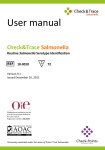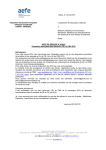Download User manual Premi®Test Salmonella
Transcript
version 8.1 Issued February 21, 2011 www.check-points.com User manual Premi®Test Salmonella Routine Salmonella Serotype Identification Cat.No. 10-0010 Check&Trace Salmonella TABLE OF CONTENTS Intended use Principle of the method Kit components Shelf life, Storage and handling Materials required but not supplied Precautions and recommendations for best results Protocol Sampling Lysis DNA recognition step A DNA recognition step B DNA recognition step C Detection step FAQ Limitations Appendix 1 Appendix 2 Appendix 3 Developed and produced by: Check-Points BV Binnenhaven 5 6709 PD Wageningen THE NETHERLANDS Website: www.check-points.com E-mail: [email protected] 1 2 2 3 3 4 4 6 6 6 7 7 8 9 17 20 21 22 23 INTENDED USE The Premi®Test Salmonella (10-0010) is designed for the rapid molecular confirmation and serotyping of presumptive Salmonella spp. The test employs highly specific DNA markers to allow accurate identification of the Salmonella serotype when Salmonella spp. is present. The Salmonella serotypes currently identified are shown in appendix 2. PRINCIPLE OF THE METHOD The principle of the Premi®Test Salmonella system is based on specific molecular recognition of DNA target sequences and subsequent amplification with universal primers. Each single DNA target is recognized by a specific probe that contains a unique ZIP code corresponding to a unique position (address) on the microarray. These ZIP codes are used for detection on the microarray after amplification. Probe ends are joined by a DNA ligase when they match perfectly with the target DNA. Only ligated probes will result in amplification products. Probes that differ from the target DNA will not give amplification products, even in case of a single nucleotide difference. Amplification products are hybridized to the microarray and visualized by colorimetric detection. The microarrays are contained in so called Array Tubes, which are inserted in an Array Tube Reader upon completion of the detection reaction. This generates an array image that is analysed by dedicated software to yield a definitive and objective assay result. 2 KIT COMPONENTS (FOR 72 SAMPLES) Components (Mat. No.) Description Storage conditions Box Room Temperature (RT) 9-0020 Colony samplers 1 vial sterile colony samplers Room temperature 9-0015 Lysis Buffer 1 bottle 10 ml Room temperature 9-0007 Detection Buffer 1 bottle 80 ml Room temperature 9-0008 Blocking Buffer 1 bottle 20 ml Room temperature 9-0014 Staining Solution 1 bottle 5 ml Room temperature store in the dark 10-0003 Array Tubes (ATs) 6 bags of each 4 ATs (total 24) Room temperature 9-0010 Manual Leaflet Not critical Box -20°C 9-0022 Blue tray 24x3-tube strip, 2.5 μl reagent/tube - 20°C 9-0021 Solution A 1 tube (amber cap ) 600 μl - 20°C 9-0003 Solution B1 1 tube (purple cap ) 1300 µl - 20°C 9-0004 Solution B2 1 tube (blue cap ) 120 µl - 20°C 9-0005 Solution C1 1 tube (yellow cap ) 1300 μl - 20°C 9-0006 Solution C2 1 tube (red cap ) 120 μl - 20°C 9-0027 Conjugate solution 1 black tube & cap () 100 μl - 20°C Positive and negative controls are built into the system. It is, however, strongly recommended to use a positive and negative control for each series of reactions e.g a salmonella of a known serotype and a non salmonella strain. SHELF LIFE, STORAGE AND HANDLING The components of the kit must be stored at -20°C and room temperature, respectively. Please check the individual components for optimal storage conditions immediately after delivery of the kit. Reagents stored at the appropriate storage conditions can be used until the expiration date indicated on the boxes. Please inspect visually the unopened boxes to ensure that their content is intact. Do not use the products when damaged. Please contact the Check-Points office at [email protected] if you have any questions and in case shipping has taken more than 3 days. 3 MATERIALS REQUIRED BUT NOT SUPPLIED WITH THE KIT: Two different starter sets are available for Premi®Test Salmonella. Basic starter set - Micro Array Reader ATR-03 Check-Points software Total starter set - Basic starter set PCR instrument (thermocycler) Thermomixer: Eppendorf Comfort with thermoblock for 1.5ml tubes Equipment not supplied - Vortex mixer Personal computer Two bench top microfuges for PCR tubes (spectrafuge mini) Supplies - Disposable laboratory (powder free) gloves Pipettes & disposable tips (preferably filtertips) for volumes of 1 to 1000 μl 1.5 ml tubes (Eppendorf) 10 ml tubes Non-selective isolation agar (nutrient agar) PRECAUTIONS AND RECOMMENDATIONS FOR BEST RESULTS The test must be performed by adequately trained personnel. Food samples and enrichment cultures must be treated (and discarded) as potentially infectious material. Spinning down for a few seconds is done in the various steps to ensure all material is properly collected on the bottom of the tubes. The quality of the results depends on strict compliance with the following good laboratory practice, especially concerning PCR: - Do not use reagents after their expiration date. - Before use, thaw frozen reagents gradually at room temperature and vortex briefly to obtain a homogeneous solution. After vortexing briefly spin down the solution to avoid contamination when opening the lid. - Periodically, verify the accuracy and precision of pipettes, as well as correct functioning of the instruments. 4 Prevention of contamination PCR produces a very high quantity of DNA amplification products (amplicons) even from minute quantities of starting material. The Premi®Test Salmonella may therefore yield unreliable results if samples become contaminated with amplicons from previous amplification reactions prior to the PCR (step C of the protocol). Preventive measures to minimize the risks of amplicon contamination must be taken, and are outlined below. Caution: - To prevent contamination we recommend to use pipettes with hydrophobic filter tips. Please read carefully and follow these instructions: Keep the detection step separate from recognition step A, B and C. After the completion of step C transfer the reaction products to the location where the detection step is carried out. Do not open de tubes at the same location as where steps A, B and C are performed. Open and close tubes with amplified material very carefully. Use separate equipment, pipettes, sample holders, lab coats, gloves, disposables and reagents, for the detection step then those that are used for the previous steps A,B and C. Never transfer items from the detection step location to the location where steps A, B and C are carried out. Wear a clean lab coat and clean gloves during all steps of the test. Keep the tubes of all kit components and samples closed as much as possible. Clean the lab benches and all equipment regularly with a 0.5% hypochlorite solution. 5 PROTOCOL PREMI®TEST SALMONELLA It is strongly recommended that the full protocol is read before using the test. The protocol consists of the following steps: 1. Sampling 2. Lysis 3. DNA recognition step A 4. DNA recognition step B 5. DNA recognition step C 6. Detection step 1. Sampling_____________ Pure, presumptive Salmonella spp. culture (Non-selective agar, e.g.nutrient agar) 1. Dispense 100 μl Lysis Buffer into a 1.5 ml tube. Use a separate tube for each sample. 2. Take a colony sampler and pierce through a single colony into the agar. Briefly touch the bottom of the plate, and take the sampler out again. Always keep the colony sampler in a vertical position as shown in the figure below. It is advised to wear gloves. 3. Place the colony sampler in the 100 μl Lysis Buffer and twist the sampler between thumb and index finger while remaining in the buffer. Remove the sampler and discard. Close the tube, vortex and continue with the lysis (step 2) 2. Lysis 1. . Transfer the 1.5 ml tubes with the resuspended cells to a heating block and incubate at 99°C for 15 min. For this purpose the Thermomixer may be used: set the Thermomixer to 99°C. This heat treatment disrupts the cells and releases the DNA into the Lysis Buffer. 6 2. 3. Vortex and cool down to room temperature by placing the tubes on the table. (When the samples aren‟t used directly, store the tubes at -20°C). (Thaw and) vortex before continuing with step 3. 3. DNA recognition step A . Procedure: Make sure to always use a new pipet tip when adding solutions or samples to a reaction tube to avoid contamination. 1. 2. 3. First add 5 μl solution A (cap colour amber ) to every reaction tube of the strip (supplied with the kit). Next add 10 μl of DNA extract (step 2) of each sample. Please write down the sample reference for each tube of the strip. Close the tubes and spin down briefly using the minifuge to collect both sample and solution A at the bottom of the tubes. Mix well by tapping against each strip; the solution should have a uniform blue colour. Again spin down briefly using the minifuge. Place the strip(s) in the thermocycler and run the CP step A program (total sample volume 18 μl). The program will run for approximately 2.5 hours. (The step A program is outlined in Appendix 1) Note: - The reaction tubes supplied with the kit are prefilled with a small amount of blue-coloured reagent. Proper mixing of this reagent, solution A and the sample is crucial for optimal performance. - Solution A is frozen and should be thawed at room temperature and mixed properly before use. - When the DNA extracts have been stored at -20°C, please thaw the sample properly and mix well. - When closing the tubes of the strip(s), don‟t use excessive pressure as the cap may distort, and the sample may then evaporate during the different steps of the protocol. - Use a new pipette tip for every sample to avoid sample contamination. 4. DNA recognition step B . Procedure: 1. Prepare B-mix in a 1.5 ml tube for recognition step B, while step A is proceeding. Take solution B1 (cap colour purple ) and solution B2 (cap colour blue ) from the freezer. Solution B1 is frozen (B2 is not), and should be thawed properly at room temperature, mixed well, and spun down briefly before use. Use the pipetting scheme (appendix 3) at the back of this protocol to prepare the required amount of B-mix. First add the required amount of B1 solution to the tube. Then dispense solution B2 in 7 2. 3. 4. 5. solution B1 by pipetting up and down 3 times. Mix very well by vortexing and spin down briefly. Store the B-mix in the refrigerator or on ice until step A is finished. Briefly spin down the reaction tubes after step A is finished. Add 15 μl of the freshly prepared B-mix to each sample in the strip(s). Close the tubes, mix by tapping each strip, and spin down briefly. Place the strip(s) in the thermocycler and run the CP step B program (total sample volume 33 μl). The program will run for approximately 1hour. (The step B program is outlined in appendix 1) Note: - B2 is a glycerol based solution and is therefore not frozen and ready for use immediately. 5. DNA recognition step C . Procedure: 1. Approximately 10 minutes before the end of step B. Take solution C1 (cap colour yellow ) from the freezer. Thaw properly at room temperatuur, mix well and spin down briefly. Then take solution C2 (cap colour red ) from the freezer and prepare a C-mix, in a 1.5 ml tube, using the pippetting scheme (appendix 3) at the back of the protocol. First add the required amount of C1 solution to the tube. Then dispense solution C2 in solution C1 by pipetting up and down 3 times. Mix very well by vortexing and spin down briefly. 2. Briefly spin down the reaction tubes after step B is finished. 3. Add 15 μl of the freshly prepared C-mix to each sample in the strip(s). Close the tubes, mix by tapping each strip, and spin down briefly. 4. Place the strip(s) in the thermocycler and run the CP step C program (total sample volume 48 μl). The program will run for approximately 1.5 hour. (The step C program is outlined in appendix 1) Note: C2 is a glycerol based solution and is therefore not frozen and immediately ready for use. 5. 6. Briefly spin down the reaction mixture after step C is finished and transfer the reaction tubes to the area where the detection step is carried out. Store the reaction mixtures at 4°C (+/- 1°C) when the detection step is carried out within 24 hours. Alternatively, store the samples at -20°C when the detection step is carried out within two weeks. 8 6. Detection step . Figure 1: the Array Tube (AT) and the Check-Points Tube Reader. Note: - The ArrayTubeTM DNA microarray platform is sold under licence from Alere Technologies GmbH. Procedure: 1. Start preparing the required number of Array Tubes (ATs) for detection approximately 10 minutes before the end of the step C program. Heat the Thermomixer to 50°C. Note: - One AT is required for every 3-tube strip. 2. 3. Remove the ATs from their package(s) and place them in the Thermomixer at 50°C. Add 300 μl of Detection Buffer to every AT and shake the tubes for 2 minutes (400 rpm) in the Thermomixer. It is not necessary to close the tubes. Caution: - Be careful when removing or adding liquid with the pipette from or to the AT, do not touch the micro array at the bottom of the tube at any time. Pipet all material in or out of the AT at the side of the bottom of the tube without touching the array as shown in the figure below. 9 4. Remove the Detection Buffer from the ATs and repeat step 3. 5. Replace the Detection Buffer by 300 μl of fresh Detection Buffer. 6. Take the samples from step C. Samples stored longer than 2 hours after step C was finished should be heated in the Thermocycler at 95°C for 2 minutes. Briefly spin down the reaction mixture. 7. Transfer 10 μl reaction mixture from each tube of one strip to the corresponding AT (in total 30 μl per AT). The total volume of the AT will be 330 µl. The lid of the AT should be labelled for reference. Caution: - Samples may contain a white-coloured precipitate. This is due to denaturation of one of the reaction components, a protein stabilizer. The presence of this precipitate has no effect on the result of the detection step and may be ignored when adding the sample. - When adding samples to the AT do not remove the AT from the Thermomixer, to prevent the buffer from cooling down. Add the sample directly into the Detection Buffer of the AT by pipetting up and down. - With the completion of step 7, three samples have been added to one AT. 8. Close the lids of the ATs and shake the tubes for 30 minutes at 50°C (400 rpm). Caution: - Close the lid of the AT properly, to prevent the AT from drying out. 9. After 30 minutes, remove the complete AT content (Detection Buffer with samples), and replace by 300 µl of Blocking Buffer: do this with one AT at a time! Remove the AT from the Thermomixer, discard the AT content using a pipette and immediately replace with 300 µl Blocking Buffer using a new pipette tip. Place the AT back in the Thermomixer at 50°C and proceed to the next AT until all the AT solutions have been replaced with Blocking Buffer. Shake for 5 minutes at 50°C (400 rpm). Caution: - Transfer the liquids you remove from the ATs to a disposable tube, and dispose of it the same day with the other laboratory waste. - It is important to replace the AT content with blocking buffer one AT at a time. Empty ATs in the Thermomixer at 50°C may become very dry thereby increasing the risk of background noise. 10 Optional: - Evaporated water condensed on the lid of the AT may be removed with a pipette before removing the Detection Buffer containing the sample. 10. Replace the Blocking Buffer with 300 μl of fresh Blocking Buffer. Adjust the temperature of the Thermomixer to 30°C and incubate for 10 minutes (400 rpm). During this incubation time the Thermomixer can cool down from 50°C to 30°C. 11. In the mean time prepare a dilution of the conjugate solution (black tube with black cap ) with Detection Buffer using the pipetting scheme (appendix 3) at the back of this protocol. For this purpose a 1.5 ml tube or a 10 ml tube may be used depending on the amount required. Dispense the conjugate solution in the Detection buffer by pipetting up and down 3 times. Mix well by vortexing for 30 seconds. Note: - The conjugate solution is stored at -20°C but is not frozen and can be used immediately. - Conjugate dilutions have to be made fresh, and should be used on the day of preparation. 12. Remove the Blocking Buffer completely and add 150 μl of the conjugate dilution. Incubate for 15 minutes at 30°C (400 rpm). 13. Remove the conjugate dilution from the ATs and add 600 μl of Detection Buffer. Shake the tubes for 2 minutes at 30°C (400 rpm). 14. Replace the Detection Buffer by 600 μl of fresh Detection Buffer, and shake the tubes again for 2 minutes at 30°C (400 rpm). 15. Remove the Detection Buffer from the ATs and add 150 μl of Staining Solution to each AT. Incubate for 15 minutes at room temperature to complete the staining procedure. Continue with the image analysis immediately after the 15 minutes incubation time. Do not incubate with Staining Solution for more then 15 minutes: images may get too dark. During the 15 minutes incubation complete the required sample information and relevant test data in the Check-Points software as outlined below. Note: - Store the bottle with Staining Solution in the dark after use. 11 16. Filling out the experimental data: a. Start computer b. Start software on the computer by double-clicking the desktop icon c. Double-click on “PremiTest Salmonella.arr” in sheet 1 “Array selection” of the software as shown in Figure 2. Figure 2: screen ’1’. Array Selection” d. Enter the lot number of the kit in the appropriate field (optional) and the name of the Operator (optional), followed by clicking the “Next Step” button. 1 Figure 3: Example of filling out sample references in the software and assigning samples to the corresponding tubes 1 12 e. Insert the sample codes in the sheet “DNA Recognition (A, B and C)” as shown in Figures 3 and 4 (Proper analysis is not possible without sample codes) Figure 4: screen ‘2’. DNA Recognition (A, B and C)” Note: - Additional remarks may be added per sample (optional), when sample references have been filled out. Double click on one of the sample reference fields. A pop-up will appear (see fig 5) allowing remarks to be added to individual samples or to all samples, by checking the box(es) of the relevant sample(s). Relevant information of the samples must be added at this stage as the database cannot be edited once the results have been read. Figure 5: Pop-up for additional sample details. 13 f. g. Proceed to the “Detection step” sheet (see Figure 6), by clicking the “Next Step” button. The software will now indicate the samples that need to be analyzed first. (see figure 6) Figure 6: Detection-step in the software 17. Enter the AT lot number in the appropriate field when the 15 minutes incubation time is completed. Next, insert the AT with open cap into the reader, close the lid of the reader, and click on the „Confirm‟ button in the software. The Staining Solution remains in the AT while reading. The results will be displayed immediately. After clicking „Save Results‟, the results will be saved in the database. The software will now indicate which sample should be analysed next. Repeat this step until all ATs are analysed. Figure 7: Presentation of the final result of an ArrayTube in the software 14 Note: - Clicking “Confirm” leads to immediate scanning of the AT. Only click “Confirm” after the full incubation period of 15 minutes is completed. If the AT is not in the reader, after clicking the “Confirm” button, simply put the AT in the reader and click ”Confirm” again. - It is important to adhere to the 15 minutes incubations time with Staining Solution as much as possible (step 15). A shorter incubation time may lead to faint images; exceeding the 15 minutes incubation time may lead to overstaining. In both cases incorrect results may be obtained. 18. When all ATs are analysed, a new window with the summary of the results will appear, which can also be printed using the „Print‟ button. Click the Quit button to end this run of analyses. Note: - For support concerning results please send the result image along with the desired information to [email protected]. To do this double click on the result(s) in question in the result summary window. A pop-up will appear (see figure 8) in which your comments may be added to the file. Figure 8: send picture pop-up Click on the “save (send later)” button to store the file, which will have a .cpfe extension on the computer, and send it by e-mail. Alternatively, if the computer has internet access, check the box “send picture directly over internet connection” (see figure 9) and enter the reply e-mail address, followed by clicking send. 15 In both cases feedback should be expected within three working days Figure 9: to send pictures directly over the internet check the box Support may also be required in a later stage when the program has been closed. For this purpose the send picture pop-up may also be accessed from the Database viewer (DBview shortcut that is located on the desktop). Open the database, by clicking “file” followed by “open” (the database is located in C:\Images by default) and scroll down to the results which require support. By clicking “save” the send picture pop-up will appear the same as in the result summary window. 16 FREQUENTLY ASKED QUESTIONS (FAQ) 1. The thermocycler states an error in step A, B or C. Please send an e-mail* to Technical Support. 2. During the different steps (step A, B or C) sample(s) have (partly) evaporated. Tubes may not have not been closed properly. Please restart the procedure from step A. 3. I have left Solutions A, B and/or C out of the -20° C (-4 F) storage. These reagents must be stored at -20°C (-4°F) for proper performance of the test. The performance of the product cannot be fully guaranteed if these solutions were left out of -20 °C (-4°F) for longer then 24 hours. 4. Staining Solution turned blue after adding it to the AT. Conjugate dilution was not properly removed by washing steps 13 and 14 (detection step). Continue incubation with Staining Solution for 15 minutes and take the image as described in the protocol. If the image is too dark, please refer to question 5. 5. The picture of the array is very dark. The conjugate dilution (detection step 12) was not properly removed by washing steps 13 and 14 (detection step). Please replace the Staining Solution with Detection buffer and take image immediately. If the image is still too dark, please repeat the detection step with a new AT. 6. The software indicates: “Reference spots not found”. The software did not find reference spots on the AT. Causes may be: 6.1. An air bubble is interfering with the result. Tap the AT gently or pipet the liquid gently up and down and then retry to take the image. 6.2. The picture is very dark: conjugate dilution not removed properly. Please refer to question 5. 6.3. The picture is completely white. Staining Solution was not added. Please add Staining Solution again and proceed from detection step 15. 6.4. Some spots are missing due to scratching of the array with a pipet tip during adding or removing of solution from or to the AT. Please repeat the detection step with a new AT. If the results do not improve, staining has failed. Most likely no conjugate dilution was added, or the conjugate dilution was not prepared properly. Please repeat detection step with new AT. 17 7 The software indicates: “Hybridisation not OK”. The software did not find the hybridisation control spots on the AT. The hybridisation control is used to check if the hybridisation (at 50°C) of the PCR product with the AT has been performed properly. Causes may be: 7.1. The picture is completely dark: conjugate dilution not removed properly. Please refer to question 5. 7.2. The reaction mixture after completion of step C was not added to the AT. Please repeat detection step with a new AT. 7.3. Hybridisation temperature too high. Please verify that the thermomixer temperature has been at 50°C when the ATs were hybridised. Please repeat detection step with a new AT. 7.4. The C-mix was not prepared properly or was not added to the assay: please repeat the test from step A. 8. The software indicates: “DNA recognition not OK,”. The software did not find the reaction control spots on the AT. These reaction controls are used to check the performance of the assay in steps A and C. Possible explanations are: 8.1. The sample DNA was not added to the assay in step A. Please repeat the test. 8.2. The sample DNA contains contaminants inhibiting the reactions. Please redo the Lysis and repeat the test. 8.3. The A mix was not added in step A. Please repeat the test. 8.4. The C mix was not prepared properly or was not added to the assay: please repeat the test. 8.5. Reaction mixtures from step C (step 7 of detection step) were not all added to the AT: 3 reaction mixtures should be added, one or two may be omitted. 9. The software indicates: “Salmonella suspected”. The software did not found sufficient spots to give a conclusive result. Please inspect the picture visually: an air bubble or dust particles may interfere with the result. Tap the AT gently or pipet the liquid gently up and down, and retry to take the image. Please repeat the test if the results do not change. 10. The software indicates: “Picture not found” or “Image capture error”. Check if the AT reader is properly installed. Please send an e-mail* to Technical Support if reinstallation of the reader does not solve this problem. 11. The AT image is covered with small spots. There may be various causes for this phenomenon. Most likely the array dried out during the detection step. Please be sure that the AT always contains sufficient amounts of reagents (Detection Buffer, Blocking Buffer, conjugate dilution or Staining Solution). This is particularly critical during the 18 incubations steps at 50°C. In most cases the software will be able to handle these small spots. If not, repeat the detection step with a new AT. 12. The AT was incubated for more than 15 minutes with Staining Solution before taking the image. Results may be unreliable due to overstaining. Inspect image: if spots are very dark, please repeat detection step with a new AT. 13. Duplo sample does not display identical result. 13.1. Inspect images for dust particles. Tap or gently shake the tubes to try to remove the particles from the array and rescan the images. 13.2. In case of extra spots repeat the test to confirm result. 14. I wish to stop the assay and continue at a later stage. What is the best point to stop the assay? You may stop the reactions after steps B or C. Store reaction mixtures in that case at 4°C when used within 24 hours, or at -20°C for a maximum period of two weeks. 15. The AT image contains dust particles. The software will correct this in most cases. To prevent any interference with the results, please take the AT out of the reader and shake it gently until the dust particles have moved to the side of the AT. * For technical support please send an e-mail to [email protected] 19 LIMITATIONS OF THE TEST Premi®Test Salmonella uses highly specific DNA markers to identify the Salmonella serotype. The presence or absence of a range of these markers determines the serotype. The correlation between this DNA marker profile (expressed as genovar score) and the serotype has been tested and validated extensively for the serotypes listed in appendix 2 [1, 2, unpublished results]. Additional work with a wide range of serotypes has indicated that the vast majority of serotypes yield a unique genovar score. The Premi®Test Salmonella has been tested against many, but not all, serotypes. It cannot be excluded that certain exotic serotypes generate an overlapping genovar score with another serotype as more than 2600 Salmonella serotypes have been described in literature. Therefore, the Premi®Test Salmonella cannot and does not make any representation or warranty that the Premi®Test Salmonella is capable of detecting every species, subspecies or serotype of the salmonella genus in any sample source. Results may need to be confirmed by traditional methodology in specific cases (e.g. for regulatory samples). The Premi®Test Salmonella has been developed to serotype Salmonella enterica subsp. enterica bacteria. The test also detects the other Salmonella species and subspecies, but does not discriminate all species. Consequently, the test indicates the presence of Salmonella in these cases as a genovar score without a specific serotype, except for Salmonella bongori. Other (biochemical) tests are required to identify these strains. Specific Salmonella serotypes originating from certain feed and food matrices may give suboptimal results with Premi®Test Salmonella in case of sampling from MSRV. Not all Salmonella serotypes have been extensively validated within all food and feed matrices with an MSRV pretreatment. Therefore an internal validation with the most occurring serotypes in the common food or feed matrices is recommended. The Premi®Test Salmonella is able to fully serotype non-motile or monophasic Salmonella. So, for example a monophasic S. Typhimurium strain will be typed as S. Typhimurium. A specific exception is the S. 1,4,[5],12:i:-. When the specific DNA marker for the FljA gene is absent the score will be the S. 1,4,[5],12:i:-. In other cases S. 1,4,[5],12:i:- strains are identified as S. Typhimurium. For known overlapping scores the probability score of the dominant serotype is based on the prevalence of the respective serotypes according to the database of the Global Salmonella Survey of the World Health Organization (WHO). (http://www.who.int/salmsurv/en/). In some cases Premi®Test Salmonella may yield two serovar names due to a known overlap in genovar score or due to historically given names to serovars containing the same global antigenic formula. As an example of the latter, S. Paratyphi C and S. Choleraesuis are considered to be part of the same group 6,7:c:1,5. This group also contains Choleraesuis var. Kunzendorf, var. Decatur and Typhisuis, which serotypes have not yet been validated in the Premi®Test Salmonella. Therefore the result for this group will now read S. Paratyphi C or S. Choleraesuis. More details about the overlap in genovar scores as well as frequent updates of the Serotype list (appendix 2) can be found on the Check-Points website. http://www.check-points.com/products/check-and-trace-salmonella/serotypes.html 1. Wattiau, P. et al. Evaluation of the Premi®Test Salmonella, a commercial low-density DNA microarray system intended for routine identification and typing of Salmonella enterica. International Journal of Food Microbiology (2008). Vol 123. p 293 -298. 2. Wattiau, P et al. Comparison of Classical Serotyping and PremiTest Assay for Routine Identification of Common Salmonella enterica Serovars. J. Clin. Microbiol (2008), Vol. 46, p 4037– 4040. 20 APPENDIX 1 Step A Cycle 1 (1x): 95°C 3 min. Cycle 2 (24x): 95°C 30 sec. 65°C 5 min. Cycle 3 (1x): 98°C 2 min. Holding at 4°C Step B Cycle 1 (1x): 37°C 45 min. 95°C 10 min. Holding at 4°C Step C Cycle 1 (1x): 95°C 10 min. Cycle 2 (35x): 95°C 5 sec. 55°C 30 sec. 72°C 30 sec. Cycle 3 (1x): 98°C 2 min. Holding at 4°C 21 APPENDIX 2 Salmonella serotypes identified with PremiTest Salmonella: 2,4 1 2 3 4 5 6 7 8 9 10 Aberdeen Abony Adelaide 4 Agona Albany Altona 4 Anatum Banana 4 Bareilly 4 Berta 36 37 38 39 40 41 42 43 44 45 Hadar Havana 1,4 Heidelberg Ibadan Idikan Indiana 1,2,4 Infantis Isangi Jangwani 4 Javiana 71 72 73 74 75 76 77 78 79 80 Oslo Ouakam 4 Panama Paratyphi A Paratyphi B 4 Paratyphi B v. Java Paratyphi C Pomona 4 Poona Pullorum 11 12 13 14 15 16 17 18 19 20 21 22 Blockley Bongori Bovismorbificans Braenderup4 4 Brandenburg Bredeney Carrau Cerro Chandans Chester Choleraesuis Coeln 46 47 48 49 50 51 52 53 54 55 56 57 Kedougou Kentucky Kottbus Lexington Lille Litchfield Liverpool Livingstone3 London Manchester Manhattan Matadi 81 82 83 84 85 86 87 88 89 90 91 92 Reading Regent Rissen Saintpaul4 4 San Diego 4 Schwarzengrund Senftenberg Stanley4 Stourbridge Telelkebir Tennessee Thompson4 23 24 25 26 27 28 29 30 Colindale Corvallis Cubana Derby Dublin Duisburg Eboko Enteritidis1,2,4 58 59 60 61 62 63 64 65 Mbandaka Meleagridis Mikawasima Minnesota Monschaui Montevideo1,4 Muenchen4 Muenster 93 94 95 96 97 98 99 100 Typhi Typhimurium1,2,4 Urbana Virchow2 Wandsworth Weltevreden Worthington Yoruba 31 32 33 34 Gallinarum Give Gloucester Goldcoast 66 67 68 69 Napoli Newport1,4 Ohio Oranienburg4 101 S. 1,4,[5],12:i:- 1 35 Grumpensis 70 Orion 3,4 4 - This list will be extended with more serotypes on a regular basis. More information can be found on the Check-Points website: http://www.check-points.com/products/check-and-trace-salmonella/serotypes.html - Serotypes not included in this test may yield a genovar score. (e.g. Salmonella, genovar 428). 1 FSIS notice 04-026 (February 2006) 2 Regulations (EC) N.1003/2005 and (EC) N.1168/2006 3 Salmonella serotypes frequently found by EFSA in broiler flocks 4 Most frequently reported Salmonella serotypes from human sources reported to the CDC in 2005 22 APPENDIX 3 Pipetting scheme for B or C mix: samples 1–3 4–6 7–9 10 - 12 13 - 15 16 - 18 19 - 21 22 - 24 25 - 27 28 - 30 31 - 33 34 - 36 37- 39 40 - 42 43 - 45 46 - 48 49 - 51 52 - 54 55 - 57 58 - 60 61 - 63 64 - 66 67 - 69 70 - 72 μl B1 or C1 45 90 135 180 225 270 315 360 405 450 495 540 585 630 675 720 765 810 855 900 945 990 1035 1080 Pipetting scheme for conjugate dilution: μl B2 or C2 3 6 9 12 15 18 21 24 27 30 33 36 39 42 45 48 51 54 57 60 63 66 69 72 ATs 1 2 3 4 5 6 7 8 9 10 11 12 13 14 15 16 17 18 19 20 21 22 23 24 µl conjugate solution 5 5 5 10 10 10 15 15 15 20 20 20 25 25 25 30 30 30 35 35 35 40 40 40 μl Det. Buf. 495 495 495 990 990 990 1485 1485 1485 1980 1980 1980 2475 2475 2475 2970 2970 2970 3465 3465 3465 3960 3960 3960 Despite the utmost care in the development and preparation of the protocol Check-Points cannot take any responsibility for any errors, omissions and/or future changes herein. 23