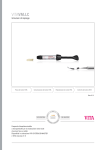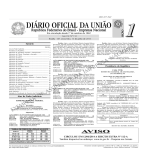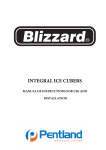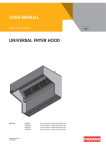Download For Commercial Ice Cube Machines (Cubers Only)
Transcript
User manual INSTALLATION & OPERATING GUIDE en Eco3Ice FRANKE ICE SANITATION TECHNOLOGY™ For Commercial Ice Cube Machines (Cubers Only) Overview The compact Franke EcO 3 Ice™ can reduce costly commercial ice machine maintenance and significantly improve food safety as it slows the growth of common bacteria, mold and yeast. A diamond-based electrolytic cell generates activated oxygen (also called ozone) in the water line to help keep the ice-making path and holding bin sanitized without chemicals. The EcO 3 Ice™ unit, comprised a of fixed hub and a replaceable cartridge, easily attaches to the water line of commercial ice cube machines. The highly efficient process generates just the right amount of ozone and remains well within OSHA Permissible Exposure Limits (PEL) for human safety. Ozone, a naturally strong oxidant and sanitizer, is ‘generally recognized as safe’ (GRAS) by the FDA and approved for use on organic foods. This manual provides basic safety, installation, operation, and maintenance instructions for the Franke Ice Sanitation Technology. Content 1Safety...................................................................................................................................3 1.1 1.2 1.3 Symbols from the user manual................................................................................... 3 User & System Safety..................................................................................................4 Care and Caution....................................................................................................... 6 2 Technical Data..................................................................................................................... 7 3Description...........................................................................................................................8 3.1 Key Components........................................................................................................ 8 3.2Installation................................................................................................................. 9 3.3 Operating Instructions............................................................................................... 12 4 Trouble Shooting................................................................................................................ 14 5Decommissioning(Storage/disposal)............................................................................... 16 5.2Disposal.................................................................................................................... 16 6Service................................................................................................................................17 6.2 6.3 6.4 6.5 6.6 U.S. & Canada Contact Information...........................................................................17 Europe Contact Information......................................................................................17 Service Network - Southeast Asia............................................................................ 18 Service Network - China........................................................................................... 18 Service Network - Middle East.................................................................................. 18 Revision date: 16.07.2013 This document reflects the technical status at the time of the revision. We reserve the right to make technical changes. 2 en 1 ! Safety Important! Before initial use, the instructions on operating safety, use and maintenance must be read carefully and understood. Keep the user manual in the vicinity of the appliance for later reference. 1.1 Symbols from the user manual Caution Caution indicates a potentially hazardous situation which, if not avoided, may result in minor or moderate injury. Notice Notice indicates a situation which, if not avoided, may result in damage to the appliance. ! i Important information can be found here. Additional information, tips and recommendations can be found here. en 3 1.2User & System Safety The Franke Ice Sanitation System should be installed according to the guidelines described in this manual. This manual provides general guidance for safe use, but it is not a substitute for determining additional site-specific safety procedures. A.Read This Manual WARNING! Failure to comply with the safety precautions or warnings indicated in this manual violates the safety standards that form a part of the intended use of this equipment. The manufacturer assumes no liability for the user’s failure to comply with these requirements. This manual must be read and understood prior to installing or servicing this device. Keep this manual available for future reference. The ice sanitation system must be installed and serviced by qualified and properly trained personnel. It is the responsibility of the user to ensure that only properly trained personnel install and maintain the ice sanitizing system. B.Electrical Hazards The system is powered by a 24 Volt, 1.25 Amp transformer that ships with the product and can be directly connected to a 100-240 VAC 50/60 Hz, 1.0A power source. WARNING! SHOCK HAZARD! Always disconnect power to the unit before servicing the Franke Ice Sanitation System or changing the treatment cartridge. C. O3 (Ozone) Hazards This ice sanitation system generates dissolved O3 ozone from water. The characteristics of ozone gas in excessive quantities are as follows: it is toxic, it is corrosive, it accelerates burning, it is heavier than air and oxygen, it has an acrid odor, and it is unstable. Under normal operation, the ice sanitizing system does not produce sufficient O3 in the form of gas to create a hazardous condition. It is the operator’s responsibility to follow all relevant national and local codes and regulations, and to ensure that the device is installed and serviced by trained personnel. O3 gas can be detected by humans (by smell) at a level as low as 0.003 parts-per-million (ppm), the odor threshold. Caution! There is a risk of respiratory irritation from ozone gas, if safety procedures are not followed. 4 en D. O3 Regulations Occupational Safety and Health Administration (OSHA) limits for O3 are as follows: OSHA Exposure Limits: • Long term exposure limit: 0.10 ppm for 8 hours • Mid term exposure limit: 0.20 ppm for 2 hours • Short term exposure limit: 0.30 ppm for 15 minutes The ice sanitation system is designed to produce O3 gas below the above listed limits when installed, used and maintained correctly. E.Ozone Generator Safety The ice sanitizing system must only be operated in areas with proper ventilation and in conformance with all local and national regulations. Access to the ice sanitizing system should be limited to authorized and trained personnel only. F.Maintain Device Labels IMPORTANT! Do not, under any circumstances, remove any warning labels or other labels from the unit. en 5 1.3Care and Caution ! The EcO3Ice unit should be installed according to the guidelines described in this manual. The unit is intended for commercial use. It is designed for safe operation when used as directed. The following general safety precautions provide guidance for safe use. Failure to comply with the safety precautions or warnings indicated in this manual violates the safety standards of this equipment. The manufacturer assumes no liability for the user’s failure to comply with these instructions. The guidelines provide guidance for safe use but are not a substitute for determining additional site-specific safety procedures. •Use only cartridges supplied by manufacturer •Do not immerse unit in water •Clean exterior of unit with soft cloth; do not use harsh or abrasive cleaners •Unit is powered by 24 V, 1.25 A transformer for connection to 100-240 V, 50/60-Hz supply •Always remove power from unit before servicing unit or replacing cartridge •Always shut off water before servicing unit or replacing cartridge •To avoid shock do not use if cord or unit is damaged •Use only with supplied power cord or other authorized accessories or parts •Do not open sealed components •If overly strong odor of ozone is detected, disconnect unit from power, and verify proper operation of ventilation system. If there is proper ventilation, or if problem persists, please contact technical support. •If respiratory irritation is experienced, seek fresh air immediately. Seek medical attention if necessary. Disconnect power from unit and contact technical support. •Do not expose unit to extreme heat or open flame •Keep out of reach of children •Never attach to any water line OTHER than one dedicated to a cuber ice machine listed on the EcO3Ice Ice Machine Compatibility sheet. (separate from manual) 6 en 2 Technical Data SPECIFICATIONS 3.83 in x 7.88 in (overall) 97mm x 200mm (overall) 3.08 in x 2.39 in (mounting plate of hub) 78mm x 61mm (mounting plate of hub) Dimensions (w x h) Electrical 100-240 V, 50/60 Hz supply to power 24 V, 1.25 A transformer (integrated into power cord) Includes 5‘(1.5m) cord and plug Water Temperature 40 °F to 86 °F (4 °C to 30 °C) Water Quality Clean, Potable Water Only (recommended hardness ≤250 ppm CaCO3) Required Water Pressure min 20 psi max 125 psi Required Water Flow 0.5 - 1.5 gpm (1.9 - 5.7 lpm) Ambient Air 40 °F to 104 °F (4 °C to 40 °C) Certifications CE, TUV, ETL Sanitation (to NSF 2, 61), RoHS, WEEE USEPA Est. No. 089373-MA-001 3.6”(91mm) 3.8”(97mm) 3/8” Push-to-Connect Plastic Tubing Only 8.0”(203mm) 2.1”(53mm) 3.8”(97mm) 3.0”(76mm) 3.6”(91mm) en 7 3 Description 3.1 Key Components Indicator Lights EcO3Ice Head Water Line Out Water Line In EcO3Ice Replaceable Cartridge NOTE: Product may vary from illustrations 8 en 3.2Installation Prior to Installation 1. The EcO3Ice unit must be installed with adequate backflow prevention to comply with applicable federal, state, and local codes. 2. Connect only one (1) ice machine per EcO3Ice device. a. Connect the EcO3Ice device ONLY to an ice machine. b. Never connect EcO3Ice to a beverage dispenser water line or water dispenser water line. c. This model of EcO3Ice is ONLY intended for cuber-style ice machines. Do not connect to flaker, nugget or any other style ice machine. d. Before installing, confirm that the ice machine that EcO3Ice is being connected to can be found in the EcO3Ice Ice Machine Compatibility Sheet.* (separate from manual) 3. Maintain water flow rate. Scale-prohibiting filters can get clogged in less than two months in locations where ice production is low. If installed as a pre-filter to the EcO3Ice, a clogged filter can reduce pressure to less than 20 psi, resulting in a flow rate below the minimum required. The EcO3Ice will not generate ozone at a flow rate of less than 0.34 gpm. (1.3 lpm) 4. For best results, clean the ice machine thoroughly before installing the EcO3Ice unit. 5. It is also recommended that all ice bins and dispensers be cleaned at time of installation. 6. Determine a suitable location to mount EcO3Ice to the wall using the following guidelines. a. Locate EcO3Ice as close to the ice machine water inlet as possible. b. Position EcO3Ice so that the top of the blue head is visible for inspection of the LED indicator lights. c. Position EcO3Ice so that the cartridge is accessible for changing. d. Ensure that the unit is installed in a protected location close to the ice machine. The unit may crack and leak if other equipment is pushed against the unit. If water lines are strained, the push-to-connect fitting may leak. 7. Turn water and power off to the ice machine. 8. For water-cooled ice machines, only connect the EcO3Ice to the ice-making water connection, NOT the condenser cooling water line. * EcO3Ice model X4 works with all cube-style ice machines with incoming water flow rate of 0.5 - 1.5gpm (1.9 - 5.7 lpm) en 9 Installation 8. Once an appropriate location is determined, mount EcO3Ice by securing the mounting plate on the back of the blue head to the wall using appropriate wall mounting hardware. (Not provided.) a. EcO3Ice must be installed upright – with LED indicator lights facing upward. EcO3Ice must be installed downstream of any other filtration or water softening devices. EcO3Ice should be the last installed device before the ice machine water inlet per Fig 1. Existing water line and filtration system Fig 1 EcO3Ice b. A water shut-off valve should be installed, if not already, up stream of the EcO3Ice in close proximity to the unit. The water valve will need to be turned off when replacing the cartridge. 9. Install the cartridge into the head as follows: Hold the head firmly with one hand while inserting the cartridge into the bottom of the hub with the other. While gently pushing the cartridge upward, turn clockwise until the cartridge firmly seats in the head per Fig 2. Fig 2 Connecting Water to EcO3Ice The EcO3Ice utilizes 3/8” push-to-connect fittings and will accept 3/8” OD beverage grade tubing. a. Additional fittings and tubing not provided with EcO3Ice may be needed to mate with the EcO3Ice connections depending on the ice machine and water supply connection provided. 10. Cut into the existing water line feeding the ice machine and connect to the water “in” side of the unit. a. The water inlet to EcO3Ice works best with 3/8” OD tubing. See Fig 3. 10 en 11. Using a new piece of 3/8” beverage grade tubing, connect to the water “out” side of the unit. See Fig 3. a. If a soldered copper line is used at inlet of ice machine, remove as much copper as possible up to the ice machine inlet. It’s best to cut the pipe, heat and remove the soldered joint to the ice machine inlet, and replace with a threaded connection to accept the tube connection. b. Use only ozone-compatible plastic tubing, such as PTFE or PVDF, on the “OUT” side of The EcO3Ice. c. Do NOT connect the “OUT” side of EcO3Ice to any other device other than one (1) ice machine. d. Tubing between the “OUT” side of the EcO3Ice and the water inlet of the ice machine can become darkened over time with a film that is caused by the oxidation of iron and manganese in the water. Use of opaque or slightly colored tubing may help to avoid complaints. IN Water “IN” from water supply and filtration OUT Water “OUT” to ice machine Fig 3 Start EcO3Ice 12. Open water valve allowing water to flow through EcO3Ice. a. Inspect ALL water connections for leaks. 13. Plug EcO3Ice into nearest appropriately rated electrical outlet. 14. If EcO3Ice is working correctly, a. The green POWER light will be illuminated at all times when plugged in. b. The green POWER light will flash when water is running through the device at a rate of at least 0.34 gpm (1.3 lpm). en 11 3.3Operating Instructions ! IMPORTANT: Please read these instructions completely before use. Operation Once installed and working, the EcO3Ice requires little attention. It will work day and night to continually sanitize the ice machine, ice bin and other downstream equipment in the ice path. During use of the ice machine, it is recommended that personnel not place their head inside the ice bin for periods of time longer than a few minutes Inspection of Cartridge Life Periodic inspection of the EcO3Ice is required to determine when to change the cartridge. Cartridge life will vary based on factors such as water quality and temperature, ambient temperature and ice making volume. For this reason, it is recommended that initially, this inspection occur once every month. As you use EcO3Ice longer on your ice machine, you may notice that inspection is required more or less frequently. To inspect for cartridge life, view the LED lights on top of the The EcO3Ice head a shown in Fig 4 Fig 4 12 Condition Action Only green POWER light is lit, system is fine. No action required. Yellow REPLACE CARTRIDGE light is lit SOLID Cartridge is reaching end of life but is still functioning. If you don‘t have replacement cartridge on hand, order now. Cartridge will likely need to be replaced in about a week Yellow REPLACE CARTRIDGE light is lit FLASHING Cartridge has reached end of life and is no longer functioning. Replace cartridge immediately. en Replacing the Cartridge 1. Disconnect power to the The EcO3Ice unit by removing plug from wall outlet. 2. Very Important: Turn off water flow to the unit using the water shut-off valve. 3. To remove the cartridge, hold the head steady, and then twist the replaceable cartridge counter-clockwise and pull down. See Fig 5. 4. To install the new cartridge, hold the head steady and then push the cartridge up into the hub and twist clockwise to seat. The cartridge should positively seat. See Fig 6. A. The alignment marks on the head and cartridge should align when correctly installed. SeeFig 7. 5. Turn water flow on to the unit and inspect for leaks. 6. Restore power to The EcO3Ice by plugging back into wall outlet. Fig 5 Fig 6 Fig 7 en 13 4 Trouble Shooting Prior to using troubleshooting guide, check the conditions of the LED lights on top of the The EcO 3 Ice. LED Indicator How to Fix Green POWER ON N/A Flashing Green SYSTEM GENERATING OZONE N/A System is running. REPLACE CARTRIDGE SOON Replace Cartridge Soon Yellow Flashing Yellow System keeps running. REPLACE CARTRIDGE Replace Cartridge System is not generating ozone. SERVICE REQUIRED Cycle power, Replace cartridge. If error persists, contact tech support. Flashing Red + Solid Yellow System is not generating ozone. Flashing Yellow + Solid Red CARTRIDGE NOT INSTALLED PROPERLY Cycle power, Reinstall cartridge. If error persists, contact tech support. System is not generating ozone. Flashing Yellow + Flashing Red OZONE TIMEOUT WATER LEAK Fix leak, Cycle power System shuts off. If above table does not solve the problem, refer to following troubleshooting chart. 14 en Additional Trouble Shooting Problem EcO3Ice plugged in but green POWER light will not come on Green POWER light does not flash when water is flowing through Possible Cause What To Do Device not plugged in Make sure EcO3Ice is plugged in No power at wall outlet. Check for tripped circuit breaker and/or try another wall outlet Defective device Once power conditions above are confirmed, contact Franke Technical Services Device needs to be reset. Unplug device from wall outlet, wait 10 seconds and plug in again. Insufficient water flow - device needs minimum of 0.34 If water flow is less, contact plumbing contractor. lpm (1.31 gpm) to function Insufficient water pressure - device needs minimum of 20 psi water pressure to function If water pressure is less, contact plumbing contractor. Cartridge needs to be changed - yellow "REPLACE CARTRIDGE" light is flashing The cartridge needs to be replaced. Contact Franke. Defective device Once water conditions above are confirmed, contact Franke Technical Services Solid yellow REPLACE CARTRIDGE light is lit Cartridge is reaching end of useful life. It is still working Order new replacement cartridge by calling 1-888-4-FRANKE. but needs to be replaced soon. Flashing yellow REPLACE CARTRIDGE light is lit Cartridge has reached end of useful life and is no longer working. Replace cartridge immediately. To order new cartridge, call 1-888-4FRANKE. Unplug device from wall outlet, wait 10 seconds and plug in again. Flashing red SERVICE REQUIRED plus solid yellow System error REPLACE CARTRIDGE lights are lit Remove cartridge and replace securely.* Replace cartridge with new one.* Contact Franke Technical Services Unplug device from wall outlet, wait 10 seconds and plug in again. Flashing yellow REPLACE CARTRIDGE light plus solid red SERVICE REQUIRED lights are lit Remove cartridge and replace securely. (Turn off water first) Cartridge error Replace cartridge with new one.* Contact Franke Technical Services Flashing yellow REPLACE CARTRIDGE light plus flashing red SERVICE REQUIRED lights are lit One time event Unplug device from wall outlet, wait 10 seconds and plug in again. If condition repeats, proceed as follows. Water leak Check water path to ice machine for leaks. Contact plumbing contractor to correct. Water flowing to ice machine for too long Contact ice machine service provider to make sure ice machine is working correctly. * Whenever removing cartridge, the water must be turned off using the separate water shut-off valve. en 15 5 Decommissioning(Storage/disposal) 5.2Disposal For proper disposal, return the used EcO3Ice cartridge to the manufacturer. Special regulations apply when disposing of used electrical appliances: The customer assumes responsibility for proper disposal of the delivered product after the end of its service life at the customer's own expense, in accordance with legal regulations. The customer releases Franke from the obligations under Section 10, Paragraph 2, of the German Electrical and Electronic Equipment Act (ElektroG) and claims by third parties in this connection. The entitlement by Franke to be released by the customer is not subject to any statute of limitations and ends after utilization with proper disposal by the customer. If the product is passed on to a third party, the customer must ensure that the disposal requirement is fulfilled upon the end of service life. In the event that the customer requests disposal by Franke, Franke GmbH will prepare a quotation for the customer for the return and disposal of the waste appliance at the time of disposal. The customer will be charged for transport and disposal costs. 16 en 6 Service 6.1 Service and Warranty Franke Foodservice Systems (“Franke”) warrants new equipment manufactured in Franke’s designated facilities to be free of defects due to poor materials or workmanship for the period of time listed below (following the date of original installation): • CUBER-201 head - 1 year parts only • A-75 cartridge - 30 days parts only Exclusions: Certain Franke parts that are expendable by nature and that need to be replaced frequently may not be covered. Franke is not liable under these warranties for repairs or damages due to improper operation, attempted repairs or installation by unauthorized persons, alterations, abuse, fire, flood or acts of nature. Additionally, this warranty may be voided in the case of: • Failure to follow Franke instructions for use, care or maintenance • Removal, alteration or defacing of the Franke-affixed serial number and other labels. • Service by a non-authorized service company • Mechanical damage • Use with any other fluids other than clean, potable water This warranty is conditional upon Franke receiving notice of any defect subject to this warranty within thirty (30) days of its original discovery by the Buyer. For service or warranty questions, contact the Franke service department. 6.2 U.S. & Canada Contact Information Franke Technical Services 1-855-375-3267; select option 2 - Email: [email protected] 6.3 Europe Contact Information Franke Technical Services Franke Foodservice Systems GmbH Jurastrasse 3 79713 Bad Saeckingen Germany Service Hotline: =49(0) 7761 5533 5780 Email: [email protected] en 17 6.4 Service Network - Southeast Asia In Southeast Asia, please contact: Franke Foodservice Systems Philippines, Inc. B1-6 & 7 Phase I Carmelray Industrial Park (CIP) II, Brgy. Tulo, Calamba, Laguna 4027 Philippines Phone: +63 49 5088888 Fax: +63 49 5080138 6.5 Service Network - China In China, please contact: Franke Foodservice Systems Franke(China) Kitchen System Co., Ltd 318 Yinglang Industrial Zone, Shaping Town Heshan City, Guangdong Province, P.R.C. Postal Code: 529700 Phone: +86 750 841 8796 [email protected] 6.6 Service Network - Middle East In the Middle East, please contact: Franke Foodservice Systems Philippines, Inc. B1-6 & 7 Phase I Carmelray Industrial Park (CIP) II, Brgy. Tulo, Calamba, Laguna 4027 Philippines Phone: +63 49 5088850 Fax: +63 49 5080138 18 en en 19 Part Number: 19005669 (EOI S2653 R01) REV 16Jul2013 © 2013 Franke Foodservice Systems, Inc, - This media is the confidential and proprietary property of Franke Foodservice Systems, Inc and shall not be reproduced in any form of media without the expressed written permission of a Franke representative. Due to continuous product development, Franke Foodservice Systems, Inc reserves the right to make changes in design and specifications without prior notice. REV 16Jul2013-Eco3Ice Installation and Operating Guide- Under license Franke Technology and Trademark Ltd., Switzerland F:\Sales\Graphics\WilliamsM\Amber\EcO3Ice\Eco3Ice Installation and Operating Guide.indd