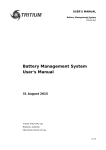Download CMU Wiring Procedure v3
Transcript
ASSEMBLY PROCEDURE CMU Cell Sense Wiring TRI67.006 ver 3 1 August 2012 CMU Cell Sense Wiring Assembly Procedure 1 August 2012 ©2012 Tritium Pty Ltd Brisbane, Australia http://www.tritium.com.au 1 of 10 ASSEMBLY PROCEDURE CMU Cell Sense Wiring TRI67.006 ver 3 1 August 2012 TABLE OF CONTENTS 1 Introduction........................................................................................3 2 CMU...................................................................................................3 3 Wiring Harness...................................................................................5 4 4.1 4.2 4.3 4.4 4.5 4.6 4.7 4.8 4.9 4.10 4.11 Assembly Procedure............................................................................5 Assembly Jig.......................................................................................................... 5 Cut to length......................................................................................................... 5 Mark for trimming.................................................................................................. 6 Trim....................................................................................................................... 6 Split Branches....................................................................................................... 6 Separate CMU end................................................................................................. 7 Strip Branches....................................................................................................... 7 Fit Microfit crimps.................................................................................................. 8 Add thermistor wiring............................................................................................8 Check harness....................................................................................................... 8 Fit to battery pack................................................................................................. 8 5 5.1 Appendix A – Recommended Component Sources..................................9 CAN cabling & Low Voltage Connectors.................................................................9 6 6.1 Appendix B – Guide to Successful Crimping.........................................10 Molex MicroFit 3.0............................................................................................... 10 7 Revision Record................................................................................10 2 of 10 ASSEMBLY PROCEDURE CMU Cell Sense Wiring TRI67.006 ver 3 1 August 2012 1 INTRODUCTION This document describes how to make the cell voltage sense wiring harness for the Tritium 8-cell Cell Management Unit (CMU). The examples shown are for 60Ah prismatic type LiFePO4 cells, although the procedure will be similar for other shapes and sizes of cell. Please read through the entire assembly procedure, as well as the BMS User's Manual (TRI67.011) before commencing work. Working around batteries is DANGEROUS. Not only are lethal high voltages present, but individual cells can also put out thousands of amps when shorted, for example with a stray wire or dropped tool, throwing out arcs and molten metal. Check the legal requirements in your jurisdiction for using licensed technicians for this type of work. Wear eye protection. Use insulated tools. Take extreme caution. Go slow. Think through every step before doing it. 2 CMU The 8-cell CMU has the connections for the cell voltage and temperature sensing at one end of the circuit board. The CAN bus ribbon cable connector is at the other end of the board. The CMU is shown below: The cell sense connector is a 12-way 3mm Molex Microfit connector, with locking ramp. 8 pins are used for cell voltage sensing, one pin for cell ground, and two for a temperature sensing thermistor, leaving one pin unused. The mating housing is Molex part number 43645-1200, and the 20-24 AWG crimps part number is 43030-0007. One housing and 11 crimps are required per CMU. 3 of 10 ASSEMBLY PROCEDURE CMU Cell Sense Wiring TRI67.006 ver 3 1 August 2012 The pinout is shown below, as viewed from the wire side – as you would look at it while inserting crimps. The colours shown match those used in the recommended cable. (RED) (ORANGE) (YELLOW) (GREEN) (BLUE) (PURPLE) CELL 0+ CELL 2+ CELL 4+ CELL 6+ CELL 7+ CELL 5+ (GREY) CELL 3+ (WHITE) (BLACK) (BROWN) (BROWN) CELL 1+ CELL 0– T+ T– The CMU senses anywhere from one to eight cells. Cell 0 must always be the first cell connected with Cell 0– connected to its negative terminal. If one cell is being monitored, it should be connected to Cell 0; if two are monitored, they should be connected to Cell 0 and Cell 1, and so on. The temperature sensor must be electrically isolated from the cells, and would normally be positioned to monitor the temperature of Cell 0. Gluing the thermistor to the cell or cell terminal is usually the most convenient option. Schematically, the connections are shown in the following diagram, which shows one full 8-cell CMU (CMU 1), and one CMU monitoring four cells (CMU 2). Note the connection order to the CMU, this is done to simplify the wiring layout in later steps. To next positive cell group Cell 3+ CMU 2 1 2 3 4 5 6 7 8 9 10 11 12 Cell 0+ Cell 2+ Cell 3+ Cell 1+ Cell 2+ Thermistor Cell 1+ Cell 0+ CMU 2 Cell 0- Cell 7+ Cell 6+ Cell 5+ Cell 4+ Cell 3+ Cell 2+ Cell 1+ Thermistor Cell 0+ CMU 1 Cell 0- Cell 0+ Cell 2+ Cell 4+ Cell 6+ Cell 7+ Cell 5+ Cell 3+ Cell 1+ 1 2 3 4 5 6 7 8 9 10 11 12 CMU 1 From nextnegative cell group 4 of 10 ASSEMBLY PROCEDURE CMU Cell Sense Wiring TRI67.006 ver 3 1 August 2012 3 WIRING HARNESS The cell voltage sense harness should be wired with cable rugged enough to tolerate some abrasion due to vibration in the battery pack, with a voltage rating of several hundred volts (in case it touches a cell further along the series string) and with a resistance such that the balance current won't cause significant changes in the cell voltage reading. It should be small enough diameter to fit into the microfit housing and crimps, but not too small to crimp into the ring terminals that connect to the cell. Tritium has identified a suitable cable as part from Pro Power, part number 05B91510. This is the cable used in the pictures for the next section of this document. The ring terminals used to connect to the cell should be suitable for the cable chosen. Doubling the stripped cable over may bring it up to a suitable size for a wider selection of terminals. 4 ASSEMBLY PROCEDURE 4.1 ASSEMBLY JIG Making an assembly jig with bolts at the same spacing as the battery terminals is a good idea, saving the danger of working around high power cells. 4.2 CUT TO LENGTH Work out where you want the CMU to be located. It should be fastened to the wall of the battery box to aid in heatsinking, with the supplied insulation material, as outlined in the BMS User's Manual TRI67.011. The appropriate length of cable has been placed on the assembly jig and cut to length in the following photo: 5 of 10 ASSEMBLY PROCEDURE CMU Cell Sense Wiring TRI67.006 ver 3 1 August 2012 4.3 MARK FOR TRIMMING The reason for choosing the pinout of the voltage sense connector on the CMU is to make the wiring harness simpler and neater. Each wire branches out from the edge of the ribbon, with the ribbon being trimmed down narrower as it approaches Cell 7. The following picture shows the cut points for trimming marked onto the cable. The Brown wire is not used, and can be removed completely and used for the thermistor wiring. The Red wire branches out to Cell 0+, and the Black to Cell 0–. The White wire to Cell 1+, Orange to Cell 2+, and so on. Each cut will be one wire deeper into the ribbon. 4.4 TRIM Cut in on the marks, and then from the marks to the end of the ribbon. The cut pieces can then be removed, as shown below: 4.5 SPLIT BRANCHES Cut back along from each mark by one cell length, and split the resulting stub off in the direction of each cell, as shown below: 6 of 10 ASSEMBLY PROCEDURE CMU Cell Sense Wiring TRI67.006 ver 3 1 August 2012 4.6 SEPARATE CMU END Cut the cable back between strands by 10mm or so at the CMU end, to allow fitting the microfit connector. 4.7 STRIP BRANCHES Strip around 10mm from the end of each branch, to allow folding back on itself and therefore obtaining a better crimp (double copper into crimp). Fold back the stripped length, as shown below: Use the proper crimp tool to crimp on the ring terminals for the cell connections. 7 of 10 ASSEMBLY PROCEDURE CMU Cell Sense Wiring TRI67.006 ver 3 1 August 2012 4.8 FIT MICROFIT CRIMPS Strip back the CMU end of the cable by 2 – 2.5mm and use the correct tool to crimp on the molex crimps. Pay careful attention to which way is 'up' when orienting the crimps and the housing. The following photo shows the correct relationship. Refer to Appendix A for component sources and Appendix B for crimping instructions. 4.9 ADD THERMISTOR WIRING Use one of the offcuts from the previous steps to make a two-wire cable to the thermistor, and crimp it into the microfit connector in the appropriate location. 4.10 CHECK HARNESS Use a multimeter to check resistance between adjacent pins in the microfit connector. There should be no connection between any terminals. 4.11 FIT TO BATTERY PACK Fit the harness to your battery pack. The ring terminals should be above the main high-current busbars, so that they do not have traction pack currents flowing through them. Use spring or belleville washers so that the connections to the cells remain tight, even with vibration and thermal expansion. Consider using a contact grease or jointing compound, as described in the Tritium Wavesculptor200 user's manual high-current wiring appendix. 8 of 10 ASSEMBLY PROCEDURE CMU Cell Sense Wiring TRI67.006 ver 3 1 August 2012 5 APPENDIX A – RECOMMENDED COMPONENT SOURCES Part Description 5.1 Manufacturer Manufacturer Part Number Suggested Supplier Supplier Part Number CAN CABLING & LOW VOLTAGE CONNECTORS DeviceNet Cable (per metre) Lapp Cable 2170343 Element 14 161-7915 MicroFit crimps (20-24 AWG) Molex 43030-0007 Element 14 973-3027 12 way MicroFit connector housing (Cell wiring) Molex 43645-1200 Element 14 192-4578 10 way 24 AWG cell ribbon cable (Cell wiring) Pro Power 05B91510 Element 14 150-434 9 of 10 ASSEMBLY PROCEDURE CMU Cell Sense Wiring TRI67.006 ver 3 1 August 2012 6 APPENDIX B – GUIDE TO SUCCESSFUL CRIMPING 6.1 MOLEX MICROFIT 3.0 A dedicated MicroFit hand tool such as Molex part number 63819-0000 is the correct tool for the job. This tool is available from Digikey, part WM9022-ND. This tool provides far superior results compared to the generic crimp tool and will result in the most reliable and safe installation. At the bare minimum, use a quality hand crimp tool such as Molex part number 0638111000, available at a reasonable price from Digikey, part WM9999-ND. The tool must be shaped to fold the crimp ears around and down through the centre of the wire conductor bundle – crimping with pliers or an 'automotive' barrel type crimp tool will not give a satisfactory result. Refer to the Molex “Quality Crimping Handbook”: http://www.molex.com/pdm_docs/ats/TM-638000029.pdf Note the pictures in the “Troubleshooting” section for the visual differences between a good and a bad crimp. 7 REVISION RECORD REV DATE CHANGE 1 20 May 2011 Document creation (JMK) 2 15 March 2012 Updated for 250mA BMS nodes 3 1 August 2012 Updated to match BMS User's Manual 10 of 10