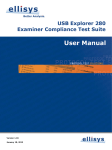Download Intelligent Agents in Driving Simulator
Transcript
Examensarbete
Dynamically Adaptive Intelligent Agents in
Driving Simulator Environments
av
Linus Gustavsson
LITH-IDA-EX—07/059—SE
2007-11-16
Linköpings Universitet
Institutionen för datavetenskap
Examensarbete
Dynamically Adaptive Intelligent Agents
in Driving Simulator Environments
av
Linus Gustavsson
LITH-IDA-EX—07/059—SE
2007-11-16
Handledare och Examinator: Rita Kovordanyi
Linköpings Universitet
Institutionen för datavetenskap
Datum
Date
Avdelning, institution
Division, department
Institutionen för datavetenskap
Department of Computer
and Information Science
Språk
Language
2007-11-16
Rapporttyp
Report category
Svenska/Swedish
X Engelska/English
Licentiatavhandling
X Examensarbete
Linköpings universitet
ISBN
ISRN
LITH-IDA-EX—07/059—SE
C-uppsats
D-uppsats
Serietitel och serienummer
Title of series, numbering
ISSN
Övrig rapport
URL för elektronisk version
www.ep.liu.se
Titel
Title
Dynamically Adaptive Intelligent Agents in Driving Simulator Environments
Författare
Author
Linus Gustavsson
Sammanfattning
Abstract
In this thesis work I have been working with two traffic simulators called Hank and ST Software. Hank is a research
tool at the University of Iowa and ST Software is a commercial product. To evaluate which of these is the most
suitable for behavior research I have implemented three types of intelligent agents: Overtaking Agent, Traffic Light
Agent and Meeting Agent. The thesis work was extended by adding the possibility for realistic human behavior to
the agents.
The result indicated that Hank allowed for greater control over behavior while ST Software allowed for faster and
easier implementation.
Nyckelord
Keywords
Traffic Simulator, Agent, Hank, ST Software, Overtaking, Traffic Light, Meeting, Behavior Research, EDF, Human
Behavior
Abstract
In this thesis work I have been working with two traffic simulators called Hank and ST
Software. Hank is a research tool at the University of Iowa and ST Software is a
commercial product. To evaluate which of these is the most suitable for behavior research
I have implemented three types of intelligent agents: Overtaking Agent, Traffic Light
Agent and Meeting Agent. The thesis work was extended by adding the possibility for
realistic human behavior to the agents.
The result indicated that Hank allowed for greater control over behavior while ST
Software allowed for faster and easier implementation.
Sammanfattning
I det här examensarbetet har jag arbetat med två olika trafiksimulatorer vid namn Hank
och ST Software. Hank är ett forskningsverktyg på Iowas universitet och ST Software är
en kommersiell produkt. För att utvärdera vilken av dessa två är mest lämpad för
beteende-forskning så har jag implementerat tre typer av intelligenta agenter:
Omkörningsagent, Trafikljusagent och en Mötesagent. Examensarbetet utökades genom
att lägga till möjligheten för realistiskt, mänskligt beteende till agenterna.
Resultatet visade på att Hank gav mer kontroll över beteende medan ST Software tillät
snabbare och enklare implementeringar.
Contents
1
2
3
4
5
6
7
Introduction................................................................................................................. 1
1.1
Background ......................................................................................................... 1
1.2
The goal of this study.......................................................................................... 1
1.3
Future goals......................................................................................................... 2
Basic Theory and Formulas ........................................................................................ 3
2.1
Distance Formulas .............................................................................................. 3
Strategic algorithms for the agents ............................................................................. 9
3.1
Basic outline for the agents................................................................................. 9
3.1.1
Overtaking................................................................................................... 9
3.1.2
Traffic Light................................................................................................ 9
3.1.3
Meeting at a predetermined point ............................................................. 10
3.2
Extended outlines for agents............................................................................. 11
3.2.1
Overtaking AI ........................................................................................... 11
3.2.2
Traffic Light AI......................................................................................... 12
3.2.3
Meeting AI ................................................................................................ 12
3.3
Configuration .................................................................................................... 13
Software choices for designing the agents................................................................ 15
4.1
Introduction....................................................................................................... 15
4.2
Logical Representation of the worlds ............................................................... 15
4.2.1
Environment Description Framework (EDF) ........................................... 16
4.2.2
ST Software network files (NET) ............................................................. 17
4.2.3
OpenDrive................................................................................................. 18
4.3
Comparison ST Software vs. Hank................................................................... 18
4.3.1
Language................................................................................................... 20
4.3.2
User’s Manual........................................................................................... 21
4.3.3
Controls..................................................................................................... 22
4.3.4
Worlds....................................................................................................... 22
4.3.5
Hardware................................................................................................... 23
4.3.6
Agent Designs........................................................................................... 23
4.3.7
Modules..................................................................................................... 24
4.3.8
Overview................................................................................................... 24
4.4
Conclusion ........................................................................................................ 25
Implementation of simple agents .............................................................................. 27
5.1
Creating a world................................................................................................ 27
5.2
Populating the world ......................................................................................... 29
5.3
Overtaking agent............................................................................................... 33
5.4
Traffic Light Agent ........................................................................................... 35
5.5
Meeting Agent .................................................................................................. 37
Agents structures in ST Software ............................................................................. 39
6.1
Overtaking Agent.............................................................................................. 39
6.2
Traffic Light Agent ........................................................................................... 39
6.3
Meeting Agent .................................................................................................. 40
Agents structures in Hank......................................................................................... 41
7.1
Notes about Hank.............................................................................................. 41
7.2
Overtaking agent............................................................................................... 41
7.3
Traffic Light Agent ........................................................................................... 42
7.4
Meeting Agent .................................................................................................. 42
8
Adding a feeling of realism ...................................................................................... 43
8.1
Traffic light behavior ........................................................................................ 43
8.2
Passing behavior ............................................................................................... 44
8.3
Suggested variables........................................................................................... 46
9
Results....................................................................................................................... 49
9.1
Results using ST Software ................................................................................ 49
9.1.1
Overtaking................................................................................................. 49
9.1.2
Overtaking Behavior................................................................................. 56
9.1.3
Traffic Light.............................................................................................. 57
9.1.4
Traffic Light Behavior .............................................................................. 61
9.1.5
Meeting ..................................................................................................... 62
9.2
Results using Hank ........................................................................................... 67
9.2.1
Overtaking - Background.......................................................................... 68
9.2.2
Files that were central in Hank for agents ................................................ 69
9.2.3
The implementation of an Overtaking agent in detail .............................. 70
9.2.4
The end result............................................................................................ 77
10
Future Work .......................................................................................................... 79
10.1 Overtaking Agent.............................................................................................. 79
10.2 Traffic Light Agent ........................................................................................... 79
10.3 Meeting Agent .................................................................................................. 80
10.4 Hank.................................................................................................................. 81
11
References............................................................................................................. 83
List of Figures
Figure 1 Illustration of Jenkin and Rilett’s (2006) idea notion of distance during
overtaking ................................................................................................................... 6
Figure 2 The different parts of the ST Software Simulator .............................................. 18
Figure 3 The different parts of the Hank Simulator.......................................................... 19
Figure 4 StControl which allows keeping track of a lot of data during simulation .......... 19
Figure 5 The Hank design tool (Hank source code in C-language).................................. 20
Figure 6 An example on how ST Scenario scripting language only need a text editor to
design behavior. ........................................................................................................ 21
Figure 7 An image displaying the ST RoadDesign tool for creating worlds.................... 23
Figure 8 The main screen during simulation in ST Software’s simulator ........................ 25
Figure 9 The main screen of Hank during simulation (DOS window is invisible when not
debugging) ................................................................................................................ 26
Figure 10 Zoomed in image of an intersection in the ST RoadDesign tool. .................... 28
Figure 11 A photo of one of the four stations of ST Software’s simulator at Linköping
University.................................................................................................................. 49
Figure 12 An overview of the scheme for the ST Software based overtaking agent........ 56
Figure 13 An overview of the scheme for the traffic light agent in ST Software............. 60
Figure 14 Three smaller schemes describing the meeting agent in ST Software as well as
how it is selected and sometimes adjusted................................................................ 66
Figure 15 The much simpler workstation for experiments with Hank. ............................ 67
List of Tables
Table 1 Overtaking Speeds and Distances........................................................................ 33
Table 2 Average test results for needed distance during overtaking ................................ 34
Table 3 Values from using advanced equations for overtaking........................................ 34
Table 4 Typical Swedish Traffic Light Durations ............................................................ 36
Table 5 Test results on difference at arrival time for meeting agent ................................ 66
1 Introduction
The purpose of this thesis is to decide which simulator the Department of Computer and
Information Science at Linköping University should focus on in the future for research on
agent designs. You could call it an important first step towards designing realistic agents
within traffic simulators at the university.
1.1 Background
The reason we chose ST Software as one of the simulators to test was because the
university recently purchased a set of four stations. Originally we had another simulator
than Hank in mind, but because of some problems with making a deal to work with it we
decided to go with Hank instead. The main reason was that both the third simulator and
Hank were running EDF (Environment Description Framework) as their logical
representation system. The University of Iowa agreed to let us work with Hank.
1.2 The goal of this study
Since the purpose was to figure out which simulator to use in the future we decided on
two goals. The first goal of this study was to evaluate which out of ST Software and
Hank would be the best option for implementing and testing various types of intelligent
agents for emulating realistic traffic scenarios. This would be done by implementing
three agents. The types were one agent for performing a passing maneuver, one for
interacting with traffic lights and one for meeting up at a desired point with another
human driver. By designing these three agents I expected to run into different limits in
the simulators which would help me judge which simulator that is the optimal choice for
working with agent designs.
A secondary goal was to adjust these three agent types to have a more human behavior
apart from simply being able to perform their tasks. A normal human has many attributes
that could and preferably should be implemented in an intelligent agent. Some
suggestions for names on these variables could be Aggressive, Inattentive or Stressed. An
aggressive driver would take more risks while an unobservant driver could take risks
without knowing they do. From personal experience stressed would involve both since
many humans drive more aggressively when stressed and might also miss things because
their minds are somewhere else.
During the work it became clear that there is more to designing agents than “can it or can
it not be done”. Because of this the evaluation changed a bit from focusing on which
simulator could design the best agent behavior to a broader evaluation where I observed
many different things for example: overview of code, controls, world designing, support,
user information and other details that affected the suitability of the two simulating
environments.
1
1.3 Future goals
In the future the Department of Computer and Information Science at Linköping
University hope to expand these three agents into more advanced and realistic ones that
will interact with human drivers in a simulated environment, and can be used for training
self learning agents and to test human behavior in realistic traffic situations.
2
2 Basic Theory and Formulas
2.1 Distance Formulas
A starting point on developing intelligent agents for driving simulation is specification of
distance formulas. Of central interest are those that capture time to travel a certain
distance, or the distance we have to travel to arrive at a meeting point.
A time-to-collision formula for cars that the own car catches up with (this formula could
also be used if the car ahead is slowing down) (Shladover & Tan, 2006)
T=
( y − x)
( y& − x& )
Equation 2.1
The variable y stands for the driver’s car’s position along the road and x the position of
the car in front of the driver—both measured in meters. Below In the denominator part is
the corresponding derivate, in other words speed of the cars. The result T denotes time to
collision (TTC) measured in seconds.
One thing to observe here is that one could encounter problems with division by zero if
both cars have the same speed. This means that it is a slightly dangerous formula in
where that it can quickly go from one extreme state into another.
Note also that this formula should work also for meeting cars, in other words, if one of
the speeds is negative. Meeting does not necessarily mean collision—the cars could be in
different lanes when they reach the collision time.
An intersection meeting formula to avoid collisions from left turnings is as follows
(Shladover & Tan, 2006)
T=
y x
−
y& x&
Equation 2.2
The variables are the same as in Equation 2.1, including the result T in seconds. This
equation is for calculating the time difference between two objects who are heading for a
specific point. In other words, it gives the time for how long one would have to wait for
the other car if they both planned on stopping at the same place. This might be good if
one wants to know the time difference between two arrivals, but it will not give the time
of arrival. This equation also can not be used for static objects because of the division
with zero, but on the other hand there is a set point they will both pass, and if one is not
moving at all, then it will never reach that point anyway. One could treat it as a special
case in that distance x is 0 and its speed is 0, which would give a zero divided with zero
equation, which one could set to zero as a special case to avoid problems. Then maybe
we would have a time for arrival.
3
Safe following distance could be described using the following formula (Abe &
Richardson, 2006)
V f2
Vl 2
Dw = V f * Rt +
−
Equation 2.3
2 D f 2 Dl
This formula calculates safe distance D to the car including variables like V for speed Rt
for reaction time and D as deceleration. The index f is for following car, and l is leading
car. We would want to keep the distance to feel like we drive at a distance that we can
easily break in time for. Probably be useful for making a good agent to never collide with
the test driver.
V f2
Ds =
+ τV f + δ
Equation 2.4
2D f
Another way to calculate safe following distance is given in Equation 2.4 (Cheng &
Fujioka 1998). Again f is for the following car, and tau here stands for basically the
reaction time. Delta stands for safety margin, or in other words the remaining distance
between the two cars when they both have stopped. This equation is similar to Equation
2.3, except it does not use the information of the leading car.
(V − Vown ) 2
Equation 2.5
+δ
D4 = D s + b
2a
If we use Equation 2.4 and modify it slightly we have an equation for safe passing of a
car in a multi lane scenario in which we have a car behind us in the lane we want to use
for overtaking the car ahead of us. In other words the safe distance for performing this
task is given by the variables D from earlier, V which is the speeds, a, which is the
acceleration required for passing the car ahead of us and delta is the safety margin. The b
stands for car behind agent and own stand for the agent itself.
So what we have here is basically an overtaking equation but with another car coming
from behind instead of from ahead of us. The question is if we can use this equation with
maybe a slight change for meeting cars. Instead of subtracting velocities we would end
up adding the speeds since we would be meeting them instead of driving away from
them.
2
Vb2 − Vown
D1 =
+ τVb + δ
Equation 2.6
2 Down
Equation 2.6 is an auxiliary to the previous one. It determines safe distance to the car
behind us in case we have to brake during the overtaking. All variables as described in
previous equations.
4
We have a few variables optimized with regards to a good passing maneuver path by
based on empirical tests (Shamir 2004)
W
D ≈ 2.4V
A
3/ 2
W
A
W
T≈ 3
+ 2 .4
2
A
V
In which W is the width of the lane, V is the speed of the overtaking agent, A is the max
acceleration of the same agent. D is distance and T is the time for driving up alongside
with the car in front.
Two other equations needed before the final results are the following two:
( L + L1 )
Tb =
(V − V1 )
( L + L1 )
Db = V
(V − V1 )
L is the length of the passing car and L indexed 1 is length of the car in front. In the same
manner V is the passing cars speed and V indexed 1 is the speed of the car in front. D in
this equation is then the absolute distance needed to travel and T is the time needed for an
overtake maneuver.
This gives us the minimum time and minimum distance of
Tmin = 2T + Tb
Dmin = 2 D + Db
Equation 2.7
Equation 2.8
If these formulas prove to work well enough we have the ability to determine time and
distance needed to perform the overtaking.
Jenkins and Rilett (2006) mention several popular equations to keep following a car at a
safe distance. A very logical thing that Jenkins and Rilett (2006) mention is that the
equations’ performance all depend on how the simulator is designed. Some might work
well on one system, while another equation might be more reliable on another system.
Earlier, we listed some lane changing equations (Equation 2.3 to Equation 2.6) and
Jenkins and Rilett (2006) have a few additional ones.
For example there is an equation for when there is a following equation captures forced
lane change at places along the road where two lanes turn merge into a single lane.
OE
a accept = a min + (e − a min )
Equation 2.9
OL
5
To enter and exit the freeway, the level of risk (assumed to be denoted by a index accept)
is calculated using the minimum acceptable deceleration, amin, the emergency
deceleration rate, e, the distance to the end of the opportunity, OE and the length of the
opportunity, OL.
It is uncertain if this formula can be used for anything in the three intelligent agent
scenarios we are planning to look closer into. There are a few more similar equations
mentioned but we will move on to the more interesting ones involving overtaking, or in
other words changing lane into a lane with meeting traffic.
Figure 1 Illustration of Jenkin and Rilett’s (2006) idea notion of distance during overtaking
The above pictures are taken from Jenkins and Rilett (2006) and show a classic passing
maneuver and illustrate what the later distance equations below mean. Agents with the
ability to perform passing maneuvers are not that common in simulators yet. A review by
Hoban and McLean (1982) spoke of only five simulators supporting it at that time. These
are abbreviated as SOVT, ROADSIM, SOFOT, TRARR and last we have a reference to a
Swedish program by the Swedish National Road and Transport Research Institute (VTI).
According to the same review SOFOT and TRARR incorporate deterministic rules for
passing whereas SOVT, TWOWAF/TWOPAS, and VTI use gap acceptance probabilities
derived from extensive field studies. Jenkins and Rilett (2006) did not explain what these
abbreviations stood for so you will have to accept them in their short form only. Since
then new simulators have appeared like ST Software which is part of this thesis.
6
A formula for safe distance to begin a passing maneuver is as follows:
a p t1
d 1 = 0.278t1 ( s p − m pi +
)
2
Equation 2.10
t is for time to decide to perform the maneuver, s average speed, a average acceleration,
m is speed difference between passing and impeding vehicle. ( expressed in km/h.)
Equation 2.11
d 2 = 0.278t 2 s p
This part calculates the actual distance needed to pass the impeding vehicle.
Jenkins and Rilett (2006) did not list any more equations, but they mentioned that one of
course needs to calculate how far the car traveling in the opposite direction will travel in
the same time, and take into account the distance when they started so we can see how
much distance there will be between them when the maneuver is over. The distance d4 is
about 2/3 of d2 assuming both the passing car and the meeting car have the same speed.
These distances are referred to as “Sight Distances” and were used to mark areas of
segments of roads as possible passing areas according to Jenkins and Rilett (2006). So in
their case it appears like it was pre-calculated zones for safe overtaking with these
formulas, which would mean that these formulas might not be suitable to use during
runtime.
7
8
3 Strategic algorithms for the agents
3.1 Basic outline for the agents
Let us start with listing what is required for each agent to function. Later we will go into
details on what other events and surroundings could be desirable for an agent to be able
to adapt to.
3.1.1 Overtaking
This behavior has the most amounts of equations which means that we have several
options to choose from that can be adequate for the agent. At this early stage we will just
focus on the simple basic function to make a car pass another car without driving into any
other car. A simple algorithm for this would look like something along the lines of these
points.
•
•
•
•
•
Detect the closest car agent driving the opposite direction ahead of me.
Determine that cars speed
Detect which car I need to pass ahead of me.
Determine that cars speed.
Calculate if it is safe to pass.
o Calculate how long it takes to pass and how long it takes to meet the other
car, and then determine if the difference is above a safety threshold. This
could be done with (Equation 2.1) or (Equation 2.7)
o Alternatively there are formulas that let the agent decide on a safety
distance and then check against this distance to decide if the agent can
perform an overtaking or not. For example an edited version of (Equation
2.5) to work with meeting cars instead of following cars or maybe
(Equation 2.8)
One could compare my ideas with a list made by Henry McLoughlin et al (1993) that in
the book Generic Intelligent Driver Support (p.103) lists what they consider important for
overtaking. The list is more a listing of different cases, which I have tried to rewrite into
different parts to observe.
• Time until the approaching car meets us
• There is a safe gap in front of the car ahead of us
• Can we accelerate enough to overtake even if distance is less than wanted?
• Distance to intersection is long enough to also include safe breaking before it.
3.1.2 Traffic Light
Information about traffic lights was scarce. Most of the available literature treated areas
like visual detection of cars and other traffic, while some articles focused on how to make
9
intersections work smoother by examining the probability that a car comes to an
intersection. There was some information regarding the logical representation of traffic
lights for the EDF format in Willemsen (2000). It has a few states, red, yellow, green
flashing yellow. It sounds like there is a separate traffic light behavior that sets these
values. EDF seems to already feature a rather accurate version of a dynamic and
adjustable traffic light. It is designed to be able to adjust its cycle to display the desired
color when a road-user reaches the traffic light. The method that EDF’s traffic light
system uses is that it calculates how long it expects an agent to take to reach the traffic
light, and then informs the traffic light what part of the cycle we desire when the agent
reaches it. This is done repeatedly while approaching to compensate for speed changes.
This is helpful for using EDF, but it is uncertain how it would help in a different logic
representation. Something that does help for different logic representation is that the
same thesis about EDF (Willemsen 2000) also has a section about traffic lights a bit more
in general. The traffic light has a normalized cycle time and a target time. Adjustments to
the cycle time are done by uniformly expanding or compressing it. The code for the
sequencer is available in SDL (Scenario Description Language) code.
From the information available I believe a simple algorithm might be able to use one of
the earlier equations. The one that seemed most fitting and simple was Equation 2.1
where one agent would have zero speed. The steps for the traffic light would be
something similar to:
•
•
Detect time until car reaches traffic light
Adjust traffic light cycle according to plans and time left
A different approach would be to have some form of agent detectors that detect when the
driver comes close enough to the traffic light and adjust it after that. This could become
troublesome since it might not continuously check the cars speed and the cycle time
might not be adjusted well enough.
3.1.3 Meeting at a predetermined point
The principle of having two agents meet is not very different from having a static traffic
light calculate when a car reaches its position. We should be able to use the same formula
for both most likely. Since we start with focusing on the simplest event we are going to
assume just two cars that are going to meet.
10
3.2 Extended outlines for agents
Here follows some ideas on special cases that could be interesting to be able to handle to
make the agents perform more human-like.
3.2.1 Overtaking AI
In reality we would like a much larger and more complex agent system that handles all
common and some uncommon traffic situations. The overtaking AI for example should
be able to solve several problems.
•
•
•
•
•
•
•
Is any car behind me showing that they are going to overtake?
Are there several lanes and do I need to observe cars behind me in other lanes?
How far can I see? Can I see the closest car in opposite direction?
Is the car in front of me far to the left or right or maybe in the middle?
What are all cars accelerations? And how do the accelerations change?
Unexpected obstacles on the road that might make people change lateral position
on the road.
o Aborting the overtaking
o Alternatively never start the overtaking in unsafe zones.
Any special traffic symbols close by that may affect the agent?
o Intersections were people might turn left, or turn out into the road the
agent is traveling.
o Change in speed limit
o Road lines
o Poor sight? (like at a zebra crossing or bus stop)
Some notes from Jenkins and Rilett (2006) regarding how they thought about the visual
field of the agent planning to do a passing maneuver.
•
•
•
•
The impeding vehicle travels at constant speed
Time to determine whether the opposing lane is clear and begin the maneuver is
important to know.
Passing vehicle accelerates at the start and then continue on constant speed
The speed difference between passing and impeding vehicle during the maneuver
is 15 km/h
They chose to not take into account if the vehicle they are passing will change speed.
This is correct according to how people should drive, but in reality it often happens that
people getting overtaken start to notice their own speed and speed up a bit.
11
3.2.2 Traffic Light AI
Traffic lights can get relatively advanced if one tries to cover everything.
•
•
•
What kind of obstacles are on the way to the traffic light?
o Speed signs, Stop signs, other traffic lights.
o Cars
Visual field of driver.
o Is it a straight road so the incoming driver will see if the traffic light acts
funny? In such a case maybe we will have to start tinkering with the light
before it comes into sight.
Want to keep the cycle look natural while approaching
o How do we adjust the cycle time to still have the right color when driver
reaches it?
3.2.3 Meeting AI
Just as stated in the simple version, a system to make agents meet at a specific
intersection or location should be very similar to the traffic light system. However it
increases in complexity when the amount of cars supposed to meet up increase.
•
•
•
•
•
•
•
12
Try to coordinate all moving cars to reach the point at the same time
Obstacles on the way? (see Traffic Light)
How far can a driver see? (Can we place a car out of sight?)
Removing cars that are not supposed to be around at the designated time for the
meeting.
o Remove cars out of sight?
o Let cars avoid the place by turning in an earlier intersection?
How do we avoid making the road seem too empty?
Possibly determine which agent that is the best choice for the meeting.
o Closest? Same distance as Driver? Least obstacles in the way? Create a
new car?
How does the driver’s acceleration and change of acceleration affect the meeting?
The Driver makes a wrong turn
o What will the new meeting time be?
o How do we know which way the Driver is going in the first place?
Shortest distance?
Widest road?
Following road signs marking a predetermined route, such as if
they should head through central city or take the highway around
to the other end of the city.
o Can we force the driver to not go a path we don’t want?
Traffic lights or cars in the way of alternate paths?
3.3 Configuration
As a final note on all three agent categories there is also a need for changing behavior of
the agents, preferably by sliders. Sometimes we could have a need for an agent that
ignores for example red light to achieve a specific event or maybe one that tries to pass
the driver even if the distance to the car traveling in the opposite direction is too short.
Hopefully we will have a few suggestions for what things can be controlled by sliders
and what would be too much work compared to the result in the end.
13
14
4 Software choices for designing the agents
4.1 Introduction
ST Software and Hank are the software we had access to and could run tests on. The
former is a commercial product and the latter is a research tool, but it is not available as
free download on the internet. But it is always possible to contact The University of Iowa
and their team that work on Hank. It can also be noted that there are many other
simulators which could prove to be better. The hard part is finding them. I found a
website for the US Department of Transportation – Federal Highway Administration
which had a small list of a few simulators for and descriptions. I also found another
called Virtual Terrain Project that also have a few links to both vehicle physics and
simulators. However, these will not be looked closely at since comparing two simulators
is going to take enough time.
4.2 Logical Representation of the worlds
Below follows three types of logical representations for the different simulators that I had
the opportunity to evaluate. It should probably be mentioned that the last chapter here is
about a proposed standard that I do not think anyone use yet. It is included in case it in
the future becomes a global standard as it tries to become. If you want you could say that
these are the main parts of the simulators since they restrict what can and what can not be
represented in a simulated world. However the main simulator programs do also play an
important role in what you actually can do with these logical representations of objects.
15
4.2.1 Environment Description Framework (EDF)
This is the method that Hank is based on. Below follows a few points that were described
in a document consisting of a collection of information from Willemsen (2000).
I quote: “
•
•
•
•
•
•
•
•
•
•
•
Adjacency is defined in terms of which objects are in
front of, behind, or next to the nearby autonomous
agents
Curvilinear coordinates naturally represent locations
along a road-like surface thus facilitating road and lane
tracking behaviors
Relative spatial locations are easily defined with respect
to the curve which is instrumental for following and
obstacle avoidance behaviors
Roads in EDF derive their width from their segment
In EDF, range attributes describe curvilinear expanses
of road in which specific behavioral or societal rules
apply.
Similarly, EDF uses features to model localized,
situated information that exists at specific distances
along the length of the road.
During a simulation, EDF maintains information about
the simulation objects located on each road’s surface at
any instance of time. This information can be queried
providing behaviors with important road occupancy
detail. Object location on roads, as well as how those
objects’ locations relate to each other, facilitates
following and obstacle avoidance behaviors.
EDF models zone-based, road characteristics as range
attributes
A feature is a logical EDF component that models
localized, cross-sectional information on the road’s
surface
Traffic control devices that regulate entrance into and
movement through the intersection
Behavior in EDF intersections is regulated by traffic
control devices (e.g. stop signs, traffic lights, pedestrian
walk signals) that control traffic flow on a per-corridor
basis. Bidirectional corridors, such as sidewalks, are
controlled unilaterally by a single traffic control state.
“
Upon having had the opportunity to try the simulator I discovered that the world logics
were divided up into both an EDF-file and an SDL-file. The SDL-file covered the
information about positioning and creation of certain objects. The only objects I worked
16
with was the camera and human driver objects starting position and positioning objects
that create and destroy traffic, called Twinsources and Sinks respectively. The EDF-file
contained information about intersections and road segments. It ranges from positions
and lengths to what they connect with and probability that someone would choose that
road. Important details like direction of traffic and type of lanes also lie in this file.
4.2.2 ST Software network files (NET)
STRoadDesign was a bit short on information. This is the information their site had.
•
•
•
•
The design of road geometry is highly intuitive and user-friendly.
Different kinds of lanes are supported, such as exit lanes, bicycle lanes,
pavements for pedestrians, complex lanes for weaving on highways etc.
Different kinds of traffic lights can be added to intersections. The control
strategy of these traffic lights can be completely adjusted.
All kinds of road markings and road signs can be added.
However, in the manual which comes with the product, there is a lot more information.
ST Software is a package consisting of a scenario handler, a world designer and the
simulator. But it has not focused on trying to follow any special standard (Like the
OpenDrive standard that has been suggested.) It does not support a couple of types that
the OpenDrive standard suggests, like for example height difference (for hills or tunnels)
and neither does it have cubic coordinate system for road shape, but instead just straight
or curved sections. It has a lot of positive things speaking for using it that will be listed
below (in addition to what has already been listed). ST Software keeps you above the
actual coordinate system and let you mostly work with coordinates relative to the road so
it is hard to distinguish it from whether it is a cubic coordinate system or not.
•
•
•
•
•
•
•
•
•
•
Easily expandable, for example it is easy to add road signs of desired type
Runs on an average PC, low processing power requirements.
Graphical representation of the world viewable with OpenSceneGraph
Structure on logical road representation is readable, if opened with
notepad. (A bit hard to read though)
Straight roads or curved roads.
Highly customable in settings (like position of a sign in x, y, z dimensions,
align buildings along a road section, set number of lanes etc)
Editor allows copying huge segments of roads, terrain, intersections by
just selecting an area and choosing to copy it.
Supports 3D models, billboards (just a flat texture, good for trees to
decrease the sight distance) and differently textured ground.
Roads have a special ID per lane, and it goes from lane 0 and up (unique
numbering).
Roads have a start and an end node, which connect them to other roads
(most often through an intersection).
17
4.2.3 OpenDrive
OpenDrive is not an actual simulator in itself, but a suggested standardization of the
logical representation for a simulator, or more specifically for a road network
representation.
•
•
•
•
•
•
Cubic polynomial description of road shape, which means it has a cubic
expression and allow for shapes supported by cubic math.. It does not
necessarily mean it is three dimensional, but it can achieve a certain shape
on curves.
Lanes have road marks, speed limits, height
Also curvilinear coordinates and normal coordinates
Object lists to keep track of what is on the road
Intersections have path information and controllers (traffic lights, stop
signs)
XML format for scenario logic.
4.3 Comparison ST Software vs. Hank
There are many differences between working with ST Software’s simulator and Hank’s
simulator. At first impression ST Software was the easy to use simulator and Hank the
powerful and flexible simulator. You can see a brief overview of the simulators below.
Figure 2 The different parts of the ST Software Simulator
18
Figure 3 The different parts of the Hank Simulator
Figure 4 StControl which allows keeping track of a lot of data during simulation
19
4.3.1 Language
Hank mainly uses the C programming language for implementing behavior and HCSM
and EDF scripting for the world logic. ST Software has its own script language called
STScenario for behavior that is pretty straight forward and easy to learn, and their world
logic is handled by a world editor called STRoadDesign. When it comes to detecting
errors Hank has the usual C programming debug tools for the C code, but no way to
check for errors in the EDF or SDL files that describe the world and object placements.
STScenario is possible to run a syntax checker depending on the text-editor you use. I
believe the version that had one of these syntax checkers available was called Textpad.
It is hard to say which language was preferable, since I knew C from before and the
scripting language was well documented. The STScenario script was a bit more fool
proof together with the syntax check, but Hank offered more freedom.
Figure 5 The Hank design tool (Hank source code in C-language)
20
Figure 6 An example on how ST Scenario scripting language only need a text editor to design
behavior.
4.3.2 User’s Manual
Hank has no user’s manual yet, which makes it hard to get started with. I have had two
options; Guessing and testing or emailing questions. For fear of messing with the wrong
parts of code I usually emailed questions to learn the basics, which is a slow and time
consuming way compared to manuals. Hopefully Hank will one day have a user’s manual
if they want others to be able to quickly learn to use their simulator.
ST Software has a user’s manual that is still being written. A few sections have yet to be
included, but most if not all of the scripting functions have been documented. What I
remember missing was how to add traffic lights to the world in the world editor. It proved
to be simple after looking at the editor’s menus. Another minor user’s manual problem I
ran into was for example how the manual tells you to not go above 180 degree turns
while the creators of the simulator informed me to not pass 90 degrees to avoid problems
since a 180 degree turn had caused problems for me.
In this case I was a lot in favor of ST Software, since working without a manual is
difficult, and C code is not always clear to a person who has not written it.
21
4.3.3 Controls
The Hank version we received did not include any realistic driving vehicle functions. It
had a simple bike mode where you could stand still, or quickly reach a preset low speed.
By altering the code slightly I managed to add a very simple car behavior in that it has 5
gears and stop if you do not keep the throttle down. There is of course no limit to how
realistic you can make it, but I did not feel like I had the time and motivation to try and
design controls that functioned just like in ST Software, which would have allowed for a
more accurate comparison.
ST Software had a very rich and detailed control system. You had to first turn the key to
start the ignition (though this was done with a button), then you had brake, acceleration
and clutch. It also had reverse and 5 gears.
So put bluntly ST Software is a lot better than the Hank version we have been allowed to
work with, even if it is possible to make both function at equal quality with some extra
work.
4.3.4 Worlds
The qualities of the simulated worlds were pretty similar, and both used
OpenSceneGraph as base. ST Software has a slight edge over Hank in that they offer an
editor so you can with relative ease design the world you wish to test. In the Hank case
they do not have a graphical editor yet and do all the work in a 3D-program for graphics
and a text editor for the logical descriptions of the roads. This means there is some work
involved in manually keeping the logic to fit with the graphics.
For designing worlds ST Software seem to be a much better alternative currently. And
since testing agents depend on how accurately you can create the situations you want to
test I would say Hank is not that attractive for tests yet.
22
Figure 7 An image displaying the ST RoadDesign tool for creating worlds
4.3.5 Hardware
Our Hank version is currently a slimmed down version running on only one computer
and screen. It is possible to increase the number of computers and screens to get a larger
field of view. The ST Software hardware that Linköping University has bought is already
two computers for each simulator (a total of 4 simulators), with 3 screens each.
So in this case they are both fairly even, although currently ST Software has a slight edge
with already having it all set up at Linköping University. I think Hank could provide
similar quality if needed.
4.3.6 Agent Designs
This is probably the heaviest part of the comparison since our goal is to work with agents
and to create realistic, close-to-human behavior. I have already mentioned that they differ
in language, and this is probably where the agent designing issues arise. In the Hank case
we have regular C code. This means that if we need certain information, we can find it
even if it might require adding more code. This means that there are no limits (except
those from what the logical description of the world holds). ST Software on the other
23
hand uses a scripting language, which limits what information you have access to and
what actions you can perform. For example you could not set acceleration, but had to set
a new desired speed and let the agent-vehicle accelerate itself. There is the possibility of
emailing ST Software and ask for certain changes or additions, but you should probably
not expect them to perform all changes you might have a need for.
On the other hand ST Software’s clear scripting language and documentation make it a
lot easier to work with, making it a good tool for testing ideas. If you look far into the
future I would probably say Hank will reach furthest but if you have to test things right
now ST Software has more things ready.
4.3.7 Modules
A difference I noticed while working with both simulators was that the ST Software way
of having these user-made agent behaviors in a separate scenario-file meant that it was
easy to keep them free of each other and not worry about them interfering with each
other. And if you actually would want them together it would be possible to adjust them
and simply include them in another file as you usually use modules. This would allow
you to easily remove for example overtaking if you would not want it to occur.
Hank on the other hand required you to work in multiple files even when just designing
one agent. This meant that by default there is no easy way of using modular design, but
since it is done in source-code there should be a possibility of writing your own support
for modules.
At the current progress of Hank it seems like ST Software is a user-friendlier alternative
if you want to add and remove behaviors after designing them.
4.3.8 Overview
While working with Hank and ST Software it became clear that ST Software had an
advantage of being easily overviewed, while Hank was much harder to get a good
overview of. While working in Hank I noticed I often had to switch between files and
functions to adjust behavior, while in ST Software it was always confined to a single file.
After a while you started to lose track of what you originally were working with after
tracking some error through 2 different files. Something that seemed to help with this was
that I usually printed things where I found a problem so when I had to backtrack after
fixing a problem I just had to find a cout-function with the correct text.
So it seemed to be much easier to keep track of code in ST Software than with Hank.
24
4.4 Conclusion
It seems to me that both have strong points and weak points. ST Software seems to be on
the winning side of ease-of-use, while Hank seems to be more difficult to get into and
work with but will allow more freedom. In the case of time not being of importance I
would suggest Hank to be the best choice, because of its freedom and versatility.
However Hank is going to need some time invested before it can reach the level of ST
Software and surpass it.
From a university point of view, Hank is probably on research level and ST Software on
student course level. In other words I think ST Software could be a valuable tool for AI
courses, while it is a bit too restricting for some of the things you might want to perform
during research. It should be mentioned that ST Software most likely is a better choice
for actual driving tests, since it is much easier to design scenarios with than in Hank. It is
just unfortunate that it has certain limits when it comes to the agent designing, like how
some basic rules are preprogrammed at low level and inaccessible for the scenario
programmer to disable or adjust. . A typical example is how a car detecting a meeting
agent instantly decides that it should return to a lane with his own direction of flow.
Figure 8 The main screen during simulation in ST Software’s simulator
25
Figure 9 The main screen of Hank during simulation (DOS window is invisible when not debugging)
26
5 Implementation of simple agents
To evaluate the ST Software and Hank, the decision was made to implement three
common agents. These three agents were an overtaking agent, a traffic lights agent and a
meeting agent. They started out as simple as possible and were later expanded as time
and simulators allowed. Apart from designing these agents there was also a need for
designing worlds and populating them with traffic that would interact with the agent.
Something that bothered me during my work was that after all the research on equations I
did, the simulators already had built in functions for almost all of it and I ended up mostly
using basic math and calculating expected times from distance and speed and then
compared these. However I think that keeping it simple also had its benefits. After all it is
the same way of calculating the distance and time a human would perform while driving.
They would assume the meeting car follows the traffic restrictions and then they would
look how far away they are and guess on how much time it would give them.
5.1 Creating a world
The first step would have been to create a world. However in the case of Hank we had no
world editor. I asked the team that created Hank if they had any editor available but they
said they had not yet made an editor for worlds. They designed their worlds currently
using a 3D program like 3D studio MAX and then wrote by hand an EDF logic
representation of the world that fitted the 3D world. Instead they offered us a world they
had designed themselves consisting of a few intersections along a long road. Later it
would show that these intersections were a problem and had to be removed from the EDF
logic to allow testing of overtaking agents. Removing the logics meant that the world
graphically still had intersections, but the agents within the world only saw a straight
road.
27
Figure 10 Zoomed in image of an intersection in the ST RoadDesign tool.
ST Software on the other hand offered a program called STRoadDesign that allowed you
to from a top down view design your own world. When saved it automatically generated
a matching logical representation of the world as a .net file and a graphical file that could
be viewed as an OpenSceneGraph-file. Many people might remember the old wooden
train tracks you could lay out and then move trains along them. STRoadDesign was not
that straight forward. There were many things to observe and to think about.
First off all road segments had a direction. If you started on the west end and drew a road
eastwards, the next road had to start at that east end and go somewhere else, or another
road segment could be made from somewhere but it had to end at the west end.
Combining road segments incorrectly would cause the logic to be incorrect.
Secondly designing curved roads was not as easy as you might have thought. The general
method of designing curved road segments was to select curved road type, then set a
starting point at a straight roads end, then follow up with if it was left or right bent
(looking from the starting end of the curve). When direction was selected, you wanted to
choose degrees it would bend and length (in radius). Considering that it is possible to
simply click start here, bend right and end here, this method does not seem that obvious
at first. In other words it was easy to miss some of these steps. However if you try this
simple three step approach you will notice that your world file becomes corrupted. I can
28
not explain why it is in this way, but certain programming choices that were made during
ST Software’s design resulted in this. If you want curves you need to put a little extra
work into it and do it the right way.
Thirdly it could be useful to know how roads work together with intersections. A road
has the same identity over several segments. It is only intersections that cut them off into
different IDs. Intersections can be simply straight added at the end of a road and then
connected to more roads, or you could cross two roads with each other and get a white
square at the crossing part. This white square is possible to change into an intersection by
targeting it and inserting an intersection. Leaving a white square alone would not be
recommended since it would mean that two roads are intersecting without the
corresponding logic saying you are allowed to turn. It would also look like a road is lying
on top of another road.
STRoadDesign covers a lot of other desired objects as well. Traffic Lights, while not
described in the manual, was straight forward to add. You selected an intersection and
went under a tab labeled Traffic Lights. It let you add new ones and position them, and of
course group them together. A typical intersection would have 2 by 2 traffic lights, so
two traffic lights would be group 1 and two would be group 2. The simulator itself
handles the work of synchronizing them with each other.
Other notable objects that I did not use but exist are road signs, billboards (for custom
signs or simple obstacles like a flat moose). You also have the ability to customize the
amount of lanes and their types on each road.
5.2 Populating the world
To evaluate any kind of agents it is important to first be able to create these agents in the
simulation. Hank and ST Software deal with this in different ways. In Hank you have
Scenario Description Language (SDL) file with information about places where cars are
created and other places where cars are destroyed and an EDF file with general world
description. The destructors are called Sinks and are set with a few values: Radius and
Location. Radius seems to be a circular zone centered on the Location at which the cars
will be destroyed.
29
Location has a few values itself: “RDL”, name, position, lane and direction.
•
•
•
•
•
RDL is an old variable that probably should be removed from the code
because it does not do anything special. Still it is best to add it to the
function when calling it.
Name is the EDF file’s name of a road segment.
Position is a one-dimensional coordinate on a segment, which tells how far
from the beginning of a segment a vehicle is.
Lane informs which lane the object is on. Usually it is positive (1,2,3) for
right lanes and negative (-1,-2,-3) for left lanes according to the segment’s
orientation.
Direction of a lane is simply “pos” or “neg” or “both” which follow the
segment’s orientation. “Both” seemed to confuse my cars so I avoided it, I
am not certain when it should be used.
The objects who handle creation of cars are called Twinsource and have the ability to
create cars at two points; Location and Alt_Location. To my understanding the creation
of cars occur with a random delay picked out of a list of delays. The random does
however not seem to have a new seed each runs so the pattern of the traffic is identical
between runs. This is good for testing but not as well for giving a feeling of realism. Also
the creation of cars seems to switch between the normal and alternative location.
Additionally the Twinsource has the values speed and proximity. Speed sets the speed of
a car on creation. Proximity is a bit more advanced. From the beginning it was designed
to only check towards the human driver, and when this driver passed that point, it stopped
checking. In other words it gave you a half a circle of proximity checking for human
drivers. We chose to change this in the code so it could check in a full circle, to make it
easier for our own designs.
<Create cars at two ends of an intersection>
create TwinSource(speed = 25.0, proximity = 360.0, location=sdl.locator( "RDL",
"West_3rd", 240.0, 1, "neg" ), alt_location=sdl.locator( "RDL", "East_3rd", 43.0 , -1,
"pos" ) );
<Stop/Remove cars when they have passed (and reached the end)>
create Sink( radius = 30.0, location=sdl.locator( "RDL", "East_3rd", 6.0, 1, "pos" ) );
create Sink( radius = 30.0, location=sdl.locator( "RDL", "West_3rd", 280.0, -1, "neg" ) );
30
ST Software deals with this in a different way. Everything is handled through the same
script language that also creates the agent. There is actually two very different ways
within ST Software to create traffic. One method was traffic stream, which is used with
the command CreateTrafficStream(). This method did not seem to give much control
over the created agents compared to the other method. Among other things, it may be
difficult to add participant scenarios to these. A participant scenario is a triggered event
or loop that is connected to a certain agent, which means not every agent will be able to
trigger this scenario. StopTrafficStream() does not destroy the created cars, it only stop to
create new cars.
<Create cars with>
a := SetHighTrafficDensity();
CT_MaxVelocity
:= 50/3.6;
CT_Velocity := 50/3.6;
CT_PathNr := OtherPath;// from right
CT_DisToInter := OtherDisToInter;
CT_RoutePath1
:= NextPath;
STREAM1 := CreateTrafficStream();
<Stop with>
a := StopTrafficStream( STREAM1 );
31
The other method required slightly more code, but that was mainly because it allowed for
more customization. This method is about creating individual cars until you feel like you
have the amount you wanted. With the code PNr = CreatePart(integer) a new participant
(or agent as we have called them before) is created. By then going through different
Part[PNr]. Using ”attributes” you can set all the things you might need. For example
Part[PNr].Path and Part[PNr].Lane to determine where it is placed. The previously
mentioned participant scenario is added a bit differently by Proc( Addscenario, PNr,
“scenario number”). Proc() is actually a call for system defined procedures. These range
from car cabin settings, data storage procedures, road networks to participant, driver or
scenario related functions. To really see what they offer there is no option other than to
read the manual.
<Create cars with>
b
:= 1 + rnd(5);
PNr
:= CreatePart(b);
If( PNr > 0 ) {
Part[PNr].RemoveOnDistance
:= 1550;
Part[PNr].MaxVelocity
:= 50/3.6;
Part[PNr].Velocity
:= 50/3.6;
Part[PNr].Route
:= Clear;
Part[PNr].PathNr
:= 3; //2
Part[PNr].DisToInter
:= 500;
Part[PNr].Lane
:= RightLane;
Part[PNr].RuleOvertaking
:= Off;
Part[PNr].RuleYellowTrafficLight
:= On;
Part[PNr].Rt
:= 0.7;
Part[PNr].Route
:= Straight;
Part[PNr].Route
:= StoreRoute;
Proc( AddScenario, PNr, 150 );
}
<Stop with>
Stopped by turning off the car generation
event with a stop condition.
32
5.3 Overtaking agent
The agent for passing maneuvers is the most advanced out of the three agents
(Overtaking, Traffic Light and Meeting), but it is also probably the most self sufficient
one that only needs to work for itself and not cooperate with any other agents. All it
really has to do in its simple form is determine if it should or should not perform a
passing maneuver. The actual passing maneuver should be quite simple and follows the
following steps:
•
•
•
Accelerate and change lane
Pass another agent
Return to the original lane
While planning it I hoped there would exist a way to write this so it would automatically
work the same in a straight road as a curve. After having worked with the simulators I
noticed they did work this way which saved me a lot of problems.
My intent was to try a few different equations to see which was best. In the end though I
ended up doing it the easiest way by simply checking time left and making the decision
based on if the agent actually managed to pass or not during tests. The equations I had
had in mind from the start but ended up not using were the following:
Equation 2.10 and Equation 2.11 would probably have been a good first test — copied
from earlier parts of this thesis for the reader’s convenience.
a p t1
d 1 = 0.278t1 ( s p − m pi +
)
2
d 2 = 0.278t 2 s p
Since we also need some references to what kinds of values are appropriate I was going
to use selected parts of a table from Jenkins & Rilett (2006).
Table 1 Overtaking Speeds and Distances
Road Speed (km/h)
30
50
70
90
110
120
Impeding car speed
29
44
59
73
85
90
Passing car speed
44
59
74
88
100
105
Distance (m)
200
345
485
615
730
775
33
The same article also presents another table with an average test results.
Table 2 Average test results for needed distance during overtaking
50-65 (km/h)
66-80 (km/h)
81-95 (km/h)
Distance (m)
317
446
583
D1
45
66
89
D2
145
195
251
These values could be useful to compare with during tests.
96-110 (km/h)
726
113
314
Other alternatives to designing an intelligent agent for passing maneuvers could have
been to use Equation 2.7 or Equation 2.8, which offer both a test on going by distance to
decide if we should perform the task or not, and going by time. When going by distance
we could have begun with trying similar values to those of previous equations. When
going by time we would not have had any good example for yet — Equations copied for
easier overview.
( L + L1 )
W 3/ 2 A
W
Tmin = 2T + Tb
T≈ 3
+ 2 .4
Tb =
2
A
(V − V1 )
V
( L + L1 )
W
Db = V
A
(V − V1 )
A table from the same article (Shamir 2004) might give some helpful insight into values
for these equations.
Dmin = 2 D + Db
D ≈ 2.4V
Table 3 Values from using advanced equations for overtaking
V (m/s)
W (m)
A (m/s^2)
D* (m)
T* (s)
V1 (m/s)
15
3
3
36
2.47
12
25
3
4
52
2.1
15
25
4
2
84.96
3.43
20
35
3.5
4
78.67
2.26
20
It is unclear which D and T the star-marked items refer to but instantiating with some
values should probably show which formula they fit best into.
The above equations cover the equations which were focused on passing maneuver. The
equations below are not designed for overtaking but might work with or without some
slight adjustments. The equation known as Equation 2.1 (Shladover & Tan 2006) together
with a rough estimate on how long it takes to pass the agent in front could be a way to
design a simple agent. — Equation copied here for convenience.
( y − x)
T=
( y& − x& )
First of all, the directions would be different so if we called the agent driving in the
opposite direction x, then we would have had to give it a negative speed value or rewrite
the equation to contain addition in the denominator instead of subtraction. Which would
have been the easiest would probably have been shown when looking closer at how the
agents’ speeds were acquired. After having worked with it I would say that in Hank the
speeds were a vector so you could have used vector math but at the same time simply
34
converting it to a regular integer or float value sounded easier and is what I did in the
end. ST Software on the other hand had float values to begin with and no vectors.
But TTC would not be enough to determine if the agent should try a passing maneuver or
not. We also needed to estimate how long it would take to pass the car in front. My
proposal at first was to determine time to overtake depending on acceleration, passing
speed and to use a simple calculation about distance needed to travel in that speed and see
what time the result would be. Roughly something like this:
C
Tovertake =
Equation 5.1
vown − vahead
The speed v with indexes own and ahead should be self explanatory. C would be a
number relating to how long the cars are combined, and then some added distance behind
and in front of the agent. It should probably be the distance required to travel if the agent
ahead was standing still. Then the check to see if we should let the agent overtake the
other agent would be given by.
Tavailable − T > 0
Equation 5.2
5.4 Traffic Light Agent
The simple traffic light agent was assumed to be easier than the overtaking agent. It
involved a bit different logic. It could not switch from green to yellow to green without
seeming suspicious for the driver, so the cycles needed to remain, but the duration of the
cycles could be changed when the driver is far away from the light, so that it would give
the correct signal when the driver arrives. I assumed constant cycle time in the system,
even if it is better for traffic if the lights adapt to traffic it would keep the planning of the
agent simple.
So the basic idea was to first determine how long it would take for the driver to reach the
traffic light. This should have worked fine with Equation 2.1 since it supports setting x,
which would be the traffic light, to zero without problems. This equation is assuming that
people keep a fairly constant speed and there are no noticeable obstacles on the way to
the traffic light. After determining the time to arrival, we would have to adjust the cycle
time.
Now the question was how the traffic light cycle works. A Swedish document of a
chapter 8 called “Projekteringshandlingar för trafiksignaler” by Swedish Road
Administration (2002) has some interesting figures.
R = S u / Vu − S f / V f − R g − (G − T )
Equation 5.3
This equation calculates how long time the light needs to be red while other cars have
green or yellow in the other direction at a four way crossing. It is natural when you think
about how the purpose of a traffic light is to avoid collisions. R is time in seconds that it
35
has to be red. S index u is the distance a car needs to travel inside the intersection (and its
length), V index u is its speed. In the same manner S index f is the distance a car would
need to drive to intersect the other cars trajectory. S is a car that has to stop for the red
light. V index f is its speed. (Which is confusing since the car would most likely stop at
the red light, maybe this is incase the car is currently closing in on the intersection.
Anyway, division with zero seems unfriendly). R index g is red-yellow time. G is yellow
time and T is green time. But since we are focusing on simple agents at first we will most
likely avoid using this equation to begin with.
Swedish Road Administration (2002) has a lot of figures and some of the figures in the
document are a bit hard to read. However the one below was informative and clear.
Table 4 Typical Swedish Traffic Light Durations
Zebra crossing go
Green min time
Red-yellow
Yellow time
Order
12 s, ends with
blinking green
5s
1 s (assumed
value out of
image)
5s
Red –>
Red-Yellow ->
Green ->
Yellow ->
Repeat
As we can see there is no minimum red time given, which is because the red time
depends on the grouped traffic lights none-red times added together. Assuming a simple 4
direction intersection without any special lanes for turning left it should be 2 traffic light
cycles that need to fit with each other. When one of them is green, red-yellow or yellow,
another has to be red.
Now that we have a simple system idea for the traffic light cycle, we need a way to adjust
the cycle time to adapt to an incoming car. From the numbers above we could probably
derive a minimum cycle time and an average cycle time. Then we would have some
possibilities to adjust the cycle to be somewhere between those.
What is needed to be done next is determine what signal on the traffic light we want
when the car arrives, and how long it will take the car to reach the traffic light. Going the
most basic and simple way first, we can assume no obstacles on the way and rather
constant speed. (Equation 2.1)
It is also possible to use the equations that use distance instead of time, if we calculated
the time from the speed and distance. There is not any real equation for distance which I
have found, but it should be possible to extract from the road information.
36
5.5 Meeting Agent
The last agent is an agent designed to meet up at a special meeting location with the
driver. The most important thing here is timing, and there is not a lot of room for error.
The tricky part here is determining if one should choose a certain agent and then adjust
for it to meet up at the right time, or if one should choose a random agent, which seems
like a good candidate for reaching the point on time.
Both seem to have their own strength. Choosing a certain agent is fast, but might require
it to act strangely to arrive at the determined time. It might have to drive really slow, or
speed through several intersections to reach the point in time. However since we are
looking at beginning with a simple agent this might be the best choice. The other option
is to try and evaluate a large amount of vehicles to determine if an agent is at a fitting
distance to arrive on time. This means a lot of computing effort to select the car, but for
the remaining part of arriving on time it will not need much alterations in speed and
behavior.
The meeting agent is most likely very similar to the traffic light agent, except there is no
need for adjusting a cycle to make it look realistic.
37
38
6 Agents structures in ST Software
6.1 Overtaking Agent
Data found in a car object:
• ApprCar – gives ID of the first approaching car on the same road.
o Most likely the one coming from opposite direction, since there
exists a LeadCar which give ID of the car ahead of us in the same
lane and RearCar which give ID of the car behind us.
o There also exist a related variable named DisToApprCar for
distance and also FirstApprOnMyLane if one is performing the
overtaking and is on the other lane or FirstApprOnLeftLane before
overtaking. As with ApprCar there also exist versions for distance
starting with “DisTo”.
• Rt – reaction time is available, which could prove useful for testing.
• PrefLatPos – Something for the more advanced functions. This determines
if the car should be positioned at the center, to the left or to the right in the
lane. Other things for the more advanced cases involve distance
information to bus stops, zebra crossing, etc.
• LatPos – this one gives the lateral position of a car, might be useful for
overtaking agents if we do not want to use a lane changing command.
• Other information – There is also information about, for example, max
speed, current speed, participant scenarios and much more.
From what I can tell about the documentation it seems that it should be possible to do the
experiments on this platform, assuming the variables work as I interpret them. However I
have my worries that more advanced type of algorithms might be hard to make. For
example most checks are for closest object, which might make it hard to time two cars to
meet at an intersection, if there are two intersections between both cars.
6.2 Traffic Light Agent
Data found in traffic light object (actually more of a path object):
• Traffic Light (just color information)
• GreenPhase, YellowPhase, YellowRedPhase (time it stays a certain color)
Data found in a car object, related to traffic lights and intersections:
• Velocity
• DisToInter – The distance to next intersection
• RuleRedTrafficLight – If the car should stop for red light.
• RuleYellowTrafficLight – If the car should stop for yellow light.
39
That should be the most vital information we can read when trying to make traffic lights
adjust its color to a desired choice for a simulation.
6.3 Meeting Agent
Because of the way STScenario works it would be inaccurate to actually call this an
agent. It would be much more of a scenario which picks the existing most fitting car
based on distance to an intersection or distance to human driver. And after choosing, it
would have to adjust its speed to look realistic and yet still meet at the desired point. The
only problem I was worried about before implementing it was how to adjust the
surrounding traffic to not be in the way of the meeting agent, since those would obviously
interfere with the calculated time for meeting. After implementing it I noticed that it was
not as a big problem as I thought.
40
7 Agents structures in Hank
7.1 Notes about Hank
It took a bit longer to receive the Hank simulator than ST Software to the university, and
since Hank did not have any real information about details in the form of a user’s manual
the focus on designing the structures for Hank was left until later. This meant that the
Hank structures are influenced by the work that was done on ST Software’s simulator and
have a slightly different look.
Instead of a focus on which variables and functions that Hank might have, I have written
down the implementation strategies I used in ST Software to design the agents. The
general idea was to use the same structure and order of the ST Software code but adjust
for the differences between the simulators. So in the Overtaking Agent’s case we wanted
to use the same kind of state machine as in ST Software.
7.2 Overtaking agent
There exists a pre-defined function for changing lanes which should in theory work
perfectly for overtaking. The only real difference between changing a lane and starting an
overtaking is how you deal with the information about the other lane, so in theory we
should be able to add a special case for when the flow of the traffic is towards the other
direction.
So in theory the Hank Overtaking structure would be about 4 steps.
Step 1
- Check the Left Lane’s direction of flow.
Step 2
- Change Lane (with special rules if the flow was opposite direction)
Step 3
- Increase Speed (since during overtaking you do not want to stay on this lane for
long)
Step 4
- Change Lane back (this should work with the already existing version)
The code would be mostly in Path.C and VehBehav_HCSM.C in this case.
41
7.3 Traffic Light Agent
Due to time constraints this part was neither thoroughly planned nor attempted to be
implemented. An educated guess would be that you would work in the files
VehBehav_HCSM.C and TrafficLightHcsm.C. However I did not have time to ask much
about how they function so I do not have any suggestions for how to implement it.
It should be noted that back on page 9 I discussed EDF represented Traffic Lights
Willemsen (2000). It is possible that Hank already had a good Traffic Light system that
in some special way could be informed of which color to display on arrival. The question
would mostly be where you would set this color since there was nothing to input
information from during runtime.
7.4 Meeting Agent
While this was not implemented either, a bit of the work behind planning was put into it
incase time would have allowed for implementation. Equation 2.1 is enough to make a
simple meeting agent. We could have needed to create an object type called “goal” or
“meeting point” from which we would have determined time until meeting with the
driver car. This time would then have been used in combination with the meeting car to
determine speed from how far it has left to travel in that time.
Step 1.
- Calculate time until arrival using Equation 2.1
Step 2.
- Decide on a car that will meet up.
o Either pick one at random
o Or try and select the car that would logically reach the point at the same
time given their expected arrival time because of distance and road speed.
Step 3
- Adjust the speed of the meeting car to make it reach the point at decided time.
Step 4.
- When almost the full time has gone and the driver is closing in on the meeting
point, it might be a good idea to recheck how well the meeting agent is doing.
Might need to adjust the speed a bit to reach the point at a more exact time.
42
8 Adding a feeling of realism
There are several reasons for why we would like as realistic behavior as possible when
dealing with agents. These agents are more likely to exhibit interesting, intelligent
behavior, and would therefore create more enjoyable simulated environments. Successful
implementation of human-like behavior can also support various theories on human
behavior. Finally, human-like agents would elicit a more natural behavior of human
experimental participants. If the simulation feels too artificial people might not react to
the situations as they would in the real world. For example we could design a passing
maneuver agent that drives exactly how a human should drive, but it would feel weird
because most humans tend to drive unsafe.
Of course there is a great amount of factors that determine how people drive. Age, sex,
peer pressure, fog, snow, stress, Advanced Driver Assistance Systems (ADAS), drinking,
type of car, etc. We are going to try to narrow these down to a few adjustable variables
that we will be able to set to simulate certain behaviors. In order to keep it simple we will
continue to look at passing behavior and traffic light behavior.
8.1 Traffic light behavior
It is probably easiest to start with traffic light behavior. There are two special behaviors
that is not rule-following or safe, which is how agents usually are designed. Both are
unsafe, but only one of them involves breaking a rule.
The rule breaking one is driving against red light (and at least in Sweden, also yellow
light). This can happen for two reasons. The more common one would be because of lack
of attention and the other would be because the driver thinks it is safe to drive because he
can not see any dangers and is in a hurry. With these cases it sounds like it could be a
good idea to have a value for attention and a value for how likely the agent would ignore
rules because of stress, we could call the latter a stress value.
The other case is how a human driver approaches a traffic light. If they are closing in on a
green light with a speed of 50 km/h they tend to keep the speed, instead of slightly
slowing down to adjust for the possibility of the light changing. And if it changes to
yellow a human driver tends to do a quick choice between increasing speed or breaking
hard if close to the traffic light. The stress and attention values should work here also.
Both of these cases can be read about in an empirical study by Liu (2007). Something
interesting for behavior creation that Liu mentions is how people react to yellow light
(referred to as amber in the article). The drivers start with slowing down while deciding
whether to brake or speed by. Another interesting thing in the study was the tables and
graphs describing different information. The relative speed for example was reported to
be from 11 km/h below the speed limit up to 23 km/h above, with the more common
speeds being 11 km/h above for men and 1-2 km/h above for women. The last interesting
thing to mention from Liu’s report is the mean speed for seeing a green signal. Suburban
43
50 km/h road was reported to have a mean of 40.5 km/h, while the urban test with 40
km/h had 34 km/h. These numbers are interesting because if you would design a normal
and rule abiding agent they would always treat yellow as something to stop at, while in
reality people actually speed by it on average. It also plants a seed about if agents perhaps
should have a variable telling them to drive like a woman or like a man since behavior
seemed to be dependent on sex. Of course the difference in behavior in urban and
suburban surroundings also sounds like something that would add flavor to an agent.
On its own it does not sound like such a huge problem with people driving past green
traffic lights at high speeds, since it makes the traffic flow faster. But the problems start
to appear when we look at other typical driving behaviors like how close to the car ahead
people drive. Broughton et al. (2007) have done a study on the headway values that most
people keep while driving, which are in general lower than what would be called safe.
Driving manuals frequently suggest 2-3 seconds headway while driving but Broughton et
al. (2007) mention that Wasielewski (1979) stated that the average in fact was more
around 1.36 seconds. Another number that pops up in the article is how an experiment
showed headways between 0.55 and 2.2 seconds at 65 km/h. These numbers could turn
out to be helpful in designing a realistic agent.
Sometimes drivers adjust their driving style to the environment, such as fog. But our
intent is to leave those cases out of the agent for the time being, since most tests would
not involve fog, but Broughton et al. (2007) list a lot of information about these cases.
8.2 Passing behavior
Passing behavior and to a larger extent driving on roads with several lanes or rural roads
that allow passing have a lot of different behaviors that a realistic agent would need to
adjust towards. An article by Wills at al. (2006) lists a lot of answers to a questionnaire
about common driving behavior. I will list some of the more important points for
building a realistic behaving agent for simulation purposes. Since it is a questionnaire the
actual percentages are likely to be higher because to know that you missed a stop sign
you have to notice it afterwards.
44
•
•
•
•
•
•
•
•
•
•
•
•
•
•
Fail to notice pedestrians crossing when turning 67%
Miss “stop” signs or “give way” signs 60%
Underestimate the speed of an oncoming vehicle 57%
Attempt to overtake a car signaling to turn right 47%
Become angered by another driver and give chase with the intention to
give them a piece of your mind 26%
Find yourself distracted by other thoughts 23%
Disregard speed limit on freeway 63%
Drive close to the car ahead to signal to them to drive faster or get out of
the way 62%
Race away from traffic lights with the intention of beating the driver next
to you 51%
Become impatient with a driver on the left and overtake on the right lane
48%
Become angered and indicate hostility in some way 46%
Disregard speed limit on residential road 43%
Sound horn when annoyed 41%
Stay in a lane that merge with the other lane ahead just to force yourself
into that lane when it ends in the last minute 37%
Since it was not reported how often these things occur we are lacking an important fact to
design good agents, but it gives us an idea of what kind of scenarios the agents should be
able to perform, depending on if we want them to do specific driving simulation events,
law-abiding driving or “human” driving. It would have been nice if you could use these
percentages as a hint on how many cars should act a certain way in a scenario, but the
problem is that the questionnaire only asked if they had ever done it and not how often
they do. It could be that some people do it daily and other people only once a year or
maybe they even have stopped doing so.
Bar-Gera et al. (2005) have made other interesting observations about passing behavior.
They mention that even while some passing maneuvers seem rational there are also
passing maneuvers done because of the driver’s competitive side. While it is obvious that
a car will pass a car driving significantly slower, Bar-Gera et al. discovered that even if
the car ahead of the driver kept a speed 3.2 km/h above the driver’s own speed, the
tendency to pass was over 66%. It was also reported that the drivers kept a rather constant
speed as long as the road was clear, but if they noticed a car fairly close ahead of them,
they accelerated with intent on passing, even if the car ahead drove above the speed limit.
These moments when a car catches up to faster speeding cars are of course closely linked
to the human behavior of not being able to keep a constant speed but sometimes losing
speed and sometimes driving faster than intended.
The results of these tests also showed that people have a tendency to pass cars that vary
their speed too much. If they approach a car they instantly assume that car is slower
(which it obviously is) and that it will stay slower for the rest of the trip. This means a
driver who can’t keep their speed constant risk getting overtaken more often than one
45
who can keep it near constant. The mental load of not passing could be the reason why
people prefer passing even if they need to raise their speeds considerably because
following a car requires a constant adaptation of that car’s speed.
These studies would seem to give the impression that a good cruise control in a car would
lower the amount of passing, assuming it can adapt well to different slopes on the road.
Another bit more general source for unsafe driving is how a driver deals with cooperation
and competition. Vanderhaegen et al. (2006) mention how cooperation generates positive
interferences and solve the negative ones as fast as possible, while competition focus on
the negative without trying to minimize them. Some good examples they mention are:
• Cooperation – Driver stops to let a person out from a stop sign road.
• Competition – Not helping a signaling car to change lane to your lane but
just ignoring it.
Additional situations I could think of myself are the following:
• The “gear” system at entry lanes in heavy traffic. Cooperative drivers let
every second car enter the road, while competitive drivers may ignore the
cars trying to merge.
Many of these things are pretty general and would take too much time to implement them
all, so the focus will remain on overtaking agents, traffic lights and meeting, and from
there we will see what behavior adjustments that can be made.
8.3 Suggested variables
From the information found there was a lot of things that could be added but to keep it
simple I planned on keeping the amount of variables low. Just a few simple variables to
adjust behavior for the agents should be enough if designed with care. While there is for
example carefully, competitively, clumsily, etc. behavior, these can probably be
controlled by a few underlying cognitive variables.
An approach I tested was a variable for aggressiveness of the overtaking agent in ST
Software. The value ranges from 0 to 1, with 0.5 as the number for your average driver.
Setting aggressiveness to 1 would make the agent keep shorter distance and change lanes
sharper which also means faster. It would also overtake at less distance to meeting cars
than your average agent. Similarly, setting it smaller would make the agent drive extra
safe and keep larger distance and change lane slowly and not overtake unless meeting
traffic is far away. However some fine tuning would be needed to make it work as
detailed as desired. Currently it makes a difference, but it is hard to tell if it is different
enough.
It would have been nice to implement a stress variable that would affect the aggressive
variable and also a new variable about awareness about surroundings. But it is currently
hard to treat the surroundings in a good way. A human sees the graphics and trees and
houses can cover your field of view, but the logical database does not include information
46
like if a car is concealed or visible. You could probably make a simple version where the
agent just randomly ignores red-lights or stop sign. (However I did not spot these as
easily turned off in the manual of ST Software so it could be trickier than I thought.)
It would be preferred if all the previously mentioned behavior details could be
implemented, but for now it will have to do with a simplified version only affecting a few
details.
47
48
9 Results
9.1 Results using ST Software
Below follows the three types of agents I designed in ST Software and a description of
the results I got. Since the results are more focused on how it feels while sitting at the
simulator it is hard to transfer this feeling into words. You should preferably sit by the
simulators yourself to see the results, but I have done my best to describe the problems
and what worked well to give an idea of how the work went.
Figure 11 A photo of one of the four stations of ST Software’s simulator at Linköping University.
9.1.1 Overtaking
Overtaking was actually supported from the beginning with ST Software, but in the first
version we were limited to overtaking without approaching traffic. But since it is always
interesting to be able to adjust things we decided to try making our own version to
compare with the built in overtaking algorithm and hopefully get more adjustability than
the built in version. After some questions regarding limitations of ST Software we
received an update that improved the overtaking agent that was built in, but it still felt a
49
bit unnatural. It had a habit of starting and overtaking at very dumb moments and having
to abort overtaking to avoid a collision.
Example of what is required for the built in overtaking system:
Part[].RuleOvertaking = True;
Our own agent on the other hand managed to perform much better for the actual
beginning and ending of an overtake, but I could not get past a limit by the default rules
that made our overtaking car act like a coward and stop mid-overtaking and try and return
to the previous lane. Because of this behavior being a very basic, default behavior it
would have been difficult to change it. The solution, which had its own limits, was to
remove the agent’s forward checking during an overtaking. This lead to not being able to
adapt to changed circumstances, since the agents were blind when it came to meeting cars
during overtaking so they might drive straight through them. This would happen if the
meeting cars did not act as the overtaking agent expected them to act when it calculated if
it was safe to pass.
Here are a few of the key functions in the code:
Do {
//Check for cars getting close that we can overtake
LeadVehicle := Part[].FirstLeadOnMyLane;
LeadIsClose := False;
If ( LeadVehicle >= 0 ) {
If ( Part[].DisToFirstLeadOnMyLane < 30 and Aggressivity > 0.0 ) {
LeadIsClose := True;
}
SecondCarDistance := Part[LeadVehicle].DisToLeadCar;
}
This code checks for vehicles ahead of the current agent. If it would happen to be within
a distance of 30 meters and the agent is not told to be aggressive but very careful then this
code should inform the agent that it is getting close to a lead car. An extra check for the
distance to the car ahead of the lead car is added to make the agent handle passing more
than one car better.
Even with the extensive research in behavior and suggested formulas the knowledge
collected beforehand was not particularly useful when implementing overtaking in ST
Software. ST Software offered a lot of built-in functions for reading various data—other
data, outside of this, was not accessible. As a result, the final version of the overtaking
agent used a sort of state machine for overtaking. The overtaking state machine has 5
states. Begin overtaking, change lane left, pass, return to right lane, and finish. The basic
idea is that each of these are confined to a type called action which work just as member
functions inside a PartScen[] which is a custom scenario attached to a participant or in
other words agent. Each action has a starting case and a finishing case. So in general all
these states in the state machine are triggered by a state being a certain value and finishes
by setting the state to the consecutive value.
50
Examples:
Start {
When ( State = 2);
//Accelerate to pass faster
Part[].MaxVelocity := OldMaxVel + 10*Aggressivity;
}
End {
//When past, go to next mode
When ( Part[].DisToInter < (Part[OvertakenVehicle].DisToInter - 10) and
Part[OvertakenVehicle].DisToLeadCar > 10); // passed vehicle
Part[].Indicator := IndicatorRight;
Part[].Rt := OldRt;
Part[].MaxVelocity := OldMaxVel;
Part[].ApproachSensor := On;
Part[].UseBrakeLight := Off;
//debugstring := strcat( "Time to oncoming: ", num2str( TimeToOncoming, 3, 0));
//Proc( PrintGui, debugstring );
State := 3;
}
This code part is the starting and ending condition and events of the passing state. As you
can see there is a When case that determine what triggers the action, and in the clauses
there we have something that is done once at start. In the end part we have the same type
of When case that determines when this action stops and a few variables that are set once
at ending. You might notice the commented debugstring variable which is very useful for
printing to the console of ST Control during runtime. To actually print it you have to call
the Proc( PrintGui, debugstring );.
51
Now to resume a few of the key functions of the overtaking code:
Do {
//Check for when we don't have meeting cars closeby
TestVehicle := Part[].FirstApprOnLeftLane;
If ( TestVehicle >= 0 ) {
SumVelocity := Part[].Velocity + Part[TestVehicle].Velocity;
If ( SumVelocity > 1.0 ) {
TestTime := Part[].DisToFirstApprOnLeftLane/SumVelocity;
}
// If we are going to need to pass 2 cars, simply assume shorter time until
meeting.
If ( SecondCarDistance < 20 ) {
TestTime := TestTime - 3;
}
}
If ( TestTime > (10 + 2*(0.5 - Aggressivity))
and Part[Part[].RearCar].Indicator = IndicatorOff
and Part[Part[].LeadCar].Indicator = IndicatorOff
and Part[].FirstRearOnLeftLane = Absent) {
Part[].Indicator := IndicatorLeft;
OvertakenVehicle := LeadVehicle;
Part[].Rt := 0.3; // decrease preferred headway to leadvehicle
OvertakingTime := runtime();
State := 1; // start overtaking
}
}
This is the decision part of the code that determines if the agent would believe it could do
an overtaking without colliding with meeting traffic. The Do means that it keeps running
every cycle after having been started by a Start condition. As you can see I decided to
cheat on this agent and let it use the meeting traffic’s actual speed. Any real human
would have to guess the speed (and usually assume that the meeting car follows the speed
limit) and make their choices after considering how much time this would leave them. As
you can see here I used one of the most basic equations (Equation 2.2) to determine how
long time it would take until collision. It is slightly different in that I add both speeds and
then divide with distance between the two cars, but it returns the expected time until a car
would have driven that distance if the other car was static.
I ended up experimenting with the numbers to get overtaking to happen, instead of
translating the distance formulas suggested earlier into time instead of distance. Table 1
under 70 km/h gives us the distance ~500 m which translated into safe overtaking time
would be 13 seconds (assuming those numbers counted on the sum of the speeds to be
140 km/h). However my experimenting showed that about 10 seconds was enough (but
could end up resulting in a close re-entrance into the lane in if it actually started at around
10 seconds and not with larger window of time.). In the current version of the overtaking
52
agent that has a variable for how aggressively the agent should drive the safe distance can
end up anywhere between 8 and 12 seconds. If the TTC is above this number, the agent
will try to overtake.
Some other important parts of the code were the part that speeded up lane changing.
There was a very simply way of changing lanes in this simulator that I considered was a
bit too slow and I wanted more control over the speed. Another also important part is that
if a car behind or ahead of the overtaking agent signals for a lane change, the agent does
not try to overtake.
Example of default method:
Part[].PrefLane = 1;
PrefLane works in such a way that 0 means the rightmost lane and then higher numbers
step to the left in lanes. The name stands for Preferred Lane and tells the agent which lane
it should try and drive in. I mentioned this problem earlier about how we had a problem
because there is a very deep and basic rule in the simulator that says you should not drive
in a lane with meeting traffic. I disabled this with the function below.
Example of how to turn it off:
Part[].ApproachSensor := Off;
Example of the custom lane changing function:
Do {
//Move sideways over time
RestTime := 3.0 - Action[].Duration - (Aggressivity - 0.5);
If ( RestTime > 0 ) {
Proc( AddRuleLatpos, Part[].PartNr, RestTime,
0.5*Segment[Part[].SegmentNr].Width, 1 );
}
}
As you can see I integrated aggressivity into this Do loop to make aggressive behavior
mean a faster lane change. But the main function of this loop is that it calls a procedure
called AddRuleLatpos with the information about which agent, time, distance and
priority. By changing the RestTime value it is meant to give a fast movement at first that
slows down more and more the closer to the lane you get so that it avoids going too far
and ends up in a shrinking sinus shape. In other words it would drive past the center of
the lane then try and return to it and approach it more and more in a wavy pattern. From
testing it seemed like it did not wave much at all with poor values but it did move too far
and end up outside the road before it sneaked back to the road.
53
The next thing we needed to implement was of course to tell when the agent could return
to the right lane again. It was done with the following code.
//Check if we can safely return to right lane
If ( Part[].DisToInter < (Part[OvertakenVehicle].DisToInter - 1)) {
//If too small room between cars, try and pass another car
If ( Part[].DisToFirstLeadOnRightLane < 10 ) {
OvertakenVehicle := Part[].FirstLeadOnRightLane;
}
}
Here we begin with checking if we are closer to the next intersection than the agent we
planned on overtaking. The reason we want to be closer is that then we know that
FirstLead calls will find a different agent than the one we were passing. If we are closer
we can run a check on DisToFirstLeadOnRightLane which will tell us the space between
our overtaken car and his lead car. Too short room and we change our overtake target to
the lead car and pass him as well. A problem with this is that you could if unlucky end up
at a traffic jam and need to pass 10 or more cars because there is no room to turn back to
the original lane. In a real scenario like this you could probably use your indicator and
have people make room for you to change lane back. However our agents are not that
advanced yet and I decided to for the time being let this problem remain since it is not a
common problem.
The finishing part of this passing state tells a bit more about when you actually are
considered to be past all the overtaken cars.
When ( Part[].DisToInter < (Part[OvertakenVehicle].DisToInter - 10) and
Part[OvertakenVehicle].DisToLeadCar > 10); // passed vehicle
Comparing this to the loop we ran during passing we look for 10 meters in free space for
returning and we want to be 10 meters ahead of an overtaken car. I have not seen any
data about safe values for this decision and when I am driving I usually go by the rule
that I should see the other car in the rear mirror. But it did look good in the simulator and
it is usually the important part when working with simulators.
I did happen to add a little extra action that covered a special scenario to make the agent
safer.
54
Define Action[6] {
// Check if he car infront of us also did an overtaking, and adjust overtaken car
Start {
When ( State = 2 and Part[].FirstLeadOnMyLane = OvertakenVehicle );
//Proc( PrintGui, "I better change who I'm overtaking!" );
OvertakenVehicle := Part[].FirstLeadOnRightLane;
}
End {
When ( Action[].Duration > 1.0 );
}
This code was hard to test because it is not a common problem. It should in theory cover
if the car ahead of you changes lane while you start to overtake them. This should not
happen to begin with because of a check before the agent start an overtaking that makes
sure no car behind or ahead is signaling. But as we all know people can forget signaling
and then this action can help avoid problems. An example of when this could come in
handy would be when they are passing a human driver and said driver also start to pass,
because human drivers do not follow the same rules the agents do.
Something I chose to not include was checking if there is room to return to the lane after
overtaking was finished. Instead I have a simple system that lowers the TTC by about 3
seconds if there is reason to suspect we need to pass two cars. There are no actual facts
behind this idea, but just something I tried. The reason for subtracting time is that the
decision to pass is taken if TTC is above a certain value and I could then use the same
decision in both cases since if we expect it to take longer we would receive a shorter
available time. The alternative would have been to increase the value for considering it to
be safe to overtake from 10 to maybe 13. The situation rarely happened during testing so
I am not certain it works perfectly. A few advanced ideas could not be implemented
easily so I left them out of the implementation. Sight for example seemed to be too hard
to evaluate for the agents so I doubted I would be able to tell if they had a bush or house
in the way of other agents. Unexpected changes to the traffic like accidents or road
construction work were also too hard to take into consideration, not to mention that these
events were not available to be inserted into the scenarios. I did not include the idea of
watching for traffic signs or intersections either, but I believe it could be done.
55
Figure 12 An overview of the scheme for the ST Software based overtaking agent
9.1.2 Overtaking Behavior
Regarding the different types of overtaking behavior, the limits set by the simulator did
not leave much room for behavior adjustment during overtaking. However some simpler
adjustments before and after was possible. For example there could be a car that did not
use indicators when passing (not implemented but a question about setting a variable to
true or false). We also allow an aggressive variable to be set between 0 and 1 to adjust the
behavior a bit. Value 1 would mean aggressive style, keeping a shorter distance to the car
ahead of them, and changing lane sharper as well as overtaking when there is a shorter
distance to meeting traffic.
A lot of the situations in the list earlier taken from Wills at al. (2006) (See page 377) did
not get implemented. For example the sounding of horn, overtaking on the right lane,
becoming angry and giving a chase or underestimating the speed of approaching cars.
They were not top priority and would not add that much to the actual overtaking. There is
also a difference between the term aggressive driving and actually breaking the law on
purpose. I had thoughts about underestimating the speed of approaching cars, but first I
wanted them to manage to overtake safely. It should not be too hard if one would want
some underestimated attempts. Usually most of these routines are set at creation of a car
and knowing which car to set to underestimate distance might be hard since you can
never be quite sure how the meeting traffic will be coming. (Assuming you randomize it
to make it have variable distances). However it should be possible to add a manual button
that the person leading experiments could push to change the behavior of the closest car
behind them.
56
9.1.3 Traffic Light
It seems that to construct an adaptive traffic light for traffic scenarios without making the
light change in an unexpected way we have to first know what we want to accomplish.
The goal with this agent was to be able to make a driver arrive at a traffic light and know
exactly which color it will be. This means roughly three to four scripts setting it at red,
green, or yellow from red or yellow from green. It would be possible to do for agents
also, but is not supported now because it felt like a more interesting thing for human
drivers. The agent uses the distance and speed information from a car and tries to adjust
the different lights’ cycle time to make the car reach the traffic light at a specific color. A
few things that posed a problem here were measuring the distance across intersections
and expected arrival time through other traffic lights.
Earlier listed time has been 5 seconds green, 5 seconds yellow, 1 second red-yellow, and
the remaining time red, on average. So a cycle red -> yellow -> green -> yellow -> redyellow -> red would end up as something like X seconds red -> 5 seconds yellow -> 5
seconds green +Y seconds extended green -> 5 seconds yellow -> 1 second red-yellow ->
restart, where we let X be the total sum of other colors (5+5+Y+5+1 = 16+Y seconds) to
compensate for a 4 directional intersection (we pretend there are no separate traffic lights
for turning.) and Y would be an extension in green time to adjust for how many cars need
to pass. If there were many cars from south, but few from west, Y would be longer for
south than west. (South and north are linked, and so is west and east.)
As with everything the ideas had to be adjusted to the tools in the end. ST Software used
a traffic light structure of 10 seconds green light, 3 yellow and 0 seconds red-yellow. So
instead of changing these values we kept them. To change it we would only have had to
set three Phase-variables in the traffic light object. For some reason I could not get the
red-yellow to show in the simulator so I skipped that part and it also was disabled as
default with a value of 0 seconds duration so we could then keep everything at default.
However this means the traffic light differ slightly from a normal Swedish traffic light.
Instead of a straight extension of the green light time as originally planned I decided to
try and keep the proportions between green, yellow and red by giving green ¾ of the time
and yellow ¼ of the time remaining to get to the intersection. This meant that setting the
light to red and adjusting the values, the driver reaches the traffic light at green. Reaching
the traffic light at yellow and red seemed a bit harder to figure out how to set the times.
Part of the problem was that a cycle of colors were linked so red was directly related to
yellow and green time, and you also wanted the ratio of time to be relatively correct. A 7
seconds yellow and 3 seconds green could have felt very odd since it could mean
reaching an intersection where no cars were driving. I decided to just try an idea of
setting the active traffic light color to other colors than red, which I had used as a default
starting color each time I changed cycles, and see what color the driver had when he
reached the traffic light. Luck had it that this method worked fine. Each time I had to
adapt the traffic light I just scaled one cycle to the total remaining time to reach the traffic
light and then changed the current active color to a color that would lead to the right color
when arriving at the light.
57
Since this method of adjusting the traffic light involves setting the traffic light to a certain
color, I also had to experiment with how far away from a traffic light it is possible to
actually see the color displayed. During my many experiments it seemed like I grew
better and better at seeing the color at a distance because my first impression was that 100
meters in the simulator was good, but later it turned more towards 150 meters, and with
time even 150 meters felt like I still could catch a glimpse of the actual color.
Here are some examples of the most important parts of the code:
Define Scen[200] {
Start {
//When selected in the simulator
When ( Scen[].Commanded = True );
//Name the scenario that will be selectable
Scen[].Description := "Arrive at Green";
//Only keep it alive for a short moment since it is just a setting scenario
Scen[].Duration := 2;
//Set a global variable
LightScenario := 1;
}
End {
Proc( PrintGui, "Scen 200 deactivated");
}
}
This is how you typically would connect a scenario to the ST Control interface so you
can trigger it whenever you want during simulation (though a later restriction on it
triggering at a certain distance would force you to start this scenario before this happens).
The Commanded part places it in the ST Control. The Description determines what the
scenario is called. Duration sets how long it is active until it automatically ends.
LightScenario in this case is my own variable to determine which scenario we are
running. It will result in red, yellow, green, broken or blinking yellow.
58
If ( LightScenario = 1 ) {
Path[OriginPath].TrafficLight := Red;
Path[OriginPath].GreenPhase := 3*TimeLeft/4-1;
Path[OriginPath].YellowPhase := TimeLeft/4;
Path[OriginPath].YellowRedPhase := 0;
}
If ( LightScenario = 2 ) {
Path[OriginPath].TrafficLight := Green;
Path[OriginPath].GreenPhase := 3*TimeLeft/4-1;
Path[OriginPath].YellowPhase := TimeLeft/4+1;
Path[OriginPath].YellowRedPhase := 0;
}
If ( LightScenario = 3 ) {
Path[OriginPath].TrafficLight := Yellow;
Path[OriginPath].GreenPhase := 3*TimeLeft/4-1;
Path[OriginPath].YellowPhase := TimeLeft/4+1;
Path[OriginPath].YellowRedPhase := 0;
}
These are the three color scenarios. As you can see I spread the remaining time equally in
every case. Green is three times as long as yellow phase. The difference is which color I
set it to start at and also a slight adjustment to the yellow phase in the later scenarios to
make the desired color last a bit longer and not change too fast after the human driver
reaches the traffic light. By testing it appeared to be that if I put it to start on red it will be
green when you reach it. Green starting value turned the light yellow when you reached
it. Yellow ended up giving you red. Since it worked well I left it this way.
Some advanced parts that did not get implemented were that this traffic light adjustment
can not handle multiple intersections or signs that change the expected results, like speed
signs. This is mostly because I do not know how to scan a road’s different signs between
two points, and because it would be harder to calculate the cycle times with varying
speeds. It also can not handle multiple traffic lights on the way to the traffic light we
desire to change. This mostly because it automatically choose the nearest traffic light for
the changes, and it would also be difficult to count on how other traffic lights effect
arrival time.
59
Figure 13 An overview of the scheme for the traffic light agent in ST Software
The results were that my implemented method of adjusting the traffic light for an
approaching driver would work fine with the normal speeds 30 km/h, 50 km/h and 70
km/h. The lower the better, since higher speed meant shorter duration of the cycle and I
would find that some cycles at high speeds felt too short. You could possibly adjust so
that 150 meters is the minimum distance but at higher speeds it is triggered at a larger
distance, however at the time of testing I did not think about that.
I also included some extra settings for blinking yellow and broken traffic lights (the
whole set, not only a single light), which really just were a setting on the traffic lights.
Your option for setting a light was Red, YellowRed, Yellow, Green, YellowFlash and
Blank. However this implementation of light adaptation to an approaching driver may not
work well for multiple human drivers. It should not be a problem if we adjusted it only
for the closest driver and then did not allow any later drivers to affect the traffic light.
This is to prevent people from actually noticing the setting of the light, and if we think
about it setting the traffic light can only be adjusted for one driver in any case. You can
not have a single intersection turning green for one car and red for another at nearly the
same time independently of each other since it is the same intersection.
60
9.1.4 Traffic Light Behavior
Drivers tend to usually drive predictably at traffic lights since it is a very strict rule
system. This meant that there was not much that could be adjusted to make it look more
real. However I could think of three out of the ordinary behaviors that might happen
around traffic lights, and I attempted to implement one of them. The three were how
drivers behave when stressed at yellow, unobservant at green, or are behind another
unobservant driver at green. The former was attempted in ST Software, but it turned out
to be difficult getting agent behavior to actually seem different because there was no way
of effecting acceleration except to tell the cars there is a new max velocity. So in the end
it was no real visible difference between the behavior of my agent and an agent that
simply drives against yellow, simply because the speed difference is not noticeable.
The code looked like this:
Define PartScen[150] {
Var { LimitAction; }
Start {
//When we are closing in on a traffic light, start
When ( Path[Part[].PathNr].TrafficLight != Absent and Part[].DisToInter
< 50 );
LimitAction := 0;
}
End {
//When we have passed the traffic light, end
When ( Part[].PathNr = Path[Part[].PathNr].PathToRight or Part[].PathNr
= Path[Part[].PathNr].PathToLeft or Part[].PathNr = Path[Part[].PathNr].PathToAhead );
Part[].RuleYellowTrafficLight := On;
Part[].RuleMaxVelocity := On;
//Part[].Velocity := Part[].Velocity-10;
Part[].MaxVelocity := Part[].MaxVelocity-10;
}
Define Action[0] {
Start {
When ( Path[Part[].PathNr].TrafficLight = Yellow and
LimitAction < 10);
Part[].RuleYellowTrafficLight := Off;
Part[].RuleMaxVelocity := Off;
//Part[].Velocity := Part[].Velocity+1;
Part[].MaxVelocity := Part[].MaxVelocity+10;
LimitAction := LimitAction+10;
}
}
}
61
As most ST Software code when picking good variable names it is self explaining. If
there is an intersection with traffic lights and we are less than 50 meters from it we start
this scenario. In this scenario we have an action that runs if the traffic light is yellow and
my restricting value of LimitAction is below 10. If this is true then it ignores the stop at
yellow rule and boost up by about 1 km/h each cycle. If you look closely though I have
adjusted it to add 10 each cycle so it in reality only runs once. This means it will be
hardly noticeable when it happens except that it drives past yellow. When I did add only
1 each cycle for 10 cycles I managed to create cars that passed the speed of light. It
should be mentioned that I picked MaxVelocity in this situation to make the agent
themselves accelerate, something that ST Software does not allow you to set a value for.
If I had gone with just Velocity it would have been infinit acceleration in an instant,
which I thought might not be a good thing to have.
I considered this attempt at intelligent behavior to have been a failure and not close to
how I wanted it to act at all. I would have preferred if I managed to make the agent speed
up near a yellow traffic light to simulate how a human would speed up to not have to stop
and wait.
9.1.5 Meeting
I also made an attempt at adding a script for cars that meet with the human driver at an
intersection, where the meeting cars come in from the right. The results were surprisingly
good and more often than not there was a car approaching from the right behind the
window frame, making it hard to spot. Something that probably is very exciting to be
able to test on drivers.
ST Software was pretty ideal for setting up this kind of scenario, since all the interesting
data were easy to access. One lucky thing was that changing speed was all that was really
required to change the time of arrival for a car, because one of the things missing in ST
Software is the ability to set acceleration. Time to meeting is calculated from distance
and speed which are later used in Equation 2.2, and if the T value is too far from zero the
agents speed is adjusted so both the driver and the agent has near the same estimated time
of arrival. The agent chosen is the current optimal agent. This means it is the agent with
the closest TTC compared to the human driver to reach desired meeting point, but it most
likely will need to adapt its speed to receive a TTC as close as possible to the human
driver. If new candidates appear that could be better, the script changes agent. This
prevents for example traffic stocking behind a car adapting its speed to slower than the
other cars.
Some flaws of the program were when the agents did a poor timing of switching cars,
which could happen at intersections if there was a queue in the way. It also seemed like
one would like to not be able to see the road it travels on since the behavior is not what
one would call casual. If you were to see the cars using this function from a greater
distance you might see how a car slows down compared to everyone else, and then when
the car behind him catches up he suddenly resumes the more ideal speed of the road but
this other car slows down. The opposite may also happen and is not as big of a problem.
62
A car catches up to a slower car, and this car then speeds up while the rear car slows
down. The reason behind these odd behaviors is that the ideal candidate is picked out of
the possible candidates along the road, but intersections can lead new cars into this road
that might be better alternatives. (Like a car that does not have to slow down to 10 km/h
to not reach the intersection too early)
I am going to list a few parts of the code to better explain how it works.
//Am I the meeting car? Check
Define PartScen[250] {
Var { TimeToInter; Value;}
Start {
When ( Part[].PathNr = CarRightPath and Part[].DumVar1 = 0 and
Scen[200].Duration > 1 and Scen[200].Ended = False);
//What is my expected time?
TimeToInter := Part[].DisToInterCenter / Part[].Velocity;
//Am I the best candidate?
Proc( PrintGui, "Am I a good candidate?");
If ( abs(PartMainCarTime - TimeToInter) < abs(PartMainCarTime BestPartCandTime))
{
BestPartCandTime := TimeToInter;
Part[].DumVar0 := 1;
// Have we had a best candidate?
If (BestCarCandId > 0)
{
//Clear old best candidate
Part[BestCarCandId].DumVar0 := 0;
Proc( PrintGui, "Candidate unset");
}
//Set new best candidate
BestCarCandId := Part[].PartNr;
Proc( PrintGui, "Candidate set");
}
Else
{
Part[].DumVar0 := 0;
}
//Mark as checked car
Part[].DumVar1 := 1;
}
End {
When ( Part[].DumVar1 > 0 or Scen[200].Ended = True);
}
}
63
Remember how participant scenario is a local scenario attached to an agent? Well, this
scenario only triggers for agents traveling on the road to the right of the closest
intersection. It also is dependent on Scen[200] which is the starting scenario which sets
up a couple of useful information like expected time to arrive at an intersection for the
human driver. DumVar1 is a restricting value that makes sure each agent on the road to
the right of the upcoming intersection is only checked once. This scenario checks for the
most fitting agent dependent on expected time to arrive to the center of the intersection.
As you can see we perform a comparison between the absolute value of the human
driver’s expected time minus the current agent’s expected time compared to the absolute
value of the human driver’s expected time minus the current best candidate’s expected
time. If this agent is better than the best candidate, he is the best candidate. Best
Candidates receive DumVar0 = 1, while every checked candidate receives DumVar1 = 1.
Of course when we set a new agent to best candidate we also unmark the old best
candidate by setting their DumVar0 = 0. If we have checked this agent the action ends.
This part of code ended up too long to fit on a single page.
//Adjust the speed of the best candidate
Define PartScen[251] {
Start {
When ( Scen[200].Duration > 2 and Part[].PartNr = BestCarCandId and
Scen[200].Ended = False);
//The main car is possibly changing speed, adjust
Proc( PrintGui, "Best Candidate Probably Found");
}
Do {
If ( TimeChanged = 1 )
{
//We need to adjust our speed to match the other car's
If ( (Part[].DisToInter / Part[].Velocity) > (PartMainCarTime + 1) )
{
Part[].MaxVelocity := Part[].MaxVelocity + 1/3.6;
}
If ( (Part[].DisToInter / Part[].Velocity) < (PartMainCarTime - 1) )
{
Part[].MaxVelocity := Part[].MaxVelocity - 1/3.6;
}
}
//Alternatively switch candidate
//If candidate catch up to slower car
If ( Part[].DisToLeadCar < 10 and Part[].DisToInterCenter > 50)
{
Part[Part[].LeadCar].DumVar0 := 1;
Part[].DumVar0 := 0;
64
BestCarCandId := Part[Part[].LeadCar].PartNr;
Part[].MaxVelocity := 50/3.6;
}
//If candidate get caught up by faster car
If ( Part[].DisToRearCar < 10 and Part[].DisToInterCenter > 50)
{
Part[Part[].RearCar].DumVar0 := 1;
Part[].DumVar0 := 0;
BestCarCandId := Part[Part[].RearCar].PartNr;
Part[].MaxVelocity := 50/3.6;
}
}
End {
// Stop when scenario is over, or another car is a better choice
When ( Scen[200].Ended = True or Part[].PartNr != BestCarCandId);
Part[].MaxVelocity := 50/3.6;
Proc( PrintGui, "Speed Adjustment ended");
}
}
This second participant scenario adjusts both speed and handles switching of best
candidates if a new one would appear. (They can appear either by passing an intersection
into the road of interest or simply created through the simulator as new agents). As you
can see it is only run by the participant (or agent) with the ID identical to the best
candidate. If we notice that our human driver has changed his expected arrival time, we
change the agent’s speed also to adapt to this change. Notice the 1/3.6 numbers at the
speeds. It is because the simulator treats the speed as meters/second and to convert it to
km/h we need this adjustment.
The candidate switching is dependent on two cases. Case one is if a car catches up from
behind and case two is if the candidate catches up to another car. This is slightly
restricted so that it does not happen too close to the actual intersection since it would be a
very short time to adjust speeds for the new candidate. It could also be a queue in the
traffic and it would probably not do much to switch candidate in a queue at the
intersection. The whole scenario ends when the agent either stops being the best
candidate or the original Scen[200] has ended. (Which it does when the human driver is
about 15 meters from the intersection)
Some tests were performed just to see how close to a collision the driver got running this
script and not stopping for traffic coming from the right. On the following page we have
a table of a few of the results, which do not always show the actual feeling you get inside
65
the simulator. Usually the agents appeared at fitting time to make a normal driver stop for
them, with the exceptions of problems with other traffic.
Table 5 Test results on difference at arrival time for meeting agent
Driver km/h
Driver time
to
intersection
Agent time
to
intersection
20
3.5
30
3
40
2
50
2
60
1.5
8
6.5
3
2
2.5
Figure 14 Three smaller schemes describing the meeting agent in ST Software as well as how it is
selected and sometimes adjusted
66
9.2 Results using Hank
This section is going to describe the results of the work with Hank. Just like in the
previous chapter about the results using ST Software the results in Hank is best seen
when running the simulator. Still images have a hard time capturing the feeling of how
agents move so I do not have any images of the tests I performed. However I will try and
describe what worked well and what did not work well. Because of shortage of time, I
chose to begin with the passing agent. One reason for this was that there already existed a
lane changing state machine which I figured I could expand on and use as a reference for
designing a passing state machine.
Figure 15 The much simpler workstation for experiments with Hank.
67
9.2.1 Overtaking - Background
Designing the overtaking agent in Hank seemed to be easy at first glance. There existed a
lane changing state machine already that performed the following three things:
•
Check if we should consider changing lane.
This one checked if there was any reason to try and change lane. Valid reasons were the
roads ending (two roads merge), the current lane does not lead to our destination
(separate lanes for forward and turning) or if the agent ahead was driving slower than the
agent checking for lane change.
•
Pick a mode (mandatory, limited, discretionary and no lane change)
No lane change is when we actually do not want to change lane, which is the most
common one. Mandatory happens specifically at merging roads and similar occasions.
Limited I am not certain but I think it means we have a specific choice for which lane to
change to and happens usually near an intersection. Discretionary is the other cases when
you just want to pass a car driving too slowly.
•
Pick a state (start, waitforgap, moveover)
This next step is dependent on which mode we received earlier. Start is the neutral state
which keeps checking which lane would be a good choice to change to. Waitforgap is a
more active state that looks at the previously decided lane for space to perform the
changing of lane. If there is no space, it keeps looking but if there is a space it changes
state to the final state moveover. Moveover is the final state of the state machine and
performs the movement between lanes. It is designed as a PD (Proportional and
Derivative) controller. Hopefully you have heard of PD controllers before, but if you
have not I will try and shortly describe how this one works.
It starts with changing the position in sideways with a lot, but depending on the
remaining distance it moves in shorter distances until it has moved as far as it intended to
move. It is fine tuned to work well with default settings. If you would desire a faster lane
change you could change the PD controller’s values. There are two types of problems
you can encounter when using PD controllers. If you make it too fast and not a good
enough compensation for distance you can get the PD controller to end up as a shrinking
sinus wave. This means the car drives too far to for example left, then too far to right,
then left, right, until after a certain amount of swings end up at desired location. The
opposite would just be that it changes lane very slowly but never pass the desired
location. In my own opinion the PD controller seemed to have good behavior by default.
The problems I saw on lane changes were most likely related to something else. I will go
into more detail about this problem later.
68
9.2.2 Files that were central in Hank for agents
Let us start with listing the files I worked with to design the agent. A few of the files were
not directly related to designing an agent but had to be worked with to adjust the
simulator to function closer to how we wanted it to function. All files should be
considered as both .c and .h even if I might not have had to change in both.
•
•
•
•
•
•
•
Jstask
Road
Path
PerceivableObject
Twinsource
VehBehav_HCSM
Vehicle
Jstask – This file handles how joystick input is treated by the Hank simulator. I had to
adjust this to accept inputs from our steering wheel because it used different axis than
what our steering wheel used.
Road – The reason I had to work with this file at all was due to a bug in the program.
Path has a function called queryAllLeadersOnRoads() that called different queryLeader()
in Road, and one of these were missing an increment of a variable and ended up filling all
queries with the first found car.
Path – I would consider this to be the most important file when working with behavior. It
is not the file that does the behavior, but it is the file which lets you work with paths
along the roads.
A few of the most important functions I worked with in it was:
queryAllLeadersOnRoads(); which checked distance and ID of cars in a certain
direction from you (ahead, behind, lane to left and behind, lane to right and ahead
etc.) The scan starts from an agent that asks for the query, so the closest car will
be the first in the list, if it finds any at all.
gapAvailableLaneChanging(); which returns true if there is space in the lane we
want to change to.
computeTargetChangingLane(); which calculates which lane we should change
to.
considerLaneChanging(); which returns which mode (mentioned earlier) of lane
changing the agent should use.
computeAdjacentLanes(); which returns which lanes we have around the agent.
Max two lanes and usually only one lane. (By default it could return no lanes at
all since it did not consider the meeting traffic’s lane to be valid, but I changed
this when making the passing agent)
69
PerceivableObject – This file is the base of all objects. Sometimes you have to put some
variables in this file to keep them available to all types of queries.
VehBehav_HCSM – This file was the second most important one. This one included the
state machine for changing lanes (and other things like state machine for passing through
an intersection or turning at it).
Vehicle – This is a subclass of percievableObject class and has a few more variables than
its parent class.
9.2.3 The implementation of an Overtaking agent in detail
Path.C
considerLaneChanging()
In this function I started with adding an extra check incase it was a limited road structure
with only two lanes. If there was a lane to the left that had the type vehicle lane, but not
to the right, then the left would be our lane of choice. Same goes for the opposite. The
agent would always pick the lane it was not driving on. If these special scenarios did not
happen we simply let the default system select lane because we then had an extra lane in
our own direction that we could choose. Of course it could have been two meeting lanes
and only a single for the agent in question, but I assumed symmetrical roads with either
single lanes or dual lanes.
Example:
if(leftLane->getInstanceType() == Lane::VEHICLE_LANE &&
rightLane->getInstanceType() != Lane::VEHICLE_LANE)
{
nearestLane = leftLane->lane_id();
nearestRouteConnectionLane=nearestLane;
laneDistance = abs(leftLane->lane_id()-rpe->lane_id)-1;
}
Next there was a check for mandatory mode. This was by default if there was a lane to
change to, but our current lane was ending very soon. I added the extra condition that if
my own state machine had the state of LANERETURN and an extra limiting variable was
set to zero, then it would also become mandatory mode. This means that every time my
state machine considered the car to be on a meeting traffic lane, it would try and change
lane back as soon as possible again. Something that you can not see in the code is that
nearestLane is a local variable and nearestRouteConnectionLane is a global variable
within the path object, which is why we work with both.
70
Example:
if( nearestLane!=0 && aheadRoadDistance <= 0 || (v1->LIU_overtake ==
Vehicle::LANERETURN && v1->LIU_limit == 0))
I separate the normal lane changing and my custom built parts in general by different
forms of looking at my state machine.
Example:
if( v1->LIU_mode )
LIU_mode is true when an agent discovers a need for overtaking. When it is true we deal
with some information in a different way than usual. For example we do no longer care
about flowdirection() function’s value of the selected lane because we have already
determined which lanes we need to use.
checkPassMode()
This function I added myself to check the nearest lanes. This function determines if we
should start the overtaking state machine or run the old lane changing state machine,
depending on lane choices.
Here is an example of the code for checking left lane. (The code for right lane is similar
but for a few changes like – instead of + on the offset.
if(_path_elements[pathElement]->direction()==POSITIVE_DIR)
{
roadOffset
= rpe->road_ptr->findLane(rpe->lane_id)>centerlineOffset()
+pathLocation.offset;
currentLane_id= rpe->road_ptr->offsetToLaneId(roadOffset);
rightLane
= rpe->road_ptr>nextRightLane(currentLane_id);
leftLane
= rpe->road_ptr>nextLeftLane(currentLane_id);
leftLane_id = leftLane->lane_id();
rightLane_id = rightLane->lane_id();
//If left lane has opposite traffic
//inform the object about it
if(rightLane->getInstanceType() == Lane::VEHICLE_LANE)
v1->LIU_mode = false;
else
{
v1->LIU_mode = true;
v1->LIU_originalLaneID = currentLane_id;
v1->LIU_passingLaneID = leftLane_id;
}
}
As you can see we first determine which direction we are running. Assuming we have a
right side driving system like in most parts of the world, then this will determine which
lane is to our left and which is to our right. If there is a logical right lane we should never
71
attempt to change into the left lane. This is because then it is a better choice to change to
the right lane (even if local laws do not allow passing on the right side). However if there
are no right lane we should consider the left lane for passing. Later I noticed that I had
only designed this function to deal with the simple scenario of a world with only one lane
for each direction. A moment I thought I would expand it to cover roads with multiple
lanes in the same direction, but since I had no world to test it in I left it as it is. I would
not have known if it worked or not in the end without a testing environment.
computeTargetChangingLane()
In this function I added some extra checks to avoid different problems. The first addition
I did was to make sure you only considered agents with the same direction ahead of you
to be lead cars. This is to prevent meeting agents from treating an overtaking car as a
slow moving car on their road.
Example:
if(currentAheadVehicles[i].first->facingDir() == obj->facingDir())
Only by passing this test were the agents allowed to be considered ahead vehicles. The
same restrictions were not added to currentBehindVehicles because we would not care
what happens behind us currently. For more advanced cases it would have been
interesting but in this simple test it was not needed. Later in the code you encounter
another special case I added which treats right and left ahead traffic queries. A road
segment is usually described with indexes for lanes. On one end of the center everything
is positive, 1,2,3, on the other negative, -1,-2,-3. Since we are dealing with overtaking we
are certain to be at 1 or -1. So here follows how my code looks for dealing with a
mandatory lane change assuming we are on a certain lane.
Example:
if(obj->LIU_mode && choice==mandatoryLC)
{
if(nearestRouteConnectionLane == 1)
{
//If on lane 1
targetLane_id = currentLane_id-2;
rightLane_id = targetLane_id;
leftLane_id = 0;
queryAllLeadersOnRoads(obj,
rightLane_id,
POSITIVE_DIR,
aheadRange*200,
searchRange,
rightAheadVehicles);
cout<<"Moving Right <Mandatory>"<<endl;
}
This part also had me thinking about which design to go for. At first I thought I would do
it in a way that it could handle multiple lanes, but since I did not have test environments
for it and had skipped it in other parts of the code it made sense to keep it simple. If we
are performing an overtaking and we receive mandatoryLC, we should be on the left lane
72
during an overtaking. It then checks if you are overtaking on lane 1, and then to reach
lane -1 you have to subtract 2 from the current lane. We also query the oncoming traffic
but do not treat it until later. The reason for doing it later is just because the default lane
changing did it that way. The result of the query is placed in the last argument variable
which in this case is rightAheadVehicles, and they are placed in pairs of identity number
and distance.
A bit later in the code I adjusted a line slightly to make it work both in general lane
changing and in overtaking.
Example:
(obj->LIU_mode || leftLane->flowDirection()==rpe->road_ptr>findLane(currentLane_id)->flowDirection())
This means the flow of the traffic has to be the same in both lanes unless we are
performing an overtaking. Later in the queries of the oncoming traffic I adjusted the
range value to be 1500 meters. I thought this was a reasonable distance to assume that a
human driver could see. However we do not consider meeting traffic to be an issue unless
they are closer than 500 meters.
Example:
if( v1->facingDir() != obj->facingDir())
{
if(leftAheadVehicles[i].second < 500)
{
cout<<"Less than 500 meters to
collision"<<endl;
leftLane_id=0;
}
//If we found a meeting car, end check
cout<<"Distance to meeting car:
"<<leftAheadVehicles[i].second<<endl;
i = static_cast<int>(leftAheadVehicles.size());
}
As you can see here I weed out the approaching traffic by checking which in my left lane
has the opposite direction to the agent who wants to overtake. And if this distance (stored
as .second) is less than 500 meters we set leftLane_id to zero, which translates into there
being no acceptable lane to change to. We also print a message for debugging and stop
the query of oncoming traffic because we have received the information we were looking
for. The variables may be a bit hard to tell apart in this case. Obj is the overtaking agent
and v1 is in this case the closest meeting agent. This might be a bit confusing since in
CheckPassMode() our v1 actually was the agent doing the check. Since
CheckPassMode() was written by me and this part was changed original code I guess v1
should always be another agent (not the current one).
You might have noticed that computeTargetChangingLane() is a rather large function
that determines if our desired lane is acceptable or not. The next change I did to the
function was to only check if our leader’s speed was slower than our own by about 5
km/h. If it was not slower then the agent would not desire to overtake because the speed
73
is just about right. A normal lane change also looked at the cars behind in the desired lane
to change to but I thought this was not particularly needed now. It could be useful to
insert a version of this to control that you do not try and overtake if the car behind you is
already overtaking, but because of how hard it is to create traffic with varying speeds in
Hank I considered it to not happen in my test environment. In the end this function
returns which lane we should change to in relative coordinates. If it returns zero it means
we should stay on our own lane.
gapAvailableLaneChanging()
I did not change anything in this function actually. While looking through the code it
feels like I should have needed to edit it to find gaps in different ways than a normal lane
change find gaps. But since it is working I will leave it as it is.
Veh_BehavHCSM.C
Let us start with describing the state machine of the original lane changer. In a function
called preActivity() it checks if lane changing is turned on. If it is on it runs the
considerLaneChanging() function from Path and then depending on if it receives
mandatory or no lane change it either sets the state machine to LCWAITFORGAP or
LCSTART. After this it switches over into a different mode where it as long as it has not
reached the LCMOVEOVER state keeps running considerLaneChanging() looking for
mandatory or no lane change again. If mandatory again turns up it changes state to
LCWAITFORGAP again, and if no lane change it returns to the first mode. It is a bit hard
to explain but it pretty much just makes sure that if mandatory or no lane change appears
we react to it, while if we have the other two modes of limited or discretionary it does not
react. In this little cycle of preActivity() I added a piece of code myself.
if(_v->LIU_overtake == Vehicle::LANECHANGE && _v->lcState ==
Vehicle::LCMOVEOVER)
{
cout<<"Passed"<<endl;
_v->LIU_overtake = Vehicle::LANERETURN;
}
else if(_v->LIU_overtake == Vehicle::LANERETURN && _v->lcState
== Vehicle::LCMOVEOVER)
{
cout<<"Back at starting lane"<<endl;
_v->LIU_overtake = Vehicle::FINISH;
}
What this part does is that it looks at my own state machine (which I will get more into
later) and if we have a certain state called LANECHANGE it means we actually have
changed lane to the oncoming traffic, and because of this we change state to
LANERETURN. However if we would have the state LANERETURN when we reach this
it would mean we were back at our original lane and have finished the overtaking and we
switch over to FINISH state. There is also a default NOPASS state that stands for not
performing an overtaking and is the default state of the state machine.
74
A problem with this is that it does not seem to trigger instantly but take a while which
means that cars take unnecessary long time to pass. This is mostly visible if you are static
in their path and less obvious if you are moving while they pass.
Later a function called activity() implements the actual state machine for overtaking is
placed. Normally in this function there is a simple function call to
laneChangingStateMachine().
laneChangingStateMachine()
This is the original lane changing state machine that I tried to expand on to make my own
overtaking agents. Depending on a vehicle enum variable it goes into different modes.
The enum variables, who are the different states, are called LCSTART, LCWAITFORGAP
and LCMOVEOVER.
During LCSTART the state machine calls a function computeAdjacentLanes() in Path. It
stores which lane ID is to the agents left and right as leftlane and rightlane. After that it
calls the function computeTargetChangingLane() which represent which lane was best. If
we found one, we move on to LCWAITFORGAP else we keep looking at the lanes.
During LCWAITFORGAP we again run computeAdjacentLanes() and
computeTargetChangingLane(). Following this it then runs gapAvailableLaneChanging()
to determine if there is a gap available. If this returns true then depending on if there
either is no leader or if the leader is closer than we would want them to be, we switch
over to LCMOVEOVER. Several values are at this moment set to make the lane change
smooth but I will not go into details about them.
LCMOVEOVER is more or less a PD controller that adjusts the path to move depending
on distance left to move. With an offset check it determines when the state is over.
if( fabs(_v->path->lookAheadOffset-_v->path>laneChangingTargetPathOffset)<0.09)
Now that we have an idea about how the original lane change state machine works we are
going to look into the overtaking state machine. The lane changing state machine was not
changed at all but kept as it was from the beginning. However as I have mentioned before
many of the functions it calls had to be changed in different ways.
75
The first thing that I do before my state machine is run is to check to see if we should run
overtaking or normal lane change.
if(_v->LIU_overtake == Vehicle::NOPASS)
{
_v->path->checkPassMode(_v);
if(_v->LIU_mode)
{
_v->LIU_overtake = Vehicle::LANECHANGE;
}
}
The default state in my state machine is NOPASS, which means that we are not planning
on doing a passing maneuver or overtaking. While in this state we call the function
checkPassMode() to see if we need to change into overtaking mode depending on what
the road looks like. If we want to overtake because there are no lanes in our own direction
available to change to, then we change the LIU_overtake state into LANECHANGE.
//LIU overtaking state machine
switch(_v->LIU_overtake)
{
case Vehicle::NOPASS:
//If normal lane changes allowed, change lane
if(_v->laneChangingBehavior==1)
laneChangingStateMachine(); //using normal
functions
_v->LIU_mode = false;
break;
//If overtaking is to be considered, run these steps
case Vehicle::LANECHANGE:
//Change Lane
//cout<<"Step 1"<<endl;
_v->LIU_limit = 0;
_v->desiredSpeed = (_v->fixedSpeed + 5) * MPH2MPS;
laneChangingStateMachine(); //using edited functions
break;
case Vehicle::LANERETURN:
//cout<<"Step 3"<<endl;
//Return to starting lane (works both ways alone)
laneChangingStateMachine(); //using edited functions
break;
case Vehicle::FINISH:
//cout<<"Step 4"<<endl;
//Restore speed value
_v->desiredSpeed = _v->fixedSpeed * MPH2MPS;
//Clear all values
_v->lcState = Vehicle::LCSTART;
_v->LIU_mode = false;
_v->LIU_overtake = Vehicle::NOPASS;
break;
default:
_v->LIU_mode = false;
_v->LIU_overtake = Vehicle::NOPASS;
break;
}
76
As you can see during NOPASS we simply run the normal state machine for lane
changing if it is allowed (laneChangingBehavior = 1). When LANECHANGE is the
current state we increase the desired speed to pass faster and adjust a limiting value so
that we avoid errors. It simply limits certain of the help functions from running parts
more than once each pass through the state machine. LANERETURN does not do much in
the actual state machine but it effects behavior in the help functions in
laneChangingStateMachine(). The FINISH state clears up all used variables and sets
them to their initial values to be ready to be run again.
It is a bit odd that in ST Software I wanted to adjust acceleration but had to change speed,
and in Hank there is no such restriction but I still ended up with using the method of
changing speed since I was familiar with it. Looking back at what percievableobject.h
offers there seem to be a double desired_accel variable.
9.2.4 The end result
After having implemented the agent and tested its performance a few things remained to
be dealt with. One thing was the clipping. Currently agents only keep track of the agent
closest ahead of them. This means that while agent A can see a stationary car in the way
and adjust to change lane, agent B behind them will not see this stationary car until too
late when A has started to change lane. The result is that agents can end up clipping
through each other’s cars. Another thing was how long it took agents to actually change
lane back. I inform the agents that it is mandatory to change lane back as soon as they
have changed lane once to the meeting traffic’s lane, but they still act like agents and take
their time. With act like agents I mean that they do not instantly follow orders but
consider them to be suggestions on what to do. Mandatory would mean that there is a
very good idea to change lane but it does not tell them to change lane instantly but allow
for some extra checks first.
There were a few other things that I would have preferred to have solved but I did not
manage to. For example the lack of a world editor made me restricted to a rather simple
world consisting of nothing else than a long segment of road. If you had a several-roadsegment world with intersections the overtaking agent stops working. This is not a huge
problem because we do not want people to overtake through intersections.
In the end the overtaking agent was able to detect oncoming traffic and if there was less
than 500 meters to them (a number I got from testing and not from any special rules) they
avoided to change lane and overtake. It seemed to work well together with their speed of
25 mph (40 km/h, set on creation), but would most likely need adjustments if it were to
be able to handle other speeds. In theory we could calculate an expected needed time
through the values 40 km/h and 500 meters. I am worried that it might not be linear in
how the agents handle the mandatory command while in the meeting traffic lane so it
would probably require further testing.
77
It is worth observing that 500 meters was what worked with the test environment, but that
from Table 1 it would seem like 350 meters would have been enough. However the road
was set to max speed 35 mph (56 km/h) which could have extended it to closer to 400
meters. It still felt like a real overtaking would be using a shorter distance to overtake
than the Hank agents ended up needing.
78
10 Future Work
There is much work left to do in order to reach the desired level of function of agents in a
traffic simulation environment. Among other things, I did not manage to try many of the
more advanced equations. I did use the simplest of them but did not find the need or time
to implement the more advanced equations and see if they were better or not. Because of
this it felt like the first chapter lost a bit of its purpose. I guess you could say that
functionality went ahead of finesse. In the future maybe one could try the more advanced
equations and see if they give any noticeable improvements.
10.1 Overtaking Agent
There are a few additional things that should be implemented to make the agent more
useful in ST Software. The most important one would probably be a lane check that
checks for the direction of the lane to the left. The current version assumes there is a
single lane in each direction and would not work on multiple lane roads. The second most
important addition would be to make the agent handle obvious traffic obstacles like road
markings and signs which also remains to be implemented. Nothing prevented me from
adding this in ST Software, but the road I was testing I had received from ST Software
during one of our many e-mail discussions and I did not have the actual files to change it.
So without any road markings I left it for the future. In Hank I never got that far as to
deal with road markings until it became too late.
Simulator specific improvements would be in ST Software’s case to improve the forward
checking during overtaking. As I have mentioned I was forced to turn it off to avoid basic
safety routines to kick in during overtaking and force the agent back into its old lane.
In Hanks case the most interesting improvement to do right now would probably be to
adjust the vehicle model so it feels more realistic. Currently it is a very simplified version
that allows different speeds, but does not feel like real car behavior.
Additional functions that could be useful to cause devastating scenarios could be for
example the possibility that an agent decides to overtake on the right lane instead of left.
It could also be very interesting to try and design a system that emulates sight for cars. A
real driver would not overtake if there were trees in the way of their view of the road
structure while the current agents would know the free distance and cheat.
10.2 Traffic Light Agent
I consider the traffic light agent system to be functioning as expected. It does have a few
problems that I am unsure if it would be possible to adjust for. One of these problems is
when you have two drivers coming to the same traffic light. If you recall the design of the
traffic light agent was to reconfigure the time of a cycle of colors and each color’s
duration when the human driver is at a certain distance to the intersection. To make it
certain we knew what color was displayed and for how much longer, a color was set at
the same time. So naturally you are forced to adjust to the first driver getting within
79
range, because adjusting to the other driver would make the closest driver see the light
change in peculiar ways.
The current design is using a 150 meters activation range, which means that anything
affecting your driving speed after that point is interfering with the result. So it could be
interesting to see if it is possible to extend the agent to handle slow moving vehicles
between the driver and the traffic light. I would suggest this check is done at perhaps 155
meters and if there are slower agents in front of the driver, their speed will be used to
measure time of arrival. In a similar way intersections between the driver and the traffic
light during those 150 meters can interfere as well. These would be very hard to adapt to
since unless it is also adjusted by a traffic light the time the agent will have to stop at the
intersection is unknown. The traffic light had an acceptable function when the human
driver kept a steady speed of 50 km/h or 70 km/h, but driving faster could be another
issue. While I do not think that too many roads go at 90 km/h or higher and include a
traffic light, it could still be possible to expand the agent to handle these cases as well.
The trick would be to observe the higher speed, and instead trigger the traffic light
change at a longer distance than 150 meters. Another case would be going in 30 km/h,
which won’t cause any problems with the color but will make each color phase
unexpectedly long.
It might be a possible to handle this traffic light agent differently. You could maybe
continuously adapt the durations of the cycle to the driver’s speed. However I never got
around checking if changing cycle time resets the traffic light to red or resets to zero
seconds passed on current active color or maybe even if it just keeps counting from
where it was. What I mean with the last part is that you could have had 5 seconds
duration of green and 3 seconds had already passed. Then you adapt the cycle to only 4
seconds duration but that it kept going from the 3 passed seconds and would only stay
green for 1 second longer after change.
Of course it would also be desirable to implement this in Hank to get Hank compared at
more areas than just lane changes.
10.3 Meeting Agent
The meeting agent could be improved in similar ways as the overtaking agent. That is to
say that it could be improved to deal with signs and road markings and deal with
obstacles in the path. A traffic light intersection for example would give a really bad
effect on a meeting. But it might also be difficult to know how to adjust for these things
in the code.
Another interesting thing to expand on could be how many cars that should be meeting. I
think it could be possible to activate two agents if you want to have a meeting between
three cars (assuming one of the vehicles is driven by a human driver), but I have not tried
this. Finally, it would be a good idea to convert my basic code into a more flexible one
where you are able to tell from which direction you want a meeting car to come from.
80
And as with the traffic lights it would be interesting to get this agent to run in Hank and
compare them both.
Just at the end of my thesis work I was asked if it would not have been more interesting
to make an agent type that finds their way through a world to a certain point. It sounded
interesting to implement but I could not think of a time when you would have any use
from it except for making a competition between two agents or an agent and a human to
reach a certain place first. Normally you do not want competitions in traffic so I am still
unsure of the benefits of implementing one. It is possible that you could replace a human
driver with one of these agents to run scenarios unmanned and record agent behavior.
10.4 Hank
Because Hank has a lot less functions implemented yet there are many things that would
be interesting to improve. We would want a program that could create worlds as easily as
STRoadDesign, but that might be very far into the future. A bit more realistic would be to
expect to be able to design a more accurate control system with believable acceleration
and breaking and gear shifts. Adding a secondary viewport as a mirror would also be
helpful, and maybe even expand the simulator view to 3 monitors, which could cover a
180 degree field of view. A viewport is a camera display that in general does not cover
the full screen. This is why it would also be fitting as a mirror.
One could also look into if it is possible to have several humans in the same test
environment interacting or if it is restricted to a single human driver. I have no experience
at network programming so I can not say if this would be something that could be added
or not.
The most important future work for Hank would be to overcome a few important
problems. One problem I could not solve was changing the starting lane. If I told my
driver to start on the left lane, it started faced against traffic direction and not along it.
This meant that I could not test the meeting traffics abilities to overtake, but since I used
the same code for both, just adjusting to their different lanes, it should work. But it was
not possible to confirm that it works for both lanes. The other enormous problem was that
it seemed like the human driver’s camera and their logical representation were not bound.
This meant that the logical information that agents use was that the human driver was
standing still at the starting position. They could never see you move, so they could not
interact with an active human driver. My problem was then that Hank had a lot of files
and I didn’t know which way they had designed it. If it were just a camera position
available and a way to position the logical representation it would be fixed fast, but it
seemed like nobody knew anything about it and it would have been like finding a needle
in a haystack to solve it on my own.
The function that should be worked on first to expand the overtaking agent in Hank
would be my CheckPassMode() function to check for the actual lane flows and allow for
more than one lane in each direction. Currently it just assumes the lane the agent is not
driving on is a lane to do an overtaking on, unless the agent has lanes on both sides of
their own lane.
81
82
11 References
Shladover S. E., & Tan S.-K., Analysis of vehicle positioning accuracy requirements for
communication-based cooperative collision warning, Journal of Intelligent
Transportation Systems, vol. 10, 3, page 131–140, 2006
Cheng B., & Fujioka T. A hierarchical driver model, Proceedings of IEEE Conference on
Intelligent Transportation Systems, ITSC, page 960-965, 1997
Shamir T., How should an autonomous vehicle overtake a slower moving vehicle: Design
and analysis of an optimal trajectory, IEEE transactions on automatic control, vol. 49,
4, 2004
Jenkins J. M., & Rilett L. R., Modeling the Interaction Between Passenger Cars and
Trucks, National Technical Information Service, 2006
Abe G., & Richardson J., Alarm timing, trust and driver expectation for forward collision
warning systems, Applied Ergonomics, vol. 37, 577-586, 2006
Willemsen P. J., Behavior and scenario modeling for real-time virtual environments,
PhD thesis, University of Iowa, 2000
McLoughlin H. B., Michon J. A., van Winsum W., & Webster E., GIDS intelligence, in
J. A. Michon, ed. Generic Intelligent Driver Support, chapter 6, page 89-111, Bristol,
PA: Taylor & Francis, 1993
Liu B.-S., Association of intersection approach speed driver characteristics, vehicle type
and traffic conditions comparing urban and suburban areas, Accident Analysis and
Prevention, vol. 39, page 216-223, 2007
Broughton K. L. M., Switzer F., & Scott D., Car following decisions under three
visibility conditions and two speeds tested with a driving simulator, Accident Analysis
and Prevention, vol. 39, page 106-116, 2007
Wills A. R., Watson B., & Biggs H. C., Comparing Safety climate and factors as
predictors of work-related driving behavior, Journal of safety research, 37, page 375383, 2006
Bar-Gera H., & Shinar D., The tendency of drivers to pass other vehicles, Transport
research, part F 8, page 429-439, 2005
Vanderhaegen F., Chalmé S., Anceaux F., & Millot P., Principles of cooperation and
competition: application to car driver behavior analysis, Cognition, Technology and
Work, vol. 8, 3, page 183-192, 2006
Hoban C. J., & McLean J. R., Progress with Rural Traffic Simulation, Proceedings of the
Australian Road Research Board, vol. 11, Part 4, page 23-58, 1982
ST Software, User’s manual, 2005
US Department of Transportation – Federal Highway Administration, Surrogate Safety
Measures From Traffic Simulation Models, chapter 4,
http://www.tfhrc.gov/safety/pubs/03050/, Accessed 2007-07-09
Virtual Terrain Project, Vehicles and traffic,
http://www.vterrain.org/Culture/vehicles.html, Accessed 2007-07-09
ST Software, Car driving simulation software,
http://www.stsoftware.nl/StRoadDesign.html, Accessed 2007-07-09
83
VIRES Simulationstechnologie, OpenDRIVE, http://www.opendrive.org/, Accessed
2007-07-09
Swedish Road Administration, Vägutformning 94, Version S-2, Del 13 Trafiksignaler,
Publ. 2002:123, http://www.vv.se/templates/page3____11426.aspx, Accessed 200707-09
84
På svenska
Detta dokument hålls tillgängligt på Internet – eller dess framtida ersättare –
under en längre tid från publiceringsdatum under förutsättning att inga extraordinära omständigheter uppstår.
Tillgång till dokumentet innebär tillstånd för var och en att läsa, ladda ner,
skriva ut enstaka kopior för enskilt bruk och att använda det oförändrat för
ickekommersiell forskning och för undervisning. Överföring av upphovsrätten
vid en senare tidpunkt kan inte upphäva detta tillstånd. All annan användning av
dokumentet kräver upphovsmannens medgivande. För att garantera äktheten,
säkerheten och tillgängligheten finns det lösningar av teknisk och administrativ
art.
Upphovsmannens ideella rätt innefattar rätt att bli nämnd som upphovsman i
den omfattning som god sed kräver vid användning av dokumentet på ovan
beskrivna sätt samt skydd mot att dokumentet ändras eller presenteras i sådan
form eller i sådant sammanhang som är kränkande för upphovsmannens litterära
eller konstnärliga anseende eller egenart.
För ytterligare information om Linköping University Electronic Press se
förlagets hemsida http://www.ep.liu.se/
In English
The publishers will keep this document online on the Internet - or its possible
replacement - for a considerable time from the date of publication barring
exceptional circumstances.
The online availability of the document implies a permanent permission for
anyone to read, to download, to print out single copies for your own use and to
use it unchanged for any non-commercial research and educational purpose.
Subsequent transfers of copyright cannot revoke this permission. All other uses
of the document are conditional on the consent of the copyright owner. The
publisher has taken technical and administrative measures to assure authenticity,
security and accessibility.
According to intellectual property law the author has the right to be
mentioned when his/her work is accessed as described above and to be protected
against infringement.
For additional information about the Linköping University Electronic Press
and its procedures for publication and for assurance of document integrity,
please refer to its WWW home page: http://www.ep.liu.se/
© Linus Gustavsson