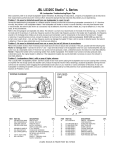Download 1^ USER MANUAL ^2 Accessory 14V
Transcript
1^ USER MANUAL ^2 Accessory 14V ^3 Input/Output Expansion Board ^4 3Ax-602239-xUxx ^5 October 1, 2003 Single Source Machine Control Power // Flexibility // Ease of Use 21314 Lassen Street Chatsworth, CA 91311 // Tel. (818) 998-2095 Fax. (818) 998-7807 // www.deltatau.com Copyright Information © 2003 Delta Tau Data Systems, Inc. All rights reserved. This document is furnished for the customers of Delta Tau Data Systems, Inc. Other uses are unauthorized without written permission of Delta Tau Data Systems, Inc. Information contained in this manual may be updated from time-to-time due to product improvements, etc., and may not conform in every respect to former issues. To report errors or inconsistencies, call or email: Delta Tau Data Systems, Inc. Technical Support Phone: (818) 717-5656 Fax: (818) 998-7807 Email: [email protected] Website: http://www.deltatau.com Operating Conditions All Delta Tau Data Systems, Inc. motion controller products, accessories, and amplifiers contain static sensitive components that can be damaged by incorrect handling. When installing or handling Delta Tau Data Systems, Inc. products, avoid contact with highly insulated materials. Only qualified personnel should be allowed to handle this equipment. In the case of industrial applications, we expect our products to be protected from hazardous or conductive materials and/or environments that could cause harm to the controller by damaging components or causing electrical shorts. When our products are used in an industrial environment, install them into an industrial electrical cabinet or industrial PC to protect them from excessive or corrosive moisture, abnormal ambient temperatures, and conductive materials. If Delta Tau Data Systems, Inc. products are directly exposed to hazardous or conductive materials and/or environments, we cannot guarantee their operation. PMAC ACC-14D/14V Table of Contents INTRODUCTION ........................................................................................................................................ 1 CONNECTORS............................................................................................................................................ 3 POWER CONNECTION ............................................................................................................................ 5 OPTION SELECTION ................................................................................................................................ 7 ORDERING CUSTOM CONFIGURATION (OPTION 4)...................................................................... 9 Custom Input/Output Types:.................................................................................................................. 9 CUSTOM BOARD CONFIGURATION ................................................................................................. 11 IC Placement: ........................................................................................................................................... 11 Jumpers: ................................................................................................................................................... 11 Global jumpers:................................................................................................................................... 11 Port Jumpers: ...................................................................................................................................... 12 Byte Jumpers: ...................................................................................................................................... 13 PMAC CONNECTIONS ........................................................................................................................... 15 SOFTWARE SETUP ................................................................................................................................. 17 USING ACC-14D IN PROGRAMS .......................................................................................................... 21 Non-Turbo PMAC Sample M-Variable Definitions............................................................................. 21 Turbo PMAC Sample M-Variable Definitions..................................................................................... 22 PARALLEL POSITION FEEDBACK FOR PMAC............................................................................... 23 ACC-14 Source Register.......................................................................................................................... 23 Unshifted Conversion: ............................................................................................................................. 23 Bit-Enable Mask Word ............................................................................................................................ 23 Filter Word............................................................................................................................................... 24 Purpose of Filtering.................................................................................................................................. 24 Converted Data ........................................................................................................................................ 24 PARALLEL POSITION FEEDBACK FOR TURBO PMAC ............................................................... 27 Turbo Example: One 24-bit encoder and one 16-bit encoder ............................................................. 28 ABSOLUTE ENCODER LATCHING AND HANDSHAKING............................................................ 29 Method 1.............................................................................................................................................. 29 Method 2.............................................................................................................................................. 29 Method 3.............................................................................................................................................. 30 Method 4.............................................................................................................................................. 30 Method 5.............................................................................................................................................. 31 ABSOLUTE POWER ON POSITION..................................................................................................... 33 Non-Turbo Power-on Position Example: ............................................................................................ 33 Turbo Power-on Position Example: .................................................................................................... 34 BRUSHLESS MOTOR COMMUTATION WITH ACC-14D/V FEEDBACK .................................... 35 Settings of E50 - E53 for Port A .......................................................................................................... 35 Settings of E54 - E57 for Port B .......................................................................................................... 35 PMAC’S JEXP LIMITATION ................................................................................................................. 37 PMAC with Flash CPU vs. PMAC with Battery backed CPU............................................................. 37 Unbuffered Accessory Boards ............................................................................................................. 37 Buffered Accessory Boards.................................................................................................................. 37 Connecting Instructions for PMAC’s with Flash CPU’s to Accessory 14........................................... 38 POWER REQUIREMENTS ..................................................................................................................... 39 GETTING STARTED WITH ACC-14 .................................................................................................... 41 Example I/O Setup ............................................................................................................................... 41 Table of Contents i PMAC ACC-14D/14V ACC-14 D/V Option Specifications......................................................................................................... 43 DIAGRAMS................................................................................................................................................ 45 ACC-14D/V CONNECTORS .................................................................................................................... 53 Headers..................................................................................................................................................... 53 J1 (10- Pin Header)............................................................................................................................. 53 J2 (10- Pin Header)............................................................................................................................. 53 J3 (10- Pin Header)............................................................................................................................. 54 J4 (10- Pin Header)............................................................................................................................. 54 J5 (10- Pin Header)............................................................................................................................. 55 J6 (10- Pin Header)............................................................................................................................. 55 J7 (50- Pin Header)............................................................................................................................. 56 J8 (50- Pin Header)............................................................................................................................. 57 J9 (50- Pin Header)............................................................................................................................. 58 J10 (50- Pin Header)........................................................................................................................... 59 J15 (50-Pin Header)............................................................................................................................ 60 E-POINT JUMPER TABLE FOR ACCESSORY 14 ............................................................................. 61 Global E-Points ........................................................................................................................................ 61 Port E-Points ............................................................................................................................................ 61 Byte E-Points ........................................................................................................................................... 61 Option 6 E-Points..................................................................................................................................... 62 ii Table of Contents PMAC ACC-14D/14V INTRODUCTION PMAC’s Accessory 14D/V provides expanded and flexible digital I/O capabilities for the controller. It may be configured for a wide variety of different uses to serve many diverse applications. It is commonly used for discrete I/O and for parallel feedback (absolute encoders, and laser inferometers). PMAC Accessory 14 is a single input/output (I/O) expansion board for PMAC-PC (ACC-14D) and for PMAC-VME (ACC-14V). This accessory provides PMAC with 48-bits of digital I/O which may be configured according to the customer's specific needs. A multitude of possibilities for voltage level, sinking/sourcing and latched/non-latched I/O are available for standard and customized ordering. Up to 6 ACC-14D/Vs may be connected to a single PMAC at the same time. This extends PMAC's on-board I/O capabilities with a maximum of 288 additional external I/O. Introduction 1 PMAC ACC-14D/14V PMAC ACC-14D/14V CONNECTORS There are 15 connectors on an ACC-14D/V, numbered J1 to J15. Their functions are summarized as follows (pin-by-pin descriptions begin on page 53): P1 J1 J2 J3 J4 J5 J6 J7 J8 J9 J10 J15 TB1 This connector brings in the digital +5V power supply. Outputs an A/B quadrature signal derived from ACC-14D/V Option 6 in an HP-encodercompatible format; this signal is intended for input into a PMAC ACC-8D board. Reserved for future use. Outputs an A/B quadrature signal derived from ACC-14D/V Option 6 in an HP-encodercompatible format; this signal is intended for input into a PMAC ACC-8D board. Reserved for future use. Outputs A/B quadrature signals derived from ACC-14D/V Option 6 for input to PMAC JXIO connectors; this is the standard method for synthesized quadrature feedback. Reserved for future use. Provides the 24 inputs/outputs of Port A, with associated grounds and voltage sources. Provides the connection from ACC-14D/V directly to PMAC's JEXP connector. It is to be used only on the ACC-14D/V closest to PMAC (or the only ACC-14D/V). (See “Connecting ACC-14Ds to PMAC-PC” on page 49) Provides the connection for a second or further ACC-14D to the J10 connector of the ACC-14D next closer to the PMAC. (See “Connecting ACC-14Ds to PMAC-PC” on page 49) Note: This connector does not exist on ACC-14V; the J10 connector is used instead. Provides the connection to the J9 connectors of ACC-14s that are further away from PMAC. (See “Connecting ACC-14Ds to PMAC-PC” on page 49) Provides the 24 inputs/outputs of Port B, with associated grounds and voltage sources. Is a 4-pin terminal block providing alternative power supply inputs to ACC-14D/V. Connectors 3 PMAC ACC-14D/14V 4 Connectors PMAC ACC-14D/14V POWER CONNECTION The terminal block TB1 provides an alternative connector for the power supply inputs into ACC14D/V. Normally, the bus connector P1 is used for this purpose. However, in standalone applications, TB1 provides a convenient means for power supply connections. Note The +5V power is required for ACC-14D/V's digital circuits. The pin-by-pin descriptions of the terminal block's connectors are: Power Connection Location Pin Description TB1 TB1 TB1 TB1 Pin #1 Pin #2 Pin #3 Pin #4 GND +5V +12V (presently not used on ACC-14D/V) -12V (presently not used on ACC-14D/V) 5 PMAC ACC-14D/14V 6 Power Connection PMAC ACC-14D/14V OPTION SELECTION Each ACC-14D/V must be ordered with one of the following six options: • • • • • • OPT-1: OPT-2: OPT-3: OPT-4: OPT-6: OPT-7: 24 inputs and 24 outputs; TTL levels 0 to 5 Volts, low true (3xI4, 3X04) 24 inputs and 24 outputs; 0 to 24 volts, low true (3XI1, 3x01) 48 inputs, TTL levels; latching; for parallel binary feedback (6x I5) Custom configuration of 48 I/O to be specified by customer (see below) Parallel Input to A QUAD B Output Converter 20cm (8") 50-Pin 3-Connector cable. For use with Acc-14D when PMAC Option 2, Acc-24P, or Acc-36P is also used. ACC-14 Option 6 enables the accessory card to generate quadrature feedback. This option also has jumpers to customize the board to the users needs. Option Selection 7 PMAC ACC-14D/14V 8 Option Selection PMAC ACC-14D/14V ORDERING CUSTOM CONFIGURATION (OPTION 4) ACC-14D/Vs' 48 bits of I/O are grouped into 6 bytes (Bytes 1-6). Each byte may be set up as an input byte or an output byte. These bytes are further grouped into two ports (A & B), each with its own connector (J7 & J15, respectively). Each port has a single supply voltage and a single strobe source (or lack of one), so it is not possible, for instance, to mix 5V and 24V inputs on the same port. In purchasing an ACC-14D/V, each byte should be specified as to input, output, or empty, and which input or output option. These options are detailed as follows (the IC used for each option is provided for reference): Custom Input/Output Types: Input Types I1: I2: I3: I4: I5: Description 14-25V inverting unlatched inputs (ULN2802A) (external voltage source required) 6 -15V inverting unlatched inputs (ULN2804A) (external voltage source required) 5V non-inverting unlatched inputs (74AC573) 5V inverting unlatched inputs (74AC563) (for input from OPTO-22) 5V non-inverting edge-triggered inputs (74AC574) (for absolute encoders) Output Types O1: O2: O3: O4: Description 5-24V inverting open-collector (sinking) outputs (ULN2803A) Note: External source may be required. 5-24V non-inverting sourcing outputs (UDN2981A) Note: External source may be required. 5V non-inverting sinking/sourcing outputs (74AC573) 5V inverting sinking/sourcing outputs (74AC563) (for output to OPTO-22) Example: If you wished to use Port A (Bytes 1-3) for an absolute encoder input, and Port B (Bytes 4-6) for 16 bits of OPTO-22 output and 8 bits of OPTO-22 input, you would specify: BYTE I/O Option 1 2 3 4 5 6 I5 I5 I5 O4 O4 I4 Note It is possible to specify incompatible configurations. Example: I1 and O3 could not work on the same port together because of voltage differences. Ordering Custom Configuration 9 PMAC ACC-14D/14V 10 Ordering Custom Configuration PMAC ACC-14D/14V CUSTOM BOARD CONFIGURATION For a given configuration specification, the board should be configured properly at the factory. This information is provided for reference, troubleshooting, and user configuration changes. IC Placement: On each ACC-14D/V, there are 6 pairs of 20 pin sockets for the I/O buffer ICs (which are chosen from the options above) -- one for each byte of I/O. The left socket is for an input buffer IC, and the right socket is for an output buffer IC. Only one socket of each pair should have an IC in it. The sockets that correspond to each byte are: Byte Input Socket Output Socket Connector & Pins 1 U9 U10 J7:MI/O0-MI/O7 2 U4 U5 J7:MI/O8-MI/O15 3 U26 U27 J7:MI/O16-MI/O23 4 U28 U29 J15:MI/O24-MI/O31 5 U20 U21 J15:MI/O32-MI/O39 6 U11 U12 J15:MI/O40-MI/O47 Refer to the board layout diagrams of ACC-14D/V beginning on page 45 for locations of these IC sockets. Jumpers: ACC-14D/V has many jumpers (E-Points) to provide the required flexibility in configuring the card. While the factory will try to set the jumpers to meet your needs as specified in the ordering configuration, the user should check the jumpers before installing the card in the system. Some jumpers affect the whole card (global), some affect a port, and some affect an individual byte. The E-Point table in the appendix summarizes the jumper settings and can be used to check your configuration. The E-Point jumpers in the table are listed in the order they are presented. Global jumpers: Jumper E20 should be OFF (default) for the ACC-14D/V that connects directly to PMAC if it connects with PMAC's J8 connector. For additional ACC-14Ds (up to five more are permitted) that daisy chain through the first ACC-14D, E20 should be ON (See “E-Point reference” on page 61). Jumper E20 should be OFF if the buffers on the ACC-14D/V are used. This is true only if this ACC-14D/V is connected directly through the J8 connector directly to PMAC, which should only be done for a PMAC with battery-backed RAM. Custom Board Configuration 11 PMAC ACC-14D/14V Jumper E20 should be ON if the buffers on the ACC-14D/V are bypassed. This is true only if this ACC-14D/V is connected through the J9 or J10 (VME) connector to the PMAC or the previous ACC-14D/V or ACC36P/V in the chain. The J9/J10 connector should be used to connect to a PMAC with Flash-backed RAM. Jumpers E12 through E17 determines the card's address in PMAC's memory and I/O space. Only one of these jumpers should be ON (jumpered) on an ACC-14D/V, and each ACC-14D/V attached to a given PMAC should have a different one of these jumpers ON (See “E-Point reference” on page 61). The list of PMAC word addresses that each jumper selects is as follows: PMAC ACC-14D/V Addressing Jumper Port A (J7) Port B (J15) Control Word E12 E13 E14 E15 E16 E17 Y:$FFD0 Y:$FFD8 Y:$FFE0 Y:$FFE8 Y:$FFF0 Y:$FFF8 Y:$FFD1 Y:$FFD9 Y:$FFE1 Y:$FFE9 Y:$FFF1 Y:$FFF9 Y:$FFD3 Y:$FFDB Y:$FFE3 Y:$FFEB Y:$FFF3 Y:$FFFB Turbo PMAC ACC-14D/V Addressing Jumper Port A (J7) Port B (J15) Control Word E12 E13 E14 E15 E16 E17 Y:$078A00 Y:$078B00 Y:$078C00 Y:$078D00 Y:$078E00 Y:$078F00 Y:$078A01 Y:$078B01 Y:$078C01 Y:$078D01 Y:$078E01 Y:$078F01 Y:$078A03 Y:$078B03 Y:$078C03 Y:$078D03 Y:$078E03 Y:$078F03 Port Jumpers: Jumper E8 (Port A) or jumper E9 (Port B) ON, forces the strobe signal high for that port (high) at all times, so that the buffers on the port are transparent latches. This is the setting to be used except for a latched input such as an absolute encoder, which has this jumper off for strobing. If you are strobing the port, the following jumpers are also important: Jumper E4 ON allows a low ERR1/ input to disable the Port A strobe. Jumper E7 ON does the same for Port B. Jumper E5 ON allows the rising-edge of the ICLK1 input from J7 to latch Port A inputs when the servo clock is low. Jumper E5 OFF inverts this input. E6 performs the same function on ICLK2 (J15) for Port B. If you want the servo clock signal from PMAC to perform the strobing to latch inputs at the beginning of the servo cycle (e.g. for absolute encoder position feedback), then E4 and E5 should be ON, and E8 OFF for Port A; E6 and E7 should be ON, and E9 OFF for Port B. In addition, ICLK1 and ERR1/ should not be externally supplied for Port A. Likewise, ICLK2, and ERR2/ should not be externally supplied for Port B. Jumper E21 controls whether the servo clock signal is passed to OCLK1 (J7) inverted or noninverted; E22 does the same for OCLK2 (J15). Jumpering pins 2 and 3 passes the signal on noninverted; jumpering 1 and 2 inverts it. Since the servo clock falls at the beginning of the cycle, when you want to latch external position latches, jumper 2 to 3 if you have a falling-edge-latched encoder, or 1 to 2 if you have a rising-edge latched encoder. 12 Custom Board Configuration PMAC ACC-14D/14V Byte Jumpers: Each byte has four associated jumpers that are configured according to the type of input or output that is being used for that byte. The following table shows which jumpers belong to each byte and what they do: Byte 1 2 3 4 5 6 For Input or Output Pull-up/Pull-down E2 E1 E11 E10 E41 E3 1-2 is up 2-3 is down For Output only Pin 10: Level Select E31 E30 E29 E38 E39 E40 1-2 sink 2-3 source For Output only Pin 11: Level or Strobe E27 E25 E23 E32 E34 E36 1-2 level 2-3 strobe For Output Only Pin 11: Level Select E28 E26 E24 E33 E35 E37 1-2 sink 2-3 source Options I1, I2, I3, I4, & I5 should have: Pull-up/Pull-down jumper: 1-2 (up) Pin 10 Level Select jumper: does not matter Pin 11 Level or Strobe jumper: does not matter Pin 11 Level Select jumper: does not matter Option O1 should have: Pull-up/Pull-down jumper: 1-2 (up) Pin 10 Level Select jumper: 1-2 (GND) Pin 11 Level or Strobe jumper: 2-3 (level) Pin 11 Level Select jumper: 1-2 (+V) Option O2 should have: Pull-up/Pull-down jumper: 2-3 (down) Pin 10 Level Select jumper: 2-3 (+V) Pin 11 Level or Strobe jumper: 2-3 (level) Pin 11 Level Select jumper: 2-3 (GND) Options O3 & O4 should have: Pull-up/Pull-down jumper: 1-2 (up) Pin 10 Level Select jumper: 1-2 (GND) Pin 11 Level or Strobe jumper: 1-2 (strobe) Pin 11 Level Select jumper: does not matter E8 (for Byte 0-2) or E9 (for Byte 3-5) must be ON (strobe always +5V) Custom Board Configuration 13 PMAC ACC-14D/14V 14 Custom Board Configuration PMAC ACC-14D/14V PMAC CONNECTIONS For a PMAC with battery-backed RAM, the PMAC's JEXP connector should be linked to the first ACC-14D/V's J8 connector via the provided flat cable. For a PMAC with Flash RAM backup the JEXP connector should be linked to the first ACC-14D/V's J9 connector. If multiple ACC14D/Vs are to be used, J10 of the first ACC-14D/V should be connected to J9 of the second ACC-14D/V. For the second, third, fourth, fifth, and sixth ACC-14D/Vs, only J9 and J10 should be used (see the connection diagrams on page 34). PMAC Connections 15 PMAC ACC-14D/14V 16 PMAC Connections) PMAC ACC-14D/14V SOFTWARE SETUP ACC-14D/V must be software-configured each time it is powered up to set, which bytes are inputs and which bytes are outputs. This is done by writing to the control word (base address + 3). Typically, this will be done by a PLC program that automatically writes the proper control words once on power-up, and then disables itself (see PLC 1 on page 13). It could also be done from a motion program or from on-line commands. The control word is a 24-bit word; each bit must be configured correctly. The bits are as follows: Bit 0: Bit 1: Bit 2: Bit 3: Bit 4: Bit 5: Bit 6: Bit 7: Bit 8: Bit 9: Bit 10: Bit 11: Bit 12: Bit 13: Bit 14: Bit 15: Bit 16: Bit 17: Bit 18: Bit 19: Bit 20: Bit 21: Bit 22: Bit 23: must be 1 controls Byte 4: 0 for output, 1 for input must be 0 must be 1 controls Byte 1: 0 for output, 1 for input must be 0 must be 0 must be 1 must be 0 controls Byte 5: 0 for output, 1 for input must be 0 must be 0 controls Byte 2: 0 for output, 1 for input must be 0 must be 0 must be 1 must be 1 controls Byte 6: 0 for output, 1 for input must be 0 must be 0 controls Byte 3: 0 for output, 1 for input must be 0 must be 0 must be 1 Software Setup 17 PMAC ACC-14D/14V The value of the word that must be written to the control word for your particular configuration can be selected from the following table ('O' stands for output; 'I' stands for input): Byte: 18 6 5 4 3 2 1 Hex Control Word O O O O O O O O O O O O O O O O O O O O O O O O O O O O O O O O O O O O O O O O O O O O O O O O I I I I I I I I I I I I I I I I O O O O O O O O I I I I I I I I O O O O O O O O I I I I I I I I O O O O I I I I O O O O I I I I O O O O I I I I O O O O I I I I O O I I O O I I O O I I O O I I O O I I O O I I O O I I O O I I O I O I O I O I O I O I O I O I O I O I O I O I O I O I O I O I $818089 $818099 $819089 $819099 $918089 $918099 $919089 $919099 $81808B $81809B $81908B $81909B $91809B $91809B $91908B $91909B $818299 $818299 $819289 $819299 $918289 $918299 $919289 $919299 $81828B $81829B $81928B $81929B $91828B $91829B $91928B $91929B Software Setup PMAC ACC-14D/14V Byte: Opt 3 default 6 I I I I I I I I I I I I I I I I I I I I I I I I I I I I I I I I 5 O O O O O O O O O O O O O O O O I I I I I I I I I I I I I I I I 4 O O O O O O O O I I I I I I I I O O O O O O O O I I I I I I I I 3 O O O O I I I I O O O O I I I I O O O O I I I I O O O O I I I I 2 O O I I O O I I O O I I O O I I O O I I O O I I O O I I O O I I 1 O I O I O I O I O I O I O I O I O I O I O I O I O I O I O I O I Hex Control Word $838089 $838099 $839089 $839099 $938089 $938099 $939089 $939099 $83808B $83809B $83908B $83909B $93808B $93809B $93908B $93909B $838289 $838299 $839289 $839299 $938289 $938299 $939289 $939299 $83828B $83829B $83928B $83929B $93828B $93829B $93928B $93929B Example: If you wanted to use the entire Port B (Bytes 4-6) for output, and the entire Port A (Bytes 1-3) for input, the control setup word would be $919099 (See shaded row on page 18 in the Control Word table). If you had this ACC-14D at the first card address, the control word would be at PMAC word address Y:$FFD3 and at address Y:$078A03 for Turbo PMAC. Setting up the ACC-14D/V would simply be a matter of writing $919099 to Y:$FFD3 (for PMAC) or Y:$078A03 (for Turbo PMAC). From PMAC's host, this could be done with one on-line command: the Write ('W') command. Sending the line, For PMAC For Turbo PMAC Software Setup WY:$FFD3,$919099 WY:$078A03,$919099 19 PMAC ACC-14D/14V to PMAC would set up the ACC-14D/V properly. This method is good for trying the board out in development. A similar method is to define an M-variable to the control word (the definition is stored in battery-backed RAM), then assign a value to the M-variable: PMAC Type PMAC Turbo PMAC M948=$919099 Definition M948->Y:$FFD3,0,24 M948->Y:$078A03,0,24 (sets the value) Typically in actual use, a PLC program will be used to set up the control word. This PLC program will act once, on power-up or reset, to write to the control word; then it will disable itself. The following example shows how to enter a PLC program to set up our one ACC-14D. It presumes M948 has already been defined to the control word as shown above: OPEN PLC 1 CLEAR M948=$919099 DISABLE PLC 1 CLOSE 20 Software Setup PMAC ACC-14D/14V USING ACC-14D IN PROGRAMS Typically, the ACC-14D/V I/O is used in PMAC programs (motion and PLC) through the use of M-variables. M-variables, which point to places in PMAC's memory and I/O address space, are defined ahead of time to the desired location and size. They are then used in programs just as any other variable. Usually, on an ACC-14D/V, the M-variables are defined to individual bits, but this is not required. The M-variable definition carries no information about whether the location is input or output; it is the user's responsibility to keep the difference straight. A typical set of definitions for a single ACC-14D would be: Non-Turbo PMAC Sample M-Variable Definitions M900->Y:$FFD0,0,1 M901->Y:$FFD0,1,1 M902->Y:$FFD0,2,1 M903->Y:$FFD0,3,1 M904->Y:$FFD0,4,1 M905->Y:$FFD0,5,1 M906->Y:$FFD0,6,1 M907->Y:$FFD0,7,1 M908->Y:$FFD0,8,1 M909->Y:$FFD0,9,1 M910->Y:$FFD0,10,1 M911->Y:$FFD0,11,1 M912->Y:$FFD0,12,1 M913->Y:$FFD0,13,1 M914->Y:$FFD0,14,1 M915->Y:$FFD0,15,1 M916->Y:$FFD0,16,1 M917->Y:$FFD0,17,1 M918->Y:$FFD0,18,1 M919->Y:$FFD0,19,1 M920->Y:$FFD0,20,1 M921->Y:$FFD0,21,1 M922->Y:$FFD0,22,1 M923->Y:$FFD0,23,1 Using Acc-14D in Programs Port A I/O bit 0 Port A I/O bit 1 Port A I/O bit 2 Port A I/O bit 3 Port A I/O bit 4 Port A I/O bit 5 Port A I/O bit 6 Port A I/O bit 7 Port A I/O bit 8 Port A I/O bit 9 Port A I/O bit 10 Port A I/O bit 11 Port A I/O bit 12 Port A I/O bit 13 Port A I/O bit 14 Port A I/O bit 15 Port A I/O bit 16 Port A I/O bit 17 Port A I/O bit 18 Port A I/O bit 19 Port A I/O bit 20 Port A I/O bit 21 Port A I/O bit 22 Port A I/O bit 23 M924->Y:$FFD1,0,1 M925->Y:$FFD1,1,1 M926->Y:$FFD1,2,1 M927->Y:$FFD1,3,1 M928->Y:$FFD1,4,1 M929->Y:$FFD1,5,1 M930->Y:$FFD1,6,1 M931->Y:$FFD1,7,1 M932->Y:$FFD1,8,1 M933->Y:$FFD1,9,1 M934->Y:$FFD1,10,1 M935->Y:$FFD1,11,1 M936->Y:$FFD1,12,1 M937->Y:$FFD1,13,1 M938->Y:$FFD1,14,1 M939->Y:$FFD1,15,1 M940->Y:$FFD1,16,1 M941->Y:$FFD1,17,1 M942->Y:$FFD1,18,1 M943->Y:$FFD1,19,1 M944->Y:$FFD1,20,1 M945->Y:$FFD1,21,1 M946->Y:$FFD1,22,1 M927->Y:$FFD1,23,1 Port B I/O bit 0 Port B I/O bit 1 Port B I/O bit 2 Port B I/O bit 3 Port B I/O bit 4 Port B I/O bit 5 Port B I/O bit 6 Port B I/O bit 7 Port B I/O bit 8 Port B I/O bit 9 Port B I/O bit 10 Port B I/O bit 11 Port B I/O bit 12 Port B I/O bit 13 Port B I/O bit 14 Port B I/O bit 15 Port B I/O bit 16 Port B I/O bit 17 Port B I/O bit 18 Port B I/O bit 19 Port B I/O bit 20 Port B I/O bit 21 Port B I/O bit 22 Port B I/O bit 23 PMAC ACC-14D/14V Turbo PMAC Sample M-Variable Definitions M900->Y:$078A00,0,1 M901->Y:$078A00,1,1 M902->Y:$078A00,2,1 M903->Y:$078A00,3,1 M904->Y:$078A00,4,1 M905->Y:$078A00,5,1 M906->Y:$078A00,6,1 M907->Y:$078A00,7,1 M908->Y:$078A00,8,1 M909->Y:$078A00,9,1 M910->Y:$078A00,10,1 M911->Y:$078A00,11,1 M912->Y:$078A00,12,1 M913->Y:$078A00,13,1 M914->Y:$078A00,14,1 M915->Y:$078A00,15,1 M916->Y:$078A00,16,1 M917->Y:$078A00,17,1 M918->Y:$078A00,18,1 M919->Y:$078A00,19,1 M920->Y:$078A00,20,1 M921->Y:$078A00,21,1 M922->Y:$078A00,22,1 M923->Y:$078A00,23,1 Port A I/O bit 0 Port A I/O bit 1 Port A I/O bit 2 Port A I/O bit 3 Port A I/O bit 4 Port A I/O bit 5 Port A I/O bit 6 Port A I/O bit 7 Port A I/O bit 8 Port A I/O bit 9 Port A I/O bit 10 Port A I/O bit 11 Port A I/O bit 12 Port A I/O bit 13 Port A I/O bit 14 Port A I/O bit 15 Port A I/O bit 16 Port A I/O bit 17 Port A I/O bit 18 Port A I/O bit 19 Port A I/O bit 20 Port A I/O bit 21 Port A I/O bit 22 Port A I/O bit 23 M924->Y:$078A01,0,1 M925->Y:$078A01,1,1 M926->Y:$078A01,2,1 M927->Y:$078A01,3,1 M928->Y:$078A01,4,1 M929->Y:$078A01,5,1 M930->Y:$078A01,6,1 M931->Y:$078A01,7,1 M932->Y:$078A01,8,1 M933->Y:$078A01,9,1 M934->Y:$078A01,10,1 M935->Y:$078A01,11,1 M936->Y:$078A01,12,1 M937->Y:$078A01,13,1 M938->Y:$078A01,14,1 M939->Y:$078A01,15,1 M940->Y:$078A01,16,1 M941->Y:$078A01,17,1 M942->Y:$078A01,18,1 M943->Y:$078A01,19,1 M944->Y:$078A01,20,1 M945->Y:$078A01,21,1 M946->Y:$078A01,22,1 M927->Y:$078A01,23,1 Port B I/O bit 0 Port B I/O bit 1 Port B I/O bit 2 Port B I/O bit 3 Port B I/O bit 4 Port B I/O bit 5 Port B I/O bit 6 Port B I/O bit 7 Port B I/O bit 8 Port B I/O bit 9 Port B I/O bit 10 Port B I/O bit 11 Port B I/O bit 12 Port B I/O bit 13 Port B I/O bit 14 Port B I/O bit 15 Port B I/O bit 16 Port B I/O bit 17 Port B I/O bit 18 Port B I/O bit 19 Port B I/O bit 20 Port B I/O bit 21 Port B I/O bit 22 Port B I/O bit 23 A typical use of an output bit in a program would be: X1000Y1000 DWELL500 M900=1 A typical use of an input bit in a program would be: IF (M930=1) X1000Y1000 ELSE X-1000Y-1000 ENDIF 22 Using Acc-14D in Programs PMAC ACC-14D/14V PARALLEL POSITION FEEDBACK FOR PMAC If you are providing position information to PMAC (non Turbo) as a parallel data word -- as from an absolute encoder or processed from a laser interferometer, the encoder conversion table must be configured properly. For parallel position feedback, you will use one of the conversion formats $2x, $3x, $6x, or $7x. Formats $2x and $3x get data from the specified source in Y-memory space; $6x and $7x get it from X-memory space. Usually, this data is brought in on an Accessory-14 board, which is in the Y-memory space, so the $6x and $7x formats are rarely used. The encoder conversion table can be modified using either PMAC’s Executive Program ‘Encoder Conversion Table’ dialog box or the on-line commands in the Executive terminal mode. The following sections describe in detail PMAC’s parallel feedback conversion process and actual setup. ACC-14 Source Register ACC-14 uses the following source addresses to bring in the data: 1st ACC-14 Port A (J7): 1st ACC-14 Port B (J15): 2nd ACC-14 Port A (J7): 2nd ACC-14 Port B (J15): 3rd ACC-14 Port A (J7): 3rd ACC-14 Port B (J15): 4th ACC-14 Port A (J7): 4th ACC-14 Port B (J15): 5th ACC-14 Port A (J7): 5th ACC-14 Port B (J15): 6th ACC-14 Port A (J7): 6th ACC-14 Port B (J15): $FFD0 $FFD1 $FFD8 $FFD9 $FFE0 $FFE1 $FFE8 $FFE9 $FFF0 $FFF1 $FFF8 $FFF9 A typical setup word for this type of feedback is $20FFD0, which provides for non-filtered conversion of the parallel data word fed into Port A of the 1st ACC-14 connected to PMAC. Unshifted Conversion: If bit 19 of the source and process word for the parallel data conversion is set to 1, the converted data contains no fractional bits. Entries of this form would have the conversion formats (bits 1623 of this word) $28, $38, $68 or $78, as opposed to the standard entries $20,$30, $60, and $ 70, which provide five fractional bits in the converted data. The Unshifted format is used for very high-speed, very high-resolution applications, typically with parallel laser interferometer feedback. With the normal shifted format, PMAC’s internal velocity registers saturate when the counts/sec × Ix08 exceed 256M (268,435,456). With the unshifted format, this limit is 8G (8,589,934,592) or 32 times higher! Bit-Enable Mask Word Parallel-feedback conversion requires a double (for non-filtered) or triple (for filtered) entry in the conversion table. The second entry – filtered or non-filtered – specifies the size of the feedback word used. The entry is a 24-bit word in which each bit actually used for the parallel feedback is a one; the unused bits above are zeros (parallel feedback should always be connected starting at bit 0 of the data word). Parallel Position Feedback for PMAC 23 PMAC ACC-14D/14V For a 12-bit absolute encoder, this entry would be $000FFF; for 14 bits, it would be $003FFF. The maximum useful entry for the standard shifted conversion is for 19 bits: $07FFFF because the high 5 bits get shifted out of the result register. The maximum useful entry for the unshifted conversion is 24 bits: $FFFFFF. In both cases, absolute position over a wider range (up to 43 bits) is supported with Ix10 (see “Ix10 Instructions for Absolute Power On Position” on page 33). The count can also be software-extended by PMAC, permitting rollover. Filter Word If the conversion format is $3x or $7x, the parallel data word is "filtered." The filter simply sets a maximum amount that the data word is permitted to change in a single servo cycle. If PMAC sees a change larger than this in the source data word, the converted data only changes by the maximum amount. There is no permanent loss of position information if the filter "kicks in." Purpose of Filtering This filtering permits protection against spurious changes on high-order data lines, while not delaying legitimate changes at all. This maximum amount is the third setup entry for the encoder in the Y-column of the conversion table. It should be set slightly greater than the maximum actual velocity expected on the sensor, expressed in counts (bits) per servo cycle. Converted Data The converted data from the parallel word is put in the X data word matching the last (2nd or 3rd) setup word for the entry. This is the address that should be used by the motor I-variable that picks up position (Ix03, Ix04, or Ix05). Example: If the first setup entry (address Y:$0720) in the conversion table were $30FFD0 (filtered parallel data), the size entry would be in Y:$0721, and the maximum change entry would be in Y:$0722. The converted data would be placed in X:$0722. If this were the position feedback for motor #1, Ix03 would be set to $0722 (1826 decimal). For incremental parallel feedback, bit 16 of Ix03 should be set to 1 for proper homing search moves. For unfiltered parallel feedback, an entry would be: X-Words 1. Intermediate data: Sign-extended most-significant word 2. Converted data: Bits 0-4: Fractional Bits Bits 5-23: Integer Bits 24 Y-Words 1. Source and process Bits 0-15: Address of source data Y-word if $20 conversion X-word if $60 conversion Bits 16-23: = $20 for Y-word source = $60 for X-word source 2. Bit-enable mask Bit=1 to use corresponding bit from source word Bit=0 not to use corresponding bit from source word Parallel Position Feedback for PMAC PMAC ACC-14D/14V For a filtered parallel data conversion, an entry would be: X-Words 1. Intermediate data: Raw data reading Y-Words 1. Source and process Bits 0-15: Address of source data Y-word if $30 conversion X-word if $70 conversion Bits 16-23: = $30 for Y-word source = $70 for X-word source 2. Intermediate data: Sign-extended most-significant word 2. Bit-enable mask Bit=1 to use corresponding bit from source word Bit=0 not to use corresponding bit from source word 3. Filter value: Maximum permitted change in counts/servo cycle 3. Converted data: Bits 0-4: Fractional Bits Bits 5-23: Integer Bits Parallel Position Feedback for PMAC 25 PMAC ACC-14D/14V 26 Parallel Position Feedback for PMAC PMAC ACC-14D/14V PARALLEL POSITION FEEDBACK FOR TURBO PMAC Parallel Feedback Entries ($2, $3, $6, $7): The “parallel feedback” entries read a word from the address specified in the low 19 bits (bits 0 to 18) of the first line. The four methods in this class are: • • • • $2: Y-word parallel, no filtering (2-line entry) $3: Y-word parallel, with filtering (3-line entry) $6: Y/X-word parallel, no filtering (2-line entry) $7: Y/X-word parallel, with filtering (3-line entry) The Bit-19 mode switch in the first line controls whether the least significant bit (LSB) of the source register is placed in Bit 5 of the result register (“normal shift”), providing the standard 5 bits of (non-existent) fraction, or the LSB is placed in Bit 0 of the result register (“unshifted”), creating no fractional bits. Normally, the Bit-19 mode switch is set to 0 to place the source LSB in Bit 5 of the result register. Bit 19 is set to 1 to place to source LSB in Bit 0 of the result register for one of three reasons: • • • The data already comes with 5 bits of fraction, as from a Compact MACRO Station. The normal shift limits the maximum velocity too much (Vmax<218 LSBs per servo cycle) The normal shift limits the position range too much (Range<+247/Ix08/32 LSBs) Unless this is done because the data already contains fractional information, the “unshifted” conversion will mean that the motor position loop will consider 1 LSB of the source to be 1/32 of a count, instead of 1 count. Width/Offset Word: The second setup line (I-variable) of a parallel read entry contains the width of the data to be read, and the location of the LSB. This 24-bit value, usually represented as 6 hexadecimal digits, is split evenly into two halves, each of 3 hex digits. The first half represents the width of the parallel data in bits, and can range from $001 (1 bit wide – not of much practical use) to $018 (24 bits wide). The second half of the line contains the bit location of the LSB of the data in the source word, and can range from $000 (Bit 0 of the Y-word at the source address is the LSB), through $017 (Bit 23 of the Y-word at the source address), and $018 (Bit 24, which is Bit 0 of the next word, is the LSB) to $02F (Bit 47, which is Bit 23 of the next word, is the LSB). If the LSB bit location exceeds 23, or the sum of the LSB bit location and the bit width exceeds 24, the source data extends into the “next word”. If the method character is $2 or $3, the next word is the Y-word at the source address + 1. If the method character is $6 or $7, the next word is the X-word at the source address. For example, to use 20 bits starting at bit 0 (bits 0 – 19) of the Y-word of the source address, this word would be set to $014000. To use all 24 bits of the X-word of the source address, this word would be set to $018018. To use 24 bits starting at bit 12 of the specified address (with the highest 12 bits coming from the X-word or the next higher Y-address, this word would be set to $01800C. Maximum Change Word: If the method character for a parallel read is $3 or $7, specifying “filtered” parallel read, there is a third setup line (I-variable) for the entry. This third line contains the maximum change in the source data in a single cycle that will be reflected in the processed result, expressed in LSBs per servo cycle. The filtering that this creates provides an Parallel Position Feedback for Turbo PMAC 27 PMAC ACC-14D/14V important protection against noise and misreading of data. This number is effectively a velocity value, and should be set slightly greater than the maximum true velocity ever expected. ACC-14: The Accessory 14 family of boards is often used to bring parallel data feedback to the Turbo PMAC, such as that from parallel absolute encoders, and from interferometers. The following table shows the first line of the entries for ACC-14 boards: Entries for ACC-14D/V Registers Register First Line Value Register First Line Value 1st ACC-14D/V Port A 1st ACC-14D/V Port B 2nd ACC-14D/V Port A 2nd ACC-14D/V Port B 3rd ACC-14D/V Port A 3rd ACC-14D/V Port B $m78A00 $m78A01 $m78B00 $m78B01 $m78C00 $m78C01 4th ACC-14D/V Port A 4th ACC-14D/V Port B 5th ACC-14D/V Port A 5th ACC-14D/V Port B 6th ACC-14D/V Port A 6th ACC-14D/V Port B $m78D00 $m78D01 $m78E00 $m78E01 $m78F00 $m78F01 Turbo Example: One 24-bit Encoder and one 16-bit Encoder For this example encoder 1 is the 24-bit encoder wired to Port A and encoder 2 is the 16-bit encoder wired to port B. The ACC-14D/V is jumpered for base address $78A00. I8000 = $278A00 I8001 = $018000 I8002 = $278A01 I8003 = $010000 ;process Y:$78A00 as parallel word (ECT location $3501) ;Start at bit 0 of Y:$78A00 and mask 24-bits (ECT location $3502) ;process Y:$78A01 as parallel word (ECT location $3503) ;Start at bit 0 of Y:$78A00 and mask 24-bits (ECT location $3504) I103 = $3502 I104 = $3502 I203 = $3504 I204 = $3504 ;Motor 1 uses ECT processed data from $3502 for position feedback ;Motor 1 uses ECT processed data from $3502 for velocity feedback ;Motor 2 uses ECT processed data from $3504 for position feedback ;Motor 2 uses ECT processed data from $3504 for velocity feedback 28 Parallel Position Feedback for Turbo PMAC PMAC ACC-14D/14V ABSOLUTE ENCODER LATCHING AND HANDSHAKING When using a parallel-word absolute encoder it is very important to properly latch the encoder data to prevent PMAC from reading the encoder data during an encoder transition. ACC-14D/V allows several latching and handshaking methods to fit most types of latching schemes. Note It is equally important to set up the Encoder Conversion Table Filter Word (see “Filter Word” on page 24) as a software protection against bad encoder data. PMAC reads the encoder data when it processes the Encoder Conversion Tables. This happens shortly (approximately 2 µsec) after the falling edge of the servo clock (the phase calculations are performed first). Therefore, most of the following latching methods will be synchronized to the falling edge of the servo clock. Method 1 This method requires the encoder outputs to be latched on the falling edge of the servo clock and no latching to be done on ACC-14D/V. For latching the encoder outputs, the servo clock is accessed through ACC-14D/V OCLK1 (see J7 pinout on page 40) and/or OCLK2 (see J15 pinout on page 60). If the encoder requires a rising edge for its latch, then E21/E22 should be jumpered 1 to 2 for OCLK1/OCLK2 respectively. If a falling edge is required, E21/E22 should be jumpered 2 to 3. For the ACC-14D/V, this is a non-standard (custom) configuration. ACC-14D/V with Option 4 will be needed with I3 type inputs using the 74AC573 chip. The following table shows the jumper settings and the ACC-14D/V options required for this method: Required Signal E5/E6 E8/E9 E21/E22 ACC-14D/V Options Rising edge of OCLK Falling edge of OCLK ON ON Don't care Don't care 1 to 2 2 to 3 I3 type inputs (74AC573) Requires Option 4 The advantages and disadvantages of this method are as follows: Advantage Disadvantage Easy to configure and set up. Encoder's output latch must typically happen within 2 µsec. Requires Option 4 (custom configuration) Method 2 This method requires the encoder outputs to be latched on the rising edge of the servo clock and ACC-14D/V to latch (strobe) the encoder inputs on the falling edge of the servo clock. For latching the encoder outputs, the servo clock is accessed through ACC-14D/V OCLK1 (see J7 pinout on page 56) and/or OCLK2 (see J15 pinout on page 60). If the encoder requires a rising edge for its latch, then E21/E22 should be jumpered 2 to 3 for OCLK1/OCLK2 respectively. If a falling edge is required, E21/E22 should be jumpered 1 to 2. E8/E9 should not be jumpered, to allow latching (strobing) on the ACC-14D/V. This is a standard configuration for the ACC-14D/V. ACC-14D/V with Option 3 will be needed with I5 type inputs using the 74AC574 chip. Absolute Encoder Latching and Handshaking 29 PMAC ACC-14D/14V The following table shows the jumper settings and the ACC-14D/V options required for this method: E5/E6 E8/E9 E21/E22 Rising edge of OCLK Required Signal ON OFF 2 to 3 Falling edge of OCLK ON OFF 1 to 2 ACC-14D/V Options I5 type inputs (74AC574) Requires Option 3 The advantages and disadvantages of this method are as follows: Advantage Disadvantage Encoder latch-time is not very critical (have almost 1 servo cycle to latch). Almost a 1-servo cycle delay between encoder output latch and ACC-14D/V encoder read. Method 3 This method requires a self-latching encoder that outputs a signal that indicates it is latched and an ACC-14D/V that latches (strobes) the encoder inputs on the falling edge of the ICLK only when the servo clock is low. The "encoder-latched" indicator is brought into ACC-14D/V via the ICLK1/2 inputs (see J7 pinout on page 56 and/or J15 pinout on page 60). If the encoder outputs a rising edge for its latch indicator, then E5/E6 should be jumpered, so that a rising ICLK latches the data when the servo is low. If a falling edge indicator is output, E5/E6 should not be jumpered, so that a falling ICLK latches the data when the servo is low. E8/E9 should not be jumpered, to allow latching (strobing) on the ACC-14D/V. For the ACC-14D/V this is a standard configuration. ACC-14D/V with Option 3 will be needed with I5 type inputs using the 74AC574 chip. The following table shows the jumper settings and the ACC-14D/V options required for this method: Required Signal High ICLK means latched Low ICLK means latched E5/E6 E8/E9 ON OFF OFF OFF E21/E22 Don't care Don't care ACC-14D/V Options I5 type inputs (74AC574) requires Option 3 The advantages and disadvantages of this method are as follows: Advantage Disadvantage Can only read latched encoder data. Encoder latch is asynchronous to PMAC's servo cycle. Method 4 This method is a combination of 1 and 3 above. It requires that the encoder outputs be latched on the falling edge of the servo clock and the encoder to signal that it is latched. ACC-14D/V must also latch (strobe) the encoder inputs on an edge of the ICLK only when the servo clock is low. For latching the encoder outputs, the servo clock is accessed through ACC-14D/V OCLK1 (see J7 pinout on page 56) and/or OCLK2 (see J15 pinout on page 60). If the encoder requires a rising edge for its latch, then E21/E22 should be jumpered 1 to 2 for OCLK1/OCLK2 respectively. If a falling edge is required, E21/E22 should be jumpered 2 to 3. The encoder-latched indicator is brought into ACC-14D/V via the ICLK1/2 inputs (see J7 pinout on page 56 and/or J15 pinout on page 60). If the encoder outputs a rising edge for its latch indicator, then E5/E6 should be jumpered so that a rising ICLK latches the data when the servo is low. If a falling edge indicator is output, E5/E6 should not be jumpered so that a falling ICLK latches the data when the servo is low. E8/E9 should not be jumpered to allow latching (strobing) on the ACC-14D/V. For the ACC-14D/V, this is a standard configuration. ACC-14D/V with Option 3 will be needed with I5 type inputs using the 74AC574 chip. 30 Absolute Encoder Latching and Handshaking PMAC ACC-14D/14V The following table shows the jumper settings and the ACC-14D/V options required for this method: Required Signal High OCLK means latch High ICLK means latched Low OCLK means latch High ICLK means latched High OCLK means latch Low ICLK means latched Low OCLK means latch Low ICLK means latched E5/E6 E8/E9 E21/E22 ON OFF 1 to 2 ON OFF 2 to 3 OFF OFF 1 to 2 OFF OFF 2 to 3 ACC-14D/V Options I5 type inputs (74AC574) Requires Option 3 The advantages and disadvantages of this method are as follows: Advantage Disadvantage Can only read latched encoder data. Have full handshaking between PMAC and encoder Encoder's output latch must typically happen within 2 µsec. More complex wiring and timing. Method 5 This method requires no latching on the encoder outputs and latching on the ACC-14D/V inputs at the falling edge of the servo clock. For the encoder, no signals are used, so the state of E21/E22 does not matter. E5/E6 must be jumpered and E8/E9 must not be jumpered to allow ACC-14D/V to latch (strobe) its inputs with the falling edge of the servo clock. This is a standard configuration for the ACC-14D/V. ACC-14D/V with Option 3 will be needed with I5 type inputs using the 74AC574 chip. The following table shows the jumper settings and the ACC-14D/V options required for this method: Required Signal E5/E6 E8/E9 E21/E22 ACC-14D/V Options None None ON ON OFF OFF Don't care Don't care I5 type inputs (74AC574) requires Option 3 The advantages and disadvantages of this method are as follows: Advantage Disadvantage Easy to configure and set up. The encoder data may be latched into ACC-14D/V at an encoder transition causing bad encoder data for that servo cycle. Must set up the Encoder Conversion Table Filter (see Filter Word on page 24). Absolute Encoder Latching and Handshaking 31 PMAC ACC-14D/14V 32 Absolute Encoder Latching and Handshaking PMAC ACC-14D/14V ABSOLUTE POWER ON POSITION Both the Non-Tubo PMAC and the Turbo PMAC allow the user to obtain absolute position at power up or upon request (#n$*). The Non-Turbo PMAC must have Ix10 setup and the Turbo PMAC needs both Ixx10 and Ixx95 setup to enable this power on position function. Ix10 permits an automatic read of an absolute position sensor at power-on/reset. If Ix10 is set to 0, the power-on/reset position for the motor will be considered to be 0, regardless of the type of sensor used. For the non-Turbo PMAC Ix10 consists of two parts. The low 16 bits, represented by four hex digits, contain the address of the register containing the power-on position information, either a PMAC memory-I/O address, or an address on the multiplexer ("thumbwheel") port. The high 8 bits, represented by two hex digits, specify how to read the information at this address. Absolute Position for Non-Turbo PMAC ACC-14D/V Base Address Port PMAC Register Ix10 Value Y:$FFD0 A (J7) Y:$FFD0 $xxFFD0 Y:$FFD0 B (J15) Y:$FFD1 $xxFFD1 Y:$FFD8 A (J7) Y:$FFD8 $xxFFD8 Y:$FFD8 B (J15) Y:$FFD9 $xxFFD9 Y:$FFE0 A (J7) Y:$FFE0 $xxFFE0 Y:$FFE0 B (J15) Y:$FFE1 $xxFFE1 Y:$FFE8 A (J7) Y:$FFE8 $xxFFE8 Y:$FFE8 B (J15) Y:$FFE9 $xxFFE9 Y:$FFF0 A (J7) Y:$FFF0 $xxFFF0 Y:$FFF0 B (J15) Y:$FFF1 $xxFFF1 Y:$FFF8 A (J7) Y:$FFF8 $xxFFF8 Y:$FFF8 B (J15) Y:$FFF9 $xxFFF9 The 'xx' in the first two hexadecimal digits of Ix10 must specify the number of bits in the absolute sensor as a hexadecimal value. The range is $08 to $30 (8 to 48 decimal). Example: If motor 1 used an 18-bit absolute encoder at $FFD0, I110 should be set to $12FFD0. If more than 24 bits are used, the low 24 bits must be on Port A of an ACC14D/V, and the upper bits must be on Port B, starting at the low end. Non-Turbo Power-on Position Example: Motor 6 has a 32-bit absolute encoder with the low 24 bits on Port A of the second ACC-14 (Y:$FFD2), and the high 8 bits on the low 8 bits of Port B (Y:$FFD3; unsigned position value: I610=$20FFD2 ($20=32dec). For a signed position value, I610=$A0FFD2. Absolute Power On Position 33 PMAC ACC-14D/14V Absolute Position for Turbo PMAC ACC-14D/V Base Address Port PMAC Register Ix10 Value Ix95 Value Y:$078A00 A (J7) Y:$078A00 Y:$078A00 Y:$xx0000 Y:$078A00 B (J15) Y:$078A01 Y:$078A01 Y:$xx0000 Y:$078B00 A (J7) Y:$078B00 Y:$078B00 Y:$xx0000 Y:$078B00 B (J15) Y:$078B01 Y:$078B01 Y:$xx0000 Y:$078C00 A (J7) Y:$078C00 Y:$078C00 Y:$xx0000 Y:$078C00 B (J15) Y:$078C01 Y:$078C01 Y:$xx0000 Y:$078D00 A (J7) Y:$078D00 Y:$078D00 Y:$xx0000 Y:$078D00 B (J15) Y:$078D01 Y:$078D01 Y:$xx0000 Y:$078E00 A (J7) Y:$078E00 Y:$078E00 Y:$xx0000 Y:$078E00 B (J15) Y:$078E01 Y:$078E01 Y:$xx0000 Y:$078F00 A (J7) Y:$078F00 Y:$078F00 Y:$xx0000 Y:$078F00 B (J15) Y:$078F01 Y:$078F01 Y:$xx0000 The 'xx' in the first two hexadecimal digits of Ix95 must specify the number of bits in the absolute sensor as a hexadecimal value. The range is $08 to $30 (8 to 48 decimal) for unsigned data or $80 to $B0 (8 to 48 decimal) for signed data. Example: If motor 1 used an 18-bit absolute encoder at $78A00, I110 = $078A00 and Ixx95=$120000. If more than 24 bits are used, the low 24 bits must be on Port A of an ACC-14D/V, and the upper bits must be on Port B, starting at the low end. Turbo Power-on Position Example: Motor 6 has a 32-bit absolute encoder with the low 24 bits on Port A of the second ACC-14 (Y:$078A00), and the high 8 bits on the low 8 bits of Port B (Y:$078A01); unsigned position value: Ix10=$078A00 and Ix95 = $200000 ($20=32dec). For a signed position value, Ix10=$078A00 and Ix95 = $A00000 ($80 + $20 (32-bit decimal) =$A0). 34 Absolute Power On Position PMAC ACC-14D/14V BRUSHLESS MOTOR COMMUTATION WITH ACC-14D/V FEEDBACK ACC-14D/V Option 6 allows an A/B Quadrature signal to be synthesized from a parallel input word. With this option PMAC's phasing routines, which require quadrature encoder signals, can be used with a parallel type encoder for brushless motor commutation. There are 2 steps to setting up the synthesized quadrature signal. The first is to determine which bits of the input word to use to generate the signal. E-Points E50-E53 control how the synthesized quadrature is generated for input port A and E-Points E54-E57 control the same for input port B. The quadrature is synthesized using 2 bits of the parallel input word, a least significant bit (LSB) and a most significant bit (MSB). These bits must be chosen as a sequential (neighboring) pair. Example: If bit 0 is the LSB (E50 jumpered 1 to 2), then bit 1 must be the MSB (E51 jumpered 1 to 2). The possible choices of LSB and MSB are as follows: (Also see Option 6 E-Points on page 62) Settings of E50 - E53 for Port A LSB MSB E50 E51 E52 E53 Bit 0 Bit 2 Bit 4 Bit 6 Bit 1 Bit 3 Bit 5 Bit 7 1 to 2 2 to 3 No jumper No jumper 1 to 2 2 to 3 No jumper No jumper No jumper No jumper 1 to 2 2 to 3 No jumper No jumper 1 to 2 2 to 3 Settings of E54 - E57 for Port B LSB MSB E54 E55 E56 E57 Bit 0 Bit 2 Bit 4 Bit 6 Bit 1 Bit 3 Bit 5 Bit 7 1 to 2 2 to 3 No jumper No jumper 1 to 2 2 to 3 No jumper No jumper No jumper No jumper 1 to 2 2 to 3 No jumper No jumper 1 to 2 2 to 3 Choosing which bits should be used for the quadrature generation is based on a couple of factors. If the encoder is an absolute sensor and Ix81 is used for power-on phasing, bits 0 and 1 must be used. This will match encoder position with phase position for absolute power-on phasing requirements. If the encoder is a laser interferometer, the following three things should also be considered: 1. There must be less than 2^23 (8388608) counts per commutation cycle. 2. There can be only 1 quadrature count per servo cycle (not phase cycle) or the inputs must come through with transparent latches (E8 ON for port A and E9 ON for port B). This is required because the inputs on the ACC-14D/V are latched at the servo clock rate. If transparent latches are used, set PMAC's Ix67 to the maximum possible position change per servo cycle (use the top speed of the motor to calculate this number). 3. If #2 above is not suitable, contact Delta Tau for instructions on bypassing the latches on the quadrature signals while maintaining it on the position data. This will require some field modification to the ACC-14D/V board. Setting E-Points E42-E45 ON permits the synthesized quadrature to be brought out to the J1, J3, and J5 connectors. E42 and E43 ON jumper the port A quadrature; E44 and E45 ON jumper the port B quadrature (see Option 6 E-Points on page 62). Brushless Motor Commutation with Acc-14D/V Feedback 35 PMAC ACC-14D/14V Once the quadrature is being generated, the connection to PMAC is done via ribbon cables. The quadrature signal can be brought over to the ACC-8D board by connecting J1 (Port A quadrature) and J3 (Port B quadrature) of ACC-14D/V to J1A, J2A, J3A, or J4A of ACC-8D. The quadrature for both ports can also be brought directly to PMAC's J6 (JXIO) connector using J5 of ACC14D/V. This automatically ties the Port A quadrature into PMAC's ENC1 and the Port B quadrature into ENC3. Because the quadrature signal is single-ended, make sure the encoder jumper for the PMAC encoder channel used connects pins 1 and 2 of the complementary inputs to 2.5V. 36 Brushless Motor Commutation with Acc-14D/V Feedback PMAC ACC-14D/14V PMAC’S JEXP LIMITATION JEXP (expansion) is the 50-pin cable connector located on PMAC’s CPU board. There are limitations to the amount of unbuffered boards that can be connected to one PMAC. These limitations vary with the type of PMAC ordered. Currently PMAC has several options, which can be ordered to enhance PMAC’s processing speed: Standard Option 4A Option 5 Option 5A Option 5B 20 MHz CPU, One-Wait State RAM, battery backed 20 MHz CPU, Zero-Wait State RAM, Flash backup 30 MHz CPU, Zero-Wait State RAM, battery backed 40 MHz CPU, Zero-Wait State RAM, Flash Backup 60 MHz CPU, Zero-Wait State RAM, Flash Backup The number of unbuffered accessory boards that can be used with one Standard PMAC , PMAC Option 5, and PMAC Option 4A, 5A, and 5B is listed below: Note All PMAC2 boards have Flash CPU PMAC with Flash CPU vs. PMAC with Battery backed CPU Standard PMAC (20 MHz): Option 5 PMAC (30 MHz): Option 4A, 5A, 5B 2 unbuffered boards 1 unbuffered board No limit (buffers are included on PMAC) In Addition, the following accessories/options are available: Unbuffered Accessory Boards Option 2 ACC-24 ACC-29 First ACC-14 or -36 in chain Dual Ported RAM (see Note below) Axis Expansion Board MLDT Interface Board Buffered Accessory Boards Subsequent ACC-14 in chain Subsequent ACC-36 in chain Digital I/O boards A/D Conversion Boards If PMAC has flash memory, the on board buffers on the accessory board should be bypassed. However, for PMAC’s with battery backed CPU’s, the accessory board that is connected to PMAC’s JEXP connector should use its on board buffers (see connection diagrams starting on page 34). Note The maximum length of the cable between boards is 6 in. (150 mm). PMAC’s JEXP Limitation 37 PMAC ACC-14D/14V Connecting Instructions for PMAC’s with Flash CPU’s to Accessory 14 When connecting several accessory 14s to a PMAC with Flash Memory, there is an alternate method of connecting (“ganging”) the boards together. As mentioned before, the on board buffers will be bypassed. Example: If we have 3 ACC-14s, we would connect them as follows: From ACC14 #1 ACC14 #2 ACC14 #3 To J9 J9 J9 PMAC (JEXP) ACC 14 #1 ACC 14 #2 J10 J10 The reason we connect to J9 instead of J8 is that we are going to bypass buffers on the accessory board, since this PMAC option has its own onboard buffers. Connecting to PMAC in this manner makes the data transfer a much faster process. 38 PMAC’s JEXP Limitation PMAC ACC-14D/14V POWER REQUIREMENTS 5V 12V -12V 1.0A 0 0 Power Requirements Other 24V etc. 39 PMAC ACC-14D/14V 40 Power Requirements PMAC ACC-14D/14V GETTING STARTED WITH ACC-14 Upon receiving your ACC 14, make a photocopy of the E-Point jumper table on page 61, and go down the list, writing down the jumper settings to familiarize yourself with the board, to check if it matches your order, and to keep as a record just in case somebody accidentally changes the jumper settings. Example I/O Setup For this example, we have an Accessory 14 Option 1 (24-bit input on port A and 24-bit output on port B). Power off, and plug your Accessory 14 into the motherboard or an external power supply. Connect the input cable (J7) and output cable (J15) to a screw terminal block or compatible OPTO 22 card. Power on, and test the voltage from pins 49 and 50. Next, construct a simple circuit which will enable you to have access to the input byte and output byte (a single input and output bit would be sufficient). You will now have to download the definitions of the M-Variables, for the input and output bytes, to PMAC. It is important to write the following PLCs to set the control word for ACC-14: *************************************************** ; PLC to set control word for ACC-14 ; *************************************************** ; open plc 11 clear m95=$919099 disable plc 11 close The following program was written to test the inputs and outputs of ACC-14. You can change the input bits and output bits to your liking: ; **************************************************** ; Example Program from ACC-14 Manual ; **************************************************** ; ; Remember, Port A defined as m900..m923 ; Port B defined as m924..m947 ; open prog 4 clear linear abs f5000 x1000 dwell 1000 while (1<2) if (m900=0) m947=0 x2000 dwell 1000 x0 else x3000 dwell 500 x0 endif endwhile close The results from this test will depend on the type of input or output option (Ix or Ox) you have ordered. Getting Started with Acc-14 41 PMAC ACC-14D/14V 42 Getting Started with ACC-14 PMAC ACC-14D/14V ACC-14 D/V Option Specifications PMAC ACC-14 Configuration Chart 1 BYTE I/O Option * 2 HIGH VOLTAGE -PORT A (J7) 3 4 5 6 Å Enter I/O Types as required HIGH VOLTAGE -PORT B (J15) CUSTOMER INFO: Name: DATE: Engineer's Name: PO # Phone: Fax: Input Options: I1: I2: I3: I4: I5: 14-25V inverting unlatched inputs (ULN2802A) (external voltage source required) 6-15V inverting unlatched inputs (ULN2804A) (external voltage source required) 5V non-inverting unlatched inputs (74AC573) 5V inverting unlatched inputs (74AC563) (for input from OPTO-22) 5V non-inverting edge-triggered inputs (74AC574) (for absolute encoders, data is latched. Output Options: O1: O2: O3: O4: 5-24V inverting open-collector (sinking) outputs (ULN2803A) (external source may be required) 5-24V non-inverting sourcing outputs (UDN2981A) (external source may be required) 5V non-inverting sinking/sourcing outputs (74AC573) 5V inverting sinking/sourcing outputs (74AC563) (for output to OPTO-22) Default Set Ups: 1. (OPTION 1) Default Set-Up 1 Port A (J7) (bytes 1, 2 & 3) 24 inputs, 5V (I4), low true Port B (J15) (bytes 4, 5 & 6) 24 outputs, 5V (O4), low true 2. (OPTION 2) Default Set-Up 2 Port A (J7) (bytes 1, 2 & 3) 24 inputs, 24V. (I1) Port B (J15) (bytes 4, 5 & 6) 24 outputs, 24V. (O1) 3. (OPTION 3) Default Set-Up 3 For absolute encoder, 48 inputs (2 x 24). (I5) Requires a strobe for latching input data. All data is high true. Port A (J7) (bytes 1, 2, & 3) (I5) (parallel binary, 24 bits max.). Port B (J15) (bytes 4, 5, & 6) (I5) (parallel binary, 24 bits max.). 4. (OPTION 4) Customized Set-Ups. Special configuration and combinations (in groups of 8) of I/O may be provided. PMAC's ACC-14 configuration chart shown above must be filled in and faxed to Delta Tau for other processing, and future record keeping. Getting Started with Acc-14 43 PMAC ACC-14D/14V 44 Getting Started with ACC-14 Diagrams byt e 3 por t A O U27 U 26 I O I byt e 2 por t A U4 U5 J1 J2 J3 J4 J5 byt e 1 por t B I U9 I U28 byt e 1 por t A J6 O U 29 O U 10 ACC - 14D Layout of I/O Buffer Chips O U 21 U 20 I O U 12 I U 11 J7 byt e 2 por t B byt e 3 por t B PMAC ACC-14D/14V DIAGRAMS 45 J15 PMAC ACC-14D/14V 46 Diagrams PMAC ACC-14D/14V ACC-14V Layout of I/O Buffer Chips U5 byt e 2 por t A U4 U 27 O U 26 O I I byt e 3 por t A U9 U 10 U 20 O U 21 U 12 I U 11 O O byt e 1 por t A I I byt e 2 por t B J15 byt e 3 por t B I U 28 O U 29 byt e 1 por t B 47 Diagrams J7 P1 J10 PMAC ACC-14D/14V 24 BIT PARALLEL BINARY POSITION DATA-INPUT O 48 GENERAL PURPOSE I/ ACC-14V 6.25" (158.8 mm) E1 E2 E11 E23 E24 E25 E26 E27 E28 E29 E30 E31 E32 E33 E34 E35 E36 E37 E38 E39 E40 E8 J7 J1 J2 E3 E10 E41 E21 E22 E9 J3 E17 E16 E15 E12 E13 E14 P1 J15 J4 J5 J10 J8 E4 E5 E6 E7 J6 E20 JEXP (Diagram showing ACC-14v with four ISBX modules) 48 Diagrams Diagrams 3rd ACC-14D J9 to 2nd ACC-14D J10 2nd ACC-14D } J9 2nd ACC-14D J9 to 1st ACC-14D J10 } J10 1st ACC-14D J8 1st ACC-14D J8 to PMAC-CPU J2 } J10 PMAC PMAC CPU J2 CONNECTING ACC-14Ds TO PMAC-PC PMAC BASE BOARD PMAC ACC-14D/14V 49 50 3rd ACC-14D J9 to 2nd ACC-14D J10 2nd ACC-14D } J9 2nd ACC-14D J9 to 1st ACC-14D J10 } 1st ACC-14D J10 } J9 1st ACC-14D J9 to PMAC-CPU J2 J10 PMAC PMAC CPU J2 to PMAC-PC with Flash Memory CONNECTINGACC-14Ds PMAC BASE BOARD with Flash Memory PMAC ACC-14D/14V Diagrams PMAC ACC-14D/14V ACC-14D/V I/O OPTION SCHEMATICS I1 +V 7V O1 10.5K +V 2.7K 7.2K 7.2K 3K INVERTING, UNLATCHED, 14-25V 3K INVERTING, OPEN COLLECTOR, SINKING, 5-24V I2 O2 +V 20K +V 10.5K 7.2K 7.2K 3K 3K 1.5 INVERTING, UNLATCHED, 6-15V I3, NON-INVERTING I4, INVERTING I5, NON-INVERTING, SOURCING, 5-24V +5V O3, NON-INVERTING O4, INVERTING +5V LATCHED EDGE TRIGGER 90 5 VOLT SINKING/SOURCING, 5V (ACC14SCH) Diagrams 51 PMAC ACC-14D/14V 52 Diagrams PMAC ACC-14D/14V ACC-14D/V CONNECTORS Headers J1 (10- Pin Header) Pin Symbol Function Top View Description Notes 1 RTDCA2 Output R/D 2 Quad Chan. A 2 +5V Pos. Voltage Supply 3 GND Common Ground 4 N.C. No Connection 5 N.C. No Connection 6 GND Common Ground 7 +5V Pos. Voltage Supply 8 RTDCB2 Output R/D 2 Quad. Chan B. 9 +5V Pos. Voltage Supply 10 RTDCC2 Output R/D 2 3rd (Index) Chan. This connector is an HP. HEDS-5000 compatible pinout of the encoder signal derived from option 6. J2 (10- Pin Header) Pin Symbol Function 1 RTDCA4 Output 2 +5V 3 GND Common 4 N.C. No Connection 5 N.C. No Connection 6 GND Common 7 +5V 8 RTDCB4 Output 9 +5V 10 RTDCC4 Output This connector is reserved for future use. ACC-14D/V Connectors Top View Description Notes R/D 4 Quad Chan. A Pos. Voltage Supply Ground Ground Pos. Voltage Supply R/D 4 Quad. Chan B. Pos. Voltage Supply R/D 4 3rd (Index) Chan. 53 PMAC ACC-14D/14V J3 (10- Pin Header) Pin Symbol Function Top View Description Notes 1 RTDCA1 Output R/D 1 Quad Chan. A 2 +5V Pos. Voltage Supply 3 GND Common Ground 4 N.C. No Connection 5 N.C. No Connection 6 GND Common Ground 7 +5V Pos. Voltage Supply 8 RTDCB1 Output R/D 1 Quad. Chan B. 9 +5V Pos. Voltage Supply 10 RTDCC1 Output R/D 1 3rd (Index) Chan. This connector is an HP. HEDS-5000 compatible pinout of the encoder signal derived from option 6. J4 (10- Pin Header) Pin Symbol Function 1 RTDCA3 Output 2 +5V 3 GND Common 4 N.C. No Connection 5 N.C. No Connection 6 GND Common 7 +5V 8 RTDCB3 Output 9 +5V 10 RTDCC3 Output This connector is reserved for future use. 54 Top View Description Notes R/D 3 Quad Chan. A Pos. Voltage Supply Ground Ground Pos. Voltage Supply R/D 3 Quad. Chan B. Pos. Voltage Supply R/D 3 3rd (Index) Chan. ACC-14D/V Connectors PMAC ACC-14D/14V J5 (10- Pin Header) Pin Symbol Function Top View Description Notes 1 RTDCA3 Output R/D 3 Quad. Chan. A 2 RTDCB3 Output R/D 3 Quad. Chan. B 3 RTDCC3 Output R/D 3 3rd (Index) Chan. 4 RTDCA4 Output R/D 4 Quad. Chan. A 5 RTDCB4 Output R/D 4 Quad. Chan. B 6 RTDCC4 Output R/D 4 3rd (Index) Chan. 7 N.C. 8 N.C. 9 SCLK Input Servo Clock 10 DCLK Input Data Convert Clock This connector is a PMAC JXIO (J6) compatible pinout of the encoder signal derived from option 6. J6 (10- Pin Header) Pin Symbol Function Top View Description Notes 1 RTDCA1 Output R/D 1 Quad. Chan. A 2 RTDCB1 Output R/D 1 Quad. Chan. B 3 RTDCC1 Output R/D 1 3rd (Index) Chan. 4 RTDCA2 Output R/D 2 Quad. Chan. A 5 RTDCB2 Output R/D 2 Quad. Chan. B 6 RTDCC2 Output R/D 2 3rd (Index) Chan. 7 N.C. 8 N.C. 9 SCLK Input Servo Clock 10 DCLK Input Data Convert Clock This connector is reserved for future use. ACC-14D/V Connectors 55 PMAC ACC-14D/14V J7 (50- Pin Header) 56 Pin Symbol 1 2 3 4 5 6 7 8 9 10 11 12 13 14 15 16 17 18 19 20 21 22 23 24 25 26 27 28 29 30 31 32 33 34 35 36 37 38 39 40 41 42 43 44 45 46 MI/O23 GND MI/O22 GND MI/O21 GND MI/O20 GND MI/O19 GND MI/O18 GND MI/O17 GND MI/O16 GND MI/O15 GND MI/O14 GND MI/O13 GND MI/O12 GND MI/O11 GND MI/O10 GND MI/O9 GND MI/O8 GND MI/O7 GND MI/O6 GND MI/O5 GND MI/O4 GND MI/O3 GND MI/O2 ERR1 MI/O1 ICLK1 Function I/O Common I/O Common I/O Common I/O Common I/O Common I/O Common I/O Common I/O Common I/O Common I/O Common I/O Common I/O Common I/O Common I/O Common I/O Common I/O Common I/O Common I/O Common I/O Common I/O Common I/O Common I/O Input I/O Input Description Notes I/O at Base Addr., Bit 23 PMAC Common I/O at Base Addr., Bit 22 PMAC Common I/O at Base Addr., Bit 21 PMAC Common I/O at Base Addr., Bit 20 PMAC Common I/O at Base Addr., Bit 19 PMAC Common I/O at Base Addr., Bit 18 PMAC Common I/O at Base Addr., Bit 17 PMAC Common I/O at Base Addr., Bit 16 PMAC Common I/O at Base Addr., Bit 15 PMAC Common I/O at Base Addr., Bit 14 PMAC Common I/O at Base Addr., Bit 13 PMAC Common I/O at Base Addr., Bit 12 PMAC Common I/O at Base Addr., Bit 11 PMAC Common I/O at Base Addr., Bit 10 PMAC Common I/O at Base Addr., Bit 9 PMAC Common I/O at Base Addr., Bit 8 PMAC Common I/O at Base Addr., Bit 7 PMAC Common I/O at Base Addr., Bit 6 PMAC Common I/O at Base Addr., Bit 5 PMAC Common I/O at Base Addr., Bit 4 PMAC Common I/O at Base Addr., Bit 3 PMAC Common I/O at Base Addr., Bit 2 ERROR SIGNAL I/O at Base Addr., Bit 1 ACC-14D/V Connectors PMAC ACC-14D/14V J7 (50- Pin Header) (Continued) Pin Symbol 47 48 49 50 MI/O0 OCLK1 +V GND Function I/O Output Input Common Description Notes I/O at Base Addr., Bit 0 12-24V for I/O Pull-Ups J8 (50- Pin Header) Pin 1 2 3 4 5 6 7 8 9 10 11 12 13 14 15 16 17 18 19 20 21 22 23 24 25 26 27 28 29 30 31 32 33 34 35 36 37 38 39 40 41 42 43 Symbol D0 D1 D2 D3 D4 D5 D6 D7 D8 D9 D10 D11 D12 D13 D14 D15 D16 D17 D18 D19 D20 D21 D22 D23 GND GND A0 A1 A2 A3 CS02/ X/Y CS2/ CS3/ CS04/ CS06/ CS10/ CS11/ CS12/ CS13/ CS14/ CS16/ WR/ ACC-14D/V Connectors Function Bidirectional Bidirectional Bidirectional Bidirectional Bidirectional Bidirectional Bidirectional Bidirectional Bidirectional Bidirectional Bidirectional Bidirectional Bidirectional Bidirectional Bidirectional Bidirectional Bidirectional Bidirectional Bidirectional Bidirectional Bidirectional Bidirectional Bidirectional Bidirectional Common Common Input Input Input Input Input Input Input Input Input Input Input Input Input Input Input Input Input Description Notes PMAC Data Bus Bit 0 PMAC Data Bus Bit 1 PMAC Data Bus Bit 2 PMAC Data Bus Bit 3 PMAC Data Bus Bit 4 PMAC Data Bus Bit 5 PMAC Data Bus Bit 6 PMAC Data Bus Bit 7 PMAC Data Bus Bit 8 PMAC Data Bus Bit 9 PMAC Data Bus Bit 10 PMAC Data Bus Bit 11 PMAC Data Bus Bit 12 PMAC Data Bus Bit 13 PMAC Data Bus Bit 14 PMAC Data Bus Bit 15 PMAC Data Bus Bit 16 PMAC Data Bus Bit 17 PMAC Data Bus Bit 18 PMAC Data Bus Bit 19 PMAC Data Bus Bit 20 PMAC Data Bus Bit 21 PMAC Data Bus Bit 22 PMAC Data Bus Bit 23 PMAC Common PMAC Common PMAC Addr. Bus Bit 0 PMAC Addr. Bus Bit 1 PMAC Addr. Bus Bit 2 PMAC Addr. Bus Bit 3 PMAC Chip Sel. PMAC X/Y Sel. PMAC Chip Sel. PMAC Chip Sel. PMAC Chip Sel. PMAC Chip Sel. PMAC Chip Sel. PMAC Chip Sel. PMAC Chip Sel. PMAC Chip Sel. PMAC Chip Sel. PMAC Chip Sel. Write Strobe, Low True 57 PMAC ACC-14D/14V J8 (50- Pin Header) (Continued) 44 RD/ 46 47 48 49 50 GND RESET WT/ SER PHA Read Strobe, Low True Common Input Output Input Input PMAC Common Internal Reset, High True CPU Wait CPU Servo Clock CPU Phase Clock J9 (50- Pin Header) Pin 1 2 3 4 5 6 7 8 9 10 11 12 13 14 15 16 17 18 19 20 21 22 23 24 25 26 27 28 29 30 31 32 33 34 35 36 37 38 39 40 41 42 43 44 58 Symbol BD0 BD1 BD2 BD3 BD4 BD5 BD6 BD7 BD8 BD9 BD10 BD11 BD12 BD13 BD14 BD15 BD16 BD17 BD18 BD19 BD20 BD21 BD22 BD23 GND GND BA0 BA1 BA2 BA3 CS02 BX/Y CS2/ CS3/ CS04/ CS05/ CS10/ CS11/ CS12/ CS13/ CS14/ CS15/ BWR/ BRD/ Function Bidirectional Bidirectional Bidirectional Bidirectional Bidirectional Bidirectional Bidirectional Bidirectional Bidirectional Bidirectional Bidirectional Bidirectional Bidirectional Bidirectional Bidirectional Bidirectional Bidirectional Bidirectional Bidirectional Bidirectional Bidirectional Bidirectional Bidirectional Bidirectional Common Common Input Input Input Input Input Input Input Input Input Input Input Input Input Input Input Input Input Input Description Notes Buffered Data Bus Bit 0 Buffered Data Bus Bit 1 Buffered Data Bus Bit 2 Buffered Data Bus Bit 3 Buffered Data Bus Bit 4 Buffered Data Bus Bit 5 Buffered Data Bus Bit 6 Buffered Data Bus Bit 7 Buffered Data Bus Bit 8 Buffered Data Bus Bit 9 Buffered Data Bus Bit 10 Buffered Data Bus Bit 11 Buffered Data Bus Bit 12 Buffered Data Bus Bit 13 Buffered Data Bus Bit 14 Buffered Data Bus Bit 15 Buffered Data Bus Bit 16 Buffered Data Bus Bit 17 Buffered Data Bus Bit 18 Buffered Data Bus Bit 19 Buffered Data Bus Bit 20 Buffered Data Bus Bit 21 Buffered Data Bus Bit 22 Buffered Data Bus Bit 23 PMAC Common PMAC Common Buffered Addr. Bus Bit 0 Buffered Addr. Bus Bit 1 Buffered Addr. Bus Bit 2 Buffered Addr. Bus Bit 3 PMAC Chip Sel. Buff. X/Y Sel. PMAC Chip Sel. PMAC Chip Sel. PMAC Chip Sel. PMAC Chip Sel. PMAC Chip Sel. PMAC Chip Sel. PMAC Chip Sel. PMAC Chip Sel. PMAC Chip Sel. PMAC Chip Sel. Buff. Write Strobe, Low True Buff. Read Strobe, Low True ACC-14D/V Connectors PMAC ACC-14D/14V 45 46 47 48 49 50 GND GND BRST WT/ SER PHA Common Common Input Output Input Input PMAC Common PMAC Common Buffered Reset, High True CPU Wait CPU Servo Clock CPU Phase Clock J10 (50- Pin Header) Pin 1 2 3 4 5 6 7 8 9 10 11 12 13 14 15 16 17 18 19 20 21 22 23 24 25 26 27 28 29 30 31 32 33 34 35 36 37 38 39 40 41 42 43 44 45 46 47 48 Symbol BD0 BD1 BD2 BD3 BD4 BD5 BD6 BD7 BD8 BD9 BD10 BD11 BD12 BD13 BD14 BD15 BD16 BD17 BD18 BD19 BD20 BD21 BD22 BD23 GND GND BA0 BA1 BA2 BA3 CS02 BX/Y CS2/ CS3/ CS04/ CS06/ CS10/ CS11/ CS12/ CS13/ CS14/ CS16/ BWR/ BRD/ GND GND BRST WT/ Function Bidirectional Bidirectional Bidirectional Bidirectional Bidirectional Bidirectional Bidirectional Bidirectional Bidirectional Bidirectional Bidirectional Bidirectional Bidirectional Bidirectional Bidirectional Bidirectional Bidirectional Bidirectional Bidirectional Bidirectional Bidirectional Bidirectional Bidirectional Bidirectional Common Common Output Output Output Output Output Output Output Output Output Output Output Output Output Output Output Output Buff. Write Strobe Buff. Read Strobe Common Common Output Input ACC-14D/V Connectors Description Notes Buffered Data Bus Buffered Data Bus Buffered Data Bus Buffered Data Bus Buffered Data Bus Buffered Data Bus Buffered Data Bus Buffered Data Bus Buffered Data Bus Buffered Data Bus Buffered Data Bus Buffered Data Bus Buffered Data Bus Buffered Data Bus Buffered Data Bus Buffered Data Bus Buffered Data Bus Buffered Data Bus Buffered Data Bus Buffered Data Bus Buffered Data Bus Buffered Data Bus Buffered Data Bus Buffered Data Bus PMAC Common PMAC Common Buffered Addr. Bus Bit 0 Buffered Addr. Bus Bit 1 Buffered Addr. Bus Bit 2 Buffered Addr. Bus Bit 3 PMAC Chip Sel. Buff. X/Y Sel. PMAC Chip Sel. PMAC Chip Sel. PMAC Chip Sel. PMAC Chip Sel. PMAC Chip Sel. PMAC Chip Sel. PMAC Chip Sel. PMAC Chip Sel. PMAC Chip Sel. PMAC Chip Sel. PMAC Common PMAC Common Buffered Reset CPU Wait 59 PMAC ACC-14D/14V 49 50 SER PHA Output Output CPU Servo Clock CPU Phase Clock J15 (50-Pin Header) Pin 1 2 3 4 5 6 7 8 9 10 11 12 13 14 15 16 17 18 19 20 21 22 23 24 25 26 27 28 29 30 31 32 33 34 35 36 37 38 39 40 41 42 43 44 45 46 47 48 49 50 60 Symbol MI/O47 GND MI/O46 GND MI/O45 GND MI/O44 GND MI/O43 GND MI/O42 GND MI/O41 GND MI/O40 GND MI/O39 GND MI/038 GND MI/O37 GND MI/O36 GND MI/O35 GND MI/O34 GND MI/O33 GND MI/O32 GND MI/O31 GND MI/O30 GND MI/O29 GND MI/O28 GND MI/O27 GND MI/O26 ERR2 MI/O25 ICLK2 MI/O24 OCLK2 +V GND Function I/O Common I/O Common I/O Common I/O Common I/O Common I/O Common I/O Common I/O Common I/O Common I/O Common I/O Common I/O Common I/O Common I/O Common I/O Common I/O Common I/O Common I/O Common I/O Common I/O Common I/O Common I/O Input I/O Input I/O Output Input Common Description I/O Base Addr.+1, Bit 23 PMAC Common I/O Base Addr.+1, Bit 22 PMAC Common I/O Base Addr.+1, Bit 21 PMAC Common I/O Base Addr.+1, Bit 20 PMAC Common I/O Base Addr.+1, Bit 19 PMAC Common I/O Base Addr.+1, Bit 18 PMAC Common I/O Base Addr.+1, Bit 17 PMAC Common I/O Base Addr.+1, Bit 16 PMAC Common I/O Base Addr.+1, Bit 15 PMAC Common I/O Base Addr.+1, Bit 14 PMAC Common I/O Base Addr.+1, Bit 13 PMAC Common I/O Base Addr.+1, Bit 12 PMAC Common I/O Base Addr.+1, Bit 11 PMAC Common I/O Base Addr.+1, Bit 10 PMAC Common I/O Base Addr.+1, Bit 9 PMAC Common I/O Base Addr.+1, Bit 8 PMAC Common I/O Base Addr.+1, Bit 7 PMAC Common I/O Base Addr.+1, Bit 6 PMAC Common I/O Base Addr.+1, Bit 5 PMAC Common I/O Base Addr.+1, Bit 4 PMAC Common I/O Base Addr.+1, Bit 3 PMAC Common I/O Base Addr.+1, Bit 2 Notes I/O Base Addr.+1, Bit 1 I/O Base Addr.+1, Bit 0 12-24V for I/O Pull-Ups ACC-14D/V Connectors PMAC ACC-14D/14V E-POINT JUMPER TABLE FOR ACCESSORY 14 The E-Point jumper table is broken into 4 sections: global, port, byte and ACC-14 Option 6 jumpers Global E-Points Jumper Description E20 Should be ON for daisy-chained ACC 14’s Should be OFF for ACC 14 which plugs into PMAC Determine the cards address in PMAC’s memory and I/O space. Only one of these jumpers should be ON on each ACC 14, and each ACC14 should have a different jumper ON. E12-E17 Port E-Points Jumper On/Off E4 E5 Description ON allows a low ERR1/ input to disable the port A strobe ON passes the ICLK1 input from J7 uninverted to latch port A I/O OFF passes the ICLK1 input from J7 inverted to latch port A I/O ON passes the ICLK2 input from J15 uninverted to latch port B I/O passes the ICLK2 input OFF from J15 inverted to latch port B I/O ON allows a low ERR1/ input to disable the port B strobe ON signal high for port A at all times forces strobe OFF latched input signal for port A, i.e. absolute encoder ON signal high for port B at all times forces strobe OFF latched input signal for port B, i.e. absolute encoder Controls whether the servo clock signal is passed to OCLK1 (J7) inverted (1 to 2) or non-inverted (2 to 3) Controls whether the servo clock signal is passed to OCLK2 (J15) inverted (1 to 2) or non-inverted (2 to 3) E6 E7 E8 E9 E21 E22 Byte E-Points Jumper E2 E31 E27 E28 E1 E30 E25 E26 E11 E29 E23 E24 On/Off Description Byte 1 Pull up (1 to 2)/Pull down (2 to 3) Byte 1 Pin 10 Level Select. (1 to 2) sinking (2 to 3) sourcing Byte 1 Pin 11 Level or Strobe. (1 to 2) level (2 to 3) strobe Byte 1 Pin 11 Level Select. (1 to 2) sinking (2 to 3) sourcing Byte 2 Pull up (1 to 2)/Pull down (2 to 3) Byte 2 Pin 10 Level Select. (1 to 2) sinking (2 to 3) sourcing Byte 2 Pin 11 Level or Strobe. (1 to 2) level (2 to 3) strobe Byte 2 Pin 11 Level Select. (1 to 2) sinking (2 to 3) sourcing Byte 3 Pull up (1 to 2)/Pull down (2 to 3) Byte 3 Pin 10 Level Select. (1 to 2) sinking (2 to 3) sourcing Byte 3 Pin 11 Level or Strobe. (1 to 2) level (2 to 3) strobe Byte 3 Pin 11 Level Select. (1 to 2) sinking (2 to 3) sourcing E-Point Jumper Table for Accessory 14 61 PMAC ACC-14D/14V E10 E38 E32 E33 E41 E39 E34 E35 E3 E40 E36 E37 Byte 4 Pull up (1 to 2)/Pull down (2 to 3) Byte 4 Pin 10 Level Select. (1 to 2) sinking (2 to 3) sourcing Byte 4 Pin 11 Level or Strobe. (1 to 2) level (2 to 3) strobe Byte 4 Pin 11 Level Select. (1 to 2) sinking (2 to 3) sourcing Byte 5 Pull up (1 to 2)/Pull down (2 to 3) Byte 5 Pin 10 Level Select. (1 to 2) sinking (2 to 3) sourcing Byte 5 Pin 11 Level or Strobe. (1 to 2) level (2 to 3) strobe Byte 5 Pin 11 Level Select. (1 to 2) sinking (2 to 3) sourcing Byte 6 Pull up (1 to 2)/Pull down (2 to 3) Byte 6 Pin 10 Level Select. (1 to 2) sinking (2 to 3) sourcing Byte 6 Pin 11 Level or Strobe. (1 to 2) level (2 to 3) strobe Byte 6 Pin 11 Level Select. (1 to 2) sinking (2 to 3) sourcing Option 6 E-Points Option 6 Jumpers: The following jumpers are only used in conjunction with ACC-14D/V Option 6 (quadrature generation): E42-E45; E50-E57 Jumper E42 E43 E44 E45 E50 E51 E52 E53 E54 E55 62 Description Jump pins 1 to 2 to bring synthesized quadrature A signal from Port A to output connectors Remove jumper to not bring this signal to output connectors Jump pins 1 to 2 to bring synthesized quadrature B signal from Port A to output connectors Remove jumper to not bring this signal to output connectors Jump pins 1 to 2 to bring synthesized quadrature A signal from Port B to output connectors Remove jumper to not bring this signal to output connectors Jump pins 1 to 2 to bring synthesized quadrature B signal from Port B to output connectors Remove jumper to not bring this signal to output connectors Jump pins 1 to 2 to use MI/O0 as LSB for quadrature synthesis on Port A Jump pins 2 to 3 to use MI/O2 as LSB for quadrature synthesis on Port A Remove jumper to use MI/O4 or MI/O6 for this (see E52) Jump pins 1 to 2 to use MIO1 as MSB for quadrature synthesis on Port A Jump pins 2 to 3 to use MI/O3 as MSB for quadrature synthesis on Port A Remove jumper to use MI/O5 or MI/O7 for this (see E53) Jump pins 1 to 2 to use MI/O4 as LSB for quadrature synthesis on Port A Jump pins 2 to 3 to use MI/O6 as LSB for quadrature synthesis on Port A Remove jumper to use MI/O0 or MI/O2 for this (see E50) Jump pins 1 to 2 to use MIO5 as MSB for quadrature synthesis on Port A Jump pins 2 to 3 to use MI/O7 as MSB for quadrature synthesis on Port A Remove jumper to use MI/O1 or MI/O3 for this (see E51) Jump pins 1 to 2 to use MI/O24 as LSB for quadrature synthesis on Port B Jump pins 2 to 3 to use MI/O26 as LSB for quadrature synthesis on Port B Remove jumper to use MI/O28 or MI/O30 for this (see E56) Jump pins 1 to 2 to use MIO25 as MSB for quadrature synthesis on Port B Jump pins 2 to 3 to use MI/O27 as MSB for quadrature synthesis on Port B Remove jumper to use MI/O29 or MI/O31 for this (see E57) E-Point Jumper Table for Accessory 14 PMAC ACC-14D/14V E56 E57 Jump pins 1 to 2 to use MI/O28 as LSB for quadrature synthesis on Port B Jump pins 2 to 3 to use MI/O30 as LSB for quadrature synthesis on Port B Remove jumper to use MI/O24 or MI/O26 for this (see E54) Jump pins 1 to 2 to use MIO29 as MSB for quadrature synthesis on Port B Jump pins 2 to 3 to use MI/O31 as MSB for quadrature synthesis on Port B Remove jumper to use MI/O25 or MI/O27 for this (see E55) E-Point Jumper Table for Accessory 14 63