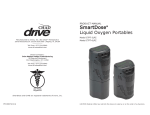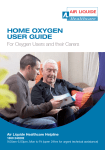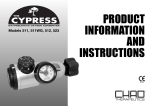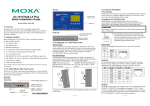Download SmartDoseTM SD Gas Conserver - DASCO Home Medical Equipment
Transcript
SmartDose SD Gas Conserver TM 350G Product Manual CAUTION Federal (USA) law restricts this device to sale by or on the order of a physician. 1061 Main Street #24 North Huntingdon, PA 15642 office 724.861.5510 fax 724.861.5530 www.inspiredtechnologiesinc.com © 2009 Inspired Technologies, Inc. SmartDose technology patent pending. SmartDose is a trademark of Inspired Technologies, Inc. SKLT00-0024 Rev. 0 Welcome! Thank you for choosing the SmartDose SD Gas Conserver from Inspired Technologies. The SmartDose SD Gas Conserver gives you the freedom and confidence to live a more active life. The SmartDose SD Gas Conserver is the only conserver that senses your respiratory rate and automatically delivers more oxygen when you need it most to help you stay active and saturated. Before You Begin Please read this entire manual before you use your SmartDose SD Gas Conserver. If you do not understand the warnings, cautions, and instructions, contact your medical equipment provider before using this equipment. Otherwise, there is a risk of injury to you or damage to the equipment. When using oxygen products, especially when children are present, you must follow several important safety precautions. Please read the following safety information before you use your SmartDose SD Gas Conserver. Product Classification The SmartDose SD Gas Conserver is classified as: IEC Class II equipment Type B Applied Part Not suitable for use in the presence of a flammable anesthetic mixture with air, or with nitrous oxide. SmartDose SD Gas Conserver Manual 1 Welcome! Thank you for choosing the SmartDose SD Gas Conserver from Inspired Technologies. The SmartDose SD Gas Conserver gives you the freedom and confidence to live a more active life. The SmartDose SD Gas Conserver is the only conserver that senses your respiratory rate and automatically delivers more oxygen when you need it most to help you stay active and saturated. Before You Begin Please read this entire manual before you use your SmartDose SD Gas Conserver. If you do not understand the warnings, cautions, and instructions, contact your medical equipment provider before using this equipment. Otherwise, there is a risk of injury to you or damage to the equipment. When using oxygen products, especially when children are present, you must follow several important safety precautions. Please read the following safety information before you use your SmartDose SD Gas Conserver. Product Classification The SmartDose SD Gas Conserver is classified as: IEC Class II equipment Type B Applied Part Not suitable for use in the presence of a flammable anesthetic mixture with air, or with nitrous oxide. SmartDose SD Gas Conserver Manual 1 How SmartDose Works Notes: SmartDose extends the use time from a supply of oxygen by only delivering oxygen during the portions of the breath that put the gas into the lungs, where it can be used. SmartDose delivers a volume of oxygen on each breath, right at the start of inhalation. It delivers the oxygen within 2/3 of the inhale cycle. By doing so, it is not delivering oxygen at the end of inhalation or during exhalation, where oxygen can not be used by the patient. The normal volume of oxygen that SmartDose delivers is 16 ml per setting, so that a setting of 2 delivers 32 ml of oxygen on each breath, in the first 2/3 of the inhale cycle. Additionally, SmartDose monitors a patient’s breathing patterns and can sense when breath rate is increasing and automatically turns up the oxygen volume by one setting (SportDose 1), and if breath rate continues to rise, by another (SportDose 2). Many patients have historically turned their settings up and down throughout the day, but this self administered approach is inconsistent and by the time most patients feel the need to turn it up, their oxygen levels are already depleted. SmartDose responds more quickly and consistently. SmartDose also recognizes when breath rate drops and lowers the volume back down to normal levels, saving oxygen. Again, this is often an improvement over manual adjustments since patients often forget to turn the volume down after exerting. SmartDose gives more oxygen when it is needed, and because if turns it up sooner, less overall oxygen is needed. Because of this and turning down the oxygen sooner when not needed, SmartDose delivers efficient O2 delivery and extends the use time of your oxygen supply. SmartDose also uses a multi-valve system that has multiple delivery flow rates. The unit can deliver a volume at three flow choices. The unit constantly monitors the patients breath rate and determines the lowest flow option to “fit” the oxygen into the first 2/3 of the breath. By delivering at lower flows, the unit is more comfortable, and quieter than units that deliver at higher flows all the time. SmartDose SD Gas Conserver Manual 2 SmartDose SD Gas Conserver Manual 27 Important Information Terms, Abbreviations, and Symbols This guide and the SmartDose SDGas Conserver product labeling uses the following terms, abbreviations, and symbols: IEC Symbols PHYSICIAN INFORMATION: Name: Smoking is not allowed in the area REF Indicates a Model Number General warning sign SN Indicates a Serial Number Class II Equipment IXP1 Drip Proof Address: Telephone: Emergency Telephone: PRESCRIPTION INFORMATION Type B Equipment Follow Operating Instructions Warning: dangerous voltage Fire Hazard Patients Name: Flow Setting (LPM): Important Safeguards When using oxygen products, especially when children are present, basic safety precautions should always be followed. Read all instructions before using. Important information is highlighted by these terms: SET-UP INFORMATION Name of person setting up: OXYGEN PROVIDER Company: Emergency Telephone Number: This instruction guide was reviewed with me and I have been instructed on the safe use and care of the Inspired Technologies SmartDose Conserving Device. Patient or Caregiver Signature SmartDose SD Gas Conserver Manual 26 Date DANGER Urgent safety information for hazards that will cause serious injury or death. WARNING Important safety information for hazards that might cause serious injury. CAUTION NOTE Information for preventing damage to the product. Information to which you should pay special attention. Important safeguards are indicated throughout this guide; pay special attention to all safety information. Read all instructions before using. Save these instructions. SmartDose SD Gas Conserver Manual 3 General Dangers and Warnings Notes: In order to ensure the safe operation and achieve maximum benefit of theSmartDose SD Gas Conserver, these instructions MUST be followed. Dangers DANGER Fire hazard. Do not lubricate. Do not allow grease or oil from your hands or other source to come into contact with the internal tubing of the SmartDose SD Gas Conserver. Keep all flammable materials or petroleum-based products away from the equipment. These solutions may be flammable and cause injury. DANGER Oxygen causes rapid burning. Do not smoke in the vicinity of your SmartDose SD Gas Conserver or when you are near a person utilizing oxygen therapy. Keep the SmartDose SD Gas Conserver at least 5 feet (1.6M) from hot, sparking objectsor open sources of flame. DANGER Keep matches, cigarettes, burning tobacco, or other open flames away from the area where the system is being stored or operated. Keep the equipment away from heat sources, electric or gas heaters of any kind, fireplaces, or stoves. DANGER Avoid creation of any spark near oxygen equipment. This includes sparks from static electricity created by any type of friction. Keep the equipment at least seven feet away from radios, television sets, window air conditioners, fans, electric razors, hair dryers, and all other electrical appliances. Do not lay the cannula down. Do not lay the cannula down while the oxygen is flowing. High concentrations of oxygen can cause rapid burning. DANGER Warnings WARNING Read instruction manual first. Do not operate this equipment without first reading and understanding this instruction manual and the warning labels on the product. If you do not understand the warnings, cautions and instructions, contact your medical equipment provider or technical personnel before attempting to install or use this equipment; otherwise, injury or damage may occur. WARNING Patient use only. The use of this device is limited to an oxygen patient. Oxygen MUST be used ONLY by an oxygen patient and is not intended to be distributed to any other individual for any purpose. WARNING Use only authorized parts. Do not use parts, accessories, or adapters other than those authorized by Inspired Technologies, Inc. SmartDose SD Gas Conserver Manual 4 SmartDose SD Gas Conserver Manual 25 WARNING Appendix Use Times Because SmartDose responds to each person’s breathing patterns, the use time will vary. Higher breath rates and higher settings and higher O2 volumes will shorten use time. The following chart shows estimated use times for various cylinders based off of 20 BPM breath rates, setting of SD 2. Normal Volumes (ml) Equivalent Flow Rates (LPM) Volume (Gas Liters) Cylinder USE TIMES (hr) 16 32 1 2 48 3 64 4 80 5 Mode M-6 Cylinder 164 2.7 8.5 1.4 4.3 0.9 2.8 0.7 2.1 0.5 1.7 CF SmartDose ML-6 Cylinder 170 2.8 8.9 1.4 4.4 0.9 3.0 0.7 2.2 0.6 1.8 CF SmartDose C Cylinder 240 4.0 12.5 2.0 6.3 1.3 4.2 1.0 3.1 0.8 2.5 CF SmartDose D Cylinder 415 6.9 21.6 3.5 10.8 2.3 7.2 1.7 5.4 1.4 4.3 CF SmartDose E Cylinder 682 11.4 35.5 5.7 17.8 3.8 11.8 2.8 8.9 2.3 7.1 CF SmartDose CF = Continuous Flow This chart is intended to be used as a guide only and is an estimation of use times. Actual results may vary. SmartDose SD Gas Conserver Manual 24 Do not use if... Do not use the SmartDose SD Gas Conserver if it: Is not working properly. • Has been dropped or damaged. • Has been submersed in water. Call a qualified technician for examination and repair. WARNING To prevent high concentrations of oxygen: • Keep equipment in well ventilated areas. • Do not carry equipment under a coat or any form of clothing. • Turn off oxygen supply by closing the cylinder valve when not in use. WARNING Unintended oxygen leakage. If any unintended leakage of oxygen is detected, do not attempt to use the product. Turn the product off. If leakage persists, place the product outdoors, open doors and windows to ventilate the area, and notify your medical equipment provider or service representative of this condition. WARNING Over pressure relief valve. The SmartDose SD Gas Conserver is equipped with a pressure relief valve to ensure the user’s safety. When activated, this safety feature may make a slight hissing noise. If this noise occurs and persists, turn the unit off and contact your medical equipment provider or service representative. WARNING Always supervise children. Children should always be supervised around the SmartDose SD Gas Conserver. Failure to do so may result in damage to the unit or personal injury. WARNING Use in accordance with your prescription. For your safety, the SmartDose SD Gas Conserver must be used in accordance with the prescription determined by your physician. WARNING Not for use in emergency transport vehicles. The SmartDose SD Gas Conserver is not intended to be used in emergency transport vehicles (ambulances or helicopters), or other similar areas where high levels of Electromagnetic Interference (EMI) may be expected. SmartDose SD Gas Conserver Manual 5 Warnings About Handling WARNING Use extreme care when attaching your Conserver. Do not immerse in liquids or subject device to harsh conditions. Do not use in temperatures greater than 104ºF (40ºC) or below 41ºF (5º)C). CAUTION CAUTION Do not disassemble. The SmartDose SD Gas Conserver contains no user serviceable parts. If service is required, contact your home medical equipment provider or authorized service center. Do not allow unauthorized or untrained individuals to operate the equipment. Use only AA type batteries. AA alkaline or AA rechargeable batteries may be used. If using Rechargeable batteries, they must be fully charged before installing. It is recommended to use ≥1800 mAh Ni-MH (Nickel Metal Hydride) batteries. Remove tha batteries if the product is to be stored for an extended period of time. Recycle batteries according to federal, state and local laws. CAUTION Federal law restricts this device to sale by or on the order of a physician. CAUTION Portable and mobile RF (Radio Frequency) communications equipment can affect the SmartDose SD Gas Conserver. CAUTION Do not use with other equipment (i.e. humidifier, nebulizar, etc.) when in SmartDose delivery mode. NOTE Preparing for Shipping Prior to shipping the SmartDose SD Gas Conserver, remove the batteries & remove from oxygen cylinders. Allow the portable to rest for at least 8 hours to empty. Storage Cautions and Notes CAUTION Transporting & Storing SmartDose SD Gas Conservers Have a full cylinder of oxygen on hand. Inspired Technologies recommends the medical equipment provider leave a full cylinder of oxygen with the patient after setting up the SmartDose SD Gas Conserver, and instructing the patient to always keep a full cylinder on hand. SmartDose SD Gas Conserver Manual 6 Store the SmartDose SD Gas Conserver in a cool, clean, dry area when not in use. Avoid storing in direct sunlight. Battery disposal Dispose of all batteries in accordance with local, state, and federal regulations. Specifications Weight (with batteries) Dimensions Power Supply Operating Temperature Operating Pressure (cylinder) Operating Humidity Storage Temperature Storage Humidity Continuous Flow Rate Volume / Patient Setting SmartDose 1 Volume SmartDose 2 Volume 1.39 lbs 6 x 3.5 x 4 4 Standard “AA” alkaline or NiMH batteries 5°C to 40°C (41°F to 104°F) 500 – 2,250 psig (34 to 155 bar) 10 – 95 % RH, non-condensing - 20° to 50°C 0 – 95% RH, non-condensing 2 LPM + 0.6 LPM 16 ml +20%,-10% 16 ml, incremental to standard volume 32 ml, incremental to standard volume SmartDose SD Gas Conserver Manual 23 Cleaning and Maintenance Indications for Use The Inspired Technologies SmartDose 350G SD Gas Conserver is intended as a delivery device for medical-grade oxygen from high-pressure oxygen cylinders. This is an ambulatory device, which allows patients to ambulate longer than they would with a continuous flow regulator on the same cylinder. The SmartDose 350G SD Gas Conserver is intended to be used in the hospital, healthcare facilities, or homecare environments. Preventative Maintenance • Contact your medical equipment provider annually to schedule preventative maintenance for your SmartDose SD Gas Conserver. • There are no user-serviceable components inside the Conserver. • Keep the exterior of the SmartDose SD Gas Conserver clean using a clean, damp, oil-free, lint-free cloth. • Clean and dry the Conserver with a clean, dry, oil-free, lint-free cloth. • The Inspired Technologies, Inc. SmartDose SD Gas Conserver should be kept clean & free from moisture & dust. • The device should be protected from extreme temperatures. • Clean the device periodically by wiping it with a dry, lint-free cloth. Provider Checklist Before leaving the SmartDose SD Gas Conserver with a patient, the following checklist MUST be completed: Check all parts for shipping damage. In case of damage, do not use. Contact Inspired Technologies, Inc. for further instructions. Make sure the SmartDose SD Gas Conserver is compatible with the oxygen source. Be sure to use an oxygen cylinder with a compatible CGA 870 style fitting. Instruct the patient on the safe operation of the SmartDose SD Gas Conserver and all associated accessories, and review ALL warnings. • Do not clean the unit with a solvent based cleaning solution. • Avoid dropping the Conserver or placing it in a position where it could topple or fall since this can damage the device. • Whenever possible, use a padded carrying bag to carry the SmartDose SD Gas Conserver and cylinder. This will help to protect the unit in the event of a fall. • Avoid getting fluids or debris such as sand or dirt inside the device. Accessories Inspired Technologies recommends using only cannula specifically intended to be used with oxygen delivery systems. Cannula should be capable of delivering up to 10 LPM of continuous flow; maximum length that can be used is 7 feet. Contact your medical equipment provider for recommendations and details. Refer to the cannula manufacturer’s instructions for proper cleaning and maintenance procedures. SmartDose SD Gas Conserver Manual 22 Leave a copy of this product manual with the patient. SmartDose SD Gas Conserver Manual 7 Clinician’s Notes 1. 2. 3. 4. 5. Troubleshooting Do not use with patients who breathe below 6 breaths per minute (BPM) or above 40 BPM. Do not use with patients who consistently fail to trigger equipment (i.e., mouth breathing with closed soft pallets). Verify patient is getting adequate PaO2 or SpO2 levels in SmartDose delivery mode. Use only standard nasal cannula with SmartDose delivery. Do not use pediatric (low-flow) nasal cannula or mask with SmartDose delivery. A mask or any nasal cannula can be used with continuous flow (CF) backup mode. Problem Possible Causes SmartDose works fine 1. Cannula has too much back pressure (pediatric) for some time and then sensitivity seems to drift 2. Pressure sensor is not zeroed or unit stops working. Solution 1. Replace cannula with standard cannula 2. Reset by placing unit in standby mode and then turn on again with cannula not in your nose. Valve Valve Port Pin Index Holes O2 Cylinder NOTE - this conserving device is designed to fit onto CGA 870 style cylinders (otherwise known as “pin-index”) as shown. SmartDose SD Gas Conserver Manual 8 SmartDose SD Gas Conserver Manual 21 SmartDose SD Gas Conserver Overview Troubleshooting The following troubleshooting chart will help you analyze and correct minor system malfunctions. If the suggested procedures do not help, call your medical equipment provider. Do not attempt any other maintenance. WARNING The illustration shows the parts of the SmartDose SD Gas Conserver. 2 1 6 To avoid electric shock hazard, do not remove the Conserver case. The case should only be removed by a qualified technician. Problem Possible Causes 5 7 Solution 1. Check contents gauge on unit. If pressure is in the red, switch cylinders. 2. Open the oxygen flow by opening the valve on the top of the cylinder Oxygen is not being delivered, even though green light is flashing on the Conserver each time I inhale. 1. Oxygen cylinder is empty 2. Oxygen supply is not turned on Use times are different from those stated in the literature. 1. SmartDose responds to your breath rate and volumes will be increased as your need increases. Time shown are estimates & will vary from patient to patient and day to day 2. Leak in system 1. SmartDose is working properly. 2. Check connection to cylinder. If leak is apparent, contact your oxygen provider for new seal. SmartDose will not pulse - no green light when I inhale 1. Cannula is not on properly & the unit can not sense your inhale. 2. The unit is not turned on or has gone into standby mode. 3. Batteries are depleted or not installed. 4. Mouth breathing. 1. Check the cannula tubing and ensure that it is comfortably in your nose. 2. Press and release the On/Standby button to turn the unit on. 3. Install new Alkaline batteries or fully charged NiMH batteries. 4 x “AA” 4. Inhale through nose. SmartDose SD Gas Conserver Manual 20 8 3 10 4 9 1. Knob - used to attach the Conserver to the cylinder. 2. SmartDose Indicators - One green light illuminates on each breath when in SmartDose mode to show the current setting. 3. SmartDose Patient Setting “Down” Button - use this to turn the patient setting down - one level for each push of the button. 4. SmartDose Patient Setting “Up” Button - use this to turn the patient setting up - one level for each push of the button. 5. Low Battery Indicator • Flashes red when batteries are low, & should be replaced. (Typically 8 hours remain) • Solid red when batteries are below usable range. • No Oxygen is provided in the SmartDose setting. • The user should switch to Continuous Flow. • Batteries must be replaced before a solid red LED is cleared. 6. On/Standby Button – Press this button to turn the unit on, or when in use, push the button to place the unit into standby mode. 7. Cannula Fitting – Use this fitting to attach the cannula tubing. Oxygen output 8. Oxygen Contents Gauge – Indicates the remaining pressure in the oxygen cylinder. When this gauge falls into the red section, you should switch to a new cylinder. 9. Continuous Flow (CF) Knob – Pull knob out to switch unit to 2 LPM CF oxygen. Does not require batteries. Knob must be in to initiate SmartDose. 10. Battery Compartment – Removable battery holder for 4 AA batteries. Alkaline or rechargeable NiMH batteries may be used. SmartDose SD Gas Conserver Manual 9 SmartDose Gas SD Conserver Delivery Modes The SmartDose SD Gas Conserver has two modes: SmartDose and Continuous Flow. To receive the benefits of SmartDose technology, set your SmartDose SD Gas Conserver to SmartDose mode. Continuous Flow mode is offered as a backup option in case your batteries run out of power. Continuous Flow mode provides a steady flow of oxygen until you can replace the batteries; it does not offer the benefits of SmartDose technology. Also, be aware that your oxygen supply will be depleted rapidly when set to operate in Continuous Flow mode. SmartDose mode CF switch pushed in Q. A. Can I use a humidifier with SmartDose? No. The Conserver can not sense the inhale through the water of a humidifier and will not trigger. Because of the intermittent delivery of oxygen and the lower flow rates, many patients find that humidification is not necessary. Continuous Flow mode CF switch pulled out With the Portable in SmartDose mode, SmartDose technology detects changes in your breath rate and automatically adjusts the oxygen dose using a unique valving system. In this way, the Conserver automatically adapts the oxygen flow to meet your needs as your activity level goes up and down throughout the day. After you have set the flow rate to your prescribed dose, there is no need to manually change the oxygen flow rate during the day— SmartDose technology does it for you. SmartDose SD Gas Conserver Manual 10 SmartDose SD Gas Conserver Manual 19 Typical Questions and Answers Q. A. Q. A. Q. A. How does the SmartDose work? How does it know when I’m inhaling? When you inhale, you are sucking in air. This creates a very slight vacuum in the cannula tubing. A pressure sensor in the unit is attached to the cannula tubing and can sense these very slight vacuum signals. When the Conserver sees the vacuum, it triggers the valve(s) to open. The microprocessor in the unit has calculated the volume of oxygen and knows your current breath rate. The unit calculates the flow needed to fit the volume into the first 2/3 of the breath and opens the appropriate valve for a specific time to give the correct volume of oxygen. SmartDose technology helps you in two ways: when you are active, a higher oxygen dose helps reduce feelings of breathlessness and stay active. When you are at rest and your breathing rate slows down, SmartDose technology adjusts the oxygen dose to the lower level that meets your needs. Keeping the oxygen flow rate as low as possible helps to extend oxygen duration, minimize nasal dryness, and provide quieter therapy. I can’t hear / feel the pulse. How do I know that SmartDose is working? Because SmartDose uses multiple valves and flows at lower rates than other conserving devices, the oxygen delivery is very gentle and sometimes is difficult to feel or hear. Look at the green indicator lights on the front of the unit. The light for your current setting will illuminate each time oxygen is delivered. Check to make sure that there is oxygen in your cylinder by looking at the contents gauge on the unit. If you are still not sure, turn the dose up to feel stronger puffs of air. Then set the dose back to the desired setting. Why can’t I use a cannula longer than 7 feet? The Conserver will likely still sense the vacuum and trigger with longer tubing, but the time it takes for the oxygen to travel at longer lengths of tubing will cause the oxygen to be delivered to the user later and later in the inhale cycle. Longer tubing lengths will put the delivery beyond the first 2/3 of the inhale. SmartDose SD Gas Conserver Manual 18 SmartDose SD Gas Conserver Manual 11 Charging the NiMH Rechargeable Batteries Before First Use NOTE Do not try to charge Alkaline (non-rechargeable) batteries. Damage to the battery, battery charger or personal injury may result. Only charge batteries supplied with Inspired Technologies products. Battery Charger Operation: • Place batteries in battery charger in proper orientation. The plus (+) side should be near the LED. • Plug charger into a standard 120 VAC outlet. • Power LED should come on and stay on as long as there is power to the charger. • Charge LED’s are on (red) when the batteries are charging. • Charge LED’s are out when charge is complete. NOTE 5 + + + + The unit is supplied with 4 NiMH batteries and a charger for these batteries. To charge the batteries: 1. Remove 4 “AA” NiMH batteries from the unit. 2. Place batteries in supplied charging unit with polarities as marked. 3. Plug charger into 120VAC receptacle 4. Batteries will be fully charged in 3 – 6 hours. CAUTION Do not place Alkaline batteries in charger intended for use with NiMH batteries only. WARNING Using the SmartDose SD Gas Conserver in Continuous Flow mode (CF Switch pulled out) will use oxygen at a faster rate than using it in SmartDose mode. Monitor the contents of your cylinder so you do not run out of oxygen. NOTE When using the SmartDose SD Gas Conserver in Continuous Flow mode, the indicator light will NOT light up green or red with each breath. Turning the Flow Rate Selector all the way down will not completely stop the flow of oxygen. To stop the flow of oxygen push the CF switch in & power off. Power LED is on when power is applied to the charger Charge LED’s go out when charging is complete If using rechargeable batteries, ensure they are fully charged before installation. Nickel Metal Hydride (Ni-MH) ≥1800 mAh rechargeable batteries are recommended. - - - - SmartDose SD Gas Conserver Manual 12 SmartDose SD Gas Conserver Manual 17 Changing the Batteries When the red battery indicator light begins blinking red, it means the Conserver’s batteries are low and it’s time to replace them. A continuous, non-blinking red light means the batteries are dead. Until you can replace the batteries, you should switch the Conserver to Continuous Flow mode by pulling the CF switch out. Leave the Flow Rate Selector at your prescribed dose. Continuous Flow mode does not require batteries and will deliver a continuous flow of oxygen, but this mode also significantly shortens the oxygen duration of your cylinder. Follow these steps to replace the batteries. 1 2 3 4 Attaching the SmartDose SD Gas Conserver to a Cylinder 1. Loosen the knob on the Conserver. 2. Carefully lower the Conserver over the valve post of the cylinder. CAUTION Alignment pins can damage sealing surfaces of the valve post increasing the chance of oxygen leaking. 3. Align the pins in the Conserver to the holes in the cylinder valve post as you would a standard regulator. 4. Hand tighten the knob until the conserver is secure. Remove the battery holder by squeezing the two tabs on the bottom of the unit and pull the holder straight out. Remove old batteries from the compartment and discard properly. Insert 4 “AA” Alkaline or NiMH batteries with the polarity as indicated on the holder. Insert the battery holder back into the unit and push until the retaining clips snap into place. SmartDose SD Gas Conserver Manual 16 SmartDose SD Gas Conserver Manual 13 Starting Oxygen Delivery from the SmartDose SD Gas Conserver 4 Turn on the SmartDose SD Gas Conserver by pressing and holding the Power Button until all of the numerical LEDs (1 through 5) light up. 5 Set the Flow Rate Selector to your prescribed setting (1 to 5). Be sure that the CF (Continuous Flow/SmartDose) switch is pushed in as shown, confirming that your SmartDose Gas Conserver is in SmartDose mode. 6 Gaseous oxygen is now flowing from your SmartDose SD Gas Conserver, and with each breath you should receive your set dose of oxygen. Adjust the cannula breathing tube to the proper position on your nose so that you will be able to breathe the oxygen comfortably. 7 Keep an eye on your Conserver’s battery power. • The battery indicator lights up green with each breath, signaling that the SmartDose SD Gas Conserver is being triggered to deliver oxygen. The light only monitors battery power and does not indicate whether there is liquid oxygen in the reservoir. • When the battery indicator lights up red with each breath, it is time to replace the batteries. • The battery indicator will remain lit red (not blinking with each breath) if the batteries are totally depleted. NOTE If the batteries are dead and you cannot replace them, switch to Continuous Flow mode by pulling the CF switch out. Continuous Flow mode does not require batteries. Leave the Flow Rate Selector at your prescribed dose. See the “Changing the Batteries” section in this manual for more information. 8 To stop oxygen flow, push the CF switch in and hold the power button until the power is off. NOTE If the SmartDose SD Gas Conserver is in Continuous Flow mode, a small amount of oxygen will still be delivered. The conserver must be powered off & the CF switch pushed in to completely turn off the flow of oxygen. To receive oxygen from your SmartDose SD Gas Conserver, follow these steps. 1 2 WARNING NOTE NOTE NOTE 3 Push the cannula breathing tube firmly onto the oxygen outlet port. Open the cylinder valve by turning clockwise. To prevent injury from cylinders tipping over, do not use cannula tubing lengths over 7 feet with small compressed oxygen cylinders. Unattended cylinders should be secured in a cylinder stand. A mask should not be used with the conserving device when in SmartDose mode as it may not allow triggering of the unit. Pediatric or low-flow cannula tubing should not be used in SmartDose mode due to increased back pressure. SmartDose delivers a volume of oxygen at the start of inhalation, but does not deliver oxygen throughout the entire inhale. Both the volume of oxygen, as well as the flow rate can vary from breath to breath. Attach your nasal cannula to the cannula fitting on the Conserver. Up to 7 feet of cannula tubing can be used. SmartDose SD Gas Conserver Manual 14 SmartDose SD Gas Conserver Manual 15 Starting Oxygen Delivery from the SmartDose SD Gas Conserver 4 Turn on the SmartDose SD Gas Conserver by pressing and holding the Power Button until all of the numerical LEDs (1 through 5) light up. 5 Set the Flow Rate Selector to your prescribed setting (1 to 5). Be sure that the CF (Continuous Flow/SmartDose) switch is pushed in as shown, confirming that your SmartDose Gas Conserver is in SmartDose mode. 6 Gaseous oxygen is now flowing from your SmartDose SD Gas Conserver, and with each breath you should receive your set dose of oxygen. Adjust the cannula breathing tube to the proper position on your nose so that you will be able to breathe the oxygen comfortably. 7 Keep an eye on your Conserver’s battery power. • The battery indicator lights up green with each breath, signaling that the SmartDose SD Gas Conserver is being triggered to deliver oxygen. The light only monitors battery power and does not indicate whether there is liquid oxygen in the reservoir. • When the battery indicator lights up red with each breath, it is time to replace the batteries. • The battery indicator will remain lit red (not blinking with each breath) if the batteries are totally depleted. NOTE If the batteries are dead and you cannot replace them, switch to Continuous Flow mode by pulling the CF switch out. Continuous Flow mode does not require batteries. Leave the Flow Rate Selector at your prescribed dose. See the “Changing the Batteries” section in this manual for more information. 8 To stop oxygen flow, push the CF switch in and hold the power button until the power is off. NOTE If the SmartDose SD Gas Conserver is in Continuous Flow mode, a small amount of oxygen will still be delivered. The conserver must be powered off & the CF switch pushed in to completely turn off the flow of oxygen. To receive oxygen from your SmartDose SD Gas Conserver, follow these steps. 1 2 WARNING NOTE NOTE NOTE 3 Push the cannula breathing tube firmly onto the oxygen outlet port. Open the cylinder valve by turning clockwise. To prevent injury from cylinders tipping over, do not use cannula tubing lengths over 7 feet with small compressed oxygen cylinders. Unattended cylinders should be secured in a cylinder stand. A mask should not be used with the conserving device when in SmartDose mode as it may not allow triggering of the unit. Pediatric or low-flow cannula tubing should not be used in SmartDose mode due to increased back pressure. SmartDose delivers a volume of oxygen at the start of inhalation, but does not deliver oxygen throughout the entire inhale. Both the volume of oxygen, as well as the flow rate can vary from breath to breath. Attach your nasal cannula to the cannula fitting on the Conserver. Up to 7 feet of cannula tubing can be used. SmartDose SD Gas Conserver Manual 14 SmartDose SD Gas Conserver Manual 15 Changing the Batteries When the red battery indicator light begins blinking red, it means the Conserver’s batteries are low and it’s time to replace them. A continuous, non-blinking red light means the batteries are dead. Until you can replace the batteries, you should switch the Conserver to Continuous Flow mode by pulling the CF switch out. Leave the Flow Rate Selector at your prescribed dose. Continuous Flow mode does not require batteries and will deliver a continuous flow of oxygen, but this mode also significantly shortens the oxygen duration of your cylinder. Follow these steps to replace the batteries. 1 2 3 4 Attaching the SmartDose SD Gas Conserver to a Cylinder 1. Loosen the knob on the Conserver. 2. Carefully lower the Conserver over the valve post of the cylinder. CAUTION Alignment pins can damage sealing surfaces of the valve post increasing the chance of oxygen leaking. 3. Align the pins in the Conserver to the holes in the cylinder valve post as you would a standard regulator. 4. Hand tighten the knob until the conserver is secure. Remove the battery holder by squeezing the two tabs on the bottom of the unit and pull the holder straight out. Remove old batteries from the compartment and discard properly. Insert 4 “AA” Alkaline or NiMH batteries with the polarity as indicated on the holder. Insert the battery holder back into the unit and push until the retaining clips snap into place. SmartDose SD Gas Conserver Manual 16 SmartDose SD Gas Conserver Manual 13 Charging the NiMH Rechargeable Batteries Before First Use NOTE Do not try to charge Alkaline (non-rechargeable) batteries. Damage to the battery, battery charger or personal injury may result. Only charge batteries supplied with Inspired Technologies products. Battery Charger Operation: • Place batteries in battery charger in proper orientation. The plus (+) side should be near the LED. • Plug charger into a standard 120 VAC outlet. • Power LED should come on and stay on as long as there is power to the charger. • Charge LED’s are on (red) when the batteries are charging. • Charge LED’s are out when charge is complete. NOTE 5 + + + + The unit is supplied with 4 NiMH batteries and a charger for these batteries. To charge the batteries: 1. Remove 4 “AA” NiMH batteries from the unit. 2. Place batteries in supplied charging unit with polarities as marked. 3. Plug charger into 120VAC receptacle 4. Batteries will be fully charged in 3 – 6 hours. CAUTION Do not place Alkaline batteries in charger intended for use with NiMH batteries only. WARNING Using the SmartDose SD Gas Conserver in Continuous Flow mode (CF Switch pulled out) will use oxygen at a faster rate than using it in SmartDose mode. Monitor the contents of your cylinder so you do not run out of oxygen. NOTE When using the SmartDose SD Gas Conserver in Continuous Flow mode, the indicator light will NOT light up green or red with each breath. Turning the Flow Rate Selector all the way down will not completely stop the flow of oxygen. To stop the flow of oxygen push the CF switch in & power off. Power LED is on when power is applied to the charger Charge LED’s go out when charging is complete If using rechargeable batteries, ensure they are fully charged before installation. Nickel Metal Hydride (Ni-MH) ≥1800 mAh rechargeable batteries are recommended. - - - - SmartDose SD Gas Conserver Manual 12 SmartDose SD Gas Conserver Manual 17 Typical Questions and Answers Q. A. Q. A. Q. A. How does the SmartDose work? How does it know when I’m inhaling? When you inhale, you are sucking in air. This creates a very slight vacuum in the cannula tubing. A pressure sensor in the unit is attached to the cannula tubing and can sense these very slight vacuum signals. When the Conserver sees the vacuum, it triggers the valve(s) to open. The microprocessor in the unit has calculated the volume of oxygen and knows your current breath rate. The unit calculates the flow needed to fit the volume into the first 2/3 of the breath and opens the appropriate valve for a specific time to give the correct volume of oxygen. SmartDose technology helps you in two ways: when you are active, a higher oxygen dose helps reduce feelings of breathlessness and stay active. When you are at rest and your breathing rate slows down, SmartDose technology adjusts the oxygen dose to the lower level that meets your needs. Keeping the oxygen flow rate as low as possible helps to extend oxygen duration, minimize nasal dryness, and provide quieter therapy. I can’t hear / feel the pulse. How do I know that SmartDose is working? Because SmartDose uses multiple valves and flows at lower rates than other conserving devices, the oxygen delivery is very gentle and sometimes is difficult to feel or hear. Look at the green indicator lights on the front of the unit. The light for your current setting will illuminate each time oxygen is delivered. Check to make sure that there is oxygen in your cylinder by looking at the contents gauge on the unit. If you are still not sure, turn the dose up to feel stronger puffs of air. Then set the dose back to the desired setting. Why can’t I use a cannula longer than 7 feet? The Conserver will likely still sense the vacuum and trigger with longer tubing, but the time it takes for the oxygen to travel at longer lengths of tubing will cause the oxygen to be delivered to the user later and later in the inhale cycle. Longer tubing lengths will put the delivery beyond the first 2/3 of the inhale. SmartDose SD Gas Conserver Manual 18 SmartDose SD Gas Conserver Manual 11 SmartDose Gas SD Conserver Delivery Modes The SmartDose SD Gas Conserver has two modes: SmartDose and Continuous Flow. To receive the benefits of SmartDose technology, set your SmartDose SD Gas Conserver to SmartDose mode. Continuous Flow mode is offered as a backup option in case your batteries run out of power. Continuous Flow mode provides a steady flow of oxygen until you can replace the batteries; it does not offer the benefits of SmartDose technology. Also, be aware that your oxygen supply will be depleted rapidly when set to operate in Continuous Flow mode. SmartDose mode CF switch pushed in Q. A. Can I use a humidifier with SmartDose? No. The Conserver can not sense the inhale through the water of a humidifier and will not trigger. Because of the intermittent delivery of oxygen and the lower flow rates, many patients find that humidification is not necessary. Continuous Flow mode CF switch pulled out With the Portable in SmartDose mode, SmartDose technology detects changes in your breath rate and automatically adjusts the oxygen dose using a unique valving system. In this way, the Conserver automatically adapts the oxygen flow to meet your needs as your activity level goes up and down throughout the day. After you have set the flow rate to your prescribed dose, there is no need to manually change the oxygen flow rate during the day— SmartDose technology does it for you. SmartDose SD Gas Conserver Manual 10 SmartDose SD Gas Conserver Manual 19 SmartDose SD Gas Conserver Overview Troubleshooting The following troubleshooting chart will help you analyze and correct minor system malfunctions. If the suggested procedures do not help, call your medical equipment provider. Do not attempt any other maintenance. WARNING The illustration shows the parts of the SmartDose SD Gas Conserver. 2 1 6 To avoid electric shock hazard, do not remove the Conserver case. The case should only be removed by a qualified technician. Problem Possible Causes 5 7 Solution 1. Check contents gauge on unit. If pressure is in the red, switch cylinders. 2. Open the oxygen flow by opening the valve on the top of the cylinder Oxygen is not being delivered, even though green light is flashing on the Conserver each time I inhale. 1. Oxygen cylinder is empty 2. Oxygen supply is not turned on Use times are different from those stated in the literature. 1. SmartDose responds to your breath rate and volumes will be increased as your need increases. Time shown are estimates & will vary from patient to patient and day to day 2. Leak in system 1. SmartDose is working properly. 2. Check connection to cylinder. If leak is apparent, contact your oxygen provider for new seal. SmartDose will not pulse - no green light when I inhale 1. Cannula is not on properly & the unit can not sense your inhale. 2. The unit is not turned on or has gone into standby mode. 3. Batteries are depleted or not installed. 4. Mouth breathing. 1. Check the cannula tubing and ensure that it is comfortably in your nose. 2. Press and release the On/Standby button to turn the unit on. 3. Install new Alkaline batteries or fully charged NiMH batteries. 4 x “AA” 4. Inhale through nose. SmartDose SD Gas Conserver Manual 20 8 3 10 4 9 1. Knob - used to attach the Conserver to the cylinder. 2. SmartDose Indicators - One green light illuminates on each breath when in SmartDose mode to show the current setting. 3. SmartDose Patient Setting “Down” Button - use this to turn the patient setting down - one level for each push of the button. 4. SmartDose Patient Setting “Up” Button - use this to turn the patient setting up - one level for each push of the button. 5. Low Battery Indicator • Flashes red when batteries are low, & should be replaced. (Typically 8 hours remain) • Solid red when batteries are below usable range. • No Oxygen is provided in the SmartDose setting. • The user should switch to Continuous Flow. • Batteries must be replaced before a solid red LED is cleared. 6. On/Standby Button – Press this button to turn the unit on, or when in use, push the button to place the unit into standby mode. 7. Cannula Fitting – Use this fitting to attach the cannula tubing. Oxygen output 8. Oxygen Contents Gauge – Indicates the remaining pressure in the oxygen cylinder. When this gauge falls into the red section, you should switch to a new cylinder. 9. Continuous Flow (CF) Knob – Pull knob out to switch unit to 2 LPM CF oxygen. Does not require batteries. Knob must be in to initiate SmartDose. 10. Battery Compartment – Removable battery holder for 4 AA batteries. Alkaline or rechargeable NiMH batteries may be used. SmartDose SD Gas Conserver Manual 9 Clinician’s Notes 1. 2. 3. 4. 5. Troubleshooting Do not use with patients who breathe below 6 breaths per minute (BPM) or above 40 BPM. Do not use with patients who consistently fail to trigger equipment (i.e., mouth breathing with closed soft pallets). Verify patient is getting adequate PaO2 or SpO2 levels in SmartDose delivery mode. Use only standard nasal cannula with SmartDose delivery. Do not use pediatric (low-flow) nasal cannula or mask with SmartDose delivery. A mask or any nasal cannula can be used with continuous flow (CF) backup mode. Problem Possible Causes SmartDose works fine 1. Cannula has too much back pressure (pediatric) for some time and then sensitivity seems to drift 2. Pressure sensor is not zeroed or unit stops working. Solution 1. Replace cannula with standard cannula 2. Reset by placing unit in standby mode and then turn on again with cannula not in your nose. Valve Valve Port Pin Index Holes O2 Cylinder NOTE - this conserving device is designed to fit onto CGA 870 style cylinders (otherwise known as “pin-index”) as shown. SmartDose SD Gas Conserver Manual 8 SmartDose SD Gas Conserver Manual 21 Cleaning and Maintenance Indications for Use The Inspired Technologies SmartDose 350G SD Gas Conserver is intended as a delivery device for medical-grade oxygen from high-pressure oxygen cylinders. This is an ambulatory device, which allows patients to ambulate longer than they would with a continuous flow regulator on the same cylinder. The SmartDose 350G SD Gas Conserver is intended to be used in the hospital, healthcare facilities, or homecare environments. Preventative Maintenance • Contact your medical equipment provider annually to schedule preventative maintenance for your SmartDose SD Gas Conserver. • There are no user-serviceable components inside the Conserver. • Keep the exterior of the SmartDose SD Gas Conserver clean using a clean, damp, oil-free, lint-free cloth. • Clean and dry the Conserver with a clean, dry, oil-free, lint-free cloth. • The Inspired Technologies, Inc. SmartDose SD Gas Conserver should be kept clean & free from moisture & dust. • The device should be protected from extreme temperatures. • Clean the device periodically by wiping it with a dry, lint-free cloth. Provider Checklist Before leaving the SmartDose SD Gas Conserver with a patient, the following checklist MUST be completed: Check all parts for shipping damage. In case of damage, do not use. Contact Inspired Technologies, Inc. for further instructions. Make sure the SmartDose SD Gas Conserver is compatible with the oxygen source. Be sure to use an oxygen cylinder with a compatible CGA 870 style fitting. Instruct the patient on the safe operation of the SmartDose SD Gas Conserver and all associated accessories, and review ALL warnings. • Do not clean the unit with a solvent based cleaning solution. • Avoid dropping the Conserver or placing it in a position where it could topple or fall since this can damage the device. • Whenever possible, use a padded carrying bag to carry the SmartDose SD Gas Conserver and cylinder. This will help to protect the unit in the event of a fall. • Avoid getting fluids or debris such as sand or dirt inside the device. Accessories Inspired Technologies recommends using only cannula specifically intended to be used with oxygen delivery systems. Cannula should be capable of delivering up to 10 LPM of continuous flow; maximum length that can be used is 7 feet. Contact your medical equipment provider for recommendations and details. Refer to the cannula manufacturer’s instructions for proper cleaning and maintenance procedures. SmartDose SD Gas Conserver Manual 22 Leave a copy of this product manual with the patient. SmartDose SD Gas Conserver Manual 7 Warnings About Handling WARNING Use extreme care when attaching your Conserver. Do not immerse in liquids or subject device to harsh conditions. Do not use in temperatures greater than 104ºF (40ºC) or below 41ºF (5º)C). CAUTION CAUTION Do not disassemble. The SmartDose SD Gas Conserver contains no user serviceable parts. If service is required, contact your home medical equipment provider or authorized service center. Do not allow unauthorized or untrained individuals to operate the equipment. Use only AA type batteries. AA alkaline or AA rechargeable batteries may be used. If using Rechargeable batteries, they must be fully charged before installing. It is recommended to use ≥1800 mAh Ni-MH (Nickel Metal Hydride) batteries. Remove tha batteries if the product is to be stored for an extended period of time. Recycle batteries according to federal, state and local laws. CAUTION Federal law restricts this device to sale by or on the order of a physician. CAUTION Portable and mobile RF (Radio Frequency) communications equipment can affect the SmartDose SD Gas Conserver. CAUTION Do not use with other equipment (i.e. humidifier, nebulizar, etc.) when in SmartDose delivery mode. NOTE Preparing for Shipping Prior to shipping the SmartDose SD Gas Conserver, remove the batteries & remove from oxygen cylinders. Allow the portable to rest for at least 8 hours to empty. Storage Cautions and Notes CAUTION Transporting & Storing SmartDose SD Gas Conservers Have a full cylinder of oxygen on hand. Inspired Technologies recommends the medical equipment provider leave a full cylinder of oxygen with the patient after setting up the SmartDose SD Gas Conserver, and instructing the patient to always keep a full cylinder on hand. SmartDose SD Gas Conserver Manual 6 Store the SmartDose SD Gas Conserver in a cool, clean, dry area when not in use. Avoid storing in direct sunlight. Battery disposal Dispose of all batteries in accordance with local, state, and federal regulations. Specifications Weight (with batteries) Dimensions Power Supply Operating Temperature Operating Pressure (cylinder) Operating Humidity Storage Temperature Storage Humidity Continuous Flow Rate Volume / Patient Setting SmartDose 1 Volume SmartDose 2 Volume 1.39 lbs 6 x 3.5 x 4 4 Standard “AA” alkaline or NiMH batteries 5°C to 40°C (41°F to 104°F) 500 – 2,250 psig (34 to 155 bar) 10 – 95 % RH, non-condensing - 20° to 50°C 0 – 95% RH, non-condensing 2 LPM + 0.6 LPM 16 ml +20%,-10% 16 ml, incremental to standard volume 32 ml, incremental to standard volume SmartDose SD Gas Conserver Manual 23 WARNING Appendix Use Times Because SmartDose responds to each person’s breathing patterns, the use time will vary. Higher breath rates and higher settings and higher O2 volumes will shorten use time. The following chart shows estimated use times for various cylinders based off of 20 BPM breath rates, setting of SD 2. Normal Volumes (ml) Equivalent Flow Rates (LPM) Volume (Gas Liters) Cylinder USE TIMES (hr) 16 32 1 2 48 3 64 4 80 5 Mode M-6 Cylinder 164 2.7 8.5 1.4 4.3 0.9 2.8 0.7 2.1 0.5 1.7 CF SmartDose ML-6 Cylinder 170 2.8 8.9 1.4 4.4 0.9 3.0 0.7 2.2 0.6 1.8 CF SmartDose C Cylinder 240 4.0 12.5 2.0 6.3 1.3 4.2 1.0 3.1 0.8 2.5 CF SmartDose D Cylinder 415 6.9 21.6 3.5 10.8 2.3 7.2 1.7 5.4 1.4 4.3 CF SmartDose E Cylinder 682 11.4 35.5 5.7 17.8 3.8 11.8 2.8 8.9 2.3 7.1 CF SmartDose CF = Continuous Flow This chart is intended to be used as a guide only and is an estimation of use times. Actual results may vary. SmartDose SD Gas Conserver Manual 24 Do not use if... Do not use the SmartDose SD Gas Conserver if it: Is not working properly. • Has been dropped or damaged. • Has been submersed in water. Call a qualified technician for examination and repair. WARNING To prevent high concentrations of oxygen: • Keep equipment in well ventilated areas. • Do not carry equipment under a coat or any form of clothing. • Turn off oxygen supply by closing the cylinder valve when not in use. WARNING Unintended oxygen leakage. If any unintended leakage of oxygen is detected, do not attempt to use the product. Turn the product off. If leakage persists, place the product outdoors, open doors and windows to ventilate the area, and notify your medical equipment provider or service representative of this condition. WARNING Over pressure relief valve. The SmartDose SD Gas Conserver is equipped with a pressure relief valve to ensure the user’s safety. When activated, this safety feature may make a slight hissing noise. If this noise occurs and persists, turn the unit off and contact your medical equipment provider or service representative. WARNING Always supervise children. Children should always be supervised around the SmartDose SD Gas Conserver. Failure to do so may result in damage to the unit or personal injury. WARNING Use in accordance with your prescription. For your safety, the SmartDose SD Gas Conserver must be used in accordance with the prescription determined by your physician. WARNING Not for use in emergency transport vehicles. The SmartDose SD Gas Conserver is not intended to be used in emergency transport vehicles (ambulances or helicopters), or other similar areas where high levels of Electromagnetic Interference (EMI) may be expected. SmartDose SD Gas Conserver Manual 5 General Dangers and Warnings Notes: In order to ensure the safe operation and achieve maximum benefit of theSmartDose SD Gas Conserver, these instructions MUST be followed. Dangers DANGER Fire hazard. Do not lubricate. Do not allow grease or oil from your hands or other source to come into contact with the internal tubing of the SmartDose SD Gas Conserver. Keep all flammable materials or petroleum-based products away from the equipment. These solutions may be flammable and cause injury. DANGER Oxygen causes rapid burning. Do not smoke in the vicinity of your SmartDose SD Gas Conserver or when you are near a person utilizing oxygen therapy. Keep the SmartDose SD Gas Conserver at least 5 feet (1.6M) from hot, sparking objectsor open sources of flame. DANGER Keep matches, cigarettes, burning tobacco, or other open flames away from the area where the system is being stored or operated. Keep the equipment away from heat sources, electric or gas heaters of any kind, fireplaces, or stoves. DANGER Avoid creation of any spark near oxygen equipment. This includes sparks from static electricity created by any type of friction. Keep the equipment at least seven feet away from radios, television sets, window air conditioners, fans, electric razors, hair dryers, and all other electrical appliances. Do not lay the cannula down. Do not lay the cannula down while the oxygen is flowing. High concentrations of oxygen can cause rapid burning. DANGER Warnings WARNING Read instruction manual first. Do not operate this equipment without first reading and understanding this instruction manual and the warning labels on the product. If you do not understand the warnings, cautions and instructions, contact your medical equipment provider or technical personnel before attempting to install or use this equipment; otherwise, injury or damage may occur. WARNING Patient use only. The use of this device is limited to an oxygen patient. Oxygen MUST be used ONLY by an oxygen patient and is not intended to be distributed to any other individual for any purpose. WARNING Use only authorized parts. Do not use parts, accessories, or adapters other than those authorized by Inspired Technologies, Inc. SmartDose SD Gas Conserver Manual 4 SmartDose SD Gas Conserver Manual 25 Important Information Terms, Abbreviations, and Symbols This guide and the SmartDose SDGas Conserver product labeling uses the following terms, abbreviations, and symbols: IEC Symbols PHYSICIAN INFORMATION: Name: Smoking is not allowed in the area REF Indicates a Model Number General warning sign SN Indicates a Serial Number Class II Equipment IXP1 Drip Proof Address: Telephone: Emergency Telephone: PRESCRIPTION INFORMATION Type B Equipment Follow Operating Instructions Warning: dangerous voltage Fire Hazard Patients Name: Flow Setting (LPM): Important Safeguards When using oxygen products, especially when children are present, basic safety precautions should always be followed. Read all instructions before using. Important information is highlighted by these terms: SET-UP INFORMATION Name of person setting up: OXYGEN PROVIDER Company: Emergency Telephone Number: This instruction guide was reviewed with me and I have been instructed on the safe use and care of the Inspired Technologies SmartDose Conserving Device. Patient or Caregiver Signature Date SmartDose SD Gas Conserver Manual 26 DANGER Urgent safety information for hazards that will cause serious injury or death. WARNING Important safety information for hazards that might cause serious injury. CAUTION NOTE Information for preventing damage to the product. Information to which you should pay special attention. Important safeguards are indicated throughout this guide; pay special attention to all safety information. Read all instructions before using. Save these instructions. SmartDose SD Gas Conserver Manual 3 How SmartDose Works Notes: SmartDose extends the use time from a supply of oxygen by only delivering oxygen during the portions of the breath that put the gas into the lungs, where it can be used. SmartDose delivers a volume of oxygen on each breath, right at the start of inhalation. It delivers the oxygen within 2/3 of the inhale cycle. By doing so, it is not delivering oxygen at the end of inhalation or during exhalation, where oxygen can not be used by the patient. The normal volume of oxygen that SmartDose delivers is 16 ml per setting, so that a setting of 2 delivers 32 ml of oxygen on each breath, in the first 2/3 of the inhale cycle. Additionally, SmartDose monitors a patient’s breathing patterns and can sense when breath rate is increasing and automatically turns up the oxygen volume by one setting (SportDose 1), and if breath rate continues to rise, by another (SportDose 2). Many patients have historically turned their settings up and down throughout the day, but this self administered approach is inconsistent and by the time most patients feel the need to turn it up, their oxygen levels are already depleted. SmartDose responds more quickly and consistently. SmartDose also recognizes when breath rate drops and lowers the volume back down to normal levels, saving oxygen. Again, this is often an improvement over manual adjustments since patients often forget to turn the volume down after exerting. SmartDose gives more oxygen when it is needed, and because if turns it up sooner, less overall oxygen is needed. Because of this and turning down the oxygen sooner when not needed, SmartDose delivers efficient O2 delivery and extends the use time of your oxygen supply. SmartDose also uses a multi-valve system that has multiple delivery flow rates. The unit can deliver a volume at three flow choices. The unit constantly monitors the patients breath rate and determines the lowest flow option to “fit” the oxygen into the first 2/3 of the breath. By delivering at lower flows, the unit is more comfortable, and quieter than units that deliver at higher flows all the time. SmartDose SD Gas Conserver Manual 2 SmartDose SD Gas Conserver Manual 27 Welcome! Thank you for choosing the SmartDose SD Gas Conserver from Inspired Technologies. The SmartDose SD Gas Conserver gives you the freedom and confidence to live a more active life. The SmartDose SD Gas Conserver is the only conserver that senses your respiratory rate and automatically delivers more oxygen when you need it most to help you stay active and saturated. Before You Begin Please read this entire manual before you use your SmartDose SD Gas Conserver. If you do not understand the warnings, cautions, and instructions, contact your medical equipment provider before using this equipment. Otherwise, there is a risk of injury to you or damage to the equipment. When using oxygen products, especially when children are present, you must follow several important safety precautions. Please read the following safety information before you use your SmartDose SD Gas Conserver. Product Classification The SmartDose SD Gas Conserver is classified as: IEC Class II equipment Type B Applied Part Not suitable for use in the presence of a flammable anesthetic mixture with air, or with nitrous oxide. SmartDose SD Gas Conserver Manual 1 Welcome! Thank you for choosing the SmartDose SD Gas Conserver from Inspired Technologies. The SmartDose SD Gas Conserver gives you the freedom and confidence to live a more active life. The SmartDose SD Gas Conserver is the only conserver that senses your respiratory rate and automatically delivers more oxygen when you need it most to help you stay active and saturated. Before You Begin Please read this entire manual before you use your SmartDose SD Gas Conserver. If you do not understand the warnings, cautions, and instructions, contact your medical equipment provider before using this equipment. Otherwise, there is a risk of injury to you or damage to the equipment. When using oxygen products, especially when children are present, you must follow several important safety precautions. Please read the following safety information before you use your SmartDose SD Gas Conserver. Product Classification The SmartDose SD Gas Conserver is classified as: IEC Class II equipment Type B Applied Part Not suitable for use in the presence of a flammable anesthetic mixture with air, or with nitrous oxide. SmartDose SD Gas Conserver Manual 1 SmartDose SD Gas Conserver TM 350G Product Manual CAUTION Federal (USA) law restricts this device to sale by or on the order of a physician. 1061 Main Street #24 North Huntingdon, PA 15642 office 724.861.5510 fax 724.861.5530 www.inspiredtechnologiesinc.com © 2009 Inspired Technologies, Inc. SmartDose technology patent pending. SmartDose is a trademark of Inspired Technologies, Inc. LT00-0024 Rev. 0