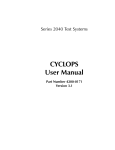Download RCS - Digalog Systems, Inc.
Transcript
RCS User Manual Series 2040 Test Systems Relay Control System Part Number #4200-0175 Version 1.7 Series 2040 Test System 1 RCS User Manual Table of Contents RELAY CONTROL SYSTEM ....................................................................................... 3 RCS Diagram ............................................................................................... 4 System Overview ......................................................................................... 5 System Operation ........................................................................................ 5 Power-Up Condition ........................................................................ 5 LED Status ........................................................................................ 5 2040 Interface ................................................................................. 6 Commands ....................................................................................... 6 RS-232 Communication ................................................................... 7 Echo ..................................................................................... 7 Baud rate ............................................................................. 7 Addresses ............................................................................. 8 Command Message .............................................................. 8 ACK and NACK .................................................................... 9 IEEE-488 Communication ............................................................... 10 RCS Configuration ............................................................. 10 Command Message ............................................................ 10 ACK and NACK .................................................................. 11 Return Message ................................................................. 11 Sample Visual BASIC Program ........................................................ 11 Maintenance .............................................................................................. 22 Switch Settings ............................................................................... 22 Mode Settings ............................................................................................ 22 RS-232 Settings .......................................................................................... 22 IEEE-488 Settings ........................................................................................ 23 Selftest Mode ................................................................................. 23 Controller Board Jumper Settings ................................................... 24 10-Amp RCS Relay Dis/Connect Board - PN# 0000-5232 ............. 25 30-Amp RCS Relay Dis/Connect Board - PN# 0000-5222 ............. 26 15-Amp RCS Relay Dis/Connect Board - PN# 0000-5322 ............. 26 Controller Board Connector Pinouts ............................................... 26 Relay Dis/Connect Connector Pinouts ............................................ 28 Specifications ................................................................................. 30 Appendix A ................................................................................................ 31 RCS Controller Board #0000-5244 ............................................... 31 10-Amp RCS Relay Dis/Connect Board #0000-5232 .................... 31 #0000-5222 30-Amp/0000-5322 15-Amp RCS Relay Dis/Connect Boards ...................................................... 32 2 Series 2040 Test System RCS User Manual RELAY CONTROL SYSTEM Version 1.7 Series 2040 Test System 3 4 P/S #1 Output Cable P/S #0 Fault/Inhibit Cable P/S #0 Output Cable Relay Disconnect Board #0 To Power Supply Distribution Board Relay RCS P/S #1 Output Disconnect Board #1 RCS P/S #0 Output 10-A Relay Dis/Connect (Shown) PN# 0000-5232 (or 30-A Relay Dis/Connect PN# 0000-5222 See page 32) RCS Diagram P/S #1 Fault/Inhibit Cable HP Power Supply #1 HP Power Supply #0 Controller Board GPIB Cable GPIB Cable RCS Controller 0000-5244 RCS Fault/Inhibit Cable to Power Supply Controller Board RCS Power Cable to AC/DC Power Distributiuon Box RS-232 Port RCS User Manual Series 2040 Test System RCS User Manual System Overview The Relay Control System (RCS) is designed to control the output relays of the GPIB power supplies on Digalog’s Series 2040D Tester. It consists of one controller board plus one relay dis/connect board for each P/S output. A diagram of the system is shown on page 6. The RCS is a complete system which provides relay control for up to six sets (Vout+, Vout-) of outputs from the GPIB power supplies. The 10-Amp and/or 30-Amp relays, which connect the outputs and the sense lines of the GPIB power supplies to the Patchboard Receiver, are managed by an on-board microcontroller which communicates with the host computer through either its IEEE-488 or RS-232 interface to effect the execution of each GPIB-related power functional call. The microcontroller also constantly monitors the system fault loop and disengages all of the relays (and thus the GPIB power supplies’ outputs) if a fault signal has been generated either by a functional call or by any of the UUT variable or GPIB power supplies. This prevents the GPIB power supplies from possibly damaging or being damaged by the Unit-UnderTest (UUT). It also has a selftest mode to check its own functionality. System Operation Power-Up Condition Upon power-up, the RCS controller executes a checksum test. The test involves calculating and verifying the checksum of the entire firmware that the on-board microcontroller executes. If the checksum test passes, the microcontroller will be ready to accept and process commands from the host computer. LED Status The two amber LEDs on the RCS controller board indicate the status of the RCS controller. On a normal power-up, the firmware executes a PROM checksum test. If the test passes, both of the LEDs remain off. But if the calculated checksum is incorrect, then both LEDs will flash on and off continuously. Under this condition, the RCS controller will not accept any commands and should be powered off. The amber LEDs will also blink on and off while the microcontroller accepts and executes a valid command. When the board is in its selftest mode, the Series 2040 Test System 5 RCS User Manual amber LEDs will turn on when switch #8 on the switch bank is set to “Off.” The green LED on each of the relay dis/connect boards (if more than one GPIB P/S output exists) indicates that each relay’s upper coil pin is being powered by +12V. The adjacent amber status LED will be off when the relays are disengaged. This condition isolates the GPIB P/S outputs from the Patchboard Receiver and thus the UUT. The relays will open either due to a fault or via a software command. The amber LED will turn on whenever the relays have been engaged. These LEDs exist mainly for troubleshooting purposes and are not normally visible during normal tester operations unless the right side panel has been removed. 2040 Interface This section refers to some 2040D functional calls and explains how they interface with the Relay Control system. The TClear functional call automatically opens all of the relays and thus disconnects all power supplies. The PowerReset call opens one or all of the Relay Dis/Connect boards. The PowerUUT or any related Power functional call closes the relays for the power supply being programmed. NOTE: To extend the contact life of the relays, use the PowerUUT functional call to program the supply(s) to zero volts and zero amps before using TClear or PowerReset to disengage the relays. Commands The 2040D tester contains all of the commands needed to control the RCS controller within its functional call software. Each power-supply-related functional call automatically detects the presence of a GPIB power supply and issues the appropriate commands to engage or disengage the proper isolation relays. The user does not need to add any of the RCS commands to the test program. The material is presented only as background information in order to provide a more complete explanation of how the RCS controller and relay dis/ connect boards function. The RCS controller accepts commands from either the IEEE-488 or RS-232 bus in ASCII form. There are six commands that can be issued to the RCS. The first three commands operate the relays. The fourth and fifth commands ask for the ID of the controller board and the version of the firmware, respectively. 6 Series 2040 Test System RCS User Manual The last command requests the status of the relays from the microcontroller. The RCS controller accepts the following commands: Name all openx closex id version status Abbrev. al ox cx id vn ss Description Opens the relays for all (GPIB) P/S’s. Opens the relays for (GPIB) P/S #x(0-5). Closes the relays for (GPIB) P/S #x(0-5). Returns the microcontroller’s ID. Returns the version of the firmware. Returns the status of the relays. Commands are sent in a message format. The syntax for the command message is dependent on the protocol through which the message is being transmitted i.e., IEEE-488 or RS-232. The syntax for the commands is described in detail for each protocol in the following sections. The “id” command to request the microcontroller’s ID is only valid under the IEEE-488 communication protocol. RS-232 Communication The RS-232 communication is conducted through connector P1 on the RCS controller board shown in Appendix A. This is a standard male DB-9 connector. The pinout for this connector is described in the Maintenance section. Echo The microcontroller can communicate via RS-232 with echo either on or off. The echo mode is selected by switch #2 on the switch bank. With the echo mode on, any message received by the controller will be echoed back on the line. This is required when using a terminal with its local echo off to control the RCS. The RCS controller board is set at the factory for echo off. Baud rate The RS-232 interface on the RCS can be configured to run at one of four baud rates. The baud rates are selected by switches #4-5 on the switch bank. The available baud rates are 9600, 4800, 2400, and 1200. To set the baud rate, please refer to the “RS-232 Settings” table in the Maintenance section. Series 2040 Test System 7 RCS User Manual Addresses The RCS controller can be set up with one of eight possible addresses and will respond to commands designated only to its address. The address is set using switches #6-8 and ranges from $80 to $87. Switch settings for the different addresses are shown in the “RS-232 Settings” table in the Maintenance section. This address must be specified in the command message, which will be discussed in the next paragraph. Command Message The RS-232 command messages use OPTO 22 compatible syntax for serial communication. The command message consists of three parts. The first part contains the start-of-command character “>” followed by two ASCII hex digits representing the address of the RCS controller. For an address setting of $80, a command message would start with “>80.” The second part of the message contains the command. The valid commands are “all,” “open,” “close,” “version,” and “status.” Also, the commands can be abbreviated and can use either lower or upper case letters. The third and final part of the message contains a one-byte checksum followed by a command terminator character. The checksum is calculated by adding the ASCII value of each character in the command message except for the start-of-command character “>.” The sum is then divided by 256 and the integer remainder is the checksum. The checksum is always sent as two hexadecimal characters. An example message with the checksum calculation is shown below. Valid command terminators are “.” and carriage return. Two ASCII question mark characters, “??,” can be used as a wildcard checksum for debugging purposes, but should not be used in the final application. The command to open the OUT+ and OUT- relays for the GPIB P/S output #2 on an RCS controller set up to be addressed at $80 is “>80o209.” The checksum is calculated as follows: ASCII characters: 8 0 o 2 Decimal equivalent: 56 + 48 + 111 + 50 = 265 8 Series 2040 Test System RCS User Manual 265/256 = 1 with a remainder of 9 The checksum characters are 09. ACK and NACK When the host computer sends a command to the RCS controller via RS-232, the controller sends back a message stating whether or not the command was executed successfully. If the command was executed successfully, the RCS controller will return an “A” followed by a carriage return. If the command was not executed successfully, it will return an “N” followed by a two-digit error code and a carriage return e.g., “N05cr.” Table 1 contains a list of the errors that can be returned from the RCS controller. Table 1: RCS Error codes. Value 01 02 03 04 05 Description Unknown Error Buffer Overrun Bad Checksum Bad Terminator Bad Command Sequence If the status command was sent to the controller, it will return an “A” followed by the status, a two-digit checksum (based on the status value only), and a carriage return. The status value consists of an 8-bit binary number in hexadecimal format. The two leftmost bits are unused and left as zero. The next bit reflects the status of the output relays for P/S #5: 0 for open and 1 for closed. The remaining bits represent P/S’s #4-0 in descending order. This is outlined in the table below: Bit# 7 6 5 4 3 2 1 0 P/S #0 Engaged P/S #1 Engaged P/S #2 Engaged P/S #3 Engaged P/S #4 Engaged P/S #5 Engaged 0 0 0 0 0 0 0 0 0 0 0 0 0 0 0 0 0 1 0 0 0 0 1 0 0 0 0 1 0 0 0 0 1 0 0 0 0 1 0 0 0 0 1 0 0 0 0 0 Series 2040 Test System 9 RCS User Manual A typical message would be “A2163cr.” The “A” means that the status command was executed correctly and the “21” means that only GPIB P/S’s #0 & #5 have been programmed and connected to the patchboard. The “63” is the checksum of “21” in hexadecimal format. Finally, the carriage return, “cr,” is the message terminator. IEEE-488 Communication The IEEE-488 communication is conveyed through connector P2 on the RCS controller board shown in Appendix A. This is a standard 24-pin IEEE488 connector. RCS Configuration The TMS9914A General Purpose Interface Bus (GPIB) Controller is the IEEE-488 chip used on the RCS controller board. On power-up, the IEEE-488 address is read from the switch bank and stored in the TMS9914A. It is then put in listen-only mode, where the chip listens for its address to be put on the IEEE-488 bus by the host computer. When the controller is addressed, the TMS9914A performs the required handshaking to accept the command message and stores the message in the RCS buffer where the command is then read and executed by the microcontroller. The microcontroller normally keeps the GPIB chip in listen-only mode unless a status command has been received. Then it will be put into talk mode and the status of the relays will be transferred over the IEEE-488 bus. Afterwards, the GPIB controller will be put back into listen-only mode. The RCS controller supports the IEEE-488 protocol of sending the EOI message with the last byte of a response. Command Message The IEEE-488 command message is slightly different than the RS-232 message. The IEEE-488 command message does not have a start of command character, “>.” The IEEE-488 controller does have a specific address, which is determined by five of the switches in the switch bank. Refer to the “IEEE-488 Settings” table in the Maintenance section. The host computer software issues commands to the desired RCS device. The “all,” “open,” “close,” “id,” “version,” and “status” commands remain the same, and a “.” is the command message terminator. The IEEE-488 protocol does not use a checksum. For 10 Series 2040 Test System RCS User Manual example, the message “o1.” will open the output relays for GPIB P/S #1. ACK and NACK The RCS controllerdoes not respond with an ACK or a NACK when using the IEEE-488 protocol. Return Message The RCS controller returns a message when asked for the status of the P/S’ output relays, the ID of the microcontroller, or the version of the firmware. When the status command is sent to the controller, only the status itself will be returned. The completion code (“A” or “N”), the checksum, and the message terminator are not sent. A typical status reply message would be “01.” The “01” means that all relays are open except for those of P/S #0. Sample Visual BASIC Program Private Sub Form_Load() ‘This sample program engages P/S #0’s isolation relays ‘and then disengages P/S #0’s isolation relays after ‘first disengaging all of the isolation relays under ‘the control of the RCS controller. ‘ ‘Note: To execute this program, the file GPIB.BAS located in ‘C:\Digalog\Include must be added to the project. ‘ ‘The GPIB settings in the initiation file GPIB.INI are ‘ ‘[DEV4] ‘Connect = GPIB0 ‘Pad = 4 ‘Sad = None ‘Tmo=10sec ‘Eos=0xd ‘Eot = Yes ‘ Const ERRBIT = &H8000 Const cGPIB_0 = 0 Series 2040 Test System 11 RCS User Manual Const cPAD = 4 Const cSAD = 0 Const cTMO = 13 Const cEOT = 1 Const cEOS = 13 Const CMD1 = “id.” Const CMD2 = “vn.” Const CMD3 = “al.” Const CMD4 = “c0.” Const CMD5 = “o0.” Const CMD6 = “ss.” Const CMDLEN = 3 Const ID_RCS = “RDA” Const IDLEN = 3 Const VERSNLEN = 2 Const STATUSLEN = 2 Const STATUS_ALL = 0 Const STATUS_0 = 1 Const TIME_PAUSE = 2 ‘Two (2) milliseconds Dim BoardID As Integer, DevID As Integer Dim ibcntl As Long, iberr As Integer, ibsta As Integer Dim iErr As Integer, iStatus As Integer Dim iReplyLen As Integer Dim lStartTime As Long Dim RdBack(1 To 100) As Integer Dim strMsg As String, strReply As String Dim LwrByte As Integer, UpprByte As Integer ‘Open and initialize the GPIB controller board ‘in the 2040 tester computer BoardID = DLLibfind(“GPIB0”, ibsta, iberr, ibcntl) ‘Check for GPIB command error If ((ibsta And ERRBIT) = ERRBIT) Then strMsg = “GPIB IBFind Command: Error #” & iberr MsgBox strMsg End End If 12 Series 2040 Test System RCS User Manual ‘Open and initialize the RCS controller DevID = DLLibdev(cGPIB_0, cPAD, cSAD, cTMO, cEOT, cEOS, ibsta, iberr, ibcntl) lStartTime = Timer ‘Pause for RCS controller to process command While Timer < lStartTime + TIME_PAUSE DoEvents ‘Process any other keyboard or mouse inputs Wend ‘Check for GPIB command error If ((ibsta And ERRBIT) = ERRBIT) Then strMsg = “GPIB IBDev Command: Error #” & iberr MsgBox strMsg End End If ‘Verify that the selected device is the RCS controller ‘Send IDentification command iErr = DLLibwrt(DevID, CMD1, CMDLEN, ibsta, iberr, ibcntl) lStartTime = Timer ‘Pause for RCS controller to process command While Timer < lStartTime + TIME_PAUSE DoEvents ‘Process any other keyboard or mouse inputs Wend ‘Check for GPIB command error If (iErr < 0) Then strMsg = “GPIB IBWrt for ID Command: Error #” & iberr MsgBox strMsg End End If ‘Fetch IDentification reply iReplyLen = IDLEN iErr = DLLibrd(DevID, RdBack(1), 100&, ibsta, iberr, ibcntl) ‘Check for GPIB command error If (iErr < 0) Then strMsg = “GPIB IBRd for ID Command: Error #” & iberr Series 2040 Test System 13 RCS User Manual MsgBox strMsg End End If ‘Verify proper length of the expected reply If (ibcntl <> iReplyLen) Then strMsg = “Error: GPIB IBRd for ID command fetched “ strMsg = strMsg & ibcntl & “ bytes.” MsgBox strMsg End End If ‘Convert ANSI character codes in reply into a string UpprByte = RdBack(1) / 256 LwrByte = Abs(RdBack(1) - (UpprByte * 256)) strReply = Chr$(LwrByte) & Chr$(UpprByte) & Chr$(RdBack(2)) ‘Verify expected ID reply If (strReply <> ID_RCS) Then strMsg = “Error: Selected GPIB device is not “ strMsg = strMsg & “the RCS controller.” MsgBox strMsg End End If ‘Display the RCS controller’s firmware version number ‘Send version command iErr = DLLibwrt(DevID, CMD2, CMDLEN, ibsta, iberr, ibcntl) lStartTime = Timer ‘Pause for RCS controller to process command While Timer < lStartTime + TIME_PAUSE DoEvents ‘Process any other keyboard or mouse inputs Wend ‘Check for GPIB command error If (iErr < 0) Then strMsg = “GPIB IBWrt for Version Command: Error #” & iberr MsgBox strMsg End End If 14 Series 2040 Test System RCS User Manual ‘Fetch version reply iReplyLen = VERSNLEN iErr = DLLibrd(DevID, RdBack(1), 100&, ibsta, iberr, ibcntl) ‘Check for GPIB command error If (iErr < 0) Then strMsg = “GPIB IBRd for Version Command: Error #” & iberr MsgBox strMsg End End If ‘Verify proper length of the expected reply If (ibcntl <> iReplyLen) Then strMsg = “Error: GPIB IBRd for Version command fetched “ strMsg = strMsg & ibcntl & “ bytes.” MsgBox strMsg End End If ‘Verify proper type of reply UpprByte = RdBack(1) / 256 LwrByte = Abs(RdBack(1) - (UpprByte * 256)) strReply = Chr$(LwrByte) & “.” & Chr$(UpprByte) If (IsNumeric(Chr$(LwrByte)) And IsNumeric(Chr$(UpprByte))) Then ‘Convert ANSI character codes in reply into a string strMsg = “RCS controller’s Firmware: Version #” strMsg = strMsg & strReply MsgBox strMsg Else strMsg = “Error: Version Command did not “ strMsg = strMsg & “return a numeric response.” MsgBox strMsg End End If ‘Open all of the isolation relays iErr = DLLibwrt(DevID, CMD3, CMDLEN, ibsta, iberr, ibcntl) lStartTime = Timer ‘Pause for RCS controller to process command While Timer < lStartTime + TIME_PAUSE Series 2040 Test System 15 RCS User Manual DoEvents ‘Process any other keyboard or mouse inputs Wend ‘Check for GPIB command error If (iErr < 0) Then strMsg = “GPIB IBWrt for Opening All Relays: Error #” strMsg = strMsg & iberr MsgBox strMsg End End If ‘Verify that all of the isolation relays are open ‘Send relay status command iErr = DLLibwrt(DevID, CMD6, CMDLEN, ibsta, iberr, ibcntl) lStartTime = Timer ‘Pause for RCS controller to process command While Timer < lStartTime + TIME_PAUSE DoEvents ‘Process any other keyboard or mouse inputs Wend ‘Check for GPIB command error If (iErr < 0) Then strMsg = “GPIB IBWrt for Status of All Open Relays: “ strMsg = strMsg & “Error #” & iberr MsgBox strMsg End End If ‘Fetch relay status reply iReplyLen = STATUSLEN iErr = DLLibrd(DevID, RdBack(1), 100&, ibsta, iberr, ibcntl) ‘Check for GPIB command error If (iErr < 0) Then strMsg = “GPIB IBRd for Status of All Open Relays: “ strMsg = strMsg & “Error #” & iberr MsgBox strMsg End End If 16 Series 2040 Test System RCS User Manual ‘Verify proper length of the expected reply If (ibcntl <> iReplyLen) Then strMsg = “Error: GPIB IBRd for Status of All Open Relays “ strMsg = strMsg & “fetched “ & ibcntl & “ bytes.” MsgBox strMsg End End If ‘Convert ANSI character codes in reply into a string UpprByte = RdBack(1) / 256 LwrByte = Abs(RdBack(1) - (UpprByte * 256)) strReply = Chr$(LwrByte) & Chr$(UpprByte) ‘Verify proper type of reply If (IsNumeric(strReply)) Then iStatus = CInt(strReply) Else strMsg = “Error: Reply of Relay Status for “ strMsg = strMsg & “All Open Relays is non-numeric.” MsgBox strMsg End End If ‘Verify expected relay status: all are disengaged If (iStatus <> STATUS_ALL) Then strMsg = “Error: Command to Open All Relays did not work.” MsgBox strMsg End End If ‘Close the isolation relays for P/S #0 iErr = DLLibwrt(DevID, CMD4, CMDLEN, ibsta, iberr, ibcntl) lStartTime = Timer ‘Pause for RCS controller to process command While Timer < lStartTime + TIME_PAUSE DoEvents ‘Process any other keyboard or mouse inputs Wend Series 2040 Test System 17 RCS User Manual ‘Check for GPIB command error If (iErr < 0) Then strMsg = “GPIB IBWrt for Closing P/S #0’s Relays: “ strMsg = strMsg & “Error #” & iberr MsgBox strMsg End End If ‘Verify that P/S #0’s isolation relays are engaged ‘Send relay status command iErr = DLLibwrt(DevID, CMD6, CMDLEN, ibsta, iberr, ibcntl) lStartTime = Timer ‘Pause for RCS controller to process command While Timer < lStartTime + TIME_PAUSE DoEvents ‘Process any other keyboard or mouse inputs Wend ‘Check for GPIB command error If (iErr < 0) Then strMsg = “GPIB IBWrt for Status of P/S #0’s Closed Relays: “ strMsg = strMsg & “Error #” & iberr MsgBox strMsg End End If ‘Fetch relay status reply iReplyLen = STATUSLEN iErr = DLLibrd(DevID, RdBack(1), 100&, ibsta, iberr, ibcntl) ‘Check for GPIB command error If (iErr < 0) Then strMsg = “GPIB IBRd for Status of P/S #0’s Closed Relays: “ strMsg = strMsg & “Error #” & iberr MsgBox strMsg End End If ‘Verify proper length of the expected reply If (ibcntl <> iReplyLen) Then strMsg = “Error: GPIB IBRd for Status of P/S #0 Closed Relays “ 18 Series 2040 Test System RCS User Manual strMsg = strMsg & “fetched “ & ibcntl & “ bytes.” MsgBox strMsg End End If ‘Convert ANSI character codes in reply into a string UpprByte = RdBack(1) / 256 LwrByte = Abs(RdBack(1) - (UpprByte * 256)) strReply = Chr$(LwrByte) & Chr$(UpprByte) ‘Verify proper type of reply If (IsNumeric(strReply)) Then iStatus = CInt(strReply) Else strMsg = “Reply of Relay Status for P/S #0’s “ strMsg = strMsg & “Closed Relays is non-numeric.” MsgBox strMsg End End If ‘Verify proper relay status If (iStatus <> STATUS_0) Then strMsg = “Error: Command to Close P/S #0’s Relays did not work.” MsgBox strMsg End End If ‘Open the isolation relays for P/S #0 iErr = DLLibwrt(DevID, CMD5, CMDLEN, ibsta, iberr, ibcntl) lStartTime = Timer ‘Pause for RCS controller to process command While Timer < lStartTime + TIME_PAUSE DoEvents ‘Process any other keyboard or mouse inputs Wend ‘Check for GPIB command error If (iErr < 0) Then strMsg = “GPIB IBWrt for Opening P/S #0’s Relays: Error #” Series 2040 Test System 19 RCS User Manual strMsg = strMsg & iberr MsgBox strMsg End End If ‘Verify that all of the isolation relays are open ‘Send relay status command iErr = DLLibwrt(DevID, CMD6, CMDLEN, ibsta, iberr, ibcntl) lStartTime = Timer ‘Pause for RCS controller to process command While Timer < lStartTime + TIME_PAUSE DoEvents ‘Process any other keyboard or mouse inputs Wend ‘Check for GPIB command error If (iErr < 0) Then strMsg = “GPIB IBWrt for Status of P/S #0’s Open Relays: “ strMsg = strMsg & “Error #” & iberr MsgBox strMsg End End If ‘Fetch relay status reply iReplyLen = STATUSLEN iErr = DLLibrd(DevID, RdBack(1), 100&, ibsta, iberr, ibcntl) ‘Check for GPIB command error If (iErr < 0) Then strMsg = “GPIB IBRd for Status of P/S #0’s Open Relays: “ strMsg = strMsg & “Error #” & iberr MsgBox strMsg End End If ‘Verify proper length of the expected reply If (ibcntl <> iReplyLen) Then strMsg = “Error: GPIB IBRd for Status of P/S #0’s “ strMsg = strMsg & “Open Relays fetched “ & ibcntl & “ bytes.” MsgBox strMsg 20 Series 2040 Test System RCS User Manual End End If ‘Convert ANSI character codes in reply into a string UpprByte = RdBack(1) / 256 LwrByte = Abs(RdBack(1) - (UpprByte * 256)) strReply = Chr$(LwrByte) & Chr$(UpprByte) ‘Verify proper type of reply If (IsNumeric(strReply)) Then iStatus = CInt(strReply) Else strMsg = “Error: Reply of Relay Status for P/S #0’s “ strMsg = strMsg & “Open Relays is non-numeric.” MsgBox strMsg End End If ‘Verify proper relay status If (iStatus <> STATUS_ALL) Then strMsg = “Error: Command to Open P/S #0’s Relays did not work.” MsgBox strMsg End End If strMsg = “The Relay Control System operated correctly.” MsgBox strMsg End End Sub Series 2040 Test System 21 RCS User Manual Maintenance Switch Settings The switch settings for the various operating modes are given below. Mode Settings Normal Operation Selftest Mode SW1 SW2 SW3 ON OFF Serial Echo Off Serial Echo On ON OFF IEEE-488 Comm. RS-232 Serial Comm. RS-232 Settings 9600 Baud 4800 Baud 2400 Baud 1200 Baud RS-232 Address $80 RS-232 Address $81 RS-232 Address $82 RS-232 Address $83 RS-232 Address $84 RS-232 Address $85 RS-232 Address $86 RS-232 Address $87 22 ON OFF SW4 ON OFF ON OFF SW5 SW6 SW7 SW8 ON ON OFF OFF ON OFF ON OFF ON OFF ON OFF ON ON OFF OFF ON ON OFF OFF ON ON ON ON OFF OFF OFF OFF Series 2040 Test System RCS User Manual IEEE-488 Settings IEEE-488 Address 0 IEEE-488 Address 1 IEEE-488 Address 2 IEEE-488 Address 3 IEEE-488 Address 4 ... IEEE-488 Address 31 SW4 SW5 SW6 SW7 SW8 ON OFF ON OFF ON ... OFF ON ON OFF OFF ON ... OFF ON ON ON ON OFF ... OFF ON ON ON ON ON ... OFF ON ON ON ON ON ... OFF Selftest Mode The Selftest mode of the RCS controller board is invoked using the following steps: • Shutdown the computer operating system. • Turn off the “Testhead,” “Accessories,” and “Computer” power switches. • Depress the red “Emergency Stop” button. • Set switch #1 on the controller board’s switch bank to “Off” and all of the other switches to “On.” • Release the red “Emergency Stop” button by rotating it clockwise. First, the microcontroller tests its firmware by calculating a checksum of its PROM contents and comparing it to the expected value. If they do not match, the test has failed. The microcontroller will then continuously pulse its amber status LEDs and will not execute any more tests. Otherwise, the microcontroller will then continuously monitor the settings of switches #2-8 on the switch bank. For each switch between #2 and #7 that is “On,” the microcontroller will turn off the amber LED on the corresponding relay dis/connect board. For each switch that is “Off,” the corresponding amber LED will be turned on. The table lists the association between the switch number and the corresponding relay dis/connect board. During the time that the LEDs are turned on and off, the relays are also exercised since the same control line is used for both the LED and its corresponding relays. However, the PTest routine must be used to functionally test the relays and the attached cables. Series 2040 Test System 23 RCS User Manual Relay Select Lines on the RCS Controller Board Switch# Relay Dis/connect Board 2 3 4 5 6 7 0 1 2 3 4 5 The two amber status LEDs on the RCS controller board will turn on when switch #8 on the switch bank is set to “Off.” They will turn off when switch #8 is set to “On.” Finally, the microcontroller will test its internal RAM memory when switch #1 on the switch bank is set back to “On.” If the test fails, the microcontroller will continuously pulse its amber status LEDs. Otherwise, the amber status LEDs will remain off. To properly initialize the RCS controller board for normal operations after it has entered its Selftest mode, set switch #1 to “On” and the other switches to the proper positions for the desired communication mode and settings, depress and then release the red “Emergency Stop” switch, and finally turn on the Computer,” “Accessories,” “and “Testhead” power switches. Controller Board Jumper Settings RCS Controller Board Reference JP1 JP2 JP3 JP4 24 Status Out Out Out Out Description Factory Use Only Factory Use Only Factory Use Only Factory Use Only Series 2040 Test System RCS User Manual 10-Amp RCS Relay Dis/Connect Board - PN# 0000-5232 Jumpers 1-6 define the board’s ID number. Only one of the six jumpers should be installed at one time (if any). If the GPIB power supply has its own relay control output signal, then none of the jumpers JP1-6 should be installed. Jumpers 7-8 terminate the RCS system’s fault/inhibit signal loop that is connected in series to each fault/inhibit-capable GPIB power supply and each relay dis/connect board. Jumpers 9-10 bypass the fault/inhibit signals around its non-fault/inhibitcapable GPIB power supply to keep the fault/inhibit signal loop intact. Reference JP1 JP2 JP3 JP4 JP5 JP6 JP1-6 JP7-8 Status In* In* In* In* In* In* Out In Out JP9-10 D1 In Out D2 Description Relay Board #5 Relay Board #4 Relay Board #3 Relay Board #2 Relay Board #1 Relay Board #0 GPIB P/S has sole control of its isolation relays. Relay board is the farthest one away from the controller board. Relay board is not the farthest one away from the controller board. GPIB P/S has no fault/inhibit signal connections. GPIB P/S has fault/inhibit signal connections. An amber LED that signifies when the relays are engaged and connect the outputs of the power supply to the Patchboard Receiver. A green LED that signifies when power is applied to the board. * - Mutually exclusive i.e., only one of the six jumpers should be installed. Series 2040 Test System 25 RCS User Manual 30-Amp RCS Relay Dis/Connect Board - PN# 0000-5222 The 0000-5222 30-Amp Relay Dis/Connect board is a direct plug-in replacement of the 0000-5232 10-Amp Relay Dis/Connect board including connector pin assignments and jumper settings with the following exception: TB1 is a 4-pin connector on the 10-Amp Relay Dis/Connect board, but a 6-pin connector on the 30-Amp Relay Dis/Connect board to be cabled to the GPIB or HPIB supply. 15-Amp RCS Relay Dis/Connect Board - PN# 0000-5322 The 0000-5322 15-Amp Relay Dis/Connect board is a higher voltage adaptation of the 30-Amp RCS Board. Its connector pin assignments and jumper settings are identical to the 30-Amp board except for TB1 and TB2. Controller Board Connector Pinouts The RCS controller board has connectors for RS-232 (P1) and IEEE-488 (P2). The 9-pin (male DB-9) RS-232 connector is configured as a DTE with the following pinout for P1: Pin 1 2 3 4 5 6 7 8 9 Function Pulled Up to +10V Rx - Receive Tx - Transmit Pulled Up to +10V GND - System Ground Pulled Up to +10V RTS - Request to Send CTS - Clear to Send Not Connected The 24-pin IEEE-488 connector offers a full implementation of the IEEE standard with the following pinout for P2: Pin 1 2 3 4 5 26 Function DI0 - Data Bit #0 DI1 - Data Bit #1 DI2 - Data Bit #2 DI3 - Data Bit #3 EOI Series 2040 Test System RCS User Manual 6 7 8 9 10 11 12 13 14 15 16 17 18 19 20 21 22 23 24 DAV NRFD NDAC IFC SRQ ATN GND - System Ground DI4 - Data Bit #4 DI5 - Data Bit #5 DI6 - Data Bit #6 DI7 - Data Bit #7 REN GND - System Ground GND - System Ground GND - System Ground GND - System Ground GND - System Ground GND - System Ground GND - System Ground Connector P3 interfaces with the RCS Fault/Inhibit Cable which is connected to the Power Supply Controller board with the following pinout: Pin 1 2 3 4 Function + HP Fault - HP Fault + HP Inhibit - HP Inhibit Connector P4 interfaces to the RCS Power Cable from the AC/DC Power Distribution Box with the following pinout: Pin 1 2 3 4 5 Series 2040 Test System Function GND GND GND +12V +12V 27 RCS User Manual Connector P5 is the RCS “bus” connector providing the relay dis/connect boards with select lines, 12V power, and Fault & Inhibit signals as follows: Pin 1 2 3 4 5 6 7 8 9 10 11 12 Function + T/H HP Fault - T/H HP Fault + T/H HP Inhibit - T/H HP Inhibit Relay Driver Select #0 Relay Driver Select #1 Relay Driver Select #2 Relay Driver Select #3 Relay Driver Select #4 Relay Driver Select #5 12V Power 12V Return Relay Dis/Connect Connector Pinouts The pinouts of connectors P1 and P3 on the relay dis/connect boards are identical to that of connector P5 on the RCS controller board. Connector P2 is used to interface with the HPIB or GPIB power supply as follows: Pin 1 2 3 4 5 6 7 8 28 Function + P/S Fault - P/S Fault - P/S Inhibit + P/S Inhibit N/C - No Connection +12V P/S Relay Driver Return P/S Relay Driver Select Series 2040 Test System RCS User Manual Connector TB1 interfaces to the outputs from the GPIB/HPIB power supplies as follows on the: 0000-5232 10-A Relay Dis/Connect Board: TB1 Pin 1 2 3 4 Function + Out + Sense - Sense - Out Cable Wire White (14AWG) White/Red (20AWG) White/Black (20AWG) Black (14AWG) 0000-5222 30-A Relay Dis/Connect Board: TB1 Pin 1 2 3 4 5 6 Function + Out1 + Out2 +Sense - Sense - Out1 - Out2 Cable Wire Red (14AWG) (either) Red (14AWG) (either) Black/White (20AWG) Black (20AWG) Black (14AWG) (either) Black (14AWG) (either) 0000-5322 15-A Relay Dis/Connect Board: TB1 Pin 1 2 3 4 5 6 Series 2040 Test System Function + Out1 + Sense N/C N/C - Sense - Out1 Cable Wire Red (14AWG) Black/White (20AWG) None None Black (20AWG) Black (14AWG) 29 RCS User Manual Connector TB2 routes the GPIB/HPIB outputs to the Patchboard Receiver as follows: 0000-5222 & 0000-5232 TB2 Pin 1 2 3 4 5 6 Function + Out1 + Out2 +Sense - Sense - Out1 - Out2 Cable Wire White (14AWG) (either) White (14AWG) (either) White/Red (20AWG) White/Black (20AWG) Black (14AWG) (either) Black (14AWG) (either) Pin 1 2 3 4 5 6 Function + Out1 + Out2 N/C N/C - Out1 - Out2 Cable Wire White (14AWG) White/Red (20AWG) None None WhiteBlack (20AWG) Black (14AWG) 0000-5322 TB2 Specifications Communication protocols: IEEE-488 ........................ SH1,AH1,T4,TE0,L2,LE0,SR0,RL0,PP0,DC1,DT0,C0 RS-232 .............. 9600 Baud, 8 bits, no parity, 1 stop bit, x-on/x-off handshake 30 Series 2040 Test System RCS User Manual Appendix A Assembly View of RCS Controller Board #0000-5244 P2 P1 P5 SW1 P3 P4 Assembly View of 10-Amp RCS Relay Dis/Connect Board #0000-5232 P2 D1 TB1 D2 P3 TB2 Series 2040 Test System JP1 2 3 4 5 6 7 8 9 JP10 P1 31 RCS User Manual Assembly View of #0000-5222 30-Amp/0000-5322 15-Amp RCS Relay Dis/Connect Boards Power Supply Output Cable To Patchboard Receiver To next Relay Dis/Connect board if available From Previous Relay Dis/Connect board or Controller Board Power Supply Fault/Inhibit cable 32 Series 2040 Test System