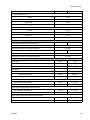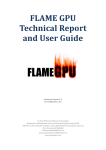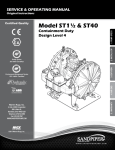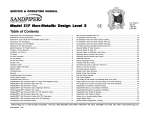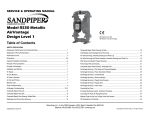Download 334188B, Husky 1050e Electric
Transcript
Operation Husky™ 1050e Electric--Operated Diaphragm Pump Electric 1-Inch pumps with electric drive for fluid transfer applications. For professional use only. Important Safety Instructions Read all warnings and instructions in this manual and in your Husky 1050e Repair/Parts manual. Save these instructions. Maximum Working Pressure: 70 psi (0.48 MPa, 4.8 bar) See pages 6–8 for model information, including approvals. PROVEN QUALITY. LEADING TECHNOLOGY. 334188B EN Contents Warnings ........................................................... 3 Related Manuals ................................................ 5 Configuration Number Matrix ............................... 6 Overview............................................................ 8 Installation.......................................................... 9 General Information ..................................... 9 Tighten Fasteners ........................................ 9 Tips to Reduce Cavitation............................. 9 Mount the Pump .......................................... 12 Grounding ................................................... 13 Air Line........................................................ 14 Fluid Supply Line ......................................... 14 Fluid Outlet Line........................................... 14 Leak Sensor ................................................ 15 Electrical Connections (AC Models) ..................... 16 Wire Connections at the Variable Frequency Drive (VFD) ................... 16 Wire Connections at the Standard Motor ............................................. 16 Wire Connections at the ATEX Motor ............ 17 Wire Connections at the Explosionproof Motor ............................................. 17 Leak Sensor Wiring (AC Models) .................. 18 Electrical Connections (BLDC Models)................. 19 Connect Cables ........................................... 19 Wiring Tips .................................................. 20 BLDC Motor Wiring ...................................... 21 Controller Wiring .......................................... 22 Leak Sensor Wiring (BLDC Models) .............. 23 PLC Wiring .................................................. 23 Compressor Wiring ............................................. 24 Cart Wiring ......................................................... 25 Operation ........................................................... 26 Tighten Fasteners ........................................ 26 Initial Configuration (AC with VFD) ................ 26 2 Initial Configuration (BLDC with Graco Motor Control) ................................ 26 Flush the Pump Before First Use .................. 26 Transfer Mode Vs. Low Pulsation Mode ............................................. 26 Start and Adjust the Pump ............................ 27 Flow Calibration Procedure........................... 27 Batch Calibration Procedure ......................... 28 Pressure Relief Procedure............................ 28 Pump Shutdown .......................................... 28 Graco Motor Control Operation (BLDC Models) ................................................ 29 Display ........................................................ 29 Graco Motor Control Software Overview........................................ 30 Operation Modes ......................................... 33 Maintenance ...................................................... 40 Maintenance Schedule ................................. 40 Tighten Threaded Connections ..................... 40 Clean the Graco Motor Control ..................... 40 Upgrade Graco Motor Control Software ........................................ 40 Flushing and Storage ................................... 41 Troubleshooting the Graco Motor Control ............. 42 Diagnostic Information.................................. 43 Power Line Voltage Surges .......................... 44 Test Power Line with Multimeter ................... 44 Events......................................................... 45 Torque Instructions ............................................. 48 Notes ................................................................ 49 Performance Charts............................................ 50 Dimensions ........................................................ 54 Technical Data ................................................... 64 Graco Standard Warranty.................................... 68 334188B Warnings Warnings The following warnings are for the setup, use, grounding, maintenance, and repair of this equipment. The exclamation point symbol alerts you to a general warning and the hazard symbols refer to procedure-specific risks. When these symbols appear in the body of this manual or on warning labels, refer back to these Warnings. Product-specific hazard symbols and warnings not covered in this section may appear throughout the body of this manual where applicable. WARNING ELECTRIC SHOCK HAZARD This equipment must be grounded. Improper grounding, setup, or usage of the system can cause electric shock. • Turn off and remove power before disconnecting any cables and before servicing or installing equipment. For cart-mounted models, unplug the power cord. For all other units, disconnect power at the main switch. • Connect only to grounded power source. • All electrical wiring must be done by a qualified electrician and comply with all local codes and regulations. • Wait five minutes for capacitor discharge before opening equipment. • For cart-mounted models, use only 3-wire extension cords. • For cart-mounted models, ensure ground prongs are intact on any power and extension cords. • For cart-mounted models, do not expose to rain. Store indoors. FIRE AND EXPLOSION HAZARD Flammable fumes, such as solvent and paint fumes, in work area can ignite or explode. Paint or solvent flowing through the equipment can cause static sparking. To help prevent fire and explosion: • Use equipment only in well ventilated area. • Eliminate all ignition sources; such as pilot lights, cigarettes, portable electric lamps, and plastic drop cloths (potential static arc). • Ground all equipment in the work area. See Grounding instructions. • Keep work area free of debris, including solvent, rags and gasoline. • Do not plug or unplug power cords, or turn power or light switches on or off when flammable fumes are present. • Use only grounded hoses. • Stop operation immediately if static sparking occurs or you feel a shock.. Do not use equipment until you identify and correct the problem. • Keep a working fire extinguisher in the work area. Static charge may build up on plastic parts during cleaning and could discharge and ignite flammable vapors. To help prevent fire and explosion: • Clean plastic parts only in well ventilated area. • Do not clean with a dry cloth. • Do not operate electrostatic guns in equipment work area. 334188B 3 Warnings WARNING PRESSURIZED EQUIPMENT HAZARD Fluid from the equipment, leaks, or ruptured components can splash in the eyes or on skin and cause serious injury. • Follow the Pressure Relief Procedure when you stop spraying/dispensing and before cleaning, checking, or servicing equipment. • Tighten all fluid connections before operating the equipment. • Check hoses, tubes, and couplings daily. Replace worn or damaged parts immediately. EQUIPMENT MISUSE HAZARD Misuse can cause death or serious injury. • Do not operate the unit when fatigued or under the influence of drugs or alcohol. • Do not exceed the maximum working pressure or temperature rating of the lowest rated system component. See Technical Data in all equipment manuals. • Use fluids and solvents that are compatible with equipment wetted parts. See Technical Data in all equipment manuals. Read fluid and solvent manufacturer’s warnings. For complete information about your material, request MSDS from distributor or retailer. • Turn off all equipment and follow the Pressure Relief Procedure when equipment is not in use. • Check equipment daily. Repair or replace worn or damaged parts immediately with genuine manufacturer’s replacement parts only. • Do not alter or modify equipment. Alterations or modifications may void agency approvals and create safety hazards. • Make sure all equipment is rated and approved for the environment in which you are using it. • Use equipment only for its intended purpose. Call your distributor for information. • Route hoses and cables away from traffic areas, sharp edges, moving parts, and hot surfaces. • Do not kink or over bend hoses or use hoses to pull equipment. • Keep children and animals away from work area. • Comply with all applicable safety regulations. PRESSURIZED ALUMINUM PARTS HAZARD Use of fluids that are incompatible with aluminum in pressurized equipment can cause serious chemical reaction and equipment rupture. Failure to follow this warning can result in death, serious injury, or property damage. • Do not use 1,1,1-trichloroethane, methylene chloride, other halogenated hydrocarbon solvents or fluids containing such solvents. • Do not use chlorine bleach. • Many other fluids may contain chemicals that can react with aluminum. Contact your material supplier for compatibility. 4 334188B Related Manuals WARNING THERMAL EXPANSION HAZARD Fluids subjected to heat in confined spaces, including hoses, can create a rapid rise in pressure due to the thermal expansion. Over-pressurization can result in equipment rupture and serious injury. • Open a valve to relieve the fluid expansion during heating. • Replace hoses proactively at regular intervals based on your operating conditions. TOXIC FLUID OR FUMES HAZARD Toxic fluids or fumes can cause serious injury or death if splashed in the eyes or on skin, inhaled, or swallowed. • Read Safety Data Sheet (SDS) to know the specific hazards of the fluids you are using. • Store hazardous fluid in approved containers, and dispose of it according to applicable guidelines. BURN HAZARD Equipment surfaces and fluid that’s heated can become very hot during operation. To avoid severe burns: • Do not touch hot fluid or equipment. PERSONAL PROTECTIVE EQUIPMENT Wear appropriate protective equipment when in the work area to help prevent serious injury, including eye injury, hearing loss, inhalation of toxic fumes, and burns. This protective equipment includes but is not limited to: • Protective eyewear, and hearing protection. • Respirators, protective clothing, and gloves as recommended by the fluid and solvent manufacturer. Related Manuals Manual Number Title 334189 Husky 1050E Electric Double Diaphragm Pump, Repair/Parts 334188B 5 Configuration Number Matrix Configuration Number Matrix Check the identification plate (ID) for the Configuration Number of your pump. Use the following matrix to define the components of your pump. 1050A--E,A04AA1SSBNBNPT Sample Configuration Number: 1050A 1050 A E A 04A Pump Wetted Section Drive Center Section Model Material Material Pump 1050 Wetted Section Material A Aluminum P S Polypropylene Stainless Steel Drive Type E Electric A1 Gear Box Fluid Covers and Motor and Manifolds Center Section Material A Aluminum S Stainless Steel SS Seats Balls BN PT Diaphragms Manifold O-Rings Motor and Gearbox 04A 04B 04C 04D 04E 04F 05A 05B 06A 06B 6 BN Standard AC Induction Motor with Gearbox Brushless DC Motor AC Induction Motor, ATEX✦ Explosionproof AC Induction Motor ★ NEMA Gearbox ✚ IEC Gearbox ✚ Standard AC Induction Motor with Compressor (120V) Brushless DC Motor with Compressor (120V) Standard AC Induction Motor with Compressor (240V) Brushless DC Motor with Compressor (240V) 334188B Configuration Number Matrix Fluid Covers and Seat Material Manifolds A1 Aluminum, npt AC Acetal A2 Aluminum, bsp AL Aluminum P1 P2 S1 S2 Polypropylene, center flange Polypropylene, end flange Stainless steel, npt Stainless steel, bsp Ball Material Diaphragm Material AC Acetal BN Buna-N BN Buna-N CO Polychloroprene BN Buna-N CR Polychloroprene Standard FK FKM CW Polychloroprene Fluoroelastomer Weighted FK FKM GE Geolast Fluoroelastomer Polypropylene PP GE Geolast SP Santoprene PT PTFE SS 316 Stainless SP Santoprene Steel TP TPE SS 316 Stainless Steel TPE TP Overmold FK FKM Fluoroelastomer GE Geolast PO PTFE/EPDM Manifold O-Rings – – Models with BN, FK, or TP seats do not use o-rings PT PTFE Overmold PT PTFE/EPDM 2–Piece PS PTFE/Santoprene 2–Piece SP Santoprene TP TPE Approvals ✦ Aluminum and stainless steel pumps with code 04C are certified to: II 2 G ck Ex d IIB T3 Gb ✚ Aluminum and stainless steel pumps with code 04E or 04F are certified to: ★ Motors coded 04D are certified to: II 2 G ck IIB T3 Gb Class1, Zone 1, AEx d IIB T3 0°C<Ta<40°C All Models (except 04D, 05A, and 05B) are certified to: 334188B 7 Overview Overview The Husky 1050e product line offers electric-powered diaphragm pumps in a wide range of models. Use the selector tool at www.graco.com to configure a pump to meet your needs. This section shows the basic structure of available models. Fluid section options Center Section Motor Type AC Aluminum or Stainless Steel Brushless DC Controller VFD — not included. VFD Kits 16K911 (240V) and 16K912 (480V) are available. are too numerous to include. The many manifold, seat, ball, and diaphragm options are available on a wide variety of these models. Gearbox Compressor Yes-120V Yes, part of Yes-240V motor No NEMA Graco Motor Control — NEMA included Approval Options Cart None No* CE None No* No ATEX and CE No* No Explosionproof No* Yes-120V None Yes Yes-240V CE Yes No None No* NEMA No IEC No No* CE No* No* * Cart Mounting Kit 24Y543 is available. Key Points: • Pumps are available with an AC or Brushless DC (BLDC) motor, or with just a gearbox (for applications where a motor already is available). • AC motors are controlled by a VFD, either purchased separately from Graco (PN 16K911 or 16K912) or supplied by the customer. • BLDC motors are controlled by the Graco Motor Control that is supplied with the pump. 8 • The standard AC motor (not ATEX or Explosionproof) and the BLDC motor are available in models without a compressor, with a 120V compressor, or with a 240V compressor. • The BLDC motor is available in models that are cart mounted. Cart Mounting Kit 24Y543 is available for other models. 334188B Installation Installation General Information Tips to Reduce Cavitation The Typical Installation shown is only a guide for selecting and installing system components. Contact your Graco distributor for assistance in planning a system to suit your needs. Always use Genuine Graco Parts and Accessories. Be sure all accessories are adequately sized and pressure rated to meet the system’s requirements. Cavitation in a double diaphragm pump is the formation and collapse of bubbles in the pumped liquid. Frequent or excessive cavitation can cause serious damage, including pitting and early wear of fluid chambers, balls, and seats. It may result in reduced efficiency of the pump. Cavitation damage and reduced efficiency both result in increased operating costs. Reference letters in the text, for example (A), refer to the callouts in the figures. NOTE: For outdoor applications, be sure to provide adequate protection from the elements. Cavitation depends on the vapor pressure of the pumped liquid, the system suction pressure, and the velocity pressure. It can be reduced by changing any of these factors. Tighten Fasteners 1. Reduce vapor pressure: Decrease the temperature of the pumped liquid. Before mounting and using the pump for the first time, check and retorque all external fasteners. Follow Torque Instructions, page 48, or see the torque tag on your pump. After the first day of operation, retorque the fasteners. 2. Increase suction pressure: a. Lower the installed position of the pump relative to the liquid level in the supply. b. Reduce the friction length of the suction piping. Remember that fittings add friction length to the piping. Reduce the number of fittings to reduce the friction length. c. Increase the size of the suction piping. d. Increase the Net Positive Suction Head Available (NPSHa). See Performance Charts, page 50. NOTE: Be sure the inlet fluid pressure does not exceed 25% of the outlet working pressure. 3. Reduce liquid velocity: Slow the cyclic rate of the pump. Pumped liquid viscosity is also very important but normally is controlled by factors that are process dependent and cannot be changed to reduce cavitation. Viscous liquids are more difficult to pump and more prone to cavitation. Graco recommends taking all of the above factors into account in system design. To maintain pump efficiency, supply only enough power to the pump to achieve the required flow. Graco distributors can supply site specific suggestions to improve pump performance and reduce operating costs. 334188B 9 Installation Figure 1 Typical Installation (AC Pump Shown) System Components A Power cord to VFD B Fluid inlet port C Fluid outlet port D Mounting feet E Air inlet port 10 Accessories/Components Not Supplied F Grounded, flexible air supply hose Bleed-type master air valve G H Air filter/regulator assembly J Master air valve (for accessories) K Grounded, flexible fluid supply hose L Fluid drain valve (may be required for your pump installation) M Fluid shutoff valve N Grounded, flexible fluid outlet hose P Ground wire and clamp (required) 334188B Installation Graco Motor Control Component Identification Figure 2 KEY: A Conduit Holes B Display Control Panel C Mounting Tabs D Warning Label 334188B 11 Installation Mount the Pump To avoid serious injury or death from toxic fluid or fumes: • Never move or lift a pump under pressure. If dropped, the fluid section may rupture. Always follow the Pressure Relief Procedure, page 28, before moving or lifting the pump. 2. Make sure the surface is flat and that the pump doesn’t wobble. NOTICE 3. For BLDC models, securely mount the Graco Motor Control using the provided mounting tabs. The pump is heavy. To prevent damage from dropping, always use 2 people or a lift to move the pump. Do not use the manifolds to lift the pump. Use at least one strap. 4. For ease of operation and service, mount the pump so fluid inlet and fluid outlet ports are easily accessible. 1. For all mountings, be sure the pump is secured with screws through the mounting feet (D) and through the mounting bracket on the gear box. See Dimensions, page 54. 5. Cart Mounting: Some models can be ordered mounted on a cart. For all other models, Cart Mounting Kit 24Y543 is available. NOTICE To prevent pump damage, use all eight fasteners. Cart--Mounted Systems Available Cart System Pump Configuration Number 24Y388 648190 1050A-E,A05BA1SSCWCOPT 24Y552 648250 1050A-E,A06BA1SSCWCOPT 24Y553 648183 1050A-E,A05BA1SPSPSPPT 24Y554 648243 1050A-E,A06BA1SPSPSPPT 24Y555 648180 1050A-E,A05BA1TPACTP- 24Y556 648240 1050A-E,A06BA1TPACTP- 24Y557 648187 1050A-E,A05BA1BNBNBN- 24Y558 648247 1050A-E,A06BA1BNBNBN- 24Y559 650110 1050P-E,A05BP2PPPTPTSPT 24Y560 650154 1050P-E,A06BP2PPPTPTSPT 24Y561 651908 1050S-E,A05BS1SSPTPTSPT 24Y562 651944 1050S-E,A06BS1SSPTPTSPT 12 334188B Installation Grounding The equipment must be grounded to reduce the risk of static sparking and electric shock. Electric or static sparking can cause fumes to ignite or explode. Improper grounding can cause electric shock. Grounding provides an escape wire for the electric current. • Always ground the entire fluid system as described below. • Polypropylene pumps are not conductive and are not for use with flammable fluids. • Follow your local fire codes. Before operating the pump, ground the system as explained below. • Pump: Loosen the grounding screw (R). Insert one end of a 12–gauge minimum ground wire behind the ground screw and tighten the screw securely. Connect the clamp end of the grounding wire to a true earth ground. A ground wire and clamp, Part 238909, is available from Graco. • Air Line and Fluid hoses: Use only grounded hoses with a maximum of 500 ft (150 m) combined hose length to ensure grounding continuity. Check electrical resistance of hoses. If total resistance to ground exceeds 29 megohms, replace hose immediately. • Fluid supply container: Follow local code. • Solvent pails used when flushing: Follow local code. Use only conductive metal pails, placed on a grounded surface. Do not place the pail on a nonconductive surface, such as paper or cardboard, which interrupts grounding continuity. • VFD: Ground the variable frequency drive (VFD) through a proper connection to the electrical system. Refer to the VFD manual for grounding instructions. • Graco Motor Control: Ground through a proper connection to a power source. See Controller Wiring, page 22. Check your system electrical continuity after the initial installation, and then set up a regular schedule for checking continuity to be sure proper grounding is maintained. The resistance should not exceed 1 ohm. • Motor: AC and BLDC motors have a ground screw in the electrical box. Use it to ground the motor to the controller. 334188B 13 Installation Air Line Fluid Supply Line Models that Include a Compressor: An air line is already connected from the compressor to the pump air inlet. 1. Connect a grounded, flexible fluid hose (K) to the fluid inlet port. The port on aluminum and stainless steel pumps is 1 in npt(f) or 1 in. bspt. On Polypropylene pumps, the port is a 1 in. raised face ANSI/DIN flange. Using Your Own Compressor: Install a grounded, flexible air hose from the compressor to the 3/8 npt(f) pump air inlet. Using Shop Air: 1. Install an air filter/regulator assembly (H). The fluid stall pressure will be the same as the setting of the air regulator. The filter removes harmful dirt and moisture from the compressed air supply. 2. Locate a bleed-type master air valve (G) close to the pump and use it to relieve trapped air. Be sure the valve is easily accessible from the pump and located downstream from the regulator. 2. If the inlet fluid pressure to the pump is more than 25% of the outlet working pressure, the ball check valves will not close fast enough, resulting in inefficient pump operation. Excessive inlet fluid pressure also will shorten diaphragm life. Approximately 3–5 psi (0.02–0.03 MPa, 0.21–0.34 bar) inlet fluid pressure should be adequate for most materials. 3. For maximum suction lift (wet and dry), see Technical Data, page 64. For best results, always install the pump as close as possible to the material source. Minimize suction requirements to maximize pump performance. Fluid Outlet Line Trapped air can cause the pump to cycle unexpectedly, which could result in serious injury from splashing. 3. Locate another master air valve (J) upstream from all air line accessories and use it to isolate them during cleaning and repair. 1. Connect a grounded, flexible fluid hose (N) to the fluid outlet port. The port on aluminum and stainless steel pumps is 1 in. npt(f) or 1 in. bspt. On Polypropylene pumps, the port is a 1 in. raised face ANSI/DIN flange. 2. Install a fluid drain valve (L) near the fluid outlet. 3. Install a shutoff valve (M) in the fluid outlet line. 4. Install a grounded, flexible air hose (F) between the accessories and the 3/8 npt(f) pump air inlet. 14 334188B Installation Leak Sensor The optional leak sensor (Kit 24Y661) is highly recommended to avoid operating the pump with a ruptured diaphragm. To install the leak sensor, remove plug 123. Install the bushing and leak sensor. NOTE: The arrow on the leak sensor must point down. See also Leak Sensor Wiring (AC Models), page 18, or Leak Sensor Wiring (BLDC Models), page 23. 334188B 15 Electrical Connections (AC Models) Electrical Connections (AC Models) 4. For 460V Wiring: The motor comes wired for 460V. If this is the voltage you want, the existing wiring can remain as it is. Connect power wires L1 to U1, L2 to V1 and L3 to W1, as shown. W3 To avoid injury from fire, explosion, or electric shock, all electrical wiring must be done by a qualified electrician and comply with all local codes and regulations. U3 V3 W2 U2 V2 Follow the instructions in the motor manufacturer’s manual. Wire size, fuse size, and other electrical devices must comply with all local codes and regulations. The motor must be wired to the VFD. U1 V1 W1 Wire Connections at the Variable Frequency Drive (VFD) L1 L2 L3 Follow the instructions in the VFD manufacturer’s manual. If you purchased an optional Graco VFD (PN 16K911 or 16K912), detailed installation and connection information is provided in the manual that ships with the VFD. Figure 3 Connections for 460V Wiring 5. For 230V Wiring: Move the black wire (U3), the red wire (V3) and the blue wire (W3) as shown. Bridge W2, U2, and V2. Then connect power wires L1 to U1, L2 to V1 and L3 to W1. NOTICE To avoid equipment damage, do not plug the motor directly into a wall socket. The motor must be wired to a VFD. Wire Connections at the Standard Motor Install the wiring at the motor as follows: 1. Open the motor’s electrical box. 2. Install wiring system with proper liquid-tight connections in one of the ports at the side of the motor box. W2 U2 V2 U1 V1 W1 L1 U3 L2 V3 L3 W3 Figure 4 Connections for 230V Wiring 6. Torque terminals to 20 in-lb (2.3 N•m). 7. Close the motor electrical box. Torque the screws to 20 in-lb (2.3 N•m). 3. Connect the green ground wire to the ground screw. 16 334188B Electrical Connections (AC Models) Wire Connections at the ATEX Motor Wire Connections at the Explosionproof Motor Install the wiring at the motor as follows: 1. Open the motor’s electrical box. Install the wiring at the motor as follows: 2. Install wiring system with proper connections to the motor electrical box. 1. Open the motor’s electrical box. 3. Connect the green ground wire to the ground screw. 4. For 415V Wiring: Bridge as shown, then connect wire L1 to U1, L2 to V1, and L3 to W1. W2 U2 V2 U1 V1 W1 L1 L2 L3 Figure 5 Connections for a 415V Wiring 5. For 240V Wiring: Connect wire L1 to U1, L2 to V1, and L3 to W1. Bridge as shown. 2. Install wiring system with proper connections to the motor electrical box. 3. Connect the green ground wire to the ground screw. 4. For 460V Wiring: Connect wire L1 to T1, L2 to T2, and L3 to T3, and bridge the other wires, as shown. T1 T2 T3 T4 T7 T5 T8 T6 T9 L1 L2 L3 Figure 7 Connections for 460V Wiring W2 U2 V2 U1 V1 W1 L1 L2 L3 Figure 6 Connections for a 240V Wiring 6. Torque terminals to 20 in-lb (2.3 N•m). 7. Close the motor electrical box. Torque the screws to 20 in-lb (2.3 N•m). 5. For 230V Wiring: Bridge the wires as shown. Then, connect L1 to T1/T7, L2 to T2/T8, and L3 to T3/T9. T1 T7 T2 T8 T3 T9 T4 T5 T6 L1 L2 L3 Figure 8 Connections for 230V Wiring 6. Option: Connect thermostat wires P1 and P2 to external overload detection. Thermostat is NC (normally closed). 7. Close the motor electrical box. Torque the screws to 20 in-lb (2.3 N•m). 334188B 17 Electrical Connections (AC Models) Leak Sensor Wiring (AC Models) Follow these instructions to wire the optional Leak Sensor Kit 24Y661 to the Graco VFD. 5. Wire one lead (blue or black) to terminal 1 on the rail. 1. Select and purchase a cable from the following table. 6. Wire a second lead (blue or black) to terminal 4 on the rail. Part Number Cable Length 7. Turn on power to the VFD. 17H389 9.8 ft, 3.0 m 17H390 8. Connect a jumper wire between terminals 4 and 13A. 24.6 ft., 7.5 m 17H391 52.5 ft, 16 m 2. See Leak Sensor, page 15, to install the leak sensor. Connect the selected cable to the installed leak sensor. 3. Turn off power to the VFD. 4. Open the access cover on the VFD. 18 9. Close the access cover. 10. On the VFD display, go to screen P100. 11. Change the value to 4 and press the Mode button. 12. Go to screen P121. 13. Change the value to 8 and press the Mode button. 334188B Electrical Connections (BLDC Models) Electrical Connections (BLDC Models) devices. Connect according to the following table to ensure that the cables in your system are connected to the correct connectors on the Graco Motor Control. To avoid injury from fire, explosion, or electric shock, all electrical wiring must be done by a qualified electrician and comply with all local codes and regulations. NOTE: To maintain enclosure rating use approved Type 4 (IP66) fittings and ensure either a cable or plug is attached to all M12 and M8 connectors. Connect Cables The Graco Motor Control provides several connections for CAN cable and system-specific I/O Table 1 Connector Information Graco Motor Control Label Identifier Connector Type Connector Use 1 M12, 8–position, Female Motor position and temperature feedback. Connect only to Graco BLDC motor with Graco cabling. 2 (Spare) M12, 5–position, Female, B-Code Not currently used. 3 and 4 M8, 4–position, Female See Table 2 for pinout and power specifications; must be supplied by a Class 2 power source. M12, 5–position, Male, A-Code CAN Power and Communication. Connect only to Graco supplied cabling and modules. Connect to a maximum 30 VDC, Class 2 power source. 334188B 19 Electrical Connections (BLDC Models) Table 2 Connector 3 and 4 Specifications Connector Pin* Function Ratings 3 (Leak Sensor and Spare Input) 1 (Brown) 5VDC Supply 5 VDC, 20 mA Max 2 (White) Digital Input (Spare) Voltage Range: 5-24 VDC Max Voltage: 30 VDC Logic High: > 1.6 VDC Logic Low: < 0.5 VDC Internally Pulled-Up to 5VDC 3 (Blue) Common 4 (Black) Digital Input (Leak Signal) 1 (Brown) Common 2 (White) Digital Input (Start/Stop Signal) 3 (Blue) Common 4 (Black) Analog Input (Flow Signal) 4 (PLC Control) Voltage Range: 5-24 VDC Max Voltage: 30 VDC Logic High: > 1.6 VDC Logic Low: < 0.5 VDC Internally Pulled-Up to 5VDC Voltage Range: 12-24 VDC Max Voltage: 30 VDC Logic High: > 6.0 VDC Logic Low: < 4.0 VDC Internally Pulled-Up to 12 VDC Input Impedance: 250 Ohms Current Range: 4-20 mA Max Voltage: 12.5 VDC (continuous); 30 VDC (momentary) Max Current: 50 mA * Wire colors correspond to Graco cables. Wiring Tips • Use a grounded or shielded metal conduit for power cabling. interference EMI sources. If cables must cross, cross at a 90° angle. • Use the shortest possible cables or wires for incoming power. • The Graco Motor Control used with BLDC motors has an integrated line filter, so no external filter is necessary. • Use the shortest possible cables or wires between the controller and the motor. • Route low-voltage cables away from high-power cables or wires or other known electromagnetic 20 334188B Electrical Connections (BLDC Models) BLDC Motor Wiring a. Connect M1(U) of the Graco Motor Control to U1 of the motor. b. Connect M2(V) of the Graco Motor Control to V1 of the motor. To avoid injury from fire, explosion, or electric shock, all electrical wiring must be done by a qualified electrician and comply with all local codes and regulations. See Wiring Tips, page 20, for additional information on wire routing. NOTE: Use only copper wire with an insulation rating of 75°C or higher. 1. Use a 1/4 in. socket to remove the cover from the motor electrical box. 2. Install wiring system with proper liquid-tight connections to the motor electrical box. 3. Connect the Graco Motor Control to the motor. Use minimum 14 AWG (2.5 mm2) wire. Use a 7 mm socket to loosen the terminal studs. c. Connect M3(W) of the Graco Motor Control to W1 of the motor d. Use an 8 mm socket to loosen the ground stud. Connect the Protective Earth of the Graco Motor Control to the Protective Earth of the motor . 4. Torque to the following specifications: a. Torque the M4 studs (U1, V1, and W1) to 15 in-lb (1.7 N•m). b. Torque the M5 stud (Protective Earth) to 20 in-lb (2.3 N•m). 5. Connect the M12–8 Pin cable to Connector 1 on the motor. 6. Put the cover on the motor electrical box. Torque the bolts to 20 in-lb (2.3 N•m). Figure 9 Wiring to Motor 334188B 21 Electrical Connections (BLDC Models) Controller Wiring To avoid injury from fire, explosion, or electric shock, all electrical wiring must be done by a qualified electrician and comply with all local codes and regulations. • Disconnect power before servicing. • Wait 5 minutes for capacitor discharge before opening. See Wiring Tips, page 20, for additional information on wire routing. • Branch circuit protection is not provided by the device. Branch circuit protection must be provided in accordance with local codes and regulations. • This product can cause a DC current in the protective earthing conductor. Where a residual current-operated protective (RCD) or monitoring (RCM) device is used for protection in case of direct or indirect contact, only an RCD or RCM of Type B is allowed on the supply side of this product. • Leakage Current may exceed 3.5mA AC. The minimum size of the protective earthing conductor shall comply with the local safety regulations for high protective earthing conductor current equipment. • Use only copper wire with an insulation rating of 75°C or higher. • Torque terminals to 20 in-lb (2.3 N•m). 1 To ensure a proper water-tight seal, torque screws to 20 in-lb (2.3 N•m). 3. Connect the Graco Motor Control to the motor. Use minimum 14 AWG (2.5 mm2) wire. a. Connect M1(U) of the Graco Motor Control to U1 of the motor. b. Connect M2(V) of the Graco Motor Control to V1 of the motor. c. Connect M3(W) of the Graco Motor Control to W1 of the motor d. Connect the Protective Earth of the Graco Motor Control to the Protective Earth of the motor . 4. Connect M12–8 Pin cable to Connector 1 on the Graco Motor Control. 1. Remove the Graco Motor Control access panel. 2. Install wiring system with proper liquid-tight connections for incoming supply power and for outgoing motor power. 22 334188B Electrical Connections (BLDC Models) PLC Wiring BLDC motors can be controlled remotely using a a PLC. NOTE: For “Stop Only” or “Start/Stop” control, skip steps 3, 5, and 6. See Discrete Input Control in Graco Motor Control Software Overview, page 30, for more information regarding control function. Wire colors correspond to Graco cabling. 1. Connect the PLC Control cable to Graco Motor Control connector 4. 2. Connect Pin 2 (Signal, white wire) and Pin 1 (Common, brown wire) to the Start/Stop signal. 5. Connect 120/240 VAC single-phase line power to . Use L1 and L2/N. Connect supply ground to minimum 12 AWG (4 mm2) wire when the system is configured for a 16A circuit and 14 AWG (2.5 mm2) when configured for a 12A circuit. NOTE: If your system has a compressor, you may choose to connect power first to the compressor, then split it out to the Graco Motor Control, to share the same circuit. 3. Connect Pin 4 (Signal, black wire) and Pin 3 (Common, blue wire) to the Flow signal (4–20mA). 4. Set menu G209 to the desired type of external control. 5. Set the desired minimum and maximum flow rates in menus G240 and G241. 6. Set the analog low and high inputs in menus G212 and G213. 6. Reinstall the access panel. Torque the screws to 20 in-lb (2.3 N•m). Leak Sensor Wiring (BLDC Models) NOTE: Leak Sensor Electrical Ratings: • Voltage: 36 VDC/30VAC • Current: 0.28A 1. Connect leak sensor (with optional extension cable) to Graco Motor Control Connector 3. See Kits and Accessories in the Repair/Parts manual for a list of the available kits. 2. Go to Menu G206 in the Setup Screens (see Setup Mode, page 33). Set Leak Detection Type to indicate whether the system should warn that there’s a leak but keep running (Deviation) or will stop the pump (Alarm). 334188B 23 Compressor Wiring Compressor Wiring To avoid injury from fire, explosion, or electric shock, all electrical wiring must be done by a qualified electrician and comply with all local codes and regulations. Follow these instructions to wire Graco Compressor 24Y542 (120V) or 24Y541 (240V). See Wiring Tips, page 20, for additional information on wire routing. 2. Install wiring system with proper connections (i.e. conduit/fittings, power cable/cable grip) to the compressor electrical box. NOTE: Use only copper wire with an insulation rating of 75°C or higher. 3. Connect line power (120VAC or 240 VAC, depending on your compressor) to L1 and L2/N. 1. Remove the cover from the compressor’s electrical box. Connect supply ground to . Use minimum 12 AWG (4 mm2) wire when the system is configured for a 16A circuit and 14 AWG (2.5 mm2) when configured for a 12A circuit. Torque terminals to 20 in-lb (2.3 N•m). 4. When powering the Graco Motor Control or VFD on the same circuit as the compressor, connect branch wiring to L1, L2/N and Ground, then connect to the Graco Motor Control or VFD. Use the same wire sizing as in Step 2. 5. Reinstall the cover of the electrical box. Torque screws to 20 in-lb (2.3 N•m). Figure 10 B A L2 L1 KEY A To power supply B To controller 24 334188B Cart Wiring Cart Wiring 120V Cart-Mounted Models: A power cord is supplied that can be plugged into any grounded 110V-120V wall socket. To avoid injury from fire, explosion, or electric shock, all electrical wiring must be done by a qualified electrician and comply with all local codes and regulations. See Wiring Tips, page 20, for additional information on wire routing. NOTE: Use only copper wire with an insulation rating of 75°C or higher. 334188B 240V Cart-Mounted Models: See Compressor Wiring, page 24, Steps 1–3 and Step 5 to wire power to the unit. Cart Purchased Separately: If you are mounting a non-cart model on a cart, wire the motor and controller according to the directions in Electrical Connections (AC Models), page 16 or Electrical Connections (BLDC Models), page 19. If you have a compressor, wire the compressor to the controller as shown in Figure 10 and according to Compressor Wiring, page 24. 25 Operation Operation Tighten Fasteners Before mounting and using the pump for the first time, check and retorque all external fasteners. Follow Torque Instructions, page 48, or see the torque tag on your pump. After the first day of operation, retorque the fasteners. Initial Configuration (AC with VFD) Configure the VFD according to the motor nameplate information. NOTE: If you are using a Graco VFD (Part 16K911 or 16K912) with the Graco standard AC induction motor, use the following settings. Menu Setting P108 81 P171 163 4. Go to Enable Max Power Mode (menu G204). Use this menu to indicate whether the current limit is 12A or 16A, and to enable or disable Max Power Mode (see explanation in the reference table in Setup Mode, page 33). 5. Go to Set Leak Detection Type (menu G206). Use this menu to indicate how the system should respond if a leak is detected. 6. Follow the appropriate calibration procedure and set the pump K-Factor (menu G203). Use this procedure and menu to adjust the pump displacement per cycle to match the actual performance of your pump. Flush the Pump Before First Use The pump was tested in water. If water could contaminate the fluid you are pumping, flush the pump thoroughly with a compatible solvent. See Flushing and Storage, page 41. Initial Configuration (BLDC with Graco Motor Control) Transfer Mode Vs. Low Pulsation Mode For initial setup, review at least the following menus to configure the system to suit your particular needs. See the reference table in Setup Mode, page 33, for detailed information about each menu option and about default settings. See also Graco Motor Control Menu Quick Reference, page 39. When the air pressure is at least 10 psi higher than the desired outlet pressure, the pump is in Transfer Mode and no pulsation damping is occurring. To reduce outlet pulsation, start by setting the air pressure equal to the desired outlet fluid pressure. Continue to adjust the air pressure relative to the outlet fluid pressure. Lower relative air pressures produce more pulsation damping. Higher relative air pressures produce better pump efficiency. 1. Set the desired flow units on menu G201. 2. If Batch mode is desired, set menu G200 to 1 and set the batch flow rate in menu G247. 3. Go to the Set Maintenance Interval menus (menu G230, G231, G232). Use these menus to enable the maintenance counter and set the number of cycles (in millions) for each of three maintenance intervals. 26 NOTE: Low pulsation mode may invalidate the system k-factor. See the Low Pulsation chart in Performance Charts, page 50. 334188B Operation Start and Adjust the Pump Flow Calibration Procedure 1. Be sure the pump is properly grounded. See Grounding, page 13. NOTE: This procedure applies to systems using the Graco Motor Control. If you are using a VFD, follow the instructions in that user manual. 2. Check fittings to be sure they are tight. Use a compatible liquid thread sealant on male threads. Tighten fluid inlet and fluid outlet fittings securely. 3. Place the fluid supply hose in fluid to be pumped. NOTE: If fluid inlet pressure to the pump is more than 25% of outlet working pressure, the ball check valves will not close fast enough, resulting in inefficient pump operation. NOTICE Excessive fluid inlet pressure can reduce diaphragm life. 4. Place the end of the fluid hose into an appropriate container. 5. Close the fluid drain valve. 6. Turn the air regulator knob to match the desired fluid stall pressure. Open all bleed-type master air valves. 7. If the fluid hose has a dispensing device, hold it open. Be sure all fluid shutoff valves are open. 8. VFD: Set the desired frequency. Graco Motor Control in Flow Mode: Set flow rate. Graco Motor Control in Batch Mode: Set volume. 9. Press the start (run) button on the Graco Motor Control or on the VFD. 10. If you are flushing, run the pump long enough to thoroughly clean the pump and hoses. 334188B 1. The system is in Flow Control Mode. Menu G200 = 0. 2. The pump is primed. See Start and Adjust the Pump, page 27. 3. Set the desired flow rate from the Run Mode screen. 4. Go to the View or Reset Volume menu (G101). 5. Press and hold to clear the volume total. 6. With a container ready to catch the dispensed material, start the pump. 7. Run the pump for the desired calibration time. Note that a large volume is more accurate, at least 10 or more cycles. 8. Stop the pump. 9. Record the volume (Vbatch) shown on the G101 menu. 10. Measure the volume (Vactual) that was actually captured during the dispense. Be sure to measure in the same units being displayed. See Set Flow Units (menu G201) to change units. 11. See Set the Pump K-Factor (menu G203). Write down the K-factor currently displayed (K-Factorold). 12. Calculate the new K-Factor using the following formula: K-Factornew = K-Factorold ✕ (Vactual / Vbatch) 13. Set the G203 menu to K-Factornew. 27 Operation Batch Calibration Procedure NOTE: This procedure applies to systems using the Graco Motor Control. If you are using a VFD, follow the instructions in that user manual. Pressure Relief Procedure Follow the Pressure Relief Procedure whenever you see this symbol. 1. The system is in Batch Control Mode. Menu G200 = 1. 2. The pump is primed. See Start and Adjust the Pump, page 27. 3. Set the desired batch flow rate on the Batch Mode Target Flow menu G247. 4. Set the desired batch volume (Vbatch) on the Run Mode screen. Note that a large volume is more accurate, at least 10 or more cycles. See Set Flow Units (menu G201) to change units. 5. With a container ready to catch the dispensed material, start the pump. 6. The pump will run for the set batch volume. 7. After the pump has stopped, measure the volume (Vactual) that was actually captured during the dispense. Be sure to measure in the same units as the batch setpoint. 8. See Set the Pump K-Factor (menu G203). Write down the K-factor currently displayed (K-Factorold). 9. Calculate the new K-Factor using the following formula: K-Factornew = K-Factorold ✕ (Vactual This equipment stays pressurized until pressure is relieved manually. To help prevent serious injury from pressurized fluid, such as splashing in the eyes or on skin, follow the Pressure Relief Procedure when you stop pumping and before you clean, check, or service the equipment. 1. Remove power from the system. 2. Open the dispensing valve, if used. 3. Open the fluid drain valve (L) to relieve fluid pressure. Have a container ready to catch the drainage. 4. Close the pump air valve. 5. Units with a compressor: Cycle the valve to bleed any remaining air. Pump Shutdown / Vbatch) 10. Set the G203 menu to K-Factornew. At the end of the work shift and before you check, adjust, clean, or repair the system, follow the Pressure Relief Procedure, page 28. 28 334188B Graco Motor Control Operation (BLDC Models) Graco Motor Control Operation (BLDC Models) Display The Graco Motor Control provides the interface for users to enter selections and view information related to setup and operation. Membrane keys are used to input numerical data, enter the setup screens, and select or input setup values. NOTICE To prevent damage to the softkey buttons, do not press the buttons with sharp objects such as pens, plastic cards, or fingernails. Membrane Key Action Manual Control: Press to start the pump. Remote Control (PLC): Press to clear alarm EBGO. The remote signal will then start the pump again. Manual Control: Press to stop the pump. If this button is pressed a second time (while the pump is decelerating), the pump will stop immediately. Remote Control (PLC): The remote signal normally stops the pump. Press to override the remote control and set the EBGO alarm. Press to navigate the setup menu codes, to adjust the digits in a numerical entry, or to scroll to the desired setpoint. Function varies by mode and current activity. • Run Mode: Press to edit the setpoint. Press again to accept the entry. Also press to acknowledge an event code. When not editing, press and hold for 2 seconds to enter Setup Mode • Setup Mode: Press to enter a selection or to accept the current value of an entry. When not editing, press and hold for 2 seconds to return to Run Mode. 334188B 29 Graco Motor Control Operation (BLDC Models) Graco Motor Control Software Overview The Graco Motor Control has two possible control methods: Flow Control and Batch Dispense. See Table 3 for an explanation of each method. Table 4 explains some key Graco Motor Control features. Table 3 Control Methods Control Method Details Flow Control • Controls the pump flow by increasing or decreasing the speed of the motor. • Shows the current pump flow in user selectable units. • Maximum acceleration and deceleration are limited by user setting. Batch Dispense • Dispenses a user specified amount of material. – Shows the volume remaining to be dispensed in user selectable units. – Dispensing can be interrupted and resumed if the dispense amount is not changed. • Dispense flow rate is specified by the user. • Pump K-Factor is calibrated by external means and specified in user settings. • Maximum acceleration and deceleration is limited by user setting. Table 4 Graco Motor Control Key Features Control Feature Details Leak Detection • Receives a signal from the pump leak detector informing the controller of a hose rupture. • The controller either warns or stops the pump, depending on a user setting. • An event code is displayed. Cycle Counting • The controller tracks pump cycles and informs the user of any scheduled maintenance intervals. • User selects the number of cycles for the maintenance interval (i.e. hose replacement). Batch Counter • The controller tracks the dispensed pump volume. – The counter can be reset by the user. 30 334188B Graco Motor Control Operation (BLDC Models) Control Feature Details PLC Control • Input Hardware: – Digital Input (Start/Stop) — Sinking ♦ 12VDC (internally pulled-up) logic ♦ Logic Low (asserted/closed) < 4VDC ♦ Logic High (released/open) > 6VDC ♦ 35VDC tolerant – Analog Input (Flow Signal) ♦ 4-20 mA logic ♦ 250 ohm impedance ♦ 35VDC (2W) tolerant • Stop Only (Manual Start) – Start/Stop signal must be asserted (pulled low) to run the pump. – The user manually starts the system. – The stop button or Start/Stop signal will stop the pump. • Start/Stop (Full Remote) – The falling edge of the Start/Stop signal will start the pump. The Start/Stop signal must remain asserted (pulled low) to run the pump. – Pressing the local Stop button disables the system until the local Start button is pressed. • Full Control (Both Start/Stop and Flow) – The falling edge of the Start/Stop signal will start the pump. The Start/Stop signal must remain asserted (pulled low) to run the pump. – Pressing the local Stop button disables the system until the local Start button is pressed. – Analog input is used for pump flow. – Input range can be configured in user settings (see menus G212, G213, G240, and G241) – Analog Control Mode: ♦ Flow Control: Target Flow Rate ♦ Batch Dispense: Dispense Flow Rate can be • Override Stop: When operating in Start/Stop Control or Full Control, used to override the external signal and stop the pump. This override will cause the EBGO event to be set. Press to acknowledge all events. Then press to clear the EBGO event and re-enable external control. The controller will then look for a falling signal edge to signal a Start. 334188B 31 Graco Motor Control Operation (BLDC Models) Control Feature Details Max Power Mode • This mode allows the user to disable the over current and motor temperature faults. The result is a reduction in pump performance that is dependent on the limiting factor. • The system alerts the user that the pump is running at reduced performance. • Current (Power) Scaling – The Graco Motor Control limits power to the motor depending on the voltage and current available from line power. – 12/16A selectable in software (factory set is 12A) • Motor Temperature Scaling – The Graco Motor Control limits power to the motor when the motor winding temperature is too hot. ♦ Limit Start – 120°C ♦ Limit Stop (Full Shutdown) – 150°C 32 334188B Graco Motor Control Operation (BLDC Models) Operation Modes The Graco Motor Control has two operation modes: Run Mode and Setup Mode. Some Setup Mode menus require the user to enter a number. Run Mode 1. Use number. When in Run Mode, the Graco Motor Control displays the current operating point (flow rate or volume remaining). 2. on the last digit to return to the setup Press menu code options. To adjust the setpoint, press Other Setup Menu options require the user to scroll through and select the number that corresponds to the desired selection. The table shows the content that corresponds to each scrolled number in a menu. . Use to scroll to the desired value. Press your entry. and to accept If your system is using External Full Control (menu G209 is set to 3), the setpoint is externally controlled. The setpoint may be viewed, but it cannot be adjusted. • Use and and to set each digit of the to scroll to the desired number. • Press on the selected number. For example, in menu G206, scroll to the number 2 and press if you want your system to issue an alarm and stop the pump if it detects a leak. Setup Mode Press for 2 seconds to enter Setup Mode. If a password has been set, enter it to proceed. The Setup Mode screens timeout (return to the Run Screen) after 60 seconds without a button press. Each menu in Setup times out after 30 seconds unless the user presses . The Setup Mode is organized into four broad categories: • 100s: Maintenance • 200s: Setup • 300s: Diagnostics • 400s: Advanced The reference table provides a description of each Setup Mode menu option. and 1. Use menu code. to scroll to the desired setup 2. Press to make an entry or selection for that code. For example, scroll to setup menu code G210, which is used to set a password. Press . 334188B 33 Graco Motor Control Operation (BLDC Models) Table 5 Available Menus with Descriptions Run Mode Flow Control Displays pump flow. Units are user selectable. See Set Flow Units (menu G201). • Scroll to the desired number to reset the target. • Range is 0 — 280 cpm. Batch Dispense Displays the remaining batch volume. Units are user selectable. See Set Flow Units (menu G201). Dispense volume can be edited only when the pump is stopped. Volume will reset upon completion, or when changed by the user. Stopping and starting the pump does not reset the batch volume. • Scroll to the desired number to reset the target. • Range is 0 — 9999 cycles Setup Mode G100 VIEW EVENTS Displays the last 20 system event codes. Use event codes and G101 Displays the batch volume that has been dispensed. VIEW or RESET BATCH VOLUME • Hold to scroll though the for 2 seconds to reset the counter. • Batch counter automatically resets at 99999 cycles, liters, or gallons. • Units are user selectable. See Set Flow Units (menu G201). G102 Displays the total number of pump cycles for the life of the pump. VIEW LIFE TOTAL • User cannot reset. • Displays in cycles, thousands of cycles, or millions of cycles. G130 Displays the number of pump cycles since the last maintenance. VIEW MAINTENANCE COUNTER 1 • Hold for 2 seconds to reset the counter. • Displays in cycles, thousands of cycles, or millions of cycles. G131 Displays the number of pump cycles since the last maintenance. VIEW MAINTENANCE COUNTER 2 • Hold for 2 seconds to reset the counter. • Displays in cycles, thousands of cycles, or millions of cycles. G132 Displays the number of pump cycles since the last maintenance. VIEW MAINTENANCE COUNTER 3 • Hold for 2 seconds to reset the counter. • Displays in cycles, thousands of cycles, or millions of cycles. G200 SET CONTROL MODE 34 Set the pump control mode. The pump must be stopped to edit this field. 0 = Flow Control (default) 1 = Batch Control 334188B Graco Motor Control Operation (BLDC Models) G201 SET FLOW UNITS G203 SET PUMP K-FACTOR Set the display flow units, which also sets the internal volume units. 0 = cycles per minute (cpm, default) 1 = gallons per minute (gpm) 2 = liters per minute (lpm) Set the pump displacement per cycle. Follow the Flow Calibration Procedure, page 27, or the Batch Calibration Procedure, page 28, to obtain the information needed for this menu. Units are always cc/cycle. The menu is visible only if flow units (menu G201) are set to gpm (1) or lpm (2), not cpm (0). The pump must be stopped to edit this field. • Range is 262–785 cc/cycle. • Default: is 523 cc/cycle. G204 ENABLE MAX POWER MODE G206 SET LEAK DETECTION TYPE Enable this setting to change the Over Current and Motor Temperature events from Alarms to Deviations, which allows the pump to keep running in the error state. See Events for an explanation of the different types of errors. Performance will be reduced (may not maintain flow setpoint). The pump must be stopped to edit this field. 0 = Disabled – 12A (Default) 1 = Disabled – 16A 2 = Enabled – 12A 3 = Enabled – 16A Set the desired system response to a leak detection. 0 = Disabled (Default) 1 = Deviation (system alerts the user but does not stop the pump) 2 = Alarm (system alerts the user and stops the pump). G207 Set the time in seconds to maximum speed (280 cpm) from stop. SET MAXIMUM ACCELERATION • Range is 1-300 seconds. G208 Set the time in seconds to stop from the maximum speed (280 cpm). SET MAXIMUM DECELERATION • Range is 1-300 seconds. G209 Configure the external control inputs. The pump must be stopped to edit this field. 0 = Disabled (Default) 1 = Stop Only (Manual Start) 2 = Start/Stop (Full Remote) 3 = Full Control (Both Start/Stop and Flow) CONFIGURE EXTERNAL CONTROL G210 SET or DISABLE PASSWORD • Default is 20 seconds. • Default is 1 second. Set the setup lockout password. Users who do not know the password will be able to change information in the G100s (Maintenance) and G300s (Diagnostics), but will be locked out from the G200s (Setup) and G400s (Advanced). • Range is 1-99999. • Enter 0 to disable the password. • Enter 99999 to reveal the Advanced menu (menu G400). • Default is 0. 334188B 35 Graco Motor Control Operation (BLDC Models) G212 SET 4–20 ANALOG LOW INPUT Set the analog input level that corresponds to the minimum allowable control setpoint (menus G240 or G245). This menu is visible only if external controls (menu G209) are configured for full control (3). • Range is 4.0 – 20.0 mA. • Default is 4.0 mA. G213 SET 4–20 ANALOG HIGH INPUT Set the analog input level that corresponds to the maximum allowable control setpoint (menus G241 or G246). This menu is visible only if external controls (menu G209) are configured for full control (3). • Range is 4.0 – 20.0 mA. • Default is 20 mA. G230 Set the desired maintenance interval in millions of cycles. SET MAINTENANCE INTERVAL 1 • Range is 0.1 — 99.9 million cycles. • Enter 0 to disable the maintenance counter. • Default is 0. G231 Set the desired maintenance interval in millions of cycles. SET MAINTENANCE INTERVAL 2 • Range is 0.1 — 99.9 million cycles. • Enter 0 to disable the maintenance counter. • Default is 0. G232 Set the desired maintenance interval in millions of cycles. SET MAINTENANCE INTERVAL 3 • Range is 0.1 — 99.9 million cycles. • Enter 0 to disable the maintenance counter. • Default is 0. G240 Set the lowest selectable flow setpoint. SET MINIMUM FLOW SETPOINT • Units are user selectable. See Set Flow Units (menu G201). • Menu is visible only if Control Mode (menu G200) is set to flow (0) or if External Control (menu G209) is set to full control (3). • Range is 0–280 cycles per minute. • Default is 0. Example: If you want the system to dispense at least 5 lpm, set the control mode to flow control (menu G200), and the flow units to liters (menu G201). Set this menu to 5. Users will not be able to enter a minimum setpoint lower than 5 lpm. 36 334188B Graco Motor Control Operation (BLDC Models) G241 Set the highest selectable flow setpoint. SET MAXIMUM FLOW SETPOINT • Units are user selectable. See Set Flow Units (menu G201). • Menu is visible only if Control Mode (menu G200) is set to flow (0) or if External Control (menu G209) is set to full control (3). • Range is 0–280 cycles per minute. • Default is 280. Example: If you want the system to dispense no more than 10 lpm, set the control mode to flow control (menu G200) and set the flow units to liters (menu G201). Set this menu to 10. Users will not be able to enter a maximum setpoint higher than 10 lpm. G245 Set the lowest selectable volume setpoint. SET MINIMUM VOLUME SETPOINT • Units are user selectable. See Set Flow Units (menu G201). • Menu is visible only if Control Mode (menu G200) is set to batch (1). • Range is 0–9999 cycles. • Default is 0. Example: If you want the system to dispense at least 15 gallons in each batch, set the control mode to batch control (menu G200) and set the flow units to gallons (menu G201). Set this menu to 15. Users will not be able to enter a minimum setpoint lower than 15 gallons. G246 Set the highest selectable volume setpoint. SET MAXIMUM VOLUME SETPOINT • Units are user selectable. See Set Flow Units (menu G201). • Menu is visible only if Control Mode (menu G200) is set to batch (1). • Range is 0–9999 cycles. • Default is 9999. Example: If you want the system to dispense no more than 50 gallons in each batch, set the control mode to batch control (menu G200) and set the flow units to gallons (menu G201). Set this menu to 50. Users will not be able to enter a maximum setpoint higher than 50 gallons. G247 Set the flow rate to use while in batch control mode. BATCH MODE TARGET FLOW • Units are user selectable. See Set Flow Units (menu G201). • Menu is visible only if Control Mode (menu G200) is set to batch (1). • This menu is not editable if external controls (menu G209) are configured for full control (3). The system displays the setpoint as set by the analog input. • Range is 0–280 cycles per minute. • Default is 0. G300 Display the pump flow rate VIEW FLOW RATE • User cannot edit. • Units are user selectable. See Set Flow Units (menu G201). 334188B 37 Graco Motor Control Operation (BLDC Models) G302 Displays the BUS voltage in V. VIEW BUS VOLTAGE • User cannot edit. G303 Displays the RMS motor voltage in V. VIEW MOTOR VOLTAGE • User cannot edit. G304 Displays the RMS motor current in A. VIEW MOTOR CURRENT • User cannot edit. G305 Displays the motor power in W. VIEW MOTOR POWER • User cannot edit. G306 Displays the IGBT temperature in °C. VIEW CONTROLLER TEMPERATURE • User cannot edit. G307 Displays the motor temperature in °C. VIEW MOTOR TEMPERATURE • User cannot edit. G308 Displays the software configuration. VIEW SOFTWARE VERSION & SERIAL NUMBER • User cannot edit. G309 Displays the leak sensor input status. VIEW LEAK SENSOR INPUT • User cannot edit. • Information displayed includes software part number, software version, and serial number. • 0 = No Leak Detected • 1 = Leak Detected G310 Displays the run/stop input status. VIEW RUN/STOP INPUT • User cannot edit. • 0 = Stop • 1 = Run G311 Displays the 4-20 mA analog input in mA. VIEW 4–20 ANALOG READING • User cannot edit. G400 Resets all settings to factory defaults. This menu appears only if the password is set to 99999 on menu G210. When “RESET” appears on the display, press and RESET TO FACTORY DEFAULT hold 38 for 2 seconds to reset the system. 334188B Graco Motor Control Operation (BLDC Models) Graco Motor Control Menu Quick Reference G100 (View Events) Displays the last 20 system event codes. G101 (View or Reset Batch Volume) Displays the batch volume that has been dispensed. G102 (View Life Total) Displays the total number of pump cycles for the life of the pump. G130–G132 (View Maintenance Counters 1, 2, 3) Displays the number of pump cycles since the last maintenance. G200 (Set Control Mode) 0 = Flow Control (default) 1 = Batch Control G201 (Set Flow Units) 0 = cpm, default 1 = gpm 2 = lpm G203 (Set Pump K-Factor) Range: 262 — 785 cc/cycle Default: 523 cc/cycle G204 (Enable Max Power) 0 = Disabled – 12A (Default) 1 = Disabled – 16A 2 = Enabled – 12A 3 = Enabled – 16A G206 (Set Leak Detection Type) 0 = Disabled (Default) 1 = Deviation 2 = Alarm G207 (Set Maximum Acceleration) Range: 1-300 seconds Default: 20 seconds G208 (Set Maximum Deceleration) Range: 1-300 seconds Default: 1 second G209 (Configure External Control) 0 = Disabled (Default) 1 = Stop Only (Manual Start) 2 = Start/Stop (Full Remote) 3 = Full Control (Both Start/Stop and Flow) G210 (Set or Disable Password) Range: 1-99999 Default: 0 G212 (Set 4–20 Analog Low Input) Range: 4.0 – 20.0 mA Default: 4.0 mA G213 (Set 4–20 Analog High Input) Range: 4.0 – 20.0 mA Default: 20 mA 334188B G230–G232 (Set Maintenance Counters 1, 2, 3) Range: 0.1 — 99.9 million cycles Default: 0 G240 (Set Minimum Flow Setpoint) Range: 0–280 cpm Default: 0 G241 (Set Maximum Flow Setpoint) Range: 0–280 cpm Default: 280 G245 (Set Minimum Volume Setpoint) Range: 0–9999 cycles Default: 0 G246 (Set Maximum Volume Setpoint) Range: 0–9999 cycles Default: 9999 G247 (Batch Mode Target Flow) Range: 0–280 cpm Default: 0 G300 (View Flow Rate) Displays the pump flow rate. G302 (View BUS Voltage) Displays the BUS voltage in V. G303 (View Motor Voltage) Displays the RMS motor voltage in V. G304 (View Motor Current) Displays the RMS motor current in A. G305 (View Motor Power) Displays the motor power in W. G306 (View Controller Temperature) Displays the IGBT temperature in °C. G307 (View Motor Temperature) Displays the motor temperature in °C. G308 (View Software Information) Displays the software version and serial number. G309 (View Leak Sensor Input) 0 = No Leak Detected 1 = Leak Detected G310 (View Run/Stop Input) 0 = Stop 1 = Run G311 (View 4–20 Analog Reading) Displays the 4-20 mA analog input in mA. G400 (Reset to Factory Defaults) Resets all settings to factory defaults. 39 Maintenance Maintenance NOTE: Do not use conductive cleaning solvents on the module. To avoid injury from fire, explosion, or electric shock, all electrical wiring must be done by a qualified electrician and comply with all local codes and regulations. Maintenance Schedule Establish a preventive maintenance schedule based on the pump’s service history. Scheduled maintenance is especially important to prevent spills or leakage due to diaphragm failure. Tighten Threaded Connections Before each use, check all hoses for wear or damage and replace as necessary. Check to be sure all threaded connections are tight and leak-free. Check mounting bolts. Check fasteners. Tighten or retorque as necessary. Although pump use varies, a general guideline is to retorque fasteners every two months. See Torque Instructions, page 48. Upgrade Graco Motor Control Software Use Software Upgrade Kit 17H104 and Programming Cable Kit 24Y788 to update the Graco Motor Control software. The kits include instructions and all necessary parts. Clean the Graco Motor Control Keep the heat sink fins clean at all times. Clean them using compressed air. 40 334188B Maintenance Flushing and Storage • Flush with a fluid that is compatible with the fluid being dispensed and the equipment wetted parts. To avoid fire and explosion, always ground equipment and waste container. To avoid static sparking and injury from splashing, always flush at the lowest possible pressure. • Flush before first use. • Flush before fluid can dry in the equipment, at the end of the day, before storing, and before repairing equipment. • Always flush the pump and relieve the pressure before storing it for any length of time. NOTICE Flush the pump often enough to prevent the fluid you are pumping from drying or freezing in the pump and damaging it. Store the pump at 32°F (0°C) or higher. Exposure to extreme low temperatures may result in damage to plastic parts. • Flush at the lowest pressure possible. Check connectors for leaks and tighten as necessary. 334188B 41 Troubleshooting the Graco Motor Control Troubleshooting the Graco Motor Control Problem Cause Solution Motor does not spin (chatters) and Event code is F1DP, F2DP, or WMC0. Motor leads are wired incorrectly. • Correctly wire motor according to wiring diagram. Motor does not spin (chatters) and Event code is T6E0, K6EH, or K9EH. Feedback cable is disconnected. • Ensure the motor feedback cable in securely connected to both the motor and Connector 1 of the controller. • Remove any external EMI sources if receiving K9EH. • Route feedback cable away from motor power cabling. Motor does not run at full speed. (Event Codes F1DP, F2DP, V1CB, V9CB) Input voltage is low. • Ensure the line voltage is at least 108/216 VAC. • Reduce backpressure. • Change input voltage from 120 VAC to 240 VAC. Motor is hot. System is running outside of the acceptable range for continuous operation. • Reduce the pump back pressure, flow rate, or duty cycle. • Add external cooling to motor (fan). • If receiving T4E0, Max Power Mode can be enabled to automatically reduce pump performance to eliminate overheating. (Event Codes F2DT, T3E0, or T4E0 G307 > 100°C) Membrane buttons do not work or membrane switch works intermittently. Membrane switch is disconnected. • Ensure the ribbon cable is correctly inserted into the Control board. PLC control is intermittent or does not function; or Event Codes K6EH, K9EH, L3X0, L4X0 are displayed. Ribbon cable is disconnected. • Ensure the ribbon cable between the Control board and the Connector board is correctly inserted. The display is not illuminated or displays intermittently. Display cable is disconnected. • Ensure the ribbon cable and clip are securely installed in the Control Board. • Control shuts down/resets when cabling is connected to Connector 3. 5V supply has shorted. • Disconnect Connector 3. • Correct miswiring. • The Green LED on the Control board or the Power board is off, dimly lit, or blinking. • The Red LED on the Control board is dimly lit or blinking. • Reduce current draw on Connector 3 – Pin 1. Internal power supply has failed. • Disconnect Connector 3 to validate the 5V supply isn’t shorted. • Contact Graco Technical Support. 42 334188B Troubleshooting the Graco Motor Control Problem Cause Solution G200 menus are not displayed after entering password. An incorrect password has been entered. • Enter the correct password. GFCI breaker trips when motor is run. Leakage current exceeds breaker limit. • Controller is not compatible with all GFCI circuits. • Contact Graco Technical Support for instructions on resetting a password. • Connect control to non GFCI circuit or an appropriate industrial GFCI circuit. Diagnostic Information Table 6 LED Status Signal Module Status LED Signal No LEDs Green on Yellow on Red solid Red flashing fast Red flashing slow Description Solution No system power. System is powered up. Communication with external GCA device is in progress. Graco Motor Control hardware failure. Uploading software. Apply system power. — Bootloader error or error in software upload. — Figure 11 Control Board Replace the Graco Motor Control. Wait until software upload is complete. Contact Graco technical support. Figure 12 Power Board 1 334188B The red LED is on the back of the board. 43 Troubleshooting the Graco Motor Control Power Line Voltage Surges Power conversion equipment can be sensitive to voltage fluctuations from the incoming power supply. The Graco Motor Control is considered to be power conversion equipment because energy is stored on a capacitive bus and then modulated to control a brush-less motor. The design of the Graco Motor Control takes this into account, and therefore can withstand a wide range of conditions. However, it is still possible for supplied power to occasionally go outside of the tolerable range in industrial plants with high-amperage reactive pulsed loads, such as welding equipment. If the tolerable range is exceeded, an over-voltage condition is flagged and the system shuts down in an alarm state for protection and to alert the user of unstable power. Excessive or repeated over-voltage events may permanently damage the hardware. The MAX-HOLD feature on a multimeter can be used to determine peak DC voltage on the line. DC is the correct setting, as opposed to AC, because peak voltage is the critical parameter that affects the DC voltage level stored on the capacitive bus in power conversion equipment. Readings should not regularly exceed approximately 400 Vdc to avoid tripping the 420 Vdc alarm level in the Graco Motor Control. If the power quality is suspect, it is recommended to power condition or isolate the device(s) that is causing the poor power quality. Consult a qualified electrician if there are any concerns about the available power supply. Test Power Line with Multimeter 3. Press Min Max successively to show the peak positive and the negative DC voltages. 4. Confirm that readings do not exceed 400 Vdc (Graco Motor Control alarm is issued at 420 Vdc). 1. Set multimeter to DC voltage. 2. Connect the multimeter probes to the supplied power line. 44 334188B Troubleshooting the Graco Motor Control Events The LED displays event codes to inform the user of any electrical hardware or software problems. After the user acknowledges the error, if the condition is still present in the system: • DEVIATION: The pump continues to run. The event requires attention and will continue to flash alternately on the Run screen until the operator corrects the condition and clears the alarm. • Run Mode: The display alternates between the event code and the regular display. • ADVISORY: The event flashes on the Run screen for one minute and is logged. The pump continues to run and the event does not require operator attention. • Setup Mode: The event code does not display. Four types of events can occur. All four types are logged and can be viewed on G100. • ALARM: The system immediately stops the pump and displays an event code. The event requires attention and will continue to flash alternately on the Run screen until the operator corrects the condition and clears the alarm. Event Code • RECORD: The event is logged but does not display. The pump continues to run and the event does not require operator attention. Event Level Description Solution A4CH Alarm Motor current has exceeded the hardware limit. Check operating conditions to determine the source of the alarm. Event will clear after acknowledgment. A4CS Alarm Motor current has exceeded the software limit. Check operating conditions to determine the source of the alarm. Event will clear after acknowledgment. CACC Alarm A communication problem has been detected on the Control board. Check the connection between the Control and Power boards. CACH Alarm A communication problem has been detected on the Power board. Check the connection between the Control and Power boards. Deviation The pumping process has been interrupted. The pump is decelerating or batching and is commanded to stop. Event will clear after acknowledgment. Do not interrupt the process. EBG0 Alarm The local Stop button was pressed on a system set for Remote Start/Stop Control, or Full Remote Control. The local button overrides the external control. Press the Start button to clear Alarm and resume remote control. ES00 Record All memory has been erased and the settings have been set to factory defaults. None. Alarm The motor control limit has been reached and Max Power Mode is disabled in menu G204. The controller Reduce pump flow/pressure. Enable is at maximum line current, maximum Max Power Mode (menu G204). motor current, or maximum output voltage and cannot maintain the flow setpoint. EBC0 F1DP 334188B 45 Troubleshooting the Graco Motor Control Event Code Event Level Description Solution Deviation The motor control limit has been reached and Max Power Mode is enabled in menu G204. The controller is at maximum line current, maximum motor current, or maximum output voltage, but the motor will continue to run at a reduced performance. Reduce pump flow/pressure. F2DT Deviation The motor temperature is above 120°C (248°F) and Max Power Mode Reduce pump flow/pressure or duty is enabled in menu G204. The output cycle. current is being limited, but the system will run at a reduced performance. K4E0 Alarm The motor speed has exceeded the maximum. Event will clear after acknowledgment. Check operating conditions to determine the source of the alarm. K6EH Alarm The position sensor has read an invalid position, likely because it is not connected. Ensure the feedback cable is correctly installed and away from any external noise sources. Deviation Position errors (skips, momentary invalid positions) have been detected. Likely due to noise on the motor feedback cable. Ensure the feedback cable is correctly installed and away from any external noise sources. Deviation The pump leak sensor has detected a leak and the Pump Leak Type is set to Deviation in G206. The pump continues to run. Replace worn parts to stop leak, drain leak sensor and replace. L4X0 Alarm The pump leak sensor has detected a leak and the Pump Leak Type is set to Replace worn parts to stop leak, drain Alarm in G206. The pump has been leak sensor and replace. stopped. MA01 Advisory The maintenance pump cycles have exceeded the number set on menu G230. Clear the Maintenance Counter (menu G130). MA02 Advisory The maintenance pump cycles have exceeded the number set on menu G231. Clear the Maintenance Counter (menu G131). MA03 Advisory The maintenance pump cycles have exceeded the number set on menu G232. Clear the Maintenance Counter (menu G132). T3E0 Deviation The internal motor temperature is above 100°C (212°F). Reduce pump flow or duty cycle. T4C0 Alarm The internal IGBT module temperature Reduce power output or decrease has exceeded the limit of 100°C ambient temperature. (212°F). F2DP K9EH L3X0 46 334188B Troubleshooting the Graco Motor Control Event Code T4E0 Event Level Description Solution Alarm The internal motor temperature is above 150°C (302°F) and Max Power Mode is disabled in G204. Reduce pump flow or duty cycle. Enable Max Power Mode (G204). T6E0 Alarm The motor is operating out of its temperature range or the temperature sensor signal is lost. Ensure that the motor ambient temperature is above minimum. Ensure that the feedback cable is correctly installed. Ensure the TO1/TO2 wires from the Control board are correctly inserted into the Connector board. Contact Graco technical assistance. V1CB Alarm Bus voltage is below minimum acceptable limit. Check the voltage source level. V2CG Deviation IGBT Gate drive voltage is below minimum acceptable limit. Contact Graco technical assistance. V4CB Alarm Bus voltage is above maximum acceptable limit. Increase pump deceleration time. Check the voltage source level. V9CB Alarm Bus voltage measurement circuit is reporting abnormally low values when AC power is detected. Check the voltage source level. Contact Graco technical assistance. V9MX Alarm Loss of AC power has been detected. Reconnect AC power. WMC0 Alarm The controller is not able to turn the motor (locked rotor). Free the motor rotor, then restart the motor. WSCF Alarm A Start command was received but the target flow rate is set to 0. Go the Run Screen and set a target flow rate. WSCS Alarm The software version or part number reported by the Power board does not match the expected values. If a software upgrade has recently failed/ been interrupted, try again. If not, contact Graco technical assistance. WX00 Alarm An unexpected software error has occurred. Event will clear after acknowledgment. Contact Graco technical assistance. 334188B 47 Torque Instructions Torque Instructions If fluid cover or manifold fasteners have been loosened, it is important to torque them using the following procedure to improve sealing. NOTE: Fluid cover and manifold fasteners have a thread-locking adhesive patch applied to the threads. If this patch is excessively worn, the fasteners may loosen during operation. Replace screws with new ones or apply medium-strength (blue) Loctite or equivalent to the threads. 1. Start all fluid cover screws a few turns. Then, turn down each screw just until head contacts cover. 2. Turn each screw by 1/2 turn or less working in a crisscross pattern in the order shown to specified torque. 3. Repeat for manifolds. Fluid cover and manifold fasteners: 100 in-lb (11.3 Nm) NOTE: Always completely torque fluid covers before torquing manifolds. Fluid Cover Screws 48 Inlet and Outlet Manifold Screws 334188B Notes Notes 334188B 49 Performance Charts Performance Charts Test Conditions: The pump was tested in water with the inlet submerged. The air pressure was set 10 psi (0.7 bar) higher than the outlet pressure. How to Use the Charts 1. Choose a flow rate and outlet pressure that falls below the Power Limit Curve. Conditions outside of the curve will decrease the life of the pump. outlet pressure lower than 10 psi (0.7 bar) and with high inlet head pressure. 3. To prevent inlet cavitation erosion, the Net Positive Suction Head Available (NPSHa) of your system should be above the Net Positive Suction Head Required (NPSHr) line shown on the chart. 2. Set the VFD frequency corresponding to the desired flow rate. Flow rates will increase with AC Pump with 2hp VFD KEY A Power Limit Curve B Net Positive Suction Head Required The shaded area is recommended for continuous duty. Frequency — Hz (Pump Speed Cycles per Minute) 0 10 (36) 20 (72) 30 (109) 41 (145) 51 (181) 61 (217) 71 (253) 81 (290) 80 (5.5, 0.55) 80 70 (4.8, 0.48) 70 A 60 (4.1, 0.41) 60 Outlet Pressure 50 (3.4, 0.34) 50 PSI (MPa, bar) 40 (2.8, 0.28) 40 30 (2.1, 0.21) 30 20 (1.4, 0.14) NPSHr (feet WC) 20 B 10 (0.7, 0.07) 10 0 0 0 5 (19) 10 (38) 15 (57) 20 (76) 25 (95) 30 (114) 35 (132) 40 (151) Fluid Flow — gpm (lpm) 50 334188B Performance Charts BLDC Motor KEY A Power Limit Curve B Net Positive Suction Head Required The shaded area is recommended for continuous duty. Pump Speed in Cycles per Minute 0 36 72 109 145 181 217 253 290 80 (5.5, 0.55) 80 70 (4.8, 0.48) 70 A 60 (4.1, 0.41) 60 50 50 Outlet (3.4, 0.34) 40 Pressure 40 PSI (MPa, bar) (2.8, 0.28) 30 (2.1, 0.21) 30 B 20 (1.4, 0.14) 20 10 (0.7, 0.07) 10 0 NPSHr (feet WC) 0 0 5 (19) 10 (38) 15 (57) 20 (76) 25 (95) 30 (114) 35 (132) 40 (151) Fluid Flow — gpm (lpm) 334188B 51 Performance Charts Low--Pulsation Mode Low KEY Two typical running conditions are shown in the curves. The curves show the relationship between outlet pressure and outlet flow during Low Pulsation Mode (above the transition line) and Transfer Mode (below the transition line). Adjust the pump speed and air pressure to achieve the desired result. A 22 Hz, 80 cycles per minute B 31 Hz, 115 cycles per minute C 40 Hz, 150 cycles per minute D 25 psi (1.7 bar) air pressure E 37 psi (2.5 bar) air pressure F 50 psi (3.5 bar) air pressure G Transition line (Low Pulsation Mode is shaded.) Frequency 60 (4.1, 0.41) 50 (3.4, 0.34) F C 40 (2.8, 0.28) E Outlet 30 Fluid Pressure (2.1, 0.21) PSI (MPa, bar) B G D A 20 (1.4, 0.14) 10 (0.7, 0.07) 0 0 5 (19) 10 (38) 15 (57) 20 (76) 25 (95) Fluid Flow — gpm (lpm) 52 334188B Performance Charts How to Calculate Your System’s Net Positive Suction Head – Available (NPSHa) For a given flow rate, there must be a minimum fluid head pressure supplied to the pump to prevent cavitation. This minimum head is shown on the Performance Curve, labeled as NPSHr. The units are feet WC (Water Column) absolute. The NPSHa of your system must be greater than the NPSHr to prevent cavitation and therefore increase efficiency and the life of you pump. To calculate the NPSHa of your system, use the following equation: NPSHa = Ha ± Hz – Hf – Hvp Where: Ha is the absolute pressure on the surface of the liquid in the supply tank. Typically, this is atmospheric pressure for a vented supply tank, e.g. 34 feet at sea level. Hz is the vertical distance in feet between the surface of the liquid in the supply tank and the centerline of the pump inlet. Value should be positive if the level is higher than the pump and negative if the level is lower than the pump. Always be sure to use the lowest level the liquid can reach in the tank. Hf is the total of the friction losses in the suction piping. Hvp is the absolute vapor pressure of the liquid at the pumping temperature. 334188B 53 Dimensions Dimensions Figure 13 Aluminum Pumps without Compressor (BLDC model shown) 54 334188B Dimensions Figure 14 Aluminum Pumps with Compressor (BLDC model shown) 334188B 55 Dimensions Table 7 Dimensions for Aluminum Pumps Gearbox and Motor Gearbox Only 04F)) (04E and 04F BLDC 04B)) (04B AC 04A,, 04C 04C,, and (04A 04D)) 04D AC 06A)) (05A and 06A BLDC 06B)) (05B and 06B Ref. in cm in cm in cm in cm in cm A 12.7 32.2 12.7 32.2 12.7 32.2 12.7 32.2 12.7 32.2 B 14.4 36.7 14.4 36.7 14.4 36.7 14.4 36.7 14.4 36.7 C 15.9 40.5 15.9 40.5 15.9 40.5 15.9 40.5 15.9 40.5 04A 12.3 04A 31.1 11.4 29.0 13.1 33.4 12.4 31.5 04C 11.6 04C 29.4 04D 12.4 04D 31.5 D NA E 1.8 4.5 1.8 4.5 1.8 4.5 1.8 4.5 1.8 4.5 F 7.3 18.6 7.3 18.6 7.3 18.6 7.3 18.6 7.3 18.6 G 14.7 37.3 14.7 37.3 14.7 37.3 14.7 37.3 14.7 37.3 04E 17.0 04E 43.2 04A 24.8 04A 63.0 27.1 68.8 24.8 63.0 27.1 68.8 04F 17.0 04F 43.2 04C 30.4 04C 77.1 04D 29.9 04D 75.9 H J K L 56 Gearbox, Motor, and Compressor 3.9 10.0 3.9 10.0 3.9 10.0 3.9 10.0 3.9 10.0 04E 21.0 04E 53.5 04A 28.8; 04A 73.2 31.1 79.0 28.8 73.2 31.1 79.0 04F 21.0 04F 53.5 04C 34.4 04C 87.4 04D 33.9 04D 86.1 3.0 7.6 3.0 7.6 3.0 7.6 3.0 7.6 3.0 7.6 334188B Dimensions Figure 15 Polypropylene Models without Compressor (BLDC model shown) 334188B 57 Dimensions Figure 16 Polypropylene Models with Compressor (BLDC Model Shown) 58 334188B Dimensions Table 1 Dimensions for Polypropylene Pumps Gearbox and Motor Gearbox Only 04F)) (04E and 04F AC 04A,, 04C 04C,, and (04A 04D)) 04D Gearbox, Motor, and Compressor BLDC(04B 04B) BLDC( 04B) AC 06A)) (05A and 06A BLDC 06B)) (05B and 06B Ref. in cm in cm in cm in cm in cm A 12.1 30.8 12.1 30.8 12.1 30.8 12.1 30.8 12.1 30.8 B 15.1 38.4 15.1 38.4 15.1 38.4 15.1 38.4 15.1 38.4 C 17.8 45.2 17.8 45.2 17.8 45.2 17.8 45.2 17.8 45.2 04A 13.3 04A 33.7 12.4 31.6 13.3 33.7 12.4 31.6 04C 14.1 04C 35.7 04D 12.4 04D 31.5 D NA E 1.9 4.9 1.9 4.9 1.9 4.9 1.9 4.9 1.9 4.9 F, Center Flange 8.3 21.1 8.3 21.1 8.3 21.1 8.3 21.1 8.3 21.1 F, End Flange NA NA NA NA NA G, Center Flange 16.7 42.4 16.7 42.4 16.7 42.4 16.7 42.4 16.7 42.4 G, End Flange 15.1 38.4 15.1 38.4 15.1 38.4 15.1 38.4 15.1 38.4 04E 17.0 04E 43.2 04A 24.8 04A 63.0 27.1 68.8 24.8 63.0 27.1 68.8 04F 17.0 04F 43.2 04C 30.4 04C 77.1 04D 29.9 04D 75.9 H J K L 334188B 3.9 10.0 3.9 10.0 3.9 10.0 3.9 10.0 3.9 10.0 04E 21.0 04E 53.5 04A 28.8 04A 73.2 31.1 79.0 28.8 73.2 31.1 79.0 04F 21.0 04F 53.5 04C 34.4 04C 87.4 04D 33.9 04D 86.1 3.0 7.6 3.0 7.6 3.0 7.6 3.0 7.6 3.0 7.6 59 Dimensions Figure 17 Stainless Steel Models without Compressor (BLDC Model Shown) 60 334188B Dimensions Figure 18 Stainless Steel Models with Compressor (BLDC Model shown) 334188B 61 Dimensions Table 2 Dimensions for Stainless Steel Pumps Gearbox and Motor Gearbox Only 04F)) (04E and 04F 04B)) BLDC (04B AC 06A)) (05A and 06A BLDC 06B)) (05B and 06B Ref. in cm in cm in cm in cm in cm A 11.8 30.0 11.8 30.0 11.8 30.0 11.8 30.0 11.8 30.0 B 12.9 32.8 12.9 32.8 12.9 32.8 12.9 32.8 12.9 32.8 C 13.7 34.8 13.7 34.8 13.7 34.8 13.7 34.8 13.7 34.8 04A 9.9 04A 25.0 9.9 25.2 10.6 27.0 9.9 25.2 04C 11.6 04C 29.4 04D 12.4 04D 31.5 1.1 2.8 1.1 2.8 1.1 2.8 1.1 2.8 D E NA 1.1 F 2.8 NA NA NA NA NA G 13.6 34.5 13.6 34.5 13.6 34.5 13.6 34.5 13.6 34.5 H 04E 17.0 04E 43.2 04A 24.8 04A 63.0 27.1 68.8 24.8 63.0 27.1 68.8 04F 17.0 04F 43.2 04C 30.4 04C 77.1 04D 29.9 04D 75.9 J 3.9 10.0 3.9 10.0 3.9 10.0 3.9 10.0 3.9 10.0 K 04E 21.0 04E 53.5 04A 28.8; 04A 73.2 31.1 79.0 28.8 73.2 31.1 79.0 04F 21.0 04F 53.5 04C 34.4 04C 87.4 04D 33.9 04D 86.1 3.0 7.6 3.0 7.6 3.0 7.6 3.0 7.6 L 62 AC 04A,, 04C 04C,, and (04A 04D)) 04D Gearbox, Motor, and Compressor 3.0 7.6 334188B Dimensions Graco Motor Control Dimensions Cart Dimensions 334188B 63 Technical Data Technical Data US Metric Maximum fluid working pressure 70 psi 0.48 MPa, 4.8 bar Maximum incoming air pressure 150 psi 1.03 MPa, 10.3 bar Center section air charge range 20 to 80 psi 0.14–0.55 MPa, 1.4–5.5 bar <0.2 scfh <0.006 cubic meters/hour Husky 1050e Electric Double Diaphragm Pump Maximum air consumption Air inlet size 3/8 in. npt(f) Wet: 29 ft Dry: 16 ft Wet: 8.8 m Dry: 4.9 m 1/8 in. 3.2 mm Ambient air temperature range for operation and storage. NOTE: Exposure to extreme low temperatures may result in damage to plastic parts. 32° F–104° F 0° C–40° C Fluid displacement per cycle 0.14 gallons 0.53 liters 39 gpm 148 lpm Maximum suction lift (reduced if balls don’t seat well due to damaged balls or seats, lightweight balls, or extreme speed of cycling) Maximum size pumpable solids Maximum free-flow delivery Maximum pump speed 280 cpm Fluid Inlet and Outlet Size Aluminum and Stainless Steel Polypropylene 1 in npt(f) or 1 in bspt 1 in. ANSI/DIN Raised Face Flange Electric Motor AC, Standard CE (04A, 05A, 06A) Power 2 HP Speed 1800 rpm (60 Hz) or 1500 rpm (50 Hz) Gear Ratio 8.16 Voltage 3–phase 230V / 3–Phase 460V Power 2 HP Speed 3420 rpm (60 Hz) AC, ATEX (04C) Gear Ratio Voltage 64 11.86 3–phase 240V / 3–Phase 415V 334188B Technical Data Metric US AC, Explosionproof (04D) Power 2 Hp Speed 3450 rpm (60 Hz) 11.86 Gear Ratio Voltage 3–phase 230V / 3–Phase 460V Power 2.2 Hp Speed 3600 rpm BLDC (04B, 05B, 06B) 11.86 Gear Ratio Voltage 320 VDC Noise Data Sound Power (measured per ISO-9614–2) at 70 psi fluid pressure and 50 cpm 71 dBa at 30 psi fluid pressure and 280 cpm (full flow) 94 dBa Sound Pressure [tested 3.28 ft (1 m) from equipment] at 70 psi fluid pressure and 50 cpm 61 dBa at 30 psi fluid pressure and 280 cpm (full flow) 84 dBa Weight Compressor 28 lb 13 kg Graco VFD 6 lb 3 kg 10.5 lb 4.8 kg 184.5 lb 83.7 kg 24Y559 and 24Y560 182 lb 82.6 kg 24Y561 and 24Y562 200 lb 90.7 kg With AC Motor and Gearbox 106 lb 48 kg With DC Motor and Gearbox 90 lb 41 kg With AC Motor and Gearbox 103.5 lb 47 kg With DC Motor and Gearbox 87.5 lb 40 kg With AC Motor and Gearbox 135 lb 61 kg With DC Motor and Gearbox 119 lb 54 kg Graco Motor Control Cart Models 24Y388, 24Y552, and 24Y588 Aluminum Pump with Aluminum Center Polypropylene Pump with Aluminum Center Polypropylene Pump with Stainless Steel Center 334188B 65 Technical Data US Metric With AC Motor and Gearbox 121.5 lb 55 kg With DC Motor and Gearbox 105.5 lb 48 kg With AC Motor and Gearbox 153 lb 69 kg With DC Motor and Gearbox 137 lb 62 kg Stainless Steel Pump with Aluminum Center Stainless Steel Pump with Stainless Steel Center Wetted Parts Wetted parts include material(s) chosen for seat, ball, and diaphragm options, plus the pump’s material of construction: Aluminum, Polypropylene, or Stainless Steel Non-wetted parts Aluminum aluminum, coated carbon steel, bronze Polypropylene stainless steel, polypropylene, coated carbon steel, bronze Stainless Steel stainless steel, aluminum, coated carbon steel, bronze Technical Specifications for the Graco Motor Control (All installations and wiring must comply with NEC and local electrical codes.) DC Power Supply Class 2 Power Supply only Approvals UL508C Conformity CE-Low Voltage (2006/95/EC), EMC (2004/108/EC), and RoHS (2011/65/EU) Directives Ambient Temperature Environment Rating Overtemperature Sensing Specifications (The drive is provided with a means to accept and act upon a signal from a thermal sensor in the motor. Motor overtemperature sensing is required to provide the motor overload protection.) -40°F – 104°F –40°C – 40°C Type 4X, IP 66 0–3.3 VDC, 1mA maximum Input Specifications Input Line Voltage 120/240 VAC, line-to-line Input Line Phasing Single Phase Input Line Frequency Input Current per Phase Maximum Branch Circuit Protection Rating Short Circuit Current Rating 66 50/60 Hz 16A 20A, Inverse Time Circuit Breaker 5 kA 334188B Technical Data Metric US Output Specifications Output Line Voltage 0–264 VAC Output Line Phasing Three Phase 0–12A Output Current (Current limit, set via the software, is provided as a secondary protection from motor overload.) 1.92 KW / 2.6 hp Output Power Output Overload 200% for 0.2 seconds Fluid Temperature Range NOTICE Temperature limits are based on mechanical stress only. Certain chemicals will further limit the fluid temperature range. Stay within the temperature range of the most-restricted wetted component. Operating at a fluid temperature that is too high or too low for the components of your pump may cause equipment damage. Fluid Temperature Range Aluminum or Stainless Steel Pumps Polypropylene Fahrenheit Celsius Fahrenheit Celsius Acetal (AC) 10° to 180°F -12° to 82°C 32° to 150°F 0° to 66°C Buna-N (BN) 10° to 180°F -12° to 82°C 32° to 150°F 0° to 66°C -40° to 150°F -40° to 66°C 32° to 150°F 0° to 66°C Polypropylene (PP) 32° to 150°F 0° to 66°C 32° to 150°F 0° to 66°C PTFE overmolded diaphragm (PO) 40° to 180°F 4° to 82°C 40° to 150°F 4° to 66°C PTFE check balls or two-piece PTFE/EPDM diaphragm (PT) 40° to 220°F 4° to 104°C 40° to 150°F 4° to 66°C Santoprene® check balls or 2–piece PTFE/Santoprene diaphragm (PS) -40° to 180°F -40° to 82°C 32° to 150°F 0° to 66°C TPE (TP) -20° to 150°F -29° to 66°C 32° to 150°F 0° to 66°C Diaphragm/Ball/Seat Material FKM Fluoroelastomer (FK)* Geolast® (GE) Polychloroprene overmolded diaphragm (CO) or Polychloroprene check balls (CR or CW) 334188B 67 Graco Standard Warranty Graco warrants all equipment referenced in this document which is manufactured by Graco and bearing its name to be free from defects in material and workmanship on the date of sale to the original purchaser for use. With the exception of any special, extended, or limited warranty published by Graco, Graco will, for a period of twelve months from the date of sale, repair or replace any part of the equipment determined by Graco to be defective. This warranty applies only when the equipment is installed, operated and maintained in accordance with Graco’s written recommendations. This warranty does not cover, and Graco shall not be liable for general wear and tear, or any malfunction, damage or wear caused by faulty installation, misapplication, abrasion, corrosion, inadequate or improper maintenance, negligence, accident, tampering, or substitution of non-Graco component parts. Nor shall Graco be liable for malfunction, damage or wear caused by the incompatibility of Graco equipment with structures, accessories, equipment or materials not supplied by Graco, or the improper design, manufacture, installation, operation or maintenance of structures, accessories, equipment or materials not supplied by Graco. This warranty is conditioned upon the prepaid return of the equipment claimed to be defective to an authorized Graco distributor for verification of the claimed defect. If the claimed defect is verified, Graco will repair or replace free of charge any defective parts. The equipment will be returned to the original purchaser transportation prepaid. If inspection of the equipment does not disclose any defect in material or workmanship, repairs will be made at a reasonable charge, which charges may include the costs of parts, labor, and transportation. THIS WARRANTY IS EXCLUSIVE, AND IS IN LIEU OF ANY OTHER WARRANTIES, EXPRESS OR IMPLIED, INCLUDING BUT NOT LIMITED TO WARRANTY OF MERCHANTABILITY OR WARRANTY OF FITNESS FOR A PARTICULAR PURPOSE. Graco’s sole obligation and buyer’s sole remedy for any breach of warranty shall be as set forth above. The buyer agrees that no other remedy (including, but not limited to, incidental or consequential damages for lost profits, lost sales, injury to person or property, or any other incidental or consequential loss) shall be available. Any action for breach of warranty must be brought within two (2) years of the date of sale. GRACO MAKES NO WARRANTY, AND DISCLAIMS ALL IMPLIED WARRANTIES OF MERCHANTABILITY AND FITNESS FOR A PARTICULAR PURPOSE, IN CONNECTION WITH ACCESSORIES, EQUIPMENT, MATERIALS OR COMPONENTS SOLD BUT NOT MANUFACTURED BY GRACO. These items sold, but not manufactured by Graco (such as electric motors, switches, hose, etc.), are subject to the warranty, if any, of their manufacturer. Graco will provide purchaser with reasonable assistance in making any claim for breach of these warranties. In no event will Graco be liable for indirect, incidental, special or consequential damages resulting from Graco supplying equipment hereunder, or the furnishing, performance, or use of any products or other goods sold hereto, whether due to a breach of contract, breach of warranty, the negligence of Graco, or otherwise. FOR GRACO CANADA CUSTOMERS The Parties acknowledge that they have required that the present document, as well as all documents, notices and legal proceedings entered into, given or instituted pursuant hereto or relating directly or indirectly hereto, be drawn up in English. Les parties reconnaissent avoir convenu que la rédaction du présente document sera en Anglais, ainsi que tous documents, avis et procédures judiciaires exécutés, donnés ou intentés, à la suite de ou en rapport, directement ou indirectement, avec les procédures concernées. Graco Information For the latest information about Graco products, visit www.graco.com. For patent information, see www.graco.com/patents. To place an order, contact your Graco Distributor or call to identify the nearest distributor. Phone: 612-623-6921 or Toll Free: 1-800-328-0211 Fax: 612-378-3505 All written and visual data contained in this document reflects the latest product information available at the time of publication. Graco reserves the right to make changes at any time without notice. Original Instructions. This manual contains English. MM 334188 Graco Headquarters: Minneapolis International Offices: Belgium, China, Japan, Korea GRACO INC. AND SUBSIDIARIES • P.O. BOX 1441 • MINNEAPOLIS MN 55440-1441 • USA Copyright 2015, Graco Inc. All Graco manufacturing locations are registered to ISO 9001. www.graco.com Revision B, September 2015